Miele WWR860WPS Installation and Operation Guide

Operating instructions
Washing machine
To avoid the risk of accidents or damage to the appliance, it is essential to read these instructions before it is installed and used for the first time.
en-AU, NZ |
M.-Nr. 11 421 270 |

Contents |
|
|
Caring for the environment .............................................................................. |
6 |
|
Warning and Safety instructions ..................................................................... |
7 |
|
Operating the washing machine ...................................................................... |
14 |
|
Control panel....................................................................................................... |
14 |
|
Touch display and sensor controls...................................................................... |
14 |
|
Main menu........................................................................................................... |
15 |
|
Examples on how to operate the appliance........................................................ |
16 |
|
Before using for the first time .......................................................................... |
18 |
|
Miele@home ........................................................................................................ |
19 |
|
1. |
Setting the language ....................................................................................... |
20 |
2. |
Setting up Miele@home .................................................................................. |
20 |
3. |
Setting the clock format .................................................................................. |
21 |
4. |
Removing the transit bars ............................................................................... |
21 |
5. |
Commissioning TwinDos................................................................................. |
22 |
6. |
Starting the calibration programme................................................................. |
25 |
Washing environmentally and economically .................................................. |
26 |
|
EcoFeedback....................................................................................................... |
27 |
|
1. |
Preparing the laundry.................................................................................... |
28 |
2. |
Selecting a programme ................................................................................ |
29 |
3. |
Selecting programme settings..................................................................... |
30 |
4. |
Loading the washing machine ..................................................................... |
32 |
5. |
Adding detergent........................................................................................... |
33 |
TwinDos............................................................................................................... |
33 |
|
|
TwinDos.......................................................................................................... |
33 |
Detergent dispenser drawer ................................................................................ |
35 |
|
CapDosing........................................................................................................... |
37 |
|
6. |
Starting the programme ............................................................................... |
39 |
Adding laundry during a programme sequence.................................................. |
39 |
|
7. |
At the end of the programme ....................................................................... |
40 |
Spinning.............................................................................................................. |
41 |
|
Programme chart .............................................................................................. |
43 |
|
2

|
Contents |
Extras.................................................................................................................. |
50 |
Quick ................................................................................................................... |
50 |
Eco ...................................................................................................................... |
50 |
Water plus ........................................................................................................... |
50 |
Extra rinse............................................................................................................ |
50 |
SingleWash.......................................................................................................... |
50 |
Pre-wash ............................................................................................................. |
50 |
Soak .................................................................................................................... |
51 |
Intensive .............................................................................................................. |
51 |
AllergoWash ........................................................................................................ |
51 |
Extra gentle ......................................................................................................... |
51 |
Extra quiet ........................................................................................................... |
51 |
Rinse hold............................................................................................................ |
51 |
Wash programme chart - Extras...................................................................... |
52 |
Programme sequence....................................................................................... |
54 |
Changing the programme sequence ............................................................... |
57 |
Cancelling a programme ..................................................................................... |
57 |
Interrupting a programme.................................................................................... |
57 |
Changing the programme ................................................................................... |
57 |
Garment care label symbols............................................................................. |
58 |
Favourite programmes...................................................................................... |
59 |
Washing assistant ............................................................................................. |
60 |
Timer................................................................................................................... |
61 |
SmartStart ........................................................................................................... |
62 |
Detergent ........................................................................................................... |
63 |
The correct detergent.......................................................................................... |
63 |
Detergent dispensing aids................................................................................... |
63 |
Fabric softeners and liquid starch ....................................................................... |
63 |
Miele detergents.................................................................................................. |
65 |
Cleaning and care ............................................................................................. |
67 |
External casing and fascia panel......................................................................... |
67 |
Cleaning the detergent dispenser drawer ........................................................... |
67 |
Cleaning the drum (Hygiene info) ........................................................................ |
69 |
TwinDos maintenance ......................................................................................... |
69 |
Cleaning the water inlet filter............................................................................... |
70 |
3

Contents |
|
Problem solving guide ...................................................................................... |
71 |
The programme does not start............................................................................ |
71 |
Fault messages after a programme has been cancelled..................................... |
72 |
Fault messages at the end of a programme........................................................ |
73 |
Messages or faults with the TwinDos system ..................................................... |
75 |
Problems with TwinDos ....................................................................................... |
76 |
General problems with the washing machine ..................................................... |
77 |
An unsatisfactory wash result ............................................................................. |
79 |
The door will not open......................................................................................... |
80 |
Opening the door in the event of a blocked drain outlet and/or power cut ........ |
81 |
Service................................................................................................................ |
83 |
Contact in case of fault ....................................................................................... |
83 |
Optional accessories........................................................................................... |
83 |
Warranty .............................................................................................................. |
83 |
Installation.......................................................................................................... |
84 |
Front view ............................................................................................................ |
84 |
Rear view............................................................................................................. |
85 |
Installation surface .............................................................................................. |
86 |
Transporting the washing machine to its installation site.................................... |
86 |
Removing the transit bars ................................................................................... |
86 |
Refitting the transit bars ...................................................................................... |
88 |
Levelling the machine.......................................................................................... |
89 |
Screwing out and adjusting the feet............................................................... |
89 |
Installing under a continuous worktop ........................................................... |
90 |
Washer and dryer stack ................................................................................. |
90 |
The Miele water protection system ..................................................................... |
91 |
Connection to the water supply .......................................................................... |
93 |
Drainage .............................................................................................................. |
95 |
Electrical connection .......................................................................................... |
96 |
Consumption data............................................................................................. |
98 |
Technical data.................................................................................................... |
99 |
Settings .............................................................................................................. |
100 |
Selecting settings................................................................................................ |
100 |
Changing a setting .............................................................................................. |
100 |
Closing the Settings menu .................................................................................. |
100 |
4

|
Contents |
Controls / Display ............................................................................................ |
101 |
Language .................................................................................................... |
101 |
Consumption.................................................................................................. |
101 |
Code............................................................................................................... |
101 |
Memory .......................................................................................................... |
102 |
Clock display.................................................................................................. |
102 |
Volume............................................................................................................ |
102 |
Display brightness.......................................................................................... |
102 |
Temperature unit............................................................................................. |
102 |
"Display" off status......................................................................................... |
102 |
Programme sequence ......................................................................................... |
103 |
TwinDos.......................................................................................................... |
103 |
Soiling............................................................................................................. |
103 |
Water plus level .............................................................................................. |
103 |
Maximum rinse level....................................................................................... |
104 |
Soak duration ................................................................................................. |
104 |
Longer pre-wash Cottons............................................................................... |
104 |
Gentle action .................................................................................................. |
104 |
Anti-crease ..................................................................................................... |
104 |
Network ............................................................................................................... |
105 |
Miele@home ................................................................................................... |
105 |
SmartGrid ....................................................................................................... |
106 |
Remote control............................................................................................... |
106 |
RemoteUpdate ............................................................................................... |
107 |
Appliance parameters ......................................................................................... |
108 |
Water intake ................................................................................................... |
108 |
Legal information............................................................................................ |
108 |
Copyright and licences................................................................................... |
108 |
Installation requirements ..................................................................................... |
109 |
Low water pressure ........................................................................................ |
109 |
Suds cooling................................................................................................... |
109 |
Temperature reduction ................................................................................... |
109 |
Detergents and care products ......................................................................... |
110 |
Detergent............................................................................................................. |
110 |
Sensitive Skin (powder detergent).................................................................. |
110 |
Specialist detergents .................................................................................... |
111 |
Fabric care .................................................................................................... |
112 |
Additive ........................................................................................................ |
112 |
Machine care products........................................................................................ |
112 |
5
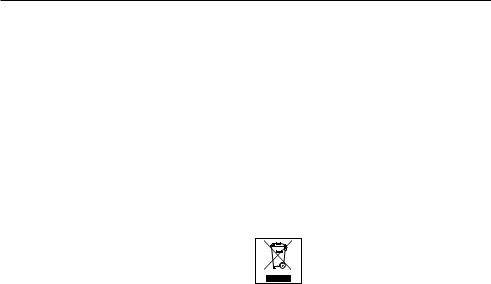
Caring for the environment
Disposal of the packing
material
The transport and protective packaging has been selected from materials which are environmentally friendly for disposal, and can normally be recycled.
Recycling the packaging reduces the use of raw materials in the manufacturing process and also reduces the amount of waste in landfill sites. Ensure that any plastic wrappings, bags etc. are disposed of safely and kept out of the reach of babies and young children. Danger of suffocation.
Disposing of your old
appliance
Electrical and electronic appliances often contain valuable materials. They also contain specific materials, compounds and components, which were essential for their correct function and safety. These could be hazardous to human health and to the environment if disposed of with your domestic waste or if handled incorrectly. Please do not, therefore, dispose of your old appliance with your household waste.
Please dispose of it at your local community waste collection / recycling centre for electrical and electronic appliances. You are also responsible for deleting any personal data that may be stored on the appliance prior to disposal. Please ensure that your old appliance poses no risk to children while being stored prior to disposal.
6

Warning and Safety instructions
This washing machine complies with all current local and national safety requirements. However, inappropriate use can lead to personal injury and damage to property.
Read the operating instructions carefully before using the washing machine. They contain important information on safety, installation, use and maintenance of the appliance. This prevents both personal injury and damage to the washing machine.
In accordance with standard IEC 60335-1, Miele expressly and strongly advises that you read and follow the instructions in “Installation”, as well as in the “Warning and Safety instructions”.
Miele cannot be held liable for injury or damage caused by noncompliance with these instructions.
Keep these operating instructions in a safe place and pass them on to any future owner.
Correct application
This washing machine is designed for domestic use and for use in similar environments by guests in hotel or motel rooms, bed & breakfasts and other typical living quarters. This does not include common/shared facilities or commercial facilities within hotels, motels or bed & breakfasts.
The washing machine is not suitable for outdoor use.
It must only be used to wash garments which have been declared suitable for washing by the manufacturer indicated on the garment care label. Any other use is not permitted. Miele cannot be held liable for damage resulting from incorrect or improper use or operation.
7

Warning and Safety instructions
This washing machine is not intended for use by persons (including children) with reduced physical, sensory or mental capabilities, or lack of experience and knowledge, unless they have been given supervision or instruction concerning its use by a person responsible for their safety.
Safety with children
Young children must not be allowed to use this appliance.
Older children may only use the appliance when its operation has been clearly explained to them and they are able to use it safely, recognising the dangers of misuse.
Cleaning work may only be carried out by older children under the supervision of an adult.
Please supervise children in the vicinity of the washing machine and do not let them play with it.
Technical safety
Please observe the instructions in “Installation” and “Technical data”.
Before setting up the washing machine, check it for any externally visible damage. Do not install or use a damaged machine.
8

Warning and Safety instructions
Before connecting the washing machine, ensure that the connection data on the data plate (fuse rating, voltage and frequency) matches the mains electricity supply. If in any doubt, consult a qualified electrician.
Reliable and safe operation of this washing machine can only be assured if it has been connected to the mains electricity supply.
The electrical safety of this washing machine can only be guaranteed when continuity is complete between it and an effective earthing system which complies with current local and national safety regulations. It is most important that this basic safety requirement is present and regularly tested and, where there is any doubt, the household wiring system should be inspected by a qualified electrician. Miele cannot be held liable for the consequences of an inadequate earthing system (e.g. electric shock).
Do not connect the washing machine to the mains electricity supply by a multi-socket adapter, extension lead or similar. These do not guarantee the required safety of the machine (fire hazard due to the risk of overheating).
Faulty components must only be replaced by genuine Miele spare parts. Miele can only guarantee the safety of the appliance when Miele replacement parts are used.
The electrical socket must be easily accessible after installation so that the machine can be disconnected from the electricity supply if necessary.
Unauthorised repairs could result in unforeseen dangers for the user, for which Miele cannot accept liability. Repairs should only be undertaken by a Miele authorised service technician, otherwise any subsequent damage will not be covered by the warranty.
9

Warning and Safety instructions
If the connection cable is faulty, it must only be replaced by a Miele approved service technician to protect the user from danger.
In the event of a fault or for cleaning purposes, the washing machine is only completely isolated from the electricity supply when:
-it is switched off at the wall socket and the plug is withdrawn, or
-it is switched off at the mains circuit breaker.
The Miele Waterproof system protects from water damage
provided the following conditions have been met:
-The machine is correctly plumbed in and connected to the electricity supply.
-If a fault or damage has been identified, the machine must be examined by a competent person before further use, and repaired if necessary.
The water flow pressure must be at least 100 kPa and must not exceed 1000 kPa.
This washing machine must not be installed and operated in mobile installations (e.g. on a ship).
Do not make any alterations to the machine, unless authorised to do so by Miele.
This washing machine is supplied with a special lamp to cope with particular conditions (e.g. temperature, moisture, chemical resistance, abrasion resistance and vibration). This special lamp must only be used for the purpose for which it is intended. It is not suitable for room lighting. Replacement lamps may only be replaced by a Miele authorised technician.
In areas which may be subject to infestation by cockroaches or other vermin, pay particular attention to keeping the machine and its surroundings in a clean condition at all times. Any damage which may be caused by cockroaches or other vermin will not be covered by the machine warranty.
10

Warning and Safety instructions
Correct use
Do not install the washing machine in a room where there is a risk of frost. Frozen hoses may burst or split. The reliability of the electronic control unit may be impaired at temperatures below freezing point.
Before using the machine for the first time, check that the transit bars at the rear of the machine have been removed (see “Installation - Removing the transit bars”). During spinning, a transit bar which is still in place may result in damage to both the machine and adjacent furniture or appliances.
Turn off the tap if the machine is to be left for any length of time (e.g. holiday), especially if there is no floor drain (gully) in the immediate vicinity.
Flooding danger.
If hooking the drain hose into a laundry washtub, check that the water can drain off quickly enough to prevent the laundry tub from overflowing. Make sure the drain hose is secure, so that the force of the water flowing out of the hose does not dislodge it.
Take care to ensure that foreign objects (e.g. nails, pins, coins, paper clips) do not find their way into the machine with the laundry. These may damage components of the machine (e.g. suds container, drum), which in turn can result in damage to the laundry.
11

Warning and Safety instructions
Take care when opening the drum door after using the steam function. There is a danger of burning due to escaping steam and the high temperature of the surface of the drum as well as the porthole glass. Stand back away from the machine and wait until the steam has dissipated.
The maximum load for this washing machine is 9 kg (dry weight). See the “Programme chart” for the maximum recommended loads for individual programmes.
If the correct amount of detergent is dispensed, the machine should not need to be descaled. If, however, you do wish to descale it, only use a proprietary natural citric acid based descaling agent. Miele recommends using Miele descaler for washing machines which is available to order online at shop.miele.com (depending on country) or from Miele. Strictly observe the instructions on the packaging.
Textiles which have been pre-treated in solvent based cleaning agents must be thoroughly rinsed in clean water before being washed in the machine.
Do not use solvent based cleaning agents, e.g. those containing benzine, in this machine, as this may result in damage to component parts and create toxic fumes. Such agents also pose a fire and explosion hazard.
Do not use solvent based cleaning agents, e.g. those containing benzine, to clean the external surfaces of the machine. They can cause damage to plastic surfaces.
Only use dyes specified by the manufacturer as being suitable for use in a domestic washing machine. Always observe the manufacturer's instructions carefully.
12
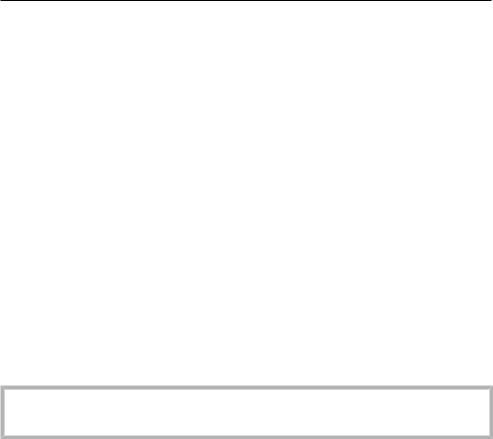
Warning and Safety instructions
Colour run and dye removers contain sulphur compounds which can cause damage such as corrosion. Do not use these products in this machine.
If detergent comes into contact with the eyes, rinse them thoroughly with lukewarm water immediately. If swallowed, seek medical assistance immediately and retain the packaging or label for reference. Those with skin problems or sensitive skin should avoid their skin coming into contact with detergent.
Accessories
Only use genuine Miele spare parts and accessories with this appliance. If spare parts or accessories from other manufacturers are used, this will invalidate the warranty, and Miele cannot accept liability.
A Miele tumble dryer can be stacked on top of a Miele washing machine using the appropriate stacking kit (available as an optional accessory). Please make sure you order the correct one for the Miele washing machine and Miele tumble dryer.
Miele cannot be held liable for damage caused by non-compliance
with these Warning and Safety instructions.
13
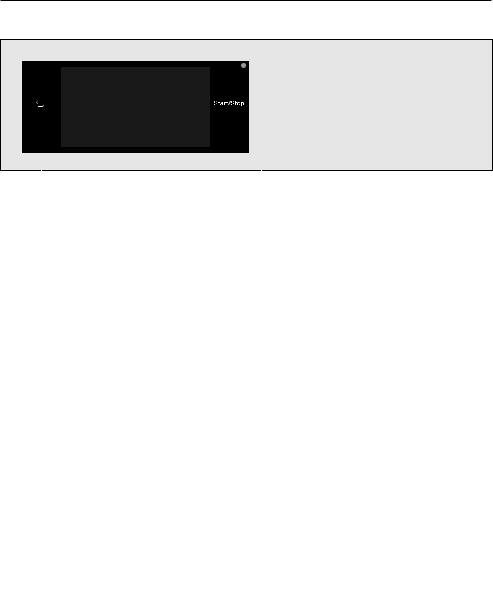
Operating the washing machine
Control panel
a sensor
Takes you back a level in a menu. b Touch display
c Start/Stop sensor
Touching the Start/Stop sensor starts the selected programme or cancels a programme that has already started. The programme can be started as soon as the sensor is flashing on and off. The sensor lights up constantly once the programme has started.
d Optical interface
For service technicians.
e sensor
For switching the washing machine on and off. To save energy, the washing machine will switch off automatically. This occurs 15 minutes after the end of the programme/Anti-crease phase, or after being switched on if no further selection is made.
Touch display and sensor controls
The and Start/Stop sensors and the sensors in the display react to fingertip contact.
The touch display can be scratched by pointed or sharp objects, e.g. pens. Only touch the display with your fingers.
14
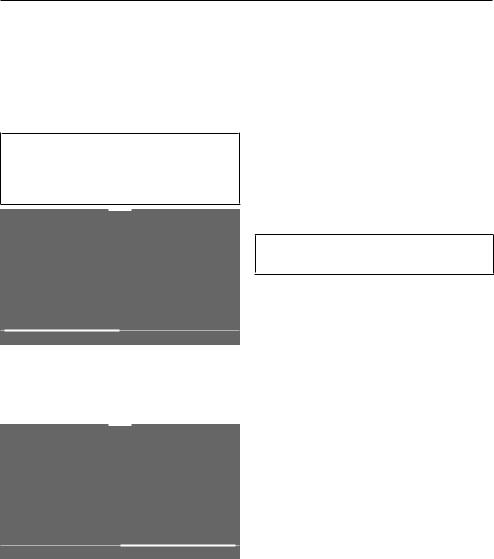
Operating the washing machine
Main menu
After switching on the washing machine, the main menu will appear in the display.
You access all the important submenus from the main menu.
Touch the sensor at any time to return to the main menu. Values entered before this that have not yet been confirmed will not be saved.
|
11:02 |
Programmes Favourites MobileStart
Help
Main menu page 1
You can scroll to the second page of
the main menu by swiping your finger
across the display.
|
11:02 |
Washing Maintenance Settings
assistant
Help
Main menu page 2
Programmes
You can select various wash programmes.
Favourites
You can save up to 12 of your own customised wash programmes (see “Favourite programmes”).
MobileStart
With MobileStart you can operate your washing machine remotely with the Miele@mobile App.
The Remote control setting must be switched on.
Touch the MobileStart sensor control and follow the instructions in the display.
Washing assistant
The Washing assistant provides a step- by-step guide to selecting the optimum wash programme for your laundry (see “Washing assistant”).
Maintenance
Maintenance options for the TwinDos system and the Clean machine programme are located in the
Maintenance menu (see “Cleaning and
care”).
Settings
You can alter the washing machine’s electronics to suit changing requirements in the Settings menu (see “Settings”).
15

Operating the washing machine
Examples on how to operate
the appliance
Selection lists
Programmes menu (single selection)
|
|
Programmes |
|
11:02 |
|
|
|
||||
2:39Cottonsh |
|
Minimum1:59 h |
iron |
||
|
|
|
|
||
2:59Cottonsh |
|
1:09Delicatesh |
|
||
Help
You can scroll to the right or the left by swiping your finger across the screen. Place your finger on the touch display and swipe it in the direction you want.
The orange bar under the pictures shows that there are further options to choose from.
To select a wash programme, touch a programme name.
The display will change to the standard display for that programme.
Extras menu (multiple selection)
|
|
Extras |
11:02 |
|
|||
|
Quick |
Water plus |
|
|
Eco |
Extra rinse |
|
OK |
You can scroll to the right or the left by swiping your finger across the screen. Place your finger on the touch display and swipe it in the direction you want.
The orange bar under the pictures shows that there are further options to choose from.
To select Extras, touch one or several sensor with Extras.
Currently selected Extras are marked orange.
To deselect an Extra, simply touch the
Extra sensor again.
Touch the OK sensor to activate the selected Extras.
16
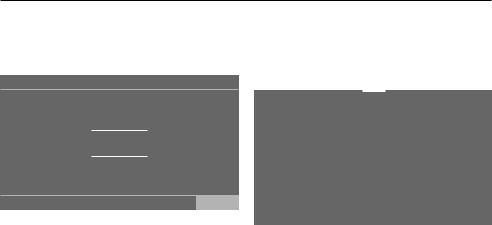
Operating the washing machine
Setting numerical values
You can set numerical values in some menus.
Clock display
14 02
13 01
12 00
11 59
10 58
OK |
Enter the numbers by swiping upwards or downwards. Place your finger on the number that you want to change and move your finger in the desired direction. Touch the OK sensor to accept the set numerical value.
Useful tip: Briefly touching the numbers will bring up the numerical keypad. Once a valid number has been entered, the OK sensor will be highlighted green.
Pull-down menu
The pull-down menu can be used to display information, e.g. about a wash programme.
|
|
Overview |
11:02 |
|
|
|
|
Spin speed |
|
|
|
Temperature |
||
|
40 °C |
1600 rpm |
||
|
Cottons |
TwinDos |
Extras |
|
|
1:57 h |
not selected |
not selected |
|
|
|
|
|
|
|
Timer |
|
|
Save |
Touch the top edge of the screen in the middle and drag down with your finger.
Help display
Help appears along the bottom line of the display in the main menu and the Programmes menu.
Touch the Help sensor to display the text.
Touch the Close sensor to return to the previous screen.
Exiting a menu
Touch the sensor to return to the previous screen.
Entries selected before this which have not been confirmed with OK will not be saved.
17
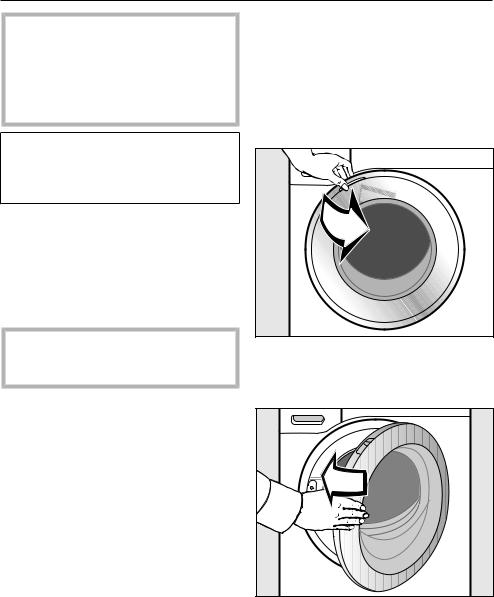
Before using for the first time
Damage resulting from incorrect installation and connection.
Installing and connecting the washing machine incorrectly will cause serious damage to property. See “Installation”.
This washing machine has undergone a complete functional test at the factory and there will be some residual water in the drum from this process.
Removing the protective foil
and stickers
Remove:
-the protective foil from the door
-any stickers from the front and the lid
Please do not remove any labels (e.g. the data plate) which are visible when you open the door.
Remove the detergent
cartridges and the drain hose
elbow from the drum
Two detergent cartridges for automatic detergent dispensing and an elbow piece for the drain hose are stored in the drum.
Pull open the door. |
Take the two cartridges and the elbow piece out of the drum.
Shut the door with a gentle swing.
18
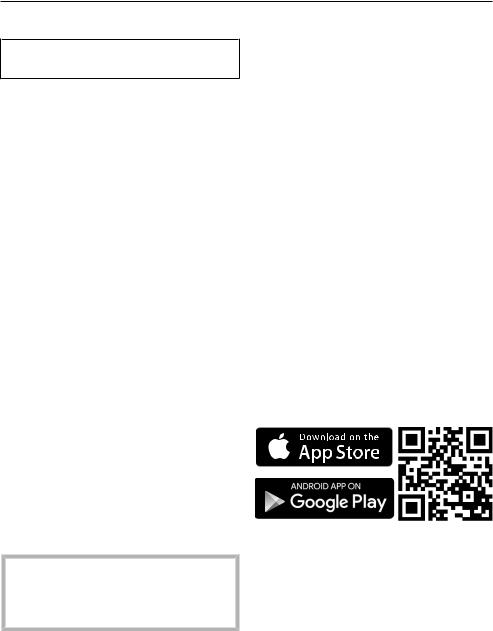
Before using for the first time
Miele@home
Your washing machine is equipped with an integrated Wi-Fi module.
In order to use it you need:
-a Wi-Fi network
-the Miele@mobile App
-a Miele user account. The user account can be created via the Miele@mobile App.
The Miele@mobile App will guide you as you connect your washing machine to your home Wi-Fi network.
Once your washing machine is connected to your Wi-Fi network, you can use the App, for example, to carry out the following activities:
-Operate your washing machine remotely
-Access information about the operating status of your washing machine
-Access information about a programme sequence on your washing machine
Connecting your washing machine to your Wi-Fi network will increase energy consumption, even when the washing machine is switched off.
Before installing the washing machine in its final location, ensure the signal strength is sufficient for your Wi-Fi network.
Availability of the Wi-Fi connection
The Wi-Fi connection shares a frequency range with other appliances (including microwave ovens and remote control toys). This may result in sporadic or even complete connection failures. Therefore, a constant availability of featured functions cannot be guaranteed.
Miele@home availability
The ability to use the Miele@mobile App depends on the availability of the Miele@home service in your country.
The Miele@home service is not available in every country.
For information about availability, please visit www.miele.com.
Miele@mobile App
You can download the Miele@mobile App from the Apple App Store® or the Google Play Store™ free of charge (only functional in selected countries).
19
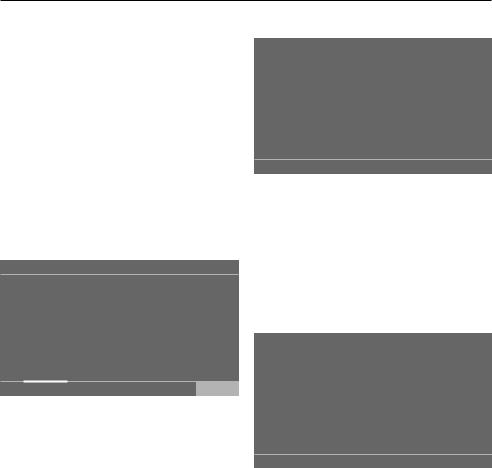
Before using for the first time
Switching on the washing
machine
Press the sensor.
The welcome screen will light up.
The display will guide you through the
6 steps of the initial commissioning process.
1. Setting the language
You will be asked to select the language you require for the display. It is possible to change the language at any time via the Settings menu.
Language
english (AU) |
english (GB) |
español |
|
|
|
english (CA) |
english (US) |
français (F) |
OK |
Scroll to the left or the right until the language you want appears.
Touch the sensor for the language you want.
The selected language will be highlighted in orange and the display will change to the menu for setting up Miele@home.
2.Setting up Miele@home
Set up "Miele@home"?
Skip |
Continue |
To set up Miele@home now: touch the Continue sensor.
Useful tip: To postpone setup until later: touch the Skip sensor. The following message will appear in the display:
It is possible to set up later in "Settings" /
"TwinDos".
Confirm with the OK sensor.
|
Which connection method do you |
want to use? |
Via WPS |
via App |
Select the connection method you wish to use.
You will then be guided by the display and the Miele@mobile App.
20
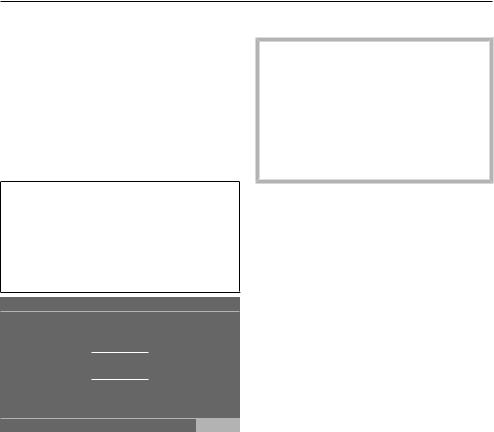
Before using for the first time
3. Setting the clock format |
4. Removing the transit bars |
The time of day display can be in 12 h or 24 h clock format.
Select the clock format you want and confirm this with the OK sensor.
The display will bring up the screen for setting the time of day.
Setting the time of day
This message only appears if the washing machine has not yet been connected to a Wi-Fi network.
The time of day is set automatically if connection is established with a Wi-Fi network.
Clock display
14 02
13 01
12 00
11 59
10 |
58 |
|
OK |
Place your finger on the number that |
|
you want to change and move your |
|
finger in the desired direction. |
|
Confirm with the OK sensor. |
|
Damage resulting from failure to remove the transit bars.
Failure to remove the transit bars can result in damage to the washing machine and to adjacent cabinetry or appliances.
Remove the transit bars as described in “Installation”.
Touch the OK sensor to confirm that the transit bars have been removed.
The following message appears in the display:
Remove transit bars and observe "Warning and Safety instructions" and "Before using for the first time" in the operating instructions.
Confirm the message with the
OK sensor.
The display will change to the screen for setting up TwinDos.
21
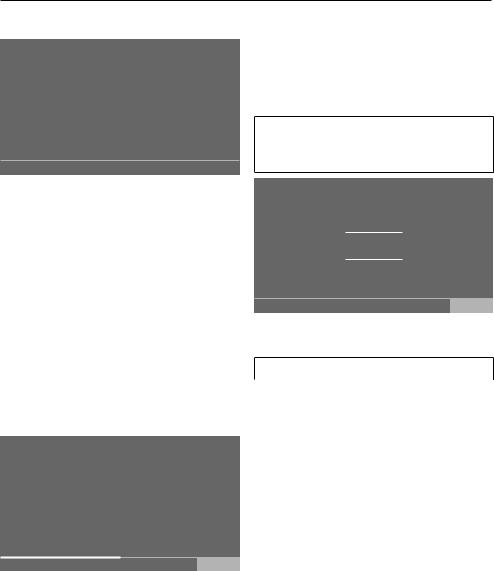
Before using for the first time
5.Commissioning TwinDos
Set up "TwinDos"?
Skip |
Continue |
Touch the Continue sensor to set up TwinDos straight away.
Useful tip: To postpone setup until later: touch the Skip sensor. The following message will appear in the display:
It is possible to set up later in "Settings" /
"TwinDos".
Confirm with the OK sensor.
Settings for compartment
The procedure below describes the procedure for Miele UltraPhase 1 and Miele UltraPhase 2. The procedure for other detergents is similar.
|
Agent for comp. |
11:02 |
|
|
|
|
|
|
No agent |
Universal |
Delicates |
|
detergent |
detergent |
|
|
|
||
|
Miele |
Colour |
Delicates/ |
|
UltraPhase 1 |
detergent |
Woollens |
OK |
Touch the Miele UltraPhase 1 sensor.
The following message will appear in
the display:
Please enter the dosing recommendation of your detergent for a wash with normal soiling. Take note of your water hardness level.
The dispensing quantity for
UltraPhase 1 for (hardness range
I) is preset.
Dosage for comp. |
11:02 |
48
47
46 ml
45
44
OK |
Confirm the preset value with the
OK sensor, or change the value.
UltraPhase 1
Hardness level I |
46 ml |
Hardness level II |
58 ml |
Hardness level III |
70 ml |
The following appears in the display:
Insert container
22
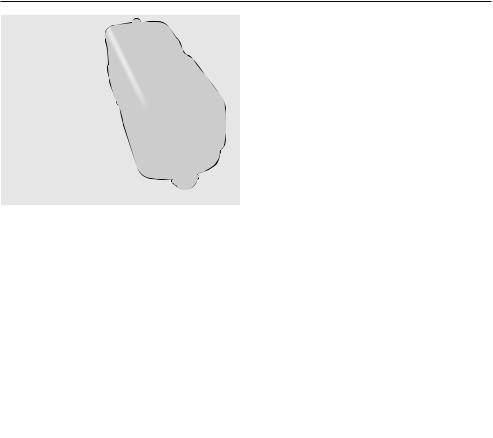
Before using for the first time
Remove the foil from the detergent
cartridge. |
Open the access panel for TwinDos.
Push the UltraPhase 1 detergent cartridge into compartment 1 until it locks into position.
The following message will appear in the display:
Now enter the settings for UltraPhase 2.
23
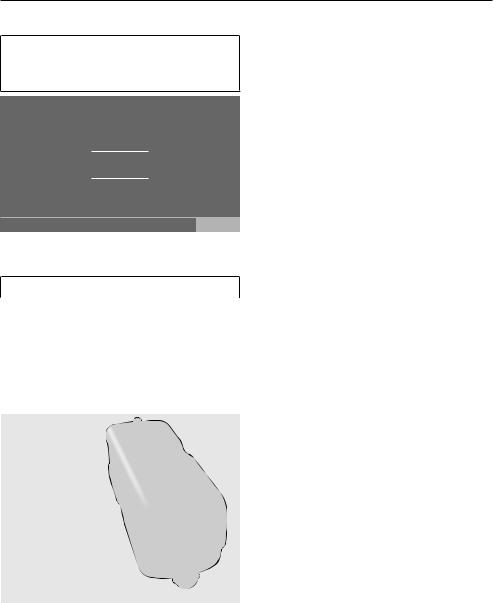
Before using for the first time
Settings for compartment
The dispensing quantity for UltraPhase 2 for (hardness range I) is preset.
Dosage for comp. |
11:02 |
38
37
36 ml
35
34
OK |
Confirm the preset value with the OK sensor, or change the value.
UltraPhase 2
Hardness level I |
36 ml |
Hardness level II |
45 ml |
Hardness level III |
54 ml |
The following appears in the display:
Insert container
Push the UltraPhase 2 detergent cartridge into compartment 2 until it locks into position.
When the cartridge is pushed in, the display message switches to:
"TwinDos" is set up. Changes can be
made in "Settings" / "TwinDos".
Confirm with the OK sensor.
Close the TwinDos access panel.
The display changes to the calibration programme.
Remove the foil from the detergent cartridge.
24
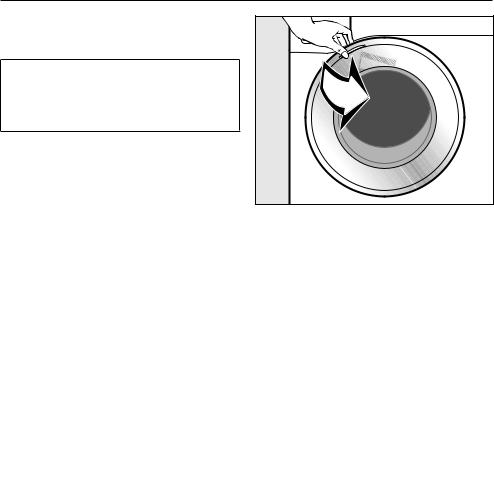
Before using for the first time
6. Starting the calibration
programme
For optimum water and energy consumption and excellent wash results, it is important to calibrate the washing machine.
To do this, the Cottons programme must be run without laundry and without detergent.
No other programmes can be started until calibration has been carried out.
The following message appears in the display:
Turn on the tap and run the Cottons 90°C
programme without any laundry
Confirm with the OK sensor.
The display will switch to the standard display for the Cottons programme.
|
Overview |
|
11:02 |
|
|||
|
|
|
|
|
|
Temperature |
Spin speed |
|
90 °C |
1600 rpm |
|
|
Cottons |
TwinDos |
Extras |
|
1:57 h |
Whites |
not selected |
|
|
|
|
Timer |
|
Save |
|
Touch the Start/Stop sensor.
The calibration programme is started. It will take approximately 2 hours.
At the end of the programme the following message will appear in the display:
Set-up completed
Take hold of the door and pull it open.
Useful tip: For safety reasons, close the door when the washing machine is not in use. Otherwise there is a danger of objects being placed inadvertently in the drum. If these remain unnoticed and were washed in the next load, they could damage the laundry. An open door is also a danger to pets and children.
Switch the washing machine off with the sensor.
25

Washing environmentally and economically
Energy and water consumption
-To get the most out of your machine, load the maximum dry load for the programme you are using.
The energy and water consumption will be the lowest in relation to the size of the load.
-When smaller amounts of laundry are washed, the Auto load control system will reduce the amount of water and energy used.
-Use the Express 20 programme for small, lightly soiled loads.
-Modern detergents make it possible to wash at lower temperatures (e.g.
20°C). Using lower temperature settings will save energy.
-Washing at low temperatures and/or using liquid detergents can cause bacteria and odours to build up in the washing machine. Miele therefore recommends cleaning the washing machine once every month.
The washing machine reminds you to do so with the following message in
the display: Hygiene info: Select
"Maintenance" and start the "Clean
machine" programme..
-Use the hot water connection to save energy.
Detergent consumption
-For precise dispensing, use automatic detergent dispensing.
-Adjust the dosage to the degree of soiling of the laundry.
-Do not exceed the amounts of detergent recommended by the manufacturer on the packaging.
When drying with a tumble
dryer
Selecting the highest possible spin speed for the wash programme will save energy when drying in a tumble dryer afterwards.
26
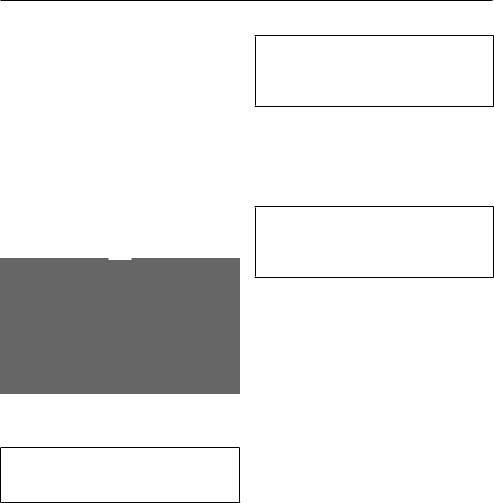
Washing environmentally and economically
EcoFeedback |
2. Actual consumption |
You can view information about the energy and water consumption of your washing machine with the pull-down menu.
The following information will appear in the display:
-An estimate of the energy and water consumption before the programme begins.
-The actual energy and water consumption during the programme or at the end of the programme.
|
|
Overview |
11:02 |
|
|
|
|
Spin speed |
|
|
|
Temperature |
||
|
40 °C |
1600 rpm |
||
|
Cottons |
TwinDos |
Extras |
|
|
1:57 h |
not selected |
not selected |
|
|
|
|
|
|
|
Timer |
|
|
Save |
Open the pull-down menu.
1. Estimate
The estimated energy and water consumption levels will be displayed as a bar chart on the right-hand side.
The more bars visible, the higher the energy or water consumption.
The estimate will vary depending on the wash programme, temperature and any Extras selected.
You can view the actual amount of energy and water used by a programme both during and at the end of the programme.
The costs can also be displayed. See “Settings - Consumption” for more detailed information on costs.
The consumption will alter as the programme progresses.
If the door is opened or the appliance has switched off automatically at the end of the programme, the data will revert to the estimated consumption.
Useful tip: You can view the consumption data for the last wash programme and for total consumption (see “Settings - Consumption”).
27
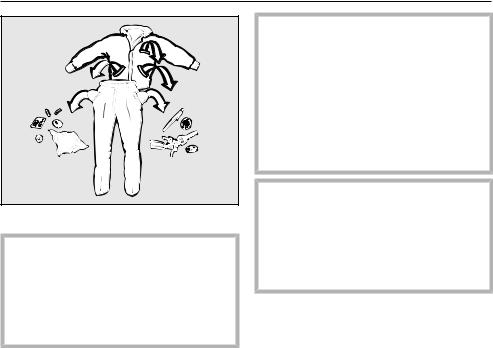
1. Preparing the laundry
Empty all pockets.
Damage due to foreign objects.
Nails, coins, paper clips, and so on can cause damage to garments and components in the machine.
Check the laundry before washing and remove any foreign objects.
Sorting the laundry
Sort the laundry by colour and by care label. Most garments have a textile care label in the collar or side seam.
Useful tip: Dark textiles often contain excess dye and should be washed separately several times before being included in a mixed load. Always wash white and coloured items separately.
Pre-treating stains
Badly soiled areas and stains should be cleaned as soon as possible, preferably whilst still fresh. Spillages should be carefully dabbed off using a soft, colourfast cloth. Do not rub.
Useful tip: Please refer to the Miele website or Miele@mobile App for more information on stain removal.
Damage due to solvent-based cleaning agents.
Cleaning agents containing benzine, stain remover, etc., can damage plastic parts.
When pre-treating garments, make sure that any plastic parts (e.g. buttons) do not come into contact with cleaning agent.
Risk of explosion due to solventbased cleaning agents.
If solvent-based cleaning agents are used, an explosive mixture can form. Never use solvent-based cleaning agents in the washing machine.
General tips
-Curtains: Remove lead weights first or place in a laundry bag.
-Underwiring and collar stiffeners: Any loose wiring in bras, shirt collar stiffeners, etc. should be removed or sewn in.
-Close any zips, attach Velcro fasteners, fasten hooks and eyes etc. before washing.
-Fasten duvet covers and pillow cases to prevent small items from being rolled up inside them.
Do not wash any items in this machine which are specified by the manufacturer as not washable on the care label ( symbol).
28
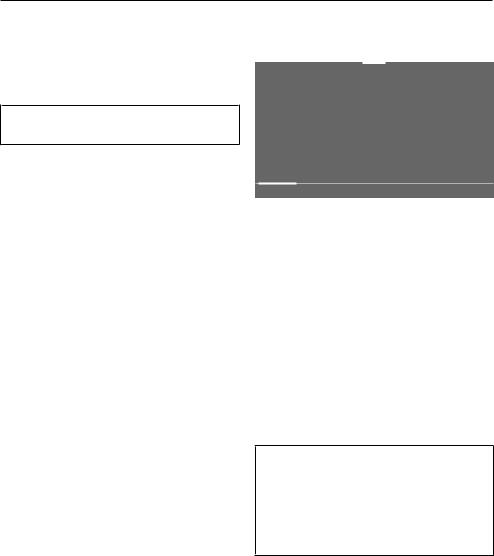
2. Selecting a programme
Switching on the washing
machine
Press the sensor.
The interior drum lighting will come on.
The drum lighting will go out automatically after five minutes.
Useful tip: To switch the lighting on again, open the pull-down menu from the overview menu and then touch the
sensor.
The main menu will then appear in the display.
Selecting a programme
Touch the Programmes sensor.
|
|
Programmes |
|
11:02 |
|
|
|
||||
2:39Cottonsh |
|
Minimum1:59 h |
iron |
||
|
|
|
|
||
2:59Cottonsh |
|
1:09Delicatesh |
|
||
Help
Scroll to the right of the display until the programme you want appears.
Touch the sensor for that programme.
The display will change to show the
Overview menu.
|
Overview |
|
11:02 |
|
|||
|
|||
|
|
Temperature |
Spin speed |
|
40 °C |
1600 rpm |
|
|
Cottons |
TwinDos |
Extras |
|
2:39 h |
Colour |
not selected |
|
|
|
|
Timer |
|
Save |
|
There are 3 further ways of selecting a programme.
1.Favourites
2.Washing assistant
3.MobileControl
29
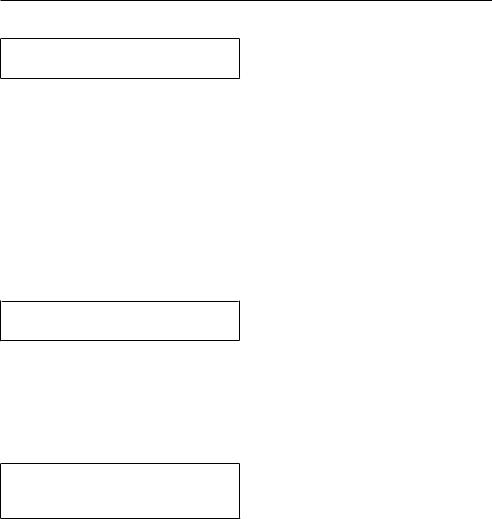
3. Selecting programme settings
Selecting the temperature
You can alter the preset temperature of a wash programme.
The temperatures reached in the washing machine may differ from the selected temperatures. The combination of energy input and washing time achieves an optimum washing result.
Touch the Temperature sensor.
Select the desired temperature.
The display will change to show the
Overview menu.
Selecting a spin speed
You can alter the preset spin speed of a wash programme.
Touch the Spin speed sensor.
Select the spin speed you want.
The display will change to show the
Overview menu.
Activating TwinDos
TwinDos dispensing is automatically activated for all programmes in which dispensing is possible.
1. Switch TwinDos on or off
Touch the TwinDos sensor and select
Off or On.
2. Select the detergent
When using Miele's 2-phase system you must set the colour of the laundry.
Select Whites for loads of white items, or Colours for loads containing coloured items.
If you are using a different type of detergent, this must be selected.
Select compartment or .
Useful tip: Only those detergents that can be used with the programme are displayed.
3. Select the degree of soiling
The display will ask you to enter the degree of soiling of the laundry.
Select Light, Normal or Heavy.
Confirm your selection with the
OK sensor.
Automatic dispensing is now switched on.
The display will change to show the
Overview menu.
See “5. Adding detergent - TwinDos” for more information.
30
