
Getting started with
Logitech® Wireless Combo MK220
mk220
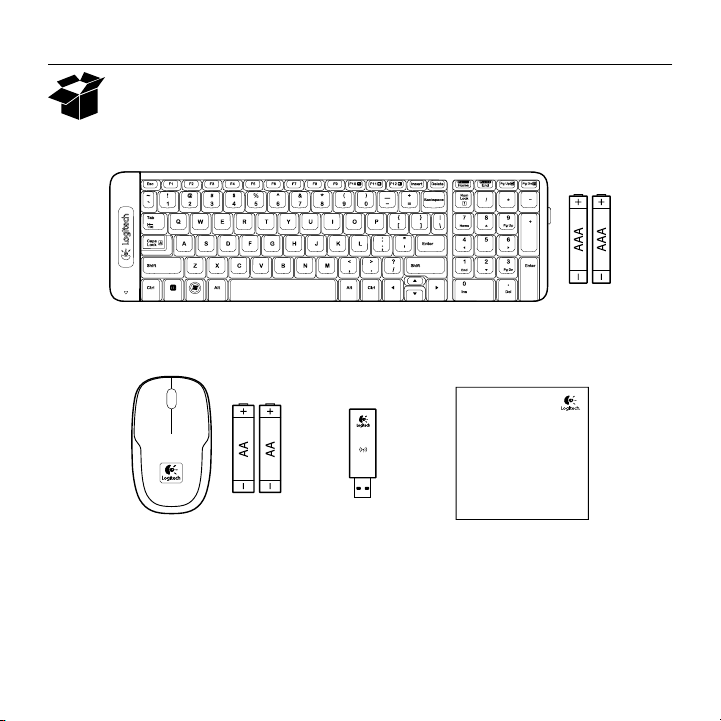
M150
Logitech® Wireless Combo MK220
K220
Logitech®
Important Information
Safety, Compliance and Warranty
2

Logitech® Wireless Combo MK220
Contents
English. . . . . . . . . . . . . . . . . . . . . . . . . . . . . . . . . . . . . . . . . . 4
繁體中文 . . . . . . . . . . . . . . . . . . . . . . . . . . . . . . . . . . . . . . . . . 7
䚐ạ㛨 . . . . . . . . . . . . . . . . . . . . . . . . . . . . . . . . . . . . . . . . . .10
www.logitech.com/support! . . . . . . . . . . . . . . . . . . . . . . . . . . . 13
3
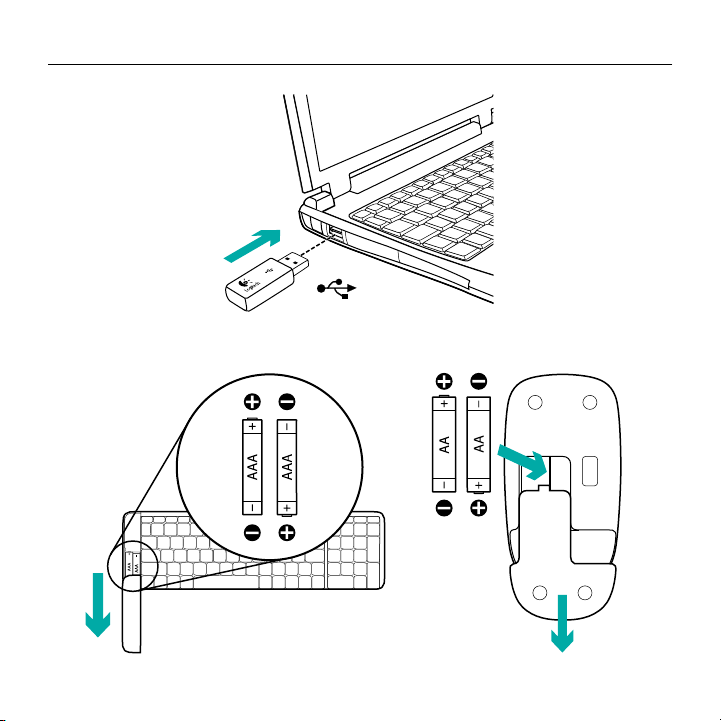
1
2
Logitech® Wireless Combo MK220
USB
4 English
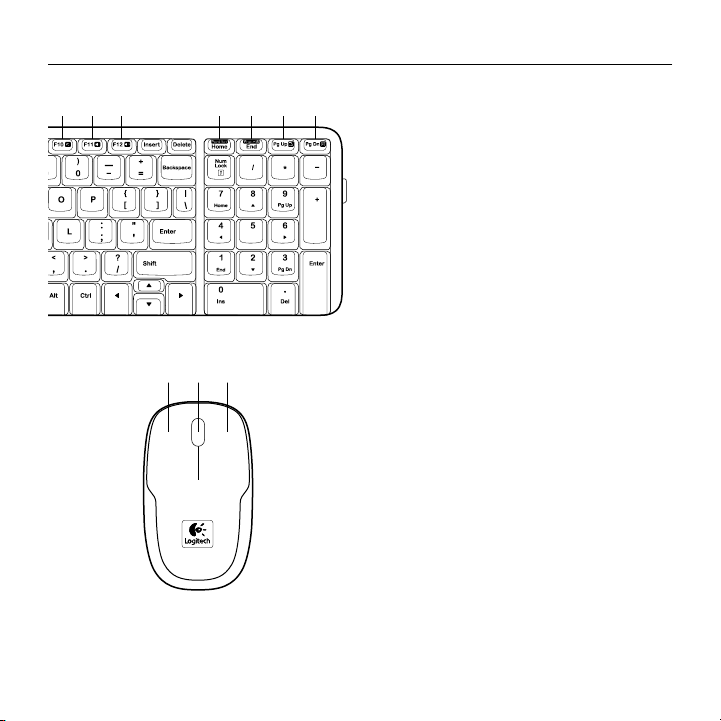
Logitech® Wireless Combo MK220
1 2 3 4 5 6 7
1 2 3
Keyboard features
Mouse features
Hotkeys
1. Mute
2. Volume Down
3. Volume Up
4. Print screen
5. Pause break
6. Context menu
7. Scroll lock
1. Left button
2. Scroll wheel
3. Right button
5 English

Logitech® Wireless Combo MK220
Help with setup: keyboard and mouse are not working
đƫ Check the orientation of the batteries
inside the keyboard and mouse, or
replace the batteries.
đƫ Is the USB receiver securely plugged into
a computer USB port? Try moving the
USB receiver to a USB port closer to the
keyboard and mouse.
đƫ If the USB receiver is plugged into a
USB hub, try plugging it directly into
your computer.
đƫ Remove any metal object between the
receiver and the keyboard/mouse that
may interfere with reception. Try using
the mouse on a dierent surface.
đƫ Restart the computer.
đƫ If these suggestions don’t work,
download the Reconnection Utility from
http://www.logitech.com/connect_utility.
6 English

1
2
Logitech® Wireless Combo MK220
USB
7 繁體中文

Logitech® Wireless Combo MK220
1 2 3 4 5 6 7
1 2 3
鍵盤功能
滑鼠功能
熱鍵
1. 靜音
2. 音量減小
3. 音量增大
4. 列印螢幕
5. 暫停/中斷
6. 右鍵快顯功能表
7. 滾動鎖定
1. 左鍵
2. 滾輪
3. 右鍵
8 繁體中文

Logitech® Wireless Combo MK220
安裝說明:鍵盤和滑鼠無法正常運作
đƫ 請檢查鍵盤與滑鼠內部安裝之電池的方
向是否有誤,或是更換新電池。
đƫ ƫ接收器是否已穩固地插入到 USB 連
接埠?嘗試將 USB 接收器移到較接近鍵
盤與滑鼠的 USB 連接埠上。
đƫ 若將 USB 接收器插入 USB 集線器,請
嘗試將其直接插入電腦。
đƫ 移開所有介於接收器與鍵盤/滑鼠之間,
且可能會干擾訊號的金屬物體。請嘗試
在不同的表面上使用滑鼠。
đƫ 重新啟動電腦。
đƫ 若上述建議皆無效,請至以下網址下載
「重新連線公用程式」(Reconnection
Utility):http://www.logitech.com/
connect_utility。
9 繁體中文

1
2
Logitech® Wireless Combo MK220
USB
10 䚐ạ㛨

Logitech® Wireless Combo MK220
1 2 3 4 5 6 7
1 2 3
䇘⸨☐Gὤ⏙
⫼㟤㏘ 䏭㬉
ܜಢ!മ
1. 㢀㋀ᶤ
2. ⸰⪜ 㨸㢨ὤ
3. ⸰⪜ ⋆㢨ὤ
4. 䞈⮨ 㢬㋸
5. 㢰㐐 㩅㫴/㩅␜
6. ㇵ䞝㜄 ⬒⏈ ⮈⎨
7. ㏘䆠⦘ 㣔Ἴ
1. 㞰㯱 ⶸ䏰
2. ㏘䆠⦘G䡔
3. 㝘⪬㯱 ⶸ䏰
11 䚐ạ㛨

Logitech® Wireless Combo MK220
㉘㾌 ⓸㟴⬄: 䇘⸨☐ ⵃ ⫼㟤㏘ᴴ 㣅┍䚌㫴 㙾㢀
đƫ 䇘⸨☐ ⵃ ⫼㟤㏘ 㙼㜄 㢼⏈ ⵤ䉤⫠
ⵝ䛙㡸 䞉㢬䚌ᶤ⇌ ⵤ䉤⫠⪰ Ẅ㷨䚨
⸨㐡㐐㝘.
đƫ ƫ㍌㐔ὤᴴ 䀨䘜䉤 USB 䔠䏬㜄
㙼㥉㤵㡰⦐ 㜤╌㛨 㢼㏩⏼ᾀ? USB
㍌㐔ὤ⪰ 䇘⸨☐ ⵃ ⫼㟤㏘㝴 ᴴᾀ㟨
USB 䔠䏬⦐ 㝢 ⸨㐡㐐㝘.
đƫ ƫ㍌㐔ὤᴴ USB 䛼⽀㜄 㜤╌㛨
㢼㡰⮨ 䀨䘜䉤㜄 㫵㥅 㜤䚨 ⸨㐡㐐㝘.
đƫ ㍌㐔ὤ㝴 䇘⸨☐/⫼㟤㏘ ㇠㢨㢌 ㍌㐔㡸
ⵝ䚨䚔 ㍌ 㢼⏈ Ἴ㋁ Ɒ㷨⪰ 㥐ᶤ䚝⏼␘.
⫼㟤㏘⪰ ␘⪬ 䖐⮨㜄 ㇠㟝䚨 ⸨㐡㐐㝘.
đƫ 䀨䘜䉤⪰ ␘㐐 㐐㣅䚌㐡㐐㝘.
đƫ 㢨⤻ 䚨⓸ ⱬ㥐ᴴ 䚨╌㫴 㙾㡸 㟤
http://www.logitech.com/connect_utility
Reconnection Utility⪰ ␘㟨⦐☐䚌㐡㐐㝘.
㜄㉐
12 䚐ạ㛨

Logitech® Wireless Combo MK220
www.logitech.com/support
Logitech Addresses and Phone Numbers
Sales Office Address Region Technical Help
Logitech Far East Ltd.
羅技電子股份有限公司
Logitech Singapore Pte Ltd.
Logitech Australia Computer
Peripherals Pty Ltd.
Logitech Electronic
India PVT Ltd
Logitech Asia Pacific Ltd
ᵆ⺪㘷#㐾ẖ⨮
6F-4, No. 123, Sec. 4,
Pa-Teh Road, Taipei, Taiwan
臺北市八德路四段123 號6樓之4
886-2-274 6-6601
星期一至五,上午九時至
下午六時正
1 Maritime Square #09-31/32
HarbourFront Centre (Lobby A)
Singapore 099253
65-6270 5515
Monday - Friday, 9am - 6pm
Level 2, 608-610 Liverpool Road,
South Strathfield NSW 2136 Australia
61-2-9764 8300
Monday - Friday, 9am - 5pm (AEST)
MMTC House, Suite 603, 6th Floor
C-22, Bandra Kurla Complex,
Bandra East Mumbai 400 051, India
91-22-2657 1160
Monday - Friday, 9.30am - 6.30pm (IST)
Hong Kong Sales & Marketing
18/F, Cambridge House, Taikoo Place,
979 King's Road, Quarry Bay, Hong Kong.
852-2821-5900
Monday - Friday, 9am - 6pm
昢殾柢 欇姷磲割 櫲汞壊壟
12-12 CCMM 捒娯 708B
www.logitech.com/support
0800-012 300
星期一至五,上午九時至下午六時正
800-60-11-372 (Toll free for Singapore Only)
1800-88-0719 (Toll free for Malaysia Only)
+(60) 3-2054-1886 (for Thailand, Indonesia,
Indochina)
Monday - Friday, 9am - 6pm
000 800 600 1133 (Toll free)
Monday - Friday, 9.30am - 6.30pm (IST)
800-966-992 (Toll free)
Monday - Friday, 9am - 6pm
00798-601-8207 (朞柦沖 抆基)
毚-匎, 9:30 AM to 5:30 PM
(免付費)
13

Logitech® Wireless Combo MK220
14

Logitech® Wireless Combo MK220
15

www.logitech.com
© 2011 Logitech. All rights reserved. Logitech, the Logitech logo, and other Logitech marks are owned by Logitech and may
be registered. All other trademarks are the property of their respective owners. Logitech assumes no responsibility for any
errors that may appear in this manual. Information contained herein is subject to change without notice.
621-000074.002
