LG FR74 User Manual

USER MANUAL
LG Heart Rate
Earphones
To maximize the full functionality of the LG Heart Rate Earphones, please read the user manual carefully.
Model : FR74
www.lg.com

1 Beforeusing
2 Before using
Safety Information |
Install in accordance with the manufacturer’s |
|||
|
|
|
CAUTION: Do not block any ventilation openings. |
|
|
|
|
instructions. |
|
|
CAUTION |
|
Slots and openings in the cabinet are provided |
|
|
|
for ventilation and to ensure reliable operation of |
||
|
RISK OF ELECTRIC SHOCK |
|
||
|
|
the product and to protect it from over heating. |
||
|
DO NOT OPEN |
|
The openings shall be never be blocked by |
|
CAUTION: TO REDUCE THE RISK OF ELECTRIC |
||||
placing the product on a bed, sofa, rug or other |
||||
SHOCK DO NOT REMOVE COVER (OR BACK) |
similar surface. This product shall not be placed |
|||
NO USER-SERVICEABLE PARTS INSIDE REFER |
in a built-in installation such as a bookcase or |
|||
SERVICING TO QUALIFIED SERVICE PERSONNEL. |
rack unless proper ventilation is provided or the |
|||
|
This lightning flash with |
manufacturer’s instruction has been adhered to. |
||
|
CAUTION concerning the Power Cord |
|||
|
arrowhead symbol within an |
|||
|
Most appliances recommend they be placed |
|||
|
equilateral triangle is intended to |
|||
|
alert the user to the presence of |
upon a dedicated circuit; |
||
|
uninsulated dangerous voltage |
That is, a single outlet circuit which powers only |
||
within the product’s enclosure that may be |
that appliance and has no additional outlets or |
|||
of sufficient magnitude to constitute a risk of |
branch circuits. Check the specification page |
|||
electric shock to persons. |
of this owner’s manual to be certain. Do not |
|||
|
The exclamation point within |
overload wall outlets. Overloaded wall outlets, |
||
|
an equilateral triangle is |
loose or damaged wall outlets, extension cords, |
||
|
intended to alert the user to the |
frayed power cords, or damaged or cracked wire |
||
|
presence of important operating |
insulation are dangerous. Any of these conditions |
||
|
and maintenance (servicing) |
could result in electric shock or fire. Periodically |
||
|
instructions in the literature |
examine the cord of your appliance, and if its |
||
accompanying the product. |
appearance indicates damage or deterioration, |
|||
WARNING: This product contains chemicals |
unplug it, discontinue use of the appliance, and |
|||
have the cord replaced with an exact replacement |
||||
known to the State of California to cause cancer |
||||
part by an authorized service center. Protect the |
||||
and birth defects or other reproductive harm. |
||||
power cord from physical or mechanical abuse, |
||||
Wash hands after handling. |
||||
such as being twisted, kinked, pinched, closed in |
||||
This device is not intended to diagnose, |
||||
a door, or walked upon. Pay particular attention |
||||
treat or prevent any disease or medical |
||||
to plugs, wall outlets, and the point where the |
||||
condition. Always seek the advice of a qualified |
||||
cord exits the appliance. To disconnect power |
||||
professional before making any changes to |
||||
from the mains, pull out the mains cord plug. |
||||
your exercise, sleep or nutrition. |
||||
When installing the product, ensure that the plug |
||||
WARNING: TO PREVENT FIRE OR ELECTRIC SHOCK |
||||
is easily accessible. |
||||
HAZARD, DO NOT EXPOSE THIS PRODUCT TO |
|
|||
RAIN OR MOISTURE. |
|
|||
CAUTION: The apparatus shall not be exposed |
|
|||
to water (dripping or splashing) and no objects |
|
|||
filled with liquids, such as vases, shall be placed |
|
|||
on the apparatus. |
|
|||
WARNING: Do not install this equipment in a |
|
|||
confined space such as a book case or similar |
|
|||
unit. |
|
|||

|
|
|
Before using 3 |
||
|
|
|
|
|
|
This device is equipped with a portable battery |
Avoiding hearing damage |
||||
or accumulator. |
Permanent hearing loss may occur if you use |
||||
Safety way to remove the battery or the battery |
|||||
your headset at a high volume. Set the volume |
|||||
from the equipment: Remove the old battery |
to a safe level. Over time you can become |
||||
or battery pack, follow the steps in reverse order |
accustomed to a higher volume that may sound |
||||
than the assembly. To prevent contamination of |
normal but can be damaging to your hearing. If |
||||
the environment and bring on possible threat |
you experience ringing in your ears or muffled |
||||
to human and animal health, the old battery or |
speech, stop listening and have your hearing |
||||
the battery put it in the appropriate container |
checked. The louder the volume, the less time is |
||||
at designated collection points. Do not dispose |
required before your hearing could be affected. |
||||
of batteries or battery together with other |
Hearing experts suggest that to protect your |
||||
waste. It is recommended that you use local, |
|||||
hearing: |
|||||
free reimbursement systems batteries and |
|||||
Limit the amount of time you use the headset |
|||||
accumulators. The battery shall not be exposed |
|||||
to excessive heat such as sunshine, fire or the like. |
at high volume. |
||||
Do not remove battery incorporated with |
Avoid turning up the volume to block out |
||||
product for your safety. If you need to replace |
noisy surroundings. |
||||
the battery, take it to the nearest authorized LG |
Turn the volume down if you can’t hear people |
||||
Electronics service point or dealer for assistance. |
speaking near you. |
||||
NOTICE: For safety making information including |
If you use music playback or |
||||
product identification and supply ratings, |
voice information in outdoor, |
||||
please refer to the main label on the rear of the |
there is a danger of accident |
||||
apparatus. |
due to noise blocking. |
||||
|
|
|
|
|
|
|
>>Caution |
|
|
||
|
CAUTION when using this product in environments |
|
|
||
of low humidity |
|
|
|||
It may cause static electricity in |
|
|
|||
|
environments of low humidity. |
|
|
||
It is recommended to use this product |
|
|
|||
|
after touching any metal object which |
|
|
||
|
conducts electricity. |
|
|
||
1 Beforeusing

1 Beforeusing
4 |
|
Before using |
|
|
|
|
|
||
IMPORTANT SAFETY |
personnel. Servicing is required when the |
|||
INSTRUCTIONS |
14. Refer all servicing to qualified service |
|||
as power-supply cord or plug is damaged, |
||||
|
|
|
apparatus has been damaged in any way, such |
|
1. |
Read these instructions. |
liquid has been spilled or objects have fallen |
||
2. |
Keep these instructions. |
into the apparatus, the apparatus has been |
||
3. |
Heed all warnings. |
exposed to rain or moisture, does not operate |
||
normally, or has been dropped. |
||||
|
|
|
||
4.Follow all instructions.
5.Do not use this apparatus near water.
6.Clean only with dry cloth.
7.Do not block any ventilation openings. Install in accordance with the manufacturer’s instructions.
8.Do not install near any heat sources such as radiators, heat registers, stoves, or other
apparatus (including amplifiers) that produce heat.
9.Do not defeat the safety purpose of the polarized or grounding-type plug. A polarized plug has two blades with one wider than the other. A grounding type plug has two blades and a third grounding prong. The wide blade or the third prong are provided for your safety. If the provided plug does not fit into your outlet, consult an electrician for replacement of the obsolete outlet.
10.Protect the power cord from being walked on or pinched particularly at plugs, convenience receptacles, and the point where they exit from the apparatus.
11.Only use attachments/accessories specified by the manufacturer.
12.Use only with the cart, stand,
tripod, bracket, or table specified by the manufacturer, or sold with the apparatus.
When a cart is used, use caution when moving the cart/
apparatus combination to avoid injury from tip-over.
13.Unplug this apparatus during lightning storms or when unused for long periods of time.

Before using |
5 |
|
|
FCC Compliance Statement
This device complies with part 15 of the FCC rules. Operation is subject to the following two conditions:
(1)This device may not cause harmful interference, and
(2)This device must accept any interference received, including interference that may cause undesired operation.
NOTE: This equipment has been tested and found to comply with the limits for a Class B digital device, pursuant to Part 15 of the FCC Rules. These limits are designed to provide reasonable protection against harmful interference in a residential installation. This equipment generates, uses, and can radiate radio frequency energy and, if not installed and used in accordance with the instructions, may cause harmful interference to radio communications. However, there is no guarantee that interference will not occur in a particular installation.
If this equipment does cause harmful interference to radio or television reception, which can be determined by turning the equipment off and on, the user is encouraged to try to correct the interference by one or more of the following measures:
Reorient or relocate the receiving antenna.
Increase the separation between the equipment and receiver.
Connect the equipment into an outlet on a circuit different from that to which the receiver is connected.
Consult the dealer or an experienced radio/TV technician for help.
CAUTION: Any changes or modifications not expressly approved by the party responsible for compliance could void the user’s authority to operate this equipment.
FCC WARNING : This equipment may generate or use radio frequency energy. changes or modifications to this equipment may cause harmful interference unless the modifications are expressly approved in the instruction manual. The user could lose the authority to operate
this equipment if an unauthorized change or modification is made.
FCC RF Radiation Exposure Statement : This equipment complies with FCC radiation exposure limits set forth for an uncontrolled environment.
CAUTION: Regulations of the FCC and FAA prohibit airborne operation of radio-frequency wireless devices because their signals could interfere with critical aircraft instruments.
Responsible Party :
LG Electronics USA, Inc.1000 Sylvan Avenue Englewood Cliffs, NJ 07632
TEL. : +1-800-243-0000
1 Beforeusing

1 Beforeusing
6 Before using
Warning
Be aware of obstacles and approach with caution when using this device.
Obstacles carry the risk of injury.
Do not use your device while driving.
Store the device in a safe place.
Do not let children put the device in his/her mouth.
 Children may swallow a
Children may swallow a 
 small part of the device in curiosity because the parts are small. When the child swallows the part, see a doctor immediately after giving first-aid.
small part of the device in curiosity because the parts are small. When the child swallows the part, see a doctor immediately after giving first-aid.
There is a danger of electric shock or damage of the product.
Keep the device away from children.
This device may pose the risk of injury to children.
Do not place the device and accessories near/in heating appliances.
It may cause deformation.
Disconnect the AC adapter and the cable in case of lightning or thunder.
Otherwise, an electric shock may occur.

Before using |
7 |
|
|
Caution
Read the web manual and
 quick guide offered in the box before using the device.
quick guide offered in the box before using the device.
Otherwise, there is a possibility of malfunction or failure of the product.
Do not place an object on the product.
It may cause failure.
Do not disassemble, repair, or remodel the product.
There is a danger of damage or failure.
Do not soak the product in the water.
There is a danger of electric shock or failure.
Do not place the device near a magnet or within the magnetic field.
It may cause failure.
mDo not perform Bluetooth operation near medical appliances, because it may cause electromagnetic interference.
mFollow all posted warnings and directions from authorized personnel in areas where the use of wireless devices is restricted, such as airplanes and hospitals.
mLG Heart Rate Earphones does not support tablet products and may malfunction with some smartphones.
1 Beforeusing
Maintenance
Cleaning the device
Clean the device with soft and dry cloth.
Do not use strong chemical that include alcohol, such as benzene, thinner, FLUX, oil.
Handling the device
Handle the device as carefully as possible and not to expose it to water. This device is not designed to be used underwater or come into continuous contact with water.
This device features a liquid contact indicator that changes color when it comes in contact with water. In this case, the warranty may be voided.

8 Table of Contents
Table of Contents
1Before using
2Safety Information
7 Maintenance
2 Starting the LG Heart Rate Earphones
10LG Heart Rate Earphones is your friend
10Package Contents
11Product Overview
11- Main set
12- Remote
13- Ear set
14Charging battery
14- Connecting the USB cable
14- Checking battery status
15- Checking battery charging status
15- Battery charging and average battery usage time
16Wearing the LG Heart Rate Earphones
3 Using the LG Heart Rate Earphones
18General Operation
18- Turn on
18- Turn off
19- Using the Handsfree function
19- Music Control
20LED Indications and Voice Guide
4 Starting the LG Fitness App
21 Device registration and sign up
21- Step 1 Installing the LG Fitness app
21- Step 2 Device registration
22- Step 3 Sign Up
23- If the device is not connected to LG Fitness App
23 - If the device is not connected to your smarphone via Bluetooth

Table of Contents 9
5 Using the LG Fitness App
24 How to use LG Fitness app
24 - Home menu
26 - Heart Rate
30 - Workout
34 - More
6 Support
38Frequently Asked Question (FAQ)
39Open source software notice
40Trademarks and Licenses
40Smartphone compatibility list
41Specifications
1
2
3
4
5
6
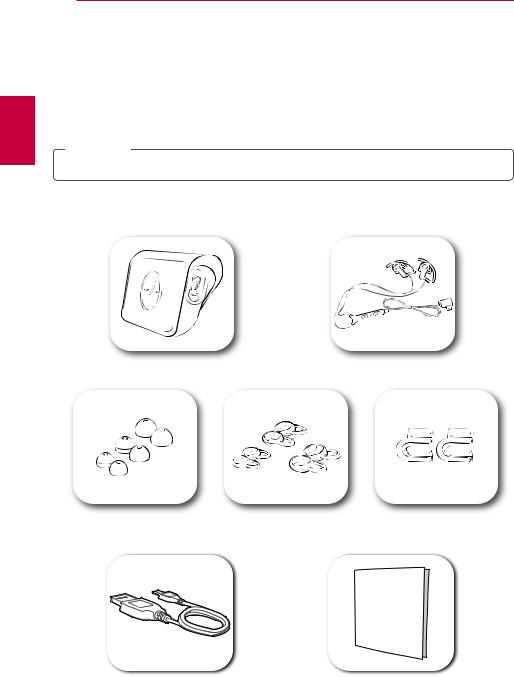
2
Earphoness Rate Heart LG the Starting
10 Starting the LG Heart Rate Earphones
LG Heart Rate Earphones is your friend
You can view your workout data recorded by this device using the LG Fitness app. To use, sign up on app, and register your device.
With LG Fitness app you can start or complete your workout and check your detailed workout record such as workout course and workout style.
You can enjoy handsfree and music control functions even without LG fitness application.
,,Note
Must use LG Fitness App during workout to track fitness.
Package Contents
Main set |
Ear set |
Three sets of Ear |
Three sets of Shark Fins |
A set of Peg |
tips (S/M/L) |
(S/M/L) |
|
USB cable |
Quick setup guide/ |
|
Warranty card |

Starting the LG Heart Rate Earphones 11
Product Overview
Main set
A
B
Front |
Side |
A Menu button:
Turns on or off the device.
You can check your Heart rate and heart rate zone during workout.
Check remaining battery of LG Heart Rate Earphones.
BLED : Displays heart rate, remaining battery status and information of device.
CEar set jack/ USB port:
Connect Ear set, or USB cable to device for charging.
DClip : Use the clip to securely fasten main set.
C
D
2
Earphones Rate Heart LG the Starting
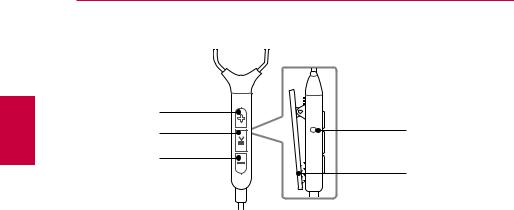
2
Earphoness Rate Heart LG the Starting
12 Starting the LG Heart Rate Earphones
Remote
A
B
C
Front
A  button:
button:
Turns up the volume of song being played.
Skips to next song during playback.
B  button:
button:
Playback or pause music.
Receive or rejects an incoming call.
Pair Bluetooth manually.
C  button:
button:
Turns down the volume of song being played.
Skip to previous song during playback.
DMIC
EClip : Use the clip to securely fasten remote.
D |
E |
Side |

Starting the LG Heart Rate Earphones 13
Ear set
A
C
B
Left |
Right |
AShark Fin : Fixes the ear bud not to be loose during the workout.
BEar tip : Transmits a gathered sound.
CSensor : Measures heart rate, consumed calories, distance, speed, and pace.
,,Note
Heart Rate sensor is located in the right ear set. To track fitness performance, please make sure to wear the right ear set properly.
2
Earphones Rate Heart LG the Starting
