LG FORTE MANAGER User Manual

1. 

Windows 2000
Windows XP Windows XP-64 Windows Vista
2. 

3. 




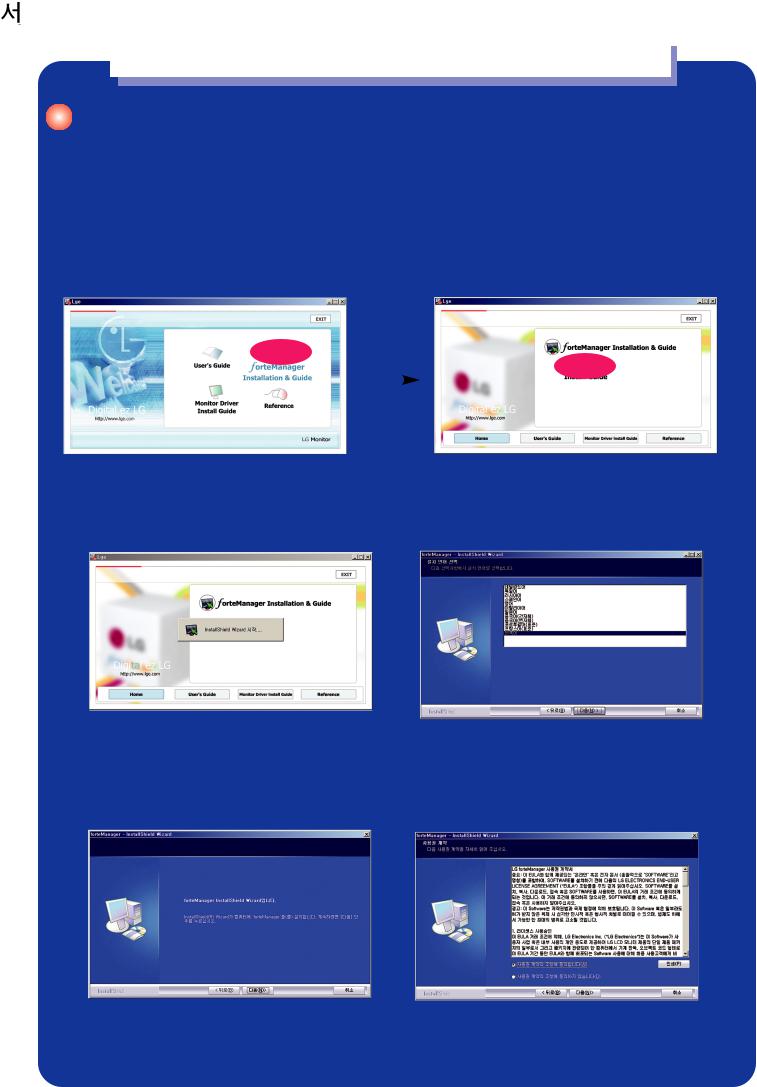
1. 



 2.
2. 


forteManager Installation & Guide
Installation
3. |
4. |
|
|
||
|
|
|
5. |
6. |
|
|
|
|
|
|
|
|
|
|
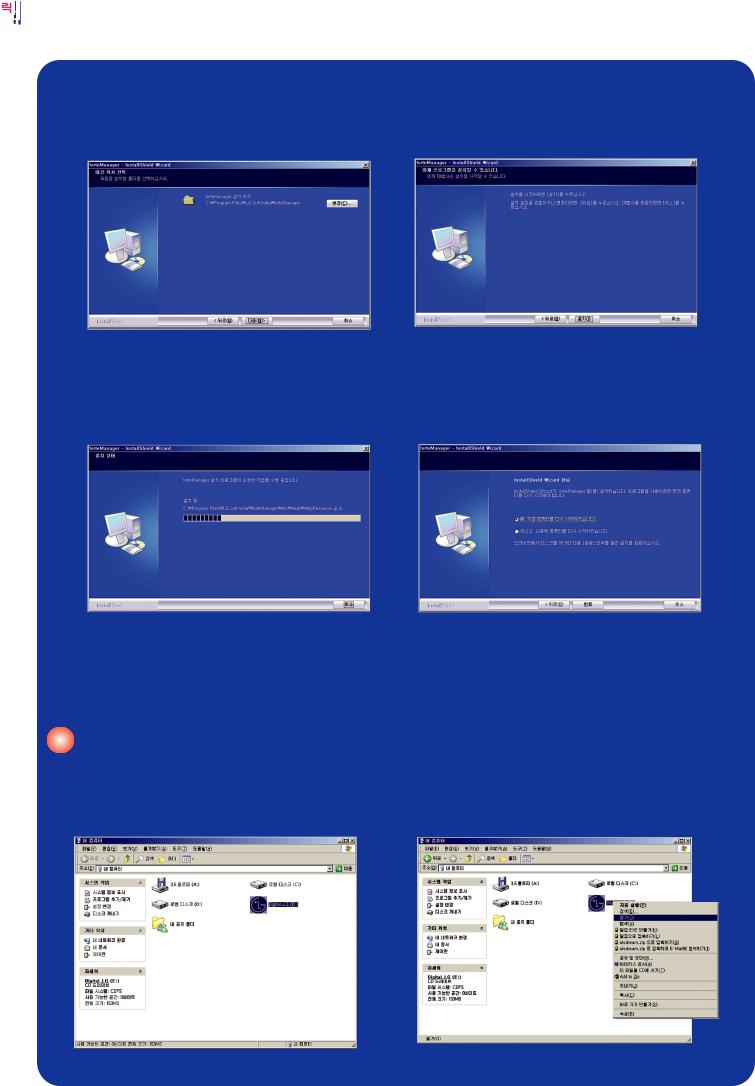
|
|
|
|
|
|
|
|
|
|
|
|
|
|
|
|
|
|
7. |
|
|
8. |
|
|
|
|
|
|
||
|
|
|
|
|
|
9. |
10. |
|
|
|
|||
|
|
|
|
|
|
|
|
|
|
|
|
1. |
2. |
|
|
|
|
|
|
|
|
|
|
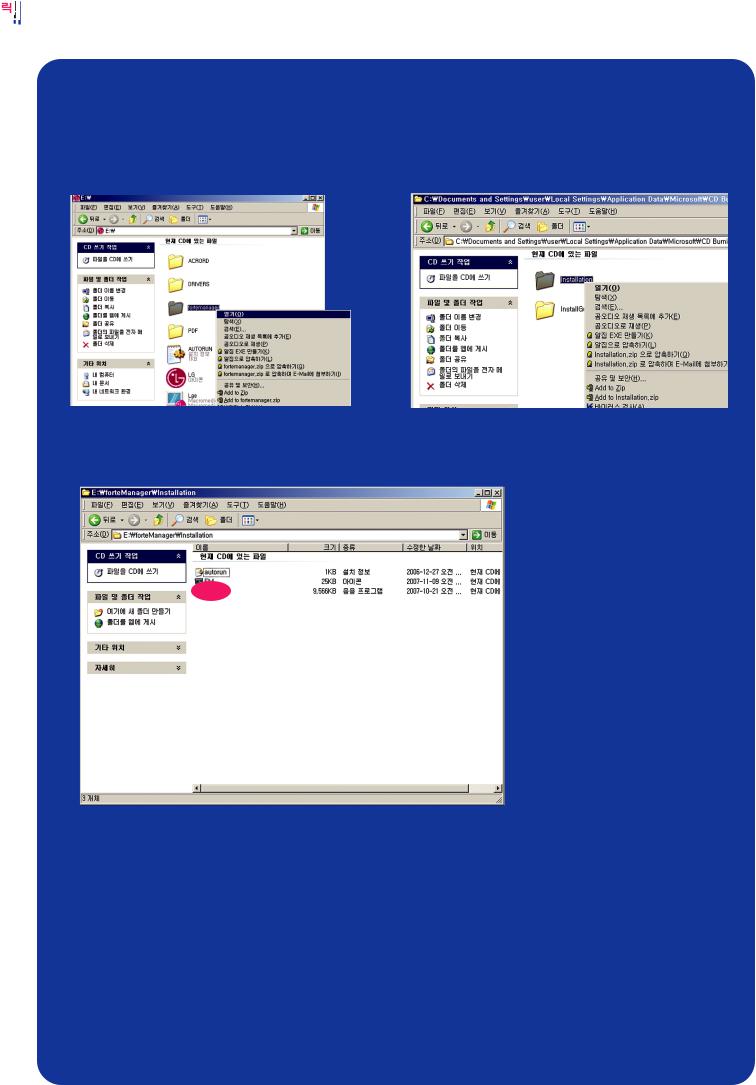
|
|
|
|
|
|
|
|
|
|
|
|
|
|
|
|
|
|
|
|
|
3. |
|
|
4. |
|
|
|
|
|
|
|
|
||
|
|
|
|
|
|
|
|
|
|
|
|
|
|
5. 



























Setup.exe

forteManager Program Installation Guide
 What is the forteManager Program?
What is the forteManager Program?
forteManager, which is included with the LG LCD monitor, is a program to enable DDC/CI communication between PC and monitor. With forteManager, you can control and adjust the functions of the monitor with a PC.
1. Supported OS
Windows 2000
Windows XP
Windows XP-64
Windows Vista
2. Supported Languages
Chinese simplified
Chinese traditional
Dutch
English
French
German
Italian
Japanese
Korean
Spanish
Portuguese
Russian
3. Supported Video Adapters
ATI
NVIDIA
INTEL - Intel 82945G or higher graphics chip set
SIS - SIS661 or higher graphics main board

forteManager Program Installation Guide
 How to install forteManager
How to install forteManager
1. Close all other application programs before installing forteManager program.
2. On the main screen of the enclosed CD-ROM, select 'forteManager Installation & Guide'
 'Installation', then the installation screen will be automatically displayed.
'Installation', then the installation screen will be automatically displayed.
forteManager Installation & Guide
Installation
3. forteManager InstallShield Wizard will |
4. Select 'Installation Language' |
start on the screen. |
Click 'Next' |
English
Next
5. Click 'Next' |
6. Select 'I accept the terms of the license |
|
agreement' Click 'Next' |
I accept the terms of the license agreement
Next
Next

forteManager Program Installation Guide
7. Click 'Next' |
8. Click 'Install' |
Next |
|
|
Install |
|
|
|
|
9. forteManager program will be installed. |
10. Click 'Yes, I want to restart my com |
||
|
|
puter now.' Click 'Finish' |
|
Yes, I want to restart my computer now.
Finish
For normal operation, you need to reboot the system. When installation is completed, the forteManager execution icon will be created on the screen.
 the installation screen is not displayed automatically, Use the following steps to manually install the program.
the installation screen is not displayed automatically, Use the following steps to manually install the program.
1. 'My Computer' |
'Digital_LG' |
2. Click the right mouse button Click |
|
|
'Open' |
Click the right mouse button
Open
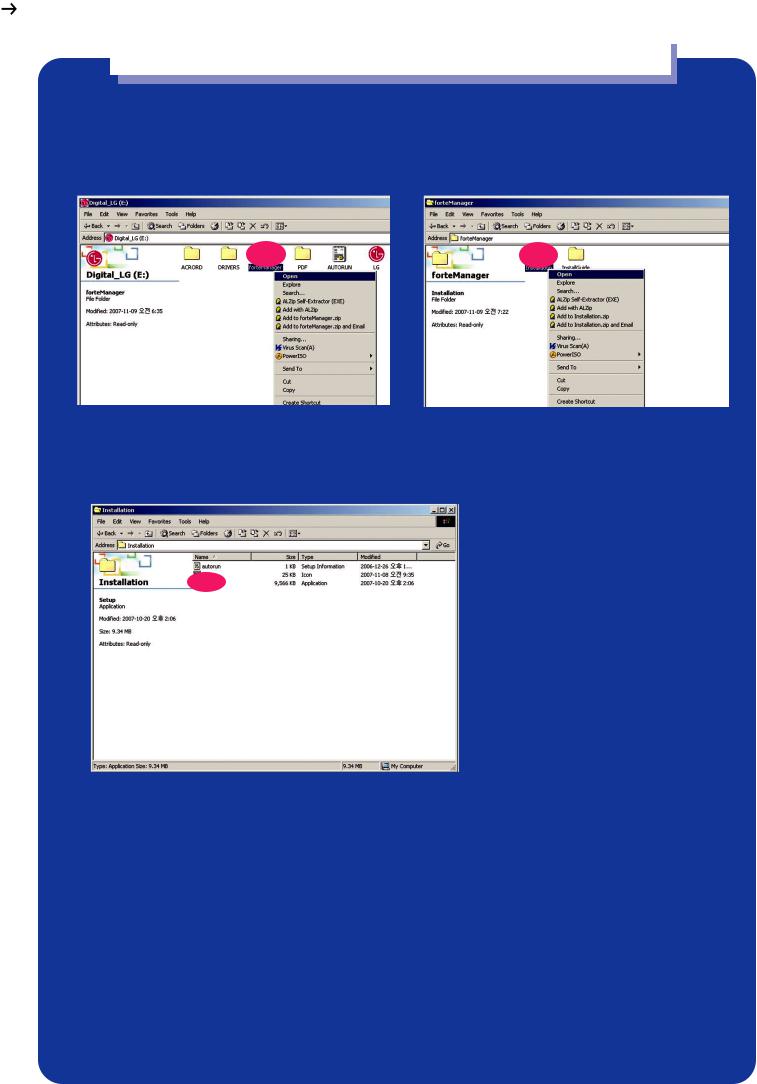
forteManager Program Installation Guide
3. 'forteManager' folder  Click the right 4. 'Installation' folder
Click the right 4. 'Installation' folder  Click the right mouse
Click the right mouse
mouse button Click 'Open' |
button Click 'Open' |
Click the right mouse button |
Click the right mouse button |
5. Double click 'Setup.exe'  forteManager InstallShield Wizard will start.
forteManager InstallShield Wizard will start.
Setup.exe

forteManager Programm-Installationshandbuch
 Wozu dient das Programm forteManager?
Wozu dient das Programm forteManager?
Die Software forteManager ist im Lieferumfang des LG LCD-Monitors enthalten und dient zur DDC/CI-Verbindung zwischen PC und Monitor.
Mit Hilfe des forteManagers lassen sich die Funktionen des Monitors vom PC aus steuern und einstellen.
1. Unterstützte Betriebssysteme
Windows 2000
Windows XP
Windows XP-64
Windows Vista
2. Unterstützte Sprachen
Chinesisch (VRC)
Chinesisch (Taiwan)
Niederländisch
Englisch
Französisch
Deutsch
Italienisch
Japanisch
Koreanisch
Spanisch
Portugiesisch
Russisch
3. Unterstützte Video-Adapter
ATI NVIDIA
INTEL - Intel 82945G Grafik-Chipsatz oder höher
SIS - SIS661 Grafikplatine oder höher
