LG FH0C7FD3S User Manual

MFL676585 |
|
53 |
|
|
|
|
|
|
|
|
|
|
|
|
|
|
|
|
|
|
|
|
|
|
|
SEC. |
|
|
|
PRINTING DEGREE |
LGMODEL |
BUYER |
PAGE |
REMARK |
|
|
WORK |
BRAND |
MODEL |
P/NO. |
EXTERIER |
INTERIER |
|||||
|
01 |
LG |
FH0C7FD3S |
MFL67658553 |
1 |
1 |
FH0C7FD3S |
Appro |
156 |
FH0C7FD3S.ASSQEEU |
|
|
|
|
|
|
|
|
|
|
|
|
|
RELEASING THIS DRAWING WITHOUT PERMISSION LG Electronics SHOULD BE ACCUSED ACCORDING TO THE LAWS AND COMPANY RULES.
LG .
<BACK> |
<FRONT> |
210
P/NO.
148 |
148 |
|
|
<<>>
1.: 80g
1)G/S(LG) BRAND(FIG1) : * - 1 : LG RED PANTONE #207
-2 : LG GRAY PANTONE #430 * - 1 : BLACK
2)OEM BRAND(FIG2) : * - 1 : BLACK
*- 1 : BLACK
3.FILM .
4.( ) .
5..
:, LG(63)-A-5501-34.
<<NOTES >>
1.Material : Vellum paper
2.Print work
1)G/S(LG) BRAND(FIG1) : * Cover - First color : LG Red Pantone #207
-Second color : LG GRAY PANTONE #430 * Inside - First color : Black
2)OEM BRAND(FIG2) : * Cover - First color : Black * Inside - First color : Black
3.Printing, text size and line are based on LG design film.
4.Size will Follow the standard.
5.Before product controlled by criteria sample.
|
|
|
|
|
|
|
|
|
|
|
|
6. Standard of supervision for hazardous material |
|
|
|
|
|
|
||||||
|
|
|
|
|
|
|
|
|
|
|
|
: The part should not contain prohibited substances(Pb,Cd,Hg,Cr+6,PBB,PBDE) |
DR COMPLETED |
|||||||||||
|
|
|
|
|
|
|
|
|
|
|
|
and details should comply with LG standard of LG(63)-A-5501-34. |
||||||||||||
|
|
|
|
|
|
|
|
|
|
|
|
|
|
|
|
|
|
|
|
|
|
DR |
||
|
|
|
|
|
|
|
|
|
|
|
|
|
|
|
|
|
|
1 |
|
|
|
ILLUSTRATOR |
: |
|
|
|
|
|
|
|
|
|
|
|
|
|
TRIG. |
|
UNIT |
mm |
SCALE |
1 |
T |
MANUAL,OWNER’S |
|||||
|
|
|
|
|
|
|
|
|
|
|
|
MODELING DESIGNED |
REVIEWED |
CHECKED |
APPROVED |
TI |
||||||||
|
|
|
|
|
|
|
|
|
|
|
|
|
|
|
|
|
|
L |
TITAN-C (W) HEATER |
1/1 |
||||
1 |
Owners manual |
EAGH200059 |
2017.02.02 |
|
|
5 |
|
|
|
|
|
17.01.02 |
|
17.01.04 |
17.01.04 |
|
E |
|||||||
|
|
|
|
|
|
|
|
|
||||||||||||||||
2 |
Owners manual |
EAGH400721 |
2017.04.28 |
|
|
6 |
|
|
|
|
|
LG |
( ) |
|
RELATED DWG. |
|
|
MFL67658553 |
||||||
3 |
Owners manual |
EAGH600541 |
2017.06.16 |
|
|
7 |
|
|
|
|
|
|
|
DWG. |
||||||||||
4 |
|
|
|
|
|
8 |
|
|
|
|
|
|
|
|
|
|
||||||||
|
|
|
|
|
|
|
|
|
|
LG Electronics Inc. |
|
|
|
|
|
No. |
||||||||
REV. NO. |
REVISION DESCRIPTION |
REF. NO. |
DATE |
PREPARED APPROVED REV. NO. |
REVISION DESCRIPTION |
REF. NO. |
DATE |
PREPARED APPROVED |
|
|
|
|
|
|||||||||||
|
|
|
/ / |
|
|
|
|
|
/ / |
|
|
|
|
|
|
|
|
|
|
|
|
|
|
|

OWNER’S MANUAL
COMMERCIAL WASHER
Before beginning installation, read these instructions carefully. This will simplify installation and ensure that the washer is installed correctly and safely. Leave these instructions near the washer after installation for future reference.
MODEL FH0C7FD3S
www.lg.com
MFL67658553 |
Copyright © 2017 LG Electronics Inc. All rights reserved. |

2 PRODUCT FEATURES
PRODUCT FEATURES
DIRECT DRIVE SYSTEM
The advanced brushless DC motor drives the drum directly without using a belt and pulley.
TILTED DRUM AND EXTRA LARGE DOOR OPENING
The tilted drum and extra large opening make it possible to load and unload clothing more easily.
ULTRA CAPACITY
The larger drum enables more tumbling action and greater centrifugal force, but also less tangling and wrinkling of the laundry. Heavier loads, such as king size comforters, blankets, and curtains can be washed.
SEE-THROUGH DOOR AND BIG DOOR
You can see the laundry throughout the cycle.
MAGNETIC DOOR PLUNGER
Safely and conveniently secure the door slightly ajar with the magnetic door plunger. This will promote air circulation and allow the interior of the machine to dry. To use this feature, after the load has been removed, do not close the door completely. When the magnetic door plunger comes into contact with the metal washer cabinet, it will secure the door slightly open allowing the interior of the washer to dry.
STAINLESS STEEL DRUM
Stainless steel drum offers extreme durability.
TUB CLEAN
Regular cleaning of the tub on a monthly basis using TUB CLEAN can help keep the tub clean and fresh.

IMPORTANT SAFETY INSTRUCTIONS 3
IMPORTANT SAFETY INSTRUCTIONS
READ ALL INSTRUCTIONS BEFORE USE
 Warning
Warning
For your safety, the information in this manual must be followed to minimize the risk of fire or explosion, electric shock, or to prevent property damage, injury to persons, or death.
Your Safety and the safety of others are very important.
We have provided many important safety messages in this manual and on your appliance. Always read and obey all safety messages.
This is the safety alert symbol.
This symbol alerts you to potential hazards that can kill or hurt you and others.
All safety messages will follow the safety alert symbol and either the word DANGER, WARNING or CAUTION. These words mean:
 DANGER
DANGER
You will be killed or seriously injured if you don’t immediately follow instructions.
 Warning
Warning
You can be killed or seriously injured if you don’t follow instructions.
 CAUTION
CAUTION
You may be slightly injured or cause damage to the product if you do not follow instructions.
All safety messages will tell you what the potential hazard is, tell you how to reduce the chance of injury, and tell you what can happen if the instructions are not followed.
Disposal of your old appliance
1. This crossed-out wheeled bin symbol indicates that waste electrical and electronic products (WEEE) should be disposed of separately from the municipal waste stream.
2.Old electrical products can contain hazardous substances so correct disposal of your old appliance will help prevent potential negative
consequences for the environment and human health.
Your old appliance may contain reusable parts that could be used to repair other products, and other valuable materials that can be recycled to conserve limited resources.
3.You can take your appliance either to the shop where you purchased the product, or contact your local government waste office for details of your nearest authorised WEEE collection point. For the most up to date information for your country please see www.lg.com/global/ recycling
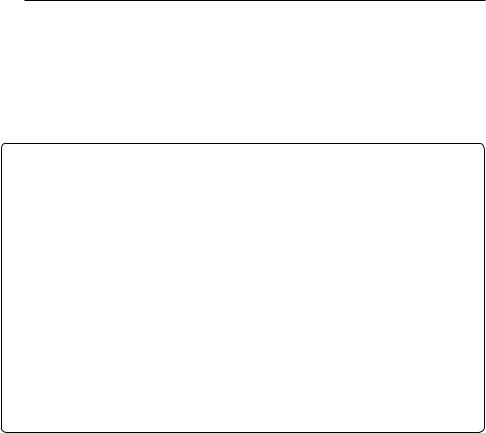
4 IMPORTANT SAFETY INSTRUCTIONS
IMPORTANT SAFETY INSTRUCTIONS
READ ALL INSTRUCTIONS BEFORE USE
 Warning
Warning
For your safety, the information in this manual must be followed to minimize the risk of fire or explosion, electric shock, or to prevent property damage, injury to persons, or death.
This appliance can be used by children aged from 8 years and above and persons with reduced physical, sensory or mental capabilities or lack
of experience and knowledge if they have been given supervision or instruction concerning use of the appliance in a safe way and understand the hazards involved. Children shall not play with the appliance. Cleaning and user maintenance shall not be made by children without supervision.
Children of less than 3 years should be kept away unless continuously supervised.

IMPORTANT SAFETY INSTRUCTIONS 5
IMPORTANT SAFETY INSTRUCTIONS
READ ALL INSTRUCTIONS BEFORE USE
 Warning
Warning
For your safety, the information in this manual must be followed to minimize the risk of fire or explosion, electric shock, or to prevent property damage, injury to persons, or death.
BASIC SAFETY PRECAUTIONS
 Warning
Warning
To reduce the risk of fire, electric shock, or injury to persons when using this appliance, follow basic precautions, including the following.
•Read all instructions before using the washer.
•Do not wash articles that have been previously cleaned in, washed in, soaked in, or spotted with gasoline, dry cleaning solvents, or other flammable or explosive substances, as they give off vapors that could ignite or explode.
•Do not add gasoline, dry cleaning solvents, or other flammable or explosive substances to the wash water.
These substances give off vapors that could ignite or explode.
•Under certain conditions, hydrogen gas may be produced in a hot water system that has not been used for 2 weeks or more. HYDROGEN GAS IS EXPLOSIVE. If the hot water system has not been used for such a period, before using the washing machine, turn on all hot water faucets and let the water flow from each for several minutes. This will release any accumulated hydrogen gas. As the gas is flammable, do not smoke or use an open flame during this time.
•Do not allow children to play on or in the washer. Close supervision of children is necessary when the washer is used near children.
•Before the washer is removed from service or discarded, remove the door to prevent children from hiding inside.
•Do not install or store the washer where it will be exposed to the weather.
•Do not tamper with the controls.
•Do not repair or replace any part of the washer or attempt any servicing unless specifically recommended in the user-maintenance instructions or published user-repair instructions that you understand and have the skills to carry out.
•See Installation Instructions for grounding requirements.
•ALWAYS follow the fabric care instructions supplied by the garment manufacturer.
•Do not place items exposed to cooking oil in your washer. Items contaminated with cooking oils may contribute to a chemical reaction that could cause a load to catch fire.
•Do not use fabric softeners or products to eliminate static unless recommended by the manufacturer of the fabric softener or product.
SAVE THESE INSTRUCTIONS
GROUNDING INSTRUCTIONS
This appliance must be grounded. In the event of malfunction or breakdown, grounding will reduce the risk of electric shock by providing a path of least resistance for electric current. This appliance is equipped with a cord having an equipment-grounding conductor and grounding plug. The plug must be plugged into an appropriate outlet that is properly installed and grounded in accordance with all local codes and ordinances.
•Do not use an adapter or extension cord.
•Do not remove ground prong.
•If you don’t have the proper outlet, consult an electrician.
 Warning
Warning
Improper connection of the equipment-grounding conductor can result in risk of electric shock. Consult a qualified electrician or serviceman if you are in doubt as to whether the appliance is properly grounded. Do not modify the plug provided with the appliance - if it does not fit the outlet, have a proper outlet installed by a qualified electrician.

6 IMPORTANT SAFETY INSTRUCTIONS
IMPORTANT SAFETY INSTRUCTIONS
READ ALL INSTRUCTIONS BEFORE USE
 Warning
Warning
For your safety, the information in this manual must be followed to minimize the risk of fire or explosion, electric shock, or to prevent property damage, injury to persons, or death.
SAFETY INSTRUCTIONS FOR INSTALLATION
 Warning
Warning
To reduce the risk of fire, electric shock, or injury to persons when using this appliance, follow basic precautions, including the following.
•Refer to INSTALLATION INSTRUCTIONS for detailed grounding procedures. Installation instructions are packed in the washer for installer's reference. If the washer is moved to a new location, have it checked and reinstalled by a qualified service person. Failure to follow this warning can cause serious injury, fire, electric shock or death.
•Do not, under any circumstances cut or remove the third (ground) prong from the power cord. Failure to follow this warning can cause serious injury, fire, electric shock or death.
•For personal safety, this appliance must be properly grounded. Failure to follow this warning can cause serious injury, fire, electric shock or death.
•The power cord of this appliance is equipped with a 3-prong (grounding) plug which fits a standard 3-prong (grounding) wall outlet to minimize the possibillty of electric shock hazard from this appliance.
•This washer must be plugged into a 220-240 V~, 50 Hz grounded outlet. Failure to follow this warning can cause serious injury, fire, electric shock, or death.
•Have the wall outlet and circuit checked by a qualified electrician to make sure the outlet is properly grounded.
Failure to follow this warning can cause serious injury, fire, electric shock, or death.
•Where a standard 2-prong wall outlet is encountered, it is your personal responsibility and obligation to have it replaced with a properly grounded 3-prong wall outlet.
Failure to follow this warning can cause serious injury, fire, electric shock, or death.
•Do not install on carpet. Install the washer on a solid floor. Failure to follow this warning can cause serious leak damage.
•Do not remove the ground prong. Do not use an adapter or extension cord. Plug into a grounded 3 prong outlet. Failure to follow this warning can cause serious injury, fire, electric shock, or death.
•The washer should always be plugged into its own individual electrical outlet which has a voltage rating that matches the rating plate. This provides the best performance and also prevents overloading house wiring circuits which could cause a fire hazard from overheated wires.
•Never unplug your washer by pulling on the power cord. Always grip the plug firmly and pull straight out from the outlet. Failure to follow this warning can cause serious injury, fire, electric shock, or death.
•Repair or replace all power cords that have become frayed or otherwise damaged. Do not use a cord that shows cracks or abrasion damage along its length or at either end. Failure to follow this warning can cause serious injury, fire, electric shock,or death.
•When installing or moving the washer, be careful not to pinch, crush, or damage the power cord.
Failure to follow this warning can cause serious injury, fire, electric shock, or death.
•The washer must be installed and electrically grounded by a qualified service person in accordance with local codes, to prevent shock hazard and assure stability during operation.
•The washer is heavy. Two or more people are needed to install and move the appliance. Failure to do so can result in back or other injury
•Store and install the washer where it will not be exposed to temperatures below freezing or
exposed to outdoor weather conditions. Failure to follow this warning can cause serious leak damage.
•Do not install the washer in humid spaces to reduce the risk of electric shock. Failure to follow this warning can cause serious injury, fire, electric shock, or death.
•To reduce the risk of injury to persons, adhere to all industry recommended safety procedures including the use of long sleeved gloves and safety glasses.
Failure to follow all of the safety warnings in this manual could result in property damage, injury to persons or death.
•Keep the area underneath and around your appliances free of combustible materials such as lint, paper, rags, chemicals, etc. Failure to do so can result in fire.

IMPORTANT SAFETY INSTRUCTIONS 7
IMPORTANT SAFETY INSTRUCTIONS
READ ALL INSTRUCTIONS BEFORE USE
 Warning
Warning
For your safety, the information in this manual must be followed to minimize the risk of fire or explosion, electric shock, or to prevent property damage, injury to persons, or death.
SAFETY INSTRUCTIONS FOR USE, CARE, CLEANING, AND DISPOSAL
 Warning
Warning
To reduce the risk of fire, electric shock, or injury to persons when using the washer, follow basic precautions, including the following:
•Unplug the washer before cleaning to avoid the risk of electric shock.
•Never use harsh chemicals, abrasive cleaners, or solvents to clean the washer. They will damage the finish.
•Do not put oily or greasy rags or clothing on top of the washer. These substances give off vapors that could ignite the materials.
•Do not wash items that are soiled with vegetable or cooking oil. These items may contain some oil after laundering.
Due to the remaining oil, the fabric may smoke or catch fire by itself.
•Disconnect this appliance from the power supply before attempting any user maintenance.
Turning the controls to the OFF position does not disconnect this appliance from the power supply.
Failure to follow this warning can cause serious injury, fire, electric shock, or death.
•Do not combine laundry products for use in 1 load unless specified on the label. Do not mix chlorine bleach with ammonia or acids such as vinegar.
Follow package directions when using laundry products. Incorrect usage can produce poisonous gasresulting in serious injury or death.
•Do not reach into the washer while parts are moving. Before loading, unloading, or adding items, push in the cycle selector knob and allow the drum to coast to a complete stop before reaching inside.
Failure to follow this warning can cause serious injury, fire, electric shock, or death.
•This appliance is not intended for use by persons (including children) with reduced physical, sensory
or mental capabilities, or lack of experience and knowledge, unless they have been given supervision or instruction concerning use
of the appliance by a person responsible for their safety.
•Children should be supervised to ensure that they do not play with the appliance.
•Do not allow children to play on or in the
washer.
Close supervision of children is necessary when the washer is used near children. As children grow, teach them the proper, safe use of all appliances.
Failure to comply with these warnings could result in serious personal injuries.
•Destroy the carton, plastic bag, and other packing materials after the washer is unpacked.
Children might use them for play.
Cartons covered with rugs, bedspreads or plastic sheets can become airtight chambers. Failure to comply with these warnings could result in serious personal injuries.
•Keep laundry products out of children's reach.
To prevent injury to persons, observe all warnings on product labels. Failure to comply with these warnings could result in serious personal injuries.

8 IMPORTANT SAFETY INSTRUCTIONS
IMPORTANT SAFETY INSTRUCTIONS
READ ALL INSTRUCTIONS BEFORE USE
 Warning
Warning
For your safety, the information in this manual must be followed to minimize the risk of fire or explosion, electric shock, or to prevent property damage, injury to persons, or death.
SAFETY INSTRUCTIONS FOR USE, CARE, CLEANING, AND DISPOSAL
 Warning
Warning
To reduce the risk of fire, electric shock, or injury to persons when using the washer, follow basic precautions, including the following:
•Remove the door to the washing compartment to avoid the danger of children or small animals getting trapped inside before your washer is removed from service or discarded.Failure to do so can result injury or death.
•Before the washer is removed from service or discarded, remove the washer door to prevent accidental entrapment.
Failure to comply with these warnings could result in serious personal injuries.
•If the supply cord is damaged, it must be replaced by the
manufacturer, its service agent or similarly qualified persons in order to avoid a hazard.
•The new hose-sets supplied with the appliance are to be used and that old hose-sets should not be reused.
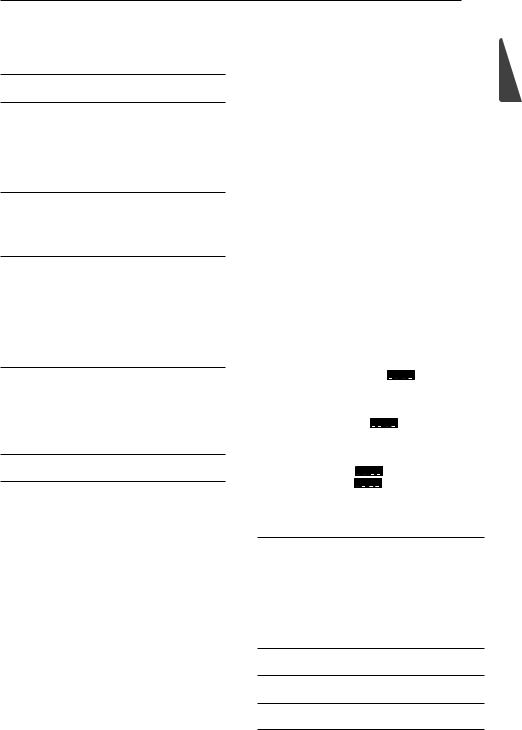
TABLE OF CONTENTS 9
TABLE OF CONTENTS
2PRODUCT FEATURES
3IMPORTANT SAFETY INSTRUCTIONS
5BASIC SAFETY PRECAUTIONS
5GROUNDING INSTRUCTIONS
6SAFETY INSTRUCTIONS FOR INSTALLATION
7SAFETY INSTRUCTIONS FOR USE, CARE, CLEANING, AND DISPOSAL
10 Parts And Accessories
10 Parts
10Accessories
11Control panel features
13 INSTALLATION INSTRUCTIONS
13Checking and choosing the proper location
14Unpacking and removing shipping bolts
14Installing Hole cap
15Connecting the water lines
16Connecting the drain line
16Connecting the auto dosing
17Leveling the washing machine
18PREPARATION
18Precautions for fabric care before wash cycle
19Fabric Care Labels
19Sorting laundry
20Using detergent/fabric softener
21Loading the dispenser
22OPERATING YOUR Washer
23PROGRAMMING MODE
24Card type -Structure of Programming mode
25Coin type -Structure of Programming mode
26OPL type -Structure of Programming mode
27Programming mode - Setup Mode
27- 1. How to change regular price
28- 2. How to change regular cold price
29- 3. How to change regular 30˚C(86˚F)/ 40˚C(104˚F)/60˚C(140˚F) price
30- 4. How to change regular 75˚C(167˚F)/90˚C(194˚F) price
31- 5. How to change special price
32- 6. How to change special cold price
33- 7. How to change special 30˚C(86˚F)/ 40˚C(104˚F)/60˚C(140˚F) price
34- 8. How to change special 75˚C(167˚F)/90˚C(194˚F) price
35- 9. How to enter the 
36- 9-1. Special price day setup
37- 9-2. Non-stop rinse
38- 9-3. Vend type setup - coin type setup
39- 9-4. Pre-wash setup
40- 9-5. Twin spray setup
41- 10. How to enter the 
42- 10-1. Pause function setup
43- 11. How to enter the special price day
44- 11-1. How to change to Sunday
45- 12. Special price beginning time setup
46- 13. Special price ending time setup
47- 14. Prewash time setup
48- 15. Washing time set up
49- 16. Rinsing times per cycle
50- 17. Rinsing time setup
51- 18. Top spin speed – final spin time depends on RPM
52- 19. Value of coin 1
53- 20. Value of coin 2
54- 21. Penny increment pricing offset (Use only for Card type)
55- 22. How to change the water level
56- 23. Beep volume
57- 24. Time to keep the coin (Use only for coin type)
58- 25. How to setting drop count
59- 26. How to set shut down time after UE
60- 27. How to set rinse spin enable
61- 28. How to set drop count for rinse spin
62- 29. How to set auto dosing
63- 30. How to enter the 





64- 31. How to set custom program
65Programming Mode - Test mode
65- 1. 
66- 2. Factory reset - 





67- 3. Time setup
68- 4. Courtesy cycle
69- 5. Cycle Kill
70- 6. Password - 





71- 7. Tub clean - 





72Programming Mode - Collect mode
73Collect Mode Data lists
74MAINTENANCE
74 - Care after wash
74 - Storing the Washer
74- Cleaning the Dispenser
75- Cleaning the detergent box
75- Cleaning the water inlet filters
76- Clean the door seal
76- Clean the drum, TUB CLEAN
77ERROR MODE
78Power Fail Recovery
78Default washer Settings
79SPECIFICATIONS
HEATER

10 Parts And Accessories
Parts And Accessories
Parts
Detergent |
|
|
|
dispenser |
Water inlets |
|
|
drawer |
|
|
|
|
Control |
|
|
|
panel |
|
|
|
Shipping |
Power |
|
|
bolts |
||
Door |
cord |
||
|
|||
|
Door seal |
|
|
Magnet Door |
Tub |
|
|
Plunger |
|
|
|
(see page 2) |
|
|
Accessories
Hot and Cold |
Non-skid pads |
Caps (4) |
|
(for covering shipping bolt holes) |
|||
Water Hoses |
|
||
|
|
||
|
|
(-) |
|
|
|
(+) |
|
Wrench |
Hole cap (5) |
Harness |
|
(for removing |
|||
shipping bolts and |
(for securing auto |
(for connecting auto dosing) |
|
adjusting leveling feet) |
dosing hole) |
|
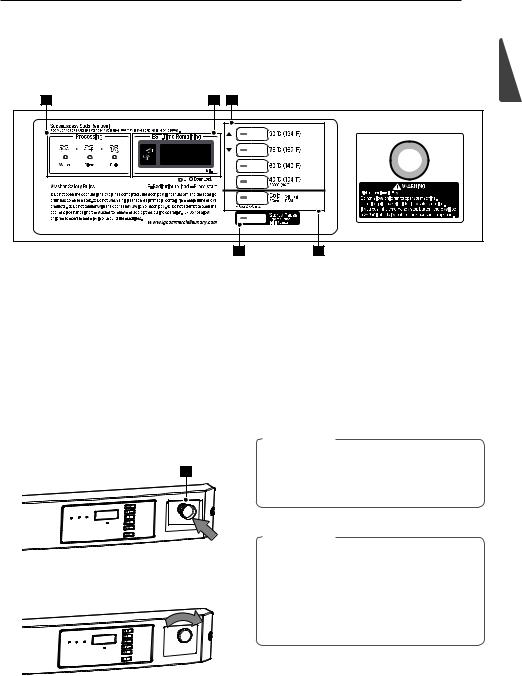
Parts And Accessories 11
Control panel features
OPL type (FH0C7FD3S)
5 |
1 |
2 |
|
|
|
4 |
3 |
Optional function button
1. |
Display LED |
4. |
Start/Pause button |
2. |
Cycle button |
5. |
Status LED |
3. |
Optional function button |
6. |
Emergency stop button |
HEATER
How to Emergency stop button
1Press emergency stop button in emergency situation.
6
2After emergency situation is resolved turn the button follow by arrow sign (right).
 NOTE
NOTE
•To utilize as Non-heater model, order Display Sheet for Titan-C (W) Non-heater model (FH0C7FD3.ASSQMLS) and change the sheet.
 NOTE
NOTE
•In case of pressing button by mistake, machine can run normally by resetting emergency stop button after 2, 3 seconds.
•After resetting emergency stop button, LED light will blink in start button and by pressing start button again, machine will run normally again.
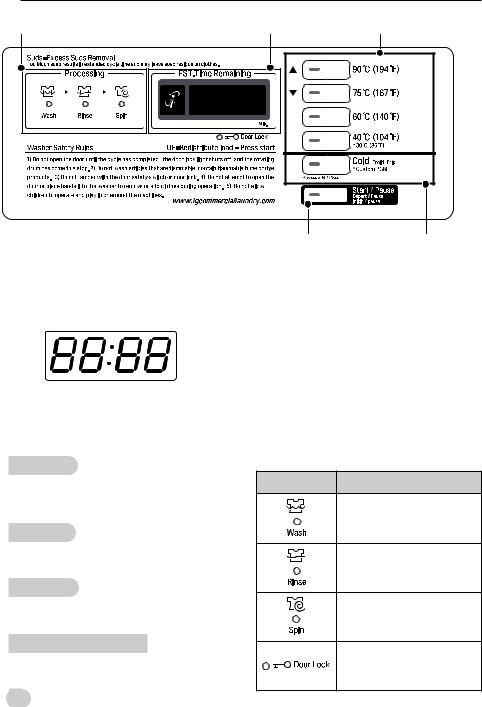
12 Parts And Accessories
Status LED |
Display LED |
Cycle button |
Display LED
The display shows the vend price and remaining time and programming options.
Error codes are also displayed here.
Cycle button
Press the CYCLE button to select the desired cycle based on laundry types and conditions.
90°C (194°F)
Use it for the more medical wash than 75°C (167°F) such as white clothes, baby clothes, sheets and underwear.
75°C (167°F)
Use it for heavy soiled fabrics such as white clothes, baby clothes, sheet and underwear.
60°C (140°F)
Use it for heavy soiled fabrics such as baby wear, underwear and white clothes.
40°C (104°F) / 30°C (86°F)
Use it for normal soiled fabrics such as cotton, linen, towels, shirts and jeans.
Cold
Start/Pause button Optional function button
Optional function button
Custom PGM: Customized cycle program can be used. Only available in OPL type.
Press and hold the Cold button for 3 seconds, then choose a customized cycle by using the 90°C or 75°C buttons.
Start button
The Start LED flashes when the full vend price has been satisfied and the cycle has been chosen.
Status LED
LED |
Description |
LED flashes whenever the washing cycle is in operation.
LED flashes whenever the
Rinsing cycle is in operation.
LED flashes whenever the
Spining cycle is in operation.
LED flashes whenever the door lock is activated.
Use for cold washing for sturdy fabrics, such as casual work.

INSTALLATION INSTRUCTIONS 13
INSTALLATION INSTRUCTIONS
Checking and choosing the proper location
Install the washing machine on a solid floor that is strong and rigid enough to support the weight of the washing machine, even when fully loaded, without flexing or bouncing. If the floor has too much flex, you may need to reinforce it to make it more rigid. If the floor is not solid, it may cause severe vibration and noise.
1Clean the floor before installation.
-Make sure to select solid and smooth ground.
2Two or more people are needed for moving and unpacking the washing machine.
3Allow for sufficient space between the walls and the washing machine for installation.
Space requirements
You must allow sufficient space for water lines, the drain line, and airflow.
NOTE
•Be sure to allow for wall, door, or floor moldings that may increase the required clearances.
Installing on a floor
22,5” |
(57 cm) |
|
|
|
|
|
32” |
|
|
|
|
|
|
|
|
4” |
|
|
|
|
|
|
|
|
|
|
|
|
|
||
|
|
|
(81,4 cm) |
|
|
(10 cm) |
||||||||
|
|
|
|
53,9” |
|
|
|
|
|
|
|
|
||
|
|
|
(137 cm) |
|
|
|
|
|
|
|||||
40,8” |
|
|
(103,6 cm) |
|
|
1” |
29” |
1” |
(2,5 cm) |
(73,7 cm) |
(2,5 cm) |
NOTE
•The floor must be strong and rigid enough to support the weight of the washer, when fully loaded, without flexing or bouncing. If your floor has too much flex,
you may need to reinforce it to make it more rigid.
A floor that is adequate for a top-loading washer may not be rigid enough for a front loading washer, due to the difference in the spin speed and direction. If the floor is not solid, your washer may vibrate and you may hear and feel the vibration throughout your house.
•Before installing the washer, make sure the floor is clean, dry and free of dust, dirt, water and oils so the washer feet can not slide easily. Leveling feet that can move or slide on the floor can contribute to excess vibration and noise due to poor contact with the floor.
HEATER

14 INSTALLATION INSTRUCTIONS
Unpacking and removing shipping bolts
When removing the washer from the carton base, be sure to remove the foam drum support in the middle of the carton base.
If you must lay the washer down to remove the base packaging materials, always lay it carefully on its side.
DO NOT lay the washer on its front or back.
Foam Tub Support Carton Base
1Remove the bottom two shipping bolts with the wrench (included) to fully loosen all four shipping bolts by turning them counterclockwise and then pulling them out.
Retainer
Shipping
bolt
 NOTE
NOTE
•Save the bolt assemblies for future use. To prevent damage to internal components, DO NOT transport the washer without reinstalling the shipping bolts.
•Failure to remove shipping bolts and retainers may cause severe vibration and noise, which can lead to permanent damage to the washer. The cord is secured to the back of the washer with a shipping bolt to help prevent operation with shipping bolts in place.
Installing Hole cap
1 Take the hole cap out from manual bag.
Hole cap
2Insert the hole cap (5 pieces) into hose connect in back of the machine.
2Locate the four hole caps included in the accessory pack and install them in the shipping bolt holes.
 NOTE
NOTE
•In case of using auto dosing feature, inserting hole cap is unnecessary.
Cap

INSTALLATION INSTRUCTIONS 15
Connecting the water lines
1Check the rubber seals on both sides of the hose.
-Insert a rubber seal into the threaded fittings on each hose to prevent leaking.
Rubber seal

Water hose
(To water inlet on the washing machine)
 Rubber seal
Rubber seal
 Water hose (To faucet)
Water hose (To faucet)
2Connect the water supply hoses to the HOT and COLD water faucets tightly by hand and then tighten another 2/3 turn with pliers.
-Connect the blue hose to a cold water faucet and the red hose to a hot water faucet.
4Connect the hoses to the water inlets tightly by hand and then tighten another 2/3 turn with pliers.
-Connect the blue hose to the cold water inlet and the red hose to the hot water inlet.
Cold water |
Hot water |
|
inlet |
||
inlet |
||
|
 WARNING
WARNING
•Do not overtighten the hoses.
Overtightening can damage the valves resulting in leaking and property damage.
5Check for leaks by turning on the faucets.
-If water leaks, check steps 1 to 4 again.
 WARNING
WARNING
•Do not overtighten. Damage to the coupling can result.
3After connecting inlet hose to water faucets, turn on the water faucets to flush out foreign substances (dirt, sand or sawdust) in the water lines. Let water drain into a bucket, and check the water temperature.
 NOTE
NOTE
•For your safety, and for extended product life, use only authorized components. The manufacturer is not responsible for product malfunction or accidents caused by the use of separately purchased unauthorized parts.
•Use new hoses when you install the washing machine. Do not reuse old hoses. Use only the inlet hoses provided with the washer. LG does not recommend the use of aftermarket hoses.
•Periodically check the hoses for cracks, leaks and wear, and replace the hoses every 5 years.
•Do not stretch the water hoses intentionally, and make sure that they are not crushed by other objects.
•Water supply pressure must
be between 1,0 - 8,0 kgf/cm² (0,1~0,8MPa). If the water supply pressure is more than
8,0 kgf/cm², a pressure reducing valve must be installed.
•To provide optimum washing performance the hot water temperature should be set at
120-135°F (48-57°C) and the cold at 60°F (15°C).
HEATER

16 INSTALLATION INSTRUCTIONS
Connecting the drain line
Secure the drain hose in place to prevent moving and leaking.
• Make sure that the hose is not twisted.
 NOTE
NOTE
•The drain hose should be properly secured. Failure to properly secure the drain hose can result in flooding and malfunction.
•While installing drain hose, height of hose should not be over 6,9 cm (from bottom of the machine).
• The drain must be installed in accordance with any applicable local codes and regulations.
•Make sure that the water lines are not stretched, pinched, crushed, or kinked.
• Do not submerge the end of the hose.
Installation of drain hose
1 Remove drain cap from the machine.
2 Place the end of the drain hose in the |
|
drainage ditch of the floor drain system. |
Connecting the auto dosing |
The drain hose should not be placed higher |
|
than 6,9 cm from the bottom of the washer. |
|
Max. 2,7"
(6,9 cm)
NOTE |
1 |
Unscrew the 2 screws on the protective |
|
|
|||
External diameter |
|
cover. |
|
2 |
Remove the protective cover. |
||
of drain valve |
|||
: 1,97" (5 cm) |
3 |
Connect the auto dosing harness from |
|
|
Accessory parts.
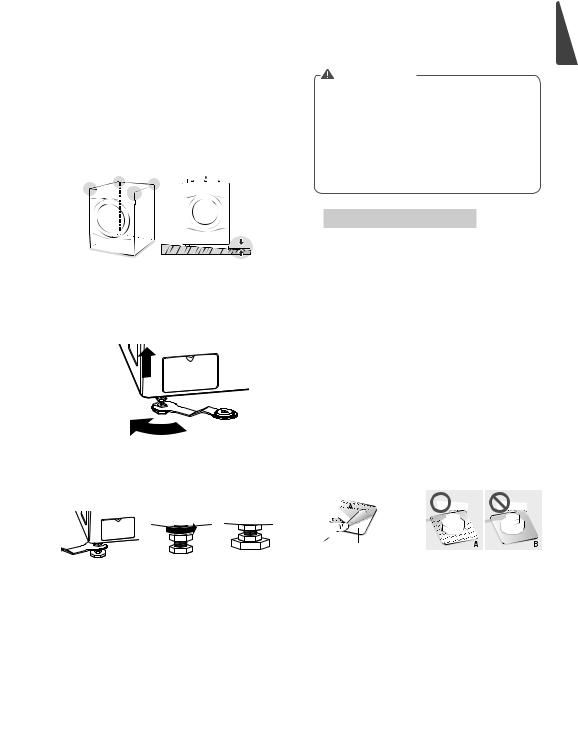
|
|
|
|
INSTALLATION INSTRUCTIONS 17 |
||
|
|
|
|
|
|
|
Leveling the washing machine |
4 Check the washing machine’s level again. |
|||||
|
|
|
|
- Push or rock the top edges of the washing |
||
The washer tub of your new washing machine |
machine gently to make sure that the |
|||||
spins at very high speeds. To minimize |
washing machine does not rock. |
|||||
vibration, noise, and unwanted movement, the |
- If the washing machine rocks, repeat steps |
|||||
floor must be perfectly level and solid. |
1 to 3. |
|||||
1 Check the washing machine’s level. |
WARNING |
|||||
- Check the precise level by rocking the top |
• Using the washing machine without level- |
|||||
edges of the washing machine or placing |
||||||
ing, it may result in malfunction caused |
||||||
a level on the washing machine. The slope |
||||||
by the production of excess vibration and |
||||||
beneath the washing machine must not |
||||||
noise. |
||||||
exceed 1°, and all four leveling feet must |
||||||
• Use the leveling feet only when you level |
||||||
rest firmly on the floor. |
||||||
|
|
|
|
the washing machine. If you raise the level- |
||
|
|
|
|
ing feet unnecessarily, it may cause abnor- |
||
|
|
|
|
|||
|
|
|
|
mal vibration of the washing machine. |
||
|
|
|
|
|||
Using non-skid pads (optional)
1°
2
level the washing machine.
-Turning the lower leveling feet clockwise raises the washing machine.
Raise
3Turn the locknuts counterclockwise and tighten them when the washing machine is
level.
 Tighten all 4 lock nuts securely using
Tighten all 4 lock nuts securely using
the wrench.
If you install the washing machine on a slippery surface, it may move because of excessive vibration. Incorrect leveling may cause malfunction through noise and vibration. In the event of this, lay the non-skid pads under the leveling feet and adjust the level.
1Clean the floor to attach the non-skid pads.
-Use a dry rag to remove and clean foreign objects or moisture. If moisture remains, the non-skid pads may slip.
2Adjust the level after placing the washing machine in the installation area.
3Place the adhesive side of the non-skid pad on the floor.
-It is most effective to install the non-skid pads under the front legs. If it is hard to place the pads under the front legs, place them under the back legs.
This side up

 Adhesive
Adhesive 

side
Remove backing
4Check the washing machine’s level again.
-Push or rock the top edges of the washing machine gently to make sure that the washing machine does not rock. If the washing machine rocks, level the washing machine again.
HEATER

18 PREPARATION
PREPARATION
Precautions for fabric care before wash cycle
Read and observe the following to prevent shrinkage or damage to clothes.
υu Check all pockets to make sure that they are empty.
-Items such as clips, matches, pens, coins, and keys can damage both your washer and your clothes.
υu Close zippers, hooks, and drawstrings to prevent these items from snagging or tangling on other clothes.
υu Pretreat heavily stained areas before washing.
-Doing so will produce clean, stain-free results.
υu Combine large and small items in a load. Load large items first.
υu Large items should not be more than half of the total washload.
υu The washer can be fully loaded, but the drum should not be tightly packed with items.
- The door of the washer should close easily.
υu Do not wash single items, except for bulky items such as blankets. Make sure to wash laundry in similar types of loads.
-Washing a single small item may result in the tub becoming unbalanced, vibrating and making a noise.
υu Do not wash waterproof clothes.
-This may cause abnormal vibration, or may cause the load to bounce, which could damage the tub.
υu Check if there are any other foreign objects in the door seal and take extra care that clothes do not get caught there.
-Foreign objects in the door seal may stain clothes, and water may leak if clothes get caught in the door seal.
υu Wash underwear or small, light items in a laundry net.
-Small, light items may get caught in the door seal, and a brassiere hook may damage other items or the tub.
υu Brush heavy soil, dust, or hair off fabrics before washing.
-Laundry may not wash clean if there is dirt or sand on the fabrics, or they may damage due to particles rubbing against sheer fabrics.
υu Wash blankets individually.
-Washing more than one blanket together may produce unclean results due to tangling or an unbalanced load.
υu Always separate fabrics according to their colors and wash them separately to prevent colors from running.
-Fabrics may damage or become stained due to fabric dyes running, or due to foreign objects transferring from one fabric to another.

PREPARATION 19
Fabric care labels
Most articles of clothing feature fabric care labels that include instructions for proper care.
Category |
Label |
Directions |
|
|
Hand Wash |
|
|
Machine Wash, |
|
|
Normal Cycle |
|
|
Use Permanent |
|
|
Press/Wrinkle |
|
|
Resistant washing |
|
|
machine setting |
|
|
(which has a cool |
|
|
down or cold spray |
|
|
before the reduced |
Washing |
|
spin) |
|
Use Gentle/Delicate |
|
|
|
|
|
|
washing machine |
|
|
setting (slow |
|
|
agitation and/ or |
|
|
reduced wash time). |
|
|
Do Not Wash |
|
|
Do Not Wring |
|
|
Hot |
Water |
|
Warm |
Temperature |
|
|
|
|
|
|
|
Cold/Cool |
|
|
Any Bleach (When |
|
|
Needed) |
|
|
Only Non-Chlorine |
Bleach |
|
Bleach |
|
(When Needed) |
|
symbols |
|
|
|
|
|
|
|
Do Not Bleach |
Sorting laundry
It is recommended that you sort laundry into similar loads that are washable in the same cycle.
Refer to the following chart for sorting clothes
Colors |
Whites / Lights / Darks |
|
|
|
|
Soil |
Heavy / Normal / Light |
|
|
|
|
Fabric |
Delicates / Easy Care / Sturdy |
|
Cottons |
||
|
||
|
|
|
Lint |
Lint Producers / Lint Collectors |
|
|
|
HEATER

20 PREPARATION
Using detergent/fabric softener
Recommended detergent
Use HE (High-Efficiency) detergent for frontloading washing machines. HE detergents dissolve more efficiently and produce fewer suds to ensure efficient washing and
rinsing. Use the correct amount of detergent as indicated on the label of the detergent packaging.
Designed specially to use only
HE (High-Efficiency) detergent
 NOTE
NOTE
•Use HE detergents, since using a regular detergent will produce excessive suds.
•HE detergents produce fewer suds, dissolve more efficiently to improve washing and rinsing performance, and help to keep the interior of your washer clean.
•Use less detergent for soft water.
•Wipe up any spills immediately, as liquids could damage the finish and the control panel of the washing machine.
•Using too much detergent can cause a build-up in the tub resulting in
unsatisfactory performance and machine malfunction.
•If you use a detergent that does not dissolve easily or a detergent with high viscosity, it will leave a residue on the tub, which may not rinse properly.
About the dispenser
The automatic dispenser consists of three compartments which hold:
•Liquid chlorine bleach.
•Liquid fabric softener.
•Liquid and powdered detergent and colorsafe bleach for main wash.
All laundry products can be added at once in their respective dispenser compartments. They will be dispensed at the appropriate time for the most effective cleaning.
After adding the laundry products to the dispenser, close the dispenser cover.
To add detergent, bleach, and fabric softener to the automatic dispenser:
add detergent, bleach, and fabric softener to the automatic dispenser:
1.Open the dispenser cover.
2.Load the laundry products into the appropriate compartments.
3.Slowly close the dispenser cover to avoid early dispensing of the laundry products.
 NOTE
NOTE
•It is normal for a small amount of water to remain in the dispenser compartments at the end of the cycle.

PREPARATION 21
Loading the dispenser
Main Wash Detergent Compartment
This compartment holds laundry detergent for the main wash cycle, which is added to the load at the beginning of the cycle. Always use HE (High-Efficiency) detergent with your washing machine.
Follow the detergent manufacturer's instructions with respect to the amount of detergent to use, and never use more than the recommended amount. Using too much detergent can result in detergent buildup in clothing and the washer. Either powdered or liquid detergent may be used.
NOTE
•Liquid or powdered color-safe bleach may be added to the main wash compartment with detergent of the same type.
Designed specially to use only (High-Efficiency) detergent
Liquid Bleach Compartment
This compartment holds liquid chlorine bleach, which will be dispensed automatically at the proper time during the wash cycle.
NOTE
•Do not add powdered or liquid color-safe bleach to this compartment.
•Always follow the manufacturer’s recommendations when adding bleach.
Do not exceed the maximum fill line.
Using too much bleach can damage fabrics.
•Never pour undiluted liquid chlorine bleach directly onto the load or into the drum. Fabric damage can occur.
Fabric Softener Compartment
This compartment holds liquid fabric softener, which will be automatically dispensed during
rinse cycle.
 Main Wash
Main Wash
Detergent
Compartment
Liquid Fabric
Liquid Chlorine Softener
Bleach Compartment
Compartment
NOTE
•Always follow the manufacturer’s recommendations when adding fabric softener. Do not exceed the maximum fill line. Using too much fabric softener may result in stained clothes.
•Dilute concentrated fabric softeners with warm water. Do not exceed the maximum fill line.
•Never pour fabric softener directly onto the load or into the drum.
HEATER

22 OPERATING YOUR Washer
OPERATING YOUR Washer
1.Ready mode
1)Coin / Card type
–The cycle LEDs are lit at the same time, when the price of cycles are equal.
2)OPL type
–The cycle LEDs flash at the same time, and displayed ‘PUSH’.
 NOTE
NOTE
•Price setting varies by country
•Set your country from



 mode (Refer How to enter the
mode (Refer How to enter the 



 )
)
•After EEPT, reset your country (Default country is EUK)
2.Insert card/coin (not for OPL type)
Insert a cash card that has a sufficient balance.
The card balance should be more than the programmed vend price for a selected cycle.
 NOTE
NOTE
•When the card balance is not enough, machine displays the card balance for 5
seconds and then displays 



 message repetitively
message repetitively
•Insert a sufficient amount of change that is more than the programmed vend price for the selected cycle.
 NOTE
NOTE
•The machine will not start until sufficient coins are inserted.
3. Select the cycle
Press the desired button and press the start button.
The display LED will show the remaining time and the selected cycle starts.
•Select cycles designed for different types of fabric and soil
 levels.
levels.

CYCLE |
Wash/Rinse |
Spin Speed |
|
Temp. |
|||
|
|
||
|
|
|
|
90°C (194°F) |
Extra Hot/Cold |
High |
|
|
|
|
|
75°C (167°F) |
Extra Hot/Cold |
High |
|
|
|
|
|
60°C (140°F) |
Hot/Cold |
High |
|
|
|
|
|
40°C (104°F) |
Warm/Cold |
Middle |
|
|
|
|
|
30°C (86°F) |
Warm/Cold |
Middle |
|
|
|
|
|
Cold |
Cold/Cold |
Low |
|
|
|
|
4. Custom PGM
Press and hold ‘Cold’ button for 3 seconds. You can use courses you have created. (Only OPL Type)
5. Change course
You cannot change the course while the machine is running.
6 . Cycle finish
The machine stops and LED display shows
“  ” with beeper sound.
” with beeper sound.
Do not work any button and stop the washer (When the washer is operating) or (when a cycle is in progress)
 WARNING
WARNING
•To reduce the risk of fire, electric shock, or injury to persons, read the IMPORTANT
SAFETY INSTRUCTIONS before operating this appliance.
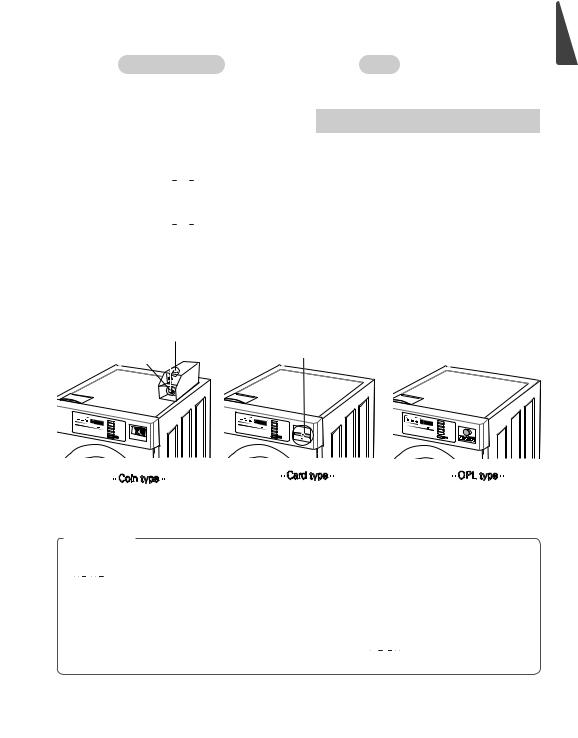
|
|
|
|
PROGRAMMING MODE 23 |
|
||
PROGRAMMING MODE |
|
|
|
HEATER |
|||
: You can check machine information or change setting on “Program setup”, “collect information |
|||||||
|
|||||||
data”, ”Diagnostic test”. |
|
|
|
|
|||
|
|
|
|
||||
|
How to enter "Programming mode" |
|
How to use button |
|
|
||
|
|
|
|
|
|
|
|
You can enter programming mode only for Idle state and pause state.
- OPL/Coin/Card Type
1)Push the 90°C (194°F) & 60°C (140°F) button at the same time.
2)Push the 75°C (167°F) button 3 times.
3)Push the Start button.
4)Display will show “ ”.
”.
- Card type
1)Insert service card.
2)Display will show “  ”
”
- Coin type
1)Disassemble upper coin box key.
2)Take out the coin drop from the coin box.
3)Turn on/off the toggle switch at the back of the coin box.
4)Display will show “ ”.
”.
You can change Washer vend price, cycle time and Cycle parameters, etc.
Press Button |
Description |
|
|
|
|
90°C (194°F) |
Move to upper level or |
|
Comes back to Idle State |
||
|
||
|
|
|
75°C (167°F) |
Move to the mode in the |
|
same level (+) |
||
|
||
|
|
|
60°C (140°F) |
Move to the modes in the |
|
same level (-) |
||
|
||
|
|
|
Start |
Enter the selected mode |
|
|
|
Coin Box Key |
|
Coin Vault |
Insert Debit Card |
Openings close |
- Coin type - |
- Card type - |
- OPL type - |
 NOTE
NOTE
•If you turn on the power without connecting meter case for the first time, the machine display
case for the first time, the machine display
 .
.
•When the machine is shipped from the factory, it is set in the coin type. You can change Card/ Coin type by button. (For more information refer to SETUP mode.)
•The machine will display PUSH for OPL type.
•Price setting varies by country
•Set your country from  mode (Refer How to enter the
mode (Refer How to enter the  )
)
•After EEPT, reset your country (Default country is EUK)

24 PROGRAMMING MODE
Card type
Algorithm flow chart shows how to control
 programming mode.
programming mode.
Before program set, check the structure of programming mode.
1.Turn on/off toggle switch or Insert service card, for entering set up mode (or follow OPL type instructions).
2.Press Hot button to move to the upper level.
3.Press Warm (+) or Cold (-) button if you want to be at the same level.
4.Press Start button to enter the details of Set up or Diagnostic Tests.
 is to set price value, time value, vend type, etc.
is to set price value, time value, vend type, etc.
 consists of line test, reset, free cycle, and kill cycle.
consists of line test, reset, free cycle, and kill cycle.
 is to collect the usage data.
is to collect the usage data.
Structure of Programming mode
 NOTE
NOTE
•Do not use  ,
,  .
.
•It is used only in inspecting the machine.
•Price setting varies by country
•Set your country from  mode (Refer How to enter the
mode (Refer How to enter the  )
)
•After EEPT, reset your country (Default country is EUK)
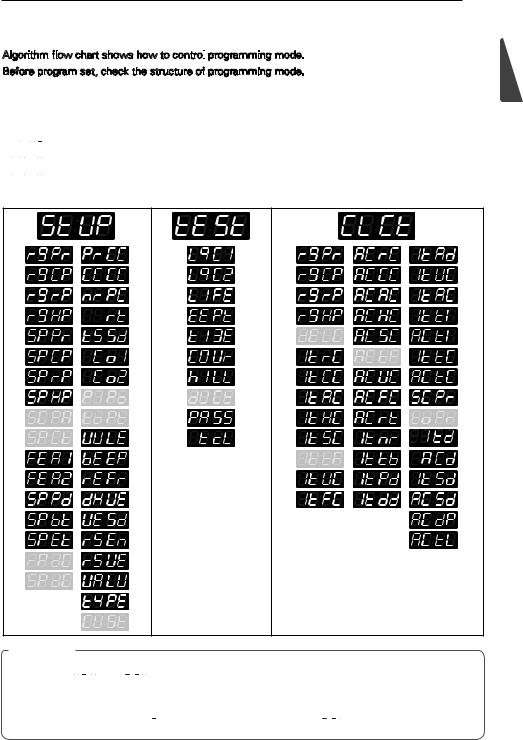
PROGRAMMING MODE 25
Coin type
Algorithm flow chart shows how to control
 programming mode.
programming mode.
Before program set, check the structure of programming mode.
1.Turn on/off toggle switch or Insert service card, for entering set up mode (or follow OPL type instructions).
2.Press Hot button to move to the upper level.
3.Press Warm (+) or Cold (-) button if you want to be at the same level.
4.Press Start button to enter the details of Set up or Diagnostic Tests.
 is to set price value, time value, vend type, etc.
is to set price value, time value, vend type, etc.
 consists of line test, reset, free cycle, and kill cycle.
consists of line test, reset, free cycle, and kill cycle.  is to collect the usage data.
is to collect the usage data.
Structure of Programming mode
 NOTE
NOTE
•Do not use  ,
,  .
.
•It is used only in inspecting the machine.
•Price setting varies by country
•Set your country from  mode (Refer How to enter the
mode (Refer How to enter the  )
)
•After EEPT, reset your country (Default country is EUK)
HEATER

26 PROGRAMMING MODE
OPL type
Algorithm flow chart shows how to control
 the programming mode.
the programming mode.
Before program set, check the structure of the programming mode.
The method of entering set up mode.
1)Push the Hot & Cold button at the same time.
2)Push the Warm button 3 times.
3)Push the Start button.
4)Display will show 







 .
.
 is to set price value, time value, vend type, etc.
is to set price value, time value, vend type, etc.
 consists of line test, reset, free cycle, and kill cycle.
consists of line test, reset, free cycle, and kill cycle.  is to collect the usage data.
is to collect the usage data.
Structure of Programming mode
 NOTE
NOTE
•Do not use  ,
,  .
.
•It is used only in inspecting the machine.
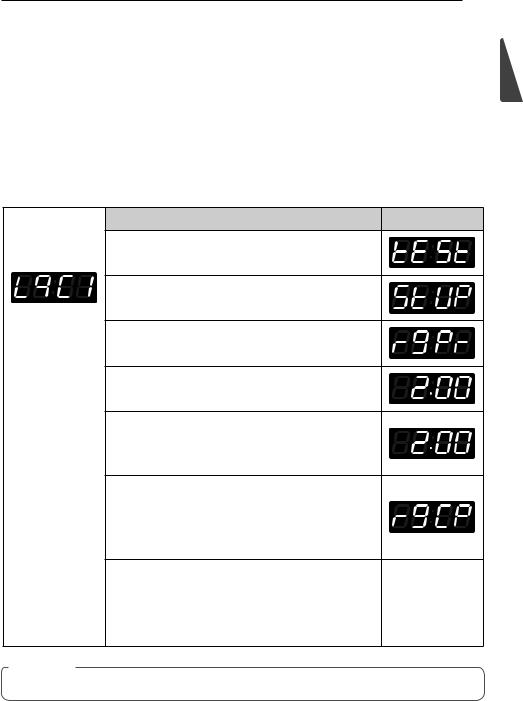
Programming Mode - setup mode 27
Setup Mode :  (display)
(display)
You can change washer vend price, cycle time, and cycle parameters, etc.
Entering set up mode
-Coin type – Turn on/off toggle switch.
-Coin/OPL type
1)Push the 90°C (194°F) & 60°C (140°F) button at the same time.
2)Push the 75°C (167°F) button 3 times.
3)Push the Start button.
-Then, the washer displays  .
.
1. How to change regular price.
Entering set up mode.
You will see LqC1
Button |
Display |
Press the 90°C (194°F) button.
Press the 75°C (167°F) or the 60°C (140°F) button until  appears in the display.
appears in the display.
Press the Start button.
Press the Start button.
Display previous regular price.
Press 75°C (167°F)(+) or 60°C (140°F)(-) button to set the regular price.
(The vend price can be set from 0~10,00 in 0,1 increments.)
Press the Start button.
The machine sets up the regular price, then advances to the next process automatically.
If this function is restricted originally in program, You can move to the next step by pushing the 60°C (140°F) button.
1.Continue to set up the next price.
2.Stop the change of setup value and go back to ready mode.
•Coin type - Turn on/off toggle switch.
•Card type - Pull the service card.
•All types - Push the 90°C (194°F) button twice.
 NOTE
NOTE
HEATER
• This function is not applied for OPL type.

28Programming Mode - setup mode
2.How to change regular cold price.
Entering set up mode.
You will see LqC1
Button |
Display |
Press the 90°C (194°F) button.
Press the 75°C (167°F) or the 60°C (140°F) button until
 appears in the display.
appears in the display.
Press the Start button.
Press the 75°C (167°F) or the 60°C (140°F) button until 



 appears in the display.
appears in the display.
Press the Start button.
Display previous regular cold price.
Press 75°C (167°F)(+) or 60°C (140°F)(-) button to set the regular cold price.
(The vend price can be set from 0~10,00 in 0,1 increments.)
Press the Start button.
The machine sets up the regular cold price, then advances to the next process automatically.
If this function is restricted originally in program, You can move to the next step by pushing the 60°C (140°F) button.
1.Continue to set up the next price.
2.Stop the change of setup value and go back to ready mode.
•Coin type - Turn on/off toggle switch.
•Card type - Pull the service card.
•All types - Push the 90°C (194°F) button twice.
 NOTE
NOTE
• This function is not applied for OPL type.

Programming Mode - setup mode 29
3. How to change regular 30˚C(86˚F)/40˚C(104˚F)/60˚C(140˚F) price
Entering set up mode.
You will see LqC1
Button |
Display |
Press the 90°C (194°F) button.
Press the 75°C (167°F) or the 60°C (140°F) button until
 appears in the display.
appears in the display.
Press the Start button.
Press the 75°C (167°F) or the 60°C (140°F) button until 



 appears in the display.
appears in the display.
Press the Start button.
Display previous regular 30˚C(86˚F)/40˚C(104˚F)/ 60˚C(140˚F) price.
Press 75°C (167°F)(+) or 60°C (140°F)(-) button to set the regular 30˚C(86˚F)/40˚C(104˚F)/60˚C(140˚F) price. (The vend price can be set from 0~10,00 in 0,1 increments.)
Press the Start button.
The machine sets up the regular 30˚C(86˚F)/40˚C(104˚F)/ 60˚C(140˚F) price, then advances to the next process automatically.
If this function is restricted originally in program, You can move to the next step by pushing the 60°C (140°F) button.
1.Continue to set up the next price.
2.Stop the change of setup value and go back to ready mode.
•Coin type - Turn on/off toggle switch.
•Card type - Pull the service card.
•All types - Push the 90°C (194°F) button twice.
 NOTE
NOTE
HEATER
• This function is not applied for OPL type.
