LG D73CIS4740, D73CIS4790, D73NAS4735, D73NAS4730, D73NAS3730 Manual
...
OWNER’S MANUAL
LN730 / LN735 / LN740 / LN790
Upgrade map
Please read this instruction
booklet carefully and completely
before connecting, operating or
adjusting this product.
LN700_LGEUS_ENG_MFL42172829
P/N : MFL42172829
ENGLISH
FRANÇAIS
ESPAÑOL

3 Package contents
3 The steps for upgrade
4 Safety note
4 More information
2
The product is made for upgrading map and navigation of LN730,
LN735, LN740 and LN790 series.
The units are upgraded when you insert the SD card into the device
automatically.
SD card should be removed after map is be upgraded. But, You don’t
have to remove the SD card in LN730. The new map data is included
in the SD card.
After map upgrade, the user data will be deleted.

3
Package contents
1) SD memory card
- Maps
- Software (for upgrading map)
2) Owner’s Manual
The steps for upgrade
1) Turn on the device.
2) [LN730] / [LN735] / [N740]
Go to “Media Player”. (Please quit the navigation.)
[LN790]
Press the Menu hot Key on the exterior of the unit or go to Media
to quit the navigation.
3) Upgrading map: Insert Upgrade SD memory card. The process to
upgrade is different depending on models. Refer to page 4 (more
information) for details.
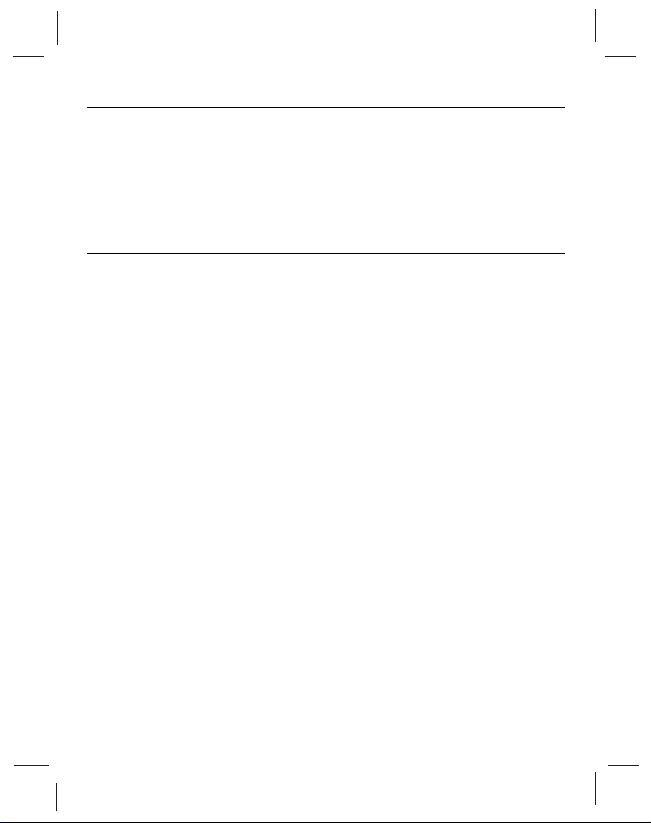
4
Safety note
- Connect cigar cable or DC adapter to device.
- Or fully charge the device when using the built-in battery.
- Don’t touch the screen during upgrade map. [LN790]
More information
The process to upgrade is different depending on models
[LN735] / [LN740] / [LN790]
The new maps are upgraded automatically when you put the SD
card in to the unit. After upgrading, remove the SD card before you
restart.
[LN730]
The new maps are upgraded automatically when you put the SD
card in to the unit. After upgrading, don’t remove the SD card from
the unit. The whole maps Containing the U.S., Canada and Puerto
Rico are stored in the SD card.
