LEXIBOOK RP500SP User Manual [fr]

Radio réveil projecteur Disney Princess Disney Princess Projector Alarm Clock Radio
Mode d’emploi – Instruction manual
RP500DP
RP500DPIM1280_v01.indd 1 |
27/07/2010 5:52 |
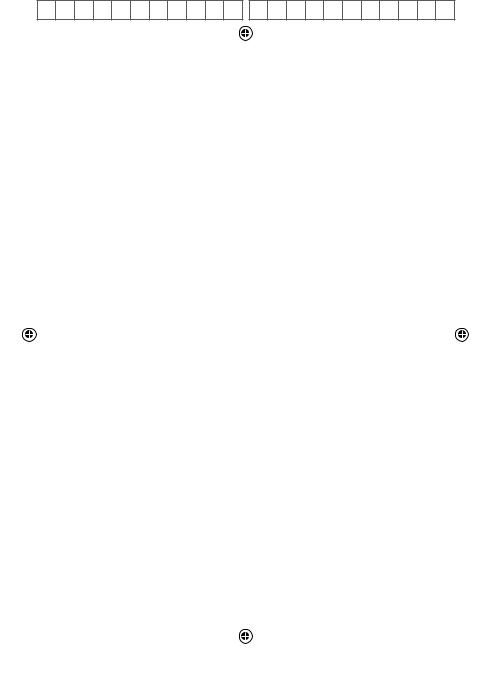
|
|
|
|
|
|
|
|
|
|
|
|
|
|
|
|
|
|
|
|
|
|
|
|
|
|
|
|
|
|
|
|
|
|
|
|
|
|
|
|
|
|
|
|
|
|
|
|
|
|
|
|
|
|
|
|
|
|
|
|
|
|
|
|
|
|
|
|
|
|
|
|
|
|
|
|
|
|
|
|
|
|
|
|
|
|
|
|
|
|
|
|
|
|
|
|
|
|
|
|
|
|
|
|
|
|
|
|
|
|
|
|
|
|
|
|
|
|
|
|
|
|
|
|
|
|
|
|
|
|
|
|
|
|
|
|
|
|
|
|
|
|
|
|
|
|
|
|
|
|
|
|
|
|
|
|
|
|
|
|
|
|
|
|
|
|
|
|
|
|
|
|
|
|
|
|
|
|
|
|
|
|
|
|
|
|
|
|
|
|
|
|
|
|
|
|
|
|
|
|
|
|
|
|
|
|
|
|
|
|
|
|
|
|
|
|
|
|
|
|
|
|
|
|
|
|
|
|
|
|
|
|
|
|
|
|
|
|
|
|
|
|
|
|
|
|
|
|
|
|
|
|
|
|
|
|
|
|
|
|
|
|
|
|
|
|
|
|
|
|
|
|
|
|
|
|
|
|
|
|
|
|
|
|
|
|
|
|
|
|
|
|
|
|
|
|
|
|
|
|
|
|
|
|
|
|
|
|
|
|
|
|
|
|
|
|
|
|
|
|
|
|
|
|
|
|
|
|
|
|
|
|
|
|
|
|
|
|
|
|
|
|
|
|
|
|
|
|
|
|
|
|
|
|
|
|
|
|
|
|
|
|
|
|
|
|
|
|
|
|
|
|
|
|
|
|
|
|
|
|
|
|
|
|
|
|
|
|
|
|
|
|
|
|
|
|
|
|
|
|
|
|
|
|
|
|
|
|
|
|
|
|
|
|
|
|
|
|
|
|
|
|
|
|
|
|
|
|
|
|
|
|
|
|
|
|
|
|
|
|
|
|
|
|
|
|
|
|
|
|
|
|
|
|
|
|
|
|
|
|
|
|
|
|
|
|
|
|
|
|
|
|
|
|
|
|
|
|
|
|
|
|
|
|
|
|
|
|
|
|
|
|
|
|
|
|
|
|
|
|
|
|
|
|
|
|
|
RP500DPIM1280_v01.indd 2 |
27/07/2010 5:52 |
|||||||||||||||||||||||||||||||||||||
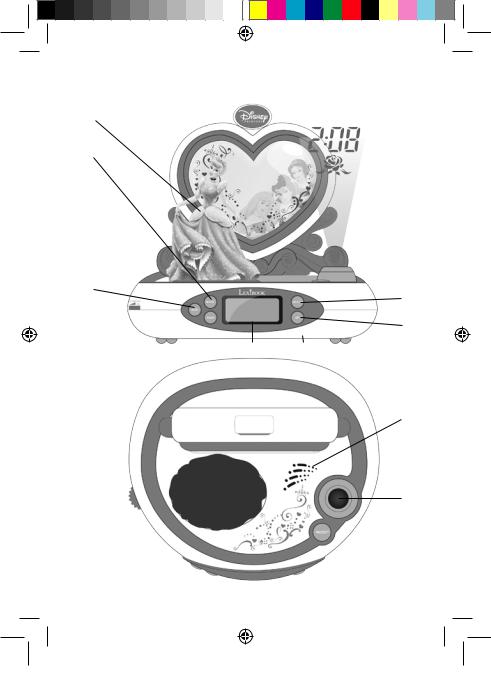
10
1
2
3 
4 
9
8
5 |
6 |
|
|
|
|
|
|||
7 |
||||
|
|
|||
11
12  13
13
RP500DPIM1280_v01.indd 3 |
27/07/2010 5:52 |

FRANÇAIS
Description du produit
1.MODE: Sélectionner le mode.
2.SCAN: Rechercher des stations radio.
3.RADIO OFF / ON / VOLUME: Allumer ou éteindre la radio ; monter ou baisser le volume.
4.RESET: Réinitialiser la fréquence radio pour lancer une nouvelle recherche de stations.
5.Écran LCD
6.Compartiment à piles (sous l’appareil)
7.Base avec pieds de déclenchement de la « veilleuse »
8.SET: Sélectionner le réglage.
9.ADJUST: Régler les chiffres et activer la fonction répétition.
10.Bouton « Cendrillon »
11.Enceinte
12.Projecteur
13.PROJECT: Projeter l’heure et une icône Disney Princess sur le plafond.
Informations concernant les piles
Votre radio réveil projecteur fonctionne avec 4 piles de type 1.5V |
|
AA / LR6 |
|||
|
|||||
(non incluses). |
|
|
|
|
|
|
|
1.5V AA OR LR6 |
|||
Avant la première utilisation: |
|
|
|||
|
|
|
|
|
|
1. A l’aide d’un tournevis, ouvrez le couvercle des piles |
1.5V AA OR LR6 |
||||
situé sous l’appareil. |
|
|
|||
|
|
|
|
|
|
2. Insérez 4 piles de type AA 1.5V |
|
(non incluses) en |
1.5V AA OR LR6 |
||
|
|||||
respectant la polarité indiquée. |
|
|
|||
3. Remettez le couvercle en place et serrez les vis. |
|
|
|
||
|
|
|
1.5V AA OR LR6 |
||
|
|
|
|
|
|
NOTE IMPORTANTE : Pour de meilleures performances, il est recommandé d’utiliser des piles alcalines avec ce produit.
Ne pas recharger les piles non rechargeables. Retirer les accumulateurs du produit avant de les recharger. Ne charger les accumulateurs que sous la surveillance d’un adulte. Ne pas mélanger différents types de piles ou accumulateurs, ou des piles et accumulateurs neufs et usagés. Les piles et accumulateurs doivent être mis en place en respectant la polarité. Les piles et accumulateurs usagés doivent être enlevés du produit. Les bornes d’une pile ou d’un accumulateur ne doivent pas être mises en court-circuit. Ne pas
jeter les piles au feu. Retirer les piles en cas de non utilisation prolongée. Cet appareil doit être alimenté avec les piles spécifiées seulement.
4
RP500DPIM1280_v01.indd 4 |
27/07/2010 5:52 |

ATTENTION : D’importantes interférences électromagnétiques ou des décharges électrostatiques peuvent provoquer un mauvais fonctionnement ou une perte de données. Si l’appareil ne fonctionne pas correctement, appuyez sur le bouton RESET ou enlevez puis remettez les piles.
Installation
Déballage
Lors du déballage, vérifiez que l’emballage contient tous les éléments suivants:
1 x radio réveil projecteur Disney Princess
1 x mode d’emploi
AVERTISSEMENT: Tous les matériaux d’emballage, comme le scotch, les feuilles en plastique, les ficelles et les étiquettes ne font pas partie de ce produit et doivent être jetés.
Réglages
HORLOGE
1.Pour régler l’horloge, appuyez 3 fois sur MODE.
2.Appuyez une fois sur SET: Les minutes se mettent à clignoter.
3.Réglez les minutes à l’aide de la touche ADJUST, puis appuyez sur SET pour passer au réglage suivant.
Les réglages s’effectuent dans l’ordre suivant:
Minutes  Heures
Heures  Date
Date  Mois
Mois  Jour de la semaine.
Jour de la semaine.
4.Confirmez tous les réglages en appuyant sur MODE.
CONSEIL: Maintenez enfoncée la touche ADJUST pour passer plus rapidement d’un réglage à l’autre.
Date et heure d’alarme:
En mode horloge, maintenez enfoncée la touche ADJUST pour regarder la date et maintenez enfoncée la touche SET pour vérifier l’heure de l’alarme.
ALARME
1.Pour régler l’alarme, appuyez 2 fois sur MODE.
2.Réglez l’heure à l’aide de la touche ADJUST, puis appuyez sur SET pour passer au réglage suivant.
3.Réglez les minutes à l’aide de la touche ADJUST, puis appuyez sur MODE pour confirmer.
4.Lorsque l’alarme retentit, appuyez sur ADJUST pour la repousser de 5 minutes, ou sur SET pour l’éteindre complètement. L’alarme retentira à nouveau le lendemain à la même heure.
Activer ou désactiver l’alarme:
En mode horloge, appuyez simultanément sur SET et sur ADJUST. Le symbole apparaît à l’écran, indiquant que l’alarme est activée.
apparaît à l’écran, indiquant que l’alarme est activée.
5
FRANÇAIS
RP500DPIM1280_v01.indd 5 |
27/07/2010 5:52 |

FRANÇAIS
BIP HORAIRE
Pour activer ou désactiver le bip horaire, maintenez enfoncée la touche SET, puis appuyez sur MODE. Si le jour de la semaine est affiché en haut de l’écran, cela signifie que le bip horaire est activé.
CHRONOMÈTRE
1.Appuyez une fois sur MODE.
2.Appuyez sur ADJUST pour lancer ou arrêter le chronomètre.
3.Appuyez sur SET pour remettre le chronomètre à zéro.
4.Appuyez sur MODE pour revenir au mode horloge.
RADIO
1.Tournez le bouton RADIO OFF / ON / VOLUME dans le sens des aiguilles d’une montre pour allumer la radio, puis pour monter le volume.
2.Appuyez sur SCAN pour lancer une recherche de stations de radio.
3.Appuyez sur RESET si vous voulez relancer la recherche depuis le début de l’échelle de fréquences.
4.Pour obtenir une qualité de réception optimale, tirez l’antenne au maximum et orientez-la dans toutes les directions jusqu’à trouver l’orientation permettant d’obtenir la meilleure réception.
5.Tournez le bouton RADIO OFF / ON / VOLUME dans le sens contraire des aiguilles d’une montre pour baisser le volume, puis pour éteindre la radio.
MELODIES
Appuyez sur Cendrillon pour déclencher l’une des 4 mélodies préenregistrées.
VEILLEUSE
Appuyez une fois sur la base du réveil pour activer la veilleuse. Appuyez une nouvelle fois sur la base pour l’arrêter.
Note : lorsqu’elle est activée, la veilleuse reste allumée pendant 1 heure.
PROJECTEUR
1. Appuyez sur PROJECT pour projeter l’heure et une icône Disney Princess sur le plafond. L’image projetée s’estompe progressivement au bout de quelques secondes.
|
Données techniques |
|
|
|
|
|
|
Échelle de fréquence FM |
|
87.5 – 108MHZ |
|
Dimensions |
|
H64 x L191 x 135mm |
|
Piles |
|
4 x AA 1,5V |
|
|
|
|
|
|
|
|
|
|
|
Entretien |
|
Afin d’éviter tout risque d’électrocution ou d’incendie, débranchez l’appareil avant de le nettoyer. Le revêtement de l’appareil peut être nettoyé avec un chiffon à
6
RP500DPIM1280_v01.indd 6 |
27/07/2010 5:52 |

poussière, comme un meuble. Pour l’extérieur de l’appareil, utilisez un chiffon propre, doux, légèrement imbibé d’eau tiède non savonneuse. Faites particulièrement attention lors du nettoyage et du séchage des parties en plastique. Pour le panneau avant, vous pouvez si vous le souhaitez utiliser un chiffon humide et du savon doux.
Garantie
Ce produit est couvert par une garantie de un an.
Pour tout service après-vente et pour toute plainte intervenant pendant la période de garantie, adressez-vous à votre magasin de vente en présentant une preuve d’achat valide. Notre garantie couvre tous les défauts liés aux matériaux et à la fabrication, mais exclut toute détérioration résultant du non-respect des instructions du mode d’emploi ou d’une négligence de la part de l’utilisateur (démontage, exposition à la chaleur ou à l’humidité, etc.). Il est recommandé de conserver l’emballage pour référence ultérieure.
Dans un souci d’amélioration de nos services, nous procédons régulièrement à des modifications des couleurs et de certains détails du produit montré sur l’emballage.
REMARQUE: Conservez ce mode d’emploi car il contient des informations importantes.
Référence : RP500DP
Conçu et développé en Europe – Fabriqué en Chine
©2010 Lexibook®
©Disney
Lexibook S.A
2, avenue de Scandinavie 91953 Courtaboeuf Cedex France
Service consommateurs à votre écoute :  Ce produit n’est pas un jouet. 0892 23 27 26 (0.34€ TTC/min)
Ce produit n’est pas un jouet. 0892 23 27 26 (0.34€ TTC/min)
www.lexibook.com
Informations sur la protection de l’environnement
Tout appareil électrique usé est une matière recyclable et ne devrait pas faire partie des ordures ménagères ! Nous vous demandons de bien vouloir nous soutenir en contribuant activement au ménagement des ressources et à la protection de l’environnement en déposant cet appareil dans des sites de collecte (si existants).
7
FRANÇAIS
RP500DPIM1280_v01.indd 7 |
27/07/2010 5:52 |

ENGLISH
Product description
1.MODE button: Selects the setting mode.
2.SCAN button: Search the radio frequency to find radio channels.
3.RADIO OFF / ON / VOLUME knob: Roll the knob to turn the radio on or off and increase or decrease the volume.
4.RESET button: Resets the radio frequency so you can start scanning for channels from the beginning.
5.LCD screen
6.Battery compartment (at the bottom of the unit)
7.Night-light rubber feet
8.SET button: Selects a setting.
9.ADJUST button: Changes the number and activates the snooze function.
10.Cinderella button
11.Speaker
12.Projector
13.PROJECT button: Projects the time and a Disney Princess icon onto the ceiling.
Battery information
Your Disney Princess Radio Alarm Clock Projector works with 4 x 1.5V |
|
|
||||
|
||||||
AA / LR6 type batteries (not included). |
|
|
|
|||
1.5V AA OR LR6 |
||||||
When you use the RP500DP for the first time: |
||||||
|
|
|
||||
1. Using a screwdriver, open the battery compartment |
1.5V AA OR LR6 |
|||||
cover located at the bottom of the unit. |
||||||
|
|
|
||||
2. Install the 4 x AA 1.5V |
|
batteries (not included) |
1.5V AA OR LR6 |
|||
|
||||||
observing the polarity markings inside the battery |
||||||
|
|
|
||||
compartment. |
|
|
1.5V AA OR LR6 |
|||
3. Close the battery compartment and tighten the screw. |
||||||
|
|
|
|
|
|
|
IMPORTANT NOTE: For better performance, it is recommended to use alkaline batteries with this product.
Non-rechargeable batteries are not to be recharged. Rechargeable batteries are to be removed from the product before being charged. Rechargeable batteries are only to be charged under adult supervision. Different types of batteries or new and used batteries are not to be mixed. Only batteries of the same or equivalent type as recommended are to be used. Batteries are to be inserted with the correct polarity. Exhausted batteries are to be removed from the product. The supply terminals are not to be short circuited. Do not throw batteries into a fire. Remove the batteries if you are not going to use the product for a long period of time.
8
RP500DPIM1280_v01.indd 8 |
27/07/2010 5:52 |

WARNING: Malfunction or loss of memory may be caused by strong frequency interference or electrostatic discharge. Should any abnormal function occur, press the RESET button or remove the batteries and insert them again.
Installation
Unpacking the device
When unpacking, ensure that the following elements are included:
1 x Disney Princess Radio Alarm Clock Projector
1 x instruction manual
WARNING: All packaging materials, such as tape, plastic sheets, wire ties and tags are not part of this product and should be discarded.
Settings
ENGLISH
CLOCK
1.To set the clock, press MODE 3 times.
2.Press SET once: the minute digit starts flashing.
3.Press ADJUST to change the setting value. Then press SET to move to the next setting.
The setting sequence is displayed in the following order:
Minutes  Hours
Hours  Date
Date  Month
Month  Day of the week.
Day of the week.
5.Press and hold ADJUST to quickly scroll through the values.
To view the date and alarm time:
In clock mode, press and hold ADJUST to check the date or press and hold SET to check the alarm time.
ALARM
1.To set the alarm, press MODE twice.
2.Press ADJUST to change the hour value. Then press SET to move to the next setting.
3.Press ADJUST to change the minute value. Then press MODE to confirm.
4.When the alarm sounds, press ADJUST to snooze the alarm for 5 minutes or press SET to turn it off. The alarm will ring at the same time the next day.
To activate or deactivate the alarm:
In clock mode, press SET and ADJUST at the same time. appears when the alarm is activated.
appears when the alarm is activated.
9
RP500DPIM1280_v01.indd 9 |
27/07/2010 5:52 |

ENGLISH
HOURLY CHIME
To turn the hourly chime on or off, press and hold SET and then press MODE. When you see the days of the week at the top of the screen the hourly chime is on.
STOPWATCH
1.Press MODE once.
2.Press ADJUST to start or stop the stopwatch.
3.Press SET to restart the stopwatch from zero.
4.Press MODE to go back to the clock mode.
RADIO
1.Roll the RADIO OFF / ON / VOLUME knob to the right to turn it on and increase the volume.
2.Press SCAN to search for radio channels.
3.Press RESET if you want to search for channels from the start of the frequency range.
4.To get the best reception, fully extend the radio antenna and move it about to find where the reception is clearest.
5.Roll the RADIO OFF / ON / VOLUME knob to the left to decrease the volume and turn it off.
MELODIES
Press Cinderella to play one of the 4 preloaded melodies.
NIGHTLIGHT
Press once on the base of the clock to switch on the nightlight. Press again to stop it.
Note: when activated, the nightlight will stay on for 1 hour.
PROJECTOR
Press PROJECT to project the time and a Disney Princess icon onto the ceiling. The projection will gradually fade out after a few seconds.
|
Specifications |
|
|
|
|
FM tuner |
87.5 – 108MHZ |
|
Dimensions |
H64 x W191 x 135mm |
|
Batteries |
4 x AA 1.5V |
|
10
RP500DPIM1280_v01.indd 10 |
27/07/2010 5:52 |
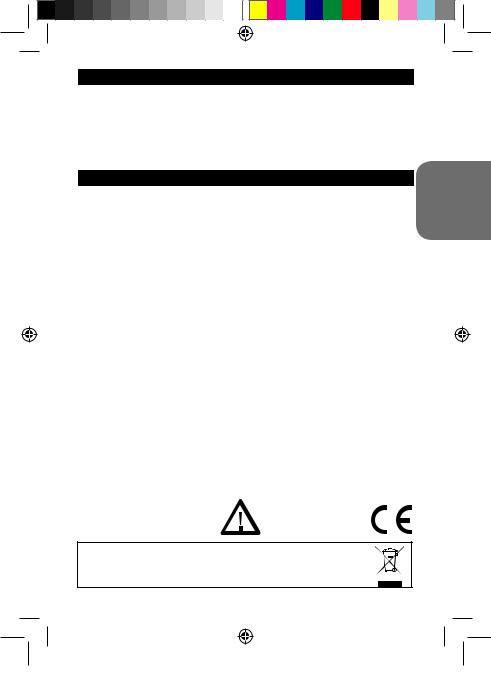
Maintenance
To prevent fire or shock hazard, disconnect your unit from the AC power source when cleaning. The finish on your unit may be cleaned with a dust cloth and cared for as other furniture. Use a soft, clean cloth moistened with plain, lukewarm water to clean the exterior of the unit. Use caution when cleaning and wiping the plastic parts. Mild soap and a damp cloth may be used on the front panel.
Warranty
This product is covered by our 1-year warranty.
For any claim under the warranty or after sale service, please contact your distributor and present a valid proof of purchase. Our warranty covers any manufacturing material and workmanship defect, with the exception of any deterioration arising from the non-observance of the instruction manual or from any careless action implemented on this item (such as dismantling, exposition to heat and humidity, etc.). It is recommended to keep the packaging for any further reference.
In a bid to keep improving our services, we could implement modification on the colours and the details of the product shown on the packaging.
NOTE: Please keep this instruction manual, it contains important information.
Reference: RP500DP
Designed and developed in Europe – Made in China
©2010 Lexibook®
©Disney
United Kingdom & Ireland
For any further information, please call Helpline: 0808 1003015
ENGLISH
This product is not a toy.
Environmental Protection
Unwanted electrical appliances can be recycled and should not be discarded along with regular household waste! Please actively support the conservation of resources and help protect the environment by returning this appliance to a collection centre (if available).
11
RP500DPIM1280_v01.indd 11 |
27/07/2010 5:52 |
