Konica Minolta DI7210, PI7200E PAGESCOPE LIGHT Manual

User’s Guide
Scanner Mode for Pi7200e

Foreword
i
Foreword
Trademark Acknowledgments
KONICA MINOLTA and KONICA MINOLTA logo are trademarks or registered
trademarks of KONICA MINOLTA HOLDINGS, INC.
Lotus Notes is a registered trademark of Lotus Development Corporation.
Novell, GroupWare and GroupWise are either registered trademarks or trademarks
of Novell, Inc.
EFI, Fiery and the Fiery logo are registered trademarks of Electronics For Imaging,
Inc. in the U.S. Patent and Trademark Office and/or certain other foreign
jurisdictions.
The Electronics For Imaging logo, Fiery Scan, Fiery WebScan and Fiery WebTools
are trademarks of Electronics For Imaging, Inc.
All other products or brand names are trademarks or registered trademarks of their
respective companies or organizations.
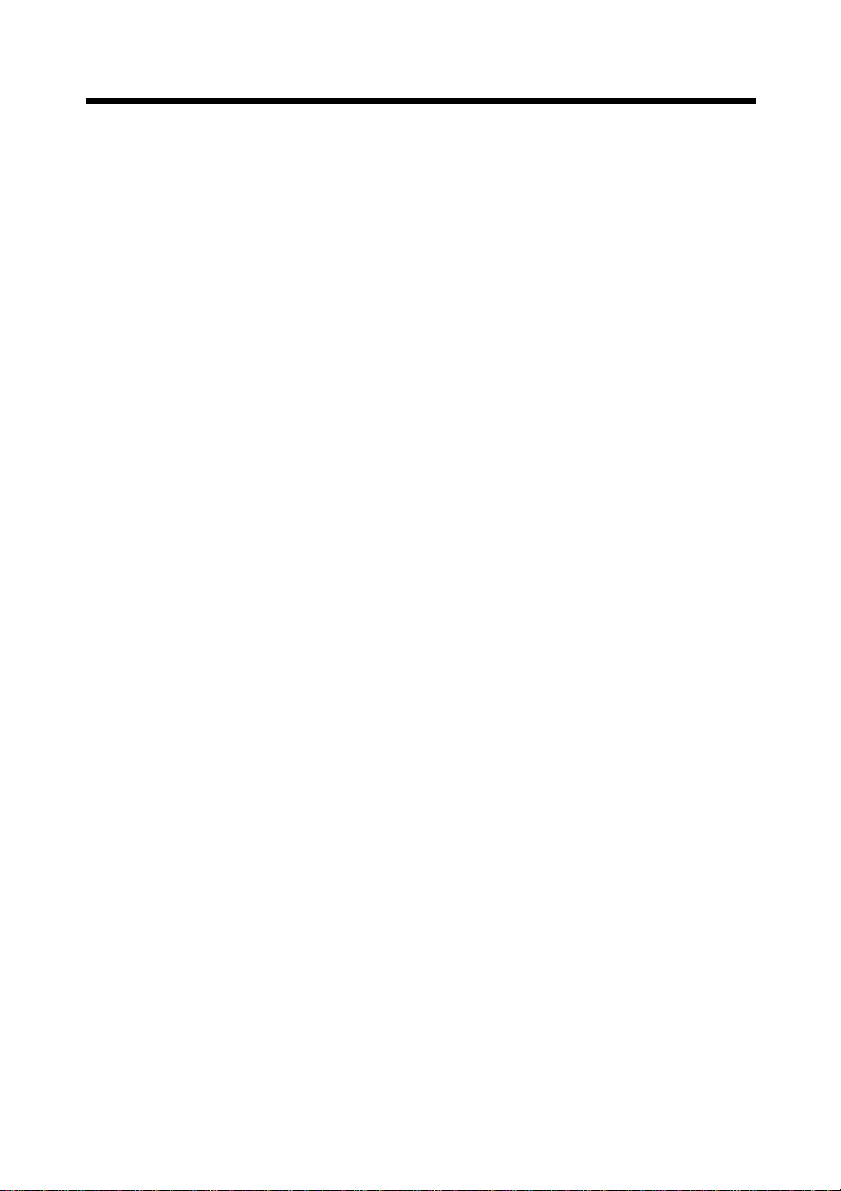
Contents
ii
CONTENTS
1. Outline .......................................................................... 1
Scan to HDD (TCP/IP Network) ................................................. 1
Scan to FTP (TCP/IP Network) ................................................... 2
Scan to E-Mail (TCP/IP Network)............................................... 4
Necessary Settings ....................................................................... 5
Necessary Devices (servers) ........................................................ 5
2. Pi7200e Scan Functions .............................................. 6
Scan to HDD (Mailbox) Function................................................ 7
Scan to FTP Function................................................................. 10
Scan to E-mail Function............................................................. 13
Changing and deleting settings for a one-touch button.............. 16
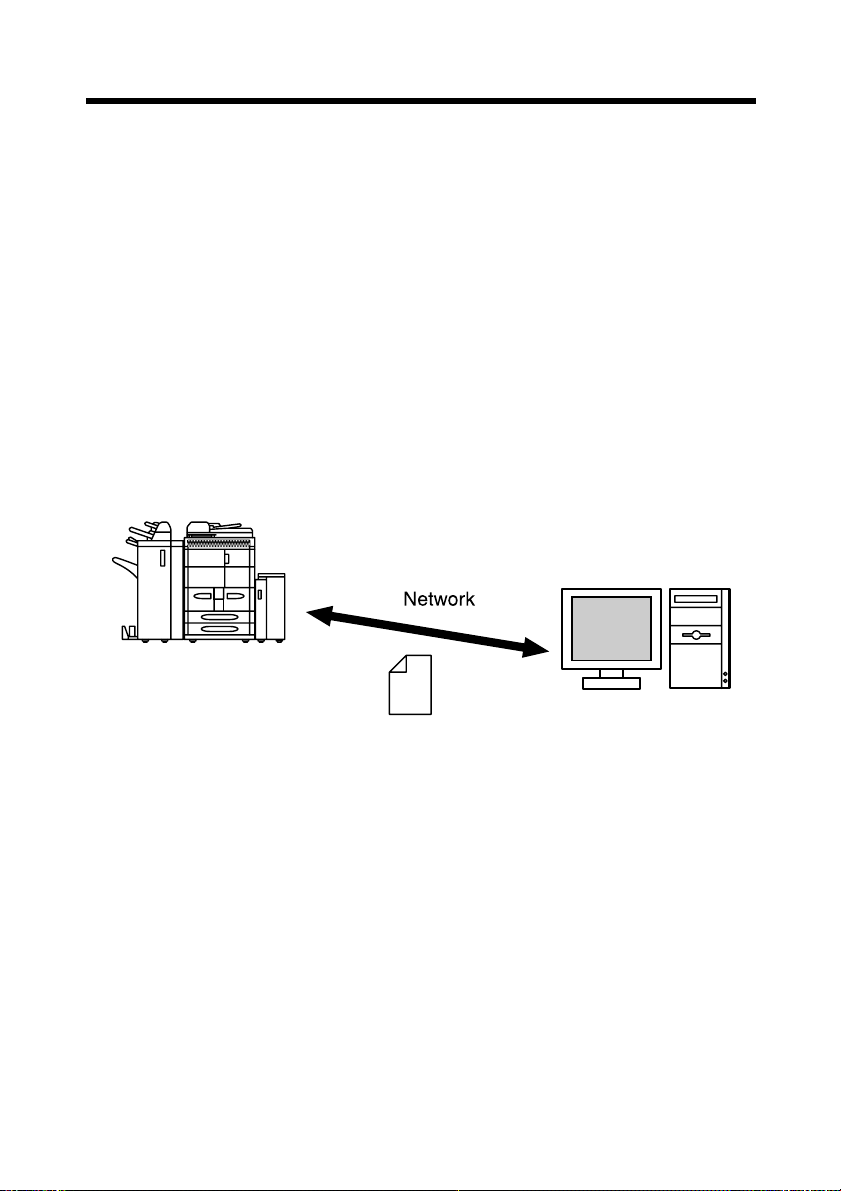
1. Outline
1
1. Outline
• In order to use the scan function, the HDD Upgrade Option and a network using
the TCP/IP protocol are required.
• There are three scan modes you can use with this machine: Use the one
appropriate to the network environment and purpose of use.
• An user can send the scanning job to the HDD (Mail Box), E-mail and FTP at
same time.
The user can select the multiple addresses.
Scan to HDD (TCP/IP Network)
This function saves data scanned by the copier onto the hard disk drive of the
Pi7200e. The data is then taken using the Web browser (WebTools) on the PC or the
Fiery Remote Scan (TWAIN).
C4699O404CB
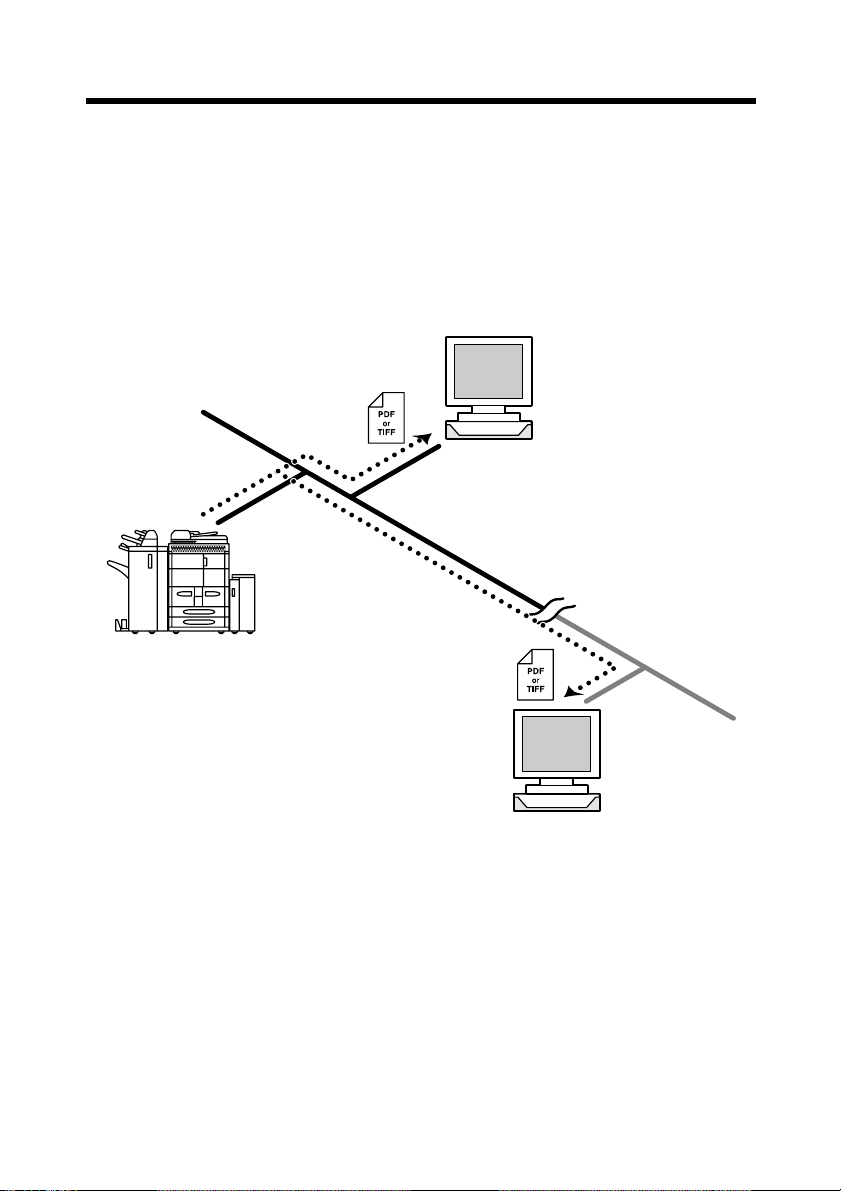
1. Outline
2
Scan to FTP (TCP/IP Network)
• Transmits scanned document to the FTP server.
• Suitable for sending high-resolution data.
• Environment of Network with FTP server is necessary.
• Settings such as the account must be set for the FTP server in advance.
C4699O402CB
Intranet
FTP Server
Internet
FTP Server
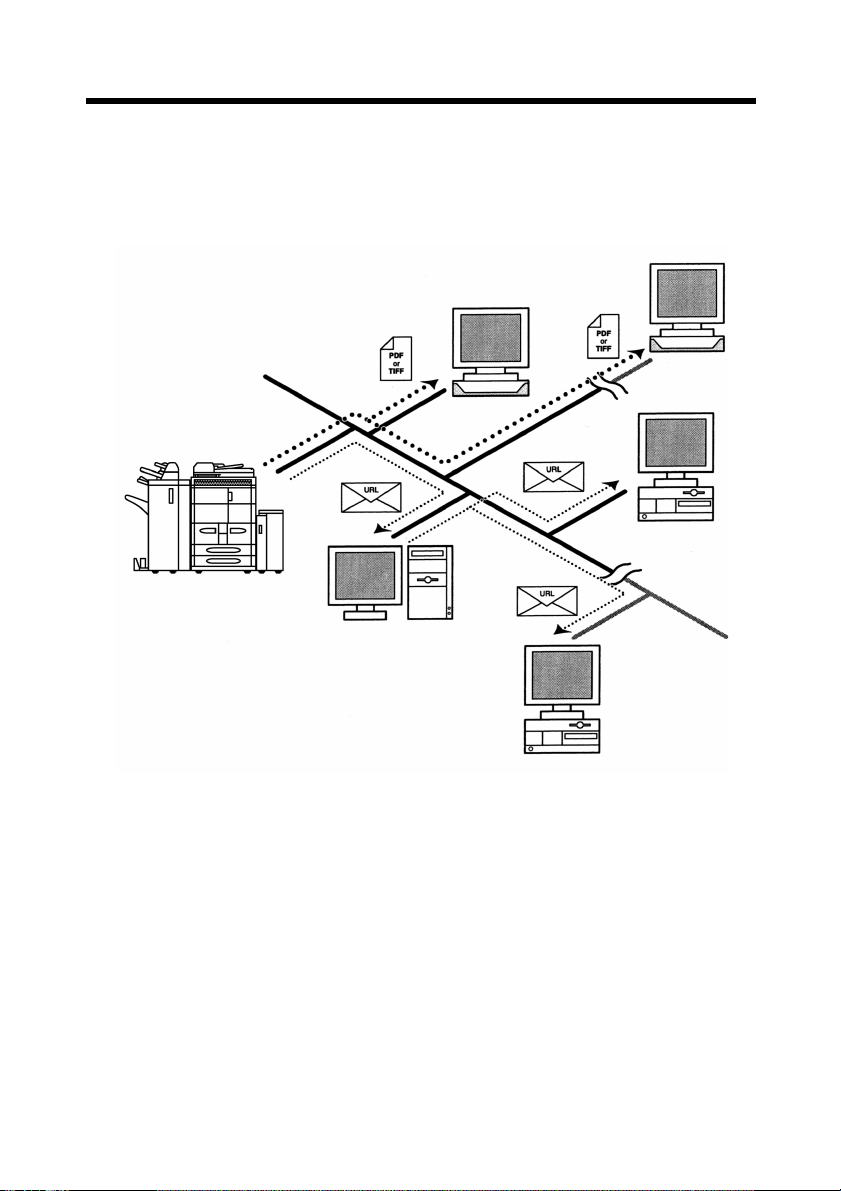
1. Outline
3
In addition, the system can be set to send to a specified recipient a notification of the
FTP server address or Pi7200e server address where the data was uploaded.
C4699O403CB
Mail Server
Client PC
Internet
Intranet
Client PC
FTP Server
Internet
