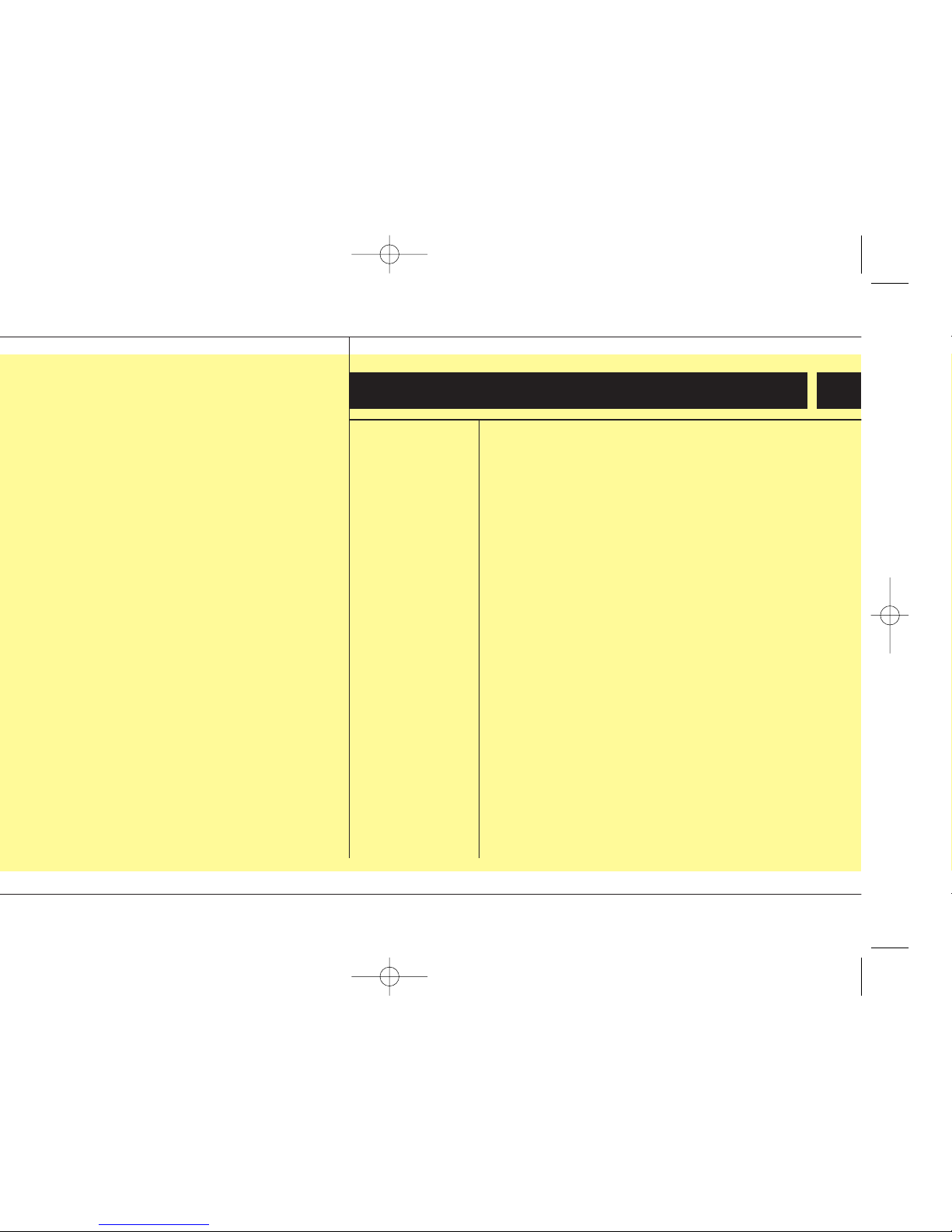
General information / 1
How to use this manual / 1
Notes on operating instructions / 2
Class 1 laser product / 2
Safety instructions / 2
RDS (Radio Data System) / 3
Notes on audio CDs / 3
Handling CDs / 3
Cleaning the unit / 3
Operation / 4
Control elements / 4
Menu operation / 5
Audio / 6
Sound settings / 6
Radio mode / 7
RDS on FM / 8
CD mode / 9
MP3 mode / 10
CDC mode / 11
USB Hub / 12
Auxiliary In / 12
Steering wheel remote control / 13
Setup / 14
Troubleshooting / 16
Contents
1
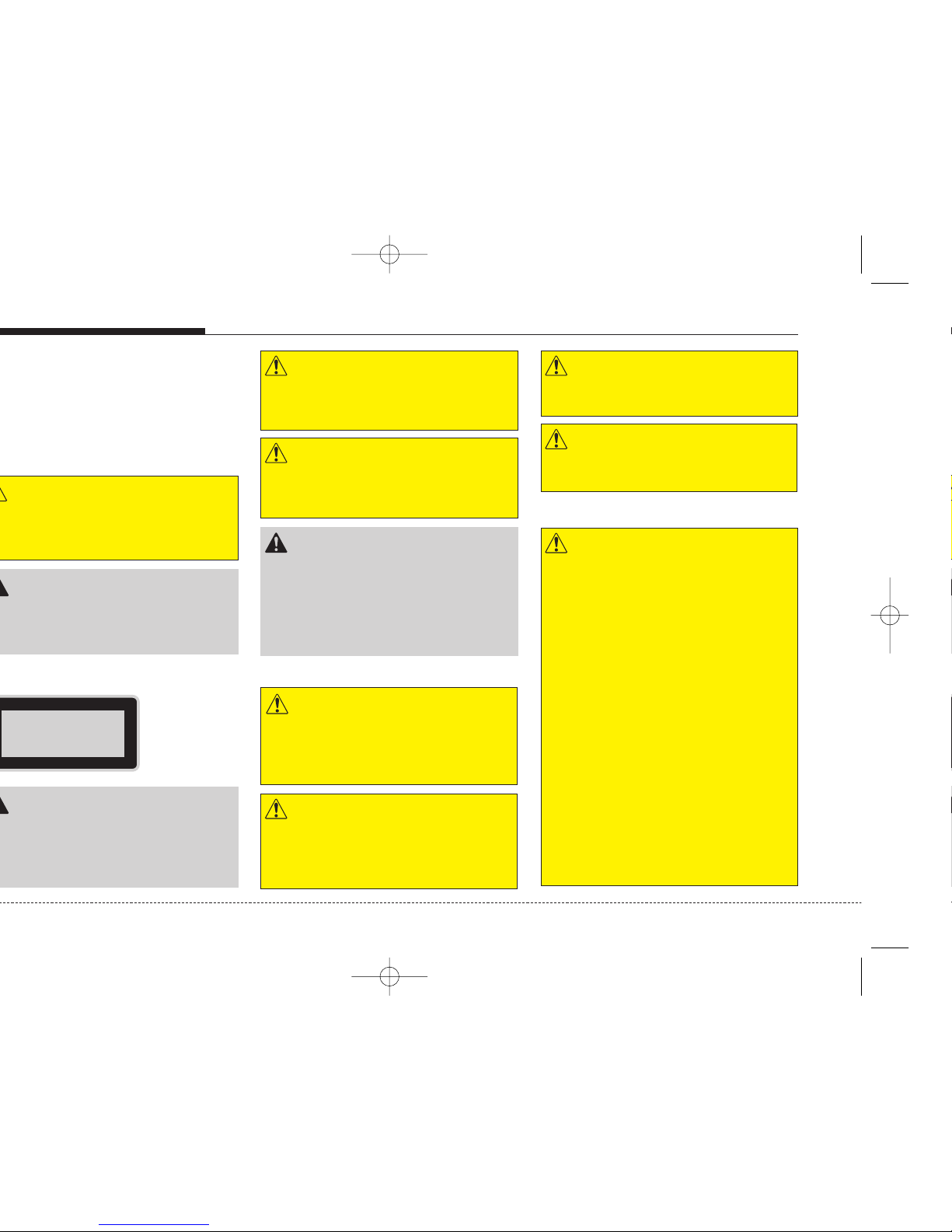
WARNING
CAUTION
CAUTION
expose the user to invisible laser rays
which exceed the limits for Class 1 laser
products.
WARNING
Don’t use a cellular phone when you are driving. You must stop at a safe place to use a celluar phone.
WARNING
When driving you vehicle, be sure to keep the
volume of the unit set low enough to allow you
to hear sounds coming from the outside.
CAUTION
• Do not place beverages close to the audio
system. The audio system mechanism may
be damaged if you spill them.
• Do not strike or allow anything to impact the
audio system, damage to the system mechanisms could occur.
CLASS 1
LASER PRODUCT
WARNING
Make all inputs via the remote control only
when the vehicle is stationary, or have the passenger make them. Otherwise, you may endanger the occupants and other road users.
Safety instructions
WARNING
Avoid inserting any foreign objects into the
slot of this player. Failure to observe this may
cause malfunction due to the precise mechanism of this unit.
WARNING
Keep the volume level low enough to be aware
of road and traffic conditions.
WARNING
Do not open covers and do not repair yourself.
Refer servicing to qualified personnel.
Notes on USB stick (thumb drive)
WARNING
• We strongly recommend only using USB
sticks (thumb drives) of well-known manufacturers.
• On no account must other USB devices
such as hard discs or other digital equipment or multi plug USB hub be connected to
the USB hub. Connecting other devices can
cause malfunction or even destroy the audio
equipment.
• Avoid using the USB memory when it might
hinder your safety driving.
• It is possible that noise is heard during playback when using the AUX-IN together with
the power outlet due to system-related not a
malfunction. If this happens, use the power
source of the AUX device.
• In rare cases it is possible that an USB stick
(thumb drive) is not recognized by the unit
or may cause a malfunction. Please only use
USB sticks that comply with the USB thumb
drive specifications.
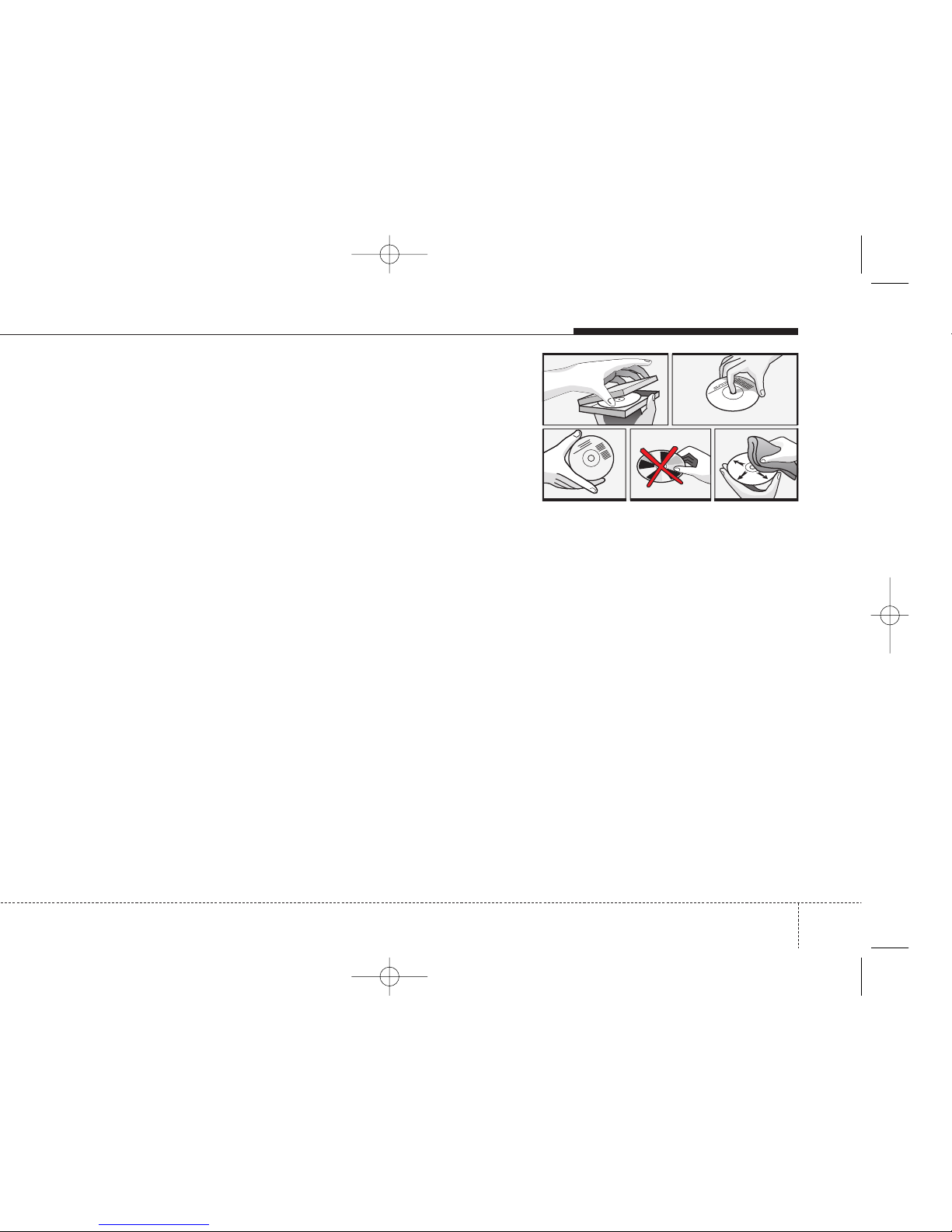
3
General information
of station name.
mation concerning the radio station.
program type.
retuning to best alternative frequency.
announcements.
Automatic fade-in of traffic announcements onother stations.
Notes on CD formats
The following CD formats are supported by
the CD player:
CD Audio (CD-DA in accordance with
the Red Book Standard);
CD-R/RW (in accordance with
Orange Book, part 2/3)
Multisession CD (in accordance with
multisession CD specification 1.0)
Handling CDs
Avoid leaving fingerprints on the CD
when removing it.
Always store map and audio CDs in their
protective covers.
Always ensure that CDs are clean and
dry before inserting.
Protect CDs from heat and direct sunlight.
Cleaning the unit
Do not clean using cleaning fluid, alcohol
or other solvents. Use only a damp cloth.
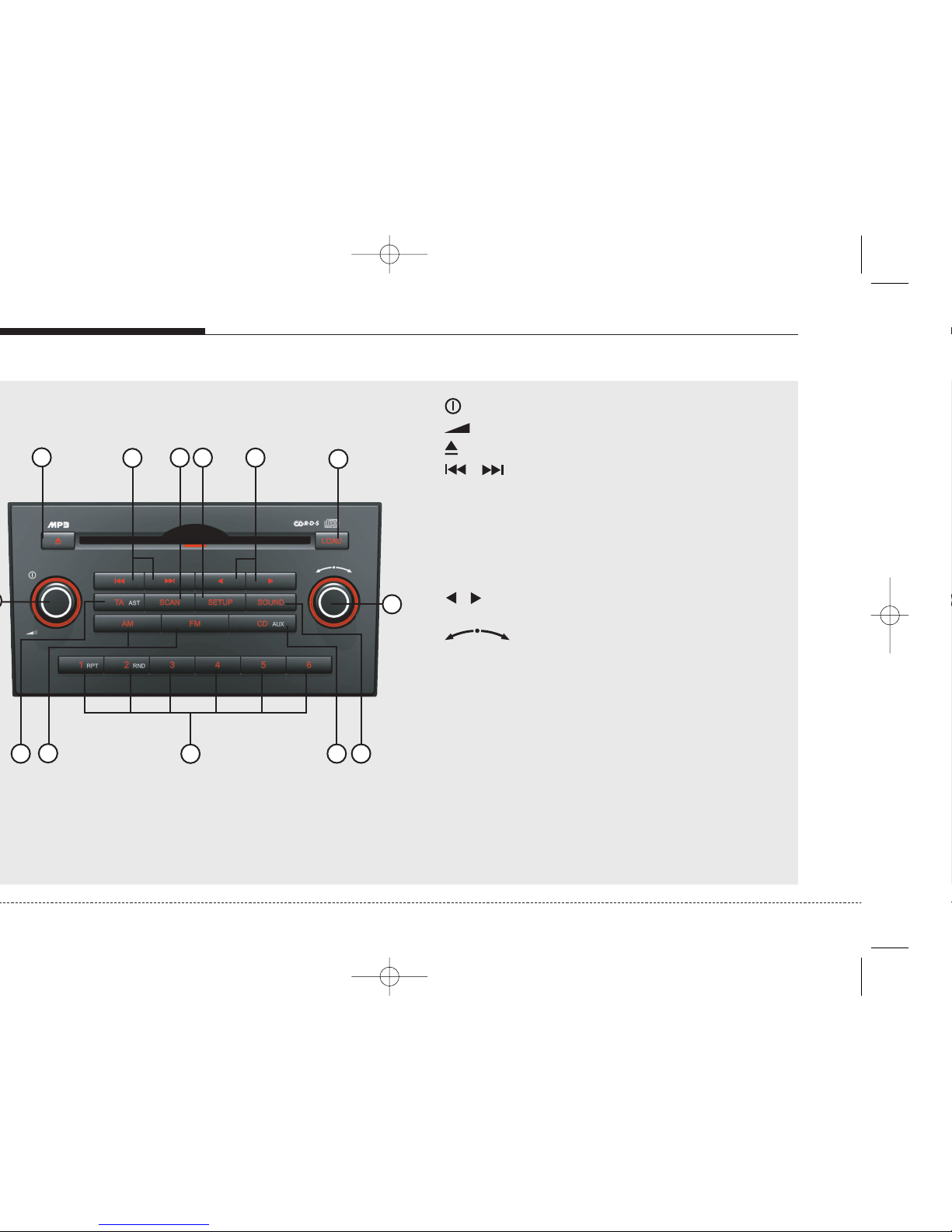
2
3
4
5 6
7
8
9
10
11
12
13
1 . . . . . . . . . Press: Switching on/ off
Turn: Volume control
2 . . . . . . . . . . CD eject button
3
/
. . . . FM: Previous or next station
CD: Previous or next track
CDC: Previous or next track
4 SCAN . . . . . . . . FM: Frequency scans
CD/CDC: Scan first 10 secs of each
track of the CDs.
5 SETUP . . . . . . . Opens the setup menu containing
setting at each feature.
6
/
. . . . . . . . . MP3 only: change the current playback folder.
7 LOAD* . . . . . . . CDC: Load CDs into the unit.
8 . . . FM/CD/CDC: Rotary knob to manually
seek up/down.
SETUP: To adjust settings.
9 SOUND . . . . . . Opens the menu for the sound settings.
10 CD (AUX) Short press: Change the current source to
CD mode or USB (if connected).
Long press: Auxiliary (if connected)
11 1 to 6 . . . . . . . . FM/CD/CDC: Press to tune to desired stored
station or to select desired disc in CDC.
RPT . . . . . . . . . CD/CDC: To activate repeat track
RND . . . . . . . . . CD/CDC: To activate random track
12 FM/AM . . . . . . . . Change current source to FM/AM mode.
13 TA (AST) . . . . . Short press: to activate TA.
Long press: to activate Autostore (Tuner)
* Depend on version
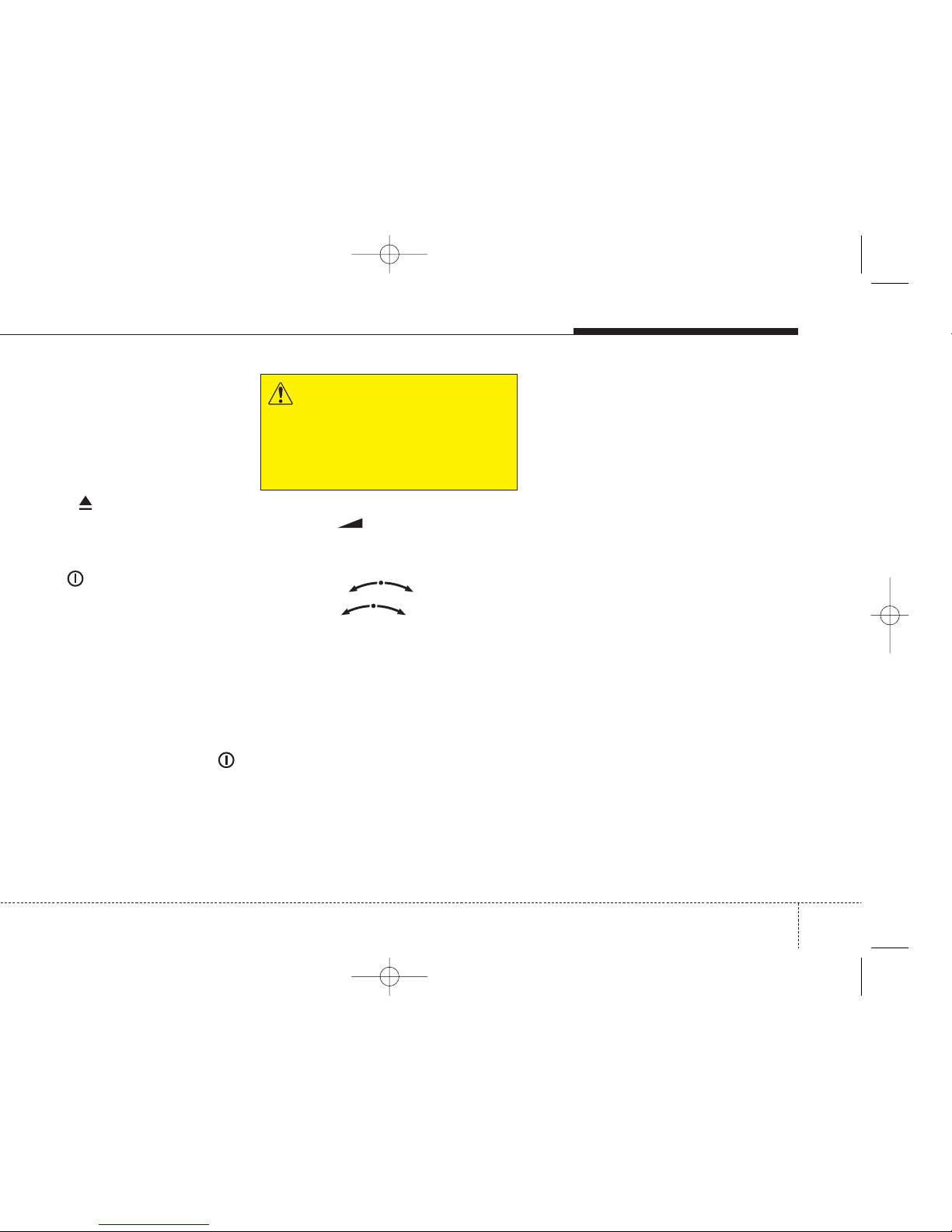
5
Insert the CD into the drive (printed
side up).
automatically.
Press the button and carefully
remove the CD.
Press the button to switch the unit
on or off.
Volume
Turn the button to set the volume.
Menu operation
The central element for operating the
menus is the knob.
Turn the knob to select a
menu option.
Operation
WARNING
When setting the volume, please
make sure that traffic noises (horns,
sirens, emergency vehicles, etc.) are
still audible.
