Kia Forte 2011 Owner's Manual
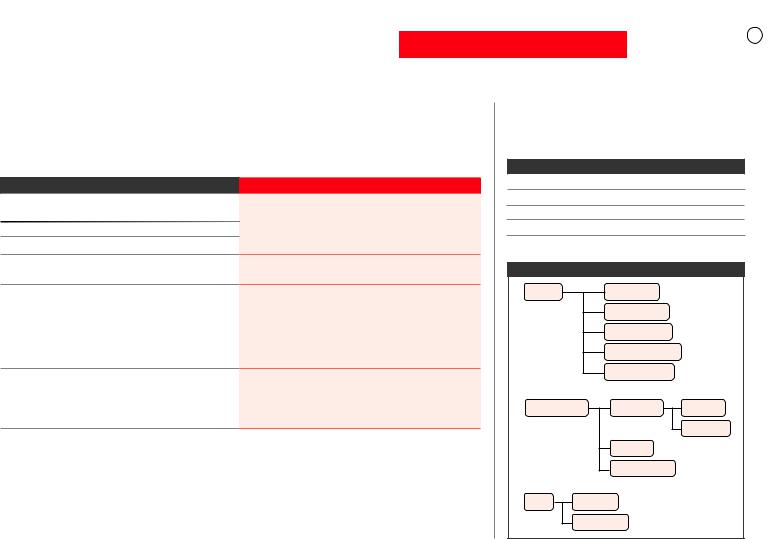
IMPORTANT KIA BLUETOOTH® INFORMATION (WITHOUT NAVIGATION)
FOR RIO, SOUL, SPORTAGE, AND FORTE MODELS
Please keep for easy future reference (see Kia.com/Owners for FAQs, or reference your Owner’s Manual for additional information)
PHONE PAIRING QUICK REFERENCE
Vehicle must be safely parked. Vehicles with automatic transmissions must be in “P” or Park. For manual transmissions, make sure the vehicle is in neutral and the parking brake is on.Turn off other Bluetooth® devices to pair and connect.
NOTE: Vehicle MUST be in“P” or Park.
User Action
Enable Bluetooth® on the phone
- Turn Bluetooth® on (Process can vary by phone)
On the vehicle, press the SETUP button
Select PHONE
Select PAIR or PAIR PHONE
Select Bluetooth® ”Search” on the phone:
- Select “search for Bluetooth® devices” (or “find”, “discovery”, “connect”, etc.)
-Phone will display vehicle name
-Select the vehicle name and press OK/enter on the phone
Enter the 4 digit pairing passkey in your phone and press OK (or “send”, “enter”, “done”,etc.)
Note: Some phones will ask you to accept the connection before proceeding
Kia Bluetooth® System Response
Some systems may ask you to say the name of your phone. Afterwards, say “yes”.
Radio will display Passkey as a 4 digit code
-may take a few moments
-Radio displays “Pairing complete”
Note: This may take a few minutes and radio may play during the wait)
- Radio displays “Connection Complete”
*The names listed in the phone contact list for the transferred phone numbers are now available through the system’s voice dialing function.
NOTE: During the pairing process,some phones may require you to check an option so that accepting the connection request will not be required each time.
NOTE: Up to 5 phones may be paired.The first phone entered will be the priority phone (unless changed). If a pairing is lost or accidentally deleted, simply repeat the pairing procedure.
BLUETOOTH® AUDIO ADAPTATION (Driver’s voice) For users with accents, this option improves performance of voice recognition to a particular user’s voice.
User Action
Press END CALL button for 10 seconds
Say “Record Profile”
Say “Yes”
Speak the words shown on the Audio System display
BLUETOOTH® FUNCTIONS
|
|
Menu Tree |
|
Setup |
|
Pair Phone |
|
|
|
Select Phone |
|
|
|
Delete Phone |
|
|
|
Change Priority |
|
|
|
Bluetooth Off |
|
Phonebook |
Add Entry |
By Voice |
|
|
|
|
By Phone |
|
|
Change |
|
|
|
Delete Name |
|
Call |
By Name |
|
|
|
By Number |
|
|
11/2010 |
Part Number UA110-KU-002 |
