Kathrein CAP 750 Manual
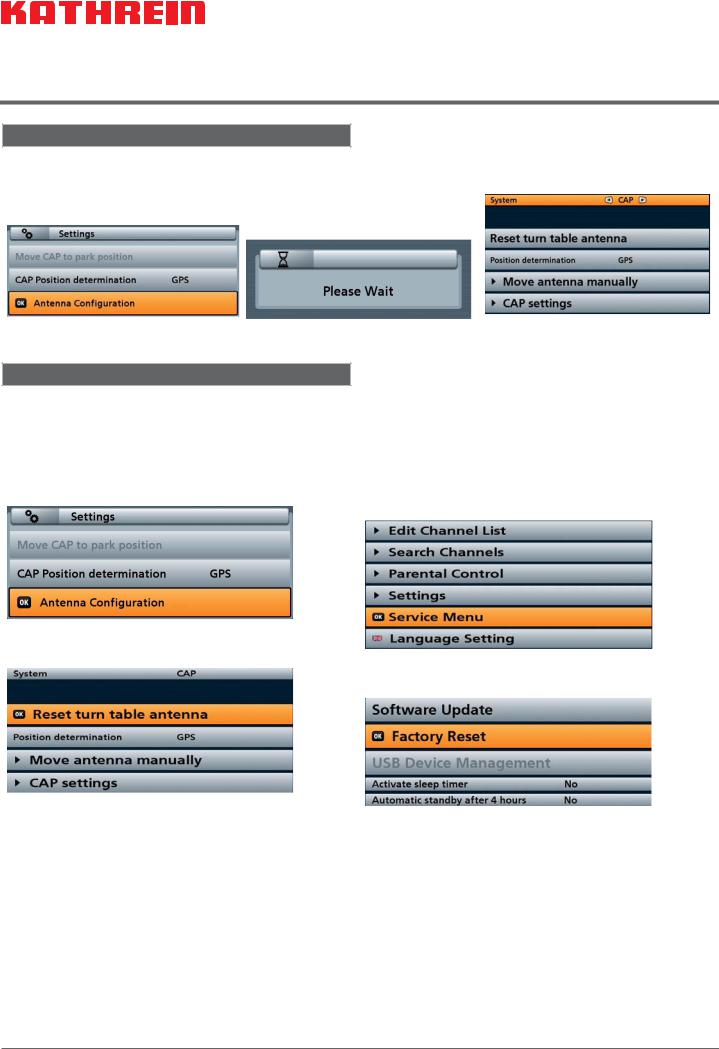
UFS 940sw 20210151
Quick Start Guide CAP 610, CAP 710,
CAP 720 and CAP 910
Setting CAP mode on the UFS 940sw
(the current software version must be installed)
Press the (green) button and select |
Press the button and use the The following screen then appears: |
“Antenna Configuration“: |
buttons to set “CAP“. The following mes- |
|
sage appears for a few seconds: |
Exit the menu by pressing the button.
Resetting the CAP/performing a factory reset
Resetting the CAP
The CAP is restored to its delivery status.
In addition, the CAP moves to the park position.
All the satellites previously found are deleted.
Press the (green) button and select “Antenna Configuration“:
Press the button and select “Reset turn table antenna“:
Acknowledge the message “Do you wish to reset all the satellite positions?“
by pressing the button.
Restoring the Factory Default Settings
The receiver is restored to its delivery status. The channel list is not overwritten.
The CAP settings remain unchanged.
Press the button to switch to the main menu, and select “Service Menu“:
Press the button and select “Factory Reset“:
Acknowledge the message “All settings will be reset!“ by pressing the button. Then the first installation must be performed.
1 / 2
