Ibm THINKPAD R50E Manual
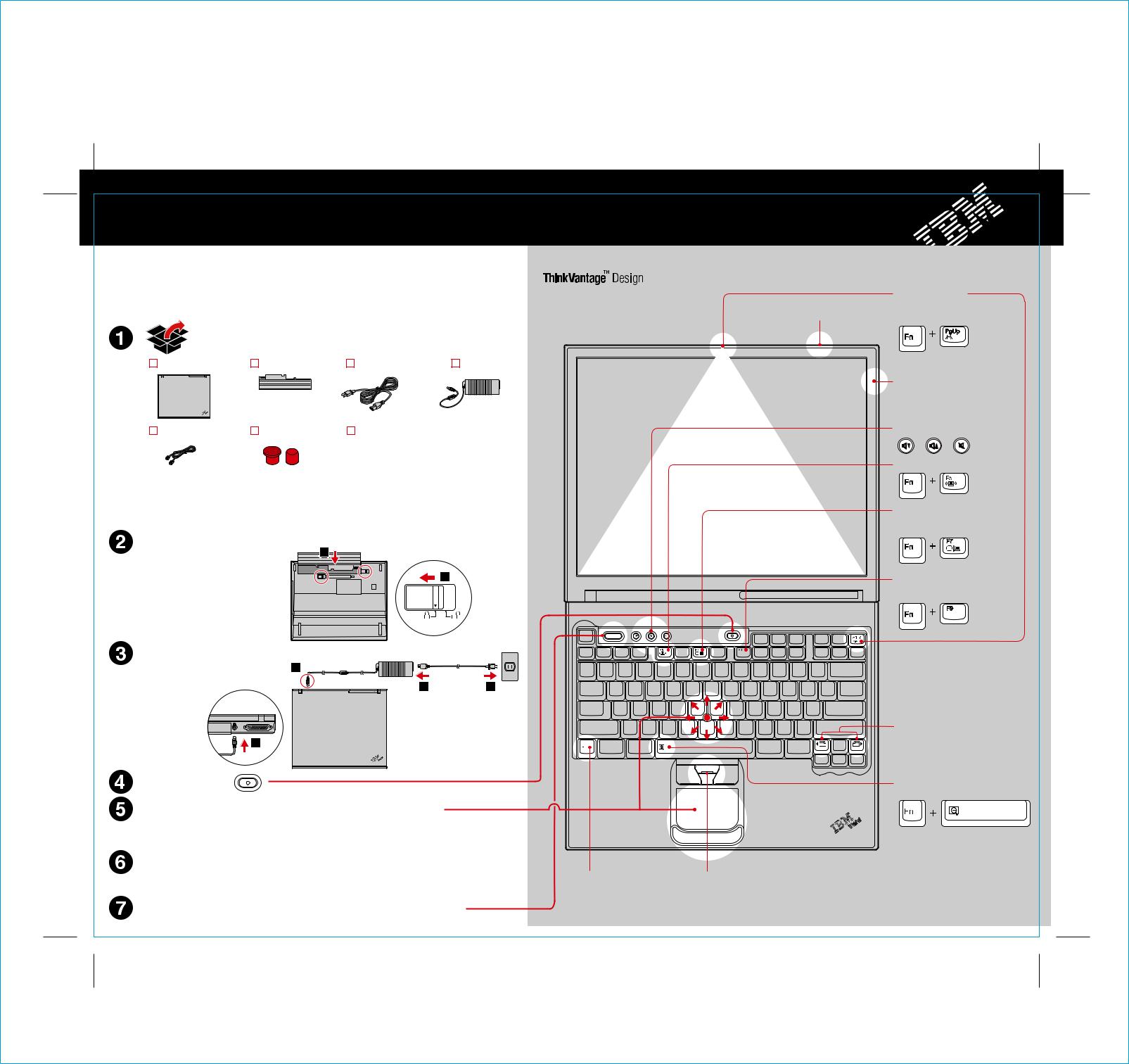
R50 series Setup Poster P/N 27R0825
12/10/2004
Size : 11x14 inches
Color : 2 color job = Black (PMS Process Black C) and Red (PMS 032cvc) (#Gray=45% Black, 20% Black)
Font : IBM Fonts and Helvetica Neue Family
Material : 100 gsm gloss art paper (Use 100% recycled paper in only Japan. ) Blue line shows die-cut. DO NOT PRINT.
Please change the barcode No.
ThinkPad
Setup Instructions
These instructions are only for first time setup. For more detailed information, press the Access IBM button.
Unpack:
ThinkPad® computer |
Battery pack |
Power cord |
AC adapter |
|
2 TrackPoint® caps |
|
|
|
|
|
|
THINKPAD |
|
|
|
Modem cord |
Books |
|
|
|
|
|
|
|
|
|
|
|
|
|
|
|
|
|
|
|
|
|
|
|
|
|
|
|
|
|
|
|
|
|
|
|
|
|
|
|
|
|
|
|
|
|
|
|
|
|
|
|
|
|
|
|
|
|
|
* See reverse for notes about unlisted, |
- Setup Instructions (this sheet) |
missing, or damaged items and recovery CD. |
- Service and Troubleshooting Guide |
Note: Read the safety notices in the Service |
- Other supplements or flyers |
|
|
and Troubleshooting Guide before you use |
|
the computer. |
|
Install battery pack: |
|
Your battery is ready to use. |
1 |
Note: Some ThinkPad computers |
|
may only have one battery latch. |
2 |
Connect to power:
1

1 |
2 |
3 |
Turn on the power:
Point and click with UltraNavTM Multi-pointing Navigation System:
Press the IBM TrackPoint cap or move across the touch pad in the direction you want to move
the pointer. The left and right buttons below the space bar and touch pad function like mouse buttons. Some models may have only a TrackPoint.
Configure the Operating System following on-screen instructions:
This process takes several minutes, and your computer may restart multiple times.
For more detailed information, press the Access IBM Button: 
One - Handed Latch
ACCESS IBM
Fn Key |
TrackPoint Center Button |
Use in combination with keys |
Scroll documents or magnify an |
with blue icons to access |
area of the screen |
special ThinkPad features |
|
ThinkLight®
Keyboard Light
Illuminates your keyboard, so you can work in the dark
UltraConnectTM
Wireless Antenna
Optimal placement provides superior range and performance
Volume and Mute Buttons
Wireless Radio Control
Presentation Director
Easily give presentations or use multiple monitors
EasyEject
Use to undock and remove attachable devices
Internet Navigation Keys
Web browser back and forward
Full Screen Magnifier
Zooms the entire screen
P/N: 27R0825
