IBM Tivoli User Manual
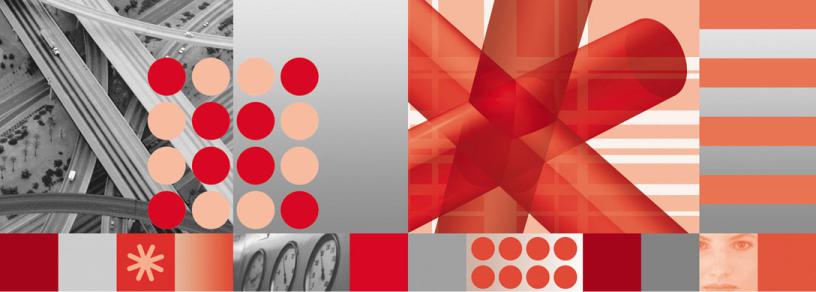
|
|
|
||
|
Tivoli® |
Storage Manager |
||
Version 6.1 |
||||
|
||||
|
||||
Messages
GC23-9787-00
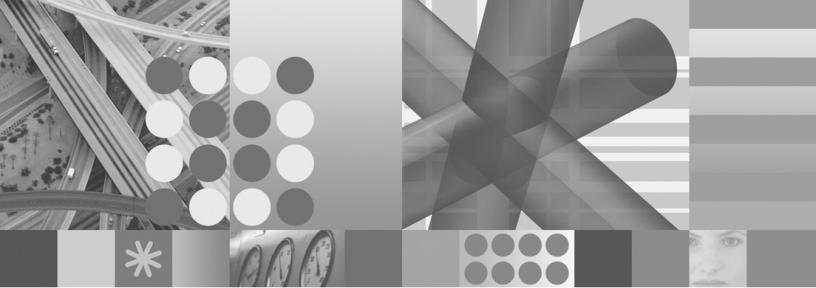
|
|
|
||
|
Tivoli® |
Storage Manager |
||
Version 6.1 |
||||
|
||||
|
||||
Messages
GC23-9787-00

Note!
Before using this information and the product it supports, be sure to read the information in “Notices” on page 971.
Edition Notice
This edition applies to Version 6 Release 1 of the IBM Tivoli Storage Manager and to all subsequent releases and modification until otherwise indicated in new editions or technical newsletters.
Changes since the previous edition are marked by a vertical bar (|) in the left margin. Ensure that you are using the correct edition for the level of the product.
© Copyright International Business Machines Corporation 1993, 2009.
US Government Users Restricted Rights – Use, duplication or disclosure restricted by GSA ADP Schedule Contract with IBM Corp.

Contents
Preface . . . . . . . . . . . . . . . v
Who should read this guide . . . . . . |
. |
. |
. v |
Publications . . . . . . . . . . . |
. |
. |
. v |
Tivoli Storage Manager publications . . |
. |
. |
. v |
Support information . . . . . . . . |
. |
. |
vii |
Chapter 1. Introduction . . . . . . . |
. |
1 |
|
Understanding messages . . . . . . . . |
. |
. |
1 |
Message format . . . . . . . . . . |
. |
. |
2 |
Chapter 2. Server messages reference |
. 5 |
||
Server messages changes . . . . . . . . |
. |
. |
5 |
Server ANR messages changes . . . . . |
. |
. 5 |
|
Server ANE messages changes . . . . . . |
. 17 |
||
Server ANR messages list. . . . . . . . . |
. |
|
17 |
Server ANR messages not appearing in this |
|
|
|
publication . . . . . . . . . . . . |
. |
|
17 |
Server ANE messages list . . . . . . . . |
. |
668 |
|
Chapter 3. Client messages reference |
677 |
||
Client messages changes. . . . . . . . . |
. |
677 |
|
New client messages . . . . . . . . . |
. |
677 |
|
Changed client messages . . . . . . . |
. |
678 |
|
Deleted client messages . . . . . . . . |
. |
680 |
|
Client messages list . . . . . . . . . . |
. |
681 |
|
Chapter 4. Data Protection products messages . . . . . . . . . . . . . 911
Appendix A. API return codes with explanations. . . . . . . . . . . . 913
Appendix B. Allocating additional
server memory. . . . . . . . . . . 955
Appendix C. I/O error code |
|
|
descriptions for server messages |
. |
. 957 |
Completion code and operation code values . |
. |
. 958 |
Completion code values common to all device classes. . . . . . . . . . . . . . . 958 Completion code values for media changers . . 959 Completion code values for tape and optical
drives . . . . . . . . . . . . . . . 960
Operation code values for tape library devices |
961 |
Common values for ASC and ASCQ codes . . |
. 962 |
Windows Event Log entries . . . . . . |
. 965 |
Appendix D. Device errors in AIX |
|
system error log . . . . . . . . . . |
967 |
Appendix E. Accessibility features for |
|
Tivoli Storage Manager . . . . . . . |
969 |
Notices . . . . . . . . . . . . . . 971 |
|
Trademarks . . . . . . . . . . . . |
973 |
© Copyright IBM Corp. 1993, 2009 |
iii |
iv IBM Tivoli Storage Manager: Messages
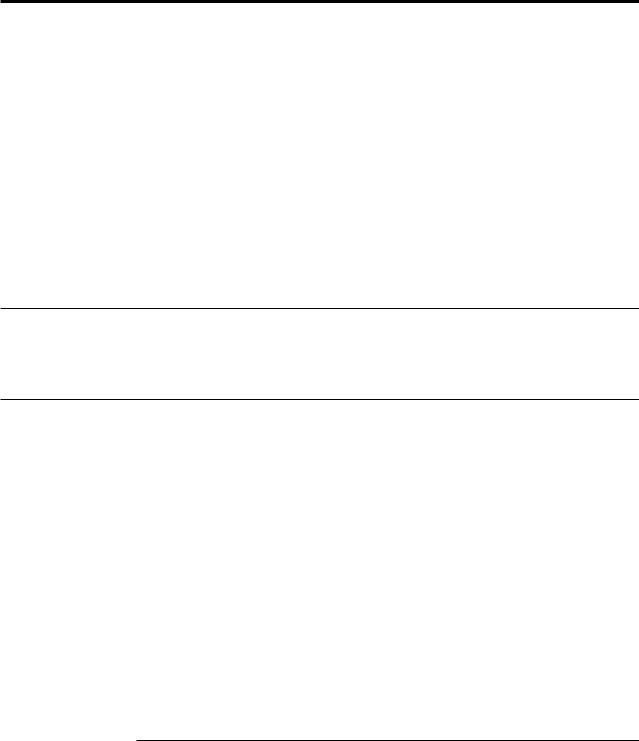
Preface
Tivoli® Storage Manager is an enterprise-wide storage management application for the network. It provides automated storage management services to multi-vendor workstations, personal computers, and local area network (LAN) file servers.
This publication contains explanations and suggested actions for messages issued by the following Tivoli Storage Manager components:
vServer
vAdministrative client
vBackup-Archive client
vSpace Manager (Hierarchical storage management (HSM) client for UNIX and Linux)
vApplication programming interface (API)
Who should read this guide
The target audience for this publication is system administrators who service the Tivoli Storage Manager components.
Publications
Tivoli Storage Manager publications and other related publications are available online.
You can search all publications in the Tivoli Storage Manager Information Center: http://publib.boulder.ibm.com/infocenter/tsminfo/v6.
You can download PDF versions of publications from the Tivoli Storage Manager Information Center or from the IBM® Publications Center at http://www.ibm.com/ shop/publications/order/.
You can also order some related publications from the IBM Publications Center Web site. The Web site provides information for ordering publications from countries other than the United States. In the United States, you can order publications by calling 800-879-2755.
Tivoli Storage Manager publications
Publications are available for the server, storage agent, client, and Data Protection.
Table 1. Tivoli Storage Manager server publications
Publication title |
Order number |
IBM Tivoli Storage Manager Messages |
GC23-9787 |
|
|
IBM Tivoli Storage Manager Performance Tuning Guide |
GC23-9788 |
|
|
IBM Tivoli Storage Manager Problem Determination Guide |
GC23-9789 |
|
|
IBM Tivoli Storage Manager for AIX Installation Guide |
GC23-9781 |
|
|
IBM Tivoli Storage Manager for AIX Administrator’s Guide |
SC23-9769 |
|
|
IBM Tivoli Storage Manager for AIX Administrator’s Reference |
SC23-9775 |
|
|
© Copyright IBM Corp. 1993, 2009 |
v |

Table 1. Tivoli Storage Manager server publications (continued)
Publication title |
Order number |
IBM Tivoli Storage Manager for HP-UX Installation Guide |
GC23-9782 |
|
|
IBM Tivoli Storage Manager for HP-UX Administrator’s Guide |
SC23-9770 |
|
|
IBM Tivoli Storage Manager for HP-UX Administrator’s Reference |
SC23-9776 |
|
|
IBM Tivoli Storage Manager for Linux Installation Guide |
GC23-9783 |
|
|
IBM Tivoli Storage Manager for Linux Administrator’s Guide |
SC23-9771 |
|
|
IBM Tivoli Storage Manager for Linux Administrator’s Reference |
SC23-9777 |
|
|
IBM Tivoli Storage Manager for Sun Solaris Installation Guide |
GC23-9784 |
|
|
IBM Tivoli Storage Manager for Sun Solaris Administrator’s Guide |
SC23-9772 |
|
|
IBM Tivoli Storage Manager for Sun Solaris Administrator’s Reference |
SC23-9778 |
|
|
IBM Tivoli Storage Manager for Windows Installation Guide |
GC23-9785 |
|
|
IBM Tivoli Storage Manager for Windows Administrator’s Guide |
SC23-9773 |
|
|
IBM Tivoli Storage Manager for Windows Administrator’s Reference |
SC23-9779 |
|
|
IBM Tivoli Storage Manager Server Upgrade Guide |
SC23-9554 |
|
|
IBM Tivoli Storage Manager for System Backup and Recovery Installation |
SC32-6543 |
and User’s Guide |
|
|
|
Table 2. Tivoli Storage Manager storage agent publications |
|
|
|
Publication title |
Order number |
|
|
IBM Tivoli Storage Manager for SAN for AIX Storage Agent User’s |
SC23-9797 |
Guide |
|
|
|
IBM Tivoli Storage Manager for SAN for HP-UX Storage Agent User’s |
SC23-9798 |
Guide |
|
|
|
IBM Tivoli Storage Manager for SAN for Linux Storage Agent User’s |
SC23-9799 |
Guide |
|
|
|
IBM Tivoli Storage Manager for SAN for Sun Solaris Storage Agent |
SC23-9800 |
User’s Guide |
|
|
|
IBM Tivoli Storage Manager for SAN for Windows Storage Agent User’s |
SC23-9553 |
Guide |
|
|
|
Table 3. Tivoli Storage Manager client publications |
|
|
|
Publication title |
Order number |
|
|
IBM Tivoli Storage Manager for UNIX and Linux: Backup-Archive |
SC23-9791 |
Clients Installation and User’s Guide |
|
|
|
IBM Tivoli Storage Manager for Windows: Backup-Archive Clients |
SC23-9792 |
Installation and User’s Guide |
|
|
|
IBM Tivoli Storage Manager for Space Management for UNIX and Linux: |
SC23-9794 |
User’s Guide |
|
|
|
IBM Tivoli Storage Manager for HSM for Windows Administration Guide |
SC23-9795 |
|
|
IBM Tivoli Storage Manager Using the Application Program Interface |
SC23-9793 |
|
|
Program Directory for IBM Tivoli Storage Manager z/OS Edition |
GI11-8912 |
Backup-Archive Client |
|
|
|
Program Directory for IBM Tivoli Storage Manager z/OS Edition |
GI11-8911 |
Application Program Interface |
|
|
|
vi IBM Tivoli Storage Manager: Messages

Table 4. Tivoli Storage Manager Data Protection publications
Publication title |
Order number |
IBM Tivoli Storage Manager for Advanced Copy Services: Data Protection |
SC33-8331 |
for Snapshot Devices Installation and User’s Guide |
|
|
|
IBM Tivoli Storage Manager for Databases: Data Protection for Microsoft |
SC32-9059 |
SQL Server Installation and User’s Guide |
|
|
|
IBM Tivoli Storage Manager for Databases: Data Protection for Oracle for |
SC32-9064 |
UNIX and Linux Installation and User’s Guide |
|
|
|
IBM Tivoli Storage Manager for Databases: Data Protection for Oracle for |
SC32-9065 |
Windows Installation and User’s Guide |
|
|
|
IBM Tivoli Storage Manager for Enterprise Resource Planning: Data |
SC33-6341 |
Protection for SAP Installation and User’s Guide for DB2 |
|
|
|
IBM Tivoli Storage Manager for Enterprise Resource Planning: Data |
SC33-6340 |
Protection for SAP Installation and User’s Guide for Oracle |
|
|
|
IBM Tivoli Storage Manager for Mail: Data Protection for Lotus Domino |
SC32-9056 |
for UNIX, Linux, and OS/400® Installation and User’s Guide |
|
IBM Tivoli Storage Manager for Mail: Data Protection for Lotus Domino |
SC32-9057 |
for Windows Installation and User’s Guide |
|
|
|
IBM Tivoli Storage Manager for Mail: Data Protection for Microsoft |
SC23-9796 |
Exchange Server Installation and User’s Guide |
|
|
|
Program Directory for IBM Tivoli Storage Manager for Mail (Data |
GI11-8909 |
Protection for Lotus Domino) |
|
|
|
Support information
You can find support information for IBM products from a variety of sources.
Getting technical training
Information about Tivoli technical training courses is available online.
Go to http://www.ibm.com/software/tivoli/education/.
Searching knowledge bases
If you have a problem with Tivoli Storage Manager, there are several knowledge bases that you can search.
You can begin with the Tivoli Storage Manager Information Center at http://publib.boulder.ibm.com/infocenter/tsminfo/v6. From this Web site, you can search all Tivoli Storage Manager publications.
Searching the Internet:
If you cannot find an answer to your question in the Tivoli Storage Manager information center, search the Internet for the latest, most complete information that might help you resolve your problem.
To search multiple Internet resources, go to the support Web site for Tivoli Storage Manager at http://www.ibm.com/software/sysmgmt/products/support/ IBMTivoliStorageManager.html. From there, you can search a variety of resources including:
vIBM technotes
vIBM downloads
Preface vii
v IBM Redbooks®
If you still cannot find the solution to the problem, you can search forums and newsgroups on the Internet for the latest information that might help you resolve your problem. To share your experiences and learn from others in the user community, go to the Tivoli Storage Manager wiki at http://www.ibm.com/ developerworks/wikis/display/tivolistoragemanager/Home.
Using IBM Support Assistant:
At no additional cost, you can install on any workstation the IBM Support Assistant, a stand-alone application. You can then enhance the application by installing product-specific plug-in modules for the IBM products that you use.
The IBM Support Assistant helps you gather support information when you need to open a problem management record (PMR), which you can then use to track the problem. The product-specific plug-in modules provide you with the following resources:
vSupport links
vEducation links
vAbility to submit problem management reports
For more information, see the IBM Support Assistant Web site at
http://www.ibm.com/software/support/isa/.
Finding product fixes:
A product fix to resolve your problem might be available from the IBM Software Support Web site.
About this task
You can determine what fixes are available by checking the Web site:
1.Go to the IBM Software Support Web site at http://www.ibm.com/software/ tivoli/products/storage-mgr/product-links.html.
2.Click the Support Pages link for your Tivoli Storage Manager product.
3.Click Download, and then click Fixes by version.
Getting e-mail notification of product fixes:
You can get notifications about fixes and other news about IBM products.
About this task
To receive weekly e-mail notifications about fixes and other news about IBM products, follow these steps:
1.From the support page for any IBM product, click My support in the upper-right corner of the page.
2.If you have already registered, skip to the next step. If you have not registered, click Register in the upper-right corner of the support page to establish your user ID and password.
3.Sign in to My support.
viiiIBM Tivoli Storage Manager: Messages
4.On the My support page, click Edit profiles in the left navigation pane, and scroll to Select Mail Preferences. Select a product family and check the appropriate boxes for the type of information you want.
5.Click Submit.
6.For e-mail notification for other products, repeat steps 4 and 5.
Contacting IBM Software Support
You can contact IBM Software Support if you have an active IBM software maintenance contract and if you are authorized to submit problems to IBM.
About this task
Before you contact IBM Software Support, follow these steps:
1.Set up a software maintenance contract.
2.Determine the business impact of your problem.
3.Describe your problem and gather background information.
What to do next
Then see “Submit the problem to IBM Software Support” on page x for information on contacting IBM Software Support.
Setting up a software maintenance contract:
Set up a software maintenance contract. The type of contract that you need depends on the type of product you have.
vFor IBM distributed software products (including, but not limited to, Tivoli, Lotus®, and Rational® products, as well as IBM DB2® and IBM WebSphere® products that run on Microsoft® Windows® or UNIX® operating systems), enroll in IBM Passport Advantage® in one of the following ways:
–Online: Go to the Passport Advantage Web page at http://www.ibm.com/ software/lotus/passportadvantage/, click How to enroll, and follow the instructions.
–By Phone: For the phone number to call in your country, go to the IBM Software Support Handbook Web page at http://www14.software.ibm.com/ webapp/set2/sas/f/handbook/home.html and click Contacts.
vFor server software products, you can purchase a software maintenance agreement by working directly with an IBM sales representative or an IBM Business Partner. For more information about support for server software products, go to the IBM Technical support advantage Web page at http://www.ibm.com/servers/.
What to do next
If you are not sure what type of software maintenance contract you need, call 1-800-IBMSERV (1-800-426-7378) in the United States. For a list of telephone numbers of people who provide support for your location, go to the Software Support Handbook page at http://www14.software.ibm.com/webapp/set2/sas/f/ handbook/home.html.
Preface ix
Determine the business impact:
When you report a problem to IBM, you are asked to supply a severity level. Therefore, you need to understand and assess the business impact of the problem you are reporting.
Severity 1 |
Critical business impact: You are unable to use the program, |
|
resulting in a critical impact on operations. This condition |
|
requires an immediate solution. |
|
|
Severity 2 |
Significant business impact: The program is usable but is |
|
severely limited. |
|
|
Severity 3 |
Some business impact: The program is usable with less |
|
significant features (not critical to operations) unavailable. |
|
|
Severity 4 |
Minimal business impact: The problem causes little impact on |
|
operations, or a reasonable circumvention to the problem has |
|
been implemented. |
|
|
Describe the problem and gather background information:
When explaining a problem to IBM, it is helpful to be as specific as possible. Include all relevant background information so that IBM Software Support specialists can help you solve the problem efficiently.
To save time, know the answers to these questions:
vWhat software versions were you running when the problem occurred?
vDo you have logs, traces, and messages that are related to the problem symptoms? IBM Software Support is likely to ask for this information.
vCan the problem be recreated? If so, what steps led to the failure?
vHave any changes been made to the system? For example, hardware, operating system, networking software, and so on.
vAre you currently using a workaround for this problem? If so, be prepared to explain it when you report the problem.
Submit the problem to IBM Software Support:
You can submit the problem to IBM Software Support online or by phone.
Online
Go to the IBM Software Support Web site at http://www.ibm.com/ software/support/probsub.html. Enter your information into the appropriate problem submission tool.
By phone
For the phone number to call in your country, go to the contacts page of the IBM Software Support Handbook at http://www14.software.ibm.com/ webapp/set2/sas/f/handbook/home.html.
If the problem that you submit is for a software defect or for missing or inaccurate documentation, IBM Software Support creates an Authorized Program Analysis Report (APAR). The APAR describes the problem in detail. If a workaround is possible, IBM Software Support provides one for you to implement until the APAR is resolved and a fix is delivered. IBM publishes resolved APARs on the Tivoli Storage Manager product support Web site at http://www.ibm.com/software/ sysmgmt/products/support/IBMTivoliStorageManager.html, so that users who experience the same problem can benefit from the same resolutions.
x IBM Tivoli Storage Manager: Messages

Chapter 1. Introduction
This publication contains explanations and suggested actions for messages issued by the Tivoli Storage Manager server program for storage management services, the administrative client graphical user interface, administrative command line client, backup-archive client, API, and space management client.
This introduction contains information to help you understand the messages issued by these components.
Messages for HSM for Windows and for Data Protection products are included in an appendix in the user’s guides for those products, and in product-specific subsections of the Troubleshooting section of the Web-based information center.
Messages can appear on the server console, the administrative client, an operator terminal, the administrative graphical user interface, the backup-archive client, or the space-management client.
Tivoli Storage Manager provides an activity log to help the administrator track server activity and monitor the system. The activity log contains messages generated by the server, and is stored in the database. The server automatically deletes messages from the activity log after they have passed the specified retention period. Any messages sent to the server console are stored in the activity log. Examples of the types of messages stored in the activity log include:
vWhen client sessions start or end
vWhen migration starts or ends
vWhen backed up files are expired from server storage
vAny output generated from background processes
See the Tivoli Storage Manager Administrator’s Guide for more information about activity logs.
Understanding messages
The following examples illustrate the format used in this publication to describe Tivoli Storage Manager messages:
vMessages that begin with prefix ANE and are in range 4000–4999 originate from the backup-archive client. These messages (or events) are sent to the server for distribution to various event logging receivers.
vThe client can send statistics to the server providing information about a backup or restore. These statistics are informational messages that can be enabled or disabled to the various event logging receivers. These messages are not published in this manual.
vMessages that begin with prefix ANR originate from the server.
vMessages that begin with prefix ANS are from one of the following components:
–Administrative clients
–Application program interface clients
–Backup–archive clients
–Space manager (HSM) clients
© Copyright IBM Corp. 1993, 2009 |
1 |
–Microsoft Exchange VSS and Hardware Devices Snapshot Integration Modules
–DB2 UDB and Hardware Devices Snapshot Integration Modules
vMessages that begin with prefix ACD are from Data Protection for Lotus Domino® Server.
vMessages that begin with prefix ACN are from Data Protection for Microsoft Exchange Server.
vMessages that begin with prefix ACO are from Data Protection for Microsoft SQL Server.
vMessages that begin with prefix ANU are from Data Protection for Oracle.
vMessages that begin with prefix BKI are from Data Protection for mySAP for DB2 UDB and Data Protection for mySAP for Oracle.
vMessages that begin with prefix EEO are from one of the following components:
–Data Protection for Snapshot Devices for mySAP for Oracle
–Data Protection for Disk Storage and SAN VC for Oracle
vMessages that begin with prefix EEP are from Data Protection for Snapshot Devices for mySAP for DB2 UDB.
vMessages that begin with prefix IDS are from one of the following components:
–Data Protection for Snapshot Devices for mySAP for Oracle
–Data Protection for Snapshot Devices for mySAP for DB2 UDB
Message format
Messages consist of the following elements:
vA three-letter prefix. The relation of the prefixes to products is explained above.
vA numeric message identifier.
vA one-letter severity code. Severity codes are explained below.
vMessage text that is displayed on screen and written to message logs.
vExplanation, System Action, and User Response texts. These texts elaborate on the message text, and are accessible only in documentation.
The image below presents a typical message.
The callouts on the right of the image identify each element of the message.
2 IBM Tivoli Storage Manager: Messages

ANR 0992 I
Server installation complete.
Explanation: The server installation procedure has completed successfully. The server is now available for normal operation.
System Action: Server completes installation processing.
User Response: None.
*I = Information E = Error
S = Severe Error W = Warning
K = Kernel message that originates from the hierarchical storage management (HSM) client
Message Prefix
Message Number
Message Type*
Message Text
Explanation
System Action
User Response
The following letters give an indication of the severity of the action that generated the message. The severity codes and their meanings are as follows:
E |
Error |
Processing cannot continue. |
W |
Warning |
Processing can continue, but problems may occur later. |
I |
Information |
Processing continues. User response is not necessary. |
Message variables in the message text appear in italics.
How to read a return code message
Many different commands can generate the same return code. The following examples are illustrations of two different commands issued that result in the same return code; therefore, you must read the descriptive message for the command.
In these examples, two different commands yield the same return code, but they also return descriptive messages that are unique to each command. The two commands are q event standard dddd and def vol cstg05 primary. Both yield a generic message with return code:
ANS5102I: Return Code 11.
But the first command also yields a descriptive message:
ANR2034I: QUERY EVENT: No match found for this query.
And the second command also yields a unique, descriptive message:
ANRxxxx: DEFINE VOLUME: Storage pool CSTG05 is not defined.
Example one for QUERY EVENT command:
Chapter 1. Introduction 3
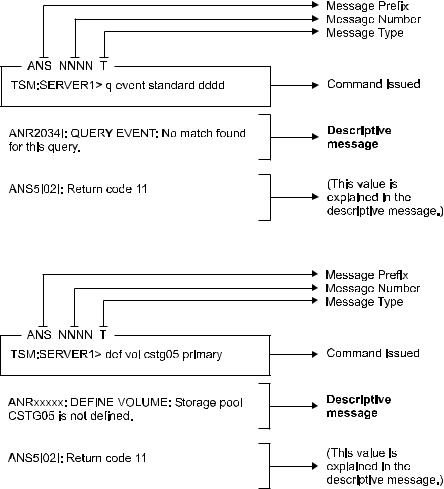
Example two for DEFINE VOLUME command:
4 IBM Tivoli Storage Manager: Messages

Chapter 2. Server messages reference
This section lists all publishable server messages, and identifies which of those messages are new, changed, or have been deleted since the previous release.
Server messages changes
This section lists the server messages that are new or changed since the previous release. Messages that have been deleted since the previous release are also listed. The changes occurred since the last edition of this publication, November 2007.
Server ANR messages changes
This section lists the new, changed, and deleted ANR messages for the servers.
New ANR messages
ANR0135I
ANR0136I
ANR0137E
ANR0138E
ANR0139I
ANR0154E
ANR0155E
ANR0156E
ANR0157W
ANR0158W
ANR0159E
ANR0162W
ANR0163E
ANR0165I
ANR0166I
ANR0167I
ANR0168I
ANR0169E
ANR0170E
ANR0171I
ANR0172I
ANR0173I
ANR0174E
ANR0175E
ANR0185E
ANR0186E
ANR0187E
ANR0188E
ANR0189E
ANR0190I
© Copyright IBM Corp. 1993, 2009 |
5 |
ANR0191I
ANR0225S
ANR0226S
ANR0227S
ANR0228S
ANR0229W
ANR0236E
ANR0237E
ANR0238E
ANR0239E
ANR0264E
ANR0275I
ANR0276I
ANR0277E
ANR0347E
ANR0368I
ANR0369I
ANR0370E
ANR0371E
ANR0372E
ANR0373E
ANR0374E
ANR0375E
ANR0376E
ANR0377E
ANR0378W
ANR0473W
ANR0498W
ANR0516E
ANR0562I
ANR0563W
ANR1018I
ANR1046E
ANR1047E
ANR1048E
ANR1049W
ANR1137E
ANR1138I
ANR1139E
ANR1291E
ANR1292E
ANR1293E
ANR1294I
ANR1335E
ANR1336I
6 IBM Tivoli Storage Manager: Messages
ANR1337I
ANR1338E
ANR1376I
ANR1377I
ANR1378I
ANR1379I
ANR1380I
ANR1381W
ANR1382E
ANR1383I
ANR1384E
ANR1385E
ANR1386I
ANR1387I
ANR1388E
ANR1389I
ANR1390E
ANR1391E
ANR1392E
ANR1393I
ANR1394E
ANR1395I
ANR1396E
ANR1397I
ANR1398I
ANR1399I
ANR1443W
ANR1444E
ANR1445I
ANR1446I
ANR1516E
ANR1517I
ANR1518I
ANR1519I
ANR1524I
ANR1525I
ANR1526I
ANR1527I
ANR1528I
ANR1529I
ANR1588W
ANR1625E
ANR1805E
ANR1806I
ANR1807I
Chapter 2. Server messages reference 7
ANR1811W
ANR1904E
ANR1905E
ANR1906E
ANR1907E
ANR1908W
ANR1909W
ANR1910E
ANR1911W
ANR1912I
ANR1993I
ANR2590E
ANR2591I
ANR2592I
ANR2593E
ANR2594E
ANR2595I
ANR2596E
ANR2637E
ANR2638W
ANR2639E
ANR2678E
ANR2680E
ANR2681E
ANR2682E
ANR2683I
ANR2684E
ANR2685I
ANR2686I
ANR2687E
ANR2688E
ANR2689W
ANR2690E
ANR2691E
ANR2781E
ANR2782I
ANR2783E
ANR2784E
ANR2785E
ANR2786E
ANR2787E
ANR2788E
ANR2789W
ANR2790E
ANR2791E
8 IBM Tivoli Storage Manager: Messages
ANR2792E
ANR2967I
ANR2968E
ANR2969E
ANR2970E
ANR2971E
ANR2972E
ANR2973E
ANR2974I
ANR2975E
ANR2976I
ANR2977E
ANR2978E
ANR2979E
ANR2980E
ANR2981E
ANR2982E
ANR2983E
ANR2984E
ANR2985E
ANR2986E
ANR2987W
ANR2988W
ANR2989E
ANR2990E
ANR3378W
ANR4521E
ANR4522E
ANR4531I
ANR4557I
ANR4558I
ANR4559I
ANR4585W
ANR4586E
ANR4653E
ANR4654I
ANR4763I
ANR4764E
ANR4796E
ANR4818E
ANR4855I
ANR4856I
ANR4857I
ANR4858I
ANR4859I
Chapter 2. Server messages reference 9
ANR4862W
ANR4863W
ANR4864E
ANR4895E
ANR4896I
ANR4913I
ANR4914I
ANR4915I
ANR4916I
ANR4917I
ANR4918W
ANR4919W
ANR4976W
ANR4979W
ANR5339E
ANR5425I
ANR5961W
ANR6709W
ANR6710W
ANR6914W
ANR7807I Windows
ANR7808W Windows
ANR8508E
ANR8572E
ANR8988E
ANR8989E
ANR9687W
Changed ANR messages
In addition to the message number, the part of the message that has changed is listed.
Message Number |
Change |
ANR0101E |
Explanation, system action, or user response |
ANR0102E |
Explanation, system action, or user response |
ANR0103E |
Explanation, system action, or user response |
ANR0104E |
Explanation, system action, or user response |
ANR0106E |
Explanation, system action, or user response |
ANR0130E |
Explanation, system action, or user response |
ANR0131E |
Explanation, system action, or user response |
ANR0151 |
Message type and message text and explanation, system action, or user |
|
response |
ANR0152 |
Message type and message text and explanation, system action, or user |
|
response |
ANR0153 |
Message type and message text and explanation, system action, or user |
|
response |
ANR0160I |
Explanation, system action, or user response |
ANR0161I |
Message text and explanation, system action, or user response |
ANR0365 |
Message type and message text and explanation, system action, or user |
|
response |
10 IBM Tivoli Storage Manager: Messages
Message Number |
Change |
ANR0366I |
Message text and explanation, system action, or user response |
ANR0367 |
Message type and message text and explanation, system action, or user |
|
response |
ANR0442W |
Message text and explanation, system action, or user response |
ANR0450W |
Explanation, system action, or user response |
ANR0514I |
Message text |
ANR0534W |
Explanation, system action, or user response |
ANR0554E |
Explanation, system action, or user response |
ANR0555E |
Explanation, system action, or user response |
ANR0556E |
Explanation, system action, or user response |
ANR0654I |
Explanation, system action, or user response |
ANR0655W |
Explanation, system action, or user response |
ANR0657W |
Explanation, system action, or user response |
ANR0658W |
Explanation, system action, or user response |
ANR0659W |
Explanation, system action, or user response |
ANR0660E |
Explanation, system action, or user response |
ANR0661E |
Explanation, system action, or user response |
ANR0663E |
Explanation, system action, or user response |
ANR0664E |
Explanation, system action, or user response |
ANR0666W |
Explanation, system action, or user response |
ANR0667W |
Explanation, system action, or user response |
ANR0668W |
Explanation, system action, or user response |
ANR0669W |
Explanation, system action, or user response |
ANR0670W |
Explanation, system action, or user response |
ANR0673W |
Explanation, system action, or user response |
ANR0674W |
Explanation, system action, or user response |
ANR0675E |
Explanation, system action, or user response |
ANR0686E |
Explanation, system action, or user response |
ANR0687E |
Explanation, system action, or user response |
ANR0688E |
Explanation, system action, or user response |
ANR0689W |
Explanation, system action, or user response |
ANR0690E |
Explanation, system action, or user response |
ANR0691E |
Explanation, system action, or user response |
ANR0692E |
Explanation, system action, or user response |
ANR0693E |
Explanation, system action, or user response |
ANR0694E |
Explanation, system action, or user response |
ANR0695E |
Explanation, system action, or user response |
ANR0696E |
Explanation, system action, or user response |
ANR0697E |
Explanation, system action, or user response |
ANR0705E |
Explanation, system action, or user response |
ANR0706E |
Explanation, system action, or user response |
ANR0708E |
Explanation, system action, or user response |
ANR0709E |
Explanation, system action, or user response |
ANR0710E |
Explanation, system action, or user response |
ANR0711E |
Explanation, system action, or user response |
ANR0714E |
Explanation, system action, or user response |
ANR0715E |
Explanation, system action, or user response |
ANR0716E |
Explanation, system action, or user response |
ANR0717E |
Explanation, system action, or user response |
ANR0718E |
Explanation, system action, or user response |
ANR0719E |
Explanation, system action, or user response |
ANR0720E |
Explanation, system action, or user response |
ANR0721E |
Explanation, system action, or user response |
ANR0722E |
Explanation, system action, or user response |
Chapter 2. Server messages reference 11
Message Number |
Change |
ANR0723E |
Explanation, system action, or user response |
ANR0724E |
Explanation, system action, or user response |
ANR0725E |
Explanation, system action, or user response |
ANR0726E |
Explanation, system action, or user response |
ANR0727E |
Explanation, system action, or user response |
ANR0728E |
Explanation, system action, or user response |
ANR0729E |
Explanation, system action, or user response |
ANR0730E |
Explanation, system action, or user response |
ANR0731E |
Explanation, system action, or user response |
ANR0732E |
Explanation, system action, or user response |
ANR0733E |
Explanation, system action, or user response |
ANR0740E |
Explanation, system action, or user response |
ANR0741E |
Explanation, system action, or user response |
ANR0742E |
Explanation, system action, or user response |
ANR0743E |
Explanation, system action, or user response |
ANR0744E |
Explanation, system action, or user response |
ANR0745E |
Explanation, system action, or user response |
ANR0746E |
Explanation, system action, or user response |
ANR0749E |
Explanation, system action, or user response |
ANR0750E |
Explanation, system action, or user response |
ANR0753E |
Explanation, system action, or user response |
ANR0754E |
Explanation, system action, or user response |
ANR0755E |
Explanation, system action, or user response |
ANR0756E |
Explanation, system action, or user response |
ANR0757E |
Explanation, system action, or user response |
ANR0759E |
Explanation, system action, or user response |
ANR0760E |
Explanation, system action, or user response |
ANR0762E |
Explanation, system action, or user response |
ANR0763E |
Explanation, system action, or user response |
ANR0766E |
Explanation, system action, or user response |
ANR0767E |
Explanation, system action, or user response |
ANR0768E |
Explanation, system action, or user response |
ANR0769E |
Explanation, system action, or user response |
ANR0770E |
Explanation, system action, or user response |
ANR0771E |
Explanation, system action, or user response |
ANR0772E |
Explanation, system action, or user response |
ANR0773E |
Explanation, system action, or user response |
ANR0774E |
Explanation, system action, or user response |
ANR0775E |
Explanation, system action, or user response |
ANR0776E |
Explanation, system action, or user response |
ANR0777E |
Explanation, system action, or user response |
ANR0780E |
Explanation, system action, or user response |
ANR0782E |
Explanation, system action, or user response |
ANR0783E |
Explanation, system action, or user response |
ANR0784E |
Explanation, system action, or user response |
ANR0785E |
Explanation, system action, or user response |
ANR0786E |
Explanation, system action, or user response |
ANR0787E |
Explanation, system action, or user response |
ANR0788E |
Explanation, system action, or user response |
ANR0789E |
Explanation, system action, or user response |
ANR0790E |
Explanation, system action, or user response |
ANR0791E |
Explanation, system action, or user response |
ANR0792E |
Explanation, system action, or user response |
ANR0793E |
Explanation, system action, or user response |
12 IBM Tivoli Storage Manager: Messages
Message Number |
Change |
ANR0794E |
Explanation, system action, or user response |
ANR0795E |
Explanation, system action, or user response |
ANR0797E |
Explanation, system action, or user response |
ANR0799E |
Explanation, system action, or user response |
ANR0800I |
Explanation, system action, or user response |
ANR0801I |
Explanation, system action, or user response |
ANR0802I |
Explanation, system action, or user response |
ANR0803I |
Explanation, system action, or user response |
ANR0804I |
Explanation, system action, or user response |
ANR0805I |
Explanation, system action, or user response |
ANR0806I |
Explanation, system action, or user response |
ANR0811I |
Explanation, system action, or user response |
ANR0812I |
Message text and explanation, system action, or user response |
ANR0813I |
Message text |
ANR0814I |
Explanation, system action, or user response |
ANR0815I |
Explanation, system action, or user response |
ANR0818I |
Explanation, system action, or user response |
ANR0820I |
Explanation, system action, or user response |
ANR0822I |
Explanation, system action, or user response |
ANR0823E |
Explanation, system action, or user response |
ANR0824I |
Explanation, system action, or user response |
ANR0826I |
Explanation, system action, or user response |
ANR0828W |
Explanation, system action, or user response |
ANR0829E |
Explanation, system action, or user response |
ANR0830W |
Explanation, system action, or user response |
ANR0831W |
Explanation, system action, or user response |
ANR0832W |
Explanation, system action, or user response |
ANR0833W |
Explanation, system action, or user response |
ANR0834W |
Explanation, system action, or user response |
ANR0835W |
Explanation, system action, or user response |
ANR0836W |
Explanation, system action, or user response |
ANR0837I |
Message text and explanation, system action, or user response |
ANR0838I |
Explanation, system action, or user response |
ANR0839I |
Explanation, system action, or user response |
ANR0848W |
Explanation, system action, or user response |
ANR0849E |
Explanation, system action, or user response |
ANR0850E |
Explanation, system action, or user response |
ANR0851E |
Explanation, system action, or user response |
ANR0852E |
Explanation, system action, or user response |
ANR0853E |
Explanation, system action, or user response |
ANR0854E |
Explanation, system action, or user response |
ANR0857E |
Explanation, system action, or user response |
ANR0858E |
Explanation, system action, or user response |
ANR0859E |
Explanation, system action, or user response |
ANR0860E |
Message text and explanation, system action, or user response |
ANR0861E |
Explanation, system action, or user response |
ANR0862E |
Explanation, system action, or user response |
ANR0865E |
Explanation, system action, or user response |
ANR0866E |
Explanation, system action, or user response |
ANR0867E |
Explanation, system action, or user response |
ANR0868E |
Explanation, system action, or user response |
ANR0869E |
Explanation, system action, or user response |
ANR0870E |
Explanation, system action, or user response |
ANR0871E |
Explanation, system action, or user response |
Chapter 2. Server messages reference 13
Message Number |
Change |
ANR0872E |
Explanation, system action, or user response |
ANR0873E |
Explanation, system action, or user response |
ANR0874E |
Explanation, system action, or user response |
ANR0875E |
Explanation, system action, or user response |
ANR0876E |
Explanation, system action, or user response |
ANR0877E |
Explanation, system action, or user response |
ANR0878E |
Explanation, system action, or user response |
ANR0879E |
Explanation, system action, or user response |
ANR0880E |
Explanation, system action, or user response |
ANR0884E |
Explanation, system action, or user response |
ANR0885I |
Explanation, system action, or user response |
ANR0888E |
Explanation, system action, or user response |
ANR0894I |
Explanation, system action, or user response |
ANR0895E |
Explanation, system action, or user response |
ANR0901W |
Explanation, system action, or user response |
ANR0902W |
Explanation, system action, or user response |
ANR0903W |
Explanation, system action, or user response |
ANR0904W |
Explanation, system action, or user response |
ANR0909E |
Explanation, system action, or user response |
ANR0910W |
Explanation, system action, or user response |
ANR0914E |
Explanation, system action, or user response |
ANR0919E |
Explanation, system action, or user response |
ANR0924E |
Explanation, system action, or user response |
ANR0925E |
Explanation, system action, or user response |
ANR0936E |
Explanation, system action, or user response |
ANR0937I |
Explanation, system action, or user response |
ANR0939E |
Explanation, system action, or user response |
ANR0940I |
Explanation, system action, or user response |
ANR0942E |
Explanation, system action, or user response |
ANR0945W |
Explanation, system action, or user response |
ANR0946E |
Explanation, system action, or user response |
ANR0947E |
Explanation, system action, or user response |
ANR0955I |
Explanation, system action, or user response |
ANR0956I |
Explanation, system action, or user response |
ANR0957I |
Explanation, system action, or user response |
ANR0969E |
Explanation, system action, or user response |
ANR0980E |
Explanation, system action, or user response |
ANR0981E |
Explanation, system action, or user response |
ANR0982E |
Explanation, system action, or user response |
ANR0983W |
Explanation, system action, or user response |
ANR0985I |
Explanation, system action, or user response |
ANR0986I |
Explanation, system action, or user response |
ANR0987I |
Explanation, system action, or user response |
ANR0988I |
Explanation, system action, or user response |
ANR0989E |
Message text and explanation, system action, or user response |
ANR0992I |
Message text and explanation, system action, or user response |
ANR1056E |
Explanation, system action, or user response |
ANR1057E |
Explanation, system action, or user response |
ANR1229W |
Message text and explanation, system action, or user response |
ANR1309W |
Explanation, system action, or user response |
ANR1352I |
Explanation, system action, or user response |
ANR1355I |
Explanation, system action, or user response |
ANR1358I |
Explanation, system action, or user response |
ANR1371I |
Explanation, system action, or user response |
14 IBM Tivoli Storage Manager: Messages
Message Number |
Change |
ANR1372I |
Explanation, system action, or user response |
ANR1373I |
Explanation, system action, or user response |
ANR1375I |
Explanation, system action, or user response |
ANR1425W |
Explanation, system action, or user response |
ANR1509 |
Message type and message text and explanation, system action, or user |
|
response |
ANR1788W |
Explanation, system action, or user response |
ANR1792W |
Explanation, system action, or user response |
ANR1794W |
Explanation, system action, or user response |
ANR1799E |
Explanation, system action, or user response |
ANR1803W |
Message text and explanation, system action, or user response |
ANR1821W |
Message text and explanation, system action, or user response |
ANR1903E |
Message text |
ANR2034E |
Explanation, system action, or user response |
ANR2104I |
Message text and explanation, system action, or user response |
ANR2111W |
Explanation, system action, or user response |
ANR2144E |
Explanation, system action, or user response |
ANR2183W |
Explanation, system action, or user response |
ANR2405E |
Explanation, system action, or user response |
ANR2556W |
Message text and explanation, system action, or user response |
ANR2557W |
Message text and explanation, system action, or user response |
ANR2558W |
Explanation, system action, or user response |
ANR2559W |
Explanation, system action, or user response |
ANR2677E |
Explanation, system action, or user response |
ANR2775 |
Message type |
ANR2940E |
Message text and explanation, system action, or user response |
ANR2958E |
Explanation, system action, or user response |
ANR3539E |
Explanation, system action, or user response |
ANR3541E |
Explanation, system action, or user response |
ANR3542E |
Explanation, system action, or user response |
ANR3543E |
Explanation, system action, or user response |
ANR3999E |
Explanation, system action, or user response |
ANR4021E |
Explanation, system action, or user response |
ANR4022E |
Explanation, system action, or user response |
ANR4023E |
Explanation, system action, or user response |
ANR4028I |
Explanation, system action, or user response |
ANR4221I |
Explanation, system action, or user response |
ANR4222I |
Explanation, system action, or user response |
ANR4223I |
Explanation, system action, or user response |
ANR4224I |
Explanation, system action, or user response |
ANR4498E |
Explanation, system action, or user response |
ANR4550I |
Message text |
ANR4551I |
Message text |
ANR4652E |
Message text and explanation, system action, or user response |
ANR4732E |
Explanation, system action, or user response |
ANR4749I |
Explanation, system action, or user response |
ANR5422E |
Explanation, system action, or user response |
ANR6684I |
Explanation, system action, or user response |
ANR6920W |
Message text |
ANR7801I |
Message text and explanation, system action, or user response |
ANR7811I |
Explanation, system action, or user response |
ANR7813W |
Explanation, system action, or user response |
ANR7859W |
Explanation, system action, or user response |
ANR7867I |
Explanation, system action, or user response |
Chapter 2. Server messages reference 15
Message Number |
Change |
ANR8230I |
Message text and explanation, system action, or user response |
ANR8234I |
Message text and explanation, system action, or user response |
ANR8383E |
Explanation, system action, or user response |
ANR8387I |
Explanation, system action, or user response |
ANR8388E |
Explanation, system action, or user response |
ANR8389E |
Explanation, system action, or user response |
ANR8416E |
Explanation, system action, or user response |
ANR8447E |
Explanation, system action, or user response |
ANR8480E |
Explanation, system action, or user response |
ANR8481I |
Explanation, system action, or user response |
ANR8500E |
Explanation, system action, or user response |
ANR8501E |
Explanation, system action, or user response |
ANR8503E |
Explanation, system action, or user response |
ANR8504E |
Explanation, system action, or user response |
ANR8506E |
Explanation, system action, or user response |
ANR8687E |
Explanation, system action, or user response |
ANR8827E |
Explanation, system action, or user response |
ANR8840E |
Message text |
ANR8847E |
Explanation, system action, or user response |
ANR8882I |
Explanation, system action, or user response |
ANR8883W |
Explanation, system action, or user response |
ANR8940E |
Explanation, system action, or user response |
ANR8954E |
Explanation, system action, or user response |
ANR8963E |
Explanation, system action, or user response |
ANR8965W |
Message text and explanation, system action, or user response |
ANR8966E |
Explanation, system action, or user response |
ANR8973E |
Explanation, system action, or user response |
ANR8974I |
Explanation, system action, or user response |
ANR8975I |
Explanation, system action, or user response |
ANR8984E |
Explanation, system action, or user response |
ANR8985E |
Explanation, system action, or user response |
ANR9771E |
Explanation, system action, or user response |
ANR9904W |
Explanation, system action, or user response |
Deleted ANR messages
ANR0499E
ANR0841I
ANR0842E
ANR0843I
ANR0845E
ANR0897I
ANR0898I
ANR0899I
ANR0948I
ANR0949I
ANR0950I
ANR0951I
ANR1900E
ANR1901E
ANR1902I
16 IBM Tivoli Storage Manager: Messages
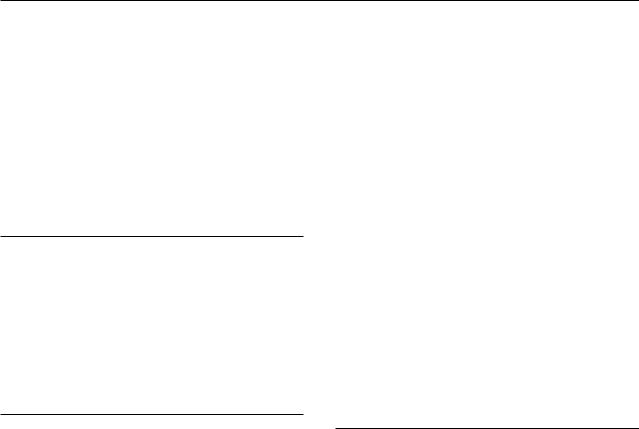
ANR0100E • ANR0102E
ANR4399I
ANR7825E
ANR7826E
ANR7827E
ANR9638W
Server ANE messages changes
This section lists the new, changed, and deleted ANE messages for the servers.
New ANE messages
There are no new ANE messages.
Changed ANE messages
In addition to the message number, the part of the message that has changed is listed.
Message Number |
Change |
ANE4991I |
Message text and explanation, system action, or user response |
ANE4992W |
Message text and explanation, system action, or user response |
ANE4993E |
Message text and explanation, system action, or user response |
ANE4994S |
Message text and explanation, system action, or user response |
Deleted ANE messages
There are no deleted ANE messages.
Server ANR messages list
This section lists the server ANR messages. The messages are listed in ascending numeric order. When several messages have the same message number, it is because similar messages apply to several server platforms. In this case the message number is followed by a server platform identifier. The message can be slightly different among platforms.
Server ANR messages not appearing in this publication
Message numbers in the range ANR0100–0120, and any with 9999 are not published in this manual. They are considered severe errors and should be recorded and included in a problem report when contacting the service representative.
ANR0100E Source file(line number): Error error code creating table ″table name″.
Explanation: An internal error has occurred in an attempt to create a server database table. This message always accompanies another error message and provides more detail about that error.
System action: The activity that generated this error fails.
User response: Contact your service representative.
ANR0101E Source file(line number): Error error code opening table ″table name″.
Explanation: An internal error has occurred in an attempt to access a server database table. There is no published explanation of the error code. This message always accompanies another error message and provides more detail about that error.
System action: The activity that generated this error fails.
User response: If the server or storage agent is stopping in response to a HALT command and this message is encountered it can be ignored. Otherwise contact your service representative.
ANR0102E Source file(line number): Error error code inserting row in table ″table name″.
Chapter 2. Server messages reference 17
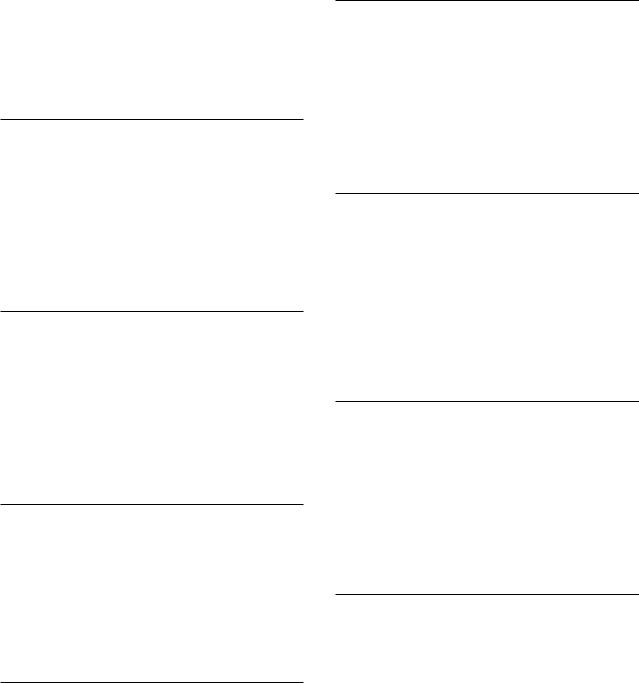
ANR0103E • ANR0110E
Explanation: An internal error has occurred in an attempt to add data to a server database table. There is no published explanation of the error code. This message always accompanies another error message and provides more detail about that error.
System action: The activity that generated this error fails.
User response: Contact your service representative.
ANR0103E Source file(line number): Error error code updating row in table ″table name″.
Explanation: An internal error has occurred in an attempt to update data in a server database table. There is no published explanation of the error code. This message always accompanies another error message and provides more detail about that error.
System action: The activity that generated this error fails.
User response: Contact your service representative.
ANR0104E Source file(line number): Error error code deleting row from table ″table name″.
Explanation: An internal error has occurred in an attempt to remove data from a server database table. There is no published explanation of the error code. This message always accompanies another error message and provides more detail about that error.
System action: The activity that generated this error fails.
User response: Contact your service representative.
ANR0105E Source file(line number): Error setting search bounds for table ″table name″.
Explanation: An internal error has occurred in an attempt to access data in a server database table. This message always accompanies another error message and provides more detail about that error.
System action: The activity that generated this error fails.
User response: Contact your service representative.
ANR0106E Source file(line number): Unexpected error error code fetching row in table ″table name″.
Explanation: An internal error has occurred in an attempt to access data in a server database table. There is no published explanation of the error code. This message always accompanies another error message and provides more detail about that error.
System action: The activity that generated this error fails.
User response: Contact your service representative.
ANR0107W Source file(line number): Transaction transaction ID was not committed due to an internal error.
Explanation: An internal error was detected during transaction commit. This message should be preceded by another error message which provides more detail about that error.
System action: The activity that generated this error fails.
User response: Contact your service representative.
ANR0108E Source file(line number): could not start a new transaction.
Explanation: An error occurred while attempting to start a new transaction. Possibly there is not enough memory.
System action: The activity that generated this error fails.
User response: Allocate additional storage to the server. For details, issue HELP MEMORY to display the information online or see “Appendix A. Allocating Additional Server Memory”.
ANR0109E Attempt number att_num Unable to load cryptography module from ’icc location’.
Explanation: An error occurred while attempting to load the cryptography module.
System action: The application will not start.
User response: Verify that the ICC cryptography directory is located in either the application root directory or the directory specified in the platform specific environment variable (the DSMSERV_DIR for Unix platforms or the Windows registry).
ANR0110E An unexpected system date has been detected; the server is disabled. Verify the system date and use the ACCEPT DATE command to establish the current date as valid.
Explanation: The server has noted that the current system date is suspect. It is earlier than the server install date or has suddenly moved into the future by 30 days or more.
System action: The server is disabled for client, server and administrative access. Most server processes will not execute.
User response: If the current system date is not valid, reset the date. Use the ACCEPT DATE command to establish the current date as valid on the server. After executing this command, you can use the ENABLE
18 IBM Tivoli Storage Manager: Messages
