HP D6030A, D7150A, D9126AV, NetServer E Datasheet
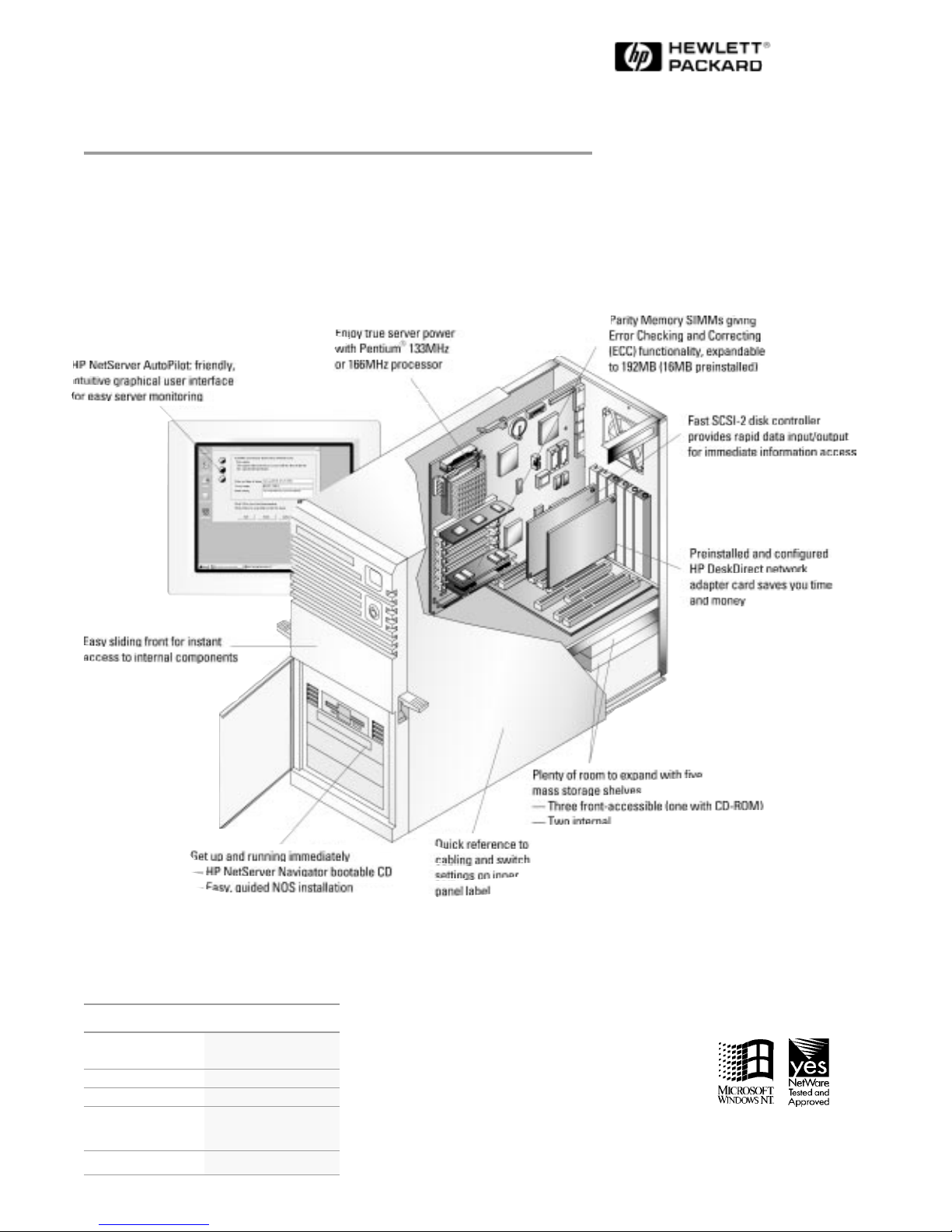
HP NetServer E Series
For Additional Information
HP WWWeb server http://www.hp.com/go
/netserver
HP NetServer FTP server ftp://netserver.hp.com
HP NetServer BBS 1-408-553-3500
HP FAX Response 1-800-333-1917 (U.S.)
1-208-344-4809 (worldwide
from fax only)
HP NetServer Literature 1-800-322-4772
The HP NetServer E Series is designed and optimized for Novell NetWare versions
3.12, 4.1, and 4.11; Microsoft Windows NT Server versions 3.51 and 4.0; and MS-DOS.
These versions of Novell NetWare and Microsoft Windows NT Server are the only tested, certified, and supported Network Operating Systems on the HP NetServer E Series.
Customers who choose to downgrade to older versions of these Network Operating
Systems or to install any other NOS will not receive support from Hewlett-Packard for
any problems, hardware or software. Drivers for other operating systems are not distributed by Hewlett-Packard for the HP NetServer E Series.
Microsoft and Windows are registered trademarks of, and Windows NT is a trademark of, Microsoft Corporation. Novell and NetWare are registered trademarks of Novell Inc. Pentium is a registered trademark of Intel Corporation. All other brand and product names are trademarks of their respective companies.
The information contained in this document is subject to change without notice.
© Copyright Hewlett-Packard Company 1996. All Rights Reserved. Reproduction, adaptation, or translation without prior written permission is prohibited
except as allowed under the copyright laws. Printed in USA M0896 P/N 5965-3230EUS

The Easy Server
Your Business
Can Depend On
HP NetServer E Series
The ideal server for small to medium
self-supported workgroups
product brochure
The HP NetServer E Series
helps you maximize productivity
while requiring a minimum of
your attention.
tttt
Easy to set up
Easy to back up
Easy to troubleshoot
Easy to expand
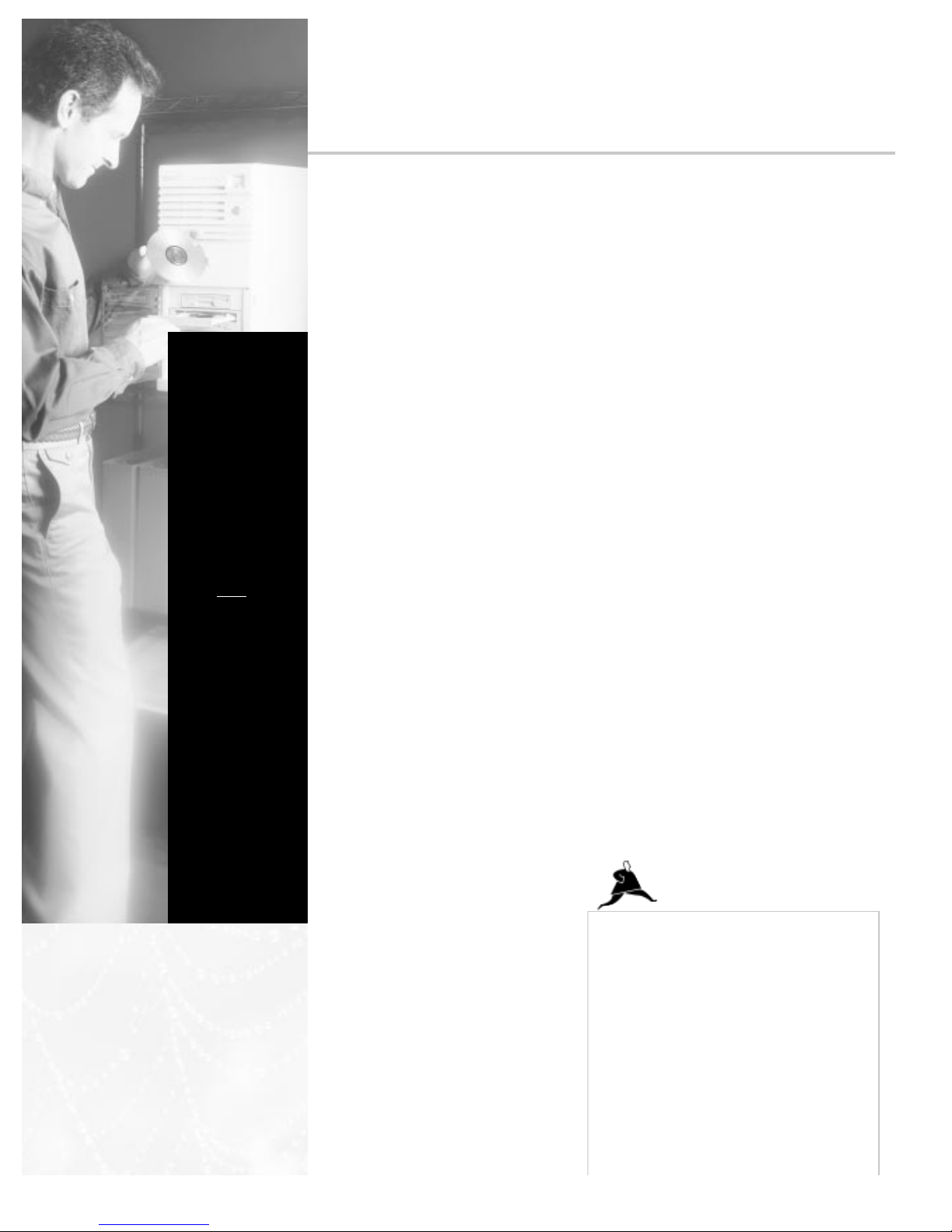
I want a
server thats
easy to set up
so I can plug
it in and get
back to my
real job!
Easy to set up
Assured compatibility
t
So theres nothing to slow you down,
the HP Order Assi stant ensures all
the right parts are ordered, and an
integrated Tested Products List helps
you check for HP and thi r d-par ty
add-on compatibility.
Preinstalled NIC
No need to spend extra ti me or money
shopping for a Network Interface
Controller (NIC).
Automated hardware
configuration
You wont have to spend hours fi netuning third-party cards and accessori es
eitherthe HP Confi gurati on Assistant
wi ll au tom a ti ca lly recogni ze a n d
confi gure most add-i n cards.
Guided NOS installation
Optimi zed for Windows NT Server and
NetWare, the HP NetServer E Series will
gui de you easi ly through the NOS
installation process.
Instant setup assistance
Have a question? Search the
HP Information Assi stanta comprehensive onli ne help reference bui lt i nto
the HP NetServer E Seri esfor an
instant answer.
Get up and running immediately
Setting up a server could be complex: Is
everything compatible? How can performance be optimized without spending
hours of valuable time fine-tuning it?
HP makes setting up a server easy by providing assistance every step of the way
from ordering to installation to configuration. With a smooth, fast setup, the
HP NetServer E Series helps workgroups
start boosting their productivity and
efficiency almost immediately.
Optimized for the two leading Network
Operating Systems (NOS)Microsoft
Windows®NTServer and Novell
NetWare®the HP NetServer E Series
features automated hardware configuration
and a preinstalled and configured network
adapter card, streamlining and simplifying
your setup.
Whether youre setting up a server to share
resources such as printers and scanners, or
to share information and applications, the
built-in HP NetServer Navigator will help
you sail through the configuration process,
including the NOS installation. You can be
assured everything is set up correctlyand
configured for optimum performance.
®
®
HP NetServer E Series highlights
HP NetServer Navigator bootable CD
to get up and running immediately
HP Configuration Assistant
automates and ensures proper
hardware configuration
Guided Windows NT and NetWare
installation process
Preinstalled and configured
HP DeskDirect network adapter card
Can you use a desktop PC as a server?
While its possible to use a desktop PC as a
server, keep in mind that desktop PCs are
designed and optimized for individual
productivity, not network productivity.
Compared to PCs, servers are specially
optimized and certified for Network Operating
Systems, provide more room for expansion,
and offer special server management tools and
features to ensure data integrity, reliability, and
security in a networked environment.
For the same price, a dedicated server is the
best value for the money.
