HP Compaq Presario C500 CTO, Compaq Presario C500EA, Compaq Presario C500EU, Compaq Presario C501NR, Compaq Presario C501XX User Guide
...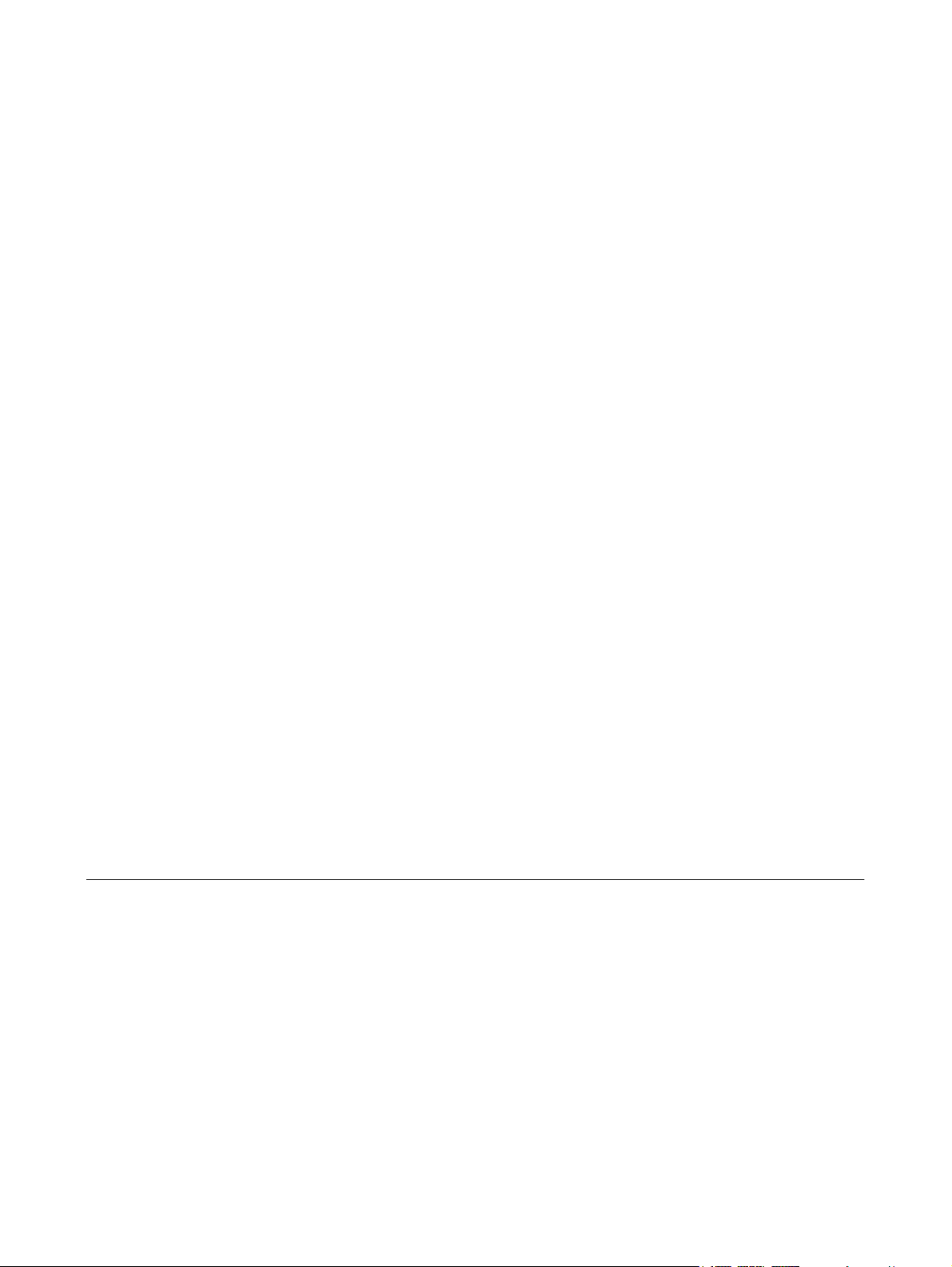
Wireless (Select Models Only)
User Guide

© Copyright 2007 Hewlett-Packard
Development Company, L.P.
Windows is a U.S. registered trademark of
Microsoft Corporation. Bluetooth is a
trademark owned by its proprietor and used
by Hewlett-Packard Company under license.
The information contained herein is subject
to change without notice. The only
warranties for HP products and services are
set forth in the express warranty statements
accompanying such products and services.
Nothing herein should be construed as
constituting an additional warranty. HP shall
not be liable for technical or editorial errors
or omissions contained herein.
First Edition: January 2007
Document Part Number: 419705-001

Table of contents
1 Integrated wireless devices
2 Wireless controls
Wireless button .................................................................................................................................... 3
Wireless Assistant software (select models only) ................................................................................ 4
Operating system controls .................................................................................................................... 4
3 Bluetooth wireless devices (select models only)
4 WLAN devices (select models only)
Identifying a WLAN device ................................................................................................................... 7
Setting up a WLAN in your home ......................................................................................................... 8
Connecting to a WLAN in your home ................................................................................................... 9
Connecting to a public or corporate WLAN .......................................................................................... 9
Using wireless security features ......................................................................................................... 10
5 WWAN devices (select models only)
Index ................................................................................................................................................................... 12
ENWW iii

iv ENWW

1 Integrated wireless devices
Wireless technology makes a computer mobile by transferring data across radio waves instead of wires.
Your computer may be equipped with one or more of the following integrated wireless devices:
Bluetooth® device—Creates a personal area network (PAN) to connect to other Bluetooth-enabled
●
devices such as computers, phones, printers, headsets, speakers, and cameras. In a PAN, each
device communicates directly with other devices, and devices must be relatively close together—
typically within 33 feet of each other.
Wireless local area network (WLAN) device—Connects the computer to wireless local area
●
networks (commonly referred to as wireless networks, wireless LANs, or WLANs) in corporate
offices, your home, and public places such as airports, restaurants, coffee shops, hotels, and
universities. In a WLAN, each mobile wireless device communicates with a wireless access point,
which can be several hundred feet away.
Wireless wide area network (WWAN) device—Provides access to information anytime and
●
anywhere you have cellular (data) coverage. In a WWAN, each mobile device communicates to a
public carrier’s base station. Public carriers install networks of base stations (similar to cell phone
towers) throughout large geographic areas, effectively providing coverage across entire states,
regions, or even countries.
For more information on wireless technology, visit
http://www.hp.com/go/techcenter/wireless.
ENWW 1

2 Wireless controls
You can control the wireless devices in your computer using one of three methods:
Wireless button or wireless switch (referred to as wireless button)
●
Wireless Assistant software (select models only)
●
Operating system controls (setup utility)
●
2 Chapter 2 Wireless controls ENWW
