HP Compaq Presario 6620SE, Compaq Presario 6640SE, Compaq Presario 8615SE, Compaq Presario 8620SE, Compaq Presario 8630SE Installation Manual
...
Compaq Presario
Easy Access Wireless Keyboard,
Mouse and Receiver
Installation Guide
Trådlöst Easy Access-tangentbord, mus och mottagare
Installationsguide

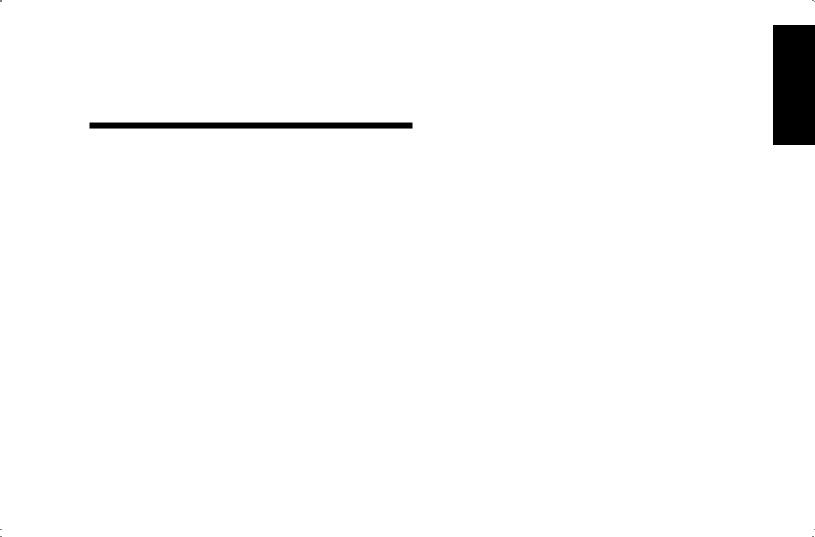
Easy Access Wireless
Keyboard, Mouse and Receiver
Introduction
Ensure you have the following contents in your wireless keyboard and mouse accessory kit.
■Wireless Keyboard
■Wireless Optical Mouse
■Receiver with a USB cable
■Four (4) AA alkaline batteries
■This user documentation.
English
Easy Access Wireless Keyboard, Mouse and Receiver |
1 |

Installing the Keyboard and Mouse
Install the batteries in the keyboard and mouse. Your wireless device uses AA Alkaline batteries.
Note: Follow the indicators in the battery compartment for proper battery placement in the keyboard and mouse.
2 |
Easy Access Wireless Keyboard, Mouse and Receiver |
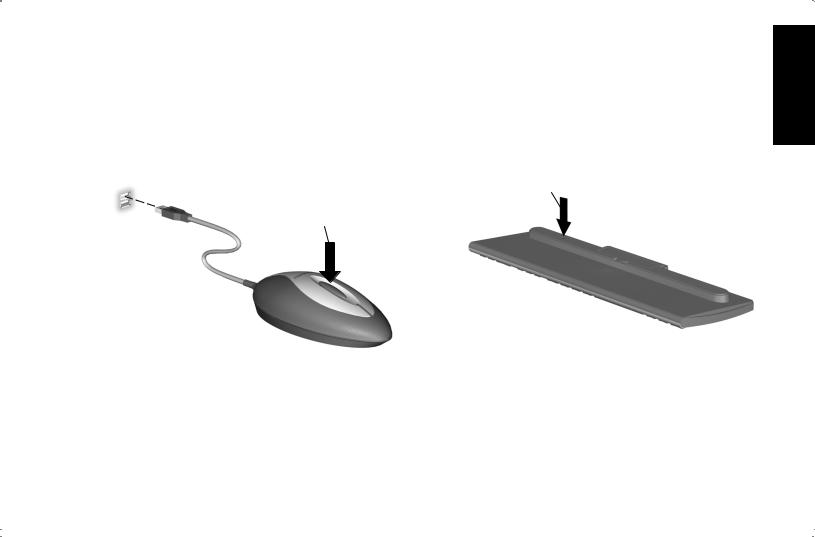
Setting Up the
Wireless Devices
1Connect the receiver to the USB port on your computer.
A
2Turn on the computer. The computer must be on when you change the ID settings by pressing the Connect button.
3Press the Connect button A on the receiver. The status light on the receiver will flash for a few seconds when the Connect button is pressed.
4While the status light is flashing, press the Connect button B on the keyboard.
B
5Press the Connect button A on the receiver. The status light on the receiver will flash for a few seconds when the Connect button is pressed.
English
Easy Access Wireless Keyboard, Mouse and Receiver |
3 |
