HP Compaq Presario 2100AP, Compaq Presario 2100CA, Compaq Presario 2100US, Compaq Presario 2101AP, Compaq Presario 2101EA User Manual
...b
Maintenance, Shipping
and Travel
Compaq Notebook Series
Document Part Number: 316761-002
May 2003
This guide explains how to maintain your notebook, provides steps for routine care, and includes guidelines on how to prepare the notebook for shipping or traveling.
© 2003 Hewlett-Packard Development Company, L.P.
Microsoft and Windows are trademarks of Microsoft Corporation in the U.S. and other countries. Intel is a trademark of Intel Corporation in the U.S. and/or other countries. SD Logo is a trademark.
HP shall not be liable for technical or editorial errors or omissions contained herein or for incidental or consequential damages in connection with the furnishing, performance, or use of this material. The information in this document is provided “as is” without warranty of any kind, and is subject to change without notice. The warranties for HP products are set forth in the express limited warranty statements accompanying such products. Nothing herein should be construed as constituting an additional warranty.
Maintenance, Shipping and Travel
Second Edition May 2003
First Edition April 2003
Document Part Number: 316761-002

Contents
1Maintaining Your Software and Personal Data
Installing a Retail Version of an Operating System. . . . . 1–1
Virus Protection . . . . . . . . . . . . . . . . . . . . . . . . . . . . . . . . 1–2
Backup Utilities . . . . . . . . . . . . . . . . . . . . . . . . . . . . . . . . 1–2
2 Maintaining Your Hardware
Monitoring Notebook Temperature . . . . . . . . . . . . . . . . . 2–2 Cleaning Your Notebook . . . . . . . . . . . . . . . . . . . . . . . . . 2–2 Cleaning the Keyboard. . . . . . . . . . . . . . . . . . . . . . . . . . . 2–3 Cleaning the Display . . . . . . . . . . . . . . . . . . . . . . . . . . . . 2–4 Cleaning the TouchPad . . . . . . . . . . . . . . . . . . . . . . . . . . 2–4 Cleaning an External Mouse . . . . . . . . . . . . . . . . . . . . . . 2–5 Caring for Drives . . . . . . . . . . . . . . . . . . . . . . . . . . . . . . . 2–7
3Preparing the Notebook for Shipping or Traveling
Traveling with the Notebook . . . . . . . . . . . . . . . . . . . . . . 3–1
Maintenance, Shipping and Travel |
iii |
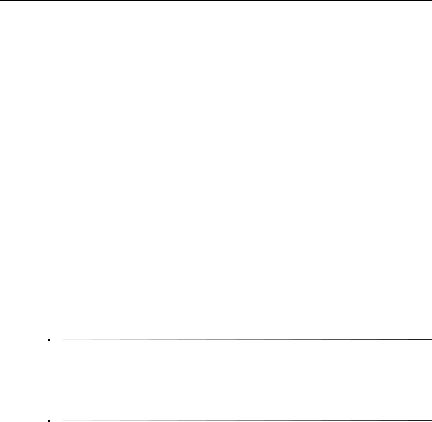
1
Maintaining Your Software
and Personal Data
Compaq recommends that you install all software updates as they become available. However, if your system is connected to a network, you may need to confer with your Information Services department before updating system ROM.
Installing a Retail Version of an
Operating System
The Windows operating system included in the QuickRestore System Recovery CD is enhanced by Compaq. The enhancements provide added functionality for power management, security, and the use of drives and PC Cards.
ÄCAUTION: Replacing a Compaq enhanced operating system with a retail version will result in the loss of enhancements added by Compaq. In some cases, it may result in system lockups and loss of unsaved information. In other cases, complete USB support will become unavailable.
Maintenance, Shipping and Travel |
1–1 |

Maintaining Your Software and Personal Data
Virus Protection
If you use the notebook for e-mail or to access the World Wide Web, you risk infecting the system with a computer virus. You can protect the notebook from infection by installing antivirus software.
Several products available on the market will detect the virus, destroy it, and repair any damage it causes.
Backup Utilities
To protect the information on your notebook and retrieve lost or damaged files, you should back up your files regularly to diskettes or other backup media.
To do a partial backup of selected files or folders, use backup devices such as diskettes. To do a complete hard drive backup, use tape drives or other high-capacity backup devices.
1–2 |
Maintenance, Shipping and Travel |
