HP Compaq Presario 1510AP, Compaq Presario 1516EA, Compaq Presario 1516US, Compaq Presario 1520CA, Compaq Presario 1522EA Service Guide
...b
Modem and Networking
Compaq Notebook Series
Document Part Number: 267639-001
April 2002
This guide describes the modem and networking features on the notebook and explains how to connect a modem cable and a network cable. It also provides instructions for using the modem when travelling internationally.
© 2002 Compaq Information Technologies Group, L.P.
Compaq, the Compaq logo, Evo, and Presario are trademarks of Compaq Information Technologies Group, L.P. in the U.S. and/or other countries.
Microsoft and Windows are trademarks of Microsoft Corporation in the U.S. and/or other countries.
All other product names mentioned herein may be trademarks of their respective companies.
Compaq shall not be liable for technical or editorial errors or omissions contained herein. The information is provided “as is” without warranty of any kind and is subject to change without notice. The warranties for Compaq products are set forth in the express limited warranty statements accompanying such products. Nothing herein should be construed as constituting an additional warranty.
Modem and Networking Guide
First Edition April 2002
Document Part Number: 267639-001
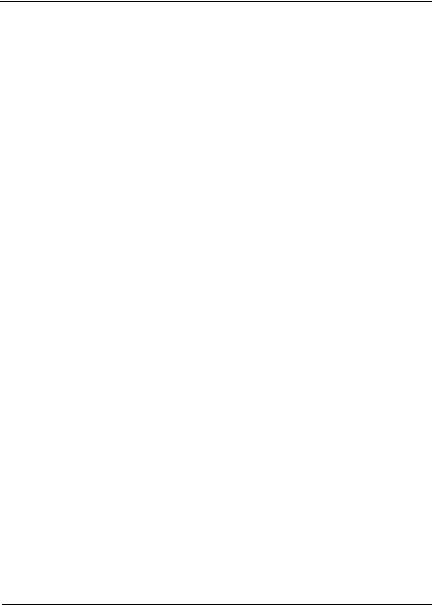
Contents
1 Using an Internal Modem
Connecting the Modem Cable . . . . . . . . . . . . . . . . . . . . . 1–2 Using the RJ-11 Cable. . . . . . . . . . . . . . . . . . . . . . . . 1–2 Using a Country-Specific Modem Cable Adapter. . . 1–4 Adding New Locations When Travelling . . . . . . . . . 1–6 Solving Travel Connection Problems . . . . . . . . . . . . 1–7
Accessing Preinstalled Communication Software . . . . . 1–12
2 Connecting to a Network
Connecting a Network Cable . . . . . . . . . . . . . . . . . . . . . . 2–2
Modem & Networking |
iii |

1
Using an Internal Modem
Your notebook has an internal modem, an RJ-11 telephone jack, preinstalled modem drivers, and a modem cable. The internal modem:
■Supports applications running under Microsoft Windows 98, Windows 2000 Professional, Windows XP Home, and Windows XP Professional operating systems.
■Supports V.34 ITU (International Telecommunications Union) analog modem recommendations for speeds up to 33.6 Kbps. Supports V.44 data compression algorithm.
■Supports V.90/V.92 ITU digital/analog modem pair recommendations for speeds up to 56 Kbps.
The digital/analog modem pair rates allow faster downloads only from compliant digital sources. Maximum achievable download rates are currently unknown, may not reach
56 Kbps, and will vary with line conditions. Maximum achievable upload rates are limited to 31.2 Kbps, may not reach 31.2 Kbps, and will vary with line conditions.
■Uses a universal Direct Access Arrangement (DAA) that supports multiple countries. An adapter may be required to connect the modem to the standard telephone jack in some countries.
■Does not support the modem pass-through connection available on some optional port replicators.
Modem & Networking |
1–1 |
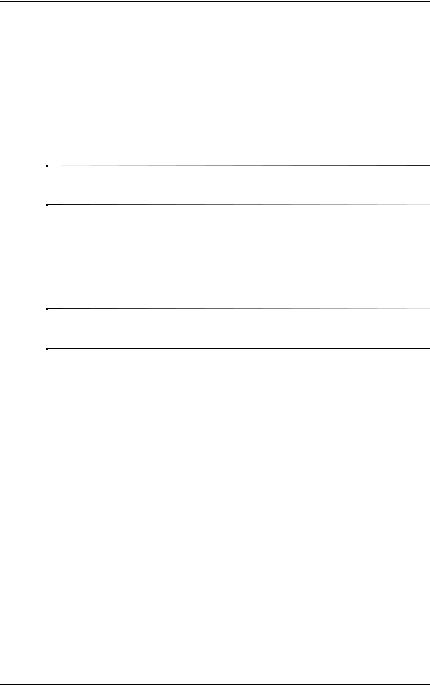
Using an Internal Modem
Connecting the Modem Cable
Using the RJ-11 Cable
The modem cable may have noise suppression circuity that prevents interference with TV and radio reception. The modem cable must be connected to an analog telephone line.
ÄCAUTION: Jacks for digital PBX systems may resemble analog telephone jacks, but are not compatible with the modem.
1.If the modem cable has noise suppression circuitry 1, orient the circuitry end of the cable toward the computer.
2.Plug the cable into the RJ-11 telephone jack 2 on the notebook.
ÅWARNING: To reduce the risk of electrical shock, fire, or damage to the equipment, do not plug a telephone cable into the RJ-45 jack.
1–2 |
Modem & Networking |
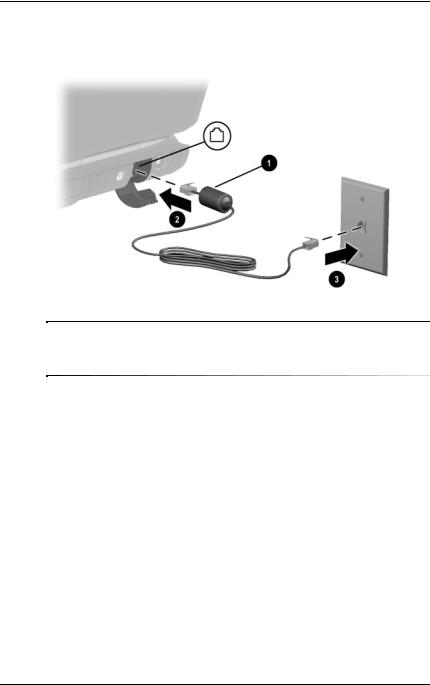
Using an Internal Modem
3. Plug the modem cable into the RJ-11 telephone jack 3.
Connecting the modem using an RJ-11 jack
ÅWARNING: To reduce the risk of electrical shock, always ensure that the modem line is disconnected from the telephone network when opening the notebook’s enclosure.
Modem & Networking |
1–3 |
