GIGABYTE GC-WB300D, GC-WB150 User Guide

GC-WB300D GC-WB150
Installation Guide/ / /
12WE6-WIFIBT-10AR
WIFI/Bluetooth Card
WIFI/
WIFI/Bluetooth
Antenna Connector
Antenna Connector
USB Port USB
USB
USB
(Only for GC-WB300D)
USB Connector
USB
USB
USB
Antenna
/
USB Cable
USB /
USB
* The photos are for reference only.
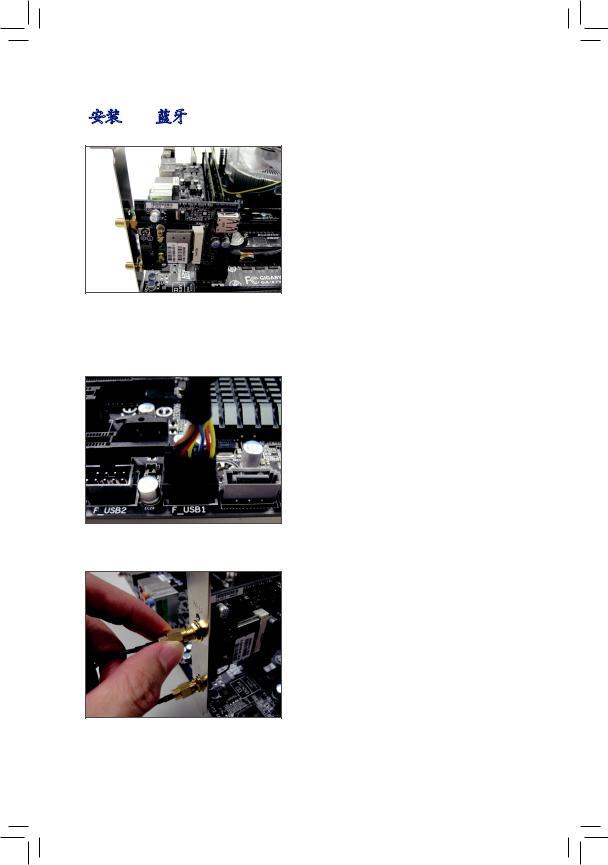
Installing the WIFI/Bluetooth Card/ WIFI/
WIFI/ / WIFI/Bluetooth
Step 1:
Install the WIFI/Bluetooth card in a PCI Express x1 slot. Connect one end of the USB cable to the USB connector on the WIFI/Bluetooth card.
WIFI/ PCI Express x1USB WIFI/ USB
WIFI/ PCI Express x1
USB WIFI/ USB
2:
WIFI/Bluetooth PCI Express x1USB WIFI/Bluetooth
USB
Step 2:
Connect the other end of the USB cable to the F_USB connector on the motherboard.
再將USB F_USB
再将USB F_USB
2:
USB F_USB
Step 3:
Tighten the two antenna cables to the antenna connectors on the WIFI/Bluetooth card respectively.
將兩個天線分別鎖至WIFI/
将两个天线分别锁至WIFI/
3:
2 WIFI/Bluetooth
