Gigabyte GB-BXBT-2807 Manual [zh]
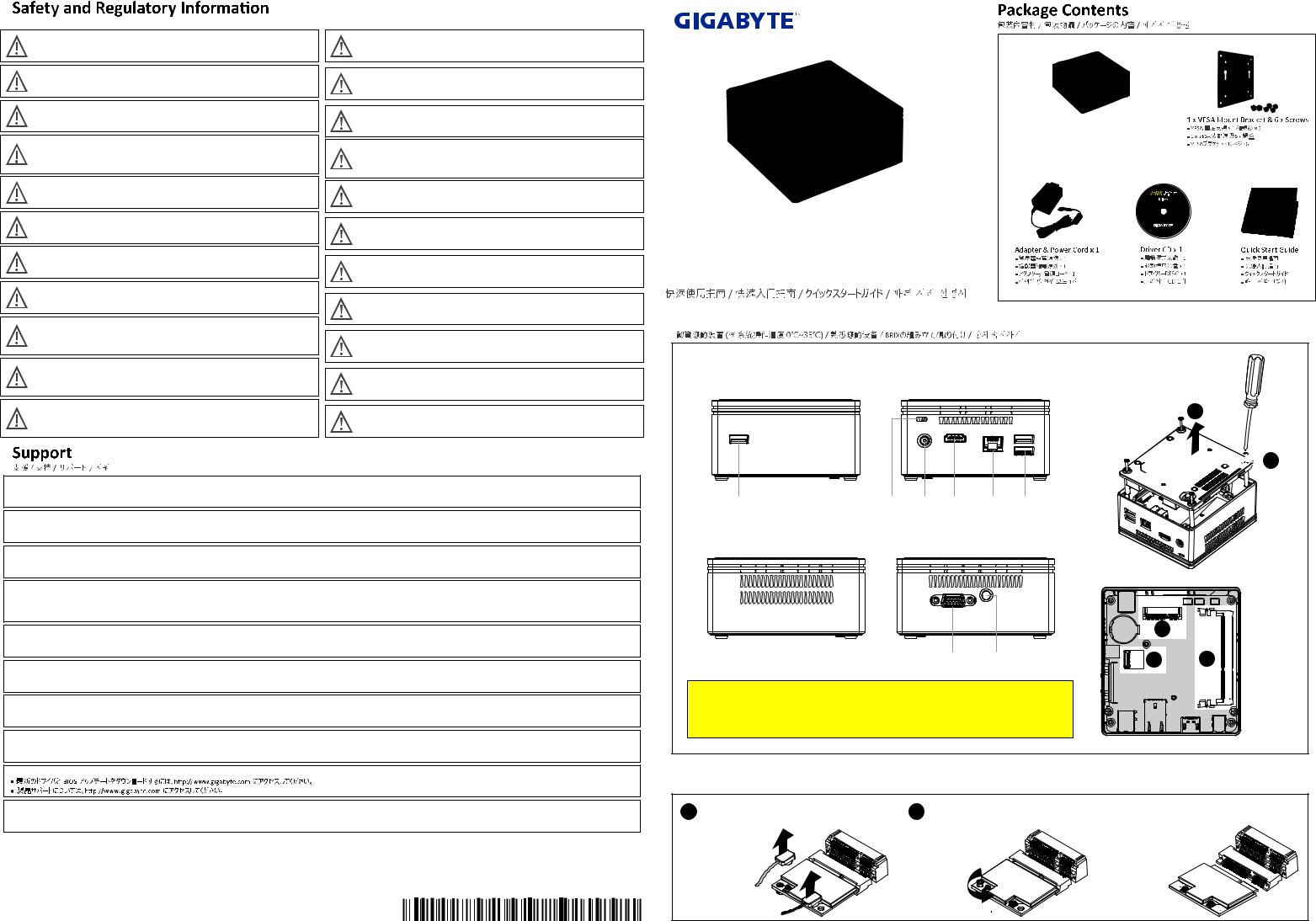















 .
.
Risk of explosion if the battery is replaced with an incorrect type. Batteries should be recycled where possible. Disposal of used Batteries must be in accordance with localenvironmentalregulations.
Es besteht Explosionsgefahr, wenn die Batterie durch einen falschen Typ ersetzt wird. Batterien müssen recycelt werden, sofern möglich. Gebrauchte Batterien müssen gemäß den örtlichen Umweltschutzvorschriften entsorgt werden.
Risque d’explosion si la batterie n’est pas du bon type. Les piles doivent être recyclées quand cela est possible. Le rejet des batteries usagées doit être e ectué en fonction des réglementations locales.
Характеристики батареи отличные от оригинальных могут привести к разрушению корпуса элемента (микровзрыву). Использованные батареи должны быть утилизированы в соответствии с рекомендациями местных регулирующихорганов.
Istnieje ryzyko wybuchu, w razie zastosowania nieodpowiedniego typu baterii. Zużyte baterie mogą być odpadami niebezpiecznymi. Zużyte baterie powinny być zatem segregowane i utylizowane w miejscach do tego przeznaczonych.
Yanlış şekilde pil takıldığında patlama tehlikesi bulunmaktadır. Piller mümkün olduğunda geri dönüştürülmelidir. Kullanılmış piller yerel çevresel düzenlemelere uygun olarak atık işleme tesislerine gidecek şekilde atılmal dır.
照當地環保法規棄置使用過的電池。
环境法规进行废弃处置。
...
GB 28380-2012( ) B 2GB(
2GB)
Failure to use the included Model GB-BXBT Power Adapter may violate regulatory compliance and may expose the user to safety hazards.
Die Nichtbenutzung des mitgelieferten Netzteils Modell GB-BXBT könnte eine Einhaltung gesetzlicher Vorschriften nicht mehr gewährleisten und für den Benutzer zu einem Sicherheitsrisiko werden.
Unmanquementàl'utilisationdel'adaptateurd'alimentationduGB-BXBTpeutêtre en infraction avec des réglementations et vous exposer à des dangers.
Применениестороннегоблокапитанияотличногоотустройстваизкомплекта поставки модели GB-BXBT может повлечь за собой нарушение нормативных требований и правил техники безопасности.
Użycie innego zasilacza niż dostosowany do modelu GB-BXBT może spowodować uszkodzenie sprzętu a także być niebezpieczne dla zdrowia.
Güvenlik Uyarısı: GB-BXBT Güç Adaptörünün kullanılmaması kullanıcıya ve cihaza zararverebilir.
GB-BXBT
GB-BXBT
GB-BXBT
GB-BXBT .
─ 1 B:131kWh
●For a list of tested memory, 2.5” HDD, wireless adapters and OS supported, go to: http://www.gigabyte.com
●To download the latest drivers and BIOS updates, go to: http://www gigabyte com
●For product support, go to: http://www.gigabyte.com
●Eine Liste mit geprüftem Arbeitsspeicher, 2.5” HDD, drahtlosen Adaptern und unterstützten Betriebssystemen finden Sie unter: http://www.gigabyte.com
●Für den Download aktuellster Treiber und BIOS-Updates gehen Sie zu: http://www gigabyte com
●Unterstützung zu Produkten finden Sie unter: http://www.gigabyte com
●Pour une liste de types de mémoire, disques 2.5” HDD, adaptateurs sans fil et systèmes d'exploitation testés, veuillez vous rendre sur : http://www.gigabyte.com
●A télécharger la dernier version du mis à jour le bios et les pilots, voici: http://www.gigabyte.com
●Pour l'assistance produit, veuillez vous rendre sur : http://www.gigabyte.com
●Подробная информация о протестированных модулях ОЗУ, 2.5” HDD и модулях беспроводной связи под управлением совместимой ОС размещена по адресу: http://www.gigabyte.com
●Для загрузки актуальных драйверов и обновлений версий BIOSвоспользуйтесь ссылкой: http://www gigabyte com
●Информация о технической поддержке продукта размещена по адресу: http://www.gigabyte.com
●Listę komaptybilnych komponentów (pamięć, 2.5” HDD, karty rozszerzeń) oraz systemów operacyjnych można znaleźć pod adresem internetowym: http://gigabyte.com
●Najnowsze wersje sterowników oraz BIOSu można pobrać ze strony:http://www gigabyte com
●Aby uzyskać wsparcie dotyczące produktów proszę wejść na stronę internetową: http://www.gigabyte com
●Test edilen hafıza listesi için, 2.5” HDD, kablosuz adaptörler ve desteklenen OS için, ilgili adrese gidiniz: http://www.gigabyte.com
●En son sürücüleri ve BIOS güncellemelerini indirmek için, ilgili adrese gidiniz: http://www.gigabyte.com
●Ürün desteği için, ilgili adrese gidiniz: http://www.gigabyte.com
●2.5" SATA HDD http://www.gigabyte.com
●BIOS http://www.gigabyte.com
●http://www gigabyte com
●2.5" SATA HDD http://www.gigabyte.com
●BIOS http://www.gigabyte.com
●http://www.gigabyte.com
●2.5"SATA HDD OS : http://www.gigabyte.com
●, http://www.gigabyte.com
●BIOS http://www.gigabyte.com .
●http://www.gigabyte.com .
©2013 GIGABYTE Technology Co., Ltd. All rights reserved. The marks mentioned herein are |
|
trademarks or registered trademarks of GIGABYTE Technology Co., Ltd. or its a liates. All other |
|
product names mentioned herein are trademarks or registered trademarks or their respective owners. |
25ME0-XM3102-Q0R |
The terms HDMI and HDMI High-Definition Multimedia Interface, and the HDMI Logo are trademarks |
|
or registered trademarks of HDMI Licensing LLC in the United States and other countries. |
Made in China |
GB-BXBT x 1
- NOT Include any of the following 2.5” HDD, SO-DIMM memory |
|
- 2.5" SO-DIMM |
|
- 2.5" SO-DIMM |
|
- 2.5” HDD, SO-DIMM |
- VESA 1 6 |
- 2.5"HDD,SO-DIMM memory |
|
BRIXUltra Compact PC Kit
GB-BXBT / : GB-BXBT
PC / GB-BXBT PC
Quick Start Guide

 DC 12V 2.5A
DC 12V 2.5A
Getting familiar with your unit
Front |
Rear |
2







 1
1
USB 3.0 |
Kensington DC-In HDMI RJ-45 USB 2.0 |
|
lock slot |
Right |
Left |
VGA Headphone/
D-Sub Microphone
For Windows 7 OS only:
Intel Trusted Execution Engine Interface (Intel TXEI) Driver uses KMDF (WDF) 1.11, which is built-in on Windows 8 and Windows 8.1. However, Windows 7 doesn’t have it. Please install Kernel-Mode Driver Framework (KMDF) version 1.1. Otherwise, yellow bang appears on Intel TXEI device upon installation. Please follow instructions in KB2685811 link : http://support.microsoft com/kb/2685811/en-us. Or install hot fix from Driver CD.
|
A |
C |
B |
A. Wireless Module: How to Safely Remove the Module
/ / / :
1 |
2 |
3 |
|
Disconnect the two |
Remove the screw in the left |
Carefully pull the wireless module |
|
antenna by manually |
corner. |
from the slot. |
|
lifting o the clips that |
|
Mini PCIe |
|
hold them in place. |
|||
|
|
||
|
|||
|
|
||
|
|
|
