Gigabyte GC-CI22M_A, GC-CI11M_A Service Manual
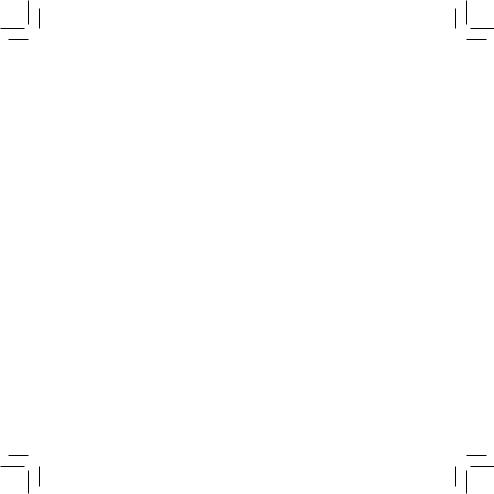
GC-CI22M_A GC-CI11M_A
Installation Guide/
/
12WE6-WIFICNV-10*R

GC-CI22M_A
Intel® Wireless-AC 9560
Intel® CNVi interface 802.11a/b/g/n/ac, supporting 2.4/5 GHz Dual-Band (M.2 Socket 1, type 2230)
Bluetooth 5
Support for 11ac 160MHz wireless standard and up to 1.73 Gbps data rate
*Actual data rate may vary depending on environment and equipment.
Intel® CNVi interface 802.11a/b/g/n/ac 2.4/5 GHz (M.2 Socket 1, type 2230)
Bluetooth 5
11ac 160MHz 1.73 Gbps
Intel® CNVi interface 802.11a/b/g/n/ac 2.4/5 GHz (M.2 Socket 1, type 2230)
Bluetooth 5
11ac 160MHz 1.73 Gbps
Intel® CNVi interface 802.11 a/b/g/n/ac 2.4 GHz 5 GHz(M.2 Socket 1, type 2230)
Bluetooth 5
11ac 160MHz 1.73 Gbps
-2 -
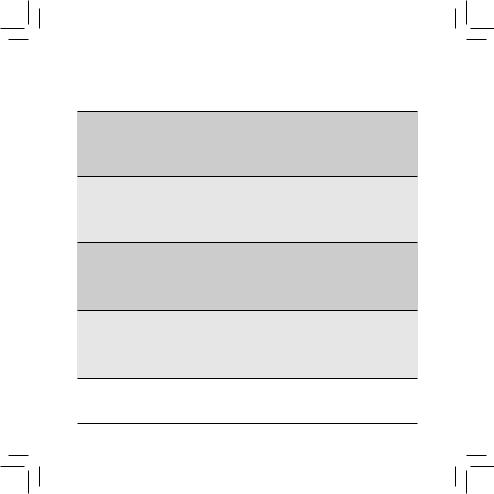
GC-CI11M_A
Intel® Wireless-AC 9462
Intel® CNVi interface 802.11a/b/g/n/ac, supporting 2.4/5 GHz Dual-Band (M.2 Socket 1, type 2230)
Bluetooth 5
Support for 11ac wireless standard and up to 433 Mbps data rate
*Actual data rate may vary depending on environment and equipment.
Intel® CNVi interface 802.11a/b/g/n/ac 2.4/5 GHz (M.2 Socket 1, type 2230)
Bluetooth 5
11ac 433 Mbps
Intel® CNVi interface 802.11a/b/g/n/ac 2.4/5 GHz (M.2 Socket 1, type 2230)
Bluetooth 5
11ac 433 Mbps
Intel® CNVi interface 802.11 a/b/g/n/ac 2.4 GHz 5 GHz(M.2 Socket 1, type 2230)
Bluetooth 5
11ac 433 Mbps
-3 -

Installing the M.2 Wi-Fi Module • M.2 Wi-FiM.2 Wi-Fi • M.2 Wi-Fi
M.2 |
Wi-Fi Module |
|
|
M.2 |
Wi-Fi |
|
|
M.2 |
Wi-Fi |
|
Antenna • |
M.2 |
Wi-Fi |
|
• |
Antenna Connector
- 4 -

Step 1:
Unfasten the screw from the motherboard. Insert the M.2 Wi-Fi module into the M.2 Wi-Fi connector.
M.2 Wi-FiM.2 Wi-Fi M.2 Wi-Fi
M.2 Wi-Fi
M.2 Wi-Fi M.2 Wi-Fi
1
後、M.2 Wi-Fi M.2 Wi-Fi
Step 2:
Press the M.2 Wi-Fi module down and then secure it with the screw.
M.2 Wi-Fi
M.2 Wi-Fi
2
M.2 Wi-Fi
- 5 -
