Page 1
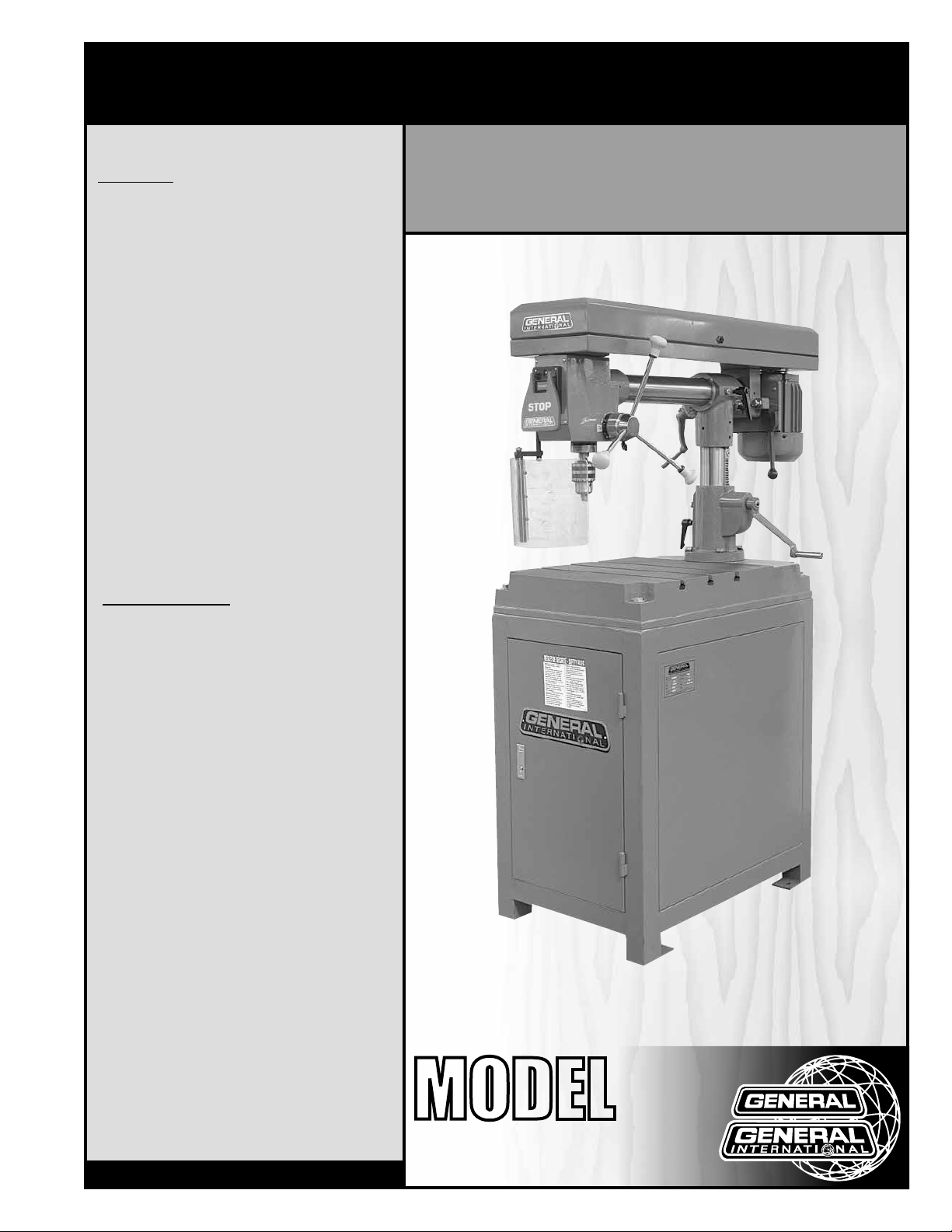
SETUP & OPERATION MANUAL
FEATURES
Extended head capacity allows for adjustable
distance up to 20 1/2” from column to chuck.
Head tilts up to 30° right or 15° left and swivels
360° for operations either on or off the table.
Large front mounted paddle style stop switch.
Easy to read head tilt angle indicator for precise head tilt adjustment.
Dual head tilt locks prevent angle deviation
under heavy loads.
Large machined cast-iron table.
Enclosed base cabinet with 2 storage shelves.
Cast-iron pulleys for smooth operation and
reduced vibration.
See-through swing-away chuck guard with
safety interlock; automatically shuts off the
machine when the chuck guard is opened.
SPECIFICATIONS
• Drilling capacity
5⁄8" (16 mm)
• Chuck size
5⁄8" (16 mm)
• Spindle taper
MT2
• Swing
11 7/6" To 43 5/16" (290 to 1100 mm)
• Spindle speeds (9)
290, 405, 465, 655, 780, 990,
1795, 2660 & 3725 RPM
• Spindle travel
3 3⁄8" (85 mm)
• Quill
2" (52 mm)
• Spindle to table min/max.
7 1⁄2” (190 mm) / 22 7⁄16" (570 mm)
• Table size
18 7⁄8" X 21 1⁄8" (479 X 538 mm)
• Cabinet dimensions
19 6⁄8" X 29 1⁄8" X 31 1⁄2" (500 X 740 X 800 mm)
• Column
3 1⁄8” (80 mm)
• Head tilt
30°/15° (right/left)
• Height
73 1⁄2” (1860 mm)
• Motor
1 HP, 110 V, 12 A
• Weight
506 LBS (230 KG)
Version #2_Révision #2 - (S/N0 79636313) February 2015
© Copyright General International
RADIAL ARM DRILL PRESS
MODEL
#
75-600
Page 2
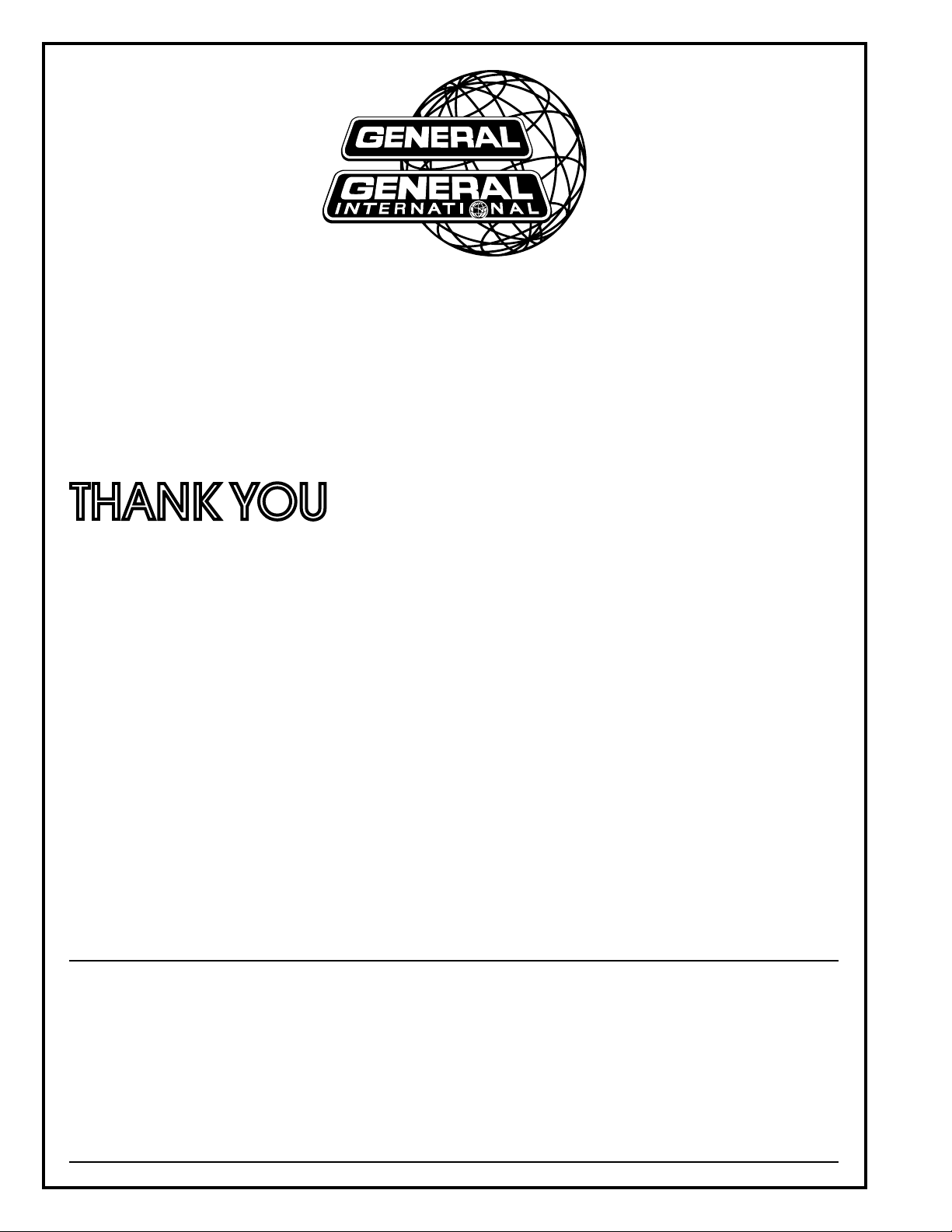
GENERAL® INTERNATIONAL
8360 Champ-d’Eau, Montreal (Quebec) Canada H1P 1Y3
Telephone (514) 326-1161 • Fax (514) 326-5555 • www.general.ca
THANK YOU for choosing this General® International model 75-600 Radial
Arm Drill Press. This radial arm drill press has been carefully tested and inspected before shipment and if properly used and maintained, will provide you with years of reliable service. for
your safety, as well as to ensure optimum performance and trouble-free operation, and to get
the most from your investment, please take the time to read this manual before assembling,
installing and operating the unit.
The manual’s purpose is to familiarize you with the safe operation, basic function, and features of this drill press as well as the set-up, maintenance and identification of its parts and
components. This manual is not intended as a substitute for formal woodworking instruction,
nor to offer the user instruction in the craft of woodworking. If you are not sure about the safety
of performing a certain operation or procedure, do not proceed until you can confirm, from
knowledgeable and qualified sources, that it is safe to do so.
Once you’ve read through these instructions, keep this manual handy for future reference.
Disclaimer: The information and specifications in this
manual pertain to the unit as it was supplied from the
factory at the time of printing. Because we are committed to making constant improvements, General® International reserves the right to make changes to components, parts or features of this unit as deemed necessary,
without prior notice and without obligation to install any
such changes on previously delivered units. Reasonable care is taken at the factory to ensure that the specifications and information in this manual corresponds
with that of the unit with which it was supplied. However,
special orders and “after factory”modifications may
render some or all information in this manual inapplicable to your machine. Further, as several generations
of this model of radial arm drill press
sions of this manual may be in circulation, if you own an
earlier or later version of this unit, this manual may not
depict your unit exactly. If you have any doubts or questions contact your retailer or our support line with the
model and serial number of your unit for clarification.
and several ver-
Page 3
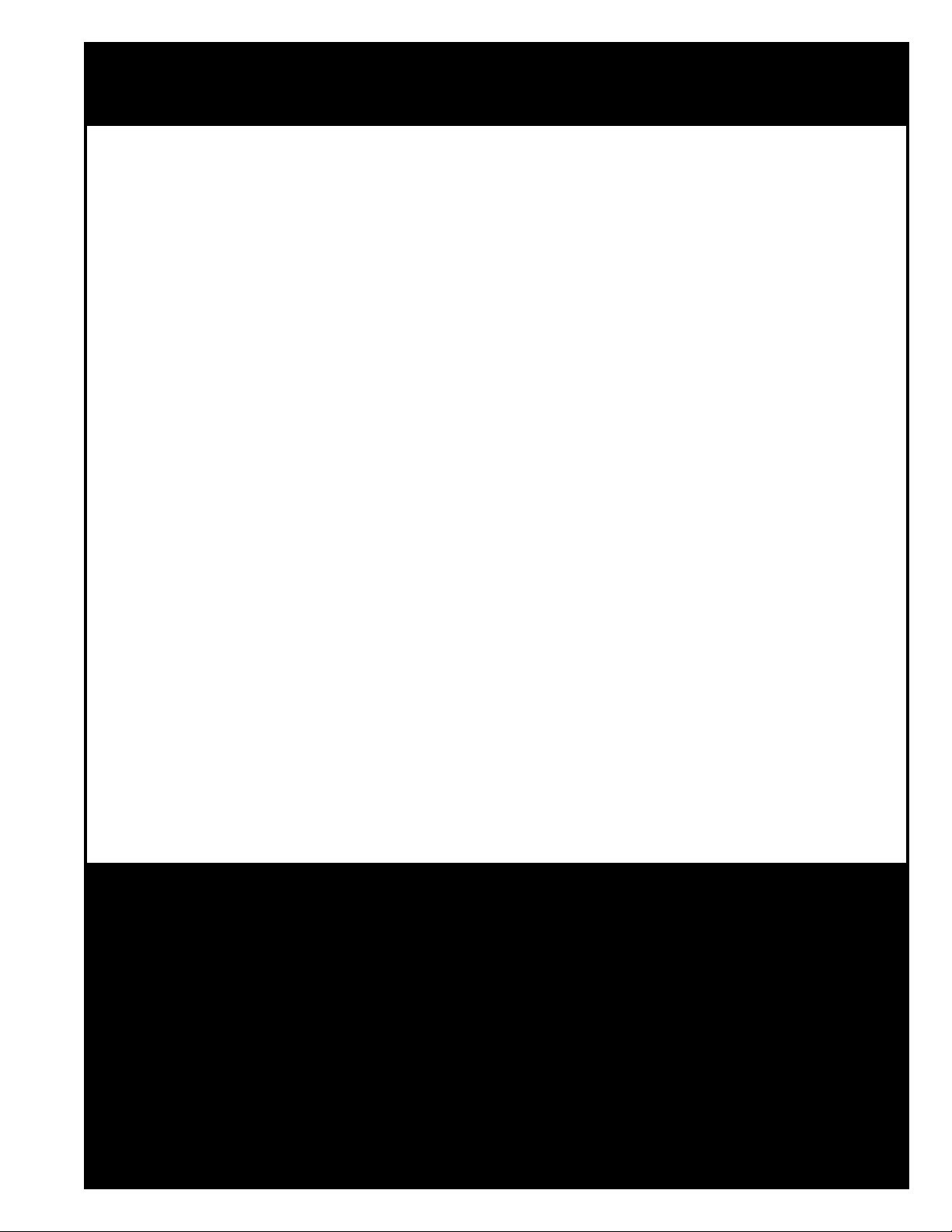
GENERAL® INTERNATIONAL WARRANTY
All component parts of General® International and Excalibur by General International® products are
carefully inspected during all stages of production and each unit is thoroughly inspected upon completion of assembly.
Limited Lifetime Warranty
Because of our commitment to quality and customer satisfaction, General® International agrees to
repair or replace any part or component which upon examination, proves to be defective in either
workmanship or material to the original purchaser for the life of the tool. However, the Limited Lifetime
Warranty does not cover any product used for professional or commercial production purposes nor for
industrial or educational applications. Such cases are covered by our Standard 2-year Limited Warranty only. The Limited Lifetime Warranty is also subject to the “Conditions and Exceptions” as listed below.
Standard 2-Years Limited Warranty
All products not covered by our lifetime warranty including products used in commercial, industrial
and educational applications are warranted for a period of 2 years (24 months) from the date of purchase. General® International agrees to repair or replace any part or component which upon examination, proves to be defective in either workmanship or material to the original purchaser during this
2-year warranty period, subject to the “conditions and exceptions” as listed below.
To file a Claim
To file a claim under our Standard 2-year Limited Warranty or under our Limited Lifetime Warranty,
all defective parts, components or machinery must be returned freight or postage prepaid to
General® International, or to a nearby distributor, repair center or other location designated by
General® International. For further details call our service department at 1-888-949-1161 or your local
distributor for assistance when filing your claim.
Along with the return of the product being claimed for warranty, a copy of the original proof of purchase and a “letter of claim” must be included (a warranty claim form can also be used and can be
obtained, upon request, from General® International or an authorized distributor) clearly stating the
model and serial number of the unit (if applicable) and including an explanation of the complaint or
presumed defect in material or workmanship.
CONDITIONS AND EXCEPTIONS:
This coverage is extended to the original purchaser only. Prior warranty registration is not required but
documented proof of purchase i.e. a copy of original sales invoice or receipt showing the date and
location of the purchase as well as the purchase price paid, must be provided at the time of claim.
Warranty does not include failures, breakage or defects deemed after inspection by
General® International to have been directly or indirectly caused by or resulting from; improper use,
or lack of or improper maintenance, misuse or abuse, negligence, accidents, damage in handling or
transport, or normal wear and tear of any generally considered consumable parts or components.
Repairs made without the written consent of General® International will void all warranty.
Page 4
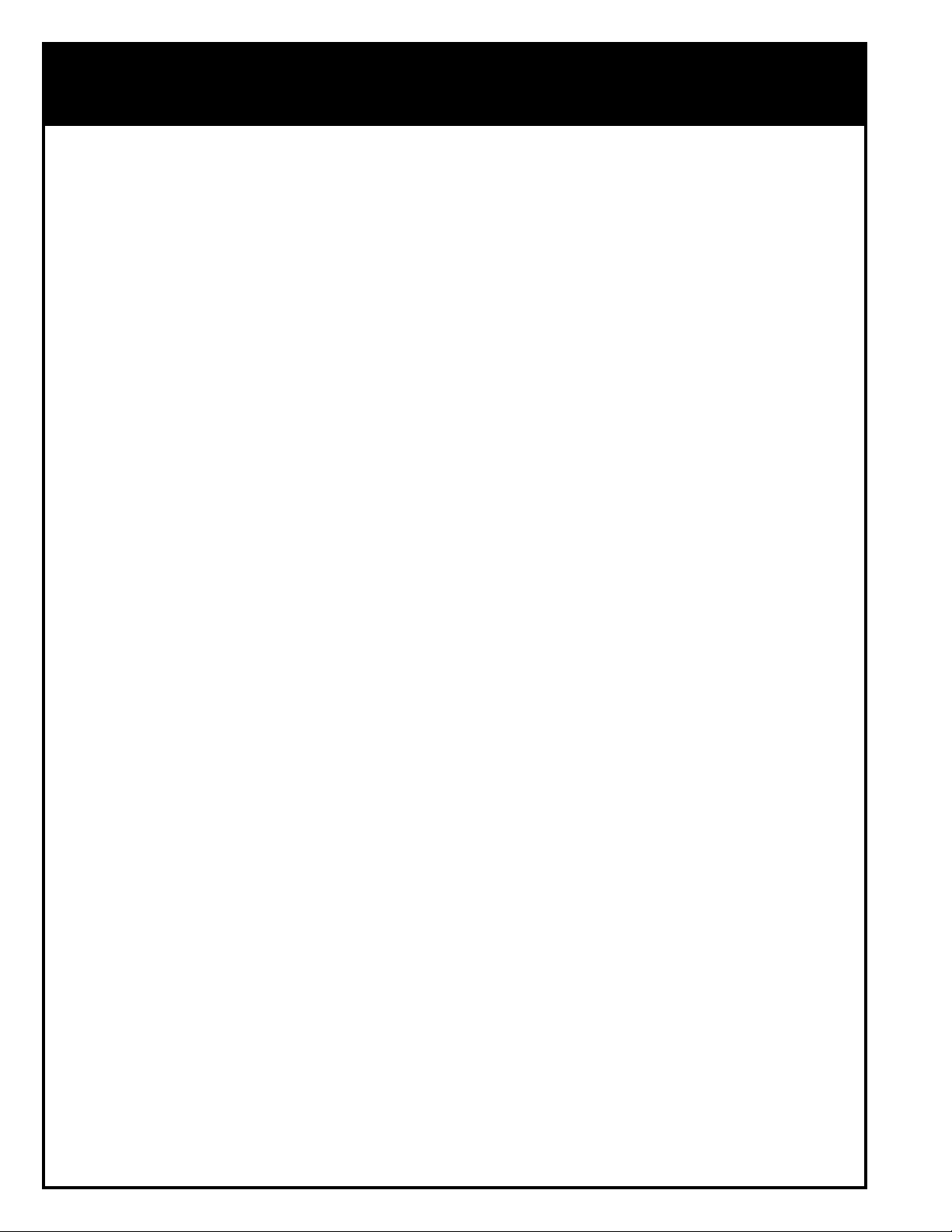
TABLE OF CONTENTS
Rules for safe operation ..................................................................................................... 5
Electrical requirements ...................................................................................................... 6
Identification of main parts and components .................................................................. 7
Installation ......................................................................................................................... 8
Placement within the shop ................................................................................................................................ 8
Establishing a safety zone .................................................................................................................................. 8
Assembly instructions ..................................................................................................... 8-9
Installing chuck guard on headstock .............................................................................................................. 9
Installing the chuck ............................................................................................................................................ 9
Removing the chuck and arbor ..................................................................................................................... 12
Basic adjustments and controls ................................................................................... 9-12
Connecting to a power source .........................................................................................................................9
On/Off power switch .........................................................................................................................................10
Headstock longitudinal adjustment ............................................................................................................... 10
Headstock tilt adjustment ................................................................................................................................ 10
Depth stop adjustment ..................................................................................................................................... 10
Headstock height adjustment ......................................................................................................................... 11
Changing speeds ............................................................................................................................................. 12
Speed selection chart ...................................................................................................................................... 11
Speed selection guidelines ............................................................................................................................. 12
Checklist before starting the machine........................................................................................................... 12
Basic operations ......................................................................................................... 12-13
Drilling ................................................................................................................................................................ 12
Installing a drill bit ............................................................................................................................................. 13
Maintenance .................................................................................................................... 13
Lubrication ......................................................................................................................................................... 13
Trouble shooting .............................................................................................................. 14
Recommended optional accessories ............................................................................. 15
Parts list & diagram .................................................................................................... 16-19
Contact information ........................................................................................................ 20
Page 5
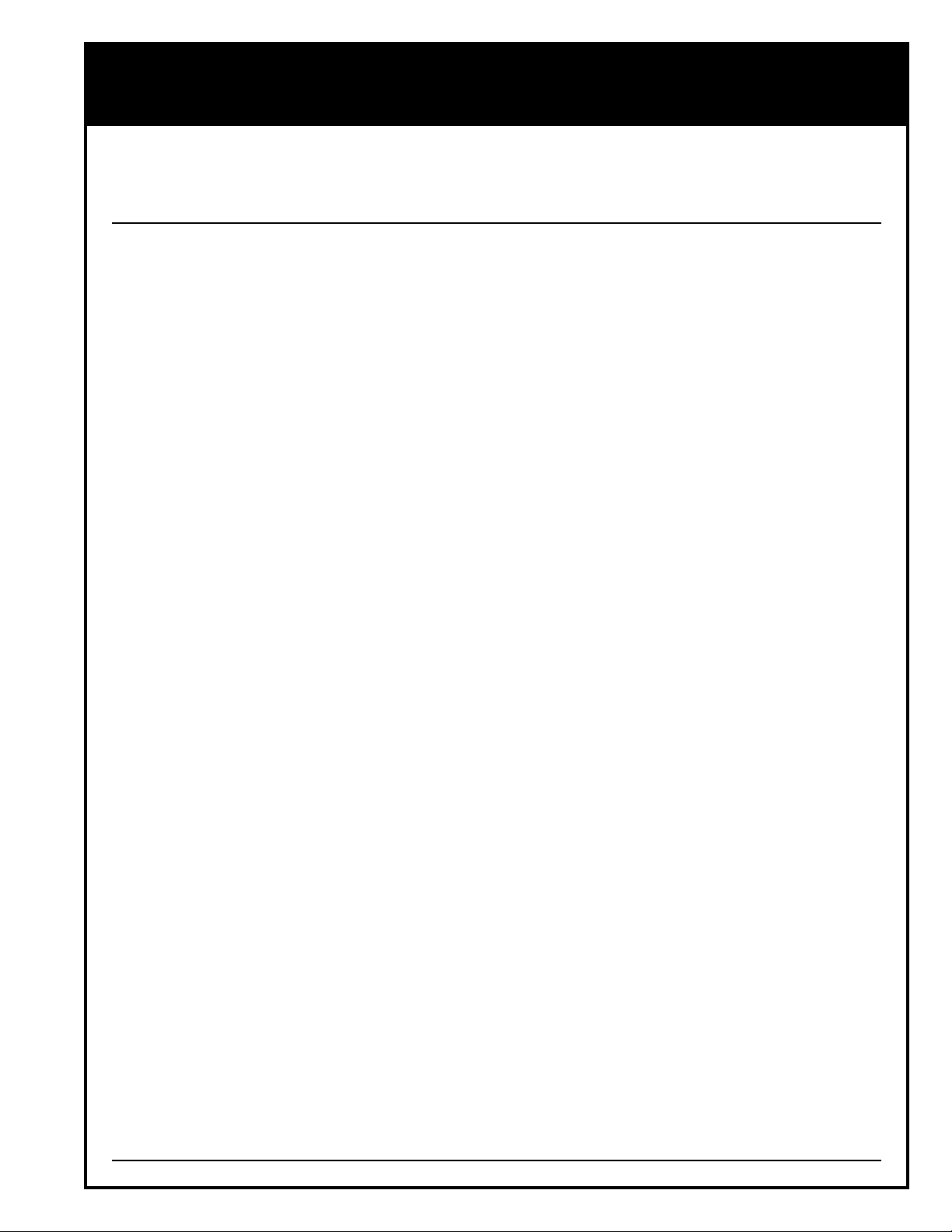
RULES FOR SAFE OPERATION
To help ensure safe operation, please take a moment to learn the machine’s applications and limitations,
as well as potential hazards. General
harmless for any injury that may result from the improper use of it’s equipment.
1. Do not operate the drill press when tired, distracted, or under the effects of drugs, alcohol or any
medication that impairs reflexes or alertness.
2. The working area should be well lit, clean and
free of debris.
3. Keep children and visitors at a safe distance when
the drill press is in operation ; do not permit them
to operate the drill press.
4. Childproof and tamper proof your shop and allmachinery with locks, master electrical switches
and switch keys, to prevent unauthorized or unsupervised use.
5. Stay alert! Give your work your undivided attention. Even a momentary distraction can lead to
serious injury.
6. Fine particulate dust is a carcinogen that can
be hazardous to health. Work in a well-ventilated
area and whenever possible use a dust collector
and wear eye, ear and respiratory protection devices.
7. Do not wear loose clothing, gloves, bracelets,
necklaces or other jewelry while the drill press is in
operation.
8. Be sure that adjusting wrenches, tools, drinks and
other clutter are removed from the machine and/
or the table surface before operating.
9. Keep hands well away from the drill bit and all
moving parts. Use a hold-down or clamp to secure the stock, and use a brush, not hands, to
clear away chips and dust.
10. Be sure that the drill bit is securely installed in
the chuck before operation.
11. Be sure the drill bit has gained full operating
speed before beginning to drill. Always use a
clean, properly sharpened bit. Dirty or dull bits
are unsafe and can lead to accidents. Use suitable work piece support if the work piece does
not have a flat surface.
®
International disclaims any real or implied warranty and hold itself
12. Do not push or force the bit into the stock. The drill
will perform better and more safely when working
at the rate feed for which it was designed.
13. Avoid working from awkward or off balance positions. Do not overreach and keep both feet on
floor.
14. Keep guards in place and in working order. If
a guard must be removed for maintenance or
cleaning be sure it is properly re-attached before
using the tool again.
15. Never leave the machine unattended while it is
running or with the power on.
16. Use of parts and accessories NOT recommended
by GENERAL® INTERNATIONAL may result in equipment malfunction or risk of injury.
17. Never stand on machinery. Serious injury could
result if the tool is tipped over or if the drill bit is
unintentionally contacted.
18. Always disconnect the tool from the power
source before servicing or changing accessories such as bits, or before performing any maintenance, cleaning, or if the machine will be left
unattended.
19. Make sure that the switch is in the “OFF” position before plugging in the power cord.
20. Make sure the tool is properly grounded. If
equipped with a 3-prong plug, it should be used
with a three-pole receptacle. Never remove the
third prong.
21. Do not use this drill press for other than its
intended use. If used for other purposes,
GENERAL® INTERNATIONAL disclaims any real implied warranty and holds itvself harmless for any
injury, which may result from that use.
5
Page 6
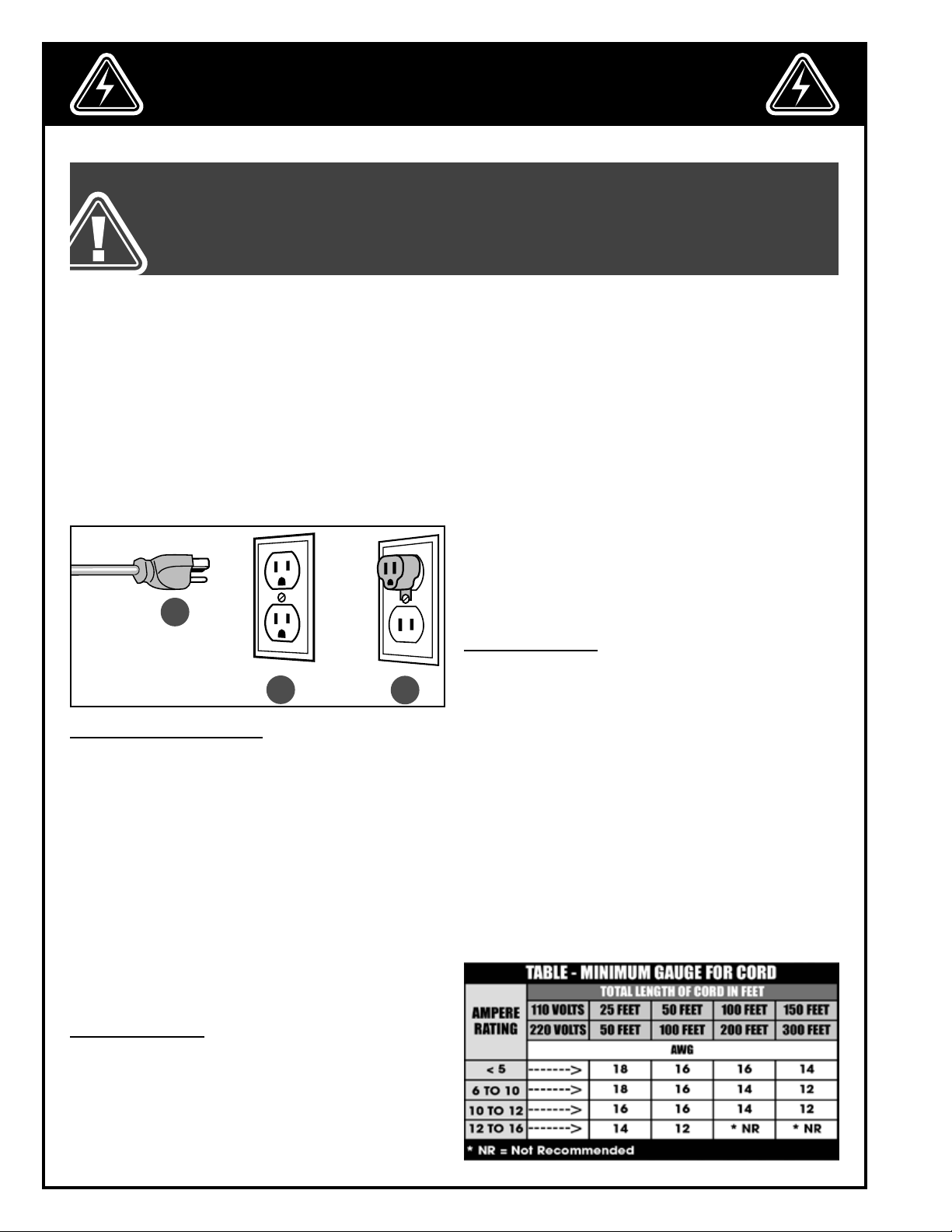
ELECTRICAL REQUIREMENTS
BEFORE CONNECTING THE MACHINE TO THE POWER SOURCE, VERIFY THAT THE VOLTAGE OF YOUR POWER SUPPLY
CORRESPONDS WITH THE VOLTAGE SPECIFIED ON THE MOTOR I.D. NAMEPLATE. A POWER SOURCE WITH GREATER
VOLTAGE THAN NEEDED CAN RESULT IN SERIOUS INJURY TO THE USER AS WELL AS DAMAGE TO THE MACHINE. IF IN
DOUBT, CONTACT A QUALIFIED ELECTRICIAN BEFORE CONNECTING TO THE POWER SOURCE.
THIS TOOL IS FOR INDOOR USE ONLY. DO NOT EXPOSE TO RAIN OR USE IN WET OR DAMP LOCATIONS.
Note: voltage requirements and amperage draw for M2 & M3 3-phase motors may not
be fully described in this manual. For complete electrical requirements refer to the motor I.D. name plate on the machine. If in doubt consult a licensed qualified electrician
before proceeding.
machine may be operating on a circuit that is close
to its amperage draw capacity. However, if an unusual
amperage draw does not exist and a power failure still
occurs, contact a qualified technician or our service
department.
A
B
ELECTRICAL CONNECTIONS
In the event of an electrical malfunction or short circuit,
grounding reduces the risk of electric shock. The motor
of this machine is wired for 110 V single phase operation and is equipped with a 3-conductor cord and a
3-prong grounding plug A to fit a grounded type receptacle B.
Do not remove the 3rd prong (grounding pin) to make it
fit into an old 2-hole wall socket or extension cord. If an
adaptor plug is used C, it must be attached to the metal
screw of the receptacle.
Note: The use of an adaptor plug is illegal in some areas. Check your local codes. If you have any doubts
or if the supplied plug does not correspond to your
electrical outlet, consult a qualified eletrician before
proceeding.
CIRCUIT CAPACITY
Make sure that the wires in your circuit are capable of
handling the amperage draw from your machine, as
well as any other machines that could be operating on
the same circuit.
If you are unsure, consult a qualified electrician. If the
circuit breaker trips or the fuse blows regularly, your
C
EXTENSION CORDS
If you find it necessary to use an extension cord with
your machine, use only 3-wire extension cords that
have 3-prong grounding plug and a matching 3-pole
receptacle that accepts the tool’s plug.
Repair or replace a damaged extension cord or plug
immediately.
Make sure the cord rating is suitable for the amperage
listed on the motor I.D. plate. An undersized cord will
cause a drop in line voltage resulting in loss of power
and overheating.
The accompanying chart shows the correct size extension cord to be used based on cord length and motor
I.D. plate amp rating. If in doubt, use the next heavier
gauge. The smaller the number, the heavier the gauge.
6
Page 7

IDENTIFICATION OF MAIN PARTS AND COMPONENTS
FRONT VIEW
F
M
E
D
C
K
B
A
G
L
H
I
J
L
A. BASE CABINET
B. TABLE
C. CHUCK GUARD
D. CHUCK
E. SWITCH
F. BELT/PULLEY COVER
G. HEAD TILT LOCKING LEVER
H. MOTOR
I. BELT ADJUSTMENT HANDLE
J. HEIGHT ADJUSTMENT HANDLE
K. HEAD PIVOT LOCKING LEVER
L. COLUMN SUPPORT BRACKET
M. HEADSTOCK
7
Page 8
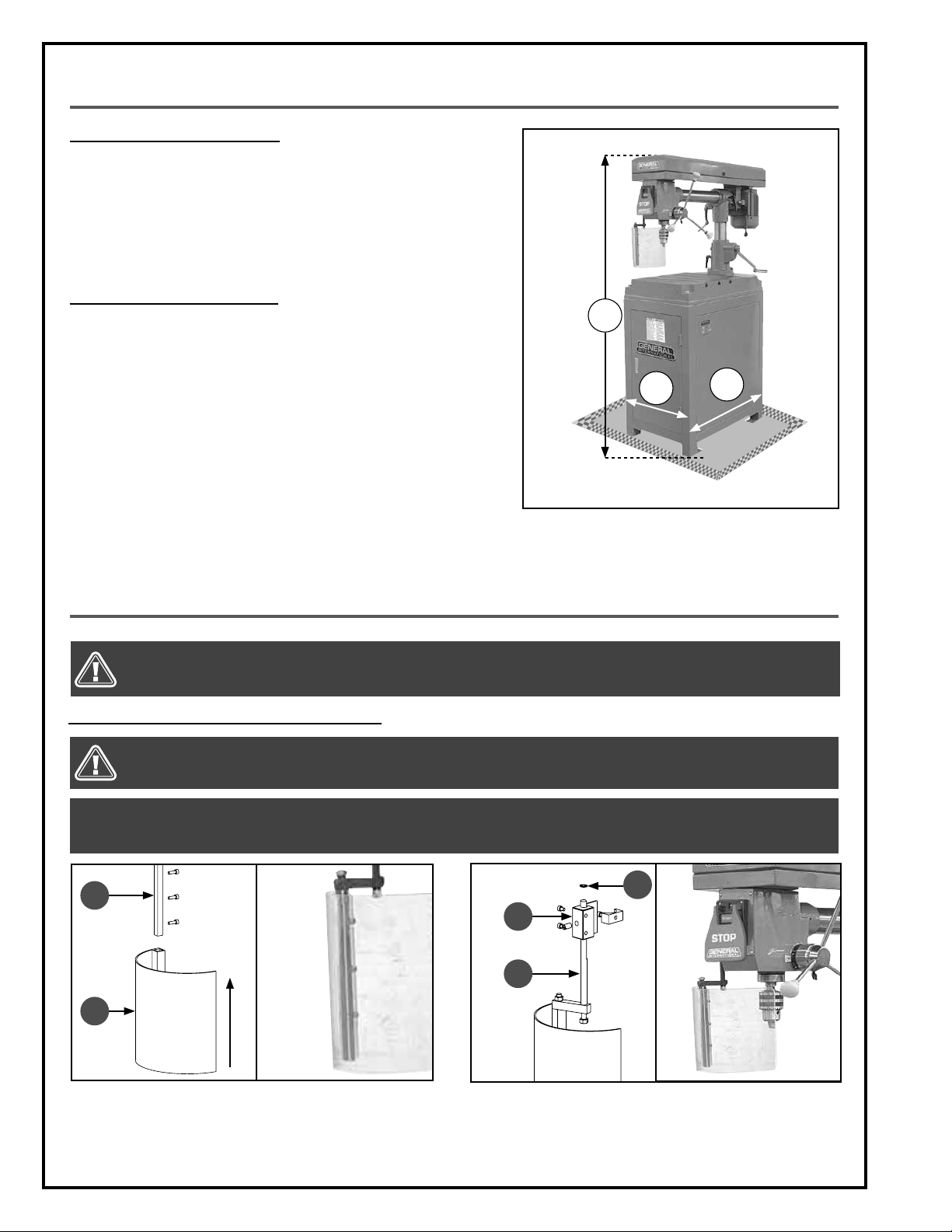
INSTALLATION
PLACEMENT WITHIN THE SHOP
This machine should be installed and operated only on a
solid, flat and stable floor that is able to support the weight
of the machine (506 lbs - 230 kg) and the operator. Using the
dimensions shown as a guideline, plan for placement within
your shop that will allow the operator to work unencumbered
and unobstructed by foot traffic (either passing shop visitors or
other shop workers) or other tools or machinery.
ESTABLISHING A SAFETY ZONE
For shops with frequent visitors or multiple operators, it is advisable to establish a safety zone around shop machinery. A
clearly defined “no-go” zone on the floor around each machine can help avoid accidents that could cause injury to either the operator or the shop visitor.
It is advisable to take a few moments to either paint (using nonslip paint) or using tape, define on the floor the limits or perimeter of each machines safety zone. Take steps to ensure that
all operators and shop visitors are aware that these areas are
off limits whenever a machine is running for everyone but the
individual operating the unit.
73"
19"
29"
ASSEMBLY INSTRUCTIONS
BEFORE STARTING THE ASSEMBLY, MAKE SURE THAT THE SWITCH IS IN THE “OFF” POSITION AND THAT THE POWER CORD
IS UNPLUGGED. DO NOT PLUG IN OR TURN ON THE MACHINE UNTIL YOU HAVE COMPLETED THE ASSEMBLY AND INSTALLATION STEPS DESCRIBED IN THIS SECTION OF THE MANUAL.
INSTALLING CHUCK GUARD ON HEADSTOCK
TO REDUCE THE RISK OF SERIOUS INJURY, ALWAYS COVER THE CHUCK AND DRILL BIT WITH THE CHUCK GUARD WHEN
USING THE DRILL PRESS.
NOTE: THE SEE-THROUGH SWING-AWAY CHUCK GUARD IS EQUIPPED WITH A SAFETY INTERLOCK THAT AUTOMATICALLY SHUTS
OFF THE MACHINE WHEN THE CHUCK GUARD IS OPENED. TO TURN ON OR RUN THE DRILL PRESS, MAKE SURE THAT THE CHUCK
GUARD IS PROPERLY CLOSED.
B
D
C
A
E
1. Assemble the plexiglass cover A and the shaft B
as shown using the supplied screws.
8
2. Assemble the chuck guard and the pivot arm C us-
ing the screws supplied. Then fit the pivot arm onto
the bracket D using the supplied “E” ring E and
screw the bracket D on the drill.
Page 9

INSTALLING THE CHUCK
MAKE SURE THAT THE SWITCH IS IN THE “OFF”
POSITION BEFORE INSTALLING THE CHUCK AND
ARBOR.
1. Slide the arbor B into the quill assembly C flat end
first.
2. Slide the chuck A onto the tapered end of the arbor B and using the feed handle, lower the quill
assembly against the table to secure the chuck.
Important: To avoid damaging the chuck place a
piece of wood on the table.
REMOVING THE CHUCK AND ARBOR
MAKE SURE THAT THE SWITCH IS IN THE “OFF”
POSITION BEFORE REMOVING THE CHUCK AND
ARBOR.
1. Turn “OFF” and disconnect the drill from the power
source.
2. Using the feed handle, lower the quill assembly E.
3. Insert the drift key D all the way into the quill as-
sembly and while holding onto the chuck, tap
gently on the key with a hammer or rubber mallet
to loosen and remove the arbor and chuck.
Note: It may be necessary to rotate the quill in order to be able to get the tool all the way through E.
4. While holding onto the chuck to prevent damage,
raise the quill assembly E. The arbor and chuck
should fall out.
C
B
A
D
E
F
BASIC ADJUSTMENTS & CONTROLS
CONNECTING TO A POWER SOURCE
TO REDUCE THE RISK OF SHOCK OR FIRE DO NOT OPERATE THE UNIT WITH A DAMAGED POWER CORD OR PLUG. REPLACE DAMAGED CORD OR PLUG IMMEDIATELY.
Once the assembly steps have been completed, uncoil the power cord and plug into an appropriate outlet.
Refer back to the section entitled “Electrical Require
ments” and make sure all requirements and grounding instructions are followed.
When drilling operations have been completed turn
off and unplug the drill from the power source.
-
SWITCH OFF
TO AVOID UNEXPECTED OR UNINTENTIONAL
START-UP, MAKE SURE THAT THE POWER SWITCH
IS IN THE OFF POSITION BEFORE CONNECTING
TO A POWER SOURCE.
9
Page 10

START
ON/OFF POWER SWITCH
This drill model is equipped with an ON/OFF power
switch panel.
To start/stop the machine:
1. Pull up the cover 1
2. Press the green start button 2.
3. To stop the machine, press the red panel 3.
HEADSTOCK LONGITUDINAL ADJUSTMENT
TO AVOID UNINTENTIONAL START-UP, MAKE SURE THAT THE POWER SWITCH IS IN THE “OFF” BEFORE MAKING ANY ADJUSTMENTS.
1. Loosen the lock lever A.
2. Turn the handle B until the headstock is at the de-
sired position.
3. Retighten lock lever A before using the drill.
START
1 2 3
A
HEADSTOCK TILT ADJUSTMENT
1. Loosen the head tilt lock lever E.
2. Pull out the lock pin D and manually tilt the head to
the desired angle using the scale C as a reference.
3. Retighten the lock lever E before starting the ma-
chine.
DEPTH STOP ADJUSTMENT
1. Loosen the lock knob F.
2. Use the feed handle to lower the chuck to the de-
sired drilling depth.
3. With the chuck held at the desired depth, tighten
the lock knob F to lock the depth stop in place.
B
C
C
D
E
F
F
10
Page 11
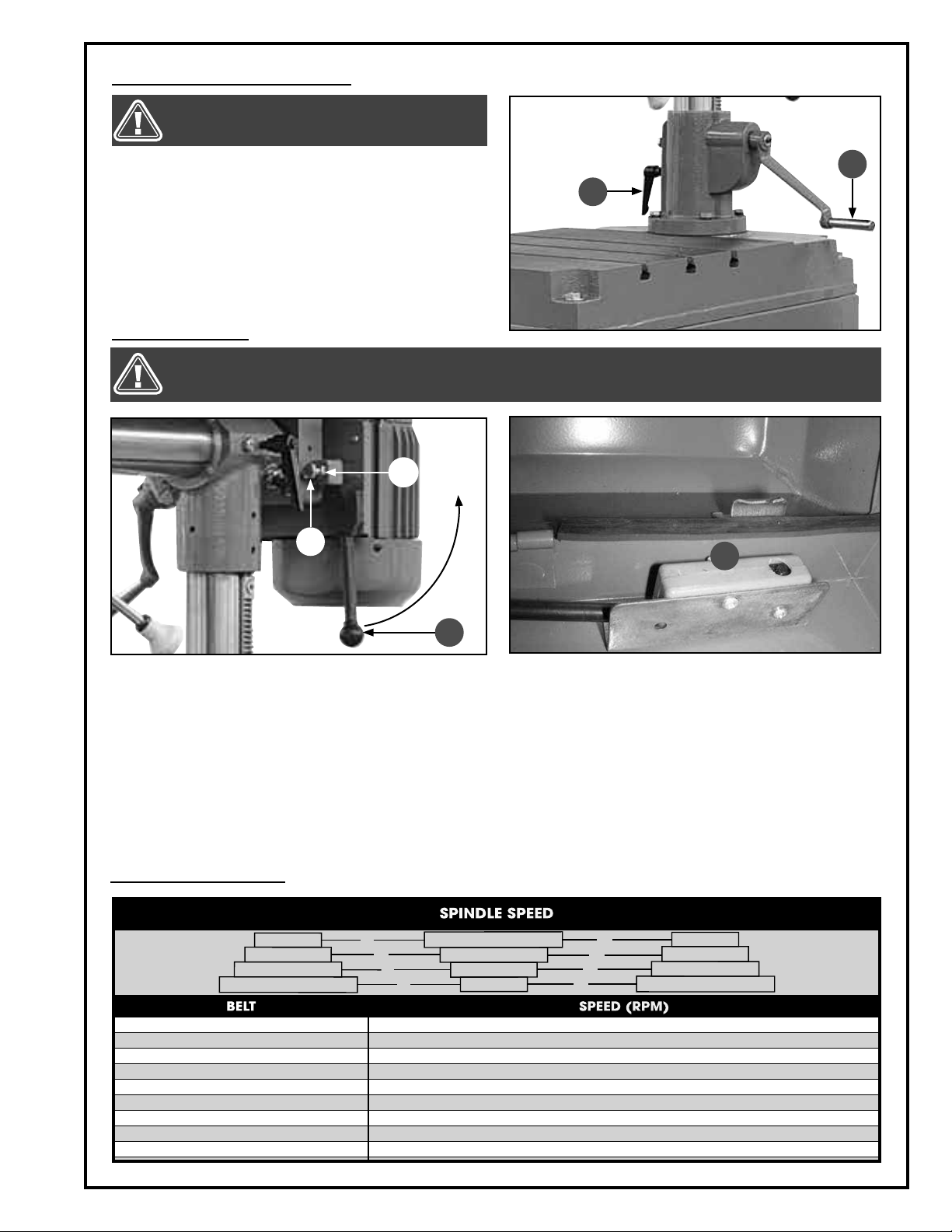
HEADSTOCK HEIGHT ADJUSTMENT
4
3
2
1
A
C
B
D
TO AVOID UNINTENTIONAL START-UP, MAKE SURE
THAT THE POWER SWITCH IS IN THE “OFF” BEFORE
MAKING ANY ADJUSTMENTS.
1. Loosen the lock lever A.
2. Turn the crank handle B until the headstock is at the
desired height.
3. Retighten the lock lever A before using the
drill.
CHANGING SPEEDS
DISCONNECT THE DRILL PRESS FROM THE POWER SOURCE. MAKE SURE THE DRILL PRESS HAS COME TO A COMPLETE STOP
BEFORE CHANGING SPEEDS.
D
B
A
C
E
1. Pull the tension lever E up to loosen the drive belt.
2. Open the pulley cover and position the belts as per
the speed selection chart located inside the pulley
cover and shown below.
3. Close the pulley cover and retension the lever E.
Note: If the belt tension is too tight or too loose after
changing speeds, loosen the jam nut D and adjust
the tension bolt C in or out, as needed. Then retighten nut D.
SPEED SELECTION CHART
SPINDLE SPEED
F
A
Note: the pulley cover is equiped with a safety interlock F which automatically shuts off the machine
when opened. To turn on the drill, make sure the
cover is properly closed.
BELT SPEED (RPM)
A-3 3725
B-3 2660
A-2 1795
D-3 990
B-1 780
C-2 655
D-2 465
C-1 405
D-1 290
11
Page 12

SPEED SELECTION GUIDELINES
* The information in this chart is supplied as a general guideline only. Your results may vary depending on drill bit material, as well as their quality
and sharpness. For best results always follow any speed recommendations supplied with the drill bits being used.
CHECKLIST BEFORE STARTING
VERIFY THE FOLLOWING CHECK POINTS BEFORE TURNING ON THE DRILL PRESS. FAILURE TO COMPLY CAN RESULT IN SERIOUS INJURIES.
1. Make sure the pulley cover is closed.
2. Check that the chuck is installed properly.
3. Make sure the chuck guard is properly installed and closed.
4. Check to make sure that nothing obstructs the quill from rotating freely.
5. When first starting the drill press check for shaking or vibration and make sure the machine is running
smoothly.
BASIC OPERATIONS
DRILLING
ALWAYS USE HOLD-DOWNS OR CLAMPS TO SECURE THE WORKPIECE. THE WORKPIECE SHOULD NEVER BE HELD ONLY BY
HAND. TAKE CARE TO USE CLEAN, SHARP BITS.
1. When drilling flat work, place the workpiece on a
wooden base and clamp it down against the table.
2. For drilling in wood, machine spur bits are generally preferred.
3. Do not use hand bits, which have a screw tip. At drill
press speeds these bits rotate into the workpiece so
rapidly that they lift the workpiece off the table and
spin it around.
12
Page 13

INSTALLING A DRILL BIT
TO AVOID UNINTENTIONAL START-UP, MAKE SURE THAT THE POWER SWITCH IS IN THE “OFF”.
1. Open the chuck guard (not shown). Insert the
chuck key and turn counterclockwise to open the
chuck jaws.
MAINTENANCE
LUBRICATION
Keep the unit clean and free of dust and debris. Painted surfaces can be wiped with a damp rag.
Periodically lubricate all sliding or moving parts including the column, rack and the quill shown (use any all
purpose grease, available at any hardware store).
Note: Bearings in the quill and the V-belt pulley are
sealed, permanently lubricated and maintenance
free.
2. Insert a drill bit and turn the chuck key clockwise to
close the chuck on the bit.
NOTES
13
Page 14
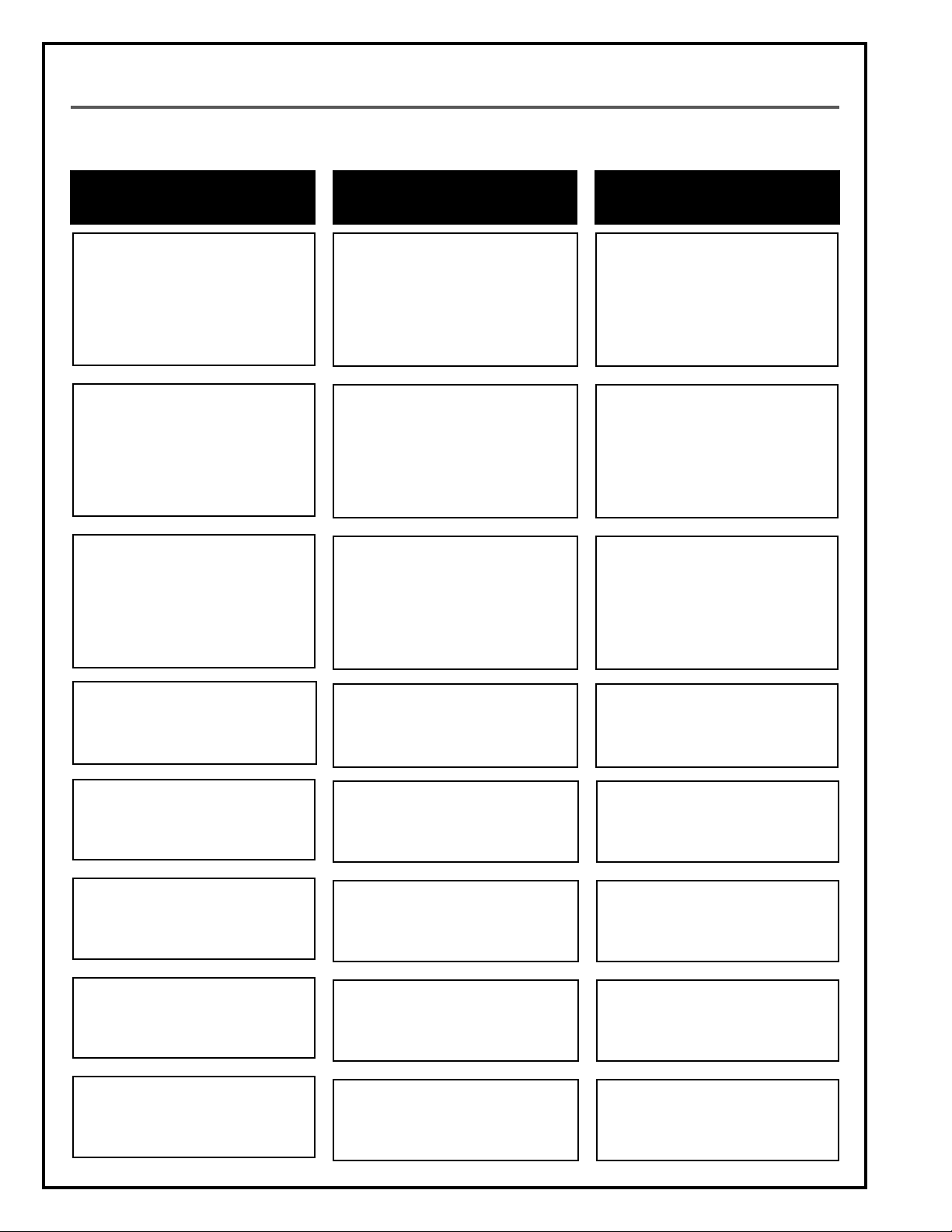
TROUBLE SHOOTING
Note: The information in this chart is supplied as a general guideline only.
PROBLEM
NOISY OPERATION
DRILL BIT BURNS
EXCESSIVE DRILL BIT RUN OUT
PROBABLE CAUSE
- Improper belt tension
- Dry spindle
- Loose spindle pulley
- Loose motor pulley
- Improper speed
- Chips in the hole
- Dull driil bit
- Feeding too slow
- Bit not lubricated
- Bent drill bit
- Damaged bearings
- Drill bit improperly installed
- Chuck improperly installed
POSSIBLE REPAIR
- Adjust tension belt
- Lubricate spindle
- Check pulley and tighten if nec
essary
- Tighten pulley set screws
- Change speed
- Clean frequently
- Change or sharpen bit
- Increase down feed speed
- Lubricate drill bit
- Change the drill bit
- Replace bearings
- Install drill bit properly
- Install chuck properly
DRILL BIT GRIPS
IN THE WORKPIECE
QUILL RETURNS
TOO SLOW OR TOO FAST
WORKPIECE MOVES
DRILL BIT VEERS OFF HOLE
WOOD SPLINTERS ON
UNDERSIDE (TEAROUT)
- Excessive feed pressure
- Improper belt tension
- Spring improperly adjusted
- Dust on the quill assembly
- Workpiece not clamped down - Clamp the workpiece to the table
- Hard grain in wood
- Bent drill bit
- No backing material under the
workpiece
- Support work piece or clamp it
- Adjust belt tension
- Adjust spring tension
- Clean the quill assembly
- Lubricate drill bit
- Replace drill bit
- Use slower feed speed
- Use backing material
14
Page 15

RECOMMENDED OPTIONAL ACCESSORIES
Here is a sampling of optional accessories available from your local General International dealer that can be
used with this product.
For more information about our products, please visit our website at www.general.ca
Item #75-025
25 PIECE - RUBBER
Drum sanding set. Turn your
drill press into a mini drum
sander. Ideal forsmall sanding
jobs on curved or odd shaped
pieces. Kit includes 5 different sized drums: 1/2”, 3/4”, 1”,
1-1/2” & 2” plus 2 sets of 80 grit
and 2 sets of 120 grit,sanding
sleeves for each.
Item #70-140
16 PIECE FORSTNER BIT SET
Includes: 3” tall 2-pc. Full length
fence with tslot and stop, 2-1/2”
dust portconnection, parallel
t-slots intable and 2 workpiece
holdowns. Mounts to all drill
tables with mounting holes.
Item #70-030
ABRASIVE SLEEVES
10 piece replacement
abrasive sleeve set for
70-025. Includes 5 (one
of each size) 80 & 120 grit
sanding sleeves.
Item #70-020
22 PIECE DRILL BIT SET
95-140 (4”) / 95-150
(5”) / 95-160 (6”)
Item #95-140 / 95-150 / 95160
DRILL PRESS VISES
Hold down slots along both
sides. High tensile iron casting construction for maximum durability. One-piece
cast-iron axial sleeve and
movable jaws. Fast action,
“Acme” type screw threads.
Item #70-105
9” AUGER DRILL BIT SET
Heavy duty carbon steel. Heattreatedand precision sharpened for quick, accurate
and effortless cuts. Includes
6 bits -sizes: 1/4”, 5/16”, 3/8”,
1/2”,5/8”, 3/4” with 3/8” shank,
in a convenient carrying case.
15
Page 16

DIAGRAM
DIAGRAM
Press Drill (#75-600)
Press Drill (#75-600)
18-3
18-4
18-2
18-1
16
Page 17

PARTS LIST
Press Drill (#75-600)
IMPORTANT: When ordering replacement parts, always give the model number, serial number of the
machine and part number. Also a brief description of each item and quantity desired.
PART # DESCRIPTION QTY
75600-1 BASE CABINET 1
75600-1-1 DOOR LOCK 1
75600-2 WORKING BASE 1
75600-3-1 SCREW 4
75600-3 FLAT WASHER 4
75600-4 GEAR SHAFT 1
75600-5 WORM GEAR 1
75600-6 FLAT WASHER 4
75600-7 HEX BOLT 4
75600-8 COLUMN HOLDING PAD 1
75600-9 RACK BRACE HANDLE 1
75600-10 HEX BOLT 1
75600-11 FLAT WASHER 1
75600-12 WASHER 1
75600-13 FLAT BALL BEARING 1
75600-14 WORM 1
75600-15 COLUMN BRACKET 1
75600-16 HEX BOLT 1
75600-17 LOCKING HANDLE 1
75600-18 BEARING 1
75600-18-1 CHUCK KEY 1
75600-18-2 CHUCK 5/8” 1
75-600-18-3 ARBOR 1
75-600-18-4 DRIFT KEY 1
75600-19 SPINDLE 1
75600-20 QUILL 1
75600-21 QUILL RUBBER PAD 1
75600-22 BEARING 1
75600-23 SHAFT CLIP RING 1
75600-24 FLAT BEARING 1
75600-25 WORM 1
75600-26 HAND BRACE SET SCREW 1
75600-27 HAND BRACE HANDLE 1
75600-28 WORM GEAR 1
75600-29 HANDLE 1
75600-30 GEAR SHAFT 1
75600-31 PINION SHAFT 1
75600-32 SCALE 1
75600-33 PINION SHAFT BASE SLEEVE SET SCREW 1
75600-34 SET SCREW 1
75600-35 LOCKING PAD 1
75600-36 COLUMN RACK 1
75600-37 COLUMN 1
75600-38 HANDLE KNOB 3
75600-39 FEEDING HANDLE 3
75600-40 PINION SHAFT BASE 1
75600-41 SET SCREW 2
75600-42 SET PIN 1
75600-43 PIN 1
75600-44 SET SCREW 2
75600-45 SPRING 1
75600-46 NUT 1
75600-47 HOUSING 1
75600-48 LOCK KNOB 1
17
Page 18

PARTS LIST
Press Drill (#75-600)
IMPORTANT: When ordering replacement parts, always give the model number, serial number of the
machine and part number. Also a brief description of each item and quantity desired.
PART # DESCRIPTION QTY
75600-49 HEX BOLT 1
75600-50 SHAFT 1
75600-51 BELT TENSION ADJUST PAD 1
75600-52 ADJUST HANDLE 1
75600-53 NUT 1
75600-54 SLIDE COLUMN HOLDING PAD 1
75600-55 SET PIN 1
75600-56 MOTOR MOUNTING PLATE 1
75600-57 MOTOR 1
75600-58 FLANGE BOLT 4
75600-59 MACHINE HEAD 1
75600-60 BEARING 2
75600-61 BEARING SPACE 1
75600-62 SNAP RING 2
75600-63 SCALE 1
75600-64 SLIDE COLUMN 1
75600-65 T-BRACKET 1
75600-66 T-BRACKET RACK 1
75600-67 SLIDE COLUMN BASE 1
75600-68 CABLE CLAMP 1
75600-68- MOTOR WIRECABLE 1
75600-69 MOTOR PLATE SHAFT 1
75600-70 GIB 1
75600-71 PULLEY COVER LOCK KNOB 1
75600-72 SET SCREW 2
75600-73 NUT 2
75600-74 CENTER PULLEY MOUNTING BASE 1
75600-75 FLAT WASHER 2
75600-76 SET SCREW 2
75600-77 LIMIT SWITCH 1
75600-77-01 SCREW 1
75600-77-02 LIMIT SCREW PLATE 1
75600-77-03 NUT 1
75600-77-04 NUT 4
75600-77-05 LIMIT SWITCH BOX 2
75600-77-06 LIMIT 2
75600-77-07 LIMIT SWITCH BOX 2
75600-77-08 LIMIT SCREW PLATE FIXED 1
75600-77-09 SCREW 2
75600-77-10 SCREW 4
75600-77-11 NUT 2
75600-77-12 LIMIT POWER CORD 2
75600-78 SET SCREW 1
75600-79 MOTOR PULLEY 1
75600-80 BELT 1
75600-81 SHAFT SLIDER BLOCK 1
75600-82 SHAFT ASSEMBLY 1
75600-83 E-RING 1
75600-84 SNAP RING 1
75600-85 BEARING 1
75600-86 CENTER PULLEY 1
18
Page 19

PARTS LIST
Press Drill (#75-600)
IMPORTANT: When ordering replacement parts, always give the model number, serial number of the
machine and part number. Also a brief description of each item and quantity desired.
PART # DESCRIPTION QTY
75600-87 BELT 1
75600-88 SPINDLE PULLEY 1
75600-89 DRIVER HOLDING NUT 1
75600-90 PULLEY DRIVER 1
75600-91 PULLEY COVER 1
75600-92N SWITCH PANEL 1
75600-93N SWITCH 1
75600-95 SPRING & CAP 1
75600-96 NUT 1
75600-97 SHAFT CLIP RING 1
75600-98 KEY HOLDER 1
75600-99 FIXED SEAT 1
75600-100 SET SCREW 2
75600-101 SET SCREW 1
75600-102 LIMIT SWITCH CONNECT BAR 1
75600-103 NUT 1
75600-104 QUILL SET SCREW 1
75600-105 CONNECT BAR 1
75600-106 GUARD SHAFT 1
75600-107 SCREW 4
75600-108 SCREW 4
75600-109 SET SCREW 3
75600-110 CHUCK GUARD 1
75600-111 POWER CORD 1
NOTES
19
Page 20

20
8360 Champ-d’Eau, Montreal (Quebec) Canada H1P 1Y3
Tel.: (514) 326-1161
Fax: (514) 326-5565 - Parts & Service / (514) 326-5555 - Order Desk
orderdesk@general.ca
www.general.ca
Follow us:
