Page 1

TM
G1000
pilot’s guide for Cessna Nav III
Page 2
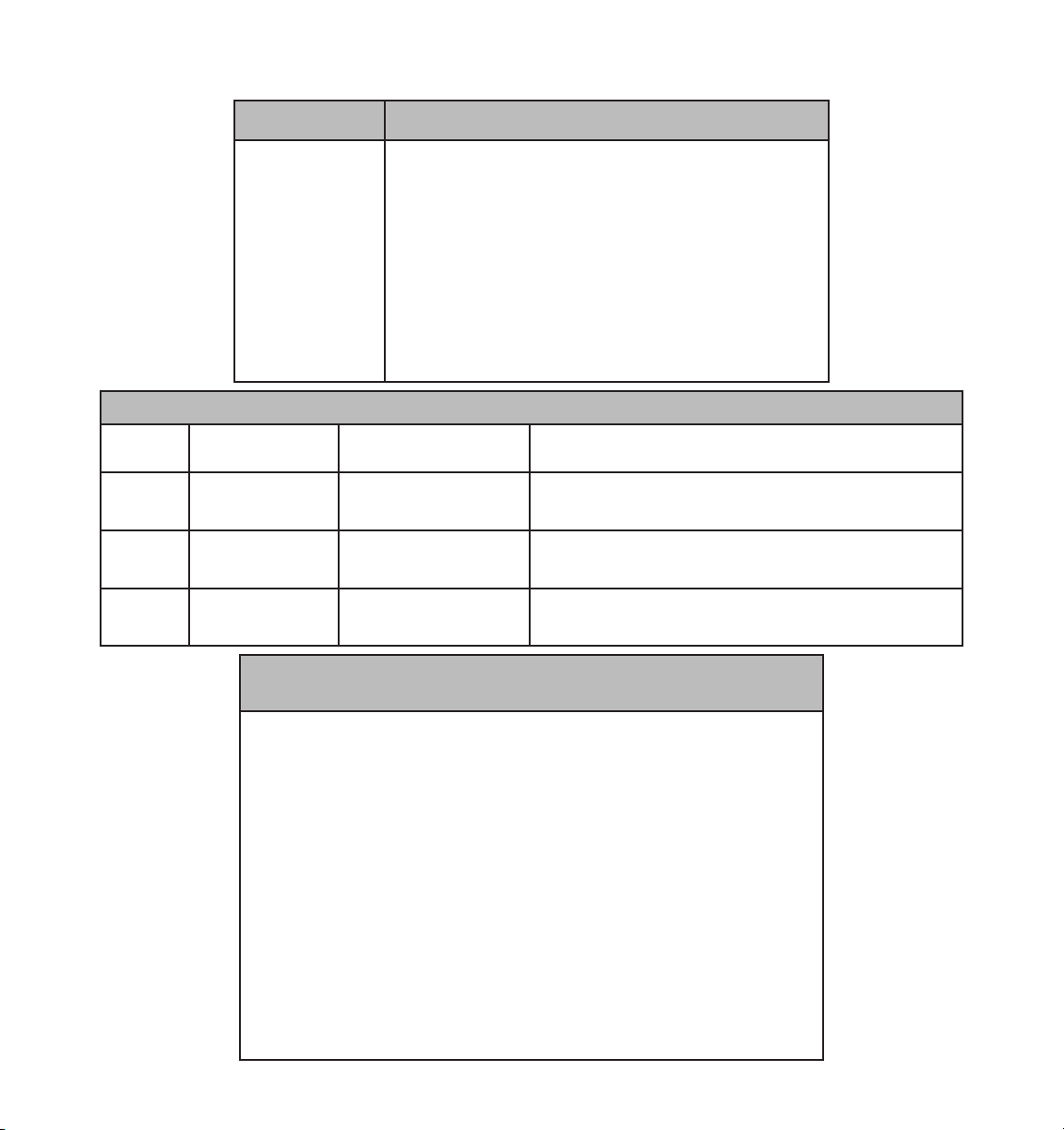
Part Number Change Summary
190-00362-03
(Rev. A)
Added XM Radio and XM Weather.
Added DME capability.
Added BRG1 and BRG2 pointers.
Added dual panel operation.
Added Cessna 172 parameters.
Changed airspeed trend vector.
Changed altitude trend vector.
Added checklist capability.
Added flight ID capability.
Record of Revisions
Revision Date of Revision Revision Page Range Description
A 12/17/04 i – xx
Initial release.
I-1 – I-7
B 12/20/04 i – xx
I-1 – I-7
C 01/13/05 i – xx
I-1 – I-7
Record of Current Part Numbers
Associated with Binder K00-00119-03
190-00362-03 G1000 Pilot’s Guide for Cessna Nav III
190-00302-00 G1000 Pilot’s Guide Introduction
190-00386-01 G1000 System Overview for Cessna Nav III
190-00387-02 G1000 Primary Flight Display Pilot’s Guide for Cessna Nav III
190-00389-01 G1000 VHF NAV/COM Pilot’s Guide for Cessna Nav III
190-00382-00 G1000 Transponder Pilot’s Guide
190-00378-02 G1000 Audio Panel Pilot’s Guide
190-00390-01 G1000 Audio Panel Pilot’s Guide Supplement for Cessna Nav III
190-00391-02 G1000 Engine Indication System for Cessna Nav III
190-00392-02 G1000 Multi Function Display Pilot’s Guide for Cessna Nav III
190-00470-00 G1000 Multi Function Display Optional Interface Addendum
190-00388-02 G1000 Annunciations and Alerts Pilot’s Guide for Cessna Nav III
190-00383-02 G1000 Pilot’s Guide Appendices
Corrected page numbering.
Corrected System Software versions.
Garmin G1000 Pilot’s Guide for Cessna Nav III 190-00362-03 Rev. C
Page 3
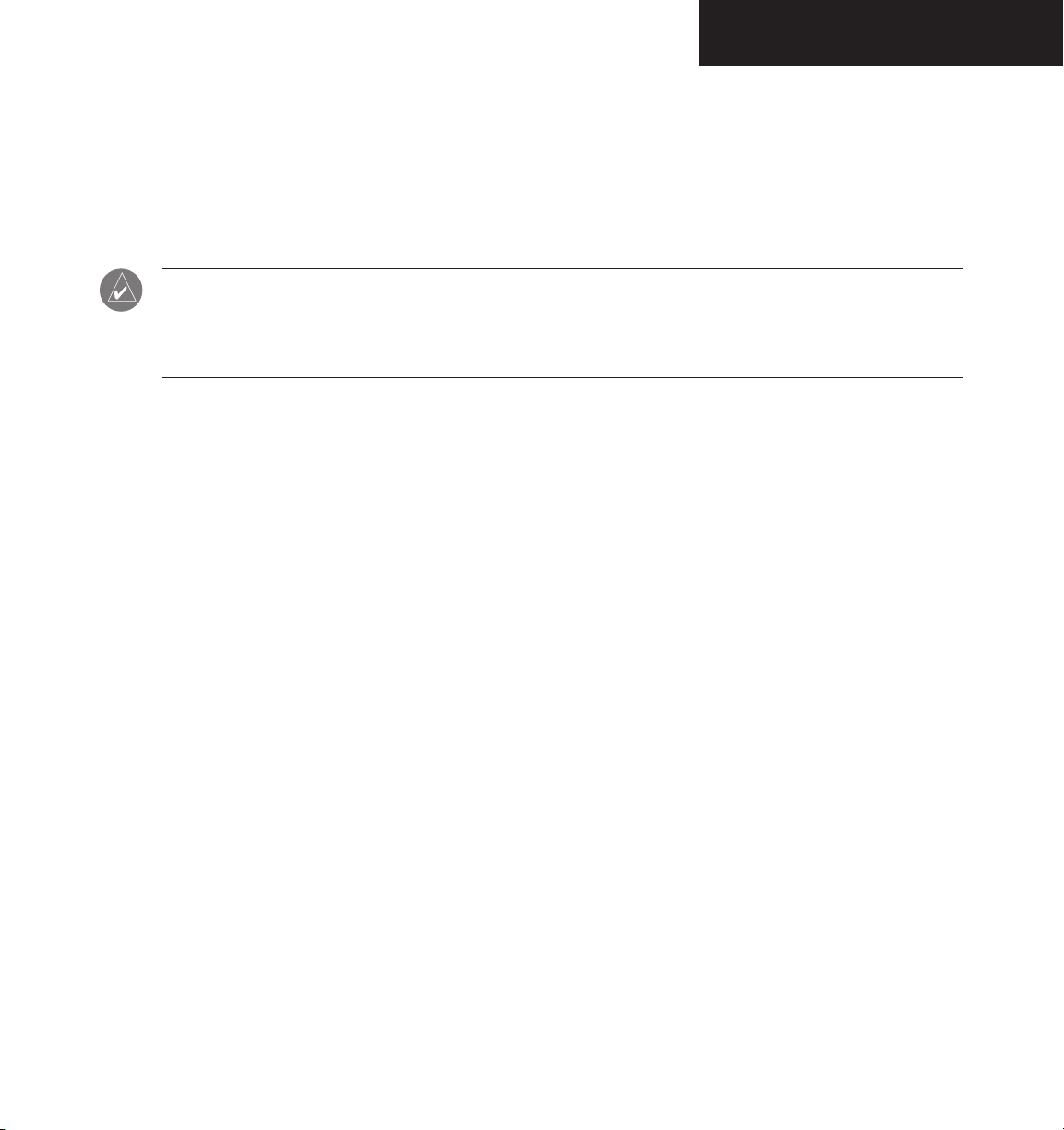
Copyright © 2004, 2005 Garmin Ltd. or its subsidiaries. All rights reserved.
COPYRIGHT
This manual reflects the operation of
System Software versions 0394.00 or later for Cessna 172R aircraft, 0395.00 or later for Cessna
172S aircraft, 0371.09 or later for normally aspirated Cessna 182 aircraft, 0372.08 or later for turbocharged Cessna 182 aircraft,
0373.05 or later for normally aspirated Cessna 206 aircraft, and 0374.05 or later for turbocharged Cessna 206 aircraft. Some differences in operation may be observed when comparing the information in this manual to earlier or later software versions.
NOTE: Cessna Nav III aircraft include the Cessna 172R, the Cessna 172S, the normally aspirated Cessna 182
(182), the turbocharged Cessna 182 (T182), the normally aspirated Cessna 206 (206), and the turbocharged
Cessna 206 (T206). Unless otherwise indicated, information in the G1000 Pilot’s Guide binder pertains to all
Cessna Nav III aircraft.
Garmin International, Inc., 1200 East 151st Street, Olathe, Kansas 66062, U.S.A.
Tel: 913/397.8200 Fax: 913/397.8282
Garmin AT, Inc., 2345 Turner Road SE, Salem, OR 97302, U.S.A.
Tel: 503/391.3411 Fax 503/364.2138
Garmin (Europe) Ltd., Unit 5, The Quadrangle, Abbey Park Industrial Estate, Romsey, Hampshire S051 9DL, U.K.
Tel: 44/0870.8501241 Fax: 44/0870.8501251
Garmin Corporation, No. 68, Jangshu 2nd Road, Shijr, Taipei County, Taiwan
Tel: 886/02.2642.9199 Fax: 886/02.2642.9099
Web Site Address: www.garmin.com
Except as expressly provided herein, no part of this manual may be reproduced, copied, transmitted, disseminated, downloaded or
stored in any storage medium, for any purpose without the express written permission of Garmin. Garmin hereby grants permission
to download a single copy of this manual and of any revision to this manual onto a hard drive or other electronic storage medium to
be viewed for personal use, provided that such electronic or printed copy of this manual or revision must contain the complete text
of this copyright notice and provided further that any unauthorized commercial distribution of this manual or any revision hereto is
strictly prohibited.
Garmin® is a registered trademark of Garmin Ltd. or its subsidiaries, and G1000™ is a trademark of Garmin Ltd. or its subsidiaries.
These trademarks may not be used without the express permission of Garmin.
Bendix/King® and Honeywell® are registered trademarks of Honeywell International, Inc., Silver Crown Plus™ is a trademark of
Honeywell International, Inc.; NavData® is a registered trademark of Jeppesen, Inc.; Stormscope® and Skywatch® are registered
trademarks of L-3 Communications; TCAD® is a registered trademark of Ryan International, Inc.; and XM® is a registered trademark
of XM Satellite Radio, Inc.
January 2005 Printed in the U.S.A.
Garmin G1000 Pilot’s Guide for Cessna Nav III190-00362-03 Rev. C
i
Page 4
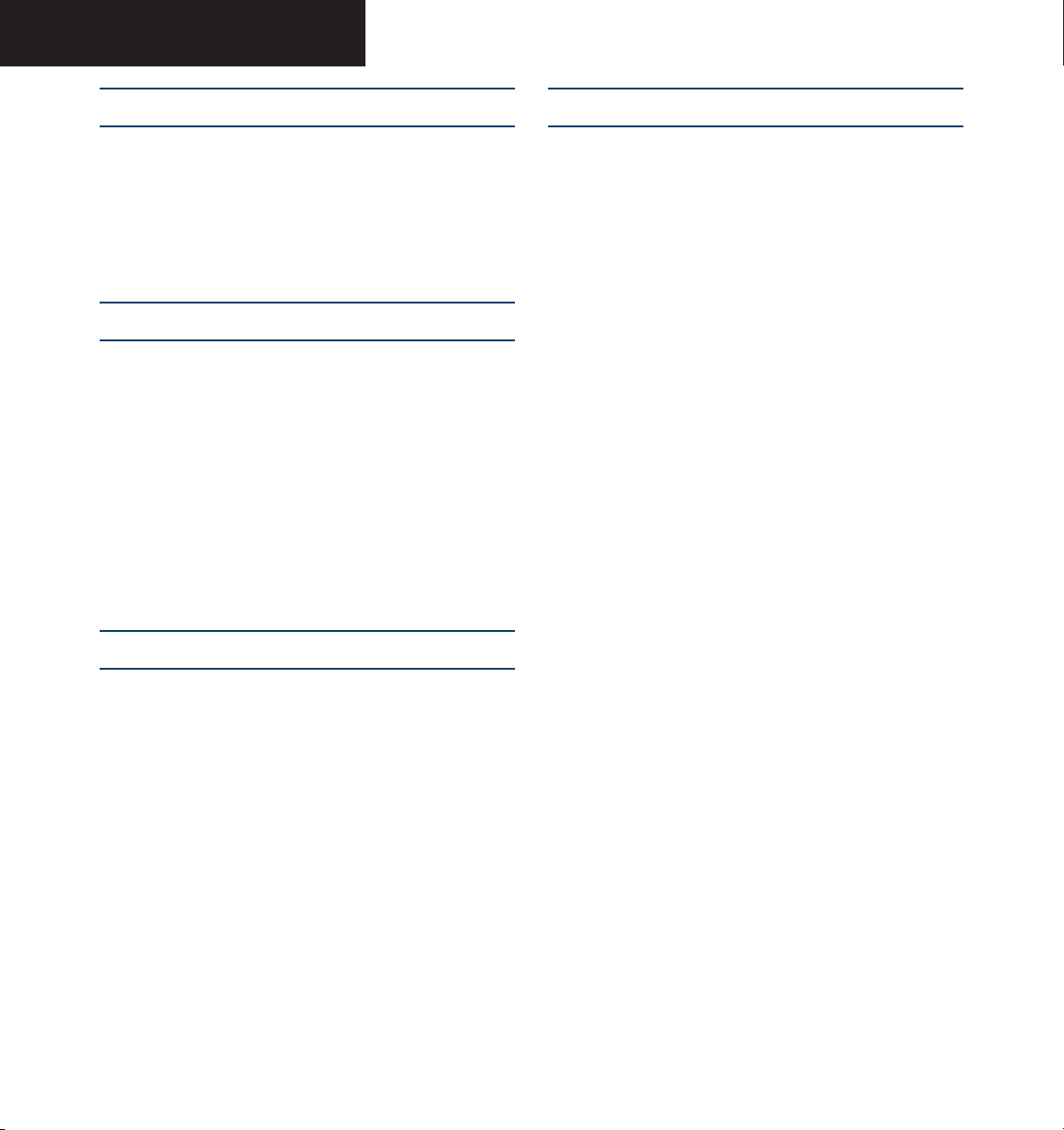
TABLE OF CONTENTS
FRONT MATTER
Copyright i
Table of Contents ii
List of Figures xi
List of Tables xv
Warnings and Cautions xvi
Warranty xix
1 – G1000 PILOT’S GUIDE INTRODUCTION
Binder Contents ................................................................ 1-1
Using the Binder ............................................................... 1-2
Part Number Content 1-2
Page Numbering Format 1-2
General
1-2
Appendices
Index
Section Numbering Format 1-2
Figure/Table Numbering Format 1-3
Table of Contents and List of Figures/Tables 1-3
Index 1-3
Storing the Binder ............................................................ 1-3
1-2
1-2
2 – SYSTEM OVERVIEW
2.1 System Description 2-1
2.2 Line Replaceable Units 2-1
2.3 PFD/MFD Controls 2-7
2.4 Secure Digital Cards 2-9
2.5 System Power-up 2-10
2.6 Display Backlighting 2-12
2.7 System Operation 2-12
Normal Mode ................................................................... 2-12
Reversionary Mode ........................................................2-13
AHRS Operation .............................................................. 2-14
GPS Input Failure 2-14
Air Data Input Failure 2-14
Magnetometer Failure 2-14
3 – PRIMARY FLIGHT DISPLAY
3.1 Introduction 3-1
3.2 Backlighting 3-5
3.3 Softkey Function 3-7
3.4 Flight Instruments 3-11
Airspeed Indicator ......................................................... 3-11
Speed Indication 3-11
Speed Ranges 3-11
Airspeed Trend Vector 3-11
Vspeed References 3-11
True Airspeed Box 3-11
Attitude Indicator ..........................................................3-12
Pitch Indication 3-12
Roll Indication 3-13
Slip/Skid Indication 3-13
Altimeter .......................................................................... 3-14
Altitude Values 3-14
Altitude Reference Bug 3-14
Altitude Trend Vector 3-14
Altitude Reference Box 3-14
Barometric Setting Box 3-14
Metric Display 3-15
Vertical Deviation/Glideslope Indicator 3-15
Marker Beacon Annunciations 3-15
Vertical Speed Indicator ............................................... 3-16
Vertical Speed Pointer 3-16
Horizontal Situation Indicator ..................................... 3-17
360˚ HSI 3-17
ARC HSI 3-18
Heading Indication 3-18
Turn Rate Indicator 3-19
Course Deviation Indicator 3-19
Bearing Pointers and Information Windows 3-20
DME Radio (optional) 3-21
Radio Tuning Window (optional) 3-21
Navigation Source 3-22
3.5 Communication, Navigation &
Surveillance 3-23
Communication Frequency Window 3-23
Navigation Frequency Window 3-23
Garmin G1000 Pilot’s Guide for Cessna Nav III 190-00362-03 Rev. Cii
Page 5
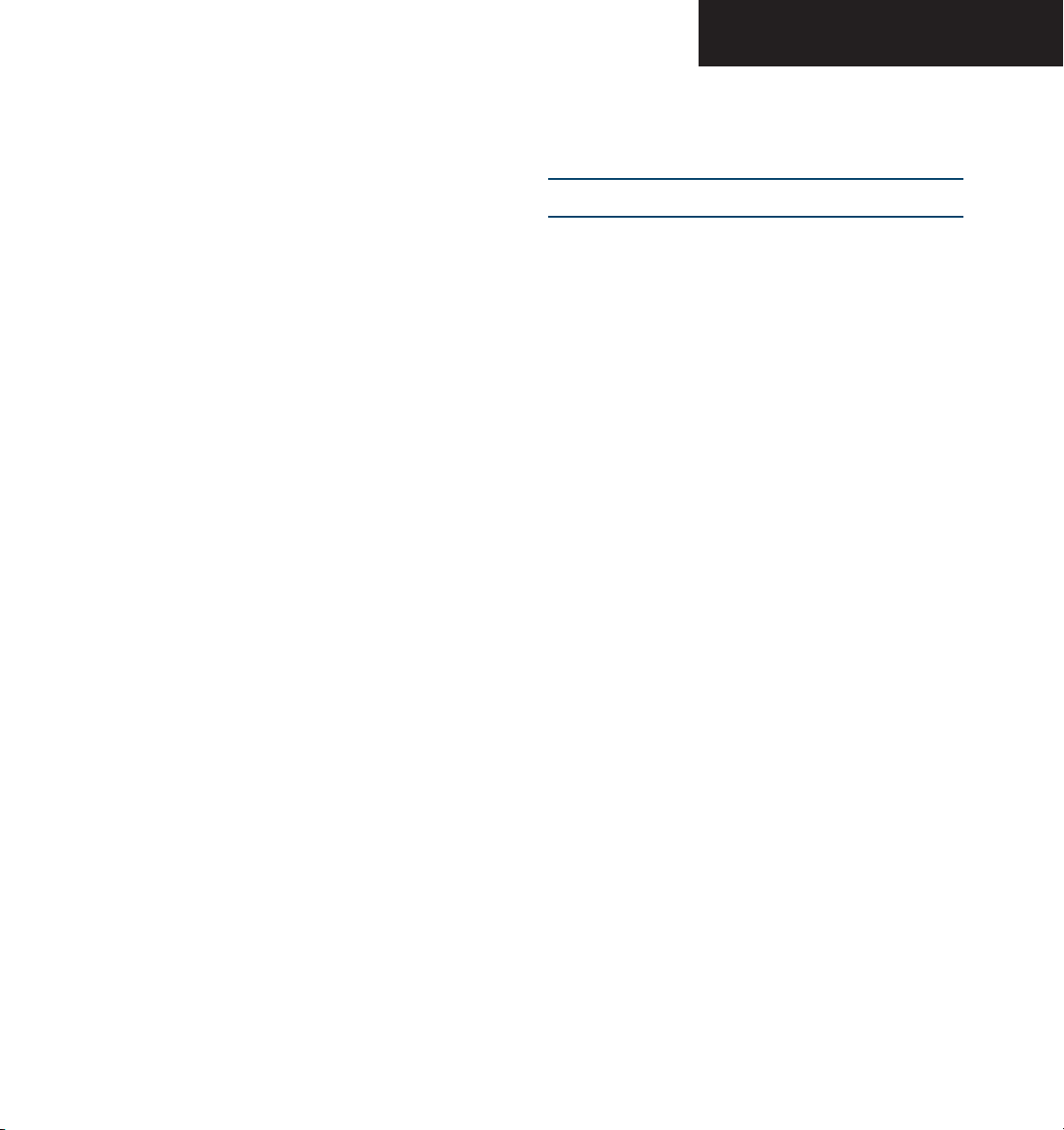
TABLE OF CONTENTS
Navigation Status Bar 3-24
Transponder Status Bar 3-25
Transponder Operation 3-25
Transponder Code Selection 3-25
3.6 Supplemental Flight Data 3-27
Outside Air Temperature Box ....................................... 3-27
System Time Box ............................................................. 3-27
Traffic Annunciation ....................................................... 3-27
Inset Map .........................................................................3-28
Working with Menus ...................................................... 3-30
Auxiliary Window Keys ................................................. 3-31
Auxiliary Windows ......................................................... 3-31
Timer/References Window 3-31
Generic Timer
Flight ID
Vspeeds and Vspeed Bug Status
Nearest Airports Window 3-33
Direct-to Window 3-34
Direct-to Navigation
Flight Plan Window 3-36
Create New Flight Plan
Activate Leg
Store Flight Plan
Invert Flight Plan
Delete Flight Plan
Load Departure
Load Arrival
Load Approach
Remove Departure
Remove Arrival
Remove Approach
Closest Point of FPL
Change Fields
Restore Defaults
Procedures Window 3-42
Select Approach
Select Arrival
Select Departure
Activate Approach
Activate Vector-To-Final
3-32
3-32
3-33
3-34
3-37
3-37
3-37
3-38
3-38
3-39
3-40
3-40
3-41
3-41
3-41
3-41
3-42
3-42
3-43
3-44
3-45
3-45
3-45
3.7 Reversionary Mode 3-47
3.8 Alerts and Annunciations 3-49
Alerts Window ................................................................. 3-49
Annunciation Window ................................................... 3-49
4 – VHF NAV/COM
4.1 Interface Introduction 4-1
Overview ............................................................................ 4-1
Windows and Fields ......................................................... 4-2
Radio Selection ................................................................. 4-2
Color Code .........................................................................4-3
Tuning Box .......................................................................... 4-3
Frequency Toggle Arrow ................................................. 4-3
Radio Status Indications .................................................4-3
Controls .............................................................................. 4-4
4.2 COM Frequency Window 4-5
Overview ............................................................................ 4-5
Volume ................................................................................4-5
Automatic Squelch ........................................................... 4-5
Switching the Tuning Box Between COM Radios ......4-6
Manually Tuning a COM Frequency ..............................4-6
Toggling COM Frequencies .............................................4-6
Selecting a COM Radio ....................................................4-6
Radio Status ......................................................................4-7
Emergency Frequency (121.500 MHz) ..........................4-7
Quickly Tuning and Activating 121.500 MHz 4-7
Stuck Microphone ............................................................4-7
4.3 NAV Frequency Window 4-9
Overview ............................................................................ 4-9
Volume ................................................................................4-9
Morse Code Identifier .....................................................4-9
Switching the Tuning Box Between NAV Radios ..... 4-10
Manually Tuning a NAV Frequency ............................. 4-10
Toggling NAV Frequencies ............................................ 4-10
Selecting a NAV Radio ................................................... 4-11
4.4 Optional NAV Radios 4-13
Overview .......................................................................... 4-13
DME Tuning Window ...................................................... 4-13
Selecting the DME Transceiver Tuning Mode 4-13
Garmin G1000 Pilot’s Guide for Cessna Nav III190-00362-03 Rev. C
iii
Page 6
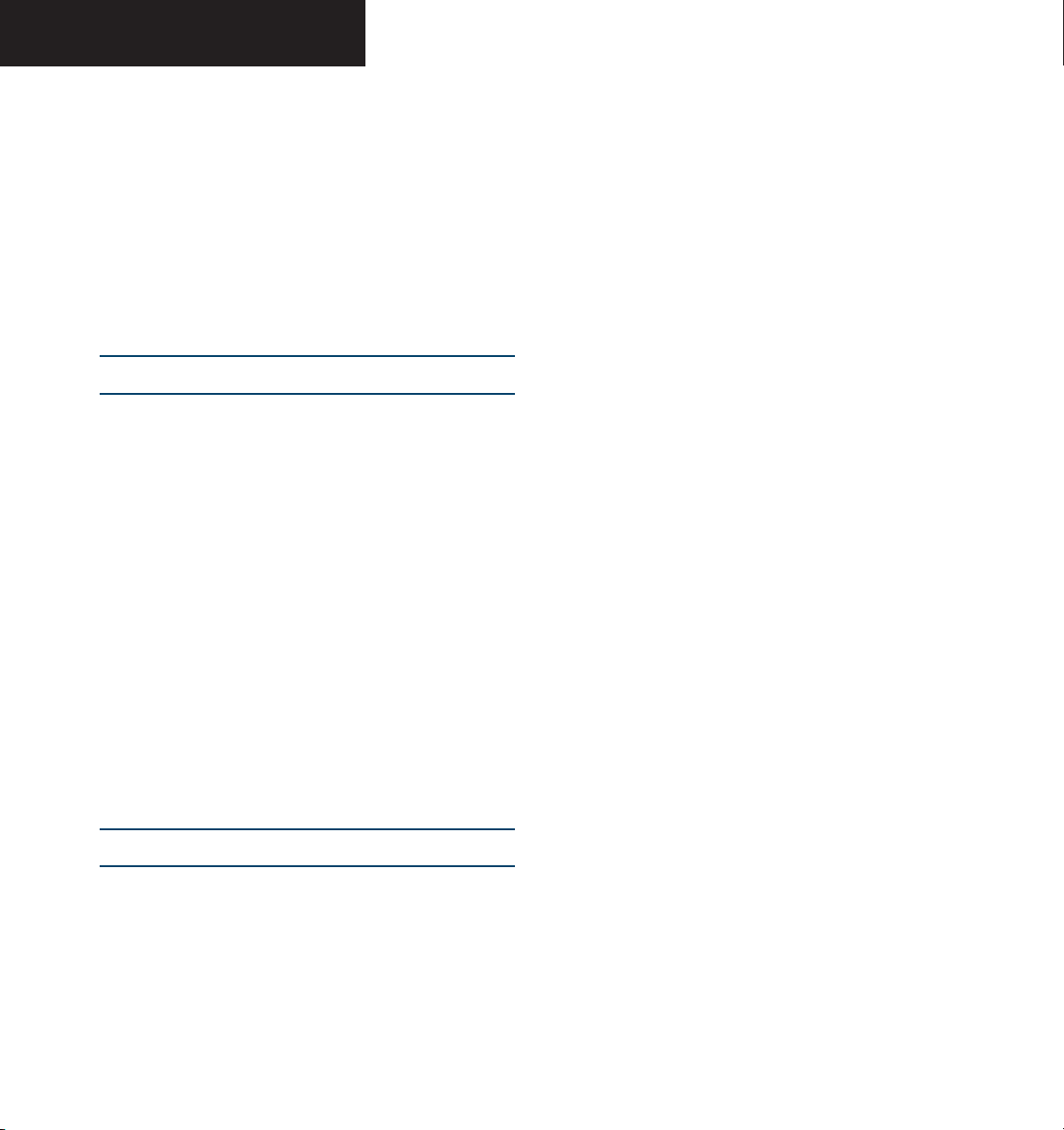
TABLE OF CONTENTS
4.5 Frequency Auto-tuning 4-15
Overview .......................................................................... 4-15
Auto-tuning on the PFD ................................................ 4-15
Auto-tuning on the MFD ............................................... 4-16
WPT – Airport Information Page 4-16
WPT – VOR Information Page 4-18
NRST – Nearest Airports Page 4-19
NRST – Nearest VOR Page 4-20
NRST – Nearest Frequencies Page 4-21
Auto-Tuning Upon Approach Activation
(NAV Frequencies) ..........................................................4-22
5 – TRANSPONDER
5.1 Interface Description 5-1
Transponder Softkeys ..................................................... 5-1
Transponder Status Bar ................................................... 5-1
5.2 Operation 5-3
Mode Selection ................................................................. 5-3
Ground Mode (Automatic) 5-3
Standby Mode (Manual) 5-3
ON Mode (Manual) 5-3
Altitude Mode (Automatic or Manual) 5-4
Reply Status 5-4
Code Selection .................................................................. 5-4
Entering a Code 5-4
VFR Code 5-5
Important Codes 5-5
IDENT Function ..................................................................5-5
5.3 Mode-S Transponder Functionality 5-7
Traffic Information Service (TIS) ................................... 5-7
6A – AUDIO PANEL
6A.1 Introduction 6A-1
6A.2 Unit Description 6A-2
Front Panel Controls ...................................................6A-2
Transceivers ..................................................................6A-4
Mono/Stereo Headsets ..............................................6A-4
Unmuted/Unswitched Inputs ....................................6A-4
6A.3 Unit Operation 6A-5
Power-up and Fail-safe Operation ..........................6A-5
Power-up 6A-5
Fail-safe Operation 6A-5
Selecting and Deselecting Keys ...............................6A-5
Lighting .........................................................................6A-5
Transceiver Keys ..........................................................6A-5
COM MIC Keys 6A-5
COM Keys 6A-5
Transmitting 6A-6
COM Swap .....................................................................6A-6
Optional COM Muting ................................................6A-6
COM Muting on Receive 6A-6
COM Muting on Transmit 6A-6
Telephone Interface ...................................................6A-6
Split COM Function .....................................................6A-6
PA Function ...................................................................6A-7
Speaker .........................................................................6A-7
Marker Beacon Receiver ............................................6A-7
Description and Operation 6A-7
Marker Beacon Signal Sensitivity 6A-7
Navigation Radios .......................................................6A-9
Entertainment Inputs .................................................6A-9
MUSIC 1 6A-9
MUSIC 1 Muting
MUSIC 2 6A-9
Intercom System (ICS) Isolation ............................6A-10
PILOT Mode 6A-10
COPILOT Mode 6A-10
CREW Mode 6A-10
ALL Mode 6A-10
Volume/Squelch Control ..........................................6A-12
Intercom VOL/SQ 6A-12
Intercom Volume Control
Intercom Squelch Control 6A-13
Volume Adjustments 6A-13
Master Avionics Squelch (MASQ) ...........................6A-13
Digital Clearance Recorder with Playback
Capability ....................................................................6A-14
Reversionary Mode ...................................................6A-15
Cockpit Voice Recorder Interface ..........................6A-15
Dual Panel Operation ...............................................6A-15
Simultaneous COM Transmission 6A-15
6A-9
6A-12
Garmin G1000 Pilot’s Guide for Cessna Nav III 190-00362-03 Rev. Civ
Page 7

TABLE OF CONTENTS
6B – AUDIO PANEL SUPPLEMENT
Headset Jacks & Keyed ICS Operation .................... 6B-1
Disabled Functions ......................................................6B-1
Cockpit Voice Recorder .............................................. 6B-1
7 – ENGINE INDICATION SYSTEM
7.1 Engine 7-1
Manifold Pressure Gauge 7-1
Tachometer 7-1
Fuel Flow GPH Indicator 7-2
Oil Pressure Indicator 7-2
Oil Temperature Indicator 7-2
CHT Indicator 7-2
EGT Indicator (Normally Aspirated) 7-2
TIT Indicator (Turbocharged) 7-2
Fuel Qty GAL Indicator 7-2
Voltmeter 7-3
Ammeter 7-3
7.2 Lean 7-6
Cylinder Select 7-6
Assist 7-6
Normally Aspirated
Turbocharged
7-6
7-6
7.3 System 7-10
8A – MULTI FUNCTION DISPLAY
8A.1 Introduction 8A-1
Description ....................................................................8A-1
Optional Interfaces ................................................ 8A-1
MFD Power-up ..............................................................8A-1
Power-up Page Information 8A-2
Power-up Page Operations 8A-2
MFD Backlighting ........................................................8A-2
MFD Softkeys ..............................................................8A-2
Electronic Checklists ...................................................8A-3
Displaying the Checklist Page 8A-3
Selecting a Procedure Group 8A-3
Selecting a Checklist within the Procedure Group 8A-3
Selecting a Checklist Item 8A-3
Removing the Checkmark from a Checklist Item 8A-4
Advancing to the Next Checklist 8A-4
One-button Access to Emergency Procedures 8A-4
Exiting the Checklist Page 8A-4
MFD Page Groups ........................................................8A-6
Working with Menus ...................................................8A-7
8A.2 Navigation Map Page 8A-9
Navigation Map Page Operations ..........................8A-11
Changing the Map Orientation 8A-11
Selecting a Map Range 8A-11
Using the Auto Zoom Feature 8A-11
Identifying Aviation Map Data 8A-12
Decluttering the Map 8A-13
Map Panning 8A-14
Displaying Topographic Data on the Navigation
Map Page 8A-16
Displaying Terrain Information on the Navigation
Map Page 8A-17
Displaying Traffic on the Navigation Map Page 8A-17
MFD Navigation Status Window 8A-18
Navigation Map Page Options Menu 8A-18
Map Setup 8A-18
Map Group Options 8A-18
Orientation
Auto Zoom
Land Data
Track Vector
Wind Vector
Nav Range Ring
Topo Data
Topo Range
Terrain Data
Obstacle Data
Fuel Range Ring (Fuel RNG) (RSV)
Traffic Group 8A-25
Aviation Group Options 8A-28
Land Group Options 8A-30
Second Option: Measure Bearing/Distance 8A-31
8A-19
8A-20
8A-20
8A-21
8A-21
8A-22
8A-22
8A-23
8A-23
8A-24
8A-24
8A.3 Traffic Map Page 8A-33
TIS Symbology ............................................................8A-34
Traffic Map Page Operations ..................................8A-34
Power-up Test 8A-34
Garmin G1000 Pilot’s Guide for Cessna Nav III190-00362-03 Rev. C
v
Page 8
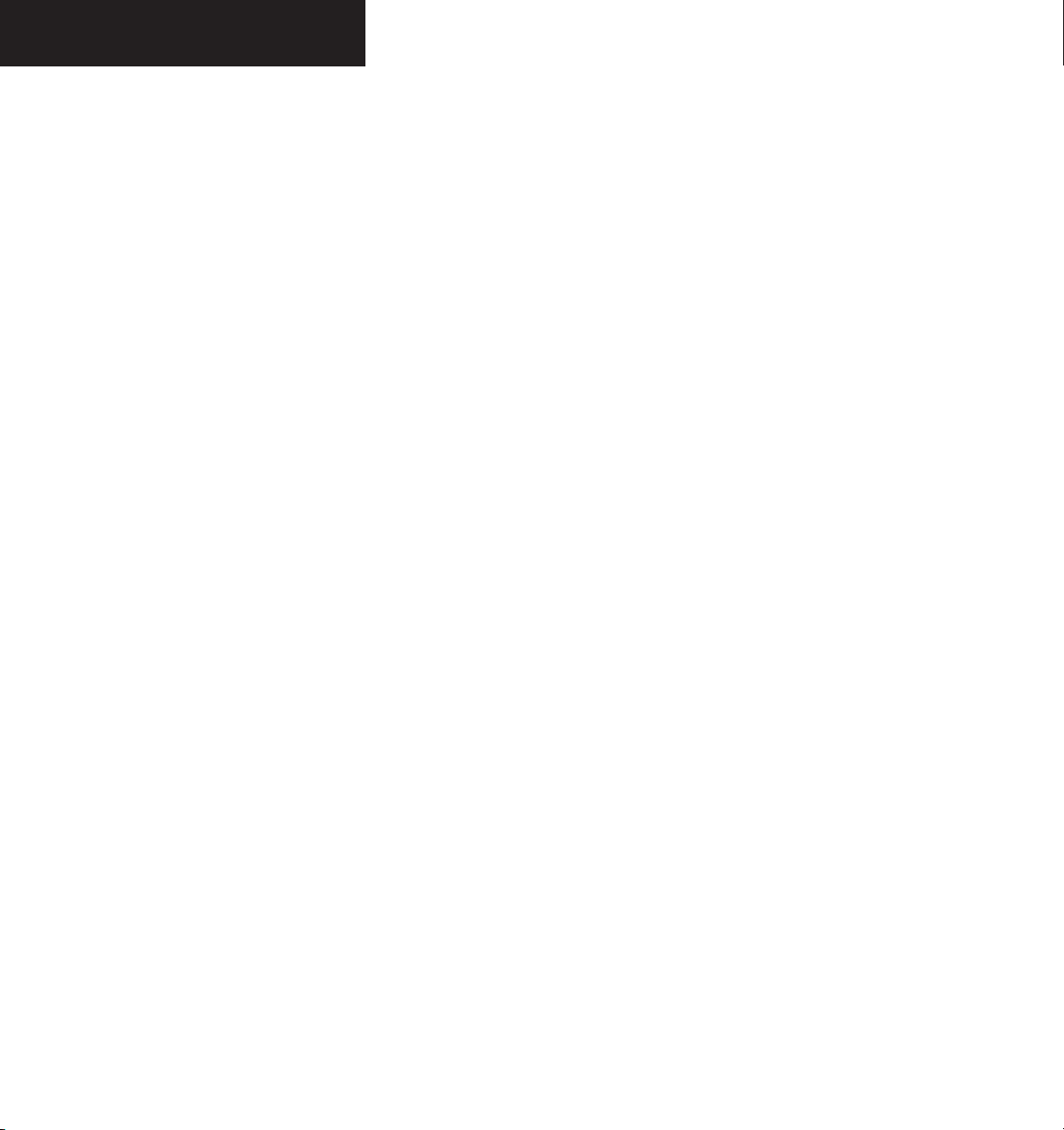
TABLE OF CONTENTS
Changing the Map Range 8A-34
Operating Mode 8A-35
TIS Audio Alert 8A-35
TIS Traffic Status 8A-36
Traffic Banner
8A-36
8A.4 Terrain Proximity Page 8A-37
Terrain Proximity Page Operations .......................8A-38
Displaying Obstacle Data ........................................8A-39
Obstacle Shapes
Navigation Map Display Conditions
8A-39
8A-39
8A.5 Direct-to Navigation 8A-41
Direct-to Navigation Operations ........................... 8A-42
Selecting a Direct-to Waypoint 8A-42
Selecting a Direct-to Destination by Facility
or City Name
8A-42
Selecting a Direct-to Destination from the
Active Flight Plan
8A-43
Selecting the Nearest Airport as a Direct-to
Destination
Shortcuts
Canceling Direct-to Navigation 8A-45
Specifying a Course to a Waypoint 8A-45
8A-44
8A-44
8A.6 Flight Plans 8A-47
Active Flight Plan Page ............................................8A-47
Active Flight Plan Page Options .............................8A-48
Create a New Flight Plan 8A-48
Activate Leg 8A-49
Store Flight Plan 8A-50
Invert Flight Plan 8A-51
Delete a Waypoint 8A-51
Load a Departure 8A-52
Load an Arrival 8A-53
Load an Approach 8A-54
Remove a Departure, Arrival, or Approach 8A-55
Closest Point of Flight Plan Feature 8A-55
Change Fields 8A-56
Restore Defaults 8A-56
Shortcuts 8A-56
Flight Plan Catalog Page ..........................................8A-57
Flight Plan Catalog Page Operations ...................8A-57
Activate a Flight Plan 8A-58
Stop Navigating a Flight Plan 8A-58
Invert and Activate a Flight Plan 8A-59
Create a New Flight Plan 8A-59
Copy a Flight Plan 8A-60
Delete a Flight Plan 8A-60
Delete All Flight Plans 8A-61
Sort By Comment/Number 8A-61
Point-n-Shoot Flight Plan Creation Feature 8A-62
Vertical Navigation (VNAV) Page ........................... 8A-63
VNAV Page Menu Options 8A-64
8A.7 Procedures 8A-65
Arrivals and Departures ...........................................8A-65
Approaches .................................................................8A-66
G1000 Navigational Guidance for Approaches ...8A-66
Selecting Approaches ...............................................8A-67
GPS Approach Examples ..........................................8A-69
No Procedure Turn 8A-69
Flying the Missed Approach 8A-71
Flying the Procedure Turn 8A-73
Flying the DME ARC 8A-75
Vectors to the DME ARC 8A-77
Accomplishing a Holding Pattern 8A-78
Flying a Course from Fix to Distance, or Course
from Fix to DME Distance 8A-80
Flying a Course from Fix to Altitude 8A-82
Flying a Course from Fix to Manual Sequence 8A-84
Flying the ILS Approach 8A-86
Flying the Vectors Approach 8A-89
8A.8 Waypoint Page Group 8A-91
Page Selection 8A-91
Airport Information Page (INFO) ...........................8A-92
Airport Information Page Operations 8A-92
Airport Runway Information Field 8A-94
Airport Frequency Information Field ....................8A-95
Airport Frequency Descriptions 8A-96
Airport Information Page Options ........................8A-96
Departure Information Page (DP) ..........................8A-97
Arrival Information Page (STAR) ............................8A-98
Approach Information Page ..................................8A-100
Intersection Information Page .............................8A-102
Intersection Information Page Operations 8A-103
NDB Information Page ............................................8A-104
Garmin G1000 Pilot’s Guide for Cessna Nav III 190-00362-03 Rev. Cvi
Page 9
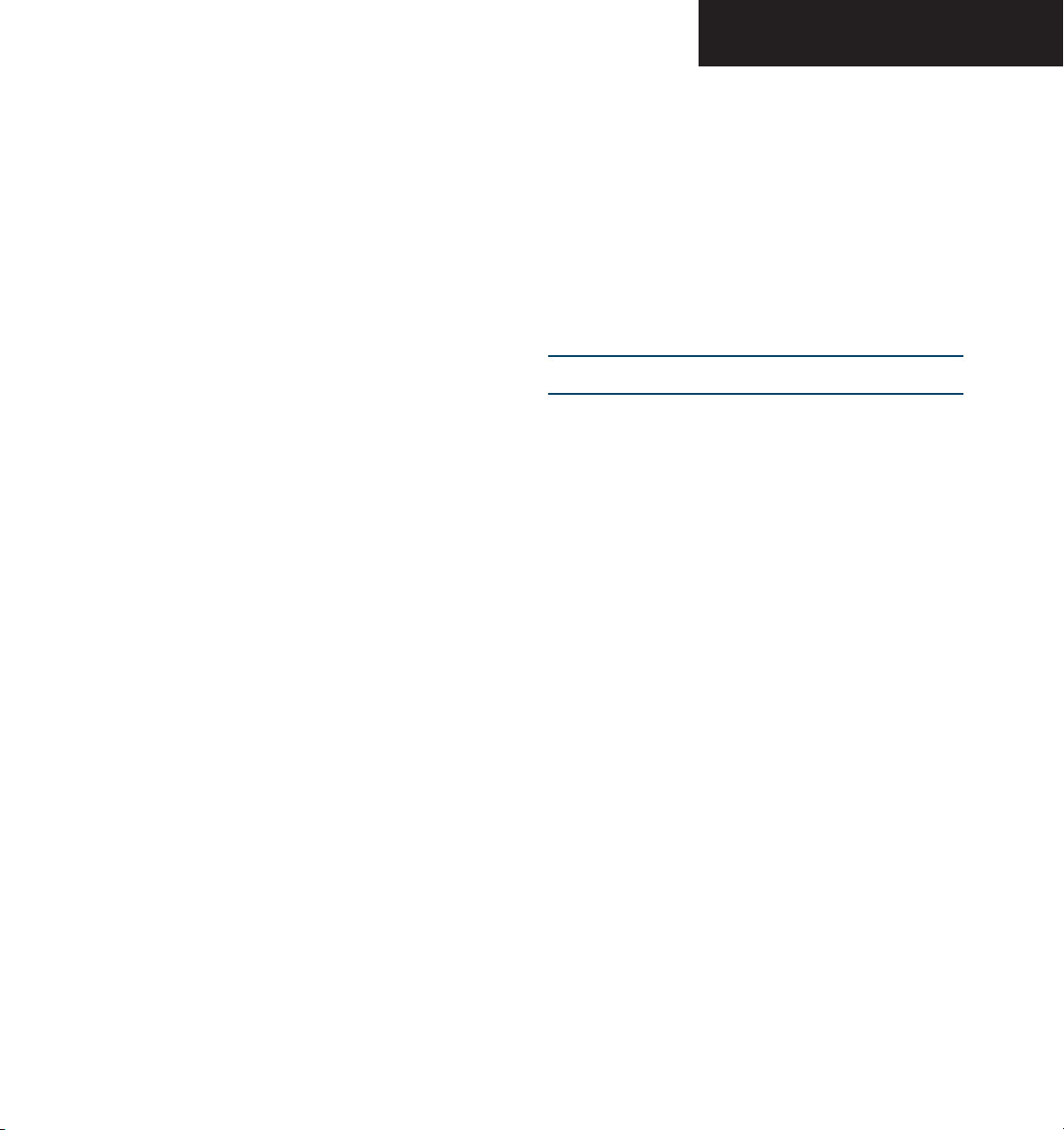
TABLE OF CONTENTS
NDB Information Page Operations 8A-105
NDB Information Page Options 8A-106
VOR Information Page ............................................8A-107
VOR Information Page Operations 8A-108
VOR Information Page Options 8A-109
User Waypoint Information Page .........................8A-110
User Waypoint Information Page Operations 8A-111
Creating User Waypoints .......................................8A-112
Creating User Waypoints from the Navigation
Map Page 8A-113
Modifying User Waypoints ....................................8A-114
User Waypoint Information Page Options .........8A-115
8A.9 Auxiliary Page Group 8A-119
Trip Planning Page ...................................................8A-120
Trip Planning 8A-121
Fuel Planning 8A-122
Other Statistics 8A-123
Utility Page 8A-124
Utility Page Operations 8A-125
Trip Statistics 8A-126
Scheduler 8A-126
GPS Status Page .......................................................8A-127
Satellite Status Page 8A-128
RAIM Prediction 8A-130
GPS Signal Strength 8A-132
System Setup Page .................................................8A-133
Pilot Profiles
Selecting the Active Profile
Creating a Profile
Deleting a Profile
Renaming a Profile
Date/Time 8A-136
Display Units 8A-136
Map Datums 8A-137
Airspace Alerts 8A-138
Arrival Alerts 8A-140
Audio Alerts 8A-141
MFD Data Bar Fields 8A-141
GPS CDI 8A-142
COM Configuration 8A-142
Nearest APT 8A-143
System Status Page ................................................8A-144
8A-134
8A-134
8A-134
8A-135
8A-135
8A.10 Nearest Page Group 8A-145
Navigating to a Nearest Waypoint ....................8A-146
Nearest Airports Page 8A-148
Nearest Intersections Page 8A-151
Nearest NDB Page ................................................. 8A-153
Nearest VOR Page .................................................8A-155
Nearest User Waypoint Page ..............................8A-157
Nearest Frequencies Page ...................................8A-159
Nearest Airspaces Page .......................................8A-161
Airspace Alerts Box 8A-162
Airspaces 8A-163
8B – MFD OPTIONAL INTERFACE ADDENDUM
8B.1 Introduction 8B-1
8B.2 Stormscope Interface 8B-3
Introduction ..................................................................8B-3
Displaying Stormscope Lightning Data on the
Navigation Map Page .................................................. 8B-3
Stormscope Lightning Data Display Range 8B-3
Customized Display 8B-5
Removing Stormscope Lightning Data 8B-6
Stormscope Page .........................................................8B-6
Stormscope Page Operations 8B-8
8B.3 Traffic Advisory Systems Interface 8B-9
Introduction ..................................................................8B-9
L-3 Skywatch Traffic Advisory System
(Model SKY497) Interface ..........................................8B-9
Power-up Self-test
User-initiated Test
Voice Announcements
Switching Between Standby and Various
Operating Modes
Altitude Display Mode
Displaying and Configuring TAS Traffic on the
Navigation Map Page
Monitoring Traffic
Failure Response
Description of Traffic Advisory Criteria
Traffic Map Page
Traffic Map Page Display Range
8B-9
8B-11
8B-11
8B-11
8B-11
8B-11
8B-12
8B-12
8B-12
8B-13
8B-13
Garmin G1000 Pilot’s Guide for Cessna Nav III190-00362-03 Rev. C
vii
Page 10

TABLE OF CONTENTS
8B.4 GDL 69/69A Weather and Digital Audio
Entertainment Interface 8B-17
Introduction ...............................................................8B-17
Radio IDs 8B-17
Activating XM Radio Services 8B-17
GDL 69 Weather Interface .......................................8B-19
Introduction ...............................................................8B-19
Displaying Weather Data on the Navigation
Map Page 8B-20
Navigation Map Page Weather Control Softkeys 8B-20
Navigation Map Setup Options 8B-22
Displaying Weather Data on the Nearest Pages 8B-23
Displaying METAR and TAF Information on the
Airport Information Page 8B-24
Displaying Weather Data on the AUX – Trip
Planning Page Map 8B-26
Displaying Weather Data on the Flight Plan Page
Maps 8B-26
Displaying Weather on the Weather Data Link Page 8B-27
Weather Data Link Page Softkeys 8B-28
NEXRAD Abnormalities 8B-28
NEXRAD Limitations 8B-28
NEXRAD Intensity 8B-28
Weather Data Link Page Setup 8B-34
Map Panning Information – Weather Data Link Page 8B-34
Weather Product Symbols 8B-36
Weather Product Age 8B-37
GDL 69A Interface – Digital Audio
Entertainment ............................................................ 8B-38
Introduction 8B-38
XM Information Page 8B-38
Data and Audio Radio ID 8B-39
Service Class 8B-39
Weather Products Window 8B-39
XM Radio Page 8B-40
XM Radio Interface Softkeys 8B-40
Active Channel 8B-40
Channels 8B-40
Volume 8B-41
Presets 8B-41
GDL 69 Troubleshooting 8B-42
9 – ANNUNCIATIONS AND ALERTS
9.1 Introduction 9-1
9.2 Alert Level Definitions 9-3
9.3 Cessna Nav III Aircraft Alerts 9-5
Voice Alerts 9-5
WARNING Alerts 9-5
CAUTION Alerts 9-5
CAUTION Alerts (T182, T206, and 206 with Prop
De-Ice Only) 9-5
Safe Operating Annunciation (T182, T206, and 206
with Prop De-Ice Only) 9-5
9.4 G1000 System Annunciations 9-7
9.5 G1000 System Message Advisories 9-11
MFD & PFD Message Advisories 9-11
Database Message Advisories 9-12
GMA 1347 Message Advisories 9-12
GIA 63 Message Advisories 9-13
GEA 71 Message Advisories 9-15
GTX 33 Message Advisories 9-15
GRS 77 Message Advisories 9-16
GMU 44 Message Advisories 9-16
GDL 69 Message Advisories 9-16
GDC 74A Message Advisories 9-17
Miscellaneous Message Advisories 9-17
APPENDICES
Appendix A: SD Card Use A-1
Aviation Database ...........................................................A-1
Terrain Database ..............................................................A-1
Appendix B: Abbreviations, Acronyms & NAV
B-1
Terms
Appendix C: Questions & Answers C-1
Appendix D: G1000 Map Datums D-1
Garmin G1000 Pilot’s Guide for Cessna Nav III 190-00362-03 Rev. Cviii
Page 11

Appendix E: General TIS Information E-1
Introduction ...................................................................... E-1
TIS vs. TCAS ....................................................................... E-1
TIS Limitations .................................................................. E-1
Appendix F: Map Symbols F-1
Airport ................................................................................ F-1
NAVAIDS ............................................................................. F-1
Basemap ............................................................................. F-1
Traffic .................................................................................. F-2
Lightning Strike ............................................................... F-2
Miscellaneous ................................................................... F-2
Line Symbols ..................................................................... F-3
Obstacle Database ......................................................... F-4
Terrain Color Chart .......................................................... F-4
Appendix G: G1000 System Specifications G-1
GDU 1040 MFD & PFD ......................................................G-1
GMA 1347 Audio Panel ...................................................G-1
GIA 63 Integrated Avionics Units .................................G-1
GDC 74A Air Data Computer .........................................G-2
GTX 33 Mode-S Transponder .........................................G-2
GEA 71 Engine/Airframe Unit ........................................G-2
GDL 69/69A Weather Data Link .....................................G-2
GRS 77 AHRS .....................................................................G-3
TABLE OF CONTENTS
INDEX
Index I-1
Garmin G1000 Pilot’s Guide for Cessna Nav III190-00362-03 Rev. C
ix
Page 12

TABLE OF CONTENTS
This page intentionally left blank.
Garmin G1000 Pilot’s Guide for Cessna Nav III 190-00362-03 Rev. Cx
Page 13

LIST OF FIGURES
Figure 2.2.1 Basic G1000 System ........................................2-4
Figure 2.2.2 G1000 Optional Interfaces ..............................2-5
Figure 2.3.1 PFD/MFD Controls ............................................2-7
Figure 2.5.1 PFD Initialization ............................................2-10
Figure 2.5.2 MFD Power-up Page ......................................2-11
Figure 2.7.1 Normal Mode .................................................2-12
Figure 2.7.2 Reversionary Mode (Failed PFD) ....................2-13
Figure 3.1.1 Default PFD Information ..................................3-2
Figure 3.1.2 Additional PFD Information .............................3-3
Figure 3.2.1 PFD Setup Menu Window ................................3-5
Figure 3.3.1 Softkey On ........................................................3-7
Figure 3.3.2 Softkey Off ........................................................3-7
Figure 3.3.3 PFD Softkey Flow Chart – 1 .............................3-9
Figure 3.3.4 PFD Softkey Flow Chart – 2 .............................3-9
Figure 3.3.5 PFD Softkey Flow Chart – 3 ...........................3-10
Figure 3.4.1 Airspeed Indicator ..........................................3-11
Figure 3.4.2 Red Pointer at Vne .........................................3-11
Figure 3.4.3 Attitude Indicator ...........................................3-12
Figure 3.4.4 Attitude Indicator Nose High .........................3-13
Figure 3.4.5 Attitude Indicator Nose Low .........................3-13
Figure 3.4.6 Altimeter .........................................................3-14
Figure 3.4.10 Altimeter (Metric) ...........................................3-15
Figure 3.4.11 Marker Beacon and Vertical Deviation ..........3-15
Figure 3.4.12 Vertical Speed Indicator .................................3-16
Figure 3.4.13 Horizontal Situation Indicator .......................3-17
Figure 3.4.14 ARC HSI ..........................................................3-18
Figure 3.4.15 Current Heading .............................................3-18
Figure 3.4.16 Selected Heading Box ....................................3-18
Figure 3.4.17 Selected Course Box ......................................3-18
Figure 3.4.18 Turn Rate Indicator and Trend Vector ............3-19
Figure 3.4.19 Arc CDI and Compass Rose CDI ....................3-19
Figure 3.4.20 HSI with Bearing Information ........................3-20
Figure 3.4.21 BRG1 Information Window ...........................3-20
Figure 3.4.22 BRG2 Information Window ...........................3-20
Figure 3.4.23 DME Information Window .............................3-21
Figure 3.4.24 Radio Tuning Window ....................................3-21
Figure 3.4.25 DME Selection Window .................................3-21
Figure 3.4.23 GPS INTEG, GPS SUSP, LOC1 and VOR2 .......3-22
Figure 3.5.1 Communication Frequency Window .............3-23
Figure 3.5.2 Navigation Frequency Window ......................3-23
Figure 3.5.3 Navigation Status Bars ..................................3-24
Figure 3.5.4 Navigation Status Bar Message ....................3-24
Figure 3.5.5 Transponder Status Bar ..................................3-25
Figure 3.6.1 Outside Air Temperature Box .........................3-27
Figure 3.6.2 System Time Box .............................................3-27
Figure 3.6.3 Traffic Annunciation .......................................3-27
Figure 3.6.4 Inset Map .......................................................3-28
Figure 3.6.5 Page Menu – No Options with NRST
Window Displayed .........................................3-30
Figure 3.6.6 Page Menu – Options with FPL Window
Displayed ........................................................3-30
Figure 3.6.7 Timer Status Prompts .....................................3-32
Figure 3.6.8 Flight ID Field .................................................3-32
Figure 3.6.9 Timer/References Window .............................3-33
Figure 3.6.10 Nearest Airports Window ...............................3-33
Figure 3.6.11 Airport Information Window .........................3-34
Figure 3.6.12 Direct-to Window ...........................................3-35
Figure 3.6.13 Cancel Direct-to NAV .....................................3-36
Figure 3.6.14 Flight Plan Window ........................................3-36
Figure 3.6.15 Activate Leg Confirmation Window ..............3-37
Figure 3.6.16 Page Options Menu .......................................3-37
Figure 3.6.17 Invert Flight Plan Confirmation Window ......3-38
Figure 3.6.18 Delete Flight Plan Confirmation Window .....3-38
Figure 3.6.19 Departure ........................................................3-39
Figure 3.6.20 Departure Runway .........................................3-39
Figure 3.6.21 Departure Transition .......................................3-39
Figure 3.6.22 Select Departure Window ..............................3-39
Figure 3.6.23 Closest Point of FPL Window .........................3-41
Figure 3.6.24 Change Fields on Flight Plan .........................3-42
Figure 3.6.25 Procedures Window .......................................3-42
Figure 3.6.26 Approach ........................................................3-43
Figure 3.6.27 Approach Transition ......................................3-43
Figure 3.6.28 Select Approach Window ...............................3-43
Figure 3.6.29 Arrival .............................................................3-44
Figure 3.6.30 Arrival Transition .............................................3-44
Figure 3.6.31 Arrival Runway ...............................................3-44
Figure 3.6.32 Select Arrival Window ....................................3-44
Figure 3.7.1 PFD Reversionary Mode .................................3-47
Garmin G1000 Pilot’s Guide for Cessna Nav III190-00362-03 Rev. C
xi
Page 14

LIST OF FIGURES
Figure 3.8.1 Alerts Window ................................................3-49
Figure 3.8.2 Annunciation Window ...................................3-49
Figure 4.1.1 G1000 VHF NAV/COM Interface (PFD) ...........4-1
Figure 4.1.2 Frequency Fields ...............................................4-2
Figure 4.1.3 Frequency Toggle Arrow and Tuning Box ........4-3
Figure 4.1.4 NAV/COM Controls ..........................................4-4
Figure 4.2.1 COM Volume Level ...........................................4-5
Figure 4.2.2 Switching COM Radios ....................................4-6
Figure 4.2.3 Toggling COM Frequencies ..............................4-6
Figure 4.2.4 Selecting a COM Radio ....................................4-6
Figure 4.2.5 Radio Status Indications ..................................4-7
Figure 4.2.6 COM Tuning Failure ..........................................4-7
Figure 4.2.7 Quickly Tuning 121.500 MHz ..........................4-7
Figure 4.2.8 Stuck COM Microphone Alert ..........................4-7
Figure 4.3.1 NAV Volume Level ............................................4-9
Figure 4.3.2 ID Indication .....................................................4-9
Figure 4.3.3 Morse Code Identifier Audio ...........................4-9
Figure 4.3.4 Switching NAV Radios ...................................4-10
Figure 4.3.5 Toggling NAV Frequencies .............................4-10
Figure 4.3.6 Selecting a NAV Radio ...................................4-11
Figure 4.4.1 DME Tuning Window ......................................4-13
Figure 4.5.1 Loading Frequencies ......................................4-15
Figure 4.5.2 Nearest Airports Window (PFD) .....................4-15
Figure 4.5.3 MFD Page Group Icon ....................................4-16
Figure 4.5.4 WPT – Airport Information Page (INFO) .......4-16
Figure 4.5.5 WPT – Airport Information Page (APR) .........4-17
Figure 4.5.6 WPT – VOR Information Page .......................4-18
Figure 4.5.7 NRST – Nearest Airport Page ........................4-19
Figure 4.5.8 NRST – Nearest VOR Page .............................4-20
Figure 4.5.9 NRST – Nearest Frequencies Page ................4-21
Figure 4.5.10 Selecting an Approach ...................................4-22
Figure 4.5.11 Loading an Approach .....................................4-22
Figure 4.5.12 Activating an Approach .................................4-23
Figure 5.1.1 Top-level Softkeys ............................................5-1
Figure 5.1.2 Mode Selection Softkeys ..................................5-1
Figure 5.1.3 Code Selection Softkeys ...................................5-1
Figure 5.2.1 Ground Mode ...................................................5-3
Figure 5.2.2 Standby Mode ..................................................5-3
Figure 5.2.3 ON Mode ..........................................................5-3
Figure 5.2.4 Altitude Mode ..................................................5-4
Figure 5.2.5 Reply Indication ................................................5-4
Figure 5.2.6 Entering a Code ...............................................5-4
Figure 5.2.7 IDENT Indication ..............................................5-5
Figure 6A.2.1 Front Panel Controls ..................................... 6A-3
Figure 6A.3.1 Transceivers ................................................... 6A-5
Figure 6A.3.2 Marker Beacon .............................................. 6A-7
Figure 6A.3.3 Marker Beacon Signal Indicator Lights
on the PFD ..................................................... 6A-8
Figure 6A.3.4 Navigation Radios ......................................... 6A-9
Figure 6A.3.5 ICS Isolation Keys ........................................ 6A-10
Figure 6A.3.6 Volume/Squelch Control ............................. 6A-12
Figure 6A.3.7 Playback ...................................................... 6A-14
Figure 6A.3.8 Reversionary Mode Button ......................... 6A-15
Figure 6A.3.9 Dual G1000 Audio Panels (GMA 1347) .... 6A-17
Figure 6B.1.1 G1000 Audio Panel (GMA 1347) ..................6B-1
Figure 7.1.1 ENGINE Page (172) ..........................................7-3
Figure 7.1.2 ENGINE Page (182) ..........................................7-4
Figure 7.1.3 ENGINE Page (T182) ........................................7-4
Figure 7.1.4 ENGINE Page (206) ..........................................7-5
Figure 7.1.5 ENGINE Page (T206) ........................................7-5
Figure 7.2.1 LEAN Engine Page (172) .................................7-7
Figure 7.2.2 LEAN Engine Page (182) .................................7-8
Figure 7.2.3 LEAN Engine Page (T182) ...............................7-8
Figure 7.2.4 LEAN Engine Page (206) .................................7-9
Figure 7.2.5 LEAN Engine Page (T206) ...............................7-9
Figure 7.3.1 SYSTEM Engine Page (172) ...........................7-11
Figure 7.3.2 SYSTEM Engine Page (182) ...........................7-12
Figure 7.3.3 SYSTEM Engine Page (T182) .........................7-12
Figure 7.3.4 SYSTEM Engine Page (206) ...........................7-13
Figure 7.3.5 SYSTEM Engine Page (T206) .........................7-13
Figure 8A.1.1 MFD Power-up Page ..................................... 8A-1
Figure 8A.1.2 Checklist Page ............................................... 8A-4
Figure 8A.1.3 MFD Softkeys ................................................. 8A-5
Figure 8A.1.4 Page Group Window ..................................... 8A-6
Figure 8A.1.5 Page Title Window ......................................... 8A-6
Figure 8A.1.6 Menu with Options ....................................... 8A-7
Figure 8A.1.7 Menu with No Options ................................. 8A-7
Figure 8A.2.1 Basic Navigation Map Page .......................... 8A-9
Garmin G1000 Pilot’s Guide for Cessna Nav III 190-00362-03 Rev. Cxii
Page 15

LIST OF FIGURES
Figure 8A.2.2 Map Range .................................................. 8A-11
Figure 8A.2.3 Map Panning ............................................... 8A-15
Figure 8A.2.4 Topography Range ...................................... 8A-16
Figure 8A.2.5 TRAFFIC, TOPO, TERRAIN and LTNG
Softkeys ........................................................ 8A-17
Figure 8A.2.6 MFD Navigation Status Window ................ 8A-18
Figure 8A.2.7 Map Group Setup Options .......................... 8A-18
Figure 8A.2.8 Traffic Group Options .................................. 8A-25
Figure 8A.2.9 Aviation Group Options .............................. 8A-28
Figure 8A.2.10 Land Group Options .................................... 8A-30
Figure 8A.2.11 Measuring Bearing and Distance ............... 8A-32
Figure 8A.3.1 Traffic Map Page ......................................... 8A-33
Figure 8A.4.1 Terrain Proximity Page ................................ 8A-37
Figure 8A.4.2 Terrain Scale ................................................ 8A-38
Figure 8A.5.1 Direct-to Page ............................................. 8A-41
Figure 8A.5.2 Flight Plan Waypoint Direct-to ................... 8A-43
Figure 8A.5.3 Nearest Airport Direct-to ............................ 8A-44
Figure 8A.5.4 Canceling Direct-to Navigation .................. 8A-45
Figure 8A.5.5 Manual Course Direct-to ............................ 8A-45
Figure 8A.6.1 Active Flight Plan Page ............................... 8A-48
Figure 8A.6.2 New Flight Plan ........................................... 8A-48
Figure 8A.6.3 Activate Flight Plan Leg Confirmation ....... 8A-49
Figure 8A.6.3 Store Flight Plan Confirmation ................... 8A-50
Figure 8A.6.4 Invert Flight Plan ........................................ 8A-51
Figure 8A.6.5 Invert Flight Plan Confirmation .................. 8A-51
Figure 8A.6.6 Remove Waypoint Confirmation ................ 8A-51
Figure 8A.6.7 Loading Departure Options ........................ 8A-52
Figure 8A.6.8 Selecting an Arrival ..................................... 8A-53
Figure 8A.6.9 Flight Plan with Loaded Approach ............. 8A-54
Figure 8A.6.10 Removing an Approach .............................. 8A-55
Figure 8A.6.12 Flight Plan Catalog Page ............................ 8A-57
Figure 8A.6.13 Flight Plan Catalog Page Options .............. 8A-57
Figure 8A.6.14 Activate Stored Flight Plan Confirmation .. 8A-58
Figure 8A.6.15 Delete Flight Plan Confirmation ................. 8A-58
Figure 8A.6.16 New Flight Plan ........................................... 8A-59
Figure 8A.6.17 Vertical Navigation (VNAV) Page ............... 8A-63
Figure 8A.6.18 Approaching VNAV Profile
Message (PFD) ............................................ 8A-64
Figure 8A.6.19 Approaching Target Altitude
Message (PFD) ............................................ 8A-64
Figure 8A.7.1 Procedures Page .......................................... 8A-65
Figure 8A.7.2 Selecting an Approach Procedure .............. 8A-67
Figure 8A.7.3 Selecting an Approach Transition ............... 8A-67
Figure 8A.7.4 Activating an Approach Procedure ............. 8A-68
Figure 8A.7.5 Approach with No Procedure Turn ............. 8A-70
Figure 8A.7.6 Flying the Missed Approach ....................... 8A-72
Figure 8A.7.7 Flying the Procedure Turn ........................... 8A-74
Figure 8A.7.8 Flying the DME Arc and Vectors to the
DME Arc
....................................................... 8A-76
Figure 8A.7.9 Accomplishing a Holding Pattern ............... 8A-79
Figure 8A.7.10 Course from Fix to Distance or Course
from Fix to DME Distance ........................... 8A-81
Figure 8A.7.11 Flying a Course from Fix to Altitude ........... 8A-83
Figure 8A.7.12 Flying a Course from Fix to Manual
Sequence ..................................................... 8A-85
Figure 8A.7.13 Flying the ILS Approach .............................. 8A-88
Figure 8A.7.14 Flying the Vectors Approach ....................... 8A-90
Figure 8A.8.1 Airport Information Page ............................ 8A-91
Figure 8A.8.2 Waypoint Facility or City Location .............. 8A-93
Figure 8A.8.3 Runway Information Field ........................... 8A-94
Figure 8A.8.4 Frequency Information Field ....................... 8A-95
Figure 8A.8.5 Airport Information Page Menu .................8A-96
Figure 8A.8.6 Departure Page Menu ................................. 8A-97
Figure 8A.8.7 Arrival Page Menu ....................................... 8A-98
Figure 8A.8.4 Approach Page Menu ............................... 8A-101
Figure 8A.8.9 Intersection Information Page .................. 8A-102
Figure 8A.8.10 NDB Information Page .............................. 8A-104
Figure 8A.8.11 NDB Page Menu ........................................ 8A-106
Figure 8A.8.12 VOR Information Page .............................. 8A-107
Figure 8A.8.13 VOR Page Menu ........................................ 8A-109
Figure 8A.8.14 User WPT Information Page ...................... 8A-110
Figure 8A.8.15 User WPT Page Menu ............................... 8A-115
Figure 8A.9.1 Trip Planning Page .................................... 8A-120
Figure 8A.9.2 Trip Planning Page Menu .......................... 8A-120
Figure 8A.9.3 Utility Page ................................................ 8A-124
Figure 8A.9.4 Utility Page Menu ...................................... 8A-124
Figure 8A.9.5 GPS Status Page ........................................ 8A-127
Figure 8A.9.6 GPS Status Page Menu ............................. 8A-127
Figure 8A.9.7 RAIM .......................................................... 8A-131
Figure 8A.9.8 GPS Signal Strength .................................. 8A-132
Garmin G1000 Pilot’s Guide for Cessna Nav III190-00362-03 Rev. C
xiii
Page 16

LIST OF FIGURES
Figure 8A.9.9 System Setup Page .................................... 8A-133
Figure 8A.9.10 System Status Page ................................... 8A-144
Figure 8A.10.1 Nearest Airports Page ............................... 8A-146
Figure 8A.10.2 Direct-to from Nearest Airports Page ....... 8A-147
Figure 8A.10.3 APT, RNWY, FREQ, and APR Softkeys ....... 8A-148
Figure 8A.10.4 LD APR Softkey .......................................... 8A-149
Figure 8A.10.5 Nearest Airports Page ............................... 8A-150
Figure 8A.10.6 Nearest Intersections Page ....................... 8A-151
Figure 8A.10.7 Nearest NDB Page .................................... 8A-153
Figure 8A.10.8 Nearest VOR Page ..................................... 8A-155
Figure 8A.10.9 Nearest User Waypoints Page .................. 8A-157
Figure 8A.10.10 Nearest Frequencies Page ......................... 8A-159
Figure 8A.10.11 Nearest Airspaces Page ............................ 8A-161
Figure 8B.2.1 In-Flight Navigation Map Page Displaying
Stormscope Lightning Data ...........................8B-4
Figure 8B.2.2 Lightning Display Range Annunciation .........8B-5
Figure 8B.2.3 Weather Group Options Menu ......................8B-5
Figure 8B.2.4 Stormscope Page ............................................8B-7
Figure 8B.2.5 Stormscope Page Options Menu ...................8B-8
Figure 8B.3.1 In-flight Navigation Map Page Displaying
TAS Traffic .....................................................8B-10
Figure 8B.3.2 Traffic Group Options Menu ........................8B-12
Figure 8B.3.3 In-flight Traffic Map Page .............................8B-14
Figure 8B.3.4 Traffic Map Page (Test Mode) ......................8B-15
Figure 8B.3.5 Traffic Map Page Standby Display ...............8B-16
Figure 8B.4.1 XM Information Page ...................................8B-18
Figure 8B.4.2 Navigation Map Page Displaying
NEXRAD Weather .........................................8B-21
Figure 8B.4.3 Map Setup Options ......................................8B-22
Figure 8B.4.4 Weather Display on the Nearest
NDB Page .....................................................8B-23
Figure 8B.4.5 METAR and TAF Text Displayed on the
Airport (Weather) Information Page ...........8B-25
Figure 8B.4.6 AUX – Trip Planning Page Map Displaying
NEXRAD Weather ........................................8B-26
Figure 8B.4.7 Stored Flight Plan Page Map Displaying
Weather Data ..............................................8B-26
Figure 8B.4.8 Weather Data Link Page ..............................8B-27
Figure 8B.4.9 Weather Legends Window ...........................8B-31
Figure 8B.4.10 Weather Data Link Page Menu ...................8B-34
Figure 8B.4.11 Panning on the Weather Data Link Page ....8B-35
Figure 8B.4.12 Weather Product Symbols ...........................8B-36
Figure 8B.4.13 XM Information Page ...................................8B-38
Figure 8B.4.14 XM Radio Page .............................................8B-39
Figure 8B.4.15 Channels Page ..............................................8B-40
Figure 8B.4.16 Direct Channel Selection ..............................8B-41
Figure 8B.4.17 Categories List ..............................................8B-41
Figure 8B.4.18 Volume Control ............................................8B-41
Figure 8B.4.19 LRU Information Window ............................8B-42
Figure 9.1.1 G1000 Alerting System ....................................9-1
Figure 9.2.1 WARNING Softkey Annunciation .....................9-3
Figure 9.2.2 CAUTION Softkey Annunciation ......................9-3
Figure 9.2.3 ADVISORY Softkey Annunciation .....................9-3
Figure 9.4.1 G1000 System Failure Annunciations .............9-9
Figure F.1 Terrain Color Chart ........................................... F-4
Garmin G1000 Pilot’s Guide for Cessna Nav III 190-00362-03 Rev. Cxiv
Page 17

Table 6A.3.1 Marker Beacon Signal Characteristics ............ 6A-8
Table 6A.3.2 ICS Isolation Mode Transitions ..................... 6A-10
Table 6A.3.3 ICS Isolation Modes & Telephone
Distribution .................................................... 6A-11
Table 6A.3.5 Transitioning from Auto to Manual Squelch
Mode ............................................................. 6A-12
Table 8A.2.1 Map Declutter Levels .................................... 8A-13
Table 8B.4.1 Advisory Messages .........................................8B-43
LIST OF TABLES
Garmin G1000 Pilot’s Guide for Cessna Nav III190-00362-03 Rev. C
xv
Page 18

WARNINGS & CAUTIONS
WARNING: Navigation and terrain separation must NOT be predicated upon the use of the terrain function.
The G1000 Terrain Proximity feature is NOT intended to be used as a primary reference for terrain avoidance
and does not relieve the pilot from the responsibility of being aware of surroundings during flight. The Terrain
Proximity feature is only to be used as an aid for terrain avoidance and is not certified for use in applications
requiring a certified terrain awareness system. Terrain data is obtained from third party sources. Garmin is
not able to independently verify the accuracy of the terrain data.
WARNING: The displayed minimum safe altitudes (MSAs) are only advisory in nature and should not be relied
upon as the sole source of obstacle and terrain avoidance information. Always refer to current aeronautical
charts for appropriate minimum clearance altitudes.
WARNING: The Garmin G1000, as installed in Cessna Nav III aircraft, has a very high degree of functional integrity. However, the pilot must recognize that providing monitoring and/or self-test capability for all conceivable
system failures is not practical. Although unlikely, it may be possible for erroneous operation to occur without
a fault indication shown by the G1000. It is thus the responsibility of the pilot to detect such an occurrence
by means of cross-checking with all redundant or correlated information available in the cockpit.
WARNING: For safety reasons, G1000 operational procedures must be learned on the ground.
WARNING: The altitude calculated by G1000 GPS receivers is geometric height above Mean Sea Level and could
vary significantly from the altitude displayed by pressure altimeters, such as the GDC 74A Air Data Computer,
or other altimeters in aircraft. GPS altitude should never be used for vertical navigation. Always use pressure
altitude displayed by the G1000 PFD or other pressure altimeters in aircraft.
WARNING: The Jeppesen database used in the G1000 system must be updated regularly in order to ensure
that its information remains current. Updates are released every 28 days. A database information packet is
included in the G1000 package. Pilots using an outdated database do so entirely at their own risk.
WARNING: The basemap (land and water data) must not be used for navigation, but rather only for non-navigational situational awareness. Any basemap indication should be compared with other navigation sources.
CAUTION: The United States government operates the Global Positioning System and is solely responsible
for its accuracy and maintenance. The GPS system is subject to changes which could affect the accuracy and
performance of all GPS equipment. Portions of the Garmin G1000 utilize GPS as a precision electronic NAVigation AID (NAVAID). Therefore, as with all NAVAIDs, information presented by the G1000 can be misused or
misinterpreted and, therefore, become unsafe.
Garmin G1000 Pilot’s Guide for Cessna Nav III 190-00362-03 Rev. Cxvi
Page 19

WARNINGS & CAUTIONS
CAUTION: To reduce the risk of unsafe operation, carefully review and understand all aspects of the G1000
Pilot’s Guide documentation and the G1000 Flight Manual Supplement. Thoroughly practice basic operation
prior to actual use. During flight operations, carefully compare indications from the G1000 to all available
navigation sources, including the information from other NAVAIDs, visual sightings, charts, etc. For safety
purposes, always resolve any discrepancies before continuing navigation.
CAUTION: The Garmin G1000 does not contain any user-serviceable parts. Repairs should only be made by
an authorized Garmin service center. Unauthorized repairs or modifications could void both the warranty and
the pilot’s authority to operate this device under FAA/FCC regulations.
CAUTION: The GDU 1040 PFD and MFD displays use a lens coated with a special anti-reflective coating that is
very sensitive to skin oils, waxes, and abrasive cleaners. CLEANERS CONTAINING AMMONIA WILL HARM THE
ANTI-REFLECTIVE COATING. It is very important to clean the lens using a clean, lint-free cloth and an eyeglass
lens cleaner that is specified as safe for anti-reflective coatings.
CAUTION: All visual depictions contained within this document, including screen images of the G1000 panel
and displays, are subject to change and may not reflect the most current G1000 system. Depictions of equipment may differ slightly from the actual equipment.
CAUTION: The illustrations in this guide are only examples. The G1000 should never be used to attempt
to penetrate a thunderstorm. Both the FAA Advisory Circular, Subject: Thunderstorms, and the Aeronautical
Information Manual (AIM) recommend avoiding “by at least 20 miles any thunderstorm identified as severe
or giving an intense radar echo.”
CAUTION: There are several atmospheric phenomena in addition to nearby thunderstorms that can cause
isolated discharge points in the strike display mode. However, clusters of two or more discharge points in
the strike display mode do indicate thunderstorm activity if these points reappear after the screen has been
cleared. Avoid the clusters to avoid the thunderstorms. In the cell display mode, even a single discharge point
may represent thunderstorm activity and should therefore be avoided.
WARNING: This device complies with part 15 of the FCC Rules. Operation is subject to the following two
conditions: (1) this device may not cause harmful interference, and (2) this device must accept any interference
received, including interference that may cause undesired operation.
Garmin G1000 Pilot’s Guide for Cessna Nav III190-00362-03 Rev. C
xvii
Page 20

WARNINGS & CAUTIONS
WARNING: Traffic information shown on the G1000 Multi Function Display is provided as an aid in visually
acquiring traffic. Pilots must maneuver the aircraft based only upon either ATC guidance or positive visual
acquisition of conflicting traffic.
WARNING: Use of the Stormscope interface for hazardous weather penetration (thunderstorm penetration)
is prohibited. Weather information on the G1000 MFD is approved only for weather avoidance, not penetration.
WARNING: Use of the GDL 69 Weather interface for hazardous weather penetration (thunderstorm penetration) is prohibited. Weather information provided by the GDL 69 is approved only for weather avoidance, not
penetration.
CAUTION: NEXRAD weather data is to be used for long-range planning purposes only. Due to inherent delays
in data transmission as well as the relative age of the data, NEXRAD weather data should not be used for
short-range weather avoidance.
Garmin G1000 Pilot’s Guide for Cessna Nav III 190-00362-03 Rev. Cxviii
Page 21

WARRANTY
LIMITED WARRANTY
This Garmin product is warranted to be free from defects in materials or workmanship for two years from the date of purchase. Within this
period, Garmin will, at its sole option, repair or replace any components that fail in normal use. Such repairs or replacement will be made at no
charge to the customer for parts and labor, provided that the customer shall be responsible for any transportation cost. This warranty does not
cover failures due to abuse, misuse, accident, or unauthorized alterations or repairs.
THE WARRANTIES AND REMEDIES CONTAINED HEREIN ARE EXCLUSIVE AND IN LIEU OF ALL OTHER WARRANTIES EXPRESS OR IMPLIED OR
STATUTORY, INCLUDING ANY LIABILITY ARISING UNDER ANY WARRANTY OF MERCHANTABILITY OR FITNESS FOR A PARTICULAR PURPOSE,
STATUTORY OR OTHERWISE. THIS WARRANTY GIVES YOU SPECIFIC LEGAL RIGHTS, WHICH MAY VARY FROM STATE TO STATE.
IN NO EVENT SHALL GARMIN BE LIABLE FOR ANY INCIDENTAL, SPECIAL, INDIRECT OR CONSEQUENTIAL DAMAGES, WHETHER RESULTING
FROM THE USE, MISUSE, OR INABILITY TO USE THIS PRODUCT OR FROM DEFECTS IN THE PRODUCT. Some states do not allow the exclusion of
incidental or consequential damages, so the above limitations may not apply to you.
Garmin retains the exclusive right to repair or replace the unit or software, or to offer a full refund of the purchase price, at its sole discretion.
SUCH REMEDY SHALL BE YOUR SOLE AND EXCLUSIVE REMEDY FOR ANY BREACH OF WARRANTY.
To obtain warranty service, contact your local Garmin Authorized Service Center. For assistance in locating a Service Center near you, visit the
Garmin Web site at “http://www.garmin.com”
or contact Garmin Customer Service at 800-800-1020.
Garmin G1000 Pilot’s Guide for Cessna Nav III190-00362-03 Rev. C
xix
Page 22

WARRANTY
This page intentionally left blank.
Garmin G1000 Pilot’s Guide for Cessna Nav III 190-00362-03 Rev. Cxx
Page 23

G1000
pilot’s guide index
for Cessna Nav III
TM
Page 24

Garmin G1000 Pilot’s Guide for Cessna Nav III 190-00362-03 Rev. C
Page 25

INDEX
A
Accomplishing a holding
pattern 8A-78
Acquisition squitter 5-3, 5-7
Activate approach 3-45
Activate flight plan 8A-49, 8A-58
Activation instructions 8B-17
Active 4-5, 4-9
Active Channel 8B-40
Active Channel list 8B-41
Active field 4-2, 4-3, 4-6, 4-10, 4-15,
4-23
Active flight plan 8A-28, 8A-43
Active Flight Plan Page 8A-47
Active Flight Plan Page options 8A-48
Active frequency 4-2, 4-3, 4-7
Advisory messages 8B-43
ADVISORY softkey 3-49
Age stamp 8B-37
AHRS 2-2, 2-14
Air-initiated long replies 5-7
Airborne 5-4
Airborne status determination 5-7
Aircraft alerts 9-5
Aircraft heading data 8B-11
AIRMET 8B-30
Airport frequency 8A-149
Airport Frequency Information
field 8A-93
Airport information 4-16, 4-17
Airport Information Page 8B-19, 8B-24
Airport Information window 3-34
Airport Runway Information
field 8A-94
Airport symbols 8A-12
Airspace 8A-12
Airspace boundaries 8A-28
Airspace messages 8A-163
Airspeed indicator 3-11
Airspeed trend vector 3-11
Air Data Computer 2-1, 2-2
Alerting system 9-1
Alerts 9-1
Alerts window 3-49
Alert levels 9-3
Altimeter 3-14
Altitude buffer 8A-139
Altitude display mode 8B-11
Altitude display mode indicator 8B-15
Altitude mode 5-3, 5-4
Altitude reference box 3-14
Altitude reference bug 3-14
Altitude reporting 5-7
Altitude trend vector 3-14
ALT indication 5-4
ALT mode 3-25
ALT softkey 5-3, 5-4
Ammeter 7-3
Annunciation window 3-49
Annunciator light(s) 4-9, 6A-5
Approach(es) 8A-66, C-1, C-2, C-3,
C-4
Approach activation 4-15, 4-16, 4-22
Approach Information Page 8A-95
Approach markers
Inner 6A-7, 6A-12
Lamp color 6A-8
Middle 6A-7
Outer 6A-7, 6A-12
Signal augmentation 6A-7
Approach Page menu 8A-101
APR softkey 4-17, 8A-100
ARC HSI 3-17
ARINC 429 2-2
ARINC leg types 8A-66
Arrivals and departures 8A-65
Arrival Alerts 8A-141
Arrival Page Menu 8A-98
ARTCC 4-21, 8A-159
ARTCC softkey 4-21
ASSIST softkey 7-6
ATC 5-5, 5-7
ATC guidance 8B-1
ATC vectors 8A-75
Attitude 2-1, 2-2
Attitude indicator 3-12
Audio alerting system 9-1
Audio alerts 8A-141
Audio entertainment 8B-17
Audio panel 4-3, 4-6, 4-9
Audio panel controls
ADF 6A-9
AUX 6A-9
COM1 6A-4, 6A-5
COM1 MIC 6A-2
COM2 6A-4, 6A-5
COM2 MIC 6A-2, 6A-4
COM3 6A-4, 6A-5
COM3 MIC 6A-2, 6A-4
COM 1/2 6A-5, 6A-6
COPLT 6A-10
DME 6A-9
NAV1 6A-9
NAV2 6A-9
SPKR 6A-7
SQ 6A-12, 6A-13
TEL 6A-5
VOL 6A-12, 6A-13
Auto-tuning 4-15, 4-16, 4-22
Automated Airborne Determination
(AAD) 3-25
Automatic 5-3, 5-4
Automatic sequencing C-2, C-3
Automatic squelch 4-4, 4-5
Auto zoom 8A-11, 8A-20
Auxiliary Page group 8A-119
Auxiliary windows 3-31
AUX (trip planning map) 8B-19
AUX Page group 4-5
Aviation database A-1
Aviation group options 8A-28
Aviation map data 8A-12
B
Backlighting 2-12, 3-5, 8A-2
Backup 2-13
BACK softkey 5-1
Barometric setting box 3-14
Battery amperage (standby) 7-10
Garmin G1000 Pilot’s Guide for Cessna Nav III190-00362-03 Rev. C
I-1
Page 26

INDEX
Bearing pointers 3-20
Bendix/King
KTA870 TAS/KMH880 8B-9
BKSP softkey 5-4
BRG1 3-20
BRG2 3-20
Bus voltage (essential) 7-10
C
Canceling direct-to navigation 8A-45
Category 8B-41
CATGRY softkey 8B-40
CAUTION 9-3
Caution xvi-xviii
CAUTION alerts 9-5
CAUTION softkey 3-49
CDI scale 8A-68, 8A-142, C-3
CDI softkey 4-11
Cell data 8B-3
Cell movement status 8B-21
Change fields 3-42, 8A-56
Changing the map scale 8A-34
Channel list 8B-39
Channels 8B-40
Channel status indications 4-1
CHNL softkey 8B-40
City 3-35
City Forecast Data 8B-19
CLEAR softkey 8B-8
Closest point of flight plan 8A-55
Closest point of FPL 3-41
Cockpit Voice Recorder 6A-15, 6B-1
Codes (important) 5-5
Code field 5-1, 5-4, 5-5
Code selection 5-4
Code selection softkeys 5-1, 5-4
CODE softkey 5-1, 5-4
Color 4-1, 4-3, 4-5, 4-9
Cyan 4-3
Green 4-3, 4-6, 4-11
Magenta 4-11
White 4-3, 4-7, 4-11
Color code 4-1, 4-9
COM1 4-2, 4-5, 4-6
COM1 MIC 4-2, 4-6
COM2 4-2, 4-5, 4-6
COM2 MIC 4-2, 4-6
Communication frequency
window 3-23
COM channel spacing 8A-143
COM Configuration 8A-142
COM frequency window 4-1
COM knob 4-3, 4-4, 4-5, 4-6, 4-10
COM swap 6A-6
Controls 4-1, 4-4
Controls (display bezel) 2-7
Convective SIGMET 8B-30
Copyright i
Copy a flight plan 8A-59
COUNTY softkey 8B-33
County Warnings 8B-19
Course 3-18
Course Deviation Indicator (CDI) 3-19
Course from fix to an altitude 8A-80
Course from fix to distance 8A-80
Course from fix to DME
distance 8A-80
Course from fix to manual
termination 8A-80
Course pointer 3-17
Create a new flight plan 8A-59
Create a new waypoint 8A-117
Create a flight plan 3-37
Create a profile 8A-134
Customized Display 8B-5
CVR 6A-15
CYCLONE softkey 8B-33
Cylinder Head Temperature (CHT) 7-2
CYL SLCT softkey 7-6
D
Database 2-11, A-1
Data and audio radio ID 8B-39
Data link 2-1
Date/Time box 8A-136
dBZ 8B-28
Decluttering 8A-13
Declutter level 3-29
Default power-on settings 6A-5
Delete 3-38
Delete all flight plans 8A-61
Delete all user waypoints 8A-115
Delete a flight plan 8A-60
Delete a user waypoint 8A-117
Delete a waypoint 8A-51
Delete a profile 8A-135
Density altitude 8A-123
Departure procedures 8A-97
Departure timer 8A-125
Description 5-1
Digital audio entertainment 2-3, 8B-38
Digit softkeys 5-4, 5-5
Dilution of Precision 8A-129
Direct-to 3-34
Direct-to navigation 8A-41
Direct-to Page 8A-41
Direct-to waypoint 8A-42
Display backup 3-47
Display interpretation 8B-12
Display units 8A-136
DME 4-1, 4-13
HOLD mode 4-13
NAV1 mode 4-13
NAV2 mode 4-13
Tuning mode 4-13
DME radio 3-21
DME Tuning window 4-1, 4-13
DONE softkey 8B-40
DP softkey 8A-97
Dual CDU failure 4-7
E
ECHO TOP 8B-29
Edit flight plan 8A-49, 8A-61
Emergency code 5-5
Emergency frequency 4-7
Temporary Flight Restrictions 8B-19
Engine Indication System (EIS) 7-1
Engine Page 7-1
Garmin G1000 Pilot’s Guide for Cessna Nav III 190-00362-03 Rev. CI-2
Page 27

INDEX
ENGINE softkey 7-1, 8A-2
Entering a code 5-4
Entertainment inputs 6A-9
Estimated Position Error 8A-129
Ethernet 2-1, 2-2, 2-12, 2-13
Exhaust Gas Temperature (EGT) 7-2
F
Facility 3-35
Failure
Display 2-13
Input 2-14
Failure Response 8B-12
FCC xvii
Figure numbering format 1-3
FIS-B 8B-19
FIS weather information 8B-19
Flight ID 3-32
Flight ID reporting 5-7
Flight planning 8A-47
Flight planning maps 8B-19
Flight plans 3-36
Flight Plan Catalog Page 8A-57
Flight Plan Catalog Page
operations 8A-57
Flight Plan Catalog Page
options 8A-57
Flight plan window 3-36
Flight timer 8A-125
Flying the DME ARC 8A-75
Flying the ILS approach 8A-86
Flying the missed approach 8A-71
Flying the procedure turn 8A-73
Flying the vectors approach 8A-89
Freezing levels 8B-19
Frequency list 8A-95
Frequency Toggle Arrow 4-1, 4-3, 4-7
Frequency Toggle key 4-3, 4-4, 4-5,
4-6, 4-7, 4-9, 4-10, 4-15
FREQ softkey 4-19, 4-20
Front Matter 1-1, 1-2
FRZ LVL softkey 8B-32
FSS 4-21
FSS information 8A-159
FSS softkey 4-21
Fuel calculation 7-10
Fuel flow indicator 7-2
Fuel planning 8A-122
Fuel quantity indicator 7-2
Fuel range ring 8A-24
Fuel reserve rings 3-28
G
GDC 74A 2-1, 2-2
GDL 69/69A 2-1, 2-3, 8B-17
GDL 69 troubleshooting 8B-42
GDL 69 weather interface 8B-19
GDU 1040 2-1
GEA 71 2-1, 2-2
Generic timer 3-32, 8A-125
GIA 63 2-1, 2-2
GMA 1347 2-1, 2-10, 2-12
GMU 44 2-1, 2-2
GND indication 5-3
GND mode 3-25
GPS xvi, C-1
GPS mode 4-3, 4-11
GPS receiver 8A-132
Graphical cloud tops 8B-19
Graphical echo tops 8B-19
Graphical lightning strikes 8B-19
Graphical METAR data 8B-19
Graphical NEXRAD data 8B-19
Graphical wind data 8B-19
Ground clutter 8B-28
Ground mode 5-3
GRS 77 2-1, 2-2
GTX 33 2-1, 2-3, 5-1, 5-7
H
Heading 3-18, 8B-11
Headset(s) 6A-4, 6A-9, 6A-15
Stereo 6A-4
Hijack code 5-5
HI SENS 6A-7
Horizontal Situation Indicator
(HSI) 3-17
Hottest cylinder 7-2
HSI 4-2, 4-3, 4-11
Hurricane track 8B-19
I
ICAO 5-5
Icing 8B-31
ID 4-3, 4-4, 4-9
Identification codes 5-4
Identification code (previous) 5-5
IDENT function 5-5
IDENT softkey 3-25, 5-3, 5-5
IDNT indication 5-5
IFR conditions 8B-31
Index 1-3, I-1
INFO softkey 4-16, 8B-40
Initialization (system) 2-10
Inset map 3-28
INTEG 3-22
Intercom system (ICS) 6A-6, 6A-9,
6A-10, 6A-12, 6A-13
Interrogations 3-25, 5-3, 5-4, 5-7
Intruder aircraft 8B-9
Invert 3-38
Invert and activate a flight plan 8A-59
Invert flight plan 8A-51
J
Jeppesen xvi, A-1
Joystick (bezel) 2-7
K
Key(s) 2-8, 2-9
CLR 2-7
COM Frequency Toggle 2-7
Direct-to 2-7
ENT 2-7
FPL 2-7
MENU 2-7
NAV Frequency Toggle 2-7
Garmin G1000 Pilot’s Guide for Cessna Nav III190-00362-03 Rev. C
I-3
Page 28

INDEX
PROC 2-7
kHz 4-4, 4-5, 4-6, 4-9, 4-10
Knob(s)
ALT 2-7
COM 2-7
COM VOL/SQ 2-7
CRS/BARO 2-7
FMS 2-7
HDG 2-7
NAV 2-7
NAV VOL/ID 2-7
KN 63 DME 4-13
KR 87 ADF 4-13
L
L-3 SKYWATCH HP Traffic Advisory
System 8B-9
Land data 8A-20
Land group options 8A-30
LD APR softkey 8A-149
Lean Page 7-6
LEAN softkey 7-6
LED 6A-5
LEGEND 8B-31
LEGEND softkey 8B-31
Level-2 5-7
Lightning 8B-7
Liquid crystal displays 8A-1
List of figures xi, 1-1, 1-3
List of tables xv, 1-1, 1-3
Loading Departure options 8A-52
Load approach 3-40, 8A-54
Load arrival 3-40, 8A-53
Load departure 3-39, 8A-52
LOC1 4-2, 4-11
LOC2 4-2, 4-11
Localized SIGMET 8B-30
Long-range planning 8B-1
Loss of communication code 5-5
LRU(s) 2-1
LRU Information window 8B-42
M
Magnetic variation 8A-107
Magnetometer 2-1, 2-2, 2-14
Manifold pressure 7-1
Manual 5-3, 5-4
Manual sequencing C-2
Manual squelch (MAN SQ) 6A-12,
6A-13
Override 6A-13
Manual tuning 4-6, 4-10
Map datums 8A-137, D-1
Map group options 8A-18
Map orientation 3-28, 8A-11
Map Page group 8B-6
Map panning 8A-14, 8B-34
Map scale 8A-11
Map setup 8A-18
Map symbols F-1
Marker beacon 6A-7
Marker beacon annunciations 3-15
MASQ 6A-9
Measuring bearing/distance 8A-31
Menus 8A-7
MENU key 4-18, 4-23
Message advisories 9-3, 9-11, 9-12,
9-14, 9-15, 9-16, 9-17, 9-18
METAR 8B-24
Metric display 3-15
MFD 4-1, 4-2, 4-3, 4-5, 4-6, 4-10,
4-15, 4-16
MFD Data Bar fields 8A-141
MFD Page group 4-16
MFD softkeys 8A-2
MHz 4-4, 4-5, 4-6, 4-9, 4-10
Military interceptor operations
code 5-5
Minimum runway length 8A-143
Missed approach C-2
Missed approach procedure C-3
MKR/MUTE 6A-7
Mode A 3-25, 5-1, 5-3
Mode C 3-25, 5-1, 5-3
Mode field 5-1, 5-3, 5-4, 5-5
Mode S 5-1, 5-3, 5-7, E-1, E-2
Mode Select 5-7
Mode selection 5-3
Mode selection softkeys 5-1, 5-3, 5-4
Mode-S transponder 3-25
Monitoring traffic 8B-12
MORE WX softkey 8B-32
Morse code identifier 4-3, 4-4, 4-9
Mountain obscuration 8B-31
Multi-site long reply 5-7
MUSIC #1 6A-9, 6A-10
MUSIC #2 6A-9, 6A-10
Muting
COM 6A-6, 6A-14
MUSIC #1 6A-9
N
National Weather Service 8B-33
NAV1 4-2, 4-6, 4-9, 4-10, 4-11, 6A-9
NAV2 4-2, 4-9, 4-10, 4-11, 6A-9
NAVAID(s) xvi, xvii
Navigation frequency window 3-23
Navigation Map Page 8A-9, 8B-3
Navigation Map Page options
menu 8A-18
Navigation modes 4-11
Navigation source 3-22
Navigation status bar 3-24, 4-2, 4-5
NAV frequency window 4-1
NAV knob 4-3, 4-4, 4-10
NAV range ring 8A-22
NDB Information Page options 8A-106
NDB Page Menu 8A-106
Index 1-1
Nearest airports 3-33, 4-15, 4-19,
8A-44, 8A-143
Nearest Airports Page 8A-148
Nearest frequencies 4-21
Nearest Pages 8B-19
Nearest Page group 8A-145
NEXRAD 8B-19
NEXRAD abnormalities 8B-28
NEXRAD intensity 8B-28
Garmin G1000 Pilot’s Guide for Cessna Nav III 190-00362-03 Rev. CI-4
Page 29

INDEX
NEXRAD limitations 8B-28
NEXRAD softkey 8B-20
Normal operating mode 2-12
No-procedure turn 8A-69
O
OAT 2-2
OBS 3-22
Obstacles 8B-3
OBS mode C-2
Oil pressure 7-2
Oil temperature 7-2
ON indication 5-3
ON mode 5-3
Operating Mode 8B-11
Operation 5-1, 6A-5, 6A-15
Operational xvi
Optional
NAV radios 4-1, 4-13
Equipment 2-5
Outside Air Temperature (OAT) 3-27
Overview 2-1
P
PA 6A-7
Page groups 8A-6
Page numbering format 1-2
Pan map 3-30
Part numbers 1-1, 1-2
Peak 7-6
Performance G-1, G-3
PFD 4-1, 4-2, 4-3, 4-6, 4-7, 4-10,
4-15, 5-1, 6A-6, 6A-7, 6A-12
PILOT 6A-10
Pitch indication 3-12
PLAY 6A-14
Point-n-shoot flight plan 8A-62
Pounds per square inch (PSI) 7-2
Power 8A-34, 8A-125
Power-up 2-10
Power-up self-test 8A-34, 8B-9
Presets 8B-41
PRESETS softkey 8B-40
Pressure altitude 5-4
Primary Flight Display (PFD) 3-1
Primary NAV frequency 4-15, 4-17,
4-22, 4-23
Procedures 8A-65
Procedures Page 8A-65
Procedures window 3-42
PROC key 4-22, 4-23
Proximity advisories 8B-12
PTT 6A-7
Q
Quickly tuning 121.500 MHz 4-7
R
Radar coverage 8B-29
Radio IDs 8B-17
Radio selection 4-1, 4-2
RADIO softkey 8B-38, 8B-40
Radio tuning window 3-21
RAIM C-1
Range 8B-7
Recently used VORs 4-18
Recorded COM signals 6A-14
Registered trademark i
Remove approach 3-41
Remove arrival 3-41
Remove departure 3-41
Remove departure, arrival, or
approach 8A-55
Removing Stormscope lightning
data 8B-6
Rename user waypoint 8A-117
Rename profile 8A-135
Replies 5-3, 5-4, 5-7
Restore defaults 3-42, 8A-56
Reversionary mode 2-13, 2-14, 3-47,
6A-2
Revolutions per minute (RPM) 7-1
Roll indication 3-13
RS-232 2-1, 2-3
RS-485 2-2
RST USED softkey 7-10
Runway PCL frequency
Ryan 9900B and 9900BX TAS 8B-9
R indication 5-4
4-17
S
Satellites C-1
Scheduler 8A-126
SD card 2-9, A-1
Section numbering format 1-2
Selected NAV radio 4-16, 4-22, 4-23
Selecting a COM radio 4-6
Selecting a NAV radio 4-11
Select approach 3-43, 8A-54, 8A-67
Select arrival 3-44
Select departure 3-45, 8A-52
Service class 8B-39
Severe thunderstorm 8B-33
SFC softkey 8B-32
Short squitter 5-7
SIGMET 8B-30
SIGMETs/AIRMETs 8B-19
Single magenta arrow 4-11
Skywatch 8B-9
Slip/Skid indicator 3-13
Softkey
ENGINE 8A-2
SYSTEM softkey 8A-2
Softkeys 3-7
Sort by comment/number 8A-61
Speaker 6A-7, 6A-15
Special Position Identification
(SPI) 3-25
Specifications G-1, G-2
Specifying a course to a
waypoint 8A-45
Speed indication 3-11
Speed ranges 3-11
Spell N Find 8A-42
SPKR 6A-7
Standard instrument departures 8A-52
Standby annunciation 8B-16
Standby field 4-2, 4-3, 4-4, 4-16, 4-22,
4-23
Garmin G1000 Pilot’s Guide for Cessna Nav III190-00362-03 Rev. C
I-5
Page 30

INDEX
Standby frequency 4-2, 4-3, 4-6, 4-10,
4-15, 4-21
Standby mode 3-25, 5-1, 5-3, 5-5
Standby softkey 8B-16
STAR softkey 8A-98
STBY indication 5-3
STBY softkey 5-3
Stop navigating a flight plan 8A-58
Store flight plan 3-37, 8A-50
Storing the binder 1-3
Stormscope 8B-3
Stormscope Page 8B-6
Stormscope Page operations 8B-8
Storm cells 8B-30
Strike data 8B-3
Strike location 8B-29
Stuck COM microphone 4-7
Alert 4-7
Surface analysis 8B-19
Surface winds 8B-31
Surveillance identifier 5-7
SUSP 3-22
Symbols F-1
System annunciations 9-1, 9-7
System Page 7-10
SYSTEM softkey 7-10
System Status Page 8B-42
System Time box 3-27, 5-1
System time format 8A-136
T
Table numbering format 1-3
Table of contents ii, 1-1, 1-3
Tab numbers 1-1
Tachometer 7-1
TAF 8B-24
TAS Traffic 8B-11
TCAS 5-7, 8B-9
TCAS-equipped aircraft 5-7
TCAS symbology 8A-34
TEL 6A-5
Temporary Flight Restrictions 8B-19
Terrain xvi, 3-29, A-1, F-4
Terrain data 8A-23, 8B-3
Terrain data scale 8A-23, 8A-24
Terrain information 8A-17
Terrain Proximity Page 8A-37
Terrain Proximity Page
operations 8A-39
Terrain separation xvi
Test mode annunciation 8B-15
Test softkey 8B-15
Textual METAR data 8B-19
Textual Terminal Aerodrome
Forecasts 8B-19
Thunderstorm penetration xviii, 8B-1
Timer/References 3-31
Time offset 8A-136
TIS 5-7, 8A-17, E-1
TIS interface 8B-9
TIS symbology 8A-34
TIS traffic advisory 8A-35
TIS traffic status 8A-36
Toggling COM frequencies 4-6
Toggling NAV frequencies 4-10
Top-level softkeys 5-1
TOPO 3-29
Topographic information 8A-16
Topo data 8A-22
Topo scale box 8A-23
Totalizer 7-10
Tracking intruder aircraft 8B-9
Track vector 8A-21
Trademark i
Traffic 3-29, 8A-17, E-1
Traffic advisories 8B-12
Traffic advisory criteria 8B-12
Traffic advisory systems 8B-9
Traffic annunciation 3-27
Traffic banner 8A-36
Traffic group options 8A-25
Traffic information 5-7
Traffic label 8A-27
Traffic Map Page 8A-33, 8B-13
Traffic Map Page operations 8A-34
Traffic mode 8A-25
TRAFFIC softkey
Traffic symbol 8A-26
Transceiver 4-5
Transponder-equipped aircraft 5-7
Transponder status bar 3-25, 5-1, 5-3,
5-4, 5-5
Trip planning operations 8A-121
Tuning box 4-1
Turbine Inlet Temperature (TIT) 7-2
Turbulence 8B-31
True airspeed box 3-11
Turn rate indicator 3-19
TX 4-3, 4-7
8B-11
U
Update rate 8B-29
User Waypoint Information
Page 8A-114
Using the binder 1-2
V
Vacuum pressure indicator 7-10
Vectors to final 8A-89
Vectors to the DME ARC 8A-77
Vertical deviation/glideslope
indicator 3-15
Vertical Navigation (VNAV)
Page 8A-63
Vertical navigation profile 8A-63
Vertical Speed Indicator (VSI) 3-16
Vertical speed pointer 3-16
VFR 3-25
VFR code 5-5
VHF 4-1, 4-5, 4-1
View recent user WPT list 8A-115
VLOC receiver 8A-68
Voice alerts 9-5
Voice announcements 8B-11
VOL/PUSH ID 4-4, 4-9
VOL/PUSH SQ 4-4, 4-5
Voltmeter 7-3
Volume 6A-6, 6A-12, 8B-41
Volume/squelch 6A-12
Garmin G1000 Pilot’s Guide for Cessna Nav III 190-00362-03 Rev. CI-6
Page 31

INDEX
Volume level 4-4, 4-5, 4-9
VOL softkey 8B-40
VOR 4-16, 4-18, 4-20
VOR/ILS approach 4-16, 4-23
VOR/LOC name identifier 4-11
VOR1 4-2, 4-11
VOR2 4-2, 4-11
VOR information 4-18
VOR list 8A-109
VOR Page menu 8A-109
Vspeeds 3-33
Vspeed bugs 3-31
Vspeed references 3-11
W
WARN 3-22
WARNING 9-3
Warning(s) xvi-xviii, 6A-4
WARNING alerts 9-5
WARNING softkey 3-49
Warranty xix
Waypoint facility or city location 8A-93
Waypoint identifier 8A-92
Waypoint Page group 8A-91
Weather (real-time) 2-3
Weather Data Link Page 8B-19, 8B-27,
8B-31, 8B-34
Weather Data Link Page
softkeys 8B-28
Weather group options 8B-5
Weather group options menu 8B-5
Weather information 3-30
Weather Legends window 8B-31
Weather products 8B-39
Weather product age 8B-37
Weather product symbols 8B-36
Wind shear 8B-30
WIND softkey 8B-33
Wind vector 8A-21
WPT – Weather Information
Page 8B-19
WPT Page group 8B-24
WSR-88D weather surveillance
radar 8B-28
WX 4-21
WX-500 8B-3
WX softkey 4-21, 8B-24
X
XM Information Page 8B-38
XM lightning 8B-19
XM LTNG softkey 8B-20
XM Radio 8B-17
XM Radio interface softkeys 8B-40
XM Radio Page 8B-40
XM Satellite Radio 8B-38
XM Weather 8B-17
XM weather/radio 2-3
XPDR softkey 5-1, 5-3, 5-4, 5-5
Z
Zoom range 3-29, 8B-6
Garmin G1000 Pilot’s Guide for Cessna Nav III190-00362-03 Rev. C
I-7
Page 32

Garmin International, Inc.
1200 East 151st Street
Olathe, KS 66062, U.S.A.
p: 913.397.8200 f: 913.397.8282
Garmin AT, Inc.
2345 Turner Road SE
Salem, OR 97302, U.S.A.
p: 503.391.3411 f: 503.364.2138
Garmin (Europe) Ltd.
Unit 5, The Quadrangle
Abbey Park Industrial Estate
Romsey, SO51 9DL, U.K.
p: 44/0870.8501241 f: 44/0870.8501251
Garmin Corporation
No. 68, Jangshu 2nd Road
Shijr, Taipei County, Taiwan
p: 886/2.2642.9199 f: 886/2.2642.9099
www.garmin.com
190-00362-03 Rev. C © 2004, 2005 Garmin Ltd. or its subsidiaries
