Page 1
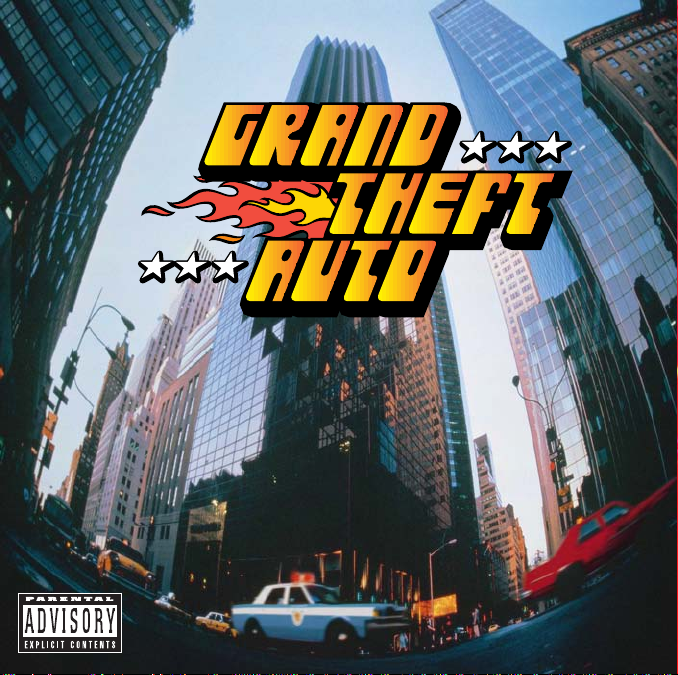
Page 2

Warning!
Some people are susceptible to epileptic seizures or loss of consciousness when exposed
to certain flashing lights or light patterns in everyday life. Such people may have a
seizure while watching television images or playing certain video games. This may
happen even if the person has no medical history of epilepsy or has never had any
epileptic seizures. If you or anyone in your family has ever had symptoms related to
epilepsy (seizures or loss of consciousness) when exposed to flashing lights, consult
your doctor prior to playing. If you or your child experience any of the following
symptoms: dizziness, blurred vision, eye or muscle twitches, loss of consciousness,
disorientation, any involuntary movement or convulsion, while playing a video game,
IMMEDIATELY discontinue use and consult your doctor.
Precautions
• Always play in a well lit room and sit as far away from the monitor screen as
possible.
• Avoid playing if you are tired or have not had much sleep.
• Rest for at least 10 to 15 minutes in every hour of playing.
Grand Theft Auto
Copyright C1997 Take 2 Interactive (Europe) Ltd. All rights reserved. For home use only.
Unauthorized copying, adaptation, rental, leasing, re-sale, arcade use, charging for use, broadcast, cable
transmission, public performance, distribution or extraction of this product or any trademark or
copyright work that forms part of this product are prohibited. Developed by DMA Design Ltd. Published
in Europe by Sold Out Sales & Marketing LTD. All trademarks are protected. Other copyrights are
property of their respective holders. Made in the EU.
Uses Miles Sound System from RAD Software. Copyright © 1994-1996 by Miles Design, Inc.
Uses Smacker Video Technology. Copyright ©1994-1996 by Invisible, Inc. d.b.a. RAD Software.
This product is guaranteed for a period determined by the law of your country. This does not affect your statutory rights.
BMG Interactive reserves the right to make improvements in the product described in this manual, at any time and without
notice. BMG Interactive makes no warranties expressed or implied, with respect to this manual, its quality, merchantability or
fitness for any particular purpose.
Page 3

™
Page 4

System Requirements
Minimum Specification
• 486 DX4/100 MHz processor
• 16 MB RAM
• 1 MB VESA-compatible video card
• DOS 6.0 (or higher) or Windows 95
• 80 MB hard disk space
• any major-brand sound card
• keyboard
Optional Equipment
• joystick or pad
• Hayes-compatible modem
• IPX protocol network
• serial cable link (null modem): 3 Cable (DOS), 5/7 Cable (Windows 95)
Getting Started
Before you can play Grand Theft Auto it must be installed to your hard disk drive.
• Ensure that your PC is set up according to its instruction manual; if you have a joystick or pad,
make sure it’s attached.
• Power up your PC and insert the GTA disc into your CD drive.
Note that an official GTA disc must be present in your CD drive for all single player games; if a GTA CD
is not in use, you can still join multiplayer games (see Multiplayer Action on page 11).
DOS Installation
• At the DOS prompt (C:\>), enter a letter corresponding to your CD drive (usually D or E) plus a colon
( :) .
• When the DOS prompt returns, enter GTA to run the GTA Installation Program; follow the prompts to
install GTA to your hard disk.
• When installation is complete, the Startup screen is shown; follow the prompts to set up options
(configure your sound card, choose a control system, calibrate a joystick or pad, set the language,
configure your network settings - Serial Link, IPX Network or Modem - or quit back to DOS) and run
GTA.
• When it comes to running GTA, choose between Low Color (256 colors), High Color (between
32,768 and 16,777,216 colors) or 3DFX (compatible card required). Note that the first time you run
High Color GTA, the UniVBE configuration program is automatically run too.
Page 5

Windows 95/98 Installation
To ensure that GTA runs as efficiently as possible, close down all active applications
before running it.
• If the GTA Install Wizard does not appear, select the My Computer icon on your
Desktop then select the CD icon.
• Select Setup.Now to run Sold Out Installation program; Follow on-screen instructions
to install GTA to your hard drive.
• When installation is complete, follow the prompts to run play with the GTA settings or
run the game.
Get Ready...
From the Title Screen, select Options to call up four new options (five if you happen to
be running High Color GTA).
Options
The variety of sound cards supported by GTA deliver different results; use the Sound
and Music options to change the volume balance of effects and music during play. Music
Mode allows you to choose between Radio (the radio stations automatically change
when you change cars) and Constant (the CD music plays from the first track straight
through to the last). Radio Mode is best - but only for 8X (or faster) CD drives.
Use Text to change the speed of text display during play, and Transparency Effects only
Page 6

if that kind of thing turns you on, you minx.
Pick A Person
Before you get down to the action, choose to play the part of one of four funky fellas or
a quartet of cute chicks (English language only). It's the only way to keep track of your
felonious achievements (well, save your score).
How To Play
Your life of crime begins on foot in Liberty City, in an area called South Park. For your
convenience, a clean car is provided.
There’s more to GTA life than stealing cars, driving over innocent pedestrians, shooting
cops and evading the long arm of the law. But not much more... Carry out jobs for The
Mob to speed your rise from lowly junior joyrider to a member of the largest, most
powerful family in the city. (Look out for suspicious vehicles and telephones: some
trigger secret jobs - and sometimes those are the only way to escape a city). Do you
have the balls to go all the way?
City Life: Crawling with a mix of innocent pedestrians and criminal filth, GTA's
Page 7

fully functioning cities also feature public transport systems, plus police, fire and
ambulance services. Note that fire trucks respond to all fires and explosions, paramedics
attempt to attend to all pedestrian injuries, and the cops are paid to pay attention to
scum like you.
Fortunately, you have a portable Police Radio Scanner to listen in on the police reports
regarding your crimes. (Incidentally, all vehicles receive one or more of the local radio
stations; press the F5 key to retune the radio.)
Get Away From It All: At the start of each city stage you are told how many
points you need to win (the best way to score is to complete Mob jobs). Earn enough
points to finish a stage and your status is recorded - along with a string of
performance-related statistics for good measure.
Death Or Glory: When you die and are taken to the nearest hospital, you lose all
your weapons but retain your Bonus Multiplier; however, when you are arrested, you are
taken to the nearest Police Station and allowed back on the streets with your Wanted
Level reset to zero... in exchange for all your weapons and half your Bonus Multiplier
(the score you can keep).
Take Control!
Page 8

The following keys can be reconfigured using Startup (DOS) or Preferences (Windows
95/98).
Action Default Keys Classic Keys
Turn Left Left Arrow Z
Turn Right Right ArrowX
Forwards Up Arrow U
Backwards Down ArrowI
Brake (Jump) Spacebar P
Enter/Exit Vehicle Enter W
Attack Ctrl 9
Next Weapon X Tab
Previous Weapon Z Left Shift
Special Tab S
Note that the Brake key becomes a Jump key (for leaping vehicles, for example) when
you are on foot. Plus! The Special key is so called because it’s responsible for more than
one function depending on the context...
• When on foot, press the Special key to make rude noises.
• When in control of almost all vehicles, press the Special key to sound the horn.
• When in a tank, press and hold the Special key then press the left or right arrow key
to rotate the turret.
Sticks ‘n’ Pads: All joystick and joypad functions are configured through Startup
(DOS) or Preferences (Windows 95).
Special Keys: The Frame Limiter is a special function used to stop GTA from
running too fast on high-powered PCs; press the F8 key during play to toggle the Frame
Page 9

Limiter on and off. Alternatively, try running High Color GTA in a higher resolution; press
the F11 key during play to call up the Screen Display Options.
Ya Want Out? Press the Esc key during play to quit.
A Typical Scene
Your nefarious behaviour is brought to your screen courtesy of the DMA News chopper
flying high above the city. Here's what you can expect to see during play...
PAGER
CAR NAME
PAYPHONE
WANTED LEVEL LIVES
AREA NAME
BONUS MULTIPLIER
YOUR SCORE
ROLLER DOOR
MESSAGES
WEAPON CRATE
MISSION ARROW
HAYULP!
AREA NAME: Your present location (note that a few areas have no name). Press the
F9 key to redisplay the current area name.
PAYPHONE: Walk over a ringing one to answer it - you might be given a Mob job.
MESSAGES: When you receive instructions via phone the message text will appear at
the bottom of the screen. Press the F10 key to repeat the last message received.
PAGER: Today’s affluent young criminals know that a pager is invaluable to keep up
to date with share prices, hints, tips and illegal jobs. Press the F7 key to repeat the last
pager message received.
Page 10

WANTED LEVEL: The more crimes you commit, the more the cops want to bust
your scrawny ass. This handy indicator shows just how careful you need to be.
YOUR SCORE: You earn points for every crime you commit.
BONUS MULTIPLIER: All points you score are multiplied by the Bonus Multiplier
(which is incremented after every mission you successfully complete, so keep it up).
LIVES: You start with five, but extra ones are available.
MISSION ARROW: The yellow arrow indicates the general direction of your
intended target.
CAR NAME: Shows the type of car you occupy.
WEAPON: The one you happen to be holding, be it Pistol, Machine Gun, Flame
Thrower, Rocket Launcher... or Fist.
ROLLER DOOR: Only attempt to drive through one when it's open.
CRATE: Dotted around the cities are many such containers holding some form of
Special Item such as a weapon, Body Armor (takes three shots), Get Outta Jail Free Card
(get busted - get released with your Bonus Multiplier AND weapons intact) and Police
Bribe (instantly cancels your Wanted Level). Simply use a fist or weapon or vehicle to
smash open a crate and reveal its contents.
HAYULP! Situated at key positions around the city. Ram one for useful advice.
Hold It!
Page 11

It pays to take a 10 minute break in every hour of play, so put the action on hold...
• Press the F6 key to freeze the action - and see a reminder of how many points are
required to complete the stage.
• Press the F6 key while the action is frozen to resume play.
Multiplayer Action
Provided you have Network Options enabled, the GTA Title Screen offers two special
options: Gather Network Game and Join Network Game.
Gather Network Game
One player in every multiplayer game must gather; everyone else has to join.
• Select Gather Network Game.
• Pick a character.
• Pick a multiplayer experience: Deathmatch or Cannonball Run.
A Deathmatch involves the killing of every other player anywhichway possible. There’s a
choice of two ways to win a Deathmatch: By Score or By Kills; use the arrow keys to set
the score or kills (of competing players not peds). The first person to acquire the
required score or kills wins. A Cannonball Run is simply an illegal street race through a
series of checkpoints.
Join Network Game
• Select Join Network Game.
• Pick a character.
• Select a game from the list of available sessions.
• Play to win.
Note: in an IPX or TCP/IP multiplayer game, play begins when four players are found or the Gatherer presses the Enter key;
in a serial or modem game, play begins when two players are connected.
It's For You...
To send a message to an opponent, first press the relevant key, from F1 to F3
(F4 covers all players), then type away to your heart's content...
Page 12

Troubleshooting
In the unlikely event that Grand Theft Auto refuses to work, contact our Customer
Services Department at Sold Out Software, 122 Southwark Street, London SE1 0SW or
call +44 (0)207 928 9655 between the hours of 10:00-13:00 and 14:00-17:00, Monday
to Friday. We will need to know as much about your equipment configuration as possible,
so be prepared. And if you write, don't forget to include your name, address and
telephone number.
Look After Your GTA Disc
Compact discs are robust but not invincible, so handle them with care.
• This disc contains software for the PC; never use this disc with any other machine as
it could damage it.
• Do not leave the disc near heat sources or in direct sunlight or excessive moisture.
• Never attempt to use a cracked or warped disc, or one that has been repaired with
adhesives, as this could lead to operating errors.
• Try not to touch the underside of the disc.
• If the underside of the disc is dirty, gently wipe it clean with a soft cloth; do not use
any form of cleaning fluid as this will damage the disc’s delicate surface.
For help tips and more advice about Grand Theft Auto go to www.sold-out.co.uk
Music Credits
SLUMPUSSY Gangster Friday (C Conner): Craig Conner - All Instruments.
Title Track
N-CT FM (99.9)
Page 13

DA SHOOTAZ Grand Theft Auto (C Conner): Robert DeNegro - Vocals; Craig Conner - All Instruments..
SLUMPUSSY This Life (C Conner/R DeNegro): Robert DeNegro - Vocals; Stuart Ross - Guitar; Craig Conner -
CCC Featuring Robert DeNegro Blow Your Console (C Conner/R DeNegro): Robert DeNegro - Vocals; Craig Conner -
GHETTO FINGERS On The Move (C Anderson): John Gurney - Drums; Stuart Ross - Keyboards; Colin Anderson - Guitars..
STYLUS EXODUS Pootang Shebang (C Anderson): John Gurney - Drums; Brian Socha - Bass; Colin Anderson - Guitars.
REALITY BUBBLE Days Like These (C Conner): Stuart Ross - Guitars; Craig Conner - Vocals, Bass, Synths.
OHJAAMO Complications (C Conner): Craig Conner - Vocals, Guitar, Keyboards; Stuart Ross - Bass, Guitar.
STIKKI FINGERS 4 Letter Love (C Anderson/B Baglow): Paul Mackie - Lead Vocal; Craig Conner, Alan Walker - Background
THE HOUNDS Let It Out (C Conner): Craig Conner - Vocals, Keyboards; Paul Mackie - Vocals; Julie Wemyss -
SIDEWAYS HANK O’MALLEY (AND THE ALABAMA BOTTLE BOYS) The Ballad Of Chapped Lip Calquhoun
(C Anderson/B Baglow): Drew Larg - Vocals; John Gurney - Drums; Michael James - Violin; Chris Marra - Pedal Steel, Banjo,
ASHTAR Aori (C Anderson): Colin Anderson - Guitars, Bass, Programming.
MEME TRADERS Automatic Transmission (G Middleton): Grant Middleton - All Instruments.
ANIMAL TESTING CENTRE DSP (C Conner): Craig Conner - All Instruments.
ROTORMAN Ride (C Conner): Craig Conner - All Instruments.
TECHNOPHILIAK Lagerstar (G Middleton): Grant Middleton - All Instruments.
Vocals; Brian Socha - Bass; John Gurney - Drums; Colin Anderson - Guitars, Background Vocals.
BLEEDING STUMP Just Do It (C Anderson): Allan Walker - Guitar; Colin Anderson - Vocals.
GOVERNMENT LISTENING POST E104 (C Conner): Craig Conner - All Instruments.
The copyright in this sound recording is owned by DMA Design Ltd 1996.
Featuring the voice of Heidi Muchenbacher.
RETROGRADE Benzoate (C Conner): Craig Conner - All Instruments.
TRANCEFER Figiwhiz (C Conner): Craig Conner - All Instruments.
Vocals, Noises.
All Instruments.
Radio '76 FM (197.6)
Head Radio FM (68.0-89.0)
The Fix FM (96.4)
It's Unleashed FM (103.5)
Vocals; Stuart Ross - Guitar.
The Fergus Buckner Show FM (108.8)
Guitar, Moothie; Colin Anderson - Bass.
Brooklyn Underground FM (50.50)
Licensed to Take 2 Interactive (Europe) Ltd.
