Page 1

TM
Page 2
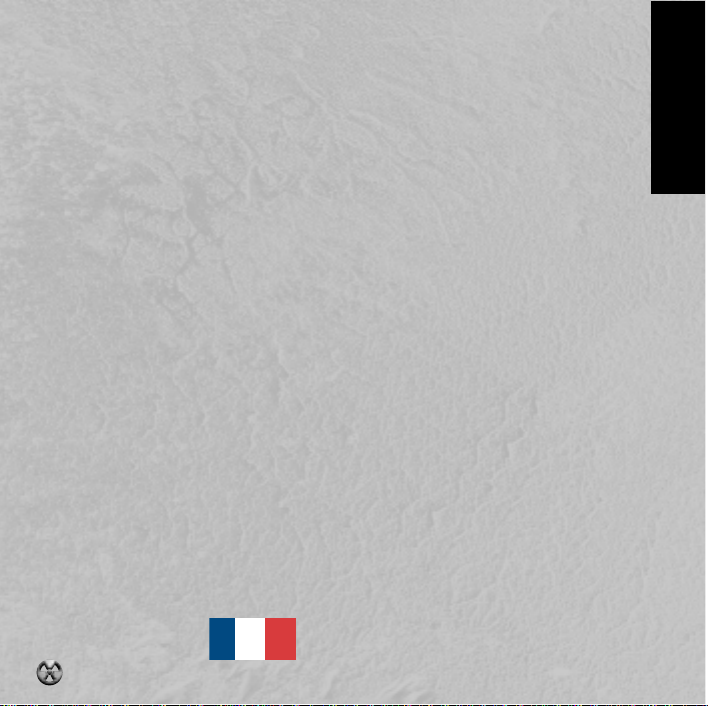
TABLE OF CONTENTS
SYSTEM REQUIREMENTS...................................................................................................................................3
INSTALLATION..................................................................................................................................................3
GETTING STARTED AND MAIN MENU...........................................................................................................4
NEW GAME.....................................................................................................................................................5
OPTIONS..........................................................................................................................................................6
RECORD DEMOS AND 2D AUTOMAP............................................................................................................7
WEAPONS AND AMMO...............................................................................................................................8-9
ITEMS AND KEYS......................................................................................................................................10-11
ENEMIES AND CHARACTERS...................................................................................................................12-13
THE STATUS BAR..........................................................................................................................................14
HINTS.............................................................................................................................................................15
DUKEMATCH CHOICES (MODEM/NETWORK PLAY).............................................................................16-17
CONTROLLING THE ACTION.................................................................................................................18-19
DUKETEAM PHOTO.......................................................................................................................................20
TECHNICAL ASSISTANCE AND CHEAT CODES...........................................................................................21
ONLINE INFO...........................................................................................................................................22-23
INFOGRAMES END USER LICENSE AGREEMENT..........................................................................................24-25
CONTENTS
FRANCAIS : 26
2
Page 3
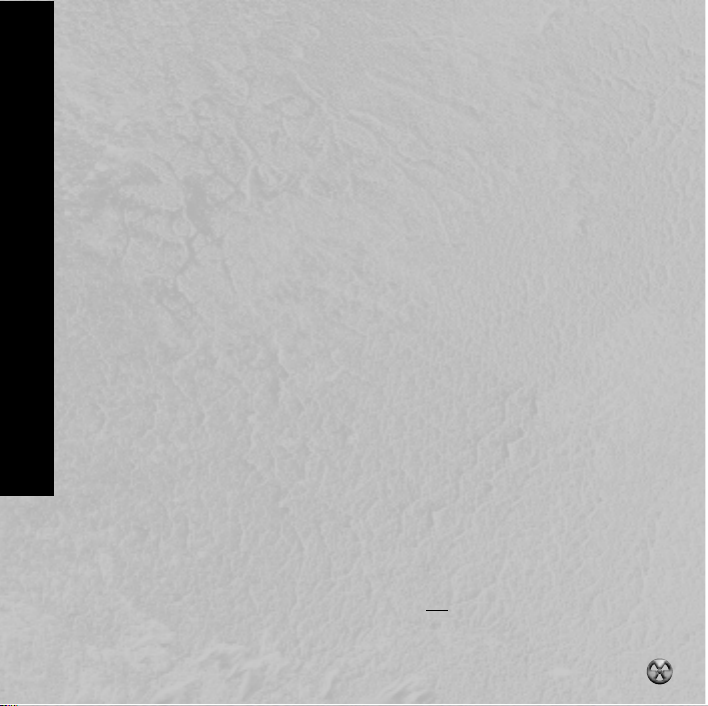
SYSTEM REQUIREMENTS
Minimum:An IBM ® or 100% compatible 486 DX2/66,running DOS 5.0 or greater with
8 Mb RAM,a VGA graphics card,48 Mb free space on a hard disk drive, and a CD-ROMdrive.
™
Recommended: A P 75 running DOS 5.0 or greater (Pentium
required for
SVGA modes) with 16 Mb RAM,VGA local bus video,100 Mb free space on a hard disk
drive,CD-ROM drive,and a sound card.
™
Supported Input Devices:Joystick, mouse,GamePad
.Flightstick™and
Thrustmaster/Wingman™.
Supported Graphics: VGA and SVGA.
™
Supported Sound Devices:Gravis UltraSound
,Sound Blaster/Pro/16/AWE32™,
SoundMan16™, Pro Audio Spectrum™,SoundScape™,WaveBlaster™,Sound Canvas™,Adlib™,
Disney Sound Source™and General MIDI.
INSTALLATION
To play Duke Nukem 3D,you must first install the game.The program’s installation
utility will place all of the necessary files onto your hard drive.To install the game:
1. Place the CD into the CD-ROM drive.Type the letter of the drive followed by
a colon and press the ENTER key.Example:D:<ENTER>.
2. Type INSTALL and press the ENTER key.
3. Follow the instructions in the installation program.
REQUIREMENTS & INSTALLATION
4. After installation is complete,type SETUP and press ENTER to configure the game
for your computer.
5. Once the setup is complete,select the “Save and Launch Duke Nukem 3D”
option from the setup program to play the game. To run the game from the
DOS prompt,type DUKE3D and press the ENTER key.
Note: This is a DOS-only game. Duke Nukem 3D is not
within the Windows
™
or Win95™operating systems.It is advisable to boot into
DOS before playing.
designed to run error-free
3
Page 4
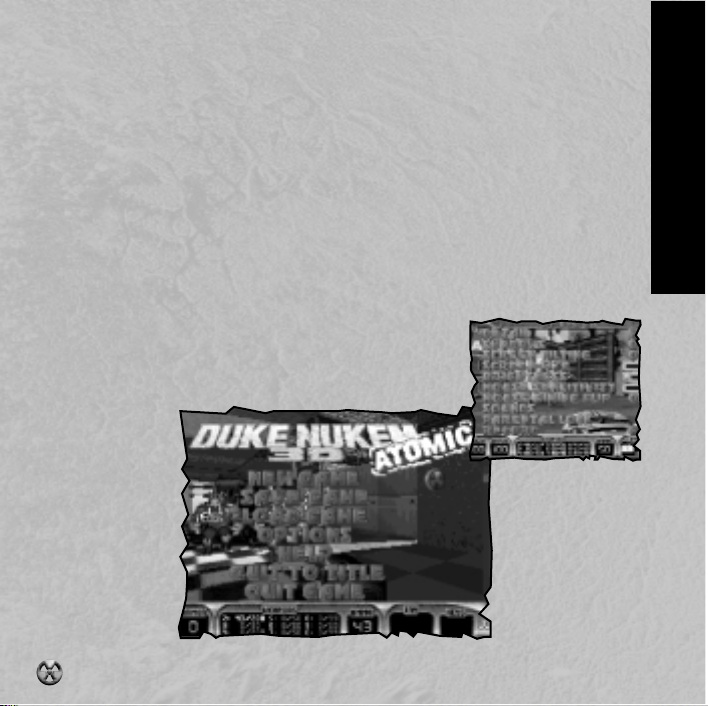
GETTING STARTED
To start a game of Duke Nukem 3D, first run SETUP to configure sound, video,
and controls.Then, go to your Duke Nukem 3D game directory and type DUKE3D.
Once at the Main Menu,select “New Game” to start a game . If you want to learn how to
start a multi-player game,please see the section of this manual titled “DukeMatch Choices”
(on page 14).
DUKE’S MISSION
Murderous aliens have landed in Los Angeles,and the human race suddenly finds itself
atop the endangered species list.Now,it’s up to Duke Nukem to stop the onslaught
against Earth, by doing what he does best — KICKING ALIEN ASS!
MAIN MENU
After setting up the game and launching Duke Nukem 3D,the
Main Menu will appear. From the Main Menu, you can play a new
game, restore a previously saved game, and configure the game
to the way you prefer.To access each selection, use the arrow
keys or your input
device to move the
Nuke Symbol by the
desired option and
press the ENTER
key.At any time, you
may press the ESC
key to move back to
the previous menu.
Options Screen
GETTING STARTED
4
Main Menu
Page 5
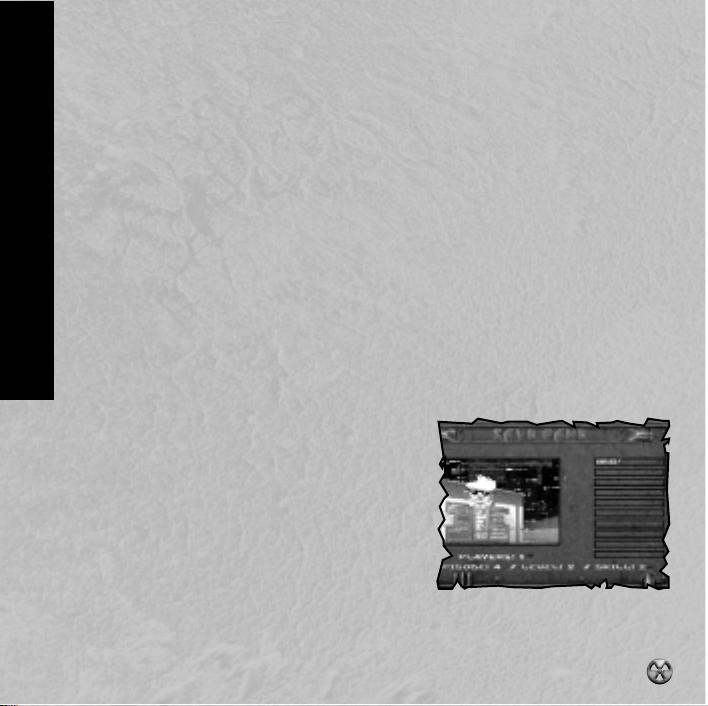
NEW GAME
Once you’ve selected “New Game”,you will be prompted for the name of the episode
you wish to play:
SELECT AN EPISODE - Choose from four different episodes:
“L.A. MELTDOWN” EPISODE 1
“LUNAR APOCALYPSE” EPISODE 2
“SHRAPNEL CITY” EPISODE 3
“THE BIRTH” EPISODE 4
DIFFICULTY LEVEL - Choose from four difficulty levels:
“PIECE OF CAKE” EASY - Few enemies,and lots of stuff.
“LET’S ROCK” MEDIUM - Normal difficulty.
“COME GET SOME” HARD - For experienced players.
“DAMN I’M GOOD” EXPERTS - Lots of enemies,plus they respawn!
Note: At anytime while playing the game,press the F1 key for a list of hot keys and their use
NEW GAME & SAVE GAME
and the game’s story.
SAVE GAME
You can save your game anywhere in a level. If you
have not started a game,this option will be dimmed,
and not selectable.Your saved game is stored with a
picture of where you were. Select a saved game slot,
type in a name or description of the game to be saved,
and press the ENTER key.
(Press F2 during game play)
Save Game
5
Page 6
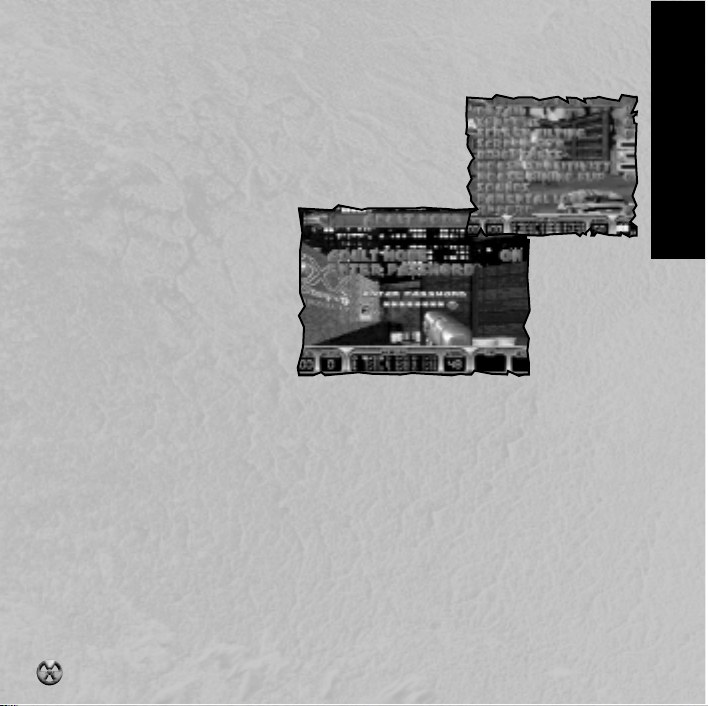
OPTIONS
Under the Options Menu,there are nine selections.
Most are self explanatory.
DETAIL: High\Low
SHADOWS:On\Off
SCREEN TILTING: On\Off
SCREEN SIZE:Adjust
BRIGHTNESS:Adjust
MOUSE SENSITIVITY:Adjust
SOUNDS:
Sound: On\Off
Music: On\Off
Sound:Volume Adjust
Music:Volume Adjust
Duke T alk:On\Off
Ambience: On\Off
Flip Stereo:On\Off
PARENTALLOCK
This option is strongly advised for the parents of younger gamers. By placing a
Parental Lock on Duke,the strong violence and adult themes are for the most
part not displayed in the game.Once a password is entered,you cannot select
“Adult Mode” without entering that password.
RECORD: On/Off (This option allows you to record a demo of the game.)
Parental Lock
Options Screen
OPTIONS MENU
LOAD GAME
You can resume a previously saved game with this option.When loading a saved game,select
the game you wish to continue,and then press the ENTER key.
6
(Press F3 during game play)
Page 7
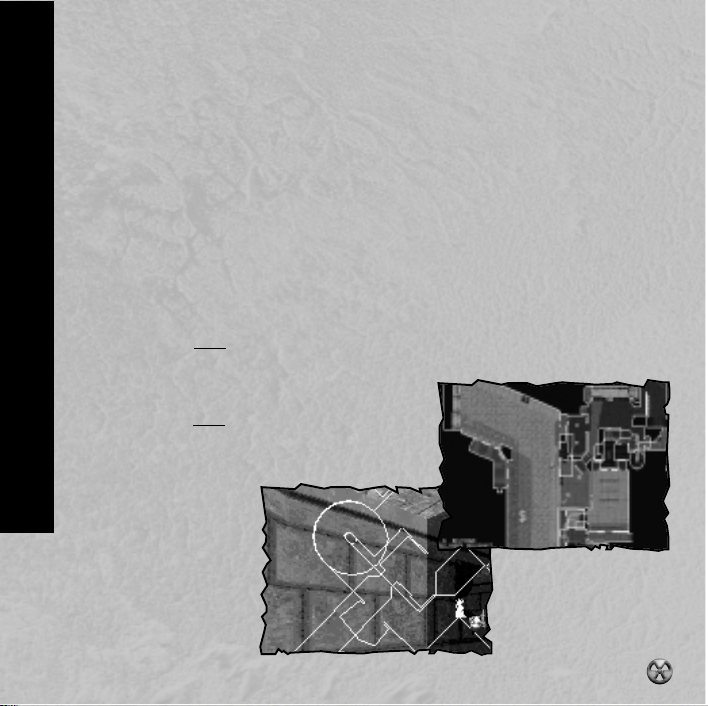
RECORDING DEMOS
It’s cool to record and playback your Duke Nukem play sessions, and pass them around
to your friends.From the Options Menu,select “RECORD ON” before starting a game.
Or, from DOS type DUKE3D /L# /V# /R to record a specific level (see Cheats section).
When you select “RECORD OFF”, quit, or die , the recording will end and be saved to
disk as DEMO1.DMO.You can rename the demo for passing around,but it must be in the
game directory as DEMO#.DMO to be seen when you run DUKE3D.To restore the
original demos that come with the game, delete all .DMO files in the game directory.
2D AUTOMAP
The 2D Automap can be used to help Duke find his way. By pressing the TAB key,
a top down view of the areas where Duke has been will be displayed. Also displayed
is a top down picture of Duke.
Press the TAB key once
screen.In this mode, you can use the automap while still viewing the 3D action around
Duke.
Press the TAB key again
view.In this mode, the map is textured and sometimes
more helpful for navigating your surroundings. In this
mode, you cannot view the 3D
action around Duke.
RECORDING DEMOS & 2D AUTOMAP
Press the F key to activate
“Map Follow Mode” in order
to view the entire map.You
can zoom in and out in the
automap by pressing the “+”
key to enlarge the map and
press the “-” key to reduce
the map.
(Press the TAB key during game play)
to display a top down outline view of the automap over the game
to display a top down textured
Map One Episode One
2D Automap
7
Page 8
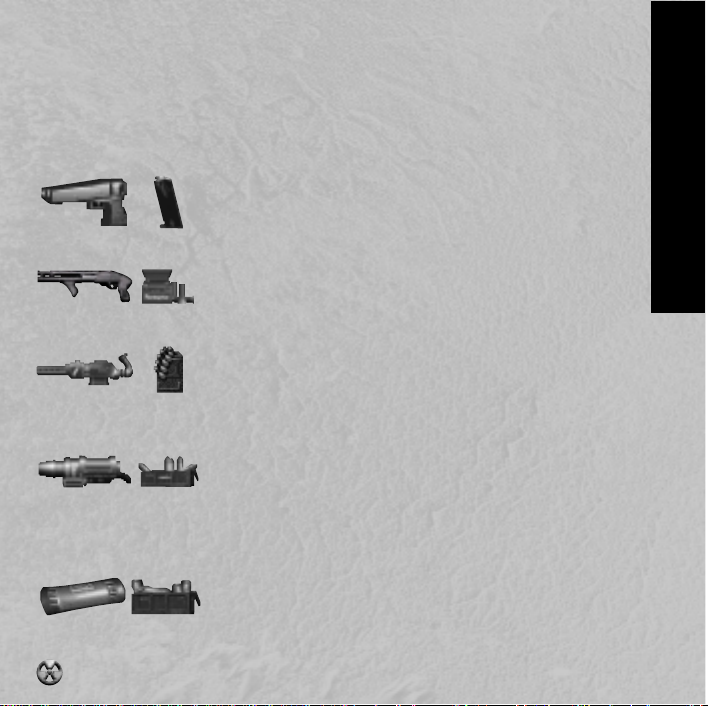
WEAPONS AND AMMO
There are many weapons Duke Nukem can have in his arsenal.Pressing the number of the
weapon (using the top row of your keyboard) during game play will activate that weapon,unless
you don’t have it or have run out of ammo for it.Each weapon has its own type of ammo.
MIGHTY FOOT - (Press “1” to select.) Use this when Duke needs to do a little ass kicking.
PISTOL - (Press “2” to select.) This is an automatic pistol which
does normal damage.
Ammo: Packs found in the game have 12 rounds and you can
SHOTGUN - (Pr ess “3” to select.) This shotgun packs a far
more powerful blast than the pistol.
Ammo: Packs found in the game have 10 shells and you can
RIPPER - (Press “4” to select.) This rapid fire chaingun is a good
weapon for dispersing several enemies at once.
Ammo: Packs found in the game have 50 rounds and you can
ROCKET PROPELLED GRENADE - (Press “5” to select.) The
rocket launched weapon is great for dealing with enemies from a
distance.When the rocket hits,it explodes with enough force to affect
anything right around it,Duke included,so beware.
Ammo: Packs found in the game have 5 rockets and you can
PIPE BOMBS - (Press “6” to select.) To toss a bomb, press FIRE.The
longer the FIRE button is held,the farther the bomb will go. After
tossing the bomb,the thumb-activated detonator will appear.To blow
up the bomb,just press FIRE again. To detonate more than one pipe
bomb at once, throw the first one, press “6” again,then throw another.
Ammo: Packs found in the game have 5 bombs and you can carry
8
carry a maximum of 200 rounds.
carry a maximum of 50 shells.
carry a maximum of 200 rounds.
carry a maximum of 50 rockets.
a maximum of 50 pipe bombs.
WEAPONS & AMMO
Page 9

WEAPONS & AMMO
SHRINKER - (Press “7” to select.) This slick weapon will
shrink your enemies to pint-sized for several seconds.During
that time, Duke can stomp and squish the shrunken foes by
walking on top of them.
Ammo: Crystals found in the game have 5 shots and you can
MICROWA VE EXPANDER - (Press “7” to select/alternate
between the Shrinker and the Micro wave Expander.) By emitting
microwaves, this weapon will superheat any enemy and cause it to
expand until it finally “pops” into a bloody mess.
Ammo: Small microwave hardware upgrades with battery pack that
TRIPBOMB - (Press “9” to select.) Another strategic weapon
which you place on flat walled surfaces. After a 2 second delay,
a bright red laser beam is emitted across to the opposite wall.
Crossing the beam sets off a powerful directional blast.Perfect
for setting devious traps and barriers.
Ammo: Found in single units only and you can carry a
FREEZER - (Press “0” to select.) Streams of freezing
nitrogen discharge through the environment as this weapon
chills its victim down to the point of death and ultimate
crystallization. Once an enemy is frozen,you’ll have only a few
seconds to shatter him beyond the point of recovery.
Note:If an enemy is frozen and you can get next to him,Duke
will auto-kick to shatter him.
Ammo: Each box of ammo contains 50 shots, and you can
carry a maximum of 50 shots.
give you 20 shots per pack up to a maximum of 50.
DEVASTATOR - (Press “8” to select.) Straight out of the
Pentagon’s top secret labs comes this double barreled brute
of a weapon which lets loose swarms of miniature stinger
missiles in the direction of your enemies.
Ammo: Packs found in the game have 50 rockets and you can
carry a maximum of 99 rockets.
maximum of 10 units.
carry a maximum of 99 shots.
9
Page 10
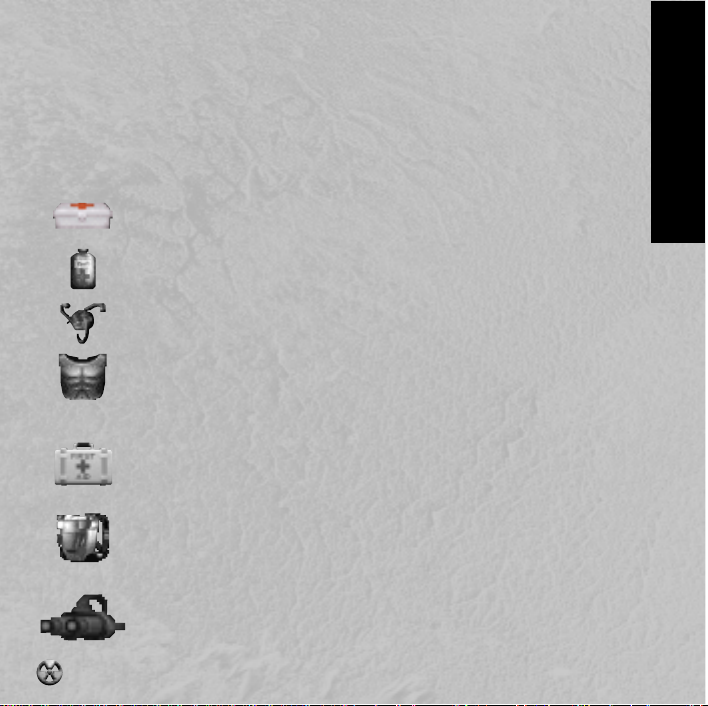
POWERUPS, ITEMS AND KEYS
The world of Duke Nukem 3D is littered with an array of items that help Duke
accomplish his mission.Some items are utilized the instant they are touched,other items
are put in Duke’s inventory for later use. Inventory items may be used by either pressing
their hotkey or by using the inventor y selection interface which involves using the bracket
keys ( [ ] ) and status panel to scroll through the available list.
HEALTH ITEMS
SMALL MEDKIT - This item gives Duke an instant boost of 10 health
points.It will not take Duke’s health over 100 points.
LARGE MEDKIT - This item gives Duke an instant boost of 30 health
points.It will not take Duke’s health over 100 points.
ATOMIC HEALTH - This prized health item will instantly boost Duke’s
health by 50 health points,and may take Duke’s health as high as 200 points.
ARMOR - When this item is worn,Duke will suffer less damage from
attacks. Armor eventually wears out and needs replacing.
INVENTORY ITEMS
PORTABLE MEDKIT - (Press “M” to activate.) Take health with you and
use it as needed.The medkit holds 100 health points which can be applied to
Duke’s health at anytime. It will not take Duke’s health over 100 points.
JETPACK - (Press “J” to turn on\off.) Duke’s government-issue jetpack is
one of his greatest tools,whether in mortal conflict against raging aliens or
in personal grudge matches in DukeMatch.Turn it on, then use the jump and
crouch keys to raise and lower yourself.
NIGHT VISION GOGGLES - (Press “N” to turn on\off.) Flip `em on and
your view takes on a bright greenish hue — and your opponents will glow
like neon bull’s-eyes.Battery life is limited on this item, so use only when
10
needed.
ITEMS & KEYS
Page 11
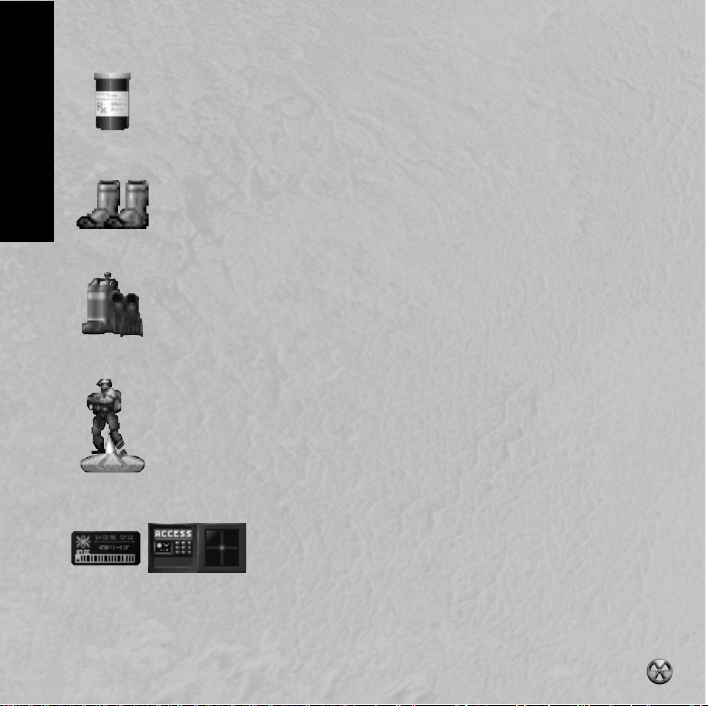
STEROIDS - (Press “R” to activate.) This performance booster pumps up
Duke’s adrenaline glands, making him move with blinding speed and enables
him to deliver strong kicks. Like most medications, once ingested `roids
must play-out until finished — you cannot turn them off.So use them only
when you’re ready,and hang on tight.
PROTECTIVE BOOTS - Once worn, this high tech footwear will
automatically protect Duke when he’s standing on toxic, hot, or otherwise
harmful surfaces.They have only a limited wear cycle before they burn up,
ITEMS & KEYS
so always keep your eyes open for replacements.
SCUBA GEAR - Duke can hold his breath a long time, but not long
enough to fully explore some underwater areas he will encounter.
Scuba gear will automatically feed Duke with life-sustaining air while he is
swimming in the murky depths.Especially useful in prolonged multiplay
DukeMatches,scuba gear should be grabbed whenever possible.
HOLODUKE - (Press “H” to turn on\off.) It took the tech labs 8 years to
perfect this clever device,but now Duke can fool his enemies by projecting
a holographic duplicate of himself which they’ll fall for over and over again.
In DukeMatch,the HoloDuke is the source of great deception and trap
setting.The HoloDuke can be turned off and placed elsewhere as long
as its battery life holds out.
KEYCARDS - Doors into certain areas of the world will be
protected by color-coded Keycard Security Locks,requiring
Duke to present the appropriately colored matching key card
at time of entry.Press the SPACEBAR when standing in front
of the lock,and the appropriate keycard will be utilized.
11
Page 12

ENEMIES AND CHARACTERS
Here are some of the enemies that Duke Nukem will encounter during the game:
ASSAUL T TROOPER - The green suited Assault Trooper is the basic alien
ground assault trooper sent by the ruthless alien leaders to serve as the first
offensive wave against Ear th’s defenses.They attack using a laser pistol, and can
attack from the air by using jetpacks.When these characters are killed,they will
sometimes drop pistol ammunition that you can take and use .
ASSAULT CAPTAIN - The red suited Assault Captains have a wrist-mounted
Phase Induced Teleporter Device (PITD) capable of physically translocating its
user to any destination within the device’s range. Used as a tactical assault
instrument,the PITD enables the Assault Captain to launch surprise attacks
against his intended human targets at will.They will also sometimes drop pistol
ammunition that you can take and use.
PIG COP - The Pig Cops come from mutated Earth police forces and are
positioned to suppress residual human opposition and to police the new alien
power on Earth.These characters exhibit an extremely high intolerance to the
presence of humans,and are filled with rage when they detect human scent.When
killed,this character may drop either their shotgun or body armor.
PIG COP TANK - These heavily armored riot tanks can take a lot of damage
before they finally explode. And when they do,expect to find an angered Pig Cop
behind a shotgun,aiming right at your face.
PROTECTOR DRONE - These new aliens are evil in every sense of the word,
taking nearly twice the damage of a Pig Cop. So don’t expect a single rocket to do
the trick. On top of that, they move very fast,jump high,can claw you at close range,
and have the nasty ability to emit shrink rays. Their main purpose is to protect their
newborn alien Queen,so be very afraid when you meet one.
RECON PATROL VEHICLE - This sleek and deadly anti-gravity powered
reconnaissance vehicle is operated by specially trained Pig Cops for the
purpose of maintaining alien control in areas of human resistance.The
attack mode of this craft is aerial strafing by side mounted laser cannons.
The pilots of these craft are protected by an automatic pilot ejection
mechanism that activates milliseconds before impact during a crash.
ENEMIES & CHARACTERS
12
Page 13
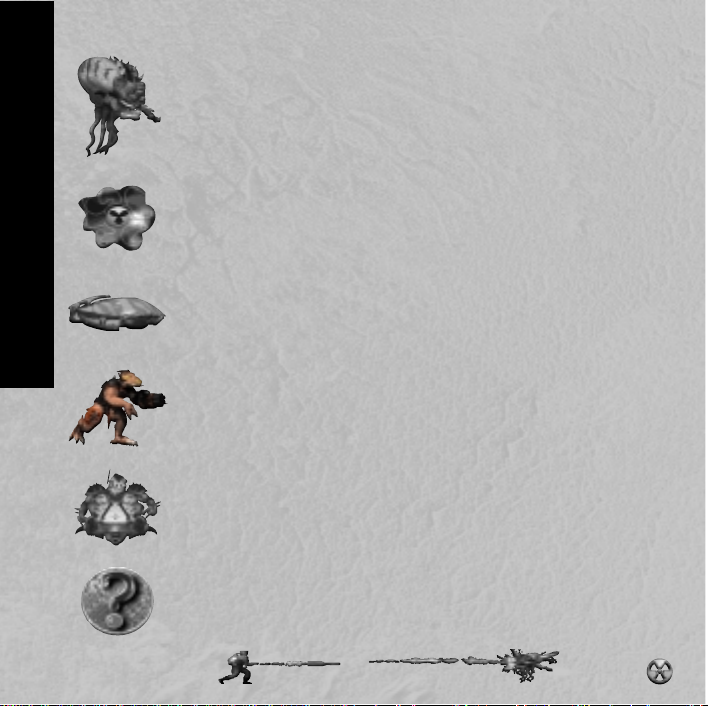
OCTABRAIN - This character’s abundant brain mass and specialized
trifocal vision combine to make the Octabrain a formidable alien weapon
against all sentient life on Earth. Their method of attack is a powerful blast
of mental energy released against its prey, thus weakening and confusing its
intended victim.If the victim doesn’t die from the mind blast,the Octabrain’s
powerful razor sharp teeth are ready to finish the job.
PROTOZOID SLIMER - It emerges from its egg pod with a simple
nervous system and only one mission in life — to suck your brains out
through your nose and leave you a lifeless heap on the floor.The Protozoid
Slimeris evasive as it stretches its elastic body from ceiling to floor,and then
creeps up your pant leg for the coup de gras.Get them before they get you.
SENTRY DRONE - Mechanized death — there’s no better way to describe these airborne alien watchdogs.By the time you hear their high pitched
whine as they engage their anti-grav propulsion units,it’s probably too late.
The Drone will swiftly collide with its target and explode with great force.
ENEMIES & CHARACTERS
1
ENFORCER - With ripper blazing,the armored Enforcer can make fast
business of dispatching any remaining human opposition.Powerful hind legs
enable the Enforcer to leap to many places where an unsuspecting Duke
may be caught off guard...so beware.The Enforcer may drop either ripper
ammo or his armored breastplate when killed.
ASSAULT COMMANDER - The free-floating Assault Commander
knows how to throw his weight around as he engages his anti-grav spindeck in your face.When at greater distances, he fires deadly rockets from
his rear port which dangles below his anti-grav spin-deck.The Assault
Commander may drop a supply of rockets when killed.
BOSSES - You will encounter four different alien bosses,each determined
to rip off you head and shi...well you get the idea. You will have to discover
each of their own unique attacks and weaknesses and if you are lucky
enough to surrvive, you get a nifty little cut scene after each.
13
Page 14
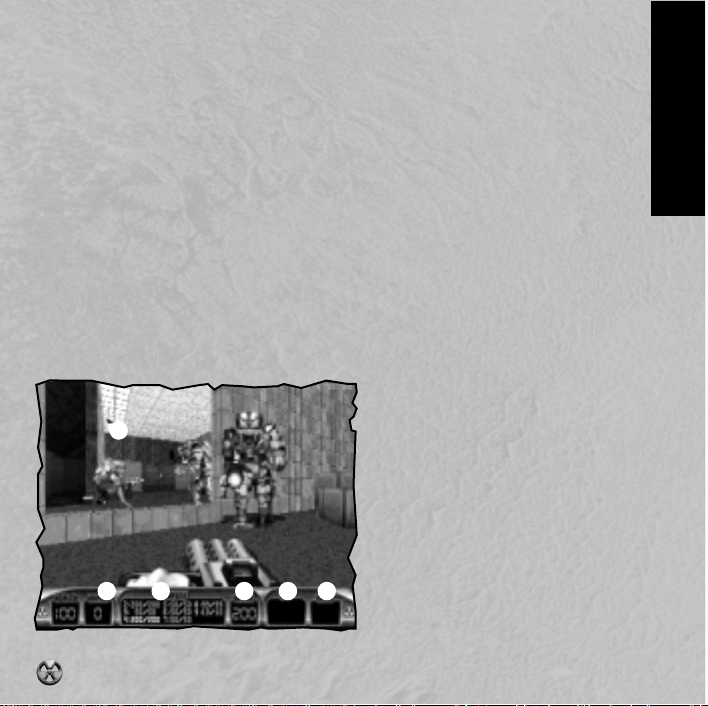
THE STATUS BAR
During game play, the status bar at the bottom of the screen reveals plenty of info.Here is a
description of all the items in the status bar, from left to right:
HEALTH - Shows Duke’s health level. If this drops to zero,you’re dead.
ARMOR - Shows the percentage of Duke’s armor that is left.
WEAPONS - Shows the status of Duke’s weapons. (For each weapon, there is a two part
number.The first set of numbers are the amount of ammo you have for that weapon, the
second set is the maximum amount of ammo possible for that weapon.) If the numbers are
brightly lit,it is the currently selected weapon.If it is of medium brightness, it means you
have the weapon, but it is not currently selected.If it is dark, it means you have not found
that weapon yet.
AMMO - Shows the amount of ammo left for the currently selected weapon.
INVENTORY - Shows the percentage and status (if applicable) of the currently selected
inventory item.To change the currently selected item, use either the “[” or “]” keys.
KEYS - Shows the keys currently in your
possession.Keys are required to unlock
7
2 3 4 5 6
Status Bar
14
certain doors in the game. Once you have
used a key to unlock a door,the key used
no longer appears in this window.
1- Health
2- Armor
3- Weapons
4- Ammo
5- Inventory
6- Keys
7- Cool! Duke’s reflection
STATUS BAR
Page 15

HINTS
Here are some hints regarding useful objects that Duke Nukem will encounter during the game:
HINTS
EXIT SYMBOL - (Press SPACEBAR near the symbol to exit.) Find this
symbol to exit the level and then,nuke the mother.
CANISTERS - Exploding barrels and canisters are located in strategic
areas within the game.Shoot them and watch-out!
TELEPORTERS - Just walk through these state-of-the-art doorways and
then find yourself in a different part of the level.
WATER - Duke can make small health gains by drinking deeply from such
sources as water fountains,broken fire hydrants,and broken toilets.
MONITORS AND CAMERAS - (Press SPACEBAR to use.) Cameras are
placed throughout the level.Walk up to a monitor and press the SPACEBAR
to scroll through the views of each camera available to that monitor.
VENTS - You can crawl through vents where you will often find powerups and
other helpful items.Just blast a hole through it and jump into the vent.
CRACKS IN WALLS - Look for secret areas that are sometimes hidden
behind cracked walls.Use an explosive weapon to open a hole in the wall.
THE BABES - If for some sick reason you shoot these hot vixens,look
out! This causes some really PO’ed aliens to spawn around you.
15
Page 16

DUKEMATCH CHOICES
You have not really experienced Duke Nukem 3D in its fullest until you play a
DukeMatch game.There is nothing more challenging than playing against another human
character, and the thrill of hunting them down like dogs cannot be overstated. This section
will get you started with playing DukeMatch games over your network or modem. This
manual does not provide us with space enough to do anything more than cover the high
points,so please run DN3DHELP.EXE for more detailed information.
Multi-Play
You can play DukeMatch against one to seven computer controlled Dukes.
Start the game as follows. “DUKE3D /a /q# /v# /l# /m
/a: Tells computer to use the computer controlled Dukes
/q#: enter (1-7) in place of # for the number of Dukes
/v#: enter (1-4) in place of # for the mission number
/l#: enter the level number in place of #
/m: Turns monsters off
For example, to play 6 Dukes, mission 3, level 2: type:“DUKE3D /a /q6 /v3 /l2 /m”
NOTE: Type “DUKE3D ?” to see a complete list of the command line options.
NETWORK GAMES
1. Run SETUP.EXE and select the menu option “Network Game”.
2. Select the number of players (1-8),leave the socket number at “default” (unless you have
problems),and select a “Player Name” if you like.
3. Select the “Launch Duke Nukem 3D” menu item under the “Network Game” menu.
4. The game will “look” for all the players and start.
MODEM GAMES
1. Run SETUP.EXE and select the menu option “Modem Game”.
2. Select whether you will “Wait for Call” or “Dial your opponent”.
3. Select “Setup COM Port” and select which COM por t your modem uses. Leave the other
options as they are for now, unless you experience problems.
4. Under “Setup Modem”,choose your modem type. (NOTE: The default ATZ string
will work in most cases.Try it first).
5. Under “Player Name”, select a name for yourself if you like.
6. If you are the “caller”,you will need to setup a phone number under “Phone Number List”.
7. Select the “Launch Duke Nukem 3D” menu item under the “Modem Game” menu.
8. The modem initialization will begin, followed by Duke Nukem 3D.
16
DUKEMATCH CHOICES
Page 17
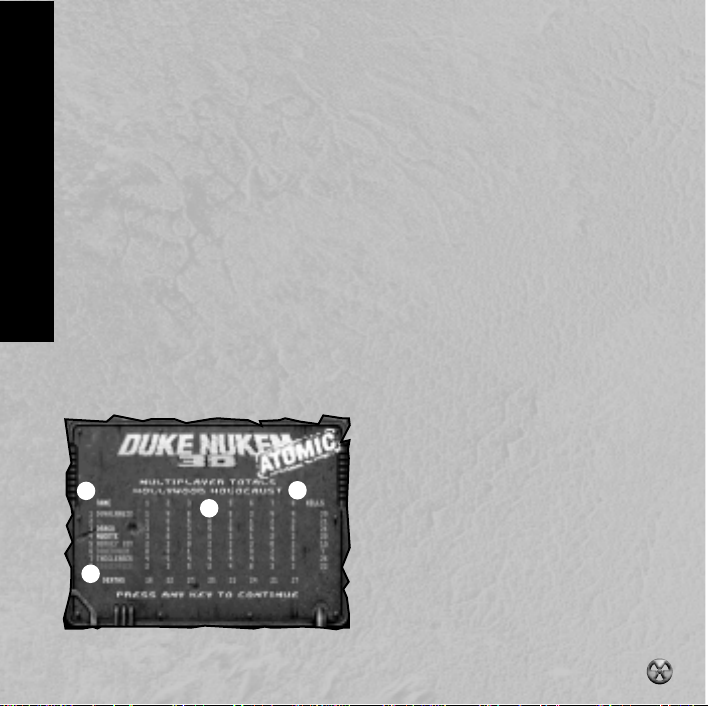
SERIAL GAMES
1. Run SETUP.EXE and select the menu option “Serial Game”.
2. Select “Setup COM Por t” and select which COM port you want to use. Leave the other
options as they are for now, unless you experience problems.
3. Under “Player Name”, select a name for yourself if you like.
4. Select the “Launch Duke Nukem 3D” menu item under the “Serial Game” menu.
5. The serial initialization will begin, followed by Duke Nukem 3D.
R
EMOTERIDICULE
RemoteRidicule is used to “taunt” your opponent(s) during DukeMatch.By pressing ALT
F1-F10 during play, your opponents will hear your taunts. These sounds come from a file
called DUKE3D.RTS.You can select which RTS file to use during play in the SETUP program.
We have included software on the CD that will allow you to create your own RTS files.
Note: If parental lock is on remote ridicule will not work.
™
SENDING MESSAGES
You will need to “chat” with your opponents while playing DukeMatch.You can do so by
DUKEMATCH CHOICES
pressing “T” during play, then typing a message to them. It’s a good way to laugh at their
pitiful play, or suggest a new level to try.Say what you want, we’re not the FCC.
1
3
Kill Count Screen
4
2
1- List of DukeMatch players.
2- Total number of kills each player scored.
3- Total number of times each player was killed.
4- Record of individual kills by each player,
including how many times each player
killed himself.
17
Page 18
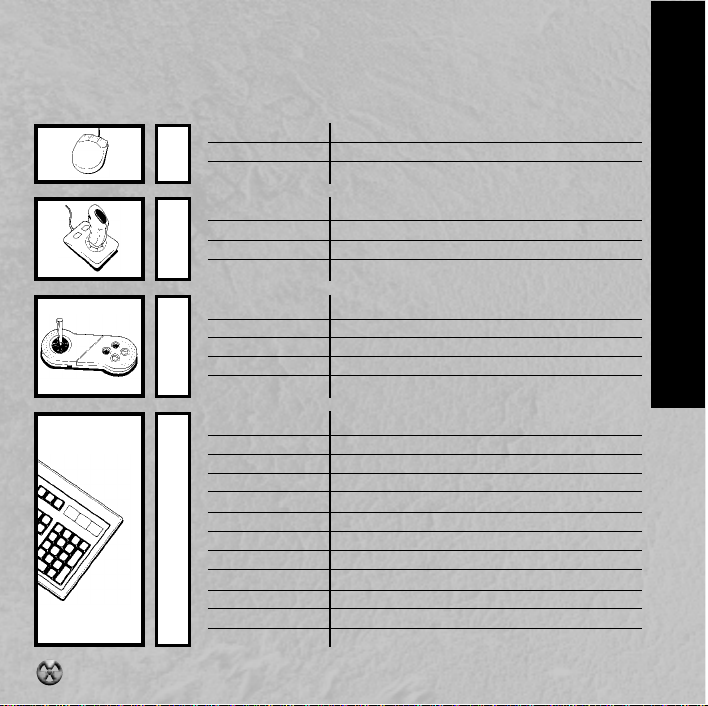
CONTROLLING THE ACTION
You can play
following outlines the default player input actions and the functions they control:
Duke Nukem 3D
18
by using a joystick,mouse,
Button 1 Fires the selected weapon
Button 2 Walk forward
Button 3 Strafe
MOUSE
Movement Direction
Button 1 Fires the selected weapon
Button 2 Strafe
Button 3 Run
Movement Direction
Button 1 Fires the selected weapon
Button 2 Strafe
Button 3 Walk forward / run
GAMEPAD JOYSTICK
Button 4 Use items or open doors
Arrows Movement
Spacebar Use items or open doors
Tab 2D map modes
Shift + Arrow Run in direction of arrow key
Caps Lock Auto run
Alt + Arrow Strafe in direction of arrow key
Ctrl Fire current weapon
A Jump
KEYBOARD
Z Crouch
Backspace 180°Turn
[ or ] Select inventory item
Enter Use current inventory item
GamePad™,or the keyboard.The
CONTROLLING THE ACTION
Page 19

CONTROLLING THE ACTION
H Use HoloDuke (if owned)
J Use Jetpack (if owned)
N Use Night Vision (if owned)
M Use Medkit (if owned)
R Use Steroids (if owned)
#’s 1-0 Weapons selection
; or ’ Previous weapon or next weapon
Scroll Lock Holster weapon
Keypad 5 Center view
Home\End Aim up\Aim down
PgUp\PgDn Look up\Look down
Ins\Del Peek left\Peek right
Pause Pause game (hold Shift to avoid message)
ESC Escape back to Main Menu
F1 Help and game story
F2 Save game
F3 Load game
F4 Sound\Music settings
KEYBOARD
F5 Jukebox
F6 Quick save
F7 Chase view
F8 Toggle messages On\Off
F9 Quick load
F10 Quit to DOS
F11 Brightness
F12 Take a PCX screen shot
Comm-bat Options for DukeMatch play
Alt + F1-F10 RemoteRidicule using preset sounds
Shift + F1-F10 Send pre-defined Macro Messages
T Type a message to everyone
W Show opponent’s weapon
K See Co-Op view
19
Page 20

DUKE NUKEM ATOMIC EDITION TEAM
DUKE TEAM
4
2
1
3
8
9
13
Standing Row: Brian Martel, Stephen
Hornback,Chuck Jones, Keith Schuler,
Randy Pitchford,George Broussard,
Duke Nukem;Kneeling Row: Lee
Jackson,Todd Replogle,Allen Blum,
Dirk Jones,Doug Wood; Staked Row:
Ken Silverman, James Storey
7
5
6
10
11 12
14
Project Leader/Director
George “Frame rate sucks” Broussard
Assistant Director
Allen H. “Done . Next?” Blum III
Game Programming
Todd“How’s the game running?” Replogle
3D Build Engine/Tools/Network
Ken Silverman
Map Design
Allen H.“Nice Hat!” Blum III
George “Keyboar der” Broussard
Randall S.“DuvalMagic” Pitchford II
Keith “Duke maps are easy” Schuler
3D Modeling
Chuck “The animation is
cookin” Jones
Additional 3D Modeling
Douglas R. “Hiccup. . .Kill me!!” Wood
20
Artwork
Stephen “Chillin” Hornback
Dirk “Don’t touch my toys” Jones
Brian “Left MP in time” Mar tel
James “Fish and Chips” Storey
Douglas R.“Slippers” Wood
Music and Sound Effects
Lee “Make it louder” Jackson
V oice T alent
Lani Minella-ProMotions Prod.Co.
Jon St.John as “Duke Nukem”
Special Thanks to:
Steven Blackburn,Scott Miller,
Joe Siegler, Terry Nagy,
Colleen Compton,Kevin Green,
Bryan T urner ,Dennis DeSmeth, Brett Y oung,
all the 3D Realms beta testers
Page 21

CHEAT CODES
If you are really getting your butt kicked and need some help,type the following during
a game:
DNKROZ / DNCORNHOLIO - GODmode.
DNSTUFF - All weapons,keys and extra ammo.
DNSCOTTY Episode# Level## - Warp.
(example:DNSCOTTY105 - goes to episode 1,level 5)
TROUBLESHOOTING
For troubleshooting information,please refer to the on-disk manual provided on your CD.
To access the on-line manual,do the following:
1.Place the CD in your CD-ROM drive (typically drive D:)
2.Switch to your CD-ROM drive by typing D: ( if D:is not assigned to your CD-ROM drive,
substitute the appropiate letter) and press [ENTER]
3.Type CD\ATOMINST [ENTER]
4.Type DN3DHELP [ENTER]
5.Use the down arrow key or Page Down to the troubleshooting section.
TECHNICAL ASSISTANCE
For technical support,the Infogrames United Kingdom Helpline is open to telephone calls
from 10:00 to 19:00 Monday to Friday (except Bank Holidays):
Technical Helpline Infogrames UK
21 Castle Street - Castlefield
Manchester M3 4SW
ENGLAND
Tel:0161 827 8060/1
E-mail:helpline@uk.infogrames.com
TECHNICAL ASSISTANCE & CHEAT CODES
21
Page 22

Useful Online Info
Major Online Services
3D Realms has forums on both CompuServe and America Online! Both of these have all of
our shareware (as well as Apogee’s, too!) available for download. They also have other helpful
files,as well as some user submitted files.
CompuServe: Type “GO REALMS” at any ! prompt
America Online:Use the keyword ‘3D REALMS’ to get to our forum.
Internet Services
WORLD WIDE WEB:
3D Realms has its own World Wide Web Site! Point your Web Browser to the URL
http://www.3drealms.com,and you’ll reach us on the Web! We have all kinds of cool files
and information here,so if you like Apogee or 3D Realms and you’re on the Web,
you need to be here! You can learn about future games and take a “virtual tour” of our
headquarters.
INTERNET MAILING LIST:
Join our Internet mailing list! If you are on the Apogee mailing list you will receive press
releases,general info,new game release notifications, and other miscellaneous items. Drop us
a line at help@apogee1.com,and we’ll put you on. It doesn’t cost anything, and all we need
is your Internet E-Mail address!
ONLINE INFO
22
Page 23

WHERE TO FIND US ONLINE
CompuServe Internet/Web Site
Go “Realms” http://www.3drealms.com
America Online
Keyw ord “3D Realms”
Visit 3D Realms Entertainment on the World
Wide Web today! Reachable with your WWW
browser, the 3D Realms Web site has
everything you want to know about 3D
ONLINE INFO
Realms’ games (and Apogee’s too!).
From our product catalog,to newsflashes about
our latest releases,you’ll be right up to date
with the happenings of 3D Realms.
While you’re here, make sure to take a look at
our “Live Shot” camera. It’s hooked up to one
of our development computers,and you will
see shots from an upcoming game! You can
also chat with other site visitors on our Java
enabled Chat area! All this and much much
more is yours for FREE;just visit
http://www.3drealms.com!
WEB Screen
23
Page 24

INFOGRAMES END USER LICENSE AGREEMENT
PLEASE READ CAREFULLY. BY USING THIS SOFTWARE, YOU ARE AGREEING TO BE BOUND BY THE TERMS OF THIS LICENSE. IF YOU DO
NOT AGREE TO THESE TERMS, PROMTLY RETURN THE PRODUCT IN ITS PACKAGING TO THE PLACE WHERE YOU OBTAINED IT.
GRANT OF LICENCE:
INFOGRAMES (hereinafter "the Licensor") grants you a non-exclusive licence to use this disc and any accompanying documentation
(hereinafter collectively known as 'the Software')subject to your acceptance of the following provisions.
USE:
You are permitted to use the Software in machine–readable only on a single computer, except that the multi-player executable file may
be installed on more than one computer solely for the purposes of enabling multi-player play in accordance with the Software’s
documentation. You may copy the Software only to install it on a single computer and for backup purposes in support of your use of the
Software, except that the multi-player executable file may be copied for the purposes of enabling multi-player play in accordance with
the Software’s documentation. If you copy the Software you must reproduce all copyright and other proprietary notices that are on the
original copy of the Software
RESTRICTIONS:
You may not use, copy, modify or transfer the Software, or any copy thereof, in whole or in part, except as expressly provided for in this
Agreement. Any attempt to transfer any of the rights, duties or obligations hereunder is void.You may not rent, lease, loan, resell for profit
or distribute the Software, or any part hereof.You may not reverse engineer, disassemble,decompile or translate the Software or otherwise
attempt to derive the source code of the Software except to the extent that reverse engineering cannot be contractually restricted
NO WARRANTY:
THE SOFTWARE IS LICENSED TO YOU ON AN "AS IS" BASIS, AND THE LICENSOR (INCLUDING ITS SUB-CONTRACTORS, SUPPLIERS AND/OR
RESELLERS) MAKES NO EXPRESS OR IMPLIED WARRANTIES OF ANY KIND, INCLUDING WITHOUT LIMITATION, THE IMPLIED WARRANTIES
OF MERCHANTABILITY, FITNESS FOR A PARTICULAR PURPOSE, SUITABILITY FOR PURPOSE, SATISFACTORY QUALITY AND THEIR
EQUIVALENTS UNDER THE LAWS OF ANY JURISDICTION AND YOU ACCESS THE SOFTWARE ENTIRELY AT YOUR OWN RISK AND OF YOUR
OWN VOLITION.
THE DISCLAIMER OF WARRANTY REFERRED TO ABOVE CONSTITUTES AN ESSENTIAL PART OF THIS AGREEMENT AND ANY AND ALL USE
OF THE SOFTWARE HEREUNDER IS ONLY AUTHORISED SUBJECT TO YOUR ACCEPTANCE OF THE PROVISIONS RELATING TO 'NO
WARRANTY' AS DETAILED ABOVE. THIS CLAUSE DOES NOT EFFECT YOUR STATUTORY RIGTHS AS A CONSUMER.
END USER LICENSE AGREEMENT
24
Page 25

TITLE:
Title, ownership rights, and intellectual property rights in the Software shall remain with the Licensor. The Software is protected by
copyright and other intellectual property laws and by international treaties. Title and related rights in the content accessed through the
Software is the property of the applicable content owner and is protected by applicable law. The license granted under this Agreement
gives you no rights to such content.
TERMINATION:
This Agreement and the licence granted hereunder will terminate automatically if you fail to comply with the provisions contained herein.
Upon termination, you must destroy any and all copies of the Software and any related documentation.
LIMITATION OF LIABILITY:
IN NO CIRCUMSTANCES SHALL THE LICENSOR (INCLUDING ITS SUB-CONTRACTORS,SUPPLIERS AND/OR RESELLERS) BE LIABLE TO YOU
OR ANY OTHER PERSON FOR ANY INDIRECT, SPECIAL, INCIDENTAL, OR CONSEQUENTIAL DAMAGES (WHETHER FORESEEABLE OR NOT)
NOR FOR DAMAGES FOR LOSS OF BUSINESS, LOSS OF PROFITS, LOSS OF CONTRACTS OR ANTICIPATED SAVINGS, LOSS OF GOODWILL,
WORK STOPPAGE, COMPUTER FAILURE OR MALFUNCTION (WHETHER FORESEEABLE OR NOT) IN CONTRACT, TORT (INCLUDING
NEGLIGENCE), BREACH OF STATUTORY DUTY, PRODUCT LIABILITY OR OTHERWISE ARISING FROM OR IN ANY WAY CONNECTED WITH THE
USE OF THE SOFTWARE OR THIS AGREEMENT AS SHALL APPLY HAVING REGARD TO THE LAWS OF APPLICABLE JURISDICTIONS. IN NO
EVENT WILL THE LICENSOR BE LIABLE FOR ANY DAMAGES IN EXCESS OF THE AMOUNT LICENSOR RECEIVED FROM YOU FOR A LICENCE
TO THE SOFTWARE, EVEN IF THE LICENSOR SHALL HAVE BEEN INFORMED OF THE POSSIBILITY OF SUCH DAMAGES. YOUR STATUTORY
RIGHTS AS A CONSUMER ARE NOT EFFECTED BY THIS PROVISION.
NON-ASSIGNMENT:
For the avoidance of any doubt, nothing in this Agreement shall entitle you to in any way assign or transfer any or all of the rights granted
to you in accordance with the provisions of this Agreement to any third party
GENERAL:
This Agreement represents the complete agreement concerning the licence granted hereunder and may be amended only by a writing
END USER LICENSE AGREEMENT
executed by both parties. Any action related to this Agreement will be governed by English law. If any provision of this Agreement is held
to be unenforceable, that provision will be removed and the remaining provisions will remain in full force.
25
Page 26

FRANCAIS
FRANCAIS
26
Page 27

TABLE DES MATIERES
CONFIGURATION REQUISE ...........................................................................................................................28
INSTALLATION................................................................................................................................................28
COMMENCER UNE PARTIE ET MENU PRINCIPAL..............................................................................................29
NOUVELLE PARTIE..........................................................................................................................................30
OPTIONS........................................................................................................................................................31
ENREGISTREMENT DE DÉMOS ET CARTE AUTOMATIQUE 2D..........................................................................32
ARMES ET MUNITIONS..............................................................................................................................33-34
OBJETS ET CLÉS........................................................................................................................................35-36
ENNEMIS ET PERSONNAGES......................................................................................................................37-38
LA BARRE D'ÉTAT............................................................................................................................................39
ASTUCES........................................................................................................................................................40
CHOIX DE DUKEMATCH (PARTIE MODEM/RÉSEAU).................................................................................41-42
CONTRÔLER L'ACTION...........................................................................................................................43-44
PHOTO DE L'ÉQUIPE DE DUKE.......................................................................................................................45
ASSISTANCETECHNIQUE ET CHEATS.............................................................................................................46
ASSISTANCETECHNIQUE ET INFOS EN LIGNE..........................................................................................47-48
A LIRE AVANT TOUTE UTILISATION D’UN JEU VIDEO PAR VOUS-MEME OU PAR VOTRE ENFANT.
I Précautions à prendre dans tous les cas pour l’utilisation d’un jeu vidéo
Evitez de jouer si vous êtes fatigué ou si vous manquez de sommeil.
Assurez-vous que vous jouez dans une pièce bien éclairée en modérant la luminosité de votre écran.
Lorsque vous utilisez un jeu vidéo susceptible d’être connecté à un écran, jouez à bonne distance de cet écran de télévision et aussi loin que le permet le cordon de
raccordement.
En cours d’utilisation, faites des pauses de dix à quinze minutes toutes les heures.
II Avertissement sur l’épilepsie
Certaines personnes sont susceptibles de faire des crises d’épilepsie comportant, le cas échéant, des pertes de conscience à la vue, notamment,de certains types de
stimulations lumineuses fortes : succession rapide d’images ou répétition de figures géométriques simples, d’éclairs ou d’explosions. Ces personnes s’exposent à des
crises lorsqu’elles jouent à certains jeux vidéo comportant de telles stimulations, alors même qu’elles n’ont pas d’antécédent médical ou n’ont jamais été sujettes
elles-mêmes à des crises d’épilepsie.
Si vous-même ou un membre de votre famille avez déjà présenté des symptômes liés à l’épilepsie (crise ou perte de conscience) en présence de stimulations
lumineuses, consultez votre médecin avant toute utilisation.
Les parents se doivent également d’être particulièrement attentifs à leurs enfants lorsqu’ils jouent avec des jeux vidéo. Si vous-même ou votre enfant présentez un
des symptômes suivants : vertige, trouble de la vision, contraction des yeux ou des muscles,trouble de l’orientation, mouvement involontaire ou convulsion, perte
momentanée de conscience, il faut cesser immédiatement de jouer et consulter un médecin.
27
TABLE DES MATIERES
Page 28

CONFIGURATION REQUISE
Minimum : processeur 486 DX2/66 IBM® ou 100% compatible, DOS 5.0 ou version supérieure avec
8 Mo de Ram,carte graphique VGA,100 Mo d'espace libre sur le disque dur et lecteur CD-ROM.
Recommandée : P 75 , DOS 5.0 ou version supérieure (Pentium™ pour les modes SVGA ),16 Mo
de Ram, carte vidéo bus local VGA,100 Mo d'espace libre sur le disque dur, lecteur CD-ROM et carte
son.
Unités d'entrée prises en charge :Joystick,souris,GamePad™. Flightstick™ et
Thrustmaster/Wingman™.
Cartes graphiques prises en charge : VGA et SVGA.
Dispositifs sonores pris en charge :Gravis UltraSound™, Sound Blaster/Pro/16/AWE32™,
SoundMan16™, Pro Audio Spectrum™, SoundScape™,Wa veBlaster™,Sound Canvas™,Adlib™,
Disney Sound Source™ et General MIDI.
INSTALLATION
Pour jouer à Duke Nukem 3D,vous devez tout d'abord procéder à l'installation du jeu. L'utilitaire
d'installation du programme placera tous les fichiers nécessaires sur votre disque dur. Pour installer le
jeu :
1. Placez le CD dans le lecteur CD-ROM.Tapez la lettre correspondant au lecteur suivie d'un deuxpoints,puis appuyez sur la touche ENTREE. Par exemple : D:<ENTREE>.
2. Tapez INSTALL puis appuyez sur la touche ENTREE.
3. Suivez les instructions du programme d'installation.
CONFIGURATION REQUISE
4. Une fois l'installation terminée,tapez SETUP puis appuyez sur ENTREE pour configurer le jeu pour
votre ordinateur.
5. Une fois l'installation terminée,sélectionnez l'option "Save and Launch Duke Nukem 3D"
(Enregistrer et lancer Duke Nukem 3D) dans le programme d'installation pour pouvoir commencer
à jouer. Pour exécuter le jeu à partir de l'invite DOS, tapez DUKE3D,puis appuyez sur la touche
ENTREE.
Remarque :ce jeu fonctionne sous DOS uniquement. Duke Nukem 3D n'a pas été conçu pour être
exécuté sans erreur sous des systèmes d'exploitation tels que Windows™ ou Win95™. Nous vous
recommandons de démarrer votre ordinateur sous DOS avant de jouer.
28
Page 29

COMMENCER UNE PARTIE
Pour commencer une partie de Duke Nukem 3D, exécutez tout d'abord SETUP (INSTALLATION)
pour configurer les effets sonores,la vidéo et les commandes. Ensuite, rendez-vous dans le répertoire
de jeu Duke Nukem 3D, puis tapez DUKE3D.Une fois dans le menu principal, sélectionnez "New
Game" (Nouvelle partie) pour entamer la partie. Si vous voulez savoir comment commencer une
partie à plusieurs, consultez la section de ce manuel intitulée "Choix de DukeMatch" (page 14).
LA MISSION DE DUKE
Des extraterrestres meurtriers se sont posés à Los Angeles et la race humaine se retrouve soudain
tout en haut de la liste des espèces en voie de disparition. Maintenant,c'est à Duke Nukem de mettre
fin à cette attaque contre la planète Terre,en faisant ce qu'il sait si bien faire - BOTTER LES FESSES
des extraterrestres.
MAIN MENU (MENU PRINCIPAL)
Après avoir installé le jeu et lancé Duke Nukem 3D,le menu principal
s'affichera. A par tir du menu principal, vous pouvez commencer une
nouvelle partie, restaurer une partie enregistrée antérieurement ou
configurer la partie selon vos préférences.Pour accéder à chaque
sélection,utilisez les touches
directionnelles ou bien votre
unité d'entrée pour placer le
symbole Nuke près de l'option
souhaitée, puis appuyez sur la
touche ENTREE.Vous pouvez,à
tout moment,appuyer sur la
touche Echap pour retourner
au menu précédent.
Main Menu (Menu principal)
Options Screen
(Ecran des options)
COMMENCER UNE PARTIE
29
Page 30

NEW GAME (NOUVELLE PARTIE)
Après avoir sélectionné "New Game" (Nouvelle partie), vous serez invité à indiquer le nom de
l'épisode que vous souhaitez ouvrir :
SELECTIONNEZ UN EPISODE- Choisissez parmi quatre épisodes :
"L.A MELTDOWN" (ÇA BARDE A L.A)" EPISODE 1
"LUNAR APOCALYPSE" (L'APOCALYPSE LUNAIRE) EPISODE 2
"SHRAPNEL CITY" (LA CITE DES OBUS) EPISODE 3
"THE BIRTH" (LA NAISSANCE) EPISODE 4
IVEAU DE DIFFICULTE - Choisissez parmi les niveaux de difficulté suivants :
"PIECE OF CAKE" FACILE
(LES DOIGTS DANS LE NEZ) Peu d'ennemis et beaucoup d'aides.
"LET'S ROCK" MOYEN
(C'EST PARTI) Difficulté normale.
"COME GET SOME" DIFFICILE
(APPROCHE SI TU OSES) Pour les joueurs ayant de l'expérience.
"DAMN I'M GOOD" EXPERTS
(BON DIEU,J'SUIS BON) Plein d'ennemis et en plus,ils ressuscitent !
Remarque :A tout moment, pendant la partie, vous pouvez appuyer sur la touche F1 pour obtenir
une liste des touches d'accès rapide et de leur fonction et pour afficher l'histoire du jeu.
NEW GAME (NOUVELLE PARTIE)
SAVE GAME (ENREGISTRER LA PARTIE)
(Appuyez sur F2 pendant la partie)
Vous pouvez enregistrer la partie à n'importe quel moment
dans un niveau déterminé. Si vous n'avez pas encore
commencé la partie, cette option sera grisée et ne pourra
pas être sélectionnée. La partie enregistrée sera mise en
mémoire avec une image du moment où vous vous êtes
arrêté. Sélectionnez une fente pour parties enregistrées,
tapez un nom ou une description de la partie que vous
souhaitez enregistrer, puis appuyez sur la touche ENTREE.
Save Game
30
Page 31

OPTIONS
Il existe neuf sélections dans le menu des options.La plupart s'expliquent par elles-mêmes.
DETAIL (NIVEAU DE DETAIL) : élevé/bas
SHADOWS (OMBRES) :activer/désactiver
SCREEN TILTING (INCLINAISON DE L'ECRAN) :
activer/désactiver
SCREEN SIZE (TAILLE DE L'ECRAN) : régler
BRIGHTNESS (LUMINOSITE) : régler
MOUSE SENSITIVITY (SENSIBILITE DE LA
SOURIS) : régler
SOUNDS (EFFETS SONORES) :
Sound (Son) : activer/désactiver
Music (Musique) : activer/désactiver
Sound (Son) : régler le volume
Music (Musique) : régler le volume
Duke Talk (Voix de Duke) : activer/désactiver
Ambience (Son d'ambiance) : activer/désactiver
Flip Stereo :activer/désactiver
PARENTAL LOCK (VERROUILLAGE PARENTAL)
Cette option est vivement recommandée pour les parents de
jeunes joueurs. En plaçant un verrouillage parental sur Duke, les scènes violentes et pour
adultes ne seront pas affichées pendant le jeu. Une fois un mot de passe entré,vous ne
pourrez sélectionner le "Adult Mode" (mode adulte) qu'après avoir tapé ce mot de passe.
RECORD (ENREGISTREMENT) : activer/désactiver (cette option vous
permet d'enregistrer une démo du jeu.)
Options Screen
Parental Lock
LOAD GAME (CHARGER LA PARTIE) (Appuyez sur F3 pendant la partie)
Cette option vous permet de reprendre une partie enregistrée antérieurement. Pour charger une
partie enregistrée, sélectionnez la partie que vous souhaitez poursuivre puis appuyez sur la touche
ENTREE.
OPTIONS
31
Page 32

ENREGISTREMENT DE DEMOS
Enregistrer vos parties de Duke Nukem, les revoir et les faire circuler parmi vos copains est chose aisée.
Dans le menu Options,sélectionnez "RECORD ON" (ENREGISTREMENT ACTIVE) avant de commencer
la partie. Ou alors, à partir de DOS, tapez DUKE3D /L# /V# /R pour enregistrer un niveau déterminé
(voir la section Cheats). Lorsque vous sélectionnez "RECORD OFF" (ENREGISTREMENT DESACTIVE),
que vous abandonnez la partie ou que vous êtes abattu,l'enregistrement s'arrêtera et sera sauvegardé sur
le disque sous DEMO1.DMO. Vous pouvez renommer la démo pour la faire circuler mais elle devra
figurer dans le répertoire de jeu sous DEMO#.DMO,pour que vous puissiez la voir lorsque vous
exécutez DUKE3D. Pour restaurer les démos d'origine fournies avec le jeu, supprimez tous les fichiers
.DMO du répertoire de jeu.
2D AUTOMAP (CARTE AUTOMATIQUE 2D)
(Appuyez sur la touche TAB pendant la partie)
La carte automatique 2D peut être utilisée pour aider Duke à trouver
son chemin. Appuyez sur la touche TAB pour un affichage descendant
des endroits où Duke est passé.Une image de Duke, de haut en bas,
s'affichera également.
Appuyez une f
descendante de la carte automatique à l'écran du jeu. Dans ce mode,
ENREGISTREMENT DE DEMOS
vous pouvez utiliser la carte automatique tout en visualisant l'action 3D
autour de Duke.
Appuyez à nouv
descendante. Dans ce mode, la carte est texturée et parfois plus utile
pour la navigation.Dans ce mode , vous ne pouvez pas visualiser l'action
3D autour de Duke.
Appuyez sur la touche F pour activer "Map Follow Mode" (Mode de suivi de carte) afin d'afficher la carte
toute entière.Dans le mode de carte automatique, vous pouvez faire des zooms avant et des zooms
arrière. Appuyez sur la touche "+" pour agrandir la carte et sur la touche "-" pour la réduire.
ois sur la touche TAB pour afficher une vue schématique
eau sur la touche TAB pour afficher une vue texturée
CARTE UN, EPISODE UN
CARTE AUTOMATIQUE 2D
32
Page 33
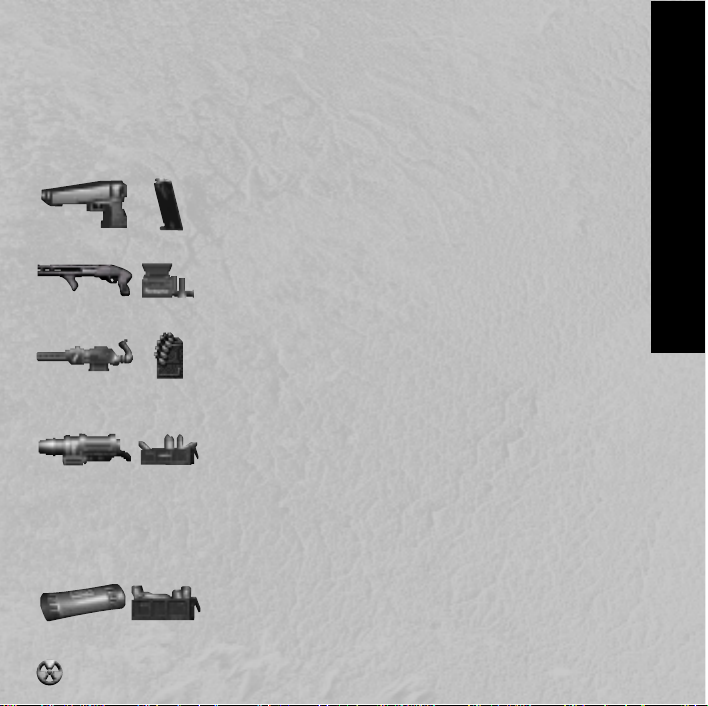
ARMES ET MUNITIONS
Il existe une grande diversité d'armes pouvant faire partie de l'arsenal de Duke Nukem.Pendant la
partie, appuyez sur le numéro correspondant à l'arme souhaitée (à l'aide des touches de la rangée du
haut de votre clavier) et celle-ci s'activera, à moins que vous ne l'ayez pas ou que vous ayez épuisé
toutes vos munitions.Chaque arme a un type de munitions bien spécifique.
LE COUP DE PIED QUI TUE - (Pour le sélectionner, appuyez sur "1"). A utiliser quand Duke a
envie de botter quelques derrières.
33
LE PISTOLET - (Pour le sélectionner,appuyez sur "2"). Il s'agit d'un
pistolet automatique qui provoque les dégâts habituels.
Munitions : chaque cartouche contient douze balles et vous pouvez
transporter un maximum de 200 balles.
LE FUSIL DE CHASSE - (Pour le sélectionner, appuyez sur "3"). Ce
fusil de chasse est beaucoup plus puissant que le pistolet.
Munitions : chaque cartouche contient 10 obus et vous pouvez
transporter un maximum de 50 obus.
L'EVENTREUR - (Pour le sélectionner, appuyez sur "4"). Cette
mitrailleuse rapide est idéale pour abattre plusieurs ennemis à la fois.
Munitions : chaque cartouche contient 50 balles et vous pouvez
transporter un maximum de 200 balles.
LA GRENADE A MOTEUR FUSEE - (Pour les sélectionner, appuyez sur "6").
Pour lancer une bombe,appuyez sur FIRE (TIRER).Plus le bouton FIRE (TIRER) est
maintenu enfoncé,plus la bombe ira loin.Une fois la bombe lancée, le détonateur
s'affichera.Pour faire exploser la bombe,il suffit d'appuyer à nouveau sur FIRE
(TIRER).Pour faire détonner plus d'une bombe à la fois,lancez la première,appuyez
à nouveau sur "6",puis lancez-en une autre.
Munitions : chaque cartouche contient 5 bombes et vous pouvez transporter un
maximum de 50 bombes.
LES BOMBES CANONS - (Pour les sélectionner,appuyez sur "6"). Pour lancer
une bombe, appuyez sur FIRE (TIRER). Plus le bouton FIRE (TIRER) est maintenu
enfoncé,plus la bombe ira loin. Une fois la bombe lancée, le détonateur s'affichera.
Pour faire exploser la bombe,il suffit d'appuyer à nouveau sur FIRE (TIRER). Pour
faire détonner plus d'une bombe à la fois,lancez la première,appuyez à nouveau
sur "6",puis lancez-en une autre.
Munitions : chaque cartouche contient 5 bombes et vous pouvez transporter un
maximum de 50 bombes.
ARMES ET MUNITIONS
Page 34

LE RETRECISSEUR - (Pour le sélectionner, appuyez sur "7"). Cette
arme géniale vous permet de rétrécir vos ennemis et de les rendre
minuscules pendant plusieurs secondes. Duke peut alors profiter de ces
quelques instants pour piétiner et écrabouiller ses adversaires rétrécis.
Munitions : les cristaux dont vous disposez contiennent 5 projectiles
et vous pouvez transporter un maximum de 50 projectiles.
LE DILATEUR A MICRO-ONDES - (Appuyez sur "7" pour
sélectionner/alterner entre le rétrécisseur et le dilateur à micro-ondes).
En émettant des micro-ondes,cette arme surchauffe l'ennemi jusqu'à ce
que celui-ci éclate et se transforme en une mare de sang.
Munitions : petites mises à niveau micro-ondes avec jeu de piles vous
donnant 20 projectiles par jeu,jusqu'à un maximum de 50.
LE DESTRUCTEUR - (Pour le sélectionner, appuyez sur "8"). Venant
tout droit des laboratoires secrets du Pentagone, cette super arme à
deux canons vous permettra de "lâcher" des rafales de missiles
miniatures meurtriers en direction de vos ennemis.
ARMES ET MUNITIONS
Munitions : chaque cartouche contient 50 fusées et vous pouvez
transporter un maximum de 99 fusées.
LA BOMBE A DECLENCHEUR - (Pour la sélectionner,appuyez sur
"9"). Encore une arme stratégique que vous placez sur des murs à
surface plate. Après une période de 2 secondes, un rayon laser rouge
vif est émis en direction du mur d'en face. Une puissante explosion
directionnelle sera déclenchée si l'on essaie de passer à travers ce
rayon.C'est l'arme idéale pour poser des pièges et des obstacles
machiavéliques.
Munitions : unités uniques seulement et vous pouvez transporter un
maximum de 10 unités. maximum of 10 units.
LE FRIGORIFIEUR - (pour le sélectionner, appuyez sur "0").
Dégageant des nuages d'azote congelant dans l'atmosphère,cette arme
refroidit ses victimes jusqu'à la mort et finit par les cristalliser. Une fois
l'ennemi congelé,vous ne disposerez que de quelques secondes pour le
briser à tout jamais.Remarque :si un ennemi est congelé et que vous
vous en approchez,Duke se mettra automatiquement à lui donner des
coups de pieds pour le briser. Munitions : chaque boîte de munitions
contient 50 projectiles et vous pouvez transporter un
maximum de 99 projectiles.
34
Page 35

POWERUPS, OBJETS ET CLES
Le monde de Duke Nukem 3D est parsemé d'un grand nombre d'objets permettant à Duke
d'accomplir sa mission plus facilement. Certains objets sont activés aussitôt qu'on les touche, d'autres
sont mis dans l'inventaire de Duke afin d'être utilisés plus tard. Les objets de l'inventaire peuvent être
utilisés soit en appuyant sur leur touche d'accès rapide soit en utilisant l'interface de sélection
d'inventaire,ce qui implique l'utilisation des touches [ ] et du champ des indicateurs d'état pour faire
défiler la liste disponible.
OBJETS DE MAINTIEN EN BONNE SANTE
LE PETIT KIT MEDICAL - Grâce à cet objet, vous pouvez revigorer Duke de
façon instantanée et augmenter son niveau de santé de 10 points. Cependant,le
niveau de santé de Duke ne dépassera pas les 100 points.
LE GRAND KIT MEDICAL - Grâce à cet objet,vous pouvez revigorer Duke de
façon instantanée et augmenter son niveau de santé de 30 points.Cependant,le
niveau de santé de Duke ne dépassera pas les 100 points.
LA SANTE ATOMIQUE - This prized health item will instantly boost Duke’s
health by 50 health points,and may take Duke’s health as high as 200 points.
LE BLINDAGE - Cet objet protégera Duke lors des attaques,réduisant ainsi les
dégâts. Le blindage finit par s'user et doit être remplacé.
OBJETS DE L'INVENTAIRE
LE KIT MEDICAL PORTABLE - (Appuyez sur "," pour l'activer). Emmenez ce
kit avec vous et utilisez-le selon vos besoins. Ce kit médical contient 100 points de
santé pouvant être utilisés pour revigorer Duke à tout moment. Cependant, le niveau
de santé de Duke ne dépassera pas les 100 points.
LE JETPACK - (Appuyez sur "J" pour l'activer/le désactiver). Ce jetpack
spécialement créé par le gouvernement constitue l'un des meilleurs outils de Duke,
que ce soit lors de conflits mortels contre des extraterrestres déchaînés ou lors de
parties acharnées dans DukeMatch. Activez-le,puis utilisez les touches de saut et
d'accroupissement pour vous élever ou vous baisser.
LES LUNETTES DE VISION NOCTURNE - (Appuyez sur "N" pour les
activer/désactiver). Mettez-les et vous verrez tout en vert - et vos adversaires
35
brilleront comme des cibles fluorescentes. La durée de vie des piles de ces lunettes
est limitée, ne les utilisez donc que si c'est nécessaire.
POWERUPS, OBJETS ET CLES
Page 36

LES STEROIDES - (Appuyez sur "R" pour les activer). Rien de tel pour faire
monter l'adrénaline de Duke ! Les stéroïdes lui permettent de se déplacer à une
vitesse aveuglante et de donner des coups de pieds d'une force phénoménale.
Comme la plupart des médicaments, une fois avalés,rien ne peut les arrêter — vous
ne pouvez pas les désactiver. Ainsi, il est sage de ne les utiliser que lorsque vous
êtes vraiment prêt et,tenez bon !
LES BOTTES DE PROTECTION - Une fois chaussées, ces bottes high tech
protégeront Duke automatiquement lorsqu'il se trouve sur des surfaces toxiques,
chaudes ou tout autre type de surface nocive. Leur cycle d'usure est limité et elles
finissent par brûler. Il est donc bon d'avoir toujours des remplacements sous la
main.
L'EQUIPEMENT DE PLONGEE - Duke est capable de retenir sa respiration
pendant pas mal de temps mais pas assez longtemps pour pouvoir explorer
totalement certaines zones sous-marines qu'il trouvera sur sa route. L'équipement
de plongée l'alimentera automatiquement en air lui permettant ainsi de nager dans
les profondeurs ténébreuses. Particulièrement utile lors des DukeMatches multiparties prolongés,l'équipement de plongée doit être saisi aussi souvent que possible.
POWERUPS, OBJETS ET CLES
L'HOLOGRAMME DE DUKE - (Appuyez sur "H" pour l'activer\le désactiver). Il
aura fallu 8 ans aux laboratoires techniques pour mettre au point cet ingénieux
dispositif mais désormais Duke peut projeter son double holographique à volonté et
duper ses ennemis qui se laisseront prendre au piège maintes et maintes fois. Dans
DukeMatch,cet hologramme de Duke constitue la principale source de tromperie et
de pièges. Le hologramme peut être désactivé et placé ailleurs aussi longtemps que
la pile dure.
LES CARTES A CODE - Certaines portes donnant sur cer taines
zones du monde seront protégées par des serrures de sécurité à
carte à code de couleur exigeant que Duke présente la carte à code
correspondante de couleur adéquate lors de l'entrée. Appuyez sur
la barre d'espace lorsque vous vous trouvez en face de la serrure et
la carte à code adéquate sera activée.
36
Page 37

ENNEMIS ET PERSONNAGES
Voici quelques uns des ennemis auxquels Duke Nukem devra se mesurer pendant la partie :
LE SOLDAT D'ASSAUT - Ces soldats d'assaut aux combinaisons vertes sont les premiers
soldats d'attaque terrestre que les leaders extraterrestres sans pitié envoient sur Terre pour
anéantir toute résistance humaine. Pour vous détruire,ils se servent de leurs pistolets pouvant
également vous attaquer du ciel grâce aux jetpacks. Lorsque ces personnages sont abattus,ils
laissent parfois tomber des munitions dont vous pouvez vous emparer et utiliser.
LE CAPITAINE D'ASSAUT - Ces capitaines d'assaut aux combinaisons rouges
disposent d'un dispositif de téléportation à induction par phase (PITD) qu'ils portent au
poignet et qui est capable de téléporter ses utilisateurs n'importe où dans les limites de sa
portée. Utilisé comme instrument d'attaque tactique, le PITD permet aux capitaines
d'assaut de lancer des attaques surprise contre leurs cibles humaines. Parfois,eux aussi
laissent tomber des munitions que vous pouvez récupérer et utiliser.
LE FLIC GORET - Les flics gorets viennent de forces de police terriennes mutantes et leur
mission consiste à éliminer l'opposition humaine et à protéger la nouvelle puissance
extraterrestre installée sur Terre. Ces personnages suppor tent très mal la présence des humains
et deviennent enragés à la moindre odeur humaine. Lorsqu'ils sont abattus,ils laissent parfois
tomber leur fusil ou leur blindage.
LE CHAR DES FLICS GORETS - Ces chars fortement blindés peuvent endurer de
nombreuses attaques avant d'exploser.Et lorsqu'ils explosent, attendez-vous à trouver un goret
enragé prêt à vous tirer dessus.
LE BOURDON PROTECTEUR - Ces nouveaux extraterrestres sont implacables et deux fois plus
résistants que les gorets. Si vous croyez qu'une seule grenade fera l'affaire,vous vous trompez ! En plus,ils
se déplacent très vite, sautent très haut, vous griffent si vous vous en approcher et ils ont aussi la mauvaise
habitude d'émettre des rayons rétrécisseurs. Leur principal objectif est de protéger leur reine nouveaunée. Faites donc très attention si vous croisez leur chemin.
L'APPAREIL DE RECONNAISSANCE - Ces appareils de reconnaissance meurtriers
défiant la pesanteur sont pilotés par des gorets spécialement formés et servent à
maintenir le contrôle extra-terrestre dans les zones de résistance humaine. Ils
mitraillent leurs ennemis en rase-mottes à l'aide de canons laser montés latéralement.
Les pilotes sont protégés par un mécanisme d'éjection automatique qui s'active quelques
millisecondes avant l'impact lors d'un accident.
ENNEMIS ET PERSONNAGES
37
Page 38

L'OCTOCRAC - La masse cérébrale abondante et la vision trifocale extraordinaire de
ce personnage en font une arme extraterrestre redoutable contre toute forme de vie sur
Terre. Leur méthode d'attaque consiste en une explosion d'énergie mentale super
puissante contre leurs proies,laissant ainsi leurs victimes affaiblies et complètement
déconcertées. Mais au cas où les victimes ne succomberaient pas de l'explosion mentale,
les dents puissantes et bien aiguisées de l'Octocrac sont prêtes à finir le travail.
LE PROTOZOAIRE GLUANT - Il émerge de son cocon muni d'un système
nerveux très simple et n'ayant qu'une seule mission dans la vie — vous sucer la
cervelle par le nez et vous laisser étendu mort par terre. Le Protozoaire étire son
corps élastique du sol au plafond et se glisse furtivement dans vos vêtements pour le
coup de grâce ! Abattez-le avant qu'il ne vous attrape.
LA SENTINELLE - La mort mécanisée — il n'y a pas de meilleure façon pour décrire ces chiens
de garde extraterrestres volants. Méfiez-vous car même lorsque vous entendez leur geignement aigu
au moment où ils activent leurs unités de propulsion antigravité,c'est généralement trop tard.Ce
personnage entre rapidement en collision avec sa victime puis explose avec force.
L'EXECUTEUR - Armé de ses cartouches éventreuses,l'exécuteur blindé peut
exterminer toute résistance humaine en un clin d'oeil. Ses jambes de derrière super
ENNEMIS ET PERSONNAGES
1
puissantes lui permettent de bondir et de se rendre n'importe où pouvant ainsi en
surprendre plus d'un. Lorsqu'il est abattu, il se peut que l'exécuteur laisse tomber
des cartouches éventreuses ou sa cuirasse blindée.
LE COMMANDANT D'ASSAUT - Surtout ne sous-estimez pas les aptitudes du
commandant d'assaut.Il n'y a pas de doutes, il sait s'y prendre pour vous envoyer sa vrille
anti-pesanteur en pleine tête. Lorsque les distances sont plus grandes, il fait appel à des
grenades mortelles qu'ils puise dans son hublot arrière qui pendille sous sa vrille antipesanteur. Il se peut qu'il laisse tomber des grenades lorsqu'il est abattu.
LES CHEFS - Vous rencontrerez quatre différents chefs extraterrestres, chacun d'entre
eux bien déterminé à vous arracher la tête et à…..bon,vous voyez le genre. Vous devrez
découvrir leur mode d'attaque unique ainsi que leurs faiblesses et si vous avez la chance
de survivre, vous pourrez passer à un autre niveau !
38
Page 39

LA BARRE D'ETAT
Pendant la partie, la barre d'état en bas de l'écran vous fournit plein d'informations. Voici une
description de tous les objets figurant sur la barre d'état,de la gauche vers la droite :
SANTE (HEALTH) - Indique le niveau de santé de Duke. Si celui-ci tombe à zéro,vous êtes mort !
BLINDAGE (ARMOR) - Indique le pourcentage restant du blindage de Duke.
ARMES (WEAPONS) - Indique l'état des armes de Duke. (A chaque arme correspond un numéro en
deux parties. La première série de numéros représente la quantité de munitions dont vous disposez pour
cette arme et la deuxième représente la quantité maximum de munitions possibles pour cette arme).
Lorsque les numéros sont fortement illuminés,il s'agit de l'arme actuellement sélectionnée. Lorsque la
luminosité est moyenne,cela signifie que vous disposez de l'arme mais qu'elle n'est pas actuellement
sélectionnée. Lorsque les numéros sont grisés,cela signifie que vous n'avez pas encore trouvé cette arme.
MUNITIONS (AMMO) - Indique la quantité de munitions restante pour l'arme actuellement
sélectionnée.
INVENTAIRE (INVENTORY) - Indique le pourcentage et l'état (s'il y a lieu) de l'objet d'inventaire
actuellement sélectionné. Pour modifier l'objet actuellement sélectionné,utilisez la touche "[" ou "]".
KEYS - Shows the keys currently in your
possession.Keys are required to unlock certain
doors in the game. Once you have used a key to
7
2 3 4 5 6
Barre d'état
39
unlock a door, the key used no longer appears in
this window.
1- SANTE (HEALTH)
2- BLINDAGE (ARMOR)
3- ARMES (WEAPONS)
4- MUNITIONS (AMMO)
5- INVENTAIRE (INVENTORY)
6- CLES (KEYS)
7- Génial ! Le reflet de Duke
LA BARRE D'ETAT
Page 40

ASTUCES
Voici quelques astuces concernant des objets utiles que Duke Nukem trouvera pendant la partie.
SYMBOLE DE SORTIE (EXIT SYMBOL) - (Appuyez sur la barre d'espace près
du symbole pour quitter). Trouvez ce symbole pour quitter le niveau.
ASTUCES
BOITES METALLIQUES (CANISTERS) - Des tonneaux et des boîtes
métalliques explosifs sont situés dans des zones stratégiques de la partie. Tirez
dessus et prenez garde !
TELEPORTEURS (TELEPORTERS) - Pénétrez dans ces passages
ultramodernes et vous vous retrouverez dans une autre partie du niveau.
EAU (WATER) - Duke peut gagner des petites quantités de santé en s'abreuvant
abondamment aux sources suivantes :fontaines d'eau,bouches d'incendie et toilettes
cassées.
MONITEURS ET CAMERAS (MONITORS AND CAMERAS) - (Appuyez sur
la barre d'espace pour les utiliser). Les caméras sont placées un peu partout dans le
niveau. Rendez-vous près d'un moniteur puis appuyez sur la barre d'espace pour
faire défiler les vues de chaque caméra disponible pour le moniteur en question.
BOUCHES D'AERATION (VENTS) - Vous pouvez ramper dans les bouches
d'aération où vous trouverez souvent des powerups et d'autres objets utiles.Faitesles exploser puis sautez dedans à pieds joints.
FISSURES DANS LES MURS (CRACKS IN WALLS) - Partez à la recherche
de zones secrètes qui sont parfois cachées derrière des murs crevassés.Utilisez des
armes explosives pour faire un trou dans le mur.
LES CANONS (THE BABES) - Si vous êtes assez fou pour abattre ces super
canons,méfiez-vous car vous vous retrouverez soudain entourés d'extraterrestres
super-puissants.
40
Page 41

LES CHOIX DE DUKEMATCH
Vous ne connaîtrez les vrais plaisirs de Duke Nukem 3D que lorsque vous aurez fait une partie de DukeMatch.
Il n'y a rien de plus stimulant que de jouer contre un autre être humain et le plaisir que vous éprouverez à le
traquer comme un chien sera énorme. Cette section vous permettra de commencer à faire des parties de
DukeMatch en réseau ou modem. En raison du peu d'espace dans ce manuel, nous ne pouvons couvrir que les
points principaux. Pour plus de renseignements,il vous faudra exécuter DN3DHELP.EXE.
LES CHOIX DE DUKEMATCH
Multi-joueurs
Vous pouvez jouer à DukeMatch contre un à sept Dukes contrôlés par ordinateur.
Commencez la partie de la façon suivante . "DUKE3D /a /q# /v# /l# /m
/a: demandez à l'ordinateur d'utiliser les Dukes contrôlés par ordinateur
/q#: remplacez le symbole # par le nombre de Dukes (1-7)
/v#: remplacez le symbole # par le numéro de mission (1-4)
/l#: remplacez le symbole # par le numéro de niveau
/m: désactive les monstres
Par exemple,pour jouer avec 6 Dukes, mission 3, niveau 2 : tapez : "DUKE3D /a /q6 /v3 /l2 /m"
REMARQUE : Tapez "DUKE3D ?" pour afficher une liste complète des options de ligne de commande.
PARTIES RESEAU
1. Exécutez SETUP.EXE puis sélectionnez l'option de menu "Network Game" (Partie réseau).
2. Sélectionnez le nombre de joueurs (1-8),laissez le nombre de prises sur "Default" (Par défaut) (à moins que
vous ne soyez en difficulté),puis sélectionnez un "Player Name" (Nom de joueur) si vous le souhaitez.
3. Sélectionnez l'option "Launch Duke Nukem 3D" (Lancer Duke Nukem 3D) dans le menu "Network Game" (Partie réseau).
4. Le jeu "cherchera" tous les joueurs puis la partie commencera.
PARTIES MODEM
1.Exécutez SETUP.EXE puis sélectionnez l'option de menu "Modem Game" (Partie modem).
2.Sélectionnez "Wait for Call" (Attendre l'appel) ou "Dial your opponent" (Appeler l'adversaire).
3.Sélectionnez "Setup COM Port" (Configurer port série) puis sélectionnez le port série utilisé par votre modem. Laissez les
autres options telles quelles pour le moment à moins que vous ne soyez en difficulté.
4.Sous "Setup Modem" (Configurer modem),choisissez le type de modem utilisé (REMARQUE : la chaîne ATZ par défaut
marchera dans la plupart des cas,essayez-la donc en premier).
5.Sous "Player Name" (Nom de joueur),sélectionnez le nom que vous voulez vous donner si vous le souhaitez.
6.Si c'est vous qui passez l'appel,vous devrez entrer un numéro de téléphone sous "Phone Number List" (Liste des numéros
de téléphone).
7.Sélectionnez l'option "Launch Duke Nukem 3D" (Lancer Duke Nukem 3D) dans le menu "Modem Game" (Partie modem).
8.L'initialisation du modem commencera, suivie de Duke Nukem 3D.
41
Page 42

PARTIES SERIE
1.Exécutez SETUP.EXE puis sélectionnez l'option de menu "Serial Game" (Partie série).
2.Sélectionnez "Setup COM Port" (Configurer port série), puis sélectionnez le port série que vous
souhaitez utiliser. Laissez les autres options telles quelles pour le moment à moins que vous ne soyez
en difficulté.
3.Sous "Player Name" (Nom de joueur),sélectionnez le nom que vous voulez vous donner si vous le
souhaitez.
4.Sélectionnez l'option "Launch Duke Nukem 3D" (Lancer Duke Nukem 3D) dans le menu "Serial
Game" (Partie série).
5.L'initialisation du modem commencera, suivie de Duke Nukem 3D.
REMOTERIDICULE™
RemoteRidicule est utilisé pour "railler" votre (vos) adversaires(s) pendant la partie de DukeMatch.
Appuyez sur ALT F1-F10 pendant la partie et vos adversaires entendront vos injures. Ces effets
sonores proviennent d'un fichier appelé DUKE3D.RTS. Vous pouvez sélectionner le fichier RTS que
vous souhaitez utiliser pendant la partie dans le programme SETUP (INSTALLATION). Sur le CD,nous
avons inclus un logiciel qui vous permettra de créer vos propres fichiers RTS.
Remarque : lorsque le verrouillage parental est activé, RemoteRidicule ne marche pas.
ENVOYER DES MESSAGES
Pendant la partie de DukeMatch,il vous faudra "bavarder" avec vos adversaires. Pour ce faire, appuyez
sur "T" pendant la partie, puis tapez un message. C'est une bonne façon de vous moquer de leur
pitoyable performance ou de suggérer le passage à un autre niveau. Dîtes ce qui vous passe par la
LES CHOIX DE DUKEMATCH
tête, nous ne sommes pas la censure.
1
4
3
Ecran de comptage des morts
2
1- Liste des joueurs de DukeMatch.
2- Nombre total de morts enregistrées pour
chaque joueur.
3- Nombre total de fois où chaque joueur a
été abattu.
4- Record des morts individuelles données
par chaque joueur, y compris le nombre
de fois où chaque joueur s'est tué.
42
Page 43

CONTROLER L'ACTION
Vous pouvez jouer à Duke Nukem 3D en utilisant un joystick,une souris, un GamePad™ ou le clavier. Le tableau
suivant présente les actions d'entrée par défaut du joueur ainsi que les fonctions qu'elles contrôlent.
Bouton 1 Tirer avec l'arme sélectionnée
Bouton 2 Avancer
SOURIS
Bouton 3 Mitrailler
Mouvement Direction
Bouton 1 Tirer avec l'arme sélectionnée
Bouton 2 Déplacement latéral
Bouton 3 Avancer / Courir
Mouvement Direction
Bouton 1 Tirer avec l'arme sélectionnée
Bouton 2 Déplacement latéral
Bouton 3 Avancer / Courir
GAMEPAD JOYSTICK
Bouton 4 Utiliser les objets ou ouvrir les portes
Flèches Mouvement
Barre d'espace Utiliser les objets ou ouvrir les portes
Tab Mode carte 2D
Maj + flèche Courir dans le sens de la flèche
Verr.Maj Exécution automatique
Alt + flèche Mitrailler dans le sens de la flèche
Ctrl Tirer avec l'arme actuelle
CLAVIER
Q Sauter
W S'accroupir
RET.ARR Virage de 180°
^ ou $ Sélectionner un objet dans l'inventaire
Entrée Utiliser un objet de l'inventaire actuel
43
CONTROLER L'ACTION
Page 44
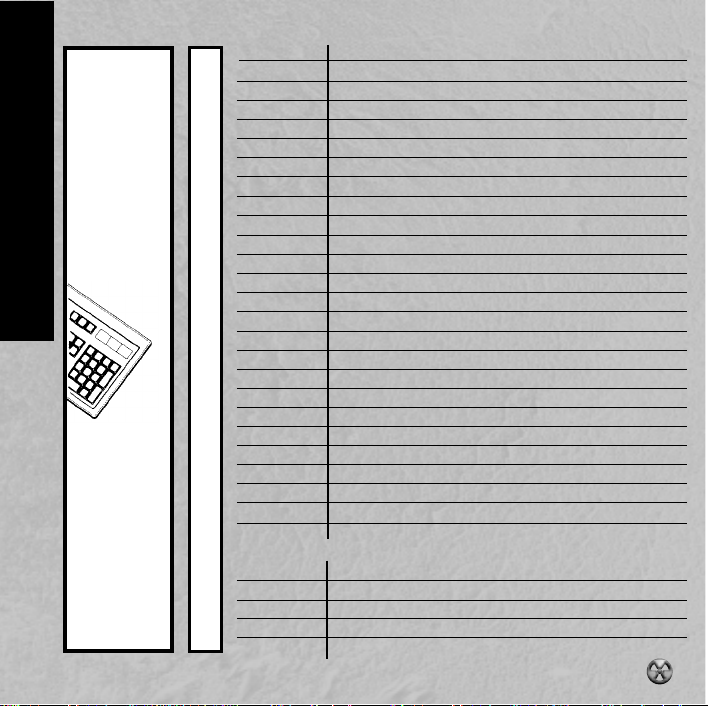
H Utiliser le hologramme de Duke (si applicable)
J Utiliser le Jetpack (si applicable)
N Utiliser les lunettes de vision nocturne (si applicable)
M Utiliser le kit médical (si applicable)
R Utiliser les Stéroïdes (si applicable)
#’s 1-0 Sélection des armes
M ou ù Arme précédente ou arme suivante
Défil Mettre l'arme dans son étui
Pavé num 5 Centrer vue
Origine\Fin Aim up\Aim down
PgUp\PgDn Viser vers le haut/viser vers le bas
Ins\Suppr Jeter un coup d'oeil à gauche/Jeter un coup d'oeil à droite
Pause
Echap Retour au menu principal
CONTROLER L'ACTION
F1 Aide et histoire de la partie
F2 Enregistrer la partie
F3 Charger la partie
CLAVIER
F4 Paramètres son/musique
F5 Juke-box
F6 Enregistrement rapide
F7 Affichage poursuite
F8 Activer/désactiver messages
F9 Chargement rapide
F10 Aller dans DOS
F11 Luminosité
F12 Prendre une photo PCX de l'écran
Options ……Comm-bat pour une partie de DukeMatch
Alt + F1-F10 RemoteRidicule utilisant des effets sonores prédéfinis
Shift + F1-F10
T Taper un message pour tout le monde
Z Afficher l'arme de l'adversaire
K Voir l'affichage Co-Op
Mise du jeu en pause (maintenez enfoncée la touche Maj pour éviter le message)
Envoyer des messages Macro pré-définis
44
Page 45
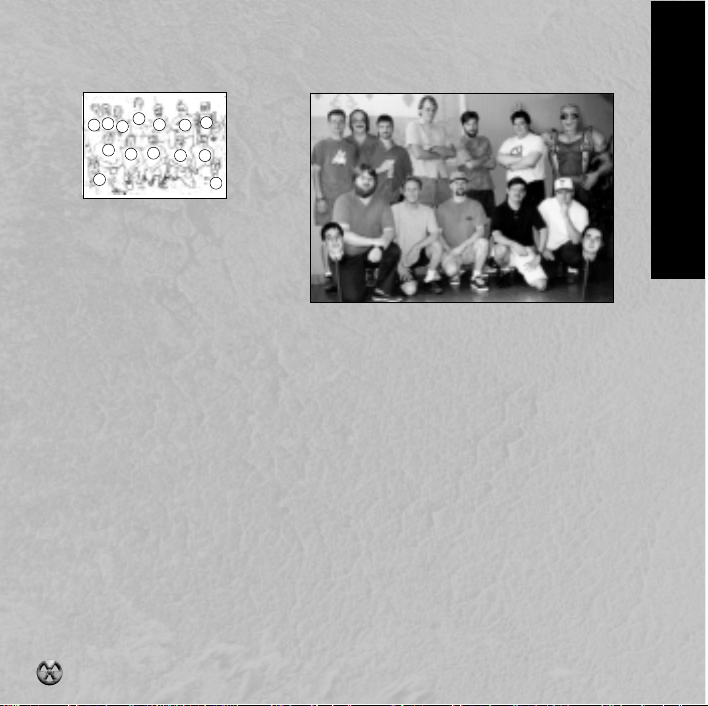
EQUIPE DE DUKE NUKEM ATOMIC EDITION
EQUIPE DE DUKE
4
2
1
3
8
9
13
Debout :Brian Martel, Stephen
Hornback, Chuc k Jones , Keith Schuler,
Randy Pitchford,George Broussard, Duke
Nukem;
Assis :Lee Jackson,Todd Replogle,Allen
Blum,Dirk Jones , Doug Wood; Staked
Row:Ken Silverman, James Storey
7
5
6
10
11 12
14
Chef/directeur de projet
George "Frame rate sucks" Broussard
Directeur assistant
Allen H."Done. Next?" Blum III
Programmation de jeu
Todd "How’s the game running?" Replogle
Moteur de construction 3D/Outils/Réseau
Ken Silverman
Conception de carte
Allen H.“Nice Hat!” Blum III
George “Keyboar der” Broussard
Randall S. “DuvalMagic” Pitchford II
Keith “Duke maps are easy” Schuler
Modélisation 3D
Chuck “The animation is
cookin” Jones
Modélisation 3D supplémentaire
Douglas R. “Hiccup. . .Kill me!!” Wood
45
Images
Stephen “Chillin” Hornback
Dirk “Don’t touch my toys” Jones
Brian “Left MP in time” Martel
James “Fish and Chips” Storey
Douglas R.“Slippers” Wood
Musique et effets sonores
Lee “Make it louder” Jackson
Voix
Lani Minella-ProMotions Prod.Co.
Jon St.John dans le rôle de "Duke Nukem"
Remerciements spéciaux à :
Steven Blackburn,Scott Miller,Joe Siegler,Terry
Nagy,Colleen Compton, Kevin Green,Bryan
Turner, Dennis DeSmeth, Brett Young et tous les
testeurs béta de 3D Realms.
Page 46

LES CHEATS
Si vous êtes vraiment en difficulté et que vous avez besoin d'aide, tapez les codes suivants pendant la
partie :
DNSTUFF - Toutes les armes,toutes les clés et des munitions supplémentaires.
DNKROZ / DNCORNHOLIO - mode GOD.
DNSCOTTY Episode # niveau ## - Chaîne.
(exemple:DNSCOTTY105 - va à l'épisode 1,niveau 5)
DEPANNAGE
Pour tout renseignement concernant le dépannage,veuillez consulter le manuel fourni sur votre CD.
Pour accéder au manuel en ligne,suivez la procédure suivante :
1. Placez le CD dans votre lecteur CD-ROM (généralement le lecteur D:)
2. Activez votre lecteur CD-ROM en tapant D: ( si D: n'est pas attribué à votre lecteur CD-ROM,
remplacez par la lettre adéquate) puis appuyez sur [ENTREE]
3. Tapez cd\atominst [ENTREE]
4. Tapez DN3DHELP [ENTREE]
5. Utilisez la flèche Bas ou la touche PG.SUIV pour passer à la section Dépannage.
ASSISTANCE TECHNIQUE
En cas de problèmes,contactez votre revendeur ou notre service consommateur :
Par téléphone : 08-92-68-30-20 (2,21 F/mn)
Par fax : 04-72-53-32-50
Par courrier : INFOGRAMES FRANCE
Par email : support@fr.infogrames.com
ASSISTANCE TECHNIQUE ET CHEATS
Sur internet : http://www.fr.infogrames.com
Sur minitel : 3615 Infogrames (2,21 F/mn)
Service Hotline
4 rue des Draperies
Les Coteaux de Saône
69532 St Cyr au Mont D'Or Cedex
FRANCE
46
Page 47
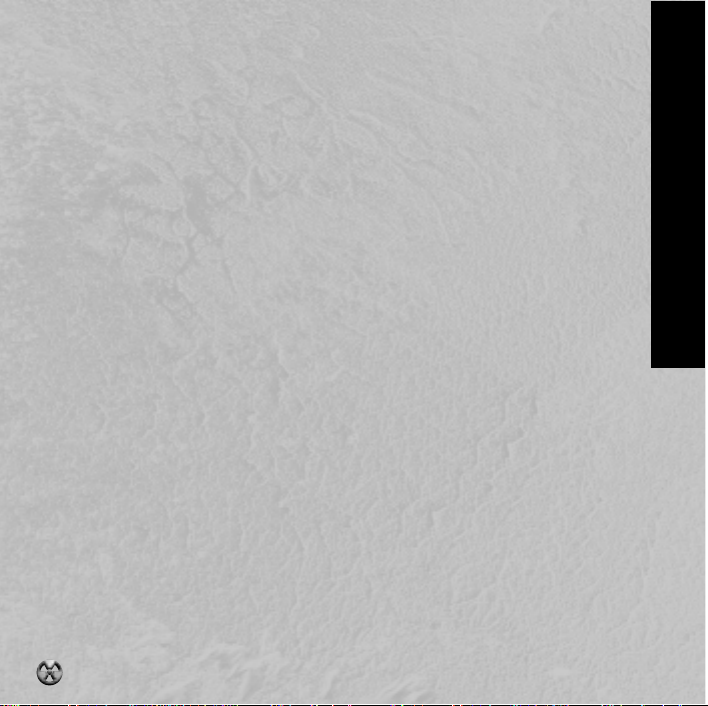
Infos utiles en ligne
Principaux services en ligne
3D Realms a des forums aussi bien sur CompuServe que sur America Online ! Tous nos sharewares
(ainsi que ceux d'Apogee !) peuvent être téléchargés à partir de ces deux forums. Vous y trouverez
également d'autres fichiers utiles ainsi que quelques fichiers proposés par les utilisateurs.
CompuServe: Tapez "GO REALMS" à n'importe quelle invite "!"
America Online:Tapez le mot clé ‘3D REALMS’ pour accéder à notre forum.
Services Internet
WEB :
3D Realms a son propre site Web ! Entrez l'URL http://www.3drealms.com pour nous contacter sur le
Web ! Nous avons plein de fichiers et de renseignements intéressants,alors si vous aimez Apogee ou
3D Realms et que vous êtes sur le Web, il faut venir nous voir ! Vous pouvez apprendre plein de
choses sur des jeux futurs et faire une "visite virtuelle" de notre quartier général.
LISTE D'ADRESSES INTERNET :
Ajoutez votre nom à notre liste d'adresses Internet ! Lorsque vous êtes sur la liste d'adresses de
Apogee, vous recevez des communiqués de presse,des infos générales et des notifications concernant
la sortie de nouveaux jeux ainsi que d'autres informations diverses. Envoyez-nous un petit mot à
help@apogee1.com et nous vous ajouterons à notre liste. C'est gratuit et tout ce dont nous avons
besoin c'est de votre adresse E-Mail Internet !
INFOS UTILES EN LIGNE
47
Page 48
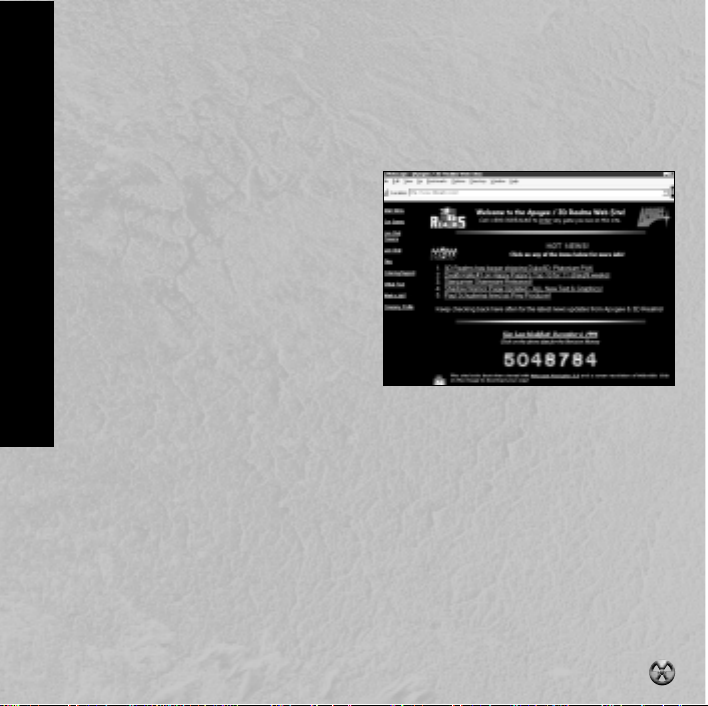
OU NOUS TROUVER EN LIGNE
CompuServe Internet/Web Site
Go “Realms” http://www.3drealms.com
America Online
Keyw ord “3D Realms”
Venez visiter 3D Realms Entertainment aujourd'hui
même sur le Web ! Accessible à l'aide de votre
navigateur WWW, le site Web de 3D Realms
contient tout ce que vous voulez savoir sur les jeux
de 3D Realms (et ceux de Apogee aussi !).
Depuis notre catalogue de produits jusqu'aux flashs
infos concernant nos jeux les plus récents,vous
saurez tout ce qui se passe à 3D Realms.
Et pendant que vous y êtes,n'oubliez pas de jeter un
coup d'oeil sur notre caméra "Live Shot" (en direct).
Elle est connectée à l'un de nos ordinateurs de
développement et vous permettra de voir des
images de futurs jeux. Vous pouvez également
bavarder avec d'autres visiteurs du site dans notre
zone de bavardage fonctionnant sous Java ! Tout ça
et plus encore GRATUITEMENT ; il suffit de vous
OU NOUS TROUVER EN LIGNE
rendre à l'adresse http://www.3drealms.com !
Ecran WEB
48
Page 49

Duke Nukem 3D™ ©1996 3D Realms Entertainment, Inc. All rights Reserved. Published and distributed by Infogrames, Inc. TEN™ and the TEN Logo™ are the trademarks of T.E. Network, Inc. IBM® is a
registered trademark of International Business Machines Corporation. Infogrames and the Infogrames logo are registered trademarks of Infogrames Entertainment SA. All other trademarks are the property of
their respective companies.
