Games PC RAILROAD TYCOON II User Manual

User Manual
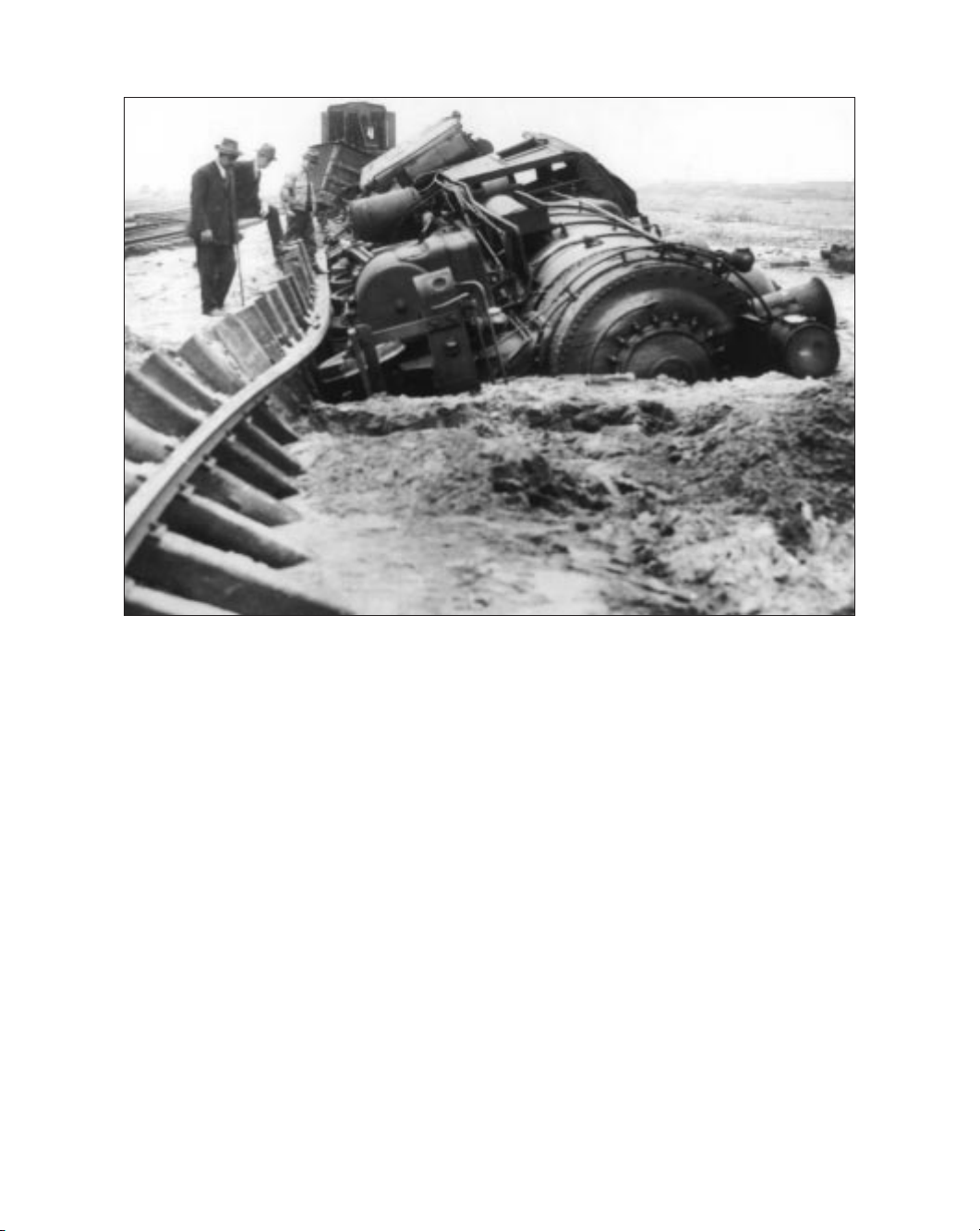
© 1998 Gathering of Developers. All Rights Reserved. The software and the related manual for this
product are copyrighted. They may not be reproduced, stored in retrieval systems, placed on the
Internet or World Wide Web, or transcribed in any form or by any means (electronic, mechanical,
photocopying, recording, or otherwise) without prior written permission of the publisher. The
software and the related manual are licensed to You pursuant to the terms and conditions of that
certain Limited Software Warranty and License Agreement contained in the software and the
accompanying written materials.
Railroad Tycoon II, the Railroad Tycoon II logo, PopTop Software and the PopTop logo are
trademarks of PopTop Software, Inc. Gathering of Developers and godgames are trademarks of
Gathering of Developers, Inc.
Microsoft, Windows 95, Windows 98 and Windows NT and DirectX are registered trademarks of the Microsoft
Corporation.
All other brand names, product names, and characters mentioned in this book are trade names, service marks,
trademarks, or registered trademarks of their respective companies. All other trademarks are the property of their
respective companies.
Historical railroad chronology courtesy of Randy Houk, San Diego Railroad Museum
User manual produced by After Hours Productions
Published by Take 2 Interactive Software. Product of United Kingdom.

iii
CONTENTS
C
HAPTER 1: GETTING STARTED. . . . . . . 1
About this Manual . . . . . . . . . . . . . . . . . . . . . . . . . . . . . . . . . . . . . . . . . . . . . 2
About Railroad Tycoon II . . . . . . . . . . . . . . . . . . . . . . . . . . . . . . . . . . . . . . . . 3
Changes from Railroad Tycoon to Railroad Tycoon II. . . . . . . . . . . . . . . . . . 4
Installing Railroad Tycoon II . . . . . . . . . . . . . . . . . . . . . . . . . . . . . . . . . . . . . 5
Starting Railroad Tycoon II . . . . . . . . . . . . . . . . . . . . . . . . . . . . . . . . . . . . . . 6
CHAPTER 2: TUTORIAL . . . . . . . . . . . . 7
About this Tutorial . . . . . . . . . . . . . . . . . . . . . . . . . . . . . . . . . . . . . . . . . . . . . 8
Setting Up a Game . . . . . . . . . . . . . . . . . . . . . . . . . . . . . . . . . . . . . . . . . . . . . 8
Exploring the Main Interface . . . . . . . . . . . . . . . . . . . . . . . . . . . . . . . . . . . . . 10
Starting a Company . . . . . . . . . . . . . . . . . . . . . . . . . . . . . . . . . . . . . . . . . . . . 12
Laying Your First Track . . . . . . . . . . . . . . . . . . . . . . . . . . . . . . . . . . . . . . . . . 13
Building Stations . . . . . . . . . . . . . . . . . . . . . . . . . . . . . . . . . . . . . . . . . . . . . . 14
Buying a Train . . . . . . . . . . . . . . . . . . . . . . . . . . . . . . . . . . . . . . . . . . . . . . . . . 15
Entering the World of High Finance . . . . . . . . . . . . . . . . . . . . . . . . . . . . . . . 18
Controlling Your Railroad Empire . . . . . . . . . . . . . . . . . . . . . . . . . . . . . . . . . 22
CHAPTER 3: THE MAIN MENU . . . . . . . 23
Navigational Aid . . . . . . . . . . . . . . . . . . . . . . . . . . . . . . . . . . . . . . . . . . . . . . . 24
Main Menu Options. . . . . . . . . . . . . . . . . . . . . . . . . . . . . . . . . . . . . . . . . . . . 24
Single Player. . . . . . . . . . . . . . . . . . . . . . . . . . . . . . . . . . . . . . . . . . . . . . . . . . 25
New Campaign . . . . . . . . . . . . . . . . . . . . . . . . . . . . . . . . . . . . . . . . . . . . . 25
Load Campaign . . . . . . . . . . . . . . . . . . . . . . . . . . . . . . . . . . . . . . . . . . . . . 25
New Scenario . . . . . . . . . . . . . . . . . . . . . . . . . . . . . . . . . . . . . . . . . . . . . . 26
Load Scenario . . . . . . . . . . . . . . . . . . . . . . . . . . . . . . . . . . . . . . . . . . . . . . 28
Multiplayer . . . . . . . . . . . . . . . . . . . . . . . . . . . . . . . . . . . . . . . . . . . . . . . . . . . 28
High Scores . . . . . . . . . . . . . . . . . . . . . . . . . . . . . . . . . . . . . . . . . . . . . . . . . . 28
Credits . . . . . . . . . . . . . . . . . . . . . . . . . . . . . . . . . . . . . . . . . . . . . . . . . . . . . . 28
Quit. . . . . . . . . . . . . . . . . . . . . . . . . . . . . . . . . . . . . . . . . . . . . . . . . . . . . . . . . 28

C ONTENTS
iv
CHAPTER 4: THE MAIN INTERFACE . . . . 29
Navigational Aid . . . . . . . . . . . . . . . . . . . . . . . . . . . . . . . . . . . . . . . . . . . . . . . 30
The Four Parts of the Main Interface. . . . . . . . . . . . . . . . . . . . . . . . . . . . . . . 31
Navigating the Map. . . . . . . . . . . . . . . . . . . . . . . . . . . . . . . . . . . . . . . . . . . . . 32
Viewing Buildings and Terrain . . . . . . . . . . . . . . . . . . . . . . . . . . . . . . . . . 32
Checking Your Radar. . . . . . . . . . . . . . . . . . . . . . . . . . . . . . . . . . . . . . . . . 32
The Primary Action Icons . . . . . . . . . . . . . . . . . . . . . . . . . . . . . . . . . . . . . . . 33
Lay Track . . . . . . . . . . . . . . . . . . . . . . . . . . . . . . . . . . . . . . . . . . . . . . . . . . 33
Build a New Station . . . . . . . . . . . . . . . . . . . . . . . . . . . . . . . . . . . . . . . . . 34
Bulldoze Objects . . . . . . . . . . . . . . . . . . . . . . . . . . . . . . . . . . . . . . . . . . . 35
Map Overview. . . . . . . . . . . . . . . . . . . . . . . . . . . . . . . . . . . . . . . . . . . . . . 35
Purchase a New Train . . . . . . . . . . . . . . . . . . . . . . . . . . . . . . . . . . . . . . . . 35
Stock Market . . . . . . . . . . . . . . . . . . . . . . . . . . . . . . . . . . . . . . . . . . . . . . 36
Control Panel . . . . . . . . . . . . . . . . . . . . . . . . . . . . . . . . . . . . . . . . . . . . . . 36
File Options . . . . . . . . . . . . . . . . . . . . . . . . . . . . . . . . . . . . . . . . . . . . . . . 38
The Center List Box. . . . . . . . . . . . . . . . . . . . . . . . . . . . . . . . . . . . . . . . . . . . 38
Cash Display. . . . . . . . . . . . . . . . . . . . . . . . . . . . . . . . . . . . . . . . . . . . . . . 40
Date . . . . . . . . . . . . . . . . . . . . . . . . . . . . . . . . . . . . . . . . . . . . . . . . . . . . . . 40
CHAPTER 5: STATIONS . . . . . . . . . . . . 41
The Economy . . . . . . . . . . . . . . . . . . . . . . . . . . . . . . . . . . . . . . . . . . . . . . . . . 42
The Role of Stations. . . . . . . . . . . . . . . . . . . . . . . . . . . . . . . . . . . . . . . . . . . . 44
Cargo Pickup and Delivery. . . . . . . . . . . . . . . . . . . . . . . . . . . . . . . . . . . . 44 . . .
Servicing Trains. . . . . . . . . . . . . . . . . . . . . . . . . . . . . . . . . . . . . . . . . . . . . 44
Station Detail Screen . . . . . . . . . . . . . . . . . . . . . . . . . . . . . . . . . . . . . . . . . . . 45
Structural Improvements . . . . . . . . . . . . . . . . . . . . . . . . . . . . . . . . . . . . . 45
Cargo Supply/Demand. . . . . . . . . . . . . . . . . . . . . . . . . . . . . . . . . . . . . . . 45
CHAPTER 6: TRAINS . . . . . . . . . . . . . 47
Locomotives . . . . . . . . . . . . . . . . . . . . . . . . . . . . . . . . . . . . . . . . . . . . . . . . . . 48
Cargo. . . . . . . . . . . . . . . . . . . . . . . . . . . . . . . . . . . . . . . . . . . . . . . . . . . . . . . . 48

Get Your Trains Rolling . . . . . . . . . . . . . . . . . . . . . . . . . . . . . . . . . . . . . . . . . 49
Train Purchase Window. . . . . . . . . . . . . . . . . . . . . . . . . . . . . . . . . . . . . . . . . . 50
Train Detail Screen . . . . . . . . . . . . . . . . . . . . . . . . . . . . . . . . . . . . . . . . . . . . . 51
Instrument Panel. . . . . . . . . . . . . . . . . . . . . . . . . . . . . . . . . . . . . . . . . . . . 51
Route/Consist List Box. . . . . . . . . . . . . . . . . . . . . . . . . . . . . . . . . . . . . . 52
Train/Station Info . . . . . . . . . . . . . . . . . . . . . . . . . . . . . . . . . . . . . . . . . . 53
Map Router/Car List . . . . . . . . . . . . . . . . . . . . . . . . . . . . . . . . . . . . . . . . 54
More On Train Routing . . . . . . . . . . . . . . . . . . . . . . . . . . . . . . . . . . . . . . 54
CHAPTER 7: PLAYERS AND COMPANIES . . 55
Player Detail . . . . . . . . . . . . . . . . . . . . . . . . . . . . . . . . . . . . . . . . . . . . . . . . . . 56
Company Detail . . . . . . . . . . . . . . . . . . . . . . . . . . . . . . . . . . . . . . . . . . . . . . . 57
CHAPTER 8: THE STOCK MARKET . . . . . 61
Stocks 101 . . . . . . . . . . . . . . . . . . . . . . . . . . . . . . . . . . . . . . . . . . . . . . . . . . . . 62
The Stock Market Screen. . . . . . . . . . . . . . . . . . . . . . . . . . . . . . . . . . . . . . . . 62
Personal. . . . . . . . . . . . . . . . . . . . . . . . . . . . . . . . . . . . . . . . . . . . . . . . . . . 63
Corporate . . . . . . . . . . . . . . . . . . . . . . . . . . . . . . . . . . . . . . . . . . . . . . . . . 64
CHAPTER 9: MULTIPLAYER . . . . . . . . . . . . 65
Understanding Your Multiplayer Options . . . . . . . . . . . . . . . . . . . . . . . . . . . 66
Connecting Your Game. . . . . . . . . . . . . . . . . . . . . . . . . . . . . . . . . . . . . . . . . . 66
TCP/IP . . . . . . . . . . . . . . . . . . . . . . . . . . . . . . . . . . . . . . . . . . . . . . . . . . 67
IPX . . . . . . . . . . . . . . . . . . . . . . . . . . . . . . . . . . . . . . . . . . . . . . . . . . . . . . 68
Modem . . . . . . . . . . . . . . . . . . . . . . . . . . . . . . . . . . . . . . . . . . . . . . . . . . . 68
Serial . . . . . . . . . . . . . . . . . . . . . . . . . . . . . . . . . . . . . . . . . . . . . . . . . . . . . 69
Setting Up a Multiplayer Game. . . . . . . . . . . . . . . . . . . . . . . . . . . . . . . . . . . 70
Playing the Game . . . . . . . . . . . . . . . . . . . . . . . . . . . . . . . . . . . . . . . . . . . . . . 70
CHAPTER 10: USING THE MAP EDITOR . . 71
Starting a New Map . . . . . . . . . . . . . . . . . . . . . . . . . . . . . . . . . . . . . . . . . . . . 72
Loading a Map . . . . . . . . . . . . . . . . . . . . . . . . . . . . . . . . . . . . . . . . . . . . . . . . 73
C ONTENTS
v
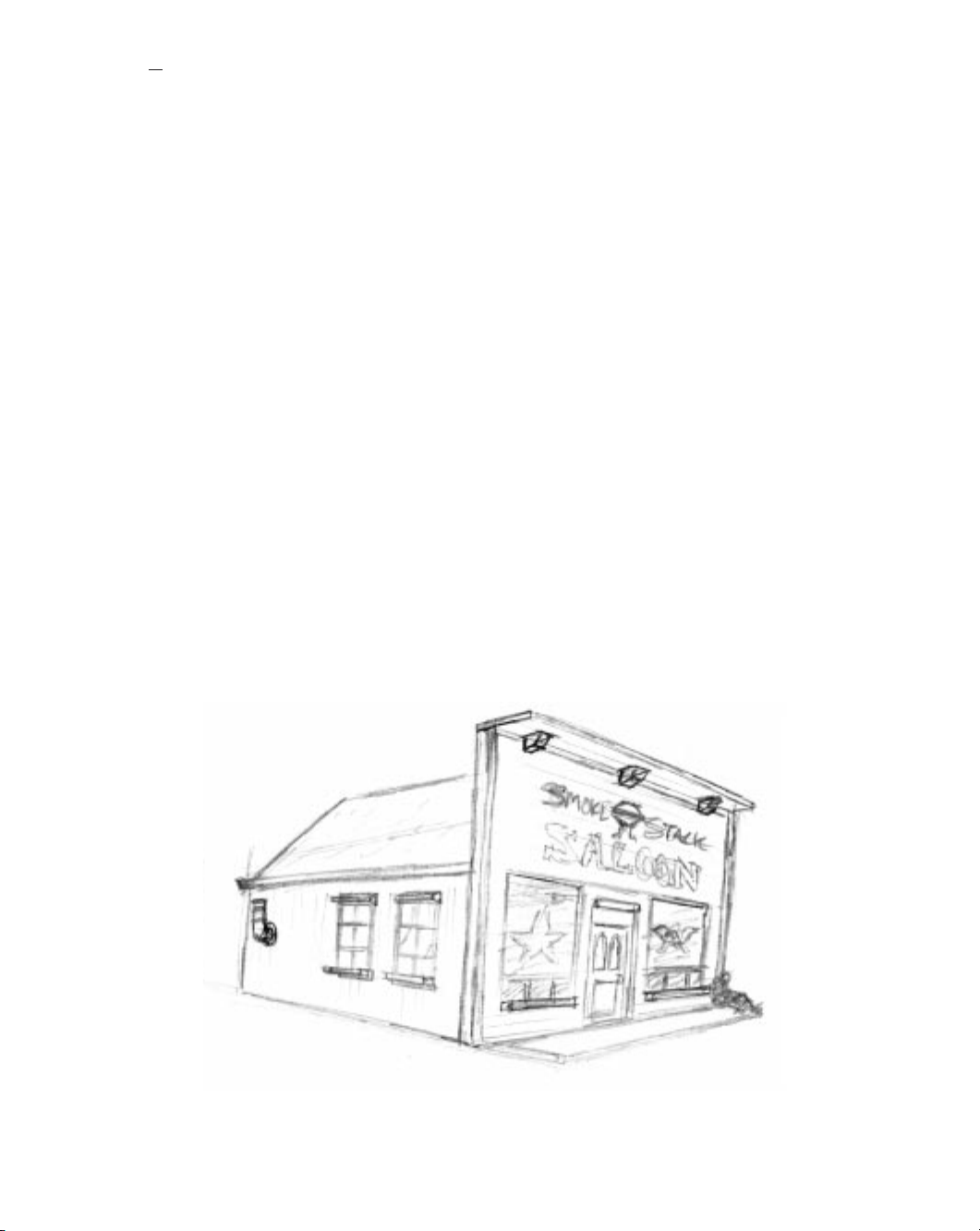
Editor Basics . . . . . . . . . . . . . . . . . . . . . . . . . . . . . . . . . . . . . . . . . . . . . . . . . . 74
Navigating the Map. . . . . . . . . . . . . . . . . . . . . . . . . . . . . . . . . . . . . . . . . . . . . 74
Map Editing Tools . . . . . . . . . . . . . . . . . . . . . . . . . . . . . . . . . . . . . . . . . . . . . 74
Map Options. . . . . . . . . . . . . . . . . . . . . . . . . . . . . . . . . . . . . . . . . . . . . . . . . . 78
APPENDIX . . . . . . . . . . . . . . . . . . . . 81
The Men of Iron. . . . . . . . . . . . . . . . . . . . . . . . . . . . . . . . . . . . . . . . . . . . . . . 82
The Iron Horses . . . . . . . . . . . . . . . . . . . . . . . . . . . . . . . . . . . . . . . . . . . . . . . 91
The Industries. . . . . . . . . . . . . . . . . . . . . . . . . . . . . . . . . . . . . . . . . . . . . . . . . 93
Tech Support and Troubleshooting. . . . . . . . . . . . . . . . . . . . . . . . . . . . . . . . . 101
Credits . . . . . . . . . . . . . . . . . . . . . . . . . . . . . . . . . . . . . . . . . . . . . . . . . . . . . . 102
Limited Software Warranty and License Agreement. . . . . . . . . . . . . . . . . . . 103
C ONTENTS
vi
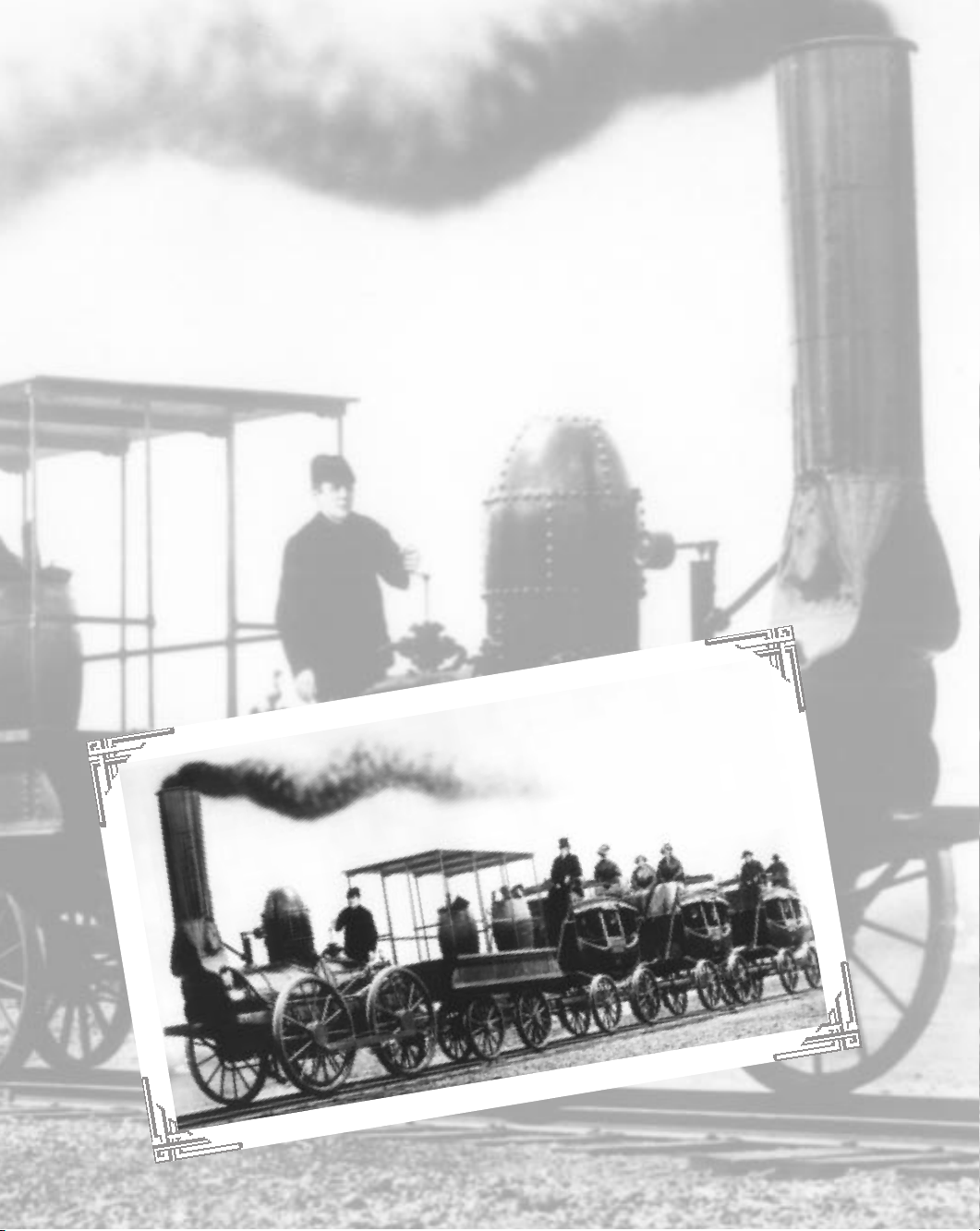
1
Getting Started
Getting Started
1
IN THIS CHAPTER:
•
ABOUT THIS MANUAL
•
ABOUT RAILROAD TYCOON II
•
RAILROAD TYCOON VS. RAILROAD TYCOON II
•
INSTALLING RAILROAD TYCOON II
•
STARTING RAILROAD TYCOON II
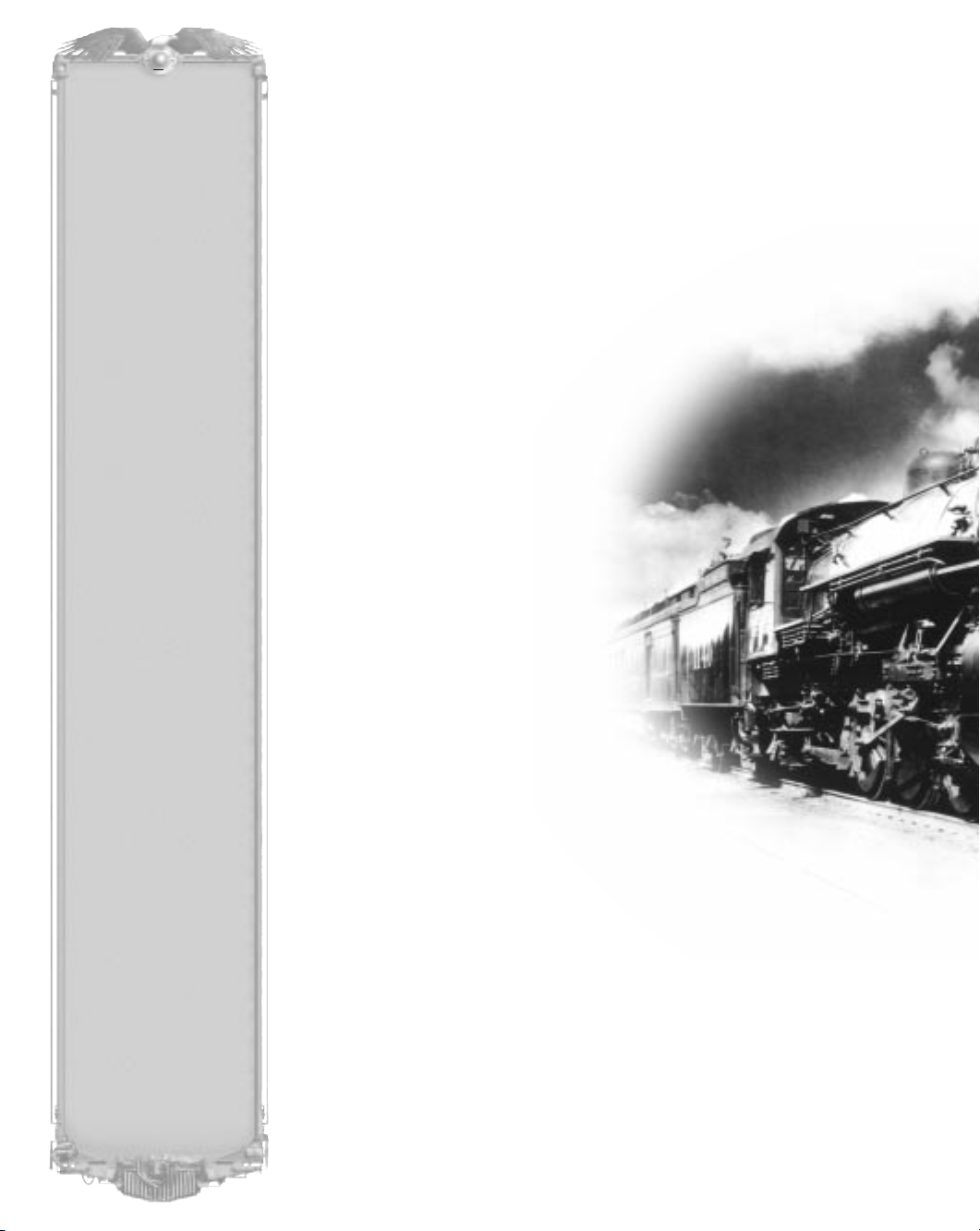
2
G ETTING S TARTED
1630: BEAUMONT
DESIGNS AND BUILDS
WAGON ROADS FOR
ENGLISH COAL MINES
USING HEAVY PLANKS ON
WHICH HORSES PULL
CARTS AND WAGONS
.
1753: THE FIRST STEAM
ENGINE ARRIVES IN THE
COLONIES FROM
ENGLAND.
1755: THE FIRST STEAM
ENGINE IN
AMERICA IS
INSTALLED TO PUMP
WATER FROM A MINE
.
ABOUT THIS MANUAL
It’s a truism at computer game companies that most gamers don’t read the manual—
until a problem rears its ugly head. In that case, the average gamer wants to spend as
little time as possible with the manual (or tech support), then get back to the game.
This manual is designed to do just that—get you up and playing fairly quickly,
while also providing an easy-to-use reference for the game. The manual is divided
into nine chapters, organized in the order that you’ll need them if you’re new to
Railroad Tycoon II:
• Chapter 1: Getting Started, includes information on the game, changes
since the original Railroad Tycoon, and instructions for installing
Railroad Tycoon II.
• Chapter 2: Tutorial, is intended to give you a jump start
for playing Railroad Tycoon II. Go to this chapter to
fire up the game and give it a test drive.
• Chapter 3: The Main Menu, provides detailed
information about the game’s primary menu
and all its sub-menus.
• Chapter 4: The Main Interface, covers
every function available from the game’s
main interface. This is where you’ll spend
most of your time, so bookmark this
section for easy reference.
• Chapter 5: Stations, provides an
overview of planning and placing stations
for maximum profitability.
• Chapter 6: Trains, covers purchasing a
train, and selecting its destinations and cargo.
• Chapter 7: Players and Companies, includes
detailed information about managing your
company’s finances, as well as your personal wealth.
• Chapter 8: The Stock Market, has everything you
need to know to corner the market and make beggars of your
competitors.
• Chapter 9: Multiplayer, has everything
you need to know to set up and play a multiplayer game.
• Chapter 10: Using the Map Editor, covers the basics of creating your own
maps with Railroad Tycoon II’s built-in editor.
• The Appendix contains important information that goes beyond the
fundamentals of the game, which is another way of saying, it didn’t fit
anywhere else.
In addition, Railroad Tycoon II comes with a R
EADME file on CD, as well as a
brief (read: not comprehensive) in-game tutorial that duplicates some of the content
of this manual—for the 90 percent of the public that doesn’t read manuals.
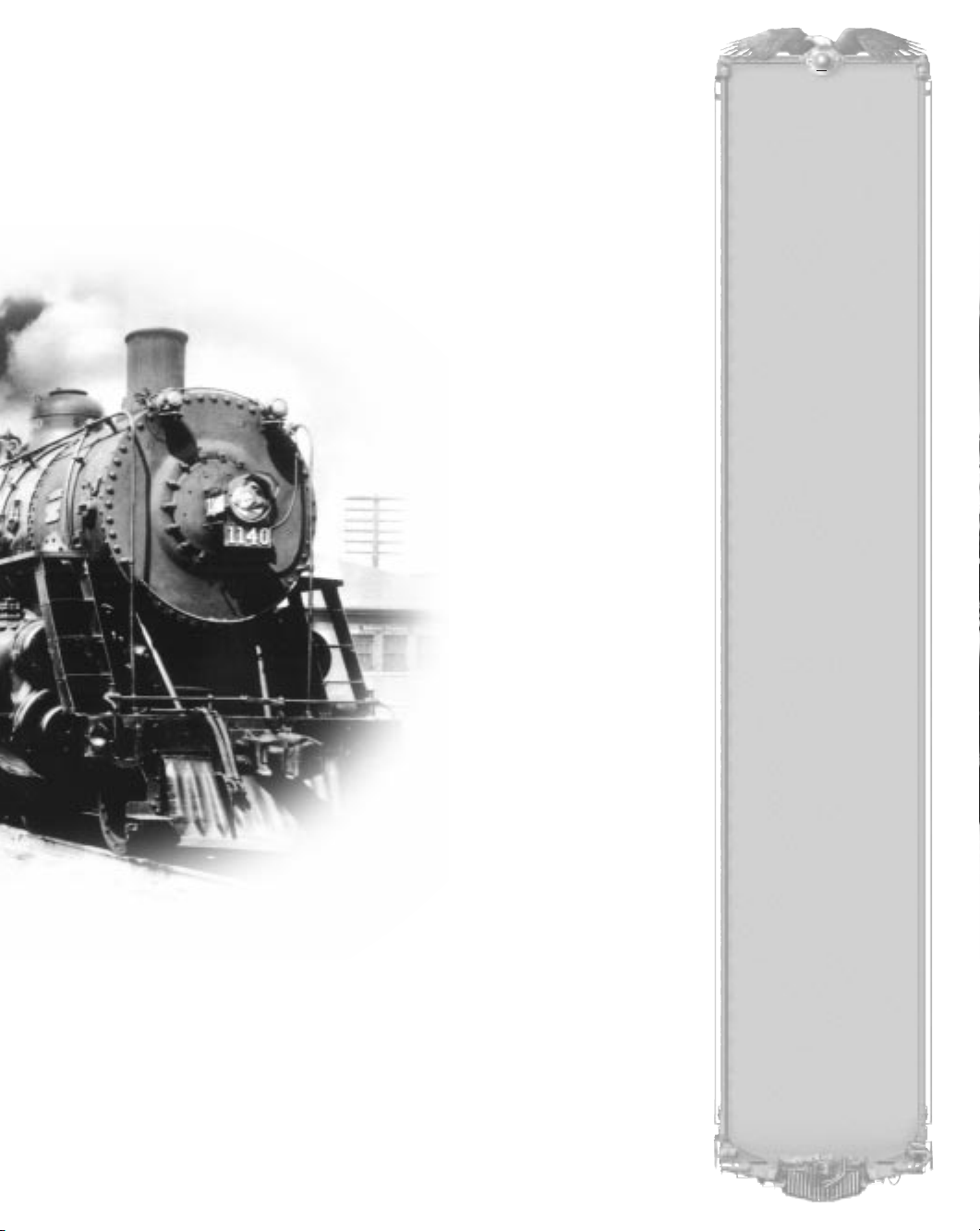
3
ABOUT RAILROAD TYCOON II
Since the invention of the wheel, man has been obsessed with finding faster and
more efficient ways of transporting people and goods to distant destinations. The
ancient Romans used ruts or grooves in their roads to improve the flow and speed
of traffic. In the 1600’s, miners laid down wooden planks on which they led
horse-drawn carts to lighten their workload, and increase the speed at which they
could extract coal and other raw materials from the mines. However, few things
changed the world as dramatically and as quickly as did the introduction of steam
power in the 1700’s, and the invention of the steam-powered locomotive in 1804.
Initially replacing the horse for freight work and thus earning
the long-lived moniker “the Iron Horse,” the steam locomotive
and the railways on which they ran revolutionized the
means of transportation and inspired visionary
entrepreneurs and generations of song writers.
Virtually overnight, it became feasible to haul
cargo over great distances, and the railroad
industry quickly became a cash cow for
landowners and the railroad barons
themselves. For the first time, long-
distance travel was a reality, and new
industries, folklore, and legends were
created to cater to the needs and
dreams of a more mobile population.
Railroad Tycoon II takes you back
to this momentous period in human
history. You slip into the role as chairman
of your own railroad, and it is your job to
be better, faster, and just plain smarter than
your competitors. Good business sense is a
must, but so is a healthy dose of guts to go for the
glory of building and ruling your own iron empire.
As your fledgling empire grows, you’ll have the
chance to bring rail travel to the cities of your choice, supplying
them with the goods they need. You’ll also be given various tasks whose
completion depends upon your ability to think faster than your competitors, make
allies out of enemies, and above all, satisfy your shareholders. The stock market is
another area where you can pad your fortune, or grind your rivals into dust. You
can even hire managers—each with unique bonuses that contribute to your
success—to assist you with everyday operations. There are as many ways to
accomplish your goals as there are individuals playing the game, and each scenario
won’t play the same way twice, resulting in a fresh game play experience every
time. Once you’ve mastered the role of chairman, you’ll be ready to take on other
players in multiplayer mode, or even design your own maps and remake history as
you see fit, in the extensive map editor provided with this detailed, addictive, and
highly entertaining game.
1758: A
N ACT OF
PARLIAMENT ESTABLISHES
THE
MIDDLETON
RAILWAY IN LEEDS. THUS
THE
MIDDLETON CLAIMS
TO BE THE OLDEST
RAILWAY IN THE WORLD
.
1769: FRENCHMAN
NICHOLAS CUGNOT
BUILDS A STEAM
CARRIAGE
.
1774: ENGLISHMAN
JAMES WATTS BUILDS
THE FIRST
“MODERN”
STATIONARY STEAM
ENGINE
.
G ETTING S TARTED
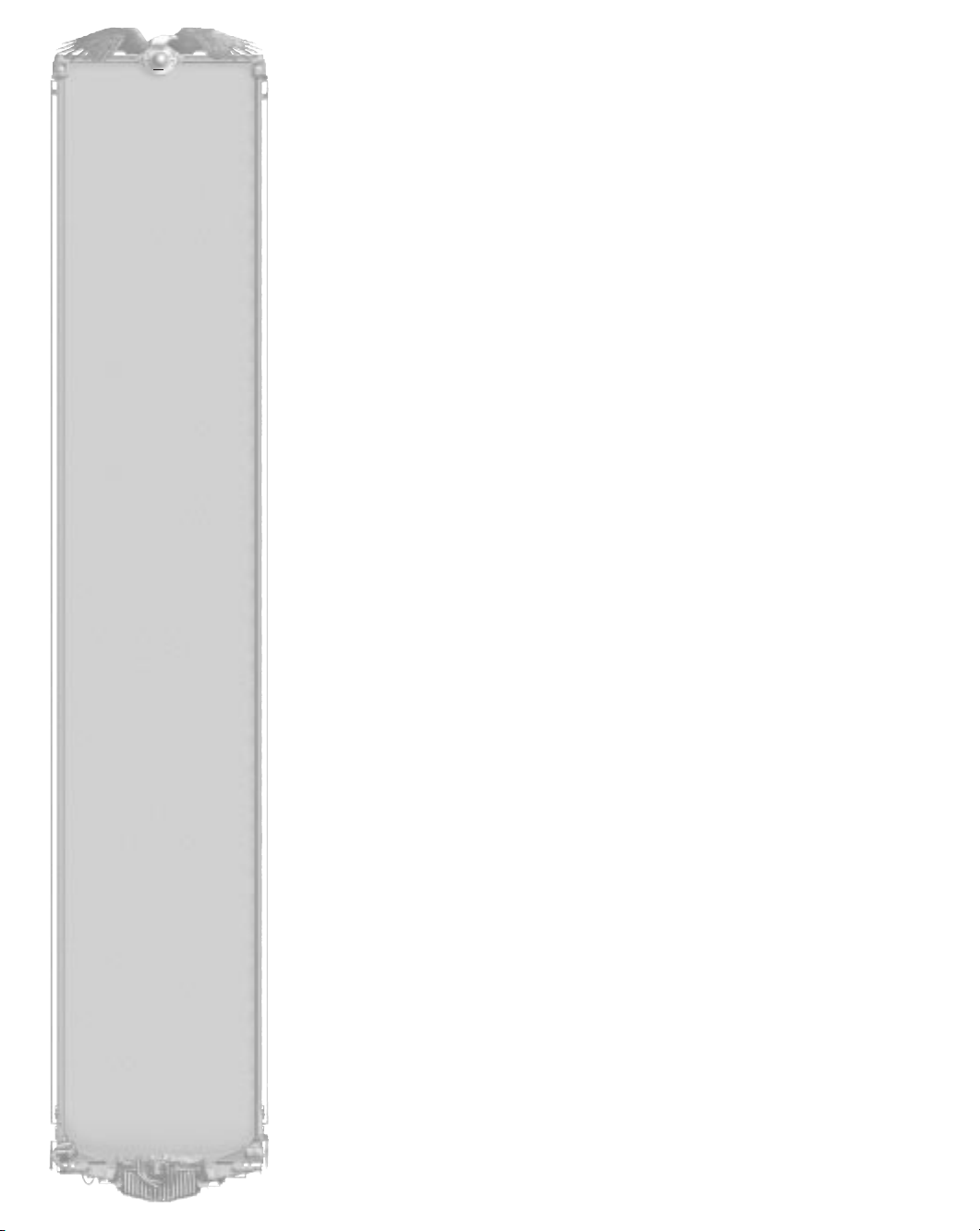
RAILROAD TYCOON VS. RAILROAD
TYCOON II
Railroad Tycoon II is the sequel to the award-winning simulation Railroad
Tycoon. Although it does include many of the same features that have been
updated in various ways, there are some major differences in the two games.
Railroad Tycoon II features:
• Better graphics—Designed to run in 1024 x 768 resolution, Railroad
Tycoon II is a much more visually impressive game than its predecessor.
• Full-motion video—As an enhancement to game actions, full-motion
video clips are included at various stages.
• More engine and cargo types—With over 60 available engines and 34
cargo types, you’ll never run out of options when building your empire.
• A stronger financial market system—Railroad Tycoon II’s economic
model is as close to the real world as possible, allowing you to even
adversely affect your competitors’ stock by short selling and other robber
baron tactics.
• Deeper industry webs—More types of cargo are produced, leading to
advanced economic relationships between destinations.
• Territories—Your rights in certain areas will depend upon your railroads
relationships within the area. So be good to your neighbors!
• More time periods—The game encompasses the years 1804 to 2020,
allowing you to experience the early growth in steam engine railways, the
power of diesels, and the modern era of electric engines.
• Nearly twice as many chairmen—Play as any of 40 chairmen, from Otto
von Bismarck to William Wheelwright.
• Managers—Select from 40 managers with their own operational bonuses.
• Campaigns—An 18-scenario campaign, starting with simple scenarios,
then moving up to more sophisticated and challenging scenarios when
you’re ready.
• More configuration options—Set up the game the way you want it to
play, even select and play maps separate from the C
AMPAIGN mode.
• Sandbox mode—Play with no economic model active, with all the time
and resources in the world. This is great for learning basic railway design as
well as industry relationships.
• Multiplayer modes—Compete against other human players over a local
area network (LAN) or the Internet.
• CD quality music—Upgraded sound system, including appropriate music
to set the mood for industrial domination of your rivals.
• 3D map environment—View actual terrain features, including trees, hills,
and rivers, and rotate the map in any direction to better view your holdings.
•
Full editor for maps and events—Build (or import) custom maps, and script
every detail down to available computer opponents and timeline events.
1776: ENGLISH TRAM
ROAD IS LAID DOWN
WITH CAST IRON ANGLE
BARS ON TIMBER TIES
.
1784: MURDOCH, AN
ASSOCIATE OF
WATTS,
BUILDS A STEAM ENGINE
MODEL THAT RUNS
6 TO 8 MPH.
1789: ENGLISHMAN
WILLIAM JESSUP
DESIGNS THE FIRST
WAGONS WITH FLANGED
WHEELS
.
4
G ETTING S TARTED
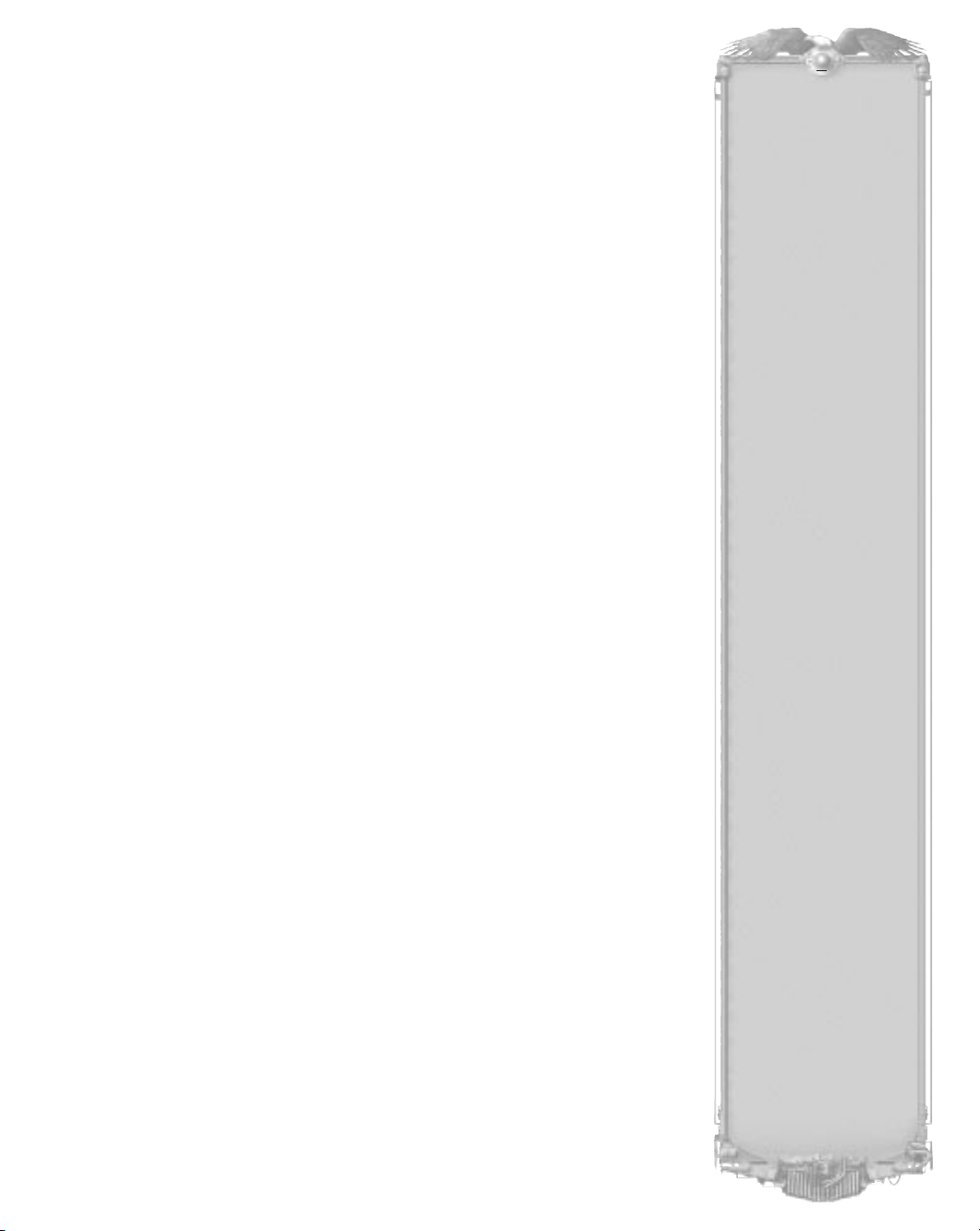
5
INSTALLING RAILROAD TYCOON II
For Railroad Tycoon II to work, your computer must meet the following
minimum requirements:
• You must have either Windows 95/98 or Windows NT 4.0 or later
installed.
• Your computer should be a Pentium 133MHz or better.
• There must be at least 16MB of RAM installed.
• You must have a 4X (or better) CD-ROM drive.
• Your graphics card and monitor must be capable of 1024 x 768 resolution
and 16- or 8-bit color depth.
• You must have MS DirectX 5.0 or greater installed. If you don’t, you can
install it as part of the Railroad Tycoon II installation process.
• You must have at least 130 MB of available hard disk space.
To install Railroad Tycoon II on your computer
1 Turn on your computer and start Microsoft Windows 95 or later, or
Microsoft Windows NT 4.0 or later.
2 Remove the Railroad Tycoon II CD from its case and place it in your
CD-ROM drive.
3 If AutoPlay is enabled, a menu will appear once the drive closes. Select
Install, and then follow the on-screen instructions.
or
If AutoPlay is not enabled, you’ll need to manually install the program:
double-click the My Computer icon on your desktop, double-click the
icon for your CD-ROM drive, and then double-click the Setup.exe icon.
Click Install when the setup screen appears, and then follow the on-screen
instructions.
If you have problems during installation, refer to the troubleshooting section of
the Readme.txt file on the Railroad Tycoon II CD.
To uninstall Railroad Tycoon II
1 Turn on your computer and start Microsoft Windows 95 or later, or
Microsoft Windows NT 4.0 or later.
2 Place the Railroad Tycoon II CD into your CD-ROM drive.
3 Click the Start button on the taskbar, select Settings, then Control Panel.
Double-click Add/Remove Programs, select Railroad Tycoon II, then click
Add/Remove to uninstall the program.
1800: OLIVER EVA N S ,
AN AMERICAN, CREATES
THE EARLIEST
SUCCESSFUL NON
-
CONDENSING HIGH
PRESSURE STATIONARY
STEAM
-ENGINE.
1804: OLIVER EVA N S
BUILDS HIS FIRST
STEAM
-POWERED BOAT
(WEIGHT: 4,000 LBS).
G ETTING S TARTED
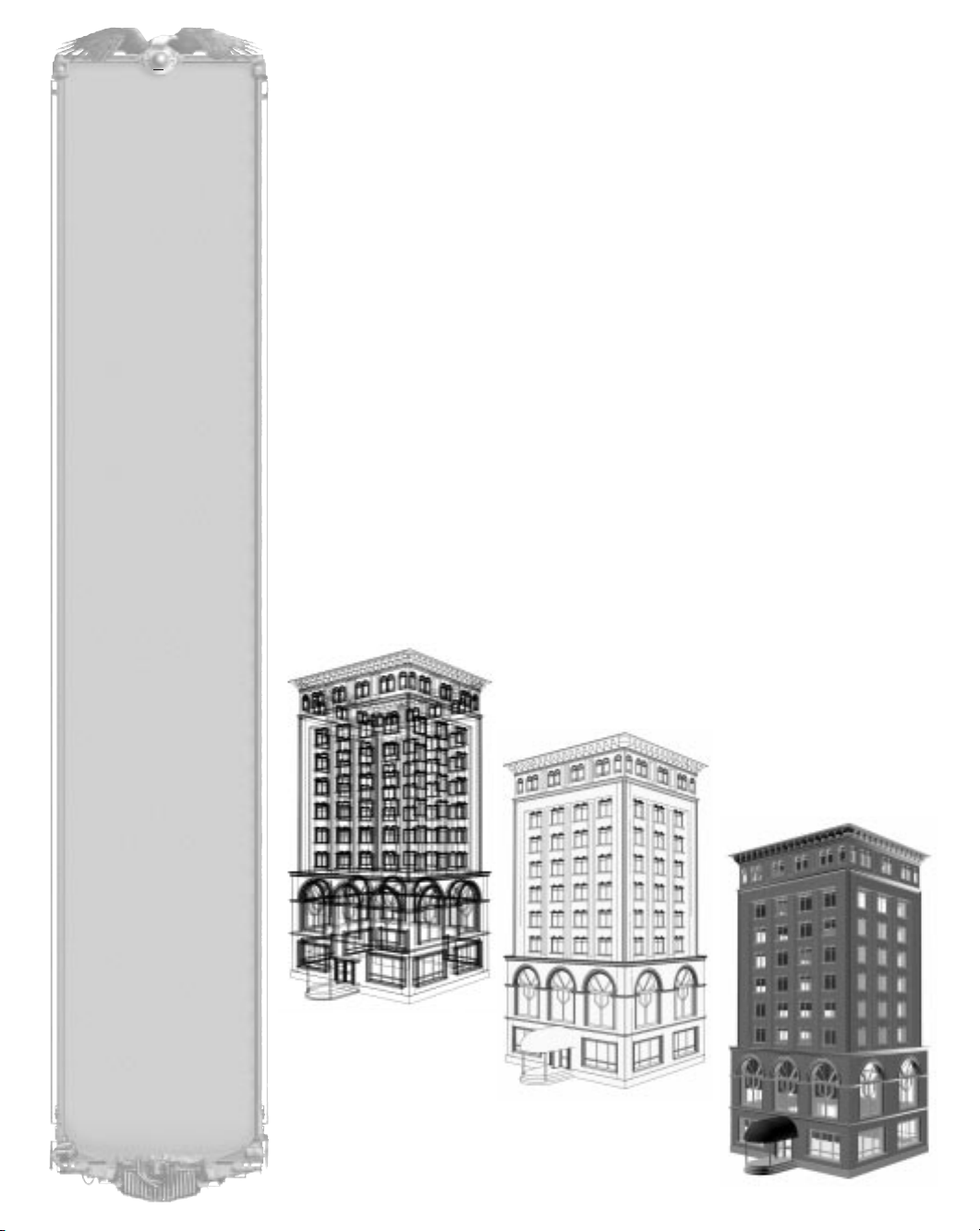
1804: MATTHEW
MURRAY OF LEEDS,
ENGLAND, INVENTS A
STEAM LOCOMOTIVE
THAT RUNS ON TIMBER
RAILS
. THIS IS PROBABLY
THE FIRST RAILROAD
ENGINE SEEN BY
RICHARD TREVITHICK
BEFORE HE BUILT HIS
LOCOMOTIVE
.
6
G ETTING S TARTED
STARTING RAILROAD TYCOON II
Once you’ve installed Railroad Tycoon II, there are three ways to start a game.
You can:
• Click the Start button on the task bar, select Programs, and then Railroad
Tycoon II to launch the program;
or
• If AutoPlay is enabled, click PLAY on the Railroad Tycoon II menu that
appears when you place the CD in the drive;
or
• Open Windows Explorer and go to the directory where you installed
Railroad Tycoon II. In the main directory of the folder where the game
resides, double-click the Rt2.exe icon to launch the program.
Sit back and enjoy the opening cinematic. Once the steam clears, you’ll see the
Railroad Tycoon II main menu. If you’re one of those impatient types, who can’t
wait to relive and reshape the formative years of railroad travel, you can click
around in the game to your impatient heart’s content. If you’d like some guidance
as to what to do to keep your trains running on time and turn a profit, turn to
Chapter 2, Tutorial, which gives you a basic overview of the basic elements of
Railroad Tycoon II (page 7). For a comprehensive overview of every menu, item,
and function within the game, please refer to Chapter 3, The Main Menu, and
Chapter 4, The Main Interface (pages 23 and 29, respectively).
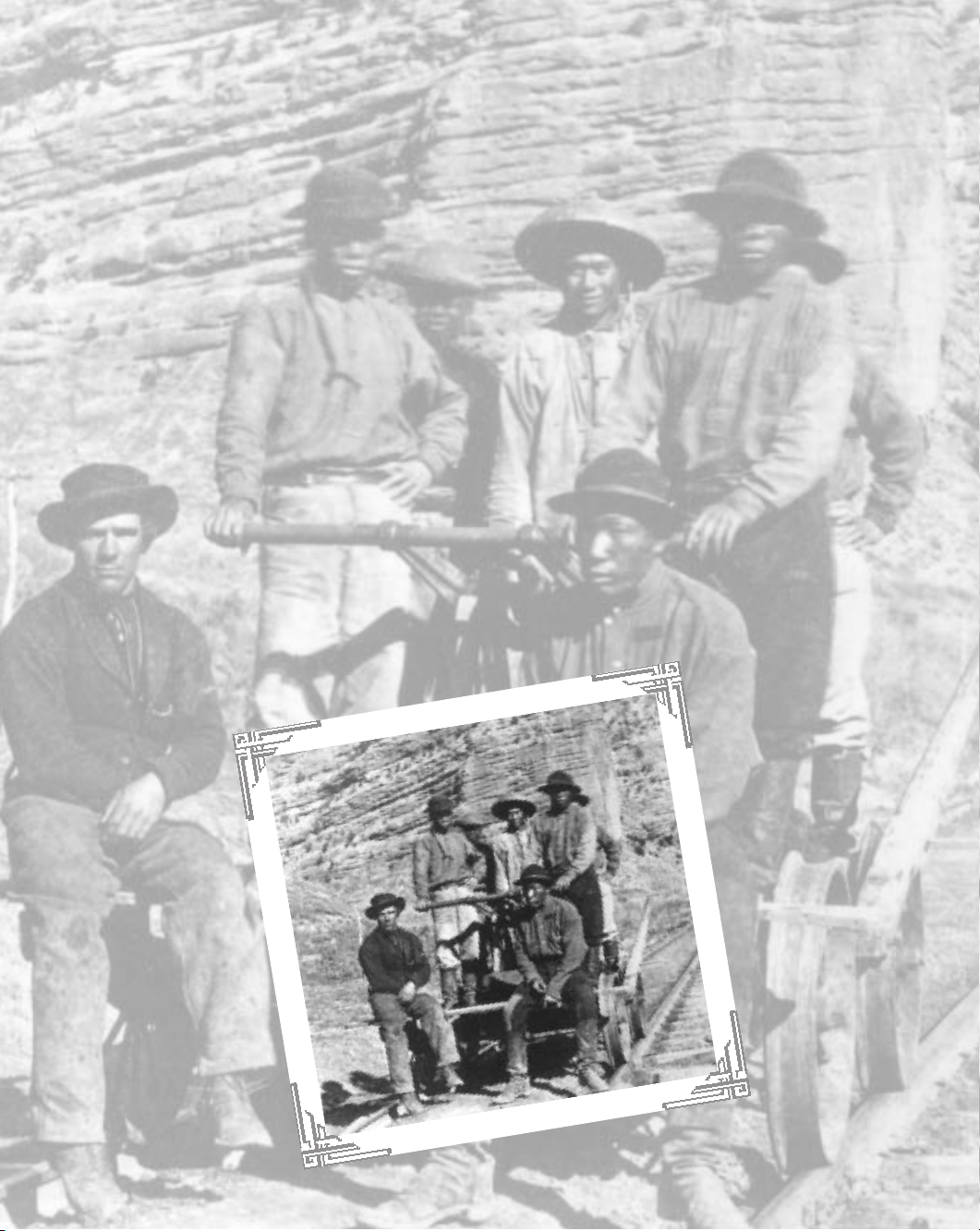
2
Tutorial
Tutorial
2
IN THIS CHAPTER:
•
ABOUT THIS TUTORIAL
•
SETTING UPAGAME
•
EXPLORING THE MAIN INTERFACE
•
STARTING A COMPANY
•
LAYING YOUR FIRST TRACK
•
BUILDING STATIONS
•
BUYING A TRAIN
•
ENTERING THE WORLD OF HIGH FINANCE
•
CONTROLLING YOUR RAILROAD EMPIRE

8
T UTORIAL
ABOUT THIS TUTORIAL
This section provides a brief overview of the basic
elements of Railroad Tycoon II. It is not a
comprehensive overview of every menu, item,
and function within the game, but should
get you up and playing fairly quickly—
provided you belong to the 10 percent
of the public that actually does read
manuals.
You don’t have to complete this
tutorial to play the game. In fact, if
you’re one of those people who just
likes to dive right in, you can refer
to the brief in-game tutorial and click
around in the game to your impatient
heart’s content. However, if you have
a few minutes to spare, we can save
you a lot of time by showing you how
to do the things you need to do to
keep your trains running on time and
turn a profit. For a comprehensive
overview of every menu, item, and
function within the game, please
refer to Chapter 3, The Main Menu,
and Chapter 4, The Main Interface
(pages 23 and 29, respectively).
SETTING UP
A GAME
Upon launching the game, you
will find yourself in the main
menu screen. This is your
launching pad for starting new
games, loading saved games,
starting multi-player games,
etc. The tutorial is based on a
saved single-player scenario.
Let’s dive into it…
RAILROAD TYCOON II ALSO CONTAINS IN-
GAME TUTORIAL TEXT FOR FOLKS WHO
REFUSE TO CRACK A MANUAL OPEN. THAT
TEXT IS A LESS DETAILED VERSION OF THIS
CHAPTER. SINCE YOU’VE DEMONSTRATED
YOUR WILLINGNESS TO READ THE MANUAL
BY GETTING THIS FAR, YOU CAN DISABLE
THE IN-GAME TEXT IF YOU WANT.
1804: RICHARD
TREVITHICK OF
CORNWALL BUILDS A 40
PSI STEAM LOCOMOTIVE
FOR THE
WELSH
PENYDARRAN RAILROAD.
1808: TREVITHICK
BUILDS A CIRCULAR
RAILWAY IN
LONDON’S
TORRINGTON SQUARE.
THE STEAM CARRIAGE
CATC H ME WHO CAN
WEIGHS
10 TONS AND
RUNS
15 MPH.
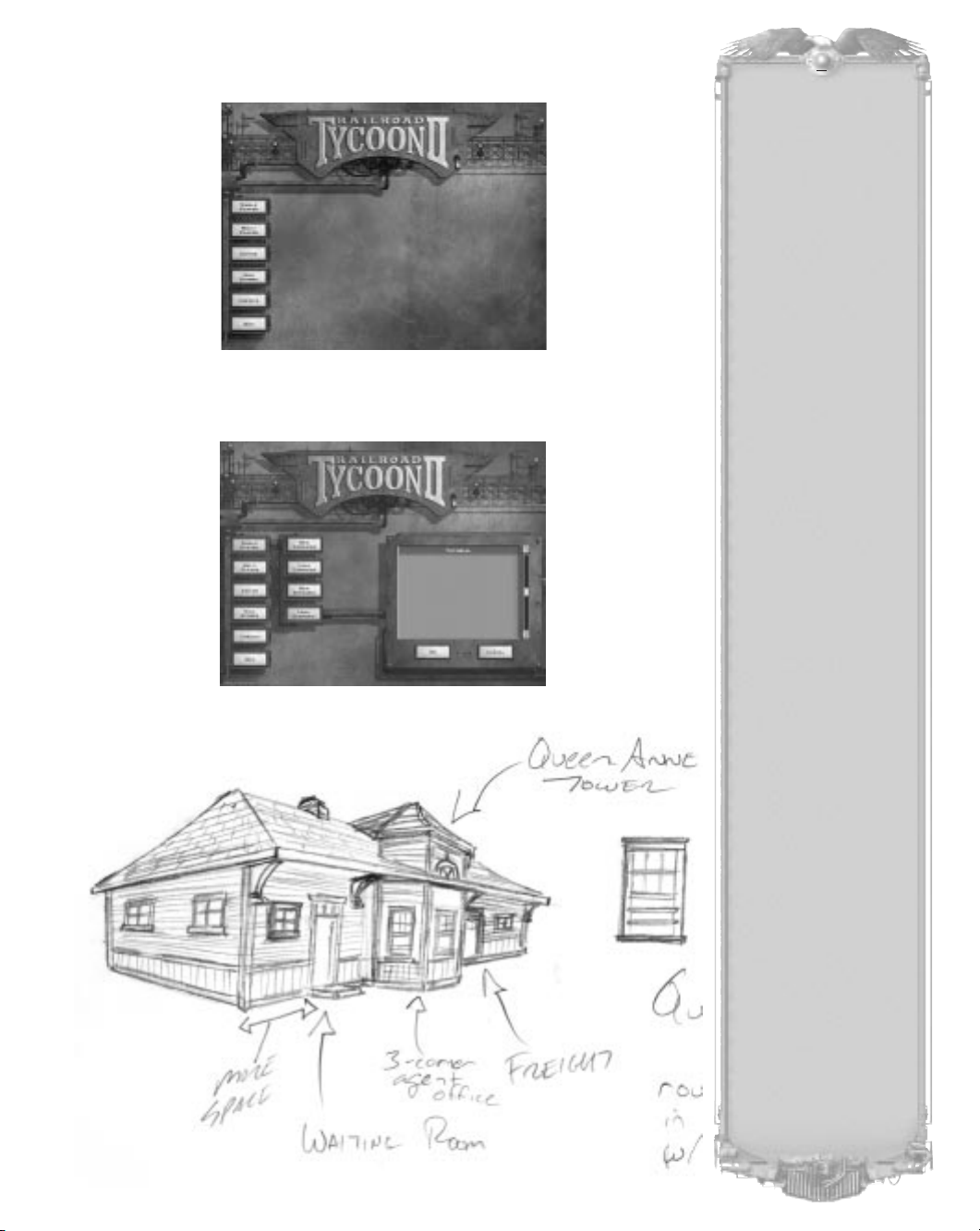
9
T UTORIAL
1812: THE FIRST
COMMERCIALLY
SUCCESSFUL STEAM
LOCOMOTIVES
, USING
THE
BLENKINSOP RACK
AND PINION DRIVE
,
COMMENCE OPERATION
ON THE
MIDDLETON
RAILWAY. THIS WAS THE
WORLD
’S FIRST REGULAR
REVENUE
-EARNING USE
OF STEAM TRACTION
, AS
DISTINCT FROM
EXPERIMENTAL
OPERATION
.
1 From the main menu, select SINGLE PLAYER, then LOAD SCENARIO. A panel
will open to the right, allowing you to select the game you wish to load.
2 Highlight the Tutorial game, then click OK.

10
T UTORIAL
EXPLORING THE MAIN INTERFACE
As you enter the main game, you’ll be greeted by a popup window explaining the
goal of this game. Please read it carefully. As a recap, your goal is to reach $10
million dollars in personal net worth by the year 1900. That means you must
accumulate a combined total of cash and stocks with a value of at least $10
million dollars by the year 1900. If you can reach $25 or $50 million by the year
1900, you will receive a greater victory. Click the OK button to close the window.
Next, press the PAUSE key twice. You’ll see that this toggles the game between
paused mode and a game speed of “3”. For now you’ll want to leave the game
paused, so you can look around and set up your railroad without time pressure.
When everything is set up, you can resume the game by pressing the PAUSE key
again or by pressing the PLUS (+) and MINUS (-) keys.
There are four sections to the main interface:
•MAIN WINDOW (A)—This is where the actual game play takes place.
Consider this your window on the world. The four oval-shaped icons in the
lower right corner of the window enable you to change your view by
rotating it, or zooming in and out.
•RADAR AREA (B)—In the lower left corner, there is a radar view that enables
you to move around the map without scrolling.
•CENTER LIST BOX (C)—The rectangular box to the right of the RADAR
AREA is the LIST BOX—the nerve center of your empire. Use the four tabs
to view summaries for STATIONS, TRAINS, PLAYERS, and COMPANIES. This
area also shows cash-on-hand for your company, and, to the left of the tabs,
the current date.
•ACTIVITY BOX (D)—The area in the lower right-hand corner is the Message
window. You’ll receive various messages throughout the game, and can
access them here.
1812: AMERICAN
COLONEL JOHN STEVENS
PUBLISHES A PAMPHLET
CONTAINING
:
“DOCUMENTS TENDING
TO PROVE THE SUPERIOR
ADVANTAGES OF RAILWAYS
AND STEAM CARRIAGES
OVER CANAL NAVIGATION
.”
HE ALSO STATES, “I CAN
SEE NOTHING TO HINDER
A STEAM CARRIAGE
MOVING ON ITS WAYS
WITH A VELOCITY OF
100
MILES AN HOUR.”
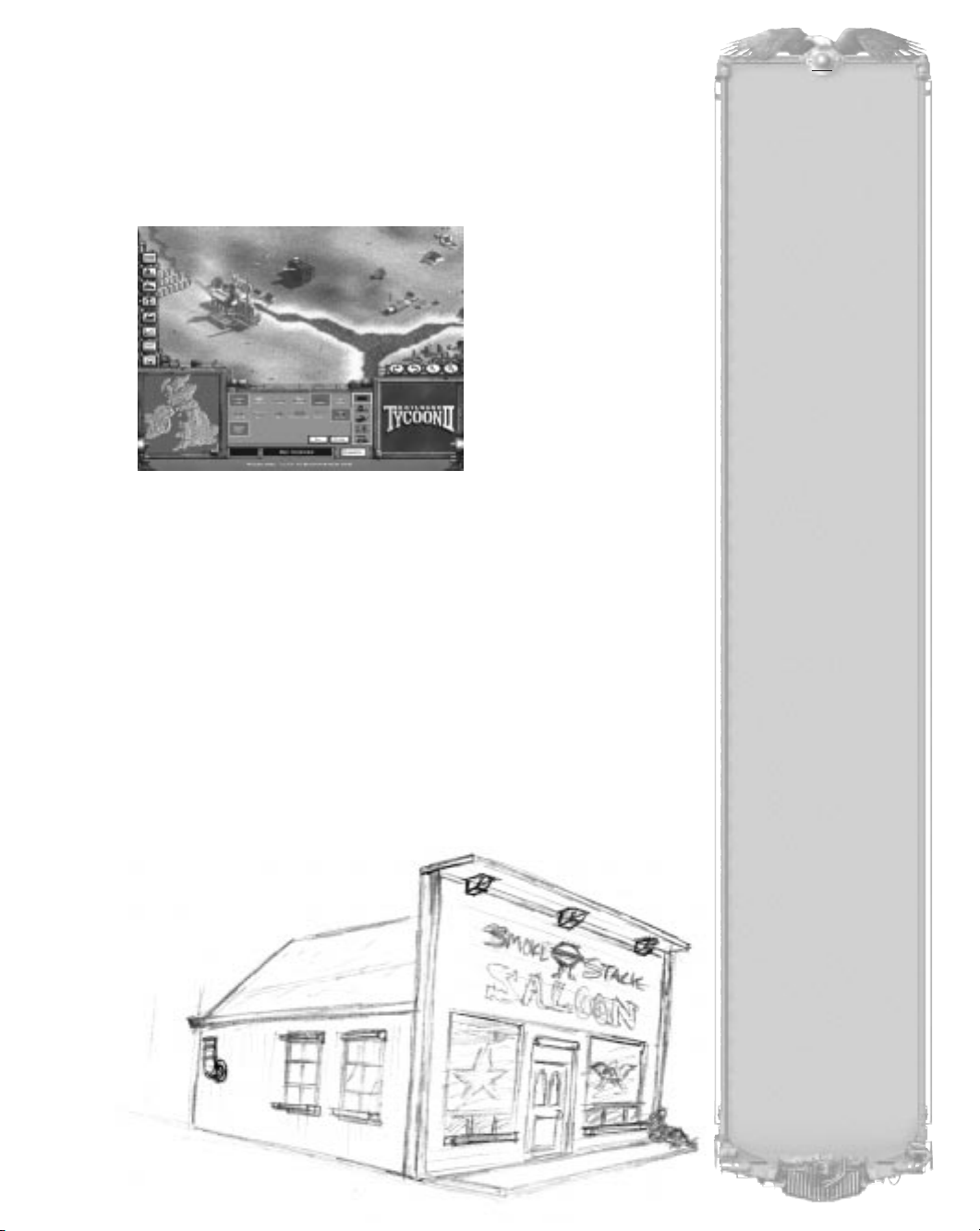
1813: ENGLISHMAN
WILLIAM HEDLEY
BUILDS AND PATENTS
A
50 PSI RAILROAD
LOCOMOTIVE THAT CAN
HAUL
10 COAL WAGONS
AT
5 MPH—EQUAL TO
10 HORSES.
1814: ENGLISHMAN
GEORGE STEPHENSON
BUILDS
BLUCHER, HIS
FIRST RAILWAY ENGINE
.
THE ENGINE PULLS 30
TONS AT 4 MPH, BUT IS
NOT EFFICIENT
.
11
T UTORIAL
THE MAP OVERVIEW
With the game paused, the first thing you need to do is look around a bit. The
MAP OVERVIEW icon enables you to view resources on the map—a crucial part of
planning your first route.
1 Click the MAP OVERVIEW icon—the fourth one down on the left side of the
screen that has a picture of a globe on it. In the LIST BOX, you’ll see a
graphical representation of all the resources (cargo) available in the game.
2 Pass the mouse cursor over any resource to temporarily highlight it on the
map. Clicking any resource toggles the view of that resource on or off. You
can select multiple resources, or overlay all resources on the map at the
same time by clicking the ALL button. A supply of a resource is shown in
white; a demand for it is shown in yellow.
3 Move the mouse cursor to the edges of the screen to scroll the map in the
direction you want. If you want to move to another area of the map
quickly, click on that area in the RADAR AREA.
4 Experiment with the overview. Your goal is to locate areas where there are
concentrations of resources and industry (supply and demand) that need
one another. Resource locations are randomized, and will change each time
you play. To get back to the regular list
box view, click on the Cancel button
at the bottom of the L
IST BOX.

12
T UTORIAL
STARTING A COMPANY
Before you can start laying track to connect the resources you’ve located, you need
to own a company.
1 Click the COMPANY tab in the LIST BOX (it’s the rightmost tab.) Double-
click STARTANEWCOMPANY. When you start a new company, you decide
how much of your own money you put into the company, as well as how
much you will accept from investors. In general, you should accept little
from investors if you plan to pursue complete ownership of the company,
but you may choose to accept more to give yourself plenty of operating
cash.
2 For this tutorial, slide the PLAYER INVESTMENT and OUTSIDE INVESTMENT
sliders all the way to the right. This will give you a whopping $1,650,000
total cash to spend.
3 Type in a name for your company in the C
OMPANY NAME box, or use the
default name. Once in the COMPANY NAME box, press ESC if you want to
leave the box without making changes, or ENTER if
you want to keep the name you’ve typed in.
4 Select a COMPANY LOGO by using the up or
down arrow, or use the one provided for you.
Click OK to accept your selections and start
your company.
5 Back at the main interface, you’ll see the logo
and name of your company, your available
cash, and your profits (which are $0K at this
point) in the LIST BOX.
1815: STEPHENSON’S
SECOND ENGINE
FEATURES SIX WHEELS
AND A MULTITUBULAR
BOILER
.
1821: ENGLISHMAN
JULIUS GRIFFITHS
PATENTS A PASSENGER
ROAD LOCOMOTIVE
.
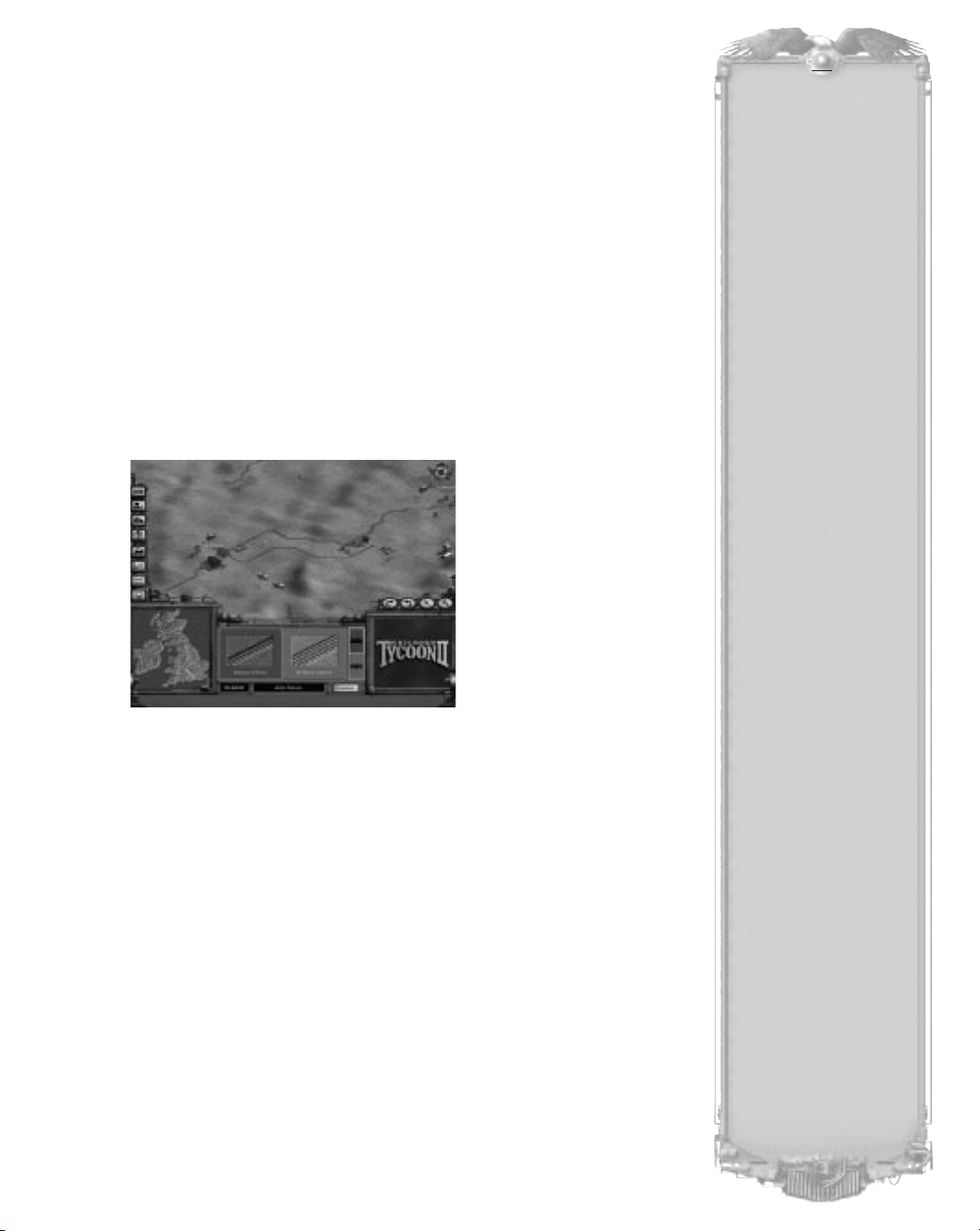
LAYING YOUR FIRST TRACK
Now that you’ve started a company, it’s time to get down to business. The first
thing you need to do is find a suitable route. You’ll find the city of Slough ideally
situated to be the center of your new empire. Slough is near the far south central
part of the map and just west of the city of London.
1 With the game paused, click the LAY TRACK icon—the top icon on the left
side of the main interface that looks like railroad tracks—to start laying
track. Your mouse cursor will change to a track icon.
2 The LIST BOX gives you two track options, SINGLE TRACK or DOUBLE
TRACK. Select SINGLE TRACK for now. The third option is bridge type,
which is chosen by clicking one of the two icons on the
right side of the LIST BOX. Select WOODEN BRIDGES (the top image).
3 To lay track, place the cursor between the sheep farm and the cattle ranch
just to the east of Slough, then click and hold the left mouse button down.
As long as you keep the mouse button down, you can move the mouse
cursor around the screen, dragging your track around with it. Drag the
cursor towards Oxford (further west), the next destination. You’ll notice that
there are white, green, and yellow numbers all along the track. The white
numbers are the costs for each piece of track. The green and yellow numbers
are the grade (steepness) of that section of track. Yellow numbers are steep
(red are the steepest), which will slow your trains down. You don’t want a
steep grade, so before you release the cursor, press the ESC key to clear the
proposed track. Now, click and drag smaller sections of track, releasing the
left mouse button at the end of each short section. Trace your track around
the hill.
4 When you think your track route looks good, click on the track button
again (top left) to exit out of track-laying mode.
1824: CONSTRUCTION
BEGINS ON THE FIRST
LOCOMOTIVE WORKSHOP
IN
NEW CASTLE,
ENGLAND.
1824: ENGLISHMAN
DAVI D GORDON PATENTS
A STEAM
-DRIVEN
MACHINE WITH LEGS
THAT IMITATES THE
ACTION OF A HORSE
’S
LEGS AND FEET
. NOT
SUCCESSFUL
.
13
T UTORIAL
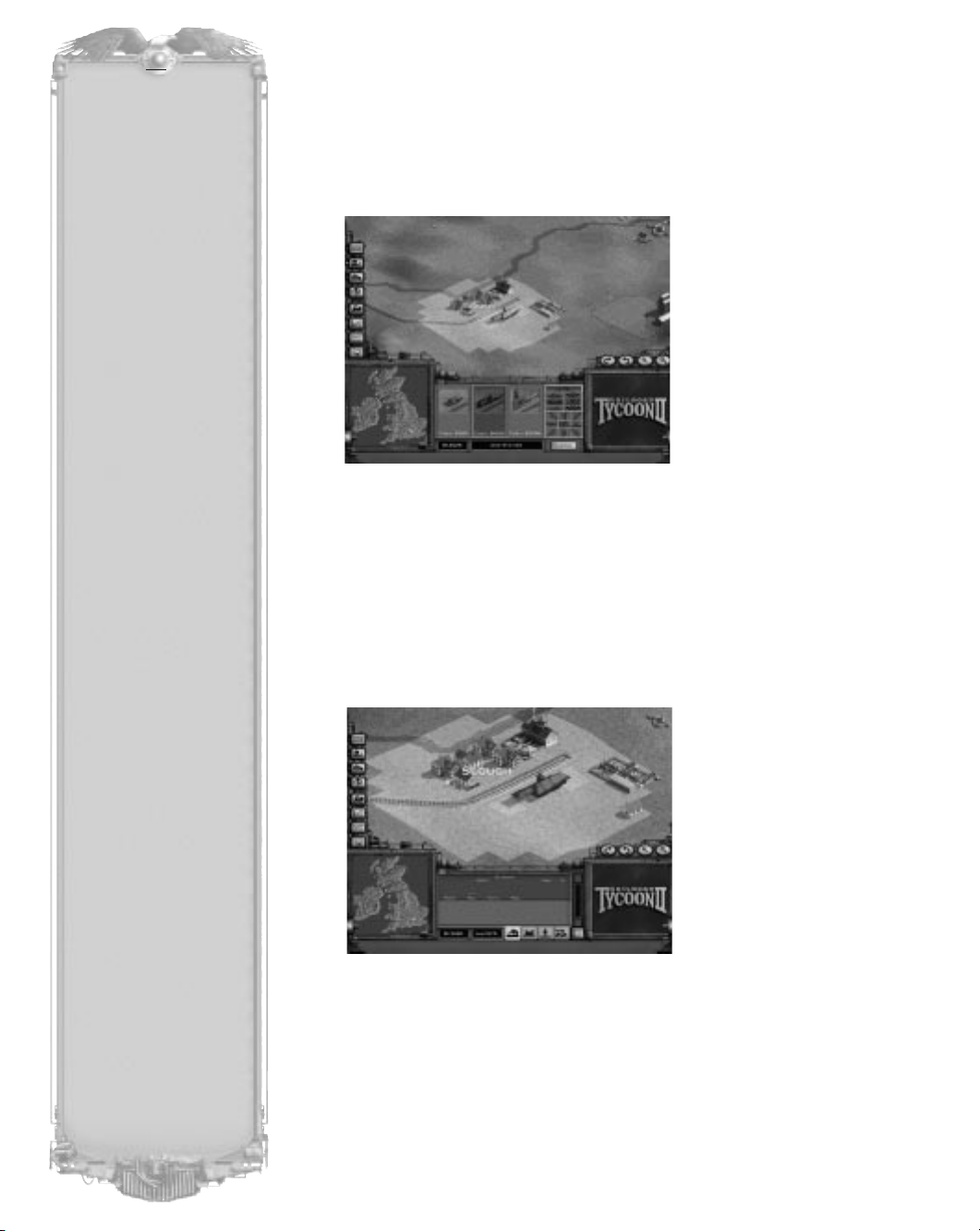
1825: STEPHENSON’S
BUILDS THE
8-TON
LOCOMOTION NO. 1 FOR
THE
STOCKTON &
DARLINGTON RAILROAD.
THE ENGINE IS CAPABLE
OF PULLING
90 TONS OF
COAL AT
15 MPH.
STEPHENSON PLANS ALL
DETAILS OF THE LINE
,
AND EVEN DESIGNS THE
BRIDGES
, MACHINERY,
ENGINES, TURNTABLES,
SWITCHES, AND
CROSSINGS
. HEIS
ALSO RESPONSIBLE FOR
EVERY PART OF THEIR
CONSTRUCTION
. (THE
PASSENGER COACHES
OF THIS TIME WERE ALL
DRAWN BY HORSES
.)
14
T UTORIAL
BUILDING STATIONS
Laying track is only the beginning. Next, you need to set up stations in order to
make resources available to your trains.
1 Click the BUILD A NEW STATION button (Top left, second from the top).
2 There are three station sizes, SMALL, MEDIUM, and LARGE. You can choose
to place any of them at each destination on your track. The difference
between them is the area they pull resources from, which is represented by a
gold circle around them on the map. To see an example, click the MEDIUM
STATION, then move your cursor, which now looks like a medium station,
to a point along your track just south of Slough. You’ll notice the station
automatically line up with your track.
2 Once the station is placed, any resources within the gold circle will be
available at that station. MEDIUM and LARGE stations have larger circles
around them. Just be sure that its gold circle covers the resources you want
to access. In this case all of the houses, the sheep ranch and cattle ranch
should be in the golden circle. When you’ve got the station covering the
right resources and lined up to the track right, it will turn green. Now click
the left mouse button and your station will be placed.
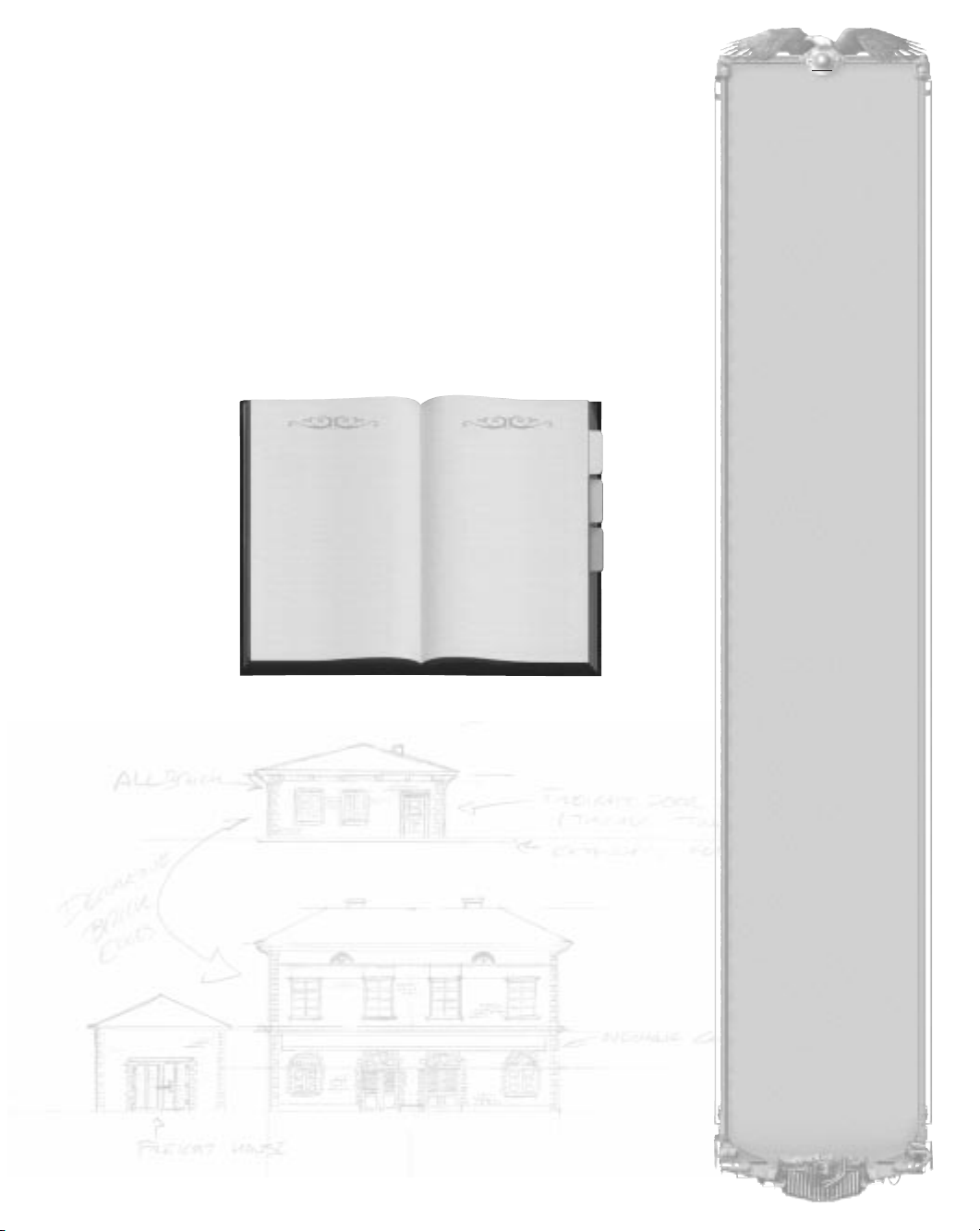
3 When you place a station, you’ll be shown a 3D representation of it. This is
called the STATION DETAIL SCREEN. Click the BUY button in this view to
see the improvements you can add to the station. Purchase a water tower, a
sanding tower, and a roundhouse for the station to improve train
performance and maintenance. When you are done, click the EXIT button
in the bottom right.
4 Repeat this procedure at Oxford. However, you probably won’t need the
three building improvements, as your trains will be able to carry enough
water, sand, and oil until they return to Slough. Once you have two
stations connected by track, you’re almost ready to start shipping cargo
between them.
BUYING A TRAIN
Once you’ve laid track and placed stations, you’ll need to purchase a locomotive to
get things rolling. Once you’ve done that, the next step is setting up its
destinations and cargo, also called its consist, for each of your stations.
SELECTING A LOCOMOTIVE
Based upon the time period and geographic location, various locomotives will
become available as the game progresses. There are three locomotives available as
you start this tutorial.
1 Select the PURCHASE A NEW TRAIN icon (the one that looks like a train)
from the icons along the left side of the main window.
1825:
C
OLONELJOHN
STEVENS BUILDS A
SMALL LOCOMOTIVE
THAT HE PLACES ON A
CIRCULAR RAILWAY
BEFORE HIS HOUSE—NOW
HUDSON TERRACE—AT
HOBOKEN.
1826: THE FIRST LINE
OF RAILS IN THE
NEW
ENGLAND STATES IS
SAID TO HAVE BEEN
LAID DOWN AT
QUINCY,
MASS.; IT’S THREE MILES
IN LENGTH AND PULLED
BY HORSES
.
15
T UTORIAL
THE TABS AT THE BOTTOM OF THE CENTER LIST
BOX WILL TAKE YOU TO THE DETAIL SCREENS FOR
TRAINS
, PLAYERS, AND COMPANIES, BY DOUBLE-
CLICKING ON AN ITEM IN THE LIST BOX.
C
LICKING THE LEFT OR RIGHT ARROWS AT THE
BOTTOM OF THIS VIEW MOVES YOU FROM
STATION
-TO-STATION, TRAIN-TO-TRAIN, PLAYER-TO-
PLAYER, OR COMPANY-TO-COMPANY. THESE VIEWS
ARE VERY USEFUL FOR FAST MANAGEMENT OF
EVERYTHING
.
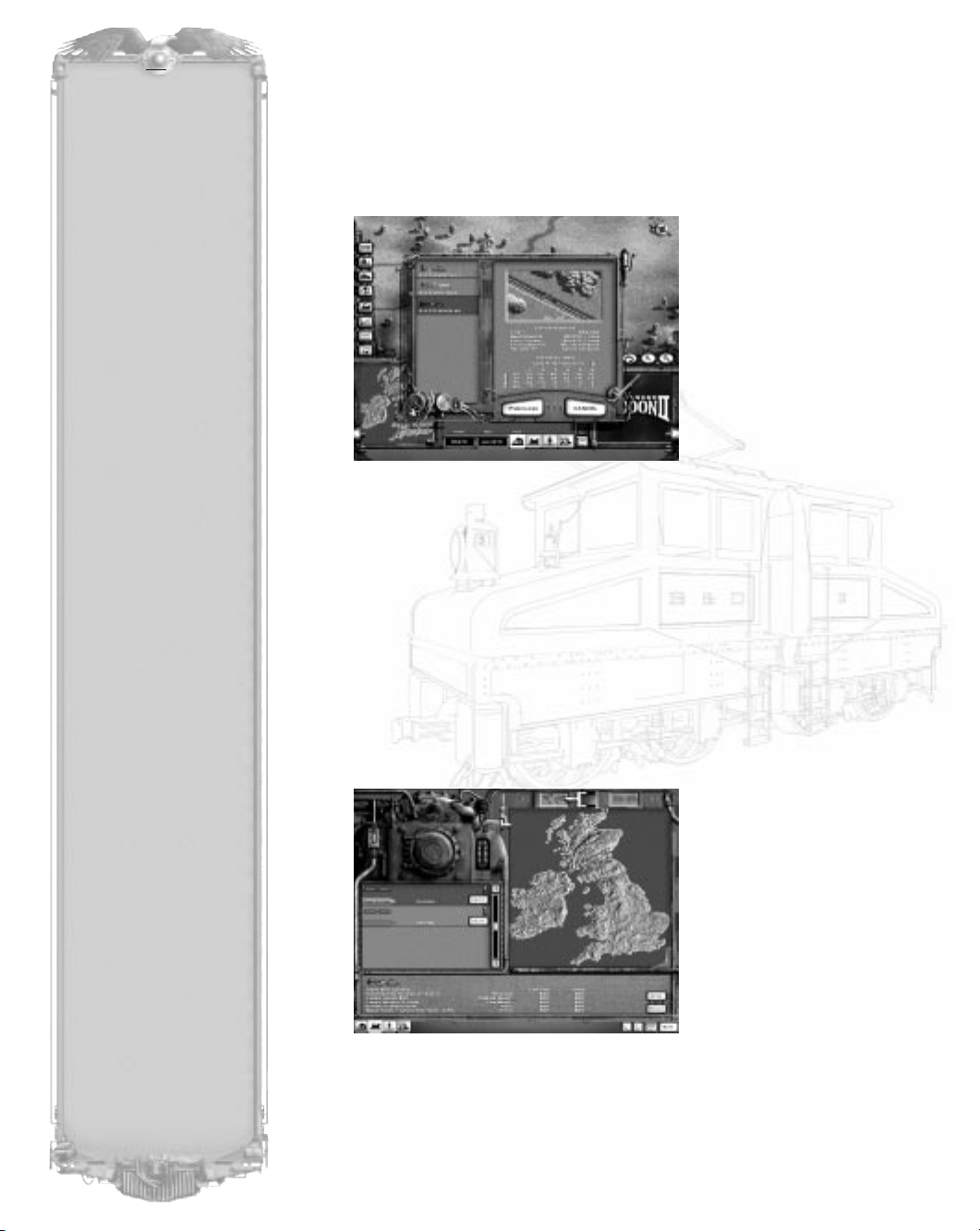
16
T UTORIAL
1827: THE
BALTIMORE AND
OHIO RAILROAD IS
CHARTERED TO RUN
FROM
BALTIMORE TO
THE
OHIO RIVER IN
VIRGINIA. IT IS THE FIRST
WESTWARD
-BOUND
RAILROAD IN
AMERICA.
WIND POWER (SAIL ON
CARRIAGE
) WAS TRIED,
FOLLOWED BY HORSE
POWER
, WITH THE
HORSE WALKING ON A
TREADMILL THAT DROVE
THE CARRIAGE WHEELS
!
2 Next, select the 4-4-0 Eight-Wheeler from the list on the left. You did build
a mostly level track, right? Notice that each locomotive’s stats appear on the
right as you select one from the list. Click PURCHASE to complete the
transaction.
SELECTING DESTINATIONS AND CARS
Now that you’ve purchased a locomotive, you need to decide which cargo to haul
between your two destinations. The routing screen is where you choose
destinations, select cars, and check the supply and demand at each station.
1 After you purchase a locomotive, the next screen you see is the T
RAIN DETAIL
SCREEN. It will show the new train you just purchased, already set to go to
your two destinations. The map on the right shows all available destinations
—if you had more than two, you would select the destinations you want for
this train on the map, and they would appear in the list on the left.
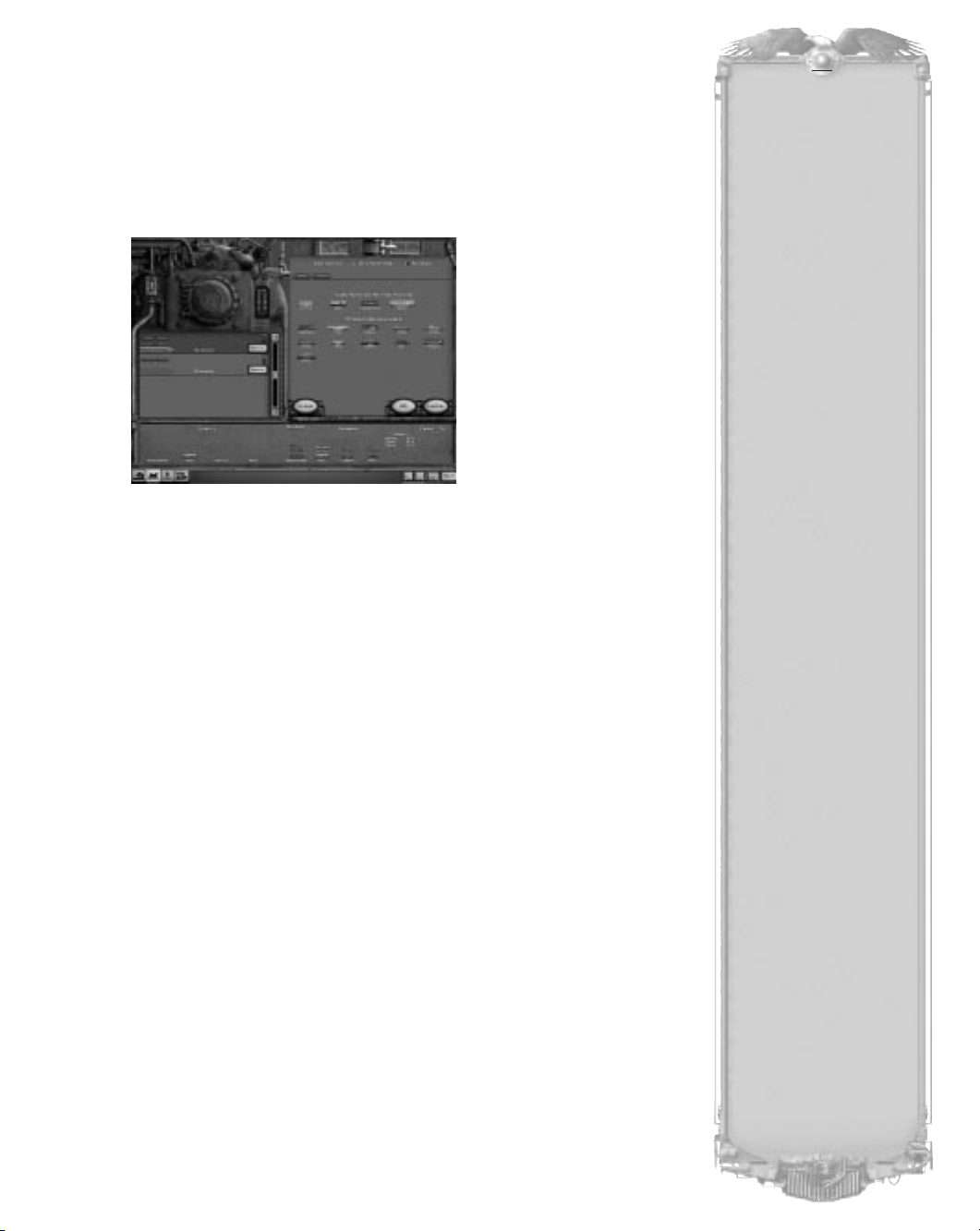
1828: THE DELAWARE
& HUDSON CANAL
CO. BUILDS A RAILROAD
FROM THE COMPANY
’S
MINES TO THE
TERMINATION OF THE
CANAL AT
HONESDALE.
THIS RAILROAD IS ALSO
PULLED BY HORSES
.
17
T UTORIAL
2 Double-click Slough in the LIST BOX on the left, and the right side of the
screen will switch from the planning map to a CAR LIST panel. At the very
top of this panel you will see two passenger cars—the default consist.
Clicking a car will move it off your consist, or list of cars. Clicking a car
from the list below will add it to your consist.
3 At the very bottom of your screen, you will see a list of what the selected
station supplies on the left side and what it demands on the right.
4 Cars available at this station will show up near the top of the CAR LIST.
Select one wool car and one passenger car. Check the demand at the other
station to make sure you are hauling cargo that is in demand (we know you
are but it’s a good practice). When you’re finished setting up the consist at
this station, click OK to confirm it, then double-click the Oxford station
listed on your consist list on the left side and select one passenger and one
goods car. The wool you’ve delivered will be converted into fine goods to be
transported back to the hard-working people of Slough.
5 You have one more decision to make here. Take a look at the two stations in
the list on the left. The traffic signal will have the green light showing.
Clicking this signal will change the light. This signal is what you use to
dictate the behavior of this train in that station. Your choices are:
G
REEN—Don’t wait for cargo, proceed with whatever is already
available at the station.
Y
ELLOW—Wait until at least half the cargo cars are full before
proceeding.
R
ED—Wait until all of the cargo cars are full before proceeding.
For now, set the stoplight in Slough to yellow and the stoplight in Oxford
to green. When you’ve made all your changes, press the EXIT button to
return to the main interface.
That’s it—you’re all set! Set the game speed to “3” by pressing the PLUS key
three times—you can set this faster as you get more comfortable with the game,
but “3” or “4” are the best speeds for now.
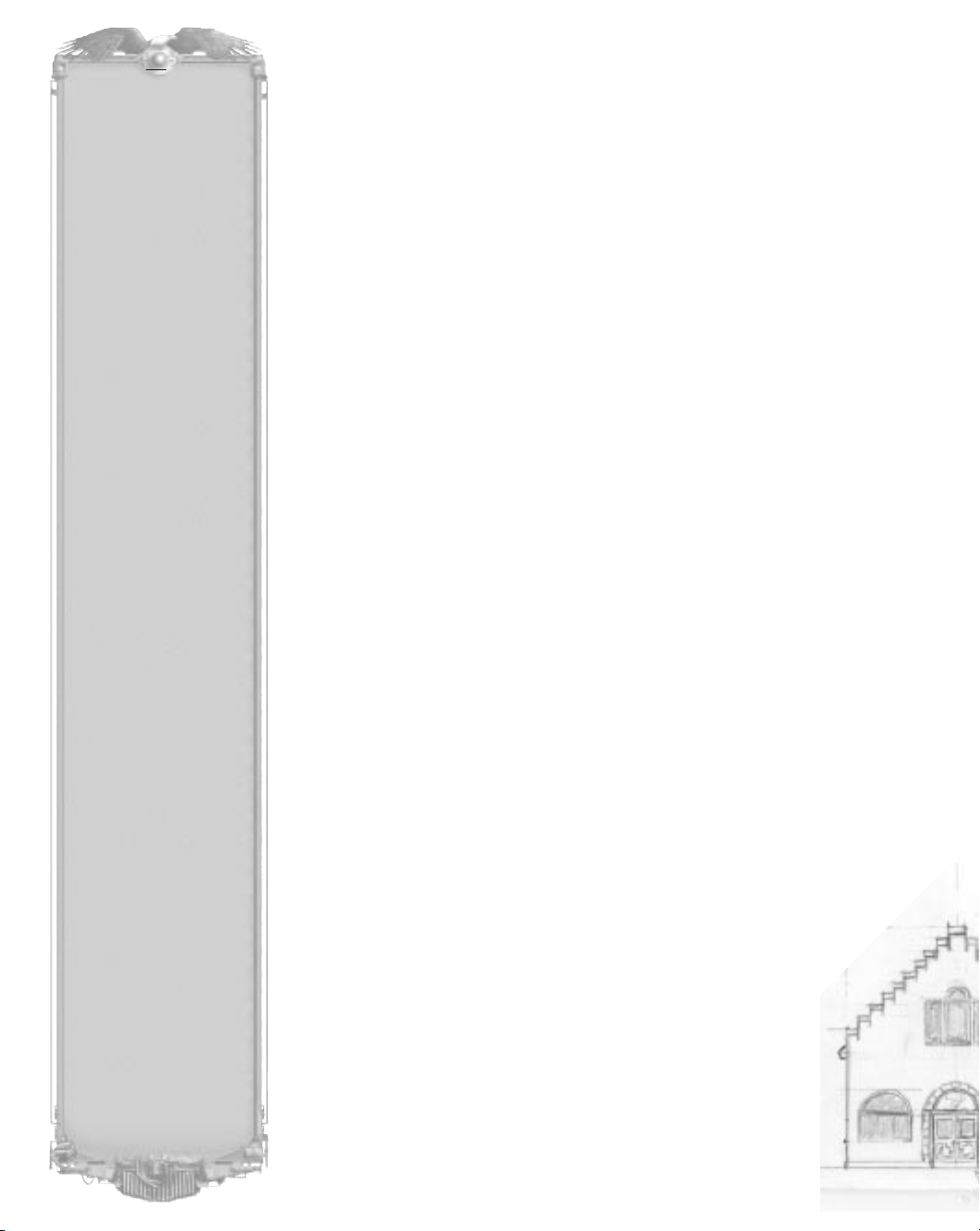
1829: THE FIRST STEAM
LOCOMOTIVE USED IN
AMERICA, THE ENGLISH-
BUILT STOURBRIDGE
LION, IS PUT TO WORK
ON THE
DELAWARE &
HUDSON. ITISTOO
HEAVY FOR THE TRACK
(TWICE AS HEAVY AS HAD
BEEN PROMISED BY THE
BUILDERS
), AND IS LAID
UP NEXT TO THE TRACKS
AS A STATIONARY BOILER
.
18
T UTORIAL
Here are a few tips for keeping an eye on things from the main interface, now
that your railroad career is underway:
• Set your train classes—From the list of trains in the LIST BOX, click the
icon to the left of each train to set it to EXPRESS, NORMAL, SLOW,or
HALTED. These are the settings that dictate how this train will react when it
meets another train on the same track, and they also allow you to change a
train’s status on the fly.
• Manage your consists—Right-clicking each train’s consist in the LIST BOX
will show you its current destination, speed, cargo value, and weight. As
you build more trains, you can view a bit more detail on all of them by
using the LIST button, located in the bottom right corner of the LIST
BOX—it looks like a bulleted list.
• Use the LIST BOX and DETAIL SCREENS to keep track of everything—The
LIST BOX and the DETAIL SCREENS (accessed by double-clicking an item in
the LIST BOX) are very important interfaces. In each view, use the four
tabs—STATIONS, TRAINS, PLAYERS, and COMPANIES—and the LIST button
to view statistics about each. Think of it as a hierarchy—the LIST BOX
shows you general information, while the DETAIL SCREENS show you in-
depth information.
• Scout the map for opportunities—Once you’ve established a moneyearning route, start looking over the map for other opportunities. A variety
of approaches can be used to plan your railway’s path to glory. In this case
however, look for ways to improve your production and improve the use of
your existing assets. No need to spend investors’ money unwisely. Connect
to London to haul cattle to the meatpacking plant there (unless you’re a
vegetarian). The grain farm just south of Slough could increase the
production rate of your wool and cattle farms by 50 percent!
• Buy lucrative industries—You can buy up cash-producing industries along
your routes, or even along your competitors’ routes. Click a resource to
view its profitability rating. The more loads that are carried to and from it,
the more profitable it will be.
ENTERING THE WORLD OF HIGH
FINANCE
So far, this tutorial has focused on getting your railroad up and
running. Now it’s time to take a quick look at the other aspects of
Railroad Tycoon II—company management and the stock market.
COMPANY MANAGEMENT
Managing your operation requires more than just adding and
working with stations, trains, routes, and consists. Remember
when you set up your company, and you chose to have outside
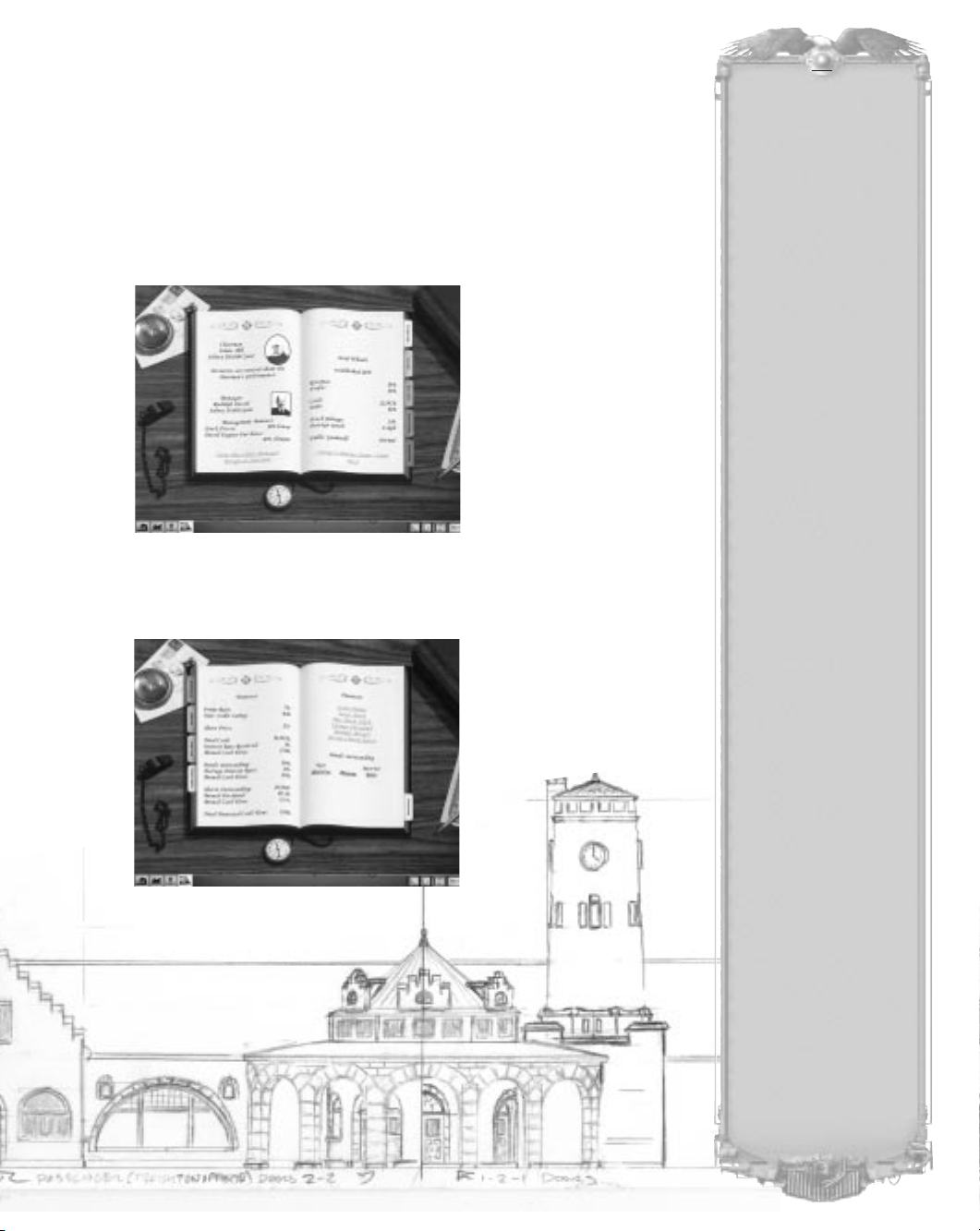
investment as part of your initial funding? Well, those investors have expectations
for your operation, and they’ll hold you accountable for how well things are going.
To see what they are looking at, we’ll be working in the COMPANY DETAIL
SCREEN.
1 To reach the COMPANY DETAIL SCREEN, click the Company tab at the
bottom of the LIST BOX, and then double-click your company.
2 The COMPANY DETAIL SCREEN shows your ledger—click on the different
tabs and look around to get a feel for what information is present here.
T UTORIAL
1829: PETER COOPER
OF
NEW YORK IN
6 WEEKS TIME BUILDS
THE
TOM THUMB, A
VERTICAL BOILER
1.4 HP LOCOMOTIVE,
FOR THE BALTIMORE &
OHIO RAILROAD. IT
HAULS
36 PASSENGERS
AT
18 MPH IN AUGUST
1830, AND HAS A
REVOLVING FAN FOR
DRAUGHT
, USES GUN
BARRELS FOR BOILER
TUBES
, AND WEIGHS
LESS THAN ONE TON
.
19
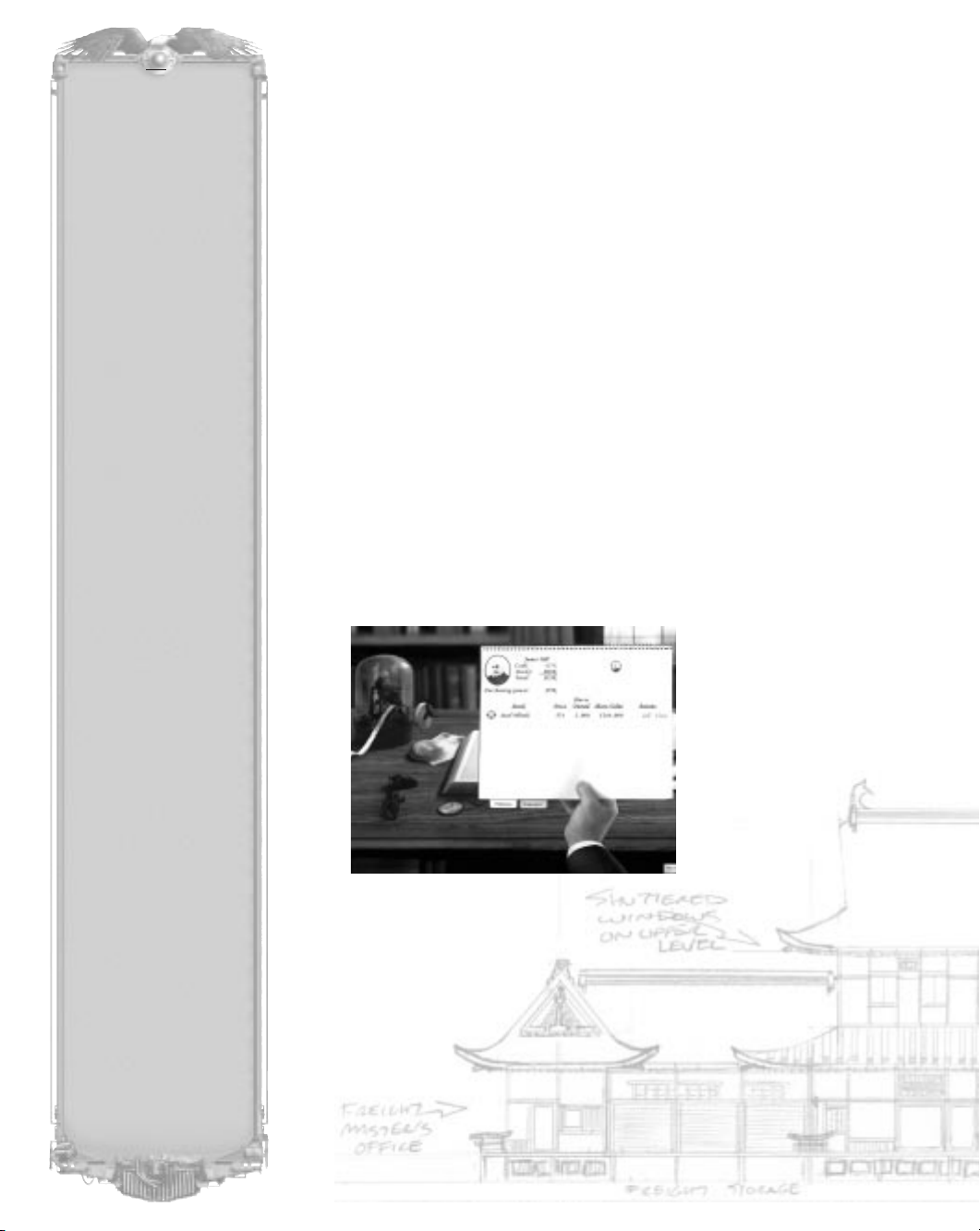
1829: JAMES WRIGHT
OF
COLUMBIA, PA.,
INVENTS THE CONE
“TREAD” OF THE WHEEL,
WHICH PREVENTS WEAR
OF FLANGES AND
REDUCES RESISTANCE
.
20
T UTORIAL
3 Click the FINANCES tab. You could issue some bonds to raise more money,
but for the moment, stay debt free and issue some more stock. Your current
SHARE PRICE is listed on the left page. Click ISSUE STOCK and a window
will appear giving details of the transaction. Click OK in that window if
everything is fine. Note the change to your current SHARE PRICE.
4 Feeling fickle? BUY BACK STOCK and take a look at its effect on your Stock
Value. Investors are very particular about SHARE PRICE—they want it to go
up. Period. Don’t disappoint them, or you’ll be out on your ear. Remember
that chairmen are appointed, not born.
5 Experiment with the other options here (except DECLARING BANKRUPTCY
unless you’re ready to bail) and familiarize yourself with their effects.
THE STOCK MARKET AND PERSONAL FINANCES
Your personal wealth is, of course, directly tied to your company’s performance.
In addition to your excellent management ability contributing to your company’s
success, you can accumulate personal wealth by savvy investment in the Stock
Market.
1 From the main interface, click the STOCK MARKET icon along the left side
of the main window.
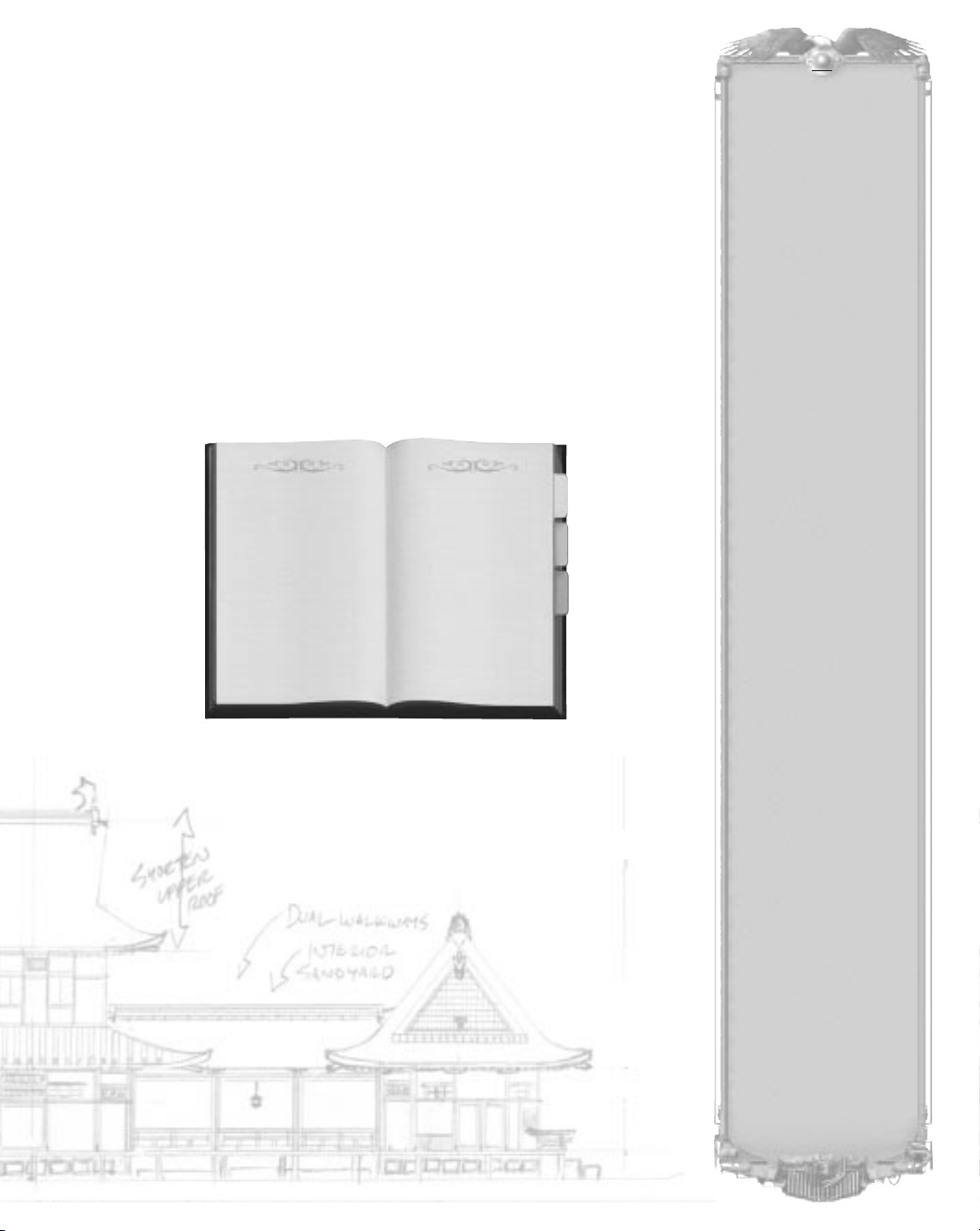
1829: STEPHENSON’S
ROCKET WINS A
COMPETITION FOR
LOCOMOTIVE POWER AT
THE
RAINHILL TRIALS
ON THE
MANCHESTER
& LIVERPOOL RAILWAY.
THE ENGINE IS CAPABLE
OF RUNNING
30 MPH
WITH
30 PASSENGERS.
21
T UTORIAL
2 You’ll be greeted with the STOCK MARKET DETAIL view. There are two tabs
here:
PERSONAL—This tab enables you to view your current stock portfolio,
as well as buy or sell stock.
CORPORATE—This tab gives details about your company’s financials,
including a list of major shareholders and a five-year weighted return
among other things.
3 In the PERSONAL section, you’ll usually see the option to BUY or SELL a
particular stock. Unfortunately, you’ve used up all your cash to start your
company, so you probably won’t see the BUY option yet. After a year or two,
the accumulation of your salary and dividends may give you enough cash to
buy some more stock.
4 Selling stock is done in the same manner. Just select SELL from the
PERSONAL section. Normally, you can only sell shares that you personally
own. If you don’t have the shares to sell (usually this would apply to
another company), then you’ll have another option—SELLING SHORT. If the
stock price drops—which is the intent here—then you cash in. If it rises,
you’ll be forced to buy the stock to meet the MARGIN CALL. If the company
buys up stock, you may have to buy the stock at inflated prices. Be careful
with this option.
IF YOU DON’T HAVE ENOUGH CASH TO MAKE
A PURCHASE
, YOU MIGHT STILL BE ABLE TO
BUY STOCK ON
MARGIN—ESSENTIALLY
BORROWING MONEY TO BUY THE STOCK
.
IF YOU BUY ON MARGIN, AND THE STOCK
VALUE GOES UP
, YOU’RE IN GOOD SHAPE.
HOWEVER, IF IT FALLS, YOU’LL BE FORCED TO
SELL STOCK TO COVER THE
MARGIN CALL,
EVEN IF IT BANKRUPTS YOU PERSONALLY.
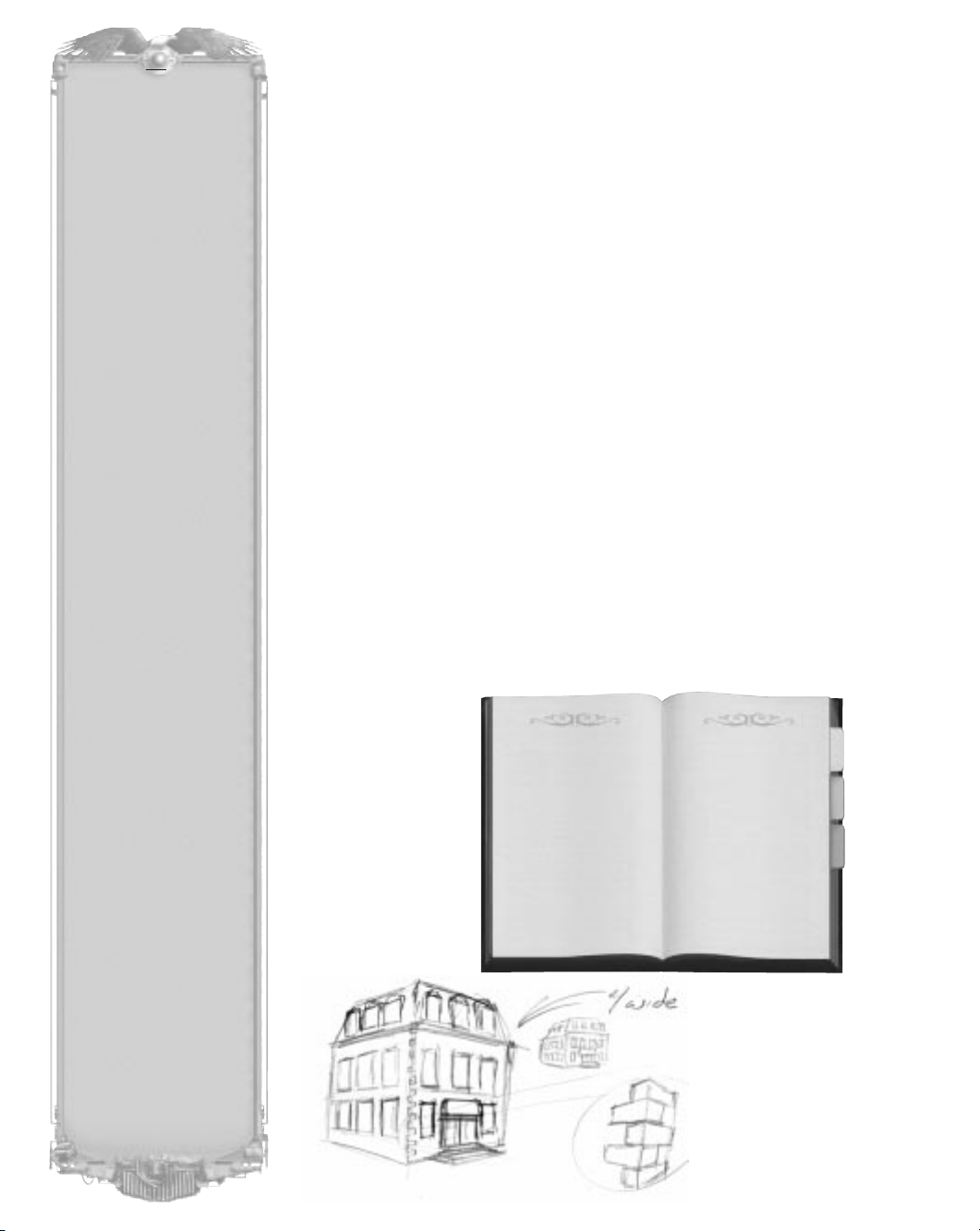
Controlling Your Railroad
Empire
That about does it for this tutorial. You’ve seen all the important game elements,
and had the chance to experiment a bit. If you’re a quick study, maybe you have a
decent start. After experimenting a little, you might want to start a new game to
use your knowledge. Also, don’t be afraid to jump right into the campaign—the
first few scenarios are geared toward a novice player, and you can learn as you go.
As a summary, keep a close eye on the following:
• Routes—Find profitable ones and exploit them.
• Locomotives—Maintain them well, and upgrade whenever possible.
• Stations—Improve them to increase revenues and route performance.
• Industries—Buy them to pad company coffers and increase your
holdings.
• Finances—Be a smart manager and run a solid, profitable business by
maximizing revenue and return on investment.
• Personal Wealth—Increase it by good management and mastering the
Stock Market.
• Competitors—Bury them by doing all of the above.
For more detailed information about any of the topics covered in this tutorial,
read the rest of the manual (Oh come on, you’ve read this far already!)
1830: T
HE BEST
FRIEND IS BUILT AT THE
WEST POINT FOUNDERY
IN
NEW YORK FOR THE
CHARLSTON & HAMBURG
RAILROAD. IT IS THE
FIRST COMPLETELY
AMERICAN-BUILT
STEAM ENGINE TO GO
INTO SCHEDULED
PASSENGER SERVICE
.
IT DID EXCELLENT WORK
UNTIL
1831 WHEN THE
BOILER EXPLODED DUE
TO A RECKLESS FIREMAN
,
UNEXPECTEDLY ENDING
ITS
(AS WELL AS HIS)
CAREER.
22
T UTORIAL
A FEW OPTIONS YOU’VE SEEN IN THIS TUTORIAL,
SUCH AS BUYING INDUSTRIES, BUYING STOCK ON
MARGIN
, AND SHORT SELLING, ARE ONLY AVAILABLE
IF YOU SET UP A GAME ON THE EXPERT FINANCIAL
AND INDUSTRIAL MODELS IN THE OPTIONS PANEL
.
I
F YOU’RE PLAYING THE CAMPAIGN, THEY AREN’T
AVAILABLE UNTIL A FEW SCENARIOS INTO IT
. WE’VE
GIVEN YOU A TASTE OF EVERYTHING HERE
,
THOUGH YOU WON’T BE ABLE TO USE EVERY
OPTION IN EVERY SCENARIO
.
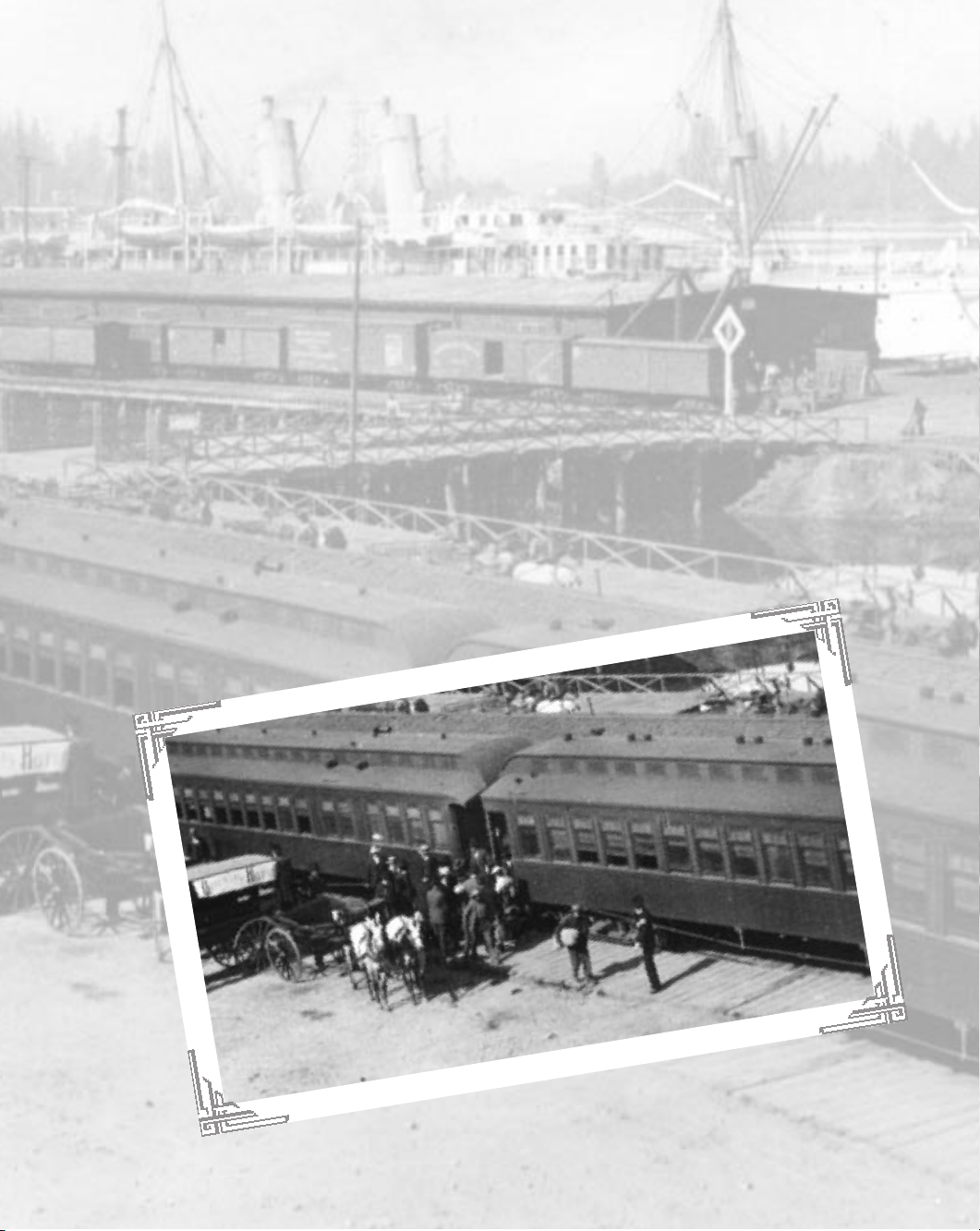
3
The Main Menu
The Main Menu
3
IN THIS CHAPTER:
•
NAVIGATIONAL AID
•
MAIN MENU OPTIONS
•
SINGLE PLAYER
•
MULTIPLAYER
•
HIGH SCORES
•
CREDITS
•
QUIT
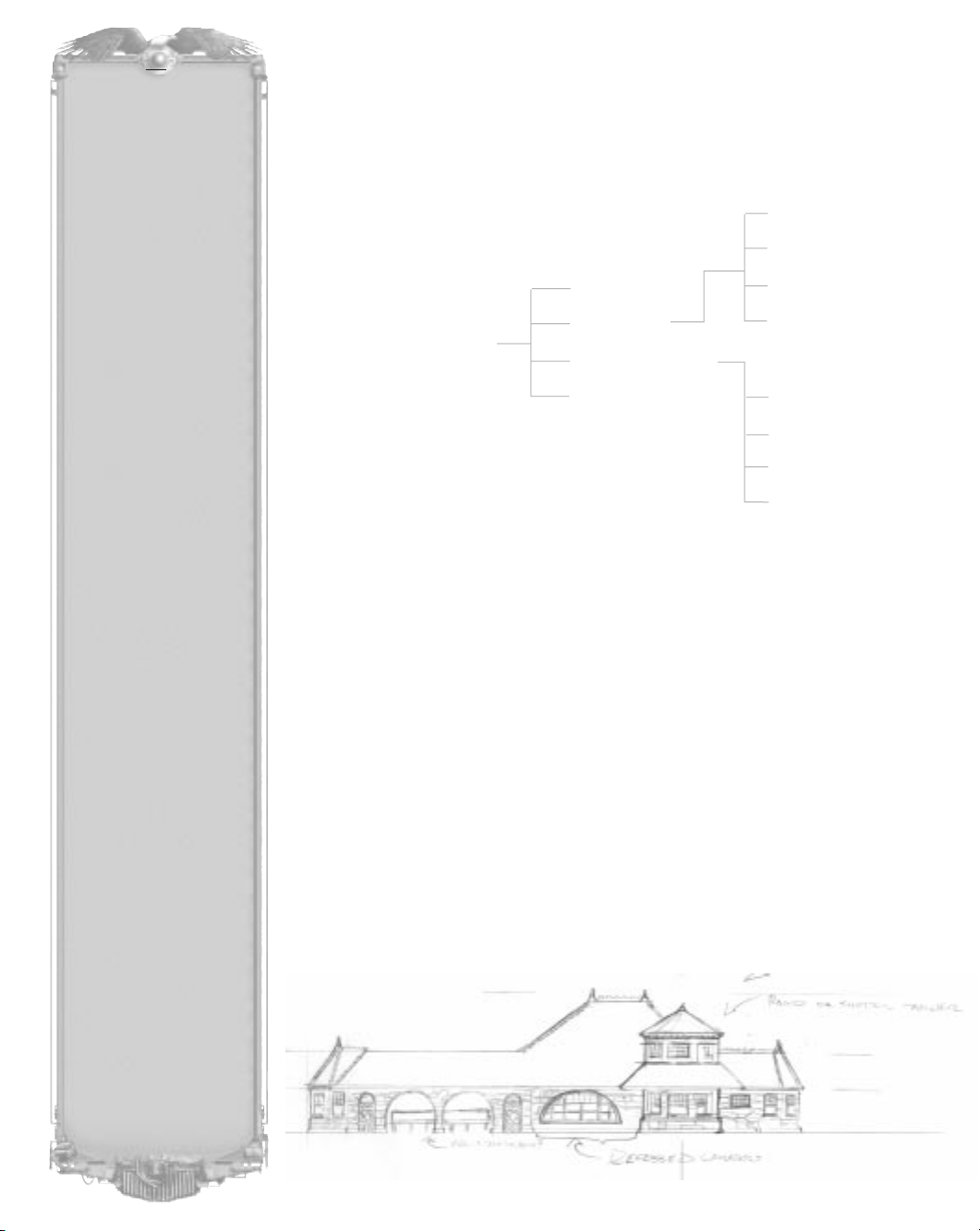
24
T HE M AIN M ENU
1831: THE 3.5 TON DE
WITT CLINTON HAULS 5
STAGE COACH BODIES ON
RAILROAD WHEELS AT
25
MPH ON THE MOHAWK &
HUDSON RAILROAD
BETWEEN
ALBANY AND
SCHENECTADY. THIS
ENGINE WAS LIGHTLY
BUILT
, AND WAS RETIRED
LESS THAN TWO YEARS
AFTER GOING INTO
SERVICE
.
1831: THE SOUTH
CAROLINA IS THE FIRST
EIGHT
-WHEELED ENGINE.
NAVIGATIONAL AID
MAIN MENU OPTIONS
THE MAIN MENU SCREEN IN RAILROAD TYCOON II GIVES YOU FIVE OPTIONS:
• SINGLE PLAYER—Select this option to start a single-player campaign
or scenario.
• MULTIPLAYER—This option enables you to play with multiple human
opponents. The multiplayer option is discussed in detail in Chapter 9,
Multiplayer (page 65).
• EDITOR—The Railroad Tycoon II map editor enables users to customize or
build their own maps for the game. Click here to access it. This option is
covered in Chapter 10, Using the Map Editor (page 71).
• HIGH SCORES—Click here to view the high scores for the game.
• CREDITS—Take a look at the hard-working folks that brought you this game.
• QUIT—Selecting this option will immediately return you to Windows.
MAIN MENU
SINGLE PLAYER
MULTIPLAYER
NEW CAMPAIGN
LOAD CAMPAIGN
NEW SCENARIO
SANDBOX MODE
MAP
OPTIONS
FINANCIAL MODEL
REVENUE MODIFIER
QUIT
CREDITS
HIGH SCORES
SKILL LEVELS
EASY
HARD
EXPERT
MEDIUM
COMPUTER
PLAYERS
LOAD SCENARIO
INDUSTRIAL MODEL
