Games PC QUAKE II User Manual
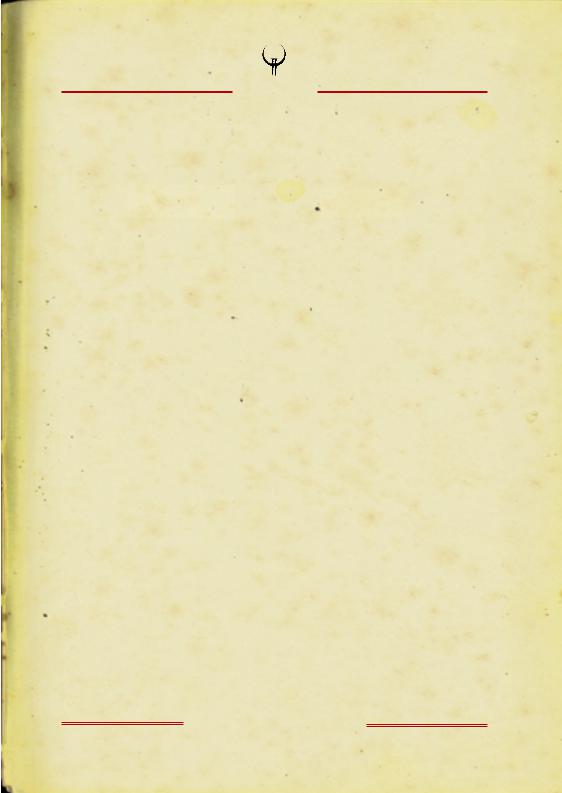
THE MANUAL
Q U A K E I I ™
w w w . i d s o f t w a r e . c o m
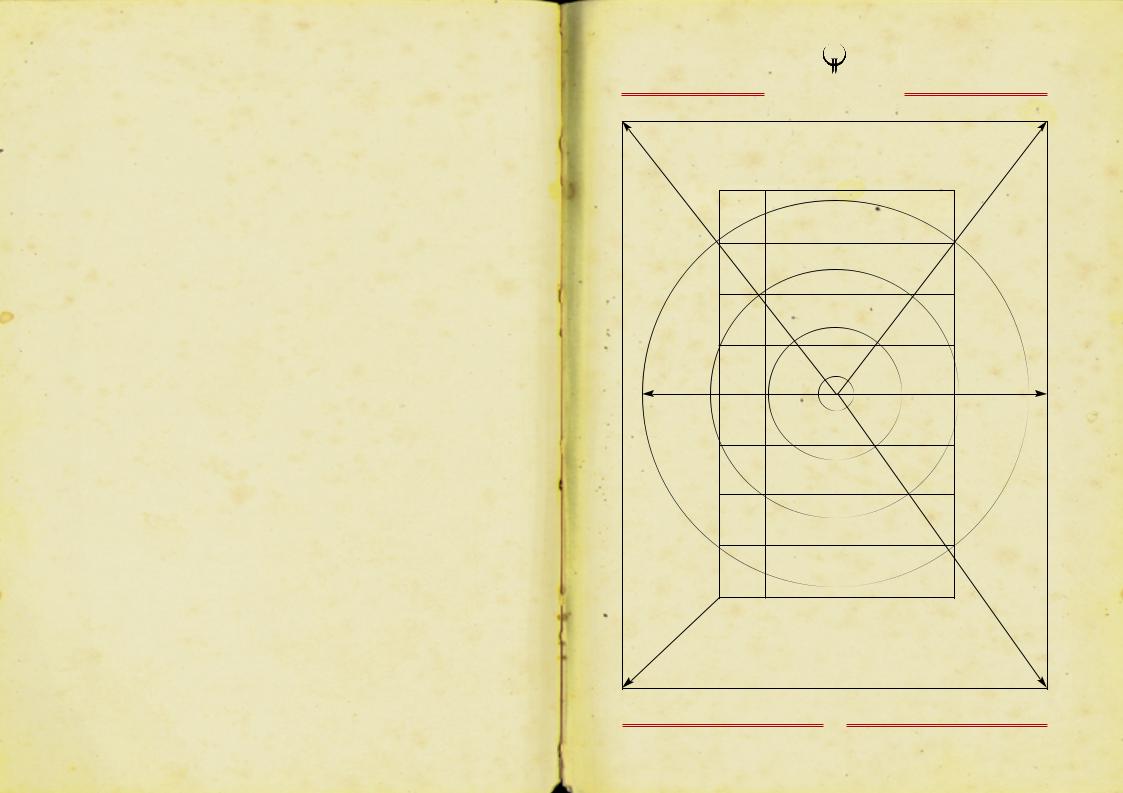
TABLE OF CONTENTS
2 |
Story |
7 |
Installation |
8 |
Setup |
15 |
GamePlay |
17 |
Multiplayer Games |
18 |
TCM Intel Brief: Classified |
33 |
Customer Support / Credits |
36 |
Software License Agreement |
|
|
|
1 |
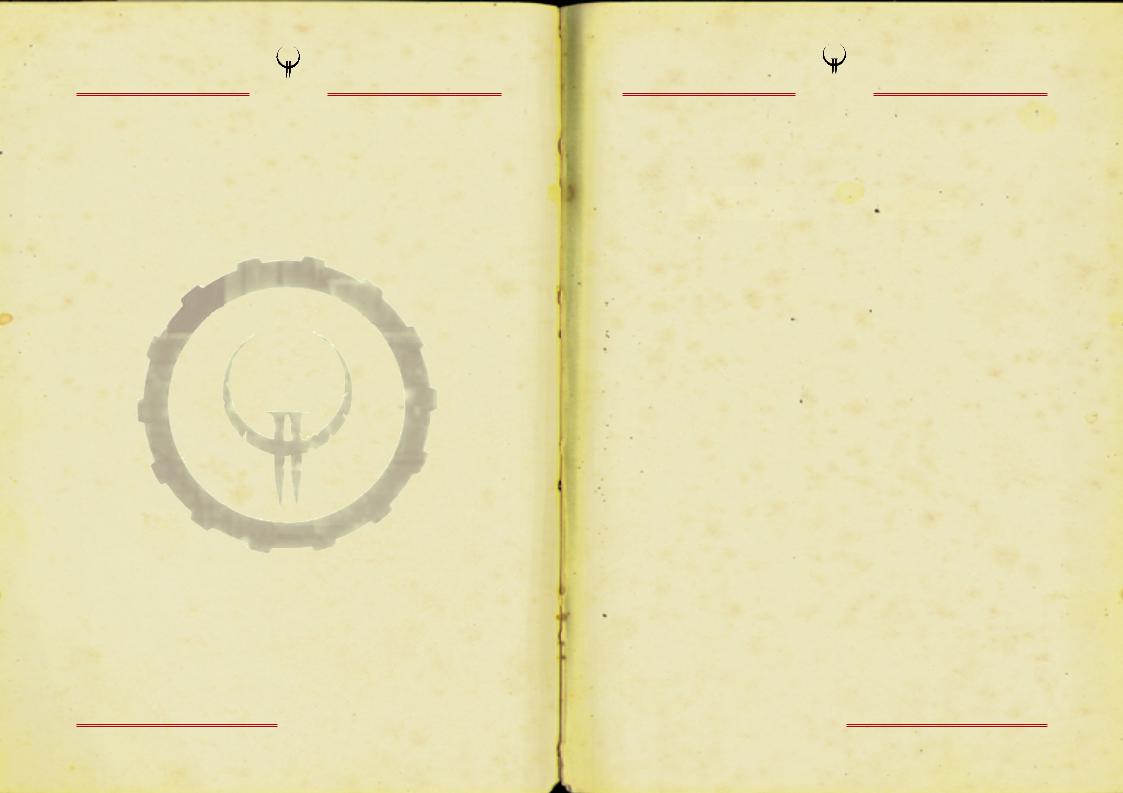
THE STORY
Long shadows claw desperately away from your dusty combat boots, fuelled by the relentless sun of a late Texas afternoon. Shading your eyes against the glare, you squint for the thousandth time at the line of soldiers ahead of you. It stretches on endlessly across the rubble, disappearing at last into the cool shadows of a troop carrier. Soon you’ll walk up the ramp into the ship, climb into your one-man cocoon, tear through the interplanetary gateway, and smash down light-years away from the blowing sand and blasted ruins that surround the Dallas-Metro crater.
“What the hell is taking so long?!” you snarl, slamming the battered barrel of your side arm, the blaster, against your scarred palm. “I’ve waited long enough. Time to kick some Strogg ass…”
Slightly rocking back and forth under the sweltering August sun, you spit out of the side of your mouth, rub your eyes, and think back to the day when the wretched creatures first attacked. Like flaming meteors, their crafts pounded into the Earth and unbelievably, these bio-mechanical aliens… these hideous cyborgs… swarmed out while their ships still sizzled with reentry heat. They killed or captured anything that lived. We figured that the Strogg were after our planet’s resources: minerals, metals, and water: things like that. But their onboard storage facilities did little to disguise what they considered to be resources: fleshy limbs and organs for new cyborgs, and of course, food.
The line moves. And moves again. Into the cool shadows at last. The assembled armies branch off into new lines divided by corps and unit.
“I can’t deal with this shit – what’s the friggin’ hold-up?”
“Cool your jets, marine,” Tokay mutters and smiles over his shoulder.
“We’ll all get a few Strogg heads to take home as souvenirs. I promise you that.”
THE STORY
“Yo, soldier, 3585.” The medtech’s voice startles you. “You in or out?”
Competent hands guide you into the coffin-like opening of your Mark 9A drop pod: sleek, dark, and invisible to the Stroggos defence systems. One of the techs begins to drop the reinforced pod door. “Sleep tight, soldier. You’ll see sunlight in less than six and a half hours. Not our sun, mind you…” <SLAM>
Pitch black except for the mild glow of your video readout system in front of you. You’ve done this a dozen times in the sim classes. No sweat. Just a few short hours to sleep, recharge, and then… the moment of glory. But this time it’s for real.
It’s also time to think. You recall your first official day of training, your unit commander discussing how these damn parasites made it to Earth and other nearby colonies in the first place. By employing our best satellites and long-range scanners, we learned how they travelled light years so quickly – the Strogg used these black hole-like gateways as their highway to heaven. We still don’t know if they created these rips in the fabric of space and time, or if they simply discovered them by accident. Either way… it’s just like opening the door to an all-you-can-eat restaurant for these bastards. In about two hours, we’ll be entering the same interstellar portals, to hit ‘em where it hurts… on their own turf.
You close your eyes and relish this thought. Eventually, you nod off to the low hypnotic hum of the troop carrier.
2 |
|
|
|
3 |
|
|
|||
|
|
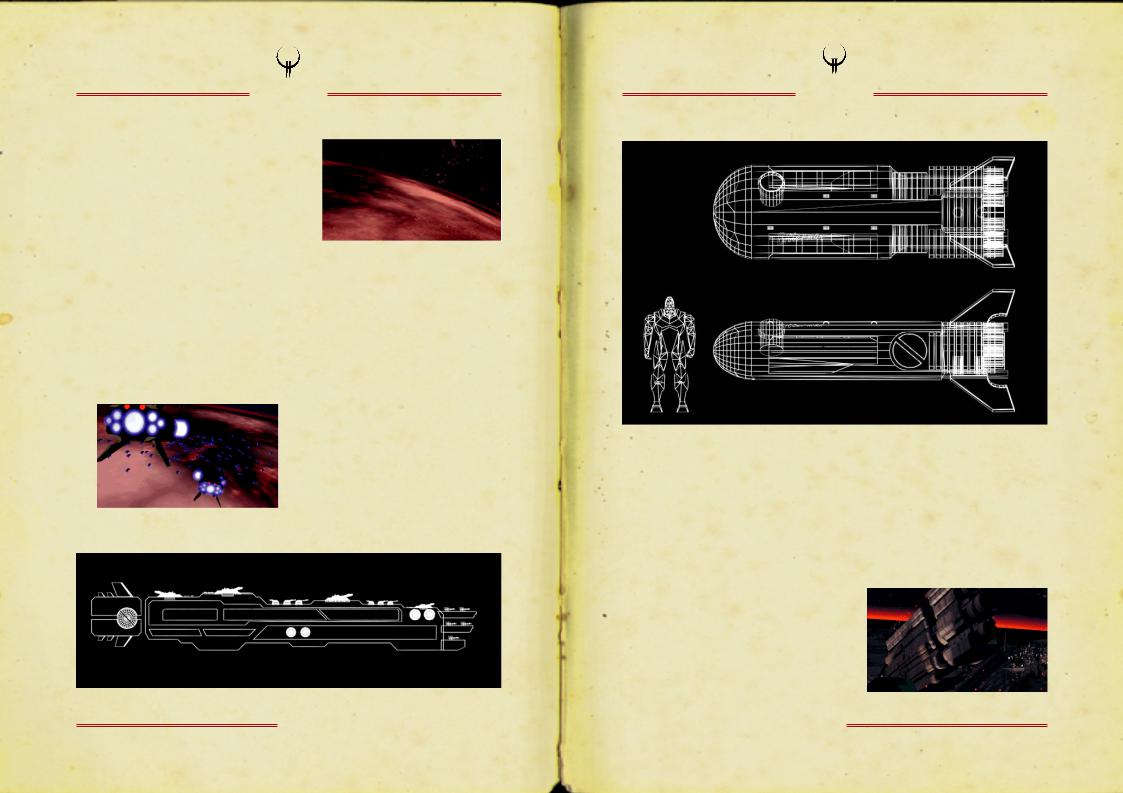
THE STORY
*Crackle* ... *fzzzz* ... “Greetings to the people of the Coalition. This is Flag Admiral Crockett, speaking to you from the bridge deck of Phobos. We are entering the outer orbits of Stroggos, the alien’s home system. As we had postulated, Stroggos’ atmosphere
is harsh but breathable. We expect to make planetfall soon. Now is the time to switch on your debriefing panel if ya need it.”
“Boomer?” the voice crackles through every soldier’s headset. “Drop X-ray squad in 30 on my mark. You copy?”
“Roger that!” In another pod, your sergeant snaps back. “OK boys and girls, you see the clock on your heads-up. Two demerits for anyone who up-chucks during bounce and roll!”
*Shthunk!!* Your drop pod is shot from the side of the carrier and hurtles downward. *Wheee-oooooo!* Incendiary atmosphere howls past the pod’s rapidly heating shell. *Ka-WHUMP! * The pod wall suddenly buckles to your right, but stays intact.
THE STORY
|
|
|
|
|
Another pod must have clipped yours on its way in. ECM didn't indicate enemy |
|
|||
|
||||
fire. Shit. Thrusters and stabilising gyros are fading. Based on the pings, the |
||||
|
||||
other pods are pulling away. Below you, the large alien city roars into focus on |
||||
|
||||
the screen. But where are the other pods? They were there a minute ago. |
||||
|
|
|||
Suddenly, distorted radio chatter lights up, “Mayday! Mayday! Lost all power... |
|
|
||
shielding failed... missed dz... some kind of EMP is... kzzzt... us out. We're dropping |
|
|
||
like fli... zzzzkkkzzzt”. Silence. Damn! If the |
|
|
||
Strogg have electromagnetic pulse defenses |
|
|
|
|
|
|
|
||
and we failed to detect them… all of us are |
|
|
|
|
in the shitter. That HUGE blip has to be the |
|
|
|
|
Big Gun. You do a slow dogleg left as your |
|
|
|
|
navcomp finds a place to land when all of a |
|
|
|
|
sudden retros kick in and propel you south. |
|
|
|
|
|
|
|
||
4 |
|
|
|
5 |
|
|
|||
|
|
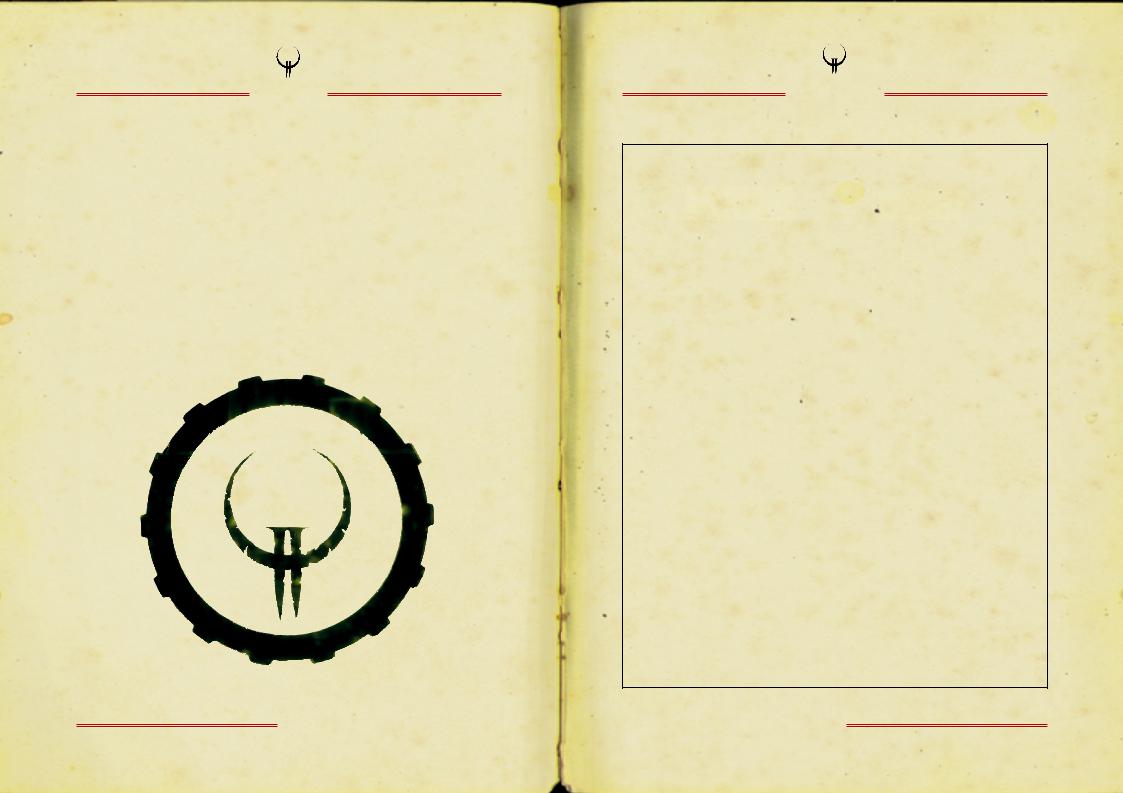
THE STORY
“What the...?” Before you know it you skip across the lip of a crater and slam into a structure, a good distance away from your target.
Dazed and bleeding from a head cut you toggle open the labelled arsenal bins and reach for where your gear ought to be stowed. Damn. Nothing but your sidearm.
Damn again.
You leap out the crushed pod door, alone, with blaster in hand, and tear off into the room with the bittersweet stench of vengeance coarsing through your veins…
INSTALLATION
INSTALLING QUAKE II
To install Quake II on your system, insert the game CD into your CD-ROM drive and:
1.Double-click on Setup.exe at the root level of the CD, or
2.Go to Run... in your Start Menu and type d:\Setup.exe
(substitute your CD-ROM's drive letter if different from "d:") Follow the on-screen instructions as they guide you through the installation process.
For updates to Quake II, please refer to www.idsoftware.com.
6 |
|
|
|
7 |
|
|
|||
|
|
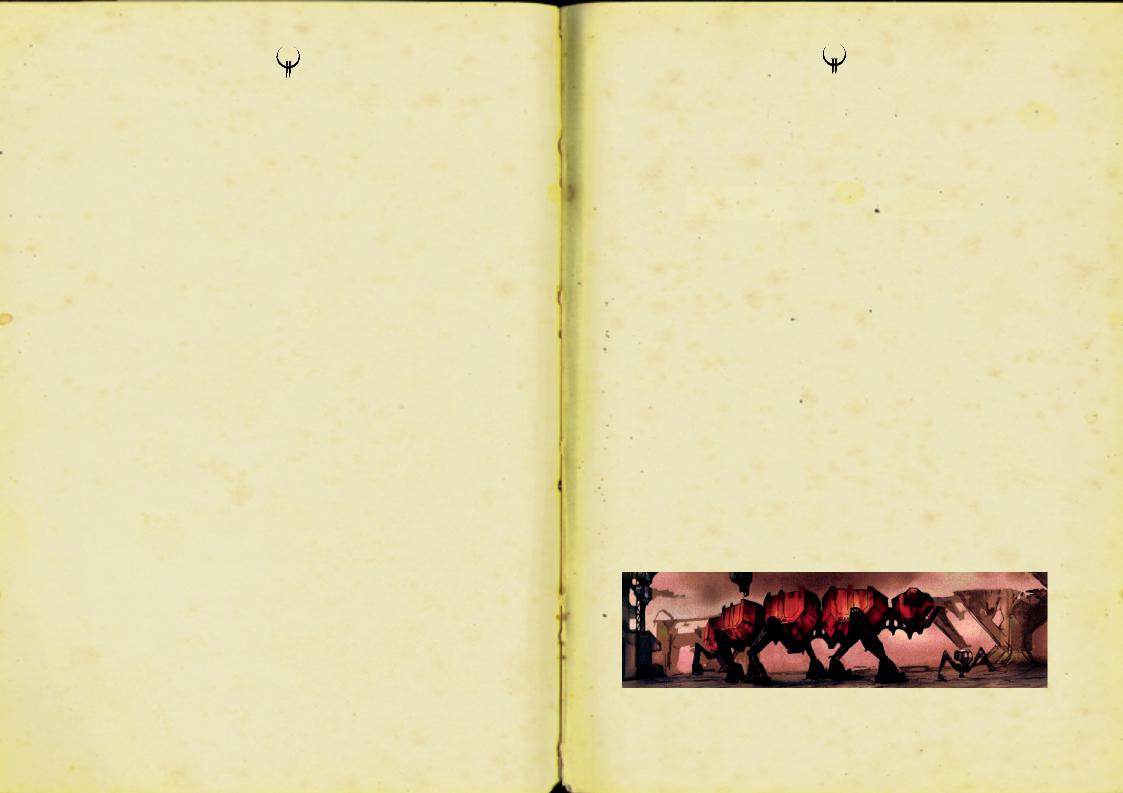
|
|
SETUP |
|
||
|
|
|
|||
|
|
|
|||
|
|
|
|
|
|
GOAL OF |
The goals of Quake II are divided into a series of complex missions |
||||
THE GAME |
or objectives. During the game your field computer provides you with |
||||
|
each new objective. It is important to regularly review this information. |
||||
|
The Intel Brief section of this manual describes general information |
||||
|
on your missions, environment, weapons, special items, and alien |
||||
|
profiles. |
||||
|
|
|
|||
GAME |
Quake II contains eight large units, each with a number of levels to |
||||
STRUCTURE |
complete in order to proceed to the next unit. It is likely you will have |
||||
|
to go between levels several times to accomplish a particular goal. |
||||
|
Remember that once you leave a unit you cannot return unless you |
||||
|
reload a saved game from that unit. Therefore it is important to |
||||
|
review your field computer to be sure you accomplished all of your |
||||
|
goals for that unit. |
||||
|
|
|
|||
MAIN MENU |
When you start Quake II, a demo sequence of the game will begin. |
||||
|
At any time, press the Escape key to pull up the Main menu. Use the |
||||
|
up and down arrow keys to navigate, and press the Enter key to |
||||
|
select. Each Main menu function brings up a list of secondary menu |
||||
|
items. If you have problems using the secondary menu selections, |
||||
|
please refer to the message banner at the bottom of the screen or the |
||||
|
online manual for technical details. |
||||
|
GAME: Start a new game with a specific skill level, load, or save a game. |
||||
|
MULTIPLAYER: Start a network server, join a network server, or |
||||
|
change your character information. |
||||
|
VIDEO: Select either Software only or one of several OpenGL modes, |
||||
|
and adjust screen modes and settings. |
||||
|
OPTIONS: Customise your keyboard, mouse, or joystick controls, adjust |
||||
|
your audio, and change your game play control options. |
||||
|
QUIT: Exit the game from here. |
||||
|
|
|
|
|
|
|
|
|
8 |
|
|
|
|
|
|
|
|
|
|
|
|
|
|
|
|
SETUP |
|
||
|
|
|
|||
|
|
|
|||
|
|
|
|
||
GAME |
Under Game, you can select a variety of skill settings that range from |
||||
|
really easy to nearly unbeatable. Each skill setting adjusts reaction, |
||||
|
health, power, and number of the monsters you’ll face. |
||||
|
Easy: This is meant for kids and grandmas. |
||||
|
Medium: Most people should start Quake II at Medium skill. |
||||
|
Hard: Here at id, we play Hard skill, and we think you should too, |
||||
|
once you’re ready. |
||||
|
Load Game: Select Load Game to pull up the load game menu. |
||||
|
The first name on the list is an auto-saved game. Selecting this puts |
||||
|
you back at the start of the last level you entered. Use the arrow keys |
||||
|
to move down to the game you wish to load and press the Enter key. |
||||
|
Save Game: Select Save Game to access the save game menu. |
||||
|
Using the arrow keys, move down to an empty slot, or one you |
||||
|
don’t mind writing over and press the Enter key to save. Quake II |
||||
|
will generate a name for you with title of the level and the current |
||||
|
time. |
||||
|
|
|
|
||
MULTIPLAYER |
There are two main ways to play Quake II with other people: LAN or |
||||
MENU |
TCP/IP over the Internet. This menu provides three options: Join |
||||
SELECTION |
Network Server, Start Network Server, or Network Server Player |
||||
|
Setup. Please see the readme.txt for details on multiplayer game play. |
||||
|
|
|
|
|
|
|
|
|
|
|
|
|
|
|
9 |
|
|
|
|
|
|
|
|
418700032547
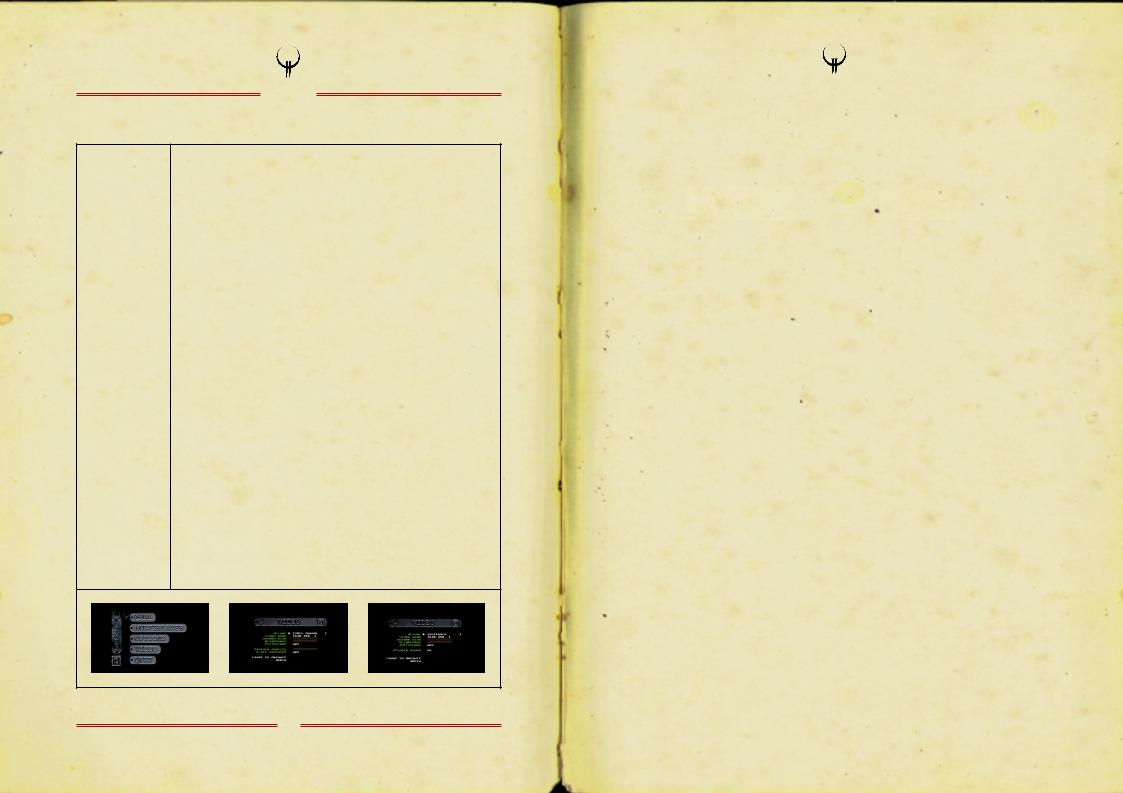
SETUP
VIDEO MENU SELECTION
Here are controls for changing your video driver, screen resolution or video mode, brightness, screen size, window or full screen mode, texture quality, and translucent settings.
Depending on the selected video driver, some video settings will not take effect until you choose the Apply option from the menu.
When changing video settings, Quake II may blink from the screen, or the game console may appear. This isn’t unusual. After a moment of this, the game should resume normally.
Video Driver: You have four choices under Video Driver. These are Software, 3Dfx OpenGL, PowerVR, OpenGL, Verite OpenGL, and System OpenGL. As you can see, generally this breaks down into two choices: Software or some form of OpenGL.
***IMPORTANT: Your system may not support many of the video driver options provided by Quake II. If a selected video driver is unavailable Quake II will return to your previous selection or to a safe software mode.
Software: If you are running under Windows 95, and do not have OpenGL supported hardware acceleration, Quake II will use this setting.
OpenGL: With the assistance of OpenGL drivers, Quake II runs in 16 or 24 bit colour, with coloured lighting effects, cleaner graphics, and improved translucency.
3Dfx OpenGL: Use the 3Dfx OpenGL driver on systems that possess a 3Dfx Voodoo and Voodoo Rush accelerator.
PowerVR OpenGL: Use the PowerVR OpenGL driver on systems running Windows 95 with a PowerVR PCX2 board installed.
Verite OpenGL: Use the Rendition Verite OpenGL on systems running Win95, with a Rendition V1000/V2x00 board installed.
10
|
|
SETUP |
|
||
|
|
|
|||
|
|
|
|||
|
|
|
|
||
VIDEO MENU |
System OpenGL: The System OpenGL driver allows Quake II to render |
||||
SELECTION |
using the default OpenGL driver installed in the system. Select this if |
||||
(continued) |
running under Windows NT when using a 2D/3D accelerator other |
||||
|
than those specifically supported in this menu. |
||||
|
IMPORTANT: We do not recommend using OpenGL on systems that |
||||
|
do not have hardware acceleration of OpenGL installed. |
||||
|
This information is subject to change with different revisions of the |
||||
|
game. Please see the readme.txt file for further details. |
||||
|
Video Mode: Many video modes are available to you through this menu. |
||||
|
Your system may not support many of the video modes provided by |
||||
|
Quake II. |
||||
|
Screen Size: The screen size slider controls the size of the game area |
||||
|
on the screen. Reducing the screen size will usually result in higher |
||||
|
performance. |
||||
|
Brightness: The brightness slider controls the brightness of the |
||||
|
screen. Its effects are immediate under software. When using |
||||
|
OpenGL, select Apply after modifying the brightness. |
||||
|
Fullscreen: This selects fullscreen or windowed rendering. Fullscreen |
||||
|
mode availability is dependent upon the type of graphics adaptor |
||||
|
installed. Fullscreen software rendering requires the presence of |
||||
|
Microsoft DirectX. Under OpenGL, fullscreen rendering uses the current |
||||
|
colour depth of the desktop. |
||||
|
Texture Quality (OpenGL only): The texture quality slider determines |
||||
|
the overall crispness of textures with OpenGL renderers. Better quality |
||||
|
often results in lower performance. |
||||
|
8-Bit Textures (OpenGL only): 8-bit texture support is available on |
||||
|
some graphics chipsets such as the 3Dfx Voodoo. Enabling 8-bit |
||||
|
textures reduces visual quality in exchange for better overall |
||||
|
performance. IMPORTANT: We recommend you use this setting |
||||
|
if you have the appropriate hardware and want to increase the |
||||
|
performance of Quake II. |
||||
|
|
|
|
|
|
|
|
|
11 |
|
|
|
|
|
|
|
|
|
|
|
|
|
|
847000521
