Games PC NEVERWINTER NIGHTS 2 User Manual
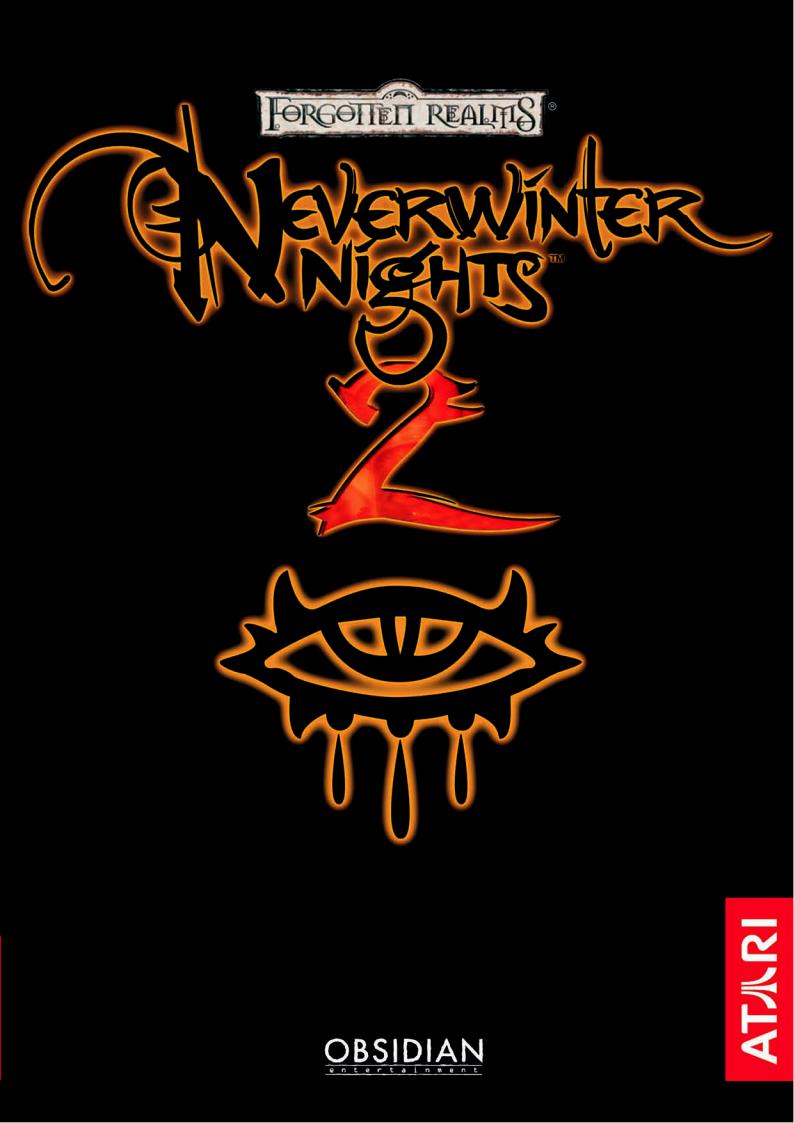

Table of Contents |
|
Introduction .............................................................................................................................. |
4 |
How to Use this Manual ........................................................................................................... |
5 |
Quick Start................................................................................................................................ |
6 |
The ReadMe File ....................................................................................................................... |
6 |
System Requirements ................................................................................................................ |
6 |
Setup and Installation ................................................................................................................ |
6 |
System Configuration ...................................................................................... |
......................... 6 |
New Game ......................................................................................................... |
....................... 6 |
Saving and Loading ............................................................................................. |
..................... 6 |
What’s New in Neverwinter Nights 2.................................................................. |
....................7 |
Dungeons & Dragons Concepts ............................................................ |
...................................8 |
Dice ............................................................................................................................ |
.............. 8 |
Character Class ............................................................................................................. |
............ 8 |
Ability Scores ................................................................................................................. |
.......... 8 |
Hit Points .......................................................................................................................... |
........ 9 |
Armor and Armor Class (AC................................................................................................... |
10 |
Level ....................................................................................................................................... |
10 |
Skills ....................................................................................................................................... |
10 |
Feats ....................................................................................................................................... |
11 |
Leveling-Up ............................................................................................................................ |
13 |
Alignment ............................................................................................................................... |
13 |
Combat Basics ........................................................................................................................ |
14 |
The Attack Roll ...................................................................................................................... |
14 |
Damage ................................................................................................................................... |
14 |
Critical Threats and Hits ......................................................................................................... |
14 |
Attacks of Opportunity ........................................................................................................... |
14 |
Saving Throws (Saves) ........................................................................................................... |
15 |
Magic ...................................................................................................................................... |
15 |
Neverwinter Nights 2 Basics .................................................................................................. |
17 |
Character Creation .................................................................................................................. |
17 |
Race & Gender ....................................................................................................................... |
17 |
Appearance ............................................................................................................................. |
17 |
Class ....................................................................................................................................... |
17 |
Alignment ............................................................................................................................... |
17 |
Ability Scores ......................................................................................................................... |
17 |
Background ............................................................................................................................ |
17 |
Additional Customisation ....................................................................................................... |
17 |
Playing the Game ................................................................................................................... |
18 |
Navigating the Game World ................................................................................................... |
20 |
Camera Control ...................................................................................................................... |
20 |
Interface Guide ....................................................................................................................... |
20 |
Character Panel ....................................................................................................................... |
20 |
Inventory Panel ............................................................................................................................... |
21 |
Spells Panel .................................................................................................................................... |
21 |
Quickcast Panel ............................................................................................................................... |
21 |
Journal Panel .................................................................................................................................. |
21 |
ESC Menu ...................................................................................................................................... |
21 |
Common Interactions ............................................................................................................. |
22 |
Multiplayer ............................................................................................................................. |
23 |
Player Profile .......................................................................................................................... |
23 |
Player Versus Player ............................................................................................................... |
23 |
Local and Server Characters ................................................................................................... |
23 |
Picking a Character ................................................................................................................. |
23 |
Moving Characters between Games ....................................................................................... |
24 |
Forming a Party ...................................................................................................................... |
24 |
Communicating ...................................................................................................................... |
24 |
Hosting a Game Server ........................................................................................................... |
24 |
Creating Worlds ...................................................................................................................... |
24 |
Player’s Handbook ................................................................................................................. |
25 |
Race ........................................................................................................................................ |
25 |
Human .................................................................................................................................... |
25 |
NWN2.com |
1 |

Planetouched .......................................................................................................................... |
25 |
Elf ........................................................................................................................................... |
26 |
Dwarf ...................................................................................................................................... |
26 |
Gnome .................................................................................................................................... |
27 |
Halfling ................................................................................................................................... |
27 |
Half-Elf ................................................................................................................................... |
28 |
Half-Orc .................................................................................................................................. |
28 |
Class ....................................................................................................................................... |
28 |
Class Ability Descriptions ...................................................................................................... |
28 |
Barbarian ................................................................................................................................. |
29 |
Bard ........................................................................................................................................ |
30 |
Cleric ...................................................................................................................................... |
31 |
Druid ....................................................................................................................................... |
31 |
Fighter .................................................................................................................................... |
32 |
Monk ...................................................................................................................................... |
32 |
Paladin..................................................................................................................................... |
33 |
Ranger .................................................................................................................................... |
33 |
Rogue ...................................................................................................................................... |
34 |
Sorcerer .................................................................................................................................. |
35 |
Warlock .................................................................................................................................. |
35 |
Wizard .................................................................................................................................... |
36 |
Prestige Classes ...................................................................................................................... |
36 |
Arcane Archer ........................................................................................................................ |
36 |
Arcane Trickster ..................................................................................................................... |
37 |
Assassin .................................................................................................................................. |
37 |
Blackguard .............................................................................................................................. |
38 |
Divine Champion .................................................................................................................... |
38 |
Duelist .................................................................................................................................... |
39 |
Dwarven Defender .................................................................................................................. |
39 |
Eldritch Knight ....................................................................................................................... |
40 |
Frenzied Berserker .................................................................................................................. |
40 |
Harper Agent .......................................................................................................................... |
41 |
Pale Master ............................................................................................................................. |
41 |
Red Dragon Disciple .............................................................................................................. |
42 |
Shadow Thief of Amn ............................................................................................................ |
42 |
Shadowdancer ......................................................................................................................... |
42 |
Warpriest ................................................................................................................................ |
43 |
Weapon Master ....................................................................................................................... |
44 |
Skills ....................................................................................................................................... |
44 |
Using Skills ............................................................................................................................ |
44 |
General Skills ......................................................................................................................... |
44 |
Specialized Skills .................................................................................................................... |
46 |
Feats ....................................................................................................................................... |
47 |
Alignment Shift ...................................................................................................................... |
52 |
Combat ................................................................................................................................... |
52 |
Selecting a Target ................................................................................................................... |
52 |
Interacting with Others ........................................................................................................... |
52 |
Movement ............................................................................................................................... |
53 |
Flat-Footed ............................................................................................................................. |
53 |
Injury and Death ..................................................................................................................... |
53 |
Wounds ........................................................................................................................ |
........... 53 |
Incapacitation, Death, and Recovery ...................................................................................... |
53 |
Resting .................................................................................................................................... |
53 |
Companions ................................................................................................................... |
..........54 |
Building Relationships ....................................................................................... |
.....................54 |
Companion Experience .................................................................................... |
........................54 |
Controlling Companions ................................................................................... |
.......................54 |
Companion AI ................................................................................................... |
......................54 |
Effect Descriptions ............................................................................................. |
.....................54 |
Spells ........................................................................................................................ |
...............56 |
Spell Descriptions ....................................................................................................... |
.............56 |
Spell Summaries ........................................................................................................... |
...........56 |
NWN2.com |
2 |

Equipment, Magic Items, and Treasure ................................................................................. |
68 |
Item Crafting ......................................................................................................................... |
70 |
Appendix: Charts and Tables.............................................................................................. |
72 |
Keyboard Commands........................................................................................................... |
79 |
Table of Charts |
|
Ability Score Modifiers .................................................................................................................. |
9 |
Ability Scores ............................................................................................................................... |
17 |
Camera Keyboard Commands ...................................................................................................... |
20 |
Communication Commands ......................................................................................................... |
24 |
Background Traits Feats ............................................................................................................... |
48 |
Proficiency Feats .......................................................................................................................... |
48 |
General Feats ................................................................................................................................ |
49 |
General Feats – Tactical ................................................................................................................ |
50 |
Skills and Saves Feats ................................................................................................................... |
50 |
Spellcasting Feats ......................................................................................................................... |
51 |
Metamagic Feats............................................................................................................................ |
51 |
Divine Feats .................................................................................................................................. |
51 |
Item Creation Feats ....................................................................................................................... |
51 |
Movement Speed Penalties ........................................................................................................... |
53 |
Armor and Shields ........................................................................................................................ |
68 |
Crafting Skill Requirements ......................................................................................................... |
70 |
Class Skill Points, HP, Base Attack Bonus (BAB), and Saves ..................................................... |
72 |
Weapons ....................................................................................................................................... |
72 |
Two-Weapon Fighting Penalties ................................................................................................... |
73 |
Experience and Level-Dependent Benefits .................................................................................... |
73 |
Skills by Class .............................................................................................................................. |
74 |
Skills by Prestige Class ................................................................................................................. |
74 |
Bard Spells Per Day and Known Spells ........................................................................................ |
75 |
Cleric Spells per Day .................................................................................................................... |
75 |
Cleric Domains ............................................................................................................................. |
76 |
Druid Spells Per Day .................................................................................................................... |
77 |
Monk Abilities .............................................................................................................................. |
77 |
Paladin and Ranger Spells Per Day ............................................................................................... |
77 |
Sorcerer Known Spells and Spells per Day .................................................................................. |
78 |
Warlock Invocations Known ........................................................................................................ |
78 |
Wizard Spells Per Day .................................................................................................................. |
78 |
Keyboard Commands ................................................................................................................... |
79 |
NWN2.com |
3 |
|
|

Introduction
Thank you for your purchase of Neverwinter Nights 2!
Almost ten years ago, I worked with Ray Muzyka, Greg Zeschuk, and Trent Oster, all of BioWare, on creating the concept for the original Neverwinter Nights. It was exciting to envision a game that would be different from Baldur's Gate, which BioWare was working on at the time, and Planescape: Torment, which I and quite a few members from Obsidian were developing. What we really wanted to do was bring the playing and crafting of D&D adventures to the computer. In the end, BioWare did an amazing job with the original Neverwinter Nights as can be seen from the accolades and the long standing, and still thriving, community.
In early 2004, Obsidian received the exciting honor of creating Neverwinter Nights. We eagerly sat down to figure out what would make the best sequel to one of the most acclaimed RPGs. We realized the need to keep the sequel as true to the original product as possible, so we built upon the accomplishments of Neverwinter Nights to give you even more of what you love.
Through the development work done by Obsidian and the great support of Atari, Hasbro, and Wizards of the Coast, what you have in your hands is a game made in the spirit of the original Neverwinter and the beloved Dungeons & Dragons® tradition. It has an incredible campaign crafted by some of the best designers in the game industry. And, of course, we continue the tradition of a modder’s paradise of a toolset. Add in the rich community at www.nwn2.com and nwvault.ign.com, and you have the greatest computer roleplaying experience yet. We can't wait to see what you think of the game and to play the incredible modules the community—you—will create.
Have fun and don't be strangers,
Feargus Urquhart CEO
Obsidian Entertainment, Inc. www.obsidianent.com
The Hells had come to the village of West Harbor. Ash drifted on the breeze like a black snow, born from fires that licked the moonlit sky above. The sounds of battle — steel on steel, the screams and pleadings of the wounded and the dying, the roaring of magic unleashed— rang out around the wizard, a deafening cacophony that tore at his mind, threatening the concentration he required to work his Art. The shadow creatures had come in force and unexpectedly, but their tactics were not those of an occupying army, nor of bandit raiders. The creatures were searching for something, and the wizard would be damned if he would let them have it. There was a sudden lull in the fighting; the shadows broke away from the wizard, swirling to the edges of the town square like leaves on the autumn wind. They were waiting for something. The wizard steeled himself and invoked potent spells of protection. Shadows thrown by burning farmsteads danced madly across the green, slowly coming together and merging into an inky black pool. The pool of shadow rose up, resolving into a gaunt, humanoid figure taller than the houses of West Harbor. An air of icy malevolence, the charnel stink of an open grave on a winter morning, hung about the creature as it turned its burning eyes to the wizard. There was no sound as the creature struck—no roar of challenge, no hiss of breath, not even the crunch of feet on grass. Blades of pure, black shadow melted from the giant’s hands, formed out of the nothingness of the Plane of Shadow. That blade arced toward the wizard’s head in a strike swifter than a snakebite, only to strike hard and rebound from a sword of glittering silver. The wizard’s blade shone like moonlight and rippled as though it were made from liquid mercury. The shadows shrieked and recoiled from its light.
Even the shadowy giant seemed taken aback by the blade, and the wizard took advantage of the opportunity to launch a vicious counterattack. Violet sparks flashed where the blades connected, and the battle began in earnest, dancing silver clashing with shifting black. Arcane fire seared the night, only to be absorbed by the absolute emptiness of the shadow giant’s form. Wizard and creature duelled across the breadth of the charred remains of the village, neither able to gain the advantage. As the tide of battle carried them toward the western edge of the green, a single sound rose out of the din of battle: a high, reedy noise, the unmistakable cry of an infant. For just a heartbeat’s time, the wizard’s eyes broke away from his opponent, darting across the chaos of the battlefield to find the source of the cry. There—a mother and her child, crouched behind the half-smashed rubble of what had once been the village headman’s home. The mother’s eyes, wide and bright with terrified grief, met the wizard’s in a silent plea for help. It was only a moment, a brief instant of human contact in the midst of a duel to the death. But it was too long.
The shadow giant’s blade struck so swiftly it scarcely seemed to cross the intervening space. The wizard desperately brought the silver sword up in a parry, but his focus had been shaken. Bereft of the focusing power of the mage’s will, the silver sword began to crack, jagged lines of light spider-webbing across its surface. The wizard desperately poured his arcane power into the blade, but to no avail. The shadow giant’s eyes glowed with triumph as the silver sword shattered into a dozen pieces, its pure, clear light winking out like a snuffed candle. In the silence that followed, the child wailed.
NWN2.com |
4 |
|
|
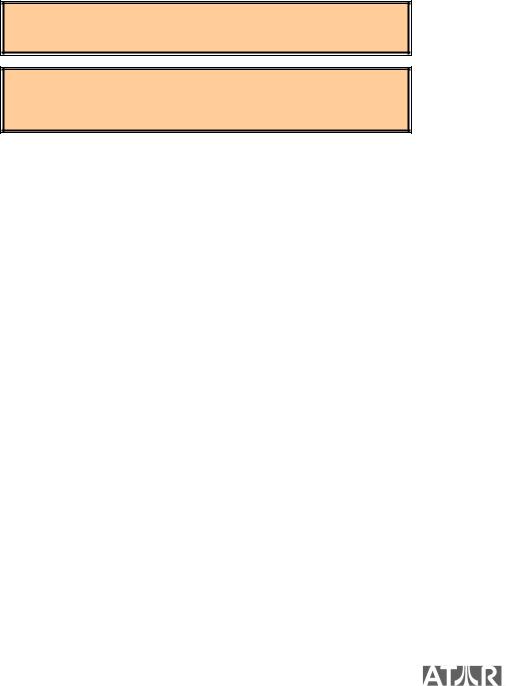
How to use this manual
The Neverwinter Nights 2 (NWN2) manual is divided into several sections to help you quickly find the information you need.
•Quick Start: Ready to start playing? This section explains the very basics you need to know to jump into the game.
•What’s New in Neverwinter Nights 2?: Summarizes the biggest gameplay changes from the original Neverwinter Nights. If you haven’t played Neverwinter Nights before, you can skip this section.
•D&D Concepts: New to Dungeons & Dragons® (D&D®) or computer roleplaying games? This section explains the general concepts of this robust game system. If you are already familiar with D&D 3.0 or 3.5, then you probably can skip this part.
•Neverwinter Nights 2 Basics: This section goes over how to create a character and navigate the various game interfaces.
•Player’s Handbook: Some specifics on the races, classes, skills, feats, and spells used in NWN2. Also describes more advanced concepts, including the combination real-time and turn-based combat system that helped make the Neverwinter Nights series famous.
•Appendix: Charts and Tables: Assorted tables with character creation numbers, weapon statistics, and more. Throughout this manual, you’ll find the following notes to guide you.
NWN2 Tip
These notes provide tips for those who are new to computer roleplaying games or the Dungeons & Dragons® system. They are typically suggestions to help you make decisions on how to create your character or play the game. If you are an advanced player, feel free to ignore these suggestions – one of the great things about D&D® and Neverwinter Nights 2 is that you can choose your own unique path and destiny!
D&D® Note
These notes are for those familiar with Dungeons & Dragons® 3.5 and explain how NWN2 differs from D&D®. The robust and flexible Dungeons & Dragons® system is excellent for table-top roleplaying, but current technological limitations make it difficult to emulate certain rules in a computer game. In some cases, NWN2 uses variations on D&D® rules to provide a more enjoyable computer gaming experience. These variations were developed in conjunction with Wizards of the Coast to guarantee that the full flavor of Dungeons & Dragons® was maintained.
NWN2.com |
5 |
|
|

Quick Start
The ReadMe File
Neverwinter Nights 2 has a ReadMe file that shows the License Agreement and updated information about the game. Please read this file to learn about changes made after this manual went to print.
To view the ReadMe, click on the Start button on your Windows® taskbar, then on Programs, then on Neverwinter Nights 2, then on the ReadMe.txt file.
Setup and Installation
1.Start Windows® XP. Exit all other applications.
2.Insert the Neverwinter Nights 2 Disc 1 into your DVD drive.
3.If AutoPlay is enabled, a title screen should appear. Click on the Install button.
If AutoPlay is not enabled, click on the Start button on your Windows® taskbar, then on Run.
Type D:\Setup and click on OK. Note: If your DVD drive is assigned to a letter other than D, substitute that letter.
4.Follow the remainder of the on-screen instructions to finish installing Neverwinter Nights 2.
5.After installing the game you will be offered the choice to view the ReadMe and play the game.
Note: You must insert the Neverwinter Nights 2 Disc 1 into your DVD drive in order to play.
Installation of DirectX®
The Neverwinter Nights 2 DVD-ROM requires DirectX® 9.0c or higher in order to run. If you do not have DirectX® 9.0c or higher installed, click “Yes” to accept the DirectX® 9.0c License Agreement. This will then launch the DirectX® 9.0c Install.
System Configuration
The Neverwinter Nights 2 Configuration Utility, nwconfig, runs automatically the first time you play Neverwinter Nights 2. It is also available from the game launcher by clicking on Configure. This utility determines your system’s current hardware and 3D software settings and recommends the optimal configuration for running the game.
The first time the utility runs, it will automatically check that your system meets the minimum requirements to play Neverwinter Nights 2. You can alter the configuration settings as you feel is best for your system. You will be required to test any modifications that you make to the Display settings before you are allowed to save those changes.
New Game
Click on “New Game” on the Main Menu to start playing. Select “Start New Campaign,” then “Neverwinter Nights 2 Campaign” to play the official game. If you have other adventures installed, you will see these listed alongside the main adventure entry.
The next step is to create a character or choose a pre-existing character. If you are anxious to start playing, click on “Select Character.” If you wish to have complete control over the creation of your alter ego, click on “New Character”.
Saving and Loading
To save your game, open the ESC Menu by pressing the Escape key. Click “Save Game,” choose a save slot, then click “Save Game” in the lower right and type in a name. You can Quicksave while playing by pressing the F12 key, which saves your progress under the name “Quicksave.”
To load a game, open the ESC Menu and click on “Load Game,” or choose “Load Game” from the Main Menu. Select a saved game from the list and click “Load Game” to load it. You can save a character at any time by opening the Options Menu and clicking “Export Character.” The game will then save a snapshot of your character and his or her current equipment that you can load and use in other adventures.
NWN2.com |
6 |
|
|

WHAT’S NEW IN NEVERWINTER NIGHTS 2?
It’s been several years since Neverwinter Nights was released and much has changed. You’ll immediately notice many major graphics improvements, a new epic storyline, and numerous other enhancements. This section describes the biggest gameplay changes between the original Neverwinter Nights and Neverwinter Nights 2.
Dungeons & Dragons 3.5
Neverwinter Nights 2 uses the new rules of Dungeons & Dragons 3.5. Please pay close attention to the details, especially if you have played Dungeons & Dragons 3.0, but are new to the 3.5 rules.
New Races
We’ve added several new races from throughout Faerûn as playable options. Most of these are races with level adjustments, which means that their abilities are great enough that characters of those races advance slightly more slowly. In addition to the default races presented in Neverwinter Nights, you can now choose from the following races: sun elf, wood elf, drow (dark elf), gold dwarf, duergar (dark dwarf), svirfneblin (deep gnome), tiefling, aasimar, and strongheart halfling.
New Prestige Classes
The Shadows of Undrentide expansion introduced prestige classes and Neverwinter Nights 2 adds more of these advanced character classes. Your character can now become an arcane trickster, duelist, eldritch knight, frenzied berserker, Shadow Thief of Amn, or war priest. The number of classes each character can have has been increased to four, allowing for more combinations and customization.
Four-Member Group
In Neverwinter Nights, you could have one companion. The Hordes of the Underdark expansion added another. Now in NWN2, you can have the classic four-person party.
Item Crafting
Neverwinter Nights 2 features an entirely new item crafting system. To make weapons and armor, as well as magical and alchemical items, you’ll first have to learn the correct recipe, either by finding it within the game or figuring it out through experimentation. If you have sufficient skill to create the item, success is automatic – no random die rolls. Finally, magical items are created in part with essences, which are distilled from monster parts that you’ll acquire from enemies. (Creation of potions, scrolls, and wands is unchanged.)
Interface Enhancements
In NWN2, you’ll notice a host of interface improvements. New context-sensitive Dropdown Menus place all actions within two clicks, replacing the radial menu. A new Mode Bar lets you easily turn Stealth, Power Attack, and other modes on and off.
Stronghold
Throughout your adventures in Neverwinter Nights 2, you will eventually establish your own stronghold. This base of operations can be improved through construction and populated by people you persuade to join your cause. Your stronghold provides you with numerous benefits and serves as a testimony of your accomplishments.
Toolset Improvements
Neverwinter Nights 2 modules are easier than ever to create thanks to many improvements to the toolset. With greater customizability and new features like script parameters, you’ll find you have more power than before to create your own worlds and scenarios.
Companion Influence
One of the great features of Neverwinter Nights was the detailed and intriguing relationships you could develop with your companions. In Neverwinter Nights 2, we’ve expanded this feature even further. How you act within the game, and how you behave toward your companions, will affect their loyalty toward you and how the story unfolds.
NWN2.com |
7 |
|
|

Dungeons & Dragons Concepts
This section describes some of the basic terms and concepts of the Dungeons & Dragons (D&D) roleplaying game. If you come across terms within the game or manual that are unclear to you, this is a good place to look for the answers.
D&D Note
If you have played Dungeons & Dragons or another computer game based on D&D, you probably don’t need to read this section of the manual.
Dice
Dice are a big part of playing the pencil and paper version of Dungeons & Dragons. They are used to generate random numbers that determine the outcome of many things in the game, such as whether or not you can penetrate a dragon’s scaly hide or dodge its fiery breath. In NWN2, computer generated random numbers fill this role, but the same types of “dice” are used. The letter “d” is used to indicate a certain type of die. For example “d6” refers to a six-sided dice, like the kind used in Monopoly® and Yahtzee®.
If the d is preceded by another number, then that’s how many dice will be “rolled.” For example, “3d6” means that three six-sided dice will be rolled and their numbers added, yielding a value between 3 and 18.
Perhaps the most common dice term in D&D is d20, which refers to a twentysided die, which yields a random number between 1 and 20. A d20 is used for attacking enemies (an attack roll), using skills like Open Lock (a skill check), and resisting magical spells (a saving throw, or save for short). These concepts are discussed in more detail below.
Character Class
Your character class, often just referred to as class, is your profession or vocation. It determines what you are able to do – in terms of your combat training, magical ability, and skills. Dungeons & Dragons® character classes can approximate most character concepts. For example, both rangers and fighters make excellent archer characters, and paladins and clerics are both adept at hunting down undead monsters, such as zombies and vampires.
Combat Classes
In NWN2, these six classes are all identified by their skills in combat. Some of these classes do have minor spells or spell-like abilities, but their focus is on physical combat.
o Barbarian: A ferocious warrior guided by fury and instinct. o Fighter: A warrior with unequalled skill with weapons.
o Monk: A martial artist and master of exotic powers.
o Paladin: A champion of justice, strengthened by an array of divine powers. o Ranger: A cunning, skilled warrior of the wilderness.
o Rogue: A skillful scout and spy who utilizes stealth.
Spellcasting Classes
These six classes are all able to wield magic when they begin their adventuring careers. They all have at least a minimal ability to engage in physical combat.
o Bard: A performer and jack-of-all-trades whose music works magic. o Cleric: A master of divine magic and capable warrior as well.
o Druid: One who draws energy from the natural world. o Sorcerer: A spellcaster with inborn magical ability.
o Warlock: A spellcaster with ties to dark, supernatural powers. o Wizard: A spellcaster schooled in the arcane arts.
Prestige Classes
Prestige classes cannot be chosen by new characters. They are advanced professions that require substantial training and preparation to master. You will probably join at least one prestige class later in your career.
Ability Scores
The basic physical and mental attributes of your character are divided into six ability scores. These affect your aptitude in combat, spellcasting, and other aspects of gameplay. Skills that draw from these traits are modified depending on your score in them. Ability scores typically range between 8 and 18, with ability scores of 10 or 11 considered average for humans.
Each class has different ability scores that are most important to it, so you should consider your class when setting your abilities. Every character should have a high ability score in at least one of his core class abilities. For example, a paladin should have a Charisma of 12 or higher to gain the most benefit from his class powers, and a wizard should have a high Intelligence if he wants to cast highlevel spells.
NWN2.com |
8 |
|
|
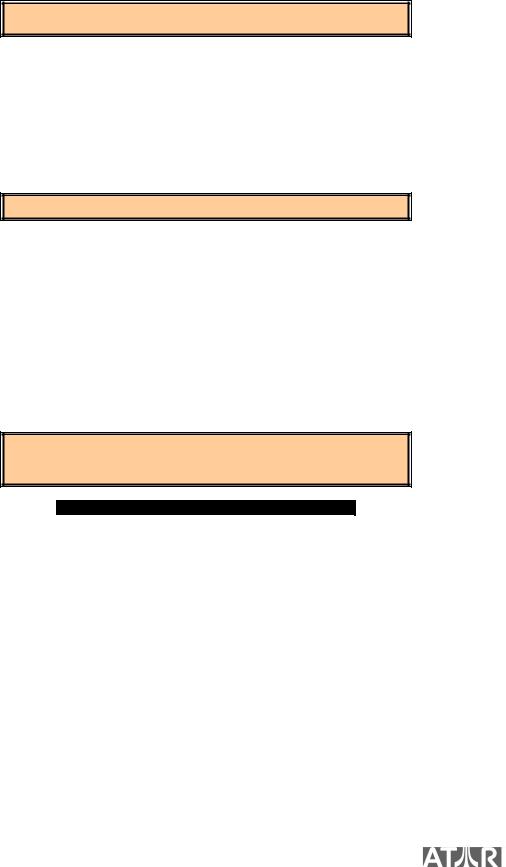
NWN2 Tip
When creating your character, if you’re uncertain what abilities you should focus on, click the “Recommend” button to see what the game suggests.
•Strength (Str): Strength measures muscle and physical power. This ability is especially important for melee (hand-tohand) warriors, because it helps them hit opponents and deal damage. High strength is especially useful when wielding a two-handed weapon.
•Dexterity (Dex): Dexterity measures agility, reflexes, and balance. This ability is most important for rogues, any character who wants to be a skilled archer, and those who view defense as a priority.
•Constitution (Con): Constitution represents health and stamina. High Constitution is important for all classes because it affects how much damage you can endure before dying. Spellcasters especially need a strong Constitution, because it helps them maintain their concentration when casting spells during combat.
•Intelligence (Int): Intelligence determines how well your character learns and reasons. Intelligence is important for wizards because it affects how many spells they can cast, how hard their spells are to resist, and how powerful a spell they can cast. Intelligence also grants additional skill points, making it useful for any character.
NWN2 Tip
Sorcerers, bards, and warlocks do not use Intelligence for casting spells — they use Charisma instead.
•Wisdom (Wis): Wisdom describes a character’s willpower, common sense, perception, and intuition. An “absent-minded professor” has low Wisdom and high Intelligence. A simpleton with low Intelligence might nevertheless have great insight (high Wisdom). Wisdom is most important for any character who casts divine spells, including clerics, druids, paladins, and rangers.
•Charisma (Cha): Charisma measures force of personality, persuasiveness, ability to lead, and physical attractiveness. Charisma is most important for warlocks, paladins, sorcerers, and bards. It is also useful for clerics, as it affects their ability to turn undead.
Ability Score Modifiers
Each ability score has a modifier, from -5 to +15 and even higher. This modifier is the bonus (or penalty) applied to aspects of the game that depend upon that ability score. For example, you add your Strength modifier to the amount of damage you inflict when you hit an opponent with a sword. Most characters have ability modifiers between –1 and +4, but racial adjustments can provide starting characters with modifiers as high as +5 or as low as –2. Items and spells are common ways to improve your ability scores (and thus your ability score modifiers).
If you are a spellcaster, a high ability score in the appropriate ability can also allow you to cast additional spells each day. There is no hard limit to how high your ability scores can become.
NWN2 Tip
If you are a cleric (Wisdom), druid (Wisdom), sorcerer (Charisma), or wizard (Intelligence) it is highly desirable to have at least 16 in your primary spellcasting ability score. You will eventually need to raise this score to at least 19 to cast your most powerful spells. Bards and warlocks should have high Charismas, but this is not as great a necessity for those classes. A Paladin or Ranger should have a Wisdom of at least 12.
Ability Score Modifiers
|
Ability |
|
|
Score Modifier |
|
|
|
–Bonus Spells (by Spell Level)– |
|
|
|||||||||||||||||||||||||||||
|
|
|
|
|
|
1 |
|
|
|
2 |
|
|
3 |
|
|
|
4 |
|
|
|
5 |
|
|
|
6 |
|
|
|
7 |
|
|
|
8 |
|
|
|
9 |
|
|
|
|
|
|
|
|
|
|
|
|
|
|
|
|
|
|
|
|
|
|
|
|
|
|
|
|
|
|
|
|
|
|||||||||
1 |
|
|
-5 |
|
|
|
|
|
–Can’t |
|
cast |
|
spells tied to this ability– |
|
|
||||||||||||||||||||||||
|
2–3 |
|
-4 |
|
|
|
|
–Can’t cast spells tied to this ability– |
|
|
|||||||||||||||||||||||||||||
|
4–5 |
|
-3 |
|
|
|
|
–Can’t cast spells tied to this ability– |
|
|
|||||||||||||||||||||||||||||
|
6–7 |
|
|
-2 |
|
|
|
|
–Can’t cast spells tied to this ability– |
|
|
||||||||||||||||||||||||||||
|
8–9 |
|
-1 |
|
|
|
|
–Can’t cast spells tied to this ability– |
|
|
|||||||||||||||||||||||||||||
|
10–11 |
|
|
0 |
|
|
– |
|
|
|
– |
|
|
– |
|
|
|
– |
|
|
|
– |
|
|
|
– |
|
|
|
– |
|
|
|
– |
|
|
|
– |
|
|
12–13 |
|
+1 |
|
1 |
|
|
|
– |
|
– |
|
|
– |
|
|
– |
|
|
– |
|
|
– |
|
|
– |
|
|
|
|
|||||||||
|
14–15 |
|
|
+2 |
|
|
1 |
|
|
|
1 |
|
|
– |
|
|
|
– |
|
|
|
– |
|
|
|
– |
|
|
|
– |
|
|
|
– |
|
|
|
– |
|
|
16–17 |
|
+3 |
|
1 |
|
|
1 |
|
1 |
|
|
|
– |
|
|
– |
|
|
– |
|
|
– |
|
|
– |
|
|
– |
||||||||||
|
18–19 |
|
|
+4 |
|
|
1 |
|
|
|
1 |
|
|
1 |
|
|
|
1 |
|
|
|
– |
|
|
|
– |
|
|
|
– |
|
|
|
– |
|
|
|
– |
|
|
20–21 |
|
+5 |
|
2 |
|
|
1 |
|
1 |
|
|
1 |
|
|
1 |
|
|
|
– |
|
|
– |
|
|
– |
|
|
– |
||||||||||
|
22–23 |
|
|
+6 |
|
|
2 |
|
|
|
2 |
|
|
1 |
|
|
|
1 |
|
|
|
1 |
|
|
|
1 |
|
|
|
– |
|
|
|
– |
|
|
|
– |
|
|
24–25 |
|
+7 |
|
2 |
|
|
2 |
|
2 |
|
|
1 |
|
|
1 |
|
|
1 |
|
|
1 |
|
|
|
– |
|
|
– |
||||||||||
|
26–27 |
|
|
+8 |
|
|
2 |
|
|
|
2 |
|
|
2 |
|
|
|
2 |
|
|
|
1 |
|
|
|
1 |
|
|
|
1 |
|
|
|
1 |
|
|
|
– |
|
|
28–29 |
|
+9 |
|
3 |
|
|
2 |
|
2 |
|
|
2 |
|
|
2 |
|
|
1 |
|
|
1 |
|
|
1 |
|
|
|
1 |
|
|||||||||
Hit Points
The term hit points refers to your health. Your hit points are a number that decreases as you are damaged in combat or by traps. When your hit points reach zero, you are unconscious (if you and all your companions have been knocked unconscious, the game is over). Your maximum hit points, which are affected by your Constitution modifier, are how many hit points you have when you are fully healed. Your hit points will fluctuate often as you play as you’ll take damage in combat and then heal your wounds. Your maximum hit points will increase as you keep playing and become more powerful. You might begin with a maximum of 10 hit points and finish NWN2 with well over 100.
NWN2.com |
9 |
|
|
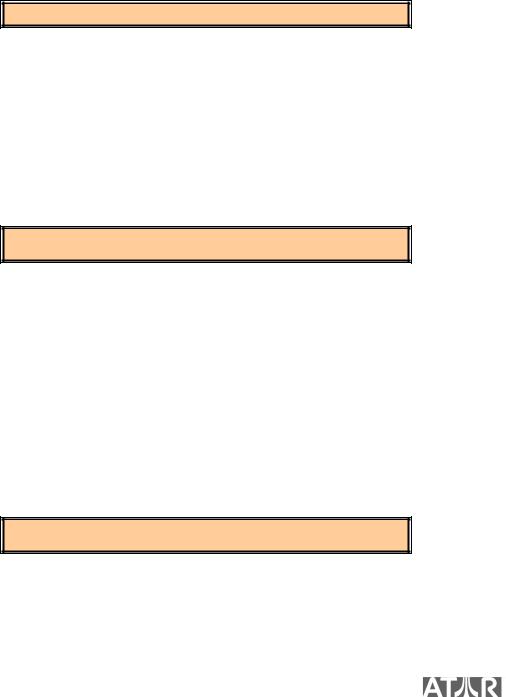
Armor and Armor Class.(AC)
Armor class is a number that represents the quality of your protection from physical attacks. Especially at the beginning of your career, armor class is affected most by what armor you are wearing and whether or not you are using a shield. An unarmored person has an armor class of 10. Higher numbers represent better armor. Normal armor provides a bonus from 1 (padded) through 8 (full plate). A heavily armored fighter might have an armor class of 20. Armor class values above 30 are exceptional and very rare. Spells and magical armor and items can improve your armor class. Your Dexterity modifier also affects this important statistic, though heavy armor can prevent you from getting the maximum benefit from your Dexterity.
Level
The term “level” can mean many things in D&D. It generally refers to how powerful or advanced something is. One of your main goals in NWN2 is to increase your character level. You might begin the game as a level 1 (or 1st-level) barbarian, for example, and by the end of the game you might be close to level 20. Usually when you hear the term “level,” this is what it means.
NWN2 Tip
Prestige classes never count toward determining your XP penalty.
Experience
Whenever you defeat a monster or complete a quest, you gain experience points, which are abbreviated as XP. The number of experience points you have determines your level. When you acquire enough experience points, you will level-up, which means your level increases by one. When this happens, you can choose which class you advance in and select new skills and other abilities.
Multiclassing
When you first create your character, you will be level 1 in a single class, such as barbarian. Every time you level-up, you can choose which class your level will be in. So when you reach level 2, you might decide to learn some spells and become a 1stlevel barbarian and a 1st-level wizard.
Multiclassing can be fun, but it can also make your character weaker depending upon your choices. Each class has different abilities and these don’t always overlap well. For example, though barbarians can wear armor to protect themselves, wizards have trouble casting spells while wearing such protection. So your barbarian/wizard has to choose whether he wants to wear armor or easily cast spells – perhaps not the best combination.
NWN2 Tip
If you want to be a powerful spellcaster (cleric, druid, wizard, sorcerer, or warlock), multiclassing might not be the best option. Instead, concentrate on your spellcasting class and consider an appropriate prestige class later.
On the other hand, a barbarian/fighter could be a powerful combination. Both are strong in melee combat, but they approach it in different ways. The fighter generally has more tactical options than the barbarian, while the barbarian has more brute power. Combining these classes can create a character with a unique fighting style.
Multiclassing has one more important limitation. If you ever have multiple classes that are more than one level apart, you will suffer an XP penalty. For example, if you are a 3rd-level barbarian and a 1st-level fighter, you will gain 20% fewer XP than you would if you were 2nd-level in each. Prestige classes never count toward determining your XP penalty.
Favored Class
Each race has a favored class. Your favored class is not counted when determining this XP penalty. For example, if you are a human (favored class is any), half-elf (any), half-orc (barbarian), or dwarf (fighter), your 3rd-level barbarian/1st-level fighter would not suffer that XP penalty. If you plan to multiclass, you probably want one of your classes to be the favored class for your race.
Character Level and Class Level
Your class level is your level in a specific class, such as fighter. Your character level is the sum of all of your class levels. So if you have a 2nd-level barbarian/2nd-level fighter, your character level is 4, while your barbarian and fighter class levels are each 2. So a 10th level paladin and a 5th-level rogue/5th-level wizard both have a character level of 10, meaning, among other things, that they will both require the same amount of XP to reach level 11.
NWN2 Tip
Spells also have levels, ranging from level 0 spells (or cantrips, which are minor tricks with little combat application) to level 9 spells, which can alter reality in astounding ways.
Skills
Skills represent the individual areas of practical knowledge you possess. These are in addition to the base abilities of your class and race, and serve to further customize and differentiate one character from another. While some skills are simply used automatically, most do not automatically yield success. Two things contribute to your chances: your expertise in the skill and the difficulty of what you are trying to accomplish.
A skill check is made when you apply a skill to a task. Your skill ranks and bonuses are added to a random number between 1 and 20.
NWN2.com |
10 |
|
|
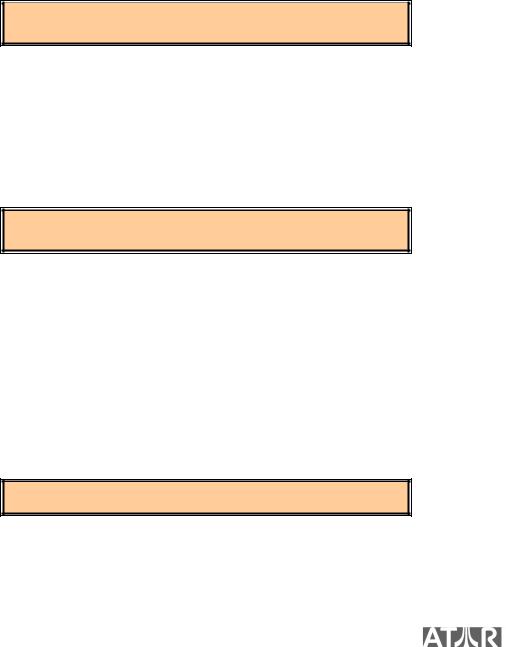
This skill check results in success if it equals or exceeds the Difficulty Class, or DC, of the task.
For example, consider a rogue with a +14 bonus in Open Lock. When trying to pick a simple lock with a DC of 15, the rogue will always succeed. His skill check will be as low as 15 (1 + 14) and as high as 34 (20 + 14). If he comes across a very complicated lock, however, that is DC 35, it will be impossible for him to succeed until he somehow increases his Open Lock bonus.
Sometimes when you use a skill, you are directly competing with a monster or another character. In these cases you make an “opposed” skill check. The DC is not a fixed number, but a skill check made by your opponent. For example, when you use the Hide skill to conceal yourself, the DC of your attempt is determined by a Spot check by any enemy trying to locate you. If the enemy has a Spot skill bonus of +7, then the DC you must beat with your Hide is between 8 and 27 (a random number between 1 and 20 plus 7).
When there is no penalty for failure and no enemies nearby, you are assumed to attempt the task repeatedly until you achieve the perfect result. In these cases you “take 20,” and instead of a random number between 1 and 20, you automatically get a 20. For example, if the rogue mentioned above tries to pick a lock when no enemies are nearby, he will succeed so long as the lock’s DC is 34 or less.
Ranks
Skill ranks are purchased with skill points, which are awarded both at character creation and with each level-up. Every skill has a rank, from 0 (no training) to 23 (maximum ranks for a 20th-level character). Ranks are added to every check made with the skill, so the more ranks a character has, the better his skill checks will be. Some skills, such as Open Lock, cannot even be attempted if you have 0 ranks in it. Such skills are referred to in this manual as “specialized.” Skills that do not require ranks are called “general” skills.
NWN2 Tip
Your race, class, feats, and ability scores can all provide bonuses to your skills, above and beyond your actual skill choices. But no matter how many other bonuses your character may have, he will probably not be successful using skills for which you have not bought any ranks.
Skill Types
Skills come in three varieties: Class Skills, Cross-Class Skills, and Exclusive Skills.
•Class Skills: Class skills fall within the expertise and training of your class. Each skill point spent on a class skill adds 1 rank in the it. The maximum rank in any class skill is your level +3. For example, Open Lock is a class skill for rogues because such covert activities are one of their specialties.
•Cross-Class Skills: Cross-class skills fall outside what members of your character’s class can normally master. Each rank in a cross-class skill costs 2 skill points. The maximum rank in any cross-class skill is equal to (character level + 3)/2, or half that of a class skill. For example, Open Lock is a cross-class skill for clerics, who have little reason to master this activity.
•Exclusive Skills: Some class skills are exclusive to a given class, and can only be learned by its members. The only exclusive skills in NWN2 are Perform (Bards only) and Use Magic Device (Bards, Rogues, and Assassins only).
NWN2 Tip
When in doubt, never advance in a crossclass skill. Instead, seek out companions who have the skill you want as a class skill. For example, if you are a fighter, you should find a rogue who can Disable Devices instead of trying to learn that yourself. If you really want to excel at a cross-class skill, then consider the Able Learner feat.
Feats
A feat gives you a new capability or improves one that you already have. Unlike skills, feats are innate abilities and have no ranks or progression. You either have the feat or you do not. Some feats are passive and provide some benefit automatically, while others open up new options that you can choose to use in the right situations.
Your character’s first feat is chosen when you create him or her. A new feat is gained with every three character levels thereafter (3rd, 6th, 9th, 12th, 15th, and 18th). Many classes bestow specific feats or feat picks at certain levels and human and strongheart halfling characters receive a bonus feat at 1st level.
Some feats have prerequisites, and you must have the listed ability score, feat, skill, or base attack bonus in order to select or use them. Feats are divided into several categories: Background Traits, Proficiency, General, Skills and Saves, Spellcasting, Metamagic, Divine, Item Creation, and Epithet.
Background Traits
You can only pick Background Traits at 1st level. These tend to be similar to, but slightly more powerful than, Skills and Saves Feats in their effects. Background Traits represent abilities a character gains through their parentage or upbringing.
•Who should pick a Background Trait? Choose a background trait if you find one that is a core part of what you would like to be.
NWN2 Tip
Spellcasting Prodigy is great for any wizard or sorcerer and clerics and druids might find it useful as well. Luck of Heroes is an overall solid choice if you’re not sure what would be best.
NWN2.com |
11 |
|
|

Proficiency Feats
Proficiency Feats affect what types of weapons, armor, and shields the character can equip. All classes provide at least one Proficiency Feat for free.
•Who should pick a Proficiency Feat? These feats should normally not be chosen. In general, classes begin with armor proficiencies that suit them – an armored wizard might sound cool, but in practice the arcane spell failure caused by armor will outweigh the added protection. If you would really like to use more weapons and armor, you are probably best off taking a single level of a combat class that will give you many proficiencies for free.
General Feats
The largest group of feats are the General Feats. Many General Feats can define how a character operates in battle by making them better at certain tactics. They thus can have a large impact on combat gameplay.
Many General Feats give you combat-related bonuses (bonuses to hit, extra attacks, etc.) in certain situations. You automatically gain these benefits. Some feats are “tactical” and allow you to use a special ability that you can then activate during combat. Tactical feats do nothing unless you use them.
NWN2 Tip
If you’re not sure what feat to pick, you probably want to pick a General Feat. All classes, except probably wizards, sorcerers, and warlocks, will benefit from these.
•Who should pick a General Feat? Any character who relies on weapons (including unarmed combat!) to defeat opponents can find several suitable General Feats. Some are all but required to achieve a certain type of play style. For example, if you want your character to wield a weapon in each hand, you will find the game much harder unless you choose Two-Weapon Fighting.
Skills and Saves Feats
Skills and Saves Feats typically improve one or more of your character’s skills or saving throws. They do not unlock new actions for the character, but can make him or her more successful in accomplishing certain tasks.
•Who should pick a Skills and Saves Feat? These feats are often weaker than others in terms of raw power. If you want your character to really specialize in a certain skill, or if you want to better develop your character’s personality and background, then a Skills and Saves Feat might be a good pick.
Spellcasting Feats
Spellcasting Feats improve spellcaster ability (or defense, in some cases). They are not as critical to spellcasters as combat-oriented General Feats are to many other classes, but they will definitely give you an edge.
•Who should pick a Spellcasting Feat? Spellcasting Feats are best suited for wizards and sorcerers, but can also be useful for clerics, druids, and warlocks. Spellcasting Feats generally aren’t good choices for the other classes.
Metamagic Feats
Metamagic Feats allow spellcasters to improve their spells in various ways. For example, the Empower Spell feat increases by 50% the numerical effects of a spell to which it is applied. So if you know the Empower Spell feat, you can use it on a flame arrow to have it deal 6-36 damage instead of 4-24.
There is a catch, however. Applying any metamagic feat to a spell increases its difficulty, meaning that it uses up a higher spell level slot. How much higher depends upon the specific Metamagic Feat. For Empower Spell it’s two levels, meaning that to empower flame arrow , you must cast it as a 5th-level spell instead of as a 3rdlevel spell. So while applying Metamagic Feats to spells can be very useful, it also means casting what began as a weaker spell.
•Who should pick a Metamagic Feat? These feats are best for experienced players who want the greatest versatility from their spells. They are a bit more complicated to use and aren’t recommended for new players.
Note on Metamagic Feats
Wizards and divine spellcasters (clerics and druids, as well as high-level rangers and paladins) choose which spells to prepare with a metamagic feat (and thus at a higher level than normal) when they are memorizing their spells. Within the game, the “Known Spells” pane of your spellbook has tabs indicating which spells can be prepared at the selected level with one of the known Metamagic Feats. You’ll see one tab for each Metamagic Feat you have acquired.
For sorcerers and bards, the decision to use metamagic occurs when they cast their spells. As with other spellcasters, the improved spell is cast as if it were higher level. Sorcerers and bards are presented with a “Metamagic Feat” option on their Quickcast Panel. Metamagic enhanced spells can also be placed in the Quickbar.
Metamagic feats cannot alter spells cast from wands, scrolls, or other devices.
Each Metamagic Feat can only be applied to certain spells. For example, it is not possible to increase the duration of a fireball using the Extend Spell feat. In NWN2, only one type of metamagic alteration can be active on a single spell, though different spells could be prepared with different metamagic feats.
NWN2 Tip
Combat Casting is extremely useful for most spellcasters, especially poorly armored ones, whose spells are more likely to be interrupted. Any multiclassed spellcaster should eventually consider Practiced Spellcaster.
NWN2.com |
12 |
|
|
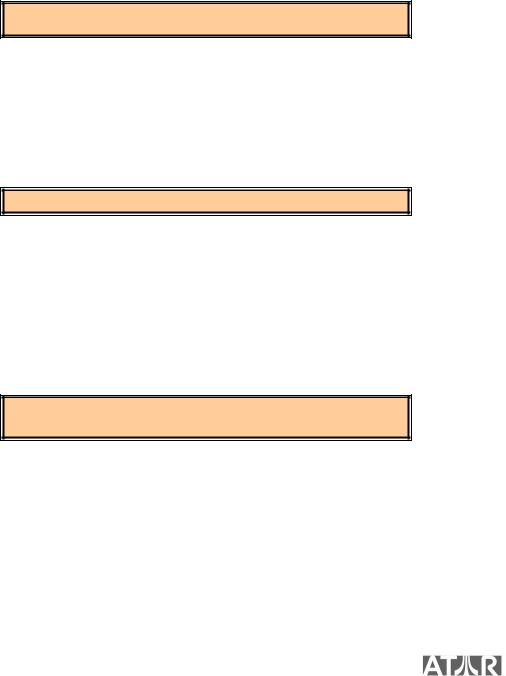
Divine Feats
Divine Feats can only be selected by characters who can turn undead (typically clerics and high-level paladins). These feats affect or draw upon these classes’ abilities to draw upon positive energy.
•Who should pick a Divine Feat? Paladins, who aren’t as effective at turning undead as clerics, should consider these feats to get more use out of their Turn Undead ability. Of course, clerics should also look into Divine Feats.
Item Creation Feats
Item Creation Feats enable the character to create magical items. Only characters with a specific Item Creation Feat can create that type of item.
Epithet Feats
During your adventures, your character may perform actions that grant you special Epithet feats. These feats are earned by actions both good and evil and do not affect the feats you earn by levelling up. They are indications of status or reputation and typically do not affect your abilities directly. You will learn more about these rare feats if you are skilled and fortunate enough to earn them.
D&D Note
Except for Metamagic and Divine feats, these categories are not part of the D&D® system. They are used in NWN2 to aid players in selecting their feats.
Leveling-Up
When you gain a character level, you go through a process called “leveling-up.” To level-up in NWN2, view your character screen and click the “Level-Up” button. You will then select the class you wish to advance. When you level-up, you will improve in several ways:
•Hit.Points:Your maximum hit points will increase. The amount depends upon which class you have chosen and your Constitution modifier.
•Ability.Scores:At every 4th character level (4, 8, 12, 16, 20), you must choose an ability score (Strength, Dexterity, etc.) to increase by 1.
•Skills:You gain the Base Skill Points of your class, plus your Intelligence modifier, to spend on learning skills. Unlike all other aspects of levelling-up, you do not need to spend your skill points and can instead save them for a later level-up.
NWN2 Tip
Bonus skill points from a high Intelligence are not gained retroactively.
•Feats: At every 3rd character level (3, 6, 9, 12, 15, 18), you must choose a feat. So if you are a 1st-level wizard and a 1st-level rogue, the next time you level-up you will have a character level of 3 and thus will choose a new feat. This feat is in addition to any feats that your class might provide.
•Class Features: You will gain any special abilities provided by your class for that class level. For example, if you become a 2ndlevel paladin, you will gain the Lay on Hands and Divine Grace abilities. Also, many class abilities improve with class level, so some of your old abilities might now be more powerful.
•Spells: If you choose a spellcasting class, then you will be able to cast more (and possibly more powerful) spells each day. You may also get to choose new spells to learn and thereafter have the ability to cast.
•Familiar/Animal Companion: If you chose a class that has a familiar (wizard or sorcerer) or animal companion (druid or ranger), you can select your pet.
Note that you cannot reselect your animal companion or familiar on level-up. Your companion / familiar improves as your class level increases, but keeps their name and type.
D&D Note
The D&D® system requires that you spend all of your skill points when you level up, or lose them, but NWN2 does not. Also, in NWN2, you cannot buy a half rank of a cross-class skill. Instead, it costs two skill points to increase a cross-class skill by one rank.
Alignment
Alignment reflects your character’s basic sense of morality. Alignment is divided into two axes: good/evil and law/chaos. Good characters value life and can be philanthropic, while evil ones are selfish and will often hurt others for fun or profit. Meanwhile, lawful characters value laws, order, and society, while chaotic ones value individual freedom. Between the two extremes is neutrality. So a character might be lawful neutral (lawful with respect to law/chaos and neutral with respect to good/evil) or neutral good (neutral with respect to law/chaos and good with respect to good/evil). One practical impact of alignment is that it can restrict which classes you can pursue. For example, being a monk requires great discipline only found in lawful characters.
Your alignment will change based upon your actions. You can succeed in NWN2 regardless of your alignment – play as you envision your character and experience how the world responds to your decisions.
NWN2.com |
13 |
|
|

Combat Basics
Conducting combat in Neverwinter Nights 2 is discussed in more detail in its own chapter, below. In this section, you’ll learn some of the basic mechanics of Dungeons & Dragons combat.
Combat in NWN2 is turn-based, which means that each participant takes turns taking actions. One aspect of turn-based combat is that you may not see your character react immediately to the order you have issued – he or she will execute your order as soon as it’s their turn to act again. After everyone has taken their action, one round has passed. A round lasts approximately six seconds – if you wait and do nothing, you will miss your opportunity to act! (Pause the game to plan your next action if you need to.)
The Attack Roll
When an attack is made, the attacker rolls a d20 (resulting in a number between 1 and 20). All attack bonuses that the character may have are added to the roll. If the sum is equal to or greater than the target’s armor class, a hit is scored. A roll of a 20 is always a hit and a roll of a 1 is always a miss, even if the attacker would have beaten the target’s armor class. Adjustments to your attack roll will often be referred to as to hit modifiers (i.e., a spell description might state that it bestows “+2 to hit,” which means that your attack roll will receive a bonus of +2).
NWN2 Tip
If your Constitution ever increases (or decreases!), then your hit points will retroactively increase (or decrease) as well. So if you cast a spell that increases your Constitution, you will have more hit points… until the spell ends!
Damage
When an enemy (or you!) is hit, the attack’s damage is subtracted from the victim’s hit points. Damage is affected by many factors, including the weapon type (a two-handed sword inflicts more damage than a dagger), the wielder’s Strength, and magical spells. Damage for most attacks is random and can vary greatly depending on luck. Armor (see below) makes you harder to hit, but does not reduce damage when you are hit (except for some specially crafted armors).
Critical Threats and Hits
Whenever you hit an opponent, you have a chance of landing a critical hit. If your unmodified attack roll (the random number from 1 to 20) is in the attack’s threat range then the attack is a critical threat. A critical threat allows you to make another attack roll (this roll is not actually an attack). If this second “attack” also hits (referred to as confirming the critical), you have accomplished a critical hit. Critical hits inflict at least double damage.
Many weapons have a threat range of 20, which means that if your attack roll is exactly a 20 (before adding your modifiers), then the attack is a critical threat. Some weapons, such as most swords, have a threat range of 19-20, which makes them twice as likely to score a critical threat. Some specialized weapons, such as rapiers, have a threat range of 18-20.
How much extra damage a critical hit causes is dependent upon the weapon’s critical multiplier. Double damage (x2) is most common, but some weapons, such as axes, deal triple damage (x3) and even quadruple damage is possible. The multiplier is applied to the weapon’s base damage and bonuses such as those from high strength or magical enhancements. Precision-based damage (like sneak attack damage) and extra elemental damage (such as by a flaming sword) are not multiplied.
So, for example, a longsword’s critical information is 19-20/x2, which means that it scores a critical threat when a 19 or 20 is “rolled”and inflicts double damage if the threat is confirmed.
Attacks of Opportunity
Sometimes, a melee combatant lets her guard down to execute a non-combat action. In these circumstances, combatants near her can take advantage of her lapse in defense to make a free attack. These attacks are called attacks of opportunity.
•Threatened Area: If you have a weapon equipped (or are unarmed and have the Improved Unarmed Strike feat), you threaten the area into which you can make a melee attack. Generally, that’s everything that’s in your 120-degree forward arc and within 5 feet of you. An enemy that takes certain actions while in a threatened area provokes an attack of opportunity from you.
•Provoking an Attack of Opportunity: If you move into, within, or out of a threatened area, you usually provoke an attack of opportunity. Some actions themselves provoke attacks of opportunity:
o Attacking with a ranged weapon.
o Attacking unarmed (without the Improved Unarmed Strike feat). o Casting a spell.
o Activating a ‘spell completion’ magic item (scroll, wand, etc.). o Using a spell-like ability.
o Running.
oSome feats provoke an attack of opportunity. See individual feat descriptions in game for details.
•Making an Attack of Opportunity: An attack of opportunity is a single melee attack made at your normal attack bonus. You can only make one attack of opportunity per round.
NWN2.com |
14 |
|
|

Saving Throws (Saves)
Saving throws, also called saves, measure one’s resistance to special types of attacks—poisons, magic, and effects like a dragon’s breath weapon. If a save is successful, it may reduce or prevent the effects of the spell or attack. Saving throws are affected by some ability scores and by your class levels. Many magic items also improve saving throws while they are equipped. Several spells can temporarily improving saving throws, but beware, other spells can lower them!
•Fortitude: This save measures your ability to stand up to massive physical punishment, such as poison, paralysis, and instant death magic. A character’s Constitution modifier is added to his or her Fortitude saving throw.
•Reflex: The higher your Reflex save bonus, the better you are at dodging attacks, such as a wizard’s fireball or a dragon’s lethal breath. Any Dexterity modifier is added to a Reflex saving throw.
•Will: This save reflects resistance to mental influence and domination, as well as many magical effects. Any Wisdom modifier is added to a Will saving throw.
As with skill checks, saving throws have a Difficulty Class (DC) associated with them. For example, the DC of a spell is equal to 10 plus the spell level plus the caster’s ability score modifier. If a wizard with 14 Intelligence (providing a +2 modifier) casts a 1st-level mindaffecting spell at you, the DC will be 10 + 1 + 2 = 13. You would “roll” a d20, and add your Will save bonus. If the resulting value equals or is greater than 13, you will avoid the effects of the spell. A “roll” of 1 always fails, no matter how high your save bonus.
Magic
Neverwinter Nights 2 is a game filled with magic great and small; from hedge wizards scribing scrolls to mighty demons hurling fireballs. Even if you do not take the role of a spellcaster yourself, you will want to be familiar with the basics of the Dungeons & Dragons 3.5 magic system as many of your companions will have access to powerful spells and some of your opponents will use a variety of magical tricks to stop you.
Types of Spells
There are three main categories of magic: the arcane magic of wizards, sorcerers, and bards; the divine magic of clerics, druids, paladins, and rangers and the invocations of warlocks. Arcane spells and invocations tend towards flashy and deadly offensive spells while divine magic includes many healing and enhancing spells – though this is only a generalization and all brands of magic include a wide variety of tricks. Spells are ranked in “level” from 0 (also called cantrips or orisons) through 9.
Wizards, clerics, druids, rangers, and paladins must prepare their spells ahead of time. Sorcerers and bards have smaller selections of known spells but need not prepare in advance – they simply cast whatever spells they wish until they have exhausted their daily limit. This type of spellcasting is referred to as spontaneous. Warlocks cast their invocations at will and without limit to the number of times they can do so in a day.
Press B to open your spellbook and F to open the Quickcast interface.
Casting Spells
Casting a spell requires concentration (except for a few rare spells that are cast instantly). Casting a spell in combat can be dangerous because your foes in melee range will have an attack of opportunity against you. If you are struck by one of these attacks, you must succeed on a Concentration skill check of DC equal to 10 + damage taken + level of spell being cast or the spell is lost.
Arcane spellcasters who wear armor have a chance of losing any spell they try to cast. Divine spellcasters can cast spells while wearing armor and bards and warlocks can wear light armor unimpeded.
Spell Schools
Schools of magic are groups of related spells that work in similar ways. Wizards may choose to specialize in a school of magic, gaining one additional prepared spell per spell level in their chosen school but losing the ability to cast spells from one opposition school. You do not have to specialize, thus keeping access to all spells.
The eight schools of magic are:
Abjuration.(A): Abjurations shield the caster (and allies) from magical and physical attacks. Conjuration.(C): These spells bring creatures and objects to the caster, often in the form of summoned allies.
Divination.(D): Divinations allow the caster to look forward in time to anticipate what will happen next. Divinations are useful for gathering information and several aid in combat.
Enchantment.(E): Enchantment spells can either give you control over another creature or imbue an ally with enhanced abilities. Evocation.(V): These spells manipulate energy or create something from nothing. Many of the best offensive spells are evocations. Illusion.(I): Illusions alter perception, making creatures invisible or causing enemies to see and hear things that aren’t there. Necromancy.(N): Necromancy spells manipulate, create, or destroy life.
Transmutation.(T): Transmutations alter the recipient, either subtly or overtly.
Bonuses and Stacking
Many types of spells, items, and other effects will give you bonuses. For example, the spell bless gives you an attack bonus of +1. Bonuses of the same type do not stack with each other. So if two bless spells (or a bless and a prayer, which is a similar spell) are cast on you, your attack bonus will still only be +1, not +2. A spear +1 also provides a +1 attack bonus (and damage bonus). The spear’s bonus is different than the bless so if you are blessed while wielding the spear +1, you would have a total attack bonus of +2.
One exception to this rule is dodge bonuses to AC, which result from high Dexterity, the Dodge and Mobility feats, and many spells and items. Dodge bonuses stack up to a maximum of +10.
NWN2.com |
15 |
|
|

D&D Note
You’ll notice that more types of bonuses stack in NWN2 than in D&D. For example, in NWN2 enhancement bonuses to ability scores from magical items do stack with those from spells.
D&D Note
Your base attack bonus (BAB) is your bonus to attack rolls gained from your classes and prestige classes. Base attack bonus increases with level and always stacks. It is never increased by items or spells. Base attack bonus is a prerequisite for many feats and prestige classes.
NWN2.com |
16 |
|
|

Neverwinter Nights 2 basics
This chapter discusses the basics you need to know to play the game. It covers the concepts of character creation and how the general interface works, including memorizing your spells and moving and interacting with objects.
Character Creation
Before you can play Neverwinter Nights 2, you first have to decide what type of character you want to play. You can customize your character in many ways and you can create any number of characters, so feel free to experiment.
Neverwinter Nights 2 has a very flexible system for character modification, so don’t worry much about the decisions you make early on. For example, you might create a gnome barbarian to prove to other players that gnomes make the best warriors. But perhaps you will find that you are spending more time glorifying him with tales and poems than actually fighting. At that point he could become a bard, a class better suited to that style of play. He would still have his barbarian roots but could freely advance as a bard thereafter.
Much of the fun of Dungeons & Dragons is in watching your character grow and change. If you are ever unsure of how to proceed past a screen, or if you aren’t sure how to make the best decision, press the “Recommend” button and the game will make a good choice for you. During the initial character creation process you can select a “Package” – a set of feats and skills chosen around a particular theme.
Race and Gender
The first step to creating a character is to determine your race and gender. Neverwinter Nights 2 has eight base races and 16 sub-races from which you can choose. For example, if you select the Planetouched race you will be prompted to select between the aasimar and tiefling sub-races.
The genders are equally powerful – your choice will not affect what you can achieve within the game. For roleplaying reasons, some characters within the game will interact with you differently depending upon your gender.
Appearance
Select from a variety of heads and hair styles for your character. You may also change skin, hair, and eye colour.
Class
The third, and perhaps most important step in creating your character, is to choose your class. All classes are available to any race and gender. Information on the classes can be found in the Player’s Handbook section of this manual. For even more specific information regarding your chosen class, read its in-game description at the character creation screen.
Alignment
Choose your alignment, which represents your morals and ethics.
Ability Scores
In NWN2, you determine your ability scores using a point buy system. You start with an 8 in each of your six abilities. You then have 32 points to spend to increase them. You cannot raise any ability higher than 18, though you will be able to achieve higher scores as you play. As an ability score is raised to exceptional levels, it becomes more expensive to raise further, as shown in the chart below. Raising an ability score from 8 to 16, for example, costs 10 points, so be careful not to neglect the rest of your character’s abilities while making one or two exceptional. Note that racial ability score adjustments are applied after you have assigned your points.
Ability Scores
Base Ability Score |
|
Cost |
Total Cost |
8 |
|
0 |
0 |
9 |
|
1 |
1 |
10 |
|
1 |
2 |
11 |
|
1 |
3 |
12 |
|
1 |
4 |
13 |
|
1 |
5 |
14 |
|
1 |
6 |
15 |
|
2 |
8 |
16 |
|
2 |
10 |
17 |
|
3 |
13 |
18 |
|
3 |
16 |
Background
In Neverwinter Nights 2, your character may select a Background Trait, which establishes your history in your hometown of West Harbor before the events of the game. Were you a humble farmer, a member of the town’s militia, or did you spend your early years as a troublemaker or bully? Each Background Trait confers a special bonus (and penalty) and will affect how citizens from West Harbor treat you.
NWN2.com |
17 |
|
|

Additional Customization
After your ability scores have been selected, you will have the option of choosing your character’s package. Packages are for players who wish to jump into the game without going through the customization required to build a character from scratch. A package automatically selects skills, feats, and spells tailored for the chosen class. Each class has a default package, which is automatically selected when you click the “Recommend” button.
To customize your character with specific skills, feats, and spells, click the “Customize” button at the bottom of the list of packages. Doing so will take you through the following screens:
Skills
Each character receives points with which to buy starting skills based on class, Intelligence, and race. The skills that are favored by your class are referred to as “class skills” and have your class icon next to them (e.g., if you select fighter, you will see the sword and shield icon next to Concentration, for example.) and skills in red text are not available for purchase. All other skills are called “cross-class skills,” and are more costly to advance. Click on the “Recommend” button and the game will automatically distribute your skill points. If you do not plan to use the “Recommend” feature consistently, then your choice of package will have no affect after character creation. You can click on the “Next” button before spending all skill points – up to five unspent skill points can be spent when you later advance. You will gain more skill points each time you gain a level. The base number of skill points you receive depends upon your class (see Base Skill Points under your class’s description in the Player’s Handbook section). You also receive bonus skill points equal to your Intelligence bonus. At 1st level (i.e., when first creating your character), you receive four times this amount.
Feats
You initially have at least one feat, possibly more depending upon your class and race. Feats are grouped by functionality (Combat, Metamagic, Item Creation, etc.) and you can click on any category to expand or hide its feats. Select a feat by clicking on the arrow, to move it from the available feats list (or to move it back to the available feats if you change your mind). Click on the “Recommend” button and the game will decide feats for you. Unlike with skills, you must select as many feats as available to continue – you cannot save feats for later.
Domains and Schools
Certain spellcasting classes require that you select a school or domain – what “flavor” of magic your character is best at casting. Wizards can either generalize or opt to specialize in one school such as Illusion or Necromancy. Clerics have domains such as War, Healing, and Fire that provide bonus spells and abilities. Clerics choose two domains.
Spell Selection
Wizards, sorcerers, and warlocks must select their starting spells. This process is similar to feat selection except that spells are sorted by spell level. Select all the spells you would like or click on “Recommend” to let the game select your starting repertoire.
Familiar/Animal Selection
Wizards, sorcerers, druids, and rangers all receive special creature companions. Select your familiar/animal companion from the available list and name it or select Random to generate a name.
Name and Biography
To finish character creation, enter a first and last name. You can randomize either or both names if nothing comes to mind. When you are done with your character, press the “Finish” button.
Playing the game
The Action Screen is the primary view you’ll use as you play NWN2. The majority of the screen is the game world, with your character located in the center. On the edges of the screen, you’ll see various interface elements [also called the heads-up display (HUD)]. The components of the Action Screen are described below.
NWN2.com |
18 |
|
|

1.Game World. The Action Screen is dominated by the Game World, which shows your character and his or her surroundings. How to navigate within the Game World is discussed below.
2.Active Character. Your Active Character is who you are currently controlling. You can switch control between your own character and your companions.
3.Mini-Map. The Mini-Map shows you a top-down view of the area surrounding the active character. The arrow in the center shows the direction the active character is facing. The trapezoid emanating from the arrow shows the in-game camera’s view. The + and – buttons zoom the Mini-Map in and out. Circular map pins represent special locations, characters, objects, etc. If one of these pins is beyond the bounds of the map, an arrow at the map edge shows the pin’s bearing. If you mouse over one of the pins, information text about that location is displayed.
4.Mode Bar. The Mode Bar is used to toggle various states on and off. Some of these states (like Power Attack and Combat Expertise) are mutually exclusive. Some modes are only available if the active character possesses certain feats or skills.
5.Chat Window. The transparent Chat Window shows you game information (such as damage you deal and your attack rolls) along with anything you overhear. In multiplayer, anything said by another player also appears in this window. To talk with others, press Enter and then type what you’d like to say. Chatting with other players is discussed in more detail in the Multiplayer section.
6.Menu Bar. The Menu Bar contains buttons that will activate a variety of important interfaces: o Character. Opens the Character Information Screen for the active character.
o Inventory. Opens the Inventory Panel for the active character. o Journal. Opens your Journal.
o Spellbook. Opens the Spellbook for the active character. o Player List. List of players online in a multiplayer game.
7.Quick Bar. The Quick Bar contains any actions you wish, such as spells, items, and class abilities. Drag and drop any action or item to the Quick Bar and it will fill that slot. Any action in the Quick Bar can be used by clicking on it or by pressing its number on the keyboard.
8.Party Bar. The Party Bar is a list of all party members, showing a portrait and health bar for each. Clicking on a portrait is the same as clicking on the character in the Game World, so you can use the Party Bar to cast a spell on a companion, for example.
9.Action Queue. The Action Queue shows your current action and all actions you have ordered. Each action is performed in the order in which it appears in the queue, and when you assign a new order, it is added to the end of the queue. Some commands, such as movement, clear out the Action Queue and are performed immediately. Click on any action in the queue to remove it.
10.Selected Target. If you have selected a target, its portrait and health bar appear to the right of the Mini-Map. This target is the default recipient of any ability you use, including spellcasting.
11.ESC Menu. Save game progress, load saved game and set game options.
NWN2.com |
19 |
|
|

Navigating the Game World
Use the mouse to move the cursor around the screen. In general, left-click (click) moves your character or performs the default action and left-click opens a Dropdown Menu. When you move the mouse over an object, the cursor changes to indicate the default action your character will perform when you left-click. For example, when the mouse cursor is over a hostile creature, it changes to a combat icon, indicating that left-clicking will attack the creature.
Right-clicking on a creature or object selects it as your target. Whenever you select an action (such as casting a spell) your current target becomes the victim (or beneficiary).
Right-clicking elsewhere in the world deselects your current target. If you perform an action while you have no selected target, the cursor will change to indicate this and you can then click on a creature or object to target it.
For example, you can right-click on an orc and then click on your Quick Bar to cast magic missile at it. Or you can click on the magic missile spell first, and then click on the orc.
By holding the Shift key while right-clicking a creature or object, you’ll open the Dropdown Menu of actions that you can perform on it. For example, if you are a monk and open the Dropdown Menu over an enemy, selecting the “Stunning Fist” option would launch that attack against the creature. After you perform the selected action on a creature or object, it will become your target. Right-clicking and holding on a creature or object will also open the Dropdown Menu.
Actions and Movement with the Keyboard
You can also navigate the world using the keyboard. The W, A, S, and D keys control your movement. The W key moves you forward, S moves you backward, A rotates you left, and D rotates you right. You can also use Shift-A to sidestep to the left and Shift-D to sidestep to the right.
Camera Control
The camera in Neverwinter Nights 2 allows you to view the action from afar to get a larger view of the environment or to zoom in on your character for more detail. The controls for the camera are as follows:
Camera Views
•Top Down Camera: The camera has a fixed orientation, moving only as needed to keep the active character in the center of the screen. Top Down is the default camera setting.
•Driving View: In this mode, the camera locks in place over the active character’s shoulder and changes position and angle to keep the camera consistently following the character’s facing and movement.
•Chase Camera: Similar to Top Down Camera, but the camera rotates as your character turns.
•Free Camera: Camera is not locked to the characters. Moving the mouse cursor to the edge of the screen will scroll the camera. Press * [asterisk] on the number pad to toggle between the camera views.
Mouse Wheel
•Press and hold mouse wheel to change the camera angle
•Move mouse wheel forward to zoom in
•Move mouse wheel back to zoom out
Camera Keyboard Commands
Action |
|
Key |
Rotate Camera Left |
|
Left Arrow |
Rotate Camera Right |
|
Right Arrow |
Zoom Camera In |
|
Up Arrow |
Zoom Camera Out |
|
Down Arrow |
Pitch Camera Up |
|
Page Up |
Pitch Camera Down |
|
Page Down |
Switch Camera Mode |
|
* (numpad) |
INTERFACE GUIDE
This section describes the screens you’ll access to change settings and learn more about your character and the game.
Character Panel
The Character Panel shows all of your vital statistics and abilities. You can open the Character Panel by clicking on the Character icon in the Menu Bar or by pressing the C key. The various tabs in the Character Panel are:
Info Tab
The Info Tab contains your vital statistics, which include race, class, level, attributes, alignment, saves, experience needed for the next level, armor class, and hit points.
The bottom of this panel contains detailed information such as the attack bonus and damage of equipped weapons, spell resistance and chance of spell failure. Use the scroll bar on the lower half of the info panel to examine its full contents.
NWN2.com |
20 |
|
|

Skills Tab
The Skills panel displays all your character’s skills and skill modifiers. The skill modifier equals total ranks in the skill plus the ability score modifier and any bonuses due to feats, items, and spells. Click any skill’s icon for more information.
Feats Tab
The Feats panel lists your feats. Feats you purchase in the character creation and levelling process are listed by functionality (Background Traits, General, Proficiency, Spellcasting, or Skills and Saves) while feats that come to you automatically through race and class are listed under Racial Abilities and Class Abilities. Click on a feat category to get an expanded view and on a specific feat for more information.
Click on the category again to hide the expanded view.
Behavior Tab
The Behavior Tab displays a variety of AI settings that will take over when the character is not the active character or when their Action Queue is empty. If you want complete control over your characters, turn on Puppet Mode.
Inventory Panel
The Inventory panel (I key) displays your possessions. The bottom grid shows the contents of your backpack. You can access more inventory space by clicking on one of the bag icons on the panel – each icon represents a new page of item storage.
The upper section of the panel displays various statistics about your character and gear. The “paper-doll” shows what items you have equipped in each equipment slot. Your hit points, armor class, gold and carried item weight is shown. Note that if you carry too much (the exact amount depends on your Strength), then you will be encumbered and your movement rate will be reduced.
You can equip an item by dragging it from the lower backpack area into the appropriate slot or by simply double-clicking on the item in the backpack area. Access the Dropdown Menu (right-click or click and hold) for any item to examine or drop it. The Dropdown Menu also allows you to equip, unequip and use appropriate items.
Spells Panel
The Spells Panel is accessed by pressing the B key. It is divided into Known Spells and Memorized Spells. Memorized spells are those that you will be able to cast after you rest. Known spells are not the spells you currently have memorized, but those that you can memorize. Wizards, clerics, druids, paladins, and rangers are required to prepare their spells before casting them (that is, the “Memorized Spells” area needs to be readied), while bards, warlocks, and sorcerers are not. These classes cast their spells straight from the Known Spells list and do not utilize the Memorized Spells list.
To prepare a spell, first select the spellcasting class from the icons in the upper portion of the Spellbook. Once the class of spells has been selected, choose the spell level from the numbered bubbles below the class icons.
If you have a metamagic feat then you will see special lists for spells that can be learned at that level with the metamagic feat enhancement. For example, if you have the Extend Spell feat, then your list of 2nd-level spells will include extended versions of your 1stlevel spells to which you can apply the feat.
Left-click on a spell to set it to be memorised. You can left-click on an occupied spell slot to clear that slot.
The Memorized Spells side of the Spellbook shows how many spells of each level you can memorize. For example, if there are two squares under level 4, your character can memorize two 4th-level spells. Each memorized spell represents one casting and you can memorize the same spell multiple times. If your character is multiclassed and has access to spells from multiple classes, repeat the preparation process to memorize spells for each spellcasting class.
Remember that your Memorized Spells are not actually available to cast until you rest. To rest, press the R key.
Quickcast Panel
Press F to open the Quickcast Panel. Your spellcasting classes are displayed on the top. If you are a wizard, cleric, druid, ranger, or paladin, all memorized spells are shown organized by spell level. The number on a spell indicates how many times you can cast it before resting.
If you are a bard, sorcerer, or warlock, you do not memorize spells, so all of your known spells are displayed. The number on a spell indicates how many slots are available at that spell level — not the number of times you can cast each spell.
You can also use the Quickcast Panel to spontaneously convert spells to Summon Monster (if a druid) or healing/inflict spells (if a cleric) by checking the Spontaneous Conversion box at the top of the interface.
Journal Panel
The Journal Panel contains information on your on-going quests and acts as a record for previous events in your adventure. The Quests Tab lists all current quests, while the Completed Tab records details on events and quests that have ended (whether in success or failure). You can click on the sorting buttons to arrange your quests.
ESC Menu
The ESC Menu allows you to load and save games, save your character for use in another NWN2 module, change various game options, and exit the game. To access the ESC Menu, press the ESC key or click on its icon in the Player Menu.
Resume Game. Return to the game and close the ESC Menu. Keybinding: ESC.
Save Game. Save your progress. Saved games are stored in the My Documents\Neverwinter Nights 2\saves folder. Load Game. Load a saved game. This option is useful if you’ve made a mistake and want to go back to a previous save. Export Character. Saves your character to be played in another module. Exported characters are stored in the My
NWN2.com |
21 |
|
|

Documents\Neverwinter Nights 2\localvault folder.
Game Options. Set graphics, audio, camera, and game play settings, including difficulty. If NWN2 is running slowly on your computer try changing your graphics settings here.
Main Menu. Exit the current game and return to the NWN2 Main Menu. Exit Game. Exit to Windows.
Common Interactions
Throughout Neverwinter Nights 2, you’ll come across a wide variety of things with which you can interact. Left-clicking on any object will cause your character to perform the default action on it. You can shift-right-click (or right-click and hold) on any interactive item to access its Dropdown Menu, which will show you what actions you can take. Some of the things with which you’ll interact are:
Enemies
Hostile creatures glow red when you mouse over them, and the mouse cursor will change to the Attack icon. Click to attack the creature (the default action, as indicated by the sword cursor). You can gauge a creature’s difficulty by examining it: shift-right-click on it to open the Dropdown Menu, then select the “Examine” option. Examining enemies can sometimes yield clues about how to defeat them.
Friends
When you mouse over non-hostile creatures, they appear blue (or green, if they are in your party), and the mouse cursor changes to the talk cursor. Talking to other characters is an essential part of Neverwinter Nights 2, as not all problems can be solved with swords and spells alone. Sometimes, people will initiate dialogue with you and other times you will be the one starting a conversation. If your mouse cursor is a dialogue bubble when over a character, you can click on that character to talk to him or her.
Some characters have little to say and their reply appears over their head. Other characters offer a more detailed dialogue. Your replies and questions will appear in a numbered list. To select your response, either click on it or press the corresponding number key. If a term appears in brackets (e.g., “[Bluff]”) at the front of a response option, an action (and possible skill test) is involved if this option is chosen. You may find that certain attributes, races, classes, and genders allow special dialogue options with some characters.
Under certain conditions, a non-hostile creature may become hostile toward you, at which time they will behave as an enemy.
Merchants
Talking to some friendly creatures or people will open a merchant panel that lets you trade with them. Buying items is very similar to using a container. At the top of the store window are icons for armor, weapons, potions, magical items, and miscellaneous items. Clicking on any of these icons will display that category of wares in the grid. To buy an item, double-click it in the store inventory. A dialogue box will pop up asking you if you wish to purchase the item. If you agree and have enough money, the exchange is made and the item is placed in your inventory. To sell an item, double-click it in your inventory.
Items
Items and weapons are assigned to the Quick Bar by clicking and dragging the item (from your inventory, for example) into a Quick bar slot. Items on the Quick Bar can be selected or used directly from the Quick Bar. Click on an item in the Quick Bar to equip it (if it’s a weapon) or to use it (if it’s a usable item).
Some items, such as gems and arrows, can be stacked. To stack items, just drag ‘like’ items onto each other. Maximum stack size varies by item type. You can separate stacks by shift-right-clicking on the item to open the Dropdown Menu. Select the “Split” option and then type in how many items you want in the second stack.
Containers
Containers are handled in much the same way as the inventory. You can click a container to access it. Your Inventory Panel will also open. Move an item between the container and your character by dragging and dropping it.
Locked containers can be picked, bashed open, or opened with a spell. Shift-click on the container to access its Dropdown Menu, then choose the action you wish to take.
Doors
If you have the correct key, you can unlock a door. Otherwise, you can attempt to pick, bash open, or magically open most doors. Some doors may not open until specific conditions are met – look in the game world for clues about how to circumvent these obstacles.
Disarming Traps
Traps must be found before they can be disarmed. When not in “Active Search” mode, which can be toggled through the Mode Bar, Search checks to detect traps are made at half your skill modifier. In Active Detect mode, you move at a reduced speed, but make Search checks with your full skill modifier.
NWN2.com |
22 |
|
|
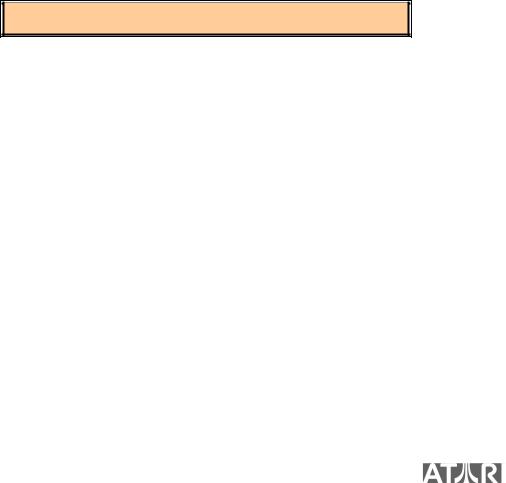
MULTIPLAYER
In addition to playing the exciting Neverwinter Nights 2 campaign, you should investigate playing online with others across the world. Neverwinter Nights 2 allows you to play online with others either in a world they created or in your own.
Included with the game is a complete toolset that allows players everywhere to create their own worlds for you and others to explore. This toolset is the same one we used to create the game, meaning that you have great power at your fingertips.
To play Neverwinter Nights 2 multiplayer you must have a connection to other computers via an Internet or LAN (Local Area Network) connection. You can host a game server to allow other players to join you in your adventures or you can connect to a game hosted by someone else. The official campaign can be played multiplayer with up to three other people.
To learn more about the online community, multiplayer games, and creating your own NWN2 world, visit www.obsidianent.com and click on the NWN2 logo. If you are using a router or firewall, you may have to change some settings to be able to host a NWN2 game. Please look online if you need assistance in properly setting up your system for multiplayer NWN2.
Player Profile
The first time that you play online, you will be prompted to create a player profile.
The player profile allows Neverwinter Nights 2 to differentiate between players and allows you to access special areas in the Neverwinter Nights 2 community site (www.nwn2.com). If you have already created a player profile, either in the game or on the Neverwinter Nights 2 community site, or if you already have a NWN1 profile, enter your player name and password to continue. If you haven’t yet created a profile, click the Account button and enter in your desired player name and password.
Joining a Multiplayer Game
If you just wish to play in a game, click “Multiplayer” at the Main Menu and then choose the “Join” option.
A list of available NWN2 games will appear. If you are playing without an Internet connection, the game may pause at this screen for a moment.
To join a local game, click “LAN” at the Multiplayer menu. Your computer will scan your local network for games instead of the Internet matching service.
You can sort the games using the filters at the top of the matching page by clicking the filter name. You can also click the “Gameplay Types” toggle to display games of a certain type. Click the game you would like to join and then the “Connect” button.
The “Direct Connect” button allows you to connect to a specific computer’s game by entering that computer’s IP address.
NWN2 Tip
The hosting computer is often referred to as the server (the term server can also refer to the software that is running on the host machine). The computers that connect to the server are called clients.
Player Versus Player
The Player versus Player (PvP) setting of a game determines the conditions under which players can harm each other. Neverwinter Nights 2 provides three levels of player versus player: No PvP, Party PvP, and Full PvP. If you choose No PvP, players cannot damage one another. The Party PvP setting allows you to damage other players unless they are in your party, in which case you cannot damage them at all.
The full PvP setting lets you damage any other player unless the area you are in is locked against PvP (such as a shop). Area-effect spells will harm other players within the spell effect. The PvP setting on the server options panel dictates the maximum level of PvP conflict allowed in the module. If the server PvP is set to Full PvP, there still may be Party PvP or No PvP areas in the module, but if the server is set to No PvP, all areas in the module will be set to No PvP.
Local and Server Characters
Neverwinter Nights 2 has two types of characters: local and server. A local character is stored on your computer. You can use a local character to play on many different game servers, in a single-player game, or in a multiplayer game that you are hosting.
In effect, you take local characters home with you when you finish playing. A server character is stored on the game server that you are joining. You will only have access to this character while you are connected to that server. In effect, you are leaving your character with the person who is hosting the game. This system is recommended for people who are playing as a regular group.
The server itself can be set to accept either local or server characters. When you connect to a server, you will be informed as to what type of characters it allows.
If you are connecting to a server that allows server characters only, you can create a new character on that server by pressing the “New Character” button on the Character List page.
Picking a Character
Once you have joined a game you will be presented with the Select Character page.
On the left you will see a list of available characters. Pick one and click the “Start Game” button to start. Sometimes characters will not be available because they are not allowed to play on the current server. Possible restrictions include level or class settings for the module or because the server may only accept server characters.
NWN2.com |
23 |
|
|
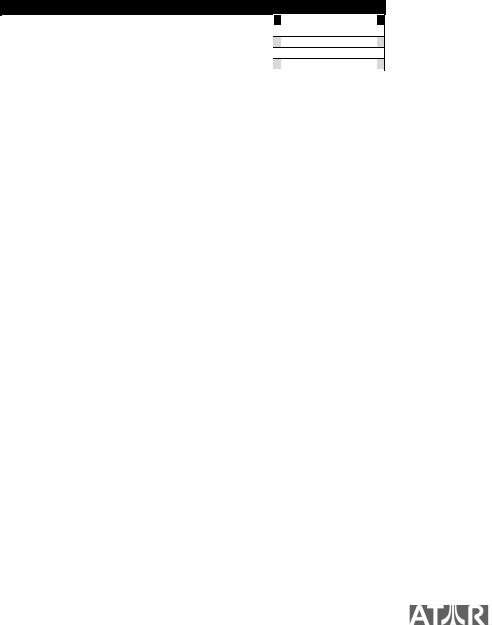
Moving Characters between Games
Neverwinter Nights 2 does not differentiate between single-player and multiplayer characters; you can play with the same character in both game types. Use the “Export Character” option to create a local character that is a duplicate of your character in the game. If you go back to the Main Menu and join a multiplayer game, you’ll be able to choose this character. If you load the original saved game from which you saved the character, you will continue to play where you left off with the character that is stored in the save game.
Forming a Party
To form a party in a multiplayer game you must invite a player to join you, and that player must agree to join. You can invite someone to join your party using the “Invite” option. Open the Dropdown menu (right-click and hold) for the player, select “Invite Into Party.” The other player will receive a message advising them you have invited them to join your party. If they accept, they have joined your party.
Party members share XP and are protected from harming each other in Party PvP areas. Party members complete quests together and can utilize party chat (see below). In the Official Campaign, your party members must gather at the transition to a new area before any are allowed to switch areas.
Communicating
Neverwinter Nights 2 provides four main ways for players to communicate. Spoken statements are heard by nearby players. Shouts can be heard by all players on the server, whispers are sent to only a specific character, and party shouts are heard by all party members.
Communication Commands
Communication Type |
|
Who Hears It |
|
Syntax |
|
Example (what you type) |
Speak |
|
Nearby |
|
<statement> |
|
Hi! |
Shout |
|
All |
|
/s <statement> |
|
/s Hi everyone! |
Whisper |
|
One player |
|
/w <player> <statement> |
|
/w mialee Hi, mialee! |
Party Shout |
|
Party members |
|
/p <statement> |
|
/p Hi friends! |
Hosting a Game Server
If you are hosting the game server, you have full control over who is allowed to play in your game. You will be able to moderate the game by booting (removing from the game) or banning (permanently removing) players. You can host a game by choosing “Multiplayer” on the Main Menu and then either starting a new game or loading an existing one. This launches a game server with the module or save game and other players will be able to play on your server as long as you are also in the game.
You have many options for how to set-up your NWN2 game, such as how many players you wish to allow, whether you support local or server characters, the PvP settings, and whether you wish to password protect your game.
Creating Worlds
To create your own modules, quests, and areas, you’ll use the Neverwinter Nights 2 toolset that is included with your game. Please look online for the latest information and tips on creating your own worlds for you and your friends to enjoy.
NWN2.com |
24 |
|
|
