Fuji Electric OPC-G1-PG Operating Manual
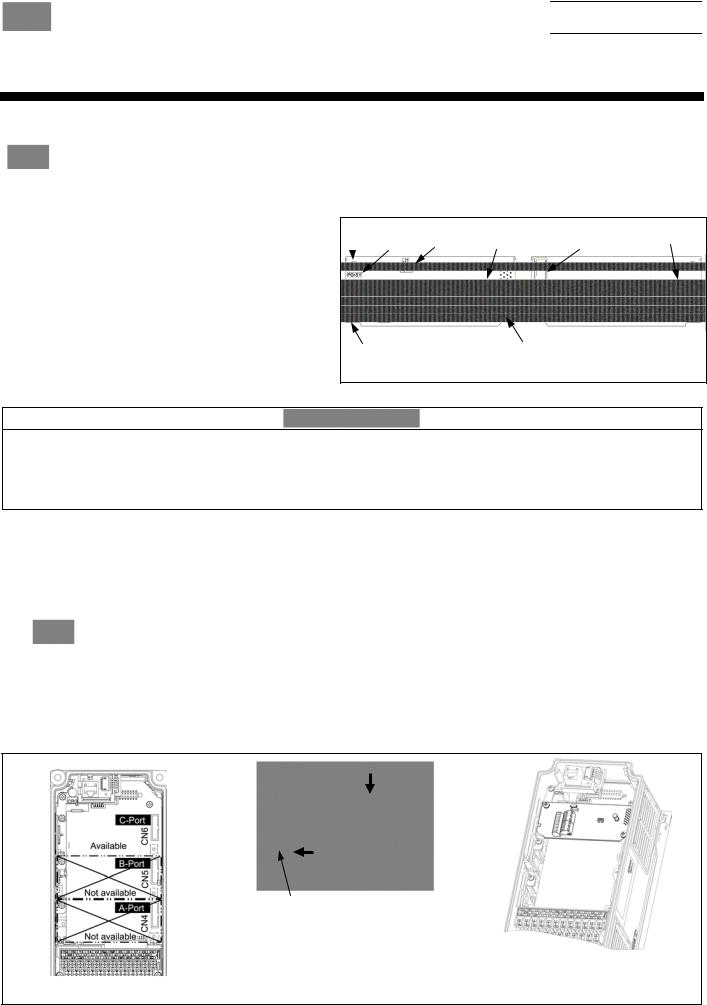
Instruction Manual
PG Interface Card "OPC-G1-PG"
Thank you for purchasing this PG interface card "OPC-G1-PG." Installing this card to your FRENIC-MEGA enables speed control with speed sensor and pulse train input.
Installing this card disables pulse train inputs to the inverter's terminal [X7].
The FRENIC-MEGA has three option connection ports--A-, B-, and C-ports. Connect this PG interface card to the C-port. Do not connect it to any other port.
1.Check that:
(1)A PG interface card and two screws (M3 × 8) are contained in the package.
(2)The PG interface card is not damaged during transportation--no defective devices, dents or warps.
(3)The model name "OPC-G1-PG/SY" is printed on the back of the PG interface card as shown in Figure 2. (The "PG/SY" on the front is a short name, as shown in Figure 1.)
If you suspect the product is not working properly or if you have any questions about your product, contact the shop where you bought the product or your local Fuji branch office.
2. Installation
Screw hole (left) |
|
|
|
|
|
|
Short name |
J1 |
Release knob |
CN1 |
Model name |
|
|||||
|
|
|
|||
|
|
|
|
|
|
Positioning cutout |
Screw hole (right) |
Figure 1 Front of Card |
Figure 2 Back of Card |
Before starting installation and wiring, turn OFF the power and wait at least five minutes for inverters with a capacity of 22 kW or below, or at least ten minutes for inverters with a capacity of 30 kW or above. Make sure that the LED monitor and charging lamp are turned OFF. Further, make sure, using a multimeter or a similar instrument, that the DC link bus voltage between the terminals P(+) and N(-) has dropped to the safe level (+25 VDC or below).
Otherwise, electric shock could occur.
(1)Remove the front cover from the inverter and expose the control printed circuit board (control PCB). As shown in Figure 3, the PG interface card can be connected to the C-port (CN6) only.
To remove the front cover, refer to the FRENIC-MEGA Instruction Manual, Section 2.3. For inverters with a capacity of 30 kW or above, open also the keypad enclosure.
(2)Insert connector CN1 on the back of the PG interface card (Figure 2) into the C-port (CN6) on the inverter's control PCB. Then tighten the two screws that come with the card. (Figure 4)
Check that the positioning cutout (Figure 1) is fitted on the tab ( in Figure 4) and connector CN1 is fully inserted ( in Figure 4). Figure 5 shows the PG interface card correctly mounted. Do not connect the PG interface card to the ports other than C-port. Doing so may damage the card.
(3)Perform wiring on the PG interface card.
Refer to Section 3 "Wiring."
(4)Put the front cover back into place.
To put back the front cover, refer to the FRENIC-MEGA Instruction Manual, Section 2.3. For inverters with a capacity of 30 kW or above, close also the keypad enclosure.
Tab
Fit the positioning cutout of the card over the tab on the inverter to determine the mounting position.
Insert connector CN1 on the card into the C-port (CN6) on the inverter's control PCB.
Figure 3 In the case of 0.4 kW |
Figure 4 Mounting PG Interface Card |
Figure 5 Mounting Completed |
- 1 -
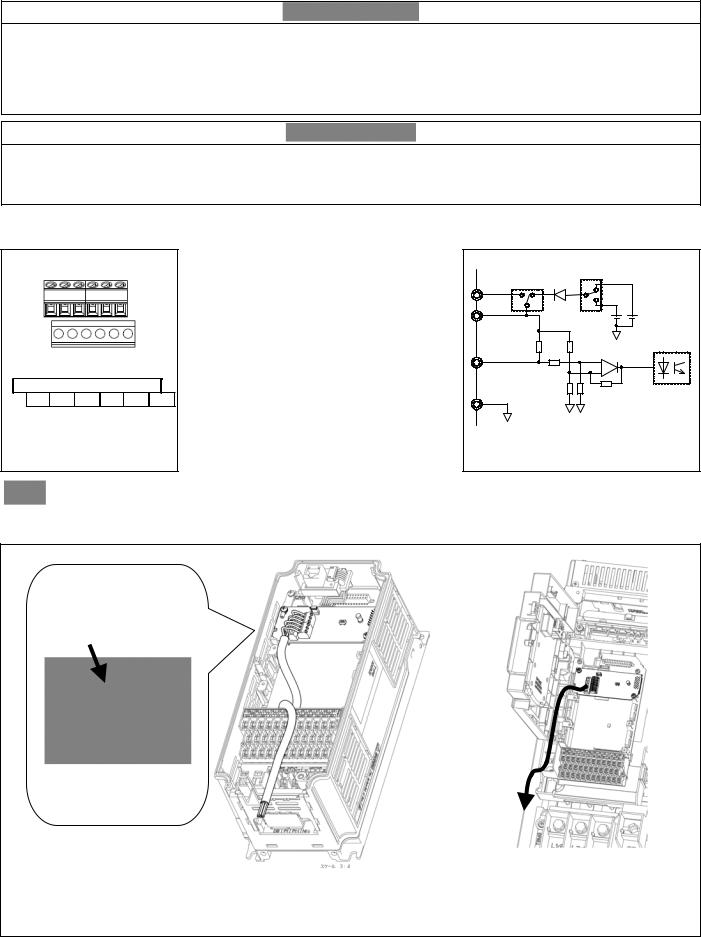
3. Wiring
In general, the covers of the control signal wires are not specifically designed to withstand a high voltage (i.e., reinforced insulation is not applied). Therefore, if a control signal wire comes into direct contact with a live conductor of the main circuit, the insulation of the cover might break down, which would expose the signal wire to a high voltage of the main circuit. Make sure that the control signal wires will not come into contact with live conductors of the main circuit.
Failure to observe this precaution could cause electric shock or an accident.
Noise may be emitted from the inverter, motor and wires.
Take appropriate measures to prevent the nearby sensors and devices from malfunctioning due to such noise.
An accident could occur.
Perform wiring properly, referring to the "Terminal Allocation and Symbol Diagram," "Terminal Specifications," and "Internal Block Diagram" shown below.
PI  PO
PO  YA
YA  YB
YB 
 YZ
YZ 
 CM
CM
PI PO XA XB XZ CM
Figure 6 Terminal Allocation
and Symbol Diagram
Table 1 Terminal Specifications
Terminal Size |
M2 |
|
|
Tightening Torque |
0.22 to 0.25 N·m |
|
|
Recommended Wire Gauge* |
AWG16 to 26 |
|
|
Wire strip length |
5 mm |
|
|
*Insulated wires with allowable temperature of 105ºC (UL-listed) are recommended.
|
|
J1 |
|
SW1 |
|
|
EXT |
INT |
|
|
|
PI |
|
12V |
|
||
|
|
|
|
||
PO |
|
|
|
15V |
|
|
|
|
|
|
|
|
|
|
|
DC+15V |
DC+12V |
|
|
|
|
|
Optocoupler |
XA,XB,XZ |
|
|
- |
|
|
YA,YB,YZ |
|
|
|
||
|
|
+ |
|
||
CM |
|
|
|
|
|
|
Figure 7 Internal Block Diagram |
||||
To prevent malfunctioning due to noise, separate the wires for the PG interface card as far apart as possible from those for the main circuits. Also, inside the inverter, bundle and fix the wires for the PG interface card so that they do not come into direct contact with live parts of the main circuits (for example, the main circuit terminal block).
When grounding the shielded cable, use a crimp ring terminal, R1.25-3 or the like and fasten it together with the card using this screw.
Location for grounding the shielded cable
In the case of 0.4 kW |
In the case of 75 kW |
Pass the wires from the PG interface card between the control circuit terminal block and the front cover.
- 2 -
