Fritz! 6820 LTE Installation Manual





 6820
6820
LTE
 Kurzanleitung
Kurzanleitung
 Quick Guide
Quick Guide
 Notice abrégée
Notice abrégée
 Guida rapida
Guida rapida
 Korte eiding
Korte eiding
 Guía rápida
Guía rápida
 Instrukcja bsługi
Instrukcja bsługi

FRITZ!Box6820 LTE
Deutsch . . . . . . . . . . . . . . . . . . . . . . . . . . . . . . . . . 3
English . . . . . . . . . . . . . . . . . . . . . . . . . . . . . . . . . 12
Français . . . . . . . . . . . . . . . . . . . . . . . . . . . . . . . . 20
Italiano. . . . . . . . . . . . . . . . . . . . . . . . . . . . . . . . . 29
Nederlands . . . . . . . . . . . . . . . . . . . . . . . . . . . . . 38
Español . . . . . . . . . . . . . . . . . . . . . . . . . . . . . . . . 47
Polski . . . . . . . . . . . . . . . . . . . . . . . . . . . . . . . . . . 56
2

Deutsch
Lieferumfang
•FRITZ!Box 6820 LTE
•ein Netzteil
•ein Netzwerkkabel
•eine Kurzanleitung
Sicherheitshinweise
•Installieren Sie die FRITZ!Box nicht bei Gewitter.
•Trennen Sie die FRITZ!Box bei Gewitter vom Strom.
•Die Lüftungsschlitze der FRITZ!Box müssen immer frei sein.
•Stellen Sie die FRITZ!Box nicht auf wärmeempfindliche Flächen.
•Schließen Sie die FRITZ!Box an eine leicht erreichbare Steckdose an.
•Die FRITZ!Box darf nur innerhalb von Gebäuden verwendet werden.
FRITZ!Box 6820 LTE |
3 |

SIM-Karte einstecken
•Stecken Sie Ihre SIM-Karte in den SIM-Steckplatz.
WLAN |
Power |
Power |
SIM-Card |
•Drücken Sie die SIM-Karte in den SIM-Steckplatz bis sie einrastet.
WLAN |
Power |
Power
FRITZ!Box 6820 LTE |
4 |

Am Strom anschließen
•Schließen Sie die FRITZ!Box am Strom an.
WLAN |
Power |
Power |
SIM-Card |
Geräte über WLAN verbinden
Sie können die WLAN-Verbindung mit WPS herstellen oder den WLANNetzwerkschlüssel der FRITZ!Box am WLAN-Gerät eingeben.
Mobile Geräte mit einer Kamera, wie Smartphones oder Tablets, können den QR-Code des WLAN-Netzwerkschlüssels einscannen und auf diesem Weg die WLAN-Verbindung herstellen. Den QR-Code finden Sie auf der im Lieferumfang enthaltenen FRITZ! Notiz.
FRITZ!Box 6820 LTE |
5 |

WLAN-Schnellverbindung (WPS)
•Klicken Sie in der Taskleiste Ihres Computers auf das WLANSymbol  .
.
•Auf dem Bildschirm erscheint eine Liste mit Drahtlosnetzwerken.
•Wählen Sie das Drahtlosnetzwerk Ihrer FRITZ!Box 6820 LTE aus und klicken Sie „Verbinden“.
•Für diesen Schritt haben Sie zwei Minuten Zeit: Drücken Sie an der FRITZ!Box 6820 LTE kurz auf den Taster „WPS“.
Computer anschließen (WLAN)
•Starten Sie das WLAN-Programm Ihres Computers.
•Suchen Sie das Netzwerk der FRITZ!Box 6820 LTE.
•Geben Sie den WLAN-Netzwerkschlüssel Ihrer FRITZ!Box ein. Den WLAN-Netzwerkschlüssel finden Sie auf der Geräteunterseite sowie auf der im Lieferumfang enthaltenen FRITZ! Notiz.

 WLAN
WLAN
WLAN
Power
FRITZ!Box 6820 LTE
WLAN Network (SSID): FRITZ!Box 6820 WW
WLAN Network Key (WPA2):
3779 8981 1562 8981 1234
FRITZ!Box password: zigzag5481
Serial no.: T515.123.45.678.901
Power unit: 311P0W093 • Article no.: 2000 2727 ©AVM GmbH
FRITZ!Box 6820 LTE |
6 |

Computer anschließen (LAN)
Computer und andere Netzwerkgeräte verbinden Sie per Netzwerkkabel mit der FRITZ!Box.
WLANLAN
WPSPS

 LANLAN
LANLAN
Benutzeroberfläche
•Starten Sie einen Internetbrowser.
•Geben Sie http://fritz.box als Adresse ein.
PIN eingeben
•Richten Sie die FRITZ!Box mit der PIN Ihrer SIM-Karte ein.
•Starten Sie den Assistenten in der Benutzeroberfläche.
•Beim ersten Aufruf von http://fritz.box wird der Assistent automatisch geöffnet.
•Folgen Sie den Anweisungen auf dem Bildschirm.
FRITZ!Box 6820 LTE |
7 |

Surfen
Sobald die FRITZ!Box mit der PIN Ihrer SIM-Karte eingerichtet ist, können Sie mit angeschlossenen Computern im Internet surfen.
•Starten Sie einen Internetbrowser.
•Geben Sie eine Adresse ein.
Viel Spaß beim Surfen mit Ihrer FRITZ!Box!
FRITZ!Box 6820 LTE |
8 |

LEDs
LED |
Zustand |
Bedeutung |
|
|
leuchtet |
• |
hohe Signalstärke |
|
|
|
|
|
leuchtet |
• |
mittlere Signalstärke |
|
|
|
|
|
leuchtet |
• |
geringe Signalstärke |
|
|
|
|
|
blinkt |
• |
bei Update |
|
|
• der für den Online-Zähler angegebene Wert ist |
|
|
|
|
erreicht |
|
|
|
Hinweis: Für diese Funktion muss in der FRITZ!Box |
|
|
|
Oberfläche unter „Internet / Online-Monitor / Online- |
|
|
|
Zähler“ der Tarif eingerichtet werden. |
|
|
|
|
WLAN |
leuchtet |
• |
WLAN-Funktion ist aktiv |
|
|
|
|
|
blinkt |
• die WLAN-Einstellungen werden übernommen |
|
|
|
• das Funknetz wird einoder ausgeschaltet |
|
|
|
• |
WPS wird ausgeführt |
|
|
|
|
Power |
leuchtet |
• Bereitschaft der FRITZ!Box, Stromzufuhr besteht und |
|
|
|
|
Mobilfunk-Verbindung ist betriebsbereit |
|
|
|
|
|
blinkt |
• Stromzufuhr besteht, die Mobilfunk-Verbindung wird |
|
|
|
|
gerade hergestellt oder ist unterbrochen |
FRITZ!Box 6820 LTE |
9 |

Kundenservice
Das FRITZ!Box-Handbuch liegt im Internet für Sie bereit: avm.de/service/handbuecher/fritzbox. Die Garantiebedingungen für Ihre FRITZ!Box finden Sie im Handbuch. Die Lizenzbestimmungen Ihrer FRITZ!Box finden Sie in der Benutzeroberfläche unter „Rechtliche Hinweise“.
In der Benutzeroberfläche der FRITZ!Box können Sie eine ausführliche Hilfe aufrufen. Im Internet bietet Ihnen AVM ausführliche Informationen zu Ihrem AVM-Produkt sowie Ankündigungen neuer Produktversionen und neuer Produkte: avm.de/produkte/.
Auf unserer Internetseite avm.de/service können Sie in der AVM-Wis- sensdatenbank nach Lösungen suchen und Kontakt mit dem Support aufnehmen.
Entsorgungshinweise



 FRITZ!Box 6820 LTE und alle im Lieferumfang enthaltenen Elektronik-
FRITZ!Box 6820 LTE und alle im Lieferumfang enthaltenen Elektronik-
teile dürfen gemäß europäischen Richtlinien nicht über den Hausmüll entsorgt werden.
Entsorgen Sie alle im Lieferumfang enthaltenen Elektronikteile bei einer Sammelstelle für elektrische und elektronische Altgeräte.
FRITZ!Box 6820 LTE |
10 |

CE-Konformitätserklärung
Hiermit erklärt AVM, dass sich das Gerät in Übereinstimmung mit den grundlegenden Anforderungen und den anderen relevanten Vorschriften der Richtlinien 2014/53/EU, 2009/125/EG sowie 2011/65/EU befindet.
Die Langfassung der CE-Konformitätserklärung finden Sie in englischer Sprache unter http://en.avm.de/ce.
FRITZ!Box 6820 LTE |
11 |

English
Package Contents
•FRITZ!Box 6820 LTE
•one power supply unit
•one network cable
•one quick guide
Safety Instructions
•Do not install the FRITZ!Box during an electrical storm.
•During a storm, disconnect the FRITZ!Box from electrical power.
•The ventilation slits of the FRITZ!Box must never be obstructed.
•Do not place the FRITZ!Box on excessively heat-sensitive surfaces.
•Connect the FRITZ!Box to an easily accessible outlet.
•The FRITZ!Box is intended only for indoor operation.
FRITZ!Box 6820 LTE |
12 |

Inserting the SIM Card
•Insert your SIM card into the SIM card slot.
WLAN |
Power |
Power |
SIM-Card |
•Push the SIM card gently into the slot until it clicks into place.
WLAN |
Power |
Power
FRITZ!Box 6820 LTE |
13 |

Connecting to Electrical Power
•Connect the FRITZ!Box to electrical power.
WLAN |
Power |
Power |
SIM-Card |
Connecting Devices via Wireless LAN
You can establish the wireless LAN connection using WPS or by entering the network key of the FRITZ!Box on the wireless device.
Mobile devices with a camera, like smartphones or tablets, can scan the QR code of the network key to establish a wireless LAN connection. The QR code is printed on the FRITZ! Notice included with delivery.
Wireless LAN Quick Connection (WPS)
•Click the wireless LAN icon  in the task bar or your computer.
in the task bar or your computer.
•A list appears on the screen showing all wireless networks.
•Select the wireless network of your FRITZ!Box 6820 LTE and click “Connect”.
•For this step you have two minutes: Press the “WPS” button on the FRITZ!Box 6820 LTE briefly.
FRITZ!Box 6820 LTE |
14 |
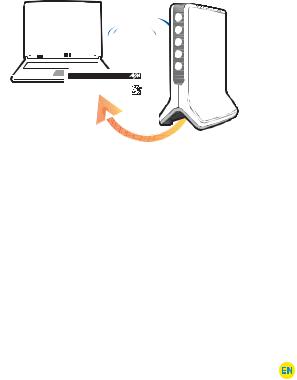
Connecting to the Computer (Wireless LAN)
•Start your computer’s WLAN program.
•Search for the network of the FRITZ!Box 6820 LTE.
•Enter the network key of your FRITZ!Box. The wireless network key is printed on the base of the device and on the FRITZ! Notice included with delivery.

 WLAN
WLAN
WLAN
Power
FRITZ!Box 6820 LTE
WLAN Network (SSID): FRITZ!Box 6820 WW
WLAN Network Key (WPA2):
3779 8981 1562 8981 1234
FRITZ!Box password:
Serial no.: T515. |
|
Power unit: 311P0W093 |
©AVM GmbH |
Connecting to the Computer (LAN)
You connect computers and other network devices with the FRITZ!Box using a network cable.
WLANLAN
WPSPS

 LANLAN
LANLAN
FRITZ!Box 6820 LTE |
15 |

User Interface
•Start a web browser.
•Enter http://fritz.box in the address field.
Enter the PIN
•Configure the FRITZ!Box with the PIN of your SIM card.
•Start the Wizard in the user interface.
•The Wizard opens automatically the first time you enter http://fritz.box.
•Follow the instructions displayed on the screen.
Surfing
As soon as the FRITZ!Box has been configured with the PIN of your SIM card, you can surf the web using connected computers.
•Start a web browser.
•Enter an address.
Have fun surfing with your FRITZ!Box!
FRITZ!Box 6820 LTE |
16 |

LEDs
LED |
Condition |
Meaning |
|
|
on |
• |
strong signal |
|
|
|
|
|
on |
• |
average signal strength |
|
|
|
|
|
on |
• |
weak signal |
|
|
|
|
|
flashing |
• |
updating |
|
|
• the value specified for the online meter has been |
|
|
|
|
reached. |
|
|
|
Note: For this function the rate must be set up in the |
|
|
|
FRITZ!Box user interface under “Internet / Online |
|
|
|
Monitor / Online Meter”. |
|
|
|
|
WLAN |
on |
• Wireless LAN function is enabled |
|
|
|
|
|
|
flashing |
• adopting the wireless LAN settings |
|
|
|
• switching the radio network on or off |
|
|
|
• |
performing WPS |
|
|
|
|
Power |
on |
• the FRITZ!Box is ready for operation; power supply is |
|
|
|
|
connected and the mobile communications |
|
|
|
connection is ready for operation. |
|
|
|
|
|
flashing |
• Power supply is connected; the connection to the |
|
|
|
|
mobile network is being established or has been |
|
|
|
interrupted. |
|
|
|
|
FRITZ!Box 6820 LTE |
17 |

Customer Service
The FRITZ!Box manuals are available for you on our website: en/avm.de/service/manuals/fritzbox. The warranty conditions for your FRITZ!Box are presented in the manual. The licensing conditions are presented in the FRITZ!Box user interface under the “Legal Notice” heading.
In the FRITZ!Box user interface you can open the detailed Help. On its website AVM presents comprehensive information on your AVM products as well as new product announcements and new product versions: en.avm.de/products.
On our en.avm.de/service you can look for solutions in the Knowledge Base and contact our Support desk.
Disposal Instructions



 In accordance with European regulations, the FRITZ!Box 6820 LTE, as
In accordance with European regulations, the FRITZ!Box 6820 LTE, as
well as all electronic components contained in the package, may not be disposed with household waste.
Please dispose of all electronic components included with delivery at a collection point in your local community for the disposal of electric and electronic appliances.
FRITZ!Box 6820 LTE |
18 |

Declaration of CE Conformity
AVM declares herewith that the device is compliant with the basic requirements and the relevant rules in directives 2014/53/EU, 2009/125/EC and 2011/65/EU.
The long version of the declaration of CE conformity is available at http://en.avm.de/ce.
FRITZ!Box 6820 LTE |
19 |
