Fritz! 1220E Installation Manual
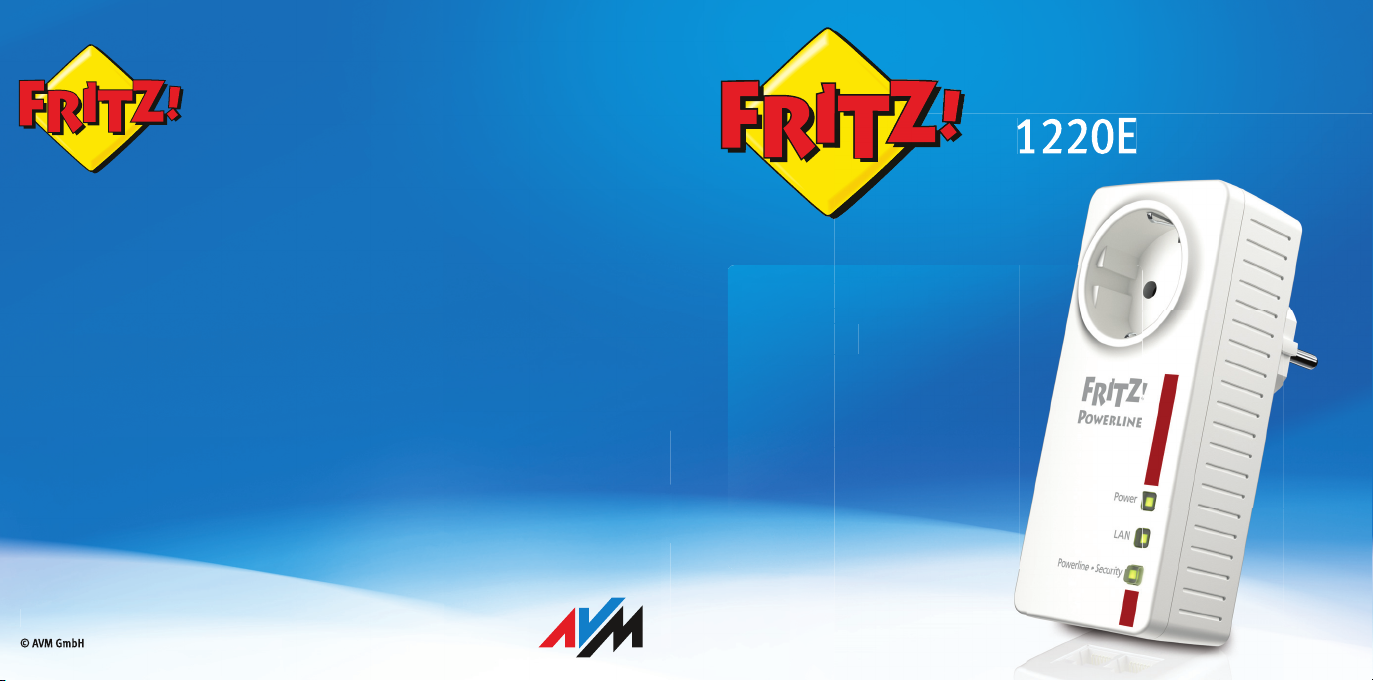
FRITZ!Powerline
1220E
·
Alt-Moa
b
it 95 · D-10559 Berlin · German
y
en.
a
vm.
d
e
u
ment
a
tio
n r
a
se
2016
·
023
Installation and
Operation
ion an
d
n
Customer Service
Manual : en.avm.de/service/manuals/fritzpowerline/
Support : en.avm.de/service/support-request/your-support-request
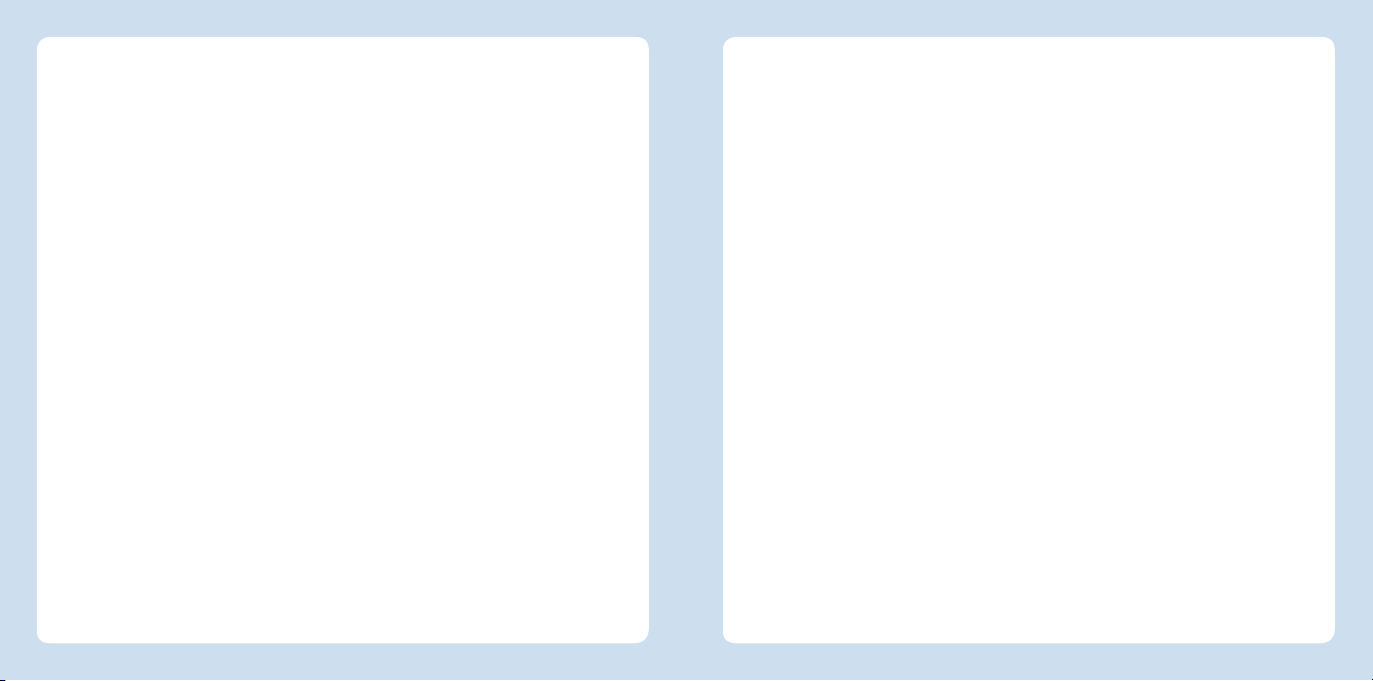
English
.............................................. 4
Deutsch
.............................................. 16
Español
............................................ 28
Français
............................................ 40
Italiano
............................................ 52
Nederlands
............................................ 64

Power
LAN
Powerline•Security
Power
LAN
Powerline•Security
Power
LAN
Powerline•Security
• Power supply
• Interface to the powerline network
Power
LAN
Powerline •Security
• Status display
• Three LEDs show the connection status
LAN
•Security
• Establish a secure powerline connection
• Factory Settings
LAN
LAN
• For connecting network devices
• For connecting with an Ethernet home network
• Line fi lter to protect connections from
interference
• Connecting multi-outlet strips
Security
Operate FRITZ!Powerline 1220E in
a dry place that is free of dust and
protected from direct sunlight, and
provide for suffi cient ventilation.
Connect the FRITZ!Powerline 1220E
to an easily accessible outlets.
FRITZ!Powerline 1220E is intended
for indoor use only. Never let liquids
get inside the device.
Do not open FRITZ!Powerline 1220E.
Opening and/or repairing the device
can present a hazard.
Remove FRITZ!Powerline 1220E from
the mains before cleaning. Clean the
device using a moist cloth.
Package Contents and Device Features
FRITZ!Powerline1220E
• 1 FRITZ!Powerline 1220E
• 1 LAN cable
FRITZ!Powerline1220ESet
• 2 FRITZ!Powerline 1220E
• 2 LAN cable
4 5
English
English

This Is the FRITZ!Powerline 1220E
This quick introduction shows you the possibilities for deploying and operating
FRITZ!Powerline1220E. Comprehensive information is presented in the PDF manual
available on our website at en.avm.de/service
With FRITZ!Powerline1220E you can transmit data over the electrical wiring in your
household at gigabit speeds. Via this connection your network devices can convenient-
ly exchange even broadband-intensive data, and can access your home network and
connect to your Internet router.
To launch operation, insert the FRITZ!Powerline devices in any outlets and connect
them with your FRITZ!Box, your computer and other network devices – that’s all.
With the AVM FRITZ!Powerline software you manage your powerline network and can
view detailed information about connections.
FRITZ!Powerline 1220E Set, the variant with two devices, is preconfi gured and
encrypted ex works and can be used immediately.
FRITZ!Powerline 1220E as an individual device can be integrated into existing power-
line networks in just a few steps.
Have fun with your FRITZ!Powerline 1220E!
Optimizing the Data Rate
A powerline network is infl uenced by
many factors. With the following steps you
can contribute to an optimal data rate in
your powerline network:
• Insert powerline devices directly into
wall outlets.
• Connect multi-outlet strips to the outlet
on your powerline adapter.
• The data rate in a powerline network
drops
– for connections over multiple phases
– when junction boxes are located on
the path between your powerline
devices
– when the connection has to pass
through a circuit breaker, dimmer
or ballast
– whenever power drills or vacuum
cleaners are used
Attempt to minimize these infl uences.
• The quality of your powerline network
can also be managed and optimized
using the AVM FRITZ!Powerline
software.
AVM FRITZ!Powerline
In the AVM FRITZ!Powerline user interface
• you see all FRITZ!Powerline devices
as well as the powerline devices from
other manufacturers that combine to
make up your powerline network.
• you see whether the powerline network
is encrypted securely
• you see the connection data of your
powerline devices
• you can switch the LEDs of your
FRITZ!Powerline devices on and off
• you can perform a update for your
FRITZ!Powerline devices
You can download AVM FRITZ!Powerline
free of charge at
en.avm.de/en/down-
loads and use it in the operating systems
Windows 8.1/8/7 and Vista.
76
English
English
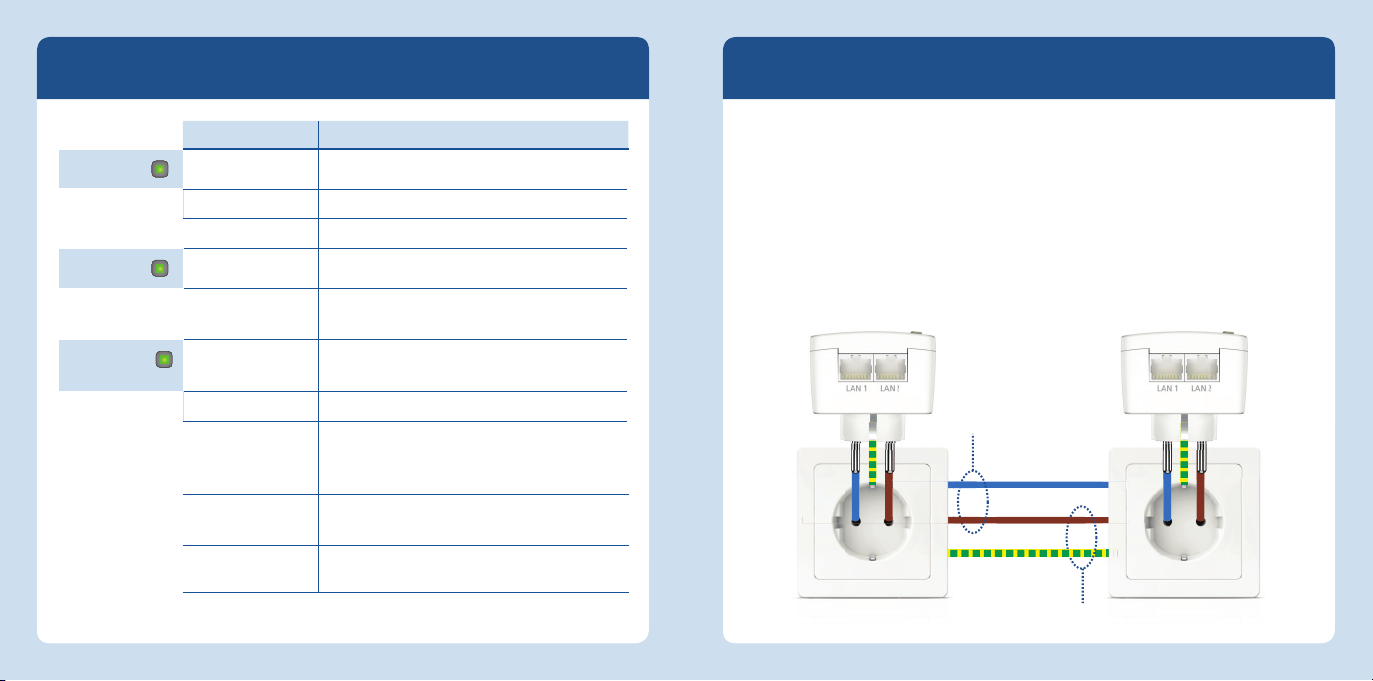
Phase (L)
Neutral (N)
Protective (PE)
Extra pair
Standard pair
Requirements for Gigabit Data Rates
A modern circuit has 3 wires: the phase (L), the neutral (N) and the protective (PE).
Many older circuits have only two wires, the phase (L) and the neutral (PEN), which
takes on the task of the protective wire. For high data rates with gigabit speeds
FRITZ!Powerline1220E deploys MIMO technology, which requires a circuit with 3 wires
and protective contact sockets. Using MIMO, FRITZ!Powerline1220E can compose an
additional wire pair for data transmission on the phase and the protective wires, so
that the transmission potential is 60 - 80% higher than in a conventional powerline
connection. FRITZ!Powerline1220E can also be deployed in circuits with 2 wires, but
its complete potential cannot be exploited in these circuits.
Status Display and Operation
Display/Operation Condition
Power
on has electrical power
fl ashing slowly is on standby
off has no electrical power
LAN
on the LAN port is in use
off no LAN cable is connected or the device on
the LAN cable is switched off
Powerline • Security
on is connected with the powerline network
and ready for data exchange
fl ashing resetting or confi guring security settings
off did not detect any compatible powerline
devices or did not detect any devices that
use the same network key
press briefl y integrating safely into an existing powerline
network
press long reset
8 9
English
English

Powerline network with FRITZ!Powerline1220E Set
Power / DSL
Internet
Festnetz
WLAN
Info
WLAN
WPS
DECT
DSL/TEL FON
1 FON
2 LAN
1 LAN
2 LAN
3 LAN
4
Power
FON
S
0
Power
LAN
Powerline •Security
Establishing a Powerline Network with FRITZ!Powerline 1220E Set
1. Plug the FRITZ!Powerline devices into any outlets in your
home.
2. Connect your FRITZ!Box and computers or other network
devices using the white LAN cables.
3. The powerline network is established, automatically
encrypted, and can be used immediately.
10 11
English
English
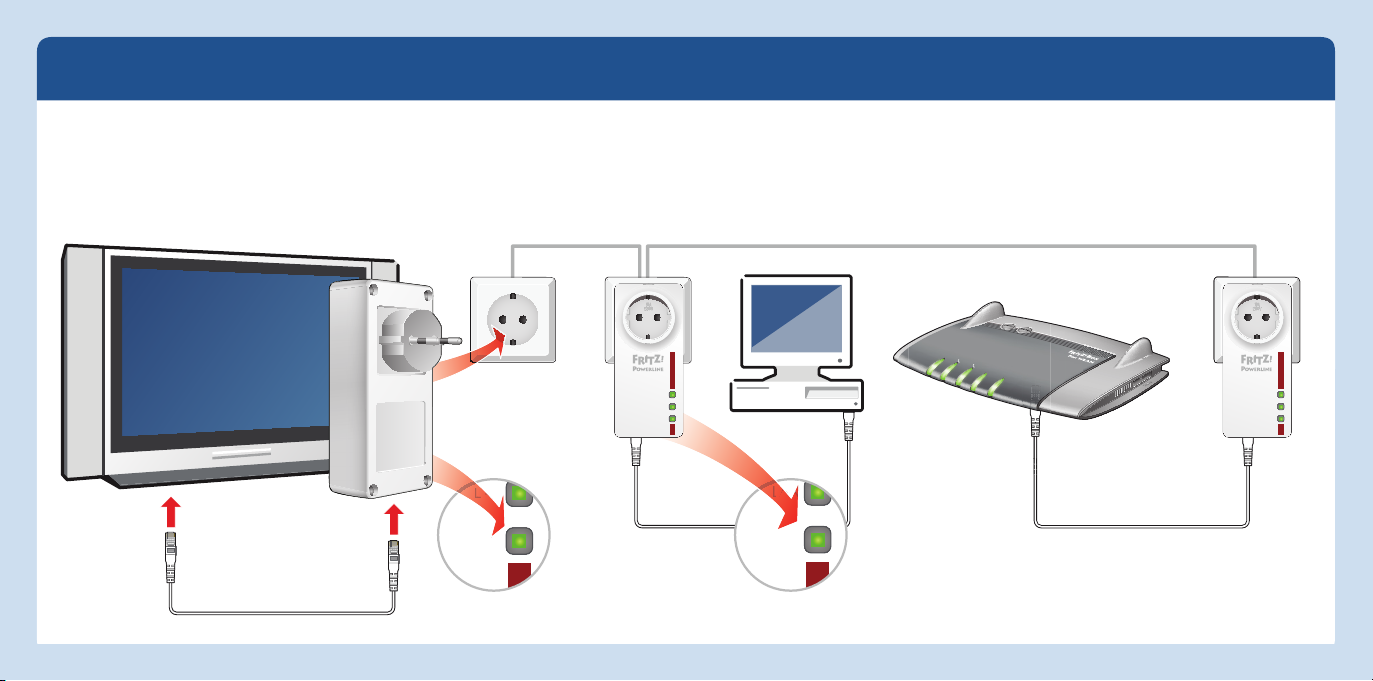
Integrating additional
powerline devices
LAN
Power/DSL
Internet
Festnetz
WLAN
Info
Powerline network with FRITZ!Powerline 1220E Set
LAN
Power
LAN
Powerline •Security
Power
LAN
Powerline •Security
Expanding the Powerline Network of the FRITZ!Powerline 1220E Set
1. Plug the powerline device that is to expand the
network into an electrical outlet.
2. Press the “Powerline•Security” button for onese-
cond to establish a new connection.
3. Within 2 minutes, press the Security button on a
powerline device already connected to your existing
powerline network and hold it down for onesecond.
12 13
English
English
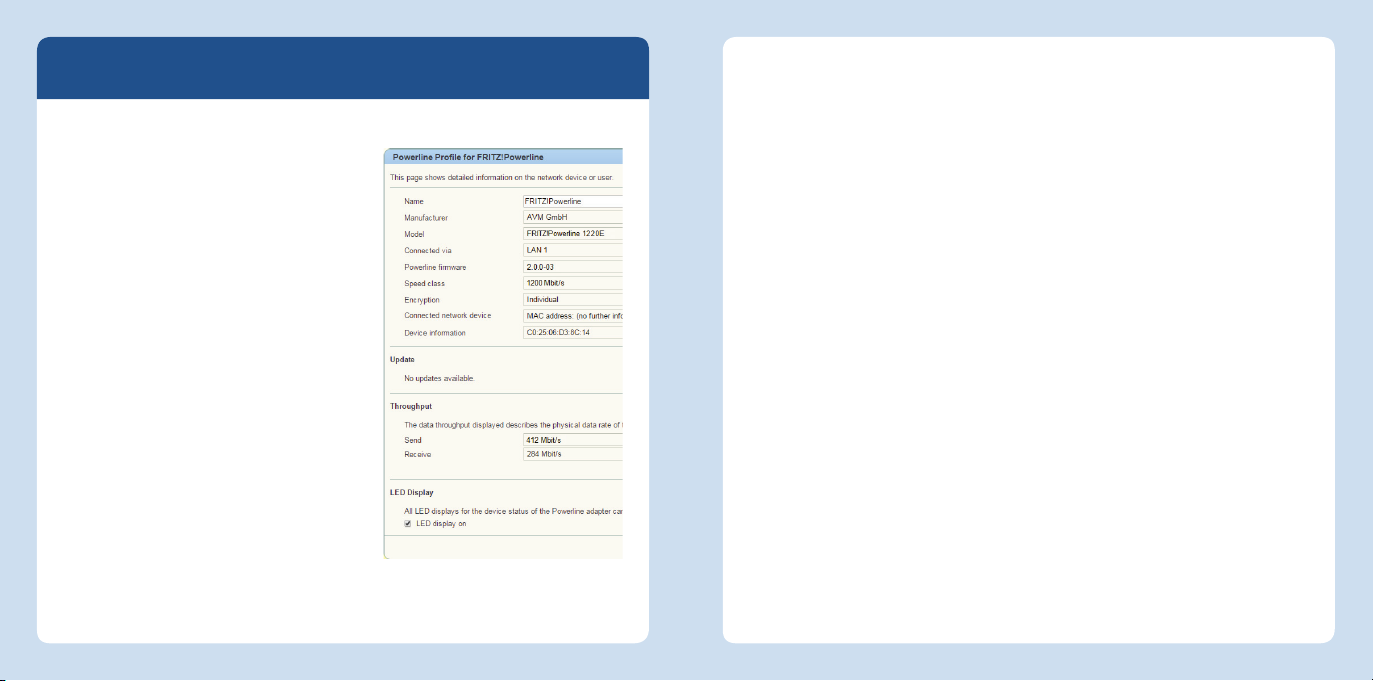
FRITZ!Powerline in Your FRITZ!Box
FRITZ!Powerline 1220E and other powerline
devices are components of your FRITZ!Box
home network and are listed in powerline
profi les in the FRITZ!Box user interface.
In the FRITZ!Box user interface
powerline devices are displayed with
names and device information
you can start updates for FRITZ!Powerline
devices
you can determine the data rate for your
powerline network and the network
devices connected with it
you can switch off the LEDs of your
FRITZ!Powerline devices
Technical specifi cations
• Height 132mm x width 59mm x depth
78mm
• 230V, 50Hz A/C
• 0°C to +40°C
• Average power consumption: 3 W
• Power consumption on standby:
ca. 0.5 W
• Weight: approx. 220g
• Gigabit powerline with 2 x 2 MIMO
technology
• Expands your home network using the
wiring in your house
• socket for maximum load of 16 amps/
3600 W
• Powerline transmission at up to
1200Mbit/s (gross) in the home net-
work for HD video, music, photos, NAS
links, surfi ng, and gaming
• 2 x gigabit Ethernet (1000Mbit/s) for
connecting computer, smart TV, Blu-ray,
sound system and game consoles
• Powerline connection at the push of
a button: secure encryption with AES
128-bit
• Standardized in accordance with Home-
Plug AV2, compatible with IEEE P1901
• Compatible with 200 Mbit/s, 500
Mbit/s and 1200 Mbit/s powerline
devices
Disposal
In accordance with the Electrical and
Electronic Equipment Act, FRITZ!Powerline
1220E and its cable may not be disposed
with household waste. Please bring these
to your local collection points for disposal.
Declaration of CE Conformity
AVM declares herewith that the device is
compliant with the basic requirements
and the relevant rules in directives
2014/30/EU, 2014/35/EU, 2009/125/EC
and 2011/65/EU.
The long version of the declaration of CE
conformity is available at
http://en.avm.de/ce
English
English
14 15
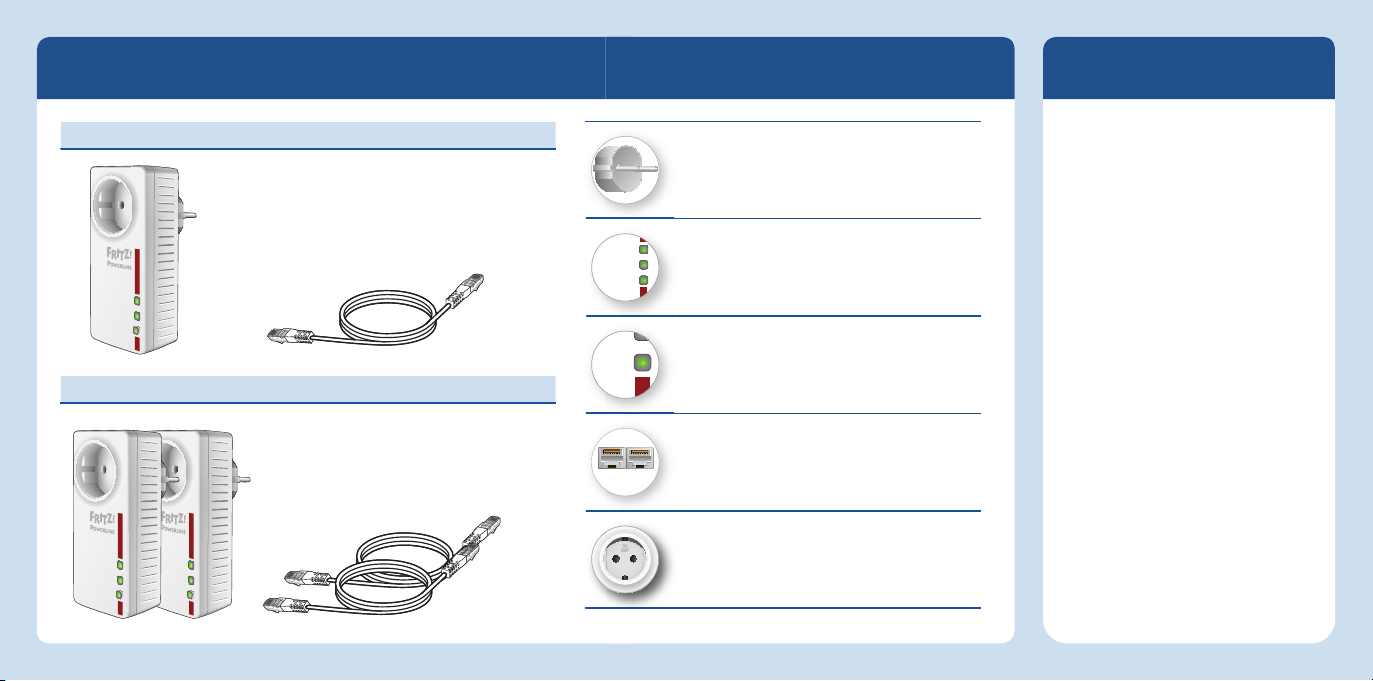
Power
LAN
Powerline•Security
Power
LAN
Powerline•Security
Power
LAN
Powerline•Security
Sicherheit
Betreiben Sie FRITZ!Powerline
1220E an einem trockenen und
staubfreien Ort ohne direkte
Sonneneinstrahlung und sorgen
Sie für ausreichende Belüftung.
Schließen Sie FRITZ!Powerline
1220E an eine leicht erreichbare
Steckdosen an.
FRITZ!Powerline 1220E ist für
die Verwendung in Gebäuden
vorgesehen. Es dürfen keine
Flüssigkeiten in das Innere des
Geräts eindringen.
Öff nen Sie FRITZ!Powerline
1220E nicht. Durch Öff nen und/
oder unsachgemäße Reparaturen
können Sie sich in Gefahr bringen.
Trennen Sie FRITZ!Powerline
1220E vor der Reinigung vom
Stromnetz. Verwenden Sie für die
Reinigung ein feuchtes Tuch.
Lieferumfang und Gerätemerkmale
FRITZ!Powerline1220E
• 1 FRITZ!Powerline 1220E
• 1 LAN-Kabel
FRITZ!Powerline1220ESet
• 2 FRITZ!Powerline1220E
• 2 LAN-Kabel
• Stromversorgung
• Schnittstelle zum Powerline-Netzwerk
Power
LAN
Powerline •Security
• Statusanzeige
• drei Leuchtdioden zeigen den Verbindungsstatus
LAN
•Security
• Powerline-Verbindung sicher herstellen
• Werkseinstellungen
LAN
LAN
• Anschluss von Netzwerkgeräten
• Verbindung zu einem Ethernet-Hausnetz
• Netzfi lter für störungsfreie Verbindungen
• Anschluss von Mehrfachsteckdosen
16 17
Deutsch
Deutsch

Das ist FRITZ!Powerline1220E
Dieser Schnelleinstieg zeigt Ihnen die Einsatz- und Bedienmöglichkeiten von
FRITZ!Powerline1220E. Umfassende Informationen fi nden Sie im PDF-Handbuch auf
unserer Internetseite avm.de/service.
Mit FRITZ!Powerline1220E können Sie Daten mit Gigabit-Geschwindigkeit über die
Stromleitung in Ihrem Haushalt übertragen. Ihre Netzwerkgeräte können über diese
Verbindung auch bandbreitenintensive Daten bequem tauschen und erhalten Zugang
zu Ihrem Heimnetz und die Verbindung zum Internetrouter.
Für die Inbetriebnahme stecken Sie die FRITZ!Powerline-Geräte in beliebige Steckdo-
sen und verbinden sie mit Ihrer FRITZ!Box, Ihrem Computer und weiteren Netzwerkge-
räten – fertig.
Mit dem Programm AVM FRITZ!Powerline können Sie Ihr Powerline-Netzwerk verwalten
und detaillierte Verbindungsinformationen abrufen.
FRITZ!Powerline1220E Set,die Variante mit zwei Geräten, ist ab Werk voreingestellt
und verschlüsselt und kann sofort verwendet werden.
FRITZ!Powerline1220E kann als Einzelgerät mit wenigen Handgriff en in vorhandene
Powerline-Netzwerke eingebunden werden.
Viel Spaß mit FRTIZ!Powerline1220E!
Die Datenrate optimieren
Ein Powerline-Netzwerk wird durch viele
Faktoren beeinfl usst. Mit folgenden
Schritten können Sie zu einer guten
Datenrate in Ihrem Netzwerk beitragen:
• Stecken Sie Powerline-Geräte direkt in
Wandsteckdosen.
• Schließen Sie Mehrfachsteckdosen an
der Steckdose des Powerline-Geräts an.
• Die Datenrate in einem Powerline-
Netzwerk sinkt
– bei einer Verbindung über mehrere
Phasen
– wenn Verteilerdosen auf dem Weg
zwischen Ihren Powerline-Geräten
liegen
– wenn die Verbindung einen
FI-Schutzschalter, Dimmer oder
Vorschaltgeräte passieren muss
– wenn Bohrmaschinen oder Staub-
sauger eingesetzt werden
Versuchen Sie diese Einfl üsse zu
minimieren.
• Verwalten und optimieren Sie die
Qualität Ihres Powerline-Netzwerks mit
dem Programm AVM FRITZ!Powerline.
AVM FRITZ!Powerline
In der Benutzeroberfl äche von AVM
FRITZ!Powerline
• sehen Sie alle FRITZ!Powerline-
Geräte sowie die Powerline-Geräte
anderer Hersteller, die zusammen Ihr
Powerline-Netzwerk bilden
• sehen Sie, ob das Powerline-Netzwerk
sicher verschlüsselt ist
• sehen Sie die Verbindungsdaten der
Powerline-Geräte
• können Sie die Leuchtdioden Ihrer
FRITZ!Powerline-Geräte ein- und aus-
schalten
• können Sie ein Update für Ihre
FRITZ!Powerline-Geräte durchführen
Sie können AVM FRITZ!Powerline kosten-
frei unter
avm.de/powerline herun-
terladen und in den Betriebssystemen
Windows8.1/8/7 und Vista verwenden.
1918
Deutsch
Deutsch
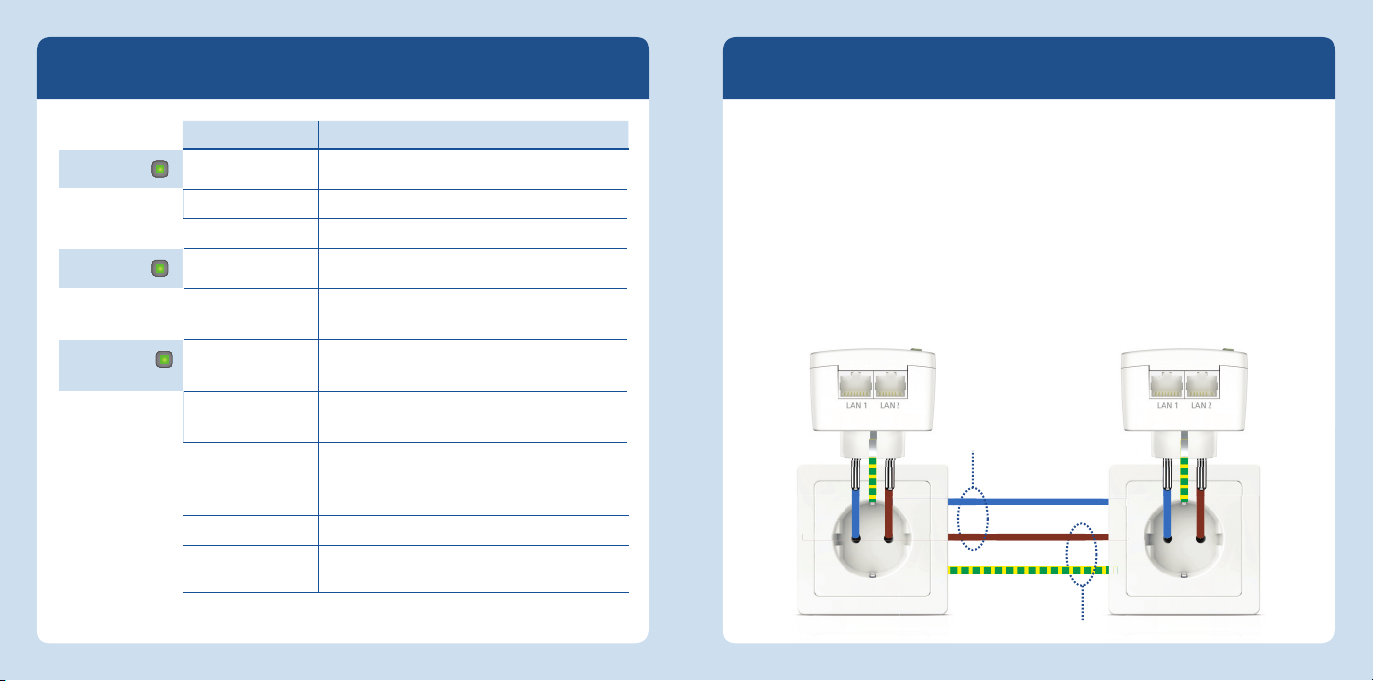
Phase (L)
Neutral (N)
Schutzleiter (PE)
Zusatzpaar
Standardpaar
r
St
Zustandsanzeige und Bedienung
Anzeige/Bedienung Zustand
Power
leuchtet wird mit Strom versorgt
blinkt langsam ist im Stand-by
aus wird nicht mit Strom versorgt
LAN
leuchtet der LAN-Anschluss ist belegt
aus es ist kein LAN-Kabel angeschlossen oder
das Gerät am LAN-Kabel ist ausgeschaltet
Powerline • Security
leuchtet ist mit dem Powerline-Netzwerk verbunden
und für den Datenaustausch bereit
blinkt macht Neustart oder Sicherheitseinstel-
lungen
aus hat keine kompatiblen Powerline-Geräte
erkannt oder keine Geräte erkannt, die
denselben Netzwerkschlüssel verwenden
kurz drücken sicher in ein Powerline-Netzwerk einbinden
lang drücken zurücksetzen
Voraussetzung für Gigabit-Datenraten
Ein moderner Stromkreis hat 3 Adern: die Phase (L), den Neutral- (N) und den
Schutzleiter (PE). Ältere Stromkreise haben häufi g nur 2 Adern, die Phase (L) und den
Neutralleiter (PEN), der in diesen Systemen die Aufgabe des Schutzleiters mit über-
nimmt. Für hohe Datenraten mit Gigabit-Geschwindigkeit setzt FRITZ!Powerline1220E
die MIMO-Technik ein, die einen Stromkreis mit 3 Adern und Schutzkontaktsteckdosen
benötigt. Mit MIMO kann FRITZ!Powerline1220E auf der Phase und dem Schutzleiter
ein zusätzliches Aderpaar für die Datenübertragung bilden und das Leistungspoten-
tial gegenüber einer herkömmlichen Powerline-Verbindung um 60 - 80% steigern.
FRITZ!Powerline1220E ist auch in Stromkreisen mit 2 Adern einsatzfähig, sein volles
Leistungspotenzial kann in diesen Stromkreisen jedoch nicht ausgeschöpft werden.
20 21
Deutsch
Deutsch

Powerline-Netzwerk mit 1220E Set
Power / DSL
Internet
Festnetz
WLAN
Info
WLAN
WPS
DECT
DSL/TEL FON
1 FON
2 LAN
1 LAN
2 LAN
3 LAN
4
Power
FON
S
0
Power
LAN
Powerline •Security
Powerline-Netzwerk mit FRITZ!Powerline1220E Set herstellen
1. Stecken Sie die FRITZ!Powerline-Geräte in beliebige
Steckdosen Ihres Haushalts.
2. Schließen Sie Ihre FRITZ!Box sowie Computer oder ande-
re Netzwerkgeräte mit den weißen LAN-Kabeln an.
3. Das Powerline-Netzwerk wird hergestellt, ist automa-
tisch verschlüsselt und kann sofort verwendet werden.
22 23
Deutsch
Deutsch
