Ford F-150 Raptor 2017 User Manual

This Supplement is not intended to replace your vehicle Owner’s Manual which contains more detailed information concerning the features of your vehicle, as well as important safety warnings designed to help reduce the risk of injury to you and your passengers. Please read your entire Owner’s Manual carefully as you begin learning about your new vehicle and refer to the appropriate sections when questions arise.
All information contained in this supplement was accurate at the time of publication. We reserve the right to change features, operation and/or functionality of any vehicle specification at any time. Your Ford dealer is the best source for the most current information. For detailed operating and safety information, please consult your Owner’s Manual.
October 2016
First Printing
F-150 Supplement
Raptor
Litho in USA
2 0 1 7 F O R D F - 1 5 0 R A P T O R
S U P P L E M E N T
HL3J 19A285 AA
owner.ford.com (U.S.) |
ford.ca (Canada) |

The information contained in this publication was correct at the time of going to print. In the interest of continuous development, we reserve the right to change specifications, design or equipment at any time without notice or obligation. No part of this publication may be reproduced, transmitted, stored in a retrieval system or translated into any language in any form by any means without our written permission. Errors and omissions excepted.
© Ford Motor Company 2016
All rights reserved.
Part Number: 20160906183455

Table of Contents
Introduction |
|
About This Supplement................................. |
3 |
SVT......................................................................... |
3 |
Ford Performance............................................. |
3 |
At a Glance |
|
Unique Features................................................ |
5 |
Information Displays |
|
General Information......................................... |
7 |
Information Messages..................................... |
7 |
Transmission |
|
Automatic Transmission................................ |
9 |
Four-Wheel Drive |
|
Using Four-Wheel Drive................................. |
11 |
Rear Axle |
|
Electronic Locking Differential................... |
18 |
Terrain Control |
|
Principle of Operation.................................. |
20 |
Towing |
|
Recommended Towing Weights.............. |
24 |
Towing the Vehicle on Four Wheels........ |
27 |
Driving Hints |
|
Off-Road Driving............................................ |
29 |
Vehicle Care |
|
Cleaning the Exterior..................................... |
34 |
Wheels and Tires |
|
Wheels............................................................... |
35 |
Tire Care............................................................. |
35 |
Capacities and Specific- |
|
ations |
|
Engine Specifications................................... |
38 |
Motorcraft Parts............................................. |
38 |
Capacities and Specifications.................. |
39 |
Accessories |
|
Auxiliary Switches......................................... |
44 |
Warranty Terms and |
|
Conditions |
|
Base Warranty................................................ |
46 |
1
F-150 (TFC) Canada/United States of America, enUSA, First Printing

2
F-150 (TFC) Canada/United States of America, enUSA, First Printing

Introduction
ABOUT THIS SUPPLEMENT
Thank you for choosing Ford Performance. If you have owned or leased a Ford Performance vehicle before, welcome back. If this is your first Ford Performance vehicle, welcome to the family. We are confident that our dedication to performance, quality, craftsmanship and customer service will provide you with many miles of exhilarating, safe and comfortable driving.
We strive to build engaging vehicles that involve the driver in every aspect of the driving experience. Although performance is at the heart of every Ford Performance vehicle, we go further.
Our goal is to deliver a comprehensive, complete vehicle, paying close attention to the smallest details such as the sound of the exhaust, the quality of the interior materials and the functionality and the comfort of the seats, to make sure that you enjoy not only exceptional performance but an outstanding driving environment as well. This philosophy is expressed in this vehicle through a sophisticated powertrain, outstanding chassis dynamics and significant interior and exterior enhancements.
We have created this supplement to help you get to know the unique features of your Ford Performance vehicle. It only contains the instructions for the unique features of the Ford Performance vehicle and is not a substitute for the Owner's Manual. You must read the full instructions in the Owner's Manual. The more that you know about your vehicle, the greater the safety and pleasure you will get from driving it.
Note: This supplement describes product features and options available throughout the range of available models, sometimes even before they are generally available. It may describe options not fitted to the vehicle you have purchased.
3
Note: Some of the illustrations in this supplement may show features as used in different models, so may appear different to you on your vehicle.
SVT
The Special Vehicle Team (SVT) was established in 1991 to polish the Ford Oval by creating low-volume, factory-produced vehicles designed for people whose idea of driving is a high-powered, passionate experience - not just a means of getting from A to B.
To support such spirited enthusiasm, we carefully integrated the wide array of talent in the company into a small, cross-functional group of engineers and product planners and located them under one roof with a common mission to create vehicles specifically designed to meet the unique needs and desires of the driving enthusiast.
We produced more than 250,000 SVT vehicles since 1993 model year including the SVT Mustang Cobra and the Cobra R, the SVT F-150 Lightning, the SVT Contour, the SVT Focus, Ford GT, Shelby GT500, GT500KR and the F-150 SVT Raptor.
FORD PERFORMANCE
The Special Vehicle Team (SVT) and Team RS officially began working together as one team in 2009. In 2015, we combined them with Ford Racing to establish Ford Performance as one team responsible for all performance and racing oriented products and activities worldwide at Ford Motor Company.
We have designed and developed your vehicle as a product of the four hallmarks of Ford Performance:
•Performance.
•Substance.
F-150 (TFC) Canada/United States of America, enUSA, First Printing

|
|
Introduction |
• |
Exclusivity. |
We are proud and passionate about what |
• |
Value. |
we do and we are glad you have made us |
|
|
your choice. |
E211570
4
F-150 (TFC) Canada/United States of America, enUSA, First Printing

At a Glance
UNIQUE FEATURES
E225374
Powertrain
•3.5L EcoBoost engine.
•10R80 10-speed automatic transmission.
•Torque-on-demand 2-speed with 4 HI-Loc transfer case.
•Modified rear differential capable of locking in 4A, 4H and 4L.
5
F-150 (TFC) Canada/United States of America, enUSA, First Printing

At a Glance
•35 tooth spline rear axle shafts for increased capability.
•4.10 front and rear axle ratios.
•Dual exhaust, 4.5 inch exhaust tips.
Chassis
•Longer, cast aluminum lower control arms.
•Longer, forged steel upper control arms.
•Fox Racing 2.4 inch piston, 3 inch body, internal bypass front shocks.
•Fox Racing 2.4 inch piston, 3 inch body, internal bypass, remote reservoir rear shocks.
•High travel suspension.
•Unique underbody shields.
•Heavy duty fully boxed frame.
Exterior
•Modified rear bumper with integrated rear tow hooks.
•Unique underbody shields plus front tow hooks.
•Hood with functional air extractors.
•Front fenders with functional air extractors.
•Front and rear LED marker lamps.
•17 x 8.5 aluminum wheels.
•Optional 17 x 8.5 forged beadlock compatible wheels.
•LT 315/70-17 BF Goodrich all-terrain tires.
Interior
•Unique terrain-mode and hill descent functionality plus six auxiliary switches.
•Off-road specific calibrations for engine, transmission, driveline and AdvanceTrac system.
6
F-150 (TFC) Canada/United States of America, enUSA, First Printing
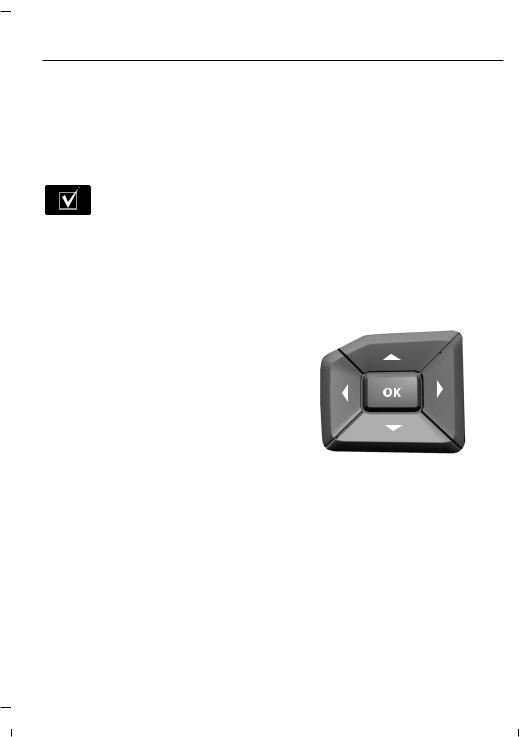
Information Displays
GENERAL INFORMATION
Your Ford Performance vehicle has additional and modified menu items. Depending on your instrument cluster, you may be able to add some of these displays to your MyView. For complete menu structures, refer to your Owner's Manual.
This icon gives you the ability to switch a feature on or off. A check in the box indicates the
feature is enabled, and unchecked indicates the feature is disabled.
•Press the up and down arrow buttons to scroll through and highlight the options within a menu.
•Press the right arrow button to enter a sub-menu.
•Press the left arrow button to exit a menu.
•Press the OK button to choose and confirm a setting or messages.
Average Speed
Your Ford Performance vehicle tracks your average driven speed. Average Speed is available on your Trip/Fuel menu. Press and hold the OK button to reset your average speed.
Raptor Status Screen
Your Ford Performance vehicle displays unique off road information for your vehicle.
In addition to pitch, steering angle, roll and power distribution information, your Ford Performance off road screen also displays:
•Hill Descent Status.
•AdvanceTrac Status.
7
•Terrain Mode.
•Steering Effort Mode.
Your Raptor Status screen is available on your Off Road menu.
Neutral Tow
Your Ford Performance vehicle can be put in neutral tow through the information display. See Towing the Vehicle on Four Wheels (page 27).
INFORMATION MESSAGES
Note: Depending on your vehicle options and instrument cluster type, not all of the messages will display or be available. The information display may abbreviate or shorten certain messages.
E184451
Press the OK button to acknowledge and remove some messages from the information display. The information display will automatically remove other messages after a short time.
You need to confirm certain messages before you can access the menus.
F-150 (TFC) Canada/United States of America, enUSA, First Printing
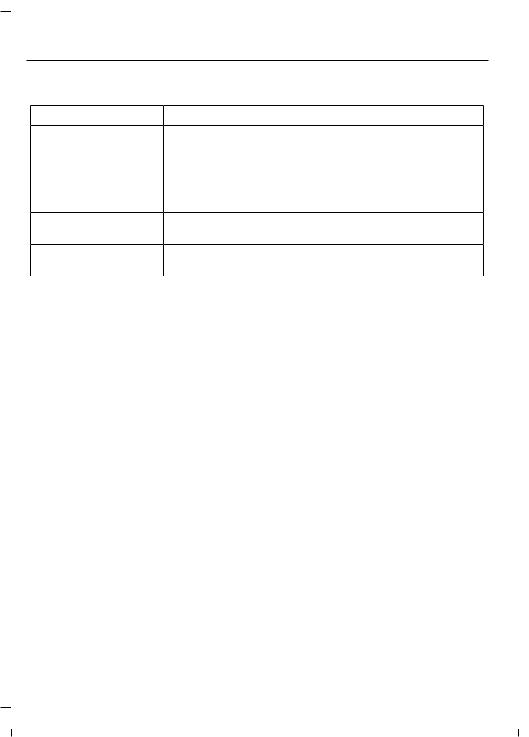
Information Displays
Terrain Management System
Message |
Action |
Selected 4x4 Mode Not |
Displays when the 4x4 system cannot be used in the current |
Available in Current |
terrain mode. |
Terrain Mode |
|
Locking Differential Not |
Displays when the locking differential cannot be used in the |
Available in Current |
current terrain mode. |
Terrain Mode |
|
Terrain Management |
Displays when the terrain management system detects an |
System Fault |
error. |
Selected Terrain Mode |
Displays when the preconditions have not been met to select |
Preconditions Not Met |
the desired terrain mode. |
8
F-150 (TFC) Canada/United States of America, enUSA, First Printing
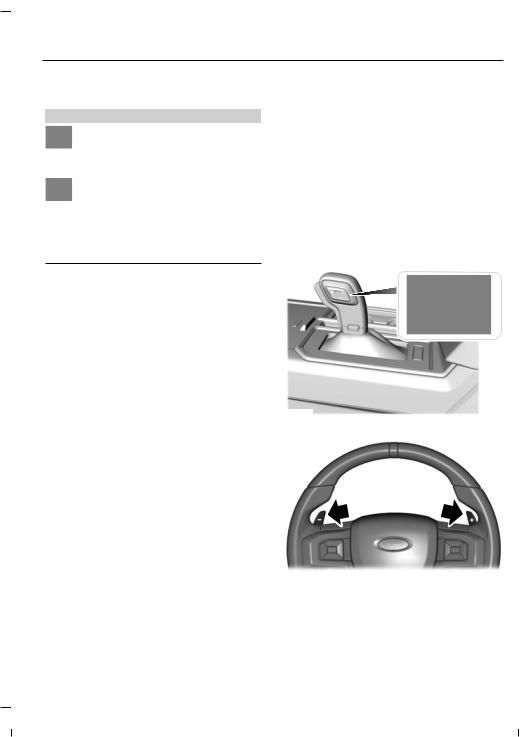
Transmission
AUTOMATIC TRANSMISSION The SelectShift Automatic transmission feature has two modes: PRS and M mode.
WARNINGS
Always fully apply the parking brake and make sure you shift into park (P). Switch the ignition off and remove
the key whenever you leave your vehicle.
Do not apply the brake pedal and accelerator pedal simultaneously. Applying both pedals simultaneously
for more than a few seconds will limit engine performance, which may result in difficulty maintaining speed in traffic and could lead to serious injury.
UnderstandingyourSelectShift™
Automatic Transmission(If Equipped)
Your vehicle is equipped with a SelectShift automatic transmission gearshift lever and steering wheel mounted shifter paddles.
The buttons on the gearshift lever and the shifter paddles serve the same functions. The SelectShift Automatic transmission gives you the ability to change gears up or down (without a clutch) as desired.
In order to prevent the engine from running at too low an RPM, which may cause it to stall, SelectShift still automatically makes some downshifts if it has determined that you have not downshifted in time.
Although SelectShift will make some downshifts for you, it still allows you to downshift at any time as long as the SelectShift determines that damage will not be caused to the engine from over-revving.
SelectShift will not automatically upshift, even if the engine is approaching the RPM limit. It must be shifted manually by pressing the + button or paddle.
Note: Engine damage may occur if you maintain excessive engine revving without shifting.
9
Manual (M)
Moving the gearshift lever to the manual
(M) position allows you to manually select the gear you desire. Only the current gear will display. Use the buttons on the gearshift lever or steering wheel to manually select gears. Press the + button or paddle to upshift or the – button or paddle to downshift. Return the transmission to a different gearshift position to deactivate manual control.
Floor Shifter
E192285
Steering Wheel
E243113
Upshift to the recommended shift speeds according to the following chart:
F-150 (TFC) Canada/United States of America, enUSA, First Printing

Transmission
Upshifts When Accelerating (Recommended for Best Fuel Economy)
|
|
Shift from: |
1 – 2 |
15 mph (24 km/h) |
|
2 |
– 3 |
20 mph (32 km/h) |
3 – 4 |
27 mph (43 km/h) |
|
4 – 5 |
32 mph (51 km/h) |
|
5 – 6 |
37 mph (60 km/h) |
|
6 – 7 |
42 mph (68 km/h) |
|
7 – 8 |
48 mph (77 km/h) |
|
8 – 9 |
52 mph (84 km/h) |
|
9 – 10 |
60 mph (97 km/h) |
|
Progressive Range Selection
Progressive Range Selection gives you the ability to lockout gears from the automatic shifting range. This may provide you with an improved driving experience (for example, in slippery conditions or when experiencing a steep grade).
With the transmission in drive (D), press the – button or paddle to active PRS. The available and selected gears are indicated on the instrument cluster.
All available gears display with the current gear indicated. Press the – button or paddle again to lock out gears beginning with the highest gear. For example, press the – button or paddle twice to lock out 10th and 9th gears. Only the available gears display and the transmission automatically shifts between the available gears. Press the + button or paddle to unlock gears to allow the transmission to shift to higher gears. The transmission shifts automatically within the gear range you select.
10
F-150 (TFC) Canada/United States of America, enUSA, First Printing
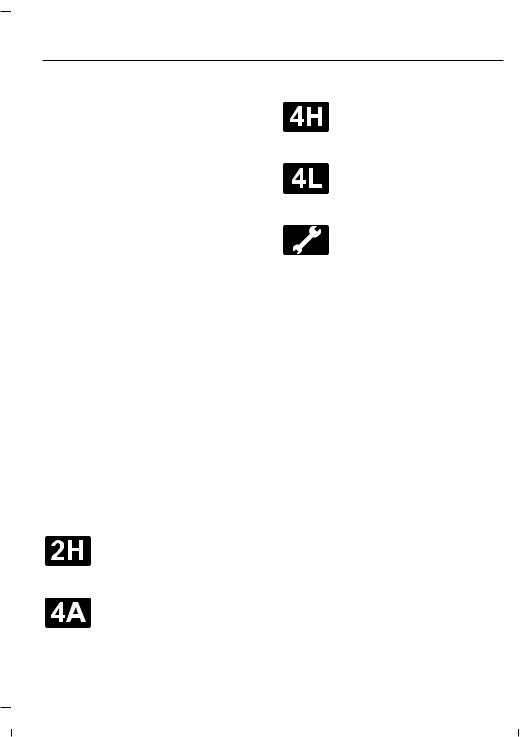
Four-Wheel Drive
USING FOUR-WHEEL DRIVE
Note: For important information regarding the safe operation of this type of vehicle, see General Information in the Wheels and Tires chapter.
Note: Do not use 4H or 4L mode on dry, hard surfaced roads. Doing so can produce excessive noise, increase tire wear and may damage drive components. 4H or 4L mode is only intended for consistently slippery or loose surfaces. Use of 4L mode on these surfaces may produce some noise (such as occasional clunks), but will not damage drive components.
Note: If 4L is selected while your vehicle is moving above 3 mph (5 km/h), the 4WD system will not perform a shift. This is normal and should be no reason for concern. Refer to Shifting to or from 4L (4X4 Low) for proper operation.
Note: You can switch on and switch off the electronic locking differential by pressing the center of the 4WD control. See
Electronic Locking Differential (page 18).
4WD Indicator Lights
Note: When a 4X4 system fault is present, the system will typically remain in whichever 4X4 mode was selected prior to the fault condition occurring. It will not default to 4X2 in all circumstances. When this warning is displayed, have your vehicle serviced by an authorized dealer.
4X2
Momentarily illuminates when 2H is selected.
E181778
4X4 Auto
Continuously illuminates when 4A is selected.
E181781
11
4X4 HIGH
Continuously illuminates when 4H is selected.
E181779
4X4 LOW
Continuously illuminates when 4L is selected.
E181780
CHECK 4X4
Displays when a 4X4 system fault is present.
Usingthe2-SpeedAutomatic4WD
System With Mechanical Lock
This system provides similar 4A capabilities as other 2-speed torque on demand (TOD) systems but with mechanically locking 4H and 4L settings. In 4A mode, the system is interactive with the road, continually monitoring and adjusting power delivery to the front and rear wheels to optimize traction based on terrain mode selection. See Principle of Operation (page 20).
Note: The AdvanceTrac system has the ability to take over control of the transfer case clutch in 4A mode and disable it during driving maneuvers when necessary.
Note: 4WD mode availability is based on terrain mode selection. See Principle of Operation (page 20).
Note: The information display may show messages during 4WD operation. See
Information Messages (page 7).
F-150 (TFC) Canada/United States of America, enUSA, First Printing
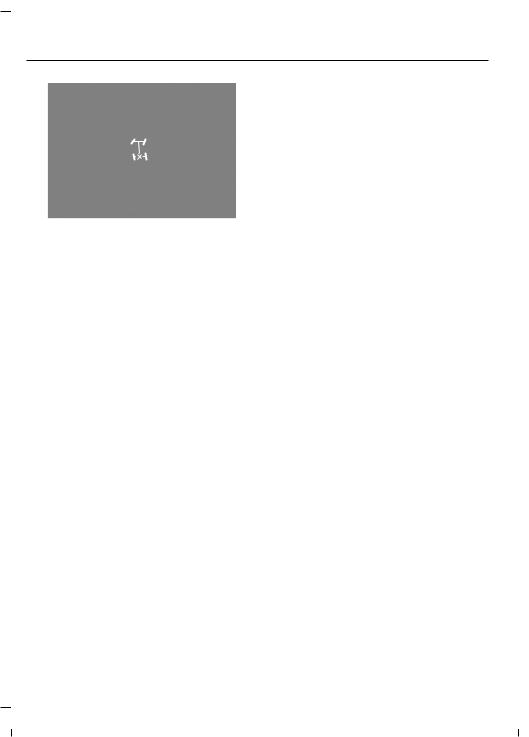
Four-Wheel Drive
E225301
2H (4X2)
For general on-road driving, this mode provides optimal smoothness and fuel economy at high speeds. Sends power to the rear wheels only.
Note: 2H may engage or disengage automatically based on terrain mode selection. See Principle of Operation
(page 20).
4A (4X4 AUTO)
Provides electronic controlled four-wheel drive with power delivered to the front and rear wheels, as required, for increased traction. The system continuously monitors road conditions, driver's input as well as other vehicle sensors and optimizes the system's behavior based on terrain mode selection.
Note: 4A may engage or disengage automatically based on terrain mode selection. See Principle of Operation
(page 20).
4H (4X4 HIGH)
Provides mechanically locked four-wheel drive power to both the front and rear wheels for use in off-road or winter conditions such as deep snow, sand or mud. This mode is not for use on dry pavement.
12
Note: 4H may engage or disengage automatically based on terrain mode selection. See Principle of Operation
(page 20).
4L (4X4 LOW)
Provides mechanically locked four-wheel drive power to both the front and rear wheels with additional gearing for increased torque multiplication. Intended only for off-road applications such as deep sand, steep grades, or pulling heavy objects. 4L (4X4 low) will not engage while your vehicle is moving above 3 mph
(5 km/h); this is normal and should be no reason for concern. Refer to Shifting to or from 4L (4X4 low) for proper operation.
Note: 4L may engage or disengage automatically based on terrain mode selection. See Principle of Operation
(page 20).
Shifting between 4WD system modes
Note: Momentarily releasing the accelerator pedal while a shift in progress message displays will improve engagement or disengagement performance.
Note: Do not perform this operation if the rear wheels are slipping or when applying the accelerator pedal.
Note: You may hear some noise as the system shifts or engages; this is normal.
You can move the control from 2H to 4A or 4H at a stop or while driving. The information display may display a message indicating a 4X4 shift is in progress and the LED light for the selected mode flashes. Once the shift is complete the information display shows the system mode selected and the LED light for the selected mode turns solid.
Shifting to or from 4L (4X4 low)
Note: You may hear some noise as the system shifts or engages; this is normal.
F-150 (TFC) Canada/United States of America, enUSA, First Printing

Four-Wheel Drive
1.Bring your vehicle to a speed of 3 mph (5 km/h) or less.
2.Place the transmission in neutral (N).
3.Move the 4WD control to the desired position.
The information display will display a message indicating a 4X4 shift is in progress. The information display will then display the system mode selected. If any of the above shift conditions are not present, the shift will not occur and the information display will display information guiding the driver through the proper shifting procedures. If the above conditions are not satisfied in 30 seconds, the system reverts back to the previous 4WD mode or terrain mode.
If Shift Delayed Pull Forward displays in the information display, a transfer case gear tooth blockage is present. To alleviate this condition, place the transmission in a forward gear, move your vehicle forward approximately 5 ft (1.5 m), and shift the transmission back to neutral (N) to allow the transfer case to complete the range shift.
How Your Vehicle Differs From
Other Vehicles
WARNING
Vehicles with a higher center of gravity (utility and four-wheel drive vehicles) handle differently than
vehicles with a lower center of gravity (passenger cars). Avoid sharp turns, excessive speed and abrupt steering in these vehicles. Failure to drive cautiously increases the risk of losing control of your vehicle, vehicle rollover, personal injury and death.
13
Truck and utility vehicles can differ from some other vehicles. Your vehicle may be higher to allow it to travel over rough terrain without getting hung up or damaging underbody components.
The differences that make your vehicle so versatile also make it handle differently than an ordinary passenger car.
Maintain steering wheel control at all times, especially in rough terrain. Since sudden changes in terrain can result in abrupt steering wheel motion, make sure you grip the steering wheel from the outside. Do not grip the spokes.
Drive cautiously to avoid vehicle damage from concealed objects such as rocks and stumps.
You should either know the terrain or examine maps of the area before driving. Map out your route before driving in the area. To maintain steering and braking control of your vehicle, you must have all four wheels on the ground and they must be rolling, not sliding or spinning.
Driving Off-Road With Truck and
Utility Vehicles
Note: On some models, the initial shift from two-wheel drive to four-wheel drive while your vehicle is moving can cause some momentary clunk and ratcheting sounds. This is the front drivetrain coming up to speed and the automatic locking hubs engaging and is not cause for concern.
Note: Momentarily releasing the accelerator pedal while a shift in progress message displays will improve engagement or disengagement performance.
Four-wheel drive vehicles are specially equipped for driving on sand, snow, mud and rough terrain and have operating characteristics that are somewhat different from conventional vehicles, both on and off the road.
F-150 (TFC) Canada/United States of America, enUSA, First Printing
