Page 1

< Series 0+-MODEL F Plus
DESCRIPTIONS
B-64692EN/01
Page 2
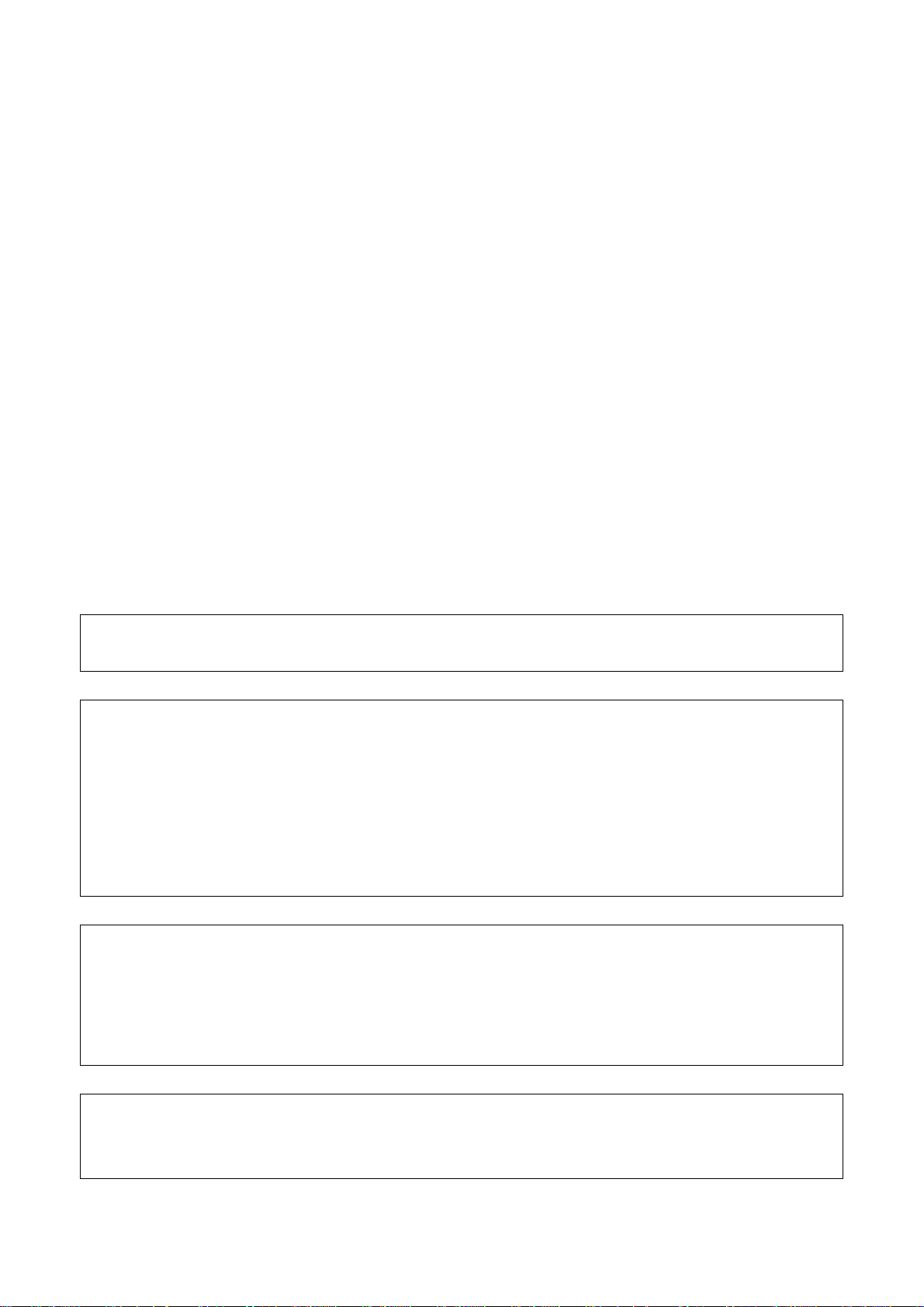
• The appearance and specifications of this product are subject to change without notice.
this manual are controlled based on Japan's “Foreign Exchange and
The export from Japan may be subject to an export license by the
t of
Should you wish to export or re-export these products, please contact FANUC for advice.
There are, however, a very large number of operations that must not or cannot be
being possible are "not possible".
e not
followed by or in the main body.
• No part of this manual may be reproduced in any form.
The products in
Foreign Trade Law".
government of Japan.
Further, re-export to another country may be subject to the license of the governmen
the country from where the product is re-exported. Furthermore, the product may also be
controlled by re-export regulations of the United States government.
In this manual, we endeavor to include all pertinent matters.
performed, and if the manual contained them all, it would be enormous in volume.
It is, therefore, requested to assume that any operations that are not explicitly described as
This manual contains the program names or device names of other companies, some of
which are registered trademarks of respective owners. However, these names ar
Page 3
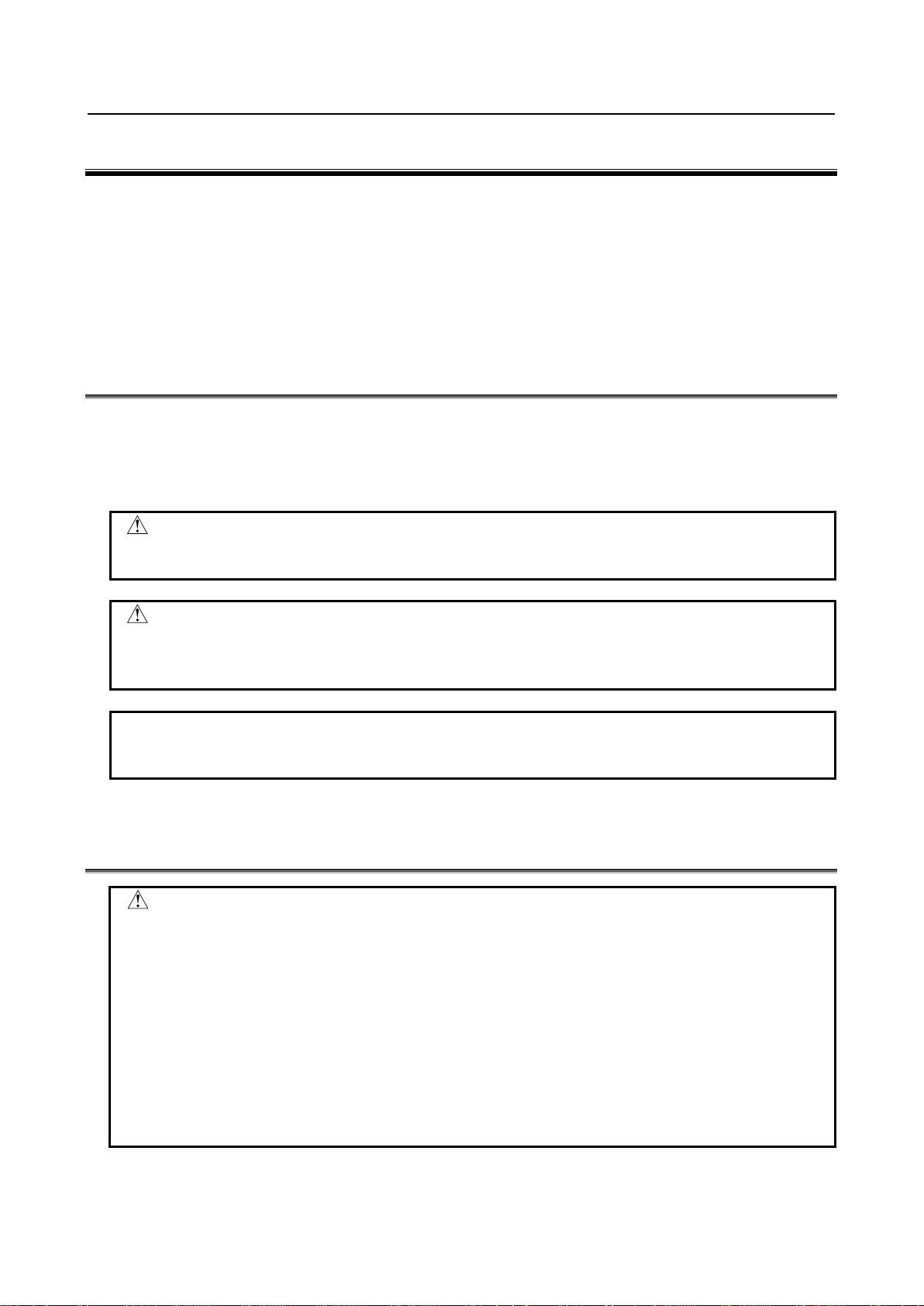
B-64692EN/01 SAFETY PRECAUTIONS
WARNING
occur if he or she fails to observe the approved procedure.
CAUTION
approved procedure.
NOTE
CAUTION is to be indicated.
WARNING
1 Never attempt to machine a workpiece without first checking the operation of the
damage to the workpiece and/or machine itself, or injury to the user.
2 Before operating the machine, thoroughly check the entered data.
machine itself, or injury to the user.
SAFETY PRECAUTIONS
This section describes the safety precautions related to the use of CNC units.
It is essential that these precautions be observed by users to ensure the safe operation of machines
equipped with a CNC unit (all descriptions in this section assume this configuration). Note that some
precautions are related only to specific functions, and thus may not be applicable to certain CNC units.
Users must also observe the safety precautions related to the machine, as described in the relevant manual
supplied by the machine tool builder. Before attempting to operate the machine or create a program to
control the operation of the machine, the operator must become fully familiar with the contents of this
manual and relevant manual supplied by the machine tool builder.
DEFINITION OF WARNING, CAUTION, AND NOTE
This manual includes safety precautions for protecting the user and preventing damage to the machine.
Precautions are classified into WARNING and CAUTION according to their bearing on safety. Also,
supplementary information is described as a NOTE. Read the WARNING, CAUTION, and NOTE
thoroughly before attempting to use the machine.
Used if a danger resulting in the death or serious injury of the user is expected to
Used if a danger resulting in the minor or moderate injury of the user or
equipment damage is expected to occur if he or she fails to observe the
Used if a supplementary explanation not related to any of WARNING and
• Read this manual carefully, and store it in a safe place.
GENERAL WARNINGS AND CAUTIONS
machine. Before starting a production run, ensure that the machine is operating
correctly by performing a trial run using, for example, the single block, feedrate
override, or machine lock function or by operating the machine with neither a
tool nor workpiece mounted. Failure to confirm the correct operation of the
machine may result in the machine behaving unexpectedly, possibly causing
Operating the machine with incorrectly specified data may result in the machine
behaving unexpectedly, possibly causing damage to the workpiece and/or
s-1
Page 4
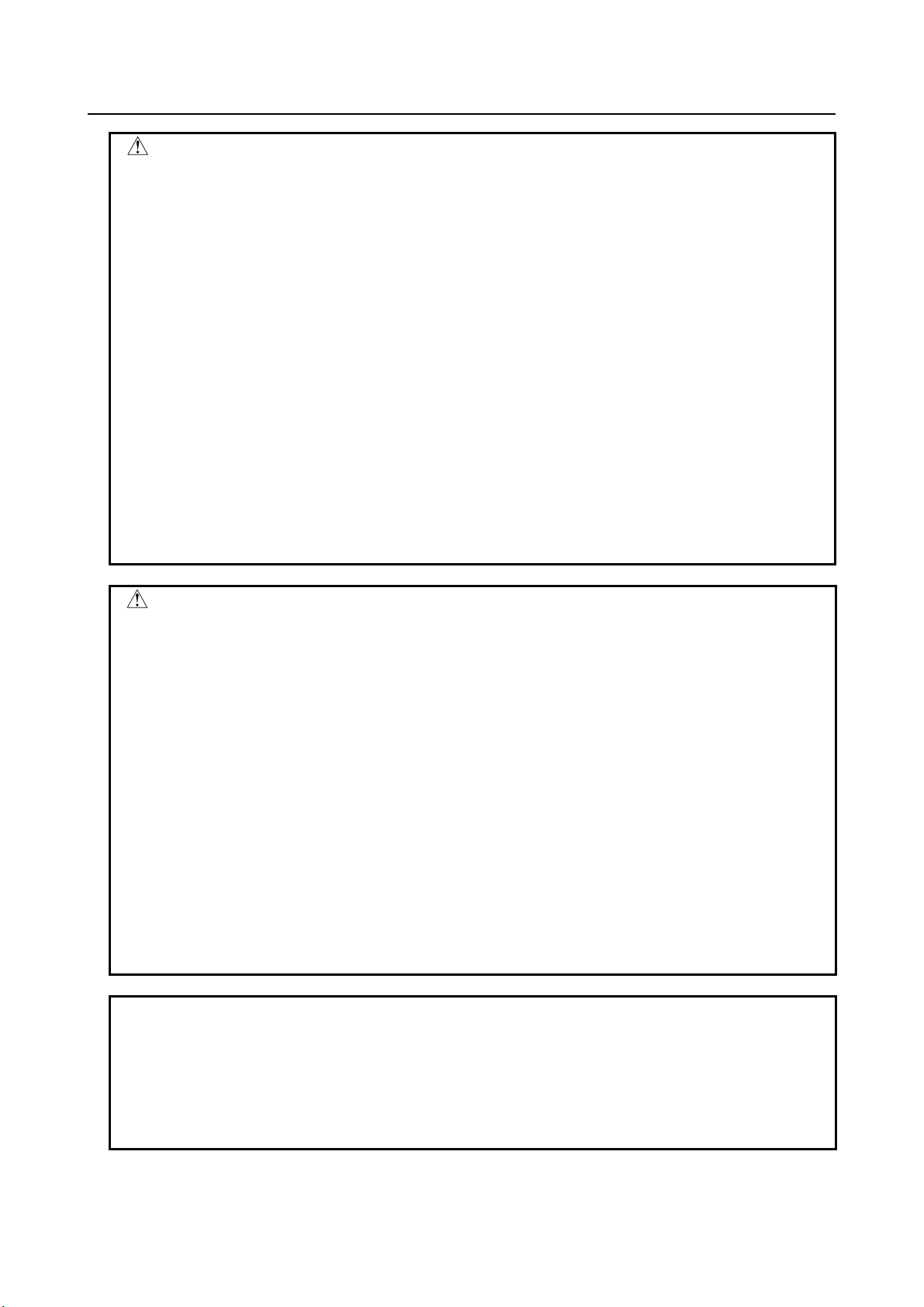
SAFETY PRECAUTIONS B-64692EN/01
WARNING
3 Ensure that the specified feedrate is appropriate for the intended operation.
user.
4 When using a tool compensation function, thoroughly check the direction and
machine itself, or injury to the user.
5 The parameters for the CNC and PMC are factory-set. Usually, there is not need
or injury to the user.
CAUTION
phenomenon is a common attribute of LCDs and is not a defect.
NOTE
deleted data, backup all vital data, and keep the backup copy in a safe place.
Generally, for each machine, there is a maximum allowable feedrate.
The appropriate feedrate varies with the intended operation. Refer to the manual
provided with the machine to determine the maximum allowable feedrate.
If a machine is run at other than the correct speed, it may behave unexpectedly,
possibly causing damage to the workpiece and/or machine itself, or injury to the
amount of compensation.
Operating the machine with incorrectly specified data may result in the machine
behaving unexpectedly, possibly causing damage to the workpiece and/or
to change them. When, however, there is not alternative other than to change a
parameter, ensure that you fully understand the function of the param et er before
making any change.
Failure to set a parameter correctly may result in the machine behaving
unexpectedly, possibly causing damage to the workpiece and/or machine itself,
1 Immediately after switching on the power, do not touch any of the keys on the
MDI panel until the position display or alarm screen appears on the CNC unit.
Some of the keys on the MDI panel are dedicated to maintenance or other
special operations. Pressing any of these keys may place the CNC unit in other
than its normal state. Starting the machine in this state may cause it to behave
unexpectedly.
2 The Operator’s Manual and Programming Manual supplied with a CNC unit
provide an overall description of the machine's functions. Note that the functions
will vary from one machine model to another. Therefore, some functions
described in the manuals may not actually be available for a particular model.
Check the specification of the machine if in doubt.
3 Some functions may have been implemented at the request of the machine-tool
builder. When using such functions, refer to the manual supplied by the
machine-tool builder for details of their use and any related cautions.
4 The liquid-crystal display is manufactured with very precise fabrication
technology. Some pixels may not be turned on or may remain on. This
Programs, parameters, and macro variables are stored in nonvolatile memor y in
the CNC unit. Usually, they are retained even if the power is turned off.
Such data may be deleted inadvertently, however, or it may prove necessary to
delete all data from nonvolatile memory as part of error recovery.
To guard against the occurrence of the above, and assure quick restoration of
s-2
Page 5
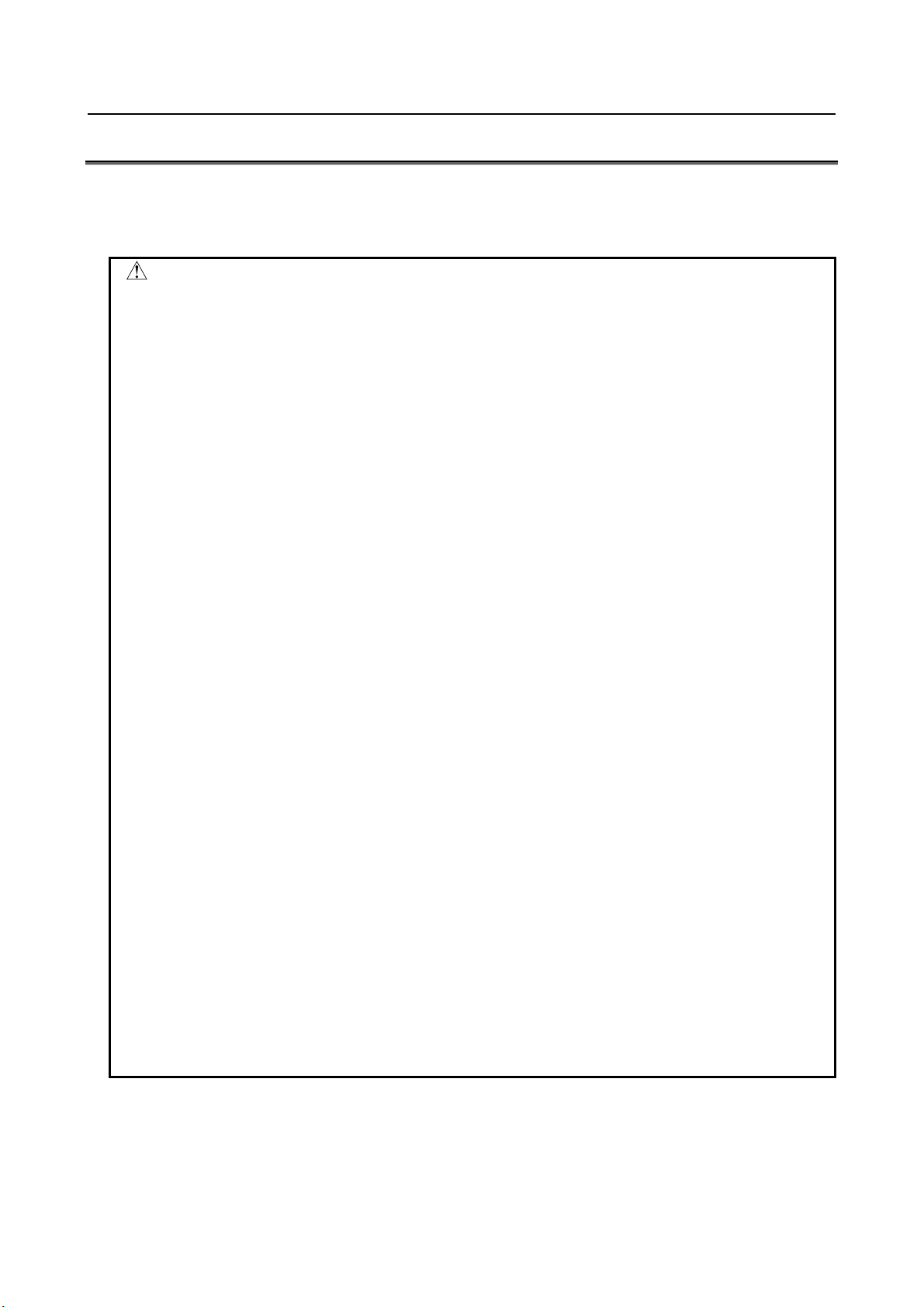
B-64692EN/01 SAFETY PRECAUTIONS
WARNING
1
Coordinate system setting
itself, the workpiece, or cause injury to the user.
2
Positioning by nonlinear interpolation
the workpiece, or cause injury to the user.
3
Function involving a rotation axis
damage the tool, the machine itself, the workpiece, or cause injury to the user .
4
Inch/metric conversion
to the user.
5
Constant surface speed control
machine itself, the workpiece, or cause injury to the user.
6
Stroke check
workpiece, or causing injury to the user.
WARNINGS AND CAUTIONS RELATED TO PROGRAMM ING
This section covers the major safety precautions related to programming. Before attempting to perform
programming, read the supplied Operator’s Manual carefully such th at you are fully familiar with their
contents.
If a coordinate system is established incorrectly, the machine may behave
unexpectedly as a result of the program issuing an otherwise valid move
command. Such an unexpected operation may damage the tool, the machine
When performing positioning by nonlinear interpolation (positioning by nonlinear
movement between the start and end points), the tool path must be caref ully
confirmed before performing programming. Positioning involves rapid travers e. If
the tool collides with the workpiece, it may damage the tool, the machine itself,
When programming polar coordinate interpolation or normal-direction
(perpendicular) control, pay careful attention to the speed of the rotat ion axis.
Incorrect programming may result in the rotation axis speed becoming
excessively high, such that centrifugal force causes the chuck to lose its grip on
the workpiece if the latter is not mounted securely. Such mishap is likely to
Switching between inch and metric inputs does not convert the measurement
units of data such as the workpiece origin offset, parameter, and current
position. Before starting the machine, therefore, determine which measur ement
units are being used. Attempting to perform an operation with invalid data
specified may damage the tool, the machine itself, the workpiece, or cause injury
When an axis subject to constant surface speed control approaches the origin of
the workpiece coordinate system, the spindle speed may become excessively
high. Therefore, it is necessary to specify a maximum allowable speed.
Specifying the maximum allowable speed incorrectly may damage the tool, the
After switching on the power, perform a manual refer ence pos it ion r et urn as
required. Stroke check is not possible before manual reference position return is
performed. Note that when stroke check is disabled, an alarm is not issued even
if a stroke limit is exceeded, possibly damaging the tool, the machine itself, the
s-3
Page 6
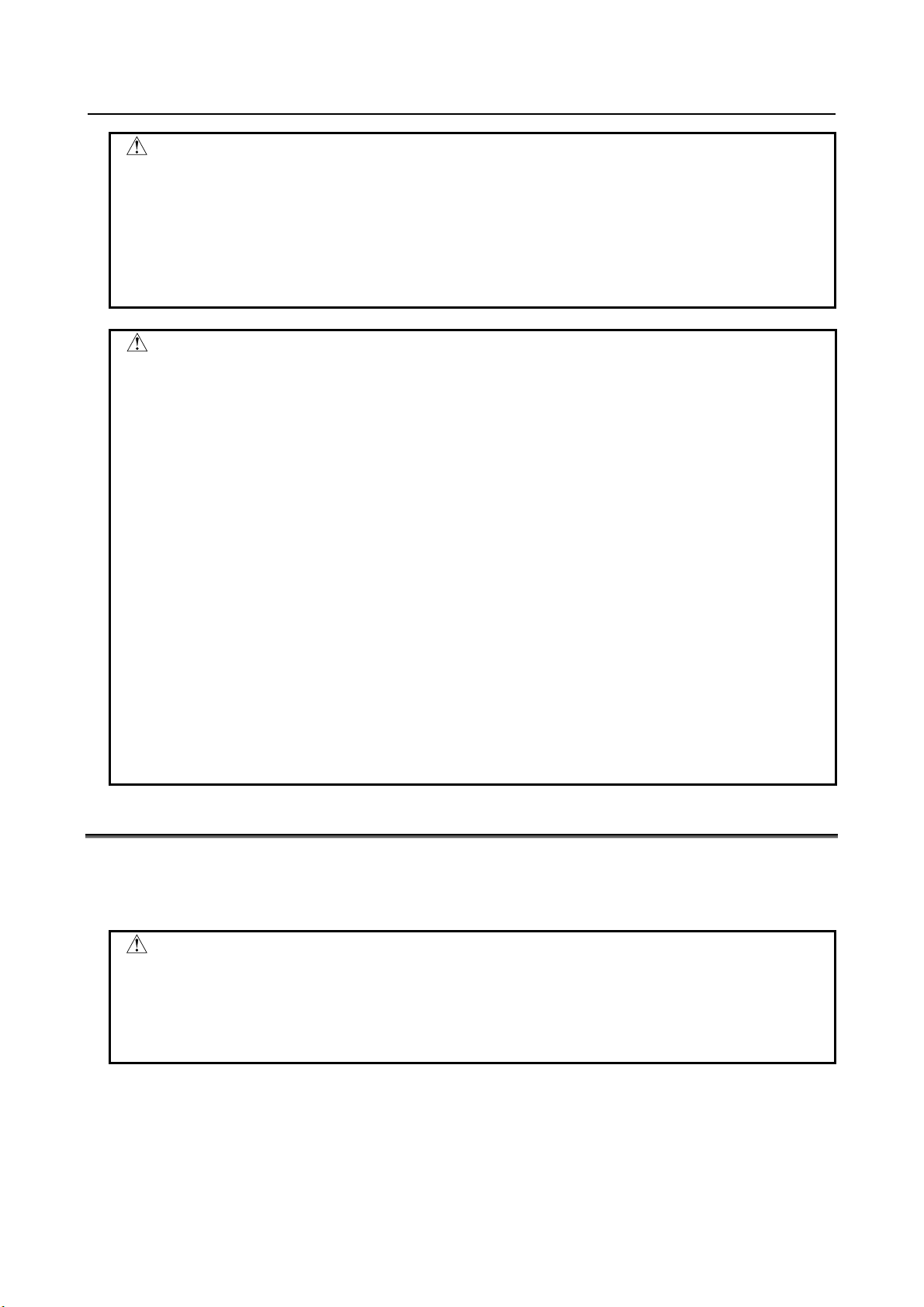
SAFETY PRECAUTIONS B-64692EN/01
WARNING
7
Interference check for each path
automatic operation and specify the tool number of the tool to be used.
CAUTION
compensation function mode.
WARNING
1
Manual operation
tool, the machine itself, the workpiece, or cause injury to the operator.
A interference check for each path is performed based on the tool data specified
during automatic operation. If the tool specification does not match the tool
actually being used, the interference check cannot be made correctly, possibly
damaging the tool or the machine itself, or causing injury to the user. After
switching on the power, or after selecting a tool post manually, always start
1
Absolute/incremental mode
If a program created with absolute values is run in incremental mode, or vice
versa, the machine may behave unexpectedly.
2
Plane selection
If an incorrect plane is specified for circular interpolation, helical interpolation, or
a canned cycle, the machine may behave unexpectedly. Refer to the
descriptions of the respective functions for details.
3
Torque limit skip
Before attempting a torque limit skip, apply the torque limit. If a tor que limit s kip
is specified without the torque limit actually being applied, a move command will
be executed without performing a skip.
4
Programmable mirror image
Note that programmed operations vary considerably when a programmable
mirror image is enabled.
5
Compensation function
If a command based on the machine coordinate system or a reference position
return command is issued in compensation function mode, compensation is
temporarily canceled, resulting in the unexpected behavior of the machine.
Before issuing any of the above commands, therefore, always cancel
WARNINGS AND CAUTIONS RELATED TO HANDLING
This section presents safety precautions related to the handling of machine tools. Before attempting to
operate your machine, read the supplied Operator’s Manual carefully, such that you are fully familiar
with their contents.
When operating the machine manually, determine the current position of the tool
and workpiece, and ensure that the movement axis, direction, and feedrate have
been specified correctly. Incorrect operation of the machine may damage the
s-4
Page 7
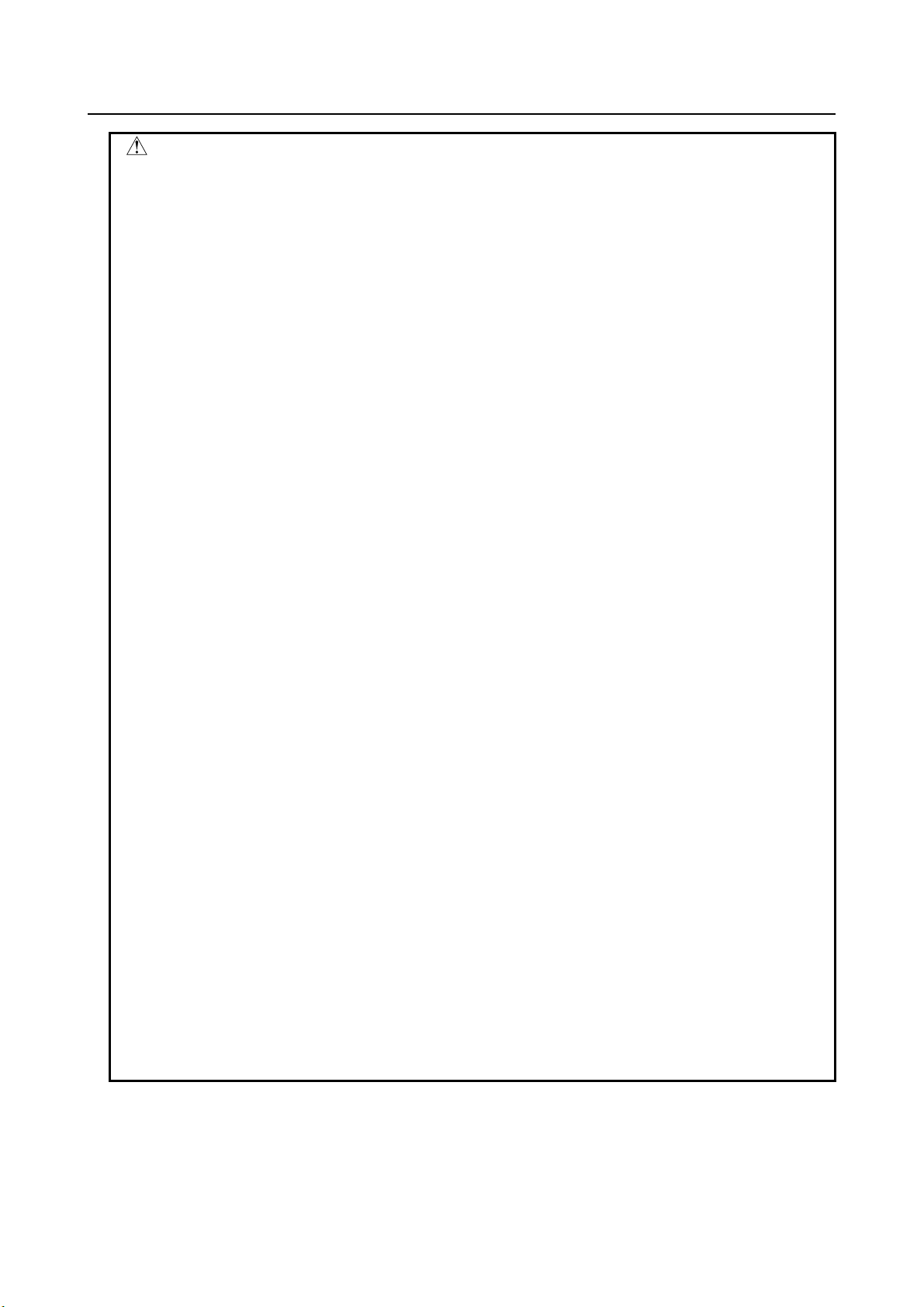
B-64692EN/01 SAFETY PRECAUTIONS
WARNING
2
Manual reference position return
itself, the workpiece, or cause injury to the user.
3
Manual handle feed
damage the tool and/or machine, or cause injury to the user.
4
Disabled override
to the operator.
5
Origin/preset operation
injury to the user.
6
Workpiece coordinate system shift
workpiece, or causing injury to the operator.
7
Software operator's panel and menu switches
itself, the workpiece, or causing injury to the user.
8
RESET key
use the emergency stop button instead of the RESET key to ensure security.
After switching on the power, perform manual reference position return as
required.
If the machine is operated without first performing manual reference posit ion
return, it may behave unexpectedly. Stroke check is not possible before manual
reference position return is performed.
An unexpected operation of the machine may damage the tool, the machine
In manual handle feed, rotating the handle with a large scale factor, such as
100, applied causes the tool and table to move rapidly. Careless handling may
If override is disabled (according to the specification in a macro variable) during
threading, rigid tapping, or other tapping, the speed cannot be predicted,
possibly damaging the tool, the machine itself, the workpiece, or causing injury
Basically, never attempt an origin/preset operation when the machine is
operating under the control of a program. Otherwise, the machine may behave
unexpectedly, possibly damaging the tool, the machine itself, the tool, or causing
Manual intervention, machine lock, or mirror imaging may shift the workpiece
coordinate system. Before attempting to operate the machine under the c ont rol
of a program, confirm the coordinate system carefully.
If the machine is operated under the control of a program without making
allowances for any shift in the workpiece coordinate system, the machine may
behave unexpectedly, possibly damaging the tool, the machine itself, the
Using the software operator's panel and menu switches, in combination with the
MDI panel, it is possible to specify operations not supported by the machine
operator's panel, such as mode change, override value change, and jog feed
commands.
Note, however, that if the MDI panel keys are operated inadvertently, the
machine may behave unexpectedly, possibly damaging the tool, the machine
Pressing the RESET key stops the currently running program. As a result, the
servo axes are stopped. However, the RESET key may fail to function for
reasons such as an MDI panel problem. So, when the motors must be stopped,
s-5
Page 8
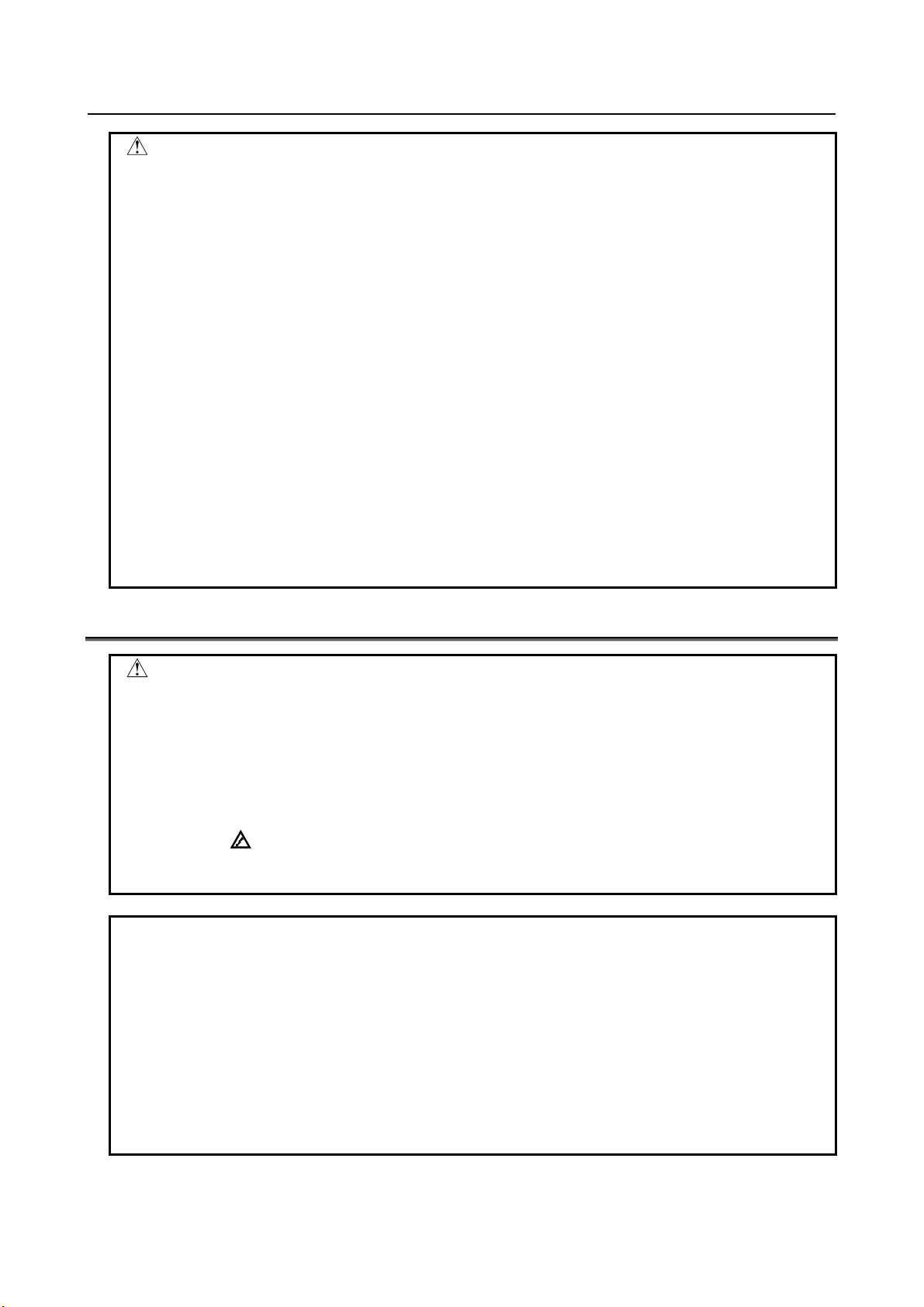
SAFETY PRECAUTIONS B-64692EN/01
CAUTION
modify, insert, or delete commands from a machining program while it is in use.
WARNING
electric shock hazard.
NOTE
replacement procedure.
1
Manual intervention
If manual intervention is performed during programmed operation of the
machine, the tool path may vary when the machine is restarted. Before restarting
the machine after manual intervention, therefore, confirm the s et tings of the
manual absolute switches, parameters, and absolute/incremental command
mode.
2
Feed hold, override, and single block
The feed hold, feedrate override, and single block functions can be disabled
using custom macro system variable #3004. Be careful when operating the
machine in this case.
3
Dry run
Usually, a dry run is used to confirm the operation of the machine. During a dry
run, the machine operates at dry run speed, which differs from the
corresponding programmed feedrate. Note that the dry run speed may
sometimes be higher than the programmed feed rate.
4
Program editing
If the machine is stopped, after which the machining program is edited
(modification, insertion, or deletion), the machine may behave unexpectedly if
machining is resumed under the control of that program. Basically, do not
WARNINGS RELATED TO DAILY MAINTENANCE
1
Memory backup battery replacement
When replacing the memory backup batteries, keep the power to the machine
(CNC) turned on, and apply an emergency stop to the machine. Because this
work is performed with the power on and the cabinet open, only those personnel
who have received approved safety and maintenance training may perform this
work.
When replacing the batteries, be careful not to touch the high-voltage circuits
(marked and fitted with an insulating cover).
Touching the uncovered high-voltage circuits presents an extremely dangerous
The CNC uses batteries to preserve the contents of its memory, because it m ust
retain data such as programs, offsets, and parameters even while external
power is not applied.
If the battery voltage drops, a low battery voltage alarm is displayed on the
machine operator's panel or screen.
When a low battery voltage alarm is displayed, replace the batteries within a
week. Otherwise, the contents of the CNC's memory will be lost.
Refer to the Section “Method of replacing battery” in the Operator’s Manual
(Common to Lathe System/Machining Center System) for details of the battery
s-6
Page 9
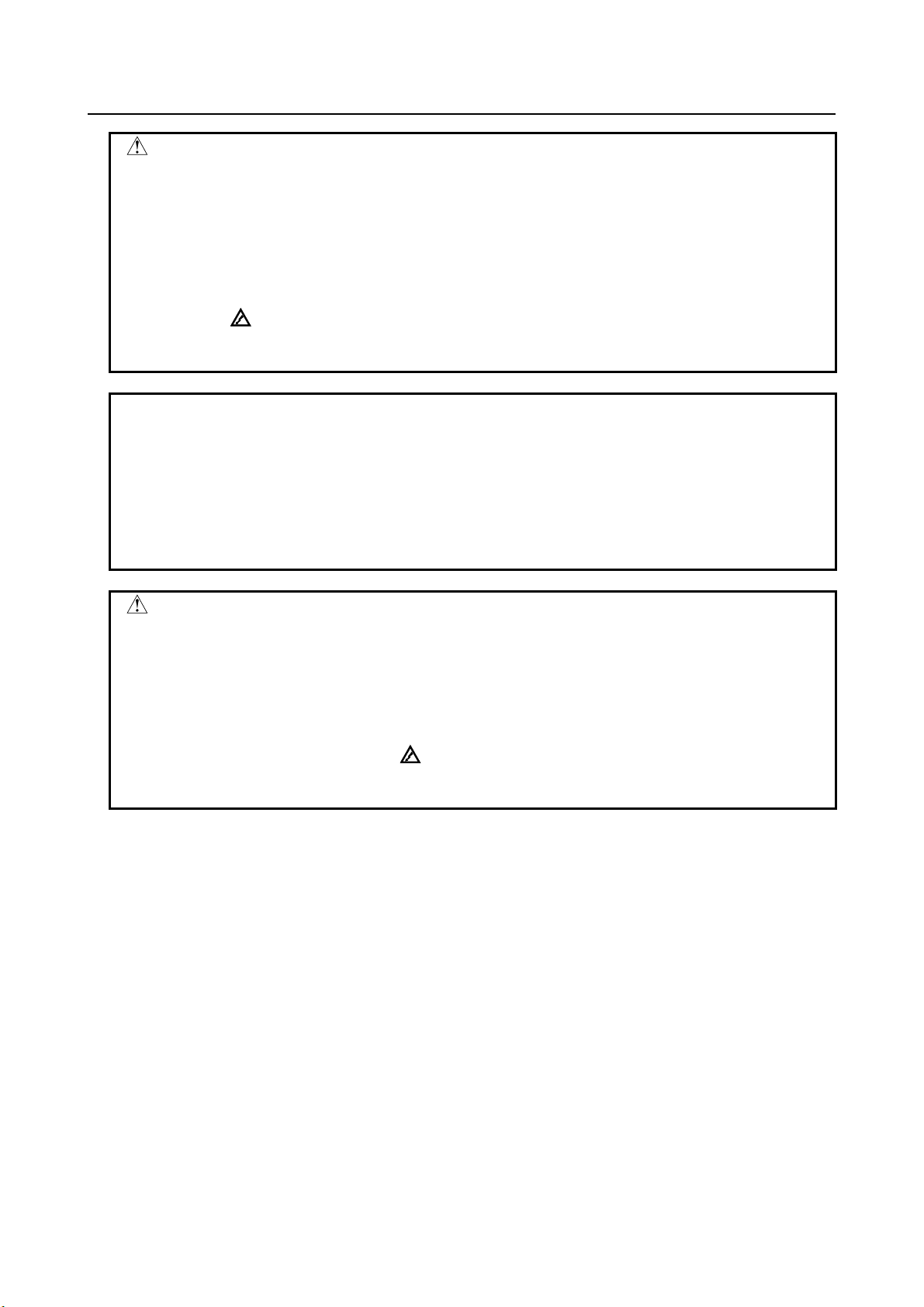
B-64692EN/01 SAFETY PRECAUTIONS
WARNING
electric shock hazard.
NOTE
of the battery replacement procedure.
WARNING
electric shock hazard.
2
Absolute pulse coder battery replacement
When replacing the memory backup batteries, keep the power to the machine
(CNC) turned on, and apply an emergency stop to the machine. Because this
work is performed with the power on and the cabinet open, only those personnel
who have received approved safety and maintenance training may perform this
work.
When replacing the batteries, be careful not to touch the high-voltage circuits
(marked and fitted with an insulating cover).
Touching the uncovered high-voltage circuits presents an extremely dangerous
The absolute pulse coder uses batteries to preserve its absolute position.
If the battery voltage drops, a low battery voltage alarm is displayed on the
machine operator's panel or screen.
When a low battery voltage alarm is displayed, replace the batteries within a
week. Otherwise, the absolute position data held by the pulse coder will be lost.
Refer to the FANUC SERVO MOTOR
i
series Maintenance Manual for details
α
3
Fuse replacement
Before replacing a blown fuse, however, it is necessary to locate and remove the
cause of the blown fuse.
For this reason, only those personnel who have received approved safety and
maintenance training may perform this work.
When replacing a fuse with the cabinet open, be careful not to touch the
high-voltage circuits (marked and fitted with an insulating cover).
Touching an uncovered high-voltage circuit presents an extremely dangerous
s-7
Page 10
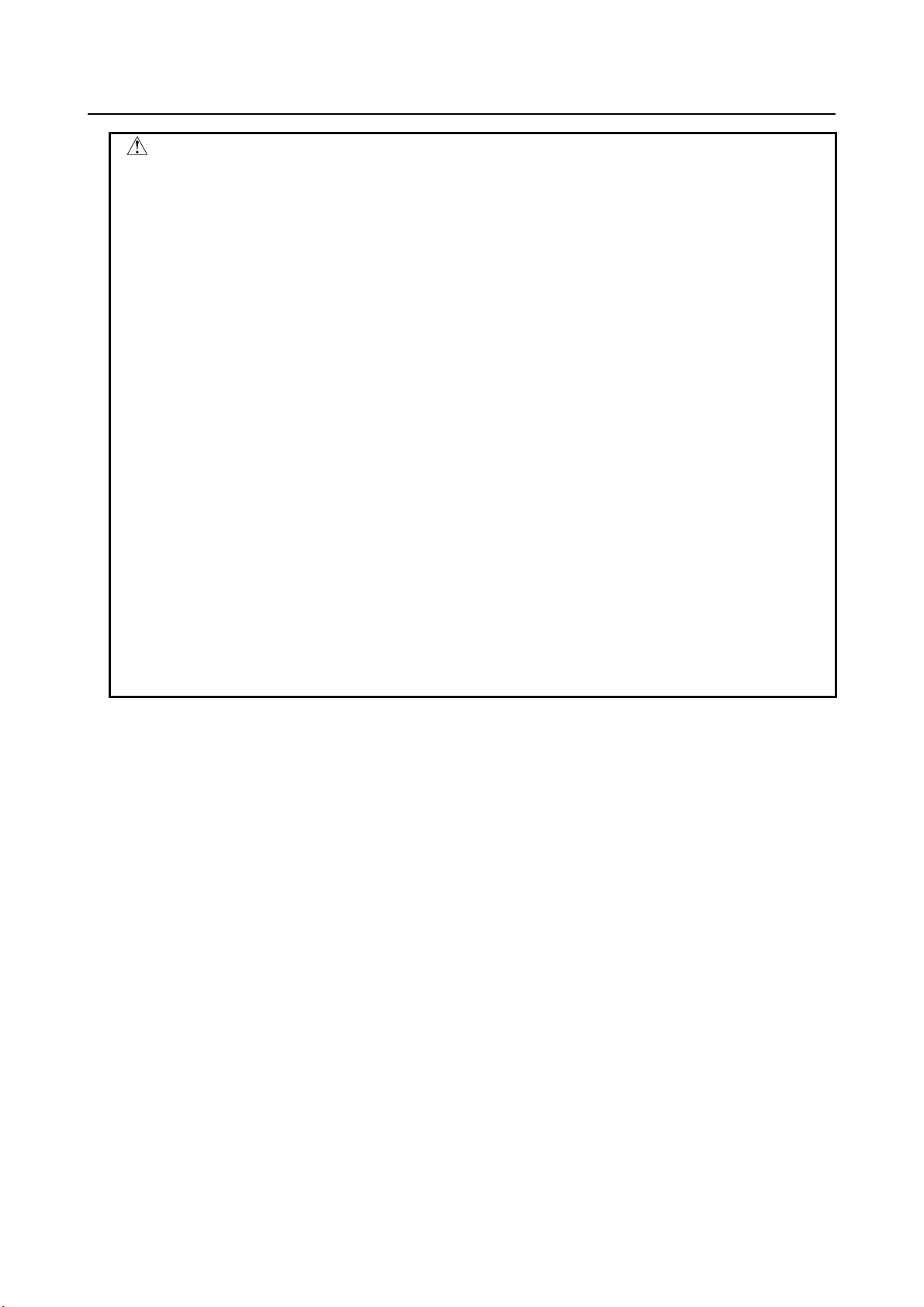
SAFETY PRECAUTIONS B-64692EN/01
WARNING
4 When using the controller unit, display unit, MDI unit, or machine operator's
with a material, such as resin, possibly leading to corrosion or deterioration.
panel, prevent these units from directly exposing to chips or coolants. Even if
direct exposure to coolants is prevented, coolants containing sulfur or chlorine at
a high activation level, oil-free synthetic-type coolants, or water-soluble coolants
at a high alkali level particularly have large effects on the control unit and
peripheral units, possibly causing the following failures.
Coolants containing sulfur or chlorine at a high activation level
•
Some coolants containing sulfur or chlorine are at an extremely high activity
level. If such a coolant adheres to the CNC or peripheral units, it reacts
chemically with a material, such as resin, of equipment, possibly leading to
corrosion or deterioration. If it gets in the CNC or peripheral units, it corr odes
metals, such as copper and silver, used as component materials, possibly
leading to a defective component.
Synthetic-type coolants having a high permeability
•
Some synthetic-type coolants whose lubricating component is, for example,
PAG (polyalkylene glycol) have an extremely high permeability. If such a
coolant is used even in equipment having a high closeness, it can readily flow
into the CNC or peripheral units through, for example, gaskets. It is likely that,
if the coolant gets in the CNC or a peripheral unit, it may deteriorate the
insulation and damage the components.
Water-soluble coolants at a high alkali level
•
Some coolants whose pH is increased using alkanolamine are so strong
alkali that its standard dilution will lead to pH10 or higher. If such a coolant
spatters over the surface of the CNC or peripheral unit, it reacts chemically
s-8
Page 11

B-64692EN/01 TABLE OF CONTENTS
TABLE OF CONTENTS
SAFETY PRECAUTIONS ............................................................................ s-1
I. GENERAL
1 GENERAL ............................................................................................... 3
2 LIST OF SPECIFICATION ...................................................................... 7
II. NC FUNCTION
1 CONTROLLED AXIS ............................................................................ 39
1.1 NUMBER OF MAXIMUM CONTROLLED AXES ......................................... 39
1.2 NUMBER OF MACHINE GROUPS ............................................................. 39
1.3 NUMBER OF CONTROLLED PATHS ......................................................... 39
1.3.1 Multi-path Control .................................................................................................. 40
1.3.2 Function for Loader Control ................................................................................... 40
1.4 NUMBER OF CONTROLLED AXES / NUMBER OF CONTROLLED
SPINDLE AXES ........................................................................................... 40
1.5 PMC AXIS CONTROL ................................................................................. 42
1.6 Cs CONTOURING CONTROL .................................................................... 42
1.7 NAMES OF AXES ....................................................................................... 42
1.7.1 Names of Axes ....................................................................................................... 42
1.7.2 Axis Name Expansion ............................................................................................ 43
1.8 ARBITRARY AXIS NAME SETTING ........................................................... 44
1.8.1 Arbitrary Axis Name .............................................................................................. 44
1.8.2 AXNUM Fun ction .................................................................................................. 44
1.9 SPINDLE NAME EXPANSION .................................................................... 45
1.10 SYNCHRONOUS / COMPOSITE CONTROL .............................................. 46
1.11 SUPERIMPOSED CONTROL ..................................................................... 48
1.12 AXIS SYNCHRONOUS CONTROL ............................................................. 49
1.13 ANGULAR AXIS CONTROL ........................................................................ 49
1.14 TANDEM CONTROL ................................................................................... 50
1.15 TANDEM DISTURBANCE ELIMINATION CONTROL ................................. 50
1.16 TORQUE CONTROL ................................................................................... 50
1.17 POLE POSITION DETECTION FUNCTION ................................................ 51
1.18 CONTROL AXIS DETACH .......................................................................... 51
1.19 DUAL CONTROL AXES SWITCHING ......................................................... 51
1.20 INCREMENT SYSTEM ................................................................................ 51
1.20.1 High Precision Program Command ........................................................................ 52
1.21 FLEXIBLE FEED GEAR .............................................................................. 52
1.22 DUAL POSITION FEEDBACK ..................................................................... 52
1.23 HRV CONTROL ........................................................................................... 53
1.24 INCH/METRIC CONVERSION .................................................................... 54
1.25 INTERLOCK ................................................................................................ 54
c-1
Page 12
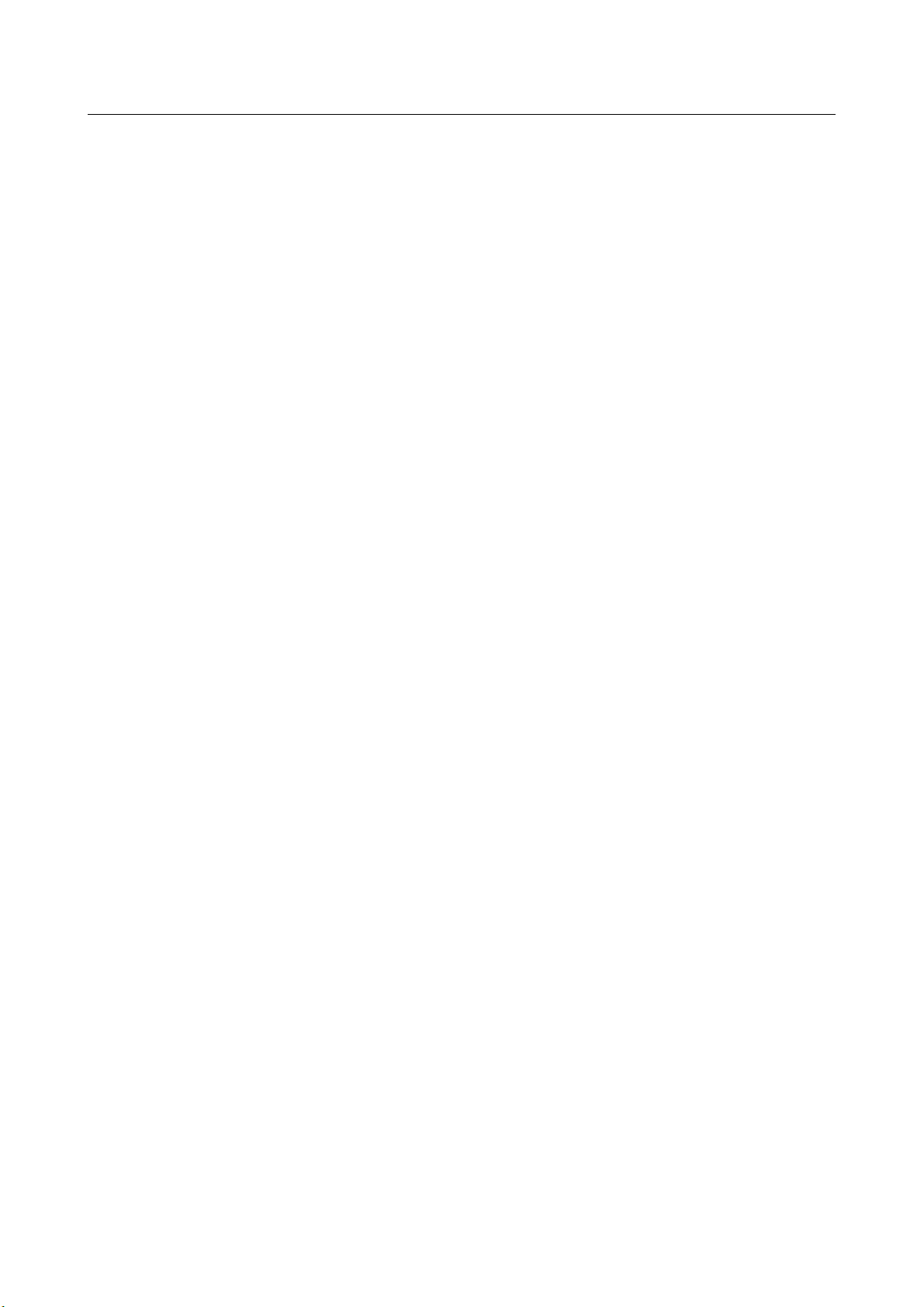
TABLE OF CONTENTS B-64692EN/01
1.25.1 Start Lock ............................................................................................................... 54
1.25.2 All-axis Interlock .................................................................................................... 54
1.25.3 Each-axis Interlock ................................................................................................. 54
1.25.4 Each-axis Direction Interlock ................................................................................. 54
1.25.5 Block Start Interlock .............................................................................................. 55
1.25.6 Cutting Block Start Interlock ................................................................................. 55
1.26 MACHINE LOCK ......................................................................................... 55
1.26.1 All-axis Machine Lock ........................................................................................... 55
1.26.2 Each-axis Machine Lock ........................................................................................ 55
1.27 EMERGENCY STOP ................................................................................... 55
1.28 OVERTRAVEL ............................................................................................. 55
1.29 STORED STROKE CHECK 1 ...................................................................... 56
1.30 STORED STROKE CHECK 1 AREA EXPANSION ..................................... 56
1.31 STROKE LIMIT EXTERNAL SETTING ....................................................... 56
1.32 STORED STROKE CHECK 2 (G22, G23) ................................................... 56
1.33 STORED STROKE CHECK 3 ...................................................................... 57
1.34 STROKE LIMIT CHECK BEFORE MOVE ................................................... 57
1.35 CHECK OF THE TOOL PATH BETWEEN BLOCKS BY STROKE LIMIT
CHECK BEFORE MOVE ............................................................................. 58
1.36 CHUCK AND TAIL STOCK BARRIER ......................................................... 58
1.37 CHECKING THE STORED STROKE DURING THE TIME FROM
POWER–ON TO THE REFERENCE POSITION ESTABLISHMENT .......... 60
1.38 STROKE LIMIT AREA CHANGING FUNCTION ......................................... 60
1.39 STORED STROKE LIMIT RANGE SWITCHING FUNCTION BY SIGNAL . 60
1.40 MIRROR IMAGE .......................................................................................... 60
1.41 FOLLOW-UP ............................................................................................... 61
1.42 SERVO OFF / MECHANICAL HANDLE FEED ............................................ 61
1.43 CHAMFERING ON/OFF .............................................................................. 61
1.44 INTERFERENCE CHECK FOR EACH PATH ............................................. 61
1.45 UNEXPECTED DISTURBANCE TORQUE DETECTION FUNCTION ........ 62
1.46 POSITION SWITCH .................................................................................... 63
1.47 HIGH-SPEED POSITION SWITCH ............................................................. 63
1.48 LINEAR SCALE WITH ABSOLUTE ADDRESS REFERENCE MARK ........ 63
1.48.1 Linear Scale Interface with Absolute Address Reference Mark ............................ 63
1.48.2 Linear Scale with Absolute Address Reference Mark Expansion .......................... 63
1.49 LINEAR SCALE WITH DISTANCE-CODED REFERENCE MARKS
(SERIAL) ..................................................................................................... 64
1.50 ABSOLUTE POSITION DETECTION .......................................................... 64
1.51 TEMPORARY ABSOLUTE COORDINATE SETTING ................................. 64
1.52 DUAL CHECK SAFETY ............................................................................... 65
1.53 FUNCTION OF DECELERATION STOP IN CASE OF POWER FAILURE . 65
1.54 CORRESPONDENCE OF ROTARY SCALE WITHOUT ROTARY DATA ... 65
1.55 FLEXIBLE SYNCHRONIZATION CONTROL .............................................. 66
1.55.1 Flexible Synchronization Control .......................................................................... 66
1.55.2 Automatic Phase Synchronization for Flexible Synchronization Control .............. 66
1.55.3 Inter-path Flexible Synchronization Control .......................................................... 67
1.55.4 Skip Function for Flexible Synchronization Control ............................................. 68
1.55.5 Hob Command by Flexible Synchronization Control ............................................ 68
1.56 AXIS IMMEDIATE STOP FUNCTION ......................................................... 69
c-2
Page 13

B-64692EN/01 TABLE OF CONTENTS
1.57 FLEXIBLE PATH AXIS ASSIGNMENT ........................................................ 69
1.58 HIGH PRECISION OSCILLATION FUNCTION ........................................... 70
1.59 AXIS TOTAL TRAVEL DISTANCE DISPLAY .............................................. 71
2 OPERATION ......................................................................................... 72
2.1 OPERATION MODE .................................................................................... 72
2.1.1 Automatic Operation (Memory Operation) ............................................................ 72
2.1.2 MDI Operation ....................................................................................................... 72
2.1.3 DNC Operation ....................................................................................................... 72
2.1.4 DNC Operation with Memory Card ....................................................................... 72
2.1.5 Schedule Operation ................................................................................................ 72
2.2 PROGRAM SEARCH .................................................................................. 72
2.3 SEQUENCE NUMBER SEARCH ................................................................ 72
2.4 SEQUENCE NUMBER COMPARISON AND STOP ................................... 72
2.5 PROGRAM RESTART ................................................................................ 73
2.5.1 Auxiliary Function Outp ut in Program Restart Function ....................................... 73
2.6 QUICK PROGRAM RESTART .................................................................... 73
2.7 TOOL RETRACT AND RECOVER .............................................................. 74
2.7.1 Tool R et ract and Recover ....................................................................................... 74
2.7.2 Improvement of Tool compensation for Tool Retract and Recover ....................... 75
2.8 MANUAL INTERVENTION AND RETURN .................................................. 75
2.9 RETRACE.................................................................................................... 75
2.10 MALFUNCTION PREVENT FUNCTIONS ................................................... 75
2.11 WRONG OPERATION PREVENTION FUNCTION ..................................... 76
2.12 RETRACTION FOR RIGID TAPPING /
RETRACTION FOR 3-DIMENSIONAL RIGID TAPPING ............................ 76
2.12.1 Retraction for Rigid Tapping by Using the G30 Command ................................... 77
2.13 BUFFER REGISTER ................................................................................... 77
2.14 DRY RUN .................................................................................................... 77
2.15 SINGLE BLOCK .......................................................................................... 77
2.16 HIGH SPEED PROGRAM CHECK FUNCTION .......................................... 77
2.17 JOG FEED ................................................................................................... 77
2.18 MANUAL REFERENCE POSITION RETURN ............................................. 78
2.19 REFERENCE POSITION SETTING WITHOUT DOG ................................. 78
2.20 REFERENCE POINT SETTING WITH MECHANICAL STOPPER .............. 78
2.21 REFERENCE POINT SETTING WITH MECHANICAL STOPPER BY
GRID METHOD ........................................................................................... 79
2.22 REFERENCE POSITION RETURN FEEDRATE SETTING ........................ 79
2.23 REFERENCE POSITION SHIFT ................................................................. 79
2.24 MANUAL HANDLE FEED ............................................................................ 79
2.24.1 Manual Handle Feed (1 Unit) ................................................................................. 79
2.24.2 Manual Handle Feed (2/3 Units) ............................................................................ 80
2.24.3 Manual Handle Feed (4/5 Units) ............................................................................ 80
2.24.4 Manual Handle Feed Magnification ....................................................................... 80
2.25 3-DIMENSIONAL MANUAL FEED .............................................................. 80
2.25.1 Tool Axis Direction Handle Feed / Tool Axis Direction Jog Feed / Tool Axis
Direction Incremental Feed .................................................................................... 81
2.25.2 Tool Axis Right-Angle Direction Handle Feed / Tool Axis Right-Angle
Direction Jog Feed / Tool Axis Right-Angle Direction Incremental Feed ............. 81
c-3
Page 14

TABLE OF CONTENTS B-64692EN/01
2.25.3 Tool Tip Center Rotation Handle Feed / Tool Tip Center Rotation Jog Feed /
Tool Tip Center Rotation Incremental Feed ........................................................... 82
2.25.4 Table Vertical Direction Handle Feed / Table Vertical Dir ect ion Jog Feed /
Table Vertical Direction Incremental Feed ............................................................ 83
2.25.5 Table Horizontal Direction Handle Feed / Table Horizontal Direction Jog Feed /
Table Horizontal Direction Incremental Feed ........................................................ 83
2.26 MANUAL HANDLE INTERRUPTION .......................................................... 84
2.26.1 Manual Interruption of 3-dimensional Coordinate System Conversion ................. 84
2.27 MANUAL LINEAR/CIRCULAR INTERPOLATION ....................................... 84
2.28 HANDLE-SYNCHRONOUS FEED .............................................................. 85
2.29 FANUC SERVO MOTOR β Series (I/O OPTION) MANUAL HANDLE
INTERFACE ................................................................................................ 86
2.30 INCREMENTAL FEED ................................................................................ 86
2.31 JOG AND HANDLE SIMULTANEOUS MODE ............................................ 87
2.32 REFERENCE POSITION SIGNAL OUTPUT FUNCTION ........................... 87
2.33 MANUAL HANDLE RETRACE .................................................................... 87
2.34 AUXILIARY FUNCTION OUTPUT BLOCK REVERSE MOVEMENT FOR
MANUAL HANDLE RETRACE .................................................................... 87
2.35 MANUAL HANDLE RETRACE FUNCTION FOR MULTI-PATH .................. 87
2.36 EXTENSION OF THE MANUAL HANDLE RETRACE FUNCTION ............. 87
2.37 MANUAL 2ND/3RD/4TH REFERENCE POSITION RETURN FUNCTION . 88
3 INTERPOLATION FUNCTION .............................................................. 89
3.1 NANO INTERPOLATION ............................................................................ 89
3.2 POSITIONING ............................................................................................. 89
3.3 SINGLE DIRECTION POSITIONING .......................................................... 90
3.4 EXACT STOP MODE .................................................................................. 90
3.5 TAPPING MODE ......................................................................................... 90
3.6 CUTTING MODE ......................................................................................... 91
3.7 EXACT STOP .............................................................................................. 91
3.8 IN-POSITION CHECK SIGNAL ................................................................... 91
3.9 LINEAR INTERPOLATION .......................................................................... 92
3.10 CIRCULAR INTERPOLATION ..................................................................... 93
3.11 DWELL ........................................................................................................ 93
3.12 POLAR COORDINATE INTERPOLATION .................................................. 94
3.13 CYLINDRICAL INTERPOLATION ............................................................... 96
3.13.1 Cylindrical Interpolation ........................................................................................ 96
3.13.2 Cylindrical Interpolation by Plane Distance Command ......................................... 97
3.14 HELICAL INTERPOLATION ........................................................................ 98
3.15 SMOOTH TOLERANCE+ CONTROL .......................................................... 99
3.16 THREAD CUTTING, SYNCHRONOUS CUTTING .................................... 101
3.17 MULTIPLE THREADING ........................................................................... 102
3.18 THREADING RETRACT ............................................................................ 103
3.18.1 Threading Retract (Canned Cycle) ....................................................................... 103
3.18.2 Threading Retract (Multiple Repetitive Cycle) .................................................... 103
3.19 CONTINUOUS THREADING ..................................................................... 104
3.20 VARIABLE LEAD THREADING ................................................................. 104
3.21 CIRCULAR THREAD CUTTING ................................................................ 105
c-4
Page 15

B-64692EN/01 TABLE OF CONTENTS
3.22 ARBITRARY SPEED THREADING ........................................................... 105
3.22.1 Arbitrary Speed Threading ................................................................................... 105
3.22.2 Re-machining Thread ........................................................................................... 106
3.23 POLYGON TURNING ................................................................................ 107
3.24 POLYGON TURNING WITH TWO SPINDLES .......................................... 108
3.25 SKIP FUNCTION ....................................................................................... 108
3.25.1 Skip Function ....................................................................................................... 108
3.25.2 Multi-step Skip ..................................................................................................... 109
3.25.3 High-speed Skip ................................................................................................... 110
3.25.4 Continuous High-speed Skip Function ................................................................. 110
3.25.5 Torque Limit Skip ................................................................................................ 110
3.26 REFERENCE POSITION RETURN ........................................................... 111
3.26.1 Automatic Reference Position Return .................................................................. 111
3.26.2 Reference Position Return Check ......................................................................... 112
3.26.3 Second, Third, and Fourth Reference Position Return ......................................... 112
3.26.4 In-position Check Disable Reference Position Return ......................................... 113
3.27 NORMAL DIRECTION CONTROL ............................................................ 115
3.28 BALANCE CUTTING ................................................................................. 116
3.29 INDEX TABLE INDEXING ......................................................................... 117
3.30 GENERAL PURPOSE RETRACT ............................................................. 117
4 FEED FUNCTION ................................................................................ 118
4.1 RAPID TRAVERSE ................................................................................... 118
4.2 RAPID TRAVERSE OVERRIDE ................................................................ 118
4.3 FEED PER MINUTE .................................................................................. 119
4.4 FEED PER REVOLUTION......................................................................... 120
4.5 FEED PER REVOLUTION WITHOUT POSITION CODER ....................... 120
4.6 CONSTANT SURFACE SPEED CONTROL WITHOUT
POSITION CODER .................................................................................... 120
4.7 TANGENTIAL SPEED CONSTANT CONTROL ........................................ 121
4.8 CUTTING FEEDRATE CLAMP ................................................................. 121
4.9 AUTOMATIC ACCELERATION/DECELERATION .................................... 121
4.10 RAPID TRAVERSE BLOCK OVERLAP..................................................... 122
4.11 PROGRAMMABLE RAPID TRAVERSE OVERLAP .................................. 123
4.12 RAPID TRAVERSE BELL-SHAPED ACCELERATION/DECELERATION 124
4.13 POSITIONING BY OPTIMUM ACCELERATION ....................................... 124
4.14 OPTIMUM TORQUE ACCELERATION/DECELERATION ........................ 125
4.15 BELL-SHAPED ACCELERATION/DECELERATION AFTER CUTTING
FEED INTERPOLATION ........................................................................... 126
4.16 LINEAR ACCELERATION/DECELERATION BEFORE CUTTING FEED
INTERPOLATION ...................................................................................... 126
4.17 FEEDRATE OVERRIDE ............................................................................ 126
4.18 SECOND FEEDRATE OVERRIDE ............................................................ 127
4.19 ONE-DIGIT F CODE FEED ....................................................................... 127
4.20 INVERSE TIME FEED ............................................................................... 127
4.21 JOG OVERRIDE ........................................................................................ 127
4.22 OVERRIDE CANCEL ................................................................................ 127
4.23 MANUAL PER REVOLUTION FEED ......................................................... 128
c-5
Page 16

TABLE OF CONTENTS B-64692EN/01
4.24 EXTERNAL DECELERATION ................................................................... 128
4.24.1 Deceleration area setting ...................................................................................... 128
4.25 SPEED CONTROL WITH ACCELERATION IN CIRCULAR
INTERPOLATION ...................................................................................... 128
4.26 LINEAR ACCELERATION/DECELERATION AFTER CUTTING FEED
INTERPOLATION ...................................................................................... 129
4.27 AI CONTOUR CONTROL I / AI CONTOUR CONTROL II ......................... 130
4.28 BELL-SHAPED ACCELERATION/DECELERATION BEFORE
LOOK-AHEAD INTERPOLATION ............................................................. 131
4.29 JERK CONTROL ....................................................................................... 132
4.30 RIGID TAPPING BELL-SHAPED ACCELERATION/DECELERATION ..... 133
4.31 SPEED COMMAND EXTENSION IN LEAST INPUT INCREMENTS C .... 133
4.32 OPTIMUM ACCELERATION/DECELERATION FOR RIGID TAPPING .... 134
4.33 TIME CONSTANT OF ACCELERATION / DECELERATION AFTER
INTERPOLATION SWITCHING FUNCTION BY SIGNAL ......................... 136
4.34 SERVO LOOP GAIN / IN-POSITION WIDT H SW ITCHING FUNCTION
BY SIGNAL ................................................................................................ 136
5 PROGRAM INPUT .............................................................................. 137
5.1 PROGRAM CODE ..................................................................................... 137
5.2 LABEL SKIP .............................................................................................. 137
5.3 PARITY CHECK ........................................................................................ 137
5.4 CONTROL-IN / CONTROL-OUT ............................................................... 137
5.5 OPTIONAL BLOCK SKIP .......................................................................... 137
5.6 OPTIONAL BLOCK SKIP EXTENSION ..................................................... 138
5.7 MAXIMUM COMMAND VALUES .............................................................. 138
5.8 PROGRAM NAME ..................................................................................... 139
5.9 SEQUENCE NUMBER .............................................................................. 140
5.10 ABSOLUTE PROGRAMMING / INCREMENTAL PROGRAMMING ......... 140
5.11 DECIMAL POINT PROGRAMMING / POCKET CALCULATOR TYPE
DECIMAL POINT PROGRAMMING .......................................................... 141
5.12 INPUT UNIT 10 TIME MULTIPLY .............................................................. 141
5.13 DIAMETER PROGRAMMING / RADIUS PROGRAMMING ...................... 141
5.14 PLANE SELECTION .................................................................................. 142
5.15 ROTARY AXIS SPECIFICATION .............................................................. 143
5.16 ROTARY AXIS ROLL-OVER ..................................................................... 143
5.17 POLAR COORDINATE COMMAND .......................................................... 143
5.18 COORDINATE SYSTEM SETTING ........................................................... 144
5.18.1 Machine Coordinate System................................................................................. 144
5.18.2 Workpiece Coordinate System ............................................................................. 145
5.18.2.1 Setting a workpiece coordin ate system ............................................................ 145
5.18.2.2 Automatic coordinate system setting ............................................................... 146
5.18.2.3 Setting a workpiece coordinate system ............................................................ 146
5.18.3 Local Coordinate System ..................................................................................... 147
5.19 WORKPIECE COORDINATE SYSTEM PRESET ..................................... 148
5.20 EACH AXIS WORKPIECE COORDINATE SYSTEM PRESET SIGNALS . 148
5.21 ADDITION OF WORKPIECE COORDINATE SYSTEM PAIR ................... 148
5.22 DIRECT INPUT OF WORKPIECE ORIGIN OFFSET VALUE MEASURED149
c-6
Page 17

B-64692EN/01 TABLE OF CONTENTS
5.23 MANUAL ABSOLUTE ON AND OFF ......................................................... 149
5.24 DIRECT DRAWING DIMENSION PROGRAMMING ................................. 149
5.25 G CODE SYSTEM ..................................................................................... 150
5.25.1 G Code for Lathe System ..................................................................................... 150
5.25.2 G Code System for Machining Center ................................................................. 154
5.26 CHAMFERING AND CORNER R .............................................................. 157
5.27 OPTIONAL CHAMFERING AND CORNER R ........................................... 159
5.28 PROGRAMMABLE DATA INPUT .............................................................. 160
5.28.1 Setting the Pitch Error Compensation Data .......................................................... 160
5.28.2 Setting the Workpiece Origin Offset Value ......................................................... 161
5.28.3 Setting the Tool Compensation Offset Value ....................................................... 161
5.28.4 Setting the Tool Management Data ...................................................................... 164
5.28.4.1 Registering new tool management data ........................................................... 164
5.28.4.2 Modifying tool management data .................................................................... 165
5.28.4.3 Deleting tool management data ....................................................................... 165
5.28.4.4 Registering new cartridge management table data .......................................... 165
5.28.4.5 Modifying the cartridge management table ..................................................... 166
5.28.4.6 Deleting cartridge management table data ....................................................... 166
5.28.4.7 Naming customization data ............................................................................. 166
5.28.4.8 Naming tool life states ..................................................................................... 167
5.29 PROGRAMMABLE PARAMETER INPUT ................................................. 167
5.30 SUB PROGRAM CALL .............................................................................. 168
5.31 CUSTOM MACRO ..................................................................................... 170
5.32 ADDITION OF CUSTOM MACRO COMMON VARIABL ES ...................... 175
5.33 ADDITION OF CUSTOM MACRO COMMON VARIABL ES 1000 ............. 175
5.34 CUSTOM MACRO COMMON VARIABLES BETWEEN EACH PATH ...... 176
5.35 INTERRUPTION TYPE CUSTOM MACRO ............................................... 176
5.36 PATTERN DATA INPUT ............................................................................ 177
5.37 CANNED CYCLE ....................................................................................... 177
5.37.1 Outer Diameter/Internal Diameter Cutting Cycle................................................. 178
5.37.2 Threading Cycle ................................................................................................... 179
5.37.3 End Face Turning Cycle ....................................................................................... 181
5.38 MULTIPLE REPETITIVE CYCLE .............................................................. 182
5.38.1 Stock Removal in Turning ................................................................................... 182
5.38.2 Stock Removal in Facing ..................................................................................... 184
5.38.3 Pattern Repeating ................................................................................................. 186
5.38.4 Finishing Cycle .................................................................................................... 187
5.38.5 End Face Peck Drilling Cycle .............................................................................. 187
5.38.6 Outer Diameter / Internal Diameter Drilling Cycle .............................................. 188
5.38.7 Multiple Threading Cycle .................................................................................... 190
5.39 IN-FEED CONTROL (FOR GRINDING MACHINE) ................................... 191
5.40 CANNED GRINDING CYCLE (FOR GRINDING MACHINE) ..................... 192
5.41 CANNED CYCLE FOR DRILLING ............................................................. 192
5.42 CANNED CYCLE OVERLAP FOR DRILLING ........................................... 193
5.43 CIRCULAR INTERPOLATION BY R PROGRAMMING ............................ 194
5.44 MIRROR IMAGE FOR DOUBLE TURRET ................................................ 194
5.45 AUTOMATIC CORNER OVERRIDE ......................................................... 195
5.46 SCALING ................................................................................................... 195
5.47 COORDINATE SYSTEM ROTATION ........................................................ 197
5.48 3-DIMENSIONAL COORDINATE CONVERSION ..................................... 199
c-7
Page 18

TABLE OF CONTENTS B-64692EN/01
5.49 TILTED WORKING PLANE INDEXING ..................................................... 200
5.50 TILTED WORKING PLANE INDEXING BY TOOL AXIS DIRECT ION ....... 201
5.51 PROGRAMMABLE MIRROR IMAGE ........................................................ 202
5.52 SYNCHRONOUS, COMPOSITE, AND SUPERIMPOSED CONTROL BY
PROGRAM COMMAND ............................................................................ 203
5.53 FIGURE COPY .......................................................................................... 204
5.54 PROGRAM FORMAT FOR FANUC Series 15
(PROGRAM FORMAT FOR FANUC Series 10/11) ................................... 206
5.55 MACRO EXECUTOR ................................................................................ 206
5.56 C LANGUAGE EXECUTOR ...................................................................... 207
5.57 ADDITION OF C LANGUAGE EXECUTOR SRAM ................................... 207
5.58 CUSTOM SOFTWARE SIZE ..................................................................... 207
5.59 WORKPIECE COORDINATE SYSTEM SHIFT ......................................... 208
5.60 EMBEDDED MACRO ................................................................................ 208
5.61 SMALL-HOLE PECK DRILLING CYCLE ................................................... 209
5.62 REAL TIME CUSTOM MACRO ................................................................. 210
5.63 G CODE PREVENTING BUFFERING ....................................................... 211
6 GUIDANCE FUNCTION ...................................................................... 212
6.1 MANUAL GUIDE i ................................................................................................ 212
6.1.1 Basic Fun ction ...................................................................................................... 212
6.1.2 Milling Cycle ........................................................................................................ 212
6.1.3 Turning Cycle ....................................................................................................... 212
6.1.4 Animation ............................................................................................................. 212
6.1.5 Set-up Guidance Function .................................................................................... 212
6.2 MANUAL GUIDE i MULTI-PATH LATHE FUNCTION ............................... 213
6.3 MANUAL GUIDE 0i .............................................................................................. 213
6.3.1 Basic Fun ctions .................................................................................................... 213
6.3.2 Milling Cycle (M series) ...................................................................................... 213
6.3.3 Turning Cy cle (T Series) ...................................................................................... 213
6.3.4 Contour Programming Function ........................................................................... 213
7 AUXILIARY FUNCTION / SPINDLE SPEED FUNCTION ................... 214
7.1 AUXILIARY FUNCTION ............................................................................ 214
7.2 SECOND AUXILIARY FUNCTION ............................................................ 214
7.3 AUXILIARY FUNCTION LOCK .................................................................. 214
7.4 HIGH-SPEED M/S/T/B INTERFACE ......................................................... 215
7.5 WAITING FUNCTION ................................................................................ 216
7.6 WAITING M CODES OF HIGH-SPEED TYPE .......................................... 217
7.7 MULTIPLE COMMAND OF AUXILIARY FUNCTION ................................ 217
7.8 AUXILIARY FUNCTION OUTPUT IN MOVING AXIS ................................ 217
7.9 WAITING FUNCTION BY SPECIFYING START POINT ........................... 217
7.10 SPINDLE SPEED FUNCTION (S CODE OUTPUT) .................................. 218
7.11 SPINDLE SERIAL OUTPUT ...................................................................... 218
7.12 SPINDLE ANALOG OUTPUT .................................................................... 218
7.13 CONSTANT SURFACE SPEED CONTROL ............................................. 218
7.14 SPINDLE OVERRIDE ................................................................................ 219
7.15 ACTUAL SPINDLE SPEED OUTPUT ....................................................... 219
c-8
Page 19
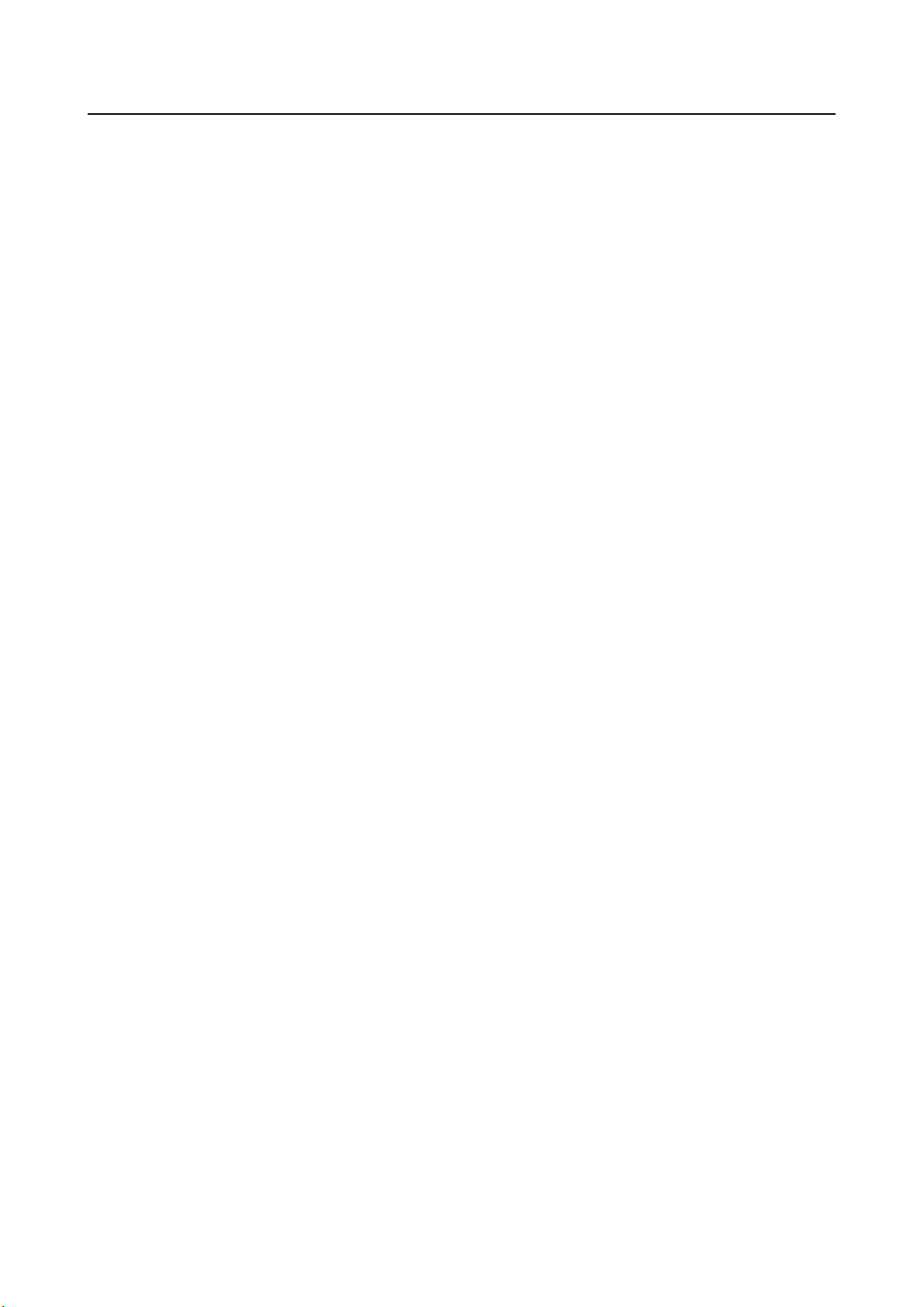
B-64692EN/01 TABLE OF CONTENTS
7.16 SPINDLE ORIENTATION .......................................................................... 219
7.17 SPINDLE OUTPUT SWITCHING FUNCTION ........................................... 219
7.18 SPINDLE SYNCHRONOUS CONTROL .................................................... 219
7.19 SPINDLE COMMAND SYNCHRONOUS CONTROL ................................ 220
7.20 MULTI SPINDLE CONTROL ..................................................................... 220
7.21 SPINDLE POSITIONING ........................................................................... 222
7.22 RIGID TAPPING ........................................................................................ 223
7.23 RIGID TAPPING BY MANUAL HANDLE ................................................... 223
7.24 ARBITRARY POSITION REFERENCE SETTING FOR
Cs AXIS FUNCTION .................................................................................. 224
7.25 M CODE GROUP CHECK FUNCTION ..................................................... 224
7.26 SPINDLE SPEED FLUCTUATION DETECTION ....................................... 224
7.27 Cs CONTOUR CONTROL AXIS COORDINATE ESTABLISHMENT ........ 224
7.28 SPINDLE CONTROL WITH SERVO MOTOR ........................................... 224
7.29 SPINDLE REVOLUTION NUMBER HISTORY FUNCTION ...................... 226
7.30 SERVO/SPINDLE SYNCHRONOUS CONTROL ...................................... 226
7.31 HIGH-PRECISION SPINDLE SPEED CONTROL ..................................... 226
7.32 SIMPLE SPINDLE ELECTRONIC GEAR BOX .......................................... 226
7.33 SPINDLE SPEED COMMAND CLAMP ..................................................... 227
7.34 SPINDLE CONTROL MODE CHANGING BY PROGRAM COMMAND .... 227
8 TOOL FUNCTION / TOOL COMPENSATION FUNCTION ................. 228
8.1 TOOL FUNCTION ..................................................................................... 228
8.2 EXTENDED TOOL SELECTION FUNCTION ............................................ 228
8.3 TOOL OFFSET PAIRS .............................................................................. 229
8.4 TOOL COMPENSATION MEMORY .......................................................... 229
8.5 COMMON COMPENSATION MEMORY BETWEEN EACH PATH ........... 231
8.6 TOOL LENGTH COMPENSATION ........................................................... 231
8.7 TOOL OFFSET .......................................................................................... 233
8.8 Y-AXIS OFFSET ........................................................................................ 234
8.9 CUTTER OR TOOL NOSE RADIUS COMPENSATION ........................... 234
8.10 CUTTING POINT INTERPOLATION FOR CYLINDRICAL
INTERPOLATION ...................................................................................... 237
8.11 TOOL GEOMETRY OFFSET AND TOOL WEAR OFFSET ...................... 238
8.12 SECOND GEOMETRY TOOL OFFSET .................................................... 239
8.13 TOOL MANAGEMENT FUNCTION ........................................................... 239
8.13.1 Tool Management Extension Function ................................................................ 240
8.13.2 Tool Management Function Oversize Tools Support........................................... 240
8.14 TOOL OFFSET VALUE COUNTER INPUT ............................................... 241
8.15 TOOL LENGTH MEASUREMENT ............................................................. 241
8.16 AUTOMATIC TOOL LENGTH MEASUREMENT / AUTOMATIC TOOL
OFFSET .................................................................................................... 241
8.16.1 Automatic Tool Length Measurement .................................................................. 241
8.16.2 Automatic Tool Offset .......................................................................................... 242
8.17 DIRECT INPUT OF TOOL OFFSET VALUE MEASURED /
DIRECT INPUT OF COORDINATE SYSTEM SHIFT ................................ 243
8.18 DIRECT INPUT OF TOOL OFFSET VALUE MEASURED B ..................... 243
c-9
Page 20

TABLE OF CONTENTS B-64692EN/01
8.19 TOOL LIFE MANAGEMENT ...................................................................... 243
8.20 TOOL OFFSET FOR MILLING AND TURNING FUNCTION ..................... 245
9 ACCURACY COMPENSASION FUNCTION ...................................... 246
9.1 BACKLASH COMPENSATION .................................................................. 246
9.2 BACKLASH COMPENSATION FOR EACH RAPID TRAVERSE AND
CUTTING FEED ........................................................................................ 246
9.3 SMOOTH BACKLASH COMPENSATION ................................................. 247
9.4 STORED PITCH ERROR COMPENSATION ............................................ 247
9.5 INTERPOLATION TYPE PITCH ERROR COMPENSATION .................... 248
9.6 BI-DIRECTIONAL PITCH ERROR COMPENSATION .............................. 249
9.7 INCLINATION COMPENSATION .............................................................. 249
9.8 STRAIGHTNESS COMPENSATION ......................................................... 250
9.9 INTERPOLATION TYPE STRAIGHTNESS COMPENSATION ................. 251
10 ELECTRONIC GEAR BOX ................................................................. 252
10.1 ELECTRONIC GEAR BOX ........................................................................ 252
10.2 SPINDLE ELECTRONIC GEAR BOX ........................................................ 253
10.3 ELECTRONIC GEAR BOX AUTOMATIC PHASE SYNCHRONIZATION . 254
10.4 SKIP FUNCTION FOR EGB AXIS ............................................................. 255
10.5 ELECTRONIC GEAR BOX 2 PAIR ............................................................ 256
10.6 U-AXIS CONTROL .................................................................................... 257
10.7 SIGNAL-BASED SERVO EGB SYNCHRONOUS CONTROL ................... 258
10.8 ELECTRONIC GEAR BOX (FSSB TYPE) ................................................. 258
11 EDITING OPERATION ........................................................................ 259
11.1 PART PROGRAM STORAGE SIZE / NUMBER OF REGISTERABLE
PROGRAMS .............................................................................................. 259
11.2 PROGRAM EDITING ................................................................................. 260
11.3 PROGRAM PROTECT .............................................................................. 260
11.4 KEY AND PROGRAM ENCRYPTION ....................................................... 261
11.5 EXTENDED PART PROGRAM EDITING .................................................. 261
11.6 PLAYBACK ................................................................................................ 261
11.7 MACHINING TIME STAMP ....................................................................... 261
11.8 BACKGROUND EDITING ......................................................................... 261
11.9 MEMORY CARD PROGRAM OPERATION/EDITING .............................. 261
11.10 MULTI-PATH EDITING FUNCTION .......................................................... 262
12 SETTING AND DISPLAY .................................................................... 263
12.1 STATUS DISPLAY .................................................................................... 263
12.2 CLOCK FUNCTION ................................................................................... 263
12.3 CURRENT POSITION DISPLAY ............................................................... 264
12.4 PROGRAM DISPLAY ................................................................................ 265
12.5 PARAMETER SETTING AND DISPLAY ................................................... 267
12.6 ALARM DISPLAY ...................................................................................... 267
12.7 ALARM HISTORY DISPLAY ..................................................................... 268
12.8 OPERATOR MESSAGE HISTORY DISPLAY ........................................... 268
12.9 OPERATION HISTORY DISPLAY ............................................................. 268
c-10
Page 21

B-64692EN/01 TABLE OF CONTENTS
12.10 RUN HOUR AND PARTS COUNT DISPLAY ............................................ 269
12.11 ACTUAL CUTTING FEEDRATE DISPLAY ................................................ 270
12.12 DISPLAY OF SPINDLE SPEED AND T CODE AT ALL SCREENS .......... 271
12.13 DIRECTORY DISPLAY OF FLOPPY CASSETT E ..................................... 271
12.14 OPTIONAL PATH NAME DISPLAY ........................................................... 271
12.15 OPERATING MONITOR SCREEN ............................................................ 272
12.16 SERVO SETTING SCREEN ...................................................................... 272
12.16.1 Servo Setting Screen ............................................................................................ 272
12.16.2 Servo Motor Tuning Screen ................................................................................. 273
12.17 SPINDLE SETTING SCREEN ................................................................... 273
12.17.1 Spindle Setting Screen .......................................................................................... 273
12.17.2 Spindle Tuning Screen ......................................................................................... 274
12.17.3 Spindle Monitor Screen ........................................................................................ 274
12.18 SERVO WAVEFORM DISPLAY ................................................................ 275
12.19 MAINTENANCE INFORMATI ON SCREEN ............................................... 275
12.20 SOFTWARE OPERATOR'S PANEL .......................................................... 276
12.21 SOFTWARE OPERATOR'S PANEL GENERAL PURPOSE SWITCH ...... 277
12.22 MULTI-LANGUAGE DISPLAY ................................................................... 278
12.22.1 Changing the Display Language by PMC Signals ............................................... 278
12.23 DATA PROTECTION KEY......................................................................... 278
12.24 PROTECTION OF DATA AT EIGHT LEVELS ........................................... 279
12.25 ERASE CRT SCREEN DISPLAY .............................................................. 280
12.26 PARAMETER SET SUPPORTING SCREEN ............................................ 280
12.27 MACHINING CONDITION SELECTING FUNCTION ................................ 281
12.28 SYSTEM CONFIGURATIO N SCREEN ..................................................... 282
12.28.1 Hardware Configuration Screen ........................................................................... 282
12.28.2 Software Configuration Screen ............................................................................ 283
12.29 HELP SCREEN ......................................................................................... 284
12.29.1 Initial Menu Screen .............................................................................................. 284
12.29.2 Alarm Detail Screen ............................................................................................. 284
12.29.3 Operation Method Screen ..................................................................................... 285
12.29.4 Parameter Table Screen ........................................................................................ 286
12.30 SELF-DIAGNOSIS SCREEN ..................................................................... 286
12.31 PERIODIC MAINTENANCE SCREEN ...................................................... 287
12.32 SERVO AND SPINDLE INFORMATI ON SCREENS ................................. 287
12.32.1 Servo Information Screen ..................................................................................... 288
12.32.2 Spindle Information Screen .................................................................................. 289
12.33 GRAPHIC DISPLAY .................................................................................. 289
12.34 DYNAMIC GRAPHIC DISPLAY ................................................................. 290
12.35 TOUCH PANEL CONTROL ....................................................................... 290
12.36 EXTERNAL TOUCH PANEL INTERFACE ................................................ 290
12.37 TWO TOUCH PANELS CONTROL FOR STAND-ALONE TYPE CNC ..... 290
12.38 AUTOMATIC DATA BACKUP ................................................................... 291
12.39 SPEED DISPLAY FUNCTION OF A MI L LING TOOL WITH
SERVO MOTOR ........................................................................................ 291
12.40 MACHINE OPERATION MENU ................................................................. 292
12.41 SYSTEM ALARM HISTORY ...................................................................... 292
12.42 ROBOT CONNECTION FUNCTI ON ......................................................... 293
c-11
Page 22

TABLE OF CONTENTS B-64692EN/01
12.43 MACHINE STATE MONITO RING FUNCTION .......................................... 293
12.44 POWER CONSUMPTION M ONITOR ....................................................... 294
12.45 ENERGY SAVING LEVEL SELECTING FUNCTION ................................ 294
12.46 WARNING FUNCTION AGAI NST MODIFICATION OF SETTING ............ 295
12.47 SERVO/SPINDLE WAVEFORM DATA OUTPUT FUNCTION .................. 296
12.48 MAINTENANCE MONITOR ....................................................................... 297
12.48.1 Fan Monitor Screen .............................................................................................. 297
12.48.2 Leakage Detection Monitor Screen ...................................................................... 297
12.49 TROUBLE DIAGNOSIS ............................................................................. 298
12.50 MACHINE ALARM DIAGNOSIS ................................................................ 298
12.51 FINE SURFACE SETTING ........................................................................ 298
13 DATA INPUT/OUTPUT ....................................................................... 299
13.1 RS232C INTERFACE ................................................................................ 299
13.2 FAST DATA SERVER ............................................................................... 299
13.3 BUFFER MODE OF DATA SERVER ........................................................ 299
13.4 DATA SERVER EXPLORER CONNECTION ............................................ 300
13.5 EXTERNAL DATA INPUT .......................................................................... 300
13.5.1 External Tool Offset ............................................................................................. 300
13.5.2 External Program Number Search ........................................................................ 300
13.5.3 External Workpiece Coordinate System Shift ...................................................... 300
13.5.4 External Machine Zero Point Shift ....................................................................... 301
13.5.5 Extended External Machine Zero Point Shift ....................................................... 301
13.5.6 External Alarm Message ...................................................................................... 301
13.5.7 External Operator Message .................................................................................. 301
13.5.8 Assignment of Machined Parts Count and Required Parts Count ........................ 302
13.6 EXTERNAL KEY INPUT (KEY INPUT FROM THE PMC) ......................... 302
13.7 EXTERNAL WORKPIECE NUMBER SEARCH ......................................... 302
13.8 MEMORY CARD INPUT/OUTPUT ............................................................ 302
13.9 USB MEMORY INPUT/OUTPUT ............................................................... 303
13.10 SCREEN HARD COPY ............................................................................. 303
13.11 POWER MATE CNC MANAGER .............................................................. 303
13.12 ONE TOUCH MACRO CALL ..................................................................... 304
14 INTERFACE FUNCTION ..................................................................... 305
14.1 EMBEDDED ETHERNET .......................................................................... 305
14.2 FAST ETHERNET / FAST DATA SERVER ............................................... 306
14.2.1 Functional Differences between the Embedded Et hernet and the Fast Ethernet .. 307
14.3 FIELD NETWORKS ................................................................................... 308
14.4 INDUSTRIAL ETHERNET ......................................................................... 309
15 PMC ..................................................................................................... 311
15.1 PMC BASIC SPECIFICATIONS ................................................................ 311
15.2 MULTI-PATH PMC FUNCTION (3-PATHS) .............................................. 314
15.3 TOTAL NUMBER OF LADDER STEPS IN MULTI-PATH PMC ................. 315
15.4 PMC MEMORY TYPE SELECTION .......................................................... 316
15.5 PMC MESSAGE MULTI-LANGUAGE DISPLAY FUNCTION .................... 317
15.6 CAPACITY OF MEMORY FOR STORING SEQUENCE PROGRAM S AND
MESSAGE MULTI-LANGUAGE DISPLAY FUNCTION DATA .................. 318
c-12
Page 23

B-64692EN/01 TABLE OF CONTENTS
15.7 I/O Link i and I/O Link ................................................................................ 319
15.8 NONVOLATILE PMC EXTRA RELAY FUNCTION .................................... 319
15.9 FUNCTION BLOCK FUNCTION ................................................................ 320
16 OTHERS .............................................................................................. 321
16.1 STATUS OUTPUT SIGNAL ....................................................................... 321
16.1.1 CNC Ready Signal ............................................................................................... 321
16.1.2 Servo Ready Signal .............................................................................................. 321
16.1.3 Automatic Operation Signal ................................................................................. 321
16.1.4 Cycle Operation Start Lamp Signal ...................................................................... 321
16.1.5 Feed Hold Signal .................................................................................................. 321
16.1.6 Reset Signal .......................................................................................................... 321
16.1.7 NC Alarm Signal .................................................................................................. 321
16.1.8 Distribution End Signal ........................................................................................ 321
16.1.9 Rewinding Signal ................................................................................................. 321
16.1.10 Inch Input Signal .................................................................................................. 321
16.1.11 Cutting Feed Signal .............................................................................................. 322
16.1.12 In-position Signal ................................................................................................. 322
16.1.13 Threading Signal .................................................................................................. 322
16.1.14 Tapping Signal ..................................................................................................... 322
16.1.15 Axis Moving Signal.............................................................................................. 322
16.1.16 Axis Moving Direction Signal ............................................................................. 322
16.1.17 Overtravel Alarm Signal ....................................................................................... 322
16.1.18 Rapid Traverse Signal .......................................................................................... 322
16.1.19 Constant Surface Speed Signal ............................................................................. 322
16.1.20 DI Status Output Signal ........................................................................................ 322
APPENDIX
A RANGE OF COMMAND VALUE ......................................................... 327
B LIST OF FUNCTIONS AND PROGRAM FORMAT ............................ 330
C PROGRAM CODE LIST ...................................................................... 339
D OUTLINE DRAWINGS OF UNITS AND CONNECTORS ................... 342
D.1 OUTLINE DRAWINGS OF UNITS ............................................................. 342
D.2 OUTLINE DRAWINGS OF CONNECTORS .............................................. 365
c-13
Page 24

Page 25

I. GENERAL
Page 26

Page 27
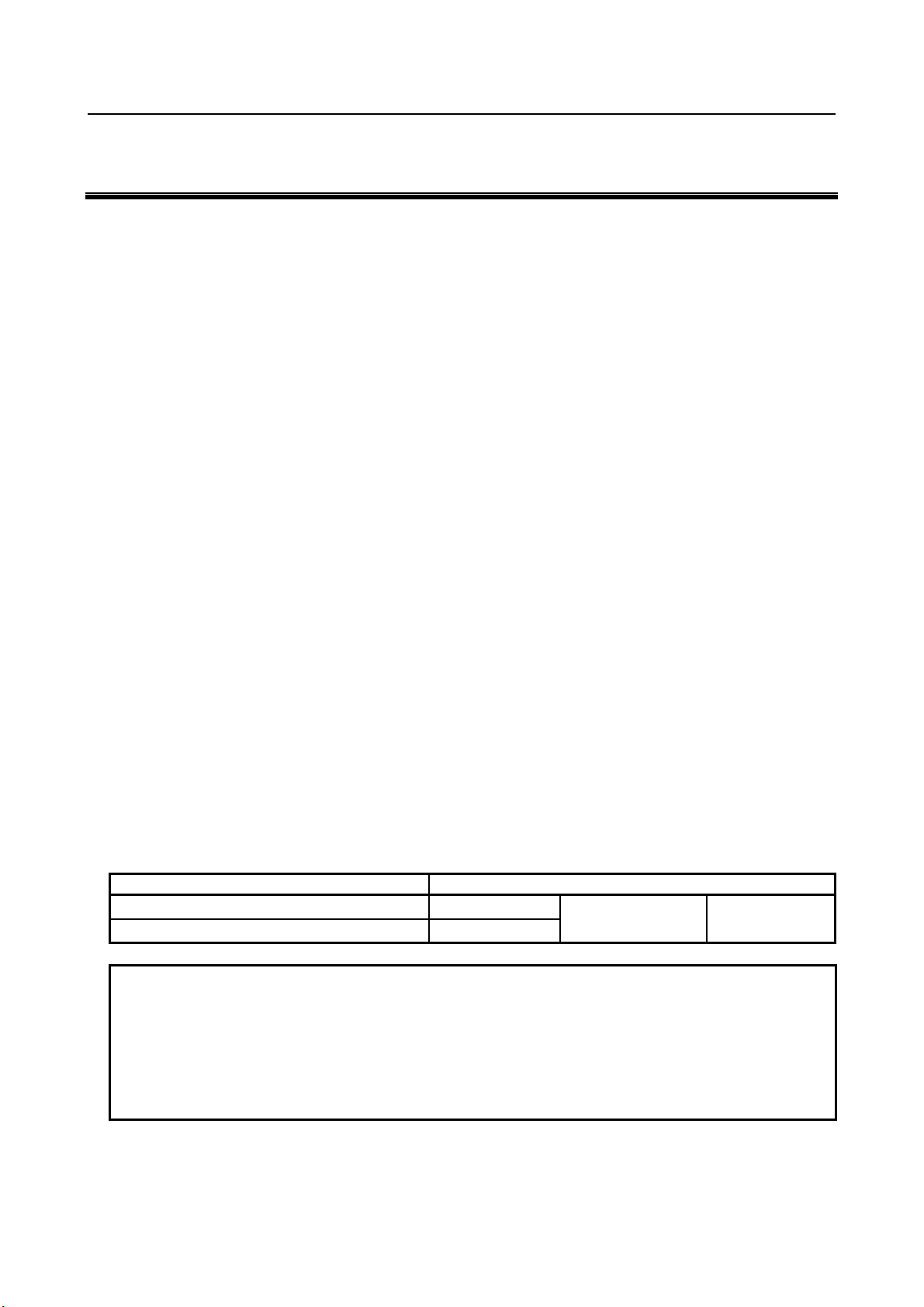
B-64692EN/01 GENERAL 1. GENERAL
Model name
Abbreviation
NOTE
1 For an explanatory purpose, the following descriptions may be used according to
- 0i -MF Plus : Machining center system (M series)
2 Some functions described in this manual may not be applied to some products.
For details, refer to the Chapter, "LIST OF SPECIFICATION".
1 GENERAL
The FANUC Series 0i-F Plus is the latest AI nano CNC that realizes high-speed, high-grade machining.
This CNC flexibly supports various machine tools su ch as automatic machines, lathes, mach ining centers
and high-speed high-accuracy machines which are increasing control paths, feed axes, and spindles and
getting more and more complex.
The features are as follows:
• This series realizes high CNC performance by employing cutting-edge hardware such as an ultra
high-speed processor, higher-speed CNC internal bus, and optical cable enabling high-speed data
transfer.
• High-speed, high-accuracy machining is realized by using detectors, servos, and the CNC that
controls the machine with nanometer resolution without regard to the command unit. Similar control
is exercised not only on milling for metal dies but also on turning.
• With a 19"/15" large liquid-crystal display panel for displaying much more information and vertical
soft keys provided on the side of the screen, the operability of the CNC is much improved. A large
CNC program memory is provided to enable file management and editing as is possible on the
personal computer.
• A management system connected with a personal computer via Ethernet can be built easi ly. Various
field networks are supported.
• High-reliability hardware allows stable operatio n in a harsh factory environment. Vario us types of
functions for improving maintainability are also available.
• The CNC control unit is incorporated with the LCD panel and the power magn etics cabinet d oes not
require its space. The use of the ultra-high-speed serial communication function reduces wiring.
Complete servo adjustment functio ns facilitate the adjustment of the machine.
• Large-capacity CNC program memory can be Many functions such as the real-time custom macro, C
Language Executor, and macro executor are available for customizing machine tools and realize
machine tool builder's unique functions.
• The personal computer functions co mpatible with Windows
allow personal computer functions to be added without degrading any CNC control function.
Personal computer functions compatible with Windows
(* Windows is registered trademarks of the Microsoft Corporation of the United States of America.)
This manual describes the models indicated in the table below.
In the text, the abbreviations indicated below may be used.
XP of the FANUC Series 0i-F Plus
CE is also available.
FANUC Series 0i-TF Plus 0i-TF Plus
FANUC Series 0i-MF Plus 0i-MF Plus
Series 0i-F Plus Series 0i
the CNC model :
- 0i-TF Plus : Lat he system (T series)
- 3 -
Page 28
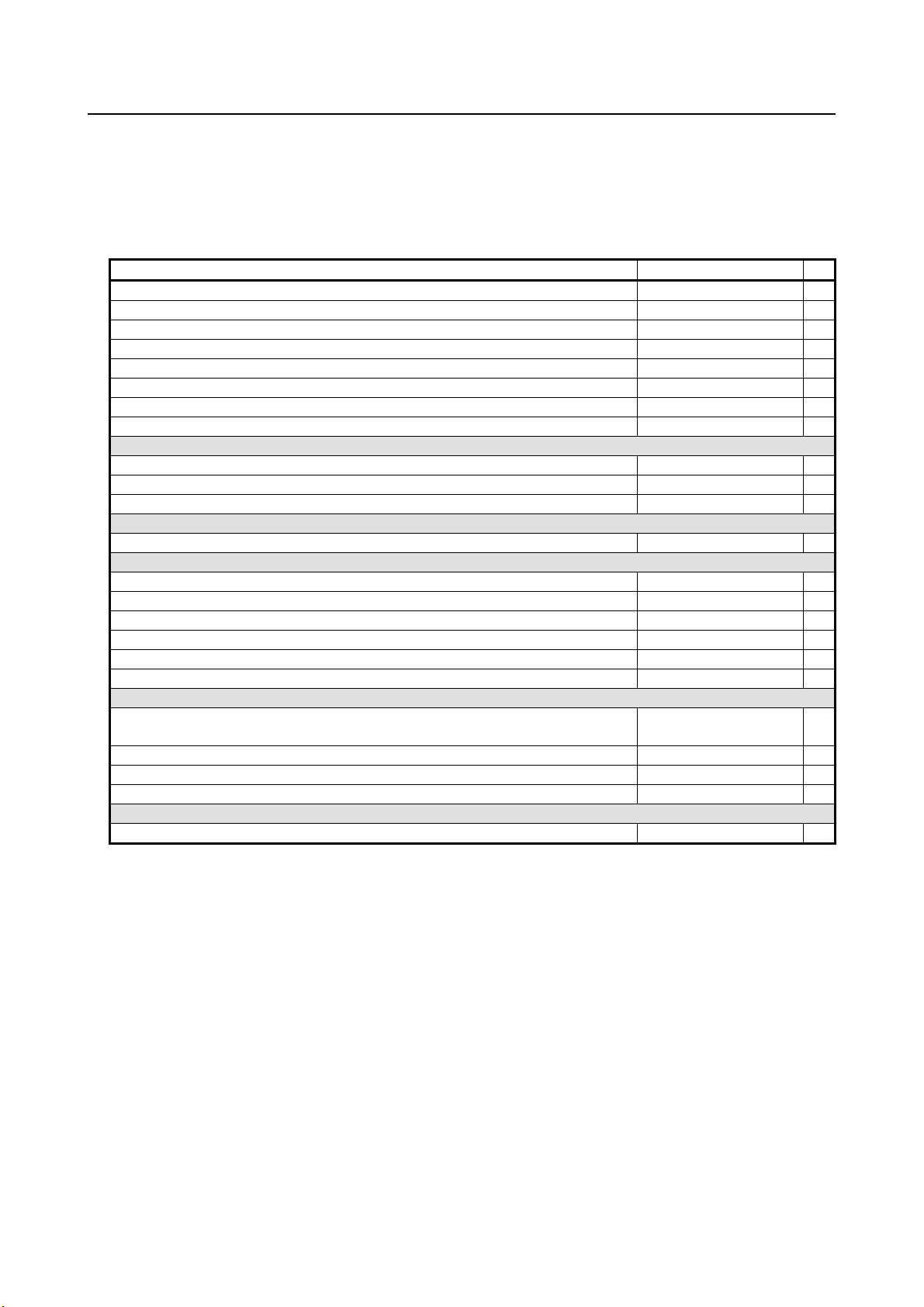
1. GENERAL GENERAL B-64692EN/01
Manual name
Specification number
DESCRIPTIONS
B-64692EN
*
CONNECTION MANUAL (HARDWARE)
B-64693EN
CONNECTION MANUAL (FUNCTION)
B-64693EN -1
OPERATOR’S MANUAL (Common to Lathe System/Machining Center System)
B-64694EN
OPERATOR’S MANUAL (For Lathe System)
B-64694EN -1
OPERATOR’S MANUAL (For Machining Center System)
B-64694EN -2
MAINTENANCE MANUAL
B-64695EN
PARAMETER MANUAL
B-64700EN
Programming
Macro Executor PROGRAMMING MANUAL
B-63943EN-2
Macro Compiler PROGRAMMING MANUAL
B-66263EN
C Language Executor PROGRAMMING MANUAL
B-63943EN-3
PMC
PMC PROGRAMMING MANUAL
B-64513EN
Network
PROFIBUS-DP Board CONNECTION MANUAL
B-63993EN
Industrial Ethernet CONNECTION MANUAL
B-64013EN
Fast Ethernet / Fast Data Server OPERATOR’S MANUAL
B-64014EN
DeviceNet Board CONNECTION MANUAL
B-64043EN
FL-net Board CONNECTION MANUAL
B-64163EN
CC-Link Board CONNECTION MANUAL
B-64463EN
Operation guidance function
MANUAL GUIDE i (Common to Lathe System/Machining Center System)
OPERATOR’S MANUAL
MANUAL GUIDE i (For Machining Center System) OPERATOR’S MANUAL
B-63874EN-2
MANUAL GUIDE i (Set-up Guidance Functions) OPERA TOR’S MANUAL
B-63874EN-1
MANUAL GUIDE 0i OPERATOR’S MANUAL
B-64434EN
Dual Check Safety
Dual Check Safety CONNECTION MANUAL
B-64483EN-2
Related manuals of Series 0i-F Plus
The following table lists the manuals related to Series 0i-F Plus. This manual is indicated by an
asterisk(*).
Table 1.1 (a) Related manuals of Series 0i-F Plus
B-63874EN
- 4 -
Page 29
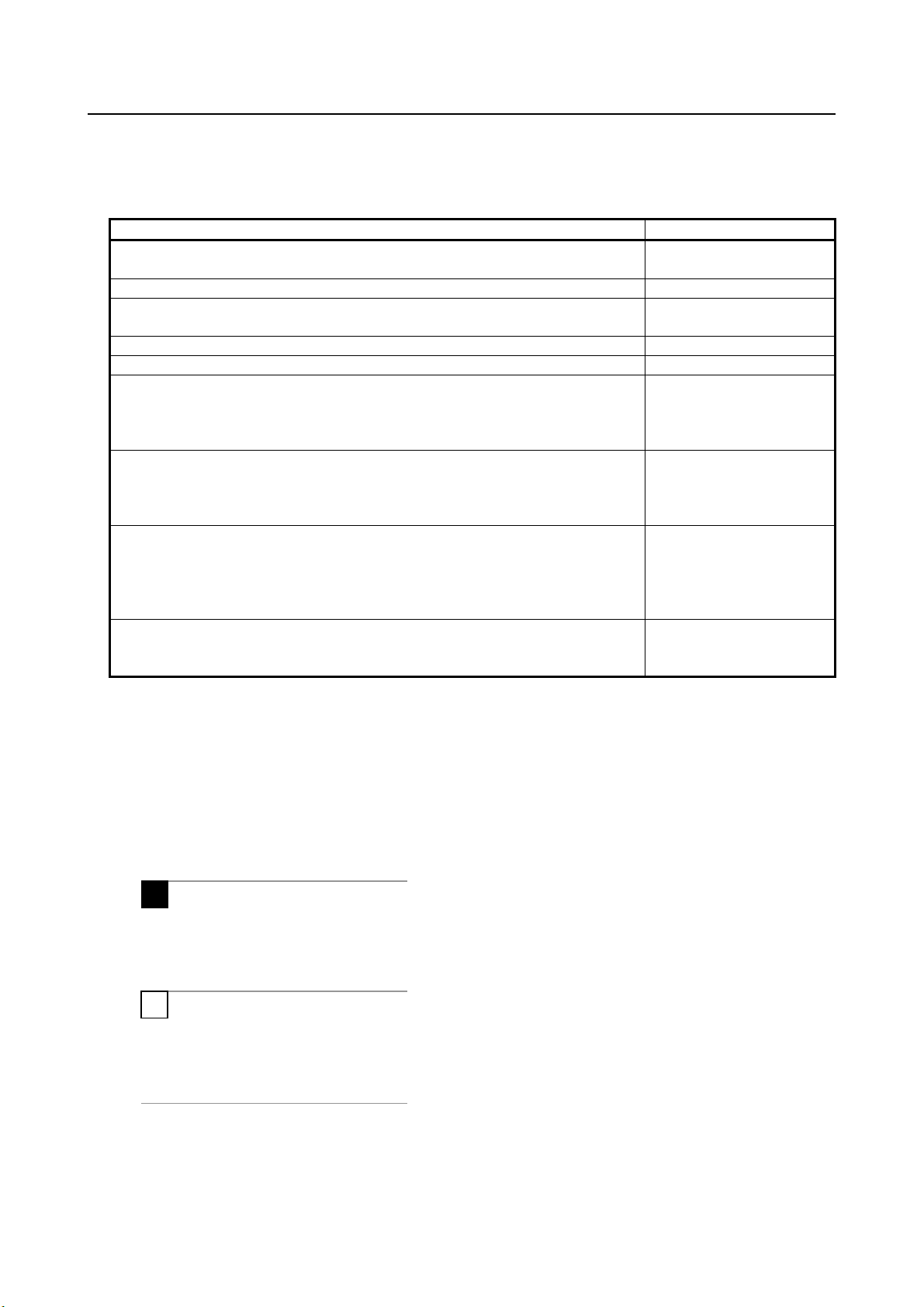
B-64692EN/01 GENERAL 1. GENERAL
Manual name
Specification number
FANUC AC SERVO MOTOR αi series DESCRIPTIONS
FANUC AC SPINDLE MOTOR αi-B / βi-B series DESCRIPTIONS
B-65452EN
FANUC AC SERVO MOTOR βi series DESCRIPTIONS
FANUC SERVO AMPLIFIER αi-B series DESCRIPTIONS
B-65412EN
FANUC SERVO AMPLIFIER βi-B series DESCRIPTIONS
B-65422EN
FANUC AC SERVO MOTOR αi series
MAINTENANCE MANUAL
MAINTENANCE MANUAL
FANUC AC SERVO MOTOR αi series
MANUAL
FANUC AC SPINDLE MOTOR αi/βi series,
PARAMETER MANUAL
M
T
Related manuals of SERVO MOTOR αi/βi series
The following table lists the manuals related to SERVO MOTOR αi/βi series
Table 1.1 (b) Related manuals of SERVO MOTOR αi/βi series
FANUC AC SERVO MOTOR αi-B series
FANUC AC SERVO MOTOR βi-B series
FANUC AC SPINDLE MOTOR αi series
FANUC SERVO AMPLIFIER αi series
FANUC AC SERVO MOTOR βi series
FANUC AC SPINDLE MOTOR βi series
FANUC SERVO AMPLIFIER βi series
FANUC AC SERVO MOTOR βi series
FANUC LINEAR MOTOR LiS series
FANUC SYNCHRONOUS BUILT-IN SERVO MOTOR DiS series PARAMETER
BUILT-IN SPINDLE MOTOR Bi series
B-65262EN
B-65302EN
B-65285EN
B-65325EN
B-65270EN
B-65280EN
The above servo motors and the corresponding spindles can be connected to the CNC covered in this
manual.
This manual mainly assumes that the FANUC SERVO MOTOR αi series of servo motor is used. For
servo motor and spindle information, refer to the manuals for the servo motor and spindle that are actually
connected.
Special symbols
This manual uses the following symbols:
-
Indicates a description or function that is valid only for the machine center system (M series) set as
system control type.
The term "M series" used in the text means " machining center system type".
-
Indicates a description or function that is valid only for the lathe system (T series) set as system control
type.
The term "T series" in the text means "lathe system type".
-
Indicates the end of a description of a system control type.
- IP
Indicates a combination of axes such as X_ Y_ Z_
- 5 -
Page 30

1. GENERAL GENERAL B-64692EN/01
(Used for descriptions of command formats)
- ;
Indicates the end of a block. It actually corresponds to the ISO code LF or EIA code CR.
(Used for descriptions of command formats)
- 6 -
Page 31

B-64692EN/01 GENERAL 2. LIST OF SPECIFICATION
Series 0i-F
Type0
Series 0i-F
Type1
Series 0i-F
Type3
Series 0i-F
Type5
ber
M T M T M T M
T
axes) / 2path system
11
/ 9
12
/ 9
11
/ 9
12
/ 9
R689
R604
10 / 7
10 / 7
10 / 7
10 / 7
- - -
path
9 / 7
10/ 7
9 / 7
10/ 7
- - -
R689
8 / 5
8 / 5
8 / 5
8 / 5
- - -
4 / 3
6 / 4
4 / 3
6 / 4
- - -
R604
2 / 2
2 / 2
2 / 2
2 / 2
- - -
Max. total number of
axes) / 1path system
R689
R604
7 6 7 6 6 5 6 5
7 7 7
7
5
5
R689
5 4 5 4 5 4 5 4
Max. spindle
axes
3
3 2 2
2
R604
2 2 2 2 1 1 1 1
1group
Max. 2 groups
Control paths (Loader
included)
1 path
Simultaneously
expansion (each path)
Not available on Cs
axis
Cs contouring control
Loader 1 path
control.
Loader 2 paths
is required.
2 LIST OF SPECIFICATION
○ : Standard ● : Standard option
☆ : Option * : Function included in another option
- : Not Available
Note) Some combinations of these options are restricted.
M represents a machining center system.
T represents a lathe system.
For (*1) to (*34) in the table, see Not below the table.
Dra
Item Specifications
Controlled axis
Max. total number of
control axes
(feed axes + spindle
Max. feed axes
control axes
(feed axes + spindle
Max. spindle
axes
Total of 2path / each
path
Total of 2path / each
Total of 2path / each
path
Plus
(*22)
9 9 9 9
(*22)
(*22)
Plus
Plus
(*22)
- - - -
-
-
-
-
-
6
(*24) 6 (*24) 6 (*24) 6 (*24)
Plus
wing
Num
,
,
Max. feed axes
Machine groups
control system is not
controlled axes
Axis control by PMC
Function for loader
control
Addition of loader
control path
Max. 3 groups
Max. 2 path
Max. 4 axes
This cannot be ordered
with Peripheral axis
Loader control function
-
-
○ ○ ○ ○ ○ ○ ○ ○
- - - - ☆ ☆ ☆ ☆
☆
(*16) ☆(*16) ☆(*16) ☆(*16)
○ ○ ○ ○ ○ ○ ○ ○
☆ ☆ ☆ ☆ - - - -
○ ○ ○ ○ ○ ○ ○ ○
○ ○ ○ ○ ○ ○ ○ ○
○ ○ ○ ○ - ○ - ○
☆
(*15) ☆(*15) ☆(*15) ☆(*15) ☆(*24) ☆(*24) ☆(*24) ☆(*24)
☆
(*15) ☆(*15) ☆(*15) ☆(*15)
-
- - - -
- - - -
-
-
S836
S801
R417
R418
- 7 -
Page 32

2. LIST OF SPECIFICATION GENERAL B-64692EN/01
Series 0i-F
Type0
Series 0i-F
Type1
Series 0i-F
Type3
Series 0i-F
Type5
ber
M T M T M T M
T
Optional from X, Y, Z,
U, V, W, A, B and C.
In case of G code
X, Y, Z, A, B and C.
In case of G code
system B/C)
Axis name expansion
Max. 3 characters
Arbitrary axis name
setting
Included in Custom
macro function
Max. 3 characters.
spindle function.
This cannot be ordered
control.
Synchronous/Composite
control
Changing function of
available. (*18)
Feedrate and acc/dec
individually.(*18)
Synchronous/Composite
by program command
Flexible path axis
assignment
Axis synchronous
control
Arbitrary angular axis
control
It is possible between
arbitrary axes.
Inclined Rotary Axis
Control
Included in Axis
synchronous control
Tandem Disturbance
Elimination Control
Axis synchronous
control is required.
Included in axis control
by PMC.
Pole Position Detection
Function
Control axis detach
J807
Dual control axes
switching
Include Control axis
detach
High precision
oscillation function
PMC Axis Control
Specification Feed
Increment system
IS-A, IS-B
0.0001
0.0001
0.00001inch
High precision program
command
Included in Increment
system A to E
Flexible feed gear
Optional DMR
Dual position feedback
J704
Dra
Item Specifications
Plus
Plus
Plus
Plus
wing
Num
Axis name
Spindle name
expansion
Peripheral axis control
Superimposed Control
Superimposed Control A
system A, optional from
system B/C, optional
from X, Y, Z, U, V, W,
A, B and C.
(Included in G code
Included in Multi-
with Function for loader
velocity and time
constant is not
time of master and
slave axis in
superimposed control
can be set
○ - ○ - ○ - ○ -
- ○ - ○ - ○ - ○
- ○ - ○ - ○ - ○
○ ○ ○ ○ ○ ○ ○ ○
○ ○ ○ ○ ○ ○ ○ ○
○ ○ ○ ○ ○ ○ ○ ○
- - - - - - - -
☆ ☆ ☆ ☆ - - - -
☆ ☆ ☆ ☆ - - - -
☆ ☆ ☆ ☆ - - - -
S816
S818
R538
/Superimposed control
Tandem control
Torque control
Acceleration/
Deceleration
Increment system C
*18
Max. 4 pairs.
*34
Axis control by PMC is
required.(*34)
mm、
deg、
☆ ☆ ☆ ☆ - - - -
☆ ☆ ☆ ☆ - - - -
○ ○ ○ ○ ☆ ☆ ☆ ☆
☆ ☆ ☆ ☆ ☆ ☆ ☆ ☆
- - - - - - - -
○ ○ ○ ○ * * * *
☆ ☆ ☆ ☆ - - - -
○ ○ ○ ○ ○ ○ ○ ○
☆ ☆ ☆ ☆ ☆ ☆ ☆ ☆
○ ○ ○ ○ ○ ○ ☆ ☆
☆ ☆ ☆ ☆ - - - -
☆ ☆ ☆ ☆ ☆ ☆ ☆ ☆
- - - - - - - -
○ ○ ○ ○ ○ ○ ○ ○
○ ○ ○ ○ ○ ○ ○ ○
○ ○ ○ ○ ○ ○ ○ ○
○ ○ ○ ○ ○ ○ ○ ○
☆ ☆ ☆ ☆ ☆ ☆ ☆ ☆
S890
R607
J924
S660
S744
R390
R662
- 8 -
Page 33

B-64692EN/01 GENERAL 2. LIST OF SPECIFICATION
Series 0i-F
Type0
Series 0i-F
Type1
Series 0i-F
Type3
Series 0i-F
Type5
ber
M T M T M T M
T
In case that HRV3
work,adopt this.(*15)
Use servo HRV3 control
cutting surface.
Inch/metric conversion
All / each axis, each
cutting block start
Machine lock
All / each axis
Emergency stop
Over travel
Stored stroke check 1
Stored stroke check 1
area expansion
Stroke limit external
setting
Stored stroke check 2,3
Stored limit check
before move
Stroke limit area
changing function
Stored stroke limit range
signal
Chuck and tail stock
barrier
Mirror image
Each axis
Follow-up
Servo off/Mechanical
handle
Chamfering on/off
Interference check for
each path
Only for more than 2
path control(*18)
Unexpected disturbance
function
FANUC AC SERVO
torque detection
Position switch
High speed position
switch
Linear scale I/F with
reference mark
Linear scale I/F
address reference mark
Temporary absolute
coordinate setting
Dual check safety
S661
Safety spindle speed
limit override
Dual check safety is
required.
Test mode function for
Acceptance Test
Dual check safety is
required.
Axis immediate stop
function
AI contour control I or II
is required.
Custom macro is
required.
Dra
Item Specifications
Plus
Plus
Plus
Plus
wing
Num
HRV2 control
HRV3 control
Interlock
switching function by
control cannot
as much as possible for
higher speed, higher
precision and higher
direction, block start,
- ○ - ○ - ○ - ○
○ ○ ○ ○ ○ ○ ○ ○
○ ○ ○ ○ ○ ○ ○ ○
○ ○ ○ ○ ○ ○ ○ ○
○ ○ ○ ○ ○ ○ ○ ○
○ ○ ○ ○ ○ ○ ○ ○
○ ○ ○ ○ ○ ○ ○ ○
○ ○ ○ ○ ○ ○ ○ ○
☆ ☆ ☆ ☆ ☆ ☆ - -
○ ○ ○ ○ ○ ○ ○ ○
○ ○ ○ ○ ○ ○ ○ ○
○ ○ ○ ○ ○ ○ ○ ☆
☆ ☆ ☆ ☆ ☆ ☆ - -
☆ ☆ ☆ ☆ ☆ ☆ - -
- ○ - ○ - ○ - ☆
○ ○ ○ ○ ○ ○ ○ ○
○ ○ ○ ○ ○ ○ ○ ○
○ ○ ○ ○ ○ ○ ○ ○
- ○ - ○ - ○ - ○
- ☆ - ☆ - - - -
R552
J749
R585
R849
J720
J839
torque detection
MOTOR βi Series
I/O Link option
Unexpected disturbance
absolute address
expansion with absolute
AI feedforward
○ ○ ○ ○ ○ ○ ○ ○
☆ ☆ ☆ ☆ ☆ ☆ - -
○ ○ ○ ○ ○ ○ ○ ○
☆ ☆ ☆ ☆ - - - -
☆ ☆ ☆ ☆ ☆ ☆ ☆ ☆
☆ ☆ ☆ ☆ ☆ ☆ ☆ ☆
☆ ☆ ☆ ☆ ☆ ☆ ☆ ☆
☆ ☆ ☆ ☆ - - - -
☆ ☆ ☆ ☆ - - - -
☆ ☆ ☆ ☆ - - - -
☆ ☆ ☆ ☆ - - - -
☆ ☆ ☆ ☆ - - - -
S812
J987
J670
S730
J786
R626
R671
R613
- 9 -
Page 34

2. LIST OF SPECIFICATION GENERAL B-64692EN/01
Series 0i-F
Type0
Series 0i-F
Type1
Series 0i-F
Type3
Series 0i-F
Type5
ber
M T M T M T M
T
Servo software for
required.(*31)
Spindle synchronous
control for guide bush
Operation
Automatic operation
MDI operation
CF card and CF card
required.(*2,*11)
Included in RS-232C
interface.
Program number search
Sequence number
search
Sequence number
comparison and stop
Program restart
Quick program restart
R630
Tool retract and recover
J823
Manual intervention and
return
Wrong operation
prevention
Retraction for Rigid
tapping
Retraction for 3tapping
Rigid tapping and
tapping are required.
Buffer register
Dry run
Single block
Manual continuous feed
(JOG)
Manual reference
position return
3rd/4th reference
is required.
Reference position
setting without DOG
Reference point setting
with mechanical stopper
Reference point setting
by Grid Method
Reference position
return speed set
Reference position shift
Manual handle feed 2/3units
Manual handle feed 4/5units
×1, ×10, ×m, ×n
handle feed
3-dimensional manual
feed
Handle interruption
Dra
Item Specifications
Plus
Plus
Plus
Plus
wing
Num
Servo Learning
Oscillation (1 axis)
DNC operation
DNC operation with
memory card
Schedule function
Learning Control is
Included in RS-232C
interface.
adapter is
☆ ☆ ☆ ☆ ☆ ☆ ☆ ☆ R162
☆ ☆ ☆ ☆ - - - -
○ ○ ○ ○ ○ ○ ○ ○
○ ○ ○ ○ ○ ○ ○ ○
○ ○ ○ ○ ○ ○
○ ○ ○ ○ ○ ○ ○ ○
○ ○ ○ ○ ○ ○ ○ ○
○ ○ ○ ○ ○ ○ ○ ○
○ ○ ○ ○ ○ ○ ○ ○
○ ○ ○ ○ ○ ○ ○ ○
○ ○ ○ ○ ○ ○ ○ ○
☆ ☆ ☆ ☆ ☆ ☆ - -
☆ ☆ ☆ ☆ ☆ ☆ ☆ ☆
○ ○ ○ ○ ○ ○ ☆ ☆
○ ○ ○ ○ ○ ○ ○ ○
○ ☆ ○ ☆ ○ ☆ ○ ☆
○
(*25) ○(*25)
R420
R623
J664
dimensional rigid
Manual 2nd/3rd/4th
reference position return
with mechanical stopper
Manual handle feed rate
Retraction for rigid
position return function
2 units/3 units
Max. 5 units
m:0~2000, n:0~
2000
Included in Manual
☆ ☆ ☆ ☆ - - - -
○ ○ ○ ○ ○ ○ ○ ○
○ ○ ○ ○ ○ ○ ○ ○
○ ○ ○ ○ ○ ○ ○ ○
○ ○ ○ ○ ○ ○ ○ ○
○ ○ ○ ○ ○ ○ ○ ○
☆ ☆ ☆ ☆ ☆ ☆ ☆ ☆
○ ○ ○ ○ ○ ○ ○ ○
○ ○ ○ ○ ○ ○ ○ ○
☆ ☆ ☆ ☆ ☆ ☆ - -
○ ○ ○ ○ ○ ○ ○ ○
○ ○ ○ ○ ○ ○ ○ ○
○ ○ ○ ○ ○ ○ ○ ○
☆ ☆ ☆ ☆ ☆ ☆ ☆ ☆
○ ○ ○ ○ ○ ○ ○ ○
R575
R558
S945
S858
☆ - ☆ - - - - -
○ ○ ○ ○ ○ ○ ○ ○
- 10 -
S679
Page 35

B-64692EN/01 GENERAL 2. LIST OF SPECIFICATION
Series 0i-F
Type0
Series 0i-F
Type1
Series 0i-F
Type3
Series 0i-F
Type5
ber
M T M T M T M
T
Manual handle feed 1-
are required
FANUC AC SERVO
handle interface
×1, ×10, ×100, ×1000,
×10000
Jog and handle
simultaneous mode
Included in Manual
handle feed
Manual numerical
command
Reference position
signal output
Retrace
J730
Manual handle feed 1unit is required
Specify Manual Handle
path.
Manual handle retrace
for multi path
Manual handle feed 1unit is required(*23)
Direction change
function
Manual liner/circular
interpolation
Included in Manual
interpolation
Active block cancel
*34
High speed program
check
Dwell/Auxiliary function
time override function
Interpolation functions
Nano interpolation
G00 (Linear
positioning is possible)
Single direction
positioning
Exact stop mode
G61
Tapping mode
G63
Cutting mode
G64
Exact stop
G09
Linear interpolation
Circular interpolation
Dwell in seconds and
required.)
Polar coordinate
interpolation
Cylindrical interpolation
J816
Cylindrical interpolation
command
Dra
Item Specifications
Plus
Plus
Plus
Plus
wing
Num
Manual interruption of 3dimensional coordinate
system conversion
MOTOR βi Series
I/O Link option Manual
Incremental feed
Manual handle retrace
Editing for Manual
Handle Retrace
movement in auxiliary
function output block
unit , Handle
interruption and
3-dimensional
coordinate conversion
*34
Retrace or Manual
handle retrace for multi
Manual handle retrace
is required.
☆ ☆ ☆ ☆ - - - -
☆ ☆ ☆ ☆ ☆ ☆ ☆ ☆
○ ○ ○ ○ ○ ○ ○ ○
○ ○ ○ ○ ○ ○ ○ ○
- - - - - - - -
☆ ☆ ☆ ☆ ☆ ☆ - -
☆ - ☆ - ☆ - - -
○ ☆ ○ ☆ ○ ☆ ○ ☆
- ☆ - ☆ - ☆ - -
☆ ☆ ☆ ☆ ☆ ☆ ☆ ☆
☆ ☆ ☆ ☆ ☆ ☆ - -
S949
S722
S629
J998
R409
R606
S628
Handle-Synchronous
Feed Function
Positioning
Dwell
Only for 1path
liner/circular
*34
interpolation type
G60
dwell in revolution (In
case of dwell in
revolution for M system,
threading, synchronous
cutting option is
☆ ☆ ☆ ☆ ☆ ☆ ☆ ☆
* * * * * * * *
- - - - - - - -
☆ ☆ ☆ ☆ ☆ - - -
- - - - - - - -
○ ○ ○ ○ ○ ○ ○ ○
○ ○ ○ ○ ○ ○ ○ ○
○ - ○ - ○ - ○ -
○ ○ ○ ○ ○ ○ ○ ○
○ ○ ○ ○ ○ ○ ○ ○
○ ○ ○ ○ ○ ○ ○ ○
○ ○ ○ ○ ○ ○ ○ ○
○ ○ ○ ○ ○ ○ ○ ○
○ ○ ○ ○ ○ ○ ○ ○
○ ○ ○ ○ ○ ○ ○ ○
J774
S880
by plane distance
Cylindrical interpolation
is required.
- ○ - ○ - ○ - ○
○ ○ ○ ○ ☆ ○ ☆ ○
☆ ☆ ☆ ☆ - - - -
- 11 -
R578
Page 36

2. LIST OF SPECIFICATION GENERAL B-64692EN/01
Series 0i-F
Type0
Series 0i-F
Type1
Series 0i-F
Type3
Series 0i-F
Type5
ber
M T M T M T M
T
Circular interpolation
interpolation
Look-ahead block no. is
adjustment function
Thread cutting,
synchronous cutting
Spindle serial output is
required.
For M system, included
synchronous cutting
Thread cutting retract
For M system, included
synchronous cutting
Variable lead thread
cutting
Circular thread cutting
J731
Polygon turning
Polygon machining with
two spindles
Skip
G31
Multi-step skip
J849
High-speed skip
Input signal is 8 points.
Torque limit skip
Reference position
return
Reference position
return check
2nd reference position
return
3rd/4th reference
position return
Normal direction control
J813
Only for more than 2
path control(*18)
Index table indexing
Custom macro and
required.
Continuous dressing
For grinding machine
Infeed control
For grinding machine
General purpose retract
J997
Feed function
Rapid traverse rate
(Increment system B)
Max. 999.999m/min
1μm
Max. 99.9999m/min
system C
F0, 25, 50, 100% or 0
100%(1% Step)
Feed per minute
For M system, included
synchronous cutting
Without position coder
feed per revolution
Included in constant
surface speed control.
Without position coder
control
Dra
Item Specifications
Plus
Plus
Plus
Plus
wing
Num
Helical interpolation
Fine Surface Machining
Multi threading
Continuous threading
plus max. 2 axes linear
Max.200
- AI contour control II
- Smooth tolerance
+
control
- Jerk control
-Machining quality level
in Thread cutting,
in Thread cutting,
G28
+
○ ☆ ○ ☆ ○ ☆ ○ - J819
○ - ○ - ○ - - -
○ ○ ○ ○ ○ ○ ☆ ○
○ ○ ○ ○ ○ ○ * ○
- ○ - ○ - ○ - ○
○ ○ ○ ○ ○ ○ * ○
- ○ - ○ - ○ - ○
- ☆ - ☆ - ☆ - ☆
- ○ - ○ - ○ - ○
- ○ - ○ - ☆ - ☆
○ ○ ○ ○ ○ ○ ○ ○
○ ☆ ○ ☆ ○ ☆ ○ ☆
○ ○ ○ ○ ○ ○ ○ ○
○ ○ ○ ○ ○ ○ ○ ○
○ ○ ○ ○ ○ ○ ○ ○
J824
J708
Balanced cutting
Continuous high-speed
skip
Rapid traverse rate
(Increment system C)
Rapid traverse override
Feed per revolution
G27
High-speed skip are
(
)
(0.1μm)
Included in Increment
in Thread cutting,
○ ○ ○ ○ ○ ○ ○ ○
○ ○ ○ ○ ○ ○ ○ ○
○ ○ ○ ○ ○ ○ ○ ○
○ ☆ ○ ☆ ☆ ☆ ☆ ☆
- ☆ - ☆ - - - -
○ - ○ - ○ - - -
☆ ☆ ☆ ☆ ☆ ☆ ☆ ☆
* - * - * - * -
* - * - * - * -
○ ○ ○ ○ ○ ○ ☆ ☆
○ ○ ○ ○ ○ ○ ○ ○
○ ○ ○ ○ ○ ○ ○ ○
~
○ ○ ○ ○ ○ ○ ○ ○
○ ○ ○ ○ ○ ○ ○ ○
○ ○ ○ ○ ○ ○ ○ ○
○ ○ ○ ○ ○ ○ ○ ○
J834
J770
constant surface speed
Included in constant
surface speed control.
○ ○ ○ ○ ○ ○ ○ ○
- 12 -
Page 37

B-64692EN/01 GENERAL 2. LIST OF SPECIFICATION
Series 0i-F
Type0
Series 0i-F
Type1
Series 0i-F
Type3
Series 0i-F
Type5
ber
M T M T M T M
T
Tangential speed
constant control
Cutting feedrate clamp
Automatic
n
Rapid traverse: linear
exponential, linear
Rapid traverse bell-
n
Optimum torque
Positioning by optimum
acceleration
Linear
interpolation
Bell-shaped
interpolation
Smart overlap
Linear
interpolation
Feedrate override
0 - 254%
2nd feedrate override
0 - 254%
J810
One-digit F code feed
J820
Inverse time feed
Jog override
0 - 655.34%
Override cancel
Manual per revolution
feed
External deceleration
Automatic corner
deceleration
Included in AI contour
control I or II
Feedrate control with
interpolation
Look-ahead block no. is
Max.40
Look-ahead block no. is
system)
The number of preview
necessary.
Bell-type
interpolation
Rigid tapping bell-
n
Optimum torque
n for rigid tapping
Rapid traverse block
overlap
Dra
Item Specifications
Plus
Plus
Plus
Plus
wing
Num
acceleration/deceleratio
shaped
acceleration/deceleratio
acceleration/deceleration
acceleration/deceleratio
n after cutting feed
acceleration/deceleratio
n after cutting feed
acceleration/deceleratio
n before cutting feed
Cutting feed:
Included in AI contour
control I or II
○ ○ ○ ○ ○ ○ ○ ○
○ ○ ○ ○ ○ ○ ○ ○
○ ○ ○ ○ ○ ○ ○ ○
○ ○ ○ ○ ○ ○ ○ ○
☆ ☆ ☆ ☆ ☆ ☆ - -
☆ ☆ ☆ ☆ ☆ ☆ - -
○ ○ ○ ○ ○ ○ ○ ○
○ ○ ○ ○ ○ ○ ○ ○
○ ○ ○ ○ ○ ○ ○ ○
○ * ○ * ○ * ○ *
○ ○ ○ ○ ○ ○ ○ ○
☆ ☆ ☆ ☆ ☆ ☆ ☆ ☆
○ - ○ - ○ - ☆ -
○ - ○ - - - - -
○ ○ ○ ○ ○ ○ ○ ○
○ ○ ○ ○ ○ ○ ○ ○
- ○ - ○ - ○ - ○
○ ○ ○ ○ ○ ○ ○ ○
○ * ○ * ○ * ○ *
S675
J693
acceleration in circular
AI contour control I
AI contour control II+
Maximum look-ahead
blocks 400
acceleration/deceleratio
n before look ahead
shaped
acceleration/deceleratio
acceleration/deceleratio
J665
S808
R533
Max.200
Include Jerk control(M
blocks is max. 400.
Special hardware and
AI contour control II are
Included in AI contour
control I or II
Rigid tapping is
required.
Rigid tapping is
required.
○ * ○ * ○ * ○ *
- ☆ - ☆ - ☆ ○ ☆
○ ☆ ○ ☆ ○ ☆ - -
☆ - ☆ - - - - -
○ * ○ * ○ * ○ *
○ ○ ○ ○ ○ ○ ○ ○
☆ ☆ ☆ ☆ ☆ ☆ ☆ ☆
○ ○ ○ ○ ○ ○ ○ ○
- 13 -
Page 38

2. LIST OF SPECIFICATION GENERAL B-64692EN/01
Series 0i-F
Type0
Series 0i-F
Type1
Series 0i-F
Type3
Series 0i-F
Type5
ber
M T M T M T M
T
programmable rapid
traverse overlap
Time constant of
function by signal
Smart load meter is
required.
Smart feed axis
In-acceleration/
deceleration signal
Program input
Tape code
EIA/ISO
Label skip
Horizontal and vertical
parity
Control in/out
Optional block skip
9
J955
Max. programmable
dimension
±9 digit (R,I,J and K is
±12digit )
Program file name
32 characters
Sequence number
N8 digit
Absolute/incremental
programming
Combined use in the
same block
Decimal point
point programming
Input unit 10 time
multiply
Diameter/Radius
programming
Plane selection
G17、G18、G19
Rotary axis designation
Rotary axis roll-over
Polar coordinate
command
Coordinate system
setting
Automatic coordinate
system setting
Workpiece coordinate
system
Workpiece coordinate
system preset
48 pairs
300 pairs
J919
Direct input of
value measured
Positioning in machine
feedrate
Manual absolute on and
off
Direct drawing
dimension programming
A
B/C
Chamfering/Corner R
Optional chamfering
corner R
Dra
Item Specifications
Plus
Plus
Plus
Plus
wing
Num
acceleration /
deceleration after
interpolation switching
Smart adaptive control
acceleration/deceleration
Parity check
programming / pocket
calculator type decimal
Only for 1path
☆ ☆ ☆ ☆ ☆ ☆ ☆ ☆
☆ ☆ ☆ ☆ ☆ ☆ ☆ ☆
☆ - ☆ - ☆ - ☆ -
○ ○ ○ ○ ○ ○ ○ ○
☆ - ☆ - - - - -
○ ○ ○ ○ ○ ○ ○ ○
○ ○ ○ ○ ○ ○ ○ ○
○ ○ ○ ○ ○ ○ ○ ○
○ ○ ○ ○ ○ ○ ○ ○
○ ○ ○ ○ ○ ○ ☆ ☆
○ ○ ○ ○ ○ ○ ○ ○
○ ○ ○ ○ ○ ○ ○ ○
○ ○ ○ ○ ○ ○ ○ ○
○ ○ ○ ○ ○ ○ ○ ○
○ ○ ○ ○ ○ ○ ○ ○
R502
S992
R361
R519
Addition of workpiece
coordinate system
workpiece origin offset
coordinate system with
G code system
G52 - G59
Included in workpiece
coordinate system.
Workpiece coordinate
system is required
○ ○ ○ ○ ○ ○ ○ ○
○ ○ ○ ○ ○ ○ ○ ○
○ ○ ○ ○ ○ ○ ○ ○
○ ○ ○ ○ ○ ○ ○ ○
○ ○ ○ ○ ○ ○ ○ ○
○ - ○ - ○ - ○ -
○ ○ ○ ○ ○ ○ ○ ○
○ ○ ○ ○ ○ ○ ○ ○
○ ○ ○ ○ ○ ○ ○ ○
○ ○ ○ ○ ○ ○ ○ ○
○ - ○ - ○ - ○ -
☆ - ☆ - ☆ - - -
○ ○ ○ ○ ○ ○ ○ ○
☆ ☆ ☆ ☆ ☆ ☆ ☆ ☆
○ ○ ○ ○ ○ ○ ○ ○
- ○ - ○ - ○ - ○
- ○ - ○ - ○ - ○
- ○ - ○ - ○ - ○
- ○ - ○ - ○ - ○
○ ○ ○ ○ ○ ○ ○ ○
R553
- 14 -
Page 39

B-64692EN/01 GENERAL 2. LIST OF SPECIFICATION
Series 0i-F
Type0
Series 0i-F
Type1
Series 0i-F
Type3
Series 0i-F
Type5
ber
M T M T M T M
T
Programmable data
input
Programmable
parameter input
Sub program call
10 folds nested
Custom macro
Addition of custom
variables
variables 1000
#100 - #199、#500 -
#98000 - #98499
Custom macro variable
name 31 characters
The number of custom
1000
The number of custom
4000
Only for more than 2
macro.(*18)
Interruption type custom
macro
Canned cycle
Multiple repetitive cycles
Multiple repetitive cycles
II
Canned cycle for drilling
Circular interpolation by
R programming
Mirror image for double
turret
Automatic corner
override
Scaling
Coordinate system
rotation
3-dimensional
conversion
Tilted working plane
indexing command
Guidance screens is
not shown on 8.4"LCD.
Programmable mirror
image
Figure copying
J897
G code preventing
buffering
Tape format for FS10/11
J882
Macro executor
Macro executor + C
language executor
C-language executor
additional SRAM 256KB
C-language executor
additional SRAM 512KB
6MB
J738
#8M
J738
#12M
J738
#16M
FANUC PICTURE
Executor
Dra
Item Specifications
Plus
Plus
Plus
Plus
wing
Num
macro common
Addition of custom
macro common
macro variable name
macro variable name
Custom macro common
variables between each
path
G10
#100 - #199、#500 #999
#999、
path control.
Included in Custom
Pocket profile
R,I,J,K 12digit
○ ○ ○ ○ ○ ○ ○ ○
○ ○ ○ ○ ○ ○ ○ ○
○ ○ ○ ○ ○ ○ ○ ○
○ ○ ○ ○ ○ ○ ○ ○
○ ○ ○ ○ ○ ○ ○ ○
☆ ☆ ☆ ☆ - - - -
☆ ☆ ☆ ☆ ☆ ☆ ☆ ☆
☆ ☆ ☆ ☆ ☆ ☆ ☆ ☆
☆ ☆ ☆ ☆ ☆ ☆ ☆ ☆
○ ○ ○ ○ - - - -
○ ○ ○ ○ ○ ○ ☆ ☆
- ○ - ○ - ○ - ○
- ○ - ○ - ○ - ○
- ○ - ○ - ○ - ○
○ ○ ○ ○ ○ ○ ○ ○
○ ○ ○ ○ ○ ○ ○ ○
R687
R583
R323
R324
J874
coordinate system
Custom software
(Total amount of each
path)
192KByte addition
448KByte addition
8MB
12MB
16MB
- ○ - ○ - ☆ - -
○ - ○ - ○ - ○ -
○ - ○ - ○ - ○ -
○ ○ ○ ○ ○ ○ ○ ○
☆ ☆ ☆ ☆ ☆ ☆ - -
☆ ☆ ☆ ☆ ☆ - - -
○ ○ ○ ○ ○ ○ ○ ○
☆ - ☆ - ☆ - ☆ -
○ ○ ○ ○ ○ ○ ○ ○
○ ○ ○ ○ ○ ○ ☆ ○
○ ○ ○ ○ ○ ○ ○ ○
○ ○ ○ ○ ○ ○ ○ ○
☆ ☆ ☆ ☆ - - - -
☆ ☆ ☆ ☆ - - - -
○ ○ ○ ○ ○ ○ ○ ○
☆ ☆ ☆ ☆ ☆ ☆ ☆ ☆
☆ ☆ ☆ ☆ - - - -
☆ ☆ ☆ ☆ - - - -
J881
J713
R522
J736
S827
○ ○ ○ ○ ○ ○ ○ ○
- 15 -
Page 40

2. LIST OF SPECIFICATION GENERAL B-64692EN/01
Series 0i-F
Type0
Series 0i-F
Type1
Series 0i-F
Type3
Series 0i-F
Type5
ber
M T M T M T M
T
Coordinate system shift
Direct input of
coordinate system shift
S652
K
Small-hole peck drilling
cycle
Canned cycles for
grinding
Real time custom macro
S842
Axis control by PMC
are required.
Pattern data input
J884
M code protect function
*34
Set-up guidance
function
Conversational
graphic function
MANUAL GUIDE i
Basic function
Integrated operation
screen
MDI, Handle/Jog, EDIT,
MEM
ISO code part
programming
Foreground,
Background
G-code guidance
Guidance message
M-code menu,
Guidance message
XY plane for Milling,
Turning
Fixed form program
menu
Menu for Milling and
Turning
Work coordinate
setting
Measure, +INPUT, C
INPUT
I/O of program
I/O via memory card
Short cut key
operations
Editing and screen
selecting operations
+-
EXP,LOG,etc.
Graphic drawing of
machining
Milling cycle
Data entering and
editing in menu form
Drilling (Center
Back Boring)
Surfacing
Finishing)
Contouring
Finishing)
Pocketing
Finishing)
Dra
Item Specifications
Plus
Plus
Plus
Plus
wing
Num
Embedded macro
For grinding machine
Dual feedrate command
and Custom macro is
programming with
M-code guidance
- ○ - ○ - ○ - ○
- ○ - ○ - ○ - ○
☆ ☆ ☆ ☆ - - - -
○ - ○ - ○ - ☆ -
* * * * * * * *
☆ ☆ ☆ ☆ - - - -
☆ ☆ ☆ ☆ - - - -
○ ○ ○ ○ ○ ○ ☆ ☆
- - - - - - - -
○ - ○ - ○ - ○ -
○ ○ ○ ○ ○ ○ ○ ○
○ ○ ☆ ☆ ☆ ☆ - -
○ ○ ☆ ☆ ☆ ☆ - -
○ ○ ☆ ☆ ☆ ☆ - -
○ ○ ☆ ☆ ☆ ☆ - -
#128
J896
R369
Contour
programming
Tool offset setting
Calculation of
entering data
Data entering menu
Drilling, Drilling,
Tapping, Reaming,
Boring, Fine Boring,
(Roughing,
(Roughing,
XY/ZX/XC/ZC plane for
Measure, +INPUT
*/,SIN,COS,TAN,ASIN,
ACOS,ATAN,SQRT,
Tool path drawing
Points, Line, Circle,
Square, Grid
Square, Circle, Track,
Polygon, Free figure
Square, Circle, Track,
Polygon, Free figure
○ ○ ☆ ☆ ☆ ☆ - -
○ ○ ☆ ☆ ☆ ☆ - -
○ ○ ☆ ☆ ☆ ☆ - -
○ ○ ☆ ☆ ☆ ☆ - -
○ ○ ☆ ☆ ☆ ☆ - -
○ ○ ☆ ☆ ☆ ☆ - -
○ ○ ☆ ☆ ☆ ☆ - -
○ ○ ☆ ☆ ☆ ☆ - -
○ ○ ☆ ☆ ☆ ☆ - -
○ ○ ☆ ☆ ☆ ☆ - -
○ ○ ☆ ☆ ☆ ☆ - -
○ ○ ☆ ☆ ☆ ☆ - -
R948
(Roughing,
Square, Circle, Track,
Polygon, Free figure
○ ○ ☆ ☆ ☆ ☆ - -
- 16 -
Page 41

B-64692EN/01 GENERAL 2. LIST OF SPECIFICATION
Series 0i-F
Type0
Series 0i-F
Type1
Series 0i-F
Type3
Series 0i-F
Type5
ber
M T M T M T M
T
Grooving
Finishing)
Square, Circle, Track,
figure
Machining on a sub
spindle
Similar machining type
with main spindle
Conversion of Milling
command
Turning cycle
Data entering and
editing in menu form
Drilling (Center
Boring)
Turning (Roughing,
Finishing)
Grooving
Finishing)
Threading (General,
PF)
Thread Repair
Unified, PT, PF)
Machining on a sub
spindle
Similar machining type
with main spindle
Conversion of Turning
command
Machining simulation
Background
simulation
Animation, Tool path
drawing
Work-piece Form
6 types
Drawing Coordinate
8 types
Set-up guidance
Probe position, Length,
Diameter, Shift
Milling tool, Lathe
machining tool
Surface, Outer/Inner
Angle, Corner
Product
Measurement
Surface, Outer/Inner
diameter, Width
Supporting 2 or 3 path
system
Programming TWP
window
Machining slanted line
handle (*34)
(1) Input data check by
of animation
Dra
(Roughing,
Item Specifications
Polygon, Radius, Free
Plus
○ ○ ☆ ☆ ☆ ☆ - -
Plus
Plus
Plus
wing
Num
NC Program
Conversion
Data entering menu
Drilling, Drilling,
Tapping, Reaming,
Semi-finishing,
(Roughing,
Metric, Unified, PT,
(General, Metric,
NC Program
Conversion
Calibration
Cycle to standard NC
Outer, Inner, Face
Outer, Inner, Face
Outer, Inner
Outer, Inner
Cycle to standard NC
○ ○ ☆ ☆ ☆ ☆ - -
○ ○ ☆ ☆ ☆ ☆ - -
- ○ - ☆ - ☆ - -
- ○ - ☆ - ☆ - -
- ○ - ☆ - ☆ - -
- ○ - ☆ - ☆ - -
- ○ - ☆ - ☆ - -
- ○ - ☆ - ☆ - -
- ○ - ☆ - ☆ - -
- ○ - ☆ - ☆ - -
○ ○ ☆ ☆ ☆ ☆ - -
○ ○ ☆ ☆ ☆ ☆ - -
○ ○ ☆ ☆ ☆ ☆ - -
○ ○ ☆ ☆ ☆ ☆ - -
R948
Tool Measurement
Work Set
Multi path function
Tilted working plane
indexing function
Handle machining
function
Advanced guidance
function
diameter, Width, C-axis,
command on guidance
or an arc with one
simulation
(2) Decomposed cycle
display
(3) Help for displayed
screen
(4) Cooperation with
animated software that
is operated
with PANEL
(5) Scaling and rotation
i
○ ○ ☆ ☆ ☆ ☆ - -
○ ○ ☆ ☆ ☆ ☆ - -
○ ○ ☆ ☆ ☆ ☆ - -
○ ○ ☆ ☆ - - - -
☆ - ☆ - ☆ - - -
- - - - - - - -
☆ ☆ ☆ ☆ - - - -
- 17 -
S786
S788
S774
Page 42

2. LIST OF SPECIFICATION GENERAL B-64692EN/01
Series 0i-F
Type0
Series 0i-F
Type1
Series 0i-F
Type3
Series 0i-F
Type5
ber
M T M T M T M
T
Function
Editing and displaying a
MANUAL GUIDE 0i
Basic function
(*12)
ISO code part
programming
Feedrate, M code and
screen
G-code assistance
M-code assistance
XY plane for M system,
Auxiliary calculation
Milling cycle
(*12)
Data entering and
editing in menu form
Drilling (Center
Back Boring)
Surfacing
Finishing)
Pocketing (Drilling,
Finishing)
Pocketing with
islands (Roughing)
Residual cutting
Grooving (Drilling,
Chamfering)
Turning cycle
(*12)
Data entering and
editing in menu form
Drilling (Center
Boring)
Turning (Roughing,
Finishing)
Grooving
Finishing)
Threading (General,
PF)
C-axis drilling
Tapping)
C-axis grooving
Roughing)
Face, Cylindricalsurface
Auxiliary/Spindle speed function
Auxiliary function
M8 digit
2nd auxiliary function
B8 digit
J920
Auxiliary function lock
High-speed M/S/T/B
interface
Only for more than 2
path control (*18)
Waiting M codes of
high-speed type
Only for more than 2
path control (*18)
Dra
Item Specifications
Plus
Plus
Plus
Plus
wing
Num
MANUAL GUIDE i
Extended Axis Name
Process data
Contour
programming
Data entering menu
Drilling, Drilling,
Tapping, Reaming,
Boring, Fine Boring,
(Roughing,
Roughing,
programs with extended
axis name
Offset number input
ZX plane for T system,
Points, Line, Circle,
Square, Grid
Square, Circle
Square, Circle, Track
Square
○ ○ ☆ ☆ ☆ ☆ - -
- - ☆ ☆ ☆ ☆ ☆ ☆
- - ☆ ☆ ☆ ☆ ☆ ☆
- - ☆ ☆ ☆ ☆ ☆ ☆
- - ☆ ☆ ☆ ☆ ☆ ☆
- - ☆ ☆ ☆ ☆ ☆ ☆
- - ☆ - ☆ - ☆ -
- - ☆ - ☆ - ☆ -
- - ☆ - ☆ - ☆ -
- - ☆ - ☆ - ☆ -
- - ☆ - ☆ - ☆ -
- - ☆ - ☆ - ☆ -
S789
S772
Roughing, Finishing,
Data entering menu
Drilling, Drilling,
Tapping, Reaming,
(Roughing,
Metric, Unified, PT,
(Drilling,
(
Waiting function
Radial line
Outer, Inner, Face
Outer, Inner, Face
Outer, Inner
Circle
- - ☆ - ☆ - ☆ -
- - - ☆ - ☆ - ☆
- - - ☆ - ☆ - ☆
- - - ☆ - ☆ - ☆
- - - ☆ - ☆ - ☆
- - - ☆ - ☆ - ☆
- - - ☆ - ☆ - ☆
- - - ☆ - ☆ - ☆
○ ○ ○ ○ ○ ○ ○ ○
○ ○ ○ ○ ○ ○ ☆ ☆
○ ○ ○ ○ ○ ○ ○ ○
○ ○ ○ ○ ○ ○ ○ ○
○ ○ ○ ○ - - - -
○ ○ ○ ○ - - - -
- 18 -
Page 43

B-64692EN/01 GENERAL 2. LIST OF SPECIFICATION
Series 0i-F
Type0
Series 0i-F
Type1
Series 0i-F
Type3
Series 0i-F
Type5
ber
M T M T M T M
T
Multiple command of
auxiliary function
Auxiliary function output
in moving axis
Waiting function by
specifying start point
Only for more than 2
path control (*18)
Spindle speed function
S5 digit , binary output
Spindle serial output
S5 digit , serial output
up to 1 spindle (*20)
Constant surface speed
control
0 - 254%
serial output.
Actual spindle speed
output
1 spindle
required.
Spindle orientation
expansion
1 spindle
required.
Spindle output switching
function expansion
Spindle serial output is
included.
Spindle serial output is
available.
synchronous control
J858
T system
Multi spindle control
J859
Spindle positioning
Rigid tap
Spindle serial output
required.
Spindle serial output
required.
Rigid tapping by manual
handle
Arbitrary position
axis
M code group check
J922
Spindle speed
fluctuation detection
Spindle control with
servo motor
Spindle serial output is
required.
Servo/spindle
synchronous control
Included in Spindle
synchronous control
Included in Spindle
required.
Dra
Item Specifications
Plus
Plus
Plus
Plus
wing
Num
Spindle analog output
Spindle override
Spindle orientation
Spindle output switching
function
Spindle synchronous
control
5
S5 digit , analog output,
Included in spindle
Spindle serial output is
Max. 4 spindles
Spindle serial output is
Max. 4 spindles
required. Analog
spindle is not available.
Spindle command
synchronous control is
○ ○ ○ ○ ○ ○ ○ ○
☆ ☆ ☆ ☆ ☆ ☆ - -
☆ ☆ ☆ ☆ - - - -
○ ○ ○ ○ ○ ○ ○ ○
○ ○ ○ ○ ○ ○ ○ ○
○
(*30) ○(*30)
○ ○ ○ ○ ○ ○ ○ ○
○ ○ ○ ○ ○ ○ ○ ○
- ○ - ○ - ○ - ☆
○ ○ ○ ○ ○ ○ ○ ○
○ ○ ○ ○ ○ ○ ○ ○
○ ○ ○ ○ ○ ○ ○ ○
○ ○ ○ ○ ○ ○ ○ ○
☆ ☆ ☆ ☆ ☆ ☆ ☆ ☆
○ ○ ○ ○ ○ ○
S889
S888
J856
J858
Spindle synchronous
control(Single)
Spindle command
FSSB High speed rigid
tapping
Smart rigid tapping
reference setting for CS
Spindle tandem control
required.
Analog spindle is not
M system
and Rigid tap are
and Rigid tap are
Cs contour control are
required.
synchronous control
Spindle serial output is
○ ○ ○ ○ - - - -
☆/
*
- * - * - * - *
☆ ○ ☆ ○ ☆ ○ - ○
○ ○ ○ ○ ○ ○ ○ ○
○ ○ ○ ○ ○ ○ ○ ○
○ ○ ○ ○ ○ ○ ○ ○
○ ○ ○ ○ ○ ○ ○ ○
☆ ☆ ☆ ☆ ☆ ☆ ☆ ☆
☆ ☆ ☆ ☆ - - - -
☆ ☆ ☆ ☆ - - - -
- ○ - ○ - - - -
☆ ☆ ☆ ☆ ☆ ☆ ☆ ☆
☆ * ☆ * ☆ ☆ ☆ ☆
☆ * ☆ * ☆ ☆ ☆ ☆
-
☆/
*
- ☆/* - ☆/* -
J748/
J651
S664
J978
J858
J858
- 19 -
Page 44

2. LIST OF SPECIFICATION GENERAL B-64692EN/01
Series 0i-F
Type0
Series 0i-F
Type1
Series 0i-F
Type3
Series 0i-F
Type5
ber
M T M T M T M
T
Spindle serial output
are required.
Tool function/Tool compensation
T7+1/T6+2/T5+3
T8 digit
Tool offset pairs
is 9.
128-pairs
200-pairs
J927
Distinction between
length compensation.
Common offset memory
between each path
Only for more than 2
path control (*18)
Tool length offset
Tool offset
Y-axis offset
4th/5th axis offset
R517
Tool radius・Tool nose
radius compensation
Cutting point
cylindrical interpolation
Tool geometry/wear
compensation
Tool geometry/wear
required
64 tools
S830
240 tools
S831
1000 tools
S833
Tool management
expansion
(5-20)
S834
Tool management
expansion
Tool management
tools
Included in Tool
B
Tool management
tools
Tool management tool
function
Tool management
expansion B
Include Tool
management expansion
Tool offset value
counter input
Tool length
measurement
Automatic tool length
measurement
Automatic tool offset
S618
Direct input of tool offset
value measured
Direct input of offset
value measured B
Dra
Item Specifications
Plus
Plus
Plus
Plus
wing
Num
Arbitrary speed
threading
Tool function
(Note)
Specify total of tool
offset pairs of each
path. (Max. 999-pairs
per each path)
Max. digit of tool offset
Tool offset memory C
interpolation for
and Cs contour control
400-pairs
geometry and wear, or
between cutter and tool
☆ ☆ ☆ ☆ - ☆ - ☆ R672
- ○ - ○ - ○ - ○
○ - ○ - ○ - ○ -
- ○ - ○ - ○ - ○
- ☆ - ☆ - ☆ - -
○ - ○ - ○ - ○ -
○ - ○ - ○ - ○ -
○ ○ ○ ○ - - - -
○ - ○ - ○ - ○ -
○ ○ ○ ○ ○ ○ ○ ○
- ○ - ○ - ○ - ○
- ☆ - ☆ - ☆ - ☆
○ ○ ○ ○ ○ ○ ○ ○
☆ ☆ ☆ ☆ - - - -
- ○ - ○ - ○ - ○
S674
2nd Geometry Tool
Offset
Tool pair for tool
management function
function:
Customized data
function for oversize
function for multi-edge
attachment/detachment
compensation is
(5-40)
management expansion
*34
- ☆ - ☆ - - - -
☆ ☆ ☆ ☆ - - - -
☆ ☆ ☆ ☆ - - - -
☆ ☆ ☆ ☆ - - - -
☆ ☆ ☆ ☆ - - - -
☆ ☆ ☆ ☆ - - - -
☆ ☆ ☆ ☆ - - - -
* * * * - - - -
- - - - - - - -
☆ ☆ ☆ ☆ - - - -
☆ ☆ ☆ ☆ - - - -
- ○ - ○ - ○ - ○
○ - ○ - ○ - ○ -
○ - ○ - ○ - ○ -
- ○ - ○ - ☆ - ☆
- ○ - ○ - ○ - ○
J980
S835
S852
S997
R616
- ○ - ○ - ○ - ☆
- 20 -
J933
Page 45

B-64692EN/01 GENERAL 2. LIST OF SPECIFICATION
Series 0i-F
Type0
Series 0i-F
Type1
Series 0i-F
Type3
Series 0i-F
Type5
ber
M T M T M T M
T
Direct input of offset
spindle lathe
Tool life management
Extended tool life
management
Included in Tool life
management
Automatic alteration of
compensation
Tool offset memory
path) are required.
100-pairs
R589
300-pairs
R590
Accuracy compensation function
Backlash compensation
Backlash compensation
and cutting feed
Smooth backlash
compensation
Smart backlash
compensation
Stored Pitch Error
Value Input
Interpolation type pitch
(R333) is required.
Stored pitch error
included.
Interpolation type pitch
(R333) is required.
Interpolation type pitch
required.(*34)
Interpolation type pitch
(R333) is required.
Simple straightness
R333) is required.
Interpolation type pitch
required
Model development tool
are required.
Dra
Item Specifications
Plus
Plus
Plus
Plus
wing
Num
value measured B for 2
tool position
Tool offset for Milling
and Turning function
Tool geometry size data
for each rapid traverse
Compensation Total
Interpolation type pitch
error compensation
- ☆ - ☆ - - - - J686
C(milling path), Tool
geometry/wear
compensation (turning
error compensation
compensation is
○ ○ ○ ○ ○ ○ ○ ○
○ ○ ○ ○ ○ ○ ○ ○
- ☆ - ☆ - - - -
- ☆ - ☆ - - - -
☆ ☆ ☆ ☆ - - - -
☆ ☆ ☆ ☆ - - - -
○ ○ ○ ○ ○ ○ ○ ○
○ ○ ○ ○ ○ ○ ○ ○
○ ○ ○ ○ ○ ○ ○ ○
○ ○ ○ ○ ○ ○ ○ ○
* * * * * * * *
☆ ☆ ☆ ☆ ☆ ☆ ☆ ☆
J690
R595
R333
Bi-directional pitch error
compensation
Extended bi-directional
pitch error
compensation
Inclination
compensation
Interpolation type
straightness
compensation
Interpolated
Straightness
Compensation 3072
points
AI thermal displacement
compensation
error compensation
error compensation
(R333) is required.
Bi-directional pitch error
compensation is
error compensation
compensation and
Straightness
compensation is
included.
Interpolation type pitch
error compensation
(
error compensation
(R333) and
Interpolation type
straightness
compensation is
(A08B-9010J810#ZZ12) is required.
MULTI SENSOR I/O
UNIT and thermistors
☆ ☆ ☆ ☆ ☆ ☆ ☆ ☆
- - - - - - - -
☆ ☆ ☆ ☆ ☆ ☆ ☆ ☆
☆ ☆ ☆ ☆ ☆ ☆ ☆ ☆
☆ ☆ ☆ ☆ ☆ ☆ - -
☆ ☆ ☆ ☆ ☆ ☆ ☆ ☆
S656
J981
R334
R638
R335
- 21 -
Page 46

2. LIST OF SPECIFICATION GENERAL B-64692EN/01
Series 0i-F
Type0
Series 0i-F
Type1
Series 0i-F
Type3
Series 0i-F
Type5
ber
M T M T M T M
T
Hobbing/Electronic gear box
Package of functions
-U-Axis Control
Flexible synchronization
control
Grinding function
Multi-step skip, Canned
Infeed control
Multi-step skip, Canned
cycles for grinding
Angular axis control is
in Grinding function A.
Editing operation
Part program storage
each path.)
Number of registerable
programs
expansion 1 : Max.
1000 programs
Part program editing
Extended part program
editing
Program protect
Key and program
encryption
Password function
Playback
Machining time stamp
J964
Background editing
Including background
and 10.4" display unit
Dra
Item Specifications
Hob machining package
useful for gear hobbing.
The following functions
are available.
-Electronic gear box
-Skip function for EGB
axis
-Electronic gear box 2
pair
-Electronic gear box
automatic phase
synchronization
-Spindle electronic gear
box
-Flexible
synchronization control
-Automatic phase
synchronization for
flexible synchronization
control
-Inter-Path flexible
synchronization control
-Skip function for
flexible synchronization
control
-Hob command by
flexible synchronization
control
Plus
☆ ☆ ☆ ☆ - - - -
Plus
Plus
Plus
wing
Num
R024
Grinding function A
Grinding function B
size *3
(Specify total of part
program storage size of
cycles for grinding,
Continuous dressing,
available in addition to
the functions included
2Mbyte
* * * * - ☆ - ☆
☆ - ☆ - ☆ - ☆ -
- ☆ - ☆ - ☆ - ☆
☆ ☆ ☆ ☆ ☆ ☆ ☆ ☆
○ ○ ○ ○ ○ ○ ○ ○
○ ○ ○ ○ ○ ○ ○ ○
○ ○ ○ ○ ○ ○ ○ ○
○ ○ ○ ○ ○ ○ ○ ○
○ ○ ○ ○ ○ ○ ○ ○
☆ ☆ ☆ ☆ ☆ ☆ ☆ ☆
○ ○ ○ ○ ○ ○ ○ ○
○ ○ ○ ○ ○ ○ ○ ○
☆ ☆ ☆ ☆ ☆ ☆ ☆ ☆
○ ○ ○ ○ ○ ○ ○ ○
S709
S682
S683
J778
Multi part program
editing
editing
only available on 15"
○ ○ ○ ○ - - - -
- 22 -
Page 47

B-64692EN/01 GENERAL 2. LIST OF SPECIFICATION
Series 0i-F
Type0
Series 0i-F
Type1
Series 0i-F
Type3
Series 0i-F
Type5
ber
M T M T M T M
T
Max. 63 programs.
card (*11)
Memory card program
entry count extension
Data server
editing/operation
Fast data server is
required.
Multi-path editing
function
High speed program
management
CNC Application
necessary.
Setting and display
Status display
Clock function
Current position display
Program comment
display
Program name 31
characters
Parameter setting and
display
Parameter check sum
function
Alarm display
Alarm history display
Included in External
data input.
Operation history
display
Machine remote
ethernet
Run hour and parts
count display
Actual cutting feedrate
display
Display of spindle speed
screens
For M system, included
synchronous cutting
Directory display of
floppy cassette
Included in RS232C
interface
Optional path name
display
Only for more than 2
path control (*18)
Operating monitor
screen
Servo setting screen
Included in spindle
serial output
Servo waveform display
Maintenance
information screen
Trouble Shooting
function
Dra
Item Specifications
Plus
Plus
Plus
Plus
wing
Num
Memory card program
edit & operation
Program operation on
large capacity memory
Operator message
history display
The tool on PC is
required to convert and
store files to memory
Max. 1000 programs
*18
Development Kit
(A08B-9010J555#ZZ12) is
message or external
○ ○ ○ ○ ○ ○ ○ ○
☆ ☆ ☆ ☆ ☆ ☆ ☆ ☆
* * * * * * - -
☆ ☆ ☆ ☆ - - - -
○ ○ ○ ○ ○ ○ ○ ○
☆ ☆ ☆ ☆ - - - -
○ ○ ○ ○ ○ ○ ○ ○
○ ○ ○ ○ ○ ○ ○ ○
○ ○ ○ ○ ○ ○ ○ ○
○ ○ ○ ○ ○ ○ ○ ○
○ ○ ○ ○ ○ ○ ○ ○
○ ○ ○ ○ ○ ○ ○ ○
○ ○ ○ ○ ○ ○ ○ ○
○ ○ ○ ○ ○ ○ ○ ○
○ ○ ○ ○ ○ ○ ○ ○
S995
R615
0207-
J817
Remote diagnostic
and T code at all
Spindle setting screen
diagnosis package +
Ethernet
(Function:Reading
CNC/PMC status, etc.)
Included in Fast
in Thread cutting,
Load meter etc.
○ ○ ○ ○ ○ ○ ○ ○
* * * * * * * *
○ ○ ○ ○ ○ ○ ○ ○
○ ○ ○ ○ ○ ○ ○ ○
○ ○ ○ ○ ○ ○ ○ ○
○ ○ ○ ○ ○ ○ ○ ○
○ ○ ○ ○ - - - -
○ ○ ○ ○ ○ ○ ○ ○
○ ○ ○ ○ ○ ○ ○ ○
○ ○ ○ ○ ○ ○ ○ ○
○ ○ ○ ○ ○ ○ ○ ○
○ ○ ○ ○ ○ ○ ○ ○
○ ○ ○ ○ ○ ○ ○ ○
- 23 -
Page 48

2. LIST OF SPECIFICATION GENERAL B-64692EN/01
Series 0i-F
Type0
Series 0i-F
Type1
Series 0i-F
Type3
Series 0i-F
Type5
ber
M T M T M T M
T
Guidance Table for
necessary.
Servo / Spindle Wave
Data Output Function
Fast data server is
required
Software operator's
panel
Software operator's
switch
Extended software
purpose switch
Included in software
general purpose switch
Machine Operation
necessary.
FANUC PICTURE is
required.
FANUC Auto HMI-NC
screen enhancement 1
FANUC Auto HMI-NC is
required.
English
Japanese
J965
German
S839
French
S841
Spanish
Italian
J968
Chinese (Traditional
Chinese)
Chinese (Simplified
Characters)
Korean
J969
Portuguese
Dutch
J962
Multi-language display
Danish
J650
Swedish
S691
Hungarian
S690
Czech
S689
Polish
S739
Russian
Turkish
Rumanian
R694
Bulgarian
R686
Slovak
R693
Finnish
R726
Vietnamese
Indonesian
Dynamic display
language switching
Included in MultiLanguage display
Data protection key
4 types
Protection of Data at
Eight Levels
Personal Authentication
function
Protection of Data at
Eight Levels is required.
Dra
Item Specifications
Machine alarm
diagnosis
Machine Alarm
Diagnosis that is
included in CNC
Application
Development Kit
(A08B-9010J555#ZZ12) is
Plus
○ ○ ☆ ☆ ☆ ☆ ☆ ☆
Plus
Plus
Plus
wing
Num
S813
panel general purpose
operator's panel general
Machine operation
menu
FANUC Auto HMI-NC
Software operator's
panel is required.
operator's panel
Menu Making Tool that
is included in CNC
Application
Development Kit
(A08B-9010J555#ZZ12) is
☆ ☆ ☆ ☆ ☆ ☆ - -
○ ○ ○ ○ ○ ○ ○ ○
○ ○ ○ ○ ○ ○ ○ ○
○ ○ ○ ○ ○ ○ ○ ○
☆ ☆ ☆ ☆ - - - -
☆ ☆ ☆ ☆ - - - -
☆ ☆ ☆ ☆ - - - -
○ ○ ○ ○ ○ ○ ○ ○
○ ○ ○ ○ ○ ○ ☆ ☆
○ ○ ○ ○ ○ ○ ☆ ☆
○ ○ ○ ○ ○ ○ ☆ ☆
○ ○ ○ ○ ○ ○ ○ ○
○ ○ ○ ○ ○ ○ ☆ ☆
○ ○ ○ ○ ○ ○ ○ ○
R588
S844
R572
R653
○ ○ ○ ○ ○ ○ ○ ○
○ ○ ○ ○ ○ ○ ☆ ☆
○ ○ ○ ○ ○ ○ ○ ○
○ ○ ○ ○ ○ ○ ☆ ☆
○ ○ ○ ○ ○ ○ ☆ ☆
○ ○ ○ ○ ○ ○ ☆ ☆
○ ○ ○ ○ ○ ○ ☆ ☆
○ ○ ○ ○ ○ ○ ☆ ☆
○ ○ ○ ○ ○ ○ ☆ ☆
○ ○ ○ ○ ○ ○ ○ ○
○ ○ ○ ○ ○ ○ ○ ○
○ ○ ○ ○ ○ ○ ☆ ☆
○ ○ ○ ○ ○ ○ ☆ ☆
○ ○ ○ ○ ○ ○ ☆ ☆
○ ○ ○ ○ ○ ○ ☆ ☆
○ ○ ○ ○ ○ ○ ○ ○
○ ○ ○ ○ ○ ○ ○ ○
○ ○ ○ ○ ○ ○ ○ ○
○ ○ ○ ○ ○ ○ ○ ○
☆ ☆ ☆ ☆ ☆ ☆ ☆ ☆
☆ ☆ ☆ ☆ ☆ ☆ ☆ ☆
S828
R332
- 24 -
Page 49

B-64692EN/01 GENERAL 2. LIST OF SPECIFICATION
Series 0i-F
Type0
Series 0i-F
Type1
Series 0i-F
Type3
Series 0i-F
Type5
ber
M T M T M T M
T
CNC lock setting data
required.
Manual or Automatic
(*1,*11)
Parameter set
supporting screen
Machining condition
selecting function
AI contour control I or II
is required.
Help function
Self-diagnosis function
Periodic maintenance
screen
Display of hardware and
software configuration
Servo information
screen
Spindle information
screen
Included in spindle
serial output
Graphic function
Dynamic graphic display
Touch panel control
J682
External touch panel
interface
Virtual MDI Key
S883
Ethernet Display
function
Ethernet display sharing
function
Twin display function
with Ethernet
CNC Application
necessary.
CNC screen dual
display function
CNC Application
necessary.
CNC Application
necessary.
CNC screen display for
19" LCD
Enlarged CNC screen
display for 19" LCD
CNC screen Web server
function
Power consumption
monitoring
Energy Saving Level
Selecting Function
Machine State
Monitoring Function
Warning function
setting
Dra
Item Specifications
Plus
Plus
Plus
Plus
wing
Num
CNC lock function
Screen eraser function
function
preparation tool(A08B9010-J706#ZZ11) is
Only Stand-alone type
Only Stand-alone type
☆ ☆ ☆ ☆ ☆ ☆ ☆ ☆
○ ○ ○ ○ ○ ○ ○ ○
○ ○ ○ ○ ○ ○ ○ ○
○ ☆ ○ ☆ ○ ☆ ☆ ☆
○ ○ ○ ○ ○ ○ ○ ○
○ ○ ○ ○ ○ ○ ○ ○
○ ○ ○ ○ ○ ○ ○ ○
○ ○ ○ ○ ○ ○ ○ ○
○ ○ ○ ○ ○ ○ ○ ○
○ ○ ○ ○ ○ ○ ○ ○
○ ○ ○ ○ ○ ○ ○ ○
-
(*32) - (*32)
- - ☆ ☆ ☆ ☆ ☆ ☆
☆ ☆ ☆ ☆ ☆ ☆ ☆ ☆
- - ☆ ☆ ☆ ☆ ☆ ☆
☆ ☆ ☆ ☆ - - - -
☆ ☆ ☆ ☆ - - - -
○ ☆ ○ ☆ ○ ☆
R326
S637
J760
J685
R950
R722
CNC screen display
Basic operation
package 2 function
Machining status
monitor package
function
Development Kit
(A08B-9010J555#ZZ12) is
Development Kit
(A08B-9010J555#ZZ12) is
Development Kit
(A08B-9010J555#ZZ12) is
☆ ☆ ☆ ☆ - - - -
○ ○ ○ ○ ○ ○ ○ ○
☆ ☆ ☆ ☆ ☆ ☆ ☆ ☆
☆ ☆ ☆ ☆ ☆ ☆ ☆ ☆
☆ ☆ ☆ ☆ ☆ ☆ ☆ ☆
☆ ☆ - - - - - -
☆ ☆ - - - - - -
- - ☆ ☆ ☆ ☆ ☆ ☆
○ ○ ○ ○ ○ ○ ○ ○
☆ ☆ ☆ ☆ ☆ ☆ - -
☆ ☆ ☆ ☆ ☆ ☆ ☆ ☆
R711
S884
0207-
J816
0207-
J870
R728
R719
R717
against modification of
☆ ☆ ☆ ☆ ☆ ☆ ☆ ☆
- 25 -
R670
Page 50

2. LIST OF SPECIFICATION GENERAL B-64692EN/01
Series 0i-F
Type0
Series 0i-F
Type1
Series 0i-F
Type3
Series 0i-F
Type5
ber
M T M T M T M
T
CNC Application
necessary.
Data input/output
Channel 2
Option board is
required
Included in Fast data
server
Data server explorer
connection
Fast data server is
required
External tool offset
External machine zero
point shift
External message
Including External tool
message.
External key input
External workpiece
number search
1 - 9999
data input
Memory card
input/output
USB memory
input/output
Screen hard copy
*2,*11
Power Mate CNC
manager
External I/O device
control
One touch macro call
S655
Automatic data backup
iHMI
iHMI basic function
iHMI set-up guidance
i
(for 1 path system)
i
(for 2 paths system)
Basic function of
iHMI
Only available on
and 19" display unit
Basic function of
and 19" display unit
Dra
Item Specifications
Plus
Plus
Plus
Plus
wing
Num
Ladder editing package
function
RS-232C interface
Fast data server
Data server buffer mode
External data input
External program
number search
Development Kit
(A08B-9010J555#ZZ12) is
Channel 1
offset, External
machine zero point
shift, and External
9999
Included in external
☆ ☆ ☆ ☆ ☆ ☆ ☆ ☆
○ ○ ○ ○ ○ ○
○ ○ ○ ○ ○ ○ - -
☆ ☆ ☆ ☆ ☆ ☆ - -
* * * * * * - -
☆ ☆ ☆ ☆ ☆ ☆ - -
○ ○ ○ ○ ○ ○ ○ ○
○ ○ ○ ○ ○ ○ ○ ○
○ ○ ○ ○ ○ ○ ○ ○
○ ○ ○ ○ ○ ○ ○ ○
○ ○ ○ ○ ○ ○ ○ ○
○ ○ ○ ○ ○ ○ ○ ○
○ ○ ○ ○ ○ ○ ○ ○
○ ○ ○ ○ ○ ○ ○ ○
○
(*25) ○(*25)
0207-
J820
S737
R953
HMI machining cycle
HMI machining cycle
interactive programming
for complex lathe for
B axis function of
interactive programming
for complex lathe for
iHMI
PANEL iH Pro.
Only available on 15"
interactive programming
for complex lathe for
iHMI are required.
Only available on
iH Pro
PANEL
Only available on 15"
○ ○ ○ ○ ○ ○ ○ ○
- - ○ ○ ○ ○ ○ ○
○ ○ ○ ○ ○ ○ ○ ○
○ ○ ○ ○ ○ ○ ○ ○
○ ☆ ○ ☆ ○ ☆ ○ ☆
○ ○ ○ ○ ○ ○ ○ ○
○ ○ - - - - - -
○ ○ - - - - - -
○ ○ - - - - - -
○ ○ - - - - - -
- ☆ - - - - - -
- ☆ - - - - - -
R940
R941
- 26 -
Page 51

B-64692EN/01 GENERAL 2. LIST OF SPECIFICATION
Series 0i-F
Type0
Series 0i-F
Type1
Series 0i-F
Type3
Series 0i-F
Type5
ber
M T M T M T M
T
Basic function of
and 19" display unit
Interface function
Embedded Ethernet
Hardware option is
required.
Hardware option is
required.
Hardware option is
required.
Hardware option is
required.
Hardware option is
required.
FOCAS2/HSSB PORT2
function
Hardware option is
required. (*34)
Hardware option is
required.
FL-net is required.
required.
FL-net/Ethernet
coexisting function
Fast Ethernet and FLnet are required
Enhanced Embedded
Ethernet function
Included in Embedded
Ethernet
CC-Link Remote Device
function
Hardware option is
required.
Robot connection
function
EtherNet/IP Scanner
function
Hardware option is
required.
EtherNet/IP Adapter
function
Hardware option is
required.
EtherNet/IP Adapter
required.
Modbus/TCP Server
function
PROFINET IO
Controller function
Option board is
required.
PMC allocation
Controller function
PROFINET IO Device
function
Hardware option is
required.
PROFINET IO Device
required.
CNC Status Notification
function
MTConnect Server
function
Dra
Item Specifications
2 path function of
interactive programming
for complex lathe for
iHMI
interactive programming
for complex lathe for
iHMI are required.
Only available on
iH Pro
PANEL
Only available on 15"
Plus
- ☆ - - - - - -
Plus
Plus
Plus
wing
Num
R942
Fast Ethernet
PROFIBUS-DP master
PROFIBUS-DP slave
DeviceNet master
DeviceNet slave
FL-net
Safety function by FL-
net
Dual check safety is
○ ○ ○ ○ ○ ○ ○ ○
☆ ☆ ☆ ☆ ☆ ☆ ☆ ☆
☆ ☆ ☆ ☆ ☆ ☆ ☆ ☆
☆ ☆ ☆ ☆ ☆ ☆ ☆ ☆
☆ ☆ ☆ ☆ ☆ ☆ ☆ ☆
☆ ☆ ☆ ☆ ☆ ☆ ☆ ☆
- - - - - - - -
☆ ☆ ☆ ☆ ☆ ☆ ☆ ☆
☆ ☆ ☆ ☆ - - - -
* * * * * * * *
○ ○ ○ ○ ○ ○ ○ ○
☆ ☆ ☆ ☆ ☆ ☆ ☆ ☆
☆ ☆ ☆ ☆ ☆ ☆ ☆ ☆
☆ ☆ ☆ ☆ ☆ ☆ ☆ ☆
☆ ☆ ☆ ☆ ☆ ☆ ☆ ☆
S707
S731
S732
S723
S724
J692
S851
R954
R683
R966
R967
EtherNet/IP Adapter
Safety function
expansion of
PROFINET IO
PROFINET IO Device
Safety function
function and Dual
check safety are
PROFINT IO Controller
function is required.
function and Dual
check safety are
☆ ☆ ☆ ☆ - - - -
☆ ☆ ☆ ☆ ☆ ☆ ☆ ☆
☆ ☆ ☆ ☆ ☆ ☆ ☆ ☆
☆ ☆ ☆ ☆ ☆ ☆ ☆ ☆
☆ ☆ ☆ ☆ ☆ ☆ ☆ ☆
☆ ☆ ☆ ☆ - - - -
☆ ☆ ☆ ☆ ☆ ☆ ☆ ☆
☆ ☆ ☆ ☆ ☆ ☆ ☆ ☆
- 27 -
R976
R968
R971
R979
R972
R977
R975
R982
Page 52

2. LIST OF SPECIFICATION GENERAL B-64692EN/01
Series 0i-F
Type0
Series 0i-F
Type1
Series 0i-F
Type3
Series 0i-F
Type5
ber
M T M T M T M
T
Others
NC ready, servo ready,
etc.
LCD mounted type
Control unit
10.4" color
Horizontal type
0 slot
10.4" color
Vertical type
0 slot
0 slot
2 slots
0 slot
2 slots
panel)
0 slot
0 slot
2 slots
panel)
0 slot
Stand–alone type
control unit (width)
Option 2 slots (width
60mm)
Display unit for Stand–
alone type control unit
Separate MDI
290mm)
Separate MDI
type)
Separate MDI
290mm)
Separate MDI
400mm)
Dra
Item Specifications
Status output signal
automatic operation,
automatic operation
start lamp, feed hold,
reset, NC alarm,
distribution end,
rewinding, inch input,
cutting, inposition,
thread cutting, tapping,
Plus
○ ○ ○ ○ ○ ○ ○ ○
Plus
Plus
Plus
wing
Num
LCD/MDI
LCD/MDI
10.4" color LCD
10.4" color LCD
(with touch
panel)
10.4" PANEL iH
10.4"PANEL iH
(with touch
15"PANEL iH
15"PANEL iH
(with touch
(personal
computer key
Type A, width
(*17)
2 slots
2 slots
0 slot
2 slots
2 slots
2 slots
PANEL i(*26)
- - ● ● ● ● ● ●
- - ● ● ● ● ● ●
- - ● ● ● ● ● ●
- - ● ● ● ● ● ●
- - ● ● ● ● ● ●
- - ● ● ● ● ● ●
- - ● ● ● ●
- - ● ● ● ●
● ● - - - - - -
● ● - - - - - -
● ● - - - - - -
● ● - - - - - -
● ● - - - - - -
● ● - - - - - -
● ● - - - - - -
● ● - - - - - -
● ● ● ● - - - -
- - ● ● - - - -
- - ● ● ● ● ● ●
●
(*25) ●(*25)
●
(*25) ●(*25)
MDI
unit
for PANEL
iH/iH Pro
(ONG vertical
type, horizontal
for PANEL
iH/iH Pro
(personal
computer key
Type A, width
for PANEL
iH/iH Pro
(personal
computer key
Type B, width
● ● - - - - - -
● ● - - - - - -
● ● - - - - - -
- 28 -
Page 53

B-64692EN/01 GENERAL 2. LIST OF SPECIFICATION
Series 0i-F
Type0
Series 0i-F
Type1
Series 0i-F
Type3
Series 0i-F
Type5
ber
M T M T M T M
T
Separate MDI
500mm)
PMC/L ladder
function
24000 steps
H990
#32K
H990
#64K
H990
K
Ladder Dividing
Function
DI/DO: 1024/1024
points
DI/DO: 2048/2048
points
1st level
of ladder
8ms
Multi-path PMC
function
The number of PMC
path: Max.3 paths
R855
#3
PMC symbol,
expansion
512 Kbyte
PMC multi-
function
Multi-language
comment
Step sequence
Only 1st PMC path
S982
Nonvolatile PMC
function
Nonvolatile PMC
(40KB)
Extended PMC
function
PMC Function
Block function
I/O unit for power
m (with MPG I/F)
I/O module for power
(without MPG I/F)
Operator's panel I/O
module (with MPG I/F)
Operator's panel I/O
I/F)
Dra
MDI
unit
Item Specifications
for PANEL
iH/iH Pro
(personal
computer key
Type C, width
Plus
● ● - - - - - -
Plus
Plus
Plus
wing
Num
PMC
syst
em
PMC ladder
function
Management
I/O Link i
DI/DO points
execution cycle
comment and
message area
language
message display
display of signal
24000 steps
32000 steps
64000 steps
100000 steps
4ms
1 Mbyte
- - - - ○ ○ ○ ○
○ ○ ○ ○ - - - -
☆ ☆ ☆ ☆ - - - -
☆ ☆ ☆ ☆ - - - -
☆ ☆ ☆ ☆ - - - -
○ ○ ○ ○ ○ ○ ○ ○
- - - - ○ ○ ○ ○
○ ○ ○ ○ - - - -
○ ○ ○ ○ ○ ○ ○ ○
○ ○ ○ ○ - - - -
☆ ☆ ☆ ☆ - - - -
○ ○ ○ ○ ○ ○ ○ ○
☆ ☆ ☆ ☆ - - - -
○ ○ ○ ○ ○ ○ ○ ○
○ ○ ○ ○ ○ ○ ○ ○
#100
R856
#1M
Machine interface (I/O
Link i)
extra relay
data table area
expansion
ladder
instruction
magnetics cabinet
DI/DO: 96/64
60(W)x380(H)x172(D)m
magnetics cabinet
module (without MPG
☆ ☆ ☆ ☆ - - - -
☆ ☆ ☆ ☆ - - - -
☆ ☆ ☆ ☆ - - - -
○ ○ ○ ○ ○ ○ ○ ○
○ ○ ○ ○ ○ ○ ○ ○
● ● ● ● ● ● ● ●
● ● ● ● ● ● ● ●
● ● ● ● ● ● ● ●
● ● ● ● ● ● ● ●
- 29 -
S984
S967
#40K
Page 54

2. LIST OF SPECIFICATION GENERAL B-64692EN/01
Series 0i-F
Type0
Series 0i-F
Type1
Series 0i-F
Type3
Series 0i-F
Type5
ber
M T M T M T M
T
Standard operator's
panel
Small operator's panel
DI/DO)
Small operator's panel
points)
Connection panel I/O
Analog input module)
Connection panel I/O
(DI/DO module)
Terminal type I/O
module
I/O Unit-MODEL A
I/O Unit-MODEL B
Additional peripheral
axis (I/O Link β i servo)
Additional peripheral
up to 2axes)
I/O Link - AS-i converter
Manual pulse generator
With Emergency Stop
magnification switches
Pendant type manual
pulse generator
With axis selection and
magnification switches
LCD(16 characters, 2
Manual pulse generator
6.5”color LCD, 68keys,
generator(option)
FANUC AC SERVO
DiS series
FANUC AC SPINDLE
UNIT series
Dra
Item Specifications
Plus
Plus
Plus
Plus
wing
Num
Machine interface (I/O
Link i)
Portable manual pulse
generator
(Without General
B
(General DI/DO:24/16
module (DI/DO module,
2A output module,
module type-2
axis (I/O Link β i servo :
Button, Enabling Switch
and axis selection and
● ● ● ● ● ● ● ●
● ● ● ● ● ● ● ●
● ● ● ● ● ● ● ●
● ● ● ● ● ● ● ●
● ● ● ● ● ● ● ●
● ● ● ● ● ● ● ●
● ● ● ● ● ● ● ●
● ● ● ● ● ● ● ●
● ● ● ● - - - -
- - - - ● ● ● ●
☆ ☆ ☆ ☆ ☆ ☆ ☆ ☆
☆ ☆ ☆ ☆ ☆ ☆ ☆ ☆
☆ ☆ ☆ ☆ ☆ ☆ ☆ ☆
Handy machine
operator’s panel
iPendant
Connectable servo
motor
Connectable spindle
motor
lines), 20 Keys,
Emergency stop button,
Enabling Switch,
Emergency Stop
Button, Enabling
Switch, USB Slot,
Touch Panel(option),
Manual pulse
MOTOR αi series
FANUC AC SERVO
MOTOR β
FANUC LINEAR
MOTOR L
FANUC
SYNCHRONOUS
BUILT-IN SERVO
MOTOR
MOTOR αi series
FANUC AC SPINDLE
MOTOR β
FANUC BUILT-IN
SPINDLE MOTOR B
series
FANUC-NSK SPINDLE
i series
iS series
i series
i
☆ ☆ ☆ ☆ ☆ ☆ ☆ ☆
☆ ☆ ☆ ☆ ☆ ☆ ☆ ☆
☆ ☆ ☆ ☆ ☆ ☆ ☆ ☆
○ ○ ○ ○ ○ ○ ○ ○
○ ○ ○ ○ ○ ○ ○ ○
- 30 -
Page 55

B-64692EN/01 GENERAL 2. LIST OF SPECIFICATION
Series 0i-F
Type0
Series 0i-F
Type1
Series 0i-F
Type3
Series 0i-F
Type5
ber
M T M T M T M
T
FANUC SERVO
AMPLIFIER βi series
Analog spindle interface
(*19)
Separate type
phase signal
Separate type
interface
Separate type
A/B phase signal
For retro fitting only
(*19)
SERVO GUIDE
Input power supply
DC24V±10%
unit *10
LCD mounted type
60℃
Stand alone type
60℃
Normally: 75%RH or
allowed)
IEC60068-2-6
conforming
Items
Specifications
Remarks
Extended library
FOCAS2
*6
Basic operation package 2
CNC screen display function
Ladder editing package
Development tools
Visual Studio® 2008-2017
*4
Microsoft Corp.
Items
Specifications
Remarks
Operating system
Windows®Embedded Compact 7
*4
iHMI
FOCAS2
*6
CNC screen display function
Visual Studio® 2008
*4
Microsoft Corp.
iHMI Applocation SDK
Dra
Item Specifications
Plus
Plus
Plus
Plus
wing
Num
Connectable servo
amplifier
Separate detector
interface unit
(for full-closed control)
Analog servo adapter
Ambient temperature of
AMPLIFIER αi series
FANUC SERVO
rotary/linear encoder
with TTL rectangle A/B
rotary/linear encoder
with FANUC serial
rotary/linear encoder
with analogue 1Vp-p
control unit, display unit
for stand-alone type
control unit
At operating: 0℃ - 58℃
At nonoperating: -20℃ -
control unit
At operating: 0℃ - 55℃
At nonoperating: -20℃ -
○ ○ ○ ○ ○ ○ ○ ○
○ ○ ○ ○ ○ ○ ○ ○
☆
(*21)
☆
(*21)
☆
(*21)
● ● ● ● ● ● ● ●
☆ ☆ ☆ ☆ ☆ ☆ ☆ ☆
○ ○ ○ ○ ○ ○ ○ ○
● ● ● ● ● ● ● ●
● ● ● ● - - - -
☆
☆
☆
☆
(*21)
☆
(*21)
☆
(*21)
☆
☆
☆
☆
(*27) ☆(*27) ☆(*27) ☆(*27)
☆
(*27) ☆(*27) ☆(*27) ☆(*27)
☆
(*27) ☆(*27) ☆(*27) ☆(*27)
less
(No dew, nor frost
Ambient relative
humidity *10
Vibration
allowed)
Short term (within one
month): 95%RH or
less(No dew, nor frost
○ ○ ○ ○ ○ ○ ○ ○
○ ○ ○ ○ ○ ○ ○ ○
- Software of personal computer part in case of the CNC system which is
connected with personal computer via HSSB (High Speed Serial Bus)
Software packages
- Software of PANEL iH *21
Software packages
Development tools
- 31 -
Page 56

2. LIST OF SPECIFICATION GENERAL B-64692EN/01
Items
Specifications
Remarks
Equivalent to Windows® 7
Professional 64-bit Edition
iHMI
FOCAS2
*6
CNC screen display function
Development tools
Visual Studio® 2008
*4
Microsoft Corp.
Items
Specifications
Remarks
Option board in case of Display unit incorporated type
Basicaly mounted in case of Display unit separate type
PCI Bus and HSSB for 1 channel
For PCI slot in the personal
Using voltage: +5V only
For PCI express slot in the
Using voltage: +3.3V only
Connecting cable
Optical fiber cable
Max. length: 100m
*10
For environmental
the machine.
Items
Specifications
Remarks
Depth of thin type PANEL iH
port, Extension slot
Intel® CoreTM i5 ,
Intel® Celeron®
*4
Main memory
Max. 8GBytes
SSD (Max. 128GBytes)
Hard disk (500GBytes)
10.4" color TFT LCD (800x600 dots),
21.5" color TFT LCD (1920x1080 dots)
Option
with touch panel)
Touch panel is connected to
High-Speed Serial Bus
(Optical fiber cable)
PCI spec. extension slot or PCI Express extension slot
(Short card size) x2
At operating : 0℃~58℃ (in case of using SSD)
At nonoperating: -20℃~60℃
- Software of PANEL iH Pro *21
Operating system Windows®Embedded Compact 7 *4
Software packages
- Hardware of HSSB(High Speed Serial Bus) and Required hardware of
commercially available personal computer in case of the CNC system which is
connected with the personal computer via HSSB(High Speed Serial Bus).
CNC side interface
Personal computer side interface
board
Personal computer requirements
PCI Bus and HSSB for 2 channel
PCI Express and HSSB for 1channel (standard hieght or low
profile)
CPU: Pentium® or more
PCI slot 1 or more
- Hardware of PANEL iH Pro used in 0i-MODEL F Plus
Unit type
CPU
External storage
Standard PANEL iH Pro
Thin type PANEL iH Pro(except for 10.4" LCD type)
computer
personal computer
requirements of the
personal computer, refer to
the manual supplied with
Pro: 100mm (Depth of the
other type is max. 135mm)
Thin type PANEL i and thin
type PANEL iH Pro do not
have following functions.
Harddisk, SATA, Serial
15.0" color TFT LCD (1024x768 dots),
Monitor
Ports
CNC interface
Extension slot
Ambient temperature of unit
19.0" color TFT LCD (1280x1024 dots), or
Resistive touch panel (except for 21.5" color TFT LCD)
Projective touch panel (only 21.5" color TFT LCD)
USB x4 (rear), USB x1 (front)
Ethernet (1000BASE-T)
PCMCIA x1 slot
SATA x2
Serial (RS-232C) x2 (option)
: 5℃~45℃ (in case of using hard disk)
- 32 -
Display Max. 260k
colors
(21.5" color TFT LCD is only
special USB. (except for
21.5" color TFT LCD)
21.5" color TFT LCD has 3
USB ports and does not
have USB port and PCMCIA
port in front of unit.
Max. length: 100m *10
*5
*7
Page 57

B-64692EN/01 GENERAL 2. LIST OF SPECIFICATION
Items
Specifications
Remarks
Normally: 10%~75%RH or less
Wet Humidity: 29℃ or less
Vibration
IEC68-2-6 conforming
Item
Specifications
Remark
For site license.
Acceptance test assist tool
FOCAS1/2 Library Disk
A02B-0207-K737
FOCAS1/2 Library Disk (for
general)
FANUC PICTURE Disk
A08B-9010-K518
Tool for developing PMC, for remote diagnostic
Item
Specifications
Remark
FANUC LADDER-Ⅲ
A08B-9210-J505
FANUC LADDER-Ⅲ(10users)
A08B-9210-J541
FANUC LADDER-Ⅲ(20users)
A08B-9210-J542
FANUC LADDER-Ⅲ(Site
license)
This package is the same as
9210-J505) instead.
Machine Remote Diagnosis
Package
This package requires a
(A08B-9210-J515).
CNC setting tool, Program transfer tool, OPC Server, Connect
Item
Specifications
Remark
FANUC CNC Setting Tool
A08B-9510-J540
FANUC CNC Setting Tool (10
users)
Ambient relative humidity
Short term (within one month): 10%~90%RH or less
(No dew, nor frost allowed)
- Software of personal computer
Tool for developing CNC application
CNC Application Development
Kit
A08B-9010-J555#ZZ12
The following software of
personal computer are
included.
FANUC PICTURE,
CNC screen display
function,
Basic operation package 2,
Ladder editing package
function,
Machining status monitor
package,
Machine operation menu
making tool,
Guidance table for Machine
alarm diagnosis,
MACRO LIBRARY,
C Language Library for C
Language Executor
FANUC LADDER-Ⅲ(Update)
Machine Remote Diagnosis
Package (Update)
A02B-0207-K738
A08B-9210-J543
A08B-9210-J506.
This package requires a
valid serial number that is
contained in FANUC
LADDER-Ⅲ(A08B-9210-
A08B-9210-J544
A08B-9210-J515 For site license
A08B-9210-J516
J505,J541,J542,J543).
Note) The version 1.00 to
2.20 of FANUC LADDER-III
(A08B-9210-J505) cannot be
updated with this package.
Please purchase a new
FANUC LADDER-III (A08B-
valid serial number that is
contained in Machine
Remote Diagnosis Package
A08B-9510-J541
- 33 -
Page 58

2. LIST OF SPECIFICATION GENERAL B-64692EN/01
Item
Specifications
Remark
FANUC CNC Setting Tool (20
users)
FANUC CNC Setting Tool (Site
license)
FANUC CNC Setting Tool
(Update)
FANUC Program Transfer Tool
A08B-9510-J515
For site license.
FANUC OPC Server
A08B-9510-J521
FANUC OPC Server (Update)
A08B-9510-J522
FANUC Connect
A08B-9510-J525
FANUC Connect(Update)
A08B-9510-J526
FANUC MTConnect Server
A08B-9510-J528
MT-LINKi
Item
Specifications
Remark
Machines)
Machines)
Machines)
FANUC MT-LINKi (Update)
CNCGuide
Items
Specifications
Remark
1 user :A08B-9010-J770#ZZ12
10 users:A08B-9010-J771#ZZ12
20 users:A08B-9010-J772#ZZ12
Site license:A08B-9010-J773#ZZ12
CNCGuide (Update)
A08B-9010-J774#ZZ12
CNCGuide academic package
for Classroom
16 users:A08B-9010-J751#ZZ12
32 users:A08B-9010-J761#ZZ12
CNCGuide academic package
for Homework
1 year:A08B-9010-J752#ZZ12
3 years:A08B-9010-J762#ZZ12
CNCGuide academic package
(Update)
Interactive Programming Function for Complex Lat he
Item
Specifications
Remark
Interactive Programming
Function for Complex Lathe
Interactive Programming
(Update)
A08B-9510-J542
A08B-9510-J543
A08B-9510-J544
FANUC MT-LINKi (20
FANUC MT-LINKi (50
FANUC MT-LINKi (100
CNCGuide
Function for Complex Lathe
A08B-9510-J508#ZZ12
A08B-9510-J505#ZZ12
A08B-9510-J506#ZZ12
A08B-9510-J507#ZZ12
A08B-9010-J763#ZZ12
A08B-9310-K910#ZZ12
A08B-9310-K900#ZZ12
Including a DVD and
Hardware key
(DVD only for "Update")
Corresponding OS is as
follows.
Windows® Vista
Business(SP2)
Windows® 7 Professional
Windows® 8 / 8.1 Pro
Windows® 10
Including a DVD and
Hardware key
(DVD only for "Update")
- 34 -
Page 59

B-64692EN/01 GENERAL 2. LIST OF SPECIFICATION
NOTE
*20 Dual check safety is not available.
*21 In case of using the serial spindle together, only spindle speed command
position coder for analog spindle can not be used.
*1 There are some limitations in case of PANEL
i
/PANEL iH /PANEL iH Pro
/Personal computer function with Windows® CE.
*2 In case of PANEL i /PANEL iH /PANEL iH Pro /Personal computer function
with Windows® CE, this function can not be used.
*3 The part program storage size is a value of "Maximum program size when one
program is registered".
The total value of the program size that can be registered decreases when two
or more programs are registered. (The actual registrable value might changes
according to the registered number of programs and the program sizes.)
*4 Intel, Celeron, Intel Core are trademarks or registered trademarks of Intel
Corporation.
Microsoft, Windows and Visual Studio logos are registered trademarks of
Microsoft Corporation.
Compact Flash is registered trademark of SanDisk Corporation.
Each company's name and product's name is the trademark or registered
trademark.
*5 Extension Board for IBM PC should be prepared by MTB.
*6 FOCAS2 = FANUC Open Cnc API Specifications version 2
*7 LCD is manufactured by using high precision technology, however it has points
which are always bright or dark. This phenomenon is caused by LCD's
structure, and not defects.
*8 Please refer to page 15 for hardware of Personal computer function with
Windows®CE (LCD-mounted type).
*9 In case of CNC with 15" LCD (LCD-mounted type) and Personal computer
function with Windows®CE, This function can not be used.
*10 The FOCAS2 interface is only provided. The animation software should be
prepared by MTB.
*11 Pay attention that each kind of optical fiber cable is different in maximum
length.
*12 Not available in stand-alone type.
*13 Not available in 15" display unit.
*14 Only for 1 path contr ol.
*15 Available only in 8.4" display unit.
*16 The number of connectable servo motors is up to 10 in servo HRV3.
The number of connectable servo motors is up to 12 in servo HRV2.
*17 Function for loader control is required.
*18 The control unit is incorporated with display unit.
*19 Only for multi path control.
control and spindle speed command control by PMC can be used.because
- 35 -
Page 60

2. LIST OF SPECIFICATION GENERAL B-64692EN/01
*22 The number of controllable position detectors is up to 6.
*23 The number of connectable servo motors is up to 9 when Loader control
function is not available.
*24 Fast Ethernet is necessary.
*25 The number of connectable servo motors is up to 5 in servo HRV3.
The number of connectable servo motors is up to 6 in servo HRV2.
*26 In case of the display unit with touch panel, reader/puncher interface(RS232C)
is not available.
*27 Only PANEL i or Personal Computer is available in stand-alone type.
*28 The number of controllable position detectors is up to 3.
*29 CNC Application Development Kit (A08B-9010-J555#ZZ12) is necessary.
*30 The number of connectable servo motors is up to 7 when Loader control
function is not available.
*31 Available only in stand-alone type.
*32 Available maximum servo (oscillation) axis is 2-axes in case of type0, 1,
or 1- axis in case of type 3, 5.
Max. oscillation axis = normal max. axis - (oscillation axis ) ×2
*33 Please use iHMI machining simulation.
*34 Tool geometry size data 100-pairs or 300-pairs is required.
*35 It can not be specified with 0i-F Plus.
- 36 -
Page 61

II. NC FUNCTION
Page 62

Page 63

B-64692EN/01 NC FUNCTION 1. CONTROLLED AXIS
Type 0, 1
Type 0, 1
2-path system
Type 3, 5
M
T
Maximum total number of control axes
9 axes
11 axes
12 axes
6 axes
NOTE
on the option configuration.
Type 0, Type 1
Type3, Type5
Machine groups 3 2
Type 0, Type 1
Type 3, Type 5
Control paths for machining
2
1
Control paths for loader function
2
1
1 CONTROLLED AXIS
1.1 NUMBER OF MAXIMUM CONTROLLED AXES
“Maximum total number of control axes” is sum of “Number of feed axes* and “Number of spindle
axes”.
The number of maximum controlled axes that can be used, which differs depending on the model and the
option configuration, is as given in the table below.
1-path system
The maximum number of controlled axes that can be used is limited depending
1.2 NUMBER OF MACHINE GROUPS
If multiple paths are used, several paths can be formed into a group. By doing so, the group can share data,
and if an alarm is issued with a path, the other path(s) in the group can be stopped. A group of those paths
is referred to as a machine group.
Up to three groups can be used, depending on the type of NC system.
Mainly, the following depend on the machine group:
• Emergency stop signal
•
• Operation performed when an alarm is issu ed
The number of maximum machine groups that can be used, which differs depending on the model and the
option configuration, is as given in the table below.
on the MDI
1.3 NUMBER OF CONTROLLED PATHS
A path represents a group of axes that are controlled by the same NC program.
It can use up to two paths for machining path and for loader path respectively.
Which machine group the local path must belong to is determined by parameter setting.
The number of maximum controlled paths that can be used, which differs depending on the model and the
option configuration, is as given in the table below.
- 39 -
Page 64

1. CONTROLLED AXIS NC FUNCTION B-64692EN/01
M
T
Type 0, Type 1
Type 0, Type 1
system
system
system
system
(total/each path)
9 axes
9 axes
5 axes
5 axes
expansion
7 axes
7 axes
2 axes
2 axes
expansion
3 axes
4 axes
time
time
time
time
time
time
time
time
time
time
time
time
(HRV3 control/HRV2 control)
1.3.1 Multi-path Control
The multipath control function is designed to control the independent simultaneous machining with up to
2 paths, and the peripheral device such as a loader for performing a non-machining operation. (machining
path up to 2, loader path up to 2, up to 4 paths in total). This function is applicable to lathes and automatic
lathes which perform cutting simultaneously with multiple tool posts, and machines which require
additional control paths such as a loader control path.
Available functions specific to multi-path control include waiting function between each path,
interference check for each path, balance cut, synchronous control, composite control, spindle control
between each path, and common memory between each path.
A multi-path control system consists of machine groups, controlled paths, and controlled axes. Each
component can be set by parameters according to the desired machine configuration.
1.3.2 Function for Loader Control
The function for loader control is used to control the devices for performing a non-machining operation
(peripheral device such as a loader). When this function is valid, the path for performing a loader control
is added besides a path for machining. (The added path is called the loader path.)
1.4 NUMBER OF CONTROLLED AXES / NUMBER OF
CONTROLLED SPINDLE AXES
The number of controlled axes and controlled spindle axes depends on the model, as shown below.
Item
Maximum total number of control axes
Maximum number of
feed axes *1
(total/each path)
Maximum number of
spindle axes
(total/each path)
Simultaneously controlled axes (each path)
PMC axis control (total)
Basic 5 axes
Controllable axes
Basic 2 axes
Spindle axes
1-path
9 axes
7 axes
-
4 axes
in the
4 axes
in the
2-path
11 axes/
8 axes/
9 axes/
2 axes/
4 axes/
4 axes
in the
8 axes
in the
Type 3
Type 5
6 axes 9 axes
5 axes 4 axes
-
1 axes 2 axes
2 axes 3 axes
4 axes
in the
4 axes
in the
1-path
7 axes
4 axes
in the
4 axes
in the
2-path
12 axes/
8 axes/
10 axes/
2 axes/
6 axes/
4 axes
in the
8 axes
in the
Type 3
Type 5
6 axes
4 axes
5 axes
1 axes
2 axes
4 axes
in the
4 axes
in the
*1: With PMC Axis. Without “Cs Contour Control” and “Spindle Control with Servo Motor”.
*2: Total of all path including loader path.
Number of connected servo motors*2
The following are included.
- Servo axis (including PMC axis)
- Spindle Control with Servo Motor
- EGB dummy axis
- Serial feedback dummy axis
10 10 5 10/12 10/12 5/6
- 40 -
Page 65

B-64692EN/01 NC FUNCTION 1. CONTROLLED AXIS
Spindle Axes)
Servo Axis(including PMC Axis)
1 0 1 1 Analog Spindle*1
0 1 1
0
Serial Spindle
0 1 1
0
Control
Cs Axis
0 1 1
0
Virtual Cs Axis
*2*3
0 0 0
0
“Spindle Control with Servo Motor”
EGB Dummy Axis*3
0 0 0
1*4
Serial Feedback Dummy Axis*3
0 0 0
1*4
Whether it is counted by feed-axes/spindle-axes is decided depending on the kind of each axis/spindle.
How to count axis/spindle is as shown below.
Total Number
of
Cs Contour
Item
Number of
Feed Axes
Number of
Spindle Axes
Control Axes
(Number of
Feed Axes +
Number of
Number of
Connected
Servo Motors
Axis that is controlled by
0 1 1 1
*1: Up to 1 axis in the total.
*2: Up to 2 axes in the total. Up to 1 axes in each path.
*3: The total of the following numbers of axes is up to 3 axes in the total.
- Virtual Cs axis
- EGB dummy axis
- Serial feedback dummy axis
*4: It is counted by the number of connected servo motors though the motor is not connected.
Loader Path
When the function for loader control is used, the loader path can be used.
If the number of the loader path is 1, the servo axis can be used up to 4 axes. If the number of the loader
path is 2, the servo axis can be used up to 3 axes in each loader path. Spindle cannot be used.
The axis in the loader path is contained in the number of connected servo motors.
The axis in the loader path is not contained in the “total number of control axes” and “number of feed
axes”.
- 41 -
Page 66

1. CONTROLLED AXIS NC FUNCTION B-64692EN/01
NOTE
1 The same name must not be set for multiple axes. (However, an axis name used
in a path may be used in another path.)
1.5 PMC AXIS CONTROL
The PMC can directly control any given axis, independent of the CNC. By specifying an amount of travel,
feedrate, and so forth from the PMC, a movement can be made along an axis independently of other axes
operated under CNC control. This enables the control of turrets, pallets, index tables and other peripheral
devices using any given axes of the CNC.
The following operations can be directly controlled from the PMC:
(1) Rapid traverse with a travel distance specified
(2) Cutting feed with a travel distance specifi ed : Feed per minute
(3) Cutting feed with a travel distance specified : Feed per revolution
(4) Skip with a travel distance specified : Feed per minute
(5) Dwell
(6) Continuous feed
(7) Reference position return
(8) 1st to 4th reference position return
(9) External pulse synchronization - Position coder
(10) External pulse synchronization - 1st to 3rd manual handle
(11) Feedrate control
(12) Torque control command
(13) Auxiliary function, Auxiliary function 2, Auxiliary function 3
(14) Selection of the machine coordinate system
1.6 Cs CONTOURING CONTROL
The Cs contouring control function positions the serial spindle using the spindle motor in conjunction
with a dedicated detector mounted on the spindle.
The Cs contouring control function is higher in precision than spindle positioning, and enables
positioning with other servo axes. Namely, the Cs contouring control function enables linear interpolation
between the spindle and servo axes.
The speed of the serial spindle is controlled by the spindle speed control function, while the spindle
positioning is controlled by the Cs contouring control function ("spindle contouring control"). Spindle
speed control rotates the spindle using the velocity command, while the spindle contour control rotates
the spindle using the move command.
Switching between spindle speed control and Cs contouring control is performed by the signal from the
PMC.
In the Cs contouring control mode, the Cs contouring control axis can be operated either manually or
automatically, in the same way as normal servo axes.
1.7 NAMES OF AXES
1.7.1 Names of Axes
Axis names can be assigned to axes controlled by the CNC (including PMC controlled axes). An axis
name can be freely selected from 'A ', 'B ', 'C', 'U', 'V', 'W', 'X ', 'Y', and 'Z'.
- 42 -
Page 67

B-64692EN/01 NC FUNCTION 1. CONTROLLED AXIS
NOTE
2 When G code system A is used with a lathe system, U, V, and W must not be
be used as axis names.
NOTE
1 If the second axis name is not set for an axis, the specification of the third axis
4 In a macro call, no axis name expansion can be used as an argument.
5 If at least one axis in a path uses an extended axis name when the parameter is
an axis name subscript.
character
character
character
X, Y, Z
0 to 9
0 to 9
0 to 9
A to Z
Correct example <1>
X 1 1
Correct example <2>
X A 1
Correct example <3>
X A B
Incorrect example
X 1 A
used as axis names. Only when G code system B or C is used, U, V, and W can
1.7.2 Axis Name Expansion
The axis name expansion function enables an axis name to be extended by up to three characters.
In order to extend an axis name:
(1) Enable the parameter for the axis name expansion function.
(2) Set the first character ('A', 'B', 'C', 'U', 'V', 'W', 'X', 'Y', 'Z') in the first axis name parameter.
(3) Set the second character ('0' to '9', 'A' to 'Z') in the second axis name parameter.
(4) Set the third character ('0' to '9', 'A' to 'Z') in the third axis name parameter.
name is invalid.
2 If a character from '0' to '9' is set as the second axis name, do not set a
character from 'A' to 'Z' as the third axis name.
3 If an axis name ends with a number, '=' is required between the axis name and a
command value.
invalid, subscripts cannot be used for axis names in the path.
6 When G code system A is used for a lathe system, X, Y, Z, or C may be used for
the first axis name character of an axis. In this case, when a command
containing U, V, W, or H as the first axis name character is specified, it is used
as the incremental command for the corresponding axis.
7 In a multi-path system, if an extended axis name is not used on a path or if the
parameter is valid and subscripts are not set for axis names, the path name will
automatically be the subscript for axis names. To disable the display of axis
name subscripts, set a blank (32) of ASCII code in the parameter for specifying
The usable names and their allowed combinations are indicated below.
Setting
First axis name
A, B, C,
U, V, W,
Second axis name
A to Z
Third axis name
- 43 -
Page 68

1. CONTROLLED AXIS NC FUNCTION B-64692EN/01
AX[ (Axis number) ] = (Numerical value) ;
(Numerical value) : Command value for the axis specified by an axis number
AXNUM[ (Axis name) ];
1.8 ARBITRARY AXIS NAME SETTING
When the custom macro function is enabled, an indirect command based on an axis number can be
specified for an axis address by using AX[(Axis number)], instead of direct axis name specification.
By using AXNUM[(Axis name)], the axis n umber of an axis name can also be obtained.
1.8.1 Arbitrary Axis Name
By using arbitrary axis name AX[ ], a command for an axis can be specified with an axis number.
(AX[ ] must always be followed by '='.)
Format
(Axis number) : 1 to number of controlled axes
(number of controlled axes of each path in the case of a multi-path
system)
Explanation
If an invalid (Axis number) is specified, an alarm is is sued . If a specif ied ax is n umb er has fr act ion al d igi ts,
a value rounded off to an integer is used as (Axis number).
As (Axis number), a variable (local variable, commo n variable, or system variable) can also be specified.
When an operation using a variable n ame as (Axis number) is performed, however, the variable name
must be enclosed in brackets ([ ]).
Example)
1. AX[1]=100.0;
For the first axis, 100.000 is specified.
2. AX[#500]=200.0;
For the axis with the axis number stored in #500, 200.000 is specified.
3. AX[#500+1]=300.0;
For the axis with the axis number obtained by adding 1 to the value stored in #500, 300.000 is
specified.
4. SETVN 500 [ABC];
AX[#ABC]=400.0;
For the axis with the axis number stored in #ABC(#500), 400.000 is specified.
5. SETVN 500 [ABC];
AX[[#ABC]+1]=500.0;
For the axis with the axis number obtained by adding 1 to the value stored in #ABC(#500),
500.000 is specified.
6. SETVN 500 [ABC];
AX[#ABC+1]=500.0;
An alarm is issued.
1.8.2 AXNUM Function
By using AXNUM[ ], an axis number can be obtained.
Format
Explanation
If an invalid (Axis name) is specified, an alar m i s issued.
- 44 -
Page 69

B-64692EN/01 NC FUNCTION 1. CONTROLLED AXIS
First spindle name (fixed)
Second spindle name
Third spindle name
0 to 9
0 to 9
0 to 9
A to Z
Correct example <1>
S 1 1
Correct example <2>
S A 1
Correct example <3>
S A B
Incorrect example
S 1 A
Example)
Suppose that there are three controlled axes and that the first axis name is "X", the second axis name
is "Y", and the third axis name is "Z".
1. #500=AXNUM[X];
In #500, 1 is stored.
2. #501=AXNUM[Y];
In #501, 2 is stored.
3. #502=AXNUM[Z];
In #502, 3 is stored.
4. #503=AXNUM[A];
An alarm occurs.
Example
Sample program where the first axis name is "X", the second axis name is "Y", and the third axis name is
"Z1"
N10 SETVN 500[AXIS1,AXIS2,AXIS3] ;
N20 [#AXIS1]=AXNUM[X] ;
N30 [#AXIS2]=AXNUM[Y] ;
N40 [#AXIS3]=AXNUM[Z1] ;
N50 G92 AX[#AXIS1]=0 AX[#AXIS2]=0 AX[#AXIS3]=0 ;
N60 G01 F1000.0 ;
N70 AX[#AXIS1]=100.0 AX[#AXIS2]=100.0 AX[#AXIS3]=100.0 ;
N80 G02 AX[#AXIS1]=200. 0 AX[#AXIS1]=200.0 R50.0 ;
N90 M02 ;
1.9 SPINDLE NAME EXPANSION
A spindle name can be extended by u p to three characters starting with 'S ' as the first spindle name. With
this function, a command can be specified for each spindle without specifying a P command.
As the second and third spindle names, characters '0' t o '9' and 'A ' to 'Z' in ASCI I co de can be freely set . If
the second spindle name is not set for a spindle, however, the third spindle name is invalid . If a character
from '0' to '9' is set as the second spindle name, do not set a character from 'A' to 'Z' as the third spindle
name.
If a spindle name ends with a number, '=' is required between the spindle name and a command value.
The usable names and their allowed combinations are indicated below.
Setting
In multi-path control, an extended spindle name is common to all paths. This means that if the first
spindle of path 2 is named "SA", and the following is specified for path 1:
SA1000;
1000 is specified for the first spindle of path 2. So, the same expanded spindle name cannot be used with
a different path.
S
A to Z
- 45 -
Page 70

1. CONTROLLED AXIS NC FUNCTION B-64692EN/01
Turret 1
Turret 2
Workpiece 2
Workpiece 1
X2
X1
Z1
Z2
Machining according to
a program for path
1
Machining according to
a program for path
2
CAUTION
multiple slave axes can be specified for one master axis.
1.10 SYNCHRONOUS / COMPOSITE CONTROL
In multi-path control, movements are usually made on the axes of a path according to a move command
for the path (independent control in each path). However, the synchronous/composite control function
enables an arbitrary axis of one path to be synchronized with an arbitrary axis of another path
(synchronous control).
Moreover, a move command for an arbitrary axis of one path and a move command for an arbitrary axis
of another path can be exchanged with each other to make a movement on each axis (composite control).
Explanation
- Independent control in each path
Movements on the axes (X1, Z1, and so on) of path 1 are made according to a move command for path 1,
and movements on the axes (X2, Z2, and so on) of path 2 are made according to a move command for
path 2.
- Synchronous control
By applying a move command for an axis (master axis) to a different arbitrary axis (slave axis), the
movements on the two axes can be synchronized with each other. Whether to synchronize the movement
on a slave axis with the move command for the master ax is or make a move ment on a slave according to
the command for the slave can be chosen using the signal from the PMC.
1 Synchronization mentioned above means that a move command for the master
axis is also specified for a slave axis at the same time. Synchronization loss
compensation, which detects the positional deviation between the master axis
and slave axis and compensates for the deviation, is not performed. However,
the positional deviation is detected at all times, and if the positional deviation
exceeds a certain parameter-set value, the movement on each axis is stopped
with an alarm.
2 The master axis and slave axis may belong to the same path, or the master axis
may belong to one axis and the slave axis may belong to another. Moreover,
- 46 -
Page 71

B-64692EN/01 NC FUNCTION 1. CONTROLLED AXIS
Workpiece
Z2 (Synchronized with
movement along the Z1 axis
)
Z1
Turret 1
X1
Machining according to a program for path 1
Workpiece
B1
(Synchronized with
movement along the Z1 axis)
Z1
Turret 1
X1
Tail stock
Turret 1
Turret
2
Workpiece 2
Workpiece 1
X2
X1
Z1
Z2
Machining according to
a program for path 1
Machining according to
a program for path 2
Example 1)
The Z2 axis of path 2 is synchronized with the Z1 axis of path 1.
Example 2)
The B1 axis of path 1 is synchronized with the Z1 axis of path 1.
- Composite control
A move command for an arbitrary axis of one path and a move command for an arbitrary axis of another
path can be exchanged with each other to make a movement on each axis.
Example)
A move command for the X1 axis of path 1 and a command for the X2 axis of path 2 are exchanged
with each other.
The program for path 1 makes movements along the X2 axis and Z1 axis.
The program for path 2 makes movements along the X1 axis and Z2 axis.
- 47 -
Page 72

1. CONTROLLED AXIS NC FUNCTION B-64692EN/01
Turret 1
Turret 2
Workpiece 2
Workpiece 1
X2
X1
Z1
Z2
Machining according to
a program for path 1
Machining according to
a program for path 2
Workpiece
Z2
Z1
Turret 1
X1
Machining according to
a program for path 1
Turret 2
X2
Machining according to
a program for path 2
1.11 SUPERIMPOSED CONTROL
In multi-path control, usually, movements are made on the axes of path 1 according to a move command
for path 1, and movements are made on the axes of path 2 according to a move command for path 2
(independent control in each path). However, the superimposed control function enables the travel
distance on an arbitrary axis of one path to be superimposed on the travel distance on an arbitrary axis of
another path.
Explanation
- Independent control in each path
Movements on the axes (X1, Z1, and so on) of path 1 are made according to a move command for path 1,
and movements on the axes (X2, Z2, and so on) of path 2 are made according to a move command for
path 2.
- Superimposed Control
To the travel distance on an axis (slave axis) for which an ordinary move command is executed, the travel
distance on the axis (master axis) of another path is added . Superimposed control resembles synchronous
control. In superimposed control, however, a movement on the slave axis can be specified with a
command for the path to which the slave axis belongs.
The master axis and slave axis may belong to the same path , or the master axis may belong to one axis
and the slave axis may belong to another. Moreover, multiple slav e axes can be specified for one master
axis. By parameter setting, the move directi ons on the master axis and slave axis can be reversed from
each other.
Example)
A move command for the Z1 axis of path 1 is superimposed on the travel distance on the Z2 axis of
path 2.
- 48 -
Page 73

B-64692EN/01 NC FUNCTION 1. CONTROLLED AXIS
Y
Z
A
(Slave
axis)
X
(Master axis)
θ
+Y'(Hypothetical axis)
+Y'(Angular axis)
θ: Inclination angle
+X(Perpendicular axis)
Program coordinate system
(Cartesian coordinates)
Machine coordinate system
(Angular coordinates)
+Y'+X+X
+Y
1.12 AXIS SYNCHRONOUS CONTROL
When a movement is made along one axis by using two servo motors as in the case of a large gantry
machine, a command for one axis can drive the two motors by synchronizing one motor with the other.
Moreover, by using a feedback signal from each motor, a positional difference (synchronous error)
between the two motors is detected to compensate for the synchronous error. When a synchronous error
exceeding a set value occurs, a synchronous error check can be made to issue an alarm and stop a
movement along the axis.
An axis used as the reference for axis synchronous contro l is referred to as a master axis (M-axis), and an
axis along which a movement is made in synchronism with the master axis is referr ed to as a slave axis
(S-axis).
Even when synchronous error compensation is not used, the synchronous establishment function can be
used for automatic compensation to eliminat e a mac hin e coord inate error in cases su ch as e mergency sto p
cancellation.
An external signal can be used to turn synchronization on and off. When synchronization is turned on and
off using an external signal, synchronous error compensation cannot be used.
1.13 ANGULAR AXIS CONTROL
When the angular axis installed makes an angle other than 90° with the perpendicular axis, the angular
axis control function controls the distance traveled alo ng each axi s accordin g to the in clination angle as in
the case where the angular axis makes 90° wi th the perpendicular axis.
Arbitrary axes can be specified as a set of an angular axis and perpendicular axis by parameter setting.
The actual distance traveled is controlled accordin g to an inclination angle. However, a program, when
created, assumes that the angular axis and perpendicular axis intersect at right angles.
- 49 -
Page 74

1. CONTROLLED AXIS NC FUNCTION B-64692EN/01
Table
Ball screw
Main motor
Sub motor
Position
control
-
+
+
+
+
Disturbance
Main motor
Velocity fbm
Velocity
control
Kt/Jm⋅s
+
Position
control
-
+
+
+
Disturbance
Velocity fbs
Velocity
control
Kt/Jm⋅s
+
Sub motor
-
Velocity fbm
Velocity fbs
Tandem Disturbance
Elimination control
NC command
Servo
Main axis
Sub axis
1.14 TANDEM CONTROL
If a single motor cannot produce sufficient torque to move a large table, for example, this function allows
two motors to be used. By means of this function, two motors can be used to perform movement along a
single axis.
Positioning is carried out only for the master axis. The slave axis is used only to produce a torque. By
means of this function, double the amount of torque can be obtained.
Fig. 1.14 Tandem control
The CNC generally processes the two axes of tand em contro l as a singl e axis. In the manag eme nt of servo
parameters and the monitoring of servo alarms, however, the two axes are handled individually.
1.15 TANDEM DISTURBANCE ELIMINATION CONTROL
This function suppresses vibration caused by i nterference between the main axis and sub-axis in position
tandem control (feed axis synchronization).
1.16 TORQUE CONTROL
For a PMC controlled axis, continuous feed based on torque control is performed.
Control on a PMC controlled axis can be switched from position control to torque control, so that the
servo motor outputs torque as specified by the NC.
Fig. 1.15 Tandem disturbance elimination control
- 50 -
Page 75

B-64692EN/01 NC FUNCTION 1. CONTROLLED AXIS
NOTE
2 This function cannot be used with an axis when the axis is completely locked.
Name of increment system
Least input increment
Least command increment
0.01 mm
0.01 mm
0.001 inch
0.001 inch
0.01 deg
0.01 deg
0.001 mm
0.001 mm
0.0001 inch
0.0001 inch
0.001 deg
0.001 deg
0.0001 mm
0.0001 mm
0.00001 inch
0.00001 inch
0.0001 deg
0.0001 deg
1.17 POLE POSITION DETECTION FUNCTION
When a motor manufactured by other than FANUC is driven, the magnetic pole position of the motor is
detected.
1 This function cannot be used with a vertical axis to which force is applied at all
times.
1.18 CONTROL AXIS DETACH
These signals release the specified control axes from control by the CNC. When attachments are used
(such as a detachable rotary table), these signal s are selected according to whether the attachments are
mounted. When multiple rotary tables are used in turn, the tables must use motors of the same model.
1.19 DUAL CONTROL AXES SWITCHING
This function makes it possible to allocate two control axes to one motor. When the allocated two control
axes are in the controlled axes detach, the allocated two control axes can be switched. The reference
position is not lost at the change of the control axes, when the absolute position detection is used. This
function is useful for using the attachment with different gear ratio by one motor.
1.20 INCREMENT SYSTEM
Five types of increment systems are available as indicated in the table below, and can be chosen by
parameter setting.
Table 1.20 (a) Increment system
IS-A
IS-B
IS-C
The least command increment is either metric o r inch depending on the machine too l. Set metric or inch
to the parameter.
For selection between metric and in ch for the least input increment, G code (G20 or G21) or a setting
parameter selects it.
By parameter setting, a least input increment 10 times greater than a least co mmand increment can be set
as indicated in the table below.
- 51 -
Page 76

1. CONTROLLED AXIS NC FUNCTION B-64692EN/01
Name of increment system
Least input increment
Least command increment
0.01 mm
0.001 mm
0.001 inch
0.0001 inch
0.01 deg
0.001 deg
0.001 mm
0.0001 mm
0.0001 inch
0.00001 inch
0.001 deg
0.0001 deg
NOTE
command increment cannot be set.
1μm
0.1μm
Incremental system B (1μm)
Resolution of program command 0.1μm
-> It becomes near expected curve.
Command point
Interpolated path
Expected curve
Expected curve
Command point
Table 1.20 (b) Increment system
IS-B
IS-C
When the increment system is IS-A or pocket calculator type decimal point
programming is used, a least input increment 10 times greater than a least
1.20.1 High Precision Program Command
In the program command to the axis address, it is possible to command and analy ze to one digit smaller
than incremental system.
Features) Workpiece composed of free-form surface can be reproduced in high precision
- Incremental system is not changed, but program command unit is distributed to high precision
- The high precision machining can be achieved without losing the usage of the machine
- In the machine of incremental system 1μm, the machining program 0.1μm is executable
1.21 FLEXIBLE FEED GEAR
The detection multiply (DMR) can be ex tended to set DMR=n/m by using two parameters n and m.
1.22 DUAL POSITION FEEDBACK
In general, a machine with a large backlash may operate stably with a semi-closed loop but may vibrate
with a closed loop. This function exercises control so th at su ch a machin e can o perate stab ly with a cl osed
loop as in the case of a semi-closed loop.
The block diagram of dual position feedback control is shown Fig. 1.22.
(Incremental system C equally)
Fig. 1.20.1 Example in incremental system B
- 52 -
Page 77

B-64692EN/01 NC FUNCTION 1. CONTROLLED AXIS
Velocity
control
MCMD
Σ
Velocity feedback
Kp
Amplifier
Conversion
coefficient
Σ
Primary delay time
constant
Position feedback (from motor)
Position feedback (from separate detector)
ER1
Motor
Position gain
+ - + + +
-
Separate
detector
ER
ER2
+ - +
-
Servo HRV control
Servo HRV2 control
Servo HRV3 control
HRV
current
control
Position
control
Velocity
control
Velocity feedback
Current feedback
HRV
filter
Servo
amplifier
Higher-precision
current detection
Detector with high response and high precision
Higher-speed current control
HRV filter that can widely match
low-frequency to high-frequency vibration
Motor
Fig. 1.22 Block diagram of dual position feedback control
1.23 HRV CONTROL
HRV control is a digital servo current control method, and the HRV control system includes servo HRV2,
and servo HRV3. By employing these control methods, even higher speed, higher precision, and higher
machining speed can be achieved.
- Servo HRV control system
HRV control has three features:
(1) A disturbance elimination filter for eliminating low-frequency vibration from a low-rigidity machine
has been developed.
(2) Smoother feed is made possible by a hi gher-precision servo amplifier and detect or.
(3) By employing high-speed DSP, a current control cycle higher than the conventional one is made
achievable with the standard servo syst em.
Fig. 1.23 HRV control
- 53 -
Page 78

1. CONTROLLED AXIS NC FUNCTION B-64692EN/01
G20 ; Inch input
1.24 INCH/METRIC CONVERSION
Either inch or metric input (least input increment) can be selected by G code.
Format
G21 ; Metric input
Explanation
This G code must be specified in an independent block before setting the coordinate system at the
beginning of the program. Do not specify this G code in the middle of a program.
Moreover, inch/metric conversion is possible in setting data setting.
After the G code for inch/metric conversion i s specif ied, the u n it of inpu t data is switch ed t o th e least i nch
or metric input increment of increment system. The unit of data input for degrees remains unchanged. The
unit systems for the following values are changed after inch/metric conversion:
- Feedrate commanded by F code
- Positional command
- Workpiece origin offset value
- Tool compensation value
- Unit of scale for manual pulse generator
- Movement distance in incremental feed
- Some parameters
When the power is turned on, the G code is the same as that held before the power was turned off.
1.25 INTERLOCK
1.25.1 Start Lock
This function disables movement along axes during automatic operation (memory operation, DNC
operation, or MDI operation).
1.25.2 All-axis Interlock
Feed on all axes can be disabled. If all-axis interlock is applied during movement, a gradual stop occurs.
When the all-axis interlock signal is canceled, movement restarts.
1.25.3 Each-axis Interlock
Feed on a specified axis can be disabled, indep endent of other ax es. If each-axis interlock is app lied to an
axis during cutting feed, a gradual stop occurs on all axes of the movable machine section.
When the interlock signal is canceled, movement restarts.
1.25.4 Each-axis Direction Interlock
For each axis, axial movement can be d isabled in a specified axis direction only. If each-axis int erlock is
applied to an axis during cutting feed, a gradual stop occurs on all axes of the movable machine section.
When the interlock signal is canceled, movement restarts.
- 54 -
Page 79

B-64692EN/01 NC FUNCTION 1. CONTROLLED AXIS
1.25.5 Block Start Interlock
During automatic operation, the start of the next block can be disabled. A block whose execution has
already been started continues to be executed up to the end of the block.
When block start interlock is canceled, the execution of the next block starts.
1.25.6 Cutting Block Start Interlock
During automatic operation, the start of a block including a move command other than a command for
positioning can be disabled.
When cutting block start interlock is canceled, the execution of the next block starts.
If spindle rotation is specified or the spindle speed is changed, the next cutting block can be executed at
the desired spindle speed by applying cutting block start interlock until the spindle reaches the desired
speed.
1.26 MACHINE LOCK
1.26.1 All-axis Machine Lock
The change of the position display can be monitored without moving the machine.
When all-axis machine lock signal is set to “1”, output pulses (move commands) to the servo motors are
stopped in manual or automatic operation. The commands are distributed, however, updating the absolute
and relative coordinates. The operator can therefore check if the commands are correct by monitoring the
position display.
Machine lock during operation can be enabled even in the middle of block execution.
1.26.2 Each-axis Machine Lock
With the each-axis machine lock signal, machine lock can be applied to each axis.
1.27 EMERGENCY STOP
An emergency stop stops all commands and instantly stops the machine. Connect the emergency stop
signal to both of the control unit side and servo unit side.
When an emergency stop is applied, se rvo system activation is canceled, and the servo ready signal is
turned off. However, the travel distance of the machine during that time is reflected in the current position,
so that the position data is not lost (follow-up). If the position detection system is normal, operation can
be restarted after emergency stop cancell ation without performing a reference position return operation
again.
1.28 OVERTRAVEL
When the tool tries to move beyond the stroke end set by the machine tool limit switch, the tool
decelerates and stops because of working the limit switch and an OVER TRAVEL alarm is displayed.
An overtravel signal is provided for each direction on each axis.
- 55 -
Page 80

1. CONTROLLED AXIS NC FUNCTION B-64692EN/01
(X1, Y1, Z1, ...)
(X2, Y2, Z2, ...)
The forbidden area is
shaded.
1.29 STORED STROKE CHECK 1
A machine movable range is set with coo rdinates in the machine coordi nate system in parameters. If the
machine attempts to move beyond the range, it is decelerated and stopped and an alarm is displayed.
This function is enabled after manual reference position return is performed after power-on.
It can be used instead of an overtravel limit switch (hardware component).
When both functions are used, both are valid.
Unlike an overtravel limit switch, this function checks whether the position at which the machine is
stopped after decelerated from the curr ent position is beyond the range.
The stroke check 1 release signal common to all ax es can be set to 1 so that the control unit does not
make stroke check 1.
1.30 STORED STROKE CHECK 1 AREA EXPANSION
In stored stroke check 1, up to eight different forbidden areas can be defined and selected.
Since the number of selectable forbidden areas increases, different forbidden areas can be used for
different machine specifications.
1.31 STROKE LIMIT EXTERNAL SETTING
When a tool is changed, the tool tip is aligned with the end of the limit area and signals are input. This
operation sets the machine position (machine coordinates) at that time as the limit position in stored
stroke check parameters. A setting signal is provided for each direction of each axis.
1.32 STORED STROKE CHECK 2 (G22, G23)
For stored stroke check 2, the outside or inside of the area specified by parameters or a program is defined
as the forbidden area. As a limit position, sp ecify a distance from the origin of the machine coordinate
system. This function is enabled after manual refer ence position return is performed at power-on. When
the limits are specified in a program, they can be set for the X-, Y-, and Z-axes. For this reason, the
forbidden area can be changed according to the workpiece. Whether to define the inside or outside of the
specified area as the forbidden area is determined by setting the corresponding parameter.
- 56 -
Page 81

B-64692EN/01 NC FUNCTION 1. CONTROLLED AXIS
(X,Y,Z)
When the outside of the
specified area is defined as
the forbidden area.
When the inside of the
specified area is defined as
the forbidden area.
(I,J,K)
(I,J,K)
(X,Y,Z)
G22 X_ Y_ Z_ I_ J_ K_ ; Stored stroke check 2 on
(X1,Y1,Z
1
)
When the inside of the specified area is
defined as the forbidden area.
(X2,Y2,Z2)
Format
X, Y, Z : Coordinates in the + direction of stored stroke check 2
I, J, K : Coordinates in the - direction of stored stroke check 2
The address is X, Y, Z, I, J, or K. X and I, Y and J, and Z and K specify a forbidden area
for the X-axis, Y-axis, and Z-axis of the basic three axes, respectively. If an address is
omitted, a stroke check is make according to the parameter settings.
G23 ; Stored stroke check 2 off
1.33 STORED STROKE CHECK 3
The inside of a parameter-set area is a forbidden area.
1.34 STROKE LIMIT CHECK BEFORE MOVE
During automatic operation, before the movement specified by a given block is started, whether the tool
enters the inhibited area defined by stored stroke check 1, 2, or 3 is checked by determining the
coordinate of the end point from the current position of the machine and a specified amount of travel. If
the tool is found to enter the inhibited area defined by a stored stroke limit, the tool is stopped
immediately upon the start of movement for that block, and an alarm is displayed.
- 57 -
Page 82

1. CONTROLLED AXIS NC FUNCTION B-64692EN/01
T
G code
Tail stock barrier signal
Tail stock barrier
Chuck barrier
0
Valid
Valid 1 Invalid
Valid
0
Invalid
Invalid 1 Invalid
Invalid
Start point
1.35 CHECK OF THE TOOL PATH BETWEEN BLOCKS BY
STROKE LIMIT CHECK BEFORE MOVE
In Stroke limit ch eck before move, whether the tool enters the forbidden area defined by Stored stroke
limit 1, 2, or 3 is checked on the tool path of movement command in addition to checking the end point.
Forbidden area defined by
stored stroke check 1 or 2
End point
When forbidden area is outside. When forbidden area is inside.
Immediately upon movement commencing from the start point, the tool is stoppe d to enable a stroke limit
check before moving to be performed before movement.
: Forbidden area
Forbidden area defined by
stored stroke check 2 or 3
Start point
End
point
1.36 CHUCK AND TAIL STOCK BARRIER
The chuck and tail stock barrier function prevents damage to the machine by checking whether the tool
tip interferes with either the chuck or tail sto ck.
Specify an area into which the tool may not enter (entry-inhibition area). Thi s is done using the special
setting screen, according to the shapes of the chuck and tail stock. If the tool tip should enter the set area
during a machining operation, this function stops the tool and outputs an alarm message.
The tool can be removed from the entry-inhibition area only by retracting it in the direction from which
the tool entered the area.
This function can be enabled or disabled by G22 (stored stroke check 2 on), G23 (stored stroke check 2
off), and a machine-side signal.
G22
G23
- 58 -
Page 83

B-64692EN/01 NC FUNCTION 1. CONTROLLED AXIS
Symbol
Description
TY
Chuck-shape selection (0: Holding th e i nner face of a tool, 1: Holding the outer face of a tool)
CX
Chuck position (along X-axis)
CZ
Chuck position (along Z-axis)
L
Length of chuck jaws
W
Depth of chuck jaws (radius)
L1
Holding length of chuck jaws
W1
Holding depth of chuck jaws (radius)
Symbol
Description
TZ
Tail stock position (along the Z-axis)
L
Tail stock length
D
Tail stock diameter
L1
Tail stock length (1)
D1
Tail stock diameter (1)
L2
Tail stock length (2)
D2
Tail stock diameter (2)
D3
Tail stock hole diameter (3)
Explanation
- Chuck figure definition
- Tail stock figure definition
- 59 -
Page 84

1. CONTROLLED AXIS NC FUNCTION B-64692EN/01
NOTE
stroke limit more high speed than stroke limit area changing function.
Z
0
A
Mirror i mage ON relative t o X-axis at point A
BXB’
Mirror i mage (Exampl e for l athe system)
1.37 CHECKING THE STORED STROKE DURING THE TIME
FROM POWER–ON TO THE REFERENCE POSITION
ESTABLISHMENT
This function stores the machine coordinates present immediately before the power is turned off.
Therefore, immediately after the power is turned on again, this function can restore the approximate
machine coordinates and enables the function for checking the stored stroke during the time from power–
on to the reference position establishmen t.
Even before the reference position is established by manual reference position return, the stored stroke
check can be performed using approximate machine coordinates.
1.38 STROKE LIMIT AREA CHANGING FUNCTION
This function can be used to rewrite the para meters that set the + side coordinate value and the - side
coordinate values of the stroke limits ev en when the axis is t raveling. Th e parameters can be rewritten by
the PMC window function (WINDW: SUB52), FOCAS2, and a C Language Executor. The new stroke
limit range is enabled immediately after the parameters are rewritten by any of these functi ons.
The machining cycle time can be reduced becau se this function can rewrite parameters even if some axes
are moving.
1.39 STORED STROKE LIMIT RANGE SWITCHING FUNCTION
BY SIGNAL
The range stored stroke limit can be switched by input signal of PMC. Therefore, the range stored stroke
limit can easily be set again.
Stroke limit area changing function is a function to rewrite the parameter
(No.1320-No.1327). This function is a function that switches the range of stroke
limit to the value that is set to data table (D) of PMC without rewriting the
parameter (No.1320-No.1327). This function can switch the range of st ored
1.40 MIRROR IMAGE
Mirror image can be applied to each axis, either by sign als or by parameters (setting inp ut is acceptable).
All movement directions are reversed du ring automatic operation along axes to which a mirror image i s
applied.
However, the following directions are not reversed:
- 60 -
Page 85

B-64692EN/01 NC FUNCTION 1. CONTROLLED AXIS
Approx.
45°
r
Approx.
45°
r
r : T hread ing amou nt
T
- Direction of manual operation and direction of movement, from the intermediate position to the
reference position during automatic reference position return (for the machining center system and
lathe system)
- Shift direction for boring cycles (G76 and G87) (for machining center system only)
Signals indicate whether mirror image is applied to each axis. System variable contains the same
information.
1.41 FOLLOW-UP
If the machine moves in the state in which position control on controlled axes is disabled (during servooff, emergency stop, or servo alarm), feedback pulses are accumulated in the error counter. The CNC
reflects the machine movement corresponding to the error counts in the current position managed by the
CNC. This operation is referred to as follow-up. When follow-up is performed, the current position
managed by the CNC does not shift from the actual machine position.
So, operation can be restarted after emergency stop cancellation or servo alarm cancellation without
performing a reference position return operation again.
You can select whether to perform follow-up for axes when the servo is turned off.
Follow-up is always performed during emergency stop or a servo alarm.
1.42 SERVO OFF / MECHANICAL HANDLE FEED
By placing the controlled axes in the servo off state, the current to the servo motor is stopped, which
disables position control. However, the position detection feature functions continuously, so the current
position is not lost.
These signals are used to prevent the servo motors from overloading when the tools on the axes are
mechanically clamped under certain machining conditions on the machine, or to move the machine by
driving the motors with mechanical handles.
1.43 CHAMFERING ON/OFF
In the threading cycle (G76), which is a multiple repetitive cycle for turning, and in the threading cycle
(G92), which is a canned cycle, threading can be selected with the chamfering signal.
Fig. 1.43 Straight threading and taper threading
1.44 INTERFERENCE CHECK FOR EACH PATH
When tool posts on individual paths machine the same workpiece simultaneously, the tool posts can
approach each other very closely. If the tool posts interfere with each other due to a program error or any
other setting error, a serious damage such as a tool or machine destruction can occur.
- 61 -
Page 86

1. CONTROLLED AXIS NC FUNCTION B-64692EN/01
Tool post 2
Tool post 1
If such a command that causes tool posts of paths to interfere wi th each other is specified, this function
gradually stops the tool posts before the tool posts actually interfere with each other.
The contours and shapes of the tool posts on individual paths are checked to determine whether or not an
interference occurs.
This function enables an interference check between two paths or interference check among multiple
paths. Which check to make can be determined by parameter setting.
Fig. 1.44
To make a path interference check, data including the relationships between the tool posts on individual
paths and interference forbidden areas (that is, tool shapes) needs to be set.
Based on the interference forbidden areas of the tool currently selected on the tool post of each path and
tool posts, an inter-path interference check determines whether the to ols and t ool posts in terfere with each
other, by checking whether those forbidden areas overlap each other as a result of movement of each tool
post. If an interference occurs, the interfering tool posts gradually stop with an alarm.
1.45 UNEXPECTED DISTURBANCE TORQUE DETECTION
FUNCTION
Machine collision, defective, and damaged cutters cause a large load torque on the servo and spindle
motors, compared with normal rapid traverse or cutting feed. This function detects the disturbance torque
on the motors and sends this value as an estimated load torque to the PMC. If the detected disturbance
torque value is greater than the value sp ecified in the parameter, the function stops the servo motor as
early as possible or reverses the motor by an appropriate value specified in a parameter, in order to
minimize possible damage to the machine.
The unexpected disturbance torque detection function is further divided as follows:
(1) Estimated disturbance torque output function
The CNC is always calculating the estimated disturbance torque for the motor (excluding
acceleration/deceleration torque). The estimated disturbance torque output function enables the PMC
to read the calculated torque using the window function.
(2) Unexpected disturbance torque detection alarm function
This function stops motors or reverses them by an amount specified in a parameter, causing the CNC
to output an alarm, whenever the disturbance torque is greater than the value specified in a
parameter. (The function to reverse moto rs is effective only for servo motors.)
This function can be used for the trigger condition of recording CNC information by Machine state
monitoring function.
- 62 -
Page 87

B-64692EN/01 NC FUNCTION 1. CONTROLLED AXIS
Reference
mark 1
10.02
10.04
10.06
20.00
20.00
20.00
Reference
mark 2
Reference
mark 1
Reference
mark 2
Reference
mark 1
Reference
mark 2
20.02
20.02
Unexpected disturbance torque detectio n can also be disabled only for specific axes by using parameter
for the unexpected disturbance torque detection function and unexpected disturbance torque detection
ignore signals. (This function is effective only for servo motors.)
1.46 POSITION SWITCH
Position switch signals can be output to the PMC while the machine coordinates along the controlled axes
are within parameter-specified ranges.
By using parameters, arbitrary controlled axes and machine coordinate operating ranges, for which
position switch signals are output, are specified.
Up to 10 position switch signals can be output.
Parameter can be set to use up to 16 position swit ch signals.
1.47 HIGH-SPEED POSITION SWITCH
The high-speed position switch function monitors the current position at shorter intervals than the normal
position switch function to output a high-speed precise position switch signal.
In the same way as for the normal position switch function, using parameters, specify arbitrary controlled
axes and machine coordinate operating ranges for which position switch signals are output.
Up to 6 high-speed position signals can be output. Parameter can be set to use up to 16 high-speed
position switch signals.
1.48 LINEAR SCALE WITH ABSOLUTE ADDRESS
REFERENCE MARK
1.48.1 Linear Scale Interface with Absolute Address Reference Mark
With this function, an absolute position can be identified if the interval of reference marks is known,
because the intervals of two reference marks (one-rotation signals) differ from each other by a certain
distance. This CNC measures one-rotation signal intervals by making a slight movement on an axis to
calculate an absolute position. So, a reference position can be established without making a movement to
the reference position on the axis.
Fig. 1.48.1
1.48.2 Linear Scale with Absolute Address Reference Mark
Expansion
When a G00 command is specified or a move command based on jog feed is specified, this function
enables a reference mark interval measur ement to be made au tomatically in o rder to establish a referen ce
position.
- 63 -
Page 88

1. CONTROLLED AXIS NC FUNCTION B-64692EN/01
Absolute Serial
Pulse Coder
Incremental
Scale
General position control
Absolute position detection
at power on
CNC
1.49 LINEAR SCALE WITH DISTANCE-CODED REFERENCE
MARKS (SERIAL)
By using High-resolution serial output circuit for the linear scale with distance-coded reference marks
(serial), the CNC measures the interval of referenced mark by axis moving of short distance and
determines the absolute position.
This function enables high-speed high-precision detection by using High-resolution serial output circuit.
It is available that using maximum stroke of 30 meters length.
1.50 ABSOLUTE POSITION DETECTION
An absolute position detector (absolute pulse coder) is an incremental pulse coder with an absolute
counter. It detects the absolute position based on the value of the absolute counter. For an axis on which
an absolute position detector is mounted, no reference position return is required at power-on because the
machine position is always stored with batteries if the power to the CNC is turned off.
When the machine position has been brought into correspondence with the absolute position detector, the
current position is read from the absolute counter at CNC power on and the machine and workpiece
coordinate systems are automatically set using the value. In this case, you can immediat ely start automatic
operation.
Restrictions described in the OPERATOR’S MANUAL and others that include those listed below are
removed:
- "Reference position return is required after power-on."
- "The CNC can be used after reference position return is performed a fter power-on."
1.51 TEMPORARY ABSOLUTE COORDINATE SETTING
In the full closed system with an inner absolute position pulse coder (serial pulse coder) and an
incremental scale, the position is set by using absolute position data from the inner absolute position pulse
coder at the power on sequence. After that, the position is controlled with incremental data from the
incremental scale. The position ju st after power on sequence is rough, so th e manual reference position
return is required to get the accurate position.
Fig. 1.51 The system with the Temporary Absolute Coordinate Setting
With this function, the position at the power on is rough, but the following functions are available before
the reference position return.
- Stroke limit check
- Position switch
- 64 -
Page 89

B-64692EN/01 NC FUNCTION 1. CONTROLLED AXIS
1.52 DUAL CHECK SAFETY
Setup for machining, which includes attaching and detaching a workpiece to be machined, and moving it
to the machining start point while viewing it, is performed with the protection door opened. The dual
check safety function provides a means for ensuring a high level of safety with the protection door opened.
The simplest method of ensuring safety when the protection door is open is to shut off power to the motor
drive circuit by configuring a safety circuit with a safety relay module. In this case, however, no
movements can be made on a move axis (rotation axis). Moreover, since the power is shut o ff, some time
is required before machining can b e restarted. This drawback can be correct ed by adding a motor speed
detector to ensure safety. However, the addition of an external detector may pose a response probl em, and
the use of many safety relay modules results in a large and complicated power magnetics cabinet circuit.
With the dual check safety function, two independent CPUs b uilt into the CNC monitor the speed and
position of motors in dual mode. An error in speed and position is detected at high speed, and power to
the motor is shut off via two independent paths. Processing and data related to safety is cross-checked by
two CPUs. To prevent failures from being built up, a safety-related hardware and software test must be
conducted at certain intervals time.
The dual check safety system need not have an external detector added. Instead, only a detector built into
a servo motor or spindle motor is used. This configuration can be implemented only when those motors,
detectors built into motors, and amplifiers that are specified by FANUC are used. When an abnormality
related to safety occurs, the dual check safet y function stops operation safely.
The dual ch eck safety function ensures safety with the power turned on, so that an operator can open the
protection door to work without turning off the power. A major feature of the dual check safety function
is that the required time is very short fr om the detection of an abnormality until the power is shut off. A
cost advantage of the dual check safety function is that external detectors and safety relays can be
eliminated or simplified.
If a position or speed mismatch is detected by a cross-check using two CPUs, the safety function of the
Dual Check Safety works the power to be shut off (MCC off) to the motor drive circuit.
1.53 FUNCTION OF DECELERATION STOP IN CASE OF
POWER FAILURE
If a power failure occurs during an axial movement, this function stops the movement by decreasing the speed
on each axis at a rate specified in parameter. This function prevents the machine from being damaged by an
overrun.
1.54 CORRESPONDENCE OF ROTARY SCALE WITHOUT
ROTARY DATA
This manual describes how to deal wit h an absolute position detector (absolute pulse coder) or a rotary
scale with distance-coded reference marks (seri al), when the rotary scale withou t rotary data is used, su ch
as Heidenhain rotary scale RCN223, RCN723, RCN220, or Futaba rotary scale FRR90 2L3DB.
- 65 -
Page 90

1. CONTROLLED AXIS NC FUNCTION B-64692EN/01
1.55 FLEXIBLE SYNCHRONIZATION CONTROL
1.55.1 Flexible Synchronization Control
This function is provided for those machines like hobbing machines that require the synchronization of
various multiple gear ratios.
Synchronization with this function enables up to four pairs to be operated independently and
simultaneously. This achieves special functions for hobbing machines such as the synchronization of the
hobbing axis and a single workpiece axis, Z - C synchronization in helical gear cutting, and Y- C
synchronization in a hobbing axis shift.
Specifications for flexible synchronization control are as follows:
1) A master axis number, a slave axis number, and a gear ratio are set in parameters.
2) There can be up to four groups to these parameters. Synchronization of the four groups can be
executed at the same time.
3) A single slave axis can be specified for multipl e master axes.
4) Synchronization is started and canceled with DI signals from the PMC.
If DI signals are to be switched during automatic operation, this needs to be performed with an M
code set in a parameter.
5) Two Cs axes can be used as master and slave axes.
- Block diagram
Fig. 1.55.1
1.55.2 Automatic Phase Synchronization for Flexible
Synchronization Control
Overview
This function applies acceleration/deceleration when the start or cancellation of synchronization is
specified in flexible synchronization control.
This acceleration/deceleration allows synchronization to be started or canceled while the tool is moving
along the master axis.
This function can also execute automatic phase synchronization so that the slave axis machine coordinate
position at the start of synchronization matches th e machine coordinate system zero point of the master
axis (the machine coordinate is 0).
- 66 -
Page 91

B-64692EN/01 NC FUNCTION 1. CONTROLLED AXIS
NOTE
- AI contour control II
Path 1
C1 axis
(workpiece axis)
A1 axis
(tool axis)
C2 axis
A2 axis
(tool axis)
Path 2
Synchronization
Synchronization
Master
Slave
Slave
Notes
1 The next block is not executed until acceleration/deceleration at the start or
cancellation of synchronization is completed during automatic operation.
2 Due to an error produced when the output pulses for the slave axis are
calculated, the phase of the slave axis may not be matched by least input
increment. This error is not accumulated.
3 This function is disabled in the following functions:
- AI contour control I
1.55.3 Inter-path Flexible Synchronization Control
Overview
Inter-path flexible synchronization control enables flexible synchronization control between axes in
different paths in a multi-path system.
Up to four slave axes can be specified in one pat h.
An axis in another path can be specified as the master axis of each slave axis.
Synchronization for all synchronization pairs in all paths can be executed simultaneously.
Example)
In a multi-path system with the following axis configuration, not only synchronization between the
C1 axis in path 1 (master axis) and the A1 axis in path 1 (slave axis), but also synchronization
between the C1 axis in path 1 (master axis) and the A2 axis in path 2 (slave axis) can be performed.
Fig. 1.55.3
- 67 -
Page 92
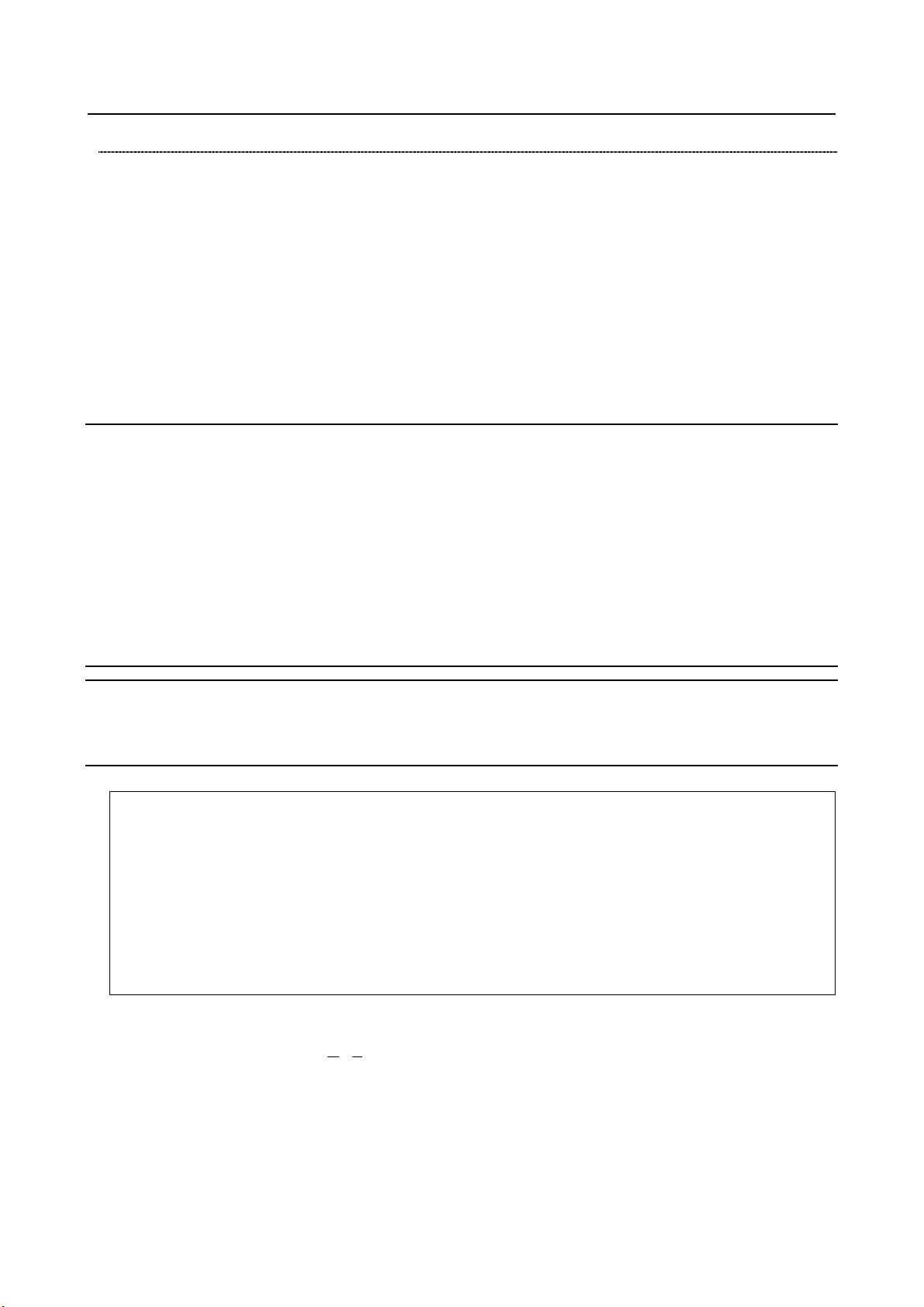
1. CONTROLLED AXIS NC FUNCTION B-64692EN/01
G81 T_ L_ (I_) (Q_ P_) ; Starts synchronization.
α
β
T
L
K=t coefficienation
Synchroniz
1
×
=
Restrictions
The following functions cannot be specified in the inter-path flexible synchronization mode.
If any of these functions is specified in the inter-path flexible synchronization mode, alarm is issued.
Reference return in Cs contouring control (G00, G28)
-
-
Skip function (G31)
-
Automatic tool length measurement/Automatic tool offset function
Automatic reference return operation of low-speed type (G28)
-
-
High-speed program check function
These functions can be specified when flexible synchronization control and the inter-path flexible
synchronization mode are turned off.
1.55.4 Skip Function for Flexible Synchronization Control
This function enables the skip or high-speed skip signal (in the following explanation, these signals are
collectively called skip signal) for the slave axis that is moved by command of the master axis in the
flexible synchronization control mode.
This function has features such as the following:
- If a skip signal is input while a skip command for flexible synchronization control block is being
executed, this block does not terminate until the specified number of skip signals have been input.
- The machine coordinates assumed when skip signals are input and the number of input skip signals
are stored in specified custom macro variables.
- The total number of the skip signal inputs is stored in another specified custom macro variable.
1.55.5 Hob Command by Flexible Synchronizati on Control
Overview
A command compatible with that for a hobbing machine can be used as a synchronization command of
flexible synchronization control.
Format
T : Number of teeth
L : Number of hob threads
Q : Module or diametral pitch
Specify a module in the case of metric input.
Specify a diametral pitch in the case of inch input.
P : Gear helix angle
I : Group number of flexible synchronization control to start synchronization
G80 ; Ends synchronization.
- Synchronization coefficient
L : Number of hob threads
T : Number of teeth
α : Number of pulses of the position detector per rotation about a master axis (Para meter setting)
β : Number of pulses of the position detector per rotation about a slave axis (Parameter setting)
- 68 -
Page 93

B-64692EN/01 NC FUNCTION 1. CONTROLLED AXIS
Turret 1
Turret 2
Workpiece
X2
X1
Path 1 Path 2
X1
X2
Z
Path 1 Path 2
X1 X2
Z
Z
Path 1
Path 2
After assignment
Before
1.56 AXIS IMMEDIATE STOP FUNCTION
When the movement of an axis must be immediately stopped, the axis immediate stop function stops the
movement using the axis immediate stop start signal and outputs an alarm. In the AI contour control
mode, this function changes the acceleration rate in acceleration/deceleration before interpolation and
stops the movement immediately.
1.57 FLEXIBLE PATH AXIS ASSIGNMENT
Overview
This function can remove each controlled axis from the control of each path and assign them as the
controlled axis in the other path.
Using this function makes it possible to control one motor in multiple paths. For example, in the machine
having the axis configuration shown in Example 1 (X1 and Z in path 1 and X2 in path 2), the Z-axis can
be removed from path 1 and assigned to path 2 to form a different axis configuration (X1 in path 1 and
X2 and Z in path 2), therefore requiring no dummy axis unlike composite control.
In the rotary index machine shown in Example 2, axes can be switched among paths.
If an assignment command is issued for an ax is yet to be removed, the co mmand waits for the axis to be
removed. In this case, no waiting M code is needed.
The new axis configuration (after flexib le path axis assi gn ment) is p reserved ev en after the C NC po wer is
turned off.
(Example 1)
In this example, the Z-axis is switched from path 1 to path 2.
Fig. 1.57 (a)
- 69 -
Page 94

1. CONTROLLED AXIS NC FUNCTION B-64692EN/01
Z1
X1
S1
S2
S3
X3
X2
Z3
Z2
Turret-workpiece combination
- Table position (1)
Axis configuration: Path 1(X1-Z1), Path 2(X2-Z2), Path 3(X3-Z3)
↓
- Table position (2)
Z1, Z2, and Z3 are removed.
Z2, Z3, and Z1 are assigned, res
pectively, to paths 1, 2, and 3.
Axis configuration: Path 1(X1-Z2), Path 2(X2-Z3), Path
3(X3-
Z1)
↓
- Table position (3)
Z1, Z2, and Z3 are r emoved.
Z3, Z1, and Z2 are as signed, respectively, to paths 1, 2, and 3.
Axis configuration: Path 1(X1-Z3), Path 2(X2-Z1), Path 3(X3-Z2)
Table rotation
Turret 3
Turret 2
Turret 1
Path 1
Path 3
Path 2
Work
piece 1
Work
piece 2
Work
piece 3
(Example 2)
In this example, the Z1 axis is switched from path 1 to path 2 or 3.
(Rotary index machine)
The flexible path axis assignment function provides the following three commands.
1. Controlled-axis removal command
A specified axis is removed from under control of a specified path.
No CNC program can direct the removed axis any more.
2. Controlled-axis assignment command
A specified axis is placed under control of a specified path.
3. Controlled-axis exchange command
Two specified axes can be exchanged directly.
1.58 HIGH PRECISION OSCILLATION FUNCTION
Overview
In this function, the feedrate of oscillation axis (equivalent to an axis that is moved vertically and
repeatedly for grinding) changes along sine curve. This funct ion is effective to improve, the accuracy of
movement between upper dead point and lower dead point.
Moreover, look-ahead feed forward function can be applied to oscillation motion, then higher accuracy
can be achieved even if oscillation feedrate or upper or lower dead point is changed.
Fig. 1.57 (b)
- 70 -
Page 95

B-64692EN/01 NC FUNCTION 1. CONTROLLED AXIS
Point R
Upper dead point
Lower dead point
Time
G81.1 Z_ Q_ R_ F_ ;
Z :
Upper dead point (In case that an axis is other than the Z-axis, specify the axis address.)
(Specify the distance as an increment al value from the upper dead point.)
(Specify the distance as an increment al value from the upper dead point.)
F :
Oscillation base feedrate
Fig. 1.58
In addition, the following can be achieved by using Servo Learning Control together.
- High speed and high accurate oscillation motion.
- Interpolation type oscillation for taper part by using Flexible Synchronization Control together.
Format
Q : Distance between the upper dead point and lower dead point
R : Distance from the upper dead point to point R
G80 ; Cancels oscillation
1.59 AXIS TOTAL TRAVEL DISTANCE DISPLAY
Total travel distance of axis is calculated, the distance of each axis is display ed on the diagnosis screen.
If target distance is set, signal indicates that the t r avel distance exceeds the target.
- 71 -
Page 96

2. OPERATION NC FUNCTION B-64692EN/01
2 OPERATION
2.1 OPERATION MODE
2.1.1 Automatic Operation (Memory Operation)
Program registered in the memory can be executed.
2.1.2 MDI Operation
Multiple blocks can be input and executed on the MDI unit.
2.1.3 DNC Operation
A program can be executed while being read from the input device connected with the RS-232C interface.
2.1.4 DNC Operation with Memory Card
A program can be executed while being read from the memory card.
2.1.5 Schedule Operation
Programs can be executed by specifying their program file numbers on the memory card in the sequence
in which they are to be executed and the number of times that they are to be executed.
2.2 PROGRAM SEARCH
By operating the MDI panel, a program to be executed can be selected from the programs stored in the
program memory.
2.3 SEQUENCE NUMBER SEARCH
By operating the MDI panel, a block can be selected according to a sequence number in the currently
selected program in the program memory.
When a program is to be executed starting with a block in the middle of the program, the sequence
number of the block is to be specified to search for the sequence number.
2.4 SEQUENCE NUMBER COMPARISO N AND STOP
If a block containing a specified sequence number appears in the program being executed, operation
enters single block mode after the block i s executed. By setting operation, th e operator can s et a sequence
number through the MDI panel. This function is useful for checking a program, because the program can
be stopped at a desired position without modifying the program.
- 72 -
Page 97

B-64692EN/01 NC FUNCTION 2. OPERATION
2.5 PROGRAM RESTART
When the tool is broken during automatic operation, or when a machining operation interrupted by a
holiday is to be restarted after the holiday, you can restart machining from a desired block by specifying
the sequence number of the block or the number of blocks from the beginning of the program to the block
where machining is to restart.
This function can also be used as a high-speed program check function.
P type: Restart after a tool is broken down
Q type: Restart after the power is turned off (after a holiday, etc.) or after emergency stop is canceled
2.5.1 Auxiliary Function Output in Program Restart Function
This function provides the following features for program restart:
- M/S/T/B codes found during a search through a block to be restarted for operation are output to the
program restart screen and an MDI program. Then the M/S/T/B functions can be executed from the
MDI program.
- On a system having the M-code grouping feature, M codes are grouped. When they are output to the
above MDI program, only the M code specified last, among the M codes in the same group, is
output to the program restart screen and MDI program.
- M codes for calling subprograms/custom macros and their arguments are also output to the MDI
program.
- The order in which individual axes move the tool to the machining restart position can be not only
conventionally parameter-set but also set from the program restart screen.
2.6 QUICK PROGRAM RESTART
This function allows program restart with simpler operations.
- Enables the block at wh ich operation was interrupted to be checked easily on the program restart
setting screen, which is provided specifi cally for this function.
- Automatically extracts blocks (such as positioning and auxiliary function blocks) from which to
easily restart machining with automatic operation and displays them on the program restart sett ing
screen. Allows the operator to specify a block from which to restart machining just by selecting a
displayed block.
- Also allows the operator to restart machining from a block which is not displayed on the program
restart setting screen.
- Keeps storing automatically extracted data after power-off.
- The following two ty pes of restart methods are available:
Search method :
Simulates a program from the beginning to the block from which to restart machining
while restoring modal and other information.
Direct jump:
Available only for restarting machining from an automatically extracted block.
Jumps to the block from which to restart machining at a high speed. It is necessary to
restore the status by MDI or manual operation because modal and other information is not
restored in this mode.
- The auxiliary function output in program restart function is also available (only for the search
method).
- 73 -
Page 98

2. OPERATION NC FUNCTION B-64692EN/01
2.7 TOOL RETRACT AND RECOVER
2.7.1 Tool Retract and Recover
You can efficiently perform tool retraction for changing a damaged tool or checking the machining status,
as well as tool recovery for restarting machining.
If you set a retraction (position) with a program in advance, you can perform retraction using a tool
retraction signal, which you can use for retraction when you detect tool damage, for example.
1 When you input a tool retraction signal during the execution of automatic operation, retraction is
performed up to the retraction position specified in the program.
2 By inputting a tool retraction signal, the system enters tool retraction mode.
3 Then, if you switch to manual mode and move the tool with manual operations (jog feed,
incremental feed, and handle feed), up to 20 points on the tool path are recorded automatically. (If
the path number is 5 or over, the maximum number of record points on the tool retract path is 10)
4 When you input a tool recovery signal, the tool automatically returns to the retraction position,
moving backward along the paths along which it has moved with manual operations. (recovery)
5 When you perform a cycle start, recovery (repositioning) is performed up to the position at which
the tool retraction signal is input.
Fig. 2.7.1
- 74 -
Page 99

B-64692EN/01 NC FUNCTION 2. OPERATION
Specify the amount of retraction, using G10.6.
M
Format
Specify a retraction axis and distance in the following format:
G10.6 IP_ ;
IP: In incremental mode, retraction distance from the position where the retract signal
is turned on
In the absolute mode, retraction distance to an absolute position
The specified amount of retraction is effective until G10.6 is next executed. To
cancel the retraction, specify the following:
G10.6 ; (as a single block containing no other commands)
G10.6 is a one-shot G code of group 00.
2.7.2 Improvement of Tool compensation for Tool Retract and
Recover
In this function, when the recovery operation or re-positioning operation is started, the updated
compensation value is used. Therefore th e restart operation is performed with t he updated compensation
value.
If this function is effective, when the recovery op eratio n o r re-positioning operation is started, the updated
compensation value is used and the restart operation is performed with the updated compensation value.
Thus, if the compensation value is updated after exchanging the tool, the tip point of tool becomes the
same position as it of before exchanging tool in the restart operation thereafter.
2.8 MANUAL INTERVENTION AND RETURN
If you use feed hold to stop the tool from moving an axis during automatic operation and restarts the tool
after manual intervention, for example, for checking a cutting surface, the tool can resume automatic
operation after automatically returning to the pre-intervention position.
2.9 RETRACE
The tool can retrace the path along which the tool has mov ed so far (reverse execution). Furthermore,
the tool can move along the retraced path in the forward direction (forward reexecution). After forward
reexecution is performed until the tool reaches the position at which reverse execution started,
machining is continued as programmed.
2.10 MALFUNCTION PREVENT FUNCTIONS
These functions monitor the CNC internal status and check that related data is within the allowabl e range.
If an invalid state due to a deteriorated hardware component or noise is detected, these functions stop the
machine with an alarm to prevent any malfunction.
The following malfunction prevention functions are available:
- Checking the maximum speed of the servo motor
- Checking the maximum acceleration of the servo motor
- Checking the maximum speed of the spindle motor
- Checking the stored stroke limit at the end point
- Monitoring execution of NC command analysis
- 75 -
Page 100

2. OPERATION NC FUNCTION B-64692EN/01
Initial point
R point
Z point (a=0)
L
Tapping stop
point
Retract
completion
point
L
a
a
(when a is set)
2nd return
completion
point
1st return
completion
point
- Monitoring execution of acceleration/deceleration after interpolation
2.11 WRONG OPERATION PREVENTION FUNCTION
An improper tool offset setting or an improper operation of the machine can result in the workpiece being
cut inadequately or the tool being damaged. Also, if data is lost due to an operation mistake, it takes extra
time to recover from the mistake.
The wrong operation prevention functions described below are meant to prevent the operator from
performing any unintended operation.
1 Functions that are used when data is set
- Data check to verify that the offset data is within the valid setting range
- Incremental input operation confirmation
- Prohibition of the absolute input by the soft key to prevent any improper absolute or
incremental input operation
- Confirmation of any operation of deleting the program or all data
- Confirmation of a data update during the data setting process
2 Functions that are used when the program is executed
- Highlighting of updated modal information
- Display of the executed block status prior to the program execution
- Display of the axis status, such as the mirror image functio n enabled or the interlock function
enabled
- Check for starting from the middle of the program
- Data check to verify that the offset data is within the effecti ve setting range
- Maximum incre mental value check
2.12 RETRACTION FOR RIGID TAPPING /
RETRACTION FOR 3-DIMENSIONAL RIGID TAPPING
When rigid tapping is stopped by a result of a power shutdown, emergency stop, or reset, the tap may cu t
into the workpiece. The tap can subsequently be drawn out by using a PMC signal or a program command.
This function automatically stores information on tapping executed most recently. When a tap retraction
signal is input or G30 is specified, only retraction in the rigid tapping cycle is executed, based on the
stored information, and the tap is removed and pulled toward the R point. When a retract value a is set in
parameter, the retraction distance can be increased by a.
In retraction for 3-dimensional rigid tapping, the tap is removed and pulled when 3-dimensional rigid
tapping or rigid tapping in tilted working plane indexing command mode is stopped.
- 76 -
