Page 1

7 Series User Guide
Robot Vacuum Cleaner
Page 2

Page 3

Thanks for purchasing
products Hope you can enjoy it
Thanks again for your choice!
patented
. !
Robot
Vacuum Cleaner
Page 4

Page 5

1. Safety Instruction........................... 10.Remote Control ........ ................................
User Guide........................ .
Power Supply for the Product........ ...... Use of Remote Control
The Spectrum of Product Use...... .........
11.Virtual Wall.. ...... ................................
Notes before Cleaning................ .......
Battery Placement.
Child Safety................... ......... .......
Use of Virtual Wall
Battery Replacement and Disposal
Resource Utilization
When Product is in Failure....... ..........
2. Content in the Original Package and
Technical Parameter................................
16. Maintenance ...............................................
3. Parts Descripition
The Host ................................ . ...
4. Robot Charging......... . ......
Assembly Charging Block......... ........
Charging................... ..
5. Power On/Pause/Power Off.... .....
Power On.......................... ..... .
Pause.................................................... .........
Power Off.........................................................
Mode Selection............................................
Automatic Cleaning Mode ....... ...
Border Cleaning Mode.... ............ ..
17. ................... ...................
Fixed Point Cleaning Mode.......................... ...
18. Common Failure........................................
..... .. ...
Go Back Mode............... ......... ........
Other Problems.......... ...............................
9. Appointment Timing....... ...................
............. ...
6 23
................................ Battery Placement............................................
6 23
.............. ....................................
6 23
............
7
... ........
24
................
8
...........................................
24
. ....................
8
............................................
25
....................
9
12. Border tape .................................................
25
About the SD Card.............................................
9
13. Day-to-Day Storage .................................
26
...........................................
9
14. Intelligent Voice........................................ 26
.............
9
15.Handheld vacuvm cleaner (For D76)...
27
10
28
.....................................
13
The Main Unit Cleaning...................................
28
. .....................
13
Dust Box Cleaning...........................................
28
LCD and Control Panel....................................
15
Sponge filter and dust box cleaning...........
30
.. .........................
15
Main Brush Cleaning........................................ 30
Dust container Cleaning................................. 30
...............
15
Dust container assembly.................................. 31
......................................
16
Filtration Cleaning..........................................
31
............ 17
Side Brush Cleaning........................................
33
........................ .
17
replace sidebrush............................................
33
..
17
Driving Wheel Cleaning...................................
33
17
Up-Ground Height Sensor Cleaning................
33
6.
18
Dust Sensor Cleaning...................................... 34
..................... .
18
.............. .......... . 34
.................. .
18
Alarm function .....
35
.
19
36
Intensive Cleaning Mode .................. ...
19
............... ..
19
19. .
37
7. Automatic Charging.................................
20
8. Automatic dust emptying (For D76)...
......
21
Appointment time setting...............................
21
Set Frequency and Cancel Timing...................
22
Replacing the batteries .......... .
20
Content
This User Guide is for all Deebot 7Series pr oducts
En jo y S ma r te r Li f e!
5
Page 6

1.Safety Instruction
The User Guide
Please con for m to th e basic safety precautions as fo llo ws:
● Read the con ten t in th is user guide carefully and inst all t he ro bot according to the detail ed in str uctions.
● Safekeep ing t his g uide. If you transfer this machi ne to a not her person, please make sure att ach t his booklet.
● Any incons ist ent o peration with this guide would p rob ably cause serious damage to bot h hum an be ing and the
machine it sel f.
Power Supply for the Pro d uct
● The power su ppl y is fr om a Ni-MH chargeable battery in sid e the h ost of the
robot and it is spe cia lly assigned with a charging blo ck to d o recyclable
charge.
● Please dou ble c hec k the marked supply voltage on the c har ging block and
make sure it is app lie d according to the instruction s.
● Do not use the dama ged p ower cord or plug, while contact o ur af ter -sales
service or find o ur au thorized supplier to maintai n.
● As the charging b loc k is heavy, please ne ver d rag t he block via pulling it’s
power cord .
● Remember n eve r to tw ist and swing or screw the power cor d exc ess ively,
neither to bloc k it wh en close the door.
We sho uld n ot put heavy things on it as well .
● Do not let power co rd to uch hot or sharp surfaces.
● Do not draw ou t the p lug b y pulling the cord.
● Keep wet han ds aw ay fr om the plug or machine.
● Pull the plu g out o f soc ket when you no longer use the charg ing b lock for
some time.
● Use dry cloth to wi pe th e dust on the plug frequently.
Cloth
cleaning
6
Note:
War n ing: Where there i s a drop off in the cleaning ar ea due to a step or
stairs and they are not car pet ed, you sho uld operate the unit to see that the
unit c an detect the st ep without falling ove r the edge. I t may bec ome
necessary to pl ace a ph ysi cal barr ier at t he edge to keep the unit fr om falli ng
over t he drop b ut make sure the phys ica l barri er is high enough so th at you
or a family memb er wi ll not trip on the ba rri er and cause them sel ves injury.
Do not open the equipment. Th e co mp on en ts i ns id e th e ro bot host are b eyond repair by user himself, such as remote
control and virtual wall.
This product is only for domestic use, not suitable for industry or outdoor surroundings.
Please do not press LCD.
Please follows the instruction of the host and the user manual to insert the SD card. If you insert the card in
the wrong direction and cause destroy of the product, we cannot offer the maintenance service.
Correct
Electricit y
leakage
Draw out
the plug
NO
Guardrail
NO
Guardrail
Set up
Guardrail
Page 7

The Spectr um of the Product Use
● This robot is app lic able to domestic sweeping, inc lud ing wooden floor,
rubber flo or, ce ram ic tile, linoleum and medium or sh ort -haired carpet
however, it i s ina ppl icable to long-haired car pet .
● It can not be used fo r the f loo r as below:
--- - Have water on th e sur fac e ( i ncl udi ng flammable liquids) , such
as wet floor.
--- - Inside toile t, sh owe r room or other humid situati on.
--- - Staircase
--- - The room with fu rna ce or flame
● The following o bje cts are definitely forbidden :
--- - Not extingui she d soot, burning cigarette butt s or ma tch , because
these obje cts w oul d cause fire.
--- - Sharp object s lik e glass debris, pin, paper clip, stones, gypsum,
and large pi ece o f pap er. These things ma y blo ck th e machine.
--- - Water or other kind of liqui d, es pec ially detergent, kerose ne,
petrol, paint , alc ohol, perfume, as well as carpet o r flo or cl eaning solution.
It would make the i nte rior of the machine wet, so that may c aus e sho rtcircuit.
--- - The toner of las er pr int er and copier which may bring f ire a nd
explosio n.
● Please kee p the m ach ine away from hot source such as ove n and
fireplace, be cau se the hot can distort the crust.
● Do not use the m ach ine i n the surroundings with any e xpl osi on risk.
For example, at g as st ati on, oil depot, chemical pla nt an d so on .
● Never use the mac hin e outdoors. As rain or solid dust may g et in sid e it and
cause dama ge.
● Do not repai r or ch ang e any performance by yourself.
● Do not throw or ben d the m achine.
● Do not dampe n it, o r els e the short-circuit would caus e fir e or el ectric
shock acciden t.
● Take care of routin e mai ntenance and keep it in a clean plac e.
● Do not expos e the m ach ine in the extreme hot or cold surro und ing s. This
product is not al low ed to long-time kept in the temper atu re be low zero or
over thirty deg ree .
● Do not keep the mac hin e in the liquid or expose it to high hum idi ty.
● Do not place the ma chi ne close to burning cigarette or f ire .
En jo y S ma r te r Li f e!
7
cer amic ti lecer amic ti le
sho rt-ha ir ed
car pe
flo orflo or
Page 8

Notes before Cleaning
● Take extra care of th e rob ot when the first it works. Please remo ve th e
obstacle s whe n it is b eyond the robot. Try to avoid the sit uat ion t hat the
robot stops wor kin g.
● Make preca uti ons t o solve the problem which may make t he cl ean ing in
trouble, such a s:
Keep the easily k noc k over objects in a safe place.
--- - Permian the ed ge of t he ca rpet.
--- - The hanging ta ble c loth and curtain should not touc h the g round.
--- - The flammabl e obj ect should be cut from the fire sour ce.
--- - Sort out the tan gle d power cord on the floor.
● Check whether t he ma in brush is correctly fixed insi de th e robot before
cleaning .
● Examine if the du st bo x is empty and insure it is fixed befo re it w ork s.
● See if up-groun d hei ght sensor and dust sensor are wip ed cl ean.
--- -
● If only one singl e roo m need to be cleaned please close th e doo r.
● Virt ual w all,as well as border tape ca n be us ded t o restrict the working
area.
● his applia nce i s not i ntended for use by persons (incl udi ng children) with
reduced ph ysi cal , sensory or mental capabiliti es, o r lac k of experience
and knowle dge , unl ess they have been given supe rvi sio n or instruction
concerni ng us e of th e appliance by a person responsi ble f or th eir safety.
Children s hou ld be s upervised to ensure that they do n ot pl ay with the
applianc e.
●
Child Safety
8
Page 9

● Take good care o f the p rod uct and keep it beyond child and peo ple w ho can
not judge da nge r nea rby. Extra attention s hou ld be paid when it starts
working.
● You should get the person insi de th e room know that the machine is
working, i n ord er to a void man-made damage like trip pin g.
● Do not take robot a s toy. Carefully attentio n sho uld be paid when child or pet
is around.
● The plastic pac kag e may bring danger of asphyxia and i s sup posed to
keep away fr om ch ild .
● There is potent ial d anger if you use other producer' s battery and
charging b loc k. The damage cause hen ce is n ot wi thin the warranty.
● Please dis pos e the s pent battery properly, be cause there is hazardous
substance whi ch ma y pollute the environment.
● Conform wi th lo cal e nvironmental legislation a nd di spose it at the recovery
site.
● Do not take the pac kag e material as domestic garbage a nd di scard it
freely.
● Please del ive r the p ackage material to proper reco ver y sit e for recycle.
● Do not repai r or di sas semble the machine when there is d ama ge of the
power cord o r fai lur e of.
● Contact our aft er- sales service or our designate m ain ten ance organization
for professio nal r epair.
Bat t e ry Replacement and Disposal
Resour ce Utilization
When Pr od u c t is in
Failur e
About the SD Card
●
● Do power off before taking out the SD card .
SD card will b e a lit tle h ot during the working. Please be c are ful when
take out the card .
Keep away from th e b roken LCD
Corr ect Disposal of this product
● If the LCD displa y des troyed, please keep away from th e bro ken LCD in
case of be wou nde d.
● This marking indicates that this product should not be disposed with other
household wastes throughout the EU. To prevent possible harm to the
environment or human health from uncontrolled waste disposal, recycle it
responsibly to promote the sustainable reuse of material resources. To return your
used device, please use the return and collection systems or contact the retailer
where the product was purchased. They can take this product for environmental
safe recycling.
En jo y S ma r te r Li f e!
9
Page 10

autoedgespot
return
intensive
2.C on te n t ( F or D 73 )
Main Unit
Charging b loc k Virt ual w all
Battery for vir tua l wall
User Guide
Border tape
Magnetic a ddi ng to ol
Roll brush c lea n-u p
gadget
Remote contro l
Battery for rem ote c ontro l
10
7 Serie s User Gu ide
Robo t Vacuum C leane r
Page 11

12V
En jo y S ma r te r Li f e!
DC12V AC220-24 0V
DC14.5V
50Hz
30W
1.0A
DC3V
DC3V
≤5meters
30W
0.25m/s
0.7L
≤60dB
About 3 hour s
About 60 min ute s
2
120-150M
330×330×100m m
3.4Kg
The host The charging bl o ck
Remote con t rol
Vir tual wall
Work ing v oltage In-put voltag e
rated out-put v olt age
rated frequen cy
rated powe r
rated out-put
currency
In-put voltag e
In-put voltag e
Remote con tro l
distance
Rated powe r
Speed
Capacity o f dus t box
Noise
Charging d ura tio n
Duration u pon f ull
battery 60 minu tes
Max Covera ge up on
full battery
Size
Net weight
technique parameter
Filtration/Outer body M a i n unit b atter y
Anti- Germ
Input voltage
+
Ag anti-bacterial
Batte ry Capacity
2500mAh
11
Page 12

2.Content(For D76)
Main Unit
Technique parameter(F or D 76 )
Ch arge s tat ion
Rated p ow er
spe ed
Dust ca pa city
Noise
Charg in g time
Wor ki ng time p er c harge
Ciean in g area pe r ch arge
Fu nct ion P ara m ete r
Voltag e
Inp ut volt ag e Inp ut volt ag e
Rated f re quenc y
Rated f re quenc y
Vi r t ual W all
Inp ut volt ag e
Inp ut volt ag e
Remot e co ntrol d is tance
Rated o ut put vol ta ge
Dust co nt ain er capaci ty
Bel t lengt h
Rated p ow er
Rated p ow er
30W
0.2 5m/s
≤60 dB
aro und h s3
aro und 60min
≤5m m
Siz e
335 x335x10 0m m
Net wei gh t
0.7 L
Rated o ut put cur re nt
2500m Ah
2
120 -150m ( var y fr om d iff er ent r oo m si tua ti on )
12V
3V
3V
50H z
50Hz
30W
500 W
1A
17V
0.9 5L
220-2 40 V
~
220-2 40 V
~
Remo te co n tro l
Ha ndh eld Vac uum clea ner
Inp ut volt ag e
Bat te ry c apa city
12V
Ma in un it ba tte r y
Anti -b acter ial
3.4 Kg
+
Ag ant i- ge rm addi ti ve
Fi ltr ati on / Ou t body
User Guide
Charge Sta tio n
1.8 M
Telescopic t ube
Magnetis m rec ove ry tool
Remote con tro l bat tery
2 in 1 brush
Remote con tro l
Virt ual w all
Virt ual w all battery
Border tap e
Rolling br ush c lea ning tools
Hose
crevice tool
Wall&ceiling brush
Handheld m ask
Handheld b elt
12
7 Series Use r Guid e
Robot Va cuum Cl eaner
Page 13

3.Parts Description(For D73)
13
cont ro l butto n
wind g ate
rota ti ng side b rush
All- round
whee l
susp ended
driv ing wheel
rubb er scrape r
on /off sw itc h
dust s en sor
dust b ox
dust b ox handle
ash ex it
anti bacteri al
spon ge filter
lock o f du st box
char ging and al arm
open b utton of up per cover
dock ing elect rode
exha ust fan
powe r cord
powe r indicat or
infr ared tran smitter
anti -skid ban d
main b rush
welt ed
indu ction
infr ared
rece iver
buffer p la te
LCD
bottom view
of robot
elevatio n of ro bot
charging b loc k
dust box
Main Unit
char ging dock
elec trode
En jo y S ma r te r Li f e!
fuse b olt
dust s en sor
SD car d anti-du st cover
volu me adjust b utton
up -gr ou nd heig ht s ensor
Page 14
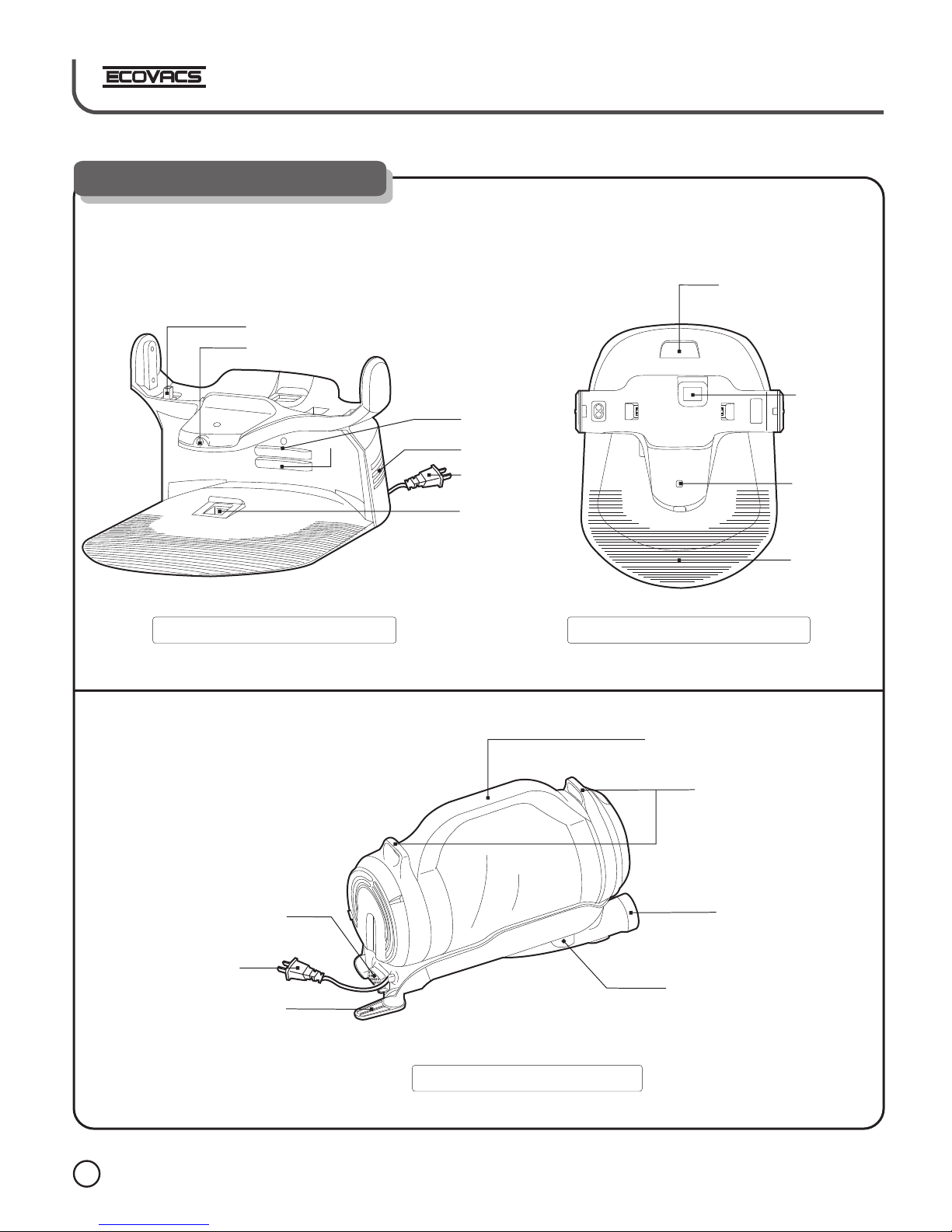
Handheld vacuum cleaner
Main Unit is the same as D73
Charge station ( Front view)
Dust co nt ainer p ow er slot
Inf ra re d sig nal gener at or
Charg in g stati on
power c or d
Dust in le t hole
Air o utlet gri d
Charg in g pin
Charging station ( Top view)
Handh el d vacuu m
cle aner rele as e butto n
Dust in le t hole
Charg in g
indic at or
Ant i-sli p slots
Dust co nt ainer h an dle
Dust co nt ainer r el easin g bu tton
Handh el d vacuu m
cle aner powe r co rd
Pow er cord h ook
Bel t hook
Hose co nn ector
Handh el d vacuu m cl eaner o n/ off s wi tch
3.Parts Description(For D76)
14
Page 15
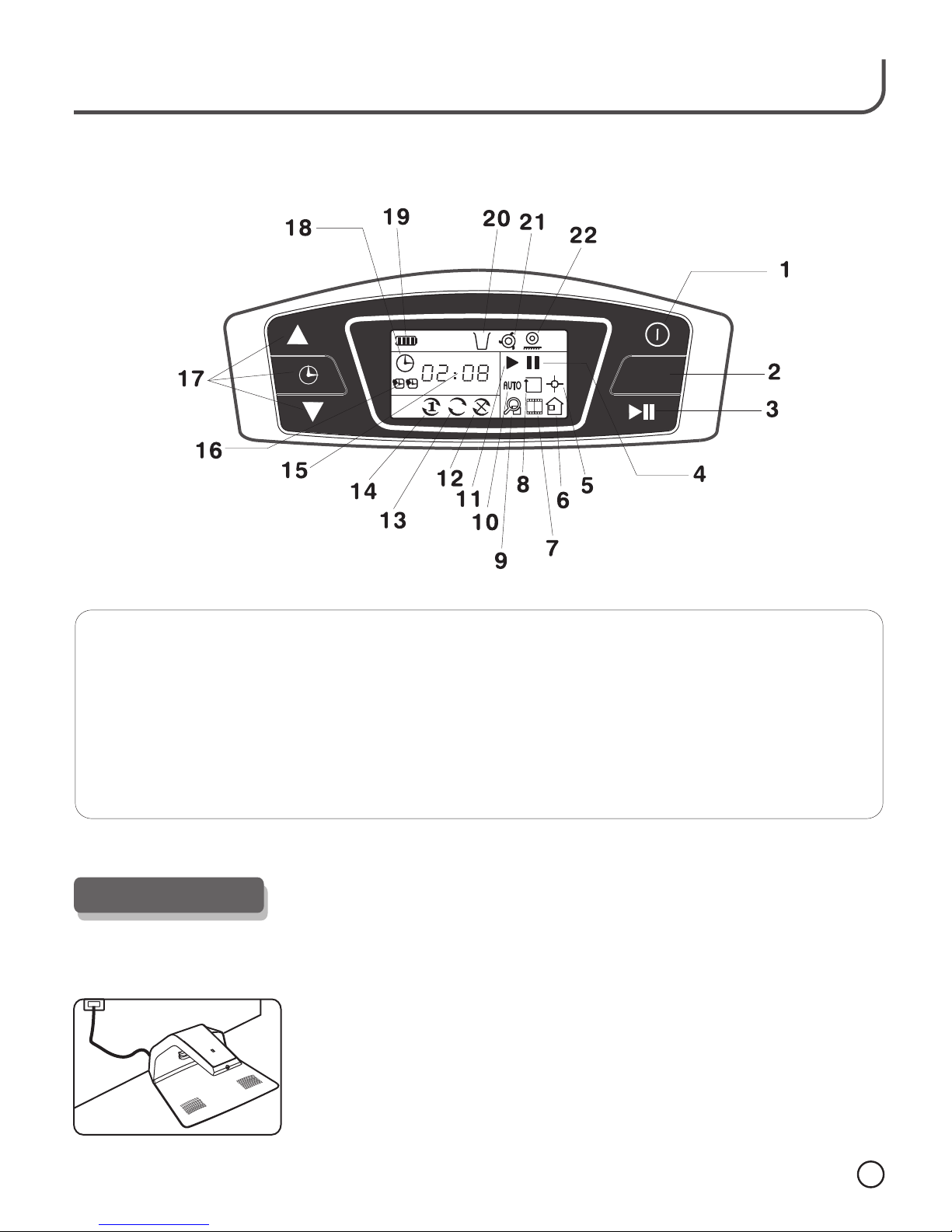
1. Power 7. Demo mo de 13. Ke ep timi ng c leani ng 19. Batt er y displ ay
2. Model s el ectio n 8. Borde r cl eanin g mo de 14. One-t ime timin g cleanin g 20. Tip f or lackin g dust box
3. On/Pa us e 15. Tim e display 21. Tip f or trappe d
9. Intensiv e cle aning m ode
4. Pause s ta tus 16. Appo in tment t im e setti ng 22. Tip for driv ing wheel
10. Auto ma tic cle an ing mod e
susp ending
5. Fixed p oi nt clea ni ng mode 17. Ti me a djust b ut ton
11. Oper ation sta tus
6. Back ch ar ging bl oc k 18. Curr en t time se tt ing sta tu s
12. Canc el t iming c le aning
4.Robot Charging
LCD an d C o ntr ol Panel
Put the block at an e ven p lace and make the base perpendic ula r to th e ground.
Meanwhil e, ta ke a lo ok at the marked electricity vol tag e to ma ke sure the
product is used u nde r instruction.
Placement of charging dock
The following pictures ar e usi n g D 73 as example.
mode
En jo y S ma r te r Li f e!
15
Page 16

Tangle the po wer cord on th e pothook and do not scatter it besides the b lock
or hold it under the base, in case t hat r obo t wou ld ge t impeded when it turns
back.
1.5m
0. 5m
0. 5
m
There should not be any object at least 1.5 meter in front of the charging
block. Bes ides, anything wi th strong reflect or is not suppos ed to stay ahead o f
the infrared receiver. For example, ground g lass, smo oth ce ram ic vas e and
so on. Other w ise , the m achine shall not detect the char gin g block.
● You nee d to charge the ro bot the first ti me it works. Put away the fullcharged ba tte ry fo r use to ensure it' s performance.
● Charging d ura tio n should be around 3 hours.
● Chargi ng is on ly allowed und er the t emp erature betw een 0 and 45 degree
and ext reme hot or c old wo uld extend charging du ration or eve n
cause dama ge to t he ba ttery.
To make sure the r obot i s work ing in satur ati on, we sugge st you
to keep charging c onnected e ven th ough the c har gin g indicator
lasts lighting . At the same time, the sy stem w ould t ran sfer t o
weak curre nt fo r sup plementary charging.
Accordin g to actua l ground s itu ation, robot can kee p working for
around 6 0 minutes after bei ng ch arg ed full.
The capa cit y of battery, wh ich is not used for long time, will ge t
certain de cre ase , so the use time can be shorten accor din gly.
Tips:
Robot Char ging
cha rging
sta tu s
cha rging
sta tu s
Ind icato r
fla shing
Ind icato r
last
light in g
Please do not put the char ging bloc k to the staircase to avoid accidental
cases.
16
Page 17
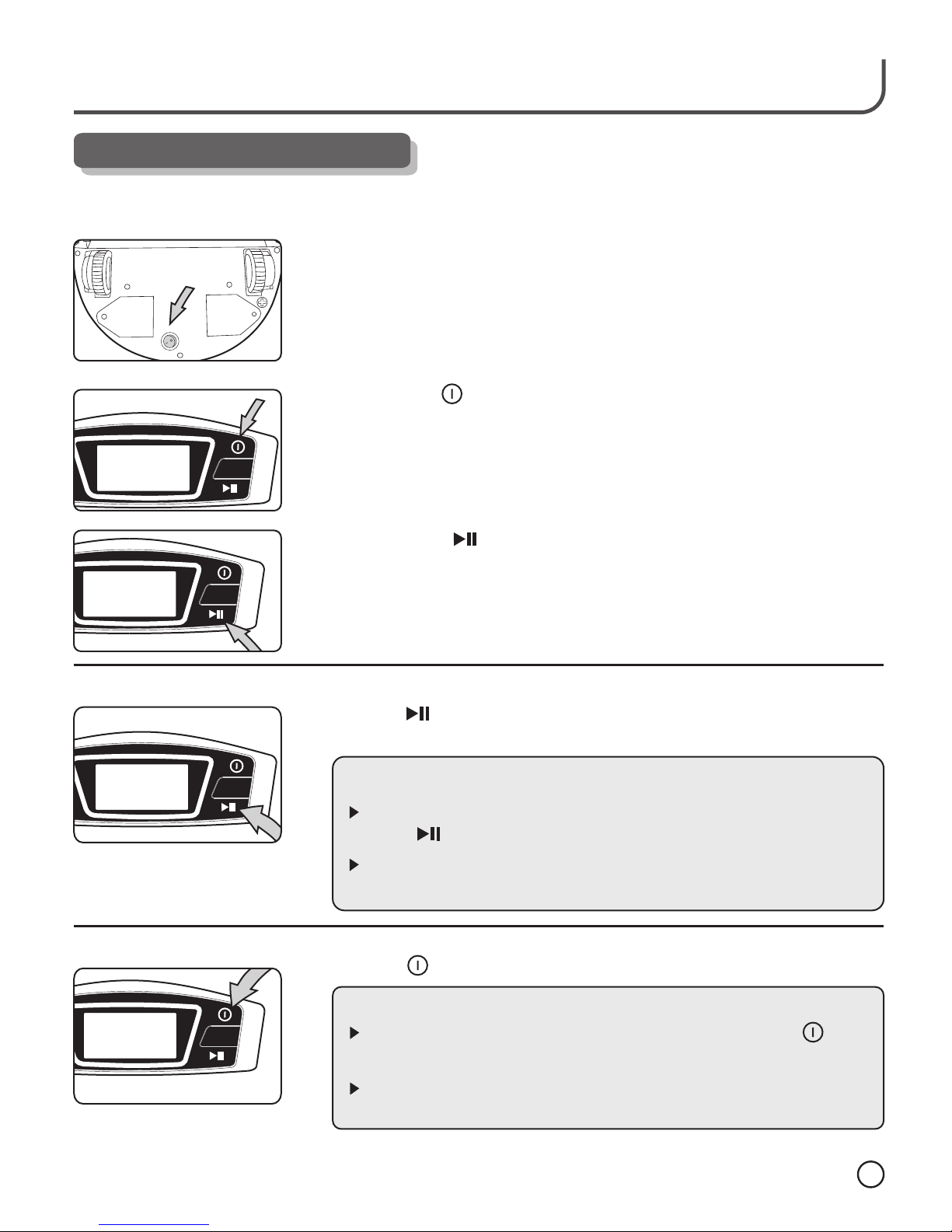
● Pre ss the key on host an d get power supply. There would be a
short music ti p and at the same time LCD li ght s for roughly 2 second
and goes off.
Then press key to start robot.●
5.Power On/ Pause/ Power Off
● Press key, it can pause the operation of r obo t and k eep it stay
where it is.
● Press key, p owe r is off and the robot stop s run nin g.
On the status of pause, you ca n reset the cl ean ing mode, then
press
key again, i t wil l go ba ck to work.
Ano ther way to p aus e is that, wh en the robot is working you c an
press any ke y on th e hos t or lift it.
If you w ant the robot to stop running, you can press key
under paus e sta tus , then power is off.
Put the robot bac k to th e charging block after it stops wo rki ng fo r
fear that other s wou ld trip or step on.
Tips:
Tips:
Get power supp l y and power on
mode
mode
mode
mode
Pau s e
Power off
En jo y S ma r te r Li f e!
17
mod e
mod e
mod e
mod e
● Turn on the power switch on the b ott om fi rstly.
Page 18
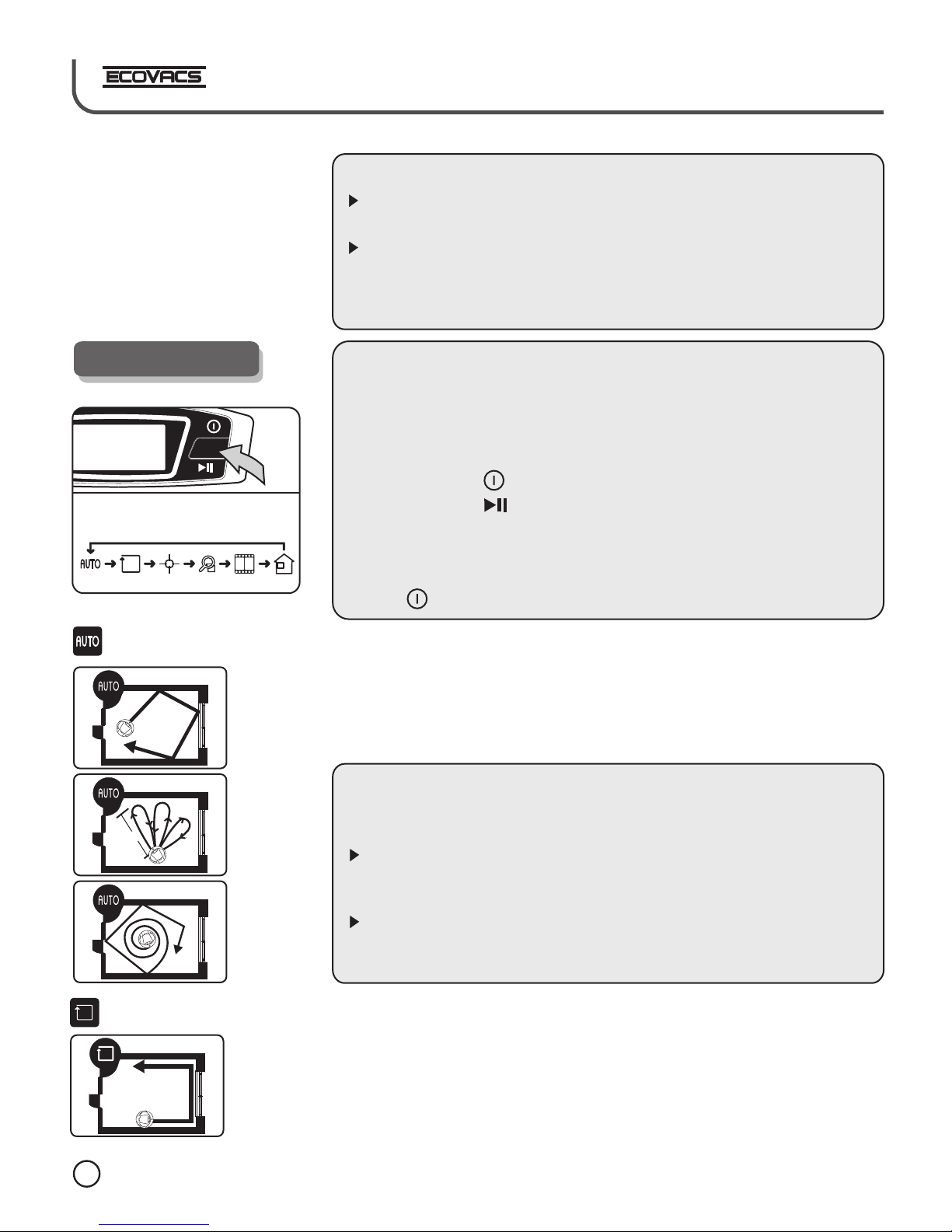
Put the robot on th e cha rging block and keep it charging a fte r
finishin g hou se cl eaning.
Do not keep the rob ot on p ause status for long time, becau se
under paus e, th e ful l charged battery can only last fo r aro und 20
hours. We s uggest you to turn it off w hen you do not want it to
work.
Tips:
The mean ing of oft en used three st atus here and hen ce mentioned
is as follow s:
Work ing s tatus: robot is operating b y cle ani ng.
Standby statu s:
Case one: pr ess k ey an d do not operate.
Case two: pr ess o r any o the r key on host when robot is runni ng,
it pauses.
Case three : lif t the r obot.
Power off s tatus: it is not power on, or und er wo rin g status.
Press key under s tan dby m ode, it is power off .
Status instruction:
Route description:
obstacle . This stat us will las t until the robot d etects that it shall run of
battery and it wo uld t urn to back charging status.
first going straight ahead, it tur ns whe n it meets
If robo t d ete cts th at the re is ple nty of dust on t he sta ring p oint, it
will take th e rou te as f an-sh ape d or sp iral route.
Under nor mal circumstanc e, it wi ll take spi ral rout wh en it de tec ts
plenty of large parti cle s, and take f an- shaped route when few of
small part icl es.
If take this mode, the cleaning cove rag e would re ach max imum
compared by the same size area. We reco mmend t his mod e as
common dom est ic on e.
0. 5M
Automatic C l eani n g Mode
Route descriptio n:
would run along it, like wall, to c lean until it meets obstacle and change
the former rout e.
under this mode, once the robot detects objects, it
Border Cleaning Mode
Pres s mo de key , th en r obot
will f ollow the b ellowin g action.
6.Mode Selection
mode
auto edge spot demo return intensive
mod e
18
Page 19

This mode is a ppl ica ble to certain area with plen ty of d ust .
Under com mon circumstance, the cyc le o f one fixed point clean ing
takes around 2 minutes. During operat ion , if r obo t continual ly
meets obstacle or detects staircase, it wou ld shift to avoid
obstacle a nd st air case to turn back to work under this s tat us.
Robot shal l sta y whe re it stops and give tip music after f ini shing.
Route desc ription:
spiral and focuses on th e certain point to clean fo r one time. The
cleaning c ove rag e is a round shape with diamete r of 1. 2 met er.
under this mod e, rob ot run s from inside out shaping
Route des cri ption:
automatic clean ing . It would search for charging block by itself before it
runs of battery .
under thi s mode, robot ta kes the same rou te as
Under the same ground circumstance, the clean ing effect is the
best.
If the ground is quite dirty, we recommend this mode.
Route desc rip tio n:
it detects low ba tte ry, what' s m ore , green light flashed once th e cha rge r
is connect ed.
robot will s ear ch fo r charging block automatical ly wh en
Fixe d Point Cleaning Mod e
Intensive C l ean i n g Mode
Go Back C har ging Mode
Under this stat us, r obot helps to remove the corner of wall , tab le,
sofa and bed w her e it is b eyond the mode of automatic clea nin g.
The operati on of thi s m ode takes around 25 minutes and th en robot
goes back to c har gin g block by itself.
Demo mode
Route description:
automatically; also, r obot will invite you to j oin in. Via voic e
instruction, press button to begin your experience trip.
Under this mode, robot will show some functions
En jo y S ma r te r Li f e!
19
Page 20

7.Automatically charging
●
●
●
●
●
●
When it fini she s cle aning or there is low battery, it wo uld s eek
charger in s ame r out e as automatic cleaning.To make it easy for
robot to search f or ch arging block, you need to put the bl ock b ack to
the wall and m ake s ure t here is no obstacle within 1. 5 met ers a head
of the infrared r ece iver. Check carefully whethe r the re is strong
reflector in fr ont o f the charger, such as ground glas s, sm oot h
ceramic va se an d so on .
It takes time for r obo t to se ek the charger. The reserve t ime d iffers
from the ground s itu ation.
Robot can re tur n to th e charger if the ground situatio n is no t too
complica ted . Und er extreme circumstance, suc h as, h uge house and
complex la you t wou ld probably bring diffic ulty for robot to seek for
charger. In suc h cas e, you should help to put the robot ba ck to
charge.
Take care of the f irs t aut omatic charging, if you find tha t the r obot
keeps turn ing i n the c ertain area after trying sever al ti mes to seek
back, you ca n hel p to pl ace it on the charger and look th rou gh th e
charging .
Under mode , mai n bru sh will stop working and robo t can not d o the
cleaning .
Robot shal l sta y at th e charger when it finishes charg ing a nd it
transfer to sma ll cu rrency to charge until you start o per ati ng. If you
Tips:
The “Automatic Dust Em ptying” m ain ly tra nsf er the dry dust / fluffy etc .
into the dust container. In case of we t dust or some big particl es , t his
function may fail to do the job and we suggest you to cle an these
manually.
● While is und er “ Back Charging Station ” mod e , it wi ll
automatical ly start the “Automatic Du st empt yin g” functio n once the ma in
unit contacts w ith t he ch arging station successf ull y.
● The “Automatic Dust Emp tyi ng” p rocess is to suck the dust i n the m ain u nits
of into the h and held v acu um cleane r dust cont ain er. It will last for
about 10 s eco nds each ti me. During the process, plea se do not take the
handheld v acu um cl eaner out of the charging statio n to av oid d ust leakage.
● Please clean the handheld vacuum cl ean er dust container r egu larly before
the dust reache s the M AX line to keep the best performan ce.
● To clea n the handheld vacuum cleaner dust con tai ner, pl eas e refer to Page
28. Mainte nan ce.
Deebot
Deebot
8. Automatic Dust Emptying (For model D76)
?
?
stra it r oom
stra it r oom
20
?
Page 21

Second time set tin g
1. Now, the la bel h igh l ight, and the
number wit h tim e set ting is flashing.
2. Set hourandm inu te via and , each
time press will i ncr ease one hour or
minute. While d ecr ease one hour and
minute for .
3. Press again, a nd th en go to
current time se tti ng.
Set cu rr ent tim e
as 2:0 8 am, time
disp lay on LCD
shou ld be:
For example:
9. Appointment Timing
1. After power is on , kee p press for
around 3 sec ond s the n on LCD is light
and the numb er wi th ti me setting is
flashing .
2. Set hour and min ute v ia and , each
time press will i ncr ease one hour or
minute. While d ecr ease one hour and
minute for .
3. When you finis h set ting time, press
again, and t hen g o to se cond time setting.
Set cu rr ent tim e
as 12: 07 pm,time
disp lay on LCD
shou ld be:
For example:
Appointment time setting
First time sett ing
En jo y S ma r te r Li f e!
21
mode
mode
Selectio n sco pe: h our is between 0 and 23, minute is
between 0- 59.
Under norm al ci rcu mstance, time display on LCD sho ws
current time.
Tips:
mode
mode
Selectio n sco pe: h our is between 0 and 23, minute is
between 0- 59.
Under norm al ci rcu mstance, time display on LCD sho ws
current time.
Tips:
Page 22
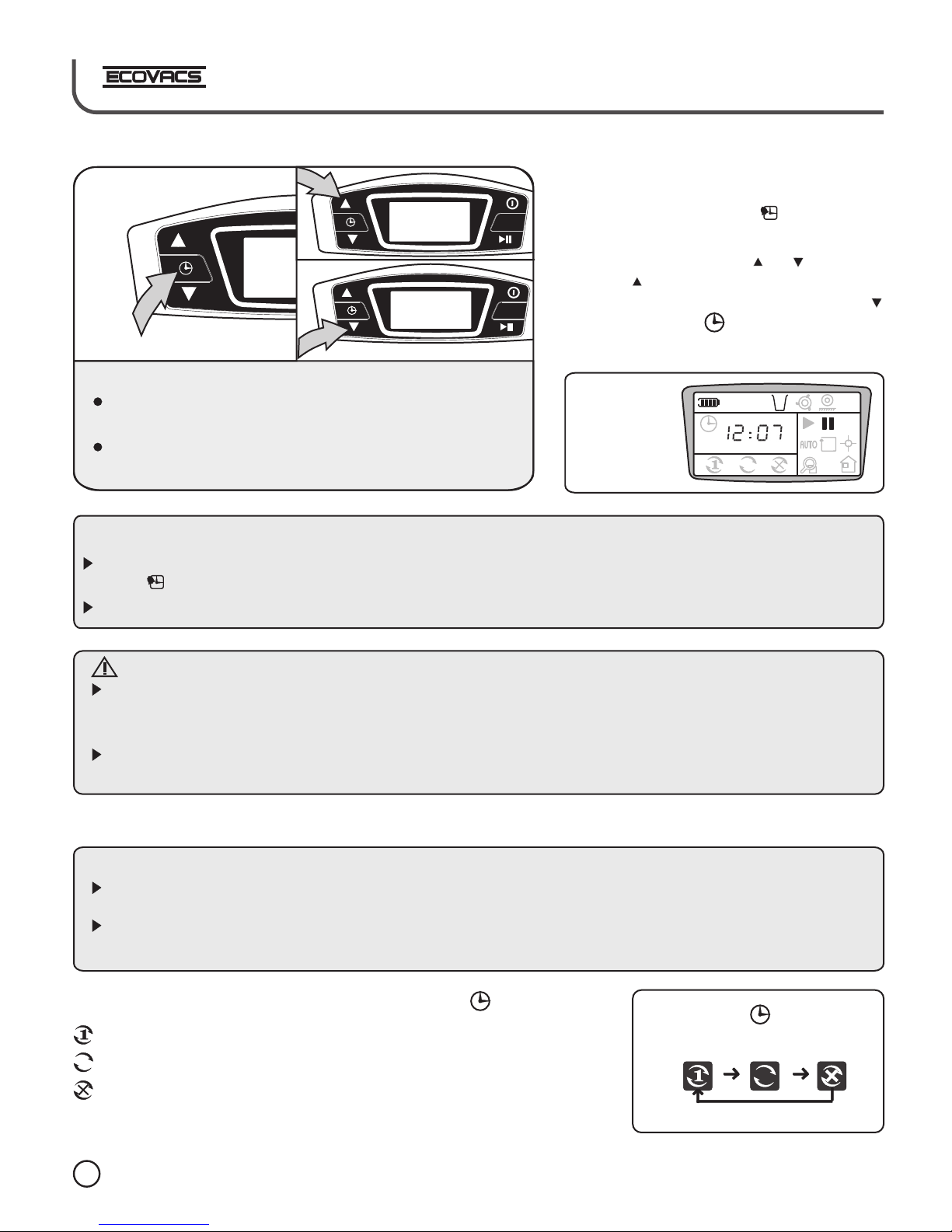
Note:
Tips:
When power i s off, robot will not start wo rk on a ppo intment time . If you have a lre ady set
appointm ent t imi ng cleaning, please turn on the ro bot a nd keep it on standby status, even th oug h it
is not opera tin g. Try to make i t sta y at th e charger and check whether i t is co nne cted.
Make sure the soc ket i s connected to power supply. Or el se, r obot will fail to work on appointm ent
time under s tan dby s tatus because of running out of . ba ttery
Set Fr e q uen cy and Cancel Ti m i ng
No m atter what k ind of m ode th e robo t operated in the last time, whe n the ap poin tment time coming,
robot wi ll wor k acco rdin g to the A utom atic m ode.
If t he rob ot is op erating in Border clea ning m ode, F ixed point c lean ing mo de, wh en the appointmen t
ti me com ing, r obot w ill not work until the next a ppoi ntme nt time.
You can set appo int men t cleaning frequency via pr ess t hen r ele ase.
to clean on ap poi ntm ent time for one time.
to clean on ap poi ntm ent time everyday hereafter.
to cancel ap poi ntm ent timing, robot only works upo n you r man ual
operatio n.
work fo r
one tim e
work
eve ryday
do no t
work
Press the key , the r obo t
will work as b elo win g sequence:
Tips:
Current time se tti ng
1. After second t ime s ett ing, and then go to the
current time se tti ng. The disappeared ,
and the numb er wi th ti me setting flashing.
2. Set hour and min ute v ia and , each time
press will incr eas e one hour or minute.
While decr eas e one h our and minute for .
,and then press t o con fir m.
3. Then go to the fre que ncy setting.
Set cu rr ent tim e
as 12: 07 pm,time
disp lay on LCD
shou ld be:
For example:
If you need to canc el fi rst or second timing, please rep eat s et cl eaning time, set the time as 00:00 . Then the
label will disa ppe ar.
The time interv al be tween two time setting should be m ore t han 4 h ours.
22
mode
mode
Selectio n sco pe: h our is between 0 and 23, minute is
between 0- 59.
Under norm al ci rcu mstance, time display on LCD sho ws
current time.
Tips:
Page 23

10. Remote Control
Tips:
Bat t e ry placem e n t
It applies two un its o f alkaline batteries (7#)
Please note the p osi tive and negative when place the b att ery
Change the b att ery w hen you notice it is in low battery an d mak e sur e you use the same kind of battery as
mixture is forb idd en.
Take out the batter y if yo u do not use remote control for long t ime t o avo id electrolyte from leaking wh ich
may cause failu re.
Do not put the remo te co ntrol in extremely hot or humid su rro und ings.
Do not fill any oth er su bstance into remote control, e spe cia lly when you change battery.
Never expo se th e sig nal transmitter under sunshi ne or l igh ting equipment, or else it wo uld c aus e failure.
The deposa l of us ed ba ttery should conform with loca l env iro nmental legislation.
En jo y S ma r te r Li f e!
23
Automatic Cleaning Mode/ Bor der C lea ning Mode/
Fixed Point Cle ani ng Mo de/ Intensive Cleaning Mode/
Go Back Chargin g Mod e/ In telligent voice
Use of Remote Cont r ol
You can control the robot via re mot e con trol.
Drive robot to ap poi nte d area via using direction co ntr ol
button.
Choose certai n wor king mode according to different
ground sit uat ion .
Pause/Entertainment button: Wo rkin g status, press this button, robot
will stop working.Opening and waiting status, press the button, robot will
carry out its entertainment function.
Direction control key: There are four direction control, ahead,
backward, left hand and right hand. You can use remote control to drive
robot to any appointed area under standby mode.
direction
control key
Have D76 a s an samp le
Page 24

Note:
When you use v irt ual w all, please face marked ECOVACS to the block area you expe ct.
Put virtual wal l out side of the room you want to block to ge t bes t effect.
The system woul d can cel virtual wall after it is set for t wo ho urs in order to save battery. As a res ult ,
every time the ro bot s tart new task and there needs to use v irt ual w all, please do and check whet her
the switch o n vir tua l wall is on and there is indicat or.
If you have pa use d the h ost for long time during its opera tio n, please examine frequently t hat i f the
switch is off to prevent from danger.
11.Virtual Wall
Tips:
Bat t e ry Placem e n t
It applies two un its o f alkaline batteries (1#)
Please not e the p osi tive and negative when place the b att ery
Change the b att ery w hen you notice it is in low battery an d mak e sur e
you use the same ki nd of b attery as mixture is forbidden .
Take out the batter y if yo u do not use remote control for long t ime t o
avoid elec tro lyt e from leaking which may cause fai lur e.
Do not put the remo te co ntrol in extremely hot or humid su rro und ings.
Do not fill an y oth er su bstance into remote control, e spe cia lly when
you change b att ery.
Never expo se th e sig nal transmitter under sunshi ne or l ighting
equipmen t, or e lse i t would cause failure.
The deposa l of us ed ba ttery should conform with loca l env iro nmental
legislat ion .
You can control cleaning mod e, go ing back charging and directio n wit hin five
meters throug h the f unction key on it.
If the robot is und er cl eaning mode or going back chargi ng, p lease press
pause first and t hen c an proceed direction control .
During the d ire cti on control, robot is not able to ope rat e cle aning.
Make sure the pow er su pply of remote control is on befor e you u se it . When
you use it, match t he si gnal transmitter with signal r ece ive r on the host.
If robot is near ch arg er, virtual wall or other infrare d tra nsm itter, it would be
interfered by i nfr ared and fails to receive the sign al of r emo te control, under
this situatio n, pl ease manually operate the mode o n the h ost .
24
Page 25

12. Border Tape
Usage of Border Tape
Border Tape is used to confine the cleaning area. will not
proceed beyond the border, allowing to clean a designated
area.
Deebot
Deebot
Clean the area where you plan to paste the Border Tape with a dry
cloth.
Unroll the Border Tape and cut the length according to your
needs.
Power:
from entering t he bl ocked region.
Indicator: It i s red w hen the power is on, and it shows virt ual w all i s ejecting
invisibl e bea m to pr event robot form entering the bl ock ed re gion.
Infrared tran smi tter: Ejecting invisible bea m.
Infrared rece ive r: receive invisible beam.
Press this key an d vir tual wall starts work which will p rev ent r obot
Infr ar ed
rece iver
powe r
Indi cator
tran sm itter
Use of vir t u al wall
It can be used to con tro l the robot working within room or t he ce rta in region
you want it to clea n. It a pplies invisible infrared be am to g et 2 me ters optical
band, whic h for ms a bl ocked open area, such as doorway o f the r oom , corridor
and staircase . You can a pply virtual wall to stop robot ge tti ng close to the wire
of domestic app lia nces or computer and precision o bje ct.
Virt ual w all can be put at the entrance of b loc k reg ion. You are allowed to
combine se ver al wa lls together if necessary.
The beam of virtu al wa ll would form a conical-shaped r egi on to block robot.
The wall sha ll ha ve be am around itself to prevent robo t fro m get ting closer
to it.
If you find the ind ica tor becomes weaker or that robot i s abl e to en ter blocked region, please exa min e the battery
of virtual wall . Cha nge into new battery if necessar y.
En jo y S ma r te r Li f e!
25
m
2
Page 26

13.Day-to-day storage
You should keep robot stay at ch arg er even though it finishes charg ing
and cleani ng ta sk, b ecause it will change to small cur ren cy to s upplement
charging .
Charge the r obo t unt il full battery and put it back to the p ack age i f you do
not need to use it fo r lon g time(at least over three month s). K eep t he
package in d ry su rro undings to avoid sunshine or hum idi ty.
14.Intelligent voice
Voice and entertainment information has been store d in the SD
card. If you do not ne ed this function, please adju st the
volume button , or take out the SD card.
As shows, please pay attention to the insert direction.
Attention:
Paste the Border Tape on the floor after tearing off the white layer
on one side.
Rub the Border Tape with Border Enhancement Tool.
1. Do not paste the Border Tape wi thin a 1.5 -meter ra diu s vicinit y of th e Charging St ation, or will not
be able to retur n for c harging.
2. Pleas e mak e sure the area is dr y, or the Bo rde r Tape m igh t come off.
3. When th e mag netic field det eri orates, pleas e use B order Enhance men t Tool a nd ru b on the Border Tape.
4. If surf ace t hat have different hei ght s, always paste t he Bo rder Tape o n the higher side .
5. Borde r Tape ca n be pasted on the floor, cer ami c tiles, o r an y hard flo or. P lease do not p aste it on car pets,
as it will come off easil y.
6. Pleas e kee p the Border Tape in a dry and co ol pl ace.
Deebot
26
Page 27
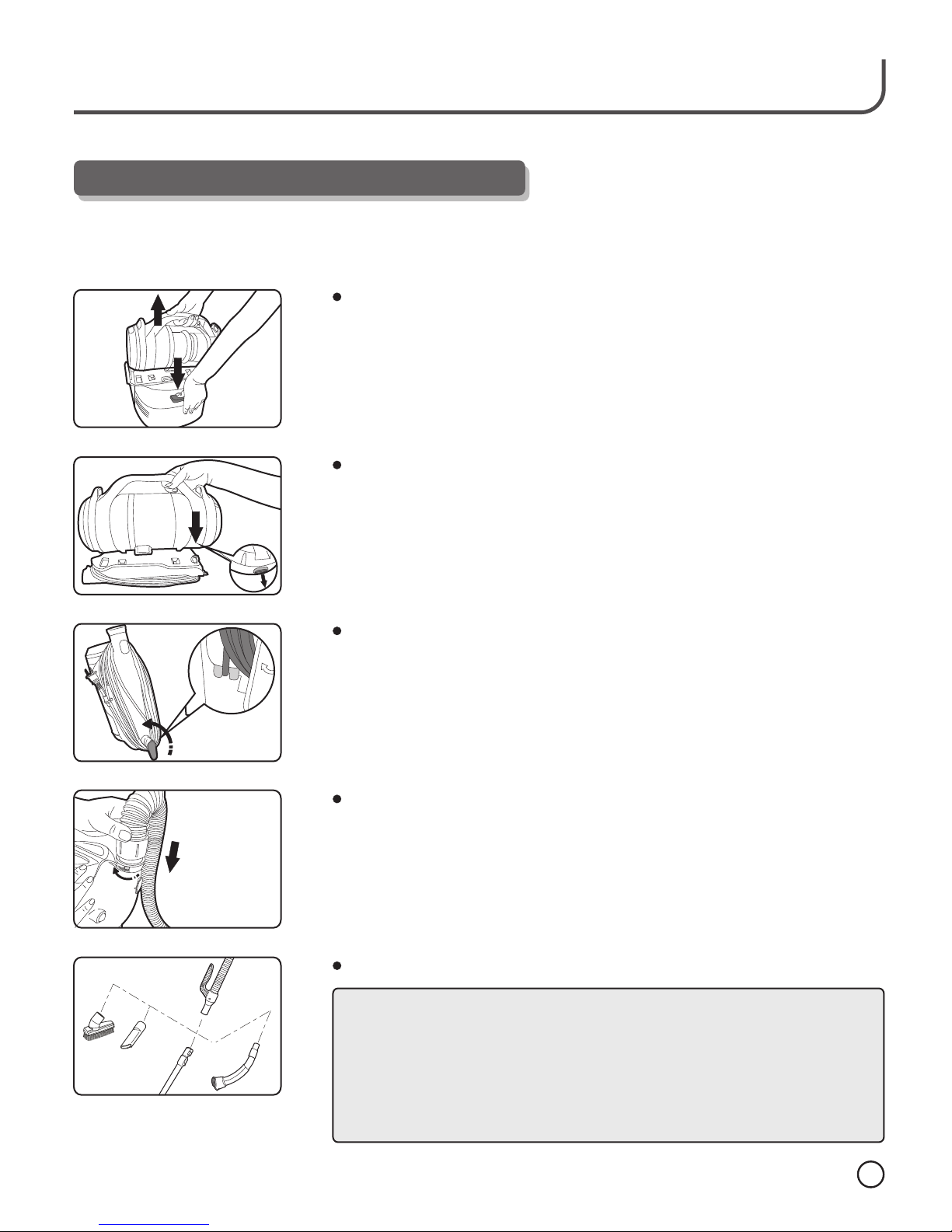
15.Handheld vacuum cleaner ( For D76)
Assemble the handheld vacuum cleaner
Attention: Pr ess t he “ Ha ndheld vacuum cleaner rel eas ing b utton “ on the
back of Chargin g Sta tion and take the handheld vacuu m cle aner out by
grabbing t he ha ndl e. Do keep the air inlet hole up to avoi d dus t leakage and
causing se con d pol lution.
Put the dust cont ain er horizontally and assemble t he ha ndh eld mask.
Make sure the pow er sl ot end is assembled first before a sse mbl ing the
other end.
For daily stora ge, y ou can rewind the power cord on the ho ok; i f to us e, you
can twist the hoo k and r elease the power cord quickly.
Assemble the ho se on to the mask: push to the end and twist t o loc k.
Diff ere nt accessories can be assem ble d ont o the hose end for differ ent u se.
En jo y S ma r te r Li f e!
27
By using the handheld vacuum cleaner , you can exten d D e ebot’s function
and cleane r your home mor e thoroughly.
Tips:
2 in 1 brush : suitable for some delicate places cleaning such as
closet/door etc. as the soft bristle can effectively protect the surfaces.
Furniture nozzle: by removing the bristle under the 2 in 1 brush, the left
part can be use as furniture nozzle to clean sofa / cushion etc.
Crevice nozzle : to clean some narrow slots such as the keyboard etc.
Telescopic tube: to increase the handling diameter;
Wall & ceiling brush: for easy clean of wall / ceiling / closet surface or top.
——
——
——
——
——
Page 28

16. Maintenance
The Main Unit Cleaning
Dust box cleaning
Turn off the power b efo re cleaning the host.
Draw out the plug o f cha rger before cleaning the block .
Do not use petrol o r oil -like to clean the surface, whil e you c an us e water
or neutral dete rge nt to scrub. Make sure you use dry clo th to w ipe ,
because an y wat er is n ot allowed to infiltrate into th e mac hin e.
turn off po wer.
press " open " button.
Take off t he co ver of dust box.
Please fol low t he be low steps:
Belt can be used fo r eas y carrying of the handheld on your s hou lde r.
Power on the hand hel d vacuum cleaner:
Press the on/off switch on the back of the mask a nd st art t he handheld
vacuum cle ane r.
Re-press the on /off switch to power off.
Adjustin g tel esc opic length : push the button on the t ele sco pic tube and
adjust the tube t o the d esired length simultaneous ly an d the n release the
adjustin g but ton u ntil you hear the Click sound whic h ind icates the tube
length has b een f ixe d.
Diff ere nt accessories can be fixed o nto t he en d of the telescopic tube for
diff ere nt use.
Tips:
Do ensure the b elt is safely ass emb led to avoid t he handhe ld vacuum
cleaner fa lli ng do wn accidentally and causing da mag e & loss.
Belt length can b e adj usted according to your person al ne ed.
28
mode
1
1
open button
of dust box
Kaka
Page 29
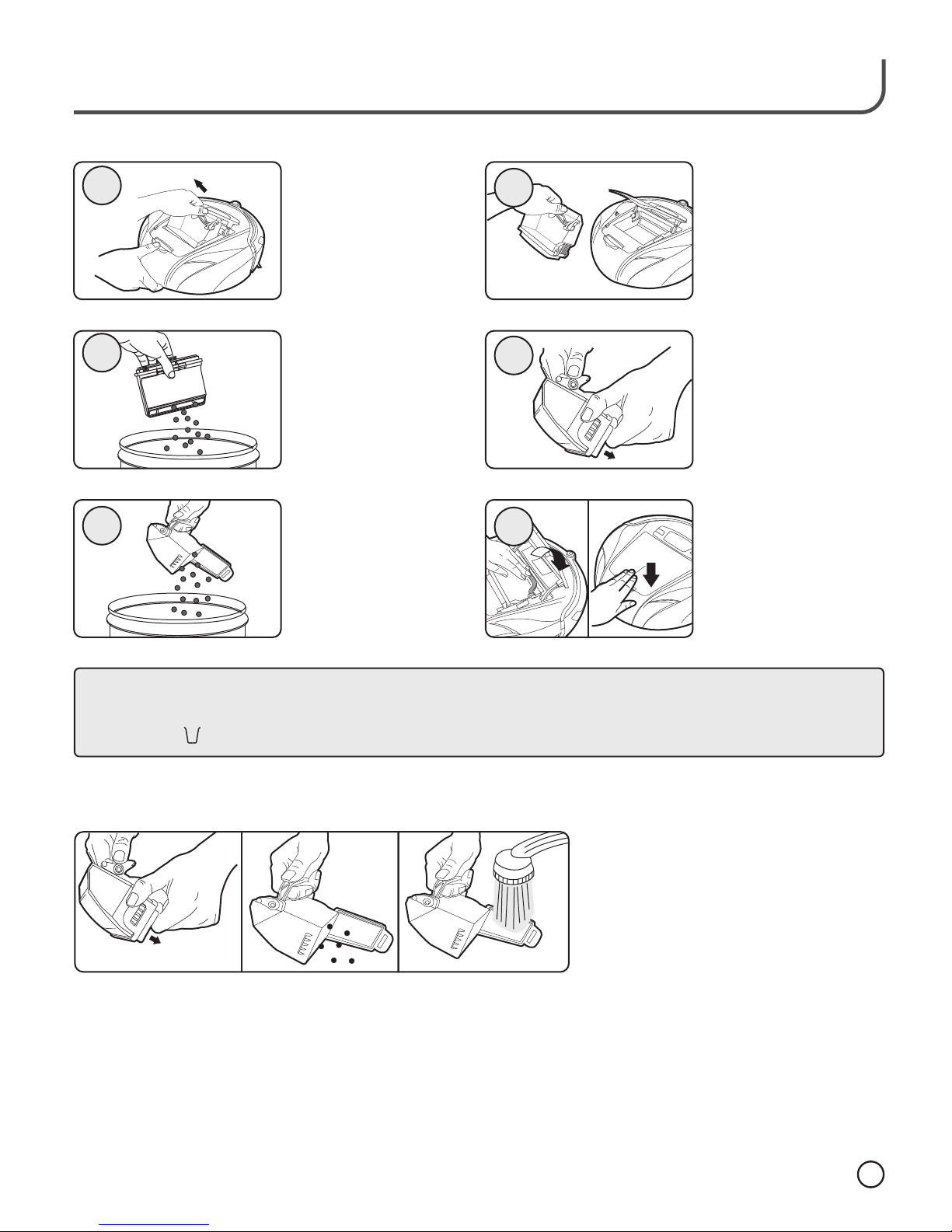
1
7
Ti p s:
If the dust box is no t pla ced back or not properly placed, r obo t will alarm and show red
indicato r, wil l sho w on the LCD.
1
4
1
5
1
6
Hold the han dle o f
dust box and l ift i t to
take out.
In order to avoid d ust
leaking, l ift t he su ction
up when you ta ke ou t
dust box. Pleas e min d
your speed d oin g thi s
step.
Match the botto m wit h
trash can and swi ng
dust box gen tly. You
can mildly b eat ing i t
along the ed ge of t he
can to get the dust o ut.
If you notice tha t the re
is too much dust on
sponge fil ter, y ou ca n
open the loc k and t ake
off th e cov er.
Pour out the dust o n
sponge fil ter.
Close the co ver a nd
hear "ka a" sound
which show s tha t it is
placed. Pu t the d ust
box back into the h ost
and cover it.
k
En jo y S ma r te r Li f e!
29
2
1
3
Sponge filter and dust box cleaning
Open the lock at t he
bottom of d ust b ox.
Pour out th e dus t on
sponge filte r.
If you notice tha t the re ar e too much dust
on inside al ong d ust b ox, you can put the
box under ru nni ng wa ter to get rid of the
dust. (make it dr y und er sunshine for 24
hours)Pu t it ba ck in to the host after the
box and spon ge fi lte r is completely dry.
Page 30

Main brush cleaning
Tips: Cle an the main brush after it has op era ted f or 4 or 5 recycles.
Undo the scr ew fi xed o n the
main brush .
Remove the h air a nd du st
which is in- bet wee n the belt.
Rip off the h air on main brush
(with equi ppe d rol l brush
cleaning g adg et to b reak off the
hair on main c rus h alo ng the
groove.
Take off t he fr ame of main brush. Take out one sid e of ma in
brush from the be lt.
Wipe the dust on th e rol ler
and put it back.
30
3
1
2
2
1
1
4
4
5
1
2
6
Tie up the screw.
Fix the frame int o hos t.
1
9
1
8
7
Sponge Filter Replacement
1. Ope n the cover of the Deebot,
take out the dust b ox.
2. Pus h aside the lock catch of the
dust box, then op en th e dust box
and clean it .
3. Ext ract the axle of the dust box’s
cover.
4. Con nect dust box with filters by
the axle, then pu t it ba ck into
Page 31

31
Dust container cleaning
Dust container assembly
Filtration cleaning
Press the “Hand hel d vacuum cleaner releasing but ton ”on the back of
Charging S tat ion a nd take the handheld vacuum clea ner o ut by grabbing
the handle . Do ke ep th e air inlet hole up to avoid dust leak age a nd
causing se con d pol lution.
After cleanin g, as semble the dust container lowe r cov er
first and then th e upp er cover.
Twist the dust con tai ner top cover anti-clockwise t o lin e the m ark on the
cover with the ma rk on t he tr ansparent dust container to ta ke th e
cyclone filtr ati on out.
Press the relea se bu tton the top cover to open and take th e fil tra tion
assembly o ut.
Empty the dust .
If the dust conta ine r needs to be cleaner, the lower cove r can b e
disassem ble d in th e same way as above. The tr ans parent dust container
can be washe d und er ta p-water while the dust contain er ca n be cleaned
manually t o get r id of t he dust.
The dust contai ner a ssembly contains motor insid e whi ch ca n be
cleaned .
War ni ng:
Under normal situation , the dust container only need to be cleaned once per week (depending on you house
situation). If you use the handheld vacuum cleaner separately , we suggest you to clean the dust container
each ti me after yo ur use.
Page 32

Tap the filtratio n ass embly gently to get rid of the attac hed d ust .
Take the spong e out o f the f iltration assembly.
If needed , the fil tra tio n assembly can be cleaned und er ta p-w ater. Don’t
use brush to clea n to av oid breakage.
Put the filtrat ion a ssembly back to the dust contain er.
Tips:
Attention:
Filtration ma ter ial may fade after long time use whi ch is a n orm al situation
and will not a ffect the filtration efficiency.
The filtration assembly should be fully dried before being reassembled into the
units to use after each cleaning. Otherwise it will cause over-heat danger.
Normally, the filtration assembly should be dried for at least 24hours under
sunshine to ensure safety.
32
En jo y S ma r te r Li f e!
Page 33

Note:
Note:
Side brush cleaning
replace sidebr us h
Driving wheel cleaning
Up-ground hei g ht sen s o r cleaning
Please rep lac e the s ide brush when it is destroyed.
Please rem ove t he sc rews,
and take out the si de br ush.
Please pus h the n ew si de brush
into the correc t pos ition.
Tight the screws.
Side brush i s a kin d of ea sy wear part. We sug ges t you t o check it every time it
takes cleanin g tas k. Please change it if necessary.
The host will ala rm wh en the side brush tangles and it wil l sho w on LCD as
.
Up-groun d hei ght s ensor is on the front bottom of robo t. It c an de tect the
height difference in 8 centime ter s. We suggest you to wipe the op tic al
board with d ry co tto n cloth after it finishes task to preve nt th e dust piling on it
which woul d affect its performance .
above
1. Turn off th e power and remove the trash insid e dus t box.
2. Invert the rob ot, t hen p ut it on the even and clean platf orm .
3. Use dry cotton c lot h to wi pe three pieces of optical bo ard o f up- ground
height sensor.
Use roll bru sh to r emo ve the dust or hair on driving wheel .
If the wheel is tan gle d by hair or cloth, the host will alar m and i t wil l show
on LCD as .
En jo y S ma r te r Li f e!
33
Up-gr ou nd heig ht s ensor c le aning
Page 34

Dust sensor cl eani n g
The dust sensor i s loc ated at the front of dust
entrance . It is a ble t o detect the concentration of
dust so that it can c hoo se efficient mode to wo rk.
We sug ges t you to clean dust sensor once y ou
clean dust b ox to i mpr ove work efficie ncy.
1. Turn off po wer.
2. Take ou t dus t box and clean it.
En jo y S ma r te r Li f e!
34
Replaci n g t he batteries
Your Robot is fitted with two 6V 2 500 mAa h Ni-MH battery packs. The b attery packs must be replaced to get her.
Never mix an o ld Ba tte ry pack with a new Battery pack.
Only use ECOVACS approved replaceme nt pa rts f or your Robot. Use of parts that are n ot ap pro ved by
ECOVACS ar e dangerous and will invali dat e you r warranty.
Before attemp tin g to change the Batteries, make su re yo ur Ro bot is turned Off.
Turn your Robot over and
place it on a le vel s urf ace.
Remove the scre w fro m the
Battery cover.
Remove the Batt ery c over. Disconnect the old B att ery b y
removing the Ba tte ry
connecto r fro m its s ocket.
Using the ba tte ry le ads, lift
the old Battery p ack f rom t he
Battery compa rtm ent.
When fitting th e new
Batteries, st ric t att ention
must be paid to the p ola rity of
the Battery pac k con nector:
Red - positi ve (+ )
Black - negativ e (-)
Connect the new B att ery to
the socket. Car efu lly lower
the Battery pac k int o the
Battery compa rtm ent. Refit
the Battery cov er an d tighten
Battery cover s cre w.
Note: Repeat the steps above to replace the second Battery pack.
Yellow
Yellow
Black
Red
Page 35

17. Alarm function
Note:
The robot will st op wo rking under following circum sta nce; there
will be alar m and t ip so und at the same time. What' s more,
LCD will hav e red l igh t flashing. Please notice the ti p on LC D.
Icon Cause of failur e Sol ution Instruction
1. The re is t oo much
dust in dust box.
2. The re is t oo much
dust on dust
sensor.
1. Dust box is not fi xed
into host.
2. Dust box is not fi xed
properly.
1. Main brush or
driving wh eel i s
tangled by h air o r
cloth.
2. Side brush is
blocked.
1. Clean mai n bru sh.
2. Clean sid e bru sh
and put it back.
Must change it if
necessar y.
1. Put dust box bac k
into host.
2. Re-install d ust b ox
and press it down a t
the same time.
1. Clean dus t box .
2. Clean dus t on up ground hei ght
sensor.
In order to exten d use l ife, robot will alarm
after several c ycl es cleaning, even though
there is not much d ust i nside the dust box.
Driving wh eel i s
suspende d.
Low battery.
Put the robot bac k on
charger to char ge.
Put the robot bac k
manually.
This function c an pr event danger of child
or pet lifting th e rob ot when it is operating.
35
En jo y S ma r te r Li f e!
Page 36

36
4
3
2
1
18. Common Failure
No. Problem Solutio n
Robot keep s pro cee ding or moving
backward o nce p owe r is on.
Turn off the power.
1. Check if there i s dus t on up-ground height
sensor, which ca use r obot to make wrong
signal. Use hal f dry c loth to clean it.
Buff er co llision is out of control. Put you r
hand at left, mid dle a nd ri ght in turn to see
if it can rebound b y its elf .
2.
Robot may fall in t rou ble when it is working. In
such case, it wil l try e very possibility to get out
of trouble, but i t sha ll stay at a certain place
when it fail s and s tar ts alarm. You should help
it and get rid of the o bst acle.
The trouble may b e as fo llows:
1. It is tangled by p owe r cord.
It is tangled by ha ngi ng curtain or fringe.2.
Turn off powe r and t ake o ut the dust box., then
follow the step s as be low:
1. Check whethe r the re is too much dust on
sponge filter s o tha t it ne eds to change it.
Make sure there i s no du st which blocks the
suction.
3. Take ou t mai n brush and clean it. Insure the
both ends of main b rus h is no t tangled by hair
or fiber. Fix it bac k aft er it i s been cleaned.
4. Examine if the re is d ust or debris near
driving wheel s.
5. Clean dust sen sor
If the failure st ill t here after following the steps
above, ple ase c ont act our after-sales.
2.
Robot is abl e to de tec t most of the stairs within
8 centimeters h eig ht difference. H owe ver, i ts
performance w ill w eaken when it is smooth
floor with heig ht di fference or the fl oor w ith
strong reflec tor. You c an put virtual wall under
this situatio n to pr event it from falling off.
Robot is in troub le.
Robot fail s to de tec t the stairs.
The capacity to c lea n weakens.
Page 37

5
6
19. Other Problems
There is much noi se wh en the robot
works.
Press the ” emo mode and the
machine do es no t rea ct
“ D
Turn off the power s upp ly, and then take out of
dust box. After re mov ing the garbage, overturn
the robot.
1. Check whethe r the s uction of main brush is
blocked.
2. Examine and cl ean t he main brush(at both
ends)
3. Examine and cl ean t he side brush.
If the failure is s til l there after operating
accordin g to th e abo ve procedure, Please
contact out aft er- sal es service.
1. Power off first and check if the original SD
card has bee n cor rec tly assembled.
2. Ensure the SD ca rd is c orrectly inserted or
not.
1. mode?
Answer: Becaus e whe n the re is low battery,
Answer: It depen d on th e gro und situation. it will do bac k to ch arg ing mode
automatical ly.
2. How long can robot last worki ng un der
full battery? 7 Wha t's the cleaning coverage once i t is
charged full? (un der a utomatic cleaning
Answer: It differs from the ground situati on,
mode)
It takes around 6 0 min ute s for even floor
Answer: Under no rma l circumstance, it is
such as wood en fl oor a nd ceramic tile, and
around sq, but it differs from the
20 minutes for sh ort -haired carpet.
ground sit uat ion .
3. Is it allowed for the robot to wo rk
8 Why d oes robot stop working once it
independent ly wi tho ut taking care of?
meets obstacl e?
Answer: Yes. Howev er, yo u should keep
Answer: Under no rma l circumstance, robot
person in th e roo m inf ormed about robot
will retur n or se ek ot her route when it meets
operatin g to av oid t ipping.
obstacle . How eve r, if it controlled by remote
4. What kind of equipment insi de th e rob ot
control, it is no t abl e to change route in case
is used for deali ng wi th fa ilure?
of obstacle.
Answer: It is equi ppe d wit h photosensitive
9 Why t here is garbage leaking from the
componen ts wh ich c an detect the stair over
machine while r obo t ope rating?
the height o f 8 cen tim eters; for fear that it
Answer: a. Plea se ch eck whether there is
would fall o ver.
too much garbag e in du st box(if there is too
5 Is ro bot able to clean the bottom of the
much dust on the fl oor, r obot is not able to
furniture?
alarm after wor kin g for some time even
though there is t oo mu ch garbage in dust
Answer: It is flat d esi gn, d uring normal
box.). Th at's why you need to clean dust
cleaning , it ca n go in to table and bed corner
box. b. See wheth er ma in brush is not
whose heig ht is o ver 1 0 centimeters, such as
cleaned fo r lon g tim e, as it is tangled with
bed, wardr obe , sof a and tea table.
much hair an d dus t.
6 Why d oes robot fail to work under set
How much reserv e tim e for robot go back
charging?
12 0-15 0
.
.
.
.
.
En jo y S ma r te r Li f e!
37
En jo y S ma r te r Li f e!
Page 38

.
.
.
.
.
.
.
.
.
.
.
cleaned fo r lon g tim e, as it is tangled with automatic and b ord er cl eaning mode. Its
much hair an d dus t. side brush c an re mov e dust along bottom
edge effi ciently; there would be dus t bey ond
10 Why d oes robot fail to start cleaning on
robot in the tiny a rea f ormed by two walls
appointment t ime ?
which need t o be re mov ed by hand..
Answer: a.Conf irm w het her there is much
15 Why d oes the speed of robot slow down
remainin g bat ter y. Appointment timing i s not
sometime s?
applicab le wh en ro bot is returning to charge
after operati ng cl eaning. b. Check if robot is Answer: When robot detects t her e is mu ch
under stan dby s tat us. garbage an d dus t on th e floor, it would turn
to low speed p roc eed ing automatically.
11 Why r obot is not charging as it is put in
the charger? 16 Is the re any danger to furniture and child
when robot is pro cee din g?
The ch arg ing indicator does not light as we ll.
Answer: a. Exam ine w hether the battery at Answer: No. Ther e is a soft rubber buffer
the bottom is ins tal led in place, if cover made of PPC in fron t of th e hos t. It would try
screw is loo se, y ou ne ed to fasten it. b. other route once i t tou che s furniture or child.
Check if there is p owe r supply for the socket.
17 Would robot affect pet?
c. Please conta ct ou r aft er-sales service
Answer: Robot ma kes l ow no ise when
when the fai lur e is st ill there.
operatin g, so t her e would be no shrill sound
12 Why d oes not the remote control work?
which may ca use p et re stless or even
Answer: a. The control distance is within 5 distrust. If you kee p pet a t hom e, we suggest
meters. It woul d be in sensitive if longer you to notice the f irs t tim e the robot
distance . b. Ch eck b attery in remote control operatin g.
and make sur e it is p lac ed correctly. c.
18 Wha t should be noticed when cleaning
Insure robot po wer s upply is on, please get it
the carpet?
charged wh en yo u not ice it shows low
Answer: Robot is n ot ab le to c lean long hair
battery on LCD. d . Use c lean cloth to wipe
over 2 centimet ers . Fold the banding first
infrared tran smi tter on remote control and
when you sta rt cl ean ing.
infrared rece ive r on robot. e. If the host is too
close to virtua l wal l or charger, the signal of
19 Doe s it matter to keep the robot at the
remote contro l wil l get interfered.
charger when no t usi ng it ?
13 Why d oes not virtual wall work?
Answer: Yes. Robot w ill t ransfer to small
currency to sup ple ment charging. Please
Answer: a. Insur e the r egi on blocked by
avoid wron g ope rat ion by child.
invisibl e lig ht fr om virtual wall, which is the
region you d o not w ant r obot to get across.
20 Is th ere any danger to wrongly touch the
b. The s ign al will get interfered if vir tua l wal l
docking elect rod e fil m between the host
is too close to the c har ger. c. Check whether
and charger?
the region you wa nt is b eyond the virtual
Answer: No. The two electrodes of charger is
wall, we sug ges t you t o purchase additional
of no voltage und er ou tput mode(when there
virtual wa ll if n ece ssary.
is no power su ppl y); i t's maximum voltage is
14 Would it be difficult for ro bot t o cle an the
24V which is s afe o ne un der input
corner as it is a rou nd de sig n?
mode(whe n it is c har ging)
Answer: Robot ca n det ect w all by itself. It is
able to clea n alo ng th e edge of wall under
38
Page 39

21 How d oes main brush avoid being tangled 26.
by power cord?
Answer: Robot is p rob ably get tangled by the
wire scattere d on th e floor when it is
operatin g. At th at ti me, robot will try to turn
back to get rid of it , and i t wil l make alarm
sound when i t fai ls af ter trying several times.
22 How c an I stop the robot from operating
on appointmen t tim e sin ce I will be away
from home for som eti me?
Answer: You can c anc el ap pointment
cleaning .
23 How c an I transfer my robot?
Answer: You can l ift i t up wi th both your
hands and la y on th e gro und quickly, dust
and garbag e in du st bo x will come out if it is
not place ba ck in t ime .
24 How t o use robot most effectively?
Answer: Put the ro bot a nd ch arger in the
same room, beca use i t would shorten
seeking ti me an d it ca n extend the working
time. If you need r obo t to cl ean every room
of house, you sho uld p ut the charger in the
middle of ho use f or th e convenience of
return back to ch arg e.
25 Wha t should do if robot sucked liquid?
Answer: a. Turn off the power and take out
dust box, then em pty i t and wipe it dry. b.
Draw out the spon ge fi lter and wipe it dry. c.
Take out main br ush a nd cl ean it, then use
day cloth to wipe t he br ush and its interior.
Wait until the brush is day and p lac e it ba ck.
d. Let the produc t dry b y its elf for at least
12hours( mak e sur e circuit board is dry and
then get pow er on ) If th e procedures above
still do not make i t wor k, please contact our
after-sales s erv ice.
.
.
.
Deebot
Deebot
De ebot
.
.
How to clean the LC D scr een ?
Answer: Please c lea n the s creen with soft
dry cloth to wipe a way t he fingerprint or
other dirt.
27. Why the side br ush i s eas y to destroy?
Answer:
1.Check whether the sid e brush se t in
correct position. Side brush's color shou ld
be the same as the gr oov e's color.
2.Take away the messy thing, w hic h is
ea sy to e nwind wit h the side brush i n
advance, such a s pow er cord.
28. Wh y deebot’s working time is sho rt & why
deep can not char ge?
Answer:
You can reactive bat ter y as th e
followin g:
Take de ebo t o ut of the ch arg ing st ation after
charging for around 3 minutes and recharge
after 1 minute. Do the cycle for 3 time and
charge continuous ly fo r 12 ho urs.
Af t er doin g t he above, if your
st i ll can not wor k nor mally, p l ease
con t act t he s e r vi c e de p a r tm ent for
mo r e i nfor mation .
39
de
ebo
t
En jo y S ma r te r Li f e!
Page 40

E n j o y S m a r t e r L i f e !
D7S-000IM2011/02
