Duke TSC-6-18 User Manual
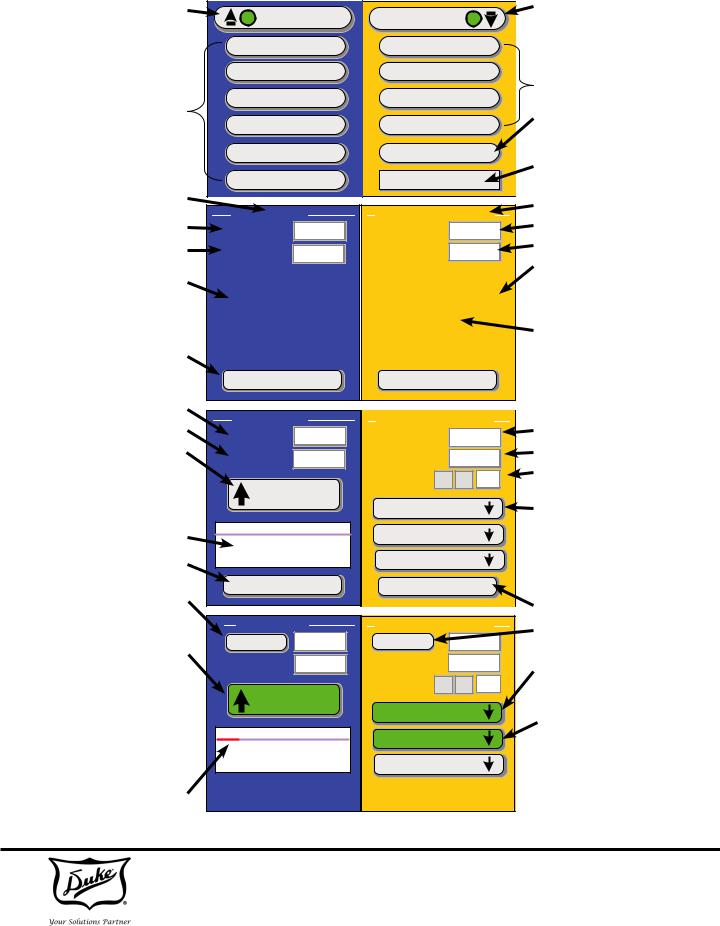
Quick Start Guide Model TSC–6/18 Proofer Oven |
||||||||
Touch to turn ON oven. |
|
OVEN |
PROOFER |
|
|
Touch to turn ON proofer. |
||
Green dot shows power ON |
|
|
|
Green dot shows power ON |
||||
|
|
|
|
|
|
|
||
Oven lights will turn on & the |
|
BREAD |
60 MINUTES |
|
Proofer lights will turn on & the |
|||
oven will start preheat. |
|
COOKIES |
20 MINUTES |
|
Proofer will start preheat. |
|||
|
|
|
Touch to select desired proofer |
|||||
|
|
|
|
|
|
|
|
|
Touch to select desired oven |
|
BREAD 2 |
60 MINUTES |
|
recipe. |
|||
|
|
|
|
|
|
|
Touch to start Dry-Out cycle at |
|
recipe. |
|
BREAD 3 |
60 MINUTES |
|
||||
|
|
end of use for each day. |
||||||
|
|
|
|
|
|
|
|
|
|
|
BREAD 4 |
PROOFER DRY OU |
|
||||
|
|
BREAD 5 |
POWER |
|
Power button turns OFF both |
|||
|
|
|
proofer & oven sections. |
|||||
Recipe name. |
|
|
|
|
|
|
|
|
|
|
|
|
|
|
|
Recipe name. |
|
|
OV |
READ |
|
PROOFER– 60 MINUT |
|
|||
Recipe Temperature. |
|
|
Recipe Temperature. |
|||||
TEMP |
350ºF |
TEMP |
|
105ºF |
||||
Actual Temperature of oven. |
ACTUAL |
320ºF |
ACTUAL |
|
105ºF |
Actual Temperature of proofer. |
||
|
Blinking PREHEAT message until |
|||||||
|
|
|
|
|
|
|
|
|
Blinking PREHEAT message if |
PREHEATING |
PREHEATING |
proofer reaches recipe set point. |
|||||
oven is more than 15ºF below the |
|
|||||||
recipe set point. |
|
|
|
9:23 |
|
|
10 minute heat & humidity soak |
|
|
|
|
|
|
|
|||
|
|
|
|
|
|
|
|
timer begins after reaching set |
Touch to cancel selected recipe. |
|
|
|
|
|
|
|
point the first cycle after powering |
|
CANCEL RECIPE |
CANCEL RECIPE |
ON the unit. Recipes cannot be |
|||||
|
started until heat & humidity soak |
|||||||
|
|
|
|
|
|
|
|
|
Recipe Time. |
|
|
|
|
|
|
|
time expires. |
OVEN - BREAD |
|
PROOFER– 60 MINUTES |
|
|||||
Recipe Temperature. |
|
Recipe Time. |
||||||
TIME |
14:00 |
TIME |
|
1:00 |
||||
START button shows the oven is |
TEMP |
350ºF |
TEMP |
|
105ºF |
Recipe Temperature. |
||
ready to bake. |
|
|
|
RH% |
- |
+ |
80 |
Recipe Humidity with running |
Touch to start recipe timer after |
|
START |
adjustments (+/-). |
|||||
|
|
|
|
|
||||
loading. |
|
START TOP |
|
Start timer for any one or all of the |
||||
|
|
|
|
|
||||
Message if oven door is open. |
|
|
|
START MDL |
|
top, middle, or bottom 1/3rd of the |
||
DOOR OPEN |
|
proofer after loading trays. Timer |
||||||
Touch to cancel selected recipe. |
START BTM |
|
shows green button & timer count |
|||||
|
|
|
|
|||||
|
|
|
|
|
|
|
down when selected. |
|
|
CANCEL RECIPE |
CANCEL RECIPE |
||||||
Adds 1 min. to timer at any point |
|
|||||||
|
|
|
|
|
|
|
Touch to cancel selected recipe. |
|
during bake. |
|
|
|
|
|
|
|
|
OVENBREAD |
|
PROOFER– 60 MINUTES |
Adds another 5 min. to an expired |
|||||
|
|
|||||||
|
ADD 1 MIN |
14:00 |
ADD5 MIN |
|
1:00 |
|
||
START button turns green & |
|
|
(0:00) timer. |
|||||
TEMP |
|
TEMP |
|
|
|
|||
350ºF |
|
105ºF |
|
|||||
recipe timer starts counting down |
|
1/3rd timer countdown alarm |
||||||
with touch. Cancel with touch & |
|
11:35 |
RH% - |
+ |
80 |
beeps for load of the next proofer |
||
hold for 2 to 3 seconds. |
|
0:00:00 |
|
section. |
||||
Timer counts down, blinks “0:00" |
|
|
|
|
Touch to START the timer for the |
|||
when expired, & sounds alarm. |
|
|
|
0:39:59 |
|
|||
|
|
|
|
next loaded section. |
||||
Stop alarm by touching “0:00" |
|
|
|
|
||||
|
|
|
|
|
|
|
Stop alarm by touching “0:00” |
|
button or opening the oven door. |
|
|
|
START BTM |
|
|||
|
|
|
|
button. |
||||
|
|
|
|
|
|
|
|
|
Window shows progress of bake |
|
|
|
|
|
|
|
A running timer can only be |
|
|
|
|
|
|
|
canceled by touch & hold of the |
|
with a red line. |
|
|
|
|
|
|
|
|
|
|
|
|
|
|
|
timer button for 2 to 3 seconds. |
|
|
|
|
|
|
|
|
|
|
► Load the next batch & press START to continue cycles of the same recipe.
Duke Manufacturing Company
2305 N. Broadway • St. Louis, MO 63102
1-800-735-3853 • 314-231-1130 • 314-231-5074 512497B www.dukemfg.com
