Denon DN-V300, DN-V200 User Manual
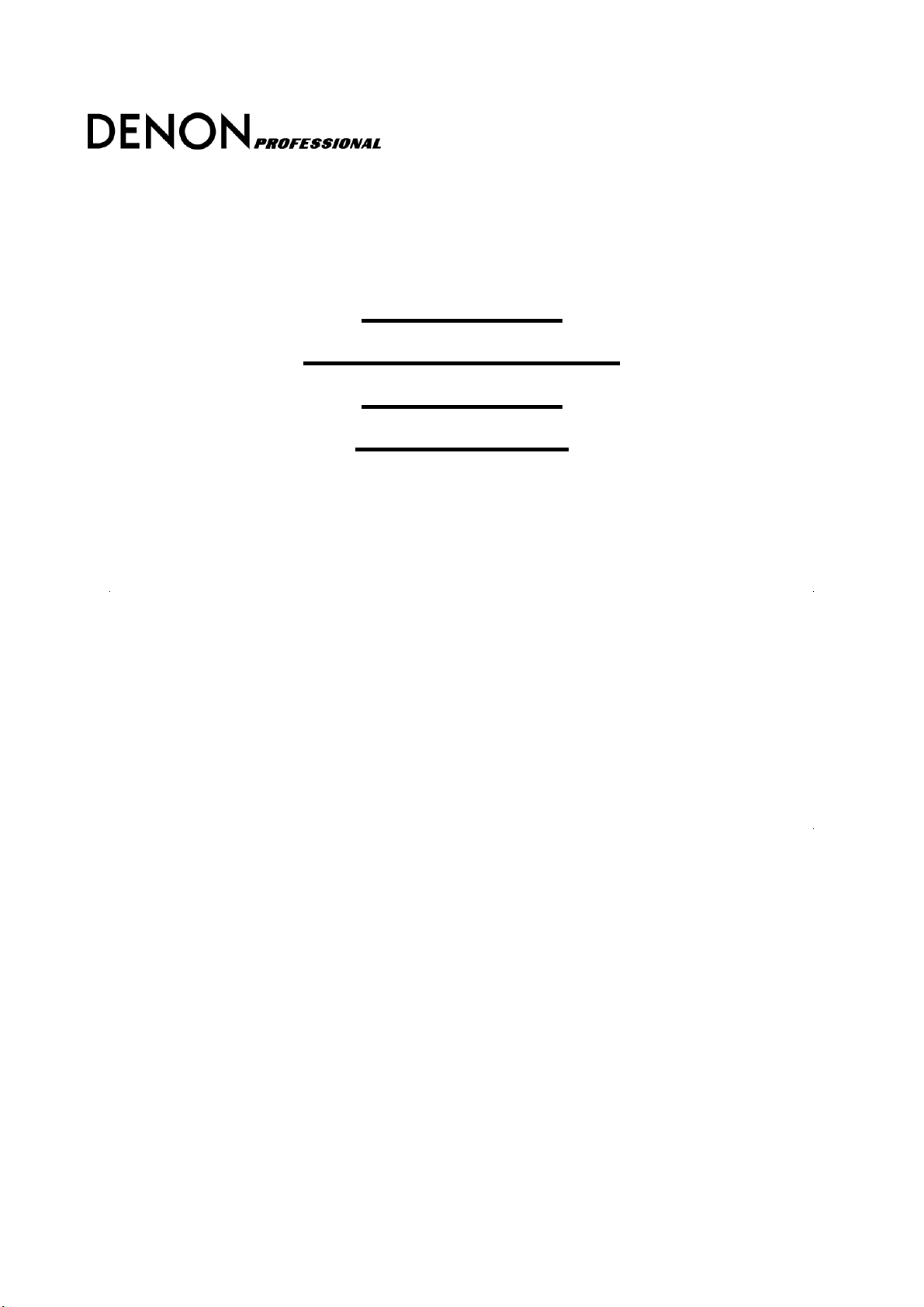
DVD Player
DN-V200/DN-V300
AUTOPLAY
Instructions
D&M Holdings Inc.

Contents
1.Outline .............................................................................................................................1
2.Setting Method................................................................................................................2
AUTOPLAY Settings.................................................................................................2
3.Detailed Procedure .........................................................................................................3
DVD............................................................................................................................3
I Repeat playback the specified Title or Chapter of DVD.....................................3
CD (incl. VCD).........................................................................................................4
I Repeat playback the specified Track of CD ........................................................4
II Repeat playback all Track of CD sequentially.....................................................4
III Repeat playback all Track of CD at random ........................................................5
JPEG/MP3 Disc (CD-R/RW)......................................................................................6
I Repeat playback Folder/Track/Disc of JPEG/MP3 Disc .....................................6
II Repeat playback Folder of JPEG/MP3 Disc at random ......................................6
i
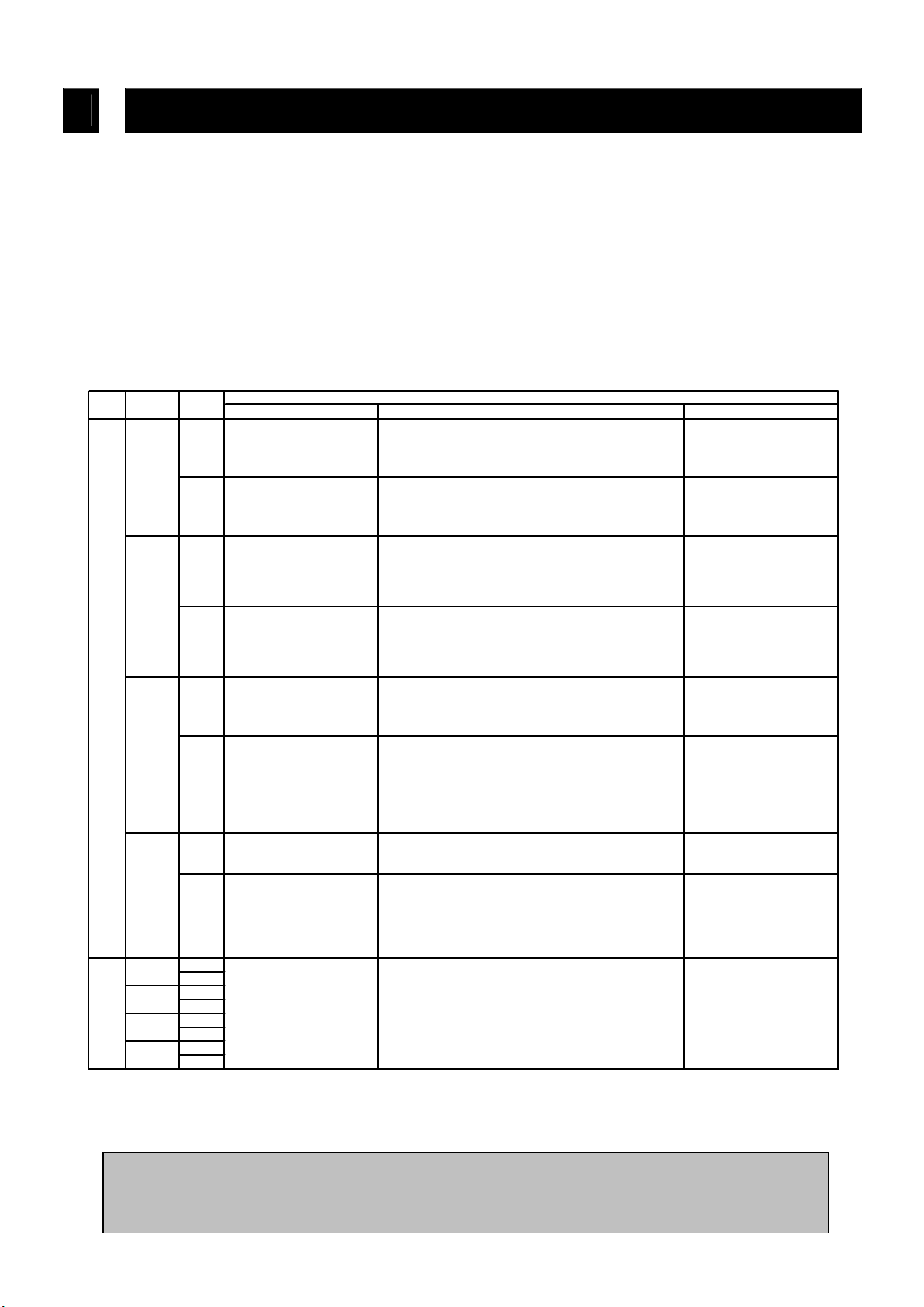
)
)
y
)
p
)
r
1
Outline
This is instruction for AUTOPLAY function of DVD player DN-V200/DN-V300.
This function allows DN-V200/DN-V300 playback as follows;
・ By POWER ON, capability to repeat playback of one fixed Title and Chapter of DVD
・ Start of the main Title playback is automatically possible without displaying the MENU screen of
DVD.
・ By Disc insert, capability to start playback automatically.
・ Once AUTOPLAY function is set, the disk playback begin as preset by turning ON the AC power
supply again, even if turning OFF during playback disc.
If Repeat and Random Mode are set when the AUTOPLAY function is made to effective, the playback
order is shown in the table below. (’---’ indicates setting is impossible.)
AUTO Repeat Random
PLAY Mode
OFF ---
Title/
Folder
ON
OFF
Chapter/
Track
ON
ON
OFF
ALL
(Disc)
ON
OFF
OFF
ON
OFF
Title/
Folder
Chapter/
Track
ALL
(Disc)
OFF
OFF
ON
OFF
ON
OFF
ON
OFF
ON
(1) Playback Chapter No.1 of
(2) Continue Title Repeat
(1) Playback the memorized
(2) Continue Chapter Repeat
(1)
DVD
the memorized Title No.
Playback
---
Chapter No. of the
memorized Title No.
Playback
---
---
---
(Resume play : OFF)
(skip MENU screen)
back Main Title (*1
Pla
---
Normal Playback
(1) Playback the memorized
Track No.
(2) Continue Track Repeat
Playback
(1) Playback Track No.
selected at random
(2) Continue Track Repeat
Playback
(1) Playback Track No.1
(2) Continue Disc Repeat
Playback
(1) Playback Track No.
selected at random
(2) Continue Disc Repeat
Playback
(The playback order is
random
(1) Playback Track No.1
(1) Playback Track No.
selected at random
(2) Random Playback
(No Repeat Playback)
Normal Playback
Playback Orde
CD
--- ---
(1)
(2) Continue Track Repeat
(1)
(2) Continue Track Repeat
(1)
(2) Continue Disc Repeat
(1)
(2) Continue Disc Repeat
(1)
(1)
(2) Random Playback
◇
・Program, Random,
Repeat setting are invalid
◇
・
VCD
(Automatically PBC OFF)
Playback the memorized
Track No.
Playback
(Automatically PBC OFF)
Playback Track No.
selected at random
Playback
(Automatically PBC OFF)
Playback Track No.1
Playback
(Automatically PBC OFF)
Playback Track No.
selected at random
Playback
(The playback order is
random
(Automatically PBC OFF)
Playback Track No.1
(Automatically PBC OFF)
Playback Track No.
selected at random
(No Repeat Playback)
PBC ON
PBC OFF
Normal Playback
JPEG/MP3
(1) Playback Track No.1 in
---
ROOT folder
(2) Continue Folder Repeat
Playback in ROOT folder
(1) Playback Track No.1 in
ROOT folder
(2) Continue Random Repeat
Playback in ROOT folder
(1) Playback Track No.1 in
ROOT folder
(2) Continue Track Repeat
Playback
--- (*2)
(1) Playback Track No.1 in
ROOT folder
(2) Continue Disc Repeat
Playback
--- (*2)
(1) Playback Track No.1 in
ROOT folder
(1) Playback Track No.1 in
ROOT folder
(2) Random Playback in
ROOT folder
eat Playback
(No Re
Normal Playback
*1 If there is no information on main title in Disc, playback the longest title.
*2 As for the Random Repeat playback, only the file in ROOT folder is possible. When Random
ON is done with Repeat Mode other than Folder Repeat, it is compulsorily set to Folder
Repeat.
NOTES
Operation explains in this manual and actual operation might be different depending on the
composition of the disc and recorded information of the disc.
1
