Page 1
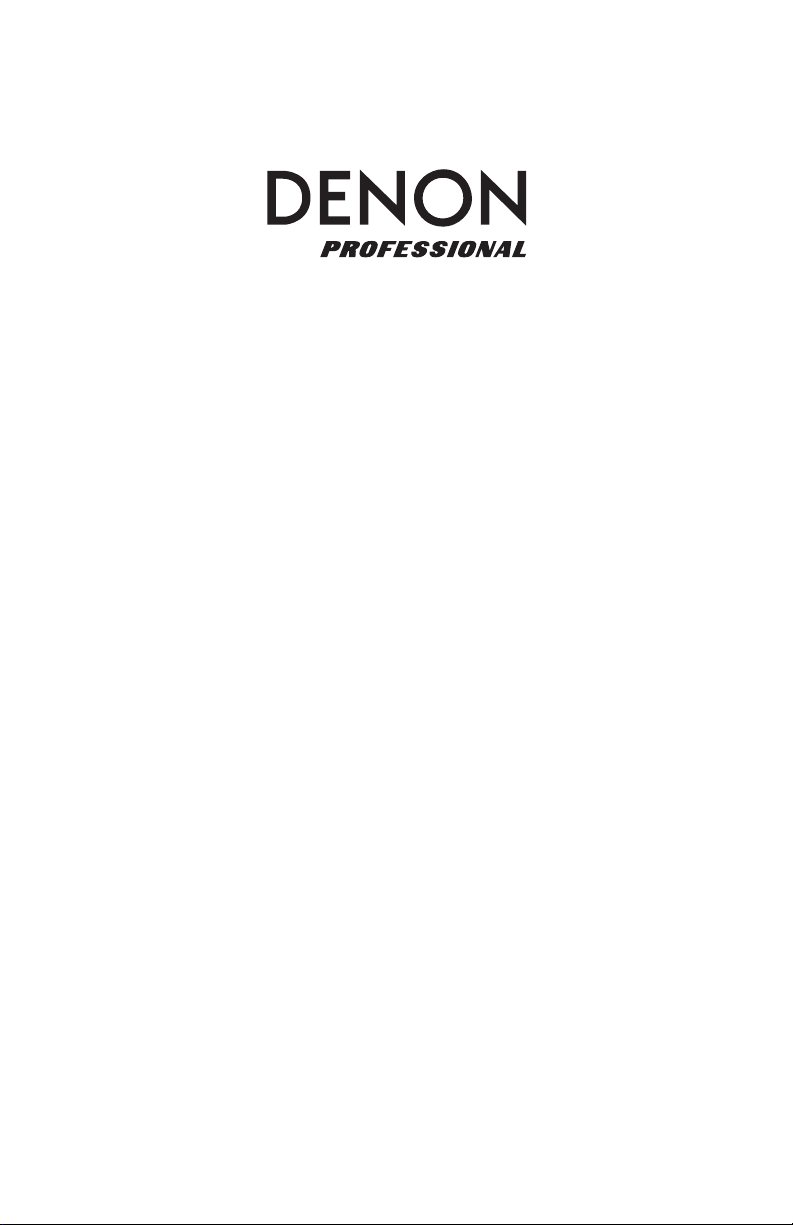
DN-474A
User Guide
Guía del usuario
Guide d’utilisation
Guida per l’uso
Benutzerhandbuch
Appendix
English (3–6)
Español (7–10)
Français (11–14)
Italiano (15–18)
Deutsch (19–22)
English (23)
Page 2

2
Page 3
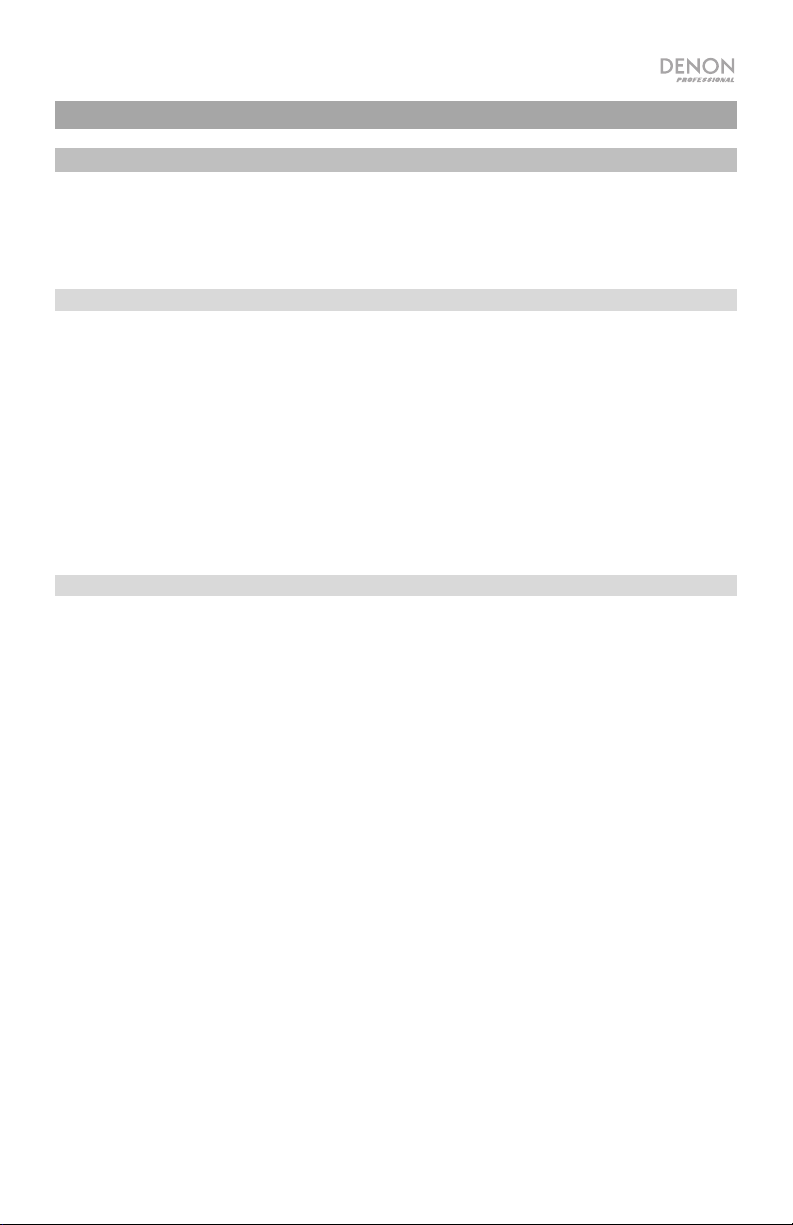
User Guide (English)
Introduction
Thank you for purchasing the DN-474A. At Denon Professional, performance and reliability
mean as much to us as they do to you. That’s why we design our equipment with only one
thing in mind—to make your performance the best it can be.
Box Contents
DN-474A
(2) 6-Pin Euroblock Connectors
(4) 4-Pin Euroblock Connectors
Power Cable
Rack Ears with Screws
User Guide
Safety & Warranty Manual
Support
For the latest information about this product (documentation, technical specifications, system
requirements, compatibility information, etc.) and product registration, visit denonpro.com.
For additional product support, visit denonpro.com/support.
3
Page 4
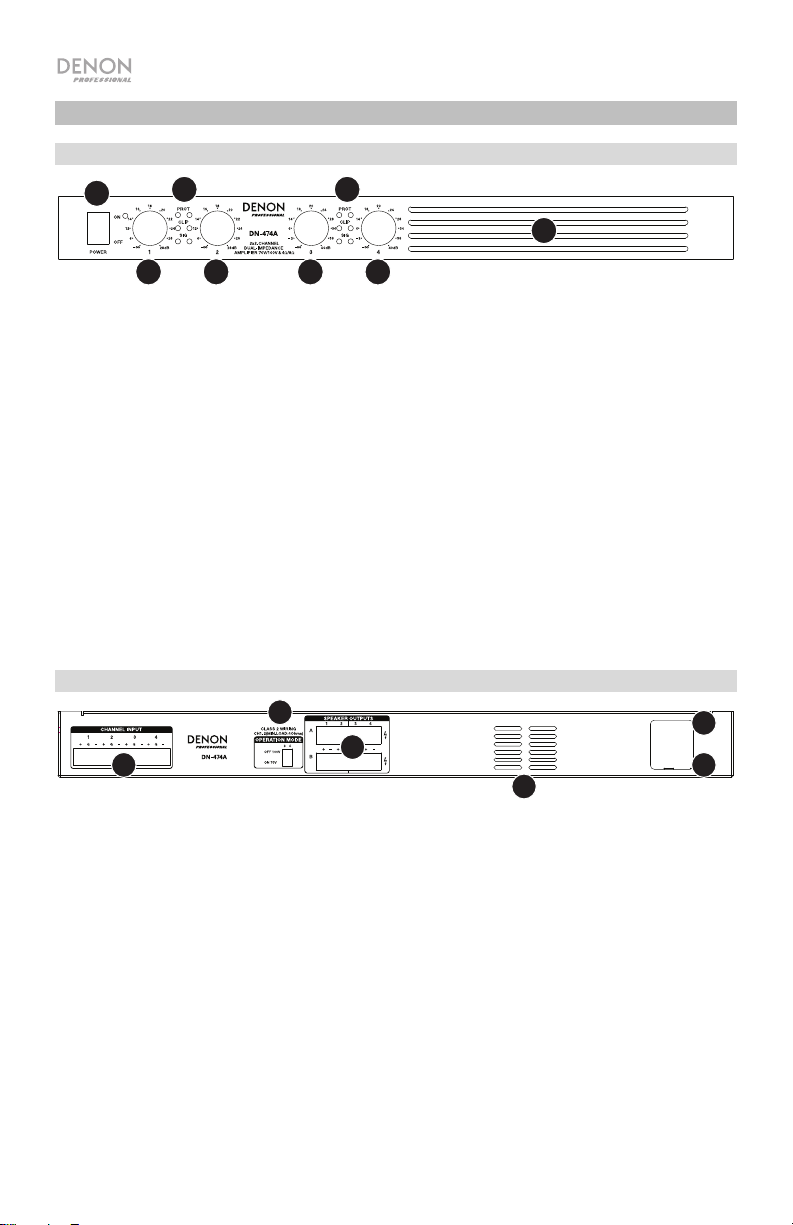
1
2 2
2 2
3
3
4
1
2
3
4
6
5
Features
Front Panel
1. Power Switch: Press this switch to power DN-474A on or off.
2. Level Knobs: Turn these knobs to set the output level for each channel.
3. Signal/Clip/Protection LEDs: These lights will illuminate different colors to show the
signal status of each channel input:
• Signal LED: The input’s Signal LED will be lit green when it is receiving a signal at
an optimal level.
• Clip LED: The input’s Clip LED is “peaking” when the LED is lit red (higher than 0 dB).
Turn its Level knob counter-clockwise or reduce the volume of the source to prevent
“clipping” (distortion).
• Protection LED: If the Protection LED turns red, the unit is in heat protection mode
and will not output sound. To restore sound output, reduce the temperature by making
sure there is good ventilation and by decreasing the signal level.
4. Air Intake Vents: Keep the vents clear from obstructions to allow air to flow through the
front grill for proper performance.
Rear Panel
1. Power Inlet: Use the included power cable to connect this input to a power outlet.
2. Fuse: If the unit’s fuse is broken, lift this tab to replace the fuse. Replace it with a fuse with
an appropriate rating. Using a fuse with an incorrect rating can damage the unit and/or fuse.
3. Inputs: Use Euroblock connectors to connect these channel inputs to your audio sources.
Each channel has a ground (G), cold/negative (–), and hot/positive (+) connector. Make
sure the wiring of each device matches each connection.
4. Outputs: Use Euroblock connectors to connect these channel outputs to your
loudspeakers. Make sure the wiring of each loudspeaker is done properly for each output.
5. Operation Mode Switch: Select the operation mode to 70V or 100V for Outputs 3 and 4
by moving the dip-switches to the desired position.
6. Exhaust Vents: Air from the front intake flows through the unit and exits here. For proper
performance, do not block the air vent.
4
Page 5
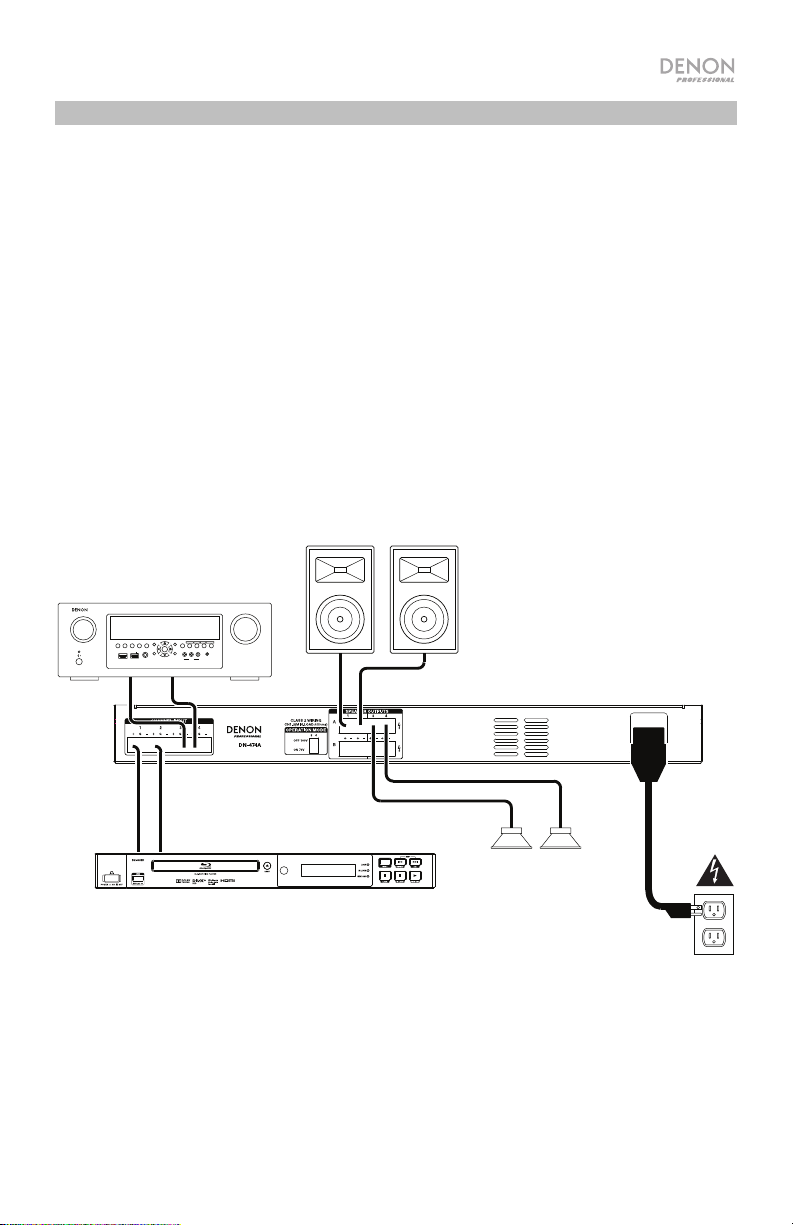
Setup
Items not listed under Introduction > Box Contents are sold separately.
1. Use the included Euroblock connectors to connect the inputs on the rear panel to your
audio sources.
• Each channel input has a ground (G), cold/negative (–), and hot/positive (+) connector.
2. Use the included Euroblock connectors to connect the outputs on the rear panel to your
loudspeakers.
3. Use the included power cable to connect the power inlet to a power outlet.
4. Power on all of your audio sources (Blu-ray
etc.).
5. Press the power switch to power on DN-474A.
6. Adjust the level knobs for each channel input as necessary.
Example
Loudspeakers
SOURCE SELECT
Receiver
ZONE 2
ZONE 3 ZONE 3
ZONE 2
INFO
ON/OFF
ON/OFF
SOURCE
SOURCE STATUS DIMMER
PHONES BACK
AUX 1
HDMI 7 5V/1A
MASTER VOLUME
QUICK SELECT
OPTION
1 CBL/SAT 3 GAME4 NETWORK
2 Blu-ray
ENTER
VIDEO
SETUP MIC
L - AUDIO - R
SETUP
AUX 1
IN-Command
SSEERI
INTEGRATED NETWORK AV RECEIVER
AVR-X4000
®
players, stereos, microphones, amplifiers,
Blu-ray Player
Loudspeakers
Power
5
Page 6
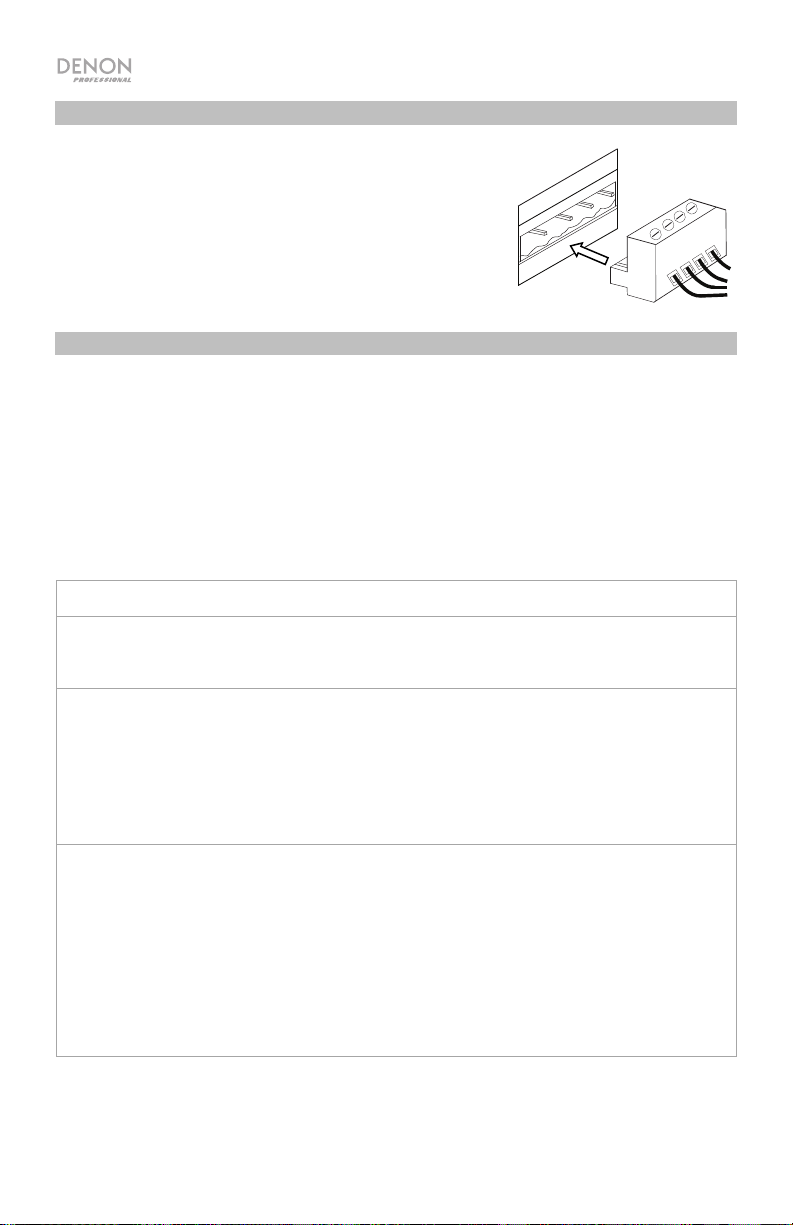
Using a Euroblock Connector
1. Twist the speaker wire to form a tight strand and insert
this into the appropriate port, pushing the wire until it is
secured inside.
2. Attach the Euroblock connector to the terminal on DN-
CH A
CH D
CH C
CH B
474A.
3. To disconnect a wire, use a small screwdriver to press in
the spring above the insert port while pulling out the
wire.
Troubleshooting
If you encounter a problem, try doing these things first:
• Make sure all cables and other connected devices are properly and securely connected.
• Make sure you are using DN-474A as described in this user guide.
• Make sure your other devices or media are working properly.
• If you believe DN-474A is not working properly, check the following table for your
problem and solution.
Problem: Solution: Please see:
Power does not turn on.
DN-474A does not
produce any sound, or
the sound is distorted.
The sound has a hum or
noise.
6
Make sure DN-474A’s power inlet is
properly connected to a power outlet
using the included power cable.
Make sure all cable and device
connections are secure and correct.
Make sure none of the cables are
damaged.
Make sure the settings on your
loudspeaker, mixer, etc. are correct.
Check the polarity of the input
connections.
If an unbalanced connection is used,
ensure terminal (-) is linked to GND.
If the clip LED is lit, reduce the output
volume.
Check the polarity of the speaker
connections.
Setup
Setup
Setup
Page 7
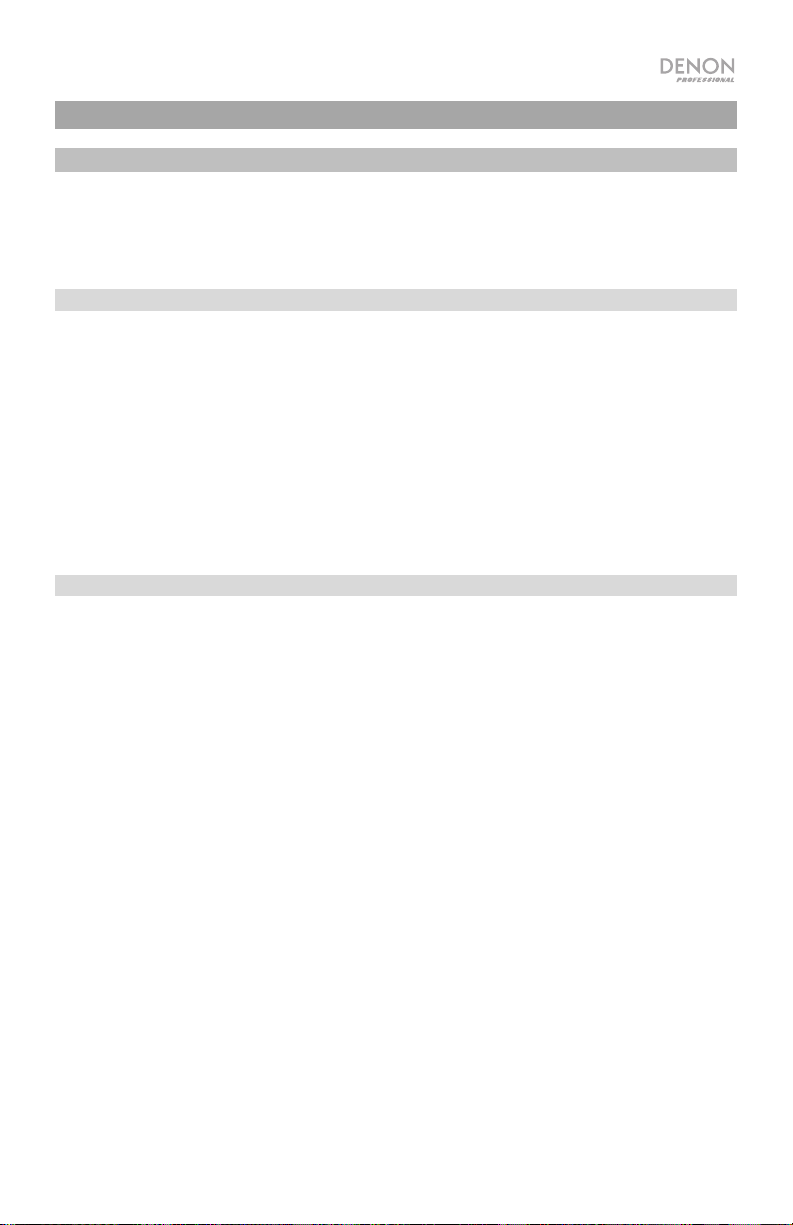
Guía del usuario (Español)
Introducción
Gracias por comprar el DN-474A. En Denon Professional, el rendimiento y la confiabilidad
significan tanto para nosotros como para usted. Por eso es que diseñamos nuestros equipos
con una sola cosa en mente—hacer que pueda tocar su mejor interpretación.
Contenido de la caja
DN-474A
(2) 6-patillas conectores Euroblock
(4) 4-patillas conectores Euroblock
Cable de corriente
"Orejas" con tornillos para racks
Guía del usuario
Manual sobre la seguridad y garantía
Soporte
Para obtener la información más reciente acerca de este producto (documentación,
especificaciones técnicas, requisitos de sistema, información de compatibilidad, etc.) y
registrarlo, visite denonpro.com.
Para obtener soporte adicional del producto, visite denonpro.com/support.
7
Page 8
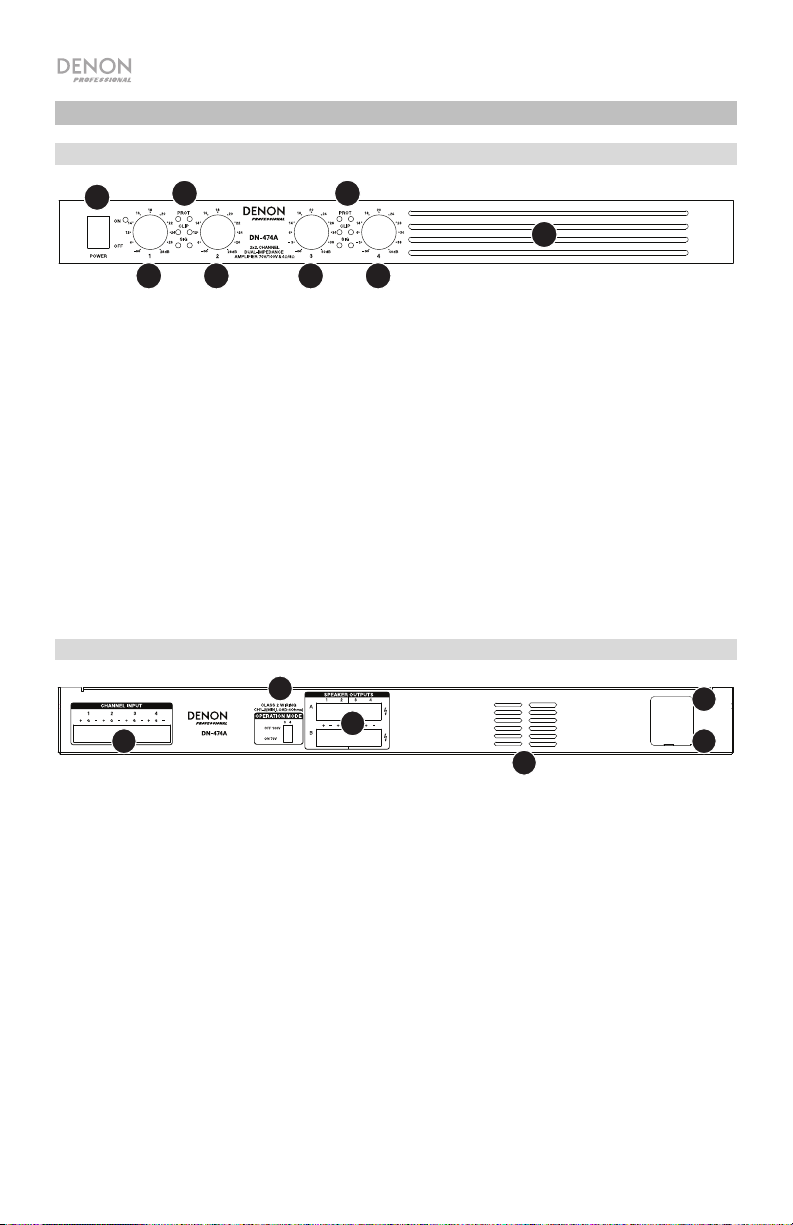
1
2 2
2 2
3
3
4
1
2
3
4
6
5
Características
Panel frontal
1. Interruptor de encendido: Pulse este interruptor para encender o apagar el DN-474A.
2. Perilla de nivel: Gire estas perillas para ajustar el nivel de salida de cada canal.
3. LED de señal/clip: Estas luces se encenderán con diferentes colores para mostrar el estado de
la señal de cada entrada de canal:
• LED de señal: El LED de señal de la entrada se encenderá de verde cuando esté
recibiendo una señal con el nivel óptimo.
• LED de recorte: El LED de recorte llega a su "pico" cuando el LED se enciende de rojo
(más de 0 dB). Gire su perilla Level (Nivel) en sentido antihorario o disminuya el volumen de
la fuente para evitar el "recorte" (distorsión).
• LED de protección: Si el LED de protección se enciende de rojo, la unidad se encuentra
en modo de protección y no emitirá sonido. Para restaurar la salida de sonido, reduzca la
temperatura asegurándose de que haya una buena ventilación y disminuyendo el nivel de
la señal.
4. Ventilaciones de entrada de aire: Mantenga las ventilaciones libres de obstrucciones para
permitir que el aire fluya a través de la rejilla delantera asegurando así un buen funcionamiento.
Panel trasero
1. Entrada de corriente: Utilice el cable de corriente incluido para conectar esta entrada a una
toma de corriente.
2. Fusible: Si el fusible de la unidad está roto, levante esta lengüeta para reemplazar el fusible.
Reemplácelo por un fusible con especificación apropiada. Si utiliza un fusible de especificación
incorrecta, puede dañarse la unidad y/o el fusible.
3. Entradas: Utilice conectores Euroblock para conectar estas entradas de canal a sus fuentes de
audio. Cada entrada tiene un conector a tierra (G), un conector frío/negativo (–), y un conector
caliente/positivo (+). Asegúrese de que el cableado de cada dispositivo coincida con cada
conexión.
4. Salidas: Utilice conectores Euroblock para conectar estas salidas de canal a sus altavoces.
Asegúrese de que el cableado de cada altavoz sea el correcto para cada salida.
5. Interruptor de modo de operación: Seleccione el modo de operación a 70 V o 100 V para
salidas 3 y 4 del canal moviendo los interruptores dip a la posición deseada.
6. Ventilaciones de escape: El aire que proviene desde las entradas delanteras fluye por la unidad
y sale por aquí. Para obtener un mejor funcionamiento, no obstruya esta salida de aire.
8
Page 9

A
A
Instalación
Los elementos que no se enumeran en Introducción > Contenido de la caja se venden por
separado.
1. Utilice los conectores Euroblock incluido para conectar las entradas del panel trasero a
sus fuentes de audio.
• Cada entrada tiene un conector a tierra (G), un conector frío/negativo (–), y un conector
caliente/positivo (+).
2. Utilice los conectores Euroblock incluido para conectar las salidas del panel trasero a sus
altavoces.
3. Utilice el cable de corriente incluido para conectar la entrada de corriente a una toma de
corriente.
4. Encienda todas sus fuentes de audio (reproductores de Blu-ray
amplificadores, etc.).
5. Pulse el interruptor de encendido para encender el DN-474A.
6. Ajuste las perillas de nivel de cada entrada de canal según sea necesario.
Ejemplo
SOURCE SELECT
Receptor
ZONE 2
ZONE 3 ZONE 3
ZONE 2
INFO
ON/OFF
ON/OFF
SOURCE
SOURCE STATUS DIMMER
ENTER
PHONES BACK
AUX 1
HDMI 7 5V/1A
MASTER VOLUME
QUICK SELECT
OPTION
1 CBL/SAT 3 GAME4 NETWORK
2 Blu-ray
VIDEO
SETUP MIC
L - AUDIO - R
SETUP
AUX 1
IN-Command
SSEERI
INTEGRATED NETWORK AV RECEIVER
AVR-X4000
ltavoces
®
, estéreos, micrófonos,
ltavoces
Reproductor Blu-ray
Suministro
eléctrico
9
Page 10

Uso del conector Euroblock
1. Retuerza el cable del altavoz para formar cable ajustado
e insértelo en el puerto apropiado, empujando el cable
hasta que quede sujetado firmemente en el interior.
2. Sujete el conector Euroblock el terminal de entrada del
CH A
DN-474A.
3. Para desconectar un cable, utilice un destornillador
pequeño para presionar el resorte encima del puerto de
inserción mientras que tira del cable hacia fuera.
Solución de problemas
Si experimenta problemas, realice lo siguiente:
• Asegúrese de que todos los cables y los otros dispositivos estén conectados firme y
correctamente.
• Asegúrese de estar utilizando DN-474A como describe esta guía del usuario.
• Asegúrese de que todos sus otros dispositivos o medios funcionen correctamente.
• Si cree que DN-474A no está funcionando correctamente, busque su problema y
solución en la siguiente tabla.
Problema: Solución: Consulte:
CH D
CH C
CH B
La unidad no se
enciende.
El DN-474A no emite
ningún sonido o el
sonido está
distorsionado.
El sonido tiene un
zumbido o ruido.
10
Asegúrese de que la entrada de
corriente del DN-474A esté conectada
correctamente a una toma de corriente
utilizando el cable de corriente incluido.
Asegúrese de que todas las conexiones
de cables y dispositivos estén firmes y
correctas.
Asegúrese de que ninguno de los cables
esté dañado.
Asegúrese de que los ajustes en su
altavoz, mezclador, etc. sean correctos.
Verifique la polaridad de las conexiones
de entrada.
Si se está utilizando una conexión no
balanceada, asegúrese de que el
terminal (-) esté conectado a GND.
Si el LED de recorte está encendido,
disminuya el volumen de salida.
Verifique la polaridad de las conexiones
del altavoz.
Instalación
Instalación
Instalación
Page 11

Guide d’utilisation (Français)
Introduction
Merci d’avoir fait l’acquisition du DN-474A. Chez Denon Professional, la performance et la
fiabilité sont aussi importantes pour nous qu’ils le sont pour vous. C’est pourquoi nous
concevons nos produits avec une seule chose en tête — faire de votre performance la
meilleure qui soit.
Contenu de la boîte
DN-474A
(2) 6-broches connecteurs Euroblock
(4) 4-broches connecteurs Euroblock
Câble d’alimentation
Équerres avec vis de montage en rack
Guide d’utilisation
Consignes de sécurité et informations concernant la garantie
Assistance
Pour les toutes dernières informations concernant la documentation, les spécifications
techniques, la configuration requise, la compatibilité et l’enregistrement du produit, veuillez
visiter denonpro.com.
Pour de l’assistance supplémentaire, veuillez visiter le site denonpro.com/support.
11
Page 12

1
2 2
2 2
3
3
4
1
2
3
4
6
5
Caractéristiques
Panneau avant
1. Interrupteur d'alimentation : Cette interrupteur permet de mettre le DN-474A sous et hors
tension.
2. Boutons de niveau : Ces boutons permettent de régler le niveau de sortie de chaque canale.
3. DEL du signal/d’écrêtage/protection : Ces voyants s’allument de couleurs différentes afin
d’indiquer l’état du signal de chaque entrée canale :
• DEL du signal : La DEL du signal d’entrée devient verte lorsque le signal d’entrée est de
niveau optimal.
• DEL d’écrêtage : La DEL d’écrêtage du signal d'entrée devient rouge lorsque le signal
est déformé ou écrêté (plus de 0 dB). Tournez le bouton de niveau correspondant dans le
sens antihoraire ou diminuez le volume de la source d'entrée afin d’empêcher l'écrêtage
(distorsion).
• DEL de protection : Lorsque la DEL de protection devient rouge, l'appareil passe en
mode de protection contre la surchauffe et arrête de produire un signal. Pour rétablir le
signal, vous devez réduire la température de l’appareil en vous assurant qu'il y a une
bonne ventilation et diminuez le niveau de signal.
4. Grilles d'entrée d'air : Veillez à maintenir les grilles libres de toute obstruction afin de permettre
à l'air de circuler à travers la grille avant et d’assurer le bon fonctionnement de l’appareil.
Panneau arrière
1. Entrée d'alimentation : Utilisez le câble d’alimentation fourni pour brancher cette entrée à une
prise secteur.
2. Fusible : Si le fusible de l'appareil est endommagé, soulevez cette languette afin de remplacer le
fusible. Remplacez-le par un fusible de calibre approprié. L'utilisation d'un fusible de calibre
inapproprié pourrait endommager l'appareil et/ou le fusible.
3. Entrées : Utilisez les connecteurs Euroblock pour relier ces entrées de canale à vos sources
audio. Chaque canale dispose d'un connecteur de masse (G), d'un connecteur froid/négatif (-),
et d’un connecteur chaud/positif (+). Veillez à ce que le câblage de chaque appareil corresponde
à chaque connecteur.
4. Sorties : Utilisez les connecteurs Euroblock pour relier ces sorties de canale à vos enceintes.
Veillez à ce que le câblage de chaque enceinte soit fait correctement pour chaque sortie.
5. Sélecteur de mode fonctionnement : Ce sélecteur permet de choisir le mode de
fonctionnement (70 V ou 100 V) pour sorties 3 et 4 en déplaçant les commutateurs DIP à la
position désirée.
6. Grilles de sortie d’air : L'air aspiré par la grille d’entrée d’air à l’avant traverse l'appareil et est
ensuite évacué par cette sortie d’air. Afin d’assurer le bon fonctionnement de l’appareil, veillez à
ne pas bloquer cette sortie d’air.
12
Page 13

Démarrage
Les éléments qui ne figurent pas dans Introduction > Contenu de la boîte sont vendus
séparément.
1. Utilisez le connecteurs Euroblock fourni pour connecter les entrées du panneau arrière à
vos sources audio.
• Chaque canale dispose d'un connecteur de masse (G), d'un connecteur froid/négatif
(-), et d’un connecteur chaud/positif (+).
2. Utilisez le connecteurs Euroblock fourni pour connecter les sorties du panneau arrière à
vos enceintes.
3. Utilisez le câble d’alimentation fourni pour brancher l’entrée d'alimentation à une prise
secteur.
4. Mettez toutes vos sources audio (lecteurs Blu-ray, systèmes audio, microphones,
amplificateurs, etc.) sous tension.
5. Appuyez sur l'interrupteur d'alimentation pour mettre le DN-474A sous tension.
6. Réglez le bouton du niveau d’entrée de chaque canale au besoin.
Exemple
Récepteur
1 CBL/SAT 3 GAME4 NETWORK
VIDEO
L - AUDIO - R
AUX 1
MASTER VOLUME
QUICK SELECT
2 Blu-ray
SETUP MIC
IN-Command
SSEERI
INTEGRATED NETWORK AV RECEIVER
AVR-X4000
SOURCE SELECT
ZONE 2
ZONE 3 ZONE 3
ZONE 2
OPTION
INFO
ON/OFF
ON/OFF
SOURCE
SOURCE STATUS DIMMER
ENTER
PHONES BACK
SETUP
AUX 1
HDMI 7 5V/1A
Enceintes
Lecteur Blu-ray
Enceintes
Alimentation
13
Page 14

V
Utilisation d'un connecteur Euroblock
1. Torsadez le fil de l’enceinte pour former un brin serré et
insérez-le dans le port approprié, en poussant le fil
jusqu'à ce qu’il soit bien fixé à l’intérieur.
2. Fixez le connecteur Euroblock à la borne du DN-474A.
CH A
3. Pour débrancher un fil, utilisez un petit tournevis pour
appuyer sur le ressort au-dessus du port tout en tirant le
fil.
Guide de dépannage
En cas de problème, procédez comme suit :
• Assurez-vous que tous les câbles et les autres périphériques sont correctement
raccordés.
• Assurez-vous que vous utilisez DN-474A comme indiqué dans ce guide d’utilisation.
• Assurez-vous que vos autres appareils ou médias fonctionnent correctement.
• Si vous croyez que DN-474A ne fonctionne pas correctement, vérifiez le tableau suivant
afin de trouver le problème et la solution.
Problème : Solution :
CH D
CH C
CH B
euillez consulter :
L’appareil ne s’allume
pas.
Veuillez vous assurer que le câble
d’alimentation du DN-474A est
Installation
correctement branché à l’entrée
d’alimentation et à la prise secteur.
Le DN-474A ne produit
aucun son, ou le son est
déformé.
Il y a un ronflement ou
des bruits parasites dans
le signal.
Assurez-vous que tous les câbles et
appareils soient correctement
raccordés.
Assurez-vous que les câbles ne soient
pas endommagés.
Assurez-vous que les paramètres de
votre enceinte, console de mixage, etc.
soient correctement réglés.
Vérifiez la polarité des connexions
d’entrée.
Si une connexion asymétrique est
utilisée, veillez à ce que la borne (-) soit
Installation
Installation
reliée à la mise à la terre (GND).
Si la DEL d’écrêtage est allumée,
réduisez le volume de sortie.
Vérifiez la polarité des connexions
d’enceintes.
14
Page 15

Guida per l’uso (Italiano)
Introduzione
Grazie per aver acquistato il DN-474A. Per noi di Denon Professional, prestazioni e affidabilità
contano moltissimo, proprio come per te. Ecco perché progettiamo i nostri dispositivi con un
unico obiettivo in mente: rendere le tue prestazioni le migliori possibili.
Contenuti della confezione
DN-474A
(2) a 6-poli connettori Euroblock
(4) a 4-poli connettori Euroblock
Cavo di alimentazione
Attacchi con viti per il rack
Guida per l’uso
Istruzioni di sicurezza e garanzia
Assistenza
Per le ultime informazioni in merito a questo prodotto (documentazione, specifiche tecniche,
requisiti di sistema, informazioni sulla compatibilità, ecc.) e per effettuarne la registrazione,
recarsi alla pagina denonpro.com.
Per ulteriore assistenza sul prodotto, recarsi alla pagina denonpro.com/support.
15
Page 16

1
2 2
2 2
3
3
4
1
2
3
4
6
5
Caratteristiche
Pannello anteriore
1. Interruttore di alimentazione: premere questo interruttore per accendere o spegnere il DN474A.
2. Manopole Level (livello): servirsi di queste manopole per regolare il livello di uscita di ciascuna
canal.
3. LED di segnale/clip/protezione: queste spie si illuminano di colori diversi per illustrare lo stato
del segnale di ciascun ingresso di canal:
• LED segnale: quando riceve un segnale a un livello ottimale, il LED di segnale si illumina
di verde.
• LED clip: il LED clip di ingresso ha un “picco” quando si illumina di rosso (superiore a 0
dB). Girare la relativa manopola Level in senso antiorario o abbassare il volume della fonte
per impedire il “clipping” (distorsione).
• LED protezione: se il LED di protezione diventa rosso, l’apparecchio si trova in modalità
di protezione e non emette suoni. Per ripristinare l’uscita audio, ridurre la temperatura
assicurandosi che ci sia una buona ventilazione e riducendo il livello di segnale.
4. Ventole di ingresso dell'aria: mantenere le ventole libere da ostruzioni per consentire all’aria di
fluire attraverso la griglia anteriore e garantire un funzionamento adeguato.
Pannello posteriore
1. Ingresso di alimentazione: servirsi del cavo di alimentazione in dotazione per collegare questo
ingresso ad una presa di alimentazione.
2. Fusibile: se il fusibile dell'apparecchio è rotto, sollevare questa linguetta per sostituirlo. Sostituire
il fusibile con uno dalla tensione nominale adeguata. L'utilizzo di un fusibile dalla tensione
nominale errata può danneggiare l'apparecchio e/o il fusibile.
3. Ingressi: servirsi di connettori Euroblock per collegare questi ingressi di canal a il tuo fonti audio.
Ciascun ingresso presenta un connettore di messa a terra (G), un connettore freddo/negativo (-)
e un connettore caldo/positivo (+). Assicurarsi che il cablaggio di ciascun dispositivo corrisponda
a ciascun collegamento.
4. Uscite: servirsi di connettori Euroblock per collegare questi uscite di canal a il tuo altoparlanti.
Assicurarsi che il cablaggio di ciascun altoparlante sia effettuato correttamente per ciascuna
uscita.
5. Interruttore modalità di funzionamento: selezionare la modalità di funzionamento (70V o 100V)
per uscite 3 e 4 portando i commutatori sulla posizione desiderata.
6. Ventole di sfiato: l’aria proveniente dalla valvola di ingresso anteriore fluisce attraverso
l’apparecchio e viene emessa a questo livello. Per un corretto funzionamento, non bloccare la
ventola.
16
Page 17

A
A
Configurazione
Elementi non elencati sotto Introduzione > Contenuti della confezione sono venduti separatamente.
1. Servirsi dei connettori Euroblock in dotazione per collegare la ingressi sul pannello
posteriore a il tuo fonti audio.
• Ciascun ingresso presenta un connettore di messa a terra (G), un connettore
freddo/negativo (-) e un connettore caldo/positivo (+).
2. Servirsi dei connettori Euroblock in dotazione per collegare la uscite sul pannello
posteriore a il tuo altoparlanti.
3. Servirsi del cavo di alimentazione in dotazione per collegare l'ingresso di alimentazione
ad una presa di alimentazione.
4. Accendere tutte le fonti audio (lettori Blu-ray
5. Premere l'interruttore di alimentazione per accendere il DN-474A.
6. Regolare le manopole di livello per ciascun ingresso di canal come necessario.
Esempio
SOURCE SELECT
Ricevitore
ZONE 2
ZONE 3 ZONE 3
ZONE 2
INFO
ON/OFF
ON/OFF
SOURCE
SOURCE STATUS DIMMER
ENTER
PHONES BACK
AUX 1
HDMI 7 5V/1A
MASTER VOLUME
QUICK SELECT
OPTION
1 CBL/SAT 3 GAME4 NETWORK
2 Blu-ray
VIDEO
SETUP MIC
L - AUDIO - R
SETUP
AUX 1
IN-Command
SSEERI
INTEGRATED NETWORK AV RECEIVER
AVR-X4000
®
, stereo, microfoni, amplificatori, ecc.).
ltoparlanti
ltoparlanti
Lettore Blu-ray
Alimentazione
17
Page 18

Utilizzo di un connettore Euroblock
1. Girare il cavo dell'altoparlante per formare un fascio
stretto e inserirlo nella porta adeguata spingendo il cavo
fino a quando non è ben fisso all'interno.
2. Fissare il connettore Euroblock al di ingresso sul DN-
CH A
474A.
3. Per scollegare un cavo, servirsi di un piccolo cacciavite
per premere la molla al di sopra della porta di
inserimento mentre si estrae il cavo stesso.
Risoluzione di problemi
In caso di problemi, procedere come segue:
• Assicurarsi che tutti i cavi e i dispositivi siano collegati in maniera corretta e ben salda.
• Assicurarsi di utilizzare DN-474A come descritto nel presente guida per l'uso.
• Assicurarsi che gli altri dispositivi o media funzionino correttamente.
• Se si ritiene che DN-474A non funzioni come si deve, verificare nella seguente tabella il
problema riscontrato e la relativa soluzione.
Problema: Soluzione: Si veda:
CH D
CH C
CH B
Non si accende.
Il DN-474A non produce
alcun suono o il suono è
distorto.
Il suono presenta ronzio
o rumore.
18
Assicurarsi che l'ingresso di
alimentazione del DN-474A sia
collegato a una presa di alimentazione
utilizzando le cavo in dotazione.
Assicurarsi che tutti i cavi e i
collegamenti ai dispositivi siano sicuri
e corretti.
Assicurarsi che non vi siano cavi
danneggiati.
Assicurarsi che le impostazioni degli
altoparlanti, mixer, ecc. siano corrette.
Verificare le polarità delle connessioni
di ingresso.
Se viene utilizzata una connessione
non bilanciata, assicurarsi che il
terminale (-) sia collegato a GND.
Se il LED clip è acceso, ridurre il
volume di uscita.
Verificare le polarità delle connessioni
dell’altoparlante.
Installazione
Installazione
Installazione
Page 19

Benutzerhandbuch (Deutsch)
Einführung
Vielen Dank für den Kauf des DN-474A. Bei Denon Professional schätzen wir Leistung und
Zuverlässigkeit - genau wie Sie. Darum entwerfen wir unsere Geräte stets nur mit einem einzigen
Ziel vor Augen: Ihre Anwendung so gut wie möglich zu unterstützen.
Lieferumfang
DN-474A
(2) 6-Pin Euroblock-Anschlüsse
(4) 4-Pin Euroblock-Anschlüsse
Netzkabel
Rackmontagewinkel mit Schrauben
Benutzerhandbuch
Sicherheitshinweise und Garantieinformationen
Kundendienst
Für die neuesten Informationen zu diesem Produkt (Dokumentation, technische Daten,
Systemanforderungen, Informationen zur Kompatibilität etc.) und zur Produktregistrierung
besuchen Sie denonpro.com.
Für zusätzlichen Produkt-Support besuchen Sie denonpro.com/support.
19
Page 20

1
2 2
2 2
3
3
4
1
2
3
4
6
5
Funktionen
Vorderseite
1. Netzschalter: Drücken Sie diesen Schalter, um DN-474A ein- oder auszuschalten.
2. Pegelregler: Drehen Sie diese Regler, um den Ausgangspegel für jede Canale einzustellen.
3. Signal-/Clipping/Schutz-LEDs: Diese Dioden leuchten in unterschiedlichen Farben, um den
Signalstatus des jeweiligen Canale-Eingänge anzuzeigen:
• Signal-LED: Die Signal-LED des Eingangs leuchtet grün, wenn ein Signal mit optimalem
Pegel empfangen wird.
• Rot: Clip-LED: Die Clip-LED des Eingangs leuchtet, wenn die LED rot leuchtet (höher als
0 dB). Drehen Sie den Pegelregler gegen den Uhrzeigersinn oder V
• Schutz-LED: Wenn die Schutz-LED rot leuchtet, befindet sich das Gerät im
Hitzeschutzmodus und gibt keinen Ton aus. Um die Tonausgabe wiederherzustellen,
reduzieren Sie die Temperatur, indem Sie auf gute Belüftung achten und den Signalpegel
verringern.
4. Lufteinlassöffnungen: Halten Sie die Lufteinlässe frei von Hindernissen, damit die Luft durch
das Frontgitter strömen kann, um die richtige Leistung zu erzielen.
Rückseite
1. Stromanschluss: Verwenden sie das mitgelieferte Stromkabel, um diesen Eingang mit einer
Steckdose zu verbinden.
2. Sicherung: Wenn die Sicherung des Geräts beschädigt ist, heben Sie diese Lasche an, um die
Sicherung zu ersetzen. Ersetzen Sie sie mit einer Sicherung, die einen geeigneten Sicherungswert
besitzt. Die Verwendung einer Sicherung mit falschem Sicherungswert kann das Gerät und/oder
Sicherung beschädigen.
3. Eingänge: Verwenden Sie Euroblock-Anschlüsse, um diese Canaleneingänge mit Iher
Audioquellen zu verbinden. Jeder Canaleneingang hat eine Basis (G), einen kalten/negativ (-) und
einen heißen/positiv (+) anschluss. Vergewissern Sie sich, dass die Verkabelung aller Geräte mit
den jeweiligen Anschlüssen übereinstimmt.
4. Ausgänge: Verwenden Sie Euroblock-Anschlüsse, um diese Canale Ausgänge mit Ihre Stellen
Sie sicher, dass die Verdrahtung jedes Lautsprechers für jeden Ausgang korrekt erfolgt.
5. Betriebsmodusschalter: Wählen Sie den Betriebsmodus (70V oder 100V) für Ausgänge 3 und
4, indem Sie die DIP-Schalter in die gewünschte Position bringen.
6. Abluftöffnungen: Luft aus dem vorderen Einlass strömt durch das Gerät und tritt hier aus. Um
eine einwandfreie Funktion zu gewährleisten, blockieren Sie den Luftauslass nicht.
20
Page 21

Setup
Teile, die nicht unter Einführung > Lieferumfang angegeben sind, sind separat erhältlich.
1. Verwenden Sie den mitgelieferten Euroblock-Anschlüsse um die Eingänge auf der
Rückseite an Ihre Audioquellen anzuschließen.
• Jeder Canaleneingang hat eine Basis (G), einen kalten/negativ (-) und einen
heißen/positiv (+) anschluss.
2. Verwenden Sie den mitgelieferten Euroblock-Anschlüsse um die Ausgänge auf der
Rückseite an Ihre Lautsprechern anzuschließen.
3. Verwenden sie das mitgelieferte Stromkabel, um die Stromanschluss mit einer Steckdose
zu verbinden.
4. Schalten Sie alle Ihre Audioquellen ein (Blu-ray-Player
Verstärker etc.).
5. Drücken Sie Netzschalter, um DN-474A einzuschalten.
6. Stellen Sie bei Bedarf die Pegelregler für jeden Canaleneingang ein.
Beispiel
SOURCE SELECT
Empfänger
ZONE 2
ZONE 3 ZONE 3
ZONE 2
OPTION
INFO
SOURCE
SOURCE STATUS DIMMER
ON/OFF
ON/OFF
ENTER
VIDEO
PHONES BACK
SETUP
AUX 1
HDMI 7 5V/1A
QUICK SELECT
1 CBL/SAT 3 GAME4 NETWORK
2 Blu-ray
L - AUDIO - R
AUX 1
MASTER VOLUME
SETUP MIC
IN-Command
SSEERI
INTEGRATED NETWORK AV RECEIVER
AVR-X4000
Lautsprecher
®
, Stereoanlagen, Mikrophone,
Blu-ray Player
Lautsprecher
Stromversorgung
21
Page 22

Verwenden eines Euroblock-Anschlusses
1. Verdrillen Sie die Lautsprecherkabel, um einen festen
Strang zu bilden und bringen Sie diesen in den
entsprechenden Anschluss ein. Schieben Sie den Draht
soweit ein, bis er im Inneren gesichert ist.
CH A
2. Bringen Sie den Euroblock-Anschluss an die sklemme
am DN-474A an.
3. Um den Draht zu trennen, verwenden Sie einen kleinen
Schraubendreher, um die Feder oberhalb des
Anschlusses einzudrücken, während Sie den Draht
herausziehen.
Fehlerbehebung
Wenn Sie ein Problem haben, gehen Sie wie folgt vor:
• Sorgen Sie dafür, dass alle Kabel und Geräte Medien richtig und fest angeschlossen sind.
• Achten Sie darauf, dass DN-474A laut vorliegendem Benutzerhandbuch verwendet wird.
• Achten Sie darauf, dass Ihre anderen Geräte oder Medien ordnungsgemäß funktionieren.
• Wenn Sie glauben, dass DN-474A nicht ordnungsgemäß funktioniert, überprüfen Sie die
folgende Tabelle auf Lösungen für das Problem.
Problem: Lösung: Siehe:
Das Gerät lässt sich nicht
einschalten.
Das DN-474A gibt keinen
Ton aus bzw. der Ton klingt
verzerrt.
Die Tonausgabe hat ein
Brummen oder Rauschen.
22
Vergewissern Sie sich, dass der
Netzeingang des DN-474A ordnungsgemäß
mit dem mitgelieferten Netzkabel an eine
Steckdose angeschlossen ist.
Stellen Sie sicher, dass alle Kabel- und
Geräteanschlüsse sicher und korrekt sind.
Achten Sie darauf, dass keine Kabel
beschädigt sind.
Vergewissern Sie sich, dass die
Einstellungen auf Ihrem Lautsprecher, Mixer
usw. korrekt sind.
Überprüfen Sie die Polarität der
Eingangsanschlüsse.
Wenn eine unsymmetrische Verbindung
verwendet wird, stellen Sie sicher, dass der
Anschluss (-) mit GND verbunden ist.
Wenn die Clip-LED leuchtet, verringern Sie
die Ausgangslautstärke.
Überprüfen Sie die Polarität der
Lautsprecheranschlüsse.
CH B
Setup
Setup
Setup
CH D
CH C
Page 23

k
Appendix (English)
Technical Specifications
Total Harmonic Distortion
< 0.1%
Frequency Response
Signal-to-Noise Ratio
Channel Separation
Output Power
(each channel)
Input Sensitivity
Input Impedance
Connectors
100 Hz – 15 kHz (0+/-1 dBv)
> 95 dB
> 70 dB
120 W
0.9-1.1V (0+/-1dBv)
20
balanced or 10k unbalanced
(4) Euroblock channel outputs
(8) Euroblock channel inputs
(70V, 100V, 4, 8)
(ground, –, +)
(1) IEC power inlet
Power Connection: IEC
Input Voltage:
Japan: 100 V~, 50/60 Hz, 1000 W
US/CA: 110–120 V~, 50/60 Hz, 1000 W
EU/UK: 220–240 V~, 50/50 Hz, 1000 W
Dimensions
(width x depth x height)
Weight
19.0” x 11.1” x 1.7”
483 x 281 x 44 mm
10.4 lbs.
4.7 kg
Specifications are subject to change without notice.
Trademarks & Licenses
Denon is a trademark of D&M Holdings Inc., registered in the U.S. and other countries. Denon Professional
products are produced by inMusic Brands, Inc., Cumberland, RI 02864, USA. All other product names,
company names, trademarks, or trade names are those of their respective owners.
23
Page 24

denonpro.com
Manual Version 1.5
