Daewoo DTD-14D3, DTD- 20D3, DTD- 21D3, DTD-21D3TP, 14D4 User's Guide
...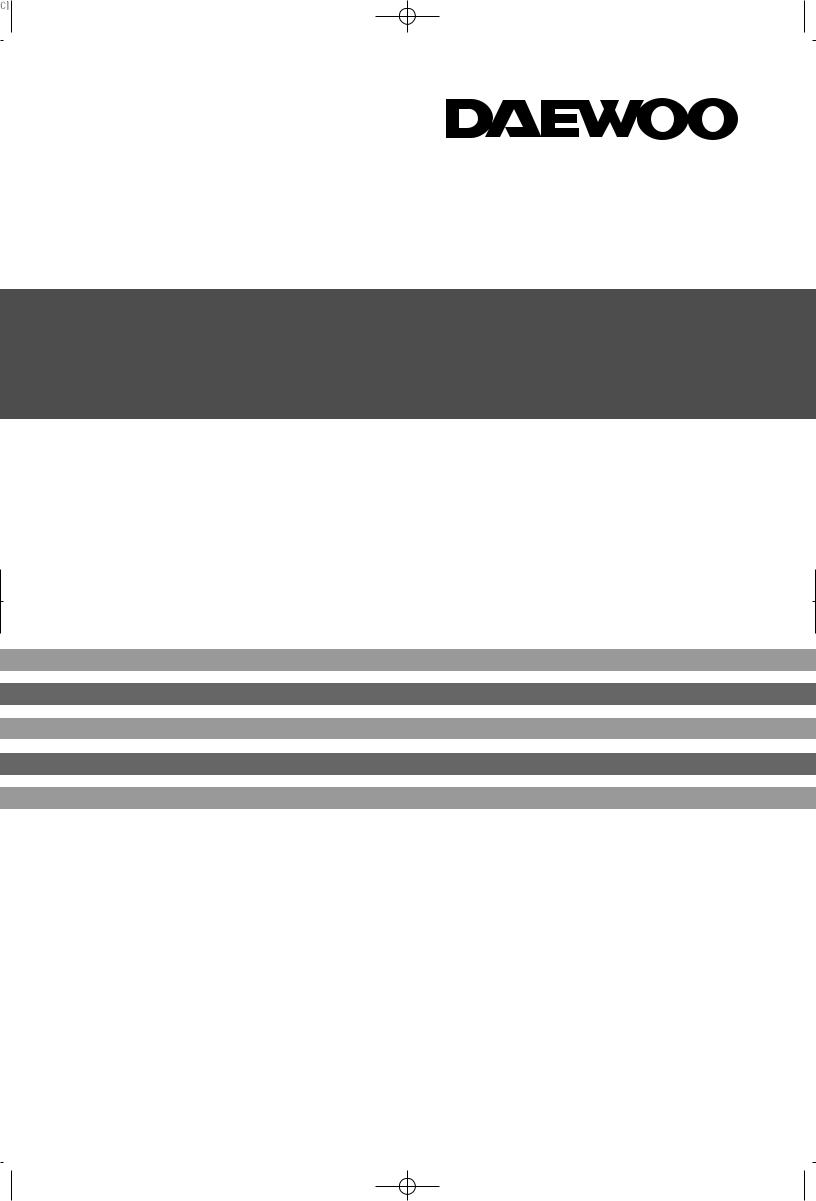
Colour Television
Instruction Manual
MODEL No.
DTD - 14D3, 20D3, 21D3,21D3TP 14D4, 20D4, 21D4
14D6, 21D6 14D7, 20D7, 21D7 21U6, 21U8
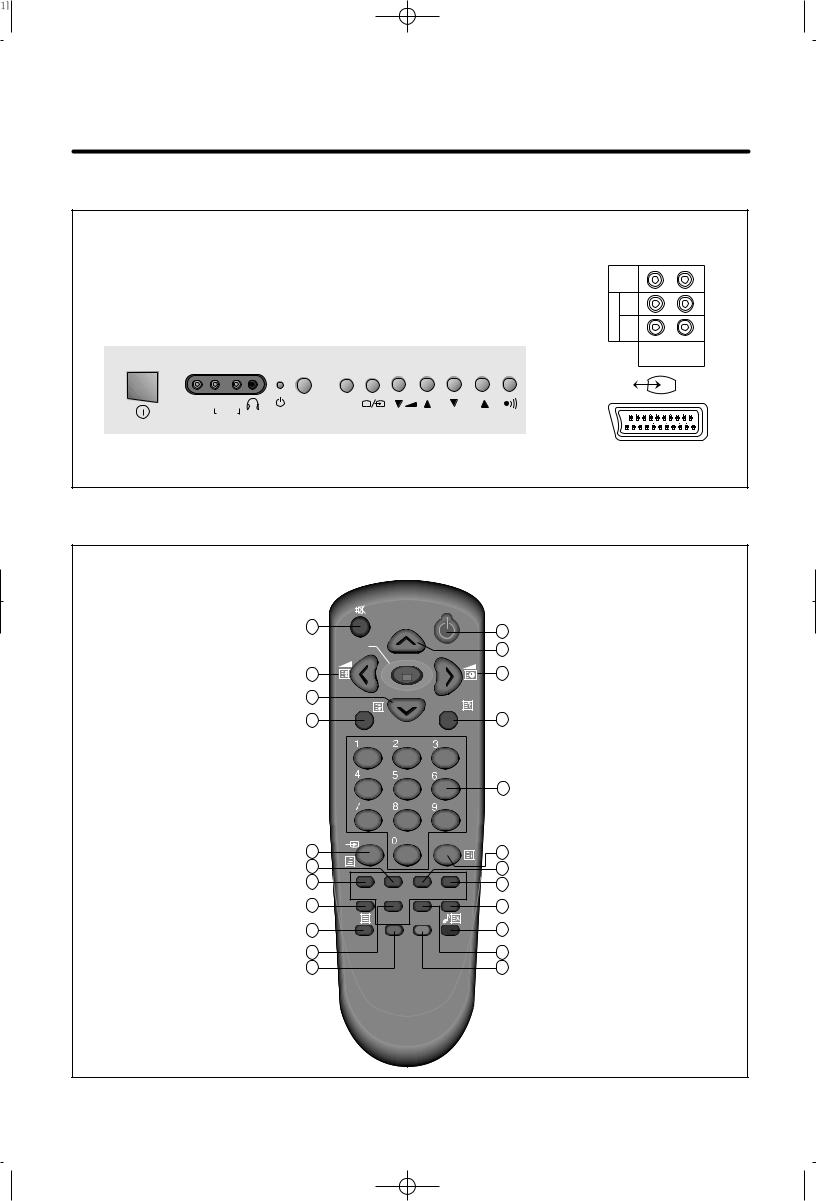
IDENTITY OF FEATURES ON LOCAL AND REMOTE CONTROL
LOCAL CONTROL
FRONT |
BACK |
MAIN |
|
|
|
|
|
|
|
|
|
|
|
|
|
|
|
VOLUME |
PROGRAMME |
REMOTE |
||||||||||||
POWER VIDEO 2 L |
R |
HEAD |
STAND-BY REMOTE |
MENU |
TV/VIDEO DOWN/UP |
DOWN/UP |
SENSOR |
|||||||||||||||||||||||
BUTTON INPUT (MONO) |
|
|
PHONE |
INDICATOR SENSOR |
BUTTON |
|
|
BUTTONS |
BUTTONS |
(OPTION) |
||||||||||||||||||||
|
|
|
|
|
|
|
|
|
|
|
|
|
|
|
|
|
|
|
|
|
|
|
|
|
|
|
|
|
|
|
|
|
|
|
|
|
|
|
|
|
|
|
|
|
|
|
|
|
|
|
|
|
|
|
|
|
|
|
|
|
|
|
|
|
|
|
|
|
|
|
|
|
|
|
|
|
|
|
|
|
|
|
|
|
|
|
|
|
|
|
|
|
|
|
|
|
|
|
|
|
|
|
|
|
|
|
|
|
|
|
|
|
|
|
|
|
|
|
|
|
|
|
|
|
|
|
|
|
|
|
|
|
|
|
|
|
|
|
|
|
|
|
|
|
|
|
|
|
|
|
|
|
|
|
|
|
|
|
|
|
|
|
|
|
|
|
|
|
|
|
|
|
|
|
|
|
|
|
|
|
|
|
|
|
|
|
|
|
|
|
|
|
|
|
|
|
|
|
|
|
|
|
|
|
|
|
|
|
|
|
|
|
|
|
|
|
VIDEO
L
A
U (MONO)
D
OI R
VIDEO 1 MONITOR
IN OUT
VIDEO 2 L(MONO)R |
MENU |
PR |
AUDIO |
|
|
REMOTE CONTROLER
TV mode
ON/OFF
PR (CURSOR) UP
VOLUME UP (CURSOR RIGHT)RECALL
NUMBER 0~9NORMAL
SIZE(PIP)
TV/VIDEO(PIP)
SOUND MODE
SOUND SYSTEMCH.LOCK
DELETE(Edit mode)MUTE
VOLUME DOWN
(CURSOR LEFT)
PR(CURSOR) DOWN
SLEEP
AV
SWAP(PIP)
PinP ON/OFF(PIP)
TV/TEXT
[ SKIP(Edit mode) [ POSITION(PIP)
[MOVE(Edit mode)
PICTURE SIZE
13 |
PR |
|
1 |
MENU |
2 |
|
|
14 |
3 |
15 |
RECALL |
SLEEP |
|
16 |
4 |
|
PR |
|
5 |
|
NORMAL |
17 |
6 |
18 |
7 |
19 |
8 |
PinP |
SWAP |
SIZE |
TV/VIDEO |
20 |
|
|
9 |
21 |
POSITION CH.LOCK |
||
|
|
10 |
|
SKIP |
MOVE |
DELETE |
MODE |
22 |
P.SIZE |
|
11 |
23 |
|
|
12 |
TELETEXT MODE
POWER
PAGE UP
SUB PAGE
REVEAL
NUMBER 0~9
INDEX
CANCEL
Cyan Key
Yellow Key
MUTE
HOLD
PAGE DOWN
SIZE
MIX
TV/TEXT
Red Key
Green Key
1
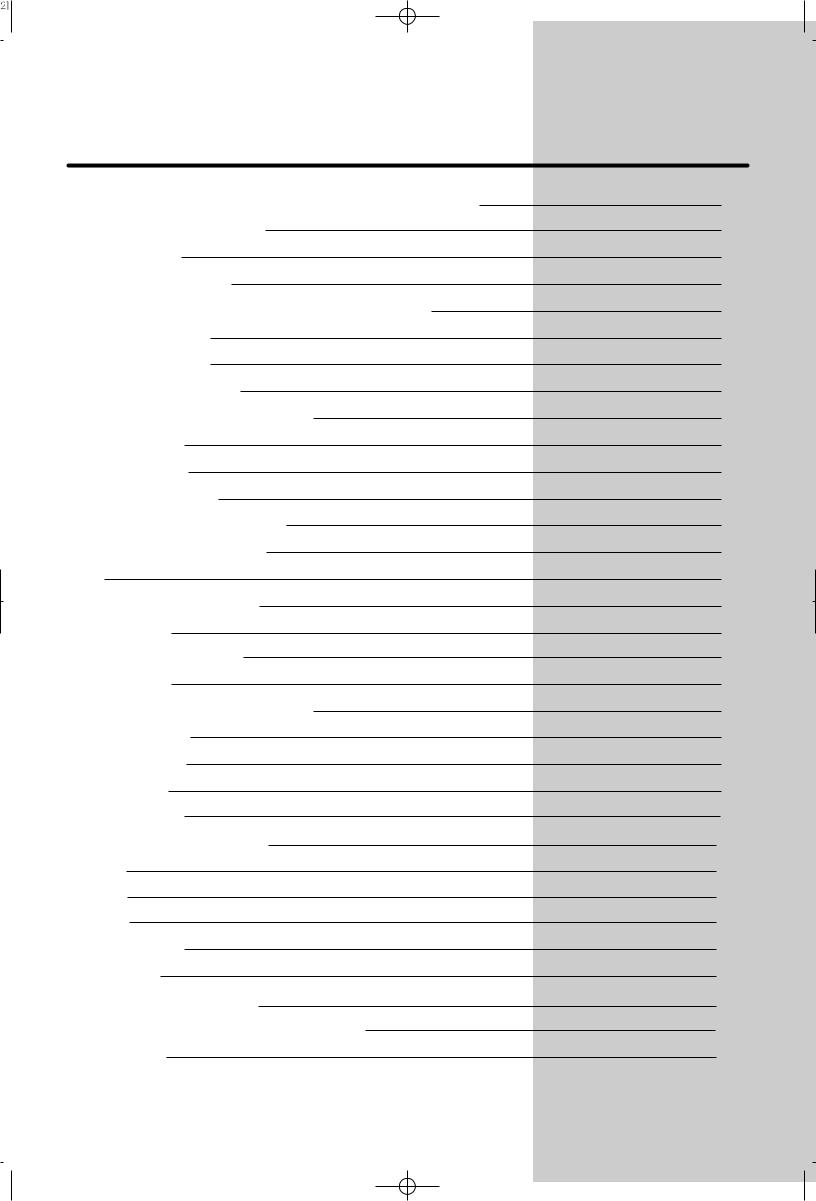
CONTENTS
* Identity of features on Local and Remote Control |
1 |
* Important safeguards |
3 |
* Installation |
4 |
After moving the set |
4 |
Inserting Batteries into the Remote Control Unit |
4 |
Aerial connection |
4 |
Mains connection |
4 |
First installation of TV |
4 |
* Switching the set on and off |
5 |
Switching On |
5 |
Switching Off |
5 |
Language selection |
5 |
* Tuning the TV Channels |
6 |
Automatic Tuning System |
6 |
Edit |
6 |
Manual Channel Setting |
6 |
Fine Tuning |
7 |
Select Sound System |
7 |
* Daily use |
8 |
Selecting a Programme Number |
8 |
Sound Control |
8 |
PictureControl |
9 |
16:9 / Zoom |
9 |
Quran function |
9 |
Picture-in-Picture(Option) |
10 |
Timer |
10 |
Sleep |
10 |
Recall |
11 |
Channel Lock |
11 |
Child Lock |
11 |
Local control key Mode |
11 |
*Connecting the External Equipment |
12 |
*TELETEXT |
12 |
2
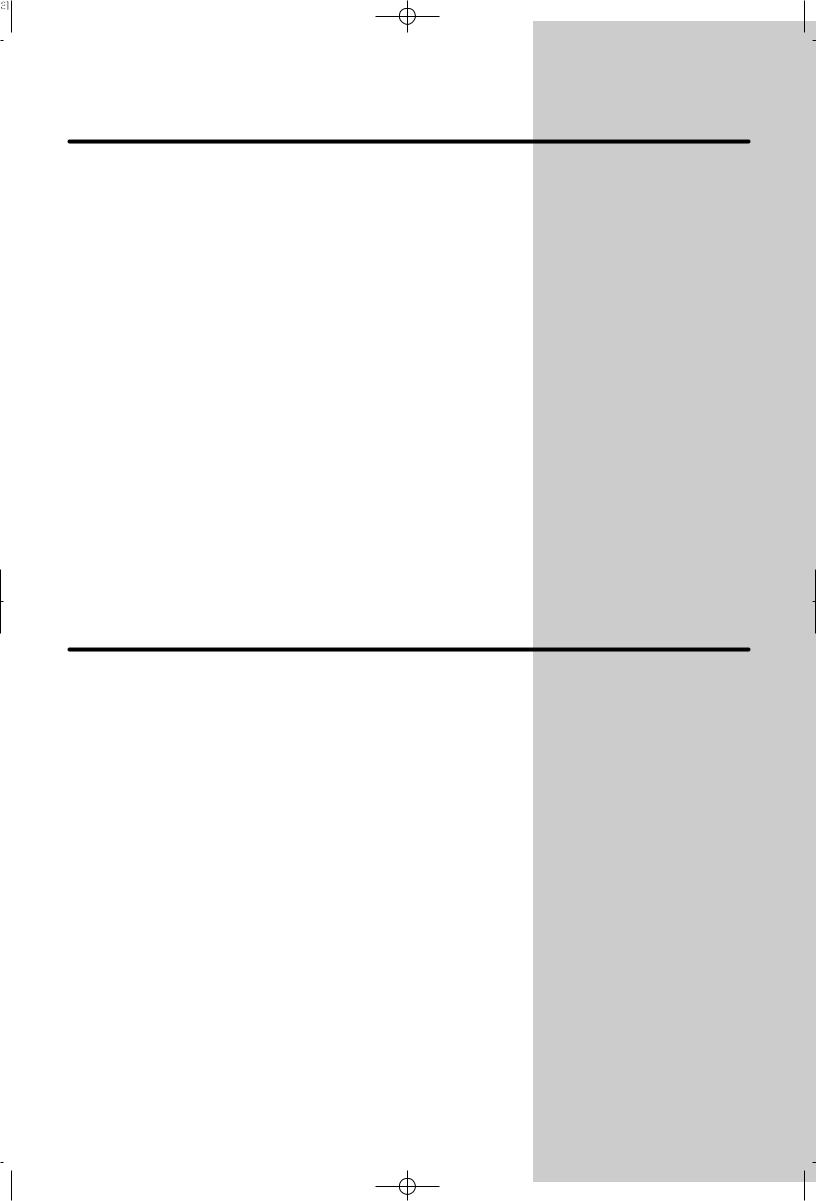
IMPORTANTSAFEGUARDS
Water / Moisture: Never install the set in the following places: in the bathroom, in a wet basement.
Do not place any containers with liquid (e.g. flower vases) on the set.
Heat: Never place the set near heat source(e.g. radiator)
Ventilation: Do not cover the ventilation openings on the cabinet.
Never place the set in a confined space such as a bookcase or built-in cabinet, unless proper ventilation is provided. Leave a 10cm gap all around the unit.
Object Entry: Do not insert foreign objects, such as needles and coins, into the ventilation openings.
Lightning Striking:You should disconnect your set from the mains and the aerial system during thunderstorms.
Cleaning: Unplug the set from the mains before cleaning.
FEATURES
16:9 / ZOOM Screen : You can select a desired 16:9(or ZOOM) screen mode for movies as well as the normal 4:3 picture mode.
Selectable picture and selectable sound :
Allows one-touch selection of your favorite picture quality and tone quality.
Off-timer and On-timer: Turns off the TV automatically and will turn it back on at a preset time.
Picture-In-Picture (Option)
Digital-Eye (Option)
Teletext(Option)
3

INSTALLATION
AFTER MOVING THE SET
If the used set is moved or placed in a different direction, the ON/OFF button must be switched off for at least 15minutes in order to take out a colour stain on the screen.
INSERTING BATTERIES INTO THE REMOTE CONTROL UNIT
Press down the battery compartment grip and slide the cover. Insert the batteries supplied(two 1.5V, type AA).
Make sure that the polarity matches with the (+) and (-) marks inside of the battery compartment.
Used batteries should be disposed of properly.
AERIAL CONNECTION
For better picture and sound quality, an effective aerial installation is the most important.
If you are located in a relatively strong area, you will be able to use the indoor aerial.
When using an outdoor aerial, it is usually connected to the set by means of 75 ohm coaxial cable.
MAINS CONNECTION
Plug the mains cable into the power socket with 100~250V AC, 50/60Hz.
FIRST INSTALLATION OF TV
If you turn on the TV firstly, LANGUAGE menu will be displayed. Select the language you want with PR up/down button and press MENU button on the Remote Controller.
Then blinking of PLEASE WAIT, searching programs, will not stop until EDIT menu appears.
In EDIT menu, select the proper sound system with PR up/down,
 LEFT/RIGHT button on the Remote Controller.
LEFT/RIGHT button on the Remote Controller.
If undesirable pictures are searched, skip the channel. Press MENU button 3 times if you finish the edit programs.
4
