Clarion VS715 User Manual
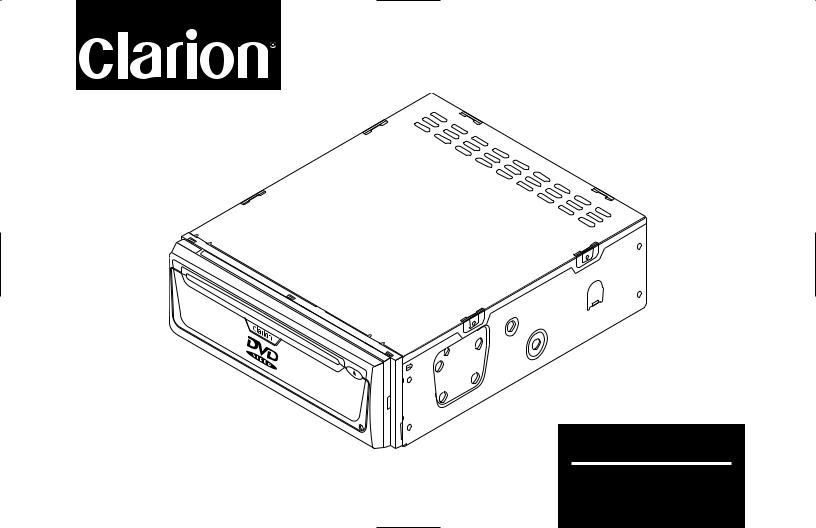
V S 7 1 5
DIGITAL MEDIA
P L A Y E R
OWNER’S MANUAL
INSTALLATION GUIDE

OWNER’S MANUAL/INSTALLATION GUIDE
WARNING!
THE CLARION VS715 STAND-ALONE DIGITAL MEDIA PLAYER DESIGNED FOR REAR SEAT VIEWING OF DVD OR CD-VIDEO MEDIA RECORDINGS ONLY.
DIGITAL VIDEO PRODUCTS ARE NOT INTENDED FOR VIEWING BY THE DRIVER WHILE THE VEHICLE IS IN MOTION SINCE SUCH USE MAY DISTRACT THE DRIVER OR INTERFERE WITH THE DRIVER’S SAFE OPERATION OF THE VEHICLE AND MAY RESULT IN SERIOUS INJURY OR DEATH. SUCH USE MAY ALSO VIOLATE STATE LAW.
CLARION DISCLAIMS ANY LIABILITY FOR ANY BODILY INJURY, INCLUDING FATALITIES, OR PROPERTY DAMAGE THAT MAY RESULT FROM ANY IMPROPER OR UNINTENDED USES OF THIS PRODUCT.
ABOUT INSTALLATION
Installation of mobile audio and video components requires experience with a variety of mechanical and electrical procedures. Even though this manual provides general installation and operation instructions for your new Clarion VS715 Standalone Digital Media Player, it does not show the exact installation methods for your particular vehicle.
If you do not have the required knowledge and experience to successfully complete the installation, we strongly recommend consulting an authorized Clarion Dealer about professional installation options.
TABLE OF CONTENTS |
|
Introduction............................................................... |
2 |
Care and Maintenance .............................................. |
4 |
DVD Playback Discs................................................... |
5 |
Description Of Rear Connectors.................................. |
6 |
Description Of Front Controls ..................................... |
7 |
Description Of IR Remote Control ............................... |
8 |
Description of DVD Main Menu and Sub-Menus ....... |
11 |
Description of VS715 Display Status Screen ............. |
12 |
DVD Operations With The VS715 ............................. |
13 |
CD Operations With The VS715 ............................... |
17 |
Installation And Wiring............................................ |
19 |
Troubleshooting ...................................................... |
23 |
Specifications .......................................................... |
24 |
FCC Statement ......................................................... |
24 |
1




 VS715 STAND ALONE DIGITAL MEDIA PLAYER
VS715 STAND ALONE DIGITAL MEDIA PLAYER
INTRODUCTION
DVD video is a high-quality digital video source that provides crisp and clear images. One 12 cm disc contains either one film or up to four hours of music content.
MP3 technology is a world recognized standard for digital video and audio compression, thus enabling more data to be squeezed onto a Compact Disc. MP3 technology is becoming more common with cable, internet and satellite transmission. The compression offered by MP3 technology makes it easier to transmit and record high quality video and audio signals from your computer than in the past. The VS715 allows playback of MP3 recorded media.
The Clarion VS715 is a full-featured Digital Media Player specifically created for the mobile environment. It is designed to work with Clarion Multimedia devices and Clarion Video Monitors for a complete video solution.
NOTE: The Functions described in this section may differ with the DVD video disc used. Refer to the instructions provided with the DVD video. Some disc functions may also differ from the descriptions in this manual.
The VS715 DVD functions includes the following features:
•Multi-language function DVD video can store up to eight languages for one film; select the language of preference. The languages stored on the disc can be selected from the DVD’s Main Menu settings while in the onscreen menu (see page 11).
•Subtitles function: A DVD video can record subtitles for up to 32 languages and allows selection of the subtitles seen.
•Multi-story function: When a DVD video contains more than one story for a film, select the story you wish to enjoy. The operation procedures vary with the disc; observe the instructions for selecting a story provided during playback.
•Special Effect Playback: Controls over DVD playback include Slow Motion as well as Rapid Search forward or backwards. Multiple-speed forward or reverse picture search operates at 2, 4, 8, 20 times normal playback for quick location of a desired video segment. Multiplespeed slow forward or slow reverse search operates at 1/7, 1/6, 1/5, 1/4, 1/3, or 1/2 times normal playback speed.
2

OWNER’S MANUAL/INSTALLATION GUIDE
•Chapter/Track Playback: Skip backwards on a DVD to start the current chapter over or skip back to the previous chapter played. Skip forward on a DVD to advance to the next chapter or advance multiple chapters ahead.
•Repeat Function allows for an individual chapter to repeat over and over or the entire disc can be repeated.
•Still Frame: During the Pause function a DVD will display a single frame with perfect clarity without jitters normally exhibited by typical VCRs while in pause.
The VS715 includes the capability of CD-Audio, CDVideo, and MP3 recording playback:
•Digital playback including rapid search forward and backwards. Multiple-speed forward or reverse audio search operates at 2, 4, 8 times normal playback for quick location of any audio segment.
•Track Playback: Skip backwards on a CD or MP3 recording to start the current track over or skip back to the previous track played. Skip forward on the disc to advance to the next track or advance multiple tracks ahead.
•Repeat Function allows for an individual track repeat over and over or entire disc can be repeated.
The VS715 has standard features which includes:
•Built-in Remote Sensor standard in the front panel for in-dash operation of the unit without the need of an external IR Sensor.
•Infrared Remote Control standard for convenient wireless operation. IR Remote Control has “Glow In The Dark” buttons for easier night operation.
•Optional IR Sensor Input standard for convenient connection to Clarion Monitors when operating the VS715 from a remote location.
•Built-in 12 Vdc operation which eliminates the need to use power supply converters for mobile use.
•Auxiliary A/V Inputs mounted RCA input jacks that allow easy connection to additional Clarion A/V devices.
About The Manual And Warranty
To start enjoying your new Clarion VS715, please read the remaining instructions listed in this manual. Keep all instructions for future reference. This product is covered by a limited warranty (see the enclosed warranty card). Save the sales receipt to protect your purchase and aid in warranty service.
3




 VS715 STAND ALONE DIGITAL MEDIA PLAYER
VS715 STAND ALONE DIGITAL MEDIA PLAYER
CARE AND MAINTENANCE |
• Do not use any liquid or aerosol cleaners, anti-static spray, |
DVD Care |
or thinner to clean the disc surface. |
|
•Always handle the disc by the edges. Never touch the surface. To remove fingerprints and dust, use a soft cloth and wipe in a straight line from the center of the disc to the outside edge.
•Take care of IR Remote Control. Keep the remote with your DVD cases, where it is unlikely to be lost or damaged.
•Keep liquids away from the DVD player, including beverages and cleaning liquids. Spilling any liquid on the VS715 can damage the electronics, resulting in an electrical shock or fire.
•If the unit or remote control should become wet, turn off all power and let an authorized Clarion Dealer clean or service the equipment.
DO NOT ATTEMPT TO OPEN OR SERVICE THE UNIT OR REMOTE CONTROL. THE INTERNAL PARTS ARE NOT USER-SERVICEABLE. DOING SO WILL VOID THE WARRANTY.
• Do not allow coins, cleaning cloths, papers and other objects to be pushed into the DVD slot. These objects could connect with a voltage point inside the VS715 and cause an electrical shock, or may short out parts causing unit failure or fire.
Temperature and Moisture
When the inside of the vehicle is very cold and the player is used immediately, moisture may form on the disc or the optical parts and proper playback may not be possible. If moisture forms on the disc, wipe it off with a soft cloth.
If moisture forms on the optical parts of the player, allow the player to sit for about one hour with power on. The condensation will disappear naturally allowing for normal operation. Please consult your nearest Clarion Dealer for recommendations and service.
Operation Precautions
•Do not subject the unit to direct sunlight or an extremely
4

OWNER’S MANUAL/INSTALLATION GUIDE
hot environment (e.g., closed windows on a hot summer day, direct path of heater vent, etc.).
•Avoid using the unit under the following conditions:
–After extended parking on an extremely hot or cold day.
–Near strong magnetic fields.
–In an environment with excessive humidity, dust, or vibration (e.g., off-road travel, etc.).
•Do not directly touch the disc surface. Never stick labels on the surface of the disc or mark the surface with a pen.
•Always place a DVD disc back into its case after use.
DVD PLAYBACK DISCS
Playable discs
This DVD player can play the following discs:
Discs that cannot be played back.
It may not be possible to playback some CDs recorded on a CD-R units. CD discs recorded on a CD-RW units cannot be played back. The DVD video player cannot playback DVD- R, DVD-RAM, or Photo CDs.
Regional Numbers
The DVD video system assigns a region number to DVD video players and DVD disc by sales area. DVD video players sold in the United States can playback DVD disc with the region number “ALL”, “1”, or any combination of numbers that also incorporate a “1”. DVD video region numbers may be marked on the disc jackets of the DVD case.
TV color system
This DVD player plays NTSC discs only and cannot be used for playback of PAL or SECAM discs.
5




 VS715 STAND ALONE DIGITAL MEDIA PLAYER
VS715 STAND ALONE DIGITAL MEDIA PLAYER
DESCRIPTION OF REAR CONNECTORS
Figure 1. The VS715’s rear connections.
1A/V OUTPUT (3 RCA Jacks)
Use an A/V Cable to connect the video and stereo L/R RCA cables to external video monitors and audio components.
2A/V INPUT (3 RCA Jacks)
Use an RCA video cable to connect an external video source (eg., VDH910 VCR, or TTX001 TV Tuner) into the VS715. When a DVD is not playing the video and audio signals are passed to the output connectors.
3REMOTE SENSOR INPUT (3.5 mm Plug)
Connect the IR Sensor lead from any Clarion monitor to the back of the VS715 to use the supplied IR Remote Control.
NOTE: The IR sensor mounted in all Clarion monitors, such as the VMA7191, can be connected directly to the remote sensor input to function as the remote eye for the player.
4DIGITAL OUTPUT CONNECTOR (Toslink)
Use to connect direct digital signal to optional DSP processors and DTS decoder units.
5DC IN 12V (4-Pin Molex)
Use the supplied DC power cord to connect the VS715 to the vehicle’s 12-volt electrical system.
6
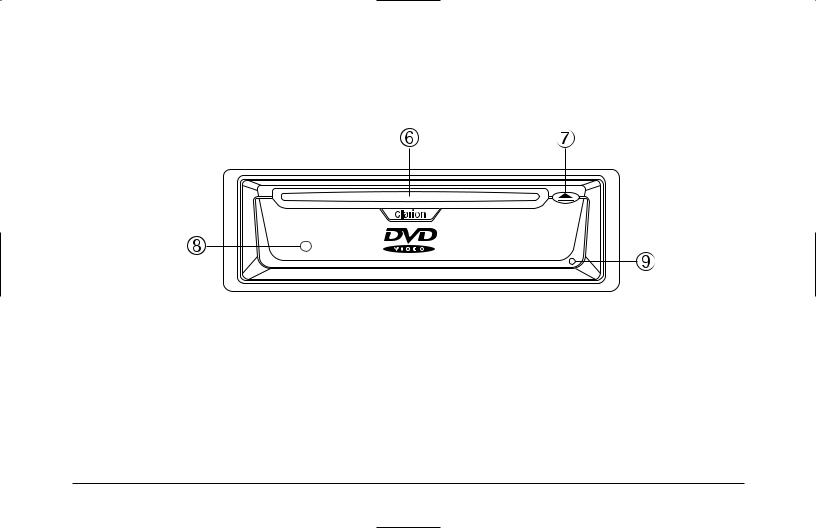
OWNER’S MANUAL/INSTALLATION GUIDE
DESCRIPTION OF FRONT CONTROLS
Figure 2. The VS715’s front control and slot.
6DVD INSERTION SLOT
Insert a DVD disc directly into the loading slot. The unit will automatically load the disc and start playback.
7EJECT BUTTON
Press the eject button to remove the DVD disc. If eject is pressed but the DVD is not removed within 15 seconds, the mechanism will reload the disc back into the player for disc protection.
8IR SENSOR
Built-in IR Remote Sensor standard in the front panel for in-dash operation of the unit without the need of an external IR Sensor.
9RESET BUTTON
Gently insert a slender pin into the opening to reset the microprocessor if a voltage drop or spike inhibits proper microprocessor operation.
7
