Page 1
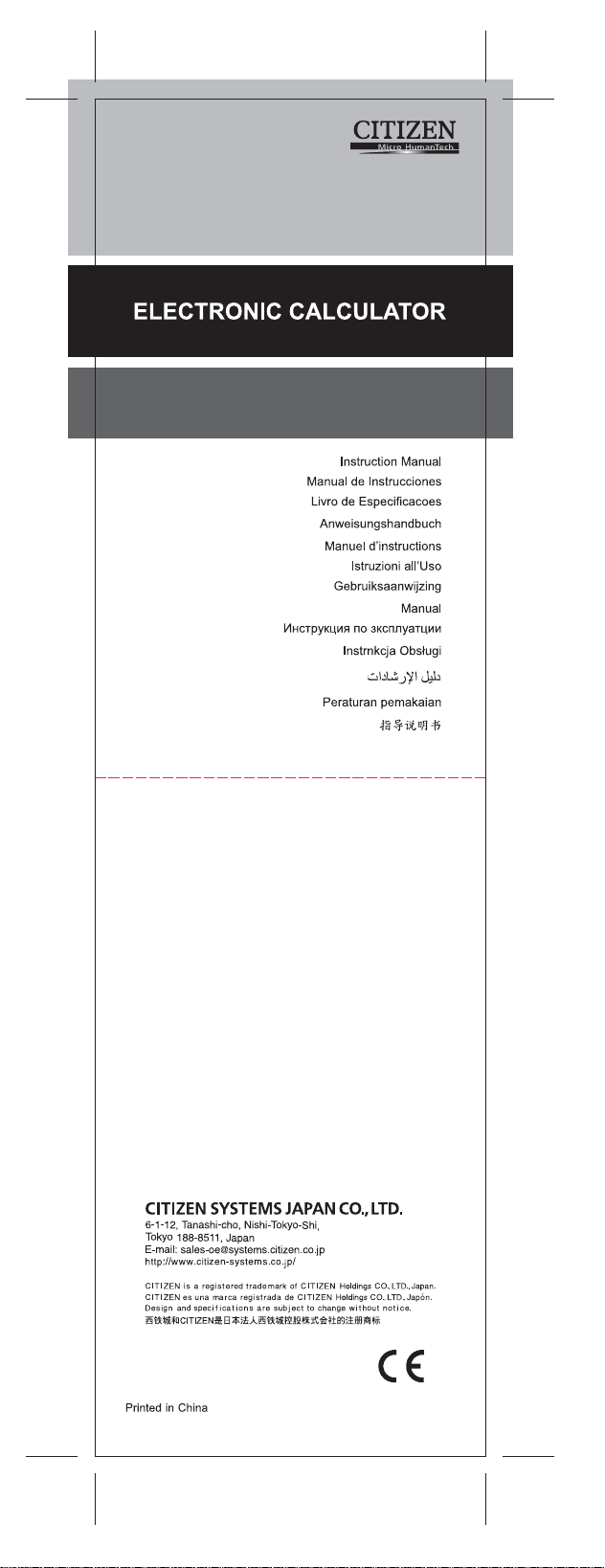
SDC-640II
HDBMD494131 XXX
D494 SDC-640II SIZE=250X72mm
Page 2
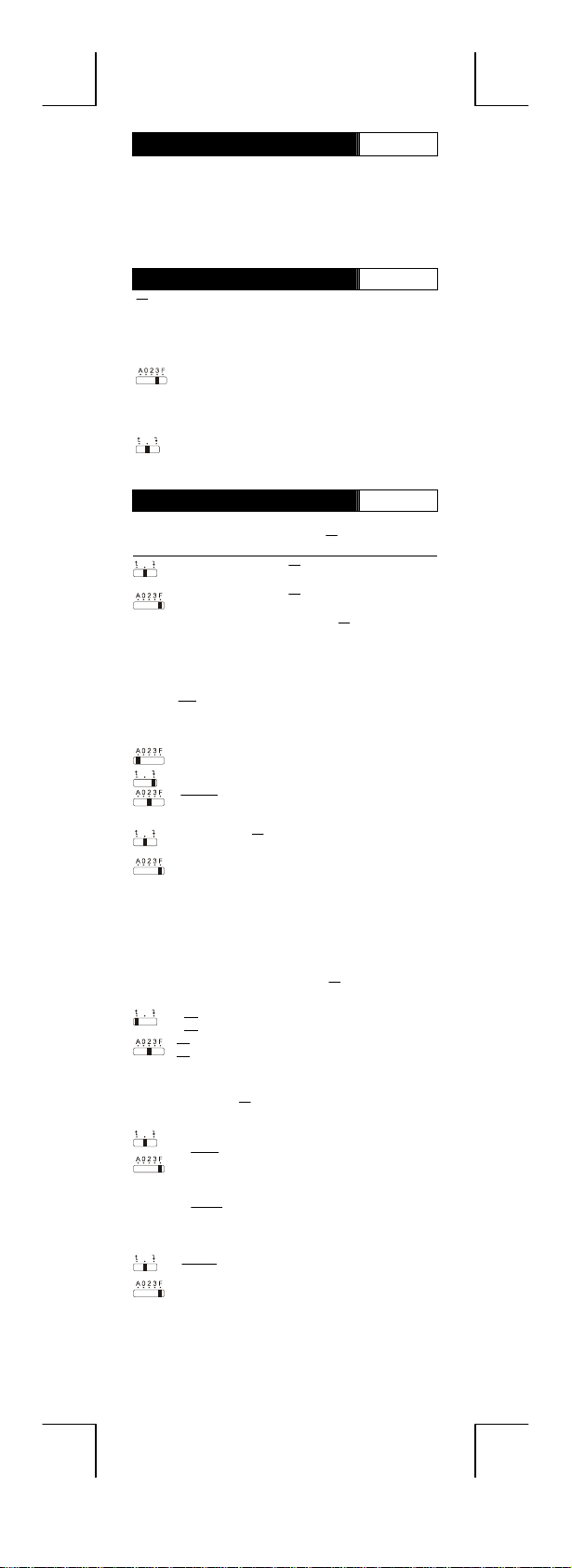
* POWER SUPPLY English
CITIZEN model SDC-640II is a dual-powered (high power solar +
back-up battery) calculator operative under any lighting conditions.
-Auto power-off functionThe calculator switches the power off automatically if there has
been no key entry for about 6 minutes.
-Battery changeIf the back-up battery needs to be changed, open the lower cabinet
to remove the old battery and insert a new battery in the indicated
polarity. After changing battery, please use a metal, elliptical object
to press the RESET pad on printed circuit board.
* KEY INDEX English
ON
[
] : Power on / Clear key. [CE] : Clear entry.
C
[00t0] : Shift-back key. [M+] : Memory plus key.
[M–] : Memory minus key. [+ / –] : ±Sign change key
[MR] : Memory recall key [MC] : Memory clear key.
[MU] : Price Mark-up/down key
[MII+] [MII–] [MII
– F –
– 0 – 2 – 3 –
– A –
5/4
The Signs Of The Display Mean The Following:
MEMORY:The first memory loaded. –MINUS:Minus ( or negative)
MEMORYII:The second memory loaded. ERROR:Overflow-error.
* OPERATION EXAMPLES English
1.Calculation Examples
Before performing each calculation, press the [
Example Key operation Display
5/4
1234 x 100
300 x 27% = 81 300 [x] 27 [%] 81.
30 + (30 x 40%) = 42 30 [+] 40 [%] 42.
30 – (30 x 40%) = 18 30 [–] 40 [%] 18.
5
5/4
2.Memory Calculation
5/4
3.Constant Calculation
5/4
4.Overflow Error Clear
12345678901234
x 100
= 1234567890123400
5.PRICE MARK-UP & DOWN CALCULATION
5/4
6.DELTA PERCENT
5/4
R
] : The Second Memory Key
C
Decimal place selection switch
Floating decimal mode
Fixed decimal mode
ADD–mode automatically enters the monetary
decimal in addition and subtraction calculations
Round-up / Round-off / Round-down switch
1 x 2 x 3 = 6
2 x 3 = 6 2 [x] 2 [CE] 3 [=] 6.
2 + 4 + 6 = 12
= 123,400
5 x 3 ÷ 0.2 = 75 5 [x] 3 [÷] 0.2 [=]
11.2
x 100% = 20%
56
4
= 625 5 [x] [=] [=] [=] 625.
$14.90 + $0.35 – $1.45
+ $12.05 = $25.85
1 / 30 = 0.0333….
1
4) - 5 x (2
(12 x 4) –
(20÷ 2) = 38
15 x 2 = 30
20 x 3 = 60
25 x 4 = 100
(total A = 190)
10 ÷ 5 = 2
4 x 2 = 8
(total B = 10)
A ÷ B = 19
2 + 3 = 5 2 [+] 3 [=] 5.00
4 + 3
= 7 4 [=] 7.00
4.111 = 12.333 3 [x] 4.111 [=] 12.34
3 x
3 x
6 = 18 6 [=] 18.00
200+(P x 20%)=P
200
P=
20% - 1
250–200 = 50
125–(P x 20%)=P
125
P=
25% 1
+
= 0.166….
ON
[
]
C
12 [x] 4 [M+] 20 [÷] 2 [M–]
[MR]
[MC] [CE]
15 [x] 2 [M+] 20 [x] 3 [M+]
25 [x] 4 [M+]
[MR]
10 [÷] 5 [MII+] 4 [x] 2 [MII+]
R
]
[MII
C
[MR] [÷]
R
]
[MII
C
[=]
R
[MII
] [MII
C
123456789012345
[00t0] [x] 100 [=]
ON
[
]
C
200 [÷] 20 [MU]
[MU]
= 250
125 [÷] 25 [+/–] [MU]
[MU]
= 100
ON
] key.
C
ON
[
]
C
1 [x] 2 [x] 3 [=]
ON
]
[
C
ON
2 [+] 3 [+] 6 [
2 [+] 4 [+] 6 [=]
12345 [00t0]
[x] 100 [=]
]
C
11.2 [÷] 56 [%]
1490 [+] 35 [–] 145 [+]
1205 [=] 25.85
30 [÷] [=]
2 [x] 5 [–] 4 [÷] [=]
MEMORY
MEMORY
] [MC] [
ON
C
ERROR
ERROR
]
MEMORY
MEMORY
MEMORY
MEMORY MEMORY II
MEMORY MEMORY II
MEMORY MEMORY II
MEMORY MEMORY II
MEMORY MEMORY II
12’345’678’901’234
12.345678901234
R
C
125–100 = 25
150 - 180
150
= 20%
180 [–] 150 [MU] 20.
x100%
123'400
1'234
0.03
0.16
100.
190.
190.
250.
100.
0.
6.
0.
0.
12.
75.
20.
0.
10.
38.
0.
60.
8.
10.
10.
19.
0.
0.
50.
25.
File name: D494_IB_English_081919.doc Date : 2008/9/19
Size : 250x72mm(成型 : 125x72mm)
Page 3
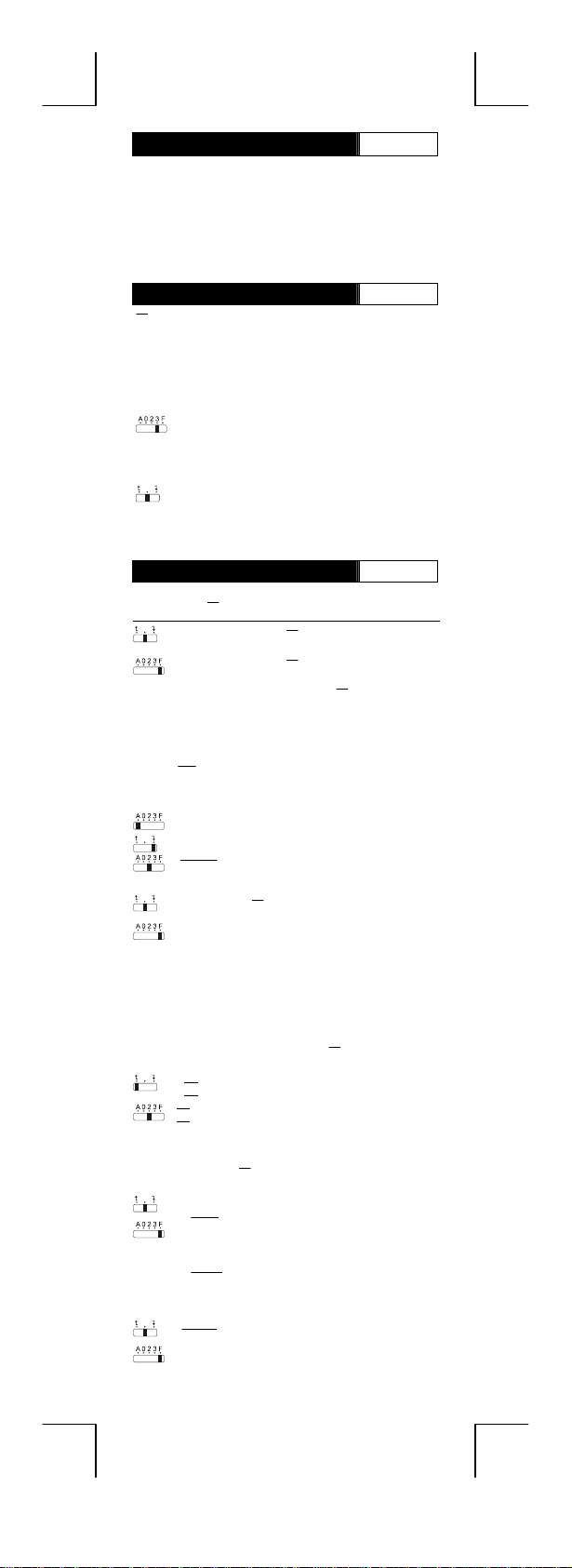
* ALIMENTACIÓN Español
Modelo CITIZEN SDC-640II funciona gracias a un mecanismo de do ble
carga (luz solar y bate ría de apoyo), lo cual le permite operar bajo
cualquier condición de iluminación.
-Función de desconexión automáticaLa calculadora se apaga automáticamente si no ha sido utilizada
durante 6 minutos aproximadamente.
-Reemplazado de la pilaSi la pila de apoyo neci sta ser reemplazada, quite los tornillos de l
departamento inferior y sustituya la pila gastada por una nueva.
Coloque la pila en su posicion correcta, con la polaridad indicada.
Después de cambiar la batería pulse la al mohadilla RESE T en la ta rjeta
de circuito impreso con un objeto metálico elíptico.
* TECLADO INFORMATIVO Español
ON
[
] : Tecla de encendido / Tecla de borrar entrada.
C
[CE] : Borrar.
[MU] : Tecla de subir o bajar precios
[00t0] : Tecla de anular el digito ul tima do.
[M+] : Tecla de memoria positiva. [M–] : Tecla de memoria negativa.
[+ / –] : ±Tecla de cambio de signo
[MR] : Tecla de llamada de memoria
[MC] : T e c la de limpieza de mem oria
[MII+] [MII–] [MII
– F –
– 0 – 2 – 3 –
– A –
5/4
Los signos del visor significan lo siguiente:
–MINUS : Menos (o negativo)
ERROR : Error de desbordamiento.
MEMORY : La primera memoria está cargada.
MEMORYII : La segunda memoria está cargada.
* EJEMPLO DE FUNCIONES Español
1.Ejemplos de calculación
Presione la tecla [
5/4
1234 x 100
300 x 27% = 81 300 [x] 27 [%] 81.
30 + (30 x 40%) = 42 30 [+] 40 [%] 42.
30 – (30 x 40%) = 18 30 [–] 40 [%] 18.
5
5/4
2.Cálculo de memoria
5/4
3.Constante
5/4
4. Limpieza de error de desbordamiento
12345678901234
x 100
= 1234567890123400
5.CÁLCULO DE SUBIR O BAJAR PRECIOS
5/4
6.PORCENTAJE DELTA
5/4
R
] : Tecla de la segunda memoria
C
Selector del lugar decimal
Modo decimal flotante
Modo decimal flotante
Modo ADD: ingresa automáticamente el decimal
monetario en cálculos de suma y resta
Redondeo hacia arriba / Sin redondeo / Redondeo
hacia abajo
ON
] antes de cada cálculo.
C
Ejemplo
1 x 2 x 3 = 6
2 x 3 = 6 2 [x] 2 [CE] 3 [=] 6.
2 + 4 + 6 = 12
= 123,400
5 x 3 ÷ 0.2 = 75 5 [x] 3 [÷] 0.2 [=]
11.2
x 100% = 20%
56
4
= 625 5 [x] [=] [=] [=] 625.
$14.90 + $0.35 – $1.45
+ $12.05 = $25.85
1 / 30 = 0.0333….
1
= 0.166….
4) - 5 x (2
(12 x 4) –
(20 ÷ 2) = 38
15 x 2 = 30
20 x 3 = 60
25 x 4 = 100
(total A = 190)
10 ÷ 5 = 2
4 x 2 = 8
(total B = 10)
A ÷ B = 19
2 + 3 = 5 2 [+] 3 [=] 5.00
4 + 3
3 x
4.111 = 12.333 3 [x] 4.111 [=] 12.34
6 = 18 6 [=] 18.00
3 x
200+(P x 20%)=P
P=
250–200 = 50
125–(P x 20%)=P
P=
+
ON
[
C
12 [x] 4 [M+] 20 [÷] 2 [M–]
[MR]
[MC] [CE]
15 [x] 2 [M+] 20 [x] 3 [M+]
25 [x] 4 [M+]
[MR]
10 [÷] 5 [MII+] 4 [x] 2 [MII+]
[MII
[MR] [÷]
[MII
[=]
[MII
= 7 4 [=] 7.00
123456789012345
[00t0] [x] 100 [=]
ON
[
]
C
200
= 250
20% - 1
125
= 100
25% 1
Operación con la tecla
ON
]
[
C
1 [x] 2 [x] 3 [=]
ON
]
[
C
ON
2 [+] 3 [+] 6 [
2 [+] 4 [+] 6 [=]
12345 [00t0]
[x] 100 [=]
]
C
11.2 [÷] 56 [%]
1490 [+] 35 [–] 145 [+]
1205 [=] 25.85
30 [÷] [=]
2 [x] 5 [–] 4 [÷] [=]
] [MC] [
ON
C
ERROR
ERROR
]
MEMORY
MEMORY
MEMORY
MEMORY
MEMORY
MEMORY MEMORY II
MEMORY MEMORY II
MEMORY MEMORY II
MEMORY MEMORY II
MEMORY MEMORY II
12’345’678’901’234
12.345678901234
]
R
]
C
R
]
C
R
R
] [MII
C
C
200 [÷] 20 [MU]
[MU]
125 [÷] 25 [+/–] [MU]
[MU]
125–100 = 25
150 - 180
150
= 20%
180 [–] 150 [MU] 20.
x100%
Visualización
12.
1'234
123'400
75.
20.
0.03
0.16
10.
38.
60.
100.
190.
10.
190.
10.
19.
250.
50.
100.
25.
0.
6.
0.
0.
0.
0.
8.
0.
0.
File name: D494_IB_Spanish_080919.doc Date : 2008/9/19
Size : 250x72mm(成型 : 125x72mm)
Page 4
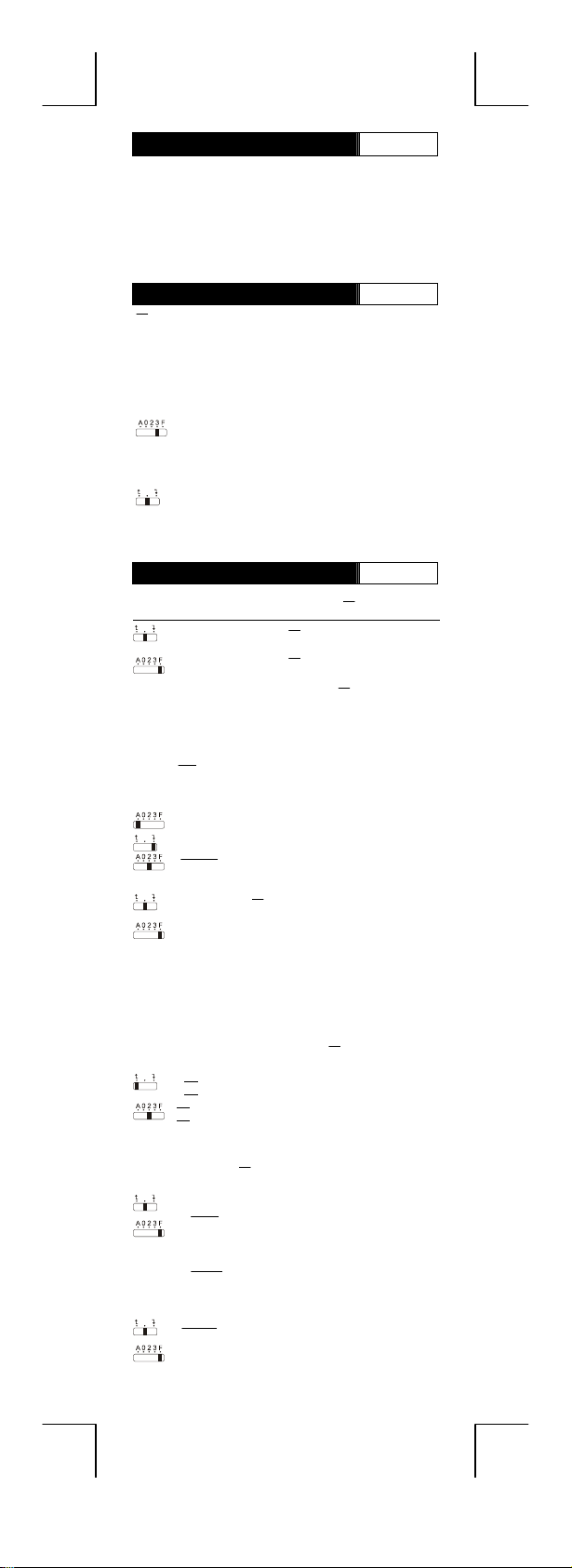
* FONTE DE ALIMENTACÃO Português
CITIZEN modelo SDC-640II tem dupla fonte de alimentação de
energia (energia solar e bateria de reserva), permitindo operar sob
qualquer condição de iluminação.
-Função Auto power-off(desligamento automático)A calculadora desliga automáticamente, caso nenhum a tecla seja
utilizada por aproximadamente 6 minutos.
-Troca de bateriaSe for necessário trocar a bateria de reserva, remova a bateria
usada, abrindo a tampa inferior e coloque uma bateria nova,
observando a polaridade indicada. Depois de trocar a bateria, use
um objeto metálico e elíptico para pressionar a tecla RESET na
placa de circuito impresso.
* ÍNDICE DE TECLAS Português
ON
[
] : Power on / Clear key.
C
[CE] :Limpar.
[MU] : Tecla para Marca Preço para cima/baixo
[00t0] : Tecla de mudança de digito.
[M+] : Tecla de mais da memoria.
[M–] : Tecla de menos da memoria.
[+ / –] : Tecla para mudar Sinal ±
[MR] :
Tecla da rechamada da memória.
[MC] : Tecla para limpar a memória.
[MII+] [MII–] [MII
– F –
– 0 – 2 – 3 –
– A –
5/4
Os Sinais do Visor Significam o Seguinte:
–MINUS : Menos ( ou negativo)
ERROR : Erro por transbordamento.
MEMORY : A primeira memória carregada.
MEMORYII
* EXEMPLOS DE OPERACÃO Português
1.Exemplo de calculos
Antes de executar cada cálculo, pressione a tecla [
Exemplo Operação com a tecla Visualização
5/4
1234 x 100
300 x 27% = 81 300 [x] 27 [%] 81.
30 + (30 x 40%) = 42 30 [+] 40 [%] 42.
30 – (30 x 40%) = 18 30 [–] 40 [%] 18.
5
5/4
2.Memória
5/4
3.Constante
5/4
4. Erro por transbordamento
12345678901234
x 100
= 1234567890123400
5.
CÁLCULO PARA MARCAÇÃO DE PREÇO PARA CIMA & PARA BAIXO
5/4
6.PORCENTO DELTA
5/4
R
] : A Segunda Tecla de Memória
C
Comutador para seleção de casa decimal
Modalidade de decimal flutuante
Modalidade de decimal fixo
Modalidade ADICIONAR entra automaticamente a
decimal monetária em cálculos de adição e subtração.
Arredondamento para cima / Truncamento /
Arredondamento para baixo
: A segunda memória carregada
ON
].
C
1 x 2 x 3 = 6
2 x 3 = 6 2 [x] 2 [CE] 3 [=] 6.
2 + 4 + 6 = 12
= 123,400
5 x 3 ÷ 0.2 = 75 5 [x] 3 [÷] 0.2 [=]
11.2
x 100% = 20%
56
4
= 625 5 [x] [=] [=] [=] 625.
$14.90 + $0.35 – $1.45
+ $12.05 = $25.85
1 / 30 = 0.0333….
1
= 0.166….
4) - 5 x (2
(12 x 4) –
(20÷ 2) = 38
15 x 2 = 30
20 x 3 = 60
25 x 4 = 100
(total A = 190)
10 ÷ 5 = 2
4 x 2 = 8
(total B = 10)
A ÷ B = 19
2 + 3 = 5 2 [+] 3 [=] 5.00
4 + 3
= 7 4 [=] 7.00
4.111 = 12.333 3 [x] 4.111 [=] 12.34
3 x
3 x
6 = 18 6 [=] 18.00
200+(P x 20%)=P
200
P=
= 250
20% - 1
250–200 = 50
125–(P x 20%)=P
125
= 100
P=
25% 1
+
ON
[
]
C
1 [x] 2 [x] 3 [=]
ON
]
[
C
2 [+] 3 [+] 6 [
2 [+] 4 [+] 6 [=]
12345 [00t0]
[x] 100 [=]
11.2 [÷] 56 [%]
1490 [+] 35 [–] 145 [+]
1205 [=] 25.85
30 [÷] [=]
2 [x] 5 [–] 4 [÷] [=]
ON
[
]
C
12 [x] 4 [M+] 20 [÷] 2 [M–]
[MR]
[MC] [CE]
15 [x] 2 [M+] 20 [x] 3 [M+]
25 [x] 4 [M+]
[MR]
10 [÷] 5 [MII+] 4 [x] 2 [MII+]
R
]
[MII
C
[MR] [÷]
R
]
[MII
C
[=]
R
R
[MII
] [MII
] [MC] [
C
C
123456789012345
[00t0] [x] 100 [=]
ON
[
]
C
ERROR
ERROR
200 [÷] 20 [MU]
[MU]
125 [÷] 25 [+/–] [MU]
[MU]
ON
]
C
MEMORY
MEMORY
MEMORY
MEMORY
MEMORY
MEMORY MEMORY II
MEMORY MEMORY II
MEMORY MEMORY II
MEMORY MEMORY II
MEMORY MEMORY II
ON
]
C
12’345’678’901’234
12.345678901234
125–100 = 25
150 - 180
150
= 20%
180 [–] 150 [MU] 20.
x100%
1'234
123'400
0.03
0.16
100.
190.
190.
250.
100.
0.
6.
0.
0.
12.
75.
20.
0.
10.
38.
0.
60.
8.
10.
10.
19.
0.
0.
50.
25.
File name: D494_IB_Portuguese_080919.doc Date : 2008/9/19
Size : 250x72mm(成型 : 125x72mm)
Page 5
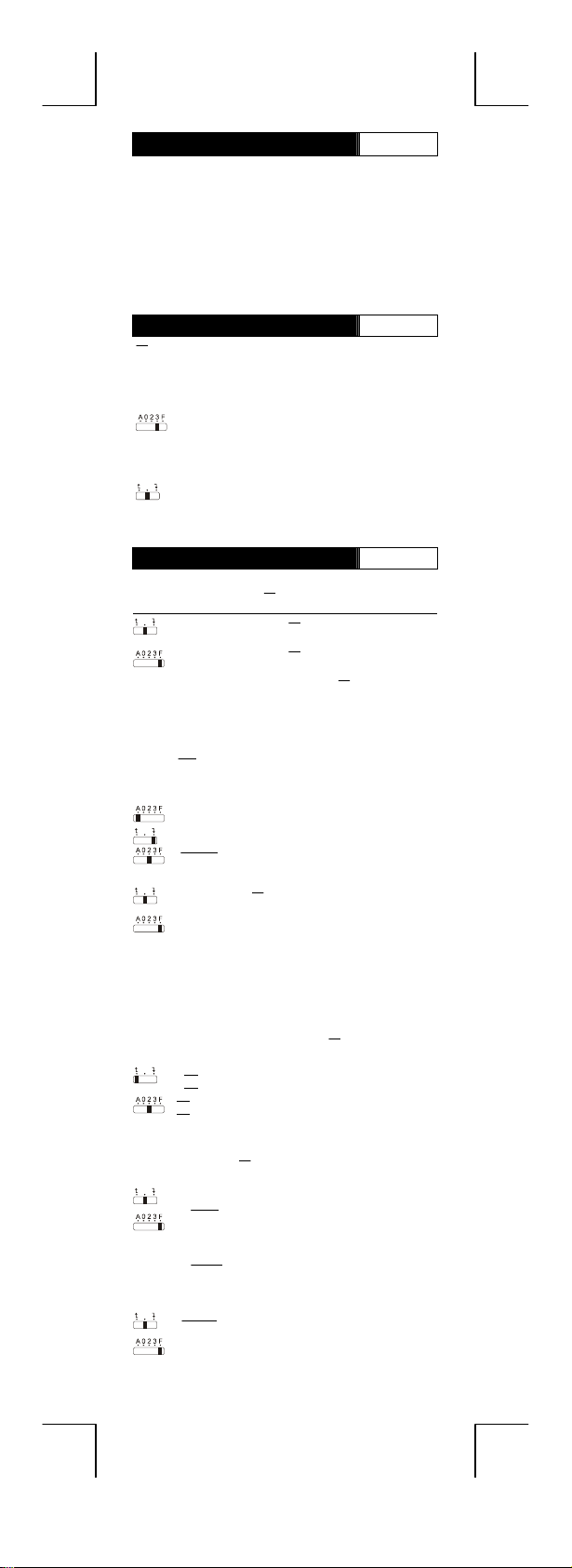
* STROMVERSORGUNG Deutsch
Das CITIZEN Modell SDC-640II wird durch 2 voneinander
unabhängigen Energiequellen versorgt (Entweder durch eine sehr starke
Solarzelle oder durch eine Batterie). Der Rechner arbeitet selbst unter
schlechtesten Lichtbedingungen.
-Automatische AusschaltungIst der Rechner 6 Minuten nicht in Betrieb, schaltet er sich
automatisch ab.
-BatteriewechselSoltte die batterie gewechselt werden, entfernen Sie bitte die
Schrauben vom unterteil und tauschen die alte gegen eine neue
batterie aus. Beachten Sie, daß die batterie richtig, entsprechend
der polarität, eingelegt wird. Drücken Sie nach dem Auswechseln
der Batterie mit einem runden metallenem Objekt auf das RESET
Feld auf der bedruckten Platine.
* ERKLARUNGEN VON SCHLUSSEL Deutsch
ON
[
] : An / Eingabe löschen. [CE] : Löschen Taste
C
[00t0] : Rechts schub taste. [M+] : Speicher Plus-T aste.
[M–] : S peicher Minus-Taste. [+ / –] : ±Vorzeicheneingabetaste
[MR] : Speicher Abruf-Taste [MC] : Speicher Löschen-Taste
[MU] : Preisangabe-oben/unten Taste
[MII+] [MII–] [MII
– F –
– 0 – 2 – 3 –
– A –
5/4
Die Zeichen in der Anzeige haben die folgende Bedeutung:
–MINUS : Minus ( oder negative) ERROR : Überlauffehler
MEMORY : Erste Memory geladen
MEMORYII : Zweite Memory geladen
* BEISPIEL FÜR DEN bETRIEB Deutsch
1.Berechnungsbeispiele
Vor jeder Berechnung bitte die
Beispiel Tastenkombination Anzeige
5/4
1234 x 100
300 x 27% = 81 300 [x] 27 [%] 81.
30 + (30 x 40%) = 42 30 [+] 40 [%] 42.
30 – (30 x 40%) = 18 30 [–] 40 [%] 18.
5
5/4
2.Speicher
5/4
3.Konstant
5/4
4. Korrektur und Überlauffehler
12345678901234
x 100
= 1234567890123400
5.PREISMARKIERUNGS AUF & ABRUNDUNGSRECHNGUNG
5/4
6. DELTA PROZENT
5/4
R
] : Zweite Memory Taste
C
Schalter für Dezimalauswahlplatz
Gleitkomma-Modus
Festkomma-Modus
ADD–Modus gibt bei Additions- und Subtraktionsrechnungen automatisch das Dezimalkomma an.
Aufrunden, Abrundenschalter
ON
Taste drücken.
[
]
C
1 x 2 x 3 = 6
2 x 3 = 6 2 [x] 2 [CE] 3 [=] 6.
2 + 4 + 6 = 12
= 123,400
5 x 3 ÷ 0.2 = 75 5 [x] 3 [÷] 0.2 [=]
11.2
x 100% = 20%
56
4
= 625 5 [x] [=] [=] [=] 625.
$14.90 + $0.35 – $1.45
+ $12.05 = $25.85
1 / 30 = 0.0333….
1
= 0.166….
4) - 5 x (2
(12 x 4) –
(20÷ 2) = 38
15 x 2 = 30
20 x 3 = 60
25 x 4 = 100
(total A = 190)
10 ÷ 5 = 2
4 x 2 = 8
(total B = 10)
A ÷ B = 19
2 + 3 = 5 2 [+] 3 [=] 5.00
= 7 4 [=] 7.00
4 + 3
3 x
4.111 = 12.333 3 [x] 4.111 [=] 12.34
3 x
6 = 18 6 [=] 18.00
200+(P x 20%)=P
200
P=
= 250
20% - 1
250–200 = 50
125–(P x 20%)=P
125
= 100
P=
25% 1
+
ON
[
C
1 [x] 2 [x] 3 [=]
ON
[
C
2 [+] 3 [+] 6 [
2 [+] 4 [+] 6 [=]
12345 [00t0]
[x] 100 [=]
11.2 [÷] 56 [%]
1490 [+] 35 [–] 145 [+]
1205 [=] 25.85
30 [÷] [=]
2 [x] 5 [–] 4 [÷] [=]
ON
[
]
C
12 [x] 4 [M+] 20 [÷] 2 [M–]
[MR]
[MC] [CE]
15 [x] 2 [M+] 20 [x] 3 [M+]
25 [x] 4 [M+]
[MR]
10 [÷] 5 [MII+] 4 [x] 2 [MII+]
R
]
[MII
C
[MR] [÷]
R
]
[MII
C
[=]
R
R
[MII
] [MII
C
C
123456789012345
[00t0] [x] 100 [=]
ON
[
]
C
200 [÷] 20 [MU]
[MU]
125 [÷] 25 [+/–] [MU]
[MU]
]
]
] [MC] [
ON
C
ERROR
ERROR
ON
]
C
]
MEMORY
MEMORY
MEMORY
MEMORY
MEMORY
MEMORY MEMORY II
MEMORY MEMORY II
MEMORY MEMORY II
MEMORY MEMORY II
MEMORY MEMORY II
12’345’678’901’234
12.345678901234
125–100 = 25
150 - 180
150
= 20%
180 [–] 150 [MU] 20.
x100%
1'234
123'400
0.03
0.16
100.
190.
190.
250.
100.
0.
6.
0.
0.
12.
75.
20.
0.
10.
38.
0.
60.
8.
10.
10.
19.
0.
0.
50.
25.
File name: D494_IB_German_080919.doc Date : 2008/9/19
Size : 250x72mm(成型 : 125x72mm)
Page 6

* ALIMENTATION Français
CITIZEN modèle SDC-640II à double alimentation (énergie solaire
haute+pile de soutien d’alimentation) qui peut opérer sous n’importe
conditions de lumière.
-Arrêt d’alimentation automatique L’alimentation de cette calculatrice se coupe automatiquement si
laissée allumée et non utilisée pendant environ 6 minutes.
-Remplacement de pileLorsque il faut remplacer la pile,enleve les vis de l’étui bas et
remplacer la pile usée et insérer une nouvelle pile selon la polarité
indiquée. Après avoir changé la batterie, utilisez un objet elliptique
en métal, pour appuyer sur le coussinet de REAJUSTEMENT sur
le panneau du circuit imprimé.
* SIGNIFICATION DES TOUCHES Français
ON
[
] : Bouton de Mise en marche/ Touche d’annulation de l’Entrée.
C
[CE] : d’annulation. [00t0] : Touche de correction.
[+ / –] : ± Touche de changement de Signe
[M+] : Touche de mémoire plus
[M–] : Touche de mémoire moins
[MR] : Rappeler la mémoire [MC] : Effacer la mémoire.
[MU] : Touche de hausse/baisse du Prix
[MII+] [MII–] [MII
– F –
– 0 – 2 – 3 –
– A –
5/4
Les signes de l’Affichage signifient ce qui suit:
MINUS
–
MEMORY : La Première Mémoire est remplie
MEMORYII : La Seconde Mémoire est remplie.
* EXEMPLES D’OPÉRATIONS Français
1.Exemples de calculs
Avant d’effectuer chaque calcul, pressez la touche [
5/4
1234 x 100
300 x 27% = 81 300 [x] 27 [%] 81.
30 + (30 x 40%) = 42 30 [+] 40 [%] 42.
30 – (30 x 40%) = 18 30 [–] 40 [%] 18.
5
5/4
2.Calcul avec mémoire
5/4
3.Constant Calcul
5/4
4.Correction et dépassement-erreur
12345678901234
x 100
= 1234567890123400
5.CALCUL DE LA HAUSSE ET DE LA BAISSE DU PRIX
5/4
6.POURCENTAGE DELTA
5/4
R
] : Seconde touche de Mémoire
C
Bouton de sélection d’emplacement de la Décimale
Mode de Décimale Flottante
Mode de Décimale Fixe
Le mode ADD entre automatiquement la décimale
monétaire en mode de calculs d’addition et de
soustraction
Bouton d’Arrondi supérieur / Arrondi / Arrondi
inférieur
: Moins (ou négatif)
Exemple Touche d’Opération Affichage
1 x 2 x 3 = 6
2 x 3 = 6 2 [x] 2 [CE] 3 [=] 6.
2 + 4 + 6 = 12
= 123,400
5 x 3 ÷ 0.2 = 75 5 [x] 3 [÷] 0.2 [=]
11.2
x 100% = 20%
56
4
= 625 5 [x] [=] [=] [=] 625.
$14.90 + $0.35 – $1.45
+ $12.05 = $25.85
1 / 30 = 0.0333….
1
(12 x 4) –
(20÷ 2) = 38
15 x 2 = 30
20 x 3 = 60
25 x 4 = 100
(total A = 190)
10 ÷ 5 = 2
4 x 2 = 8
(total B = 10)
A ÷ B = 19
2 + 3 = 5 2 [+] 3 [=] 5.00
4 + 3
= 7 4 [=] 7.00
3 x
4.111 = 12.333 3 [x] 4.111 [=] 12.34
6 = 18 6 [=] 18.00
3 x
200+(P x 20%)=P
200
P=
250–200 = 50
125–(P x 20%)=P
125
P=
+
4) - 5 x (2
20% - 1
25% 1
= 0.166….
= 250
= 100
123456789012345
[00t0] [x] 100 [=]
[
ERROR
: Erreur - Débordement
ON
]
[
C
1 [x] 2 [x] 3 [=]
ON
]
[
C
2 [+] 3 [+] 6 [
2 [+] 4 [+] 6 [=]
12345 [00t0]
[x] 100 [=]
11.2 [÷] 56 [%]
1490 [+] 35 [–] 145 [+]
1205 [=] 25.85
30 [÷] [=]
2 [x] 5 [–] 4 [÷] [=]
ON
[
]
C
12 [x] 4 [M+] 20 [÷] 2 [M–]
[MR]
[MC] [CE]
15 [x] 2 [M+] 20 [x] 3 [M+]
25 [x] 4 [M+]
[MR]
10 [÷] 5 [MII+] 4 [x] 2 [MII+]
R
]
[MII
C
[MR] [÷]
R
]
[MII
C
[=]
R
R
[MII
] [MII
] [MC] [
C
C
ERROR
ON
]
C
ERROR
200 [÷] 20 [MU]
[MU]
125 [÷] 25 [+/–] [MU]
[MU]
ON
]
.
C
ON
]
C
MEMORY
MEMORY
MEMORY
MEMORY
MEMORY
MEMORY MEMORY II
MEMORY MEMORY II
MEMORY MEMORY II
MEMORY MEMORY II
MEMORY MEMORY II
ON
]
C
12’345’678’901’234
12.345678901234
125–100 = 25
150 - 180
150
= 20%
180 [–] 150 [MU] 20.
x100%
1'234
123'400
0.03
0.16
100.
190.
190.
250.
100.
0.
6.
0.
0.
12.
75.
20.
0.
10.
38.
0.
60.
8.
10.
10.
19.
0.
0.
50.
25.
File name: D494_IB_French_080919.doc Date : 2008/9/19
Size : 250x72mm(成型 : 125x72mm)
Page 7

* Alimentazione Elettrica Italiano
II calcolatore CITIZEN model SDC-64 0II ha due risorse di potenza :
energia solare e batteria di riserva e può funzionare sotto qualsiasi luce.
-Spegnimento automaticoLa calcolatrice si spegne automaticamente se non immettere nessun
dato in circa 6 minuti.
-Sostituzione della batteria -
Nel caso che sia necessario sostituire la batteria,rimuovere il
coperchio inferiore, togliere la batteria vecchia e inserire una nuova
nel compartimento batteria. Dopo aver cambiato la batteria, si prega
di usare un oggetto di metallo ellittico per premere il tasto RESET
(REIMPOSTA) sullo schema del circuito stampato.
* Indice Tasti Italiano
ON
[
] : Acceso / Cancella immissione.
C
[CE] : Tasto cancella.
[MU] : Tasto rialzo/ribasso di prezzo.
[00t0] : Correzione. [M+] : Memoria addizione.
[M–] : Memoria sottrazione. [+ / –] : ±Tasto cambio segno.
[MR] : Tasto richiama memoria [MC] : Tasto cancella memoria
[MII+] [MII–] [MII
– F –
– 0 – 2 – 3 –
– A –
5/4
I simboli dello Schermo di visualizzazione significano:
–MINUS : Meno ( o negativo).
ERROR : Errore di traboccamento aritmetico
MEMORY : La prima memoria caricata.
MEMORYII : La seconda memoria caricata.
* Esampio di Operazione Italiano
1.Operazione del calcolo normale
Prima di effettuare ciascun calcolo, premere il tasto [
5/4
1234 x 100
300 x 27% = 81 300 [x] 27 [%] 81.
30 + (30 x 40%) = 42 30 [+] 40 [%] 42.
30 – (30 x 40%) = 18 30 [–] 40 [%] 18.
5
5/4
2.Operazione del calcolo memoria
5/4
3.Operzaione del calcolo costante
5/4
4.Cancellazione della capacità di operazione superata
12345678901234
x 100
= 1234567890123400
5.CALCOLO RIALZO/RIBASSO DI PREZZO
5/4
6.PERCENTUALE DELTA
5/4
R
] : Il Tasto di seconda memoria.
C
Scambio selezione della posizione del decimale
Modalità decimale mobile
Modalità decimale fissa
La modalità AGGIUNGI introduce au tomaticamente il
decimale monetario nei calcoli di addizione e sottrazio ne
Scambio arrotondare per eccesso / arrotondare /
arrotondare per difetto
ON
].
Esempio Operazione con il tasto Visualizzazione
1 x 2 x 3 = 6
2 x 3 = 6 2 [x] 2 [CE] 3 [=] 6.
2 + 4 + 6 = 12
= 123,400
5 x 3 ÷ 0.2 = 75 5 [x] 3 [÷] 0.2 [=]
11.2
x 100% = 20%
56
4
= 625 5 [x] [=] [=] [=] 625.
$14.90 + $0.35 – $1.45
+ $12.05 = $25.85
1 / 30 = 0.0333….
1
= 0.166….
4) - 5 x (2
(12 x 4) –
(20÷ 2) = 38
15 x 2 = 30
20 x 3 = 60
25 x 4 = 100
(total A = 190)
10 ÷ 5 = 2
4 x 2 = 8
(total B = 10)
A ÷ B = 19
2 + 3 = 5 2 [+] 3 [=] 5.00
4 + 3
= 7 4 [=] 7.00
3 x
4.111 = 12.333 3 [x] 4.111 [=] 12.34
6 = 18 6 [=] 18.00
3 x
200+(P x 20%)=P
200
= 250
P=
20% - 1
250–200 = 50
125–(P x 20%)=P
125
= 100
P=
25% 1
+
ON
[
C
1 [x] 2 [x] 3 [=]
ON
[
C
2 [+] 3 [+] 6 [
2 [+] 4 [+] 6 [=]
12345 [00t0]
[x] 100 [=]
11.2 [÷] 56 [%]
1490 [+] 35 [–] 145 [+]
1205 [=] 25.85
30 [÷] [=]
2 [x] 5 [–] 4 [÷] [=]
ON
[
]
C
12 [x] 4 [M+] 20 [÷] 2 [M–]
[MR]
[MC] [CE]
15 [x] 2 [M+] 20 [x] 3 [M+]
25 [x] 4 [M+]
[MR]
10 [÷] 5 [MII+] 4 [x] 2 [MII+]
R
]
[MII
C
[MR] [÷]
R
[MII
]
C
[=]
R
R
[MII
] [MII
C
C
123456789012345
[00t0] [x] 100 [=]
ON
[
]
C
200 [÷] 20 [MU]
[MU]
125 [÷] 25 [+/–] [MU]
[MU]
]
]
] [MC] [
ON
C
ERROR
ERROR
C
ON
]
C
]
MEMORY
MEMORY
MEMORY
MEMORY
MEMORY
MEMORY MEMORY II
MEMORY MEMORY II
MEMORY MEMORY II
MEMORY MEMORY II
MEMORY MEMORY II
12’345’678’901’234
12.345678901234
125–100 = 25
150 - 180
150
= 20%
180 [–] 150 [MU] 20.
x100%
1'234
123'400
0.03
0.16
100.
190.
190.
250.
100.
0.
6.
0.
0.
12.
75.
20.
0.
10.
38.
0.
60.
8.
10.
10.
19.
0.
0.
50.
25.
File name: D494_IB_Italian_080919.doc Date : 2008/9/19
Size : 250x72mm(成型 : 125x72mm)
Page 8

* Stroomvoorziening Nederlands
De CITIZEN SDC-640II calculator krijgt haar energie van twee
soorten batterijen: zonne-energie en reserve energie. Zij kan onder
alle soorten licht werken.
-Automatische verbreking van de stroomvoorziening-
Als de calculator gedurende 6 minuten niet gebruikt wordt, zal de
Sstroomvoorziening automatisch verbroken worden.
-Het verwisselen van de batterijen-
Wanneer u de batterijvakje wilt verwiss elen, moet u eerst het deksel van
het batterijvakje openen en de oude batterijen verwijder en, en daarna de
nieuwe batterijen in het vakje plaatsen. Na het veranderen van de batterij,
gebruikt u een metalen elliptisch voorwerp om op het RES ET pad van het
gedrukte circuitbord te drukken.
* Lijst van druktoetsen Nederlands
ON
[
] : Inschakelen / Invoer wissen. [CE] : Wissen.
C
[MU] : Toets voor afgeprijsde en verhoogde prijs
[00t0] : Veranderen.
[M–] : Geheugen aftrekken. [M+] : Geheugen optellen.
[+ / –] : ± Toets voor het veranderen van teken
[MR] : Toets voor het opvragen van geheugen.
[MC] : Toets voor het wissen van geheugen.
[MII+] [MII–] [MII
– F –
– 0 – 2 – 3 –
– A –
5/4
De tekens op het beeldscherm hebben de volgende betekenis:
–MINUS : Min ( of negatief) ERROR : Overflow fout.
MEMORY : Het eerste geheugen is geladen.
MEMORYII : Het tweede geheugen is geladen.
* Voorbeelden van bediening bij gebruik Nederlands
1. Voorbeeldberekeningen
Alvorens een bewerking uit te voeren dient u op de toets [
5/4
1234 x 100
300 x 27% = 81 300 [x] 27 [%] 81.
30 + (30 x 40%) = 42 30 [+] 40 [%] 42.
30 – (30 x 40%) = 18 30 [–] 40 [%] 18.
5
5/4
2. Geheugenberekeningen
5/4
3. Berekeningen met een constante
5/4
4. Het schrappen van ingetoetste getallen die de
cberekeningcapaciteit overschrijden
12345678901234
x 100
= 1234567890123400
5.BEREKENING VA N DE AFGEPRIJSDE OF VERHOOGDE PRIJS
5/4
6.DELTA PROCENT
5/4
R
] : Toets v an het tweede geheugen
C
Schakelaar voor de selectie van de decimale plaatsen
Drijvende komma decimale modus
Vaste komma decimale modus
De optelmodus gaat automatisch over naar de
monetaire decimale modus bij het optellen en aftrekken
Schakelaar voor het naar boven afronden / afronden
/ naar beneden afronden
ON
] te drukken.
Voorbeeld Ingedrukte toetsen
1 x 2 x 3 = 6
2 x 3 = 6 2 [x] 2 [CE] 3 [=] 6.
2 + 4 + 6 = 12
= 123,400
5 x 3 ÷ 0.2 = 75 5 [x] 3 [÷] 0.2 [=]
11.2
x 100% = 20%
56
4
= 625 5 [x] [=] [=] [=] 625.
$14.90 + $0.35 – $1.45
+ $12.05 = $25.85
1 / 30 = 0.0333….
1
= 0.166….
4) - 5 x (2
(12 x 4) –
(20÷ 2) = 38
15 x 2 = 30
20 x 3 = 60
25 x 4 = 100
(total A = 190)
10 ÷ 5 = 2
4 x 2 = 8
(total B = 10)
A ÷ B = 19
2 + 3 = 5 2 [+] 3 [=] 5.00
4 + 3
= 7 4 [=] 7.00
3 x
4.111 = 12.333 3 [x] 4.111 [=] 12.34
6 = 18 6 [=] 18.00
3 x
200+(P x 20%)=P
200
P=
= 250
20% - 1
250–200 = 50
125–(P x 20%)=P
125
= 100
P=
25% 1
+
ON
[
C
1 [x] 2 [x] 3 [=]
ON
[
C
2 [+] 3 [+] 6 [
2 [+] 4 [+] 6 [=]
12345 [00t0]
[x] 100 [=]
11.2 [÷] 56 [%]
1490 [+] 35 [–] 145 [+]
1205 [=] 25.85
30 [÷] [=]
2 [x] 5 [–] 4 [÷] [=]
ON
[
]
C
12 [x] 4 [M+] 20 [÷] 2 [M–]
[MR]
[MC] [CE]
15 [x] 2 [M+] 20 [x] 3 [M+]
25 [x] 4 [M+]
[MR]
10 [÷] 5 [MII+] 4 [x] 2 [MII+]
R
[MII
]
C
[MR] [÷]
R
[MII
]
C
[=]
R
R
[MII
] [MII
C
C
123456789012345
[00t0] [x] 100 [=]
ON
[
]
C
200 [÷] 20 [MU]
[MU]
125 [÷] 25 [+/–] [MU]
[MU]
]
]
] [MC] [
ON
C
ERROR
ERROR
C
ON
]
C
]
Weergave op het scherm
MEMORY
MEMORY
MEMORY
MEMORY
MEMORY
MEMORY MEMORY II
MEMORY MEMORY II
MEMORY MEMORY II
MEMORY MEMORY II
MEMORY MEMORY II
12’345’678’901’234
12.345678901234
125–100 = 25
150 - 180
150
= 20%
180 [–] 150 [MU] 20.
x100%
1'234
123'400
0.03
0.16
100.
190.
190.
250.
100.
12.
75.
20.
10.
38.
60.
10.
10.
19.
50.
25.
0.
6.
0.
0.
0.
0.
8.
0.
0.
File name: D494_IB_Dutch_080919.doc Date : 2008 /9/19
Size : 250x72mm(成型 : 125x72mm)
Page 9

* Strømforsyningen Danish
CITIZEN SDC-640II regnemaskine er forsynet af to typer batterier :
Solceller og reservebatteriet, hvilken gør det muligt at bruge
regnemaskinen med ethvert baggrundslys.
-Stop stramforsyningen automatiskLommeregneren slukker automatisk for strømmen, hvis der ikke har
været trykket på en tast i ca. 6 minutter.
-Skift batterietNår batteriet skal skiftes, åbner man låget nedenunder, tager
batteriet ud, og sætter det nye batteri på plads. Efter batteriskift,
anvend venligst en elliptisk genstand til at trykke på RESET på
printpladen.
* Knappers indeks Danish
ON
[
] : Tænd / Slet indtastning. [CE] : slet.
C
[MU] : Prismærke op/ned [00t0] : Rettelse knap.
[M+] : Addition hukommelse knap.
[M–] : Subtraktion hukommelse knap. [+ / –] : ±Skift fortegn
[MR] : Hukommelse knap [MC] : Slettelse knap.
[MII+] [MII–] [MII
– F –
– 0 – 2 – 3 –
– A –
5/4
Tegnene på displayet har følgende betydning:
–MINUS : Minus ( eller negativ) ERROR : Overløbsfejl.
MEMORY : Den første indlæste hukommelse.
MEMORYII : Den anden indlæste hukommelse.
* Betjening eksempler Danish
1.Almindelig regningsoperation
Inden du udfører en beregning, skal du trykke på tasten [
Eksempel Tastebetjening Vis
5/4
1234 x 100
300 x 27% = 81 300 [x] 27 [%] 81.
30 + (30 x 40%) = 42 30 [+] 40 [%] 42.
30 – (30 x 40%) = 18 30 [–] 40 [%] 18.
5
5/4
2.Hukommelse regningsoperation
5/4
3.Regningssystem for konstanter
5/4
4.Slet delen over regningskapaciteten
12345678901234
x 100
= 1234567890123400
5.BEREGNING MED PRISMÆRKE OP & NED
5/4
6.DELTAPROCENT
5/4
R
] : Den anden hukommelsestast
C
Knap til valg af decimalplads
Flydende decimaltaltilstand
Fast decimaltaltilstand
ADD–mode indtaster automatisk valutadecimalen i
additions- og subtraktionsberegninger
Knap til rund op / rund af / rund ned
1 x 2 x 3 = 6
2 x 3 = 6 2 [x] 2 [CE] 3 [=] 6.
2 + 4 + 6 = 12
= 123,400
5 x 3 ÷ 0.2 = 75 5 [x] 3 [÷] 0.2 [=]
11.2
x 100% = 20%
56
4
= 625 5 [x] [=] [=] [=] 625.
$14.90 + $0.35 – $1.45
+ $12.05 = $25.85
1 / 30 = 0.0333….
1
4) - 5 x (2
(12 x 4) –
(20÷ 2) = 38
15 x 2 = 30
20 x 3 = 60
25 x 4 = 100
(total A = 190)
10 ÷ 5 = 2
4 x 2 = 8
(total B = 10)
A ÷ B = 19
2 + 3 = 5 2 [+] 3 [=] 5.00
4 + 3
= 7 4 [=] 7.00
3 x
4.111 = 12.333 3 [x] 4.111 [=] 12.34
6 = 18 6 [=] 18.00
3 x
200+(P x 20%)=P
200
P=
20% - 1
250–200 = 50
125–(P x 20%)=P
125
P=
25% 1
+
= 0.166….
ON
[
]
C
12 [x] 4 [M+] 20 [÷] 2 [M–]
[MR]
[MC] [CE]
15 [x] 2 [M+] 20 [x] 3 [M+]
25 [x] 4 [M+]
[MR]
10 [÷] 5 [MII+] 4 [x] 2 [MII+]
R
]
[MII
C
[MR] [÷]
R
]
[MII
C
[=]
R
[MII
] [MII
C
123456789012345
[00t0] [x] 100 [=]
ON
[
]
C
200 [÷] 20 [MU]
[MU]
= 250
125 [÷] 25 [+/–] [MU]
[MU]
= 100
ON
]
C
ON
]
[
C
1 [x] 2 [x] 3 [=]
ON
]
[
C
ON
2 [+] 3 [+] 6 [
2 [+] 4 [+] 6 [=]
12345 [00t0]
[x] 100 [=]
]
C
11.2 [÷] 56 [%]
1490 [+] 35 [–] 145 [+]
1205 [=] 25.85
30 [÷] [=]
2 [x] 5 [–] 4 [÷] [=]
MEMORY
MEMORY
] [MC] [
ON
C
ERROR
ERROR
]
MEMORY
MEMORY
MEMORY
MEMORY MEMORY II
MEMORY MEMORY II
MEMORY MEMORY II
MEMORY MEMORY II
MEMORY MEMORY II
12’345’678’901’234
12.345678901234
R
C
125–100 = 25
150 - 180
150
= 20%
180 [–] 150 [MU] 20.
x100%
.
0.
6.
0.
0.
12.
1'234
123'400
75.
20.
0.03
0.16
0.
10.
38.
0.
60.
100.
190.
8.
10.
190.
10.
19.
0.
0.
250.
50.
100.
25.
File name: D494_IB_Danish_080919.doc Date : 2008/9/19
Size : 250x72mm(成型 : 125x72mm)
Page 10

* СНАБЖЕНИЕ ЭНЕРГИЕЙ Рyccкий
Модель CITIZEN SDC -640I I имеет двойное питание (солнечные
элементы +батарея) и способна работать при любом освещении.
-Автоматическое отключение питания
Этот калькулятор обладает функцией автоматического отключ ения
электропитания, благодаря чему питание отключается, если в течение
6 минут не производилось никаких операций на клавишах.
- Замена злементов питания -
Благодаря двойному питанию, батареи, устанавливаемые с обратной
стороны устройства,
на дисплее становится неясным, необходимо заменить батареи.
Снимите крышку с нижнего отсека. Извлеките старые батареи и
вставьте новые батареи, соблюдая полярность. После замены
батарейки, с помощью то нкого металлического предмета нажмите
кнопку RESET на печатной плате.
* НАЗНАЧЕНИЕ КЛАВИШ Рyccкий
ON
[
] : Включение питания /Сброс всех значений .
C
[CE] : Сброс числа [+/–] : ±Перемена знака
[MU] : Рост/падение цены
[00t0] : Клавиша «забой» (клавиша правки числа).
[M+] : Клавиша прибавления в регистр памяти.
[M–] : Клавиша вычитания из регистра памяти.
[MR] : Вызов числа из памяти [MC] : Сброс памяти
[MII+] [MII–] [MII
– F –
– 0 – 2 – 3 –
– A –
5/4
Значение индикаторов экрана:
MEMORY : Загружена 1-я память. MEMORYII : Загружена 2-я память.
–MINUS : Минус ( или отриц ательн ое число)
ERROR : Ошибка переполнения.
* ПРИМЕРЫ Рyccкий
1.Примеры расчётов
Прежде чем начать вычисления, нажмите клавишу [
5/4
1234 x 100
300 x 27% = 81 300 [x ] 27 [%] 81.
30 + (30 x 40%) = 42 30 [+] 40 [%] 42.
30 – (30 x 40%) = 18 30 [–] 40 [%] 18.
5
5/4
2. Операции с памятью
5/4
3. Вычисления с константой
5/4
4. Исправление ошибок и сброс ошибки при избытке числовых знаков
12345678901234
x 100
= 1234567890123400
5. РАСЧ ЕТ РОСТА И ПАДЕНИЯ ЦЕН
5/4
6.ПРИРОСТ ПРОЦЕНТОВ
5/4
работают длительное время. Если изображение
R
] : Клавиши ввода/вывода числа в регистр
C
второй памяти
Переключатель места десятичного знака
Режим плавающей запятой
Режим фиксированной запятой
Режим ADD–автоматический ввод двух
десятичных знаков при сложении и вычитании
денежных сумм
Округление вверх / Округление / Округление вниз
ON
].
ON
C
ERROR
ERROR
ON
]
C
]
C
1'234
123'400
MEMORY
MEMORY
MEMORY
MEMORY
MEMORY
MEMORY MEMORY II
MEMORY MEMORY II
MEMORY MEMORY II
MEMORY MEMORY II
MEMORY MEMORY II
12’345’678’901’234
12.345678901234
0.03
0.16
100.
190.
190.
250.
100.
Пример Клавиши Экран
1 x 2 x 3 = 6
2 x 3 = 6 2 [x] 2 [CE] 3 [=] 6.
2 + 4 + 6 = 12
= 123,400
5 x 3 ÷ 0.2 = 75 5 [x] 3 [÷] 0.2 [=]
11.2
x 100% = 20%
56
4
= 625 5 [x] [=] [=] [=] 625.
$14.90 + $0.35 – $1.45
+ $12.05 = $25.85
1 / 30 = 0.0333….
1
= 0.166….
4) - 5 x (2
(12 x 4) –
(20÷ 2) = 38
15 x 2 = 30
20 x 3 = 60
25 x 4 = 100
(total A = 190)
10 ÷ 5 = 2
4 x 2 = 8
(total B = 10)
A ÷ B = 19
2 + 3 = 5 2 [+] 3 [=] 5.00
4 + 3
= 7 4 [=] 7.00
4.111 = 12.333 3 [x] 4.111 [=] 12.34
3 x
3 x
6 = 18 6 [=] 18.00
200+(P x 20%)=P
200
= 250
P=
20% - 1
250–200 = 50
125–(P x 20%)=P
125
= 100
P=
25% 1
+
ON
]
[
C
1 [x] 2 [x] 3 [=]
ON
]
[
C
2 [+] 3 [+] 6 [
2 [+] 4 [+] 6 [=]
12345 [00t0]
[x] 100 [=]
11.2 [÷] 56 [%]
1490 [+] 35 [–] 145 [+]
1205 [=] 25.85
30 [÷] [=]
2 [x] 5 [–] 4 [÷] [=]
ON
[
]
C
12 [x] 4 [M+] 20 [÷] 2 [M–]
[MR]
[MC] [CE]
15 [x] 2 [M+] 20 [x] 3 [M+]
25 [x] 4 [M+]
[MR]
10 [÷] 5 [MII+] 4 [x] 2 [MII+]
R
]
[MII
C
[MR] [÷]
R
]
[MII
C
[=]
R
R
[MII
] [MII
] [MC] [
C
C
123456789012345
[00t0] [x] 100 [=]
ON
]
[
C
200 [÷] 20 [MU]
[MU]
125 [÷] 25 [+/–] [MU]
[MU]
125–100 = 25
150 - 180
150
180 [–] 150 [MU] 20.
x100%
= 20%
0.
6.
0.
0.
12.
75.
20.
0.
10.
38.
0.
60.
8.
10.
10.
19.
0.
0.
50.
25.
File name: D494_IB_Russian_080919.doc Date : 2008/9/19
Size : 250x72mm(成型 : 125x72mm)
Page 11

* ZASILANIE Polish
Kalkulator CITIZEN, model SDC-640II jest zasilany podwójnie
(bateria słoneczna + bateria zwykła) Kalkulator pracuje w każdych
warunkach oświetlenia.
-Funkcja automatycznego wylączenia-
Kalkulator wylącza się automatycznie w przypadku jeśli żaden z
przycisków nie zostanie naciśnlety w ciągu 6 minut.
-Wymiana bateriiJeśli konieczna jest wymiana baterii należy otworzyć dolną uwagę
na odpowiednia polaryzacje.pokrywę, usunać stare baterie i wlożyċ
nowe zwracając. Po wymianie baterii proszę nacisnąć przycisk
RESET na płytce drukowanej przy pomocy cienkiego metalowego
przedmiotu.
* OPIS KLAWISZY Polish
ON
[
] : asilanie / Kasowanie zawartości pamięci.
C
[CE] : K asowan ie liczb y. [+ / –] : ±Zmiana znaku
[MU] : Przyrost/obniżka cen [00t0 ] : Klawisz powrotu
[M+] : Przycisk wprowadzenia do pamięci ze znakiem plus
[M–] : Przycisk wprowadzenia do pamięci ze znakiem minus
[MR] : Klawisz MR (Klawisz wywolania z pamięci)
[MC] : Klawisz MC (Klawisz kasowania pamięci)
[MII+] [MII–] [MII
– F –
– 0 – 2 – 3 –
– A –
5/4
Znaczenie wskaźników wyświetlacza:
MINUS : Minus ( lub liczba ujemna)
–
MEMORY : Zaladowana pierwsza pamięć
MEMORYII : Zaladowana drug a pamięć.
* PRZYKLADY DZIALAŃ Polish
1. Przykladowe obliczenia
Przed rozpoczęciem obliczeń należy nacisnąć klawisz [
Przykład Klawisze Ekran
5/4
1234 x 100
300 x 27% = 81 300 [x ] 27 [%] 81.
30 + (30 x 40%) = 42 30 [+] 40 [%] 42.
30 – (30 x 40%) = 18 30 [–] 40 [%] 18.
5
5/4
2.Obliczenia z wykorzystaniem pamięci
5/4
3.Stala
5/4
4.Przepełnienie pamięci
12345678901234
x 100
= 1234567890123400
5.PRZYROST I OBNIŻKA CEN
5/4
6.PRZYROST ODSETEK
5/4
R
] : Druga pamięć
C
Przełącznik liczby miejsc po przecinku
Tryb zmiennej liczby miejsc po przecinku
Tryb stałej liczby miejsc po przecinku
Tryb ADD–Automatycznie wstawianie dwuch znaków
po przecinku dziesiętnym pod czas dodawania lub
odejmowania sum pieniężnych
Zaokrąglenie w dół / Zaokrąglenie w górę /
Przełącznik trybu zaokrąglenia
ERROR
: Błąd przepełnienia.
ON
].
C
1 x 2 x 3 = 6
2 x 3 = 6 2 [x] 2 [CE] 3 [=] 6.
2 + 4 + 6 = 12
= 123,400
5 x 3 ÷ 0.2 = 75 5 [x] 3 [÷] 0.2 [=]
11.2
x 100% = 20%
56
4
= 625 5 [x] [=] [=] [=] 625.
$14.90 + $0.35 – $1.45
+ $12.05 = $25.85
1 / 30 = 0.0333….
1
= 0.166….
4) - 5 x (2
(12 x 4) –
(20÷ 2) = 38
15 x 2 = 30
20 x 3 = 60
25 x 4 = 100
(total A = 190)
10 ÷ 5 = 2
4 x 2 = 8
(total B = 10)
A ÷ B = 19
2 + 3 = 5 2 [+] 3 [=] 5.00
= 7 4 [=] 7.00
4 + 3
3 x
4.111 = 12.333 3 [x] 4.111 [=] 12.34
3 x
6 = 18 6 [=] 18.00
200+(P x 20%)=P
200
P=
= 250
20% - 1
250–200 = 50
125–(P x 20%)=P
125
= 100
P=
25% 1
+
ON
[
]
C
1 [x] 2 [x] 3 [=]
ON
]
[
C
2 [+] 3 [+] 6 [
2 [+] 4 [+] 6 [=]
12345 [00t0]
[x] 100 [=]
11.2 [÷] 56 [%]
1490 [+] 35 [–] 145 [+]
1205 [=] 25.85
30 [÷] [=]
2 [x] 5 [–] 4 [÷] [=]
ON
[
]
C
12 [x] 4 [M+] 20 [÷] 2 [M–]
[MR]
[MC] [CE]
15 [x] 2 [M+] 20 [x] 3 [M+]
25 [x] 4 [M+]
[MR]
10 [÷] 5 [MII+] 4 [x] 2 [MII+]
R
[MII
]
C
[MR] [÷]
R
]
[MII
C
[=]
R
R
[MII
] [MII
] [MC] [
C
C
123456789012345
[00t0] [x] 100 [=]
ON
[
]
C
ERROR
ERROR
200 [÷] 20 [MU]
[MU]
125 [÷] 25 [+/–] [MU]
[MU]
ON
]
C
MEMORY
MEMORY
MEMORY
MEMORY
MEMORY
MEMORY MEMORY II
MEMORY MEMORY II
MEMORY MEMORY II
MEMORY MEMORY II
MEMORY MEMORY II
ON
]
C
12’345’678’901’234
12.345678901234
125–100 = 25
150 - 180
150
= 20%
180 [–] 150 [MU] 20.
x100%
1'234
123'400
0.03
0.16
100.
190.
190.
250.
100.
0.
6.
0.
0.
12.
75.
20.
0.
10.
38.
0.
60.
8.
10.
10.
19.
0.
0.
50.
25.
File name: D494_IB_Polish_080919.doc Date : 2008/9/19
Size : 250x72mm(成型 : 125x72mm)
Page 12

ﺔ
ﺔ
E
L
ﺔ
*
ﺔﻗﺎﻄﻟا ﺪﻳوﺰﺗ
ﻴﺑﺮﻋ ﺔﻐﻟ
ﻟ اذإ ًﺎﻴﺋﺎﻘﻠﺗ ﺎﻬﺴﻔﻥ فﺎﻘﻳﺈﺏ ﺔﺒﺳﺎﺤﻟا ﺔﻟﻵا ﻩﺬه مﻮﻘﺗ ﻲﻟاﻮﺤﻟ حﺎﺘﻔﻣ لﺎﺧدإ ثﺪﺤﻳ ﻢ9ﻖﺋﺎﻗد .
ﺔﻟازﻹ ﻲﻠﻔﺴﻟا ءﺎﻄﻐﻟا ﺢﺘﻔﺏ ﻢﻗ ،ﺮﻴﻴﻐﺗ ﻰﻟإ ﺔﺟﺎﺤﺏ ﺔﻴﻃﺎﻴﺘﺣﻻا ﺔﻳرﺎﻄﺒﻟا ﺖﻥﺎآ اذإ
*
حﺎﺘﻔﻤﻟا سﺮﻬﻓ
ﻳوﺎﻀﻴﺏو ًﺎ ﻴ ﻥ ﺪ ﻌ ﻣ ًﺎ ﺌ ﻴ ﺵ ماﺪﺨﺘﺳا ءﺎﺟﺮﻟا ،ﺔﻳرﺎﻄﺒﻟا ﺮﻴﻴﻐﺗ ﺪﻌﺏ ًﺎ ﻂﻐﻀﻠﻟ حﺎﺘﻔﻣ ﻰﻠﻋ
لﺎﺧدﻹا فﺬﺣ : [CE]
عﻮﺒﻄﻤﻟا ةراﺪﻟا حﻮﻟ ﻰﻠﻋ ﻦﻴﻴﻌﺘﻟا ةدﺎﻋإ.
ةﺮآاﺬﻟا ﻰﻠﻋ ﺔﻓﺎﺿﻹا حﺎﺘﻔﻣ. : [M+] ةﺮآاﺬﻟا ﻦﻣ حﺮﻄﻟا حﺎﺘﻔﻣ. : [M–]
➁
ﻲﺣﺎﺘﻔﻣ ﻰﻠﻋ ﻂﻐﻀﻟا ﺪﻨﻋ ﺔﺒﻳﺮﻀﻟا لﺪﻌﻣ ﻆﻔﺤﻟ
➁
ﻲﺣﺎﺘﻔﻣ ﻰﻠﻋ ﻂﻐﻀﻟا ﺪﻨﻋ ﺔﺒﻳﺮﻀﻟا لﺪﻌﻣ ﻆﻔﺤﻟ
A 0 2 3 F
– F –
– 0 – 2 – 3 –
– A –
5/4
*
A 0 2 3 F
300+(300x40%)=420 300 [+] 40 [%]
300–(300x40%)=180 300 [–] 40 [%]
1400 x 12% = 168 1400 [x] 12 [%]
6 + 4 + 7.5 = 17.5 6 [+] 4 [+] 7.5 [=]
1 / 2 = 0.5 2 [÷] [=]
A 0 2 3 F
5/4
A 0 2 3 F
5/4
A 0 2 3 F
123456789012 x 10000
= 1'234.56789012 x 10
A 0 2 3 F
5/4
A 0 2 3 F
A 0 2 3 F
5/4
حﺮﻄﻟاو ﻊﻤﺠﻟا تﺎﺏﺎﺴﺣ ﻲﻓ ﺔﻳﺪﻘﻨﻟا ﺔﻟﺰﻨﻤﻟا لﺎﺧدﺈﺏ ًﺎﻴﺋﺎﻘﻠﺗ ﺔﻓﺎﺿﻹا ﻂﻤﻥ مﻮﻘﻳ
ةﺮآاﺬﻟا :M ﺔﺒﻳﺮﻀﻟا ﻎﻠﺒﻣ :TAX
: ﺐﻟﺎﺳ)ﺺﻗﺎﻥ وأ( – ﺔﺒﻳﺮﻀﻟا ءﺎﻨﺜﺘﺳﺎﺏ ﻢﺳﺮﻟا:–TAX
ﺔﺒﻳﺮﻀﻟا ﻢﺳر ﻆﻔﺣ ﻢﺗ : % ﺔﺒﻳﺮﻀﻟا ﻢﺳر داﺪﻋإ : RATE
:ﺪﺋاز ﻖﻓﺪﺗ ﺄﻄﺧ. E ﻟاﻢﺳﺮﺔﺒﻳﺮﻀﻟا ﻞﻣﺎﺵ +TAX
تﺎﻴﻠﻤﻌﻟا ﻰﻠﻋ ﺔﻠﺜﻣأ
ON
[
]
C
لﺎﺜﻤﻟا حﺎﺘﻔﻤﻟا ﺔﻴﻠﻤﻋ ضﺮﻌﻟا
2 x 3 = 6 2 [x] 2 [CE] 3 [=]
7 x 9 = 63
300 x 27% = 81 300 [x] 27 [% ]
11.2
x 100% = 20%
56
5 x 3 ÷ 0.2 = 75
8 ÷ 4 x 3.7 + 9 =16.4 8 [÷] 4 [x] 3.7 [+] 9 [=]
54 = 625 5 [x] [=] [=] [=]
10) 3 x (21+
$14.90+$0.35–
$1.45+$12.05=$25.85
(12 x 4) – (20 ÷ 2)
= 38
2 + 3 = 5 2 [+] 3 [=]
4 + 3 = 7 4 [=]
3 x 4 = 12 3 [x] 4 [=]
3 x 6 = 18 6 [=]
2000+(P x 20%)=P
2000
P=
20% - 1
2500–2000 = 500.00
2000–(P x 20%)=P
2000
P=
20% 1
+
15000 - 18000
15000
= 20.00%
20 + 10 = 30 [GT] [GT] 20 [+] 10 [=]
45 – 25 = 20 45 [–] 25 [=]
50 x 3 = 150 50 [x] 3 [=]
total = 200 [GT]
200 x 15% = 30 [x] 15 [%]
200 + (200 x 15%) [GT]
=230 [GT]
100+TAX(3%)=103
ﺔﺒیﺮﻀﻟا عﻮﻤﺠﻡ =3
100-TAX(3%)=200
ﺔﺒیﺮﻀﻟا عﻮﻤﺠﻡ =6
7 [÷] [x] 9 [=]
11.2 [÷] 56 [%]
ON
[
] 5 [x] 3 [÷] 0.2 [=]
C
2 [x] 3 [+] 10 [÷] [=]
= 0.0625
1490 [+] 35 [–] 145
[+] 1205 [=]
ON
[MRC] [
12 [x] 4 [M+] 20 [÷] 2 [M–]
[MRC]
ON
[MRC] [
123456789012
12
[x] 100000 [00t0]
[=]
ON
]
[
C
2000 [÷] 20 [MU]
[MU]
=2'500.00
2000 [÷] 20 [+/–] [MU]
=1'666.66
18000 [–] 15000 [MU] 20.00
x100%
ON
]
[
C
ﻲﻟﺎﻤﺟﻹا عﻮﻤﺠﻤﻟا ﻲﻓ بﺎﺴﺤﻟا ﺞﺋﺎﺘﻧ ﺔﻓﺎآ ﻊﻴﻤﺠﺗ ﻢﺘی
3 [RATE] [+TAX]
ON
[
100 [–TAX] [–TAX]
ﺧدإو ﺔﻤﻳﺪﻘﻟا ﺔﻳرﺎﻄﺒﻟاﺎ ﺎﻬﻴﻟإ رﺎﺸﻤﻟا ﺔﻴﺒﻄﻘﻟا ﺐﺴﺤﺏ ةﺪﻳﺪﺟ ﺔﻳرﺎﻄﺏ ل.
ﻞﻜﻟا فﺬﺣ حﺎﺘﻔﻣ /ﺔﻗﺎﻄﻟا ﻞﻴﻐﺸﺗ
ةرﺎﺵﻹا ﺮﻴﻴﻐﺗ حﺎﺘﻔﻣ ± : [+ / –]
[RATE] و [+TAX] .
[RATE] و [-TAX] .
ﺔﻳﺮﺸﻌﻟا ﺔﻟﺰﻨﻤﻟا ﺪﻳﺪﺤﺗ حﺎﺘﻔﻣ
]
C
]
C
123’456’789’012.
E
100 [+TAX]
[+TAX]
] [RATE]
C
[–TAX]
ﻴﺑﺮﻋ ﺔﻐﻟ
[
:
ﻰﻠﻋﻷا ﻰﻟإ ﺮﻌﺴﻟا ﻢﻴﻠﻌﺗ حﺎﺘﻔﻣ /ﻞﻔﺳﻷا. : [MU]
ﺘﻟﺎﺏ عﻮﺟﺮﻟا حﺎﺘﻔﻣﻞﻳﻮﺤ. : [00t0]
[MRC] :ةﺮآاﺬﻟا ءﺎﻋﺪﺘﺳا حﺎﺘﻔﻣ /ةﺮآاﺬﻟا فﺬﺣ حﺎﺘﻔﻣ
[RATE]: ﺔﺒﻳﺮﻀﻟا لﺪﻌﻣ داﺪﻋإ حﺎﺘﻔﻣ.
STOR
[: ➀ ﺔﺒﻳﺮﻀﻟا ﻊﻣ ﺮﻌﺴﻟا حﺎﺘﻔﻣ
TAX
+
RECAL
[:➀ ﺔﺒﻳﺮﻀﻟا نوﺪﺏ ﺮﻌﺴﻟا حﺎﺘﻔﻣ
TAX-
ﺔﻤﺋﺎﻌﻟا ﺔﻟﺰﻨﻤﻟا ﻂﻤﻥ
ﺔﺘﺏﺎﺜﻟا ﺔﻟﺰﻨﻤﻟا ﻂﻤﻥ
ﺮﻳوﺪﺘﻟا ءﺎﻬﻥإ /ﻞﻔﺳﻷا ﻰﻟإ ﺮﻳوﺪﺘﻟا
ﻌﻟا ﺔﺵﺎﺵ تﺎﻣﻼﻋﻲﻠﻳﺎﻣ ﻲﻨﻌﺗ ضﺮ:
:عﻮﻤﺠﻤﻟا ﻲﻟﺎﻤﺟﻹا GT
ﻴﺑﺮﻋ ﺔﻐﻟ
GT
GT
GT
GT
GT
GT
GT
GT
GT
GT
GT
GT
GT
0.0625
GT
25.85
M
M
GT
GT
GT
GT
10000.
1’234.56789012
2'500.00
500.00
1'666.66
[GT]ﻲﻟﺎﻤﺟﻹا عﻮﻤﺠﻤﻟا ﺔﻔﻴﻇو ﻞﻴﻐﺸﺗ ﻞﺒﻗ ﻦﻴﺗﺮﻣ
ﻰﻠﻋ ﻂﻐﺿا
GT
GT
GT
150.
GT
200.
GT
GT
230.
230.
3.
103.
+TAX
3.
TAX
ﺔﺒیﺮﻀﻟا عﻮﻤﺠﻡ =3 ﺔﻤﻴﻘﻟاﺔﻠﻡﺎﺷﺔﺒیﺮﻀﻟا = 103
3.
200.
–TAX
6.
TAX
420.
180.
168.
17.5
16.4
625.
145.
10.
38.
30.
20.
30.
إﻞﻳدﻮﻣ نCITIZEN SDC-620II ﺔﻗﺎﻄﻟا ﺔﻴﺋﺎﻨﺛ ﺔﺒﺳﺎﺣ ﺔﻟﺁ ﻲه) ةﻮﻘﻟا ﺔﻴﻟﺎﻋ ﺔﻴﺴﻤﺸﻟا ﺔﻗﺎﻄﻟا
+ﺔﻴﻃﺎﻴﺘﺣا ﺔﻳرﺎﻄﺏ (ﺔﻴﺋﻮﺿ فوﺮﻇ ﺔﻳأ ﺖﺤﺗ ﻞﻤﻌﺗو.
-ﻲﺋﺎﻘﻠﺘﻟا ﺔﻗﺎﻄﻟا فﺎﻘﻳإ ﺔﻔﻴﻇو-
- ﺔﻳرﺎﻄﺒﻟا ﺮﻴﻴﻐﺗ-
ON
]
C
] GT : [ﻲﻟﺎﻤﺟﻹا عﻮﻤﺠﻤﻟا حﺎﺘﻔﻣ
]
]
.1أ بﺎﺴﺤﻟا ﺔﻠﺜﻣ
6.
63.
81.
20.
75.
0.5
2 . ةﺮآاﺬﻟا بﺎﺴﺣ
0.
0.
3 . ﺖﺑﺎﺜﻟا بﺎﺴﺣ
5.
7.
12.
18.
4 .ﺣ ﺪﺋاﺰﻟا ﻖﻓﺪﺘﻟا ﺄﻄﺧ فﺬ
0.
5 .ﻞﻔﺱﻷاو ﻰﻠﻋﻷا ﻰﻟإ ﺮﻌﺴﻟا ﻢﻴﻠﻌﺗ بﺎﺴﺡ
6 .ةﺮآاذ عﻮﻤﺠﻤﻟا ﻲﻟﺎﻤﺝﻹا
0.
7 . ﺔﺒیﺮﻀﻟا بﺎﺴﺣ
%
%
ﺠﻣﺔﺒﻳﺮﻀﻟا عﻮﻤ= 6ﺔﺒﻳﺮﻀﻟا نود ﻦﻣ ﺔﻤﻴﻘﻟا =200
File name: D492_IB_Arabic_041118.doc Date : 2004/11/19
SIZE : 280x72mm (成型:140x72mm)
Page 13

* Sumber tenaga listerlk
Calculator CITIZEN model SDC-640II mendapat listerik dari dua
macam baterai : tenaga matahari dan tenaga simpanan, sehingga
calculator ini bisa bekerja dibawah segala macam sinar.
-Sumber tenaga bisa bekerja dan tutup secara otomatisJikalau dalam kira2 6 menit calculator tidak bekerja maka sumber
tenaga akan berhenti bekerja otomatis.
-Cara mengganti bateraiJikalau baterai perlu diganti, anda harus membuka dulu kotak
baterai dan mengeluarkan baterai lama. Sesudah itu anda baru bisa
memasukkan baterai yang baru didalam kotak itu. Setelah
mengganti baterai, silahkan gunakan obyek metal berbentuk bulat
panjang untuk menekan RESET pada PCB.
* Daftar fungsi tuts
ON
[
] : Tombol Power On / Hapus Semua.
C
[CE] : Tombol Power On. [00t0] : Korek si.
[M+] : Memory penambahan. [M–] : Memory pengurangan.
[MU] : Tombol Mark-up/down harga [+ / –] : ±Tombol pengubah tanda
[MR] : Tombol Pemanggil Memori
[MC] : Tombol Penghapus Memori
[MII+] [MII–] [MII
– F –
– 0 – 2 – 3 –
– A –
5/4
Arti dari Tanda-tanda yang Muncul di Layar:
–MINUS : Minus ( atau negatif) ERROR : Kesalahan Overflow.
MEMORY : Digunakan memori pertama.
MEMORYII : Digunakan memori kedua.
R
] : Tombol Memori Kedua
C
Switch pemilihan jumlah desimal
Mode desimal mengambang
Mode desimal tetap
Mode ADD secara otomatis akan memasukkan
desimal keuangan pada operasi perhitungan
penambahan dan pengurangan
Switch untuk pembulatan ke atas / pembulatan ke
bentuk yang lebih sederhana / pembulatan ke bawah
* Contoh cara pakai
1. Cara kalkulasi biasa
Sebelum melakukan setiap perhitungan, tekanlah dahulu tombol [
Contoh Operasi Tombol Tampilan di Layar
1 x 2 x 3 = 6
5/4
2 x 3 = 6 2 [x] 2 [CE] 3 [=] 6.
2 + 4 + 6 = 12
1234 x 100
= 123,400
5 x 3 ÷ 0.2 = 75 5 [x] 3 [÷] 0.2 [=]
300 x 27% = 81 300 [x] 27 [%] 81.
11.2
x 100% = 20%
56
30 + (30 x 40%) = 42 30 [+] 40 [%] 42.
30 – (30 x 40%) = 18 30 [–] 40 [%] 18.
4
5
= 625 5 [x] [=] [=] [=] 625.
$14.90 + $0.35 – $1.45
+ $12.05 = $25.85
5/4
1 / 30 = 0.0333….
1
= 0.166….
4) - 5 x (2
2.Cara melakukan kalkulasi dengan memory
(12 x 4) –
5/4
(20÷ 2) = 38
15 x 2 = 30
20 x 3 = 60
25 x 4 = 100
(total A = 190)
10 ÷ 5 = 2
4 x 2 = 8
(total B = 10)
A ÷ B = 19
3.Cara kalkulasi dengan bilangan konstan
5/4
2 + 3 = 5 2 [+] 3 [=] 5.00
4 + 3
4.Pengnapusan kalkulasi yang melewati
12345678901234
x 100
= 1234567890123400
5.PERHITUNGAN MARK-UP & DOWN HARGA
5/4
6.PERSEN DELTA
5/4
= 7 4 [=] 7.00
3 x
4.111 = 12.333 3 [x] 4.111 [=] 12.34
6 = 18 6 [=] 18.00
3 x
200+(P x 20%)=P
200
= 250
P=
20% - 1
250–200 = 50
125–(P x 20%)=P
125
= 100
P=
25% 1
+
125–100 = 25
150 - 180
150
= 20%
x100%
ON
]
[
C
1 [x] 2 [x] 3 [=]
ON
]
[
C
2 [+] 3 [+] 6 [
2 [+] 4 [+] 6 [=]
12345 [00t0]
[x] 100 [=]
11.2 [÷] 56 [%]
1490 [+] 35 [–] 145 [+]
1205 [=] 25.85
30 [÷] [=]
2 [x] 5 [–] 4 [÷] [=]
ON
[
]
C
12 [x] 4 [M+] 20 [÷] 2 [M–]
[MR]
[MC] [CE]
15 [x] 2 [M+] 20 [x] 3 [M+]
25 [x] 4 [M+]
[MR]
10 [÷] 5 [MII+] 4 [x] 2 [MII+]
R
]
[MII
C
[MR] [÷]
R
[MII
]
C
[=]
R
R
[MII
] [MII
] [MC] [
C
C
123456789012345
[00t0] [x] 100 [=]
ON
[
]
C
200 [÷] 20 [MU]
[MU]
125 [÷] 25 [+/–] [MU]
[MU]
180 [–] 150 [MU] 20.
ON
C
ERROR
ERROR
ON
]
C
]
Bahasa Indonesia
Bahasa Indonesia
Bahasa Indonesia
ON
C
1'234
123'400
MEMORY
MEMORY
MEMORY
MEMORY
MEMORY
MEMORY MEMORY II
MEMORY MEMORY II
MEMORY MEMORY II
MEMORY MEMORY II
MEMORY MEMORY II
12’345’678’901’234
12.345678901234
].
0.03
0.16
100.
190.
190.
250.
100.
0.
6.
0.
0.
12.
75.
20.
0.
10.
38.
0.
60.
8.
10.
10.
19.
0.
0.
50.
25.
File name: D494_IB_Indonesian_080919.doc Date : 2008/9/19
Size : 250x72mm(成型 : 125x72mm)
Page 14

* 电源 中文
CITIZEN SDC-640II 是双重电池计算器(太阳能与电池供电),可以在
任何光线下操作。
-自动关闭电源如果在 6 分钟左右不进行任何操作计算器的电源将会自动关闭。
-电池更换如果需要更
换电池,打开下盖取出旧电池,将新电池放在电池槽
中。
更换电池后,请用一金属、椭圆形物体压按印刷电路板上的 RESET
板。
* 按键索引 中文
ON
机/全部清除
[
] :
关
C
[MU] : 标价/降价 [00t0] : 未位删除键
[M+] : 加法记忆键 [M–] : 减法记忆键
[+ / –] : 正负号改变键 [MR] : 记忆键
[MC] : 消除键 [MII+] [MII–] [MII
– F –
– 0 – 2 – 3 –
– A –
5/4
显示屏各标志之意义:
MEMORY:第1组记忆 –MINUS:负号
MEMORYII:第2组记忆 ERROR:溢位 / 错误
[CE] :
小数字设定开关
浮点小数模式
固定小数字模式
加位模式 自动在加法与减法计算中加入货币小数点
无条件进位/四舍五入/无条件舍去 开关
* 操作范例 中文
1.一般计算操作
在执行计算前,先按[
5/4
1234 x 100
300 x 27% = 81 300 [x] 27 [%] 81.
30 + (30 x 40%) = 42 30 [+] 40 [%] 42.
30 – (30 x 40%) = 18 30 [–] 40 [%] 18.
5
5/4
2.记忆计算的操作
5/4
3.常数计算
5/4
4.超出运算容量的消除
12345678901234
x 100
= 1234567890123400
5.标价&降价计算
5/4
6.差值百分比
5/4
ON
C
范例
1 x 2 x 3 = 6
2 x 3 = 6 2 [x] 2 [CE] 3 [=] 6.
2 + 4 + 6 = 12
= 123,400
5 x 3 ÷ 0.2 = 75 5 [x] 3 [÷] 0.2 [=]
11.2
x 100% = 20%
56
4
= 625 5 [x] [=] [=] [=] 625.
$14.90 + $0.35 – $1.45
+ $12.05 = $25.85
1 / 30 = 0.0333….
1
= 0.166….
4) - 5 x (2
(12 x 4) –
(20÷ 2) = 38
15 x 2 = 30
20 x 3 = 60
25 x 4 = 100
(total A = 190)
10 ÷ 5 = 2
4 x 2 = 8
(total B = 10)
A ÷ B = 19
2 + 3 = 5 2 [+] 3 [=] 5.00
4 + 3
= 7 4 [=] 7.00
4.111 = 12.333 3 [x] 4.111 [=] 12.34
3 x
6 = 18 6 [=] 18.00
3 x
123456789012345
[00t0] [x] 100 [=]
ON
[
200+(P x 20%)=P
200
= 250
P=
20% - 1
250–200 = 50
125–(P x 20%)=P
125
= 100
P=
25% 1
+
125–100 = 25
150 - 180
x100%
150
= 20%
清除输入
R
] : 第二组记忆键
C
]键。
按键操作 显示
ON
[
]
C
1 [x] 2 [x] 3 [=]
ON
]
[
C
ON
2 [+] 3 [+] 6 [
2 [+] 4 [+] 6 [=]
12345 [00t0]
[x] 100 [=]
]
C
11.2 [÷] 56 [%]
1490 [+] 35 [–] 145 [+]
1205 [=] 25.85
30 [÷] [=]
2 [x] 5 [–] 4 [÷] [=]
ON
[
]
C
12 [x] 4 [M+] 20 [÷] 2 [M–]
[MR]
[MC] [CE]
15 [x] 2 [M+] 20 [x] 3 [M+]
25 [x] 4 [M+]
[MR]
10 [÷] 5 [MII+] 4 [x] 2 [MII+]
R
]
[MII
C
[MR] [÷]
R
]
[MII
C
[=]
R
R
[MII
] [MII
C
C
]
C
200 [÷] 20 [MU]
[MU]
125 [÷] 25 [+/–] [MU]
[MU]
] [MC] [
ON
C
ERROR
ERROR
]
MEMORY
MEMORY
MEMORY
MEMORY
MEMORY
MEMORY MEMORY II
MEMORY MEMORY II
MEMORY MEMORY II
MEMORY MEMORY II
MEMORY MEMORY II
12’345’678’901’234
180 [–] 150 [MU] 20.
1'234
123'400
0.03
0.16
100.
190.
190.
12.345678901234
250.
100.
12.
75.
20.
10.
38.
60.
10.
10.
19.
50.
25.
0.
6.
0.
0.
0.
0.
8.
0.
0.
File name: D494_IB_Chinese_080919.doc Date : 2008/9/19
Size : 250x72mm(成型 : 125x72mm)
Page 15

Information for Users on Collection and Disposal of used Batteries.
The symbol in this information sheet means that used batteries
should not be mixed with general household waste.
For proper treatment, recovery and recycling of used batteries,
please take them to applicable collection points.
For more information about collection and recycling of batteries,
please contact your local municipality,your waste disposal service
or the point of sale where you purchased the items.
Information on Disposal in other Countries outside the European Union.
This symbol is only valid in the European Union.
If you wish to discard used batteries, please contact your local authorities
or dealer and ask for the correct method of disposal.
Page 16

A‑Type(Desktop‑1)190x72mm
WEEE MARK
If you want to dispose this product, do not mix with
En
general household waste. There is a separate collection
systems for used electronics products in accordance with
legislation under the WEEE Directive (Directive
2002/96/EC) and is effective only within European Union.
Wenn Sie dieses Produkt entsorgen wollen, dann tun Sie
Ge
dies bitte nicht zusammen mit dem Haushaltsmüll. Es gibt
im Rahmen der WEEE-Direktive innerhalb der
Europäischen Union (Direktive 2002/96/EC) gesetzliche
Bestimmungen für separate Sammelsysteme für gebrauchte
elektronische Geräte und Produkte.
Si vous souhaitez vous débarrasser de cet appareil, ne le
Fr
mettez pas à la poubelle avec vos ordures ménagères. Il
existe un système de récupération distinct pour les vieux
appareils électroniques conformément à la législation
WEEE sur le recyclage des déchets des équipements
électriques et électroniques (Directive 2002/96/EC) qui est
uniquement valable dans les pays de l’Union européenne.
Les appareils et les machines électriques et électroniques
contiennent souvent des matières dangereuses pour
l’homme et l’environnement si vous les utilisez et vous vous
en débarrassez de façon inappropriée.
Si desea deshacerse de este producto, no lo mezcle con
Sp
residuos domésticos de carácter general. Existe un
sistema de recogida selectiva de aparatos electrónicos
usados, según establece la legislación prevista por la
Directiva 2002/96/CE sobre residuos de aparatos
eléctricos y electrónicos (RAEE), vigente únicamente en la
Unión Europea.
Se desiderate gettare via questo prodotto, non
It
mescolatelo ai rifiuti generici di casa. Esiste un sistema di
raccolta separato per i prodotti elettronici usati in
conformità alla legislazione RAEE (Direttiva 2002/96/CE),
valida solo all’interno dell’Unione Europea.
Deponeer dit product niet bij het gewone huishoudelijk afval
Du
wanneer u het wilt verwijderen. Erbestaat ingevolge de
WEEE-richtlijn (Richtlijn 2002/ 96/EG) een speciaal
wettelijk voorgeschreven verzamelsysteem voor
gebruikte elektronische producten, welk alleen geldt
binnen de Europese Unie.
Hvis du vil skille dig af med dette produkt, må du ikke smide
Da
det ud sammen med dit almindelige husholdningsaffald. Der
findes et separat indsamlingssystem for udtjente
elektroniske produkter i overensstemmelse med lovgivningen under WEEE-direktivet (direktiv 2002/96/EC), som
kun er gældende i den Europæiske Union.
Se quiser deitar fora este produto, não o misture com o lixo
Por
comum. De acordo com a legislação que decorre da
Directiva REEE – Resíduos de Equipamentos Eléctricos e
Electrónicos (2002/96/CE), existe um sistema de recolha
separado para os equipamentos electrónicos fora de uso,
em vigor apenas na União Europeia.
Pol
JM74932-00F
