Casio CASSIOPEIA E-115 Manual
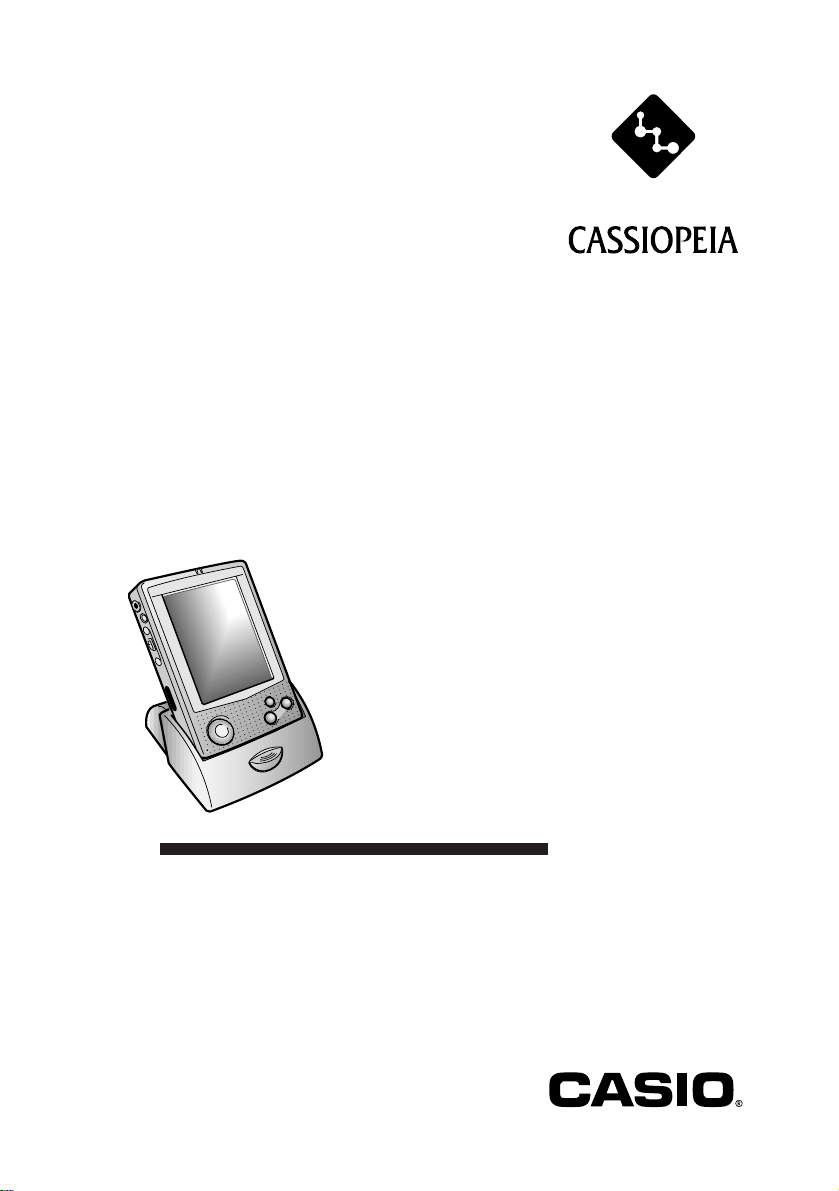
User documentation consists of two manuals:
Pocket PC User’s Guide and this booklet. Be sure
to read this manual first.
Be sure to read the Safety Precautions contained in
this manual to ensure proper operation of this
product.
Keep this manual in a safe place for future
reference.
E-115
Getting Started with
the CASSIOPEIA
(Hardware Manual)
E
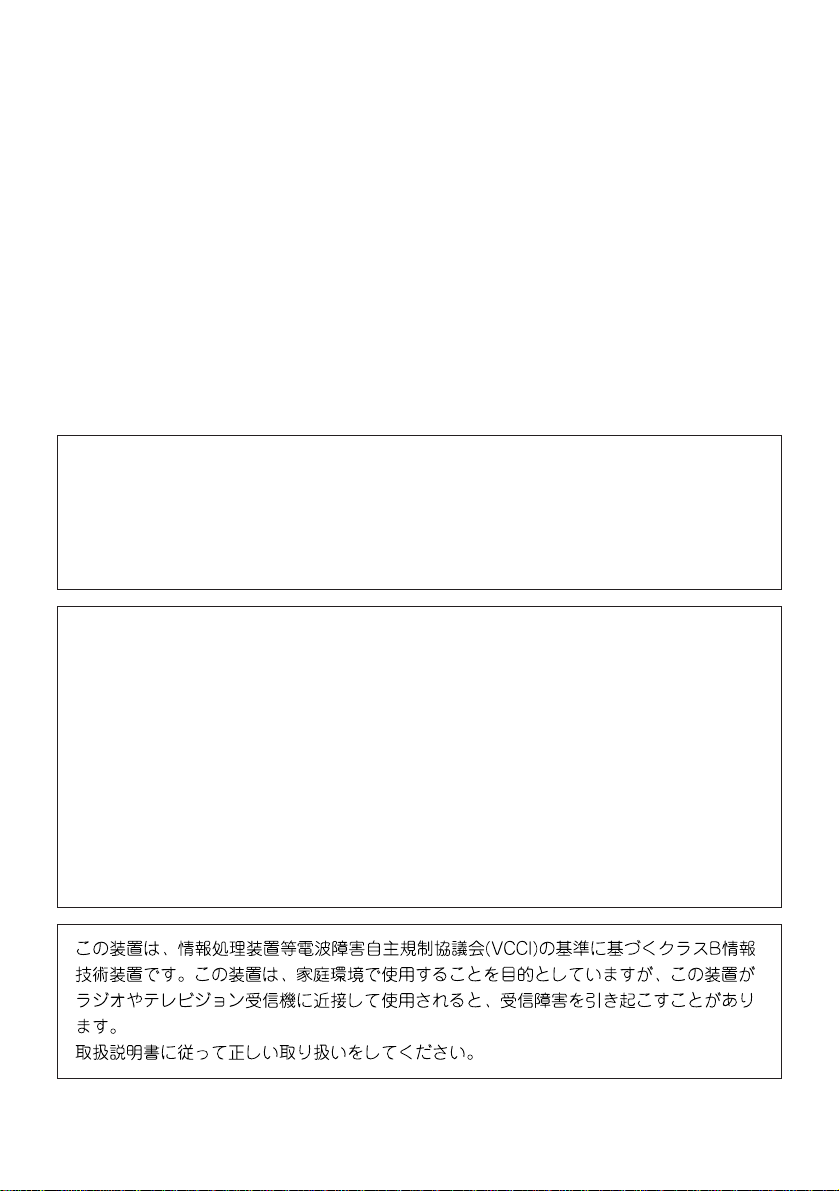
2
• Microsoft, ActiveSync, Windows, and Windows NT are either registered trademarks or
trademarks of Microsoft Corporation in the United States and/or other countries.
• Pentium is a registered trademark of Intel Corporation.
• CompactFlash is a registered trademark of SanDisk Corporation.
• All other product and company names mentioned herein may be the trademarks of their
respective owners.
• Data can be uploaded from this unit to a personal computer for storage on a hard disk,
floppy diskette, or other storage medium. Be sure to make multiple copies of all
important data to protect against its accidental loss.
• CASIO COMPUTER CO., LTD. assumes no responsibility for any damage or loss
resulting from the use of this manual.
• CASIO COMPUTER CO., LTD. assumes no responsibility for any loss or claims by
third parties which may arise through the use of this product.
• CASIO COMPUTER CO., LTD. assumes no responsibility for any damage or loss
caused by deletion of data as a result of malfunction, repairs, or battery replacement. Be
sure to back up all important data on other media to protect against its loss.
• The contents of this manual are subject to change without notice.
• No part of this manual may be reproduced in any form without the express written
consent of the manufacturer.
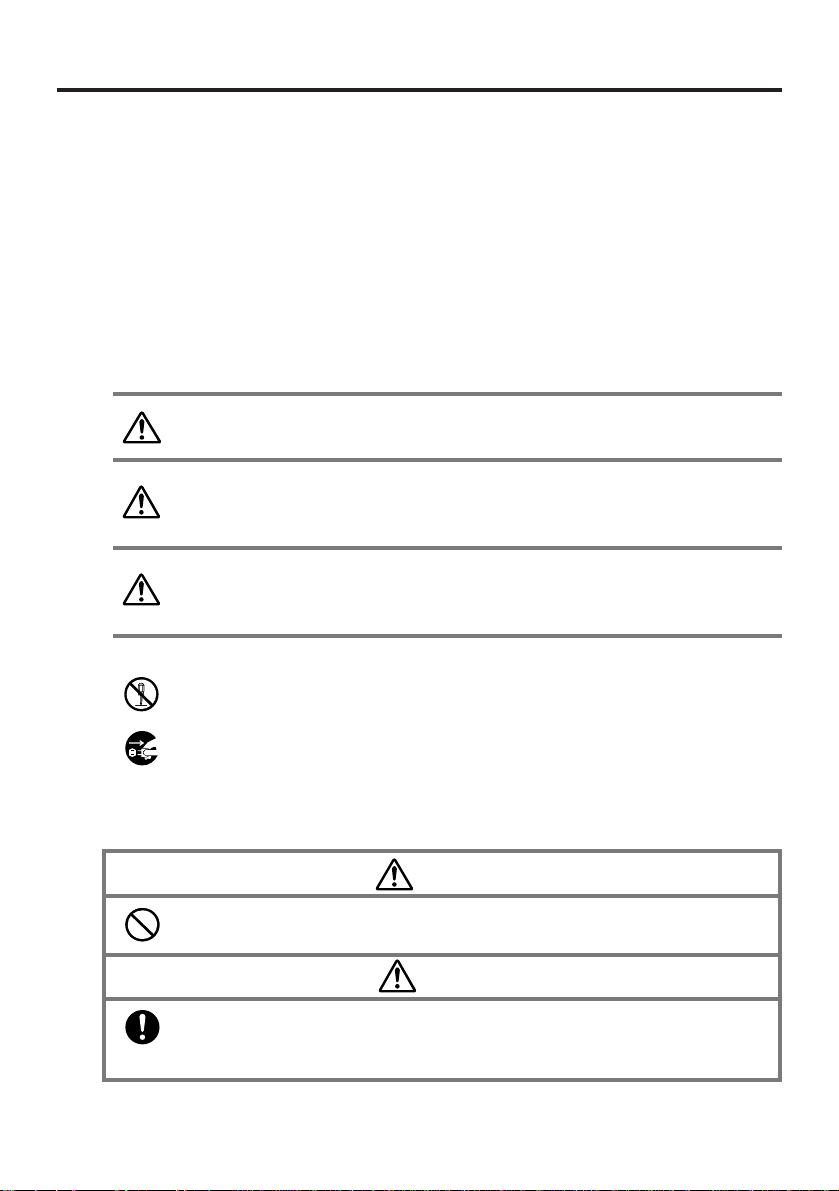
3
Safety Precautions
Congratulations upon your selection of the CASSIOPEIA. Be sure to read the following
Safety Precautions before trying to use it for the first time.
Note
All mentions of “the unit” in the following precautions refer to the CASSIOPEIA.
Markings and Symbols
The following are the meanings of the markings and symbols used in these Safety
Precautions.
This symbol indicates information that, if ignored or applied
incorrectly, creates the danger of death or serious personal injury.
This symbol indicates information that, if ignored or applied
incorrectly, creates the possibility of death or serious personal
injury.
This symbol indicates information that, if ignored or applied
incorrectly, creates the possibility of personal injury or property
damage.
• A diagonal line indicates something you should not do. The symbol shown
here indicates you should not try to take the unit apart.
• A black circle indicates something you should do. The symbol shown here
indicates you should unplug the unit from the wall outlet.
Health Precautions
Warning
• Long continuous use of the unit when you are tired is not good for your
health, and should be avoided.
Caution
• Be sure to allow for adequate rest when using the unit for
long periods. As a general rule, you should allow for 10 to 15 minutes of rest
per hour.
Warning
Caution
Danger
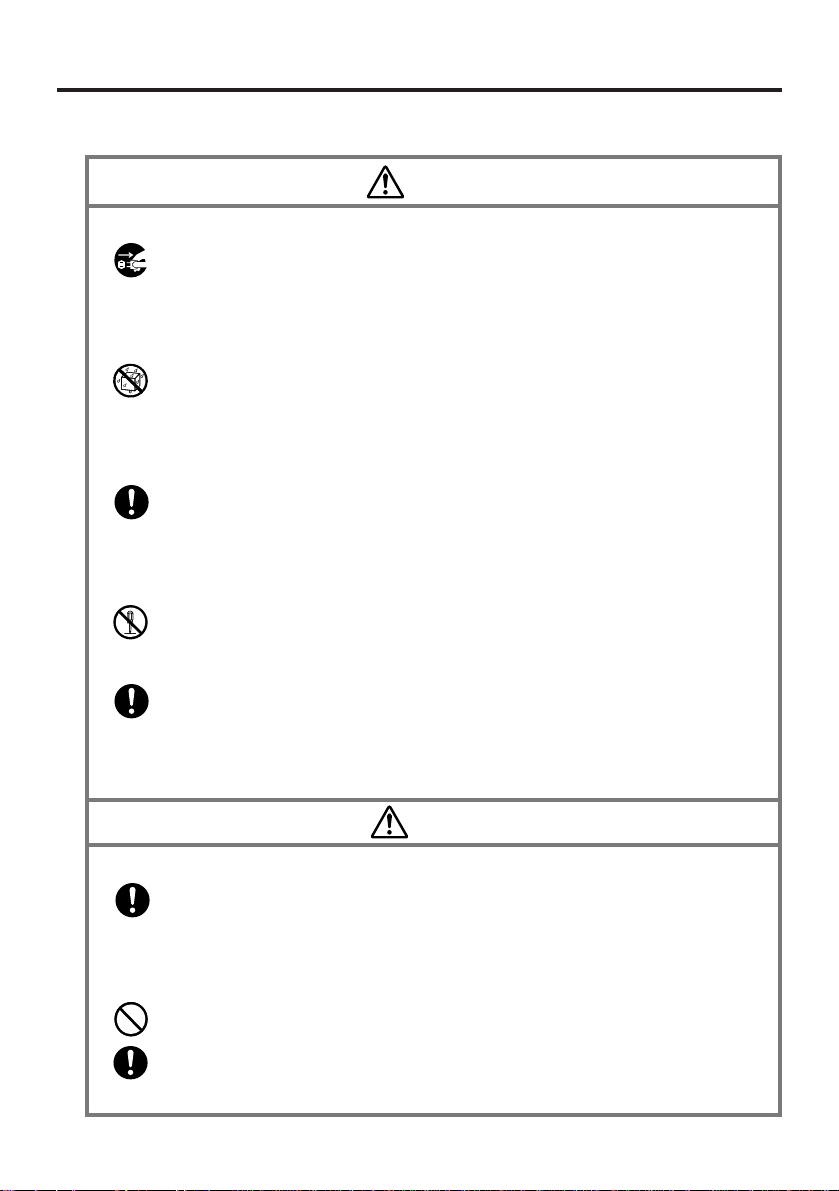
4
Precautions During Use
Warning
Abnormal Conditions
• Continued use of the unit while it is emitting smoke or strange odor creates
the danger of fire and electrical shock. Immediately turn off power , unplug the
AC adapter from the wall outlet, remove batteries, and contact your original
dealer or an authorized CASIO service provider to request servicing.
Water and Foreign Matter
• Should any foreign matter (metal, water or other liquid) ever get into the
unit, immediately turn off power, unplug the AC adapter from the wall
outlet, remove batteries, and contact your original dealer or an authorized
CASIO service provider to request servicing.
Dropping and Damage
• Should the unit ever fall or otherwise become damaged, unplug the AC
adapter from the power outlet, remove batteries, and contact your original
dealer or an authorized CASIO service provider. Continued use creates the
danger of fire and electrical shock.
Disassembly
• Never try to take the unit apart or modify it in any way. Doing so creates the
danger of fire and electrical shock.
Magnetic Force
• If you are fitted with a pacemaker, keep the unit away from your chest area.
In particular, do not carry the unit in your breast pocket. Magnetic force
generated by the speaker built into the unit could possibly affect operation of
a pacemaker. Should you ever suspect a problem, immediately move away
from the unit and contact your physician.
Caution
Memory Protection
• Be sure to keep separate copies of all important data by saving it on a
computer hard disk or other medium. Note that all data stored in unit
memory is deleted whenever batteries go dead. Memory contents can also
become lost or corrupted due to malfunction and repair of the unit.
Location
• Do not locate the unit in an area subjected to large amounts of humidity or
dust. Doing so can create the danger of fire and electrical shock.
• Keep the unit away from food preparation area, stoves, and anywhere else it
might be exposed to oil smoke or steam. Such conditions can create the
danger of fire and electrical shock.
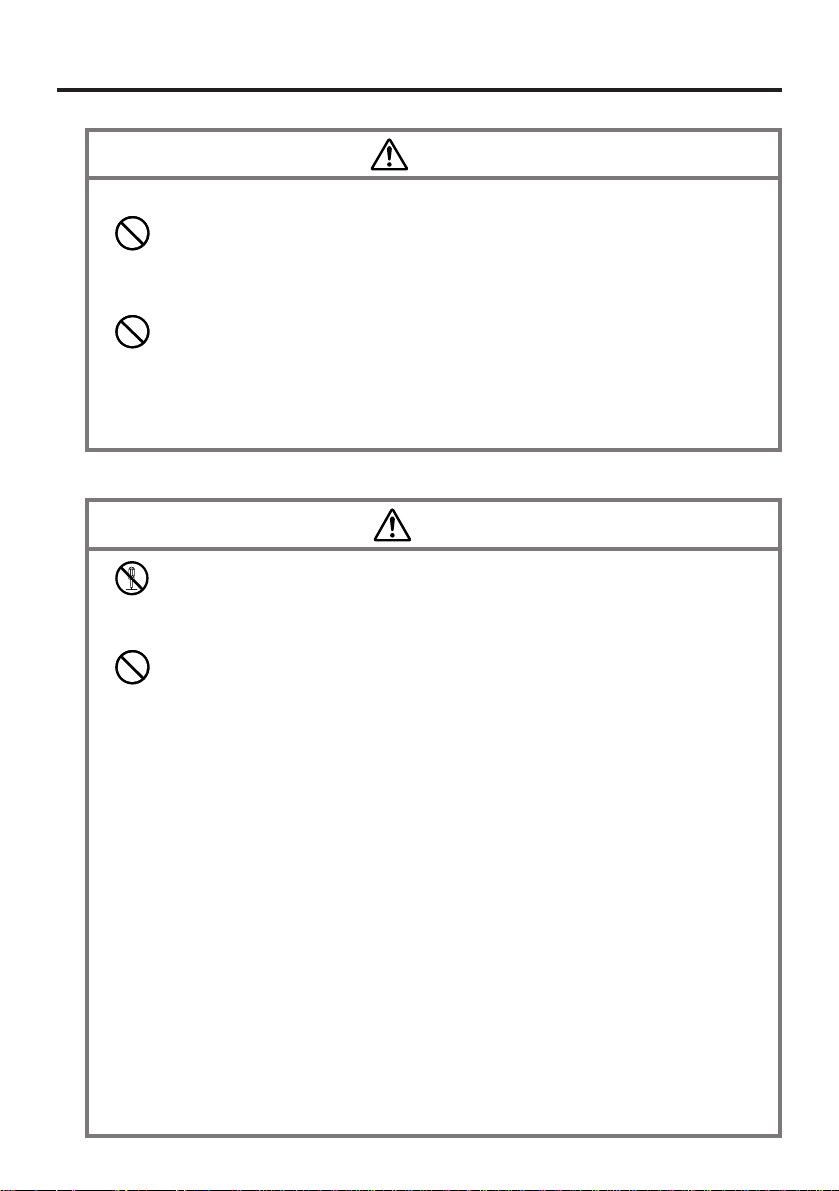
5
Caution
Avoid unstable surfaces.
• Never place the unit on an unstable surface, on a high shelf, or in any other
unstable location. Doing so can create the danger of the unit falling and
causing personal injury.
Magnetic Force
• Keep the unit away from ATM cards, credit cards, and any other magnetic
card during transport and storage. Magnetic force generated by its speaker
can render magnetic cards unusable.
• Keep the unit away from televisions and other radio wave receivers.
Magnetic force generated by its speaker can cause interference with radio
wave reception.
Rechargeable Battery Pack
Danger
• Never try to take apart the battery pack or modify it in any way . The battery
pack has built-in safety and protection mechanisms that ensure safe
operation. Damaging these mechanisms creates the danger of fire, smoke
emission, and explosion.
• Never allow the positive (+) and negative (–) terminals of the battery pack to
become connected by metal. Never transport or store the battery pack together
with a necklace, hairpins or other metal objects. Doing so can short the battery
pack, which creates the danger of fire, overheating, and explosion.
• Never use or leave the battery pack next to open flame, near a stove, or any
other area exposed to temperatures of 80°C/170°F or greater. Doing so
creates the danger of fire and explosion.
• Never charge the battery pack near a stove, under direct sunlight, in an
automobile parked in the sun, or any other area subject to high temperatures.
High temperature can cause the battery pack’s safety mechanism to operate
making it impossible to achieve a full charge. Heat can also cause an
abnormal chemical reaction, which creates the danger of fire and explosion.
• Never pierce the battery pack with nails, hit it with a hammer, step on it, or
throw it. Doing so can cause internal shorting, which creates the danger of
fire and explosion.
• Never use a battery pack whose exterior is extremely damaged or deformed.
Use of such a battery pack creates the danger of fire, overheating, and explosion.
•
Never use the battery pack with any device other than this product. Doing so can
cause abnormal current that damages the battery pack and creates the danger of fire.
• Keep a battery pack that is emitting a strange odor or leaking fluid away
from open flame. Fluid leaking from the battery pack is highly flammable.
It creates the danger of fire and explosion.
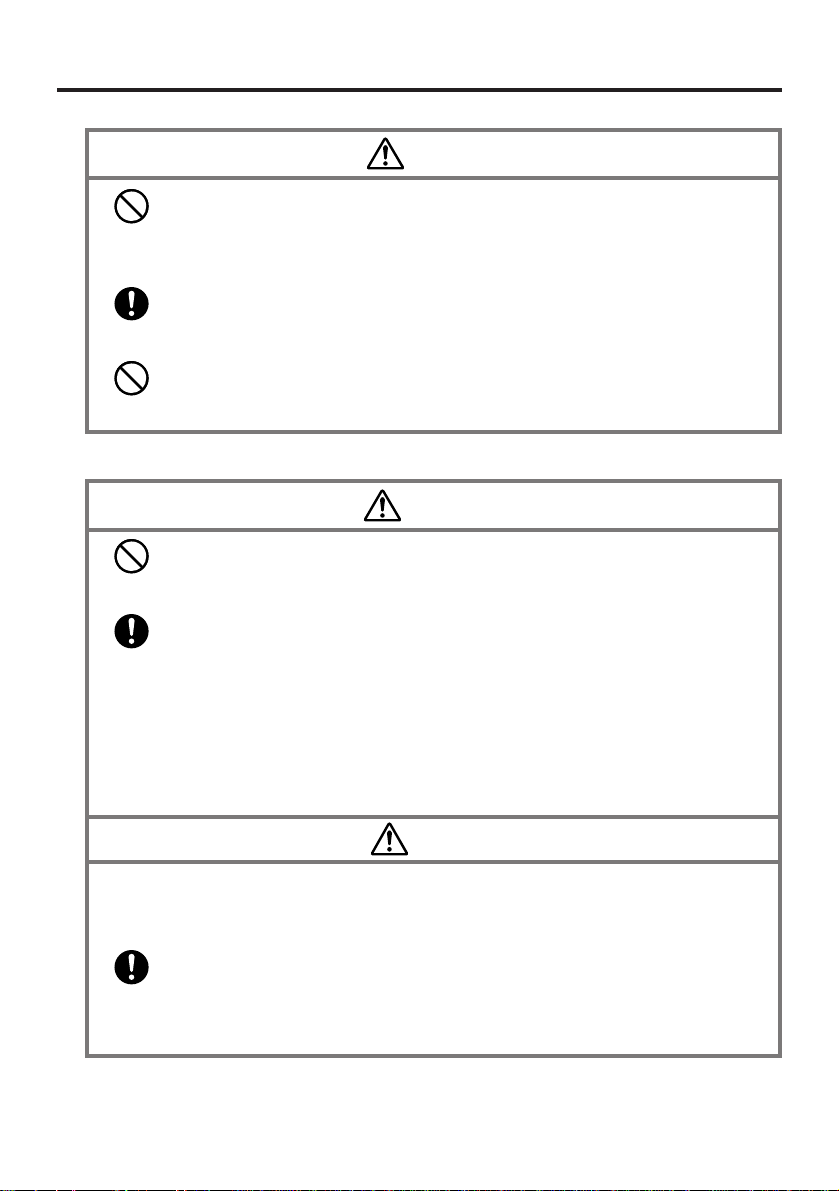
6
Warning
• Never expose the battery pack to direct flame, do not throw it into fire, fresh
water, or seawater. Doing so can damage the built in safety and protection
mechanisms, and cause battery fluid to ignite, creating the danger of fire and
explosion.
• Should fluid from the battery pack ever accidentally get into your eyes, do
not rub them. Rinse your eyes with tap water and then consult your
physician immediately.
• If the battery pack does not achieve full charge after the normal charge time,
stop charging. Continued charging creates the danger of fire, overheating,
and explosion.
Batteries
Warning
• Never try to charge backup battery, take it apart, or allow it to become
shorted. Do not apply solder to battery or expose it to heat, and never throw
battery into fire or water.
• While the lithium battery is removed from the unit, take care to keep it in a
place where there is no danger of it being accidentally swallowed. Be
especially careful around young children.
• Keep batteries out of the reach of young children. If a battery is accidentally
swallowed, consult a physician immediately .
• Should fluid from the battery accidentally get into your eyes, do not rub
them. Rinse your eyes with water and then consult your physician
immediately.
Caution
Misuse of batteries can cause them to leak, which damages and corrodes the
area around the battery and creates the danger of fire and personal injury. Be
sure to observe the following precautions.
• When loading batteries, make sure their positive (+) and negative (–) poles
are facing correctly.
• Remove battery from the unit if you do not plan to use it for a long time.
• Use only battery types that are specified for this unit.
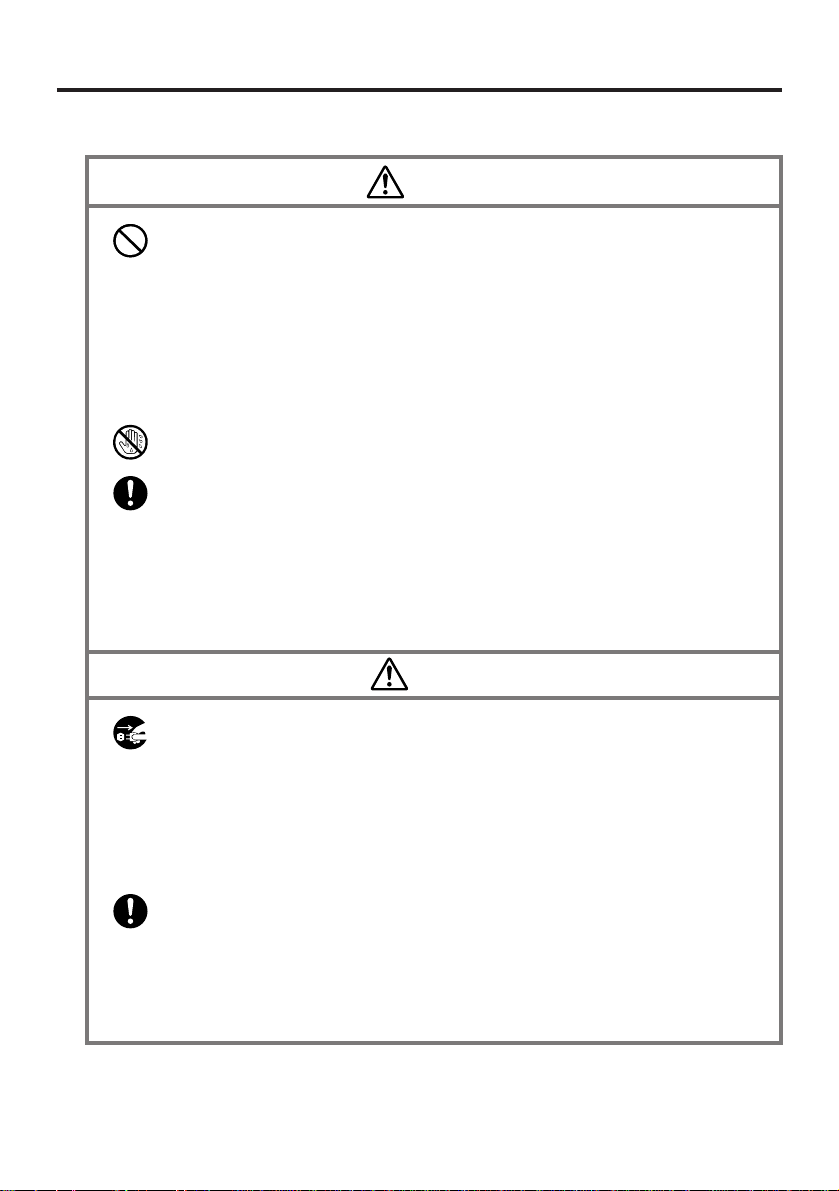
7
AC Adapter
Warning
• Never use a voltage that is different from that for which the AC adapter is
rated. Also, do not plug the unit into a power outlet that is shared by other
devices. Doing so creates the danger of fire and electrical shock.
• Never modify the power cord or excessively bend, twist, or pull it. Doing so
creates the danger of fire and electrical shock.
• Do not allow the power cord to become damaged. Do not place heavy
objects on the power cord or expose it to heat. A damaged power cord
creates the danger of fire and electrical shock.
• Never touch the AC adapter while your hands are wet. Doing so creates the
danger of electrical shock.
• Should the power cord ever become seriously damaged (internal wiring
exposed or shorted), contact your original dealer or an authorized CASIO
service provider to request servicing. Continued use of a seriously damaged
power cord creates the danger of fire and electrical shock.
• Use only the AC adapter specified for this unit. Use of another type of AC
adapter can damage the battery pack and create the danger of fire and
personal injury.
Caution
• Unplug the AC adapter from the wall outlet whenever leaving the unit
unattended for long periods.
• At least once a year, unplug the AC adapter from the power outlet and clean
the area around the prongs of the plug. Dust build up around the prongs can
create the danger of fire.
• Be sure to unplug the AC adapter from the wall outlet before attempting to
move the unit to another location.
• Be sure to grasp the AC adapter when unplugging it from a wall outlet.
Pulling on the power cord can damage it, and create the danger of fire and
electrical shock.
• Keep the power cord away from stoves and other sources of heat. Heat can
melt the insulation of the power cord and create the danger of fire and
electrical shock.
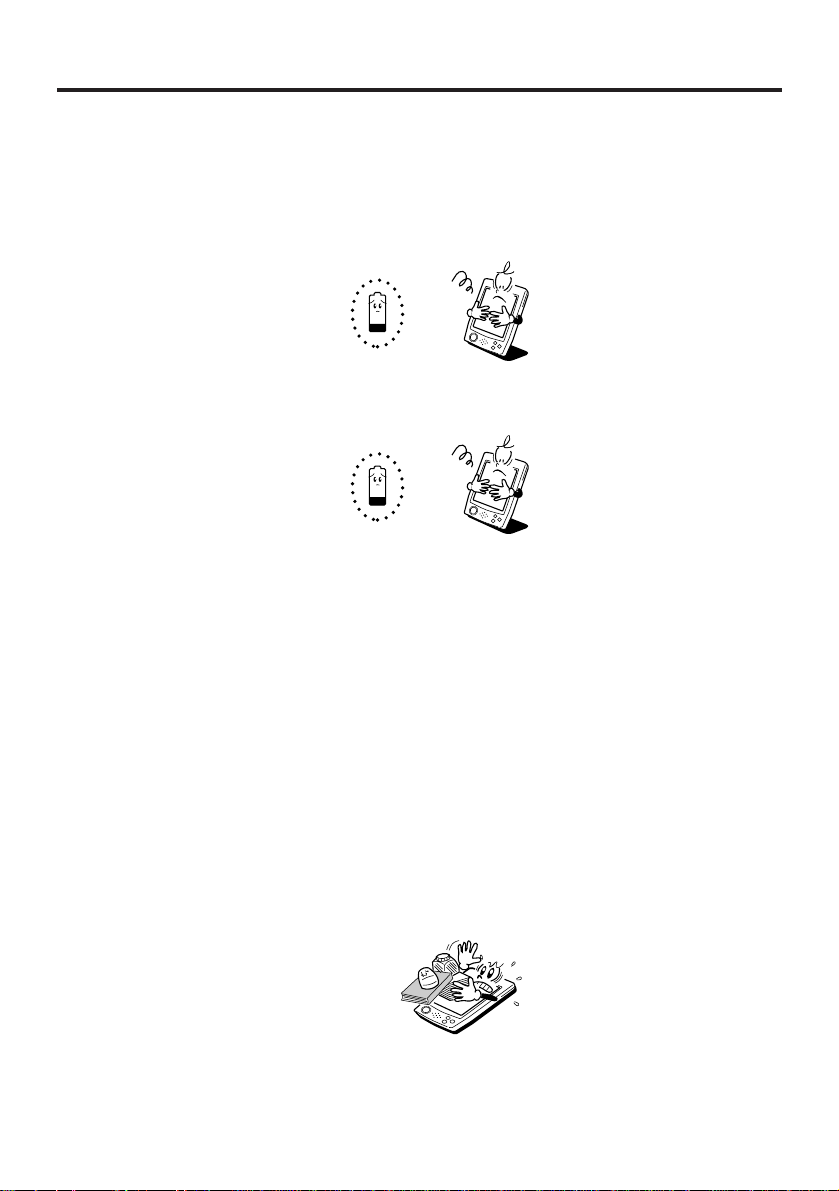
8
Operating Precautions
The CASSIOPEIA is a precision digital instrument. Incorrect operation and rough
handling can cause data storage problems and other malfunction. Be sure to read the
following precautions to ensure proper operation.
• Charge the battery pack as soon as possible when they start to become weak.
Continued use while power is low can lead to loss of memory data.
• Do not leave dead batteries in the CASSIOPEIA for long periods. Doing so can result
in battery leakage, which can damage the CASSIOPEIA and cause malfunction.
• Use the CASSIOPEIA under the conditions listed below.
• Temperature: 0°C to 40°C (32°F to 104°F)
• No condensation
Conditions other than those above can cause malfunction.
• Avoid using the CASSIOPEIA in areas subjected to the following conditions.
• Static electricity
• Extreme heat or cold
• High humidity
• Sudden temperature changes
• Large amounts of dust
• If you drop the CASSIOPEIA and damage it, immediately turn off power and contact
your original dealer or an authorized CASIO service provider. Never continue using a
damaged unit.
• Never place heavy objects on top of the CASSIOPEIA.
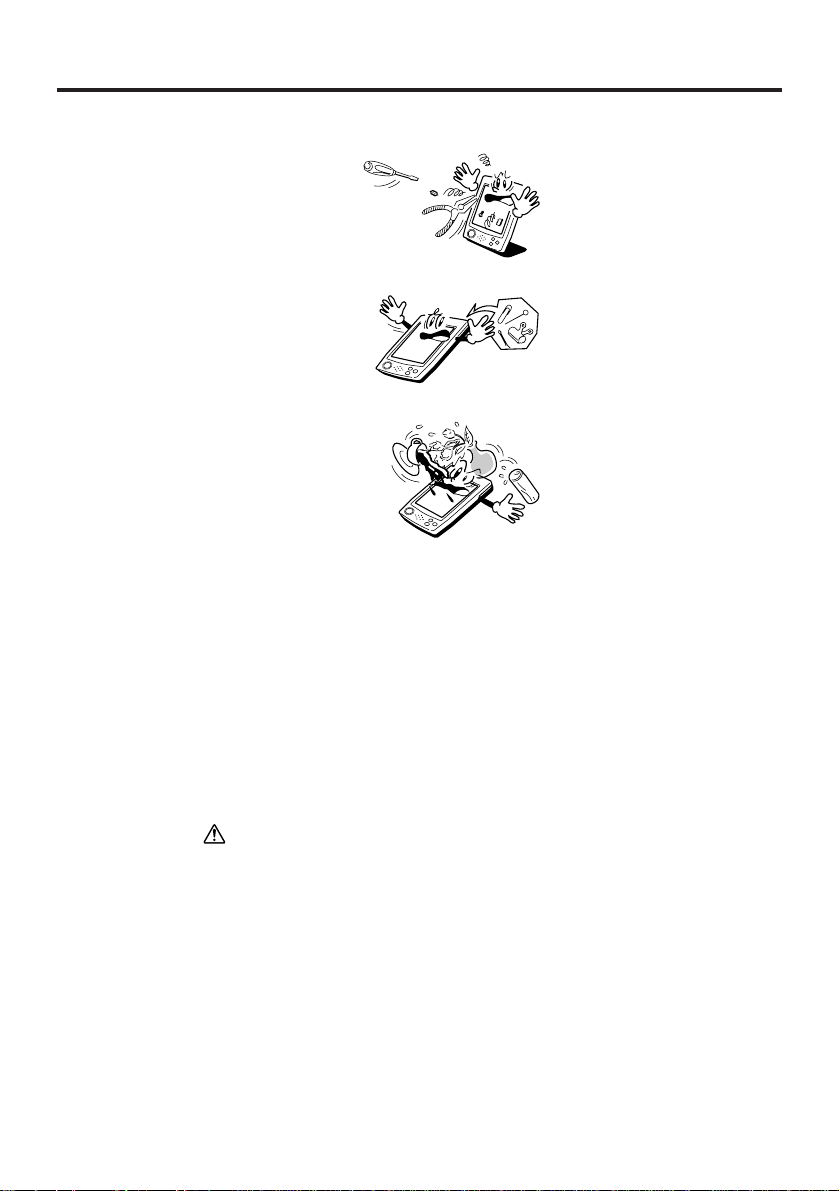
9
• Never try to take the CASSIOPEIA apart. Doing so can cause malfunction.
• Never insert foreign objects into connectors, slots, or other openings.
• Take care to avoid spilling water or drinks on the CASSIOPEIA.
• Use only the stylus that comes with the CASSIOPEIA to press the RESET button.
• Never use a pen, pencil, or other sharp writing implement. Doing so can scratch the
touch screen and cause malfunction.
• Never use thinner, benzene, cosmetics, or other volatile agents to clean the exterior of
the CASSIOPEIA. Use only a dry soft cloth or a soft cloth moistened with a weak
solution of water and mild neutral detergent.
• Setting the display brightness too high or use of an optionally available
CompactFlash card results in battery life shorter than that indicated in the
specifications of this manual.
• Be sure to use the soft case to protect the display panel of your CASSIOPEIA while
carrying it.
Important
• The TFT color LCD is a product of the latest color LCD manufacturing technology.
However, virtually all TFT color LCDs have a very small number of pixels (about
0.01% of the total number of pixels) that do not turn on or always remain turned on.
This is normal and does not indicate malfunction.
• Playing back movies, digital camera images, and audio files consumes large amounts
of power and may cause the CASSIOPEIA to become warm to the touch.
This is normal and does not indicate malfunction.

10
Contents
Safety Precautions............................................................................................3
Markings and Symbols...........................................................................................3
Health Precautions..................................................................................................3
Precautions During Use..........................................................................................4
Rechargeable Battery Pack.....................................................................................5
Batteries..................................................................................................................6
AC Adapter.............................................................................................................7
Operating Precautions......................................................................................8
Terms and Symbols used in this manual........................................................11
Getting Ready..................................................................................................12
Initial Setup..........................................................................................................12
Where to go for information.................................................................................13
Operations.......................................................................................................14
General Guide.......................................................................................................14
Using the Stylus....................................................................................................16
Recalibrating the Touch Screen............................................................................16
Adjusting Display Contrast..................................................................................17
Adjusting Display Brightness...............................................................................17
Adjusting Auto Dimming Settings.......................................................................17
Using the Cradle...................................................................................................18
To remove the CASSIOPEIA from the cradle...............................................19
Connecting the Cradle to a Computer............................................................20
Required System Configuration...........................................................................20
ActiveSync® 3.1 System Requirements........................................................20
Using the AC Adapter...........................................................................................22
Infrared Communications.....................................................................................23
Using a CompactFlash Card.................................................................................24
Removing the Card Slot Cover......................................................................25
Replacing the Card Slot Cover.......................................................................25
About Modem Cards (U.S. and Canada Only).....................................................25
About the Digital Camera Card............................................................................26
Software Applications...........................................................................................26
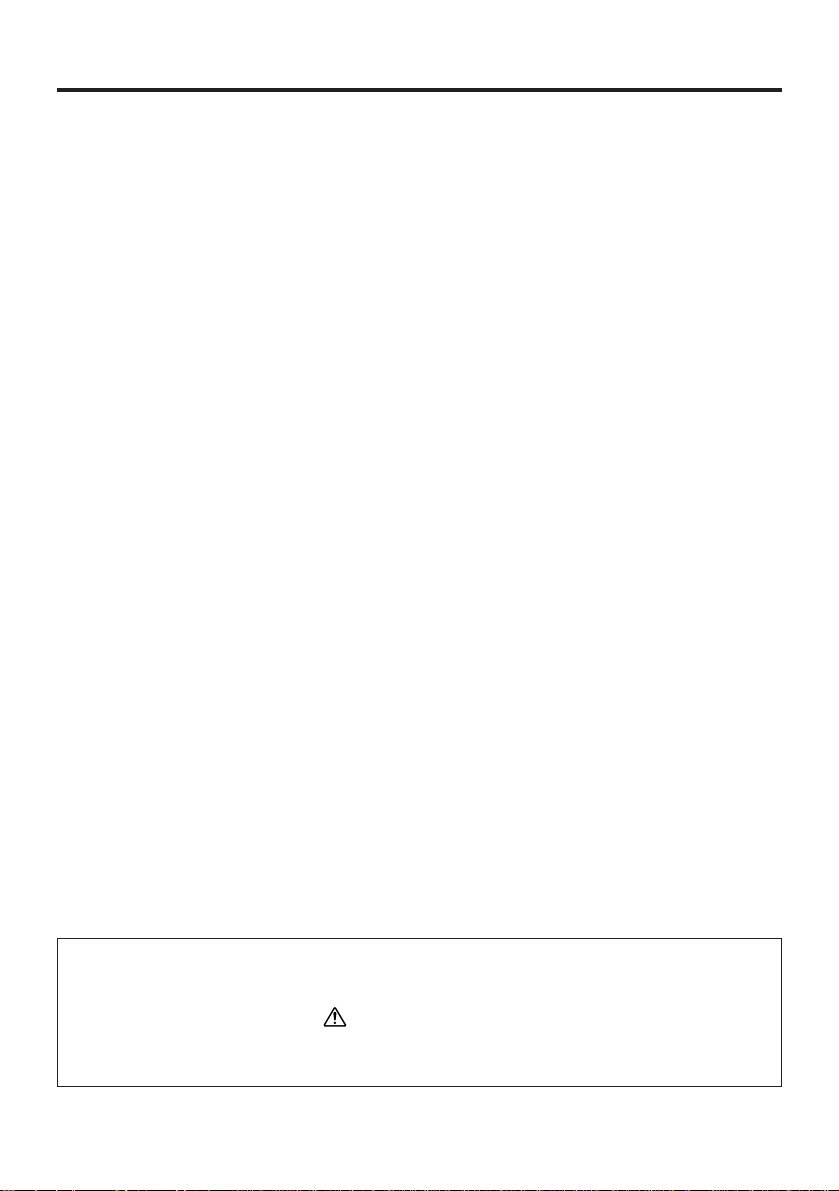
11
Terms and Symbols used in this manual
•The term “unit” in this manual refers to the CASSIOPEIA.
•The symbol “Important
” indicates important information about a procedure
that can result in problems if not performed correctly. Be sure to read such
information carefully.
User Maintenance...........................................................................................27
Batteries................................................................................................................27
Replacing the Main Battery............................................................................28
Replacing the Backup Battery........................................................................29
Charging the Battery Pack..............................................................................31
Resetting the Unit.................................................................................................32
Performing a Reset.........................................................................................32
Memory Error Message..................................................................................33
Full Reset (Memory Initialize).............................................................................34
Performing a Full Reset..................................................................................34
Errors Following a Full Reset........................................................................35
Troubleshooting..............................................................................................36
Appendix..........................................................................................................40
Button Operations.................................................................................................40
Specifications.......................................................................................................41
Regulatory Information........................................................................................42
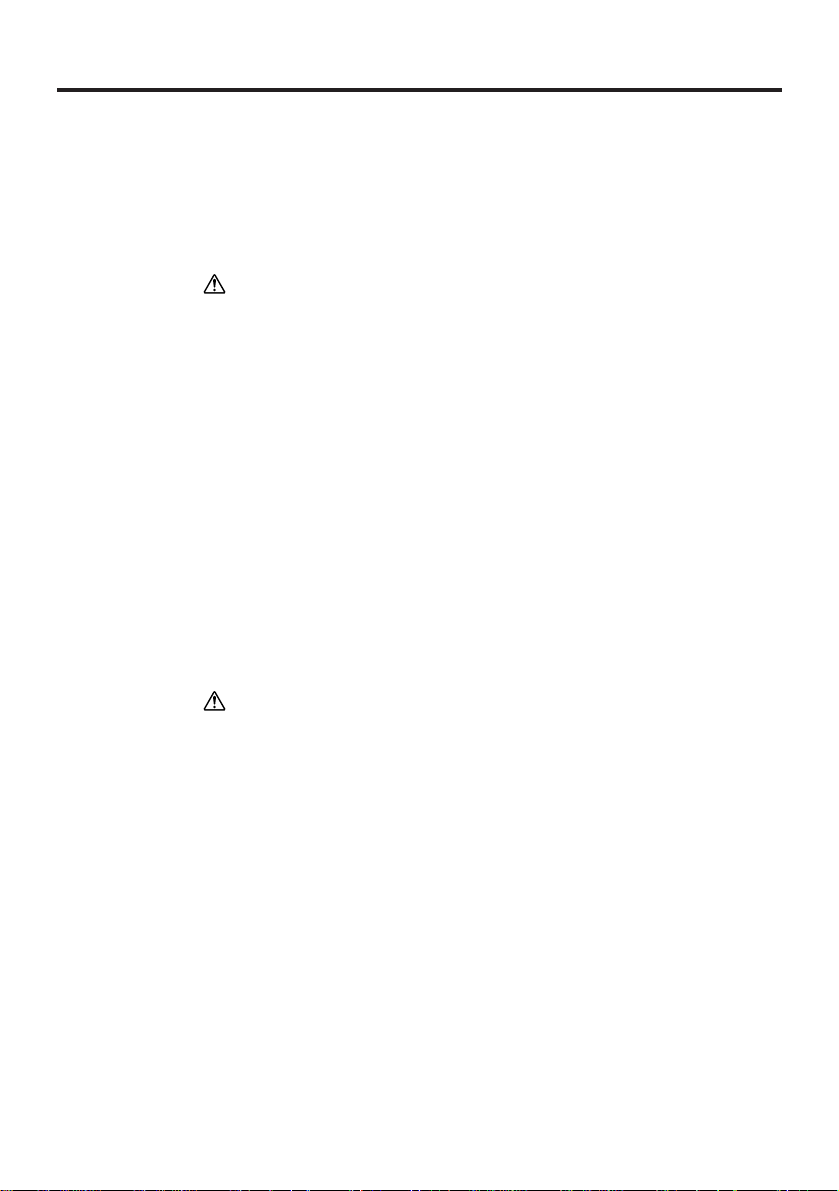
12
Getting Ready
Initial Setup
After you first unpack your CASSIOPEIA, perform the following initial setup
procedure before using it for the first time.
1.Load the main battery (rechargeable battery pack) (page 27).
Important
Be sure to use the AC Adapter to charge the battery pack before doing anything else.
Your CASSIOPEIA will not operate correctly if you load the backup battery before
charging the battery pack.
2.Use the AC Adapter to charge the battery pack.
3.Load the backup battery.
4.Press the [Power] button.
• After a few moments the welcome screen appears.
5.Follow the steps in the Welcome Wizard.
6.When finished, you’ll see the Today screen.
• See “Pocket PC Basics” at the back of Quick Start Guide for information about the
Today screen and other Pocket PC Basics.
• You also need to install ActiveSync before you can communicate with a desktop
computer.
Important
• If the touch panel does not respond when you tap it or if nothing appears on the
display, try performing a full reset (page 34). If this does not restore proper operation,
remove the main battery and the backup battery and wait for about five minutes.
Reload the main battery first and then the backup battery, and perform the above
procedure again from step 4.
• If the message “A problem with memory contents has been found...” appears
on the display, perform a full reset (page 34).
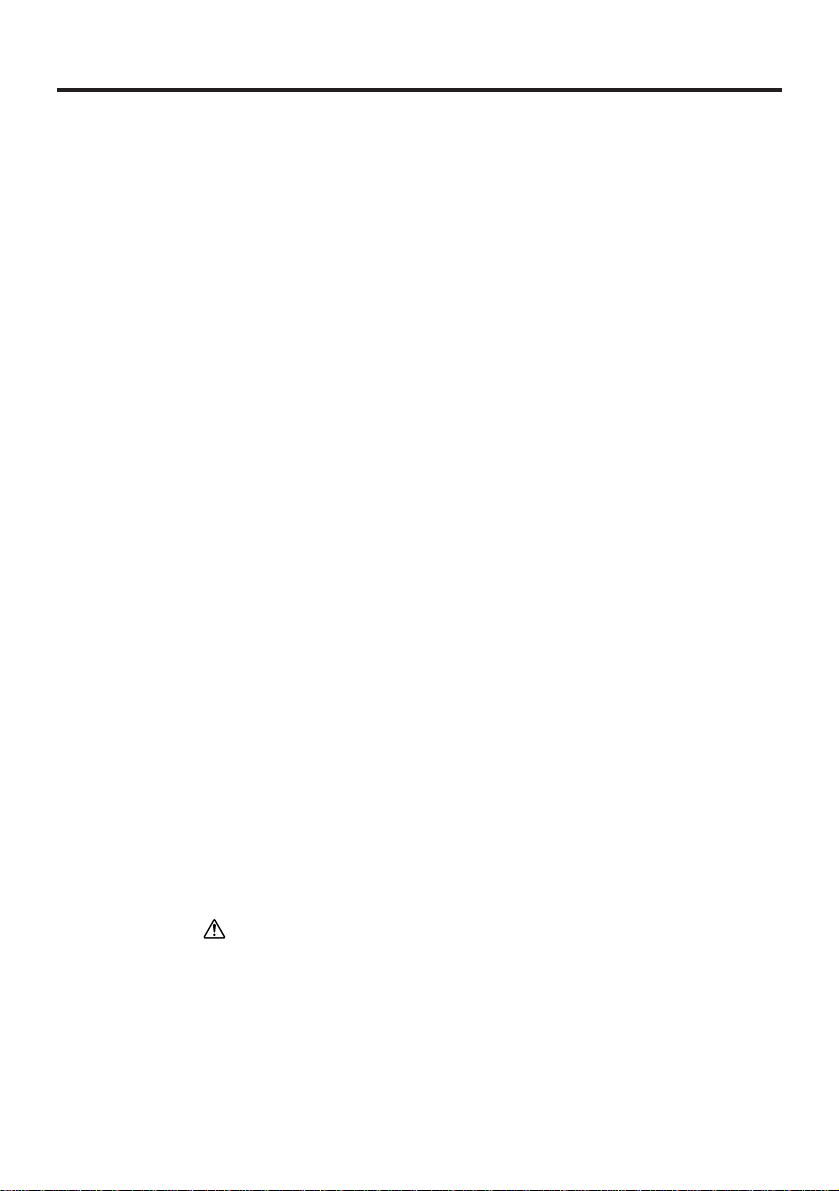
13
Where to go for information...
Your CASSIOPEIA comes with two manuals: this Hardware Manual and a separate
Pocket PC User’s Guide. Be sure to read the contents of this Hardware Manual first.
What should I do after reading this Hardware Manual?
Read the Pocket PC User’s Guide next to find out about the powerful software features
and functions available on the CASSIOPEIA.
What should I do if I run into problems?
Check the troubleshooting guides on page 36 of this Hardware Manual and in the
Pocket PC User’s Guide.
Where can I find out about the bundled software?
Your CASSIOPEIA comes with a collection of standard Pocket PC programs from
Microsoft, plus a collection of original programs from CASIO.
■ Microsoft Programs
See the Pocket PC User’s Guide for details on Pocket Outlook (Calendar, Contacts,
Tasks, Inbox), Pocket Excel, Pocket Word, Pocket Internet Explorer, and Notes from
Microsoft.
■ CASIO Programs
See the user documentation (PDF file) on the CASSIOPEIA Applications CD-ROM for
information about Menu, Mobile Calendar, Mobile Address Book, Mail Setup Tool,
Mobile Camera, Mobile Video Player, and Card Backup Tool.
How can I connect my CASSIOPEIA to a desktop computer?
See page 18 of this Hardware Manual for details about how to connect and the type of
computer you can connect to. For information on installing ActiveSync, see the booklet
accompanying the ActiveSync CD-ROM. For information on using ActiveSync, see
ActiveSync Help on the desktop computer.
How can I install the software on the CASSIOPEIA Applications CD-ROM?
See the documentation contained on the CD-ROM.
Important
The optionally available modem card mentioned in this and the other manuals is
intended for use in the U.S. and Canada only.
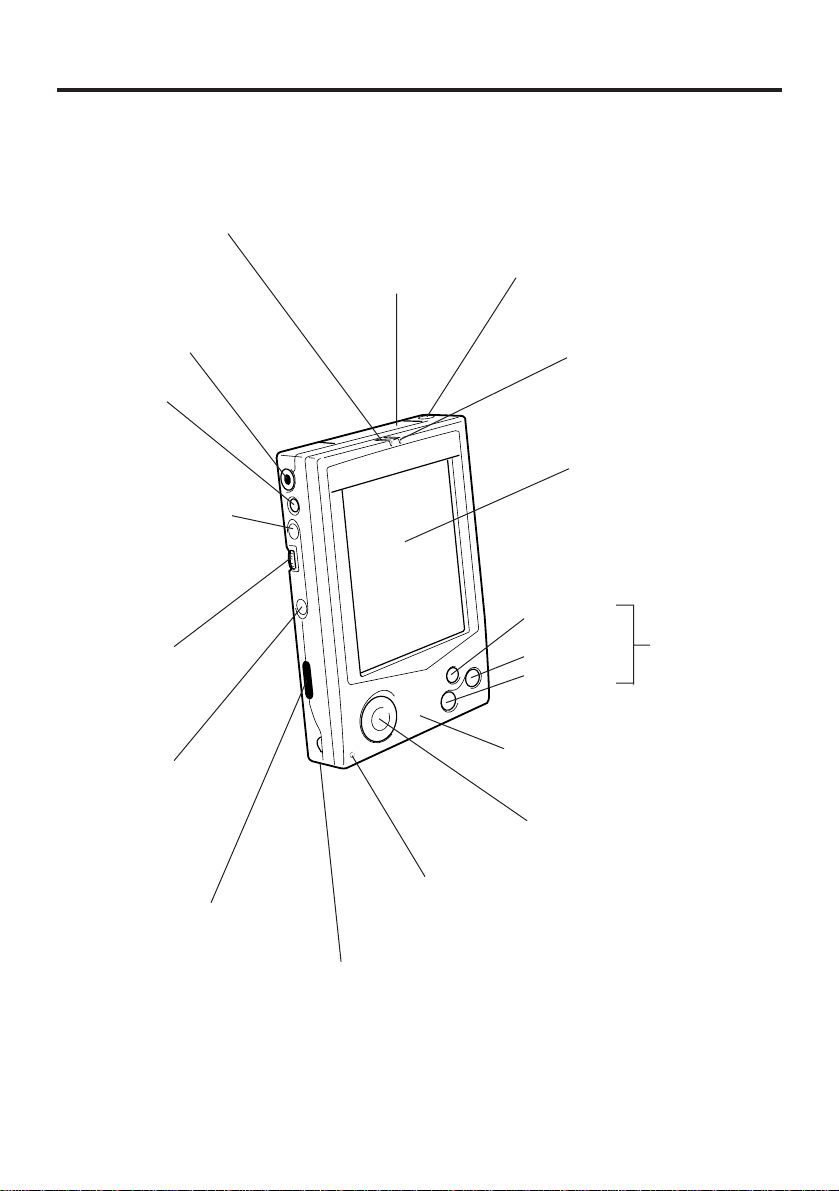
14
Operations
General Guide
AC adapter terminal
Touch screen
Perform operations and input
data by tapping and writing
directly on the screen.
Stylus
• Menu
(Launcher)
• Contacts
• Calendar
Speaker
Power button
Turns power on
and off.
Start button
(Program button, but does
not turn on power when
pressed while power is off.)
Press to display the Start
menu.
Action control
See “About the
[Action] Control”
on the next page.
Record button
(Program button)
Voice memo recording is
activated as long as you
hold down this button.
Infrared port
Cursor button
Moves the cursor around
the screen.
Indicator lamp (Red)
Alerts you to alarms and
warning.
Program buttons
Press to launch the
assigned program.
The programs
shown here are the
initial default
settings.
Microphone
Stereo headphone jack
For connection of a
commercially available
earphone/headphone (ø3.5mm)
Card slot
Charge indicator (Green)
Indicates battery pack is char ging.
