Casio CA-53W-1CH User Manual
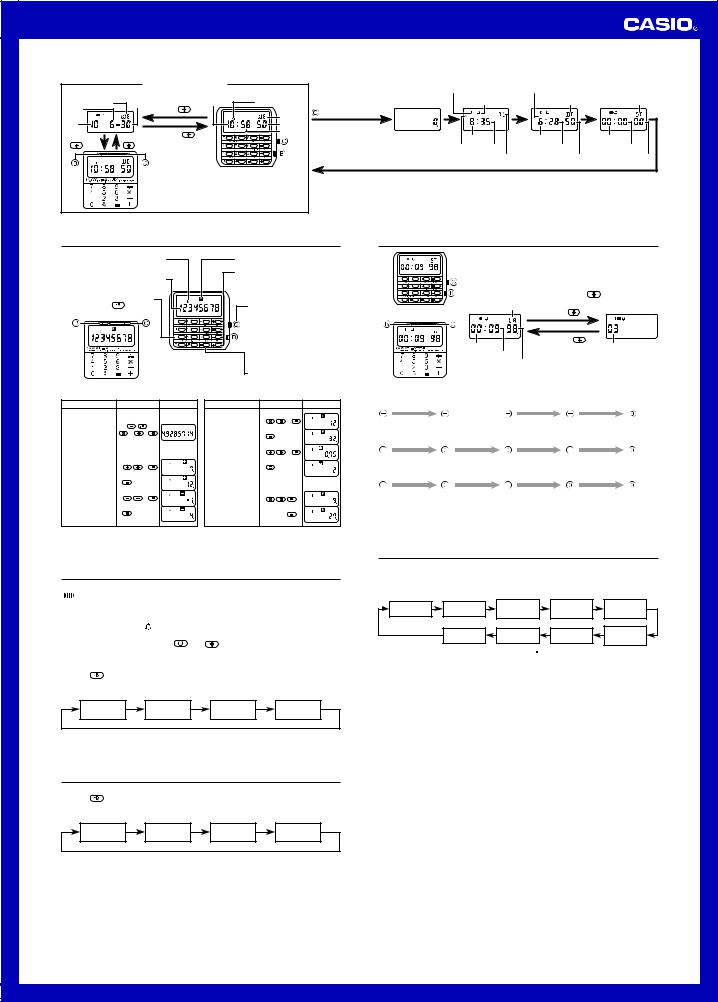
MA1002-EA
Operation Guide 437/438/3208
Reading The Display |
Calculator |
Daily Alarm Mode Dual Time Mode |
Stopwatch |
|
Mode |
|
Mode |
|
|
|
Regular timekeeping |
|
|
Alarm-ON-mark |
P.M. |
|
||
Calendar |
|
|
Time |
|
|
|||||
|
|
|
|
|
|
|
||||
Month |
Day |
Date |
Hour |
P.M. |
Press |
Time-signal-ON-mark |
Mode indicator |
Mode indicator |
||
|
. |
|
|
|
|
|
||||
|
|
Press |
Day |
. |
|
|
|
|
||
|
|
|
|
|
|
|
|
|
||
|
|
|
|
|
|
|
|
|
|
|
Year |
|
|
|
|
Second |
|
|
|
|
|
Release |
Press |
Release |
. |
Minute |
|
Hour |
|
Hour |
Minute |
|
|
|
|
||||||||
|
|
|
|
|
||||||
. |
|
. |
|
|
|
|
A.M. |
Minute |
Minute |
Second |
|
|
|
|
|
|
|
Mode indicator |
Second |
1/100 second |
|
|
|
|
|
Module No. 437/3208 |
|
|
|
|
|
|
|
|
|
Module No. 438 |
MO: Monday |
|
(Reversion to regular time) The watch reverts to the regular timekeeping display after |
||||
|
|
|
|
SU: Sunday |
|
operating in any mode. |
|
|
|
|
|
|
|
|
TU: Tuesday |
WE: Wednesday |
|
|
|
|
|
|
|
|
|
TH: Thursday |
FR: Friday |
|
(Auto return feature) The watch will return to the regular timekeeping display |
|||
|
|
|
|
SA: Saturday |
|
|
automatically if you do not perform any operation for five or six minutes in the |
|||
|
|
|
|
|
|
|
calculator or alarm display. |
|
|
|
Calculator Operation
Appears when a number is set as |
A function command sign. |
|
a constant. |
|
Perform the four basic |
|
|
|
8-digit entry (7-digit for negatives) |
calculations. An incorrect function |
|
can be made. |
|
command is corrected by |
Enters numerals. For decimal |
pressing the correct button. |
|
|
||
places, use the |
key in its |
Clears entry for correction. |
logical sequence. |
|
Releases overflow or error |
|
|
check. Overflow is indicated |
|
|
by an “E” sign and stops the |
|
|
calculation. Overflow occurs |
|
|
when the integer part of an |
|
|
answer whether intermediate |
|
|
or final, exceeds 8 digits |
|
Module No. 437/3208 |
(7 digits for negatives). |
|
|
Obtains answer. |
Module No. 438
|
EXAMPLE |
OPERATION READ-OUT |
||
Basic |
|
|
||
calculation: |
|
|
||
(12 – 0.5) × 3 ÷ 7 12 |
5 |
|||
= 4.9285714 ... |
3 |
7 |
||
Constant |
|
|
||
calculation: |
|
|
||
3 |
+ 4 |
= 7 |
|
|
(4 is constant) |
4 |
3 |
||
8 |
+ 4 |
= 12 |
8 |
|
3 |
– 4 |
= –1 |
4 |
3 |
8 |
– 4 |
= 4 |
8 |
|
|
EXAMPLE |
OPERATION READ-OUT |
|
3 |
× 4 = 12 |
|
|
(4 is constant) |
4 |
3 |
|
8 |
× 4 = 32 |
8 |
|
3 |
÷ 4 = 0.75 |
4 |
3 |
8 |
÷ 4 = 2 |
8 |
|
Power |
|
|
|
calculation: |
|
|
|
32 |
3 |
|
|
33 |
3 |
|
|
To save battery power, press the B button in the calculator mode to silence the tone. To retrieve sound, press the B button again.
Stopwatch Operation
|
A signal confirms start/stop operation. The tone sounds at |
||||
|
10-minute intervals. |
|
|
|
|
|
(Working range) The stopwatch display is limited to 23 |
||||
|
hours 59 minutes 59.99 seconds. |
|
|
||
|
Thereafter it can be reset and started again. The hour |
||||
|
digits can be shown by pressing the |
button. |
|
||
Module No. 437/3208 |
Lap indicator |
. |
|
|
|
Press |
|
|
|||
|
|
Release |
. |
|
|
|
Minute |
|
|
Hour |
|
|
|
Second |
|
|
|
|
|
1/100 second |
|
|
|
Module No. 438 |
|
|
|
|
|
(a) Elapsed time |
|
|
|
|
|
|
(Time loss) |
|
|
|
|
Start |
Stop |
Re-start |
Stop |
|
Reset |
(b) Lap time |
|
|
|
|
|
Start |
Lap |
Lap release |
Stop |
|
Reset |
(c) Two finishes |
|
|
|
|
|
Start |
Lap |
Stop |
Lap release |
Reset |
|
|
The first runner |
The second runner |
Record the time of |
|
|
|
finishes. |
finishes. |
the second runner. |
|
|
|
|
Record the time of |
|
|
|
|
|
the first runner. |
|
|
|
Setting Daily Alarm Time
Every time the  button is pressed in the alarm time mode, the alarm-ON-mark
button is pressed in the alarm time mode, the alarm-ON-mark
( ) appears or disappears. When the alarm-ON-mark is lit, the buzzer sounds for 20 seconds at the preset time every day until cleared. To stop the buzzer while sounding, press any button.
(Setting the time signal) Every time the  button is pressed in the alarm time mode, the time-signal-ON-mark ( ) appears or disappears. When the time-signal-ON-mark is lit, the watch sounds every hour on the hour.
button is pressed in the alarm time mode, the time-signal-ON-mark ( ) appears or disappears. When the time-signal-ON-mark is lit, the watch sounds every hour on the hour.
(Sound demonstration) While both |
and |
buttons are pressed simultaneously, |
the buzzer sounds. |
|
|
[Presetting alarm time] |
|
|
1) |
Press Bto set new alarm time. |
|
|
||
2) Press |
to set PM or AM.* |
|
|
||
3) |
A numeral can be entered in the flashing position by pressing the required numeral |
||||
|
key. The flashing digit can be shifted in the following order: |
|
|||
|
|
HOUR |
HOUR |
MINUTE |
MINUTE |
|
|
(tens) |
(ones) |
(tens) |
(ones) |
4) |
Press Bto complete setting. |
|
|
||
* When the watch is in the 24-hour system, the alarm time is displayed in that system.
Setting Time And Calendar
1)To set time and calendar, press Bin the regular timekeeping mode.
2)Press the  key on a time signal to correct seconds.
key on a time signal to correct seconds.
3)Press Cto move the flashing in the sequence shown below to select the other settings.
SECOND |
AM/PM |
HOUR |
HOUR |
MINUTE |
|
(tens) |
(ones) |
(tens) |
|||
|
|
||||
|
DATE |
MONTH |
YEAR |
MINUTE |
|
|
(ones) |
||||
|
|
|
|
• AM or PM can be entered by pressing the  button.*
button.*
4)A numeral can be entered in the flashing position by pressing the required numeral key.
5)Press Bto complete setting.
*While setting time and calendar, with every push of  , the display is switched between 12-hour and 24-hour formats.
, the display is switched between 12-hour and 24-hour formats.
Setting Dual Time
1) Press Bto set new time in dual time mode. |
|
|
|||
2) Press |
to set PM or AM.* |
|
|
||
3) |
A numeral can be entered in the flashing position by pressing the required numeral |
||||
|
key. The flashing digit can be shifted in the following order: |
|
|||
|
|
HOUR |
HOUR |
MINUTE |
MINUTE |
|
|
(tens) |
(ones) |
(tens) |
(ones) |
4) |
Press Bto complete setting. |
|
|
||
* When the watch is in the 24-hour system, the dual time is displayed in that system.
1
