Canon XL User Manual
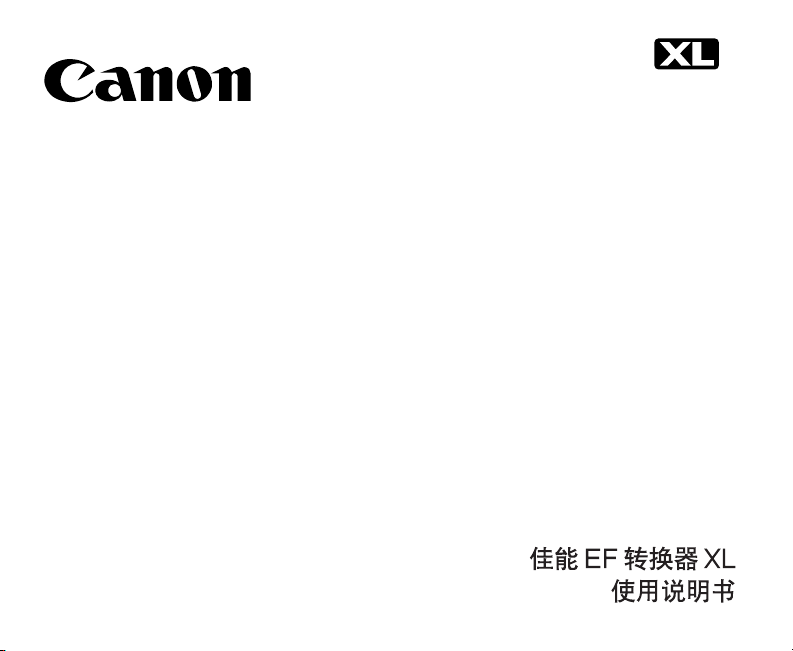
キヤノン EF アダプター XL
使用説明書
Canon EF Adapter XL
INSTRUCTIONS
Adaptateur Canon EF XL
MODE D’EMPLOI
Canon EF Adapter XL
BEDIENUNGSANLEITUNG
Adaptador XL para la EF de Canon
INSTRUCCIONES
Adattatore XL per Canon EF
ISTRUZIONI
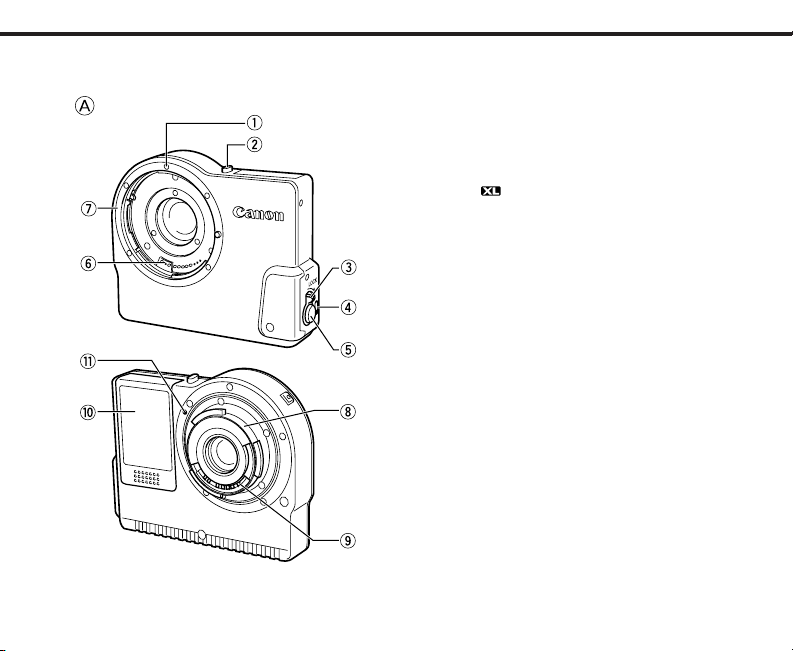
2
このたびは、キヤノン EF アダプター XL をお買い上げ
いただきまして、誠にありがとうございます。
この製品は、EOS 用交換レンズ(EF レンズ)を EF ア
ダプター対応の XL マウントシステムに準拠したビデ
オカメラでお使いいただくためのアダプターです。
本製品をご使用になる際は、お手持ちのビデオカメラ
が XL マウントシステムに対応していることをご確認
のうえ、ご使用ください(XL マウントシステム対応の
機器には、 マークが表示されています)。
●
EF レンズは本来スチルカメラ用に設計されているた
め、本製品を介してビデオカメラでご使用になる場
合は、使用条件が異なります。
●
本製品では、オートフォーカスは機能しません。ピ
ント合わせは、マニュアルでおこないます。そのた
め、マニュアルフォーカス機能をもたないレンズは、
ご使用できません。
* ご使用できないレンズ
EF35-70mm1:3.5-4.5A、
EF100-200mm1:4.5A、
EF35-80mm1:4-5.6 パワーズーム
各部の名称(A)
q 赤指標(レンズ側)
w レンズ取りはずしスイッチ
e AE レバー
r リチウム電池警告表示ランプ
t プッシュ AE ボタン
y 電子接点
u EF レンズマウント
i XL マウント
o 電子接点
!0 リチウム電池装着部
!11 赤指標(ビデオカメラ側)
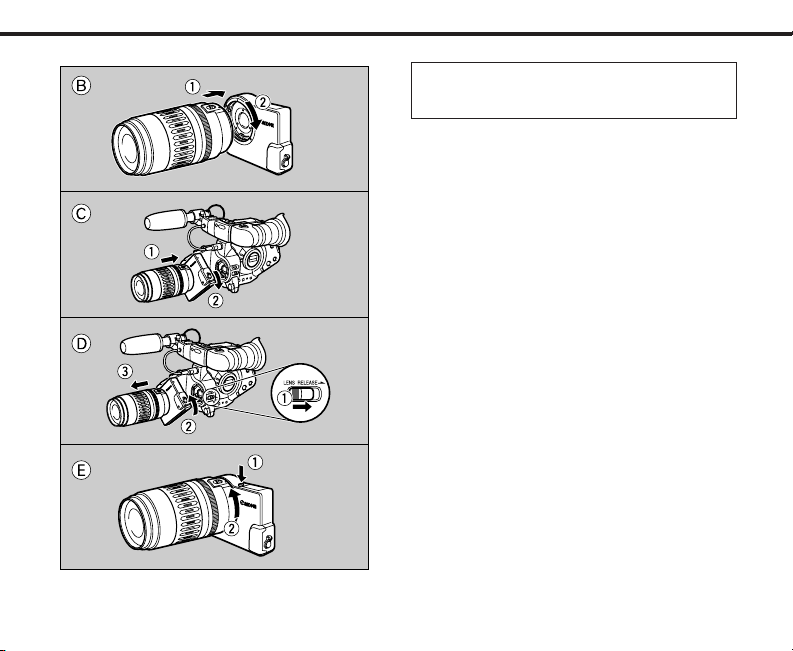
3
A.取り付けかた
1. 本製品の EF レンズマウントに EF レンズを取り付
けます。
●
EF レンズの赤指標を本製品の EF レンズマウン
ト上の赤指標に合わせてはめ込み、カチッと音
がするまでレンズ全体を時計方向に回します
(B)。
2. 本製品をビデオカメラに取り付けます。
●
本製品の背面の赤指標をビデオカメラの指標に
合わせてはめ込み、カチッと音がするまで時計
方向に回します(C)。
B.取りはずしかた
●
本製品は、絞りダイヤルで絞りを開放にしてから取
りはずしてください。
1. ビデオカメラの電源を切り、EF レンズを付けたま
まの状態で本製品をビデオカメラから取りはずし
ます。
●
ビデオカメラのレンズ取りはずしスイッチを押
しながら、本製品を反時計方向に回します(D)。
2. EF レンズを本製品から取りはずします。
●
本製品のレンズ取りはずしスイッチを押しなが
ら、EF レンズを反時計方向に回します(E)。
ご注意
●
1.5kg 以上の重さの EF レンズを付けてご使用にな
る場合は、必ずレンズ側を保持して持ち運び/撮影
してください。
●
三脚用ネジ穴がついた EF レンズを付けてご使用に
なる場合は、必ずレンズ側に三脚を付けてご使用く
ださい。
*三脚を使用して、別売のマイクアダプター MA-
100 を付けての撮影は、マウント保護のため、お
やめください。
ご注意
・本製品の取り付け/取りはずしは、必ずビデオカメ
ラの電源を切った状態でおこなってください。
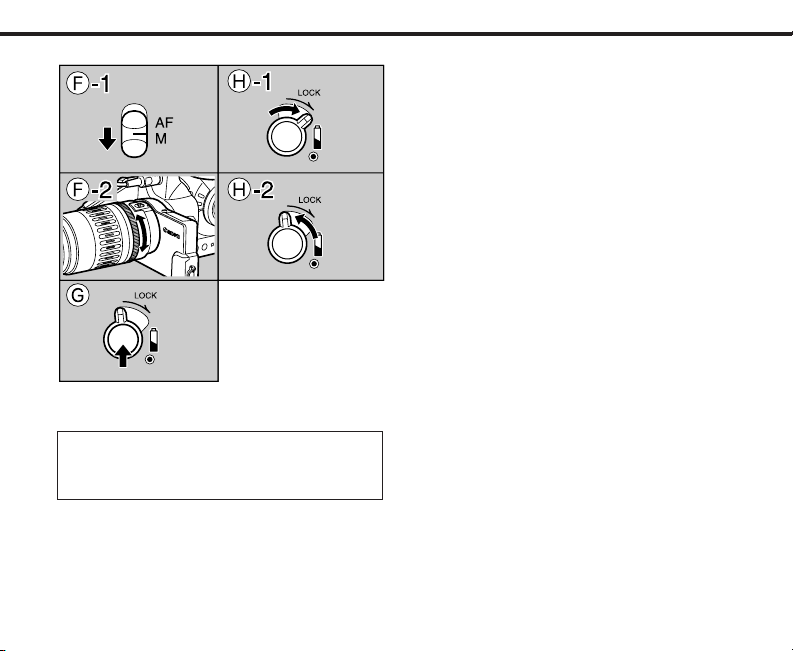
4
使用方法
EF レンズのフォーカスモードスイッチが、マニュア
ルになっていることを確認してください(F-1)。
ピントは、EF レンズのマニュアルフォーカスリング
で、最適な状態に調整してください(F-2)。
自動で露出調整する(AE)撮影について
本製品は、ビデオカメラ側から送られるアイリスに関
する制御信号を EF レンズに伝達する機能をもっていま
すので、EF レンズ使用時にも AE を使うことができま
す。
A.プッシュAE による撮影
EF レンズは本来スチルカメラ用に設計されているた
め、ビデオカメラ用のレンズに比べてレンズモーター
の駆動音が大きく、常に AE を使用していると、その
モーター音が録音されてしまうことがあります。通常
は、必要なときだけ AE を使うことのできるワンプッ
シュ AE のご使用をおすすめします。
1. プッシュ AE ボタンを押してください(G)。
2. 露出が調整されたら、プッシュ AE ボタンを離し
てください。
●
ボタンを離したときの露出の状態に固定されま
す。
B.AE レバーによる撮影
AE レバーを LOCK にすると、常に AE の状態にする
ことができます。
●
ビデオカメラ本体のプログラム AE モードがマニュ
アルまたは Av(絞り優先)モードのときには、AE
になりません。マニュアルで露出を調整してくださ
い。
1. AE レバーを時計方向に回し、LOCK にします
(H-1)。
2. AE を解除するときは、AE レバーを反時計方向に
回してください(H-2)。
ご注意
●
EF レンズは、光学設計上もビデオカメラ用レンズと
は異なるため、ビデオカメラで使用すると、AE 機
能に制約を受けることがあります。明るい被写体を
撮影するときは、ND フィルターをレンズに装着す
るか、高速シャッター機能をご使用ください。
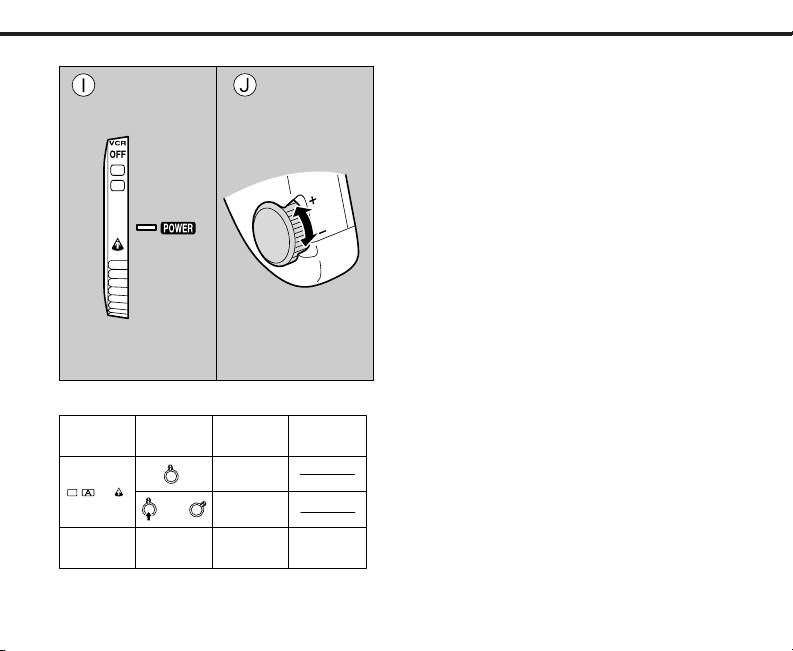
5
Tv
Av
M
A
IRIS/
SELECT
マニュアルで露出調整する撮影について
露出をマニュアルで調節するには
1. ビデオカメラ本体のプログラム AE モードを、マ
ニュアルまたは Av(絞り優先)モードに切り換え
ます(I)。
2. ビデオカメラ本体の露出を調節する機能(絞り/選
択ダイヤルなど)で、最適な状態に調整してくだ
さい(J)。
ご注意
●
ビデオカメラのズームボタンを使って、ズーム操作
をすることはできません。
●
ズームを操作したら、再度ピントの確認をしてくだ
さい。
●
EF レンズの機種によっては、マニュアルでピントが
合わせづらいレンズもあります。やむをえずご使用
になる場合は、モニター等でピントをご確認のうえ、
撮影してください。
●
本製品とエクステンダー XL の併用はできません。
●
EF アダプターと EF2×または EF1.4×を併用するこ
とはおすすめできません。やむをえずご使用になる
場合は、モニター等でピントをご確認のうえ、撮影
してください。
●
F1.6 より明るい EF レンズを装着した場合、F1.6
より明るい効果は得られません。
●
手ぶれ補正機能付き EF レンズをご使用した場合、
その手ぶれ補正効果は得られますが、XL レンズ程
の効果は得られません。
ビデオカメラの
プログラムAE
モード
EFアダプターの
AEレバーの位置
ビデオカメラの
状態
ファインダーの
表示
絞りをロック
自動で露出を
調整*
AvM位置に無関係
ビデオカメラの
絞りダイヤルで
調整
F値が表示される
Tv
または
露出調整について
* ビデオカメラが Tv(シャッター優先)モードで、
シャッターボタンを操作する場合にも、自動で露出
調整ができます。
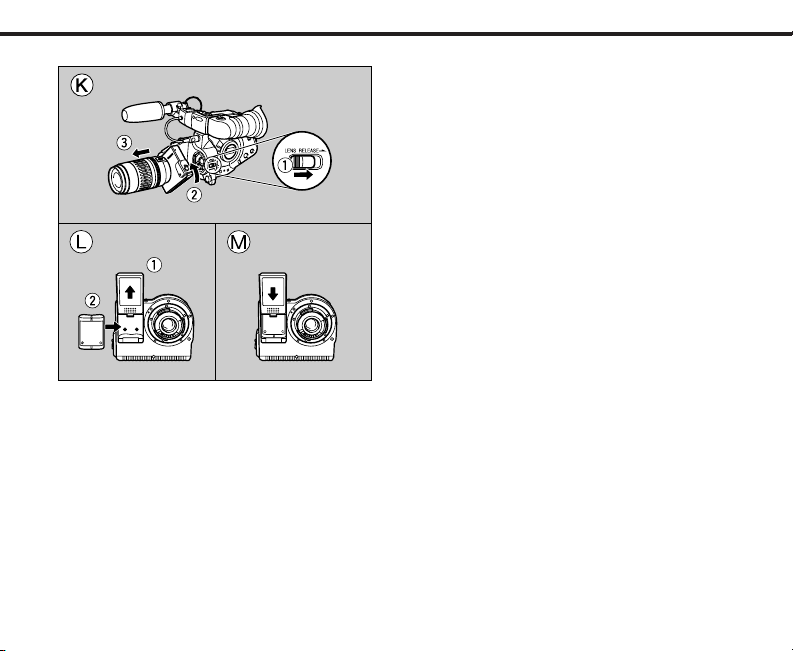
6
リチウム電池の交換方法
本製品はリチウム電池(型番: 2CR5)を使用してお
ります。リチウム電池の電圧が下がってくると、本製
品側面のリチウム電池警告表示ランプが点滅します。
警告表示ランプが点滅を始めたら、以下の手順にした
がって新しいリチウム電池と交換してください。
●
リチウム電池警告表示ランプは EF レンズとビデオ
カメラを本製品に装着した状態で、ビデオカメラの
電源が入ってないと機能しないのでご注意ください。
1. ビデオカメラの電源を切り、本製品をビデオカメ
ラから取りはずします(K)。
2. 本製品背面のリチウム電池装着カバーを上にスラ
イドして取りはずし、リチウム電池を交換します
(L)。
●
リチウム電池装着部内の+/−表示にしたがっ
てリチウム電池を装着してください。
3. カバーをもとに戻します(M)。
ご注意
●
電子接点の汚れ、傷、指紋などによる接触不良、腐
食やレンズの汚れを防ぐために、本製品をご使用に
ならないときは、マウント部に必ず付属のマウント
キャップとダストキャップを付けて保管してくださ
い。
●
本製品は絶対に分解や改造をしないでください。
●
強い振動や衝撃を与えないでください。
●
直射日光があたる場所、熱器具の近く、夏期の密閉
した車内のような高温下に放置しないでください。
変形、変色の原因となります。
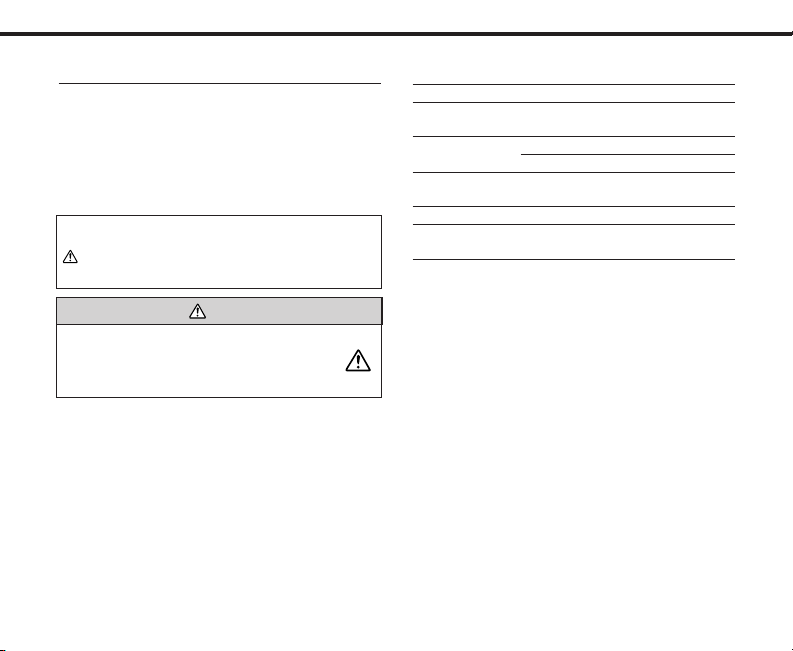
注意
7
安全上のご注意
● ご使用の前にこの「安全上のご注意」をよくお読み
のうえ、正しくお使いください。
● 絵表示について
この使用説明書および製品への表示では、製品を正
しくお使いいただき、あなたや他の人々への危害や
財産への損害を未然に防止するために、いろいろな
絵表示をしています。その内容と意味は次のように
なってます。
仕様一覧
使用可能レンズ キヤノン EF レンズ *
使用可能ビデオカメラ EF アダプター対応 XL マウントシステム準拠ビデ
オカメラ
マウント 前部マウント EOS マウントシステム準拠
後部マウント XL マウントシステム準拠
使用電源 ビデオカメラ側からの供給電源およびリチウム電
池(2CR5-レンズ側供給用)
寸法(最大) 約 113(幅)× 89(高さ)× 39(奥行)mm
質量 約 220g
(本体のみ、バッテリーを除く)
* 35mm フィルムカメラ用 EF レンズを 1/3 インチ
CCD 使用のビデオカメラに取り付けた場合、焦点距
離は見かけ上 35mm 換算で 7.2 倍になります。
製品の仕様および外観は、改良等の理由で予告なしに
変更することがあります。
この表示を無視して、誤った取り扱いをす
ると、人が重傷を負う可能性が想定される
内容および物的損害のみの発生が想定され
る内容です。必ずお守りください。
● EF アダプターを確実にビデオカメラに取り
付けてください。
緩んで脱落して割れると、ガラスの破片で
けがの原因となることがあります。
保証書
本製品には保証書が添付されています。必要事項が記
入されていることをお確かめのうえ、大切に保存して
ください。
注意
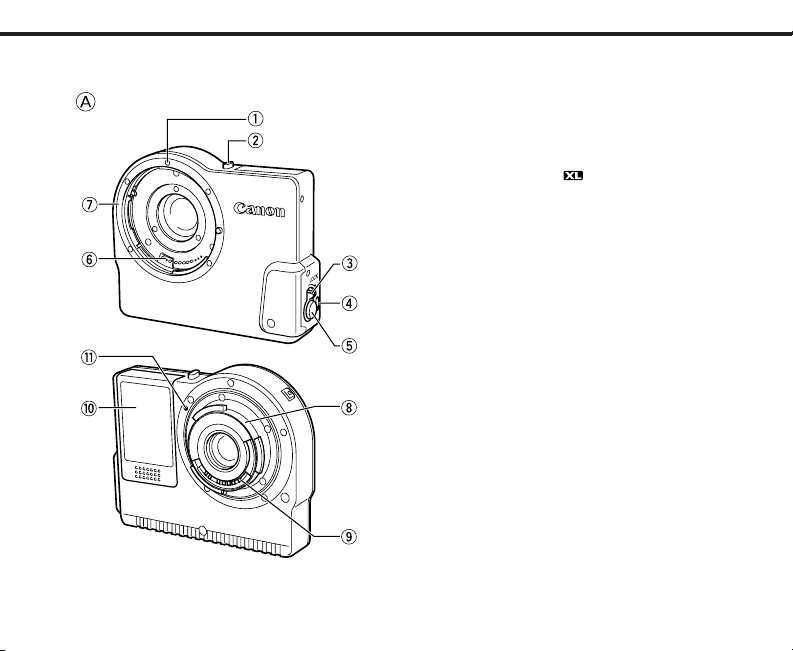
8
Thank you for purchasing the Canon EF Adapter XL.
This product is a mount adapter which allows
interchangeable EOS lenses (EF lenses) to be used
with the camcorder which have an XL system mount
compatible with the EF Adapter.
Before using this adapter, make sure that your
camcorder is compatible with the XL Mount System
(Products which bear the mark are compatible
with the XL Mount System).
●
Since EF lenses were designed for use with still
cameras, when they are used with this product on
camcorders the conditions of use are different.
●
This product is not prepared for use with autofocus.
When you focus, do so manually. Lenses that are not
fitted with a manual focus function therefore cannot
be used.
* You are unable to use the following lens:
EF35-70mm 1:3.5-4.5A,
EF100-200mm 1:4.5A,
EF35-80mm 1:4-5.6 Power zoom
Identifying the Parts ( A )
q Mount Positioning Point (Red Dot)
w Lens Release Switch
e AE Lever
r Lithium Battery Caution Indicator
t Push AE Button
y Electronic Contacts
u EF Lens Mount
i XL Mount
o Electronic Contacts
!0 Lithium Battery Compartment
!1 XL Mount Positioning Point (Red Dot)
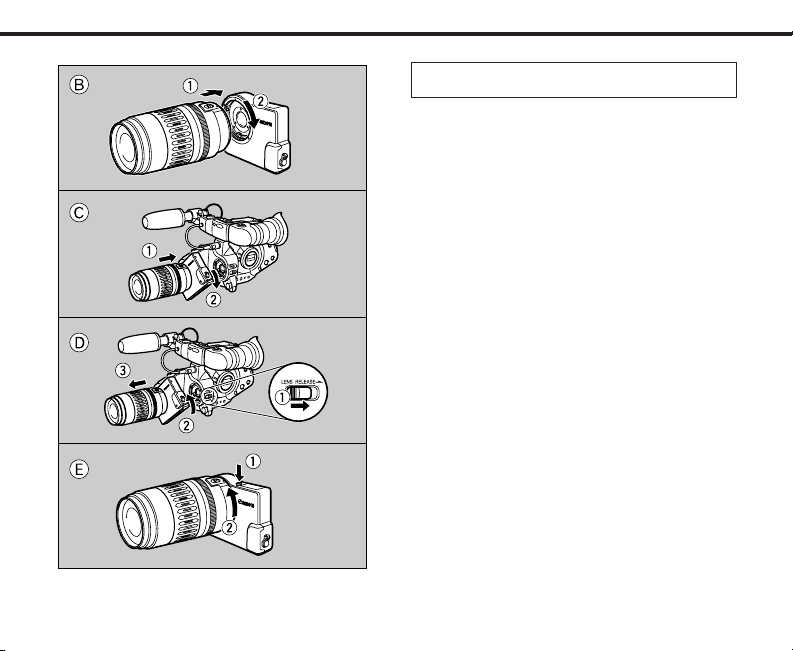
Mounting and Removing the Lens and
Adapter
A. Mounting
1. Attach an EF lens to the EF lens mount.
●
Align the red dots on the EF lens and the EF
lens mount. Turn the lens clockwise until it clicks
into place ( B ).
2. Attach the adapter and the EF lens to the
camcorder.
●
Make sure that the camcorder is turned off.
●
Align XL mount positioning point (red dot) with
the positioning point on the camcorder. Turn the
adapter clockwise until it clicks into place ( c ).
B. Removing
●
Make sure you open the iris completely, by turning
the iris wheel to select the lowest F number, before
removing the EF adapter from the camcorder.
1. Turn off the camcorder and remove the adapter
and lens together:
●
Press and hold the lens release switch on the
camcorder and turn the adapter anticlockwise
( D ).
2. Remove the EF lens from the adapter.
●
Press and hold the lens release switch on the
adapter and turn the lens anticlockwise ( E ).
NOTES
●
When using a heavy lens weighing more than 1.5 kg
(3.3 lbs.), support the lens while carrying and
recording.
●
When using a lens which has a tripod socket, be sure
to attach a tripod to the lens.
* To protect the EF adapter mounts (and those of the
camera and lens) when you are using a tripod, do
not attach (or if attached, remove) the MA-100
Microphone Adapter/Shoulder Pad.
9
• Make sure that the camcorder is turned off,
before mounting/removing the EF adapter.
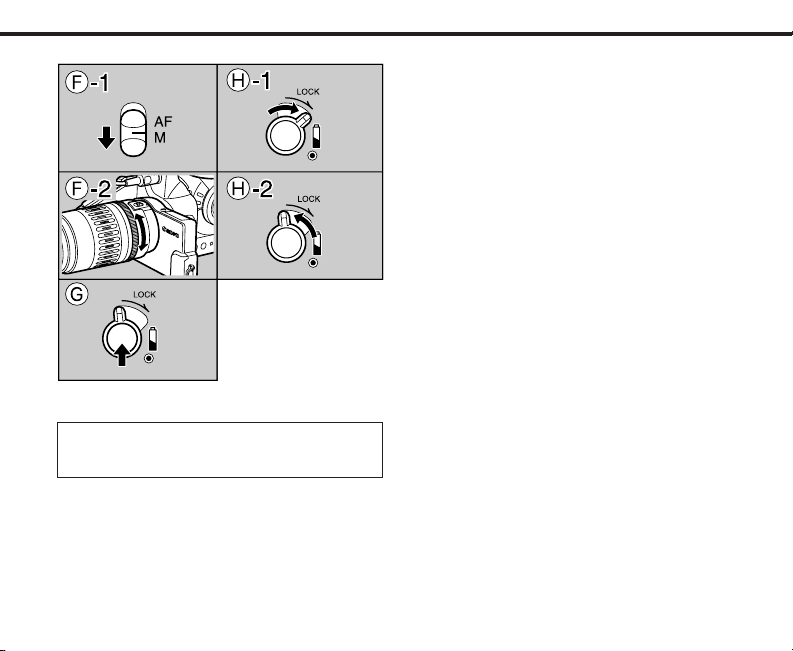
10
Operating Procedure
Make sure that the EF lens focus mode switch is set to
manual ( F-1 ). Focus using the lens manual focusing
ring ( F-2 ).
Auto Exposure (AE)
This adapter relays signals from the aperture (iris)
controls of the camcorder to the EF lens, allowing the
AE functions of the camcorder to operate.
A. Push AE Recording
Since EF lenses were designed for use with still
cameras, the sound of the lens motor is louder than that
of a camcorder lens. As a result, if you operate the AE
function during recording the sound of the lens motor
may be recorded. Therefore, use the Push AE button
only when exposure adjustments are absolutely
necessary.
1. Press the Push AE button ( G ).
2. After the camcorder adjusts the exposure, release
the Push AE button.
●
The exposure setting remains fixed at the point
when the button was released.
B. AE Lever Recording
When the AE lever is locked, AE operates continuously.
●
If the programmed AE of the camcorder is set to
Manual or Av, the AE does not operate. Adjust the
exposure manually.
1. Turn the AE lever clockwise to lock the operation
( H-1 ).
2. Turn the AE lever anticlockwise to release the lock
( H-2 ).
Cautions
●
Since EF lenses are different in optical design from
video lenses, when they are used on a camcorder
there are limits placed on the AE function.
When recording a brightly lit subject attach an ND
filter or use a higher shutter speed.
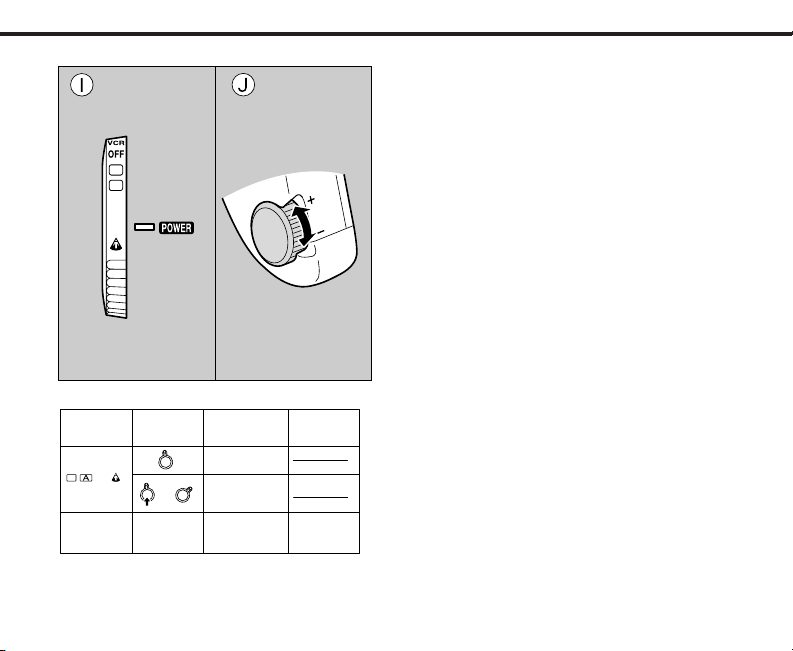
11
Tv
Av
M
A
IRIS/
SELECT
Recording With Manual Exposure
Adjustment
When adjusting the exposure manually:
1. Set the camcorder’s programmed AE mode to
Manual or Av ( I ).
2. Use the camcorder’s exposure functions (e.g. the
IRIS/SELECT wheel) to adjust the exposure as
desired
( J ).
Cautions
●
You cannot operate the zoom using the camcorder’s
zoom lever.
●
If you zoom in or out, you may need to adjust the
focus once more.
●
Certain EF lenses may be difficult to focus manually,
but using the monitor as a guide you will still be able
to adjust the focus in most cases.
●
This adapter cannot be used with the Canon
Extender XL.
●
We do not recommend use of EF 2×/EF 1.4× lenses
with this adapter as they are difficult to focus
manually, but using the monitor as a guide, you will
still be able to adjust the focus in most cases.
●
If you attach an EF lens with a wider aperture than
f/1.6, there will be no benefit from apertures smaller
than f/1.6.
●
If you use a lens that is fitted with an image
stabilization system the stabilization will be effective,
but not to the same extent as an XL lens.
AE Mode of
the Camcorder
EF Adapter’s
AE lever
position
Camcorder
condition
Viewfinder
Display
Exposure is locked
Exposure is
adjusted
automatically *
Av M
Position has
no bearing
Adjust the
aperture by
turning the iris dial
The F number
is displayed
Tv
or
Adjusting the Exposure
* When the camcorder is set to Tv (shutter-priority)
mode, even when you change the shutter speed, the
camera can adjust the exposure automatically.
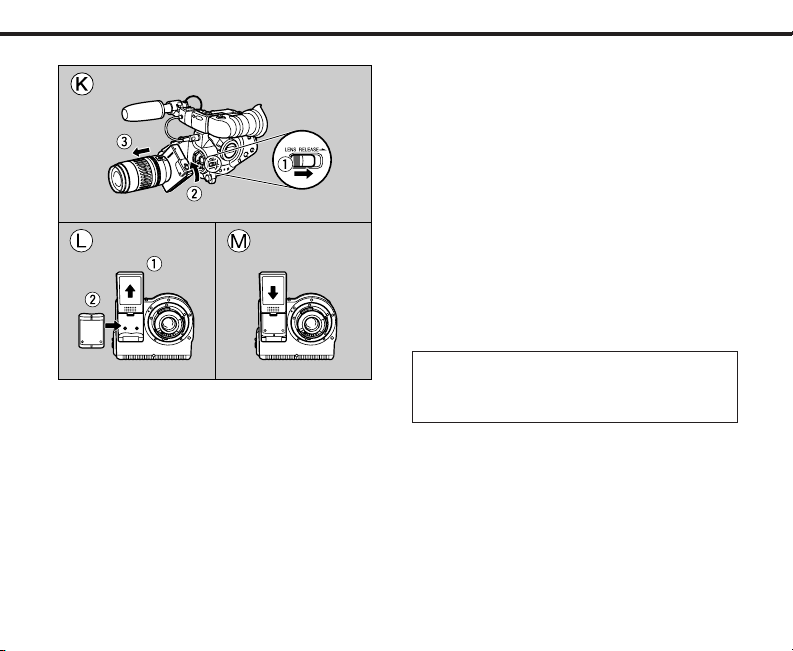
12
Changing the Lithium Battery
This adapter is operated by a lithium battery (2CR5
type). When the lithium battery is nearly exhausted, the
lithium battery caution indicator begins to flash. When
this occurs, install a new lithium battery by following the
instructions. The lithium battery caution indicator will
only operate when the lens and adapter are attached to
the camcorder and the camcorder is turned on.
1. Turn off the camcorder and remove the adapter
( K ).
2. Remove the lithium battery compartment cover by
sliding the cover upwards, then replace the lithium
battery ( L ) .
●
Make sure that the (+) and (–) poles of the
battery match the markings inside the battery
compartment.
3. Replace the lithium battery compartment cover
( M ).
WARNING
The battery used in this device may present a fire or
chemical burn hazard if mistreated. Do not recharge,
disassemble, heat above 212°F (100°C) or incinerate.
NOTES
●
Be sure to keep the electronic contacts clean, to
ensure proper connection. When not using the
adapter, be sure to attach the mount caps to the
mount sections in order to protect them from damage.
●
Do not try to disassemble or modify this adapter.
●
Protect the adapter from strong vibrations or shocks.
●
Do not store the adapter in hot places such as in
direct sunlight, near a heater or radiator, in a hot car,
etc. This may cause the adapter to become deformed
or discolored.
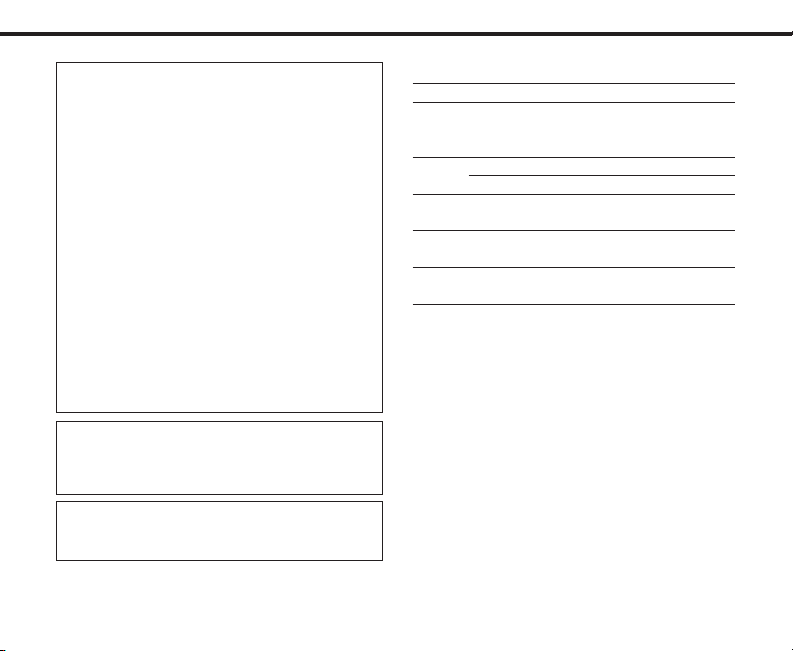
13
Note: This equipment has been tested and found to comply
with the limits for a Class B digital device, pursuant to Part
15 of the FCC Rules. These limits are designed to provide
reasonable protection against harmful interference in a
residential installation. This equipment generates, uses and
can radiate radio frequency energy and, if not installed and
used in accordance with the instructions, may cause
harmful interference to radio communications.
However, there is no guarantee that interference will not
occur in a particular installation. If this equipment does
cause harmful interference to radio or television reception,
which can be determined by turning the equipment off and
on, the user is encouraged to try to correct the interference
by one or more of the following measures:
— Reorient or relocate the receiving antenna.
— Increase the separation between the equipment and
receiver.
— Connect the equipment into an outlet on a circuit
different from that to which the receiver is connected.
— Consult the dealer or an experienced radio / TV
technician for help.
Do not make any changes or modifications to the
equipment unless otherwise specified in the manual. If such
changes or modifications should be made, you could be
required to stop operation of the equipment.
Specifications
Compatible lenses Canon EF lenses*
Mount Front mount EOS Mount System
Rear mount XL Mount System
Operating power
Max. Dimensions 113 × 89 × 39mm
(W × H × D) (4-7/16 × 3-1/2 × 1-9/16 in.)
Weight 220g (7 3/4 oz)
(without lithium battery)
* When an EF lens for 35 mm is mounted on a 1/3-
inch CCD image sensor camcorder, the focal length
will increase by 7.2 times (in 35mm equivalent).
Weight and dimensions are approximate.
Subject to change without notice.
Errors and omissions excepted.
This device complies with Part 15 of the FCC Rules.
Operation is subject to the following two conditions: (1) This
device may not cause harmful interference, and (2) this
device must accept any interference received, including
interference that may cause undesired operation.
This digital apparatus does not exceed the Class B limits
for radio noise emissions from digital apparatus set out in
the Radio Interference Regulations of the Canadian
Department of Communications.
Compatible
Camcorders
Camcorders with a XL system
mount compatible with the EF
Adapter.
Camcorder power supply and
lithium battery (2CR5)
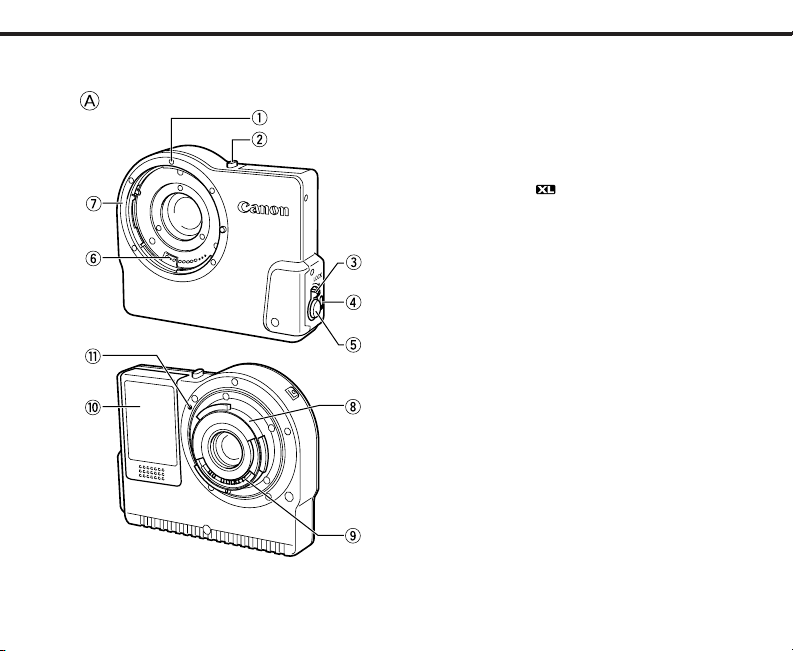
14
Vous venez d’acheter un Adaptateur Canon EF XL et
nous vous en remercions. Ce produit est un adaptateur
de monture qui permet d’utiliser les objectifs EOS
(Objectifs EF) interchangeables sur les camescopes
dont le système de monture est compatible avec
l’adaptateur EF.
Avant d’installer cet adaptateur sur le camescope,
vérifier que celle-ci est compatible avec le Système de
monture XL (le label est marqué sur le corps de la
caméra).
●
Les objectifs EF étant conçus pour des appareils
photo, les conditions d’utilisation avec un adaptateur
sur un camescope différent.
●
Cet adaptateur ne peut pas être utilisé avec la
fonction de mise au point automatique. Opérer
manuellement pour effectuer la mise au point. Il est
impossible d’utiliser cet adaptateur avec des objectifs
ne possédant pas de mise au point manuelle.
* Il est impossible d’utiliser les objectifs suivants:
EF35-70mm 1:3.5-4.5A,
EF100-200mm 1:4.5A,
EF35-80mm 1:4-5.6 zoom motorisé
Nomenclature ( A )
q Point de positionnement au montage (point rouge)
w Commande de déverrouillage de l’objectif
e Levier AE
r Témoin de pile au lithium
t Bouton-poussoir AE
y Contacts électroniques
u Monture de l’objectif EF
i Monture XL
o Contacts électroniques
!0 Logement de pile au lithium
!1 Point de positionnement de monture XL
(point rouge)
