Brother 3170CDW, 9330CDW, 9340CDW, HL-3140CW, 3150CDW User Manual
...
Wi-Fi Direct™ Guide
Version 0
ENG

Applicable models
This User’s Guide applies to the following models: HL-3140CW/3150CDW/3170CDW DCP-9020CDW/MFC-9130CW/9330CDW/9340CDW
Definitions of notes
We use the following icon throughout this User’s Guide:
NOTE
Notes tell you how you should respond to a situation that may arise or give tips about how the operation works with other features.
Trademarks
The Brother logo is a registered trademark of Brother Industries, Ltd. Brother is a trademark of Brother Industries, Ltd.
Wi-Fi Alliance and Wi-Fi Protected Access are registered trademarks of the Wi-Fi Alliance. Wi-Fi Direct, Wi-Fi Protected Setup, WPA and WPA2 are trademarks of the Wi-Fi Alliance. Android is a trademark of Google Inc.
Apple, Macintosh, iPhone, iPod touch, iPad and Safari are trademarks of Apple Inc., registered in the U.S. and other countries.
AirPrint is a trademark of Apple Inc.
Microsoft and Windows are registered trademarks of Microsoft Corporation in the United States and other countries.
Each company whose software title is mentioned in this manual has a Software License Agreement specific to its proprietary programs.
Any trade names and product names of companies appearing on Brother products, related documents and any other materials are all trademarks or registered trademarks of those respective companies.
IMPORTANT NOTE
In this manual, the LCD messages of the HL-3140CW and HL-3170CDW are used unless specified otherwise.
Please go to the Brother Solutions Center at http://solutions.brother.com/ and click Manuals on your model page to download the other manuals.
Not all models are available in all countries.
i
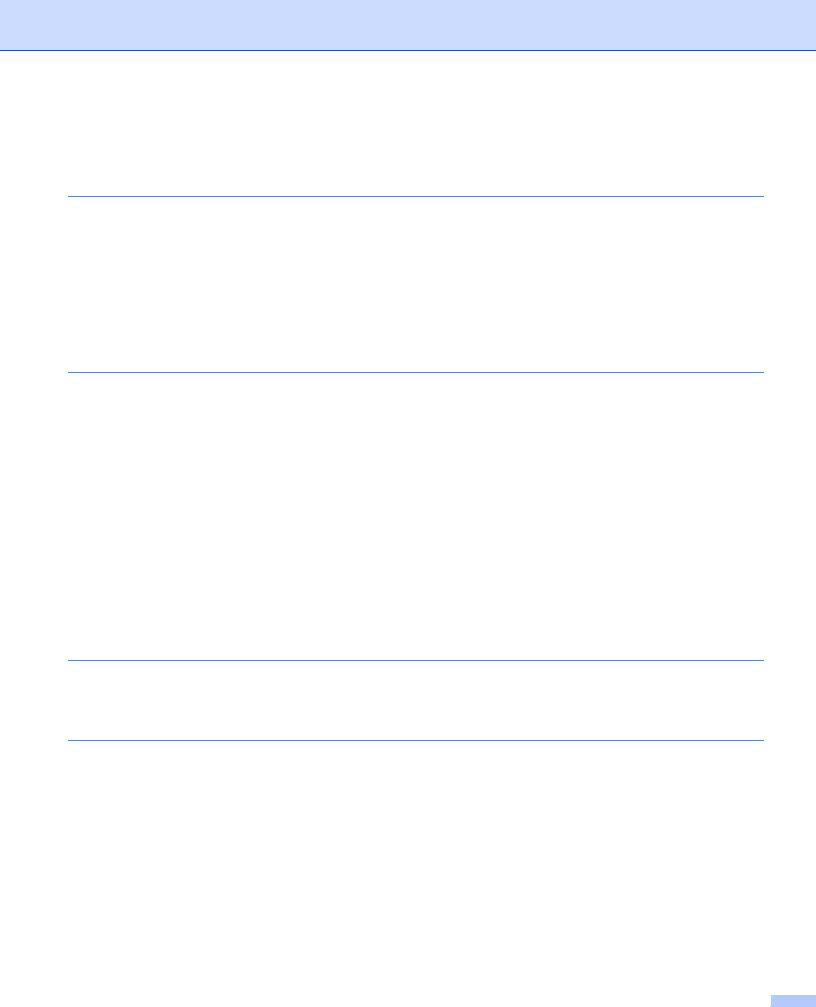
Table of Contents |
|
|
1 |
Introduction |
1 |
|
Overview.................................................................................................................................................... |
1 |
|
Benefits...................................................................................................................................................... |
2 |
|
Hardware requirements ............................................................................................................................. |
2 |
|
Supported operating systems.............................................................................................................. |
2 |
|
Downloading and installing Brother iPrint&Scan ....................................................................................... |
3 |
|
For Android™ Devices ........................................................................................................................ |
3 |
|
For iOS Devices .................................................................................................................................. |
3 |
|
For Windows® Phone Devices ............................................................................................................ |
3 |
2 |
Configuration methods |
4 |
|
Step by step chart for Wi-Fi Direct network configuration.......................................................................... |
4 |
|
Configuring your network using Wi-Fi Direct |
|
|
(For HL-3140CW, HL-3150CDW and HL-3170CDW) ............................................................................ |
6 |
|
One push configuration using Wi-Fi Direct .......................................................................................... |
6 |
|
One push configuration using WPS (Wi-Fi Protected Setup) .............................................................. |
7 |
|
Configuration using the PIN Method of Wi-Fi Direct............................................................................ |
8 |
|
Configuration using the PIN Method of WPS (Wi-Fi Protected Setup)................................................ |
9 |
|
Manual configuration for a Wi-Fi Direct network................................................................................ |
10 |
|
Configuring your network using Wi-Fi Direct |
|
|
(For DCP-9020CDW, MFC-9130CW, MFC-9330CDW and MFC-9340CDW) ..................................... |
11 |
|
One push configuration using Wi-Fi Direct ........................................................................................ |
11 |
|
One push configuration using WPS (Wi-Fi Protected Setup) ............................................................ |
12 |
|
Configuration using the PIN Method of Wi-Fi Direct.......................................................................... |
13 |
|
Configuration using the PIN Method of WPS (Wi-Fi Protected Setup).............................................. |
14 |
|
Manual configuration for a Wi-Fi Direct network................................................................................ |
15 |
3 |
Troubleshooting |
16 |
|
Overview.................................................................................................................................................. |
16 |
|
Identifying the problem ...................................................................................................................... |
16 |
4 |
Glossary |
20 |
|
Wi-Fi Direct network terms ...................................................................................................................... |
20 |
|
Group Owner (G/O) ........................................................................................................................... |
20 |
|
Device Information............................................................................................................................. |
20 |
|
Status Information ............................................................................................................................. |
20 |
|
I/F Enable .......................................................................................................................................... |
21 |
|
Network terms and concepts ................................................................................................................... |
21 |
|
Network terms ................................................................................................................................... |
21 |
ii
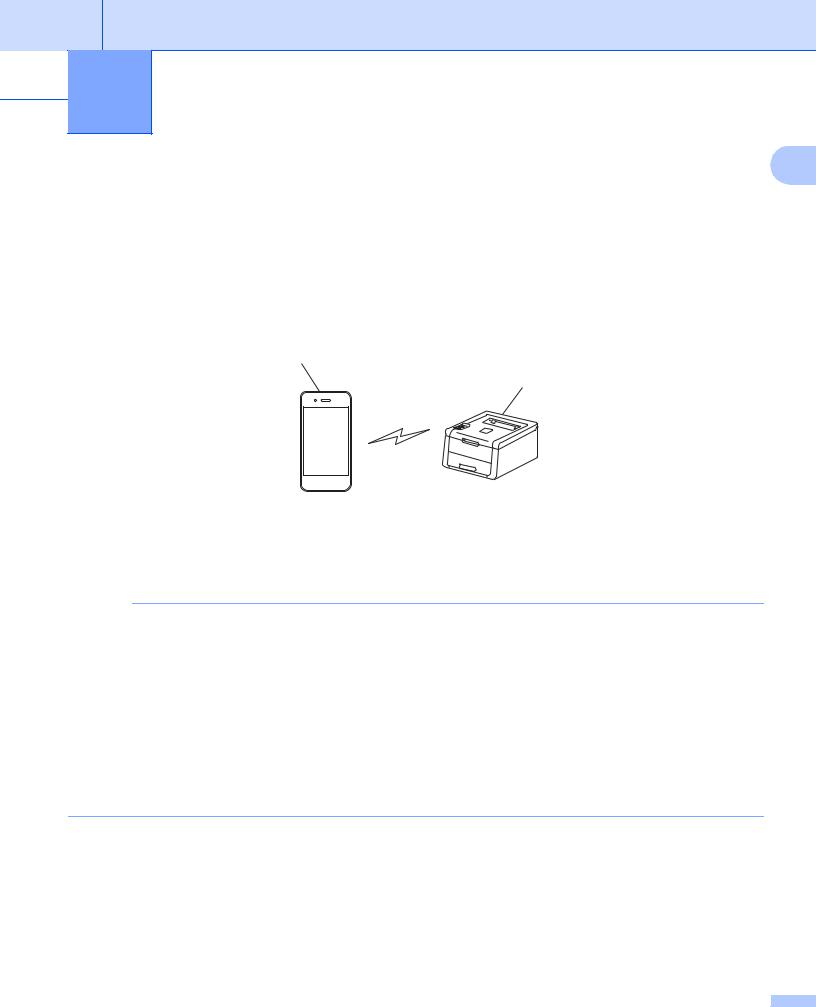
 1 Introduction
1 Introduction
Overview |
1 |
|
Wi-Fi Direct™ is one of the wireless configuration methods developed by the Wi-Fi Alliance®. It allows you to configure a secured wireless network between your Brother machine and a mobile device, such as an
Android™ device, Windows® Phone device, iPhone, iPod touch or iPad, without using an access point. Wi-Fi Direct supports wireless network configuration using the one push or PIN Method of WPS (Wi-Fi Protected Setup™). You can also configure a wireless network by manually setting an SSID and password. Your Brother machine's Wi-Fi Direct feature supports WPA2™ security with AES encryption.
1
2
1Mobile device
2Your Brother machine
NOTE
•Although the Brother machine can be used in both a wired and wireless network, only one connection method can be used at a time. However, a wireless network connection and Wi-Fi Direct connection, or a wired network connection and Wi-Fi Direct connection can be used at the same time.
•The Wi-Fi Direct supported device can become a Group Owner (G/O). When configuring the Wi-Fi Direct network, the Group Owner (G/O) serves as an access point. See Group Owner (G/O) on page 20.
•When your Brother machine is the Group Owner (G/O), your Brother machine supports one to one wireless communication using Wi-Fi Direct.
•Ad-hoc mode and Wi-Fi Direct cannot be used at the same time. Disable one function to enable the other. If you want to use Wi-Fi Direct while you are using Ad-hoc mode, set Network I/F to Wired LAN or disable Ad-hoc mode and connect your Brother machine to the access point.
1

Introduction
Benefits
When you want to print from your mobile device or scan to your mobile device, Wi-Fi Direct helps you |
1 |
configure a temporary wireless network easily, by using the one push or PIN method of WPS. For information on printing from your mobile device or scanning to your mobile device, you can download the
Mobile Print/Scan Guide for Brother iPrint&Scan or the AirPrint Guide from the Brother Solutions Center (http://solutions.brother.com/).
Hardware requirements
Supported operating systems
You must have a Windows® Phone, or a device running either Android™ 1.6 or greater, or iOS 3.0 or greater.
2

Introduction
Downloading and installing Brother iPrint&Scan
Brother iPrint&Scan allows you to use features of your Brother machine directly from your mobile device, |
1 |
without using a computer. Before you start configuring a wireless network using Wi-Fi Direct, we recommend downloading Brother iPrint&Scan. Download the manual for Brother iPrint&Scan from the Brother Solutions Center (http://solutions.brother.com/).
NOTE
If your machine does not have a scanner, you cannot use the scan functions of Brother iPrint&Scan.
For Android™ Devices
You can download and install Brother iPrint&Scan from Google Play (Android™ Market). To take advantage of all the features supported by Brother iPrint&Scan, make sure you are using the latest version.
To download and install or uninstall Brother iPrint&Scan, see the user’s guide for your mobile device.
For iOS Devices
You can download and install Brother iPrint&Scan from the App Store. To take advantage of all the features supported by Brother iPrint&Scan, make sure you are using the latest version.
To download and install or uninstall Brother iPrint&Scan, see the user’s guide for your mobile device. A link to your mobile device’s user’s guide, which can be viewed on the Apple website, is a default link in Safari’s Bookmarks folder.
For Windows® Phone Devices
You can download and install Brother iPrint&Scan from the Windows® Phone Marketplace. To take advantage of all the features supported by Brother iPrint&Scan, make sure you are using the latest version.
To download and install or uninstall Brother iPrint&Scan, please refer to the user’s guide for your mobile device.
3
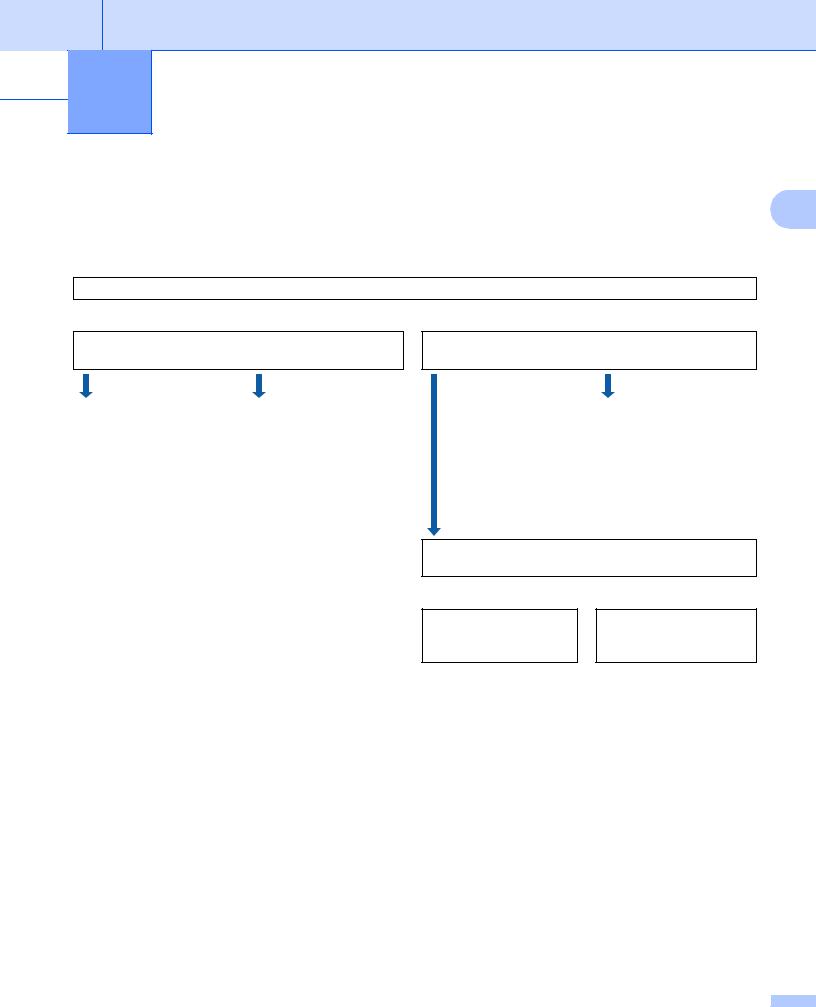
 2 Configuration methods
2 Configuration methods
Step by step chart for Wi-Fi Direct network configuration
The following instructions offer five methods for configuring your Brother machine in a wireless network |
2 |
environment. Choose the method you prefer for your environment. |
|
Check your mobile device for configuration.
Does your mobile device support Wi-Fi Direct?
 Yes
Yes
Does your mobile device support one push configuration for Wi-Fi Direct?
 No
No
Does your mobile device support WPS (Wi-Fi Protected Setup) ?
Yes |
|
No |
|
No |
|
|
|
|
|
See One push |
|
See PIN Method |
|
See Manual wireless |
configuration using |
|
configuration using Wi-Fi |
|
configuration. |
Wi-Fi Direct 1. |
|
Direct. |
Yes |
|
|
|
|
|
Does your mobile device support one push configuration for WPS (Wi-Fi Protected Setup) ?
 Yes
Yes
See One push configuration using WPS (Wi-Fi Protected Setup).
 No
No
See PIN Method configuration using WPS (Wi-Fi Protected Setup).
1If you cannot connect successfully when using Android™ 4.0, see PIN Method configuration using Wi-Fi Direct.
One push configuration using Wi-Fi Direct
For HL-3140CW, HL-3150CDW and HL-3170CDW, see One push configuration using Wi-Fi Direct on page 6.
For DCP-9020CDW, MFC-9130CW, MFC-9330CDW and MFC-9340CDW, see One push configuration using Wi-Fi Direct on page 11.
One push configuration using WPS (Wi-Fi Protected Setup)
For HL-3140CW, HL-3150CDW and HL-3170CDW, see One push configuration using WPS (Wi-Fi Protected Setup) on page 7.
For DCP-9020CDW, MFC-9130CW, MFC-9330CDW and MFC-9340CDW, see One push configuration using WPS (Wi-Fi Protected Setup) on page 12.
4

Configuration methods
PIN Method configuration using Wi-Fi Direct
For HL-3140CW, HL-3150CDW and HL-3170CDW, see Configuration using the PIN Method of Wi-Fi Direct on page 8.
For DCP-9020CDW, MFC-9130CW, MFC-9330CDW and MFC-9340CDW, see Configuration using the |
2 |
PIN Method of Wi-Fi Direct on page 13. |
PIN Method configuration using WPS (Wi-Fi Protected Setup)
For HL-3140CW, HL-3150CDW and HL-3170CDW, see Configuration using the PIN Method of WPS (Wi-Fi Protected Setup) on page 9.
For DCP-9020CDW, MFC-9130CW, MFC-9330CDW and MFC-9340CDW, see Configuration using the PIN Method of WPS (Wi-Fi Protected Setup) on page 14.
Manual wireless configuration
For HL-3140CW, HL-3150CDW and HL-3170CDW, see Manual configuration for a Wi-Fi Direct network on page 10.
For DCP-9020CDW, MFC-9130CW, MFC-9330CDW and MFC-9340CDW, see Manual configuration for a Wi-Fi Direct network on page 15.
NOTE
To use the Brother iPrint&Scan functionality in a Wi-Fi Direct network configured by One push configuration using Wi-Fi Direct or by PIN Method configuration using Wi-Fi Direct, the device you use to configure Wi-Fi Direct must be running Android™ 4.0 or greater.
5
