Bowers & Wilkins PX7 User Manual [ru]
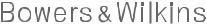
PX7
Wireless
Headphones

Welcome to Bowers & Wilkins and PX7
Thank you for choosing Bowers & Wilkins. When John Bowers first established our company, he did so in the belief that imaginative design, innovative engineering and advanced technology were keys that could unlock the enjoyment of audio in the home. His belief is one that we continue to share
and inspires every product we design, tailored for new audio experiences outside of the home.
The Bowers & Wilkins PX7 are high performance over-ear headphones designed to deliver the highest quality mobile personal audio experience combined with the convenience of wireless operation and the serenity of noise-cancellation. This manual will tell you everything you need to know to get the most from your PX7 headphones.
Your PX7 can play music streamed wirelessly from your mobile phone, tablet or computer via Bluetooth, or conventionally connected by a jack cable to a suitable analogue headphone output. PX7 can also play audio via a USB connection from a computer and can be used for wireless telephony.
PX7 Real World Listening features include our latest innovations in Adaptive Noise Cancellation, Ambient Pass-Through and enhanced Wear Sensing technologies. Our latest generation noise cancellation feature was designed from the ground up with intelligent environment sensing capabilities, automatically selecting the appropriate type of noise cancellation best suited to your surrounding environment, its only goal is to deliver an uncompromised listening experience. Ambient Pass-Through enables external sounds, such as conversation or safety announcements, to be heard clearly without any need to remove the headphones. The Wear Sensing feature enables PX7 to respond naturally, pausing and resuming the music simply by lifting either earpiece on or off your ear. These features can be enabled and further customised via the
Bowers & Wilkins Headphone App available for free on iOS and Android devices.
PX7 incorporates a rechargeable battery pack. When fully charged, depending on the degree of Bluetooth, Adaptive Noise Cancellation and Ambient Passthrough use, the battery pack can provide up to 30 hours of continuous wireless media streaming with noise cancellation enabled at average playback volume levels.
ENGLISH
www.bowerswilkins.com
2
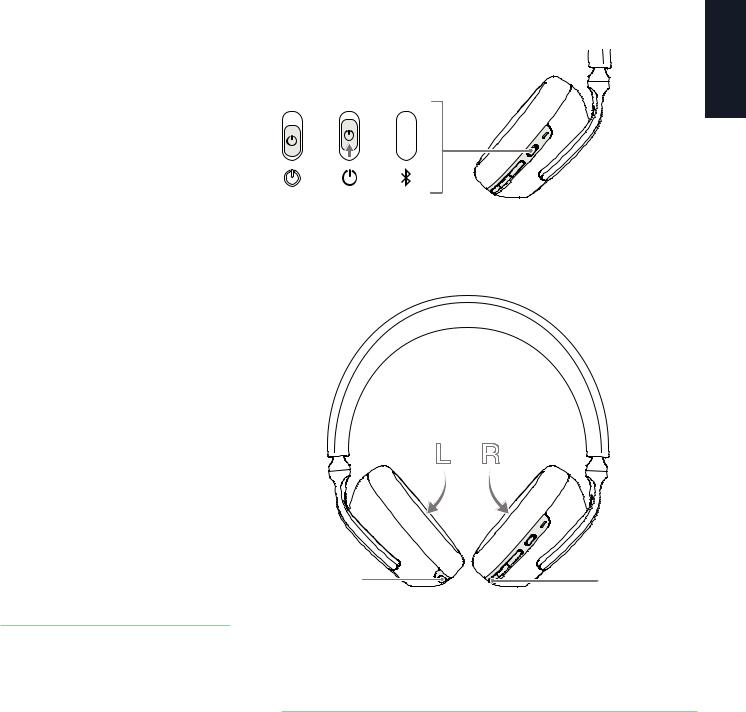
1. PX7 Carton Contents
PX7 headphones
Storage case
USB-C charging cable 3.5mm audio cable Document pack
2. Getting to know your PX7
2.1 Switching Headphones On and Off
Diagram 1 illustrates power switch functionality.
Switching On
The Power Switch is located on the right earpiece. Slide the Power Switch up to the middle position. An audible cue will be presented and the LED indicator will light up in ether green, amber or red displaying the current charge level.
Switching Off
Slide the Power Switch to the bottom position. An audible cue will be presented and the headphones will power down when the LED indictor is no longer lit.
2.2 Headphone Controls
Diagram 2 illustrates the headphone controls. The following buttons on the right earpiece are used to for media playback:
Function |
Action |
|
Play or pause |
Press the Multi-function button |
|
once. |
||
|
||
|
Press the Multi-function button |
|
Play to next track |
twice in quick succession. |
|
Note: functionality dependent |
||
|
||
|
on source device. |
Press the Multi-function
Play previous track button three times in quick succession. Note: functionality
dependent on source device.
Increase Volume |
Press the Volume + button. |
Lower Volume |
Press the Volume - button. |
The following buttons on the right earpiece are used for phone call functionality:
Function |
Action |
|
Answer or end call |
Press the Multi-function |
|
button once. |
||
|
||
|
|
|
Answer an |
When incoming call occurs, |
|
press the Multi-function button |
||
incoming call |
||
once. |
||
|
||
Decline an |
When incoming call occurs, |
|
hold the Multi-function for |
||
incoming call |
||
2 seconds. |
||
|
||
Switch between |
With two calls active, press the |
|
two calls |
Multi-function button twice. |
|
|
With two calls active, hold |
|
Merge two calls |
the Multi-function button for |
|
|
1 second. |
|
Toggle mute |
While on a call, press the Multi- |
|
function button three times. |
||
|
2.3 Status Indicator
The status LED indicator is located on the right earpiece, Diagram 3 explains the illumination states.
ENGLISH
 5s
5s
Diagram 1
Power switch functionality
Noise cancelling
Diagram 2
Headphone controls
Illumination
 Power switch
Power switch
 Volume +
Volume +
 Multi-function
Multi-function
Volume -
Operational state
White |
Battery charge > 30% |
|
|
Amber |
Battery charge between 30% and 10% |
|
|
Red |
Battery charge < 10% |
|
|
Red flashing |
Battery charge insufficient for headphone operation |
|
|
Blue flashing |
Pairing mode enabled |
|
|
Blue (2 sec solid) |
Pairing successful |
|
|
Blue flashing (calls) |
Incoming call |
|
|
Green flashing |
Rapid charging |
|
|
Green solid |
Battery charge full, trickle charging |
|
|
Diagram 3
Status indicator illuminations
3
