Boss Audio BV9962 User Manual

07.2012
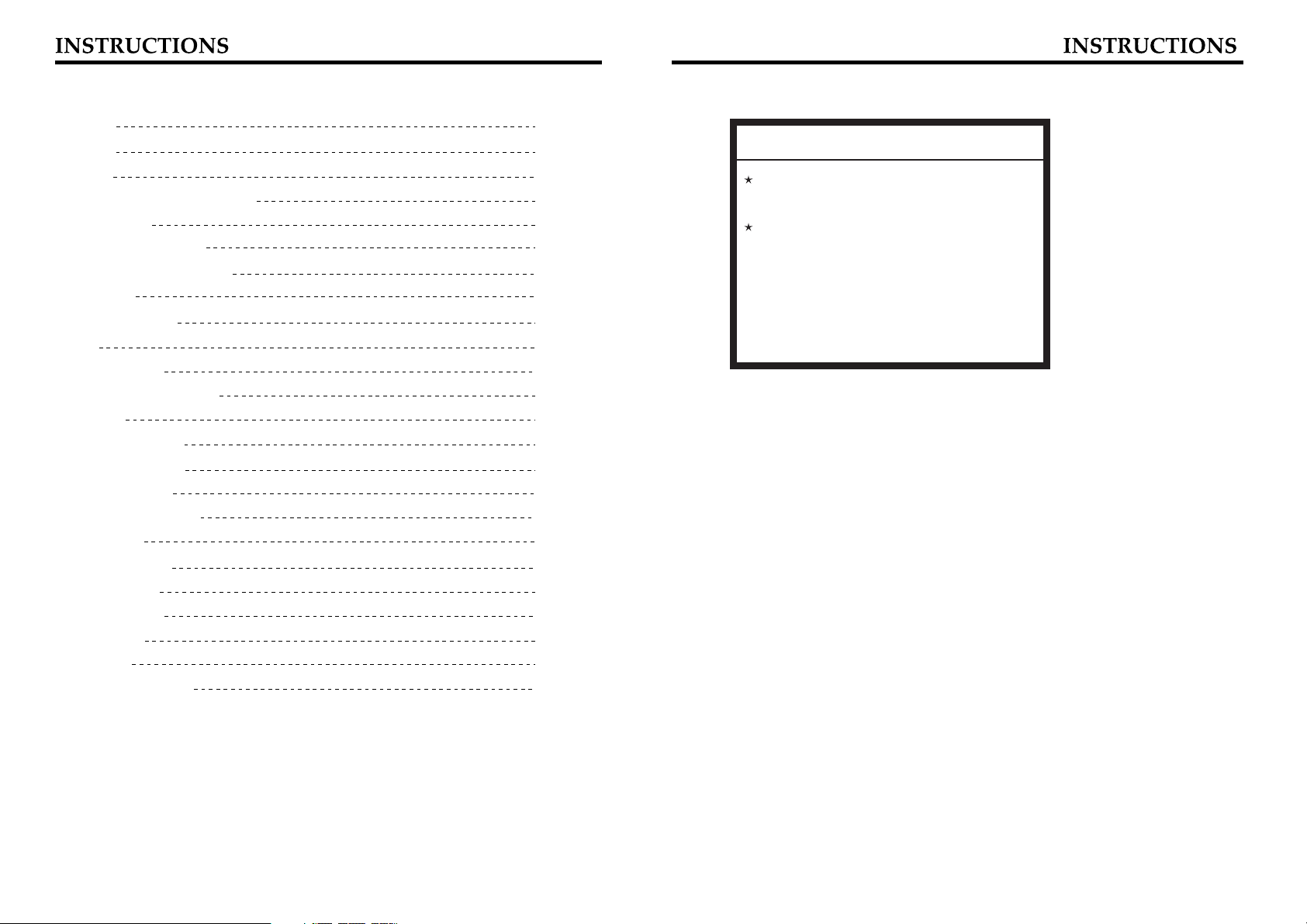
02
Welcome
Warning
Features
Front panel function instruction
Basic function
Remote control function
Main menu touch operation
OSD SETUP
RDS user operation
Audio
Radio operation
Disc play touch operation
DVD mode
DVD basic operation
VCD basic operation
CD basic operation
MP3/USB/SD operation
IPOD READY
Other play modes
Trouble shooting
Wiring Diagram
Specifications
Accessories
Setup need password
CONTENTS
03
03
04
05
06
08
10
11
14
15
16
18
20
22
25
28
30
31
34
35
36
37
38
39
Setup need password
During actual operation, when you enter TV setup,
system setup, radio area and touch calibration, you
need to enter the password "888888".
DVD Parental control function:The default set
for DVD is #8 adult, which means all grades of
DVD can be read without entering password.To
change the default grade,you need to follow the
below procedure: Press SETUP button on the
remote, display will show the system set up menu
and the submenu,
select password and enter
0000, you will be able to choose the DVD
grade as default.
SETUP NEED PASSWORD
39

WELCOME
WARNING
1. Please keep the disc slot clean, wipe it off when there is some dirt on it. You should
wipe off any dirt on the disc before you place it into the unit. If the disc is dirty and you
place it inside the unit, it will cause the unit to go into an error and will not play the
disc. Please ask professional to clean the laser.
2. Playing the radio at higher volumes for a long period of time may cause hearing
issues. You should play this unit at a moderate listen level.
3. This unit is set up by precision parts. If you open up this unit, you will void any and
all of your warranty.
4. Please do not touch LCD display with any hard object so that you prevent it from
getting scratched or damaged.
5. To avoid an accident caused by watching the LCD screen. This unit has a vehicle
lock out wire so that you will not be allowed to watch a video while driving down the
road.
6. This unit is meant for a 12V power and negative ground system from a vehicle.
NOTE:
We keep improving this product all the time. There may be some changes in it that are
not in this manual.
Thank you for enjoying our serirs of digital car A/V product.
To properly use this product, please go through this instruction manual for installation
and operation, put it in a safe place for future use!

FEATURES
DVD PLAYER
1. MPEG-4 Decoder Technology
2. Compatible with MP4 (AVI/5.X), DVD (DVD-R/DVD-RW), VCD,
SVCD, CD-RW, WMA, MP3, JPG
3. Supporting Multiple Subtitles, Angles, Languages
4. Child lock function
5. 4-Channel Audio Output
6. Pause, Play, Up/Down, Stop, Zoom, PBC Function
RADIO
1. AM/FM Radio Tuner
2. 30 Radio Preset Stations (18FM, 12AM)
LCD DISPLAY
1. 7” - 16:9 TFT LCD Display
2. Touchscreen
Power supply
Power range
Max operate current
Ground system
FM tuner
European requency range f
Signal/Noise ratio
Stereo separation
Search station volt
Distortion rate
AM tuner
Limit noise sensitivity
DVD PLAYER
Signal/Noise ratio
Frequency response
DC 12V
10.8-16.0V DC
15A
Negative ground
87.5-108MHz
55dB
30dB
20-30dBuv
1.5
%
522-1620KHz
32dB
70dB
20Hz-20KHz
SPECIFICATIONS:
USA frequency range
87.5-107.9MHz
European requency range f
USA frequency range
530-1710KHz
Amp Rating
85 Watts x 4 Channels
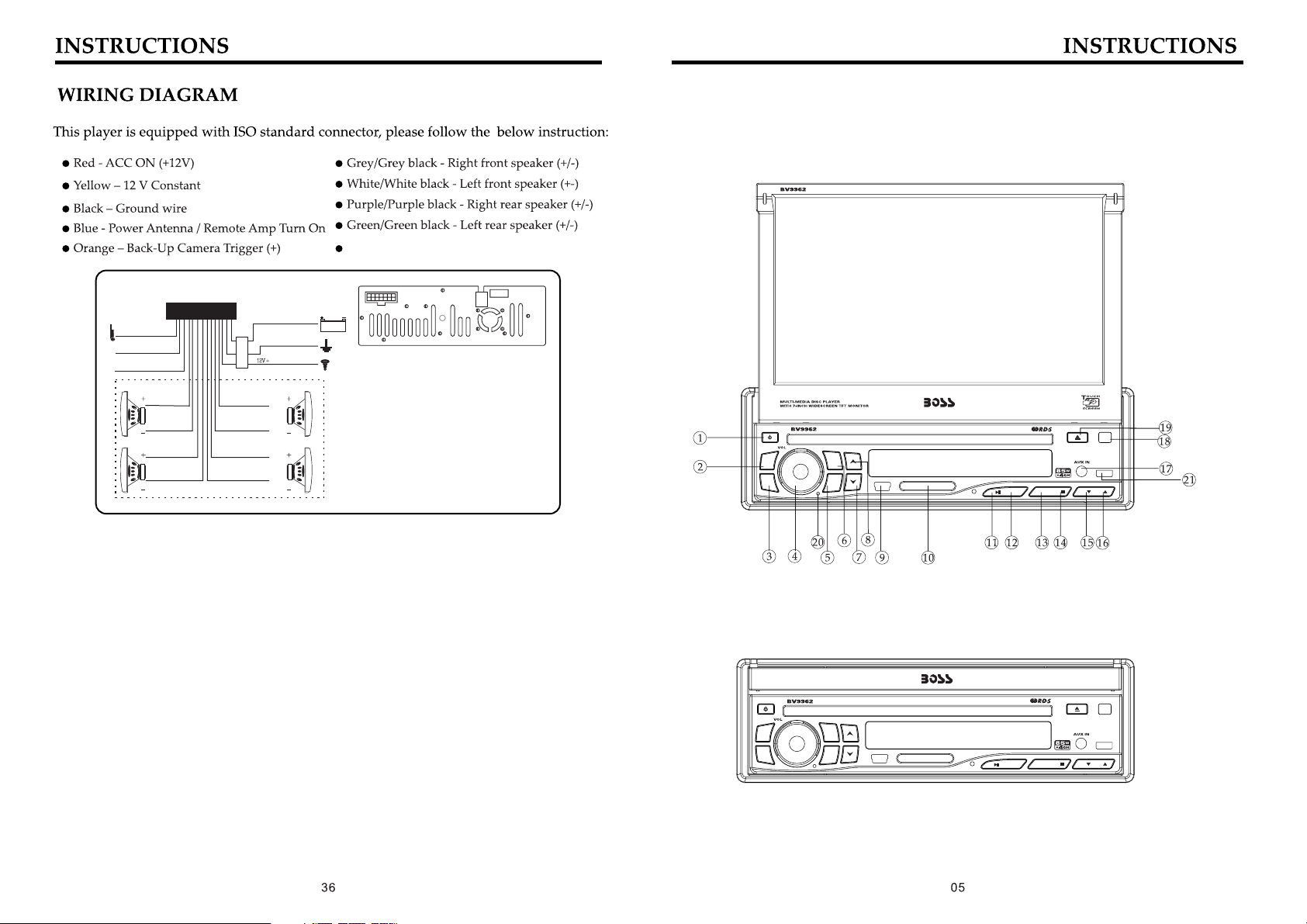
Front panel function instruction
Brown- Parking Brake (-)
Blue
Connect to Power Antenna or
remote control for Amplifier
Orange
CCD OFF
Conne ct to car
rever sing sw itch
Brown
Braking wire
Memo ry +
Yellow
Connect to battery or +12V of
Power Sou rce that i s always li ve
Grou nd - Blac k
Connect to Ground terminal
Red
Conne ct to ign ition k ey swit ch
FUSE
WHITE
WHITE/BLACK
Left front
GREEN
GREEN/BLACK
Left r ear
GREY
GREY/BLACK
Right front
PURPLE
PURPLE/BLACK
Right rear
A:
A
B
C
C:
Light grey with yellow tip: 2 channel video output
Brown with yellow tip: Reversing video input
Bla ck with y ellow t ip: Ext ernal v ideo in put
Bla ck with r ed & whit e tip: AUX a udio in put
(re d right & w hite le ft)
Lig ht grey w ith red & w hite ti p: Fron t RCA
out put(r ed righ t & white l eft)
Dar k grey wi th red & wh ite tip : Rear RC A
out put (re d right & w hite le ft)
B:
Radio antenna input
SWC wire
MODE
MUTE
BAND
AMS
2/RPT
3/RDM
1/
6/
5/4/
OPEN
MODE
MUTE
BAND
AMS
2/RPT
3/RDM
1/
6/
5/4/
OPEN
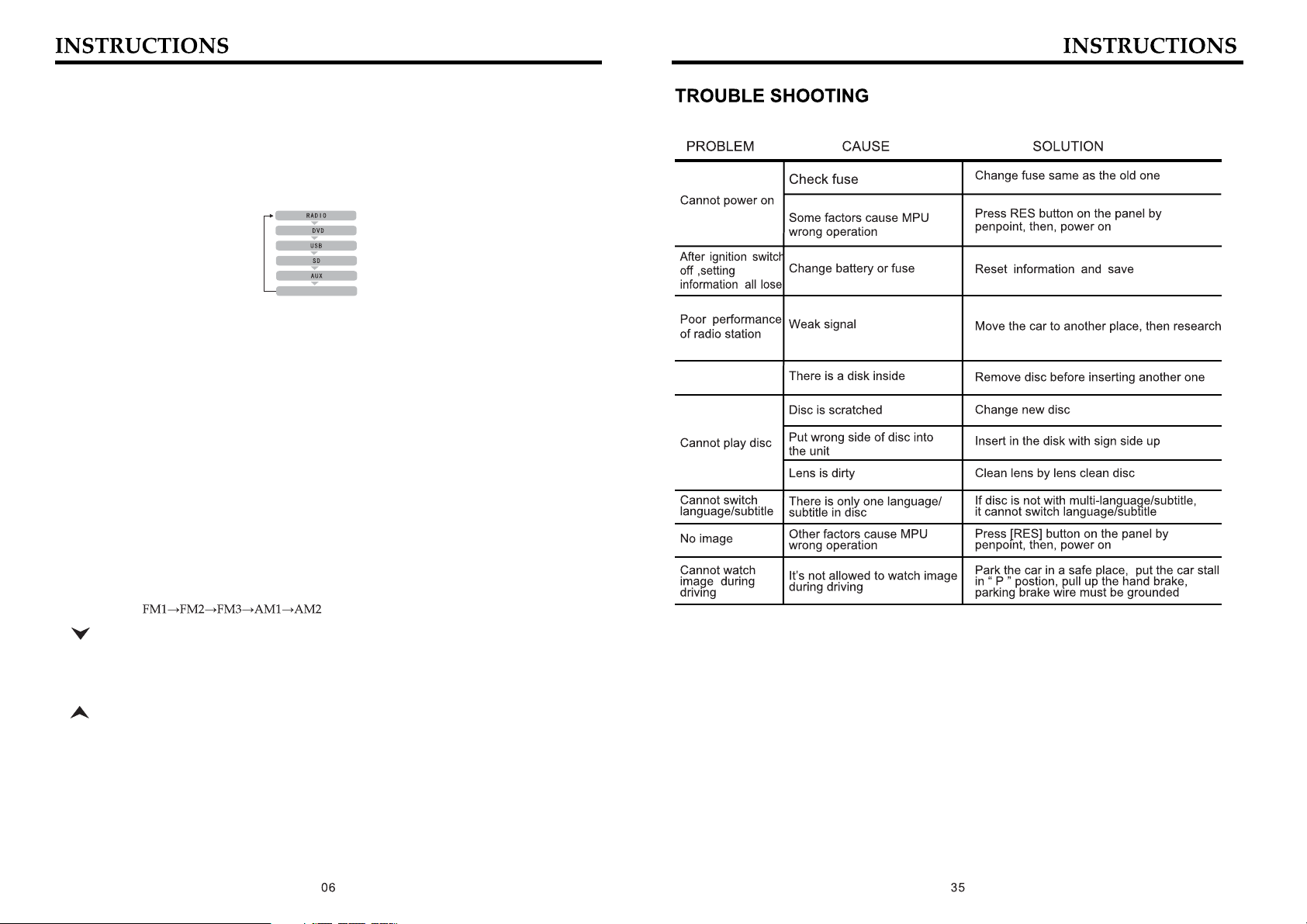
BASIC FUNCTION
1. OPEN
Press the button to open / close the screen.
Press this button for short moment to turn on power, and long press it to turn off power.
2. MODE Button
When the unit is power on, Repeat press this button can switch to different function
mode as following picture.
Note: When the device without
connecting to USB、SD or DVD
no disc inside, the system will
automatically skip these related
working mode.
3. MUTE/TFT ON/OFF Button
Press this button to shut off sound output, repress this button to resume sound output;
Long press this button longer to turn on / off TFT LCD display.
4. (VOL/SEL) Volume adjustment mode
Repeat pressing this button can select the VOL、BAS、TRE、BAL、FAD adjustment
mode,
Then can rotate the button to adjust VOL、BAS、TRE、 BAL、 FAD as you like.
5. AMS Program preset/Play Repeat button
Under radio mode, press this button for a short moment to start scanning preset
programs.
Under PLAY mode, press it to repeat playing a single song, and press it again to turn
off this function.
6. BAND Button
In radio mode, press this button to switch band, the sequence is as follows:
7.
In radio mode, press the button for the next station.
In playback mode, press the button to select the next song, Long press it to
fast-backward.
8.
In radio mode, press the button for the previous station.
In playback mode press the button to select the previous song. Long press it to
fast-forward.
9. USB
Insert USB device, the unit will play the files automatically.
10. SD
Insert SD/MMC card, the unit will play the files automatically.
IPOD
Cannot load disk
