Boss Audio BV9384NV User Manual
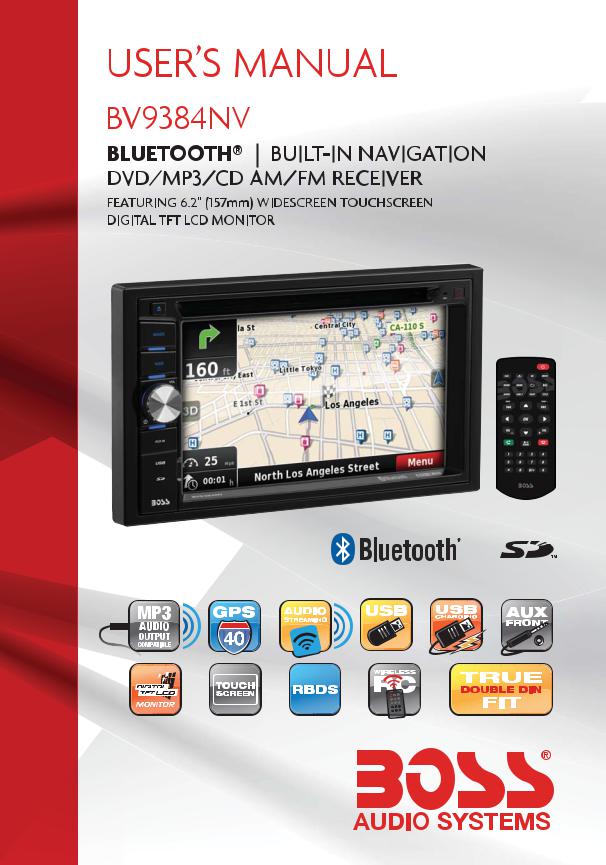
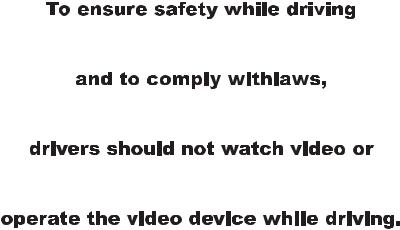
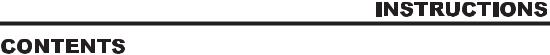
General information.......................................................................... |
1 |
Safety notice ..................................................................................... |
2 |
Accessories........................................................................................ |
3 |
Remote control operation.............................................................. |
.4 |
Unit Installation................................................................................. |
6 |
Wires Connection Description....................................................... |
7 |
Panel introduction............................................................................ |
8 |
Main menu operation instruction................................................... |
9 |
Access setup interface.................................................................. |
11 |
General setup............................................................................ |
11 |
Disc setup................................................................................. |
12 |
Audio setup.............................................................................. |
12 |
Navigation setup..................................................................... |
13 |
Other setup.............................................................................. |
14 |
Swc-steering Wheel Control Setting........................................... |
14 |
Radio Operation.............................................................................. |
15 |
Media Playing—video/disc Form Playing................................. |
17 |
Media Playing—audio/disc Form Playin.................................. |
18 |
Music Playing Menu....................................................................... |
19 |
BT operation................................................................................... |
19 |
Bluetooth operation menu...................................................... |
19 |
Bluetooth dialing.................................................................... |
20 |
Bluetooth call........................................................................... |
21 |
Bluetooth phone book.............................................................. |
21 |
Bluetooth phone call history................................................... |
22 |
Bluetooth Music-a2dp.............................................................. |
23 |
Picture............................................................................................... |
23 |
Camera/Aux/Av meun................................................................... |
25 |
Trouble shooting............................................................................. |
26 |
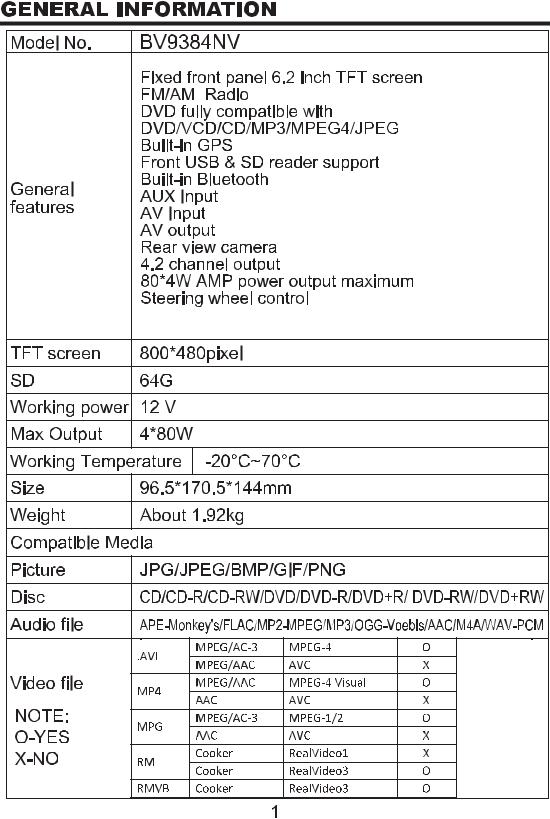
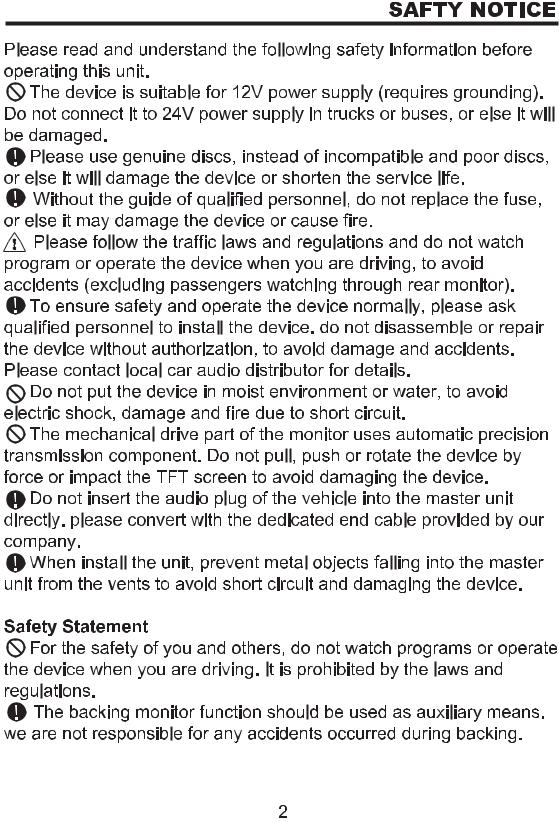
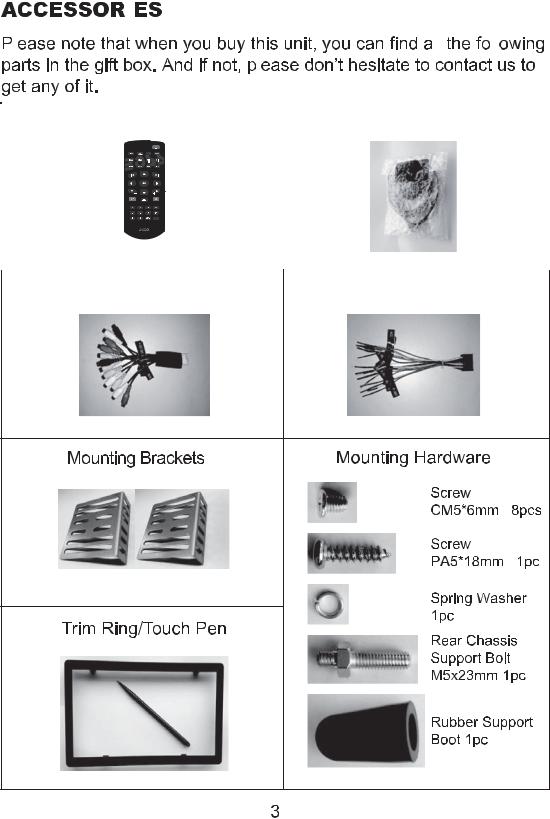
|
|
|
|
|
|
|
|
|
|
|
|
|
|
|
|
|
|
|
|
|
|
|
|
|
|
|
|
|
|
|
|
|
|
|
|
|
|
|
|
|
|
|
|
|
|
|
|
|
|
|
|
|
|
|
|
|
|
|
|
|
|
|
|
|
|
|
|
|
|
|
|
|
|
|
|
|
|
|
|
|
Remote Control |
|
GPS Antenna |
||||||
|
|
|
|
|
|
|
|
|
|
RCA Cable |
Power Cable |


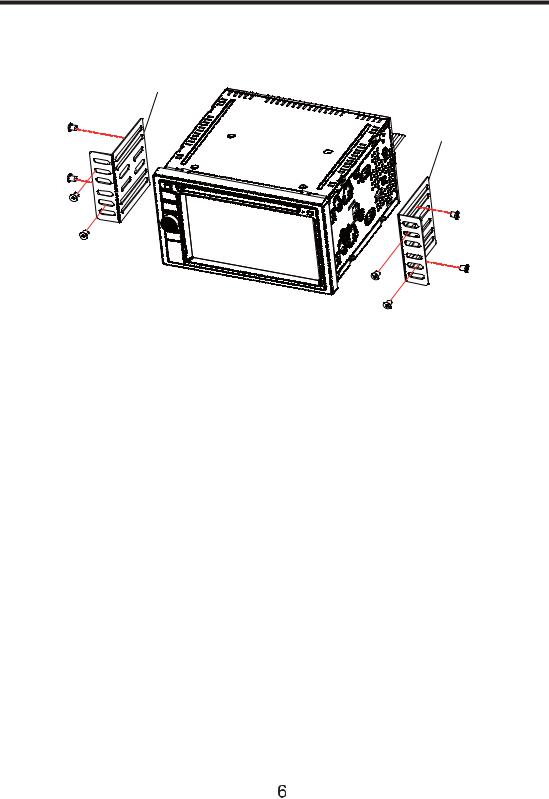
UNIT INSTALLATION
Bracket
Bracket
Screw
1.Put the 2 brackets to the left and right side of the unit;
2.Use screws to fix the brackets to the unit.
3.Once the screws are attached, the brackets can be adjusted forward or aft depending on the installation requirements.
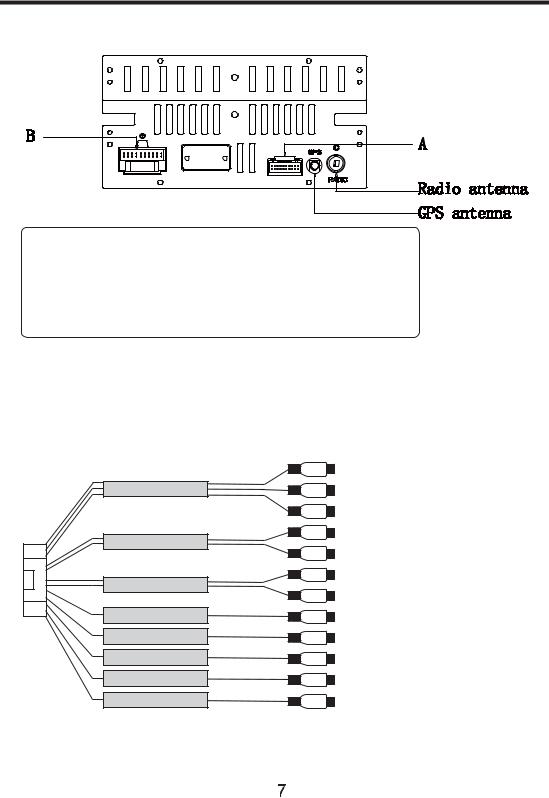
WIRES CONNECTION DESCRIPTION
The Description of the Input/Output Interface
YELLOW (B+)12V RED ACC(+12V) LT.GREEN PARKING BRAKE VIOLET WHITE REVERSE BLUE ANT CONT BLACK GROUND BLUE WHITE P CONT WHITE LEFT FRONT(+) WHITE BLACK LEFT FRONT(-) GREEN LEFT REAR(+)
GREEN BLACK LEFT REAR(-) GREY RIGHT FRONT(+) GREY BLACK RIGHT FRONT(-) VIOLET RIGHT REAR(+) VIOLET BLACK RIGHT REAR(-)
STEERING WHEEL CONTROL
WHITE KEY A BROWN KEY B BLACK KEY GND
Description of the Wiring Diagram for Socket A
|
Red RCA R Input |
|
AV IN |
Yellow Video Input |
|
A |
White RCA L Input |
|
Red Front R Output |
||
FRONT |
White Front L Output |
|
|
||
REAR |
Red Rear R Output |
|
White Rear L Output |
||
|
||
CAMERA |
Yellow Reverse Video Input |
|
SUB OUT |
Blue Subwoofer Output |
|
SUB OUT |
Blue Subwoofer Output |
|
VIDEO OUT 1 |
Yellow Video Output 1 |
|
VIDEO OUT 2 |
Yellow Video Output 2 |
