Boss Audio BV8966B User Manual
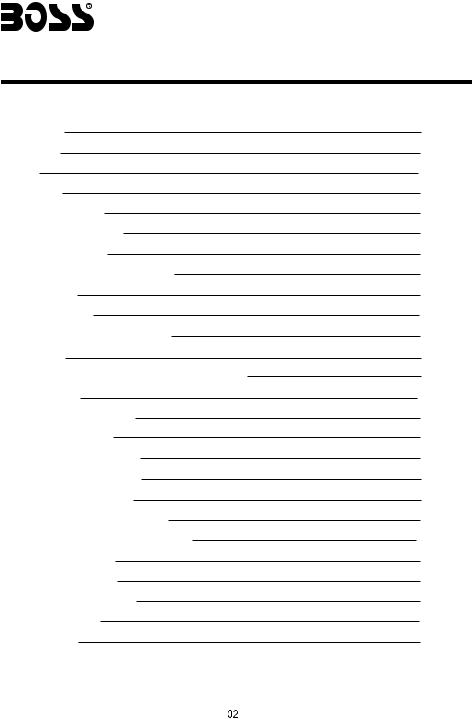
|
Bluetooth-Enabled |
|
|
In-Dash DVD/MP3/CD Receiver |
|
BV8966B |
With 7" Widescreen |
|
Touch Screen TFT Monitor |
||
CONTENTS |
||
And Front Panel A/V Aux Input |
1.Welcome |
3 |
2.Warning |
3 |
3.Note |
4 |
4.Features |
5 |
5.Basic Operation |
6 |
6.Panel Arrangement |
7 |
7.Basic Functions |
8 |
8.Main Menu Touch Operation |
10 |
9.OSD Setup |
11 |
10.Adjust Mode |
12 |
11.Remote Control Function |
13 |
12.Loading |
15 |
13.Touchscreen Display For Disc Playback |
16 |
14.DVD Mode |
17 |
15.RDS User Operation |
19 |
16.Radio Operation |
21 |
17.DVD Basic Operation |
22 |
18.VCD Basic Operation |
32 |
19.CD Basic Operation |
35 |
20.MP3/USB/SD Operation |
37 |
21.BLUETOOTH Touch Operation |
38 |
22.Other Play Mode |
40 |
23.Trouble Shooting |
41 |
24.Wiring Diagram |
42 |
25.Specifications |
43 |
26.Accessory |
44 |

INSTRUCTIONS
1.WELCOME
Thank you for enjoying our serirs of digital car A/V product.
To properly use this product, please go through this instruction manual for installation and operation, put it in a safe place for future use!
2.WARNING
1.Please keep the disc slot clean, wipe it off when there is some dirt on it. You should wipe off any dirt on the disc before you place it into the unit. If the disc is dirty and you place it inside the unit, it will cause the unit to go into an error and will not play the disc. Please ask professional to clean the laser.
2.Playing the radio at higher volumes for a long period of time may cause hearing issues. You should play this unit at a moderate listen level.
3.This unit is set up by precision parts. If you open up this unit, you will void any and all of your warranty.
4.Please do not touch LCD display with any hard object so that you prevent it from getting scratched or damaged.
5.To avoid an accident caused by watching the LCD screen. This unit has a vehicle lock out wire so that you will not be allowed to watch a video while driving down the road.
6.This unit is meant for a 12V power and negative ground system from a vehicle.
NOTE:
We keep improving this product all the time. There may be some changes in it that are
not in this manual.
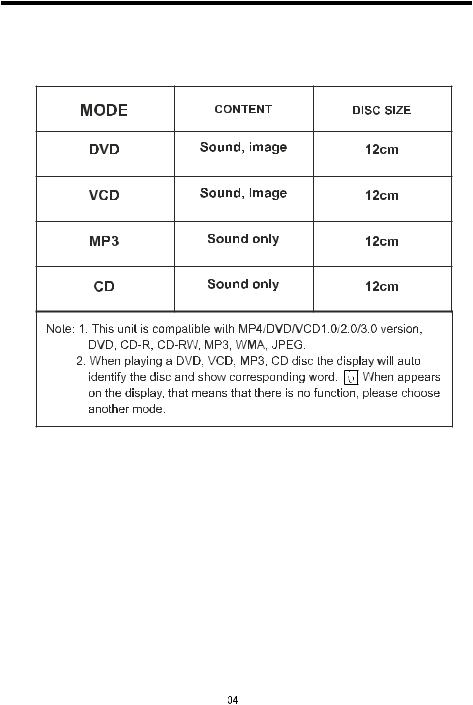
INSTRUCTIONS
3.NOTE
● This unit can play the following disc

INSTRUCTIONS
26.ACCESSORY
Accessory |
Quantity |
|
|
User Manual |
1PC |
|
|
Wire |
1PC |
|
|
USB Cable |
1PC |
|
|
Keys |
2PCS |
|
|
Install metal bar |
1PC |
|
|
Remote controller |
1PC |
|
|
Warranty card |
2PCS |
|
|
INSTRUCTIONS
4.FEATURES
DVD PLAYER
1.MPEG-4 Decoder Technology
2.Compatible with MP4 (AVI/5.X), DVD (DVD-R/DVD-RW), VCD, SVCD, CD-RW, WMA, MP3, JPG
3.Supporting Multiple Subtitles, Angles, Languages
4.Child lock function
5.4-Channel Audio Output
6.Pause, Play, Up/Down, Stop, Zoom, PBC Function
RADIO
1.AM/FM Radio Tuner
2.30 Radio Preset Stations (18FM, 12AM)
BULETOOTH FUNCTION
1.Bluetooth wireless transfers
2.Displaying bluetooth paring and connection status, call status, and caller's ID
3.Fast performance, fast connection, accurate and sensible search of devices in range
4.Support A2DP, AVRCP, HS/HF for handing calls and playing music
LCD DISPLAY
1.7” - 16:9 TFT LCD Display
2.Touchscreen
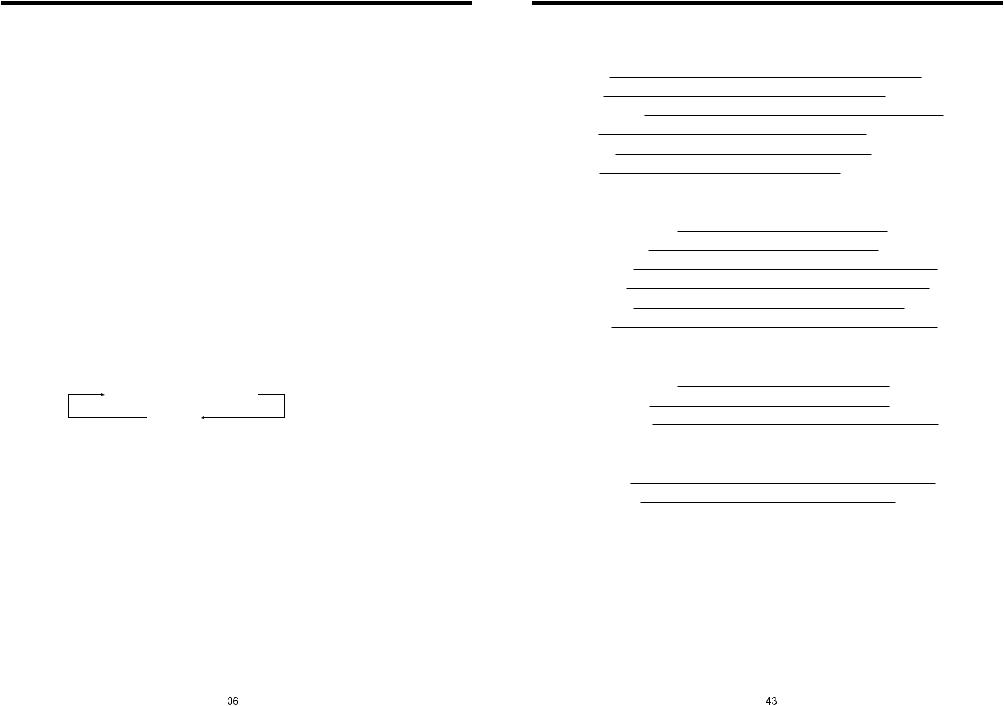
INSTRUCTIONS
5.BASIC OPERATION
1. SOURCE ON/OFF
Press SRC button on panel or SOURCE button on remote control quickly to power on. Press SRC button on panel or SOURCE button on remote control longer to power off.
2. PLAYING SOURCE CHOOSE
Press SOURCE button on remote control, unit will switch sources in the following sequence: RADIO → DVD → AUX
3. MUTE CONTROL
Press MUTE button on panel or MUTE button on remote control shortly to turn off sound output, press again to back to sound output.
4. VOLUME ADJUSTMENT
1)Press VOL+/VOLbutton on panel, VOL+/VOLbutton on remote control or touch button on display to adjust volume level.
2)The volume setting on this unit is 0 - 39.
BASS, TREBLE, BALANCE & FADER ADJUSTING (SELECT)
Press SEL button on remote control to choose your desired Bass, Treble, Balance & Fader level:
VOL  BAS
BAS  TRE
TRE  L/R
L/R
F/R
NOTE:
1)DVD playing mode, MBP & User will be automatically activated.
2)After 5 seconds you choose desired mode, do not adjust volume button. The mode will automatically take you back to status before adjustment.
5. RESET
1)If unit is not working correctly, you should press the RES button. This will reset the radio and should start working correctly afterwards.
2)After reset, all settings will resume back to the factory default settings.
25.SPECIFICATIONS:
Power supply
Power range
Max operate current
Dimensions
Ground system
Amp Rating
FM tuner
European frequency range USA frequency range Signal/Noisse ratio
Stereo separation
Search station volt
Distortion rate
AM tuner
European frequency range USA frequency range Limit noise sensitivity
DVD PLAYER
Signal/Noise ratio
Frequency response
INSTRUCTIONS
DC 12V 10.8-16.0V DC 10A 155X182X53MM Negative ground
80 Watts x 4 Channels
87.5-108MHz
87.5-107.9MHz 55dB 30dB 20-30dBuv
1.5%
522-1620KHz
530-1710KHz 32dB
70dB 20Hz-20KHz
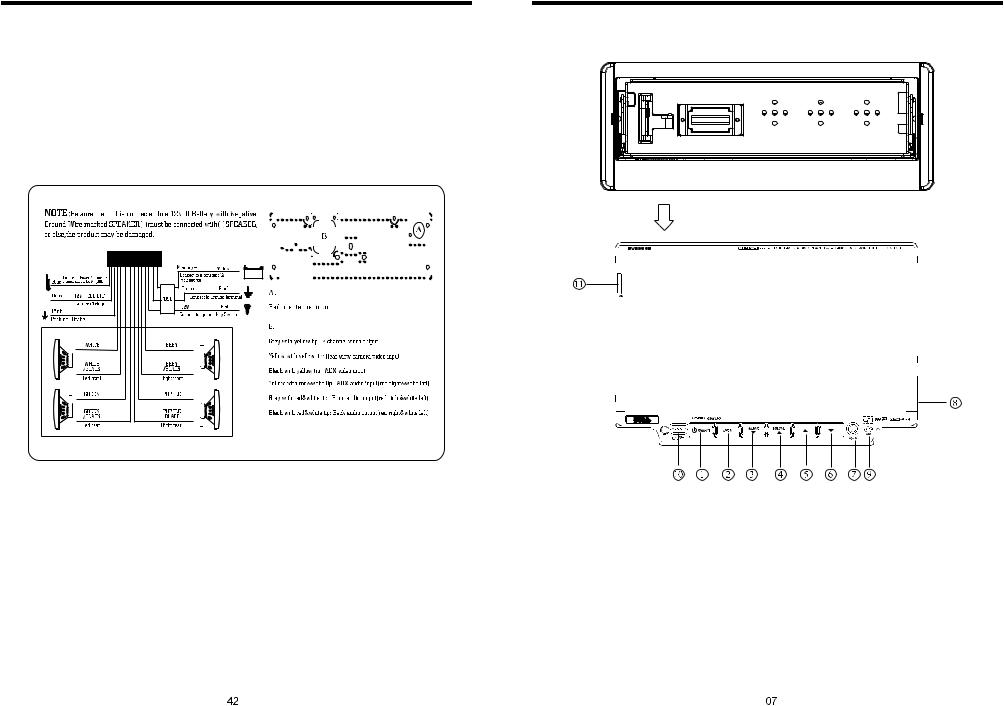
INSTRUCTIONS
24.WIRING DIAGRAM
This player is equipped with ISO standard connector, please follow below instruction:
●Red - ACC ON (+12V)
●Yellow – 12 V Constant
●Black – Ground wire
●Blue - Power Antenna / Remote Amp Turn On
●Orange – Back-Up Camera Trigger (+)
●Grey/Grey black - Right front speaker (+/-)
●White/White black - Left front speaker (+-)
●Purple/Purple black - Right rear speaker (+/-)
●Green/Green - Left rear speaker (+/-)
●Pink – Parking Brake (-)
Note:
The “PARKING BRAKE” wire must be connected to the parking brake system of your car. When the parking brake is engages, the LCD will be allowed to view your video. If not, the screen will produce an image saying, “PARKING BRAKE”.
This is a safety feature designed for the driver not to watch a video while driving. The video output on this unit will not be affected by this.
INSTRUCTIONS
6.PANEL ARRANGEMENT
Detachable front panel
Press RELEASE button to take off the panel.
1.SOURCE Button 2.OPEN Button 3.VOLUMEButton 4.VOLUME+ Button 5.UP Button
6.DN Button 7.AUX IN 8.SD Slot 9.MIC Input 10.USB Slot
11.RELEASE Button
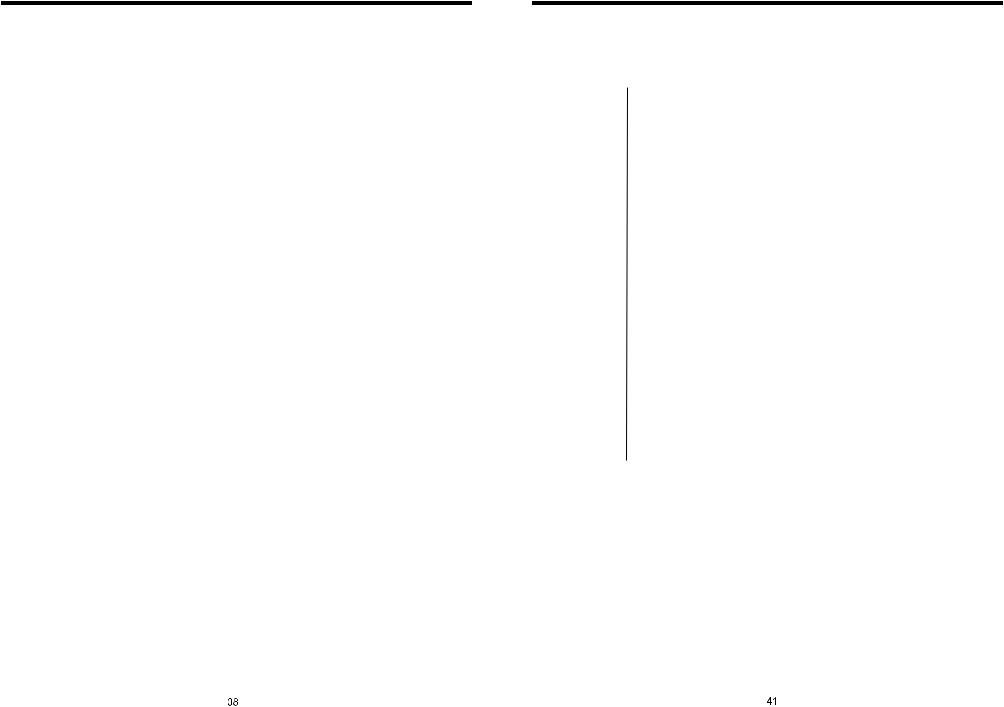
INSTRUCTIONS
7.BASIC FUNCTION
1. SOURCE Button
Press this button to power on. Press it shortly to switch audio source mode. At AUX IN mode, press it longer to power off.
2. OPEN Button
Press this button can eject the disc.
3. VOLUME - Button
Press this button shortly increase volume level one step by one step. Press this button longer increase volume level continuously.
4. VOLUME + Button
Press this button shortly decrease volume level one step by one step. Press this button longer decrease volume level continuously.
5. UP Button
Press this button to make the LCD monitor up.
6. DN Button
Press this button to make the LCD monitor down.
7.AUX IN
External connected audio input.
8. SD Input
Connect the SD memory card to this socket, and the unit can play MP3 music.
9.MIC Input
Bluetooth MIC input.
10. MINI USB PORT
Connect the USB memory to this socket, and the unit can play music format files supported by this unit in the USB memory.
11.RELEASE Button
Press this button to release the panel.
INSTRUCTIONS
23.TROUBLE SHOOTING
PROBLEM |
CAUSE |
SOLUTION |
||
|
|
Check whether power fuse |
Change fuse same as the old one |
|
|
|
blew or not |
||
|
|
|
||
Can not power on |
Some factor cause MPU wrong |
Press RESET button on the panel by pen |
||
|
|
|||
|
|
operation |
point, then, power on |
|
|
|
|
|
|
After ignition |
Wrong connection between |
Change the wiring around |
||
switch off, setting |
ignition line ACC and |
|||
information all lose |
Constant 12 Volt wire |
|
||
|
|
|
||
Remote control no |
No enough power supply |
Change battery in remote control |
||
function |
from battery |
|||
|
||||
|
|
|
|
|
Poor performance |
Improper length of antenna, |
Check whether antenna is connected or not, |
||
poor connection of antenna |
||||
of radio station |
or poor connection |
|||
grounding |
||||
|
|
|
||
|
|
|
|
|
Can not load disc |
The disc will not go in all |
Remove the 2 screws on top of the radio |
||
the way |
||||
|
|
|
|
|
|
|
Disc is scratched |
Change new disc |
|
|
|
|
|
|
Can not play disc |
Put wrong side of disc into unit |
Slot in the disc with sign side up |
||
|
|
|
|
|
|
|
Lens has dirty |
Clean lens by lens clean disc |
|
|
|
|
||
Can not switch |
There is only one language/ |
If disc is not with multi-language/subtitle, it |
||
language/subtitle |
subtitle in disc |
cannot switch language/subtitle |
||
No image |
Video line between unit and |
Reconnect lines |
||
TV is not properly connected |
||||
