BMW C Evolution 2017 Owner's Manual

Rider's Manual
C evolution
BMW Motorrad
bmw‑motorrad.com
The Ultimate
Riding Machine
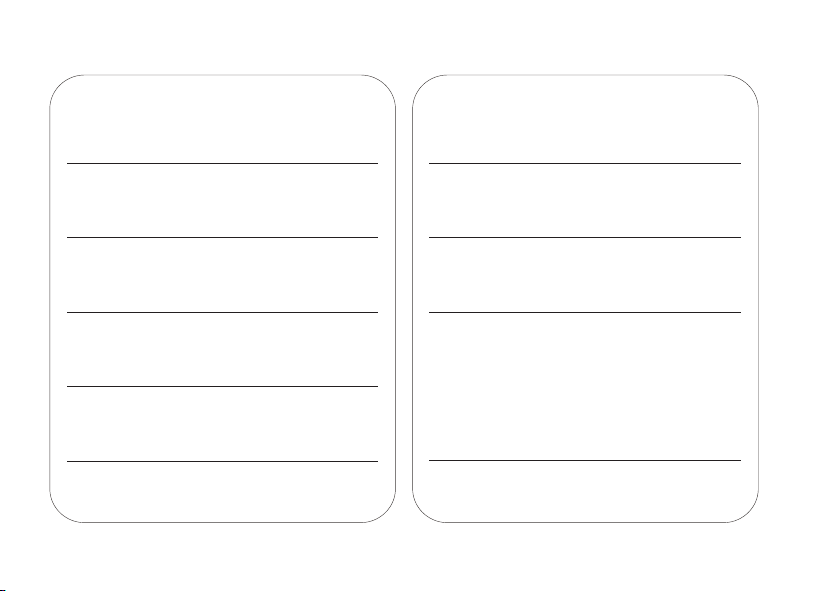
Vehicle data/dealership details
Vehicle data
Model
Vehicle Identification Number
Colour code
Date of first registration
Registration number
Dealership details
Person to contact in Service department
Ms/Mr
Phone number
Dealership address/phone number (company stamp)

Welcome to BMW
We congratulate you on
your choice of a vehicle from
BMW Motorrad and welcome
you to the community of BMW
riders. Familiarise yourself with
your new vehicle so that you can
ride it safely and confidently in all
traffic situations.
About this Rider's Manual
Please read this Rider's Manual
carefully before starting to use
your new BMW. It contains important information on how to
operate the controls and how to
make the best possible use of all
your BMW's technical features.
In addition, it contains information on maintenance and care to
help you maintain your vehicle's
reliability and safety, as well as its
value.
Suggestions and criticism
If you have questions concerning
your E-Scooter, your authorised
BMW Motorrad dealer will gladly
provide advice and assistance.
We hope you will enjoy riding
your BMW and that all your journeys will be pleasant and safe
BMW Motorrad.
01 40 8 388 301
*01408388301*

Table of Contents
1 General instructions ... . 5
About this Rider's Manual . . . . 6
Abbreviations and
symbols . . . . . . . . . . . . . . . . . . . . . . 6
Equipment . . . . . . . . . . . . . . . . . . . 8
Technical data . . . . . . . . . . . . . . . 8
Actuality . . . . . . . . . . . . . . . . . . . . . . 8
2 General views . .. .. .. .. .. . 9
General view, left side . . . . . . . 11
General view, right side . . . . . 13
Underneath the seat . . . . . . . . 14
Multifunction switch, left . . . . 15
Multifunction switch,
right . . . . . . . . . . . . . . . . . . . . . . . . . 16
Cockpit . . . . . . . . . . . . . . . . . . . . . . 17
3 Status indicators ... .. .. 19
Indicator and warning
lights . . . . . . . . . . . . . . . . . . . . . . . . 20
Multifunction display . . . . . . . . 22
Setup menu . . . . . . . . . . . . . . . . . 23
Expert menu (part 1) . . . . . . . . 24
Expert menu (part 2) . . . . . . . . 25
Warnings . . . . . . . . . . . . . . . . . . . . 26
Service-due indicator . . . . . . . . 36
Service-due indicator . . . . . . . . 37
Ambient temperature. . . . . . . . 37
4 Operation . .. . .. .. .. .. .. . . 39
Ignition switch/steering
lock . . . . . . . . . . . . . . . . . . . . . . . . . 40
Emergency off switch (kill
switch) . . . . . . . . . . . . . . . . . . . . . . 41
Reverser . . . . . . . . . . . . . . . . . . . . 42
Lights . . . . . . . . . . . . . . . . . . . . . . . 42
Daytime riding light . . . . . . . . . . 43
Hazard warning lights sys-
tem . . . . . . . . . . . . . . . . . . . . . . . . . 45
Turn indicators . . . . . . . . . . . . . . 46
Reading . . . . . . . . . . . . . . . . . . . . . 46
Setup menu . . . . . . . . . . . . . . . . . 48
Expert menu . . . . . . . . . . . . . . . . 50
Heated handlebar grips . . . . . 53
Rear seat . . . . . . . . . . . . . . . . . . . . 53
Stowage compartments . . . . . 54
5 Adjustment .. .. .. .. . .. .. . 55
Mirrors . . . . . . . . . . . . . . . . . . . . . . 56
Headlight . . . . . . . . . . . . . . . . . . . . 56
Brakes . . . . . . . . . . . . . . . . . . . . . . 56
Spring preload . . . . . . . . . . . . . . 56
6 BMW ePOWER . . .. .. .. .. 59
Principle . . . . . . . . . . . . . . . . . . . . . 60
General instructions . . . . . . . . . 60
Charging cable . . . . . . . . . . . . . . 62
Charging process . . . . . . . . . . . 63
Using the ePOWER energy
display efficiently . . . . . . . . . . . . 73
Setting riding mode . . . . . . . . . 73
Range . . . . . . . . . . . . . . . . . . . . . . . 74
7 Riding .. .. .. .. .. . .. .. .. .. . 77
Safety instructions .. . . . . . . . . 78
Comply with checklist . . . . . . . 79
Starting. . . . . . . . . . . . . . . . . . . . . . 79
Running in . . . . . . . . . . . . . . . . . . 84
Brakes . . . . . . . . . . . . . . . . . . . . . . 85
E-Scooter Parking . . . . . . . . . . . 86
Securing the E-Scooter for
transportation . . . . . . . . . . . . . . . 87

8 Engineering details . .. . . 89
General instructions . . . . . . . . . 90
Anti-lock brake system
(ABS). . . . . . . . . . . . . . . . . . . . . . . . 90
Torque Control Assist
(TCA) . . . . . . . . . . . . . . . . . . . . . . . 91
Riding mode . . . . . . . . . . . . . . . . 92
9 Maintenance . . . .. .. . .. .. 95
General instructions . . . . . . . . . 96
Standard toolkit . . . . . . . . . . . . . 96
Brake system . . . . . . . . . . . . . . . 97
Coolant. . . . . . . . . . . . . . . . . . . . 102
Tyres . . . . . . . . . . . . . . . . . . . . . . 102
Rims and tyres . . . . . . . . . . . . 103
Light source . . . . . . . . . . . . . . . 104
Body panels . . . . . . . . . . . . . . . 106
Battery . . . . . . . . . . . . . . . . . . . . 108
Fuses . . . . . . . . . . . . . . . . . . . . . 110
Diagnostic connector . . . . . . 111
10 Accessories . . . .. .. .. 113
General instructions . . . . . . . 114
Power sockets . . . . . . . . . . . . 114
Topcase. . . . . . . . . . . . . . . . . . . 115
11 Care . . .. .. .. .. .. . .. .. . 119
Care products . . . . . . . . . . . . . 120
Washing the vehicle . . . . . . . 120
Cleaning easily damaged
components . . . . . . . . . . . . . . . 121
Paint care . . . . . . . . . . . . . . . . . 121
Protective wax coating . . . . 122
Lay up the E-Scooter . . . . . 122
Restore the E-Scooter to
use . . . . . . . . . . . . . . . . . . . . . . . . 122
12 Technical data . . . .. . 123
Troubleshooting chart . . . . . 124
Threaded fasteners . . . . . . . 125
Status indicators for the
charging cable (house symbol / current reading / car
symbol) and what they
mean . . . . . . . . . . . . . . . . . . . . . . 126
Drive . . . . . . . . . . . . . . . . . . . . . . 127
Transmission . . . . . . . . . . . . . . 128
Final drive . . . . . . . . . . . . . . . . . 128
Frame . . . . . . . . . . . . . . . . . . . . . 128
Chassis and
suspension . . . . . . . . . . . . . . . . 128
Brakes . . . . . . . . . . . . . . . . . . . . 129
Wheels and tyres . . . . . . . . . . 130
Electrical system . . . . . . . . . . 132
Dimensions .. . . . . . . . . . . . . . 134
Weights . . . . . . . . . . . . . . . . . . . 134
Riding specifications . . . . . . 135
13 Service . . .. . .. .. .. .. .. 137
Recycling. . . . . . . . . . . . . . . . . . 138
BMW Motorrad Service . . . 138
BMW Motorrad Mobility
services . . . . . . . . . . . . . . . . . . . 138
Maintenance work . . . . . . . . . 138
Maintenance schedule . . . . 141
Confirmation of mainten-
ance work . . . . . . . . . . . . . . . . . 142
Confirmation of service . . . . 156
14 Certificate . . . .. .. .. .. 159
BMW C evolution Battery Certificate for the highvoltage cell modules ser-
vices and conditions . . . . . . 160
15 Index . .. .. .. .. .. .. .. .. 162


General instructions
About this Rider's Manual . . . . . . . . . . . . 6
Abbreviations and symbols . . . . . . . . . . 6
Equipment . . . . . . . . . . . . . . . . . . . . . . . . . . . 8
Technical data . . . . . . . . . . . . . . . . . . . . . . . 8
Actuality . . . . . . . . . . . . . . . . . . . . . . . . . . . . . 8
1
5
z
General instructions
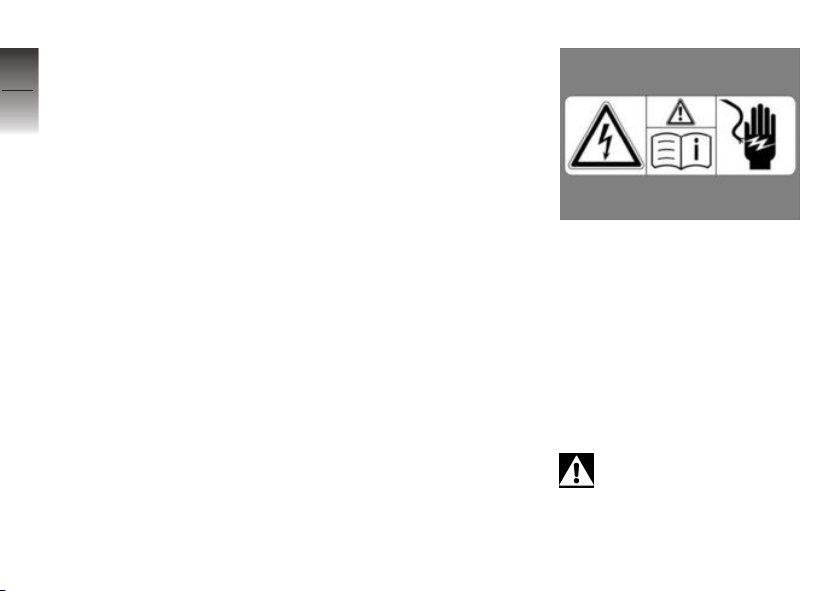
About this Rider's
1
Manual
6
Read this Rider's Manual before
you start your new E-Scooter.
Here you will find important information concerning operation
of the vehicle which will allow
you to get the best out of the
advanced engineering of your EScooter.
In addition, you will find information on servicing and care that
will help with safety in use and
on the road, and will ensure that
your vehicle keeps its value.
z
General instructions
Overview
Chapter 2 of this Rider's Manual
contains an initial overview of
your E-Scooter. Chapter 13 documents all the service and maintenance tasks that have been
carried out. This record of the
maintenance work you have had
performed on your vehicle is a
precondition for generous treatment of goodwill claims.
Sale of the E-Scooter
Make sure that you also pass on
the Rider's Manual if you should
one day sell your E-Scooter. The
Rider's Manual is an important
part of your vehicle.
The high-voltage system on
your E-Scooter
Your E-Scooter is an electric
vehicle. The vehicle is fitted with
a high-voltage system which includes an electrical machine and
a high-voltage battery.
Warning sticker on vehicle
components
The warning sticker on vehicle
components warns you that there
is a danger of being critically
injured if you do not handle highvoltage technology or highvoltage components correctly.
Abbreviations and symbols
CAUTION Low-risk hazard.
Non-avoidance can lead to
slight or moderate injury.
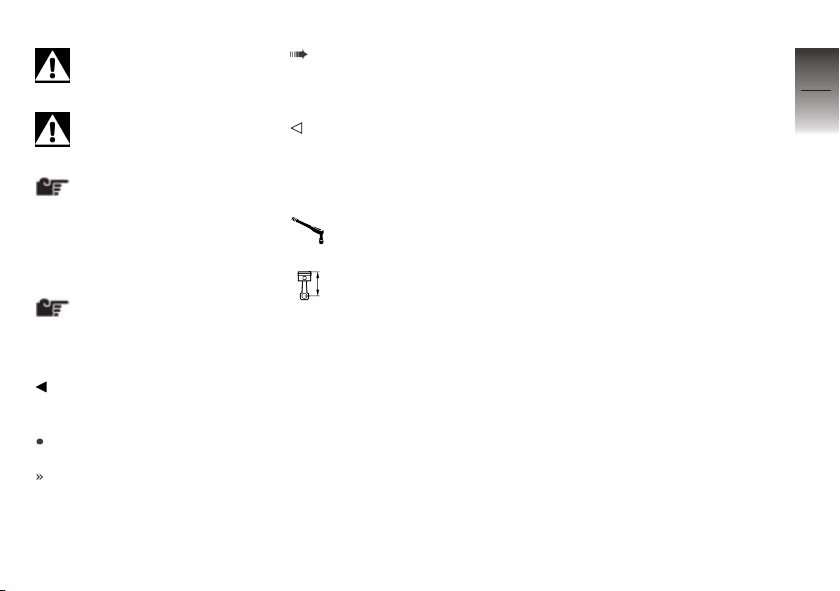
WARNING Medium-risk
hazard. Non-avoidance can
lead to fatal or severe injury.
DANGER High-risk hazard. Non-avoidance leads
to fatal or severe injury.
ATTENTION Special
notes and precautionary
measures. Non-compliance can
lead to damage to the vehicle or
accessory and, consequently, to
voiding of the warranty.
NOTICE Specific instruc-
tions on how to operate,
control, adjust or look after items
of equipment on the vehicle.
Indicates the end of an
item of information.
Instruction.
Result of an activity.
Reference to a page with
more detailed information.
Indicates the end of a
passage relating to specific accessories or items
of equipment.
Tightening torque.
Technical data.
OE Optional extras.
The vehicles are assembled complete with
all the BMW Motorrad
optional extras originally
ordered.
OA Optional accessories.
You can obtain
BMW Motorrad
optional accessories
through your authorised
BMW Motorrad dealer;
optional accessories
have to be retrofitted to
the vehicle.
Electronic immobiliser.
EWS
DWA
Anti-theft alarm (Diebstahlwarnanlage).
Anti-lock brake system.
ABS
IC-
(In Cabel Control and
CPD
Protecting Device) Electronics module between
infrastructure and electric vehicle to increase
protection level and control the charging procedure.
1
7
z
General instructions

Regenerative brake sys-
RBS
1
8
tem (brake system with
energy recovery).
TCA Torque Control Assist.
Equipment
When you ordered your EScooter, you chose various
items of custom equipment.
This Rider's Manual describes
the optional extras (OE) offered
by BMW and selected optional
accessories (OA). This explains
why the manual may also contain
descriptions of equipment which
you have not ordered. Please
z
General instructions
note, too, that your vehicle might
not be exactly as illustrated
in this manual on account of
country-specific differences.
If your E-Scooter was supplied
with equipment not described
in this Rider's Manual, you will
find these features described in
separate manuals.
Technical data
All dimensions, weights and
power ratings stated in the
Rider's Manual are quoted to the
standards and comply with the
tolerance requirements of the
Deutsches Institut für Normung
e.V. (DIN). Versions for individual
countries may differ.
Actuality
The high safety and quality
standards of BMW E-Scooters
are maintained by constant
development work on designs,
equipment and accessories.
Because of this, your vehicle
may differ from the information
supplied in the Rider's Manual.
Nor can BMW Motorrad entirely
rule out errors and omissions.
We hope you will appreciate that
no claims can be entertained on
the basis of the data, illustrations
or descriptions in this manual.

General views
General view, left side . . . . . . . . . . . . . . . 11
General view, right side . . . . . . . . . . . . . 13
Underneath the seat . . . . . . . . . . . . . . . . 14
Multifunction switch, left . . . . . . . . . . . . 15
Multifunction switch, right . . . . . . . . . . . 16
Cockpit . . . . . . . . . . . . . . . . . . . . . . . . . . . . . 17
2
9
z
General views

2
10
z
General views
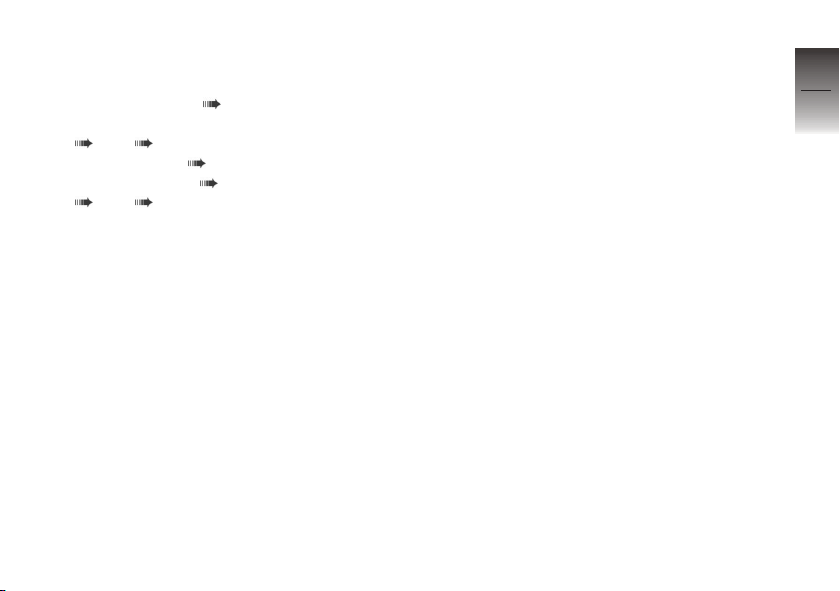
General view, left side
1 Brake-fluid reservoir for the
rear-wheel brake ( 101)
2 Helmet compartment
( 53) ( 54)
3 Spring preload ( 56)
4 Charging socket ( 64)
( 69) ( 67)
2
11
z
General views
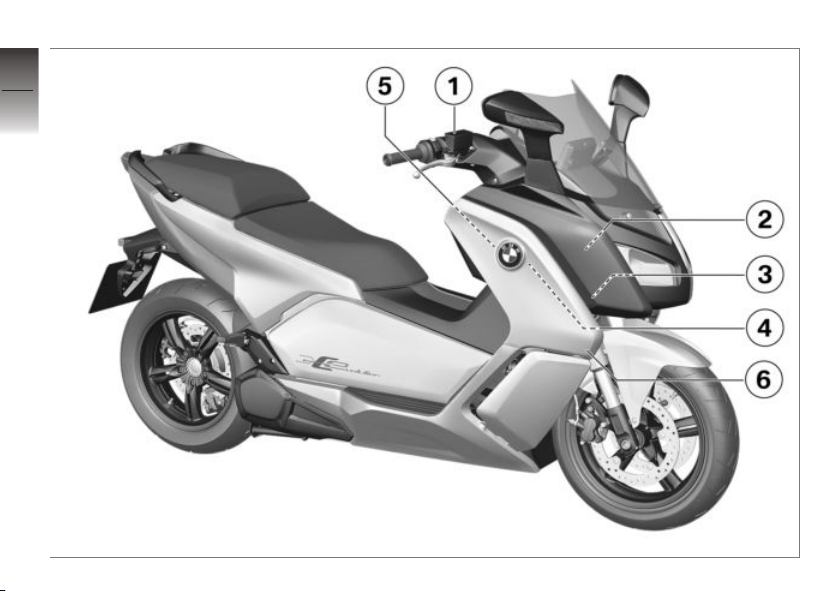
2
12
z
General views
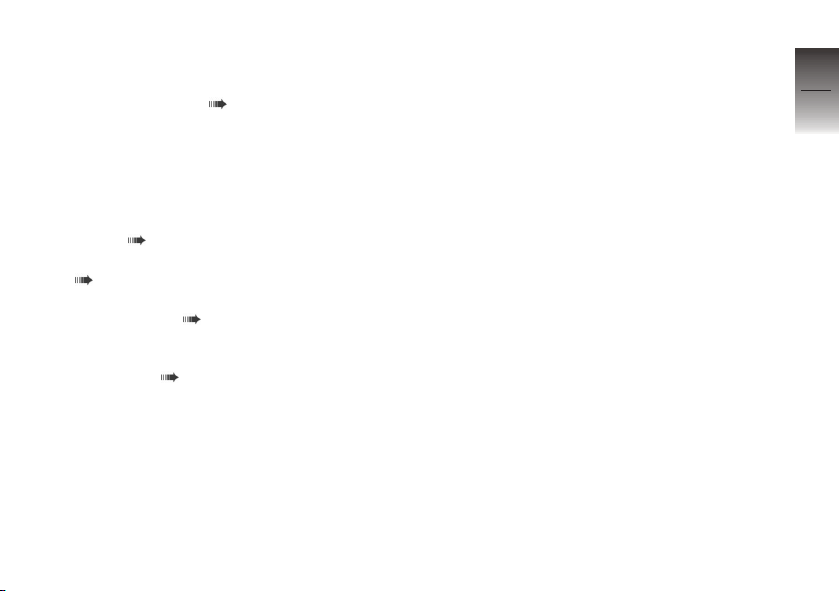
General view, right side
1 Brake-fluid reservoir for the
front-wheel brake ( 100)
2 Vehicle identification num-
ber (VIN) (steering-head
bearing, top right)
3 Type plate (front panel car-
rier, inside, right side)
4 12 V battery (behind side
panel) ( 108)
Fuses (behind side panel)
( 110)
5 12 V socket (right stowage
compartment) ( 114)
6 High-voltage service dis-
connect (behind fairing
side panel) ( 31)
2
13
z
General views
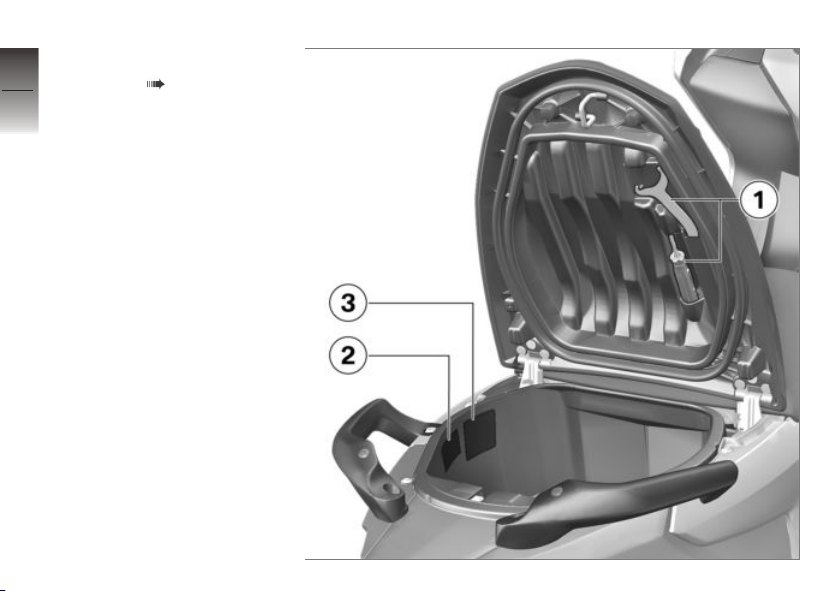
Underneath the seat
2
1 Toolkit ( 96)
2 Payload table
14
3 Tyre pressure table
z
General views
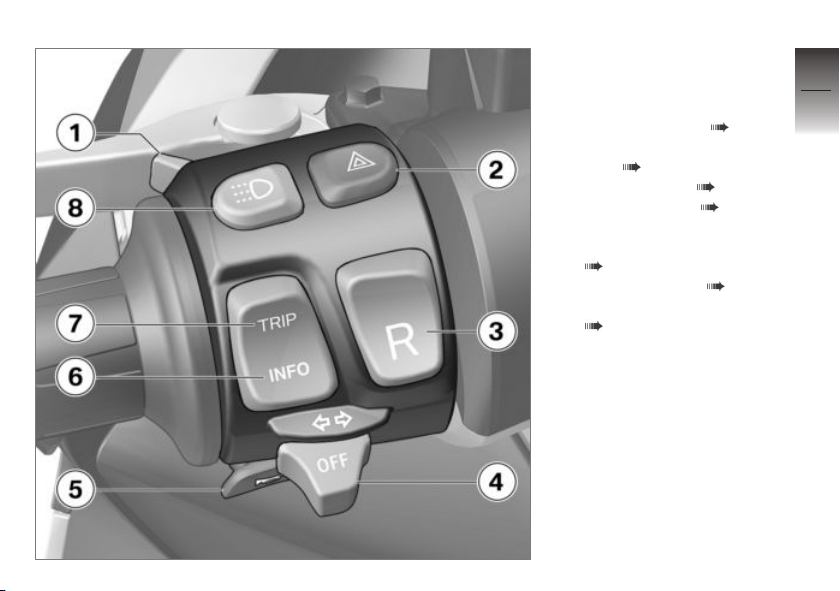
Multifunction switch, left
1 High-beam headlight and
headlight flasher ( 43)
2 Hazard warning lights sys-
tem ( 45)
3 Using reverser ( 42).
4 Turn indicators ( 46)
5 Horn
6 On-board computer
( 46)
7 TRIP, odometer ( 46)
8 Daytime riding light
( 43)
2
15
z
General views
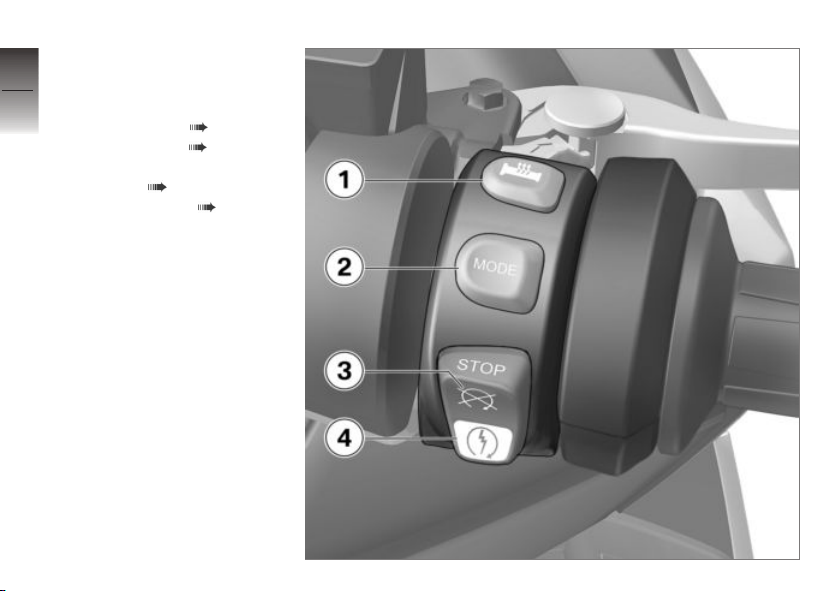
Multifunction switch,
2
right
16
1 – with heated grips
Heated grips ( 53)
2 Riding mode ( 73)
3 Emergency off switch (kill
switch) ( 41)
4 Starter button ( 82)
z
General views
OE
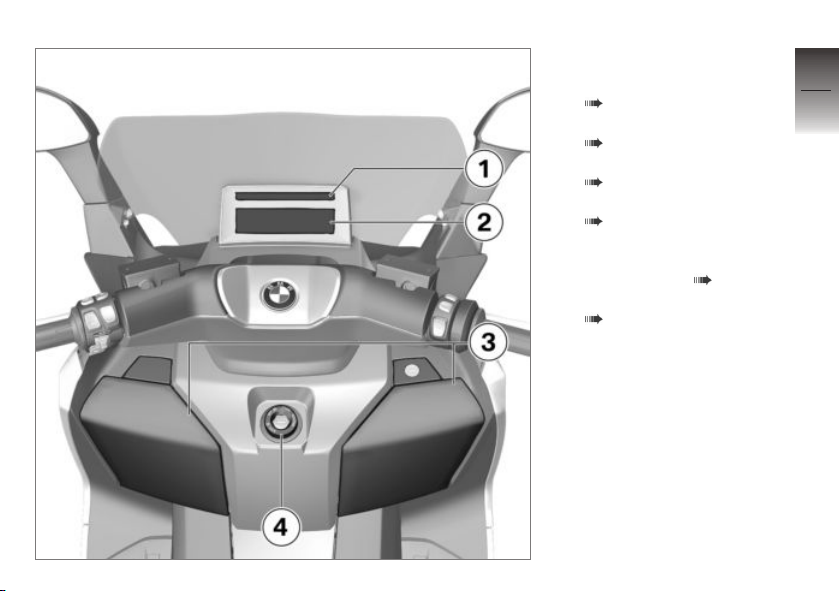
Cockpit
1 Indicator and warning lights
( 20)
2 Multifunction display
( 22)
3 Stowage compartments
( 54)
Charging socket (left)
( 114)
12 V socket and Rider's
Manual (right stowage
compartment) ( 114)
4 Ignition switch/steering lock
( 40)
2
17
z
General views

2
18
z
General views

Status indicators
Indicator and warning lights . . . . . . . . . 20
Multifunction display . . . . . . . . . . . . . . . . 22
Setup menu . . . . . . . . . . . . . . . . . . . . . . . . 23
Expert menu (part 1) . . . . . . . . . . . . . . . . 24
Expert menu (part 2) . . . . . . . . . . . . . . . . 25
Warnings . . . . . . . . . . . . . . . . . . . . . . . . . . . 26
Service-due indicator . . . . . . . . . . . . . . . 36
Service-due indicator . . . . . . . . . . . . . . . 37
Ambient temperature . . . . . . . . . . . . . . . 37
3
19
z
Status indicators
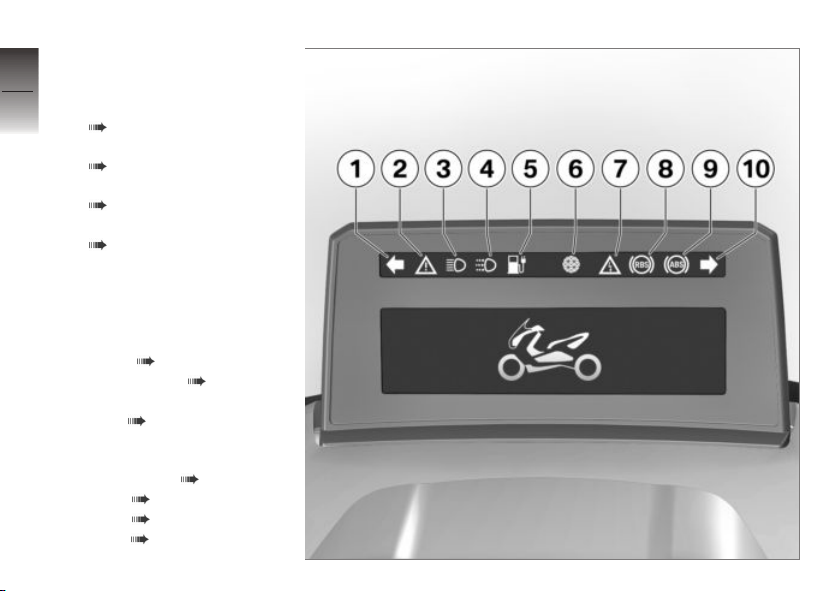
Indicator and warning
3
lights
20
1 Turn indicators, left
( 46)
2 General warning light
( 26)
3 High-beam headlight
( 43)
4 Daytime riding light
( 43)
5 Reserve (flashes yellow
during charging and
shows green when highvoltage battery unit is fully
z
Status indicators
charged)
6 DWA ( 48)
Photosensor ( 50)
7 Insulation fault (shows yel-
low) ( 31)
High-voltage safety
connector not connected
(shows red) ( 31)
8 RBS ( 32)
TCA ( 32)
9 ABS ( 32)

10 Turn indicators, right
( 46)
3
21
z
Status indicators
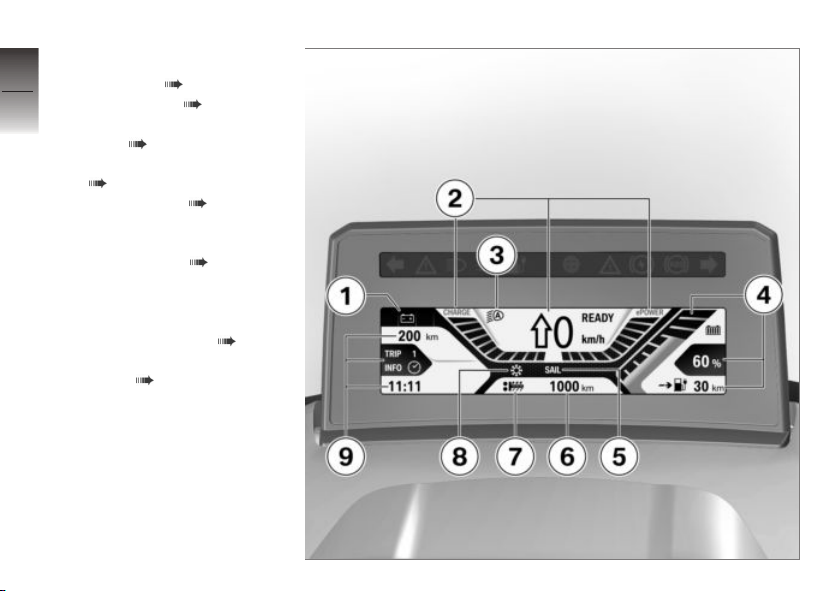
Multifunction display
3
1 Warnings ( 26)
2 Drive gauge ( 73)
22
3 Automatic daytime riding
light ( 44)
4 Charge-status indicator
( 74)
5 Riding mode ( 73)
6 Total distance
7 – with heated grips
Heated grips ( 53)
8 Outside temperature warn-
ing
9 Top: distance information
z
Status indicators
and Setup menu ( 50)
Bottom: on-board computer ( 46)
OE
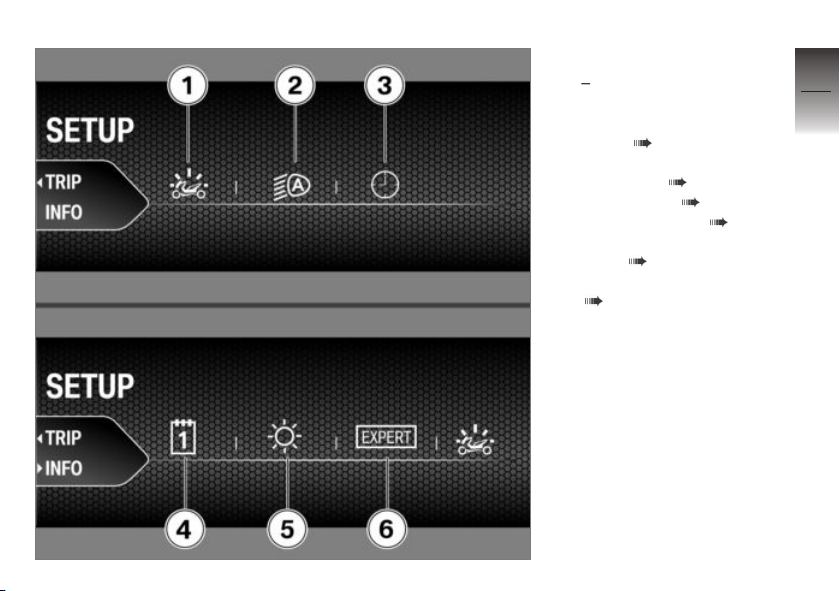
Setup menu
1 with alarm system
Operating the anti-theft
alarm ( 48).
2 Using automatic daytime
riding light ( 44).
3 Setting time ( 49).
4 Setting the date ( 49).
5 Adjust the display bright-
ness ( 50).
6 Calling up Expert menu
( 50).
(DWA)
OE
3
23
z
Status indicators
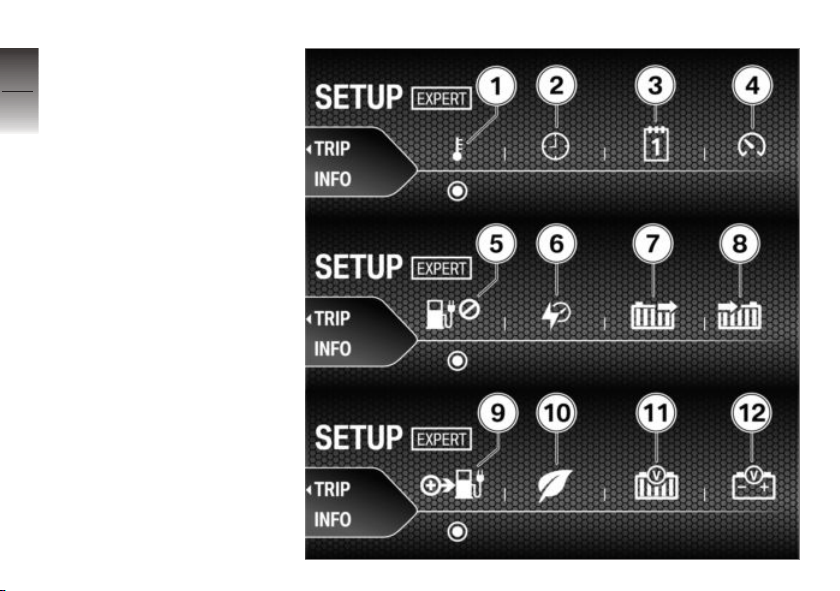
Expert menu (part 1)
3
24
z
Status indicators
You can switch certain
functions on/off and
change formats/units of
measure in the Expert
menu.
1 Ambient temperature
2 Time
3 Date
4 Average speed
5 Average consumption
6 Current consumption
7 Overall consumption
8 Energy recovery
9 Extended range
10 Ecology points
11 High voltage level
12 On-board voltage
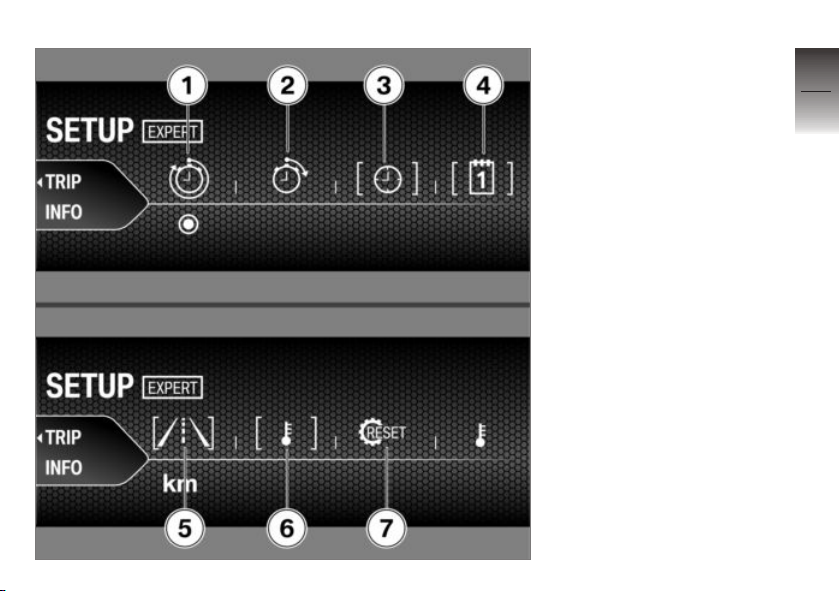
Expert menu (part 2)
1 Operating period
2 Time travelled at at least
10 km/h
3 Time-of-day format
4 Date format
5 Distance covered unit
6 Temperature unit
7 Reset
(reset to factory setting)
3
25
z
Status indicators

Warnings
3
Mode of presentation
26
Warnings are indicated by the
corresponding warning lights.
Warnings for which there is no
z
Status indicators
dedicated warning light are indicated by 'General' warning light 1
showing in combination with up
to three warning symbols at position 2 appearing in succession
from right to left. These warning
symbols appear in their order of
priority. The highest priority is on
the right. The 'general' warning
light shows red or yellow, de-
pending on the urgency of the
warning.
If multiple warnings are active at
the same time the three highestpriority warnings are shown.
The possible warnings are listed
on the next pages.
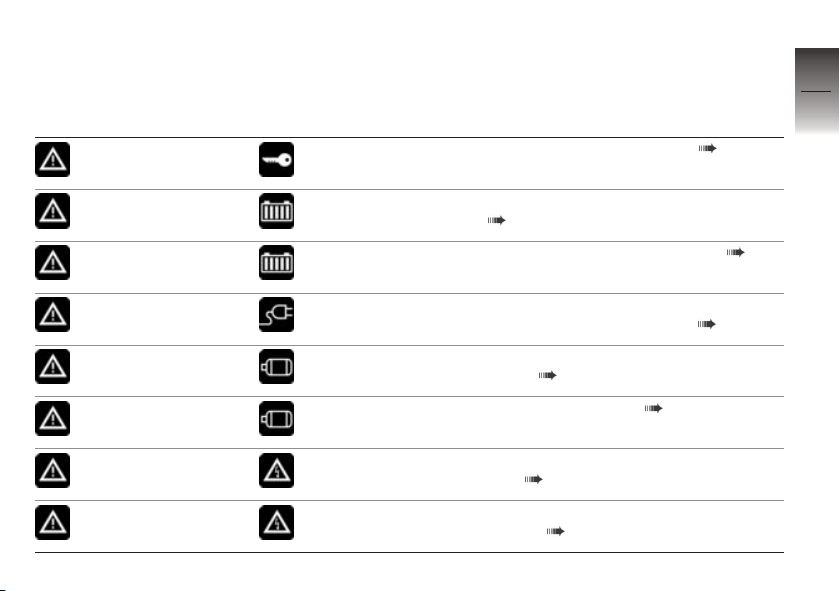
Warnings, overview
Telltale and warning
lights
lights up yellow appears on the
lights up red appears on the
lights up yellow appears on the
lights up red appears on the
lights up yellow appears on the
lights up red appears on the
lights up yellow appears on the
lights up red appears on the
Warning symbols in the
display
display
display
display
display
display
display
display
display
Meaning
Electronic immobiliser active ( 30)
Serious fault in high-voltage battery unit
( 30)
Fault in high-voltage battery unit ( 30)
Charging cable connected with operational readiness switched on ( 30)
Electric drive in emergency operating
mode ( 31)
Fault in electric drive ( 31)
Insulation fault in the high-voltage section ( 31)
High-voltage safety connector not connected ( 31)
3
27
z
Status indicators
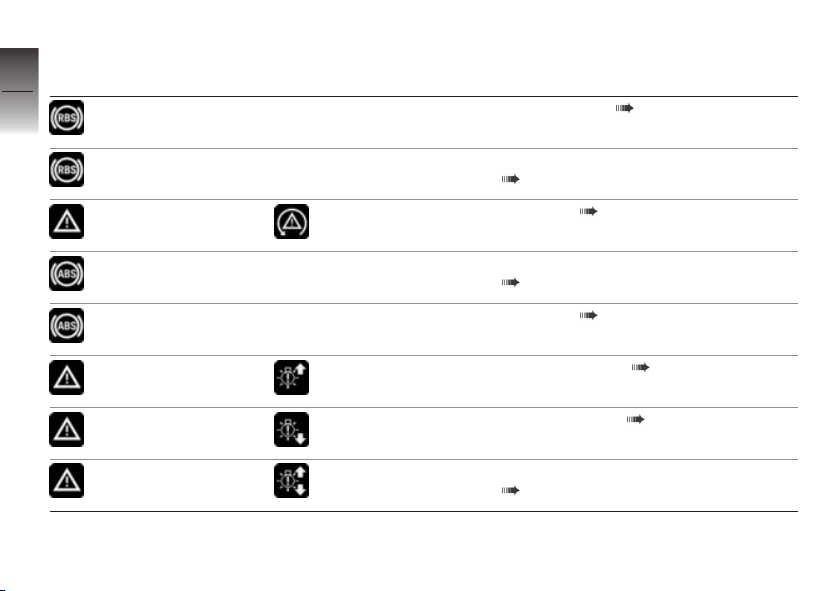
Telltale and warning
3
lights
28
z
Status indicators
appears on the
display
flashes TCA self-diagnosis not completed
lights up yellow appears on the
flashes ABS self-diagnosis not completed
lights up
lights up yellow appears on the
lights up yellow appears on the
lights up yellow appears on the
Warning symbols in the
display
display
display
display
display
Meaning
RBS/TCA fault ( 32)
( 32)
TCA fault ( 32)
( 32)
ABS fault ( 33)
Front light failure ( 33)
Rear light failure ( 33)
Failure of front light and rear light
( 34)
