BMW CD43 User Manual

BMW CD43 USERS MANUAL
Thank you for purchasing your BMW CD43 radio from
www.12velectronics.com
This users manual explains the basic functions and care of
your new radio. The radio has some self-explanatory screen
displays and may not have every step required listed in this
manual.
This manual is believed to be correct at the time of printing, however model variances
and vehicle accessories installed may cause some discrepancies with this guide, therefore
please use this for reference only and consult the vehicles owners manual and any other
warnings that may exist. This radio is to be installed by a certified BMW technician. You
agree to hold 12v Electronics and its related companies harmless from any legal claims
resulting from installation of the radio and use of this users manual.
2007 12v Electronics
This manual and its contents may not be copied or reproduced without permission from 12v Electronics. For more
information please email: info@12velectronics.com
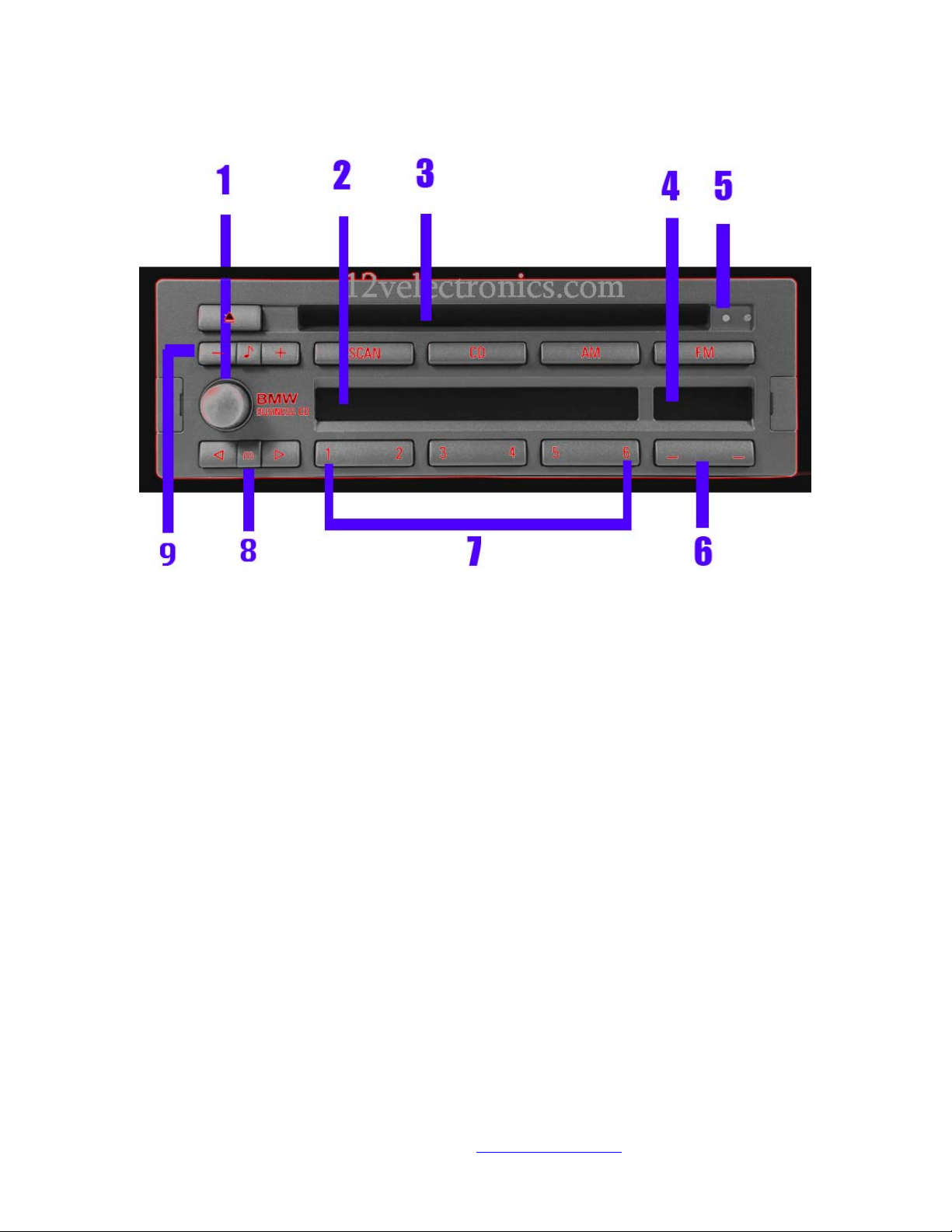
Figure 1
1. Power and volume adjustment. Push for power on/off and rotate for volume.
2. Display for frequency band, RDS station CD functions, and audio adjustments.
3. CD slot for internal deck
4. Display of variable key functions. The selections options change depending on the
operating mode.
5. Indicator lamp for the anti-theft protection
6. Function key for the radio and CD modes
7. Radio presets and direct CD selection for CD changer operation. (optional)
8. Manual station selection / Track search (CD operation)
9. Audio adjustments (bass, treble, balance and fader)
2007 12v Electronics
This manual and its contents may not be copied or reproduced without permission from 12v Electronics. For more
information please email: info@12velectronics.com

Anti-Theft protection
The unit is protected by a code. For US operation please use the 5 digit code supplied
on the code card. If the 4 digit Europe code is used the radio will not tune into
stations properly. To use this unit in Europe, additional programming steps may be
required.
Store the code card in a secure location outside of the vehicle. You may be required
to re-enter the code after servicing your vehicle or when the battery is disconnected.
The LED (figure 1 #5) will flash when the ignition is switched off.
You can apply the security stickers to the vehicles door windows for additional theft
protection.
Entering the code number:
When power is supplied to the unit the display should look like this:
Use the station preset keys 1-6 (figure 1 # 7) to enter the 5 digit code. For example, if
the code is 63251, press 6 key followed by the 3,2,5 & 1 key.
When the entire code has been entered press: (figure 1
# 8)to the right to confirm. (right arrow)
2007 12v Electronics
This manual and its contents may not be copied or reproduced without permission from 12v Electronics. For more
information please email: info@12velectronics.com
